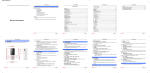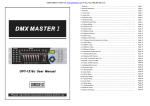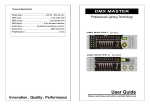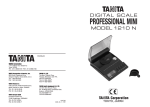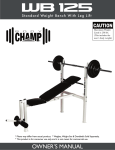Download IC key(card) cabinet lock user manual (5 modes)
Transcript
IC key(card) cabinet lock user manual (5 modes) IMPORTANT: don’t lock the cabinet until making sure the lock is working when installation and testing. And make sure read all the following guide carefully. 1. Functions: 1.1 Key type: system key (1pc), management key(up to 3pcs), opening key (waiter key or guest key) System key: to add/delete management keys (can not unlock cabinet) Management key: to add/delete opening keys (can always unlock cabinet) Opening key: to unlock cabinet 1.2 Initialization: press “Reset” button for about 3 seconds long with two beeps, all data will be empty. Mode 1: Operation: initialization Function: Single key to unlock by default after initialization. Automatically lock. Mode 2: Operation: press the “Reset” button with 2 beeps. Function: single key to unlock/lock. Use the opening key to unlock. Use the opening key to lock. Mode 3: Operation:press the “Reset” button with 3 beeps. Function: two opening keys to unlock (one guest key with one waiter key to unlock. Usually, define the first opening key as guest key, other opening keys as waiter key. Or define the first opening key as waiter key, other opening keys as guest key). Automatically lock. Mode 4: Operation:press the “Reset” button with 4 beeps. Function: two opening keys to unlock (one guest key with one waiter key to unlock. Usually, define the first opening key as guest key, other opening keys as waiter key. Or define the first opening key as waiter key, other opening keys as guest key). Use guest/waiter key to lock. Mode 5: Operation:press the “Reset” button with 5 beeps. Function: Unlock with key not programmed. Automatically lock. NOTE: management key can always unlock in any mode. When initialization, release the button at once after 2 beeps, or the latch will lock/unlock automatically (self-test process). 2. Program keys 2.1 Program system key and management keys In the state of initialization, program a key as system key(only one system key available), then read other keys as management key (up to 3 management keys available, but they must be read continuously). If successful, there is a music, if it has been occupied, there will be a short beep. 2.2 Change the system key Press the button, meanwhile, read a new blank key as new system key. 2.3 Program opening keys (guest/waiter keys). If mode 5, don’t need program opening keys. Read any of management keys, then read a new keys as opening keys (remember the first opening keys and mark it if necessary, and define the opening key as guest or waiter key if want to use double keys to unlock), 22 opening keys available. 3. Delete keys 3.1 Delete one opening keys: read management key twice, then read the opening key needed to be deleted. 3.2 Delete all opening keys: read management key 5 times continuously. 3.3 Delete manage keys (opening keys still can unlock):read system key 5 times continuously. 3.4Delete all keys: operate “INITIALIZATION” NOTE: 1. Always keep the system key and management keys in a absolutely safe place. 2. All cabinets can use a same system key and same management keys. 4. Low voltage reminds There will be 6 beeps when read keys if the power is low, please replace the batteries. Emergency power cable: install the follow cable to the lock if necessary. Then use the 6-9V power to unlock when the batteries are totally exhausted. 5. Technical Details: (1) Working Voltage:DC6V (4pcs AA batteries) (2) Static current: <60 uA (3) Working current: <300 mA (4) Working distance: 0-60mm (5) Alarm voltage: <4.6V ±5%