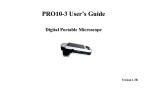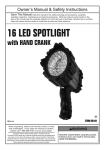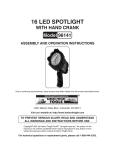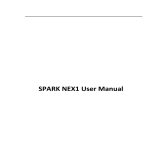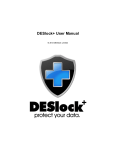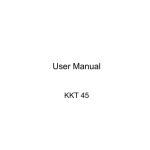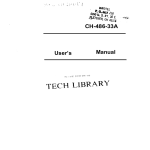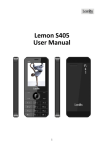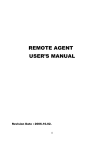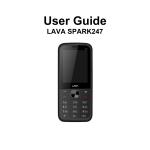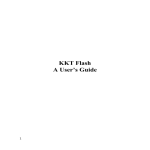Download KKT Ace User Manual
Transcript
矽维246说明书曾 User Manual 1 Welcome ThankyouforpurchasingLavaKKTAce.YourKKTAceispackagedwiththefollowing stateoftheartfeatures: VGACamera 2.4Inchscreen AudioPlayer FMRadio VideoandFMRecording DualSIM(GSM+GSM) TͲFlashCardsupport(upto16GB) HindiLanguageSupport Important: 1. Pleasereadthecontentsofthismanualtofullyutilizethefeaturesofthis phone. 2. PleasereadtheGuidelinessectionprovidedwiththisReferenceguide. KKTAceUserManual KKT Ace Page 2 KKT Ace Page 6 InsertSIMCard TheKKTAceisaDualSIMmobilephoneallowingyoutousetwoSIMCards. 1.Switchoffthemobilephoneandremovetherearcoverandbattery. 2.InserttheSIMcardcorrectlyintheSIMslot(s). 3.Finally,insertthebatteryandplacetherearcoverofthemobilephone. 2.3 InsertMemoryCard 1.Switchoffthephoneandremovetherearcoverandthebattery. 2.Insertthememorycardintotheslot. 3.Finally,insertthebatteryandtherearcoverofthemobilephone. Note:UseonlycompatiblememorycardsapprovedforKKTAce.Incompatible cardsmaydamagetheslotorcorruptthedatastoredinthecard. 3 BasicOperations 3.1 SwitchPhoneON/OFF ToswitchON/OFFyourphone,pressandholdtheEndkeyforafew seconds. 3.2 Unlockthephone Ifyoudonotusethephoneforawhile,thescreenisreplacedwitha lockedscreen. 1.Pressanykeytoactivatethescreen. 2.PressLeftkey,andthenpress*key. 3.3 Makeacall Youcanmakeacallinthefollowingways: EnterthedesirednumberinstandbymodeandpresstheCall keytomakethecall. GotoMenu>Contactsandthenselectanddialthedesired number. JustpresstheCallkeytodialthecontactslistedinCalllogs. Youcanalsodialacontactfromthemessages. KKT Ace Page 3 Page 7 4 KKT Ace Page 4 16.Web.......................................................................................................14 17.HealthandSafetyPrecautions.................................................................14 18.TakingCareofYourDevice......................................................................16 19.LAVAWARRANTYCERTIFICATE................................................................18 KKT Ace User Manual NotableFeatures SecureyourPhone Menu>Settings>Security>PhoneLocked Letyoulock/unlockyourphoneviaasecuritypasswordwhichyoucanchange anytime. Thedefaultsecuritycodetounlockthephoneis4321. Note:Afteryouactivatethephonelock,youwouldbeaskedforapassword whenyoupoweronyourphonenexttime. 5 ContactsFeatures Yourphonebookstoresallyoursavedcontactsforanytimeuse.Your phonebookdatacanbestoredinyourSIMcardoryourphonememory.Youcan manageyourcontactsfromhere. Menu>Contacts 5.1 AddNewContact Menu>Contacts>LeftKey>CreateContact 5.2 SendSMS Menu>Contacts>LeftKey>Writemessage>SMS 5.3 CallaContact Menu>Contacts>LeftKey>Call>Voicecall Allowyoutomakeacalltothecontactyouareviewing.Oryoucanjust highlightanumberandpresstheCallkey. 5.4 DeleteaContact Menu>Contacts>LeftKey>Delete IntheContactslist,selecttheentryyouwanttodelete. 5.5 Deletemultiplecontacts Menu>Contacts>LeftKey>Deletemultiple IntheContactslist,selecttheentryyouwanttodelete. Page 8 6 CallLogs ViewCallLogs Menu>CallLogs Tip:DirectlyaccessthecalllogsofbypressingtheCallkeyinidlemode. TheCalllogliststhecallsyouhaverecentlydialed,received,missedforSIM1 andSIM2. PresstheLeft/rightnavigationkeystoaccessvariouscalllogsandworkonthe calllogs. 7 Settings Choose various preferences to customize your handset according to your 6.1 KKT Ace Page 5 User Manual 5.6 Import/ExportContacts Menu>Contacts>LeftKey>Import/Export You can copy, Import or Export contacts entries stored in the SIM card tothe phonememoryandviceͲversa. 5.7 SendvCard 5.8 Menu>Contacts>LeftKey>SendvCard AllowyoutosendvCardtoothernumbersandexportvCard. 5.9 Others Speeddial Menu>Contacts>LeftKey>Others>Speeddial YoucansetspeeddialfromtheContactsoreditnewnumber. Memorystatus Menu>Contacts>LeftKey>Others>Memorystatus CheckthememorystatusofSIM,andPhone. 5.10 Groups Menu>Contacts>Groups Press the Right navigation key to access the Group tab. You can build new groupormasstexting. 4.1 KKT Ace User Manual 7.4Displaysettings..............................................................................................10 7.5Securitysettings.............................................................................................10 7.6Connections...................................................................................................10 8.Gallery.....................................................................................................10 9.Messages.................................................................................................11 9.1Writemessage...............................................................................................11 9.2UsemessageTemplates.................................................................................11 9.3Broadcastmessage........................................................................................11 9.4Settings..........................................................................................................11 9.5Messagecapacity...........................................................................................11 10 Media.................................................................................................11 10.1VideoRecorder............................................................................................11 10.2VideoPlayer.................................................................................................11 10.3FMRadio......................................................................................................12 10.4SoundRecorder...........................................................................................12 11 Camera...............................................................................................12 12 Music..................................................................................................12 13.Organizer................................................................................................13 13.1Worldclock..................................................................................................13 13.2Calendar.......................................................................................................13 13.3Alarm...........................................................................................................13 13.4Bluetooth.....................................................................................................13 13.5Calculator.....................................................................................................13 13.6Torch............................................................................................................13 14.Tools.......................................................................................................13 14.1Myfiles........................................................................................................13 15.Fun.........................................................................................................13 15.1LavaZone.....................................................................................................13 15.2PacktheMan...............................................................................................14 15.3LockDBlock.................................................................................................14 User Manual 2.2 User Manual TableofContents 1.Welcome....................................................................................................2 2.KnowYourPhone.......................................................................................6 2.1KeysandParts..................................................................................................6 2.2InsertSIMCard................................................................................................7 2.3InsertMemoryCard.........................................................................................7 3.BasicOperations.........................................................................................7 3.1SwitchPhoneON/OFF.....................................................................................7 3.2Unlockthephone............................................................................................7 3.3Makeacall.......................................................................................................7 4.NotableFeatures........................................................................................8 4.1SecureyourPhone...........................................................................................8 5.ContactsFeatures.......................................................................................8 5.1AddNewContact.............................................................................................8 5.2SendSMS.........................................................................................................8 5.3CallaContact...................................................................................................8 5.4DeleteaContact..............................................................................................8 5.5Deletemultiplecontacts..................................................................................8 5.6Import/ExportContacts...................................................................................9 5.7SendvCard.......................................................................................................9 5.8Menu>Contacts>LeftKey>SendvCard.......................................................9 5.9Others..............................................................................................................9 5.10Groups...........................................................................................................9 6.CallLogs.....................................................................................................9 6.1ViewCallLogs..................................................................................................9 7.Settings......................................................................................................9 7.1Profiles...........................................................................................................10 7.2Callsettings....................................................................................................10 7.3Phonesettings...............................................................................................10 User Manual User Manual 2 KnowYourPhone 2.1 KeysandParts Importantkeysandpartsarelistedhereforyoutousethephonebetter. KKT Ace User Manual Page 9 requirements.Youcanset: 7.1 Profiles Menu>Settings>Profiles Activation and customize the required profile is General, Silent, Meeting, Indoor,Outdoor,Headphones,Bluetooth. 7.2 Callsettings Menu>Settings>Callsettings To perform the DualͲSIM settings, call divert, call waiting, call barring, Fixed dialing,Others. 7.3 Phonesettings Menu>Settings>Phonesettings To perform the Date &time, Language settings, Preferred input method, Dedicated keys, Schedule power on/off, Battery Status and Restore factory setting, Shortcuts. 7.4 Displaysettings Menu>Settings>Displaysettings Performance related Settings shown as wall paper, and standby interface, backlightandthebacklighttime,keybacklighttimesetting 7.5 Securitysettings Menu>Settings>Securitysettings Execute related the SIM1/2 security, mobile security, automatic keyboard lock,andendkeyslockedfast,antiͲthefttrackingandprivacyprotection. 7.6 Connections Menu>Settings>Connections YoucansetconnectivityincludingDataaccount. 8 Gallery YoucanmanagetheimageswhichsavedinphonememoryorTFͲcard. KKT Ace Page 10 User Manual 9 User Manual Messages Writemessage Menu>Messages>Writemessage>NewSMS YoucancomposeandsendSMS.PressingtheLeftKeyduring/aftercomposing themessagegivesyouahostofmessagingfeatures. 9.2 UsemessageTemplates Menu>Messages>Templates Enterintopresetmessagetemplatesandusethem.Thesepresettemplatescan saveyoutimeifthethemeofyourmessageisthesameasthoseexistinginthe template. 9.3 Broadcastmessage Menu>Messages>Broadcastmessage .Toreceivepublicmessagesonalldifferentsubjectsfromyournetworkoperator 9.4 Settings Menu>Messages>Options>Settings YoucansetyourdesiredparametersforSMSandOthers. 9.5 Messagecapacity Menu>Messages>Options>Messagecapacity ViewthememorystatusofyourSMS. 10 Media 10.1 VideoRecorder Menu>Media>VideoRecorder PresstheOKKeytostartrecording. YoucanpressOptionsswitchtoCameraandviceversa. YoucanalsopressOptionskeytochoosememory PressLeftkeytochoosevarioussettings 10.2 VideoPlayer Menu>Media>VideoPlayer Letyouplayvideosstoredinyourphoneormemorycard. Press2keywhileplayingavideotochangethedisplaymode. Press4/6keywhileplayingavideotodecreaseorincreasethebrightness. 10.3 FMRadio Menu>Media>FMradio YourphonecomeswithanFMradiotoletyoulistentoFMchannels. GotoOptions>SearchChannels>AutoSearchtofillupthe channels. Pressthenumberkeysonyourkeypadinaccordancetothe channellist. PressOKkeytostart/stoptheradio. PresstheUporDownkeytoincrease/decreasethevolume. PresstheLeftkeyforvariousradiooptions. 10.4 SoundRecorder Menu>Media>Soundrecorder Youcanrecordsurroundingsoundsusingthisfeature. 11 Camera PressthenavigationupkeyincameramodeandpressLSKtochoosethe differencefunctions. 12 Music Thephonecomeswithaninbuiltaudioplayerthatplaysallyourfavoritesongs storedinthephonememoryormemorycard. Whileinmusicmode,presstheLeftkeytochoosevarious musicoptions AdjustVolume:PressUpandDownkeystoadjustvolume. PressCSKtoStartorpause. 9.1 KKT Ace Page 11 KKT Ace Page 12 User Manual TakingCareofYourDevice Your device is a product of superior design and craftsmanship and should be handledwithcare:Thefollowingsuggestionswillhelpyouprotectyourphone: Keep the device dry. Precipitation, humidity, and all types of liquids or moisturecancontainmineralsthatwillrustelectroniccircuits.Ifyourdevice does get wet, remove the battery without turning on the device, wipe it withadryclothandtakeittheservicecenter. Donotstorethedeviceinhighorcoldtemperature.Hightemperaturescan shortenthelifeofelectronicdevicesanddamagebatteries. Do not use or store the device in dusty, dirty areas. Its moving parts and electroniccomponentscanbedamaged. Do not attempt to open the device other than as instructed in this guide. Repairing this phone by yourself other than our authorized service agents/centersgoesagainstthewarrantyrules. Donotdrop,knock,orshakethedevice.Roughhandlingcanbreakinternal circuitboardsandfinemechanics. Donotuseharshchemicals,cleaningsolvents,orstrongdetergentstoclean the device. Only use a soft, clean, dry cloth to clean the surface of the device. Donotstoreyourdevicenearmagneticfieldsorallowyourdevicetocomein contactwithmagneticfieldsforextendedperiodoftime. BatteryRecommendations: Please put the battery in a cool and wellͲventilated place out of direct sunlight. We recommend you to charge the battery at room temperature range. Batteries have life cycles. If the time that the battery powers equipment becomesmuchshorterthanusual,thebatterylifeisatanend.Replacethe KKT Ace 14 Tools 14.1 Myfiles Menu>Tools>Myfiles Youcancheckmemorycardfilesfrommyfiles. 15 Fun 15.1 LavaZone Menu>Fun>LavaZone WecanusethistodownloadMP3,Video,Wallpaperandothercontent. KKT Ace Page 16 The WEEE logo (shown at the left) appears on the product (battery, handset, and charger) to indicatethatthisproductmustnotbedisposed of or dumped with your other household wastes. You are liable to dispose of all your electronic or electrical waste equipment by relocatingovertothespecifiedcollectionpoint forrecyclingofsuchhazardouswaste. Specified collection points for recycling of such hazardous waste. Collectionandproper recoveryofyourelectronicwasteequipmentat the time of disposal will allow us to help preserve the environment. Recycling of the electronic waste equipment will ensure safety of human health and environment. For more information on best practicesfordisposal ofelectronicandelectricalwaste,pleasevisitto ourwebsite:www.Lavamobiles.com Disclaimers 1. The colors and specifications shown/mentioned in the user manual may differ from the actual product. Images shown are for representation purpose only. Other product logos and company names mentioned herein KKT Ace Page 13 Page 17 User Manual 15.2 PacktheMan Menu>Fun>PacktheMan WecanPlayPacktheMangame. 15.3 LockDBlock Menu>Fun>LockDBlock WecanplayLockDBlockgame. 16 Web Menu>Web>Internet Toaccessthismenu,entertheMainMenuinthestandbymodeandthenselect Internet.YoucanusethenetworkͲrelatedserviceswiththisfunction. 17 HealthandSafetyPrecautions Please read these simple guidelines. Not following them may be dangerous or illegal. SARCompliance Yourphoneisdesignednottoexceedthelimitsofemissionofradiowaves recommendedbyinternationalguidelines. SAR (specific absorption rate) is the measurement of bodyͲabsorbed RF quantitywhenthephoneisinuse.SARvalueisascertainedaccordingtothe highestRFlevelgeneratedduringlaboratorytests. TheSARvalueofthephonemaydependonfactorssuchasproximitytothe networktower,useofaccessoriesorotheraccessories. The highest SAR value of the device at the head and body are below 1.6W/kgrespectivelyaveragedover1gm.ofhumantissue. SARRecommendations Use a wireless handsͲfree system (headphone, headset) with a low power Bluetoothemitter. PleasekeepyourcallsshortanduseSMSwhenevermoreconvenient.This adviceappliesespeciallytochildren,adolescentsandpregnantwomen KKT Ace User Manual batterywithanewbatteryofthesamemakeandspecification. Do not discard the battery with household trash. Please dispose of used batteryaccordingtoyourlocalenvironmentallawsandguidelines. Use manufacturer approved batteries, chargers, accessories and supplies. Spark 250 will not be held responsible for user’s safety when using unapprovedaccessoriesorsupplies. RecycleYourHandset User Manual 13 Organizer 13.1 Worldclock Menu>Organizer>Worldclock PresstheLeftkeyforvariousoptions. 13.2 Calendar Menu>Organizer>Calendar Youcancheckthedateandcanreminderyouaftersettinganevent. 13.3 Alarm Menu>Organizer>Alarm Tousethealarmserviceavailablewithyourmobilephone. 13.4 Bluetooth Menu>Organizer>Bluetooth OpentheBluetooth,forfiletransferandacceptance 13.5 Calculator Menu>Organizer>Calculator Toprovideacalculatorwith4basicfunctionstofacilitatesimplecalculations. 13.6 Torch Menu>Organizer>Torch Youcanturnon/offTorch. User Manual of any place where fuel and chemical preparations, or any other dangerous goodsarestored. 18 User Manual Page 14 Prefertouseyourcellphonewhenthesignalqualityisgood. Peoplehavingactivemedicalimplantsshouldpreferablykeepthecellphone atleast15cmawayfromtheimplant. Maintainapreferabledistanceof15mmfromthedevice. SafeDriving Do not use the phone while driving. When you have to use the phone, pleaseusethepersonalhandsͲfreekit. Please do not put the phone onto any passenger seat or any place from whichitmayfalldownincaseofvehicularcollisionoremergencybraking. DuringFlight Flight is influencedby interference causedby the phone. It is illegal to use a phoneontheairplane.Pleaseturnoffyourphoneduringaflight. InHospitals YourPhone’s radio waves may interfere with the functioning of inadequately shielded medical devices. Consult a physician or the manufacturer of the medical device to determine whether they are adequately shielded from external Radio Frequency. Switch off your device when regulations posted instructyoutodoso. To avoid potential interference with implanted medical devices such as a pacemakerorcardioverterdefibrillator: Alwayskeepyourphoneatleast15.3centimeters(6inches)fromthemedical device. Donotcarrythewirelessdeviceinchestpocket. Turnoffthephoneifthereisanyreasontosuspectthatinterferenceistaking place. Followthemanufacturerdirectionsfortheimplantedmedicaldevice. Ifyouhaveanyquestionsaboutusingyourwirelessdevicewithanimplanted medicaldevice,consultyourhealthcareprovider. UnsafeAreas Pleaseturnoffyourphonewhenyouareclosetoagasstationorinthevicinity KKT Ace User Manual maybetrademarksortradenamesoftheirrespectiveowners. 2. Spark250keepstherighttomakemodificationstoanyofthecontentinthis user guide without public announcement in advance. The content of this manualmayvaryfromtheactualcontentdisplayedinthemobilephone.In suchacase,thelattershallgovern. Copyrights Allrightsreserved.Reproduction,transfer,distributionorstorageofpartofall ofthecontentsinthisdocumentinanyformwithoutthepriorwritten permissionofLavaInternationalisstrictlyprohibited. 19 LAVAWARRANTYCERTIFICATE Limited warranty: LAVA international Ltd. (LAVA) provides limited warranty for your mobile phone and original accessories delivered with your mobile phone (hereinafter referred to as “product”) The warranty period for the transceiver is one (1) year and for battery, charger and headset is six (6) months from the date of purchase. All warranty information, product features and specifications are subject to change without notice. IMEI No. ……………………………………………. Dealers Stamp ……………………………………………. Date of purchase ………………………………………….. Model No. …………………………………………….. Read the guidelines for safe and efficient use as mentioned in the manual. Read the terms and conditions of your Lava warranty in the manual. Keep your original receipt; you will need it for warranty services if asked to produce. Present this Lava Warranty Certificate along with original proof of purchase whenever you require any warranty services. LAVA Warranty Subject to the conditions of this Limited Warranty, LAVA warrants a product to be free from defects in design, material and workmanship at the time of its original purchase by you, and for a subsequent period of one (1) year for transceiver and six (6) months for battery & charger. You shall have to coverage or benefits under this warranty in the event that any of the following conditions are applicable: 1. The product has been subjected to abnormal use or conditions, improper storage, exposure to excessive moisture or dampness, exposure to excessive temperature, unauthorized modification, unauthorized repair (including but not limited to use of unauthorized spare parts in KKT Ace KKT Ace Page 18 User Manual repairs),abuse, accidents, Acts of God, spills of food or liquids, improper installation 2. You have not notified Lava of the defect in the product during the applicable warranty period. 3. The product serial no. code or the accessories date code has been removed, defaced or altered. 4. The product has been used with or connected to an accessory (i) Not supplied by Lava or its affiliates, (ii) Not fit for use with the product or (iii) Used otherwise than in manner intended. 5. The seals of the product’s battery enclosure have been broken or shown evidence of tempering or the product’s battery has been used in equipment other than that for which it has been specified usable by LAVA. 6. All plastic surfaces and all other externally exposed part that is scratched or damaged due to normal use. To get maximum of your new product, we recommend you to: Page 15 In case Lava product needs service, please visit the nearest Lava service centers given in the service guide. Please visit our Website www.lavamobiles.comfor updated list of Authorized Service Centers near to your location. Important note: for your warranty to be valid, all information on the warranty certificate has to be completed including the stamp from the authorized distributor/retailer. Page 19 KKT Ace Page 20