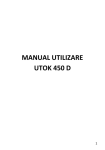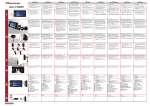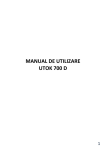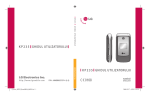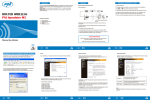Download Manual de utilizare Car kit audio PNI Bt27 cu Bluetooth
Transcript
Manual de utilizare Car kit audio PNI Bt27 cu Bluetooth 1. Introducere Acest dispozitiv portabil a fost construit pentru a va oferi libertate de miscare atat la volan cat si la birou sau acasa putand fi utilizat ca interfon pentru conferinte. Dispunand de un microfon sensibil de inalta calitate si de functia D.S.P. (Anularea ecoului si reducerea zgomotului de fond) acest dispozitiv va ofera un sunet clar de calitate. incarcati bateria la maxim. (1) Inaintea folosirii difuzorului pentru prima data este recomandat sa incarcati bateria la maxim. O incarcare normala la maxim dureaza aproximativ 3 ore. (2) In timpul incarcarii ledul rosu va fi aprins. Dupa ce incarcarea se va termina ledul se va schimba in culoarea albastra. Important: (1) 2. Despre tehnologia Bluetooth Tehnologia Bluetooth a fost dezvoltata pentru a interconecta notebook-uri, laptopuri, telefoane mobile cu alte dispozitive portabile care dispun de tehnologia Bluetooth inlesnind transferul de informatii fara a fi nevoie de o conexiune prin cablu. Tehnologia Bluetooth foloseste Frecventa de 2,4 Ghz in banda ISM (frecventa gratuita). Distanta intre device-uri poate fi de maximum 10 metri. 3. (2) (3) Descrierea functiilor si a butoanelor Semnalele de incarcare vor aparea intarziat (cateva minute) daca difuzorul e incarcat pentru prima oara sau bateria este descarcata total. Pentru a mari durabilitatea bateriei si a asigura stabilitatea functionarii difuzorului este recomandat sa incarcati difuzorul imediat ce apare indicatorul de baterie descarcata - ledul rosu se va aprinde intermitent pentru 3 secunde. Atunci difuzorul se va va inchide in scurt timp din cauza bateriei descarcate. Ledul rosu se va aprinde intermitent timp de 3 secunde oricand bateria este descarcata si se va inchide dupa 30 de secunde. 5. Pornirea/oprirea difuzorului Pornire: Apasati si mentineti butonul “MFB” pentru 3 secunde pana cand veti auzi un bip scurt, apoi ledul albastru se va aprinde de 5 ori. Oprire: in modul de asistare apasati si mentineti butonul “MFB” pentru 3 secunde pana cand veti auzi trei bipuri si ledul rosu se va aprinde de 3 ori. (1) (2) (3) (4) (5) (6) (7) (8) 6. Conectarea Setati o conectare manuala sau una automata in telefonul dvs. dupa ce realizati o cautare a dispozitivului. Inaintea folosirii dispozitivului pentru prima data va trebui sa realizati o conectare manuala la telefonul dvs. cu Bluetooth. Procesul de conectare e urmatorul: (1) Plasati dispozitivul in apropierea telefonului - nu mai mult de 1 m distanta. (2) Asigurati-va ca difuzorul este inchis. (3) Apasati si mentineti butonul “MFB” pentru 6 secunde pana cand ledul va alterna intre rosu si albastru. La acest moment este pregatit de conectare. (4) Activitati optiunea Bluetooth a telefonului dvs. si cautati dispozitivile disponibile - puteti verifica procedura in manualul telefonului dvs. (5) Selectati “BT Speaker C” din lista. (6) Introduceti codul presetat “0000” pentru a va conecta telefonul cu difuzorul Bluetooth. Cand conexiunea este realizata veti auzi un bip prelungit iar ledul albastru se va aprinde intermitent si incet de 3 ori - ceea ce inseamna conexiune realizata cu succes, apoi difuzorul va intra in modul de asistare iar ledul albastru se aprinde la fiecare 3 secunde. (7) Asigurati-va ca difuzorul si telefonul se afla la maxim 10 m distanta unul de altul si ca nu exista interferente intre acestea. Difuzor Microfon Indicator Stare(LED) Conector Incarcare (cablu cu 5pini) Buton Mute (Functie de schimbare limba si mod Privacy) Buton MFB (Buton Multi functie ) Volum + (V+) Volum - (V-) NOTA IMPORTANTA In timpul conectarii daca nu reusiti sa realizati conectarea cu succes in timp de 2 minute atunci difuzorul se va inchide. Va trebui sa reluati pasii anteriori. Re-conectarea automata intre difuzor si telefon (1) (2) (3) (4) (5) Difuzorul se va conecta automat la telefonul la care a fost conectat anterior. Cand difuzorul este inchis sau cand telefonul se afla la mai mult de 10 m distanta difuzorul va fi in modul deconectat. Odata ce difuzorul va fi repornit si se va afla la mai putin de 10m de telefon, conexiunea se va realiza automat si se va auzi un bip prelungit ce va indica o conexiune realizata cu succes. Altfel difuzorul se va inchide automat dupa 10 minute de la deconectare. (O conectare automata sau manuala va fi necesara pentru configurarea telefonului). In cazul in care doriti conectarea difuzorului dvs. cu un alt dispozitiv Bluetooth atunci va trebui sa deconectati difuzorul din lista de dispozitive a telefonului dvs. In acest mod difuzorul se va deconecta si el de telefonul dvs. Nota: cand pierdeti conexiunea ledul albastru se va aprinde intermitent apoi difuzorul se va inchide automat dupa 10 minute. 7. Folosirea difuzorului a. Asigurati-va ca difuzorul dvs. este plasat la maxim 10 m de telefon - distanta maxima a tehnologiei Bluetooth. b. Dupa o conectare Bluetooth realizata cu succes orice apel va fi conectat automat la difuzor mai intai, insa veti putea transfera apelul inapoi la telefon. Odata ce este realizata conexiunea si bateria este incarcata veti avea la dispozitie urmatoarele functionalitati: (1) Realizarea unui apel: Puteti initializa un apel de pe telefon sau direct de pe acest difuzor folosind functia de apelare vocala (daca aceasta functie e suportata de telefonul dvs.). 4. Incarcarea bateriei Dispozitivul cu baterie reincarcabila se poate incarca in mod aleatoriu de la sursa de semnal Bluetooth. Pentru a folosi difuzorul Bluetooth pentru prima data va rugam sa 1 Realizarea unui apel direct din telefonul dvs.: Apelati direct din telefonul dvs. cu Bluetooth - apelul va fi conectat automat la acest difuzor. Apelare vocala: Asigurati-va ca telefonul dvs. suporta comanda vocala si ca ati setat-o corect inainte sa folositi aceasta functie. In modul de asistenta apasati scurt butonul “MFB” pentru a activa aceasta optiune. In acest moment functia de voce din telefon va fi activata automat. Strigati spre microfon numele persoanei pe care doriti sa o apelati (verificati procedurile de apelare in manualul telefonului.). (2) Preluarea unui apel: Oricand exista un apel de preluat din telefon realizati operatiunea in mod normal. Odata ce telefonul suna veti auzi sunetul si in difuzoare. Apasati scurt butonul “MFB” pentru a prelua apelul. Daca telefonul este setat in modul de auto-raspuns, va trebui sa apasati “Talk” pentru a raspunde apelului. Acesta va fi redirectionat catre difuzor in mod automat. (3) Inchiderea unui apel: In timpul convorbirii, daca doriti sa inchideti apelul atunci apasati scurt o data pe butonul MFB” sau inchideti apelul din telefonul dvs. in mod normal. (4) Refuzarea unui apel: Oricand doriti sa refuzati un apel apasati si mentineti apasat butonul “MFB” timp de 3 secunde pana cand veti auzi un bip scurt. (5) Apelarea ultimului numar: In modul de asistare apasati scurt butonul “MFB” de doua ori. (6) Ajustarea volumului: In momentul in care difuzorul este conectat la telefon apasati butoanele “Volume+” sau “Volume-” in mod repetat pana cand ajungeti la nivelul volumului dorit. In momentul cand ajungeti la capete veti auzi un bip. (7) Schimbarea conversatiei intre telefon si difuzor A. Dinspre difuzor inspre telefon: Cand conversatia e in desfasurare prin intermediul difuzorului apasati butonul “Mute” pentru ca discutia sa fie mutata inspre telefon. Apasati din nou butonul “Mute” si conversatia va fi mutata inspre difuzor. Observatie: aceasta functie nu este disponibila pentru toate dispozitivele Bluetooth. Depinde doar de compatibilitatea dintre dispozitivele conectate. 8. Deconectarea Puteti sa deconectati difuzorul doar prin oprirea acestuia sau prin selectarea difuzorului din lista din telefonul dvs. si deconectarea acestuia. 9. Aducerea dispozitivului la setarile din fabrica - stergerea conexiunilor anterioare Pentru a reseta dispozitivul va rugam sa urmati acesti pasi: (1) Verificati daca difuzorul e in modul de asistenta (2) Apasati si mentineti apasate simultan butoanele “Volume+” si ”Volume-” pentru 5 secunde pana cand ledurile albastru si rosu se aprind alternativ. Apoi eliberati aceste butoane pentru ca difuzorul sa revina la setarile din fabrica. La pornirea difuzorului acesta va intra automat in modul de conectare. 10. Protectie la descarcare a bateriei. Cand tensiunea bateriei scade la 3.3V, ledul rosu se va aprinde la fiecare 3 secunde. Difuzorul se va opri automat cand tensiunea bateriei va ajunge sub 3.0V. 11. 3 2 13. Informatii de securitate (1) Verificati legislatia locala cu privire la folosirea telefonului si a difuzorului in timp ce conduceti masina. Daca folositi difuzorul in timp ce conduceti asigurati-va ca atentia dvs. se focuseaza pe condus. (2) Nu lasati copiii sa se joace cu difuzorul. Parti din acesta pot cauza asfixia. (3) Observati toate semnalele care alerteaza despre oprirea dispozitivului sau a semnalului radio in anumite zone. De exemplu: spitale, zone de detonare, zonele cu pericol exploziv. (4) Inchideti difuzorul inainte de imbarcarea la bordul unui avion. Nu folositi difuzorul in avion. (5) Nu pozitionati difuzorul in zona airbagurilor de la bordul automobilelor sau a zonelor de siguranta. Deoarece poate cauza accidente grave in timpul activarii airbagurilor. Informatie pentru leduri Statusul difuzorului Modul inchis Deschis Inchis Standny inainte de conectare Standby dupa conectare Standby descarcat Discutie in progres Sunet Raport vocal Bip scurt 3 bipuri da da Intermitent la 3 secunde da Intermitent la 3 secunde Intermitent la 3 secunde Conectare in progres Conectare terminata Confidentialitatea receptor Incarcare in progres Incarcare completa Ledul albastru Inchis Doar 3 secunde Ledul rosu Inchis Doar 3 secunde Intermitent la 3 secunde da Intermitent si alternativ Intermitent la 3 secunde Pornit Pornit Inchis Bip scurt da Deschis 12. Mentenanta (1) Nu expuneti difuzorul la lichide si umiditate deoarece nu este rezistent la apa. (2) Nu folositi solventi abrazivi pentru a curata dispozitivul. (3) Nu expuneti difuzorul la temperaturi inalte deoarece poate exploda. (4) Nu expuneti difuzorul la obiecte ascutite deoarece pot cauza zgarieturi si stricarea difuzorului. (5) Nu incercati sa desfaceti dispozitivul intrucat nu contine componente ce pot fi reparate. (6) Daca nu folositi dispozitivul pentru o lunga perioada de timp asigurati-va ca il depozitati intr-un loc uscat, ferit de temperaturi extreme, praf si umiditate. 14. Depanare Daca nu reusiti sa conectati difuzorul la telefonul dvs. urmati acest pasi: (1) Verificati daca difuzorul este cuplat la telefonul dvs. (2) Verificati daca optiunea Bluetooth a telefonului dvs. este activata. (3) Verificati daca difuzorul se afla la maxim 10 m distanta de telefonul dvs. si daca intre dispozitive nu sunt pereti sau alte dispozitive electronice care sa obstructioneze conexiunea. (4) Daca pasii urmati pana acum nu va rezolva problema atunci scoateti bateria dispozitivului pentru putin timp Dispozitivul Bluetooth este compatibil si adopta standardele Bluetooth 3.0. Cu toate acestea interoperabilitatea dintre dintre difuzor si alte dispozitive cu Bluetooth nu este garantata deoarece aceasta depinde de compatibilitate. Pentru mai multe informatii dintre dispozitiv si alte produse Bluetooth va recomandam sa verificati specificatiile producatorului / importatorului. 15. Specificatiile produsului Specificatii Bluetooth..................................................Versiunea 3.0+EDR Profil Bluetooth.........................................................Difuzor si maini libere Frecventa de operare................................................ISM 2.4GHz pana la 24GHz Baterie reincarcabila.................................................3.7V, DC, 650mAh Incarcator AD/DC......................................................DC 5V pana la 6V, 400mA Timp normal de incarcare...........................................pana la 3 ore (aproximativ) Timp de vorbit........................................................... pana la 17 ore Standby.....................................................................pana la 1000 ore Dimensiuni................................................................11.5 x 4.5 x 1.4 cm Greutate ....................................................................41g (fara baterie) Nota: specificatiile de mai sus se pot schimba in functie de planurile producatorului de dezvoltare a produsului fara nicio notificare prealabila. 4 5 6 7 User manual Bluetooth speakerphone PNI BT27 1. About Bluetooth Speakerphone This portable mini-shape Bluetooth speakerphone is specially designed to give you convenience and freedom of wireless communication, which can be used as hands-free car kit when you are in car or as conference Speakerphone on desk-top when you are at home, office, etc. With advanced built-in microphone which adopts D.S.P.solution for Echo Cancellation & Noise Suppression, this speakerphone creates an outstanding full duplex sound quality for you. 2. About Bluetooth Technology Bluetooth wireless technology is set to revolutionize the personal connectivity by providing freedom from wired connections-enabling links and connectivity between notebook/laptop, mobile phones, portable handheld devices and other Bluetooth enable Devices within in 10 meters, Utilizing global sound & digital data2.4G ISM transmission, it makes global communication in the way you are never dreamed of! 3. speakerphone fully. (1) Prior to using the speakerphone, it is recommended to charge the battery fully for the first time. Normal full charging time is 3 hrs.(Approx) (2) While charging, the Red LED Indicator will light up, after charging finished, the Red LED Indicator will turnto blue. Important Notice: (1) (2) (3) Appearance and function Charging indication will be delayed for a few minutes if the speakerphone has not been used for a long time or the battery is drained. To prolong durability of battery and ensure the stability of Speakerphone`s functioning, it`s recommended to charge the speakerphone immediately whenever low battery voltage appearethe red LED will flash on every 3 seconds. It will shut down soon under very low battery condition. The red LED will flash every 3 seconds whenever the battery low and turn off in 30 seconds. 6.Pairing Automatic or manual connection after searching will apply to the mobile phone`s configuration. Prior to use the speakerphone for the first time, you must pair it manually with Bluetooth-enabled mobile phones.The paring process is as following: (1) Place the speakerphone and mobile phone no farther than 1 meter apart. (2) Ensure the speakerphone is under OFF mode. (3) Press and hold the "MFB" button for 6 seconds until the LED indicator will flash between red and blue alternately.It is now ready for pairing. Speaker Microphone Status Indicator(LED) Charging Socket (5piN cable) Mute button(Exchange Language and Private talking) MFB Button(Multi-Function Button) Volume+ (V+) Volume- (V-) 4. Charging the Battery The product with rechargeable battery can be charged random by the equipped charger. To use your Bluetooth speakerphone for the first time, please charge the Making a call from your mobile phone Dial directly from Bluetooth-connected mobile phone, the outgoing call will automatically connect to this speakerphone. Voice-dialing: Ensure your mobile phone can support the voice dialing function and you had set it before you use this function. In standby mode, short press the MFB button to activate.At this time,the voice dialing function in mobile phone will be automatically activated,please speak out the name of your expected toward the microphone, (Please refer to mobile phone`s user manual). Caution : only apply to the mobile phone with function configuration of voice dialing. (2) Answering a call: Whenever there is an incoming call, or receive the call via your mobile phone in the normal way. Once the call coming,the speakerphone will ring when the call is coming, short press the "MFB" button to receive call. If the phone is set under auto-answering mode, the user needn`t press"Talk"to access calls.It`ll be diverted to speakerphone automatically. (3) Ending a call: During talking status,if you want to end this call,just short press the "MFB"button once to end the call or end the call via your mobile phone in the normal way. (4) Reject a Call: Whenever you would like to reject an incoming call,press and hold the "MFB"button for 3 seconds until you hear a short beep. (5) Last Number Re-dialing: Under standby mode, short press "MFB" button twice for the last number redialing. (6) Adjusting the Volume: Once the speakerphone is paired with the mobile phone, press the "volume+" or "volume-"button repeatedly until it reach the proper volume level and the voice "beep" once arrived to the limitation. (7) Conversation switch between speakerphone and the mobile phone A. From speakerphone to mobile phone: When the conversation is in progress through the Spearkphone,press the mute button activate, then the conversation will be switched from the speakerphone to the mobile phone,press the Mute button again,the conversation will be switched from the mobile phone to speakerphone. Remark: This function is not available for all Bluetooth-enabled device;it depends on the compatibility of the paired device. 8. Disconnection. You may disconnect the Speakerphone from your mobile by powering off the Speakerphone or select:BT Speaker B"on you phone and disconnected. In case of disconnection from the mobile phone when the Speakerphone is on,the speakerphone will be shut down automatically after 10 minutes. 4 (4) Activate your mobile phone`s Bluetooth function and search for available Bluetooth devices by referring to your mobile phone user manual for details. (5) Select "BT Speaker C"from the list. (6) Enter the pre-programmed code"0000" to pair the mobile phone with the speakerphone. When pairing is completed, you may hear a long beep and blue LED indicator will flash slowly for 3 times, it means successful paring, then the speakerphone will go to standby mode, the blue LED indicator will flash every 3 seconds. (7) Ensure your speaker phone and mobile phone is placed within 10meters-Bluetooth sensing distance,and there is no much interference around. (2) (3) (4) (5) The speakerphone will automatically connect to the mobile phone matched last time; When the speakerphone is power off, or the connected mobile phone is more than 10 meters away from the speakerphone, they will be out of connection automatically. Once the speakerphone is power on again within 10 meters away from the paired mobile phone , their connection will be rebuilt autonatically. There will be a long beep to indicate this successful re-connection from the speakerphone. Otherwise,the speakerphone will power off automatically after 10 minutes` disconnection. (Automatic or manual connection will apply to the mobile phone`s configuration.) You may want to connect your speakerphone with another Bluetooth phone. Select"disconnecting". to remove connection from your phone list,as a result, the speakerphone will disconnect with its pre-paired phone Notice: When losing the connecting, the blue LED indicator will blink shortly and quickly, then the speakerphone will power off automatically after 10 minutes. Using the Speakerphone a.Ensure your speakerphone and mobile phone is placed within 10meters-Bluetooth sensing distance. b.After successful Bluetooth connection,any incoming or outgoing call will automatically connected to this speakerphone first, you can operate your mobile phone and transfer back to mobile phone. Once pairing is completed and battery is fully charged, the follow functions would be available for you: 7. (1) Making a call: You can initiate calls from your mobile phone, or directly from this speakerphone using voice dialing commands.(If this feature is supported by your mobile phone). 3 1 2 9.Restore to Default settings-Remove Previous Pairing & Connection To reset the speakerphone with its default settings and clear the previous pairing information,please take the following steps. (1) Ensure the speakerphone is under standby mode. (2) Press and hold the volume+ and Volume- buttons simultaneously for 5 seconds until blue & red LED indicators flash alternately. Then release the Buttons and the Speaker phone back too oiginal setting and after power on the speakerphone again,it will enter pairing mode automatically. 13. Safety Information (1) Check local laws regarding use of a mobile phone and speakerphone while driving. If you use the speakerphone while driving, ensure your attention and focus remains on your responsibility of driving safety. (2) Never allow children to lay with the speakerphone. Small parts may be a choking hazard. (3) Observe all signs that require an electrical device or RF radio product to be switched off in the designated areas. These could include hospitals, blasting areas, and potentially explosive atmosphere. (4) Turn off your speakerphone prior to boarding an aircraft. Do not use your speakerphone in an aircraft. (5) Never place or store the speakerphone over the area of the automobile`s safety airbag deployment,or it may cause serious injury when a safety airbag deploys. 10.Lower voltage protection of battery. When the voltage of battery decreased to 3.3V,the red LED will flash in every 3 seconds and the speakerphone will be power of automatically when the voltage under 3.0V. Automatically re-connection between Speakerphone and Mobile Phone. (1) 5.Power On/off the Speakerphone Power on: Press and hold the "MFB" button for 3 seconds until you hear a short beep, then the blue LED indicator will be on and flash 5 times,Power off: In standby mode, press and hold the "MFB"button for 3 seconds until you hear three beep sound and red LED flash 3 times. (1) (2) (3) (4) (5) (6) (7) (8) IMPORTANT NOTICE: During the paring process , if you can not get successful paring within 2 minutes, the speakerphone will power off.Please repeat the above steps to pair again. Standby Time............................. up to 1000hrs. Dimension.................................. L11.5cm*W4.5cm*H1.4cm Weight........................................41g (without battery) Note: The above configuration may change or upgrade according to the product development plan without any prior notice. 11. LED indication Speakerphone Status Off Mode Power On Power off Standby before Pairing Standby after Pairing standby low Voltage Talking in progress Red LED Off Sound Short beep 3 beep Voice report yes yes Flash on every 3 sec yes Flash on every 6 sec yes Flash on every 3 secretary Pairing in Progress Pairing Completed Privacy Handset Charging in Progress Charging Completed Blue LED Off On for 3 sec On for 3 sec Flash on every 3 sec Flash on alternately Flash on every 3 sec Steady on Steady on Off short beep yes ON 12.Care and Maintenance (1) Do not expose the speakerphone to liquid, moisture or humidity, as it is not water proof (2) Do not use abrasive cleaning solvents to clean the speakerphone. (3) Do not place the speakerphone in high temperature, as it may result in an explosion (4) Do not expose the speakerphone to contract with sharp objects as this will cause scratching and damage. (5) Do not attempt to disassemble the speakerphone, as it does not contain serviceable components. (6) If you do not use the speakerphone for the long time, be sure to store it in a dry place, free extreme temperature, humidity and dust. 5 14. Trouble shooting If you are unable to connect the speakerphone and mobile phone,please try as follows: (1) Ensure the speakerphone is paired with your mobile phone. (2) Ensure your mobile phone`s Bluetooth feature is activated. Please refer to your mobile phone user guide for specific instruction. (3) Ensure the speakerphone is within a maximum of 10 meters of your mobile phone(s) and there are no obstructions, such as wall or other electronic device in between as it may cause shorter of imterference transmission. (4) If all the above steps do not resolve your problem, please remove your battery for a while. The Bluetooth speakerphone is compliant with and adopts the Bluetooth Specification 3.0 However,interoperability between the device and other bluetooth-enable products is not guaranteed because it depends on compatibility. For more informatiorn on the compatibility between the device and other Bluetooth-enabled products, please check with the manufacture/importer. 15. Product specifications Bluetooth Specifications......................................... Version3.0+EDR Bluetooth profile supported................................ Speakerphone & Hands-free profiles Operating Frequency Band............................... ISM2.4GHz to 2.4GHz Rechargeable Battery........................................ 3.7.VDC,650mAH AD/DC Charger................................................. DC5 to 6V,400mA Normal Charge Time......................................... up to 3hrs. (approx) Talking time.................................................... up to 17hrs. 6 7



![Manual de utilizare[DOWNLOAD]](http://vs1.manualzilla.com/store/data/005723533_1-258331d4abba7698d1081b2119c4c2bf-150x150.png)