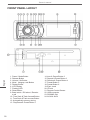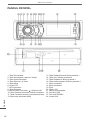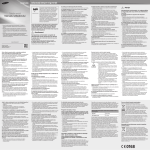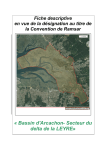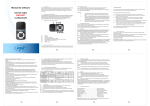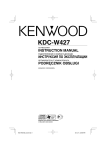Download Krüger&Matz
Transcript
Krüger&Matz CAR RECEIVER Română Polski English Deutsch KM0103 Bedienungsanleitung Installation 4 Anschlussdiagramm 6 Frontplatte 7 Allgemeine Funktionen 8 RDS Funktionen 9 Bluetooth Funktionen 10 Fernbedienung 11 Batterie Austauschen 12 Technische Daten 13 Deutsch INHALT 3 Bedienungsanleitung INSTALLATION VORSICHTSMASSNAHMEN Der Ort der Montage sollte so gewählt werden, dass das Gerät den Fahrer nicht stört. Vor dem endgültigen Einbau, vorübergehend Gerät mit Spannung versorgen und sicherstellen, dass es richtig angeschlossen ist und dass sowohl das Gerät als auch das System in normalen Parameter funktionieren. Verwenden Sie nur die mitgelieferten Teile zur korrekten Installation. Die Verwendung anderer Bauteile kann zu Störungen oder Geräteschäden führen. Fragen Sie Ihren nächstgelegenen Autohändler, wenn die Installation Bohrungen oder sonstige Änderungen des Autos erfordert. Installieren Sie das Gerät so, dass es nicht den Fahrer stört und die Passagiere nicht verletzt im Falle eines plötzlichen Bremsmanövers, wie eine Not-Bremsung. Installieren das Gerät nicht an Orten, wo es hohen Temperaturen, wie Sonnenlicht, warme Luft, heiße Luft von der Heizung oder an Orten mit Staub, Schmutz oder starken Vibrationen ausgesetzt ist. Schützen Sie das Gerät vor Feuchtigkeit. Deutsch FRONTMONTAGE (Methode A) Geräteeinbau 4 1. Armaturenbrett 2. Rahmen Nach dem Einlegen in das Armaturenbrett, wählen Sie die Halter abhängig von der Dicke des Armaturenbretts und biegen sie diese um den Rahmen zu befestigen (Abb. 1) 3. Schraube Bedienungsanleitung Fig.2 1. Armaturenbrett 2. Mutter (5mm) 3. Sicherungsscheibe 4. Schraube (5 x 25mm) 5. Schraube 6. Montageband Verwenden Sie das Montageband zur Sicherung der Rückseite des Geräts. Das Band kann bis zum gewünschte Winkel gebogen werden. (Abb. 2) 7. Flachscheibe Fig.3 1. Rahmen (Abb. 3) 2. Legen Sie die Finger in die Nut im vorderen Rahmen und ziehen Sie um den Rahmen zu entfernen. (Um den Rahmen wieder zu befestigen, einfach mit dem Schlitz nach unten eindrücken). 3. Löseschlüssel Setzen Sie die beigelegten Löseschlüssel in die Nut auf beiden Seiten des Geräts so ein das się mit einem Klicken einrasten. Durch ziehen an beiden Schlüssel wird das Gerät aus dem Armaturenbrett entfernt. 1. Wählen Sie eine Position, wo die Bohrungen des Halters und der zentralen Einheit in der gleichen Linie sind und ziehen Sie die zwei Schrauben an jeder Seite an. Verwenden Się entweder Ankerbolzen (5x5mm) oder Schrauben mit Senkkopf (4x5mm). 2. Schraube 3. Armaturenbrett. Deutsch Einbau des Gerätes im werkseitigen Schacht OBS.: La metoda B nu se utilizeaza suportul metalic, inelul dreptunghiular de plastic si banda de montaj. Einfügen von SD SD schrägen Winkel des Abstiegs zu halten Exposition: Ich lege die SD-Bereich und drücken Sie ihn erneut, um sie zu entfernen. 5 Bedienungsanleitung ANSCHLUSSDIAGRAMM BLUETOOTH ANTENNA 15A RED BLUE WHITE Deutsch WHITE/BLACK GREEN GREEN/BLACK YELLOW BLACK GREY GREY/BLACK VIOLET VIOLET/BLACK A) ANTENNE B) LINIENAUSGANG HINTEN RECHTS C) LINIENAUSGANG HINTEN LINKS D) LINIENAUSGANG VORNE RECHTS E) LINIENAUSGANG HINTEN LINKS F) SUBWOOFER IGNITION SWITCH (B+); RED – ZÜNDSCHLÜSSEL (B+); rotes Kabel AUTO ANTENNA, BLUE – ANTENNENANSCHLUSS, blaues Kabel FRONT Lch SPEAKER „+”, WHITE –LAUTSPRECHER VORNE LINKS „+”, weißes Kabel FRONT Lch SPEAKER „-“, WHITE/BLACK –LAUTSPRECHER VORNE LINKS „-“ schwarz/weiß Kabel REAR Lch SPEAKER „+”, GREEN – LAUTSPRECHER HINTEN LINKS „+”, grünes Kabel REAR Lch SPEAKER „-”, GREEN/BLACK – LAUTSPRECHER HINTEN LINKS „-”, grün/schwarz Kabel MEMORY BACKUP, YELLOW – STROMVERSORGUNG SPEICHER, gelbes Kabel (an + Anschließen) GROUND, BLACK – MASSEANSCHLUSS, schwarzes Kabel FRONT Rch SPEAKER „+”, GREY –LAUTSPRECHER VORNE RECHTS „+”, graues Kabel FRONT Rch SPEAKER „-“, GREY/BLACK – LAUTSPRECHER VORNE RECHTS „-”, grau/schwarz Kabel REAR Rch SPEAKER „+”, VIOLET – LAUTSPRECHER HINTEN LINKS „+”, violettes Kabel REAR Rch SPEAKER „- “, VIOLET/BLACK – LAUTSPRECHER HINTEN LINKS „-“, violett/ schwarz Kabel 6 Bedienungsanleitung Deutsch FRONTPLATTE 1. Taste Ein/Aus /Modus 2. Taste Lösen der Frontplatte 3. Lautstärkeregler / Auswahltaste/ 4. Taste Ton aus/ Taste 5. Taste Display 6. LCD Display 7. Blinkende LED 8. Taste Reset 9. Taste Wellenbereich wählen/ Taste / ID3 10. Taste Frequenz suchen / Nächste Melodie 11. Taste Frequenz suchen / Vorherige Melodie 12. Automatische Senderspeicherung (AMS) 13. Taste Wiedergabe/Pause & Stationstaste 1 14. Taste Intro & Stationstaste 2 15. Taste Wiederholung & Stationstaste 3 16. Taste zufällige Reihenfolge & Stationstaste 4 17. Stationstaste 5 18. Stationstaste 6 19. CD Auswurf 20. CD Einschub 21. Sensor für Fernbedienung 22. Mini USB Steckplatz 23. Steckplatz für SD/MMC Karte 24. AUX Eingang 7 Bedienungsanleitung ALLGEMEINE FUNKTIONEN ABNEHMEN DER FRONTPLATTE Drücken Sie die Taste Entriegeln der Frontplatte (2) zum entfernen der Frontplatte. REGLAREA SUNETULUI Accesand aceasta setare (3) puteti regla calitatea volumului dorita. Apasati butonul SEL (3) pentru a schimba setarile in urmatoarea ordine: LAUTSTÄRKE Durch drehen der Taste (3) kann die gewünschte Lautstärke geregelt werden. Drehen der Taste VOL nach rechts erhöht die Lautstärke; drehen der Taste VOL nach links verringert die Lautstärke; Hinweis: Werkseitig ist das Gerät auf Lautstärkeregelung eingestellt. BASS Drücken Sie die Auswahltaste (3) SEL einmal. Regeln Sie den Bass durch drehen der Taste (3) VOL/SEL. TREBLE Deutsch Drücken Sie die Auswahltaste (3) SEL zweimal. Regeln Sie die hohen Töne durch drehen der Taste (2) VOL/SEL. BALANCE Drücken Sie die Auswahltaste (3) SEL dreimal. Regeln Sie die Balance zwischen rechten und linken Lautsprecher durch drehen der Taste (3) VOL/SEL. FADER (optional) Drücken Sie die Auswahltaste (3) SEL viermal. Regeln Sie die Balance zwischen vordere und hintere Lautsprecher durch drehen der Taste (3) VOL/SEL. Modul SELECTARE MENIU Apasati butonul VOL/SEL (3) timp de cateva secunde, selectarea meniului este activata ca si mod ciclic al urmatoarelor functii: 8 Bedienungsanleitung RDS FUNKTIONEN (RADIO INFORMATIONEN SYSTEM) AF – ALTERNATIVE FREQUENZEN Drücken Sie die Taste (20) [AF] um den RDS – Modus Ein- oder Auszuschalten. Wenn der RDS – Modus Eingeschaltet ist, erscheint die Anzeige „AF“ am Display. Die Anzeige „AF“ Erscheint sobald AF Eingeschaltet wird. Die Suche nach einer alternativen Frequenz startet sobald das Radiosignal zu schwach wird. Bei FM Empfang, wenn AF Eingeschaltet ist, die Funktionen Suchen, Speichern, Auto, können nur RDS - Programme empfangen und speichern. Trotzdem, wenn die Option ITALIA aktiviert ist, können alle Programme die den Grenzwert überschreiten Empfangen und Gespeichert werden INDIKATOR KONDITIONEN AF ON Option AF EIN, Empfang von RDS Informationen AF OFF Option AF AUS AF Blink Option AF EIN, kein Empfang von RDS Informationen PROGRAMMTYP (PTY) RADIO MODUS Drücken Sie die SEL-Taste, PTY blinkt auf dem Display, wenn PTY wählen. Wenn keine andere Taste in den nächsten 2 Sekunden gedrückt wird, vorheriger PTY wird gesucht. Im 1 Suchzyklus, wenn der gesuchte Programmtyp nicht gefunden wird, erscheint die Anzeige „NO PTY“. Zwei Programmtypen stehen zur Verfügung: SPRACHE (SPEECH) UND MUSIK (MUSIC). Einmaliges drücken von PTY: Option Musik; Nochmaliges drücken: Option Sprache. Die Stationstasten M1-M6 werden zur Auswahl des Programmtyps verwendet: VERKEHRSINFORMATIONEN (TA) Die Taste (22) TA hat folgende Funktionen: Drücken Sie SEL, geben Sie TA. Wenn Verkehrsinformationen gesendet werden, wird die aktuelle Tonquelle unterbrochen. Wenn die Lautstärke unter 20 ist, wird die Lautstärke auf 20 gestellt und nach den Verkehrsinformationen wieder zurückgestellt Wenn die Lautstärke während einer Verkehrsinformation geregelt wird, ist nur die vorherige Lautstärke gültig. Wenn TA Eingeschaltet ist, die Funktionen Suchen, Automatische Speicherung können empfangen oder gespeichert werden nur wenn der Identifikationskode des Verkehrsinformationen Programms erhalten wird Wenn TA Eingeschaltet ist, der Identifikationskode des Verkehrsinformationen Programms wird nicht in einer bestimmten Zeit Empfangen ALARM TA: NO TA/TP wird Angezeigt und der Alarm ist Ausgeschaltet SUCHEN TA (TA SEEK): die TA Suche ist aktiviert. Deutsch REGION AF –Beim drücken der Taste AF länger als eine Sekunde wird in Modus REGION EIN/AUS SEL länger 3 Sekunden gedrückt EIN (ON) – PI- Kode (Programm–Identifikations-Kode) wird überprüft wenn AF Kontrolle im Gange ist AUS (OFF) – PI – Kode und Flächendeckung werden nicht überprüft wenn AF Kontrolle im Gange ist 9 Bedienungsanleitung Bluetooth-Funktionen 1. Koppeln der Geräte Schalten Sie Ihr Autoradio ein; legen Sie das Mobiltelefon mit Bluetooth Funktion in der Nähe des Autoradios, kurz danach findet das Mobiltelefon das neue Bluetooth-Gerät “CAR AUDIO”, Geben Sie das Kopplungs-Passwort “8888” ein und klicken auf OK, es erscheint die Meldung Kopplung erfolgreich, wenn die Verbindung erfolgreich hergestellt wurde, erscheint auf dem LCD-Bildschirm die Meldung BT ON und das Bluetooth-Logo “ “ hört auf zu blinken. Danach können Sie die Bluetooth-Funktionen ausführen. HINWEIS: abhängig vom Bluetooth Mobiltelefon unterstützt das Bluetooth System “HSP” “HFP” “A2DP” und AVRCP Bluetooth Profil 2. Funktion Mobiltelefon Freisprecheinrichtung Wenn Ihr Mobiltelefon mit dem CAR AUDIO System verbunden ist, können Sie Anrufe betätigen und bei Eingang eines Anrufes wird das Klingeln des Mobiltelefons automatisch zu den Lautsprechern des Autoradios umgeleitet und die Telefonnummer des Anrufers erscheint am LCD Bildschirm. - Drücken Sie kurz die Taste “WELLENBEREICH/ ” um das Gespräch anzunehmen. Nun können Sie das Gespräch führen über das Mikrofon an der Frontplatte. - Drücken Sie kurz die Taste “TON AUS/ ” um aufzuhängen wenn das Gespräch beendet ist. - Drücken Sie kurz die Taste “TON AUS/ ” um das Gespräch abzulehnen bei eingehenden Anruf. Deutsch 3. Musikwiedergabe über A2DP. Ihr Mobiltelefon und Autoradio sind über A2DP verbunden (Drücken der Taste “MODUS” und wählen den Modus A2DP). Wenn Sie Ihren mobilen Musik-Player aufrufen, um Musik zu hören, wird der Musik-Ton über das Audiosystem des Fahrzeugs übertragen, “A2DP” erscheint im LCD Display. Drücken Sie die Taste “ ” und “ ” an der Frontplatte zum Auswählen der Musiktitel. Drücken Sie kurz die Taste “ ” zum Anhalten der Wiedergabe (Pause). Durch drücken der Taste “WELLENBEREICH/ ” länger als eine Sekunde wird die aktuelle Bluetooth Verbindung zeitweise unterbrochen. Durch erneutes drücken der Taste “WELLENBEREICH/ ” länger als eine Sekunde wird die Bluetooth Verbindung wieder hergestellt. 4. Wählen einer Nummer aus dem Telefonbuch Dieses Bluetooth System kann automatisch die vermissten Telefonanrufe speichern (bis zu 10 Telefonnummern). - Drücken lang die Taste “ TON AUS / ” zum aufrufen der Liste und suchen die gewünschte Telefonnummer mit den Tasten Lautstärkeregler. - Drücken Sie kurz die Taste “WELLENBEREICH/ ” um den Wahlvorgang mit der gewählte Telefonnummer zu starten. 5. Bluetooth Verbindung unterbrechen/wiederherstellen. Durch kurzes drücken der Taste “WELLENBEREICH/ ” wird die aktuelle Bluetooth Verbindung zeitweise unterbrochen; wenn das Mobiltelefon im Freisprechmodus oder A2DP Modus war, wird der Ton oder Musikwiedergabe des Mobiltelefons wieder auf die Telefonlautsprecher geleitet. Durch erneutes drücken der Taste “WELLENBEREICH/ ” wird die Bluetooth Verbindung wieder hergestellt. HINWEIS: Verschiedene Mobiltelefone haben verschiedene Reaktionen. Wir garantieren nicht alle Funktionen der anschließbaren Geräte. 6. Löschen einer gespeicherten Telefonnummer Dieses Bluetooth System kann automatisch die vermissten, abgelehnten und angenommene Telefonanrufe separat speichern. Die erste Nummer wird automatisch gelöscht beim Eingang der 11-ten Nummer. 7. Benutzen der Funktion “EMPFANGENE” “VERMISSTE” “ABGELEHNTE” “MANU ANS/AUTO ANS” - Drücken für 3 Sekunden die Taste “TON AUS / ” zum aufrufen der Liste “EMPFANGENE” “VERMISSTE” “ABGELEHNTE” “MANU ANS/AUTO ANS” und suchen die gewünschte Telefonnummer mit den Tasten Lautstärkeregler. 10 Bedienungsanleitung Deutsch FERNBEDIENUNG 1. Taste Ein/Aus 2. Taste Wiedergabe/ Pause/ Stationstaste 1 3. Taste Intro & Stationstaste 2 4. Taste Wiederholung/ Stationstaste 3 5. Taste zufällige Reihenfolge/ Stationstaste 4 6. Stationstaste 5 7. Stationstaste 6 8. Taste Ton aus/ Taste 9. Lautstärkekontrolle 10. Taste Modus 11. Taste Alternative Frequenzen (RDS) 12. Taste Verkehrs-Mitteilungen (RDS) 13. Taste suchen 14. Taste Display 15. Taste APS/AMS 16. Taste Programmtyp (RDS) 17. Taste Wellenbereich/ Taste 18. Taste Frequenz / Melodien suchen/ Schneller Vorlauf/ Rücklauf 19. Auswahltaste 11 Bedienungsanleitung BATTERIE AUSTAUSCHEN Wenn die Reichweite der Fernbedienung nachläst, oder nicht mehr Funktioniert, muss die Batterie Ausgetauscht werden. Verwenden Sie für die neue Batterie den Typus CR2025. Beim Einlegen der Batterie achten Sie auf die korrekte Polarität. 1. Ziehen Sie das Batteriefach hinaus bei gedrückter Sicherung. Deutsch 2. Legen Sie die Batterie mit dem (+) Zeichen nach oben in den Halter. 3. Schieben Sie das Batteriefach in die Fernbedienung. 12 Bedienungsanleitung ALLGEMEINE TECHNISCHE DATEN BETRIEBSSPANNUNG: AUSGANGSIMPEDANZ: MAXIMALE AUSGANGSLEISTUNG: ABMESSUNGEN: LEISTUNGSAUFNAHME: DC 14,4V, negativer Masseanschluss 4 ohms 40W X 4(CH) 178x163x50mm(WxDxH) 15A TONKONTROLLE BASS (bei 100 Hz): HÖHEN (bei 100 KHz): +10dB/-10dB +10dB/-10dB USB/SD MUSIKWIEDERGABE SIGNAL- RAUSCHABSTAND: STATIONEN TRENNUNG: FREQUENZGANG: größer als 60dB größer als 60dB 20Hz-20KHz RADIO FM EMPFANGSBEREICH (MHz): ZWISCHENFREQUENZ (IF): SENSIBILITÄT (S/N-30 dB): KANALTRENNUNG: 87 5 -108MHz 10.7MHz 12dBu >30dB RADIO AM EMPFANGSBEREICH (KHz): ZWISCHENFREQUENZ (IF): SENSIBILITÄT (S/N-20 dB): 522 -1620KHz 450KHz <42dBu TECHNISCHE DATEN KÖNNEN OHNE VORANKÜNDIGUNG GEÄNDERT WERDEN „Hiermit erklär die Firma Lechpol dass sich das Gerät KM0103 im Einklang mit den grundlegenden Anforderungen und anderen relevanten Bestimmungen der Richtlinie 1999/5/EG befindet. Konformitätserklärung zum Download auf www.lechpol.eu” Deutsch TECHNISCHE DATEN 13 Owner’s manual English ITEM 14 Precautions 15 Wire connection diagram 17 Front panel layout 18 General operations 19 RDS Operations 20 Bluetooth 21 Remote control layout 22 Replacing the battery 23 Specification 24 Owner’s manual PRECAUTIONS Choose the mounting location where the unit will not interfere with the normal driving function of the driver. Before finally installing the unit, connect the wiring temporarily and make sure it is all connected up properly and the unit and the system work properly. Use only the parts included with the unit to ensure proper installation. The use of unauthorized parts can cause malfunctions. Consult with your nearest dealer if installation requires the drilling of holes or other modifications of the vehicle. Install the unit where it does not get in the driver‘s way and cannot injure the passenger if there is a sudden stop. Like an emergency stop. Avoid installing the unit where it would be subject to high temperature, such as from direct sunlight, or from hot air, form the heater, or where it would be subject to dust, dirt or excessive vibration. Do not expose this equipment to rain or moisture. DIN FRONT-MOUNT (Method A) 1. Dashboard 2. Holder After inserting the holder into the dashboard, select the appropriate tab according to the thickness of the dashboard material and bend them inwards lo secure the holder in (Fig. 1) place. 3. Screw English Installing the unit 15 Owner’s manual Fig.2 Fig.3 1. Dashboard 2. Nut(5 mm) 3. Spring Washer 4. Screw (5x25rnm) 5. Screw 6. Strap Be sure to use the strap to secure the back of the unit in place. The strap can be bent by hand to the desired angle. 7. Plain Washer DIN REAR-MOUNT (Method B) English Installation using the screw holes on the sides of the unit Fastening the unit to the factory radio mounting bracket: 1. Select a position where the screw holes oft he bracket and the screw holes of the main unit become aligned (are fitted), and tighten the screws at 2 places on each side. Use either truss screws (5 x 5mm) or flush surface screws (4 x 5mm) 2. Screw 3. Dashboard or Console INPUT THE SD CARD The SD oblique angle keeps Rightward exposure, put into the SD slot and press it again to eject. 16 1. Frame 2. Insert fingers into the groove in the front of frame and pull out to remove the frame. (When reattaching the frame, point the side with a groove downwards and attach it.) 3. Lever Insert the levers supplied with the unit into the grooves at both sides of the unit and shown in figure until they click. Pulling the levers makes possible to remove the unit from the dashboard. Owner’s manual WIRE CONNECTION DIAGRAM BLUETOOTH ANTENNA 15A BLUE WHITE WHITE/BLACK GREEN GREEN/BLACK YELLOW BLACK GREY GREY/BLACK VIOLET VIOLET/BLACK English RED 17 Owner’s manual English FRONT PANEL LAYOUT 18 1. Power / Mode Button 2. Release Button 3. Volume / Sel Button 4. Mute / Hangup a call Button 5. Display Button 6. LCD Display 7. Flashing LED 8. Reset Button 9. Band switch / lD3 select / Receive a call 10. Tune Seek & Track forward Button 11. Tune Seek & Track reverse Button 12. Automatically memory storing 13. Play/Pause & Preset Button 1 14. Intro & Preset Button 2 15. Repeat & Preset Button 3 16. Random & Preset Button 4 17. Preset Button 5 18. Preset Button 6 19. Eject knob 20. CD slot 21. Remote Control Sensor 22. USB connecter 23. SD/MMC Slot 24. AUX IN JACK Owner’s manual GENERAL OPERATIONS FRONT PANEL RELEASE Press REL button (2) to detach the removable front panel. SOUND ADJUSTMENT Turn on (3) can adjust the desired volume quality. Press SEL button (3) will change in the following order. Option: VOLUME Rotating this knob, you can adjust VOL/BASS/TREB/BAL/FAD . To select the functions, press the VOL knob shortly until the desired functions are shown on the display. Increase or decrease the volume by turn the VOL knob right or left. These buttons can be used to adjust the BASS, TREBLE, BALANCE and FADER. BASS Press VOL/SEL button (3) one time. Adjust bass level by using VOL/SEL (3) knob. TREBLE Press VOL/SEL button (3) two times. Adjust treble level by using VOL/SEL(3) knob BALANCE Press VOL/SEL button (3) three times. Adjust sound balance between left and right speakers by using VOL/SEL (3) knob. FADER (optional) SELECT MENU Press VOL/SEL button for several seconds, selecting menu is activated as cyclical mode of following function for use’s selection: English Press SEL button (3) four times. Adjust sound balance between front and rear speakers by using VOL/SEL (3) knob. CUSTOMIZE RGB COLOR ILLUMINATION The illumination color keep changing when unit power on. Long press DISP key , rotate Volume to select Auto OFF, short press DISP to select illumination color. 19 Owner’s manual RDS (RADIO DATA SYSTEM) OPERATlON AF :Alternative Frequencies ~ Setting RDS Mode Press AF button (20) and release immediately to switch on or off RDS mode. Whenever RDS is switched on, symbol “AF” appears on the display. AF / REG AF - AF I REG key directs the activation of AF SEARCH. - AF indicator is displayed when AF is ON, AF search is activated when reception is bad. - During FM MODE, when AF is ON, SEEK, SCAN, AUTO, MEMORY function can only receive and save RDS program. However, when Italy option is in use, regardless of RDS programs that satisfy SD LEVEL Can be received and saved. Indicator Condition AF ON AF ON MODE, RDS information is received. AF OFF AF OFF MODE AF blink AF ON MODE, RDS information is not received. REGION - AF MODE is converted to REGION ON / OFF MODE when SEL is pressed for longer 3 sec. - ON : Pl CODE is checked when AF CHECK in progress. - OFF: PI CODE and COVERAGE AREA is not checked when AF CHECK in progress. PTY English RADIO MODE - Press SEL key, PTY flashing on display when select PTY. If there are no keys entered for 2 seconds, previously selected PTY is searched. During 1 LOOP, if desired PTY is not found, NO PTY is displayed. - 2 program types are SPEECH and MUSIC. By pressing PTY once, MUSIC is entered. When PTY is pressed the second time, SPEECH is entered. M1~M6 keys can be used to select the desired program type. 20 TA TA button is operated as follows: - Press SEL enter TA, TA is turned ON / OFF and TA indicator is displayed. When traffic announcement is transmitted, regardless of the mode, traffic announcement is received. If VOLUME LEVEL is below 20, VOLUME LEVEL is raised to 20, and returns to its previous mode and volume level when the traffic announcement is over. If volume is adjusted during traffic announcement, only the previous volume is valid. - When TA is on, SEEK, SCAN, AUTO MEMORY function can be received or saved only when traffic program identification code has been received. - When TA is ON, traffic program identification code is not received during specified time. TA ALARM : NO TA/ TP is displayed and alarm is set off. TA SEEK : TA SEEK is activated. Owner’s manual BLUETOOTH 1. Pairing connect. Turn on car unit, put your mobile near the unit, activate your mobile bluetooth function. Soon the phone will find the new bluetooth device “CAR AUDIO” . Input the pairing password “8888” and clik OK. The phone will prompt the matching successful. When the pairing connect is successful, on the LCD, it shows BT ON, and the bluetooth logo “ ” will stop blinking .Then you may perform the bluetooth operation. REMARK: depend on bluetooth mobile, the bluetooth system support “HSP” “HFP” “A2DP” and AVRCP bluetooth profile. 2. Handsfree phone service If your mobile phone have matched with the unit, you can dial calls out through your mobile phone. It will turn to unit automatically when calling come in and the calling phone number will indicate on the LCD screen. -Press the “BAND” button shortly to accept the call .Then you can talk with the other party through the mic on the panel. -Press “MUTE” button shortly to reject the call when calling come in. -Press “MUTE” button shortly to hang up after you finish the talk. 3. Advance Audio distributing profile(A2DP) playing. Through mobile and unit A2DP connected, press “MODE” and turn to A2DP mode at the same time, the music playing in mobile can turn to the unit audio system play. “A2DP” will display on LCD. -Press button “ ” and “ ” in the panel can select the music track. -Press “ PAUSE” button shortly to pause the music playing. -Press “BAND”(mode) longly to temporarily disconnect the bluetooth. -Press “BAND”(mode) button longly again to reconnect the bluetooth. 5. Interrupt bluetooth connection/reconnection. Pressing the “BAND” button shortly to interrupt the bluetooth connection when your are talking a call and the voice can turn to mobile speaker. Press “BAND” button again to reconnection. NOTE: Different mobile phone have different responses. We do not guarantee all the operation of connectable devices. English 4. Phone number book. This bluetooth system can automatically store incoming call numbers, up to 10 phone numbers. -Press “MUTE”(mode) button longly to enter the phone number book and press VOL button to look up the phone number. -Press “BAND” button once can call out you desired phone number. 6. How to delete stored phone number? The unit can store ten number of missed ,rejected and ANS separately, and the first number will auto deleted when the 11th number calling 7. How to use “RECEIVED” “MISSED” “REJECTED” MANU ANS/AUTO ANS” Functions. Press MUTE for 3 seconds to enter into “RECEIVED” “MISSED” “REJECTED” MANU ANS/AUTO ANS”. Turn VOL button for choosing the telephone number. 21 Owner’s manual English REMOTE CONTROL LAYOUT 22 1. PowerButton 2. Pause / Play / Preset Button1 3. Intro / Preset Button2 4. Repeat Playing / Preset Button3 5. Random / Preset Button4 6. Preset Button5 7. Preset Button6 8. Mute / Hangup a call 9. Volume Control 10. Mode Switch 11. Alternative Frequencies Button 12. TrafficAnnouncement Button 13. Scan Button 14. Display Button 15. APS / AMS Button 16. Programe Type Button 17. Band Switch / Receive a call 18. Tuning / Selecting Tracks / F F / F R 19. Select Button Owner’s manual REPLACING THE BATTERY When the operational range of the remote control becomes short or non functions while operating Replace a new CR2025 battery Make sure the battery polarity before replacement 1. Pull out Battery Holder while pressing the stopper 3. Insert the Battery Holder into the Remote control English 2. Put the button type battery(+)mark upward into the Battery Holder 23 Owner’s manual SPECIFICATION General Power Supply Requirements: Load Impedance Maximum Output Power: Chassis Dimensions: Current Drain: Tone Controls Bass (at 100Hz): Treble (at 10K): DC 14,4V, Negative Ground 4 ohms 40W X 4(CH) 178x163x50mm(WxDxH) 15A +10dB/-10dB +10dB/-10dB USB/SD MUSIC Player Signal to Noise Ratio: Channel Separation: Frequency Response: FM Radio Frequency Coverage (MHz): IF: Sensitivity (S/N-30dB): Stereo Separation: AM Radio Frequency Coverage (KHz): IF: Sensitivity (S/N-20dB): More than 60dB More than 60dB 20Hz-20KHz 87.5 -108MHz 10.7MHz 12dBu >30dB 522 -1620KHz 450KHz <42dBu English Specifications subject to change without notice. 24 „The Lechpol company declares that product KM0103 is consistent with the essential requirements and other relevant provisions of directive 1999/5/EC. The proper declaration for download from www.lechpol.eu” Instrukcja obsługi Instalacja 26 Schemat podłączenia przewodów 28 Panel przedni 29 Podstawowe operacje 30 RDS 31 Bluetooth 32 Pilot zdalnego sterowania 33 Wymiana baterii 34 Specyfikacja techniczna 35 Polski SPIS TREŚCI 25 Instrukcja obsługi INSTALACJA Radio należy zainstalować w taki sposób, aby nie utrudniało prowadzenia pojazdu. Przed ostatecznym zainstalowaniem radia w kieszeni, należy podłączyć wszystkie przewody oraz włączyć radio w celu sprawdzenia czy cały system nagłośnienia działa poprawnie. Do poprawnej instalacji radia, należy użyć dołączonych do niego akcesoriów. Użycie niekompatybilnych komponentów może skutkować niepoprawnym działaniem radia. Jeżeli instalacja radia wymaga dokonania modyfikacji w samochodzie np. wywiercenia otworów itp. należy skontaktować się z autoryzowanym serwisem samochodowym. Radio należy zainstalować w sposób solidny i bezpieczny, aby nie wyrządziło nikomu krzywdy w przypadku np. awaryjnego hamowania. Nie należy instalować radia w miejscach, gdzie będzie narażone na nadmierne nagrzewanie np. narażone na bezpośrednie działanie promieni słonecznych, przy nawiewach ciepłego powietrza, w miejscach, gdzie nadmiernie zbiera się kurz, brud itp. INSTALACJA (Metoda A) Instalacja urządzenia Polski 1. Deska rozdzielcza samochodu 2. Kieszeń Po zainstalowaniu kieszeni we wnęce, należy zabezpieczyć ją przed wypadaniem przez odgięcie zaczepów. 3. Śruba 26 Instrukcja obsługi Rys.2 Rys.3 1. Deska rozdzielcza 2. Nakrętka (5mm) 3. Podkładka 4. Śruba 5. Śruba 6. Uchwyt Do przymocowania tylnej części radia, należy użyć uchwytu (6). Uchwyt ten można łatwo wygiąć ręką. 7. Podkładka 1. Ramka 2. Należy złapać palcami za brzeg ramki (jak na rysunku powyżej) i ją wyciągnąć. Przy ponownym montażu, należy zwrócić uwagę, aby nie zamontować ramki odwrotnie. 3. Radio Należy wsunąć specjalne klucze (znajdują się w zestawie) w szczeliny po obu stronach radia, aż do usłyszenia dźwięku kliknięcia. Następnie należy pociągnąć całość do siebie aby wyjąć radio. MONTAŻ RADIA W FABRYCZNEJ KIESZENI (Metoda B) INSTALACJA KARTY SD Polski Montaż radia w fabrycznej kieszeni 1. Należy wstawić radio tak, aby otwory na śruby w radiu pokrywały się z otworami w kieszeni. Radio należy przymocować za pomocą śrub po dwie po każdej stronie (śruby 5x5mm lub 4x5mm). 2. Śruby 3. Deska rozdzielcza Należy wsunąć kartę do gniazda kart pamięci (jak pokazano na rysunku po prawej), aby wyjąc kartę z radia, należy ją nacisnąć i wyciągnąć. 27 Instrukcja obsługi SCHEMAT PODŁĄCZENIA PRZEWODÓW Antena Bluetooth TYLNY PRAWY GOŚNIK PRZEDNI LEWY GOŚNIK ANTENA GND PRZEDNI PRAWY GOŚNIK 15A PODTRZYMANIE PAMIĘCI +12V ZASILANIE TYLNY LEWYY GOŚNIK ZASILANIE (B+) CZERWONY Polski ZASILANIE ANTENY 28 NIEBIESKI ŻÓŁTY CZARNY PODTRZYMANIE PAMIĘCI UZIEMIENIE (B-) SZARY GŁOŚNIK PRAWY PRZÓD + SZARO-CZARNY GŁOŚNIK PRAWY PRZÓD - ZIELONY FIOLETOWY GŁOŚNIK PRAWY TYLNY + ZIELONOCZARNY FIOLETOWO - CZARNY GŁOŚNIK PRAWY TYLNY - GŁOŚNIK LEWY PRZÓD + BIAŁY GŁOŚNIK LEWY PRZÓD - BIAŁO-CZARNY GŁOŚNIK LEWY TYŁ + GŁOŚNIK LEWY TYŁ - Instrukcja obsługi 1. Przycisk power / wybór trybu 2. Przycisk opuszczania panelu 3. Regulacja poziomu dźwięku / menu 4. Wyciszenie / zakończenie rozmowy 5. Przycisk Display 6. Wyświetlacz LCD 7. Dioda LED 8. Przycisk reset 9. Zmiana częstotliwości / odebranie rozmowy / lD3 select 10. Strojenie & wybór ścieżki 11. Strojenie & wybór ścieżki 12. AMS 13. Play/Pauza & przycisk numeryczny 1 14. Intro & przycisk numeryczny 2 15. Repeat & przycisk numeryczny 3 16. Random & przycisk numeryczny 4 17. Przycisk numeryczny 5 18. Przycisk numeryczny 6 19. Przycisk wysuwania płyty CD 20. Odtwarzacz płyt CD 21. Sensor pilota zdalnego sterowania 22. Port USB 23. Gniazdo SD/MMC 24. Gniazdo AUX IN Polski PANEL PRZEDNI - OBJAŚNIENIE PRZYCISKÓW 29 Instrukcja obsługi PODSTAWOWE OPERACJE POWER / MOD 1. Naciśnięcie przycisku POWER/MOD spowoduje włączenie radia. 2. Jeżeli radio jest włączone, naciśnięcie przycisku POWER/MOD spowoduje zmianę trybu odtwarzania. Aby wyłączyć radio, należy nacisnąć i przytrzymać przycisk. OPUSZCZANIE PANELU Należy nacisnąć przycisk REL (2) aby opuścić panel. USTAWIENIA DŹWIĘKU Należy nacisnąć przycisk SEL (3) aby przejść do ustawień według schematu: GŁOŚNOŚĆ Do regulacji głośności służy wielofunkcyjne pokrętło VOL/ SEL (3). Aby zmniejszyć poziom dźwięku, należy przekręcić pokrętło w lewo. Aby zwiększyć poziom dźwięku, należy przekręcić pokrętło w prawo. NISKIE TONY (BASS) Należy nacisnąć przycisk VOL/SEL (3) jeden raz, aby przejść do trybu ustawień basu. Następnie należy obrócić pokrętło VOL (3) zgodnie lub przeciwnie do ruchu wskazówek zegara, aby dostosować poziom basu. WYSOKIE TONY (TREBLE) Należy nacisnąć przycisk VOL/SEL (3) dwa razy, aby przejść do trybu ustawień treble. Następnie należy obrócić pokrętło VOL (3) zgodnie lub przeciwnie do ruchu wskazówek zegara, aby dostosować poziom wysokich tonów. BALANS PRAWO / LEWO Należy nacisnąć przycisk VOL/SEL (3) trzy razy, aby przejść do trybu ustawień balansu (prawo/lewo). Następnie należy obrócić pokrętło VOL (3) zgodnie lub przeciwnie do ruchu wskazówek zegara, aby ustawić balans prawo-lewo. BALANS TYŁ / PRZÓD (FADER) Należy nacisnąć przycisk VOL/SEL (3) cztery razy, aby przejść do trybu ustawień balansu (przód/tył). Następnie należy obrócić pokrętło VOL (3) zgodnie lub przeciwnie do ruchu wskazówek zegara, aby ustawić balans przód/tył. Polski WYBÓR MENU Należy nacisnąć i przytrzymać przycisk VOL/SEL (3) przez kilka sekund aby wybrać: ZMIANA KOLORU PODŚWIETLENIA Zmiana koloru podświetlenia jest możliwa wyłącznie przy włączonym urządzeniu. Aby zmienić kolor, należy nacisnąć i przytrzymać przycisk DISPLAY. Następnie używając pokrętła wielofunkcyjnego VOL/SEL, należy wybrać Auto OFF i ponownie nacisnąć przycisk DISPLAY. 30 Instrukcja obsługi RDS (RADIO DATA SYSTEM) AF: częstotliwość alternatywna Aby włączyć /wyłączyć funkcję AF wciśnij przycisk AF (11 na pilocie). Funkcja aktywuje się gdy odbierana stacja ma słaby sygnał. Gdy funkcja AF jest włączona funkcje SEEK, SCAN, AUTO, MEMORY wyszukują tylko stacje z RDS-em. Ikona Opis AF ON AF ON MODE sygnał RDS jest odbierany AF OFF AF OFF MODE AF miga AF ON MODE sygnał RDS nie jest odbierany PTY - typy programów TA - komunikaty drogowe TP/TA (Traffic Programme/TrafficAnnoucement) TP przycisk (12 na pilocie) informuje nas, że stacja przygotowuje i nadaje serwisy dla kierowców, a sygnał TA jest nadawany w czasie takiego programu (następuje wtedy dodatkowo zmiana PTY na “Traffic”). Jeśli chcemy, gdy ostatnio odbierana stacja nada sygnał TA, odbiornik na czas programu zatrzyma odtwarzanie płyty, by po zakończeniu programu kontynuować poprzednio wykonywaną czynność. Podczas nadawania komunikatów drogowych. niezależnie od trybu. komunikaty są odbierane. Jeżeli poziom dźwięku jest poniżej 20, jest automatycznie zwiększany do 20, a po zakończeniu transmisji jest automatycznie przywracany do poprzedniego poziomu. Jeżeli poziom dźwięku przestroi się na czas nadawania komunikatu, w tym momencie tylko poprzednie ustawienie poziomu dźwięku jest dostępne. Gdy funkcja TA jest włączona, funkcje SEEK, SCAN, AUTO MEMORY są dostępne. Polski - użyj przycisku PTY (16 na pilocie) aby wybrać określony typ programu. Po wciśnięciu przycisku PTY, ostatni typ programu zostanie wyświetlony. Jeżeli w przeciągu 2s nie będzie wciśnięty przycisk z żądanym PTY, zostanie odszukany ostatnio zapamiętany PTY. Radio zacznie wyszukiwać określonych informacji. Jeżeli określone audycje nie zostaną znalezione, funkcja PTY automatycznie się wyłączy. W pamięci są zapisane dwa typy programów SPEECH i MUSIC. Wciśnij raz PTY aby wybrac’ MUSIC wciśnij dwa razy PTY aby wybrać SPEECH. Przyciski M1-M6 znajdujące się na pilocie mogą być użyte do wyboru żądanego typu programu: 31 Instrukcja obsługi BLUETOOTH 1. Parowanie urządzeń. Należy włączyć jednostkę w samochodzie i położyć telefon obok radia. Następnie należy aktywować funkcję Bluetooth w telefonie i wyszukać nowe urządzenia. Po pewnej chwili telefon znajdzie nowe urządzenie „CAR AUDIO”. Po wybraniu urządzenia, należy wpisać hasło „8888” i je zatwierdzić. Telefon poinformuje o poprawnym sparowaniu urządzeń (na wyświetlaczu radia pojawi się napis BT ON, a logo Bluetooth „ ” przestanie migać). Uwaga: w zależności od rodzaju Bluetooth-a w telefonie, system bluetooth obsługuje profile: „HSP”, „HFP”, „A2DP” i „AVRCP”. 2. Profil “wolne ręce” HFP (Hands-Free Profile) Po poprawnym sparowaniu telefonu z urządzeniem będzie można wykonywać i odbierać połączenia: - Należy nacisnąć przycisk „BAND” krótko, aby odebrać połączenie. - Należy nacisnąć przycisk „MUTE” krótko, aby odrzucić połączenie lub zakończyć rozmowę. 3. Profil zaawansowanej dystrybucji audio A2DP (Advanced Audio Distribution Profile) Gdy telefon jest poprawnie sparowany z radiem, należy nacisnąć przycisk “MODE” i włączyć profil A2DP. Po włączeniu profilu A2DP muzyka z telefonu zacznie być odtwarzana w radiu. Na wyświetlaczu radia wyświetli się napis „A2DP„ - Należy nacisnąć przycisk „<<” lub „>> ” aby wybrać utwór. - Należy nacisnąć przycisk „PAUSE” aby zatrzymać odtwarzanie. - Należy nacisnąć i przytrzymać przycisk „BAND” (mode) aby tymczasowo rozłączyć bluetooth. - Należy ponownie nacisnąć i przytrzymać przycisk “BAND”(mode) aby ponownie połączyć bluetooth. 4. Książka telefoniczna System Bluetooth może automatycznie przechowywać numery przychodzących połączeń (max 10 numerów). - Należy nacisnąć i przytrzymać przycisk “MUTE”(mode) aby wejść do książki telefonicznej, następnie należy nacisnąć przycisk VOL, aby wyszukać numer telefonu. - Należy nacisnąć przycisk „BAND” aby wybrać żądany numer telefonu. Polski 5. Przerwanie połączenia Bluetooth Podczas rozmowy należy nacisnąć przycisk “BAND” krótko, aby przerwać połączenie (głos zostanie przeniesiony na głośnik telefoniczny). Ponowne naciśnięcie przycisku „BAND” spowoduje wznowienie połączenia bluetooth. Uwaga: Różne modele telefonów posiadają różne funkcje i oprogramowanie. Producent nie gwarantuje poprawnego działania wszystkich opisanych funkcji w każdym telefonie. 6. Jak usunąć zapisany numer telefonu? Urządzenie może przechowywać po dziesięć numerów telefonicznych dla nieodebranych, odrzuconych i odebranych połączeń. Pierwszy numer zostanie automatycznie usunięty przy zapisie 11 w kolejności numeru. 7.Funkcja “RECEIVED” “MISSED” “REJECTED” MANU ANS/AUTO ANS” Należy nacisnąć i przytrzymać przycisk „MUTE” przez 3s aby przejść do menu “RECEIVED” “MISSED” “REJECTED” ANS/AUTO ANS”. Należy obrócić pokrętłem wielofunkcyjnym VOL w lewo lub w prawo, aby wybrać numeru telefonu. 32 Instrukcja obsługi 1. Włącznik 2. Pauza / Play / przycisk numeryczny 1 3. Intro / przycisk numeryczny 2 4. Powtarzanie / przycisk numeryczny 3 5. Random (odtwarzanie losowe) / przycisk numeryczny 4 6. Przycisk numeryczny 5 7. Przycisk numeryczny 6 8. Wyciszenie / zakończenie połączenia 9. Regulacja głośności 10. Przełącznik trybu pracy 11. AF (RDS) 12. TA (RDS) 13. Scan 14. Display 15. APS / AMS 16. PTY (RDS) 17. Zmiana pasma / odebranie połączenia 18. Strojenie / wybór ścieżki / F F / F R 19. Ustawienia dźwięku Polski PILOT ZDALNEGO STEROWANIA 33 Instrukcja obsługi WYMIANA BATERII Gdy skróci się zasięg działania pilota lub pilot przestanie funkcjonować, należy wymienić baterię na nową (typ baterii: CR2025). Podczas wymiany, należy zwrócić uwagę na poprawną polaryzację baterii. 1. Należy zdjąć pokrywę baterii pilota. 2. Należy włożyć nową baterie zgodnie z oznaczona polaryzacją. Polski 3. Należy ponownie założyć pokrywę baterii. 34 Instrukcja obsługi SPECYFIKACJA Ogólna Zasilanie: Impedancja: Maksymalna moc wyjściowa Wymiary: Pobór prądu: Kontrola tonów Bass (przy 100Hz): Treble (przy 10K): DC 14,4V, Uziemienie na minusie 4 ohms 40W X 4(CH) 178x163x50mm(WxDxH) 15A +10dB/-10dB +10dB/-10dB USB/SD S/N Separacja kanałów: Pasmo przenoszenia: Radio FM Zakres (MHz): IF: Czułość użytkowa (S/N-30dB): Separacja kanałów: Radio AM Zakres (KHz): IF: Czułość użytkowa (S/N-20dB): > 60dB > 60dB 20Hz-20KHz 87 5 -108MHz 10.7MHz 12dBu >30dB 522 -1620KHz 450KHz <42dBu Specyfikacja urządzenia może ulec zmianie bez wcześniejszego powiadamiania. Polski „Niniejszym firma Lechpol oświadcza, że urządzenie KM0103 jest zgodne z zasadniczymi wymaganiami oraz innymi stosownymi postanowieniami dyrektywy 1999/5/WE. Właściwa deklaracja do pobrania na stronie www.lechpol.eu” 35 Manual de utilizare Română CUPRINS 36 Instalare 37 Schema de conectare 39 Panoul frontal 40 Functii generale 41 System RDS 42 Functii BLUETOOTH 43 Telecomanda 44 Inlocuirea bateriei la telecomanda 45 Specyficatii 46 Manual de utilizare INSTALARE Locul de instalare trebuie ales astfel incat aparatul sa nu deranjeze conducatorul auto . Inainte de instalarea finala, conectati temporar aparatul si asigurati-va ca este conectat in mod adecvat si ca atat el cat si sistemul functioneaza in parametri normali. Folositi numai componentele din dotare pentru a va asigura ca instalarea este corecta. Utilizarea altor componente poate provoca defectarea aparatului. Consultati cel mai apropiat dealer auto daca instalarea aparatului necesita gaurire sau alte modificari ale autoturismului (gaurire, cablare, etc.) Instalati aparatul astfel incat acesta sa nu deranjeze soferul si sa nu raneasca pasagerii in cazul unei opriri bruste. MONTARE PRIN FATA (Metoda A) Installing the unit Română 1. Tabloul de bord 2. Suportul Dupa inserarea suportului in tabloul de bord, selectati agatatorile in functie de grosimea materialului tabloului de bord si indoiti-le pentru a fixa suportul la locul lui. (fig.1) 3. Surub 37 Manual de utilizare Fig.2 1. Tablou de bord 2. Piulita (5mm) 3. Saiba de siguranta 4. Surub (5 x 25mm) 5. Surub 6. Banda Folositi banda pentru a fixa partea din spate a aparatului. Banda poate fi indoita pana in unghiul dorit. 7. Saiba fara filet. Fig.3 1. Cadru 2. Introduceti degetele in canelura din fata cadrului si trageti pentru a scoate cadrul. (Pentru a fixa cadrul inca o data, formati alte orificii si atasati aparatul). 3. Cheita Introduceti cheita cu care este dotat aparatul in canelura din ambele parti ale aparatului, pana cand auziti un pocnet. Aceasta va face posibila inlaturarea aparatului din tabloul de bord. MONTARE PRIN SPATE (Metoda B) Instalarea se face folosind gaurile suruburilor de pe extremitatile aparatului . Fixarea aparatului in lacasul original Suport de montare: 1. Alegeti o pozitie in care gaurile de surub ale suportului si cele ale unitatii centrale sa fie pe aceeasi linie si strangeti suruburile in doua locuri pe fiecare parte. Folositi fie suruburi de ancorare (5x5mm) fie suruburi cu cap ingropat (4x5mm). 2. Surub 3. Tablou de bord sau Consola. Română INTRODUCEREA CARDULUI SD 38 Unghiul oblic al cardului SD mentine expunerea descendenta: introduceti-I in spatiul SD si apasati inca o data pentru a-l scoate. Manual de utilizare SCHEMA DE CONECTARE BLUETOOTH ANTENNA 15A RED YELLOW BLACK BLUE GREY WHITE WHITE/BLACK GREY/BLACK VIOLET GREEN GREEN/BLACK VIOLET/BLACK ANTENNA – ANTENA REAR Rch LINE OUT– IESIRE LINIE Rch SPATE REAR Lch LINE OUT– IESIRE LINIE Lch SPATE FRONT Rch LINE OUT– IESIRE LINIE Rch FATA FRONT Lch LINE OUT– IESIRE LINIE Lch FATA SUBWOOFER Română IGNITION SWITCH (B+); RED – BUTON CONTACT (B+); cablu rosu AUTO ANTENNA, blue – ANTENA AUTO, cablu albastru FRONT Lch SPEAKER „+” ,WHITE – DIFUZOR FATA Lch „+”, cablu alb FRONT Lch SPEAKER „-„ , WHITE/BLACK– DIFUZOR FATA Lch „-„, cablu alb/negru REAR Lch SPEAKER „+”,GREEN – DIFUZOR SPATE Lch „+”, cablu verde REAR Lch SPEAKER „-„ , GREEN/BLACK – DIFUZOR SPATE Lch „-”, cablu verde/negru YELLOW , MEMORY BACKUP– ALIMENTARE MEMORIE, fir galben (se leaga la +) BLACK, GROUND– MASA, cablu negru FRONT Rch SPEAKER „+”, GREY – DIFUZOR FATA Rch „+”, cablu gri FRONT Rch SPEAKER „-„, GREY/BLACK – DIFUZOR FATA Rch „-”, cablu gri/negru REAR Rch SPEAKER „+” , VIOLET– DIFUZOR SPATE Rch „+”, cablu violet REAR Rch SPEAKER „-„ ,VIOLET/BLACK– DIFUZOR SPATE Rch „-„, cablu violet/negru 39 Manual de utilizare PANOUL FRONTAL Română 1. Tasta Pornire/Mod 2. Tasta de eliberare a panoului frontal 3. Tasta Volum/Selectare 4. Taste Silentios/ Tasta 5. Tasta Afisaj 6. Ecran LCD 7. LED intermitent 8. Tasta Resetare 9. Banda radio/ Comutator / Selectare ID3 10. Tasta Cautare frecventa/ melodia urmatoare 11. Tasta Cautare frecventa / melodia anterioara 12. Memorare automata (AMS) 40 13. Tasta Redare/Pauza & Buton presetat 1 14. Tasta Intro & Buton presetat 2 15. Tasta Repetare & Buton presetat 3 16. Tasta redare aleatorie & Buton presetat 4 17. Buton presetat 5 18. Buton presetat 6 19. Eject 20. Spatiul CD 21. Senzor telecomanda 22. Slot Mini USB 23. Slot card SD/MMC 24. Intrare AUX Manual de utilizare FUNCTII GENERALE Deconectare panou frontal Apasati butonul REL (2) pentru demontarea panoului frontal detasabil. Reglarea sunetului Apasarea butonului (3) poate regla calitatea dorita a volumului. A) Apasarea butonului SEL (3) va schimba urmatoarea ordine: Optiuni: Controlul Volumului/ Selectare Rotiti acest buton pentru a regla Volumul/Bass/Treb/Bal/Fad. Pentru a selecta functiile, apasati butonul pentru VOL scurt pana cand functiile dorite apar pe afisaj. Mariti sau micsorati volumul prin rotirea butonului VOL la dreapta sau stanga. Aceste butoane pot fi folosite pentru reglare BASS, TREBLE, BALANCE si FADER. Bass Apasati butonul VOL/SEL (3) o data. Reglati nivelul de bass folosind butonul VOL/SEL (3). Treble Apasati butonul VOL/SEL (3) de doua ori. Reglati nivelul de inalte (treble) folosind butonul VOL/SEL (3). Balans Apasati butonul SEL (3) de trei ori. Reglati balansul intre difuzoarele stanga si dreapta folosind butonul VOL/SEL (3). Fader Apasati butonul VOL/SEL (3) de patru ori. Reglati balansul dintre difuzoarele din fata si cele din spate folosind butonul VOL/SEL (3). Modul SELECTARE MENIU Română Apasati butonul VOL/SEL (3) timp de cateva secunde, selectarea meniului este activata ca si mod ciclic al urmatoarelor functii: 41 Manual de utilizare FUNCTII RDS (SISTEM DE DATE RADIO) AF: Frecvente Alternative - pentru a seta Modul RDS, apasati butonul AF (20) si eliberati butonul pentru a porni sau opri modul RDS. Ori de cate ori modul RDS este pornit, simbolul AF va aparea pe afisaj. AF/REG AF - tasta AF/REG indica activarea CAUTARII FRECVENTELOR ALTERNATIVE. - Indicatorul AF este afisat cand AF este pornit, cautarea se activeaza atunci cand semnalul receptionat nu mai este bun. - In modul FM, cand AF este pornit, functiile de CAUTARE, SCANARE, AUTO, MEMORARE pot receptiona si salva doar programe RDS. Cu toate acestea, cand optiunea ITALIA este activata, indiferent daca e sau nu RDS, programele care corespund nivelului SD pot fi receptionate si salvate. Ikona Opis AF ON modul AF ON, informatie RDS primita AF OFF modul AF OFF AF blink modul AF ON, nu se recepteaza informatii RDS REGION - modul AF este transformat in modul REGION ON/OFF cand modul AF ON când SEL este apăsat pentru mai mult de 3 sec. - ON: CODUL PI este verificat cand controlul AF este in desfasurare. - OFF: CODUL PI si SUPRAFATA DE ACOPERIRE nu sunt verificate cand AF este in desfasurare. Română PTY MODUL RADIO - Apăsați tasta SEL, PTY clipeste pe ecran, atunci când selectați PTY. Daca nici o alta tasta nu este apasata timp de 2 secunde, PTY anterior selectat va fi cautat. In timpul LOOP 1, daca PTY dorit nu este gasit, NO PTY va fi afisat. - 2 tipuri de programe: SPEECH si MUSIC. Apasand PTY o data, apare optiunea MUSIC. Cand PTY este apasat a doua oara, apare optiunea SPEECH. Tastele M1-M6 pot fi folosite pentru alegerea tipului de program dorit. TA Butonul TA (12) functioneaza dupa cum urmeaza: - Apăsați SEL intra în TA. Cand se transmit informatii despre trafic, indiferent de mod, informatiile se primesc. 42 Daca NIVELUL VOLUMULUI este sub 20, volumul se ridica la 20, si revine la modul si volumul anterior daca informatiile despre trafic s-a oprit. Daca volumul este modificat in timpul unei informatii despre trafic, numai volumul anterior este valabil. - Cand TA este pornit, functiile SEEK, SCAN, AUTO MEMORY pot fi receptionate sau salvate numai daca se primeste codul de identificare al programului traficului. - Cand TA este pornit, codul de identificare al programului traficului nu se receptioneaza intr-un timp stabilit. ALARMA TA: nici o functie TA/TP nu este afisata iar alarma este dezactivata. CAUTARE TA: CAUTAREA TA este activata. Manual de utilizare FUNCTII BLUETOOTH 1. Imperecherea cu un telefon mobil Porniti sistemul audio al masinii, conectati telefonul dumneavoastra care are si functia de bluetooth in apropierea sistemului audio al masinii. Mobilul va gasi noul dispozitiv Bluetooth “CAR AUDIO”; introduceti parola “8888” si apasati tasta OK. Cand conexiunea a reusit pe afisajul TFT avertizarea luminoasa intermitenta a logo-ului Bluetooth-ului “ “ se va opri. Indeplinirea functiilor Bluetooth-ului vor putea fi in continuare efectuate prin apasarea butonului de pe panoul din fata sau prin telecomanda. OBSERVATIE: in functie de dispozitivul bluetooth al telefonului mobil, bluetooth-ul sistemului audio al masinii va suporta variantele de tip “HSP”, “HFP”, “A2DP” si “AVRCP”. 2. Functia hands-free In cazul in care telefonul mobil este conectat la sistemul audio al masinii, puteti apasa si solicita primirea unui apel, apelul este redirectionat automat la difuzoarele de radio ale masinii sși numarul de telefon al apelantului apare pe ecranul LCD. - Apasati butonul “BAND (banda de frecventa)” pentru a accepta apelul. Acum puteti conduce conversatia prin microfonul de pe panoul frontal. - Apasati butonul “MUTE” scurt pentru a respinge un apel. - Apasati butonul “MUTE”, scurt pentru a incheia conversatia. 3. Redarea muzicii prin A2DP Prin functia A2DP se realizeaza conexiunea dintre sistemul audio si telefonul mobil in privinta redarii fisierelor muzicale. Cand veti doriti sa ascultati muzica din telefonul mobil, A2DP va realiza transferul pe sistemul audio al masinii, prin apasarea butonului “ ” si “ ” si selectarea melodiei. Dupa conectarea sistemului audio si a telefonului mobil prin A2DP, in timp ce telefonul mobil reda muzica, apasati butonul “MODE” pe modul A2DP, sunetul de la telefonul mobil va putea fi auzit acum prin difuzoarele masinii. Selectati piesele apasand butoanele “ ” si “ ” ale sistemului audio. Apasati butonul “ “ sau “ ” care au aceeasi functie ca si la redarea unui disc. Telefonul dumneavoastra mobil si radio-ul auto sunt conectate prin A2DP (apasati butonul “MODE” si selectati modul A2DP). Daca accesati playerul muzical portabil pentru a asculta muzica, sunetul este transferat la sistemul masinii, simbolul “A2DP” apare pe ecranul LCD. - apasati butonul “ ” si “ ” de pe panoul frontal pentru a selecta melodiile. - apasati scurt butonul “ ” pentru a intrerupe redarea (pauza). - apasati tasta “BAND (banda de frecventa)” pentru mai mult de o secunda, conexiunea curenta Bluetooth este intrerupta temporar. - apasati din nou tasta “BAND (banda de frecventa)” pentru mai mult de o secunda, conexiunea Bluetooth este restabilita. 4. Apelare din agenda telefonului Acest sistem Bluetooth poate inregistra automat apelul pierdut (ultimele 10 numere de telefon). - Apasati si tineti apasat butonul “MUTE (mod)” pentru a apela lista si a localiza numarul de telefon dorit folosind butoanele de control al volumului. - Apasati butonul “BAND (banda de frecventa)” scurt pentru a porni procesul de apelare cu numarul de telefon selectat. 6. Stergerea unui numar de telefon memorat Acest sistem Bluetooth poate salva in mod automat zece apeluri pierdute, respinse si apeluri acceptate separat. Primul numar este sters automat la intrarea celui de al 11-lea numar. 7. Folosirea functiilor “APEL PRIMITE” “APEL PIERDUT” “APEL PIERDUT” “MANU ANS / AUTO ANS” - Apasati butonul „MUTE” timp de 3 secunde pentru a accesa lista de “Apeluri Primite” “Apeluri pierdute” “Apeluri respinse” “MANU ANS / AUTO ANS”. Pentru cautarea numarului de telefon dorit folositi butonul de control al volumului. Română 5. Intreruperea conexiunii Bluetooth/Reconectare Apasand butonul “BAND” scurt veti intrerupe conexiunea curenta prin bluetooth. Cand telefonul este pe handsfree sau A2DP sunetul soneriei sau al muzicii se va auzi prin difuzoarele mobilului. Apasand butonul “BND” inca o data mai mult de o secunda puteti conecta din nou conexiunea bluetooth. 43 Manual de utilizare TELECOMANDA Română 1. Tasta Pornire 2. Tasta Pauza/ redare/ Buton presetat 1 3. Tasta Intro & Buton presetat 2 4. Tasta Repetare redare/ Buton presetat 3 5. Tasta redare aleatorie/ Buton presetat 4 6. Buton presetat 5 7. Buton presetat 6 8. Tasta Silentios/ Tasta 9. Tasta control volum 10. Tasta Mod 44 11. Tasta Frecvente alternative (RDS) 12. Tasta Informatii din trafic (RDS) 13. Tasta cautare 14. Tasta Afisaj 15. Tasta APS/AMS 16. Tasta tipul programului (RDS) 17. Tasta banda de frecventa/ Tasta 18. Tasta Frecventa / Selectare melodii/ Derulare inainte / Derulare inapoi 19. Tasta Selectare Manual de utilizare INLOCUIREA BATERIEI LA TELECOMANDA Cand raza de operare a lelecornenzii slabeste sau telecomanda nu mai functioneaza este recornandata inlocuirea bateriei vechi si inlocuirea cu o baterie noua. Asigurati-va ca polaritatea bateriei este corecta ínainte de inlocuire, in caz contrar telecomanda se poate defecta. 1. Scoateti suportul pentru baterie in timp ce apasati sistemul de blocare 2. Puneti bateria ou semnul (+) in sus in suport Română 3. Inserati suportul in telecomanda 45 Manual de utilizare SPECIFICATII SPECIFICATII GENERALE ALIMENTAREA LA RETEA: IMPEDANTA PUTERE MAXIMA: DIMENSIUNI: CURENT CONSUMAT: FRECVENTE BASS (la 100Hz): TREBLE (la 10K): DC 14,4V, Minusul la masa 4 ohms 40W x 4(CH) 178x163x50mm(WxDxH) 15A +10dB/-10dB +10dB/-10dB USB/SD RAPORT SEMNAL / ZGOMOT SEPARARE POSTURI: RASPUNS IN FRECVENTA: RADIO FM Frequency Coverage (MHz): IF: SENSIBILITATE (S/N-30dB): SEPARARE STEREO: RADIO AM Frequency Coverage (KHz): IF: SENSIBILITATE (S/N-20dB): > 60dB > 60dB 20Hz-20KHz 87 5 -108MHz 10.7MHz 12dBu >30dB 522 -1620KHz 450KHz <42dBu SPECIFICATIILE SE POT SCHIMBA FARA O INSTIINTARE PREALABILA Română „Compania Lechpol declară că produsul KM0103 este în conformitate cu cerinţele esenţiale şi alte prevederi relevante ale Directivei 1999/5/CE. Declaraţia pentru descărcare este postata pe site-ul www.lechpol.eu” 46