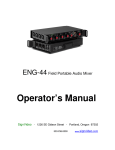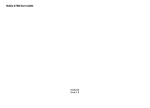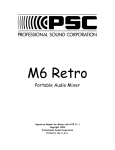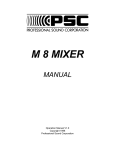Download Solice Manual - Professional Sound Corporation
Transcript
Solice Audio Mixer Operation Manual For mixers with pcb version 3.0 Copyright 2009 Professional Sound Corp Table of Contents: Introduction 4 Safety Warnings 4 Overview 4 Construction 5 INPUT SECTION: Block Diagram 7 Input Panel View 8 Line / Microphone Input 9 Microphone Powering 9 Pre-Amplifiers 9 Gain Settings 9 High Pass Filters 10 Equalization 10 Limiters 10 Phase Reversal 10 Channel Assignment Switches 11 Channel Fader 12 Pre-Fade Listen Switch 12 Dedicated Line Outputs 12 Channel Ganging 13 Output Section panel View 14 2 Power Switch 14 Remote Roll 14 Reference Oscillator 15 Internal Slate Microphone 15 External Slate Microphone 16 Private Line 16 Comm System 16 Tape/Direct (Tape Returns) 17 M-S Stereo Decoding 17 Headphone Selections & Volume 17 Speaker Output 18 iPod Input 18 Peak Reading Meters 18 Main Output Faders 19 Rear Panel View 19 Main XLR Outputs 19 External Power Connection 19 Multi-Pin Connection 20 Specifications 21 Mixer Connector Pin Outs 22 RoHS 25 CE Mark 26 Warranty 27 3 Introduction Thank you for purchasing the Professional Sound Corporation Solice Portable Audio Mixer. The Solice Mixer is the result of our desire to provide you with a comprehensive, yet simple to use portable mixer. This mixer has been designed to handle multi-camera shots as well as multi-track recording. The Solice Mixer provides extreme flexibility in signal routing, very high quality audio and field friendly ergonomics in a compact, robust package. This new mixer design is the result of several years work in developing our latest audio circuitry. Many of the Solice’s design ideas came from you, our customers. We hope you will enjoy using your Solice Audio Mixer for years to come. Safety Warnings The Solice Audio Mixer has been designed to be inherently safe to use. It operates from low voltage DC only. The design complies with all current safety, environmental and RF emission regulations. The safe use of this product is determined primarily by the user. Please read and understand this entire user’s manual before using your new Solice Mixer. Proper cabling is a must in, on and around film and television production sets. Please always maintain proper and safe headphone monitoring levels. If improperly used, this mixer can output headphone levels that may result in permanent hearing loss. The owner and/or user are to determine safe operating levels and maintain these levels at all times. Professional Sound Corp, it’s owners, officers and employees accept no responsibility for misuse of this mixer, whether intentional or not that may result in personal injury and/or property damage. In addition, PSC reserves the right to be held harmless for any liability caused by the use of this mixer with any other equipment. Overview The Solice Portable Audio Mixer provides eight inputs each offering the following comprehensive list of features: • • • • • • • • • • • Precision, Super Low Noise Pre-amplifier developed by PSC Switchable Line or Microphone Input levels Phase Reversal Peak Detecting, Fast Acting Limiting 12T or 48PH Microphone Powering Fully Variable Pre-Amp Gain Fully Variable High Pass Filter Pan Pot for Assignment to Outputs 1 & 2 Pre-Fade Listen Both Pre-Fader and Post Fader Channel Meters Pre-Fader or Post Fader Signals can be Individually Routed to any Output Buss. 4 The Solice Mixer also provides a host of output capabilities: • • • • • • • • • • • 8 main Balanced Outputs on Full Size XLR’s Peak Reading, Sun Light Readable LED Meters Slate Microphone Reference Tone Oscillator Tape Returns Stereo, M-s Decoding and Mono headphone Selections Separate Headphone Feeds For 2 Booms and 1 Director Private Line Function Duplex Boom Communication Little Lite BNC Jack Remote Roll Function Construction The Solice Mixer’s chassis forms a solid foundation for the mixer’s electronics. The chassis is precision laser cut from sheet aircraft grade aluminum using a state of the art laser made in Sweden. Laser cutting of the aluminum results in less distortion of the panel than traditional hole punching. The resulting panel is then formed using automated CNC controlled press brakes. The structural side panels (located behind the billet aluminum sides) are then hand TIG welded on a heavy, flat surface table. The final chassis is re-checked for straightness and measured to insure all dimensions are within design specification. The finished chassis is then Chem film plated so that it will resist corrosion and offer years of trouble free service. The final step is the application of the epoxy powder coat paint. This “powder” painting process uses an electrical charge to attract the paint to the surface of the mixer. It provides superior adhesion and is an environmentally friendly process as it does not release toxic solvents into the air. All silk-screen lettering on the Solice Mixer is applied to the back side of tough Lexan tm overlays. Printing the lettering and graphics on the back side of a clear overlay provides years of wear free use. Your fingers only rub against the sturdy surface of the clear Lexan rather than wearing the lettering off as happens with standard top surface silk-screening. After years of use, if your Lexan overlays begin to get scratched or damaged, they can be replaced to re-new the appearance of your Solice mixer. The aluminum side panels are milled from solid billets using a Fadel CNC milling center. After milling and de-burring, they are chem. Film plated for corrosion resistance and then given a two-stage powder coat consisting of metallic silver followed by a clear blue. Please note that if you ever remove these side panels, 5 you must use the same type and size screws when re-installing them. The use of longer screws will interfere with the electronics within the mixer and cause mixer damage. The Solice mixer’s dust cover is formed from solid aluminum. It is easily removed by simply pressing the two thumb buttons and sliding the cover towards yourself. 6 Block Diagram 7 Input Channel Panel View CHANNEL METERS, PRE-FADER and POST-FADER PRE-AMPLIFIER GAIN CONTROL HIGH PASS FILTER HIGH FREQUENCY E.Q. MID FREQUENCY ADJUST (PARAMETRIC) MID FREQUENCY E.Q. LOW FREQUENCY E.Q. PAN POT, CHANNEL LINE OUT LEVEL ADJUST LINE/MIC INPUT SELECTION, MICROPHONE POWER LIMITER, AUDIO PHASE REVERSAL MIX 1 & 2 (PAN POT) SELECT, LINE OUT SELECT MIX BUSS 3 SELECT, MIX BUSS 4 SELECT MIX BUSS 5 SELECT, MIX BUSS 6 SELECT MIX BUSS 7 SELECT, MIX BUSS 8 SELECT PRE-FADE LISTEN SWITCH 8 Line or Microphone Input Levels The Solice mixer has been designed and optimized to provide excellent preamplification of microphone level signals. In order to accept line level signals, an input pad must be switched in. The Solice mixer contains switchable 40dB input pads for this purpose. The switch is located on the front panel just below the Pan pot. It is Labeled “L” for Line level signals and “M” for Microphone level signals. Microphone Powering The Solice Mixer is equipped to provide both 12T and 48PH microphone powering to DIN standards. Each input channel has an individual power filter on each of the 12T and 48PH power lines. This provides isolation between input channels and helps keep the noise floor down when using powered microphones. 12T microphone powering should only be used when powering 12T design microphones such as Sennheiser 416T. 48PH microphone powering should only be used with 48PH microphones. When using dynamic style microphones, the microphone powering should be switched off. You should also turn off the microphone powering when using wireless receivers. Pre-Amplifiers The Pre-amplifiers used in the Solice Mixer were originally designed for our Miranda Mixer. This design is the result of many engineering hours. This new super low-noise design uses the latest in high performance semiconductors. The semiconductors used in the pre-amplifier design offer impressive specifications while consuming reasonable amounts of power. The fully variable gain structure of the pre-amplifiers allows for gain changes on the fly. You no longer have to worry about those coarse “stepped” gain changes found in other mixer designs. The rotary gain control offers 55dB of adjustment range for extreme flexibility. This allows the Solice mixer to work with low gain Dynamic microphones as well as high gain condenser microphones. Gain Setting Because the Solice Mixer is equipped with both Pre-fader and Post-fader input channel meters you can easily adjust both pre-amplifier gain and channel fader settings quickly and easily. The Pre-fader meter can be used to properly set the pre-amplifier gain. Simply adjust the gain setting until the meter occasional “peaks” to the top “0” LED. Once set, you can mix without worry as you have approximately 18dB of additional headroom in the pre-amplifier before clipping occurs. The Post-fader meter can be used when routing post-fader audio to the direct line output for multi-track recording. We believe that these two small meters will be very helpful in your mixing endeavors. 9 High Pass Filters Each input channel of the Solice mixer is equipped with a continuously variable high pass filter. The filters are very useful for eliminating wind rumble and air conditioning noise. These filters have a 12dB per octave slope and operate from 18Hz up to approximately 200Hz. When turned fully clockwise, the filter is set to 18Hz and your audio signal is flat. As you turn the knob counter clock-wise, the filter’s -3dB cut off point is moved upward. When turned fully counter clock-wise, the filter is set to its maximum setting and rolls off all signals below 200Hz. As a general rule, you should only use as much low frequency roll off as needed to get a good recording. Equalization The Solice mixer provides for 3-way equalization. The High frequency equalization is centered at approximately 8 KHz. The Low frequency equalization is centered at approximately 100Hz. The mid is variable from 1 KHz to 3 KHz. Each of the EQ level controls offers approximately +/- 10dB of adjustment. Limiters Each input channel of the Solice mixer is equipped with a precision limiter. These limiters are switchable on or off via a front panel mounted switch. It is highly recommended that the input limiters be used at all times. They will save you from input channel overload and clipping. When turned “On” and when supplied with audio that is at and beyond the preset activation level, the limiters begin limiting and the top “0” led of the Pre-fader channel meter will glow RED. This LED is a two color LED and will also show Green if the audio level is at “0” dB or above. Thus it is normal to have both segments of the LED lit at once. This Red and Green lighted at the same time will show up as an Orange color. This is a perfectly normal condition. The limiters are internally adjustable for both activation level and for limiting ratio. The limiters are factory set to activate at +2dB on the Pre-fader channel meter and they limit at a ratio starting at approximately 2.7 to 1 up to a ratio of approximately 50 to 1. These ratios were chosen based on years of customer feedback. Please note that the limiters must be adjusted only by qualified technician who has access to precision test equipment. Do not try to adjust these limiters yourself. Calibrating eight separate limiters without the proper electronic test equipment will lead to poor results. Phase Reversal Each input channel of the Solice Mixer is equipped with an audio phase inversion switch. These switches are used when recording with multiple microphones of different makes and models. Sometime you may encounter a microphone with 10 audio that is out of phase with the other microphones. When this happens, there exists the possibility that the two microphones will cancel out each others signals when in close proximity to each other. This is simple to correct by reversing the phase of the offending microphone. These Phase reversing switches are labeled as “180” on the panel of the mixer. “180” refers to the audio signal being 180 degrees out of phase. Channel Assignment Switches: The Solice mixer brings channel assignment (signal routing) to a new level. Each input channel of the Solice mixer offers many channel assignment possibilities. Having a full understanding of these routing possibilities will allow you to meet the needs of virtually all your mixing requirements and those of your director and producers too! Basically, all eight of the audio assignment switches have three functions. Just remember these three functions: Left = Pre-Fader Audio Center = Off Right = Post-Fader Audio The Various Assignments Include: Direct Line Output: Each input channel on the Solice mixer is equipped with a dedicated direct line output. This output can be used to feed multi-track recorders when recording separate tracks for each actor. The direct line output is located on the rear of the mixer just above each input XLR connector. These line outputs offer a balanced audio signal on a standard ¼ TRS connector. Tip is audio High, Ring is audio Low and the Sleeve is ground. These outputs use the same high quality electronics as do the main XLR outputs. Because of this, they offer the same low noise, high headroom characteristics as the main outputs. There are several controls and options when using these outputs. There is a 3 way toggle switch that is labeled “LINE OUT” This switch selects between Pre-Fader audio when switched to the left, No Audio when switched to the center position and PostFader audio when it is switched to the right. Having these three choices for each of the channel outputs offers you, the mixer a great deal of flexibility. In addition, there is a rotary level control that is also labeled “LINE OUT”. This control allows the user to set the line output level anywhere from full output (fully clockwise rotation) to no output (fully counter clock-wise rotation) or anywhere in between for added flexibility. Channel 1&2: Signals routed to main outputs 1 and 2 are handled somewhat differently than those routed to the remaining main outputs 3 through 8. Signals routed to channel 1 and 2 are also selected as Pre-Fader, Off or Post-Fader just like the 11 dedicated line output. However, once you have selected Pre-Fader or PostFader, the signal you selected is then routed through the Pan Pot so you as the operator can pan it hard Left (Channel 1 output), hard Right (Channel 2 output) or anywhere in between. This is useful for music recordings and also for stereo mixdowns for dailies. Normally, you would use main outputs 1 and 2 as a stereo pair for dailies. Channels 3 to 8: Channels 3 through 8 are handled in a similar way. They also incorporate the 3way toggle switch allowing your choice of Pre-Fader, Off or Post-Fader audio feeds. They are somewhat simplified in that they do not have any panning function built into them. Main outputs 3 through 8 can be used for 3 stereo pairs to feed 3 cameras, or for multi-track recording or for combinations of these two. Channel Fader The Solice mixer is equipped with Penny and Giles conductive plastic faders. These faders have proven themselves over the years as the best possible fader for professional portable mixer use. These faders offer silky smooth operation and are generally noise free. The channel faders offer more than 70dB of control range at your finger tips. The mixer overlays are labeled with coarse lines every 10dB under the fader knobs for operator convenience. Recommended normal operating range is at the “0” line. This will leave you with an additional 10dB of signal range if needed for those hard to mic actors. Pre-Fade Listen Switch Each input channel of the Solice mixer is equipped with a Pre-Fader Listen switch. These momentary contact, red pushbutton switches are located at the bottom of each input channel. When pressed, pre-fader audio from that individual input channel is routed directly to the Mixer’s headphones. Thus the mixer can quickly and easily monitor individual microphones (or wireless) without having to open the channel fader (pot up that channel) This allows the mixer to check on the audio quality and level of any individual microphone even while recording using other inputs. Dedicated Line Outputs Each of the eight input channels is equipped with a dedicated, balanced line output on a ¼” stereo connector. This balanced output is very high quality; in fact, it uses the same circuitry as the main XLR balanced outputs. These dedicated line outputs can drive up to a +20dBm signal for maximum headroom. Input channel signals are routed to the dedicated line output via the “Line Out” toggle switch and line out rotary level pot. The toggle switch has three positions. Switched to the Left, it feeds the dedicated line output with Pre-fader audio. 12 Switched to the Center position, it switches off the audio to the dedicated line output. Switched to the Right, the dedicated line output is fed Post-fader audio. The Line output level pot controls the level of the dedicated line output. It allows full control of the audio level from full off (counter clock-wise) to fully on (fully clock-wise) or anywhere in between. Channel Ganging Input channels 1 and 2 and also input channels 3 and 4 can be ganged together into stereo pairs for ease of use in making stereo recordings. This is useful when working in both XY and MS configurations. There is a simple ganging switch located between each of these channels. It is labeled “GANG” and “SEP”. In the Separate position, the input channels operate as standard mono inputs and they have no effect on each other. When set to the Ganged position, the first channel fader of the stereo pair will control the level of the entire stereo pair. Thus, when inputs 1 and 2 are ganged together, fader 1 will have control over both inputs 1 and 2. The same is true when inputs 3 and 4 are ganged together. Fader #3 will have control over inputs 3 and 4. For those times when you are using a stereo microphone or a stereo pair of mono microphones, this ganged input fader will allow you to make level adjustments while recording without affecting the stereo image. 13 Output Section Panel View BNC FOR “LED” LITTLE LITE MAIN OUTPUT METERS 1- 8 MAIN POWER SWITCH REMOTE ROLL SWITCH SLATE MIC, SPKR VOLUME REFERENCE OSC SWITCH HEADPHONE VOLUMES SLATE MICROPHONE SWITCH HEADPHONE FEED SELECTS PRIVATE LINE SWITCH MIXER HEADPHONE MODE TAPE / DIRECT SWITCH BOOM COMMUNICATION Power Switch The main power switch for the Solice mixer isolated along the right hand edge of the mixer. It is the top most large, square push button switches. This switch is a latching type. Press it once to turn on the mixer and press it again to turn off the mixer. When the mixer is powered on, this switch will be lit blue. 14 Remote Roll The Solice mixer is equipped with a basic remote roll function. This remote roll switch can be used to remotely control some recorders as well as red light systems, etc. On the rear panel of the mixer is a ¼ jack labeled “Remote Roll”. This jack has the TIP and RING connections switched via a small relay built into the mixer. These contacts are factory set to close (make contact) when the roll switch is pressed and latched in the down position. In addition, the switch is equipped with two color back lighting for ease of use on dark sound stages. When in the Stop position (up) the switch is lit RED. When Roll position (depressed) it is lit GREEN. Reference Oscillator The Solice mixer is equipped with a Reference Tone Oscillator. This oscillator is used for setting reference levels at the beginning of all recordings. These levels are used later in editing to match all scene levels so that your finished audio is consistent and high quality. When the Reference Oscillator button is pressed, a 1 kHz oscillator is activated and routed to all eight main outputs as well as the eight individual dedicated channel outputs. These dedicated channel outputs are typically used for multi-track recording. Whenever the reference oscillator is activated, all eight of the input channels are automatically muted. This allows only a pure reference tone to be recorded for easier editing later. Internal Slate Microphone The Solice mixer is equipped with a built in Slate Microphone used for voice slating of takes, mixer voice notes, etc. This same built in microphone is used for the Private Line function that allows the mixer operator to talk to the boom operators. This microphone is also used for full duplex “Boom Communication” in which the operator of the mixer can talk to the boom operators and they in turn can talk back to the mixer operator and each other. When the slate microphone is activated, all eight input channels are momentarily muted for better slating clarity. 15 External Slate Microphone If you prefer to use an external slate microphone rather that the internal slate microphone, you must simply plug an appropriate microphone into the external slate microphone ¼” connector located on the right, front edge of the mixer near the mixer’s headphone jack. These two jacks were purposely placed next to each other to allow the use of headsets with built in microphone booms. The external slate microphone input jack contains switch contacts that automatically switch over from internal slate microphone to external as soon as you plug in the external microphone. Private Line The Solice mixer is equipped with a private line function which allows the mixer operator to speak to the two boom operators at will. When this momentary switch is pressed, the slate microphone is routed to the two boom operator’s headphones. Thus the mixer can talk to the two boom operators. Comm System In addition to the Private Line function, the Solice mixer is equipped with a full duplex communication system. This system allows the mixer to talk to the two boom operators and it also allows the two boom operators to talk back to the mixer’s operator as well as each other. This momentary switch will activate the system for as long as it is pressed. In addition, the rear panel of the Solice mixer has two ¼ jacks labeled “ COMM 1” and “COMM 2”. These two jacks provide audio inputs to the mixer form the two boom operators allowing them to speak. The jacks are wired as follows” TIP is Audio and it includes a 5V bias for operating electret microphones. RING is a logic control line, and SLEVE is Ground. When the RING terminal is grounded, the Comm System is activated. Thus it is possible for either boom operator to activate the system at will. All that is required is a special boom operator cable that has a talk back line included. These can be purchased through any PSC dealer. 16 Tape / Direct (Tape Returns) The Mixer’s headphone monitoring section allows for the use of tape returns. These “Tape Return Audio Inputs” are contained on the DB-37 Multi-pin connector on the rear panel of the Solice Mixer. There are eight tape returns to go along with the eight main outputs. These tape returns allow the operator to monitor “Tape” confidence (old term for recording verification) to insure that audio is actually being recorded. Some recorders offer this recording confidence as an output which can be connected to the Solice Mixer’s tape inputs. When the operator desires to check the tape inputs, he or she simply presses the Tape/Direct push button switch and his or her headphones are automatically switched to monitor the tape return inputs. The headphone selection switch is still active and thus if you were monitoring the mixers outputs 1 and 2, when you switch to “tape” you will be monitoring the tape returns 1 and 2. The same holds true for all of the other headphone selections except for “iPod” and inputs “Channel 1”. These two setting do not offer any tape return function, so if you switch to tape, these settings will not change. M-S Stereo Decoding The Solice mixer will allow decoding of MS stereo signals sent to the mixer’s headphones. There is a 3-way toggle switch located on the main mixer panel that is labeled “M-S”, “STEREO”, and “MONO” This 3-way switch controls the audio signal going to the mixers headphone feed. It does not control the feeds going to the Director or two Boom Operators headphone feeds. When switched to M-S, MS stereo signals are decoded into standard XY stereo signals for the operator of the mixer to listen to. This setting is only used when making MS stereo recordings. The “STEREO” setting is used for most applications. When set to this position, the mixer’s headphones will receive standard stereo signals. When set to “MONO” the mixer’s headphone signals are mono’d together. This is useful for checking phasing problems between various microphones and wireless. Headphone Selection Each of the four headphone feeds has a rotary selection switch that has six positions. Each of these positions selects a specific audio source to feed to that particular operator’s headphones. This is convenient for allowing the users to pick their own individual audio source. The Solice mixer is equipped with four independent stereo headphone feeds. These are labeled on the mixer as “Mixer”, “Director”, “Boom 1” and “Boom 2”. 17 Each of these four feeds is equipped with it’s own audio source selection switch and it’s own volume control. The “Mixers” feed is routed to a ¼” jack located on the right side front edge of the Solice mixer. The remaining outs for the Director and two boom operators are located on the rear panel of the mixer. The two Boom operator feeds and the Director feed have an input source selection labeled as “X”. When switched to this position, they are fed the same audio as is monitored by the Mixer headphone feed. That is to say, they are fed a copy of whatever the mixer selection switch is set to. Thus everyone can easily and quickly monitor the same thing. The headphone outputs are rated to operate into headphones with impedances from 20 to 600 ohms. As with all headphone use, please monitor your headphone volume carefully and always use the lowest practical volume setting. Excessive sound pressure levels will cause permanent hearing loss. Your ears are your livelihood. “Turn it Down” Headphone Volume Headphone volume is adjusted by using the four headphone volume pots located just above the four headphone audio selection switches. These headphone volume controls allow a full range of adjustment from fully off (counter clock-wise) to full on (clock-wise). Please be careful when setting headphone volume levels as excessive headphone levels can cause permanent hearing damage. User determines proper and safe operating levels. Speaker Output The Solice Mixer is equipped with a “Speaker” output that is used to feed PA systems for playback work, on set audio monitoring and other uses. This feed provides the same audio as selected by the Mixer’s headphone selection switch. It is basically a copy of the headphone output, but with it’s own level control. iPOD Input The Ipod input provides another source of audio that can be feed to the headphone amplifiers and also the Speaker outputs. This input is typically used for supplying music to the set during down time. It can also be used for an audio input form Video Village for playback of audio through the Solice mixer. Peak Reading Meters The Solice mixer is equipped with eight output meters. Each of these meters is LED based and read from -36dB to +12dB. They are color coded for ease of use. All LED’s representing audio levels form -36dB up to -3dB are Green in color. The LED’s that represents a “0” level are Yellow in color and all LED’s from +3dB up to +12dB are Red in color. These meters are peak reading and have ballistics that are conducive to quality field recordings. 18 Main Output Faders The Solice mixer is equipped with four main output faders. These faders are stereo faders and each one controls two main outputs. Thus all eight main outputs are controlled with only four faders. They are arranged in stereo pairs for ease of use in providing stereo sends to multiple cameras and other challenging setups. Rear Panel View MULTI-PIN, HEADPHONE FEEDS, COMM INPUTS, REMOTE ROLL, CHANNEL OUTPUTS EXTERNAL POWER, MAIN OUTPUTS, INPUTS Main XLR Outputs The Solice Mixer is an eight buss mixer and thus has eight main balanced outputs. The balanced outputs are located on the rear panel of the mixer and utilize standard 3 pin male XLR connectors. These outputs offer exceptional headroom with a clipping level of approximately +24dB. Based on a nominal output level of +4dBm, you still have 20dB of headroom before clipping occurs. These balanced outputs are also very low noise for use with today’s modern digital recorders. They offer an output impedance of 50 ohms and are designed to operate into loads of 600 ohms or greater. External Power Connection The Solice mixer is powered from any source of external DC with a voltage range of 10 to 18Vdc. The Solice is a negative ground chassis. External power is applied to the Solice mixer via the 4 pin male external power connector located on the rear panel of the mixer. Pin 1 is Ground and Pin 4 is 10 to 18Vdc. The mixer will operate from +10 to +18 volts DC without any adjustment or compromise in specifications. There are no advantages to operating the mixer from 18 Vdc over that of 12Vdc as found on some other designs. The mixer 19 typically consumes approximately 13.8 watts (1 amp @ 13.8Vdc). The mixer will consume up to a worst case of about 19 watts when all LED’s are lit. This is unlikely in normal use. DO NOT SUPPLY THE SOLICE MIXER WITH DC VOLTAGES THAT ARE IN EXCESS OF 18VOLTS DC! DAMAGE TO THE MIXER WILL RESULT AND THIS DAMAGE WILL NOT BE REPAIRED UNDER WARRANTY. Multi-Pin Connector The rear panel of the Solice Mixer is equipped with a DB-37 Female connector. This connector provides a parallel set of the eight main balanced outputs, eight tape returns, and various DC voltages for powering auxiliary equipment. For those users who will be sending the 8 main outputs to an eight track recorder, you can use the DD-37 pin connector rather than eight individual XLR cables. This connector is also used for tape return functions. We included DC power on this connector for possible future product expansion modules made by PSC. 20 SPECIFICATIONS: Size: 16.5” wide, 16.00” deep, 3.00” high 42cm wide, 41cm deep, 7.6cm high Weight: 15 Lbs, 6.8 Kg Operating Temperature: -20F to +120F, -7C to +49C External Power: 10 to 18Vdc, approx 13 to 20 watts Meters: LED, Peak Reading, Multi-Colored Slate Microphone: Electrete Condenser Reference Oscillator: 1KHz Frequency Response: 20Hz to 20Khz +/- 0.5 dB Distortion: 0.025% THD, typical Signal to Noise Ratio: 130db EIN Cross Talk: >75dB @1Khz, via assignments XLR Output Levels: +4dBm at “0” Reference Level. XLR Output Impedance: <25 Ohms, 600 Ohm rated Tape Return Impedance: 1K Ohm Channel Output Level: +4dBm at “0” Reference Level 21 Solice Mixer Connector Pin Outs External Power XLR-4-Male Pin 1 = Ground Pin 2 = N.C. Pin 3 = N.C. Pin 4 = +10 to +18Vdc Channel Input XLR-3-Female Pin 1 = Ground Pin 2 = Audio High Pin 3 = Audio Low Channel Outputs ¼” TRS Tip = Audio High Ring = Audio Low Sleeve = Ground Main Outputs XLR-3-Male Pin 1 = Ground Pin 2 = Audio High Pin 3 = Audio Low Mixer Headphone ¼” TRS Tip = Left Ring = Right Sleeve = Ground Director Headphone ¼” TRS Tip = Left Ring = Right Sleeve = Ground Boom 1 Headphone ¼” TRS Tip = Left Ring = Right Sleeve = Ground Boom 2 Headphone ¼” TRS Tip = Left Ring = Right Sleeve = Ground Comm 1 Input ¼” TRS Tip = Audio and +Bias Ring = Control Logic Sleeve = Ground Comm 2 Input ¼” TRS Tip = Audio and +Bias Ring = Control Logic Sleeve = Ground Ipod Input ¼” TRS Tip = Left Ring = Right 22 Sleeve = Ground Ext Slate Mic Input ¼” TRS Tip = Audio and +Bias Ring = N.C. Sleeve = Ground Remote Roll ¼” TRS Tip = Switched Contact Ring = Switched Contact Sleeve = N.C. Multi-Pin DB-37 Female Balanced Outputs: Pin 1 = Main Out 1 High Pin 20 = Main Out 1 Low Pin 2 = Main Out 2 High Pin 21 = Main Out 2 Low Pin 3 = Main Out 3 High Pin 22 = Main Out 3 Low Pin 4 = Main Out 4 High Pin 23 = Main Out 4 Low Pin 5 = Main Out 5 High Pin 24 = Main Out 5 Low Pin 6 = Main Out 6 High Pin 25 = Main Out 6 Low Pin 7 = Main Out 7 High Pin 26 = Main Out 7 Low Pin 8 = Main Out 8 High Pin 27 = Main Out 8 Low Grounds: Pins 9, 10, 28, 29 All Ground Tape Returns: Pin 11 = Tape Input 1 Pin 30 = Tape Input 2 Pin 12 = Tape Input 3 Pin 31 = Tape Input 4 Pin 13 = Tape Input 5 Pin 32 = Tape Input 6 Pin 14 = Tape Input 7 23 Pin 33 = Tape Input 8 Power Outputs: Pin 15, 16, 34, 35 Unreg V+ 500mA Pin 18, 38, +12Vdc, 50mA Pin 19, 37, -12Vdc, 50mA 24 RoHS Certificate of Compliance Professional Sound Corporation certifies that all products designated by Professional Sound Corporation as “PB-Free”, “RoHS Compliant” or “Green” are compliant with the requirements of the European Union’s Restriction on Use of Hazardous Substances (“RoHS”) Directive, 2002/95/EC. Professional Sound Corporation bases its material content knowledge on information provided by third parties, including parts manufacturers, distributors and vendors. Only RoHS certified parts and sub-assemblies are used in the assembly of Professional Sound Corporation products. Additionally Professional Sound Corporation has taken and continues to take commercially reasonable steps to insure that its parts suppliers, subcontractors and assembly houses are RoHS compliant. Level A Banned Substances Asbestos Azo colorants Cadmium Hexavalent Chromium Lead Polybrominated Biphenyls (PBB’s) Polybrominated Diphenyl Ethers (PBDE’s) Polychlorinated Biphenys (PCB’s) Threshold, Homogeneous Level Not intentionally added Not intentionally added 100 ppm, Not intentionally added 1000 ppm, Not intentionally added 1000 ppm, Not intentionally added 1000 ppm, Not intentionally added 1000 ppm, Not intentionally added Not intentionally added Professional Sound Corporation certifies that all products made on or after June 30th, 2006 to be RoHS Compliant. All such products will be clearly marked with Professional Sound Corporation “compliant” label. This label assures the reseller end user that the product is RoHS Compliant. An example of this label is shown below: RoHS Compliant Ronald Meyer President Date: July 1st, 2006 25 CE DECLARATION OF CONFORMITY EMC: This product is in compliance with the Electromagnetic Compatibility Directive, 89/336/EEC as defined in EN 50081-1, EN55022 and EN 50082-1. IEC801-2, IEC801-3 and IEC801-4. LVD: This product is in compliance with the requirements of the Low Voltage Directive, 73/23/EEC. 93/68/EEC as defined in EN60065, 1993 and/or EN60950/A1/A2/A3: 1995 TRADE NAME: PSC MODEL: Solice Audio Mixer RESPONSIBLE PARTY: Professional Sound Corp. CONTACT PERSON: TYPE OF PRODUCT: MANUFACTURER: 28085 Smyth Drive Valencia, CA 91355 USA Ronald Meyer (661) 295-9395 Analog Audio Mixer Professional Sound Corp. 28083 Smyth drive Valencia, CA 91355 USA We hereby declare that the equipment bearing the trade name and model number listed above has been tested in accordance with the requirements contained in the above listed directives. All necessary steps have been taken and are in force to assure that production units manufactured will conform to Directive guidelines. December 2008 Professional Sound Corporation. 26 PSC Solice Mixer Limited Warranty Professional Sound Corporation warrants the Solice Audio Mixer to be free of defective material and workmanship for a period of one year from the original date of purchase and agrees to repair or replace such defective parts or the whole product at it’s option, provided that the equipment is returned to Professional Sound Corporation. Shipping and insurance costs to and from Professional Sound Corporation must be prepaid by the owner. This warranty does not cover damage due to accident, careless handling, abuse or misuse, improper connection and/or installation, improper electrical contact or grounding. This warranty will be null and void in the event of removal, alteration or tampering with the serial number, or by breakage of the product case seal, or by service or repair work not performed by Professional Sound Corporation. Proof of purchase date (copy of invoice or Warranty Certificate) must be furnished before warranty service will be performed. This warranty is in lieu of any other warranty, expressed or implied, including warranties without limitation, products being merchantable at the time of purchase or suitable for a particular purpose. This warranty does not extend to, or include consequential damage. Copyright 2009 PSC All technologies employed in the design and manufacturing of the Solice Mixer remain the proprietary property of Professional Sound Corp. All Rights Reserved Professional Sound Corporation 28085 Smyth Drive Valencia, CA 91355 PH 661-295-9395 FAX 661-295-8398 [email protected] www.professionalsound.com 27