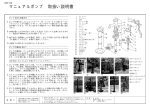Download TABLE OF FIGURES TABLE OF TABLES M68EM05C9
Transcript
Freescale Semiconductor, Inc. TABLE OF FIGURES F i g u r e . . . . . . . . . . . . . . . . . . . . . . . . . . . . . . . . . . . . . . . . . . . . . . . . . . . . . . . . . . . . . . . . . . . . . . . . . . . . . . . . . . . . . . . . . . . . . . . . . . Page FIGURE 1-1. HC05C9 EMULATOR MODULE..............................................................................1-3 FIGURE 1-2. CONNECTORS P4 AND P5 PIN ASSIGNMENTS......................................................1-4 FIGURE 3-1. CONNECTOR P1 PIN ASSIGNMENTS....................................................................3-10 Freescale Semiconductor, Inc... M68EM EMULATOR TABLE OF TABLES T a b l e . . . . . . . . . . . . . . . . . . . . . . . . . . . . . . . . . . . . . . . . . . . . . . . . . . . . . . . . . . . . . . . . . . . . . . . . . . . . . . . . . . . . . . . . . . . . . . . . . . . Page USER'S M TABLE 2-1. TABLE 2-2. TABLE 3-1. TABLE 3-2. TABLE 3-3. MCUS EMULATION SELECTION.............................................................................2-4 MCUS AND PERSONALITY FILES...........................................................................2-6 MCUS EMULATION SELECTION.............................................................................3-4 RESIDENT MCUS....................................................................................................3-6 LOGIC ANALYZER CONNECTOR P1 SIGNAL DESCRIPTIONS.................................3-11 Third Ed © MOTOROLA Ltd., 1994, 199 M68EM05C9/D iv For More Information On This Product, Go to: www.freescale.com MOTOROLA Freescale Semiconductor, Inc. TABLE OF C Heading................................................ CHAPTER 1 INTRODUCTION . . . . . . . . . . . . . . . . . . . . Freescale Semiconductor, Inc... 1.1 DEVELOPMENT SYSTEMS............................. 1.1.1 Motorola Modular Development System (MM Motorola reserves the right to make changes without further notice to any products herein to 1.1.2 M68HC05EVS Evaluation System (HC05EVS improve reliability, function, or design. Motorola does not assume liability arising out of 1.2 any EM LAYOUT................................................... the application or use of any product or circuit described herein; does it convey 1.3 neither CONNECTORS P4 ANDany P5 PIN ASSIGNMENT 1.5 COP WATCHDOG EMULATION CONSIDERAT license under its patent rights nor the rights of others. Motorola products are not designed, intended, or authorized for use as components in systems intended for surgical implant into CHAPTER 2 MMDS05 CONFIGURATION AND the body, or other application in which the failure of the Motorola productC9EM couldJUMPER create aHEADERS............... 2.1 SETTING situation where personal injury or death may occur. Should Buyer2.1.1 purchase or use Select Motorola Clock Source Headers (J2 and J3)....... 2.1.2 Reset Select Header (J4).............................. products for any such unintended or unauthorized application, Buyer shall indemnify and 2.1.3 Emulation Device Selection (J1, S1)............. hold Motorola and its officers, employees, subsidiaries, affiliates,2.1.4 and Port distributors harmless B Keyboard Interrupt Mask option (S2). against all claims, costs, damages, and expenses, and reasonable fees arisingMCU.................................... out of, 2.2attorney THE EMULATED directly or indirectly, any claim of personal injury or death associated 2.2.1 with Resident such MCU unintended Substitution......................... 2.2.2negligent C9 Emulation............................................. or unauthorized use, even if such claim alleges that Motorola was regarding the 2.2.3 (7)05C4A Emulation................................... design or manufacture of the part. 2.2.4 705C8 Emulation........................................ 2.2.5 705C8A Emulation...................................... Motorola and the Motorola logo are registered trademarks of Motorola Inc. 2.2.6 (7)05C9A Emulation................................... 2.2.7 C12A Emulation......................................... 2.2.8 C2, C3, C4(A), C8, C8(A), C12A Emulation. Motorola Inc. is an Equal Opportunity/Affirmative Action Employer. 2.3 REMAINING SYSTEM INSTALLATION........... CHAPTER 3 HC05EVS CONFIGURATION A 3.1 SETTING C9EM JUMPER HEADERS............... 3.1.1 Clock Source Select Headers (J2 and J3)....... 3.1.2 Reset Select Header (J4).............................. 3.1.3 Emulation Device Selection (J1, S1)............. 3.1.4 Port B Keyboard Interrupt Mask option (S2). 3.2 RESIDENT MCU SUBSTITUTION.................... 3.2.1 Resident MCU Substitution......................... 3.2.2 C9 Emulation............................................. 3.2.3 (7)05C4A Emulation................................... 3.2.4 705C8 Emulation........................................ 3.2.5 705C8A Emulation...................................... 3.2.6 (7)05C9A Emulation................................... 3.2.7 C12A Emulation......................................... 3.2.8 C2, C3, C4(A), C8, C8(A), C12A Emulation.. 3.3 EVS LIMITATIONS.......................................... 3.4 LOGIC ANALYZER CONNECTOR P1............... 3.5 REMAINING SYSTEM INSTALLATION........... M68EM05C9/D For More Information On This Product, Go to: www.freescale.com Freescale Semiconductor, Inc. 1.3 CONNECTORS P4 AND P5 PIN ASSIGNMENTS Figure 1-2 shows the pin assignments for connectors P4 and P5. The signal names used correspond with the signal names of the MCU. For signal descriptions, consult the technical data book for the specific MCU. Freescale Semiconductor, Inc... 1 3 5 7 9 11 13 15 17 19 21 23 25 27 29 31 33 35 37 39 INTRODU This user's manual explains connection, configu the M68EM05C9 Emulator Module (C9EM). debuggingP5 of target systems based on these micro P4 GND NC PA7 PA3 RESET* Vdd Detect PD7 PD3 NC GND NC NC PC0 PC2 PC4 PC6 PB4 PB0 NC NC CHAPT 2 4 6 8 10 12 14 16 18 20 22 24 26 28 30 32 34 36 38 40 NC GND PA6 PA2 IRQ* NC TCMP/PD6 PD2 NC NC NC GND PC1 PC3 PC5 PC7 PB5 PB1 GND GND NC NC PA5 PA1 GND OSC1 TCAP PD5 PD1 NC NC NC NC GND NC NC PB6 PB2 NC NC MC68HC705C4A 1 MC68HC05C4A 2 NC 3 4 NC MC68HC705C9A MC68HC05C9A 5 6 PA4 7 8 PA0 The C9EM also emulates the following parts that 9 10 NC 11 MC68HC05C2 12 NC MC68HC05C3 13 14 GND 15 MC68HC05C8 16 PD4 MC68HC705C8 17 18 PD0 The of two development sys 19C9EM can be 20partNC and layout NC of the C9EM. 21explains the 22 23 24 NC 25 26 NC 27 28 NC 1.1 DEVELOPMENT SYSTEMS 29 30 NC Your be part of two Motorola devel 31 C9EM can32 GND Development System or the M68HC 33 34 (MMDS05) PB7 35 36 PB3 37 38 GND 39 40 1.1.1 Motorola Modular GND Development Sy The MMDS05 is an emulator system that pr memory windows. The unit's integrated design e Figure 1-2. Connectors P4 and P5 Pin Assignments user interface, and source-level debug. A comple As connector P1 has more importance to an HC05EVS than to an MMDS05, pin assignments • a station module — the metal MMDS05 for connector P1 are in Chapter 3. the internal power supply. Most system ca (The cable to an optional target system, ho To configure your C9EM for use as part of an MMDS05, follow the module instructions of Chapter enclosure to connect directly to the 2. To configure your C9EM for use as part of an HC05EVS, follow the instructions of • an emulator module (EM) — such as Chapter 3. system functionality for a specific set of through a sliding panel in the enclosure cable. 1.5 COP WATCHDOG EMULATION CONSIDERATIONS • two logic clip cable assemblies — module to See yoursections target system, a test fixtu Some of the devices emulated by this system include on-chip COP watchdogs. evaluation or analysis. One end of each ca 2.2.x and 3.2.x for further configuration details. fits into station-module pod A or pod B. L in female probe tips. Ball clips come with M68EM05C9/D 1-4 M68EM05C9/D MOTOROLA For More Information On This Product, Go to: www.freescale.com 1 Freescale Semiconductor, Inc. • a 9-lead RS-232 serial cable — the cable that connects the station module to the host computer RS-232 port. 1.2 EM LAYOUT Freescale Semiconductor, Inc... • a 9- to 25-pin adapter — a moulded assembly that lets you connect the 9-lead cable Figure 1-1 shows the layout of the C9EM. Jum to a 25-pin serial port. CxA emulation (e.g. C4 vs C4A, C12A). Jump • system software — software, on 3-1/2 inch diskettes. clock source. Jumper J4 determines the logic Switch array S1and determines which dev • MMDS05 documentation — an MMDS05 operations connector. manual (MMDS05OM/D) the user to set the port B mask option for CxA de the appropriate EM user's manual. As mentioned, your C9EM gives the MMDS05 the ability to emulate several Connectors P4 MC68HC05Cand P5 provide the interface to th series MCUs. By substituting a different EM, you can enable the yourMMDS05 MMDS05station to emulate an the target cable p module, MCU of a different series. (Your Motorola representative can explain all the EMs available.) enclosure. Connector P1 connects to a logic ana for an EVS system, as an MMDS05 system in Chapter 2 explains how to configure and use your C9EM as connectors part of an MMDS05 P2 and P3system. connect together the EM For information about MMDS05 software or the station the module, see the MMDS05 EM and the platform board (for an EVS). operations manual. For layout and configuration information pertaining to a different EM, see the corresponding EM user's manual. 1.1.2 M68HC05EVS Evaluation System (HC05EVS) J1 An HC05EVS is an economical, two-board tool for designing, debugging, and evaluating target 1 systems based on an MC68HC05 MCU. A complete HC05EVS consists of: • a platform board (PFB) — the bottom board, which supports the emulator module. The platform board has connectors for power and for the terminal or host computer. 1 1 S1 S2 • an emulator module (EM) — such as the C9EM: a printed circuit board that enables system functionality for a specific set of MCUs. The EM fits onto the PFB. The EM has connectors for a target cable and for a cable to a logic analyzer. • an RS-232 serial cable — the cable that connects the PFB to the host computer RSP2 P1 232 port. • system software — software, on 3-1/2 inch diskettes. • HC05EVS documentation — an HC05EVS operations manual (HC05EVSOM/D) and the appropriate EM user's manual. J2 1 1 J3 As mentioned, your HC05C9 EVS emulates several MC68HC05C-series MCUs. By substituting a different EM, you can enable your HC05EVS to emulate an MCU of a different series. (Your Motorola representative can explain all the EMs available.) Chapter 3 explains how to configure and use your C9EM as part of an HC05EVS system. For information about HC05EVS software or the platform board, see the HC05EVS operations manual. For layout and configuration information pertaining to a different EM, see the corresponding EM user's manual. MC68HC05C9 Figure 1-1. HC05C9 M68EM05C9/D 1-2 M68EM05C9/D MOTOROLA For More Information On This Product, Go to: www.freescale.com 1 Freescale Semiconductor, Inc. 2.1.3 Emulation Device Selection (J1, S1) CHAPT Switch array S1 and jumper J1 together allow the user to determine the device which is to be MMDS05 CONFIGURATI emulated. S1 is used to select the size of the memory map available to the MCU and also some device specific features. J1 determines whether the keyboard interrupt function is active for the CA style devices. The following table shows the settings of S1 and J1 which are required for each MCU emulated. Section 2.2 discusses the MMDS05 This chapter personality explains fileshow to be to configure and us used with each device and the operation of replacing the resident other parts MCU of system where installation this is or configura necessary. Note that devices in italics have been or will (MMDS05OM/D). soon be replaced and (If you arewill use your C9E present for historical reasons only. Chapter 3 for corresponding information.) Freescale Semiconductor, Inc... Paragraph 2.1 explains how to set C9EM Table 2-1. MCUs Emulation Selection considerations pertaining to the MCU you emula installation. DEVICE S1 SWITCH S1 SWITCH S1 SWITCH S1 SWITCH J1 SETTING M68HC05C2 CLOSED CLOSED Note that you can configure a C9EM already 3 4 CA off station-modul enclosure. To doC/D so, switch of thisON chapter. CLOSEDguidance OPEN M68HC05C3 CLOSED CLOSED CLOSED OPEN ON M68HC05C4 CLOSED CLOSED CLOSED OPEN ON M68HC805C4 CLOSED CLOSED CLOSED M68HC05C8 CLOSED CLOSED CLOSED Be sure ON to switch off power if you reconf OPEN EM jumper headers with power left on can OPEN ON M68HC705C8 OPEN CLOSED CLOSED OPEN ON M68HC05C9 CLOSED OPEN CLOSED OPEN ON M68HC705C9 CLOSED OPEN M68HC05C4A CLOSED CLOSED CLOSEDYour C9EM OPENhas ON four jumper headers, J1 throu 2.1.1. throughON 2.1.4 explain how to co CLOSEDParagraphs OPEN M68HC705C4A CLOSED CLOSED CLOSED OPEN ON M68HC05C8A CLOSED CLOSED CLOSED OPEN ON M68HC705C8A OPEN CLOSED CLOSED OPEN ON M68HC05C9A CLOSED OPEN CLOSED OPEN ON M68HC705C9A CLOSED OPEN CLOSED OPEN ON M68HC05C12A CLOSED OPEN CLOSED OPEN ON 1 M68EM05C9/D 2 2-4 CAUTI 2.1 SETTING C9EM JUMPER HEA M68EM05C9/D MOTOROLA For More Information On This Product, Go to: www.freescale.com 2 Freescale Semiconductor, Inc. 2.1.1 Clock Source Select Headers (J2 and J3) 2.1.2 Reset Select Header (J4) Jumper headers J2 and J3 select the source of the clock oscillator Jumper for header the MCU. J4 controls You may the path of a target r choose between on-board oscillator (EM), MMDS supplied configuration: oscillator (MMDS) the fabricated or clockjumper between p from the target system (TRGT). To select MMDS you must place resets.theThis J3 jumper is the only at thecorrect (J2) J4 configuration position as well as correctly selecting the J2 setting. The diagram below shows the factory configuration: the fabricated jumper on J3 between pins 1 and 2 selects the C9EM on-board canned oscillator clock source. FA Freescale Semiconductor, Inc... FABRICATED JUMPERS J2 1 1 J3 TRGT 1 (2) (3) J4 XTAL (2) MMDS (3) EVS (2) (3) TRG (J2) NOT Alternatively, you may use a clock source originating from the control board. To do so, The J2 pins 2-and-3 configuration is not position the J3 jumper between pins 2 and 3, then use the MMDS05 OSC command to select MMDS05 system. Such a configuration w a frequency. To use a clock source originating from the target system of position the J3 jumper the RESETIN and RESETOUT comma between pins 2 and 3, then position the J2 jumper between pins 1 and 2. M68EM05C9/D 2-2 M68EM05C9/D MOTOROLA For More Information On This Product, Go to: www.freescale.com 2 Freescale Semiconductor, Inc. 2.2.5 705C8A Emulation To emulate the exact OPTION register RAM/ROM behaviour, and watchdog function of an MC68HC705C8A, use a MC68HC705C8A substitute for the resident MCU. By restricting S1used the use of the RAM/ROM available, and watchdog function the MC68HC705C9 can be as the resident MCU. When using the MC68HC705C9 to emulate the MC68HC705C8A 1 writes to the OPTION register should be made to address $3FDF rather than $1FDF. 2 For more information about the MC68HC705C8A and MC68HC705C9 features,3 see the corresponding technical data books. 4 Open 1 (2) (3 Closed Freescale Semiconductor, Inc... 2.2.6 (7)05C9A Emulation To emulate an MC68HC(7)05C9A, use the MC68HC705C9 for the resident MCU. 2.1.4 Port B Keyboard Interrupt Mask o For more information about the MC68HC05C9A and MC68HC705C9 see the bits in port B hav Switch arrayfeatures, S2 selects which corresponding technical data books. CxA type devices. (The switch S2 settings sho that you require for the device; in the 705C8A selected are only active when programmed as in 2.2.7 C12A Emulation in such cases a resistive pull up is activated on th for MC68HC05C12A the keyboard interrupt bit close the relevan To emulate the watchdog feature on a MC68HC05C12A use the for the selects the CA option. Switch resident MCU. The watchdog feature on the MC68HC705C9 is different from that on the array S2 is organis C12A. For more information about the MC68HC05C12A and MC68HC705C9 features, see the corresponding technical data books. 2.2.8 C2, C3, C4(A), C8, C8(A), C12A Emulation Port B To emulate an MC68HC05C2,C3,C4(A),C8, you may use the MC68HC705C9 for the bits resident MCU. Remember that these devices do not include all the MC68HC705C9 features. selected For accurate emulation, do not use any of the additional MC68HC705C9 features. For example, the MC68HC705C9 has an OPTION register at address $3FDF. This register can enable extra RAM and ROM in memory, be careful therefore not to disturb bit 6 and 7 of this register when emulated one of the above devices. This OPTION register also includes a bit which deteremines IRQ sensitivity; either edge only or level and edge. This bit (1) may be used to emulate the IRQ mask option on these devices. S2 0 1 2 3 4 5 6 7 Open For more information about the MC68HC05C2, C3, C4(A), C8(A) and MC68HC705C9 features, see the corresponding technical data books. M68EM05C9/D 2-8 M68EM05C9/D MOTOROLA For More Information On This Product, Go to: www.freescale.com 2 Freescale Semiconductor, Inc. 2.2.1 Resident MCU Substitution 2.2 THE EMULATED MCU socket C9EM location U9 contains the r Your MMDS05 system uses a specific personality file for theThe MCU typeatbeing emulated. with MCU, an MC68HC705C9 resident MCU, which For example, to emulate an MC68HC05C9 or MC68HC705C9 the system uses MCUs with some qualifications personality file 0021AVxx.MEM. Table 2-1 lists all the personality files that pertain to the as described in th C9EM. Note that personality file names follow the pattern Occasionally 00ZZZVxx.MEM, it may be where necessary to replace the ZZZ is the EM identifier or MCU name, and xx is the version of the of file. Note that level emulation of adevices particular feature. in italics have been or will soon be replaced and are present for historical reasons only. When you are ready to install the substitute MC that you are grounded. Then remove the MCU Table 2-2. MCUs and Personalityresident Files MCU, and restore power. Freescale Semiconductor, Inc... EMULATED MCU M68HC05C2 M68HC05C3 M68HC05C4 M68HC805C4 M68HC05C8 M68HC705C8 M68HC05C9 M68HC705C9 M68HC05C4A M68HC705C4A M68HC05C8A M68HC705C8A M68HC05C9A M68HC705C9A M68HC05C12A PERSONALITY FILE 00C2_V01.MEM 00C3_V01.MEM 00C4_V01.MEM 00C4_V01.MEM 00218V01.MEM 00219V01.MEM 0021AV01.MEM 0021AV01.MEM 00C4AV01.MEM 00C4AV01.MEM 00218V01.MEM 00219V01.MEM 0021AV01.MEM 0021AV01.MEM 00C12V01.MEM COMMENTS 2.2.2 C9 Emulation See paragraphs 2.2.1 and 2.2.8. To2.2.1 emulate See paragraphs and either 2.2.8. an MC68HC05C9 or MC68 resident MCU. The C9 has single mask option f See paragraphs 2.2.1 and 2.2.8. See paragraphs emulator 2.2.1 and operation. 2.2.8. See paragraphs 2.2.1 and 2.2.8. See paragraph 2.2.1, 2.2.4 and 2.2.8 See paragraph2.2.3 2.2.2.(7)05C4A Emulation See paragraph 2.2.2. emulate theand watchdog See paragraphsTo 2.2.1, 2.2.3 2.2.8. feature on a MC68HC See paragraphsthe 2.2.1, resident 2.2.3MCU. and 2.2.8. The watchdog feature on th See paragraphthe 2.2.1 and 2.2.8. C4A and the C4 has no watchdog present. See paragraph 2.2.1, 2.2.5 and 2.2.8. See paragraphFor 2.2.1 andinformation 2.2.6. more about the MC68HC05C See paragraphcorresponding 2.2.1 and 2.2.6. technical data books. See paragraphs 2.2.1, 2.2.7 and 2.2.8. MMDS05 software loads the personality file upon powerup. To replace the default 2.2.4 (For 705C8 Emulation personality file with a different one, use the LOADMEM command. more information about the LOADMEM command, see the explanation in the MMDS05 operations manual.) To emulate the exact OPTION register RAM/R MC68HC705C8 substitute for the resident MCU Alternatively, you can insert the line LOADMEM 00ZZZVxx.MEM theMC68HC705C9 STARTUP.05 can be used a available inthe script file. This way, the system automatically loads the specified personality file as part of MC68HC05C9 to emulate the MC68HC705C8 system startup. (For more information about the STARTUP.05 script file, see the SCRIPT made to address $3FDF rather than $1FDF. command explanation in the MMDS05 operations manual.) For more information about the MC68HC705 corresponding technical data books. M68EM05C9/D 2-6 M68EM05C9/D MOTOROLA For More Information On This Product, Go to: www.freescale.com 2 Freescale Semiconductor, Inc. 3.1.1 Clock Source Select Headers (J2 and J3) 2.3 REMAINING SYSTEM INSTA Jumper headers J2 and J3 select the source of the clock oscillator thehave MCU. You may Whenfor you configured headers J1 through J4 choose between on-board oscillator (EM) or clock from the target select you are through the system resident(TOSC). MCU is To appropriate, TRGT you must place the J3 jumper at the (J2) position as well as selecting TRGT on the J2 jumper. The diagram below shows the factory configuration: the• fabricated on in J3an MMDS05 statio To install jumper the C9EM between pins 1 and 2 selects the C9EM on-board canned oscillator clock source. module top. Fit together EM connectors control-board connectors P11 and P12. standoffs. Connect the target cable, if appr FABRICATED JUMPERS At this point, you are ready to make remaining J3 power. For instructions, consult the MMDS05 o Freescale Semiconductor, Inc... J2 1 TRGT 1 (2) (3) • If your C9EM already is installed in the s necessary). Replace the panel. XTAL (2) MMDS (3) (J2) NOTE The J2 pins 2-and-3 configuration is not correct for a C9EM that is part of an HC05EVS system. M68EM05C9/D 3-2 M68EM05C9/D MOTOROLA For More Information On This Product, Go to: www.freescale.com 2 Freescale Semiconductor, Inc. CHAPT HC05EVS CONFIGURATI This chapter explains how to configure your C other parts of system installation or configura (HC05EVSOM/D). (If you will use your C9 Chapter 2 for configuration information.) Paragraph 3.1 explains how to set C9EM considerations pertaining to the MCU you emul the C9EM in an HC05EVS. Paragraph 3.4 expl for the logic analyzer connector (P1). Paragraph Freescale Semiconductor, Inc... Note that you can configure a C9EM already ins do so, disconnect platform-board power, then fol CAUTI This page intentionally left blank Be sure to disconnect power if you reconf EM jumper headers with power left on can 3.1 SETTING C9EM JUMPER HEA Your C9EM has four jumper headers, J1 throu Paragraphs 3.1.1. through 3.1.4 explain how to co M68EM05C9/D 2-10 M68EM05C9/D MOTOROLA For More Information On This Product, Go to: www.freescale.com 3 Freescale Semiconductor, Inc. 3.1.2 Reset Select Header (J4) 3.2 RESIDENT MCU SUBSTITUTION header J4 controls the path of a target r The socket at C9EM location U9 contains the resident MCU. Jumper The factory ships the C9EM with an MC68HC705C9 resident MCU, which is appropriateconfiguration: for emulatingthe a fabricated number ofjumper between pi target when you press user or master reset sw MCUs with some qualifications as described in the following paragraphs 3.2.2 throughthe 3.2.8. Occasionally it may be necessary to replace the resident MCU with another to improve the level of emulation of a particular feature. FA Freescale Semiconductor, Inc... When you are ready to install the substitute MCU, turn off MMDS05 power and make sure that you are grounded. Then remove the MCU from C9EM location U9, insert the new resident MCU, and restore power. 1 Table 3-2. Resident MCUs EMULATED MCU M68HC05C2 M68HC05C3 M68HC05C4 M68HC805C4 M68HC05C8 M68HC705C8 M68HC05C9 M68HC705C9 M68HC05C4A M68HC705C4A M68HC05C8A M68HC705C8A M68HC05C9A M68HC705C9A M68HC05C12A RESIDENT MCU MC68HC705C9 MC68HC705C9 MC68HC705C9 MC68HC705C9 MC68HC705C9 MC68HC705C9 MC68HC705C9 MC68HC705C9 MC68HC705C9 MC68HC705C9 MC68HC705C9 MC68HC705C9 MC68HC705C9 MC68HC705C9 MC68HC705C9 J4 EVS COMMENTS (2) See paragraphs 3.2.1 and 3.2.8. See paragraphs 3.2.1 and 3.2.8. TRG (3) See paragraphs 3.2.1 and 3.2.8. See paragraphs 3.2.1 and 3.2.8. See paragraphs 3.2.1 and 3.2.8. Alternatively, you may enable the target system See paragraph 3.2.1, 3.2.4 and 3.2.8 See paragraph 3.2.2. • Reposition the C9EM J4 jumper between p See paragraph 3.2.2. • Insert a fabricated jumper into platform-boa See paragraphs 3.2.1, 3.2.3 and 3.2.8. See paragraphs 3.2.1, 3.2.3 and 3.2.8. See paragraph 3.2.1 and 3.2.8. See paragraph 3.2.1, 3.2.5 and 3.2.8. See paragraph 3.2.1 and 3.2.6. See paragraph 3.2.1 and 3.2.6. See paragraphs 3.2.1, 3.2.7 and 3.2.8. Table 3-1 shows the resident MCU appropriate for your emulation with additional information in th reference paragraphs. Also note paragraphs 3.2.2 through 3.2.8, below, for the information specific to the MCU you emulate. M68EM05C9/D 3-6 M68EM05C9/D MOTOROLA For More Information On This Product, Go to: www.freescale.com 3 Freescale Semiconductor, Inc. 3.1.3 Emulation Device Selection (J1, S1) Switch array S1 and jumper J1 together allow the user to determine the device which is to be emulated. S1 is used to select the size of the memory map available to the MCU and also some device specific features. J1 determines whether the keyboard interrupt function is active for the CxA style devices. The following table shows the settings of S1 and J1 which are S1 be required for each MCU emulated. Note that devices in italics have been or will soon replaced and are present for historical reasons only. 1 2 Table 3-1. MCUs Emulation Selection 3 4 DEVICE S1 SWITCH S1 SWITCH S1 SWITCH S1 SWITCH J1 SETTING Freescale Semiconductor, Inc... 1 2 3 4 1 (2) (3 C/D OpenCA Closed OPEN ON M68HC05C2 CLOSED CLOSED CLOSED M68HC05C3 CLOSED CLOSED M68HC05C4 CLOSED CLOSED M68HC805C4 CLOSED CLOSED M68HC05C8 CLOSED CLOSED M68HC705C8 OPEN CLOSED M68HC05C9 CLOSED OPEN CLOSED3.1.4 Port OPENB ON Keyboard Interrupt Mask o CLOSEDSwitch OPEN array S2ON selects which bits in port B hav devices. CLOSEDCxA type OPEN ON The bits selected are only ac port B data direction register, in such cases a CLOSEDquestion. OPEN To enable ON the mask option for the key in S2 and ensure that jumper J1 selects the CA CLOSEDfollows:OPEN ON CLOSED OPEN ON M68HC705C9 CLOSED OPEN CLOSED OPEN ON M68HC05C4A CLOSED CLOSED CLOSED OPEN ON M68HC705C4A CLOSED CLOSED CLOSED OPEN ON M68HC05C8A CLOSED CLOSED CLOSED OPEN ON M68HC705C8A OPEN CLOSED CLOSED OPEN ON M68HC05C9A CLOSED OPEN CLOSED OPEN ON M68HC705C9A CLOSED OPEN CLOSED OPEN ON M68HC05C12A CLOSED OPEN CLOSED OPEN ON S2 Port B bits selected 0 1 2 3 4 5 6 7 Open M68EM05C9/D 3-4 M68EM05C9/D MOTOROLA For More Information On This Product, Go to: www.freescale.com 3 Freescale Semiconductor, Inc. 3.4 LOGIC ANALYZER CONNECTOR P1 3.2.1 Resident MCU Substitution The P1. socket at C9EM location Figure 3-1 shows the pin assignments for logic analyzer connector Table 3-2 lists signal U9 contains the r with an MC68HC705C9 resident MCU, which descriptions for this connector. MCUs with some qualifications as described in th Occasionally it may be necessary to replace the level of emulation of a particular feature. P1 Freescale Semiconductor, Inc... NC NC LA11 LA10 LA9 LA8 LA7 LA6 LA5 LA4 LA3 LA2 LA1 LA0 LR/W NC NC NC VCC RESET 1 3 5 7 9 11 13 15 17 19 21 23 25 27 29 31 33 35 37 39 2 4 6 8 10 12 14 16 18 20 22 24 26 28 30 32 34 36 38 40 GNDWhen you are ready to install the substitute MC NC you are grounded. Then remove the MCU from GNDMCU, and restore power. LA12 LA13 NC 3.2.2 C9 Emulation NC To emulate either an MC68HC05C9 or MC68 D7 resident MCU. The C9 has single mask option f D6 emulator operation. D5 D4 D3 D2 3.2.3 (7)05C4A Emulation D1 To emulate the watchdog feature on a MC68HC D0 the resident MCU. The watchdog feature on th LIR the C4A and the C4 has no watchdog present. NC NC For more information about the MC68HC05C E corresponding technical data books. NC 3.2.4 705C8 Emulation Figure 3-1. Connector P1 Pin Assignments To emulate the exact OPTION register RAM/R MC68HC705C8 substitute for the resident MCU available the MC68HC705C9 can be used a MC68HC705C9 to emulate the MC68HC705C made to address $3FDF rather than $1FDF. For more information about the MC68HC705 corresponding technical data books. M68EM05C9/D 3-10 M68EM05C9/D MOTOROLA For More Information On This Product, Go to: www.freescale.com 3 Freescale Semiconductor, Inc. 3.2.5 705C8A Emulation 3.3 EVS LIMITATIONS To emulate the exact OPTION register RAM/ROM behaviour,This and watchdog anlimitations that ap paragraphfunction explainsofthe MC68HC705C8A, use a MC68HC705C8A substitute for the resident MCU. Byapply restricting (These limitations regardless of the residen the use of the RAM/ROM available, and watchdog function the MC68HC705C9 can be used as the resident MCU. When using the MC68HC05C9 to emulate the MC68HC705C8A Limitation 1. CLI/RTI. You may not trace a writes to the OPTION register should be made to address $3FDF rather $1FDF. interruptthan (RTI) instruction with an interrupt en handling. Attempting such a trace causes an i For more information about the MC68HC705C8A and MC68HC705C9 features, the software reset of thesee HC05EVS. User brea corresponding technical data books. instructions; you must remove such SWI instruct Limitation 2. Branch. Do not trace a condition branches to itself. As the monitor places an SW never MCU. would execute the instruction. H To emulate an MC68HC(7)05C9A, use the MC68HC705C9 forsystem the resident instruction had executed. You may enter a G c instruction asfeatures, long as the is not a brea For more information about the MC68HC05C9A and MC68HC705C9 seeinstruction the corresponding technical data books. Limitation 3. IRQ/SWI. Whenever possible, user software interrupts (SWIs). This preven concurrent hardware interrupt and SWI could c 3.2.7 C12A Emulation program execution. To recover from such a To emulate the watchdog feature on a MC68HC05C12A use the MC68HC05C12A for the reset switch (SW3 statistically), press the master resident MCU. The watchdog feature on the MC68HC705C9 is different from that on the C12A. Limitation 4. Memory Map. You must be aw simulated; be sure to use only valid ROM lo For more information about the MC68HC05C12A and MC68HC705C9 see programs the protection tofeatures, limit user to the exac corresponding technical data books. information about memory maps, consult the tec Freescale Semiconductor, Inc... 3.2.6 (7)05C9A Emulation Limitation 5. COP. The computer operating p 3.2.8 C2, C3, C4(A), C8, C8(A), C12A Emulation EPROM location for the resident MCU. Acc jumper header must enable write protection. O To emulate an MC68HC05C2,C3,C4(A),C8, you may use the MC68HC705C9 forstored the in user pseudo R register change the value resident MCU. Remember that these devices do not include all the MC68HC705C9 features. For accurate emulation, do not use any of the additional MC68HC705C9 features. For example, the MC68HC705C9 has an OPTION register at address $3FDF. This register can enable extra RAM and ROM in memory, be careful therefore not to disturb bit 6 and 7 of this register when emulated one of the above devices. This OPTION register also includes a bit which deteremines IRQ sensitivity; either edge only or level and edge. This bit (1) may be used to emulate the IRQ mask option on these devices. For more information about the MC68HC05C2, C3, C4(A), C8(A) and MC68HC705C9 features, see the corresponding technical data books. M68EM05C9/D 3-8 M68EM05C9/D MOTOROLA For More Information On This Product, Go to: www.freescale.com 3 Freescale Semiconductor, Inc. Table 3-3. Logic Analyzer Conn 3.5 REMAINING SYSTEM INSTALLATION PIN When you have configured headers J1 through J4 and switches S1 and 1, S2, 3, and 4, made 10, -sure - - - - that the resident MCU is appropriate, you are through with C9EM configuration. 12, 14, 31, 33 No connec Find jumper header J1 of the HC05EVS platform board. Make jumpers are installed, per the diagram below. GROUND LATCHED A output add J1 Freescale Semiconductor, Inc... MNEMONIC A14 1 2 A13 3 4 A12 5 6 A11 7 8 — 36, 40 sure 2, 6that three fabricated GND 5, 7, 8, 9, 11. LA13 — LA0 13. 15. 17, 19, 21, 23, 25, 27 8 LA12 16, 18, 22, 24, 28, 30 29 FABRICATED JUMPERS 20, AD7 — AD0 26, LR/W 32 LIR 37 VCC 38 E To install the C9EM on an HC05EVS platform board, fit together EM connectors P2 and P3 (on the bottom of the board) and platform-board connectors P3 and P4. Snap the corners of 39 RESET the EM onto the plastic standoffs. LATCHED output add DATA BUS bus. LATCHED signal tha transferred LOAD INS active-low instruction +5 VDC PO used by EV EXTERNAL clock sign frequency of the sign RESET starting an At this point, you are ready to make remaining cable connections, as necessary, and restore power. For instructions, consult the HC05EVS operations manual (HC05EVSOM/D). M68EM05C9/D 3-12 M68EM05C9/D MOTOROLA For More Information On This Product, Go to: www.freescale.com 3