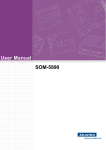Download user manual extract
Transcript
4.6 Expansion Module MAC00-FD4 FD4 MAC00-FD4 With M12 connectors 4.6.1 TT1018GB DeviceNet Introduction The MAC00-FD4 module allows you to connect a JVL MacMotor to a DeviceNet network. Using this module, all the registers in the MAC motor can be accessed over a DeviceNet network. The module supports Baud-rates of 125, 250 and 500kbit. The module includes galvanic isolation between the motor and the DeviceNet network. The Baud-rate and node id must be configured via the internal dip switch before the module is connected to the network. The module supports polled IO with 8 bytes in and 8 bytes out. The specification of the IO is according to the position controller device type. Important: Please refer to the following sections of the DeviceNet specifications for additional information: 1 2 3 4 5 6 Volume II, Section 3-12: Position Controller. Volume II, Section 6-24: Position Controller Supervisor Object. Volume II, Section 6-25: Position Controller Object. Volume II, Section 6-14: Parameter Object. Volume I, Appendix H: DeviceNet Error Codes Volume I, Appendix J: Data Type Specification The expansion module MAC00-FD4 can be mounted in standard MAC motors MAC50, MAC95, MAC140, MAC141, MAC400, and MAC800. The connectors are grouped as follows: Type MAC00-FD4 Protection Connectors class I/O and interface Power supply Bus interface IP67/IP65* M12 M12 M12 (x2) Note*: IP65 on MAC400-800 Cables with M12 connectors can be supplied for the MAC00-FD4 module. The first part of this section deals with the software features of the module. Please see the later pages of this section for specific information about the hardware such as connection schemes etc. 208 JVL Industri Elektronik A/S - User Manual - Integrated Servo Motors MAC050 - 3000 4.6 4.6.2 Expansion Module MAC00-FD4 Terminology / Symantics This chapter is ment to give an overall understanding of the fundamentals in terminology concerning the description of the MAC00-FD4 module. Numbering: All values are specified in decimal unless other is noted. 0x1234 or #1234 (omron format) specify a hexadecimal number. General terms: Command message. A message sent from the master to the FD4 module describing a certain. IO-message. An IO-message is a bundle of 8 bytes sent to the MAC00-FD from the master in the system and visa versa. Register. A register is a physical memory location in the basic motor. All variables to be written or read a available as a register. For example the desired motor velocity can be set by writting to register 5. For a general motor register overview please consult MacTalk communication, page 357. JVL Industri Elektronik A/S - User Manual - Integrated Servo Motors MAC050 - 3000 209 4.6 4.6.3 Expansion Module MAC00-FD4 Node-id, Baud-rate and Termination setup The 10-way dip switch (SW1) is used to select the node ID and the Baud-rate. Switches 1-6 select the node ID, and switches 8-9 select the Baud-rate. The 2-way dip switch (SW2) is used to enable termination. When both switches are on, the termination is enabled. MAC00-FD4 Dip switch settings Mini dip-switch OFF Dip 1-6 - Node-id setting (address range 0-63) Dip 7 - Node-id set by software Dip 8-9 - Baud rate (Baud rate setting 125k to 500k) Dip-switch 10 is not used. Set in position “ON”. SW1 default settings = all set in position “ON” Dip 1-2 - Line termination Both set to ON = Term. enabled Both set to OFF = Term. disabled ON Rear side of the MAC00-FD4 expansion module 1 2 3 4 5 6 7 8 9 0 SW1 1 2 SW2 SW2 default settings = Both switches in position “OFF” Dip-switch location on the MAC00-FD4 Expansion module M12 external connectors Basic MAC motor housing Internal circuit boards TT1017GB 210 Dip Switches placed on the rear side of the module JVL Industri Elektronik A/S - User Manual - Integrated Servo Motors MAC050 - 3000 4.6 Expansion Module MAC00-FD4 The node-id can be set according to the below table: Node-id Dip Switch no. (SW1) 6 0 5 4 3 2 Node-id 1 Reserved (illegal setting) Dip Switch no. (SW1) 6 5 32 ON OFF 4 3 2 1 OFF OFF OFF OFF 1 OFF OFF OFF OFF OFF ON 33 ON OFF OFF OFF OFF ON 2 OFF OFF OFF OFF ON OFF 34 ON OFF OFF OFF ON OFF 3 OFF OFF OFF OFF ON ON 35 ON OFF OFF OFF ON ON 4 OFF OFF OFF ON OFF OFF 36 ON OFF OFF ON OFF OFF 5 OFF OFF OFF ON OFF ON 37 ON OFF OFF ON OFF ON 6 OFF OFF OFF ON ON OFF 38 ON OFF OFF ON ON OFF 7 OFF OFF OFF ON ON ON 39 ON OFF OFF ON ON ON 8 OFF OFF ON OFF OFF OFF 40 ON OFF ON OFF OFF OFF 9 OFF OFF ON OFF OFF ON 41 ON OFF ON OFF OFF ON 10 OFF OFF ON OFF ON OFF 42 ON OFF ON OFF ON OFF 11 OFF OFF ON OFF ON ON 43 ON OFF ON OFF ON ON 12 OFF OFF ON ON OFF OFF 44 ON OFF ON ON OFF OFF 13 OFF OFF ON ON OFF ON 45 ON OFF ON ON OFF ON 14 OFF OFF ON ON ON OFF 46 ON OFF ON ON ON OFF 15 OFF OFF ON ON ON ON 47 ON OFF ON ON ON ON 16 OFF ON OFF OFF OFF OFF 48 ON ON OFF OFF OFF OFF 17 OFF ON OFF OFF OFF ON 49 ON ON OFF OFF OFF ON 18 OFF ON OFF OFF ON OFF 50 ON ON OFF OFF ON OFF 19 OFF ON OFF OFF ON ON 51 ON ON OFF OFF ON ON 20 OFF ON OFF ON OFF OFF 52 ON ON OFF ON OFF OFF 21 OFF ON OFF ON OFF ON 53 ON ON OFF ON OFF ON 22 OFF ON OFF ON ON OFF 54 ON ON OFF ON ON OFF 23 OFF ON OFF ON ON ON 55 ON ON OFF ON ON ON 24 OFF ON ON OFF OFF OFF 56 ON ON ON OFF OFF OFF 25 OFF ON ON OFF OFF ON 57 ON ON ON OFF OFF ON 26 OFF ON ON OFF ON OFF 58 ON ON ON OFF ON OFF 27 OFF ON ON OFF ON ON 59 ON ON ON OFF ON ON 28 OFF ON ON ON OFF OFF 60 ON ON ON ON OFF OFF 29 OFF ON ON ON OFF ON 61 ON ON ON ON OFF ON 30 OFF ON ON ON ON OFF 62 ON ON ON ON ON OFF 31 OFF ON ON ON ON ON 63 ON ON ON ON ON ON JVL Industri Elektronik A/S - User Manual - Integrated Servo Motors MAC050 - 3000 211 4.6 Expansion Module MAC00-FD4 The Baud-rate can be set according to the below table: Baud-rate Dip Switch no. (SW1) 10 9 8 7 1-6 125 kbit X OFF OFF X See table above 250 kbit X OFF ON X See table above 500 kbit X ON OFF X See table above Reserved X ON ON X See table above X = Not used. For future purposes - set in position off 212 JVL Industri Elektronik A/S - User Manual - Integrated Servo Motors MAC050 - 3000 4.6 4.6.4 Expansion Module MAC00-FD4 IO-messages. The JVL MAC00-FD module offers 8 byte I/O. These bytes are organized in a standard frame specified by the ODVA organisation. Depending on what kind of information that is needed different message types are used. Message types are organized in the lower bit 0-4 in byte 2 and the different message types supported are: 0x1: "Target position" 0x2: "Target velocity" 0x3: "Acceleration" 0x5: "Torque" 0x1B: "Position controller attribute" 0x1F: "Parameter" (register) For setting a target position the Command Message type 0x1 is used. Accessing registers directly in the motor message type 0x1F is used. For a general motor register overview please consult MacTalk communication, page 357. The outputs define a Command message covering the message types 0x1, 0x2, 0x3, 0x5 with the following format: Byte 7 6 5 4 3 2 1 0 0 Enable - Hard stop Smooth stop Direction (vel. mode) - - Load Data 1 0x1 2 0x1 Command message type 3 0x1 Response message type 4 Data value byte 0 5 Data Value byte 1 6 Data Value byte 2 7 Data Value byte 3 Corresponding response frame from the motor is formated in the following way. The message frame for the types 0x1, 0x2, 0x3, 0x5. Byte 7 6 5 4 3 2 1 0 0 Enable - Hard Stop Smooth Stop Direction (V. Mode) - - Load data Reverse limit Forward limit - 1 2 3 0x1 Load Complete 0x1 - - - Response Message Type 4 Data value byte 0 5 Data Value byte 1 6 Data Value byte 2 7 Data Value byte 3 JVL Industri Elektronik A/S - User Manual - Integrated Servo Motors MAC050 - 3000 213 4.6 Expansion Module MAC00-FD4 The message frame for the type 0x1F is formatted according to the following: Byte 7 6 5 4 3 2 1 0 0 Enable - Hard stop Smooth stop Direction (vel. mode) - - Load Data 1 2 Register number to get 0x1 Command message type 3 Register number to set 4 Data value byte 0 5 Data Value byte 1 6 Data Value byte 2 7 Data Value byte 3 The procedure is to setup the frame with the correct values and then set the "Load" -bit in byte 0 as the last operation. This will load the frame into the motor and thereby set the register value desired. In response the motor will return a "Response" frame with the data from the register value that has been requested in the sent frame. Semantics: Load Data: Transition from 0->1 initiates the data loading in the motor. The frame is setup with all data and then this bit is set to make the motor load the data. Direction: When the motor is used in velocity mode this bit is used to control the direction of the movement. When velocity mode is used through Smooth stop: Bring the motor to stop using standard configured deceleration (deceleration ramp is the same as the acceleration ramp). 214 Hard stop: Bring the motor to an immediate stop. Enable: Bring the motor into an active mode clearing this bit will bring the motor into "Passive" -mode. JVL Industri Elektronik A/S - User Manual - Integrated Servo Motors MAC050 - 3000 4.6 Expansion Module MAC00-FD4 The response frame from the motor is formated as follows. Byte 7 6 5 4 3 2 1 0 0 Enable - - - General fault On Target position - Profile in progress Reverse limit Forward limit - 1 2 3 Register number to get Load Complete - - - - 0x1 0x1F 4 Data value byte 0 5 Data Value byte 1 6 Data Value byte 2 7 Data Value byte 3 Semantics: Load complete: Indicates that the motor has read the frame. Reverse limit: By using limit switches to limit the travel distance of the motor this bit indicates that the motor encountered the reverse limit switch at the input. Forward limit: By using limit switches to limit the travel distance of the motor this bit indicates that the motor encountered the forward limit switch at the input. 4.6.5 Object class 0x64. Each instance has 2 attributes. With this class all parameters in the motor can be written and read. The instance number refers to the parameter number in the motor. Attribute 1 = Value Attribute 2 = Parameter size in bytes JVL Industri Elektronik A/S - User Manual - Integrated Servo Motors MAC050 - 3000 215 4.6 4.6.6 Expansion Module MAC00-FD4 Object class 0x65 Instance 1 (I/O Setup) Attribute ID Access rule Data type Description Parameter mapping The total number of supported attributes - Reserved - 1 Get USINT 2 - - 3 Get BYTE Show the input status. IN1-4, NL, PL 240 (0xF0) 4 Get/Set BYTE Set the output level 241 (0xF1) 5 Get/Set BYTE Input active level 242 (0xF2) 6 Get/Set BYTE Input setup 243 (0xF3) 7 Get/Set BYTE Output setup 244 (0xF4) Instance 2 (Status) Attribute ID Access rule Data type Description 1 Get USINT 2 - - 3 Get BYTE Parameter mapping The total number of supported attributes - Reserved - Motor status 245 (0xF5) Instance 3 (Commands) Attribute ID Access rule Data type Description 216 Parameter mapping The total number of supported attributes - Reserved - 1 Get USINT 2 - - 3 Get/Set BYTE Module setup 246 (0xF6) 4 Set USINT Execute FastMac Command 247 (0xF7) 5 Set USINT MAC00-FDx command 248 (0xF8) JVL Industri Elektronik A/S - User Manual - Integrated Servo Motors MAC050 - 3000 4.6 4.6.7 Expansion Module MAC00-FD4 Instance 1, Attribute 3, Input status This object is used to read out the actual value of the inputs. Bit 7 Input 4.6.8 6 Reserved 5 4 3 2 1 0 PL NL IN4 IN3 IN2 IN1 Instance 1, Attribute 4, Outputs With this object the outputs can be controlled. The value written to this object is directly shown on the outputs if the output is not set to use its default function (see attribute 7). Bit 7 6 5 Output 4.6.9 2 Reserved 7 Input 1 0 O2 O1 6 Reserved 5 4 3 2 1 0 PL NL IN4 IN3 IN2 IN1 Instance 1, Attribute 6, Input setup With this object, the dedicated function of the inputs can be enabled. When the corresponding bit is 0 the input function is as a normal input. When the corresponding bit is 1 the dedicated function of the input will be enabled. When the end limit inputs NL or PL are enabled and one of these is activated, the error action will be executed. The error action is defined in instance 3, attribute 3. Bit 7 Input 4.6.11 3 Instance 1, Attribute 5, Input active level With this object the active level of the inputs can be selected. When bit x = 0 the input is active low and when bit x = 1 the input is active high. The default setup for the output is active high. Bit 4.6.10 4 6 Reserved 5 4 PL NL 3 2 1 0 Reserved Instance 1, Attribute 7, Output setup This object is used to control the function of the outputs. When bit x = 0 the output is controlled by attribute 4. When bit x = 1 the output is controlled by the default function. The default function for O1 is ’In position’ and for O2 ’Error’. Bit Output 7 6 5 4 Reserved 3 2 1 0 O2 O1 JVL Industri Elektronik A/S - User Manual - Integrated Servo Motors MAC050 - 3000 217 4.6 4.6.12 Expansion Module MAC00-FD4 Instance 2, Attribute 3, Motor status With this object, the status of the motor can be monitored. Bit 7 6 5 4 3 2 1 0 Data - Deceleration Acceleration In position - Limit switch error Disconnected Motor error Bit 7: Bit 6: Bit 5: Bit 4: Bit 3: Bit 2: Bit 1: Unused - reserved for future purposes. Equals 1, if the velocity is decreasing. Equals 1, if the velocity is increasing. Equals 1, if the motor is in the commanded position. Unused - reserved for future purposes. Equals 1, if a limit switch has been activated. Equals 1, if there is a communication error between the MAC00-FDx and the motor. This can occur if the motor was reset due to a voltage drop. Bit 0: Equals 1, if there is a fatal motor error. Read subindex 4 for extended information. 4.6.13 Instance 3, Attribute 3, Module setup bits This object is used for auxiliary setup of the module. Bit Setup 7 6 Endless relative Error action 5 4 3 2 1 0 Reserved Endless relative: When this bit is 1, the endless relative position mode is used for incremental positioning. When using this mode, absolute positioning can no longer be used. Error action: Determines the action in the event of an error. Bit6 set to 0 will set the motor in passive mode in case of an error, Bit6 set to 1 will stop motor by setting velocity to 0 in the event of an error. 4.6.14 Instance 3, Attribute 4, FastMac command When writing to this attribute, a FastMac command is executed. Please refer to the MAC00-FPx section for a description of the FastMac commands. 4.6.15 Instance 3, Attribute 5, Module command When writing to this attribute, it is possible to execute some special commands on the MAC00-FDx module. The following commands are available: 218 Number Function 0 No operation 1 Reset limit error 2 Reset communication error 3-255 Reserved JVL Industri Elektronik A/S - User Manual - Integrated Servo Motors MAC050 - 3000 4.6 Expansion Module MAC00-FD4 4.6.16 Object class 0xF (Parameter) This object class is the parameter class defined by the DeviceNet standard. The attributes that are mapped into this object are from object class 0x64 and 0x65. Instance 0-239 is mapped to the value attribute in object class 0x64 from the corresponding instance. Instance 240-255 is mapped to attributes from object class 0x65. Refer to the description of this object class for the mappings. 4.6.17 Object class 0x24 (Position Controller Supervisor) This object class is the Position controller supervisor object, as defined in the DeviceNet standard. The following class attributes are supported: 1,2,3,6,32,33. The following attributes are supported for instance 1: 1,3,5,6,7. 4.6.18 Object class 0x25 (Position Controller) This object class is the position controller object, as defined in the DeviceNet standard. The following attributes are supported for instance 1: 1,2,3,6,7,8,10,11,12,13,14,17,20,21,25,45,48,49,52,54,55,58. The range for attribute 25:Torque is 0-1023. The following additional manufacturer-specific attributes are supported: Attribute ID Access rule Data type Description Search mode. This mode will be used next time the controller is enabled and the selected mode is position. This value will be cleared after the enable. 100 Get/Set USINT 101 Get/Set DINT The Zero search offset in counts 102 Get/Set DINT The velocity to use during Zero search in encoder counts per second. 103 Get/Set DINT The torque limit to use during Zero search. The range is -1023 to 1023. A negative torque value means that the zero sensor is active low. 104 Get/Set BOOL Use Index. If this is enabled, the zero point will be corrected with reference to the motors index mark. JVL Industri Elektronik A/S - User Manual - Integrated Servo Motors MAC050 - 3000 219 4.6 4.6.19 Expansion Module MAC00-FD4 Examples - Typical needed actions in a DeviceNet system. A number of typical actions is often needed in a system with DeviceNet interface to perform the desired operation in the system. This chapter have some important guidelines on how to handle these typical actions and issues. Addressing registers in the motor using explicit messaging and I/O-messages. Although the basic positioning handling is done using the standard Position controller specified from the ODVA organisation it is sometimes necessary to access the registers directly. This section covers the various ways of doing this on top of a more thorough explanation on the different data formats. For a general motor register overview please consult MacTalk communication, page 357. Register addressing in the motor: To access the registers in the motor there are 2 ways of doing this. Either use explicit messages or the I/O message approach. Explicit register access: To access the registers in the motor explicit (not cyclic), use the object 0x64 with the instance number as a reference to the register number and the attribute as the amount of bytes that needs to be handled. Example: The velocity of the motor needs to be set. In order to do this the velocity register (register 5 named “V_SOLL”) must be used. To setup the explicit message, setup the following parameters as follows: Object 0x64 Instance: 5 (register 5, V_SOLL register) Attribute 1: Data (for write operation) Attribute 2: Bytes (write operation) I/O-message access (cyclic transmission): To gain access to the motor registers directly using the I/O-message approach simply use the command message type 0x1F. Please see IO-messages., page 213 in order to see deatails concerning the 0x1F message frame. JOG function. Often it is necessary to run the motor a certain distance in positive or negative direction in order to find a certain reference point or similar. The MAC motor can be controlled in several different modes. Typically used modes are “Position" -mode for positioning purpose or "Velocity" -mode which control the motor movement without taking any notice of the actual position. If a JOG function is needed it is strongly recommended to use the velocity mode since the position mode or related modes involves a number of registers and is more complex compared to the velocity mode. In velocity mode, none of the position related registers are of particular interest but the actual position counter is still updated continuously. 220 JVL Industri Elektronik A/S - User Manual - Integrated Servo Motors MAC050 - 3000 4.6 Expansion Module MAC00-FD4 Performing the JOG function in velocity only requires that the velocity register (V_SOLL - register 5) is used. A way of implementing "JOG" -functionality is basically to change actual mode to "Velocity" and control the velocity and acceleration. The following guideline can be used. 1. Set velocity = 0 (register 5 ), to avoid immediate movement when the mode is changed to velocity. 2. Change the mode to Velocity mode (register 2 = 1), now the mode is changed but the velocity is set to 0 so the motor stay stationary. 3. According to the direction, change the velocity to a positive value to run CW or negative to run CCW. Please remember that this value is scaled depending on the motor type used. The value is written into the velocity register (register 5 / V_SOLL) MAC50-140 the scaling is [RPM] x 2.097, so 1000 RPM = 2097 [counts/smpl.] MAC400 the scaling is [RPM] x 2.837, so 1000 RPM = 2837 [counts/smpl.] MAC800 the scaling is [RPM] x 2.771, so 1000 RPM = 2771 [counts/smpl.] 4. To stop the motor set the velocity to 0. This will force the motor to decelerate and stay stationary keeping the actual position obtained after running with a velocity > 0. Optional: If the motor needs to be switched into a position related mode the actual position counter and some other position related registers need to be modified or reset. Otherwise the motor will return to the original motor position which was present before the JOG function was executed. A simple way of doing this, is to send the special command 247 to the “Special command" -register, register number 211. JVL Industri Elektronik A/S - User Manual - Integrated Servo Motors MAC050 - 3000 221 4.6 Expansion Module MAC00-FD4 Zero search - how to activate. In almost any system which is using some kind of position related mode it is necessary to find the mechanical zero point before normal operation of the motor can take place. Following description gives a guide line on how to activate the build-in Zero search function. It is necessary to determine which kind of Zero search type that needs to be activated. The MAC motors offers a number of various Zero search types. Please consult the chapter Mechanical Zero search, page 32 which explain in details which Zero search functions that exist and how they perform the Zero search. Please find the section specifying the object 0x25 that can be accessed explicitly for configuration from the Devicenet network. Another method for doing Zero search is to setup the motor for doing Zero search at startup selecting one of the “Power-up” Zero search modes. This can be done from the MacTalk configuration software and can be setup permanent in the motor without any further actions done through the DeviceNet interface. Please consult the chapter Mechanical Zero search, page 32. If this method is prefered the motor will automaticaly perform the Zero search every time the motor is powered up or the 24V control supply is cycled. Reading and clearing error codes. The register 35 is a combined error/status -register that represent the actual information about errors and the current motor status (accelerating, decelerating, motor in position) etc. All this information is put into a single register that can be read all the time. To clear the errors either write register 35= 0 Another method is to execute the special command 225. This is done by writing to register 211 which will clear any actual errors. Please notice that some errors are regarded as fatal and needs 24V power cycle to be cleared. Please consult the chapter Error messages and error handling, page 40 for further details about all the error types and what may have caused the error situation. Resetting the position. Sometimes it is necessary to reset the actual position counter. When done manually it requires writing to multiple registers and special handling of the motor. All this can be done by sending a the special command 247 to the command register 211 which will set the actual and requested position = 0. The motor will stay stationary if it is set in a position related mode afterwards. 222 JVL Industri Elektronik A/S - User Manual - Integrated Servo Motors MAC050 - 3000 4.6 4.6.20 Expansion Module MAC00-FD4 Example - How to implement with a Omron PLC: How to implement a JOG function using Omron PLC system. This example sets the motor into velocity mode and sets a velocity depending on which direction to go and returns in Position mode when the joggin is finished. Notice that Omron uses the syntax #1234 indicating a hexadecimal number in contrast to elsewhere in this chapter where the syntax 0x1234 is used for indicating a hexadecimal number. 1. Start by setting the velocity to 0, to prevent the motor from moving anywhere when the mode is set to "velocity". Please observe that all values are 16bit and refers to the cyclic IO of 8 bytes each way. Please find the section covering IO-messages. Basically this example uses the Register message type and accesses the registers relevant for this operation. That is P_SOLL, V_SOLL and the mode register. Word 0: #0381 Word 1: #053F Word 2: #0000 Word 3: #0000 ;Set the bits in the structure and get register 3=P_IST actual position ;Register 5, V_SOLL, use command message = 31 + 32 ;Value=0 ;Value=0 2. Next step is to set the motor into velocity mode by writing register 2 = 1: Word 0: #0381 Word 1: #023F Word 2: #0001 Word 3: #0000 ;Set the bits in the structure and get register 3=P_IST actual position ;Register 2, MODE, use command message = 31 + 32 ;Value=1, velocity mode ;Value=0 3. Now we set the velocity depending on which direction we want to use, we set either positive or negative value, we will set register 5, V_SOLL for this purpose. Word 0: #0381 Word 1: #053F Word 2: #07D0 Word 3: #0000 ;Set the bits in the structure and get register 3=P_IST actual position ;Register 5, MODE, use command message = 31 + 32 ;Value=2000, velocity mode appx. 957 RPM (scaling: 2.1 x RPM) ;- 4. Now the motor runs CW looking on the shaft. If we want to go the other way we send: Word 0: #0381 Word 1: #053F Word 2: #F830 Word 3: #FFFF ;Set the bits in the structure and get register 3=P_IST actual position ;Register 5, MODE, use command message = 31 + 32 ;Value=-2000, velocity mode appx. -957 RPM (scaling: 2.1 x RPM) ;- 5. If a motor stop is desired now there is several ways, one way is to set velocity = 0: Word 0: #0381 Word 1: #053F Word 2: #0000 Word 3: #0000 ;Set the bits in the structure and get register 3=P_IST actual position ;Register 2, MODE, use command message = 31 + 32 ;Value=0 ;- JVL Industri Elektronik A/S - User Manual - Integrated Servo Motors MAC050 - 3000 223 4.6 Expansion Module MAC00-FD4 6. Now the motor is stopped at a stationary position, this position we want to set to 0, so we are using a special command. Write to command register 211. The command is 247: Word 0: #0381 ;Set the bits in the structure and get register 3=P_IST actual position Word 1: #D33F ;Register 211, Command, use command message = 31 + 32 Word 2: #00F7 ;Value=247 Word 3: #0000 ; This will set the 2 registers P_IST = P_NEW and P_SOLL = P_NEW per default P_NEW = 0, so this will automatically set these registers to 0. P_NEW has register number 163. 7. Now return to standard position control. We set the mode back to position (remember, velocity = 0): Word 0: #0381 Word 1: #023F Word 2: #0002 Word 3: #0000 ;Set the bits in the structure and get register 3=P_IST actual position ;Register 2, Command, use command message = 31 + 32 ;Value=2 = position mode ;- 8. Next we must set the max. velocity to use Word 0: #0381 ;Set the bits in the structure and get register 3=P_IST actual position Word 1: #053F ;Register 5, MODE, use command message = 31 + 32 Word 2: #07D0 ;Value=2000, velocity mode appx. 957 RPM (scaling: 2.1 x RPM) Word 3: #0000 ; 9. From here we can either use the standard position controller and change the message type to "Target position" and maybe set the incremental -bit if necessary. Word 0: #0381 ;Set the bits in the structure and get register 3=P_IST actual position Word 1: #2121 ;Use target position message type Word 2: #07D0 ;Value=2000, since we are running "incremental" the shaft position ;is moved by 2000 counts Word 3: #0000 ; ......... Please also consult the user documentation for the Omron PLC and for a general motor register overview please consult MacTalk communication, page 357. 224 JVL Industri Elektronik A/S - User Manual - Integrated Servo Motors MAC050 - 3000 5 4 2 JVL Industri Elektronik A/S - User Manual - Integrated Servo Motors MAC050 - 3000 1 M12 Female connector “BUS2” DeviceNet Interface M12 Male connector “BUS1” DeviceNet Interface 7 1 3 6 4 5 5 2 8 2 O2 3 3 5 DeviceNet Transceiver + DC-DC conv. RS232 serial interface Optocoupler + Driver Optocoupler Opto-isolation V- CAN_L CAN_H V+ Rx 4 Tx-PD Tx 1 2 O1 4 IO- O+ PL NL IN1 2 6 Interface Control Control core Power supply for the module Power ground (P-) is not connected in the MAC00-FD4 module 6 5 SW3 CV 1 4 3 “I/O” Digital inputs and outputs Voltage range 5-28 (32)V 3 1 P+ P- MAC00-FD4 expansion module GND TX RX AIN GND O1 O2 B B+ A A+ 5V P+ P- Asynchronous interface (5V) TT1019GB or Zero search input ±10V nom. or up to 32V Analogue input Status outputs Multifunction I/O (setup as “serial data”) Internal power supply (processor and encoder) Power supply (MAC050 to 800) Basic MAC motor 4.6.21 2 MAC50-141: +12-48V and MAC400/800: +24V “PWR” Power supply Basic MAC motor with MAC00-FD4 module inserted. 4.6 Expansion Module MAC00-FD4 Hardware in general The schematic below shows the MAC00-FD4 module mounted inside the basic MAC motor. For further details regarding the external connectors, please see Expansion MAC00-FD4 hardware description, page 226 225 4.6 Expansion Module MAC00-FD4 Expansion module MAC00-FD4 front plate PWR BUS1 Power M12 - 5pin male connector including: P+, P- and secondary supply (optional). Primary DeviceNet connector. M12 - 5pin male connector including: DeviceNet interface I/O M12 - 8pin female connector including: RS232 Interface Selectable I/O’s such as analogue input, O1, O2, IN1, NL, PL. BUS2 Second DeviceNet connector M12 - 5pin female connector including: DeviceNet interface FD4 TT1016GB 4.6.22 Expansion MAC00-FD4 hardware description The MAC00-FD4 offers IP67 protection on MAC050-141 and M12 connectors which make it ideal for automation applications where no additional protection is desired. The M12 connectors offer solid mechanical protection and are easy to operate. The I/O signals available are restricted since only 4 I/O terminals are available. The I/Os connected to these 4 terminals must be selected via a small dip-switch. The connector layout: “PWR” - Power input. M12 - 5-pin male connector Signal name Description Pin no. JVL Cable WI1000M12 F5T05N P+ Main supply +12-48VDC. Connect with pin 2 * 1 Brown 1 P+ Main supply +12-48VDC. Connect with pin 1 * 2 White 1 P- Main supply ground. Connect with pin 5 * 3 Blue 1 CV Control voltage +12-48VDC. 4 Black 1 P- Main supply ground. Connect with pin 3 * 5 Grey 1 Isolation group * Note: P+ and P- is each available at 2 terminals. Make sure that both terminals are connected in order to split the supply current in 2 terminals and thereby avoid an overload of the connector. “BUS1” - DeviceNet interface. M12 - 5-pin male connector Signal name Description Pin no. Cable: user supplied Isolation group Drain Shield for the DeviceNet interface - internally connected to the motor housing 1 - 2 V+ DeviceNet supply. Note that the MAC00-FP4 only senses at this terminal. The MAC00-FP4 contains its own power supply 2 - 2 V- DeviceNet ground 3 - 2 CAN_H DeviceNet interface. Positive signal line 4 - 2 CAN_L DeviceNet interface. Negative signal line 5 - 2 (Continued next page) 226 JVL Industri Elektronik A/S - User Manual - Integrated Servo Motors MAC050 - 3000 4.6 Expansion Module MAC00-FD4 “BUS2” - DeviceNet interface. M12 - 5-pin female connector Signal name Description Pin no. Cable: user supplied Isolation group Drain Shield for the DeviceNet interface - internally connected to the motor housing. 1 - 2 V+ DeviceNet supply. Note that the MAC00-FP4 only senses at this terminal. The MAC00-FP4 contains its own power supply. 2 - 2 V- DeviceNet ground. 3 - 2 CAN_H DeviceNet interface. Positive signal line. 4 - 2 CAN_L DeviceNet interface. Negative signal line. 5 - 2 “IO” - I/O’s and RS232 interface. M12 - 8-pin female connector. Signal name Description Function Pin no. JVL Cable WI1000-M12 M8T05N IOC I/O terminal C. SW3-5 = OFF : PL input SW3-5 = ON : O1 output 1 White 3 Tx RS232 interface - transmit output Important !: DIP1 must be turned ON. If addressing is used it must be turned ON at minimum one of the connected motors. 2 Brown 1 Rx RS232 interface - receive input 3 Green 1 GND RS232 Ground - also used with analogue input 4 Yellow 1 5 Grey 3 (1 when used as AIN) Isolation group IOA I/O terminal A. SW3-2 = ON and SW3 DIP3 = OFF : AIN (Analogue input) SW3-2 = OFF and SWDIP 3 = ON : O2 (output 2) (AIN is the analogue input. Remember to use the GND terminal with AIN) IOB I/O terminal B. SW3-4 = OFF : IN1 (input 1) SW3-4 = ON : O1 (output 1) 6 Pink 3 IO- I/O ground to be used with IN1, NL, PL, O1, O2 7 Blue 3 8 Red 3 IOD I/O terminal D. SW3-6 = OFF : NL (negative limit input) SW3-6 = ON : O+ (output supply) Cable Screen Some standard cables with M12 connector offer a screen around the cable. This screen on some cables is fitted to the outer metal of the M12 connector. When fitted to the MAC00-FD4 module, this means that the screen will have contact with the complete motor housing and thereby also the power ground (main ground). Isolation groups The MAC00-FD4 offers optical isolation at the digital inputs and outputs (IN1, NL, PL and O1-2). The table shows a number for each pin. This number refers to the isolation group to which the pin is connected. Isolation group 1 means that the terminal refers to the main ground (P-, GND and the motor housing). Isolation group 2 means that the terminal refers to the DeviceNet interface ground (V-). Isolation group 3 means that the terminal refers to the I/O ground (IO-) Defaults: Dip1-6 : ON, ON, OFF, OFF, ON, ON = TXPD:ON / IOA:AIN / IOB:IN1 / O1 / O+ 4.6.23 General wirering considerations Due to the nature of Devicenet needing a handshake procedure at initialization it is NOT recommended to power cycle 24V while the Devicenet bus system is running. If MAC400/800 motor types are used, keep the 24V control power on but cut the AC-voltage for the motor. In this way the DeviceNet connection is kept but the motor is held powerless and all motor movement is inhibited. For the smaller series of MAC-motors (50-141) there is a separate power connection for the motor driver (P+ terminal) which can be disabled while the control power (the CV terminal) is kept supplied with 24VDC without loss of communication. JVL Industri Elektronik A/S - User Manual - Integrated Servo Motors MAC050 - 3000 227 4.6 4.6.24 Expansion Module MAC00-FD4 Connecting MAC00-FD4 to the DeviceNet-bus Before you connect the MAC00-FD4 to the DeviceNet-bus make sure that the Baudrate, the Node-ID and the termination is setup to the desired values. On the DeviceNet bus it is possible to have a transmission speed (Baud-rate) of maximum 500 Kbit/s and a minimum of 125 Kbit/s. The Baud-rate depends on the cable length, and the wires cross-section. The table below have some recommendations for networks with less than 64 nodes. Recommended bus cable cross-section are according to CiA®: Bus Distance (m) Cross-section (mm2) Terminator (ohm) Baud-rate (Kbit/s) 100 0.34-0.6 150-300 500 250 0.34-0.6 150-300 250 500 0.5-0.6 150-300 125 The bus wires may be routed in parallel, twisted and/or shielded, depending on EMC requirements. The layout of the wirering should be as close as possible to a single line structure, in order to minimize reflections. The cable stubs for connection of the bus node shall be as short as possible, especially at high bit rates. The cable shielding in the house shall have a large contact area. For a drop cable a wire cross-section of 0.25 to 0.34 mm² would be an appropriate choice in many cases. In section 4.3.46 of this chapter there is an overview showing various JVL standard cables. All the JVL cables are twisted and shielded. For bus lenghts greater than 500m, a bridge or repeater device is recommended. Galvanic isolation between the bus nodes is optional. In the MAC00-FD4 modules the galvanic isolation is integrated to obtain best possible immunity against noise and differences in the voltage potential between the nodes. 228 JVL Industri Elektronik A/S - User Manual - Integrated Servo Motors MAC050 - 3000 4.6 4.6.25 Expansion Module MAC00-FD4 Necessary accessories to MAC-FD4: On our web page www.jvl.dk you can, under the downloads menu, find the EDS file for the MAC00-FD4 module, in the menu Field bus Interface Specifications Files. EDS means Electronic Data Sheet. This file contains the information about the MAC00FD4 settings, that may be required to configure the setup and program in the master. The MAC00-FD4 is a slave module on the DeviceNet-bus line, the master can be for example a PLC or a PC. If you are using a PLC as master, then make sure that it is provided with a DeviceNet® communications module, and that the correct programming tools are available. For getting support to the PLC master, it is more rewarding to use the PLC vendor. The MacTalk program can be used to monitor various operations and make the initial set up on the motor see also Using MacTalk to setup the motor, page 14. MacTalk is not a free-ware program. Please contact your JVL representative for further information. JVL Industri Elektronik A/S - User Manual - Integrated Servo Motors MAC050 - 3000 229 4.6 4.6.26 Expansion Module MAC00-FD4 Hardware I/O setup The drawing below shows the SW3 Dip-switch location. The various settings of SW3 is shown on the previous page. Switch description: SW3 Description Function Signal name Dip 1 RS232 interface - transmit output ON = Enable Tx Dip 2 Dip 3 I/O terminal A DIP2=ON and DIP3=OFF : AIN (Analogue input) IOA Dip 2 Dip 3 I/O terminal A DIP2=OFF and DIP3=ON : O2 (output 2) IOA Dip 4 I/O terminal B DIP4=ON : Output 1 DIP4=OFF : Input 1 IOB Dip 5 I/O terminal C DIP5=ON : O1 output DIP5=OFF : PL (positive limit input) IOC Dip 6 I/O terminal D DIP6=ON : O+ (Output supply) DIP6=OFF : NL (Negative limit input) IOD The factory default setting is: SW3 ON Dip 1 X Dip 2 Dip 3 X Function RS232 interface Enable X Dip 4 230 OFF X O2 (output 2) Input 1 Dip 5 X O1 output Dip 6 X 0+ (output supply) JVL Industri Elektronik A/S - User Manual - Integrated Servo Motors MAC050 - 3000 4.6 Expansion Module MAC00-FD4 4.6.27 Cables for the MAC00-FD4 The following cables equipped with M12 connector can be supplied by JVL. MAC00-FD4 Connectors Description JVL Order no. RS232 Interface cable. Connects directly from MAC00-FD4 to PC Length: 5m (197 inch) RS232-M12-1-8 X Cable (Ø5.5mm) with M12 female 5-pin connector loose wire ends 0.35mm² (22AWG) and foil screen. Length: 5m (197 inch) WI1000-M12F5T05N X Same as above but 20m (787 inch) WI1000-M12F5T20N X Cable with M12 male 8-pin connector loose wire ends 0.22mm² (24AWG) and screen. Length: 5m (197 inch) WI1000-M12M8T05N X Same as above but 20m (787 inch) WI1000-M12M8T20N X DeviceNet cable with M12 male 5pin connector, loose ends and screen. Length: 5m (197 inch). WI1006-M12M5S05R X Same as above but 15m (591 inch) WI1006-M12M5S15R X Devicenet cable with M12 female 5-pin connector, loose ends and screen. Length: 5m (197 inch) WI1006-M12F5S05R X Same as above but 15m (591 inch) WI1006-M12F5S15R Loose DeviceNet male M12 termination resistor. WI1008-M12M5STR4 “BUS1” 5-pin Male B-coded “BUS2” 5-pin Female B-coded “I/O” 8-pin Female Photo “PWR” 5-pin Male X Termination resistor X Protection caps. Optional if connector is not used, to protect from dust / liquids. X X X X IP67 protection cap for M12 female connector. WI1000-M12FCAP1 IP67 protection cap for M12 male connector. WI1000-M12MCAP1 Important: Please note that the cables are a standard type. They are not recommended for use in cable chains or where the cable is repeatedly bent. If this is required, use a special robot cable (2D or 3D cable). See also Accessories, page 394 where additional M12 connectors are shown. JVL Industri Elektronik A/S - User Manual - Integrated Servo Motors MAC050 - 3000 231