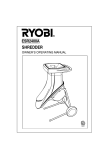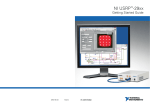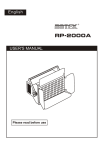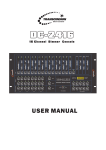Download Manuale LD363DMX - Audio Bologna Service
Transcript
USER MANUAL 3W PAR LED LIGHT (6 CHANNELS, ,AILISI-3603) ) Professional LED Lighting SUMMARY Thank you for choosing our LED product ! This equipment is fit to CE Standard and International DMX 512 protocol. Please read this user manual carefully before installing the device , follow up the safety precautions listed as bellow and all warning ; This big power LED par light use aluminium –casting cover , good style and high efficiency, popular use in indoor site : Big stage performacnce ,Theater , studio, disco,hotel ,etc SAFETY INSTRUCTION All user concerned to install and maintenance need to note : 1. Qualified electronic technician. 2. Products already been strictly test before leave the factory. Make sure products can work in stated condition normally, please pay attiontion and observe to use caution. 3. Factory donot be responsible to any damage caused by inaccurate operation to fixture. 4.Ensure your power voltage are fit to fixture request . 5. Make sure your socket ‘s earthed wire in good status. The fixture’s earthed wire are yellow/ green two colors. 2 TECHNICAL SPECIFICATIONS: Voltage: AC110V --- 240V ,50HZ/60HZ Power Consumption: 130W Lamp: 36pcs 3W bright LED, 12red +12green+12blue Lamp life : 60,000-100,000 hours DMX Channel : 6CH , dmx 512 international signal / Master and slave/ Sound active Fixture Dimension :330 x 300x 225mm Carton Dimension: 350 x 295x 395mm N.W:3.8KG G.W:5KG Feature : ⊙Electronic dimmer. 0-255%control light output.minimum fade in and fade out time is 100 millisecond. ⊙Synchronous or random strobe, spped changeable ,fade in and fade out pulse strobe effect. ⊙Well cooling system. ⊙Standard dmx 512 signal, Good compatibility with other lights and console, ⊙Auto and intelligent address option, easy set and auto set address code. User interface with four figures display; dmx address code, test , built-in operate programmer. ⊙Built-in 7 colors change programme, 7 user custom parameter. Master/ slave synchronous control mode, and via dmx512 control . CHANNELS : : Channel 1 : Dimmer Channel 2 : Red Channel 3: Green Channel 4: Blue Channel 5: Strobe Channel 6; RGB color mixting 3 DMX PROTOCOL Channel 1 Value 0- -255 Dimmer Channel 2 Value 0- -255 Red Funtion Dark - Light Funtion Red Channel 3 Value 0- -255 Green Channel 4 Value 0- -255 Blue Channel 5 Value 0- -4 Strobe Funtion Green Funtion Blue Funtion No Strobe 5- -250 Strobe, Fast - 251- -255 On / Off Channel 6 Value 0- -255 Slow RGB color mixing Funtion Colors change gradually Instruction of Display board 1)The menu always start with A + figures ,such as : A001 ,A012 ,A128(It will keep last address code when you restart the fixture) 2)Address set A first press the “ MENU” button, then you find it keep display 001. B choose your wanted address via “UP” and “DOWN” buttons,and press “ENTER” button when you confirm the address. 4 MENU SET 1) Press “ENTER” to enter menu ,then it show 3 menu branch: NAN, PROG and MODE 2) Choose you wanted mean via press “UP”and “DOWN” buttons, then confirm it via “ENTER” button THREE MENU BRANCH NAN: (RGB dimmer ) 1) After choose and enter “NAN”, it will show 3 menu branches: RED,GRE,BLUE 2) choose your wanted menu via “UP” and “DOWN” buttons,and press “ENTER” button when you confirmed. 3) It will show a figure when you choose a color , this figure is betwwen P000 to P255( include P000,P255).then choose the color brightness via “UP” and “DOWN” buttons ,and confirm it by press “ENTER” PROG: ( Sound control programmer ) 1) After choose PROG, it will show 4 menu branches: C1,C2,C3 and C4 2)choose your wanted menu via “UP” and “DOWN” buttons,and press “ENTER” button when you confirmed. 3)It will show a figure when you choose a programmer , this figure is same as you chose last time ,which betwwen P000 to P255( include P000,P255) , then choose the speed via “UP” and “DOWN” buttons ,and confirm it by press “ENTER”(min speed is 0.5 second,max speed is 4 second 4) 4 kinds of programmers C1: red ,green ,blue 3 kinds color chase ( red turn on ,turn off ,Green turn on , turn 5 off, Blue turn on-,turn off, red turn on……) C2: red, green ,blue 3 kinds color change gradually (red turn on – turn off ,Green turn on – turn off, Blue turn on- turn off, red turn on – turn off) C3: 7 kinds color chase C4: 7 kinds color change gradually MODE( MASTER / SLAVE) When choose Mode and press “ENTER”,It will show 2 menu branches: SLA and MAST, choose SLA and press “ENTER”,then it show a decimal point next to A001 ,which means host computer. If choose MST and press “ENTER”,then it donot show a decimal point next to A001 ,which means dependent, fixture also can receive the DMX512 signal when fixture in dependent status. Safety Instruction For safety , please follow bellow advice : Do not disconnect and change the fixture ! Do not let liquid and metal drop inside the fixture! Do not use the fixture in bellow situation: Comparative high humidity Shaky environment Indoor temperation above 40 degree or below 0 degree Comparative humidity above 80 degree or below 30 degree Attention : Please immediately stop the fixture work when fixture meet serious problem, and then ask agent or factory for solution. Only qualified technician can check the problem fixture. 6