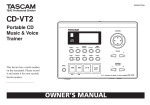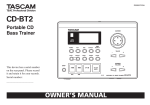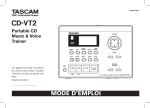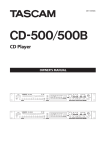Download CD-GT2 User Manual
Transcript
» D00996120A CD-GT2 Portable CD Guitar Trainer This device has a serial number on the rear panel. Please record it and retain it for your records. Serial number: __________________ OWNER’S MANUAL IMPORTANT SAFETY INSTRUCTIONS FOR U.S.A. CAUTION: TO REDUCE THE RISK OF ELECTRIC SHOCK, DO NOT REMOVE COVER (OR BACK). NO USER-SERVICEABLE PA RT S I N S I D E . R E F E R S E RV I C I N G T O QUALIFIED SERVICE PERSONNEL. The lightning flash with arrowhead symbol, within equilateral triangle, is intended to alert the user to the presence of uninsulated “dangerous voltage” within the product’s enclosure that may be of sufficient magnitude to constitute a risk of electric shock to persons. The exclamation point within an equilateral triangle is intended to alert the user to the presence of important operating and maintenance (servicing) instructions in the literature accompanying the appliance. TO THE USER This equipment has been tested and found to comply with the limits for a Class B digital device, pursuant to Part 15 of the FCC Rules. These limits are designed to provide reasonable protection against harmful inter ference in a residential installation. This equipment generates, uses, and can radiate radio frequency energy and, if not installed and used in accordance with the instruction manual, may cause harmful interference to radio communications. However, there is no guarantee that interference will not occur in a particular installation. If this equipment does cause harmful interference to radio o r te l evi s i o n r e c e pti o n, w h i c h c a n b e determined by turning the equipment off and on, the user is encouraged to try to correct the interference by one or more of the following measures. WARNING: TO PREVENT FIRE OR SHOCK HAZARD, DO NOT EXPOSE THIS APPLIANCE TO RAIN OR MOISTURE. a) Reorient or relocate the receiving antenna. b) Increase the separation between the equipment and receiver. c) Connect the equipment into an outlet on a circuit different from that to which the receiver is connected. d) Consult the dealer or an experienced radio/TV technician for help. CAUTION Changes or modifications to this e quipment not expre s sly approve d by T E AC C O R P O R AT I O N fo r c o m p l i a n c e could void the user's authority to operate this equipment. TASCAM CD-GT2 IMPORTANT SAFETY PRECAUTIONS 1 2 3 4 5 6 7 Read these instructions. Keep these instructions. Heed all warnings. Follow all instructions. Do not use this apparatus near water. Clean only with dry cloth. Do not block any ventilation openings. Install in accordance with the manufacturer's instructions. 8 Do not install near any heat sources such as radiators, heat registers, stoves, or other apparatus (including amplifiers) that produce heat. 9 Do not defeat the safety purpose of the polarized or grounding-type plug. A polarized plug has two blades with one wider than the other. A grounding type plug has two blades and a third grounding prong. The wide blade or the third prong are provided for your safety. If the provided plug does not fit into your outlet, consult an electrician for replacement of the obsolete outlet. 10 Protect the power cord from being walked on or pinched particularly at plugs, convenience receptacles, and the point where they exit from the apparatus. 11 Only use attachments/accessories specified by the manufacturer. TASCAM CD-GT2 12 Use only with the cart, stand, tripod, bracket, or table specified by the m a n u f a c t u r e r, o r s o l d w i t h t h e apparatus. When a cart is used, use caution when moving the cart/ apparatus combination to avoid injury from tip-over. 13 Unplug this apparatus during lightning storms or when unused for long periods of time. 14 Refer all servicing to qualified service personnel. Servicing is required when the apparatus has been damaged in any way, such as power-supply cord or plug is damaged, liquid has been spilled or objects have fallen into the apparatus, the apparatus has been exposed to rain or moisture, does not operate normally, or has been dropped.Do not expose this apparatus to drips or splashes. • Do not place any objects filled with liquids, such as vases, on the apparatus. • D o n ot i n s t a l l t h i s a p p a r a tu s i n a confined space such as a book case or similar unit. • The apparatus draws nominal non - ope r ating powe r from the AC outlet with its STANDBY/ ON in the Standby position. • The apparatus should be located close enough to the AC outlet so that you can easily grasp the power cord plug at any time. • An apparatus with Class I construction shall be connected to an AC outlet with a protective grounding connection. • Batteries (battery pack or batteries installed) should not be exposed to excessive heat such as sunshine, fire or the like. • E xcessive sound pressure from earphones and headphones can cause hearing loss. IMPORTANT SAFETY INSTRUCTIONS SAFETY INFORMATION This product has been designed and manufactured according to FDA regulations “title 21, CFR, chapter 1, subchapter J, based on the Radiation Control for Health and Safety Act of 1968,” and is classified as a class 1 laser product. There is no hazardous invisible laser radiation during operation because invisible laser radiation emitted inside of this product is completely confined in the protective housings. The label required in this regulation is shown at 1. DTA CAUTION • DO NOT REMOVE THE PROTECTIVE HOUSING USING A SCREWDRIVER. • USE OF CONTROLS OR ADJUSTMENTS OR PERFORMANCE OF PROCEDURES OTHER THAN THOSE SPECIFIED HEREIN MAY RESULT IN HAZARDOUS RADIATION EXPOSURE. • IF THIS PRODUCT DEVELOPS TROUBLE, CONTACT YOUR NEAREST QUALIFIED SERVICE PERSONNEL, AND DO NOT USE THE PRODUCT IN ITS DAMAGED STATE. • CLASS 1M INVISIBLE LASER RADIATION WHEN OPEN AND INTERLOCKS DEFEATED. DO NOT VIEW DIRECTORY WITH OPTICAL INSTRUMENTS. The CD-GT2 uses either a SONY or a SAMSUNG transport. Optical pickup: Type: Manufacturer: Laser output: Wavelength: KSM-900AAA SONY Corporation Less than 1 mW on the objective lens 775 to 816 nm Type: Manufacturer: Laser output: Wavelength: CMS-M93BG6 Samsung Electro-Mechanics Co., Ltd. Less than 0.4 mW on the objective lens 760 to 800 nm TASCAM CD-GT2 IMPORTANT Contents SAFETY PRECAUTIONS Introduction...........................................................................................7 Features of this device..........................................................................7 Using this manual ...............................................................................7 Accessories ........................................................................................7 About this manual................................................................................8 Environmental considerations...............................................................8 Beware of condensation. .................................................................... 8 Cleaning the unit..................................................................................8 Handling of compact discs....................................................................9 Batteries............................................................................................10 Inserting batteries. .......................................................................... 10 Quick Start Guide—Basic Operation..............................................11 Preparation .......................................................................................11 Playback ...........................................................................................12 Playing guitar ....................................................................................13 Turning off the power . ......................................................................14 Restore all settings to original values.................................................14 About Power. ......................................................................................15 Using batteries . ................................................................................15 Operation with an AC adapter . .........................................................15 Turning the power ON and OFF .........................................................16 Names and functions of parts..........................................................17 Front .................................................................................................19 Rear ..................................................................................................19 Making connections.......................................................................... 20 Screen appearance and operation. .................................................21 Screen overview ................................................................................21 TIME DISPLAY screen . ..................................................................... 21 Other screens ................................................................................. 23 Making settings................................................................................ 23 Listening to CDs..................................................................................24 Basic CD playback .............................................................................24 Jumping back a few seconds (FLASH BACK) . ....................................24 TASCAM CD-GT2 Adjusting the volume ........................................................................25 Changing the tempo...........................................................................25 Changing the pitch with the tempo ...................................................25 Changing only the pitch.....................................................................26 Reducing the sound of recorded guitars.............................................26 Loop playback....................................................................................27 Selecting the play mode.....................................................................28 Repeat playback.................................................................................28 Using guitars and mics..................................................................... 29 Setting the input............................................................................... 29 Adjusting the input level .................................................................. 29 Adjusting the monitoring volume ..................................................... 29 Playing along with a CD.................................................................... 29 Using built-in effects ........................................................................ 30 Other functions...................................................................................32 Using the metronome . ......................................................................32 Stopping the metronome .................................................................. 33 Using the tuner..................................................................................33 AUTO (chromatic tuner) ................................................................... 33 GUITAR (guitar tuner mode) ............................................................. 34 OSC. (oscillator mode) ..................................................................... 34 Using a footswitch.............................................................................35 Connecting a footswitch .................................................................. 35 Setting the function . ....................................................................... 35 Making various settings................................................................... 36 Mono monitoring ............................................................................. 36 Splitting the CD and guitar sounds ................................................... 36 Setting the time display . ...................................................................37 Changing the display contrast ...........................................................37 Restoring all settings to their default values ......................................37 Specifications..................................................................................... 38 Effect preset lists............................................................................... 40 Guitar effects.................................................................................... 40 Vocal effects......................................................................................41 Effect module parameter list............................................................42 IMPORTANT SAFETY INSTRUCTIONS Introduction Thank you for purchasing the TASCAM CD-GT2. Using this manual This CD player allows you to change the playback speed of recorded music without changing its pitch, making it ideal for guitar practice. If you are trying to learn a part that is too difficult to catch at ordinary playback speed, you can use this player to slow the playback to a speed that makes learning the notes easier. You can also plug your guitar into the unit and mix your own playing with music from a CD. This manual includes a Quick Start Guide and reference chapters. The Quick Start Guide explains the basics, from preparation and standard CD playback to the use of effects, in a step-bystep manner. Read this when you want to use the CD-GT2 after purchase. Please note that not all functions are explained in this section. The reference chapters explain the use of every control key and all the CD-GT2 functions in detail. It also includes specifications and other information. Please read this part because it also has cautionary warnings and other important details about using the unit. Features of this device CD player functions • Change playback speed without changing pitch • Change pitch without changing playback speed • Reduce the recorded lead guitar sound during CD playback • Loop playback of passages that you select Other functions • Operates with batteries (4 AA) or an AC adapter (sold separately) • Guitar effects built-in • Mic effects built-in • Play along on guitar as you listen to a CD • Tuner built-in • Metronome built-in • Headphone jack and line output jack • Operate with a footswitch (sold separately) Accessories • Owner’s Manual (this manual)............................................1 • Warranty card......................................................................1 • Troubleshooting guide.........................................................1 Please contact TASCAM if any of these items are missing. TASCAM CD-GT2 Introduction About this manual Beware of condensation When we refer to a key or connector or control on the CDGT2, the typeface looks like this: PLAY. If the unit (or a compact disc) is moved from a cold to a warm place, or used after a sudden temperature change, there is a danger of condensation. Vapor in the air could condense on the internal mechanism, making correct operation impossible. To prevent this, or if this occurs, let the player sit for one or two hours at the new room temperature before using. When we refer to items shown on the display, the typeface looks like this: MENU. Environmental considerations The CD-GT2 may be used in most places, but you should observe the following environmental conditions to maintain top performance and prolong operating life: • The nominal temperature should be between 5°C and 35°C (41°F and 95°F). • Relative humidity should be 30 to 90 percent. • As the unit may become hot during operation, always leave sufficient space above the unit for ventilation. Do not install this unit in a confined space such as a bookcase, and do not put anything on top of the unit. • Avoid installing this unit on top of any heat-generating electrical device such as a power amplifier. • Make sure that the unit is mounted in a level position for correct operation. TASCAM CD-GT2 Cleaning the unit Wipe dirt from the unit with a dry cloth. Never use thinner, benzene or other solvents because they may cause acrylic parts and coated surfaces to dissolve, labels to be eroded or other damage. IMPORTANT SAFETY INSTRUCTIONS Introduction Handling of compact discs The CD-GT2 has been designed for the playback of CD-DA (standard audio) format discs. In addition to ordinary 5-inch and 3-inch CDs, it can also play properly recorded CD-R and CD-RW discs. • Always insert a compact discs into the unit with its label facing upward. • To remove a disc from its case, press down on the center of the disc holder, then lift the disc out, holding it carefully by the edges. • • • • • • • Avoid getting fingerprints on the signal side (the non-label side). Grime and dust may cause skipping, so keep discs clean and store them in their cases when not being played. To clean the signal side of a disc, wipe gently with a soft dry cloth from the center towards the outside edge. • Do not use any record spray, anti-static solutions, benzene, paint thinner or other chemical agents to clean CDs as they could damage the delicate playing surface. It may cause CDs to become unplayable. Discs should be returned to their cases after use to avoid serious scratches that could cause the laser pickup to “skip.” Keep discs away from direct sunlight and places of high heat and humidity. If left in such places, warping could result. Do not affix any labels or stickers to the label side of the disc. Do not write on the disc with a ballpoint pen. Do not insert discs that have adhesive remaining from tape or stickers that have been removed. If they are inserted into the player, they could stick to the internal mechanism, requiring removal by a technician. Do not use cracked discs. Only use circular compact discs. Avoid using promotional, discs and other discs that are not circular. • The CD-GT2 cannot play unfinalized CD-R/RW discs. • Music discs with copy control, a copy-protection system, have been released from several record companies in an attempt to protect their copyrights. Since some of these discs do not comply with the CD specifications, they might not be playable on the CD-GT2. TASCAM CD-GT2 Introduction Batteries Inserting batteries If batteries are used improperly, or if leakage or breakage occurs, the unit will not function. 1 Open the lid. 2 Confirm +/- polarity, and insert four AA batteries. Please observe the cautions indicated on the batteries and their packaging to ensure proper usage. • Confirm + and – polarity and follow the indications when inserting new batteries into the unit. • Do not use old and new batteries together. • Even if batteries are the same size, their voltage may differ. Do not use batteries of different specifications together. • Do not attempt to recharge batteries that are non-rechargeable. • Do not open or disassemble batteries, throw them into a fire or put them in water. 3 Close the lid. NOTE This device does not include batteries when purchased. We recommend nickel hydride or alkaline batteries. 10 TASCAM CD-GT2 Quick IMPORTANT Start Guide—Basic SAFETY INSTRUCTIONS Operation Let’s start using the unit right away. In this section, we will teach you the basics, including how to setup the unit, play a CD, connect your guitar and play along with prerecorded music. NOTE You can also use a PS-P520 AC adapter (sold separately) for power instead of batteries. Connect the AC adapter to the DC IN 5V jack on the rear of the unit. Preparation Turn the power on Remove the battery case cover from the underside of the unit, and insert four ordinary AA batteries, aligning them with the + and – symbols inside the case. (See “Batteries” on page 10.) Turn the power ON after inserting the batteries. Press and hold the POWER switch on the rear of the unit for about one second. Release it when “TASCAM” appears on the display. Start-up completes after a few seconds and the TIME DISPLAY screen appears. Setting a CD All the controls for this device are on the CD tray cover. The OPEN switch is on the front of the unit. Slide it left and open the tray cover. Put a CD in the CD tray and press it into place gently until the disc clicks. Close the tray cover after setting the CD. NOTE The keys cannot be used when the tray cover is open. 11 TASCAM CD-GT2 IMPORTANT Quick Start Guide—Basic SAFETY PRECAUTIONS Operation Connecting headphones Connect headphones to the PHONES jack on the front of the unit. Turn the volume down to the minimum level using the PHONES VOLUME (–) key on the control panel. Playback Playing a CD Press the ¥/π key to start. Press the ¥/π key again to pause playback. Press the STOP key to stop playback. Press the µ or ≤ key to skip to the beginning of the previous or next track. Press and hold the ≤ or µ key during playback to fast forward () or fast reverse (Ô) through the current track. Press the FLASH BACK key during playback to jump to the point three seconds earlier in the current track. Headphones NOTE You can change the number of seconds that pressing the FLASH BACK key jumps in the track. (See “Jumping back a few seconds (Flash Back)” on page 24.) NOTE Use the LINE OUT jack when monitoring with an audio system or speakers with built-in amplification. 12 TASCAM CD-GT2 IMPORTANT SAFETY INSTRUCTIONS Quick Start Guide—Basic Operation Adjusting the volume Use the PHONES VOLUME (+, –) keys to adjust the headphones volume. Playing guitar Connecting a guitar Connect a guitar to the GUITAR/MIC IN jack on the front of the unit. Before connecting, turn the INPUT dial next to the jack down to 0. Turn the volume up after connecting. Changing playback tempo Press the TEMPO key to open the TEMPO CHANGE screen. With the TEMPO value selected as shown below, use the VALUE (+, –) keys to change the tempo value. When the product is shipped new, the VSA function is ON, allowing tempo to be changed without changing the pitch. Guitar NOTE To change the pitch along with the tempo, use the ¶ CURSOR key on the TEMPO CHANGE screen to select the FIX PITCH item, and then use the – VALUE key to select VSA OFF. NOTE You can also connect a mic to this jack. Switch to mic input mode in this case. (See “Setting the input” on page 29.) 13 TASCAM CD-GT2 IMPORTANT Quick Start Guide—Basic SAFETY PRECAUTIONS Operation Using the Effects To apply effects to your guitar sound, press the EFFECT key to open the EFFECTOR screen. When the BANK value is highlighted as shown below, use the VALUE (+, –) keys to select one of the effect banks (01–10). After selecting an effect bank, select an effect preset by using the down CURSOR (¶) key to highlight the PRESET value. Then use the VALUE (+, –) keys to select a preset. Each preset uses a different combination of effect modules. (See the “Effect preset lists” on page 40.) Press the right CURSOR key (¥) to open the effect level adjustment screen. Use the VALUE (+, –) keys to change the level. 14 TASCAM CD-GT2 NOTE You can change the parameter settings for every effect. (For details, see “Using built-in effects” on page 30.) Playing guitar along with a CD You can listen to the sound from both a CD and your guitar at the same time through headphones. To change the volume balance between the CD and the guitar, press the LEVEL key to open the LEVEL screen. Press the right CURSOR key (¥) twice to highlight the IN LEVEL value, then use the VALUE (+, –) keys to adjust the guitar volume. (See “Adjusting the input level” on page 29) Turning off the power When you stop using the player, press the POWER switch on the back of the unit for about one second. Release the switch when “TRAINER SERIES” appears on the display. Restore all settings to original values If you press and hold both the µ and ≤ keys when you turn the player power ON, the INITIALIZE screen appears. After startup, follow the onscreen instructions and press the ¥/π key to restore every effect parameter, playback setting and other adjustable setting to the values they were set at when they unit was shipped from the factory. IMPORTANT SAFETY INSTRUCTIONS About Power Using batteries See “Batteries” on page 10 for information about installing batteries. Battery level display When using batteries, the battery icon in the upper right part of the display shows the approximate remaining power level of the batteries. Battery life • Fully charged new nickel hydride batteries: about 6.5 hours • Alkaline batteries: about 5 hours NOTE Since this product has special functions, including CD playback tempo alteration and guitar effects, battery life is shorter compared to other portable CD players. Battery life varies according to use conditions, including temperature, humidity and the ON/OFF status of the various special functions. The remaining power level of the batteries is high. The remaining power level of the batteries is about half of the original amount. When the remaining power level of the batteries you are using is low, the player may not function properly even though the battery icon shows that the remaining power level is high. In this case, change the batteries or use an AC adapter. Operation with an AC adapter The remaining power level of the batteries is low. Use the TASCAM PS-P520 (sold separately) AC adapter. Do not use any other adapter because this may cause the player to malfunction. The batteries are out of power and the unit power is about to turn OFF. Put in new batteries. Connect the DC plug from the AC adapter to the DC IN 5V jack on this device and connect the AC plug to a standard outlet. 15 TASCAM CD-GT2 IMPORTANT About PowerSAFETY PRECAUTIONS AC outlet TASCAM PS-P520 (sold separately) DC PLUG Startup completes in a few seconds and the TIME screen appears. DISPLAY To turn the power OFF, press and hold the POWER switch on the rear of the unit for more than one second. Release the button when the screen below appears on the display. When using the AC adapter, “ ” appears in the upper right of the display. NOTE Unplug the AC adapter when not using the unit. Turning the power ON and OFF Press and hold the POWER switch on the rear of the unit for about one second to turn its power ON. Release the button when the screen below appears on the display. NOTE Always use the POWER switch to turn the power ON and OFF. When the unit is operating, if you disconnect the power adapter or remove the batteries to turn the power OFF, your settings may not be saved. All the settings might even be initialized, reverting them to their default values. When using this player with batteries, the power turns OFF temporarily if you remove or connect the AC adapter. 16 TASCAM CD-GT2 IMPORTANT Names and SAFETY functions INSTRUCTIONS of parts Control panel 2 TEMPO key Press this key to open the TEMPO CHANGE screen. You can change the playback tempo and turn the VSA function ON and OFF on this screen. (See “Changing the tempo” and “Changing the pitch with the tempo” on page 25.) 3 KEY key Press this key to open the KEY & PITCH screen. You can change the playback pitch on this screen. (See “Changing only the pitch” on page 26.) 4 GUITAR CANCEL key Press this key to open the GUITAR CANCEL screen. Turn the guitar cancel function ON and OFF and change its settings on this screen. (See “Reducing the sound of recorded guitars” on page 26.) 5 EFFECT key Press this key to open the EFFECTOR screen. Make guitar and mic effect settings on this screen. (See “Using built-in effects” on page 30.) 1 Display Shows CD status during playback, device settings and other information. 6 TIME DISPLAY key Press this key to open the TIME DISPLAY screen, which shows the status of the CD during playback and other information. (See “TIME DISPLAY screen” on page 21.) 7 LOOP key Turns the loop playback and repeat playback functions ON 17 TASCAM CD-GT2 IMPORTANT SAFETY PRECAUTIONS Names and functions of parts and OFF. When IN and OUT points are set, this key turns loop playback ON and OFF. When they are not set, it turns repeat playback ON and OFF. (See “Loop playback” on page 27 and “Repeat playback” on page 28.) 8 IN/OUT key Use this key to set the loop playback IN and OUT points. (See “Loop playback” on page 27.) 9 MISC. key Press this key to open the SETUP & MISC. screen. Set and use the metronome and make various device settings on this screen. 0 TUNER key Press this key to open the TUNER screen. Use this screen for help tuning your instrument. (See “Using the tuner” on page 33.) q LEVEL key Press this key to open the LEVEL screen. Select whether to use the GUITAR/MIC IN jack for guitar input or mic input and make independent adjustments for the input signal and CD playback volumes on this screen. (See “Using guitars and mics” on page 29.) w CURSOR (§, ¶, ˙, ¥) keys Select among setting items on the screen with these keys. e VALUE (+, –) keys Change the value of the item selected on the screen. 18 TASCAM CD-GT2 r PHONES VOLUME (+, –) keys Adjust the volume sent to your headphones using these keys. The PHONES VOLUME screen appears during adjustment. t STOP key Stops a CD that is playing or paused. y ¥/π key Starts playback of a stopped or paused CD. Pauses a playing CD. u ≤, ˚ key Press briefly to skip to the next track. Press and hold this key to fast forward through a track that is playing or paused. Press and hold this key when the CD is stopped to automatically skip forward (increment) though the tracks. i µ, ∆ key Press briefly to skip to the previous track. Press and hold this key to fast reverse through a track that is playing or paused. Press and hold this key when the CD is stopped to automatically skip backward (decrement) though the tracks. o FLASH BACK key Press during playback to jump to a point in the track a few seconds earlier and continue playback. Set the number of seconds in the SETUP & MISC. screen. (See “Jumping back a few seconds (FLASH BACK)” on page 24.) IMPORTANT Names and SAFETY functions INSTRUCTIONS of parts Front f GUITAR/MIC IN jack (standard phone jack) Connect an electric guitar or microphone. g FOOT SW jack (standard phone jack) Connect a TASCAM RC-30P or other momentary footswitch (non-latching). Set the footswitch function on the SETUP & MISC. screen. p OPEN switch Slide this switch away from the PHONES jack to open the control panel and insert and remove discs. Rear a PHONES jack (stereo minijack) Connect headphones to this jack to output the CD playback signal and the input signal from the GUITAR/MIC IN jack. s LINE OUT jack (stereo minijack) Outputs the CD playback signal and input signal from the GUITAR/MIC IN jack. Connect an audio system, speakers with built-in amplifiers or similar equipment. h DC IN 5V jack Connect a TASCAM PS-P520 AC adapter (sold separately). d INPUT dial Adjusts the input level of the GUITAR/MIC IN jack signal. j POWER switch Turn the power ON and OFF. Press and hold the switch for more than one second to turn the power ON and OFF. 19 TASCAM CD-GT2 IMPORTANT SAFETY PRECAUTIONS Making connections Mic AC outlet TASCAM PS-P520 (sold separately) Footswitch Guitar DC PLUG • DC IN 5V: PS-P520 AC adapter (sold separately) (See “Operation with an AC adapter” on page 15.) Headphones Speakers with built-in amplification or stereo system • PHONES jack: headphones • LINE OUT jack: audio system, speakers with built-in ampli- fiers, etc. (Use a conversion cable as necessary.) • GUITAR/MIC IN jack: guitar or mic • FOOT SW jack: TASCAM RC-30P or other momentary footswitch (non-latching) 20 TASCAM CD-GT2 IMPORTANT Screen appearance SAFETY INSTRUCTIONS and operation Screen overview TIME DISPLAY screen The unit display shows one of the following screens according to the active function. All of these screens can be opened by pressing their dedicated keys. The TIME DISPLAY screen also appears immediately after the unit’s power is turned ON. The TIME DISPLAY screen appears immediately after the player’s power is turned ON. Screens TIME DISPLAY TEMPO CHANGE KEY & PITCH GUITAR CANCEL EFFECTOR LEVEL TUNER SETUP & MISC. PHONES VOLUME Keys TIME DISPLAY TEMPO KEY GUITAR CANCEL EFFECT LEVEL TUNER MISC. PHONES VOLUME (+, –) 1 VSA, TMP, KEY, G.C icons The VSA, tempo change, key change and guitar cancel icons appear in inverse when their functions are on. 2 FX icon This icon lights when the guitar or mic effects are operating. 3 Power status indicator Shows the status of batteries when they are in use (See “Using batteries” on page 10.). “ ” appears when AC power is in use. 21 TASCAM CD-GT2 IMPORTANT SAFETY and PRECAUTIONS Screen appearance operation 4 Playback status When the CD is playing (¥), paused (π), fast forwarding (˚), or fast reversing (∆) the corresponding icon appears. No icon appears when playback is stopped. 5 Playback mode When the loop mode, repeat mode or single mode is ON, its corresponding icon appears. (See “Loop playback” on page 27, and “Repeat playback” and “Selecting the play mode” on page 28.) 6 CD time display Shows the CD time. Set the displayed time mode on the SETUP & MISC. screen. (See “Setting the time display” on page 37.) 7 CD playback position Shows the current playback position of the CD with a bar display. 8 Time elapsed/remaining Depending on the setting, shows the elapsed time or remaining playback time of the current track or the total remaining playback time of the CD. (See “Setting the time display” on page 37.) 9 CD time display mode Shows the CD time display mode. (Settings cannot be made on this screen.) 22 TASCAM CD-GT2 0 Title When playing a CD with CD text data, the titles of the CD and playing track appear. IMPORTANT Screen appearance SAFETY and INSTRUCTIONS operation Making settings Other screens Shared features The screen name, power status, CD player operation status, track number and CD playback time are shown on every screen. The EFFECTOR, LEVEL and TUNER screens appear as follows. All other screens appear the same as the TIME DISPLAY screen. (See the “TIME DISPLAY screen” on page 21.) Track number, time, play status Screen name Power status Display of playback functions (VSA, TMP, KEY, G.C) The status of every playback function is shown at the top of the TEMPO screen, KEY & PITCH screen, GUITAR CANCEL screen, and SETUP & MISC. screen in the same way as on the TIME DISPLAY screen. Settings and selections can be made as necessary on every screen except the TIME DISPLAY screen. Use the CURSOR and VALUE keys as necessary to make settings and selections. Selecting items for setting Use the CURSOR (§, ¶) keys. The value of the selected item is shown in highlighted in inverse. On the EFFECTOR and LEVEL screens, some items are selected by the CURSOR (˙, ¥) keys. NOTE When there are other items above or below the items currently onscreen § or ¶ appears on the right side of the screen. Setting item values Use the VALUE (+, –) keys. The selected values (settings) take effect immediately. (Confirmation is not necessary.) Settings Every screen other than the TIME DISPLAY screen has settings. See “Making settings” on page 23 for details. 23 TASCAM CD-GT2 IMPORTANT SAFETY PRECAUTIONS Listening to CDs Basic CD playback Jumping back a few seconds (FLASH BACK) Press the FLASH BACK key during playback when you want to jump back to a point a few seconds in the track and continue play. The initial default setting for this jump is 3 seconds, but you can set it between 1 and 5 seconds using the following procedure. Starting playback When the CD is stopped or paused, press the ¥/π key to start playback. 1 Press the MISC. key to open the SETUP screen. Stopping playback When the CD is playing, press the STOP key to stop playback. 3 Use the VALUE (+, –) keys to set the value between one and five seconds (1s–5s). Selecting tracks Press the ≤ or µ key when the CD is playing, paused or stopped to skip to the beginning of the previous or next track. Press and hold the ≤ or µ key when stopped to increase or decrease the track number. Searching forward and backward Press and hold the ≤ or µ key when the CD is playing or paused during playback to fast forward or fast reverse. 24 TASCAM CD-GT2 & MISC. 2 Use the CURSOR (§, ¶) keys to select FLASH BACK. IMPORTANT SAFETY Listening INSTRUCTIONS to CDs Adjusting the volume When listening through headphones, use the PHONES VOLUME (+, –) keys to adjust the volume. When you use the PHONES VOLUME keys, the PHONES VOLUME screen appears showing the headphones output level as a numerical value and a bar. After a few seconds, the display automatically returns to the previous screen. When the TEMPO value is set to anything other than 0, the tempo mode is ON, and playback follows the set tempo. appears in inverse at the top of the screen. NOTE Press both VALUE (+, –) keys simultaneously to reset the tempo adjustment to 0. Changing the tempo Changing the pitch with the tempo You can change the playback tempo, slowing it by up to 50%. 1 Press the TEMPO key to open the TEMPO CHANGE screen. When the Variable Speed Audition (VSA) function is ON, the playback pitch of a track does not change when the tempo is changed. If you want the pitch rise and fall as the tempo is increased and decreased like conventional tempo control, turn the VSA function OFF. (The default setting for VSA is ON.) 1 Press the TEMPO key to open the TEMPO CHANGE screen. 2 When the TEMPO item is selected, use the VALUE (+, –) keys to adjust the tempo (%). 2 Use the CURSOR ¶ key to select the FIX PITCH item, and the VALUE (–) key to select VSA OFF. 25 TASCAM CD-GT2 IMPORTANT PRECAUTIONS Listening to SAFETY CDs 3 Use the CURSOR ¶ key to select the FINE PITCH item and the VALUE (+, –) keys to make minute adjustments to the pitch in cents (1/100 semitone). NOTE When the VSA function is OFF, the screen appears normally. icon at the top of the Select the KEY or FINE PITCH item and press both VALUE (+, –) keys simultaneously to reset the adjustment of that setting to 0. Changing only the pitch Even if the KEY item setting is “0”, the icon at the top of the screen appears in inverse if FINE PITCH is adjusted. You can change the pitch without changing the tempo. 1 Press the KEY key to open the KEY & PITCH screen. Reducing the sound of recorded guitars 2 With the KEY item selected, use the VALUE (+, –) keys to adjust the pitch up or down in semitones. You can reduce the recorded sound of guitars on a CD. 1 Press the GUITAR CANCEL key to open the GUITAR CANCEL screen. 2 With the CANCEL item selected, use the VALUE (+, –) keys to turn the setting ON. The KEY item allows the pitch to be raised or lowered 1 to 6 semitones (â6 – ã6). Any setting other than 0 changes the playback pitch and the display icon appears in inverse. 26 TASCAM CD-GT2 IMPORTANT SAFETY Listening INSTRUCTIONS to CDs When the guitar cancel function is ON, the icon at the top of the screen appears in inverse. Depending on the music, the guitar cancel function may not reduce the recorded guitar sound sufficiently. If this occurs, changing the PART and RANGE settings might make the reduction more effective. Listen to the music as you adjust the settings to achieve the best effect. NOTE Depending on the recording of the music, reduction of the guitar part with this function may not be possible. appears below the playback position display bar at that point. 2 Press the IN/OUT key at the point when you want loop playback to stop. The current position is set as the OUT point, and the symbol appears below the playback position display bar at that point. After setting the OUT point, loop playback begins between the IN and OUT points. The play mode icon appears on the left of the display. PART Adjust this setting to match the stereo position of the sound that you want to reduce between LEFT 10 and RIGHT 10. The initial setting is CENTER. RANGE Select MIDDLE or ALL for the range of sound reduction. The default setting is MIDDLE. Loop playback With this function you can continuously repeat the playback of a selection that you make (loop playback). 1 Press the IN/OUT key during playback to set the point when you want to start loop playback. The current position is set as the IN point, and the symbol To stop loop playback, press either the LOOP key or the IN/OUT key. If you press the LOOP key, the loop interval settings are saved, and if you press the LOOP key again loop playback of the set interval begins again. If you press the IN/OUT key, the loop interval settings (IN point and OUT point settings) are canceled. 27 TASCAM CD-GT2 IMPORTANT PRECAUTIONS Listening to SAFETY CDs Selecting the play mode Repeat playback This device has the two following play modes. In repeat playback mode, depending on the play mode setting, all tracks (ALL play mode) or the current track (SINGLE play mode) will play back repeatedly. When loop playback in ( ) out ( ) points are not set, press the LOOP key to start repeat playback. ALL mode (initial setting) This is the ordinary mode. Once you start playback, the disc will play through to the end. SINGLE mode After playback of a track is started, that track will play to the end. Use the following procedures to select the play mode. 1 Press MISC. to open the SETUP & MISC. screen. 2 Use the CURSOR §/¶ keys to select PLAY MODE and the VALUE (+, –) keys to select ALL or SINGLE. NOTE If you select SINGLE, time display. 28 TASCAM CD-GT2 appears to the left of the NOTE Use the REPEAT item on the SETUP & MISC. screen to set repeat playback ON and OFF. When the repeat setting is set to ALL, When the repeat setting is set to SINGLE, appears. appears. IMPORTANT Using SAFETY guitars INSTRUCTIONS and mics By connecting a guitar or mic to this player, you can mix the input from the guitar or mic with the CD playback sound. You can also use the built-in guitar and mic effects for guitar and singing practice Setting the input When shipped from the factory, the GUITAR/MIC IN jack is set for guitar input. Use the following procedures to set the unit for mic input. 1 Press the LEVEL key to open the LEVEL screen. IN jack to adjust the input level. Use the input level meter at the bottom of the LEVEL screen as shown on the preceding page for guidance. Adjusting the monitoring volume Use the PHONES VOLUME (+, –) keys to adjust the headphones output volume. Follow the same procedure used when adjusting the playback volume of a CD. (See “Adjusting the volume” on page 25.) NOTE Adjust the volume on the external device when using an audio system or speakers with built-in amplifiers to monitor through the LINE OUT jack. You cannot adjust the output level of this device’s LINE OUT jack. 2 Use the CURSOR (¥) key to choose INPUT (initial setting is GUITAR), and use the VALUE (+) key to set it to MIC. NOTE The effects available change according to the INPUT setting (See “Using built-in effects” on page 30.). Playing along with a CD This device combines the signal input through the GUITAR/ MIC IN jack and the CD playback signal and outputs this mix to the PHONES and LINE OUT jacks. In other words, you can play your guitar or sing through a mic connected to the player and hear this sound along with the playing CD. Adjusting the input level Use the INPUT volume control to the right of the GUITAR/MIC 29 TASCAM CD-GT2 IMPORTANT SAFETY PRECAUTIONS Using guitars and mics Use the following procedures to adjust the CD playback signal and input signal levels independently to achieve the mix balance that you desire. 1 Press the LEVEL key to open the LEVEL screen. The GUITAR/MIC and CD knob icons appear. These adjust the levels of the input signal from the GUITAR/MIC IN jack and the CD playback signal. 2 Use the CURSOR (˙, ¥) keys to select the knob that you want to adjust. The level value of the selected knob appears as a pop-up in inverse. 3 Use the VALUE (+, –) keys to adjust the level. The level knob icon rotates as you change the value. 30 TASCAM CD-GT2 Using built-in effects This device has a built-in multi-effects processor. Depending on the INPUT setting (GUITAR/MIC IN jack input settings) on the LEVEL screen, either the guitar or mic effects are usable. (See “Setting the input” on page 29.) Press the EFFECT key to open the EFFECTOR screen. On the EFFECTOR screen, use the CURSOR (§, ¶) keys to select items and the VALUE (+, –) keys to adjust settings in the same way as on other screens. Use the CURSOR (˙, ¥) keys to move between level knobs and effect modules. As shown in the figure above, in addition to BANK and PRESET, the EFFECTOR screen also shows the LVL (level) knob and icons for up to three guitar or microphone effect modules. The guitar or microphone icon shows whether the effects that can currently be used are for a guitar or mic and have no settings, but all other icons contain adjustable settings. The types of effect modules change depending on the GUITAR /MIC IN jack input setting. When you select the LVL knob or effect modules, a pop-up appears for the setting items. Use the CURSOR (§, ¶) keys to IMPORTANTUsing SAFETY guitars INSTRUCTIONS and mics select settings in the pop-up, and use the VALUE (+, –) keys to adjust these settings. BANK Select bank 01–10 or BYPASS. Using the PRESET item explained below, you can set a preset effect for each bank. By making presets of settings that you use frequently in each bank, you can quickly recall the settings you desire just by switching through the banks. You can save separate settings for each BANK for both GUITAR and MIC input settings. Select BYPASS if you do not want to use effects. PRESET Choose the effect preset that you want. Each preset has a different combination of up to three effect modules. Either guitar or mic presets are available depending on the GUITAR/MIC input setting. See the “Effect presets list” on page 39 for details about the effect modules in each preset. LVL knob Adjusts the output level of the effect. Use the CURSOR (˙, ¥) keys to select the LVL knob and open the pop-up with the level value highlighted. Use the VALUE (+, –) keys to adjust the level setting between 0–100. Effect modules Use the CURSOR (˙, ¥) keys to select the module icons and open a pop-up with parameter settings as shown in the figure below. The parameters depend on the type of module. For details about the parameters for each module type, see the “Effect module parameter list” on page 42. NOTE When the LVL knob or an effect module parameter is selected, use the CURSOR (˙, ¥) keys to move between modules and the CURSOR (§, ¶) keys to move between settings. 31 TASCAM CD-GT2 Other IMPORTANT functions SAFETY PRECAUTIONS Using the metronome This device has a built-in metronome that you can use in guitar practice, for example. 1 Press the MISC. key to open the SETUP screen. & MISC. NOTE Turning the metronome ON will stop CD playback. TEMPO Set the tempo between 40 and 220 beats per minute (BPM). 2 Use the CURSOR (§, ¶) keys to select the METRONOME item. 3 4 32 Use the VALUE (+) key to turn it ON. The metronome starts with the tempo and beat settings last used (or the default settings if this is the first time used). When the metronome is ON, its TEMPO and BEAT settings appear. Use the CURSOR (§, ¶) keys to select the items, and the VALUE (+, –) keys to change their settings. TASCAM CD-GT2 BEAT Set the rhythmic pulse between 2 and 6 or set it to “0” for no accented beats. NOTE TEMPO and BEAT settings are save when the power is turned OFF and will be the same the next time that you use the metronome. If you press the CURSOR ¶ key when the BEAT item is selected, the MONO MONITOR item is selected and the metronome settings window disappears. Press the CURSOR § key to return to the metronome settings. IMPORTANT SAFETY INSTRUCTIONS Other functions AUTO Stopping the metronome Do one of the following: • Press the STOP key. • Turn the METRONOME item OFF on the SETUP MISC. screen. GUITAR OSC. & NOTE Pressing any of the CD player operation keys will also turn the metronome OFF. Using the tuner This device has a built-in tuner that can be used not only for tuning a guitar, but also for outputting a tuning pitch that you select. First, select the tuner mode. 1 Press the TUNER key to open the TUNER screen. chromatic tuner guitar tuner oscillator mode These modes are explained separately in the following sections. AUTO (chromatic tuner) In this ordinary mode, you do not need to change settings for each of the strings being tuned. The tuning meter and input signal pitch appear on the screen (see the preceding figure). (“---” appears when there is no input). 1 Connect a guitar to the GUITAR/MIC IN jack and play the string that you want to tune. The pitch closest to the string’s frequency appears at the top of the meter. 2 Tune the guitar roughly until the desired pitch name is shown. Fine tune the guitar until the center of the meter is highlighted. A bar appears to the left if the tuning is too low and a bar appears to the right if it is too high. The longer the bar is the more out of tune the string is. NOTE 2 With the MODE value selected, use the VALUE (+, –) keys to select one of the following tuner modes. Use the CURSOR ¶ key to select CALIB, and the VALUE (+, –) keys to set the standard frequency of middle A between 435 Hz and 445 Hz.This setting affects all tuner modes. This setting affects all tuner modes. 33 TASCAM CD-GT2 IMPORTANT Other functions SAFETY PRECAUTIONS The note name of the selected string appears at the top of the meter. (A guitar peg also appear at the right side of the screen.) 3 GUITAR (guitar tuner mode) Change the setting for each string to be tuned. The guitar is tuned when the center of the meter is highlighted. The tuning procedures are the same as described above for the AUTO mode. OSC. (oscillator mode) The built-in oscillator can output a sine wave of a pitch in the three octaves between C4 and B6 through the PHONES and LINE OUT jacks. The oscillator mode has the following four setting items. Use the CURSOR (§, ¶) keys to select the items and the VALUE (+, –) keys to change their settings. NOTE Set the output pitch (C4–B6). 1 Use the CURSOR ¶ key to select CALIB, and the VALUE (+, –) keys to set the standard frequency of middle A between 435 Hz and 445 Hz. This setting affects all tuner modes. 2 Use the CURSOR § key to select NOTE, and use the VALUE (+, –) keys to select the string that you are tuning (1E, 2B, 3G, 4D, 5A, 6E). 34 TASCAM CD-GT2 OUT Set whether or not the oscillator sound is output from the PHONES and LINE OUT jacks. When ON, an image of a vibrating pitchfork appears on screen. IMPORTANT SAFETY INSTRUCTIONS Other functions LEVEL FLASH Adjust the output sound level between 0 and 100 with the VALUE (–, +) keys. REW CALIB Set the standard frequency of middle A between 435 Hz and 445 Hz. This setting affects all tuner modes. FF BANK EFFECT functions like the FLASH BACK key functions the same as the µ/∆ key functions the same as the ≤/˚ key changes the effect bank turns the effects ON and OFF Using a footswitch You can use a footswitch to control certain operations. A footswitch can be set to control FLASH BACK, fast reverse or fast forward, as well as to change the effect bank or turn the effects ON and OFF. Connecting a footswitch Connect a TASCAM RC–30P or other momentary footswitch (non-latching) to the FOOT SW jack on the front of the unit. After connection, press the MISC. key to open the SETUP & MISC. screen and make settings as necessary. Setting the polarity When using a footswitch other than a TASCAM RC-30P, the polarity might need to be changed. Use the CURSOR (§, ¶) keys to select the FOOT TYPE item and the VALUE (+, –) keys to select NORMAL or INVERT according to the type of footswitch used. Setting the function Use the CURSOR (§, ¶) keys to select FOOT FUNC, and the VALUE (+, –) keys to choose one of the following functions. 35 TASCAM CD-GT2 IMPORTANT SAFETY PRECAUTIONS Making various settings You can change various settings to optimize the device for your use environment and other requirements. All of the following items are on the SETUP & MISC. screen. Press the MISC. key to open the SETUP & MISC. screen. Use the CURSOR (§, ¶) keys to select the desired item and the VALUE (+, –) keys to set the value. Select one of the following MONO OFF L+R L R MONITOR settings. ordinary stereo monitoring (default setting) both channel signals are mixed and output in mono left channel signal is output on both channels right channel signal is output on both channels Splitting the CD and guitar sounds Mono monitoring You can output a mono signal from the PHONES and LINE OUT jacks. You can split the CD playback signal and guitar (or mic) signal output through the PHONES and LINE OUT jacks so that only the CD is on the left and only the guitar is on the right. Turn the SPLIT CD/GUITAR setting ON to output the CD playback signal to the L channel in mono and the GUITAR/ MIC IN signal to the R channel. 36 TASCAM CD-GT2 IMPORTANT Making SAFETY various INSTRUCTIONS settings Setting the time display Changing the display contrast You can set how the CD time is displayed. You can change the display contrast as needed to suit the surrounding lighting and other conditions. Select one of the following TIME Set the CONTRAST between 1 and 10 with higher numbers providing greater contrast. ELAPSED REMAIN TOTAL REMAIN INFO settings. elapsed time of current track remaining time of current track remaining time of entire disc NOTE The selected time display mode is shown on the TIME DISPLAY screen. Restoring all settings to their default values Press and hold the µ and ≤ keys simultaneously as you turn the power ON to open the INITIALIZE screen at startup. Follow the instruction on screen after startup, and press the ¥/π key to restore every effect parameter, playback setting and other function to the default values set when the unit was shipped from the factory. 37 TASCAM CD-GT2 IMPORTANT SAFETY PRECAUTIONS Specifications CD-DA (audio CD), CD-TEXT 12cm/8cm CD, CD-R, CD-RW 24-bit 24-bit 32-bit 44.1 kHz 16-bit linear 20–20,000 Hz +0.5/–5 dB 85 dB 90 dB 0.05% or less (200 Hz–20 kHz) 80 dB Audio input and output ratings GUITAR/MIC IN jack Connector: 6.3 mm (1/4˝) mono phone jack Standard input levels: –15 dBV (GUITAR) –40 dBV (MIC) Maximum input levels: +6 dBV (GUITAR) –19 dBV (MIC) Other characteristics Power: 4 AA batteries or DC-5V (requires PS-P520 AC adapter sold separately) Power consumption: 2.5 W (during AC adapter use) Maximum external dimensions (width x height x depth): 194 (w) x 39 (h) x 138 (d) mm 7.6 (w) x 1.5 (h) x 5.4 (d) inches Weight: 550 g (1.2 lbs) (not including batteries) Accessories: Owner’s Manual, Troubleshooting Guide, Warranty Card • Specifications and appearance may be changed without notice for the purpose of product improvement. • Illustrations and other details in this Owner’s Manual may differ from the actual product. 138.0 mm CD player Compatible CD formats: Compatible disc formats: A/D converter: D/A converter: Internal DSP calculations: Sampling frequency: Quantization bit rate: Frequency characteristics: S/N ratio: Dynamic range: Harmonic Distortion: Channel separation: LINE OUT jack: Connector: 3.5 mm (1/8˝) stereo minijack Standard output level: –10 dBV Maximum output level: +6 dBV PHONES jack: Connector: Maximum output: 38 TASCAM CD-GT2 3.5 mm (1/8˝) stereo minijack 15 mW + 15 mW (into 32 Ø) 194.0 mm 39.0 mm IMPORTANT SAFETY INSTRUCTIONS Notes 39 TASCAM CD-GT2 Effect IMPORTANT presetSAFETY lists PRECAUTIONS Guitar effects Preset number 1 2 3 4 5 6 7 8 9 10 11 12 13 14 15 16 17 18 19 20 21 22 23 24 25 26 27 28 40 Preset Name Dst+Flanger+Rev Dst+Flanger+Dly Dst+Phaser+Rev Dst+Phaser+Dly Dst+Exciter+Rev Dst+Exciter+Dly Dst+Chorus+Rev Dst+Chorus+Dly Dst+Tremolo+Rev Dst+Tremolo+Dly Dst+Vibrato+Rev Dst+Vibrato+Dly Dst+Autowah+Rev Dst+Autowah+Dly Dst+Pitch+Rev Dst+Pitch+Dly Dst+Reverb Dst+Delay Dstortion O.D+Flanger+Rev O.D+Flanger+Dly O.D+Phaser+Rev O.D+Phaser+Dly O.D+Exciter+Rev O.D+Exciter+Dly O.D+Chorus+Rev O.D+Chorus+Dly O.D+Tremolo+Rev TASCAM CD-GT2 Preset number 29 30 31 32 33 34 35 36 37 38 39 40 41 42 43 44 45 46 47 48 49 50 51 52 53 54 55 56 Preset Name O.D+Tremolo+Dly O.D+Vibrato+Rev O.D+Vibrato+Dly O.D+Autowah+Rev O.D+Autowah+Dly O.D+Pitch+Rev O.D+Pitch+Dly Overdrive+Rev Overdrive+Dly Overdrive Cmp+Flanger+Rev Cmp+Flanger+Dly Cmp+Phaser+Rev Cmp+Phaser+Dly Cmp+Exciter+Rev Cmp+Exciter+Dly Cmp+Chorus+Rev Cmp+Chorus+Dly Cmp+Tremolo+Rev Cmp+Tremolo+Dly Cmp+Vibrato+Rev Cmp+Vibrato+Dly Cmp+Autowah+Rev Cmp+Autowah+Dly Cmp+Pitch+Rev Cmp+Pitch+Dly Compressor+Rev Compressor+Dly Preset number 57 58 59 60 61 62 63 64 65 66 67 68 69 70 71 72 73 74 75 76 77 78 79 80 81 82 83 Preset Name Compressor Flanger Flanger+Delay Flanger+Reverb Phaser Phaser+Delay Phaser+Reverb Exciter Exciter+Delay Exciter+Reverb Chorus Chorus+Delay Chorus+Reverb Tremolo Tremolo+Delay Tremolo+Reverb Vibrato Vibrato+Delay Vibrato+Reverb Autowah Autowah+Delay Autowah+Reverb Pitch Pitch+Delay Pitch+Reverb Reverb Delay IMPORTANT SAFETY INSTRUCTIONS Effects preset lists Vocal effects Preset number Name VOCAL_01 Chorister Effect Layered vocal sound created by detuning VOCAL_02 Emphasis Brings out vocals that are hard to hear VOCAL_03 Shout Distortion for vocals VOCAL_04 Mood Moody vocal sound VOCAL_05 Echo 1 Echo sound with compression for vocals VOCAL_06 Echo 2 Echo sound with vibrato for vocals VOCAL_07 Quivering Adds vibrato to vocals VOCAL_08 Duet Adds female or male vocal harmony VOCAL_09 Lo-Fi Adds a lo-fi sound to vocals VOCAL_10 Megaphone Makes vocals sound like they are sung through a megaphone VOCAL_11 Screaming Flanger for vocals VOCAL_12 Panning Pan vocals left and right Parameter range 0—20 0—20 0—30 0—30 0—20 0—99 0—30 –17—+17 0—12 0—99 0—30 0—30 41 TASCAM CD-GT2 Effect IMPORTANT module SAFETY parameter PRECAUTIONS list This table explains the features of all the effect modules that comprise the effect presets of this device. Some individual effects have greater results when used in combination with other effect modules. If you are unable to achieve the sound you seek even after experimenting with all the parameters of each module in an effect preset, try a different preset. Module Distortion (DST) Overdrive (OD) Effect Heavily distorts the guitar sound, making it stand out with thickness and sustain for a nice lead sound. Lightly distorts the guitar sound giving it the sound of an overdriven amplifier—great for creating a warm classic rock sound. Compressor Compresses the guitar sound, giving it clarity and (CMP) sustain—good for creating appealing, clean sounds. Flanger (FLA) Phaser (PHA) Exciter (EXC) Gives the sound a moving modulation that can be compared to the sound of a jet engine. Gives the sound a rough modulation useful for creating 70s funk style sounds. Adds high frequencies to the original sound to make rich, shimmering tones that stand out. Parameter Details DIST Adjusts the amount of distortion TONE Adjusts the tone 0–12 DRIV Adjusts the amount of overdrive 0–30 TONE Adjusts the tone 0–12 COMP Adjusts the amount of compression 0–30 TONE Adjusts the tone 0–12 SPD Adjusts the speed of modulation 0–30 MIX Adjusts the amount of the effect 0–20 SPD Adjusts the speed of modulation 0–30 MIX Adjusts the amount of the effect 0–20 Adjusts the added high frequencies 0–30 Adjusts the amount of the effect 0–20 FREQ MIX 42 TASCAM CD-GT2 Range 0–30 IMPORTANT Effect SAFETY module INSTRUCTIONS parameter list Module Chorus (CHO) Tremolo (TRM) Vibrato (VIB) Autowah (WAH) Effect Adds a slightly detuned sound to create a wide, ensemble-like tone. This effect was popular in 70s hard rock and fusion. Delay (DLY) Range 0–30 MIX Adjusts the amount of the effect 0–20 Creates a cyclical variation in the volume. A sound like a rotary speaker can be achieved by combining it with delay. SPD Adjusts the speed of the effect. 0–30 MIX Adjusts the amount of the effect 0–20 Creates a cyclical variation in the frequency for a regular pitch variation. SPD Adjusts the speed of the effect. 0–30 MIX Adjusts the amount of the effect 0–20 Adjusts sensitivity to picking force 0–30 MIX Adjusts the amount of the effect 0–20 PIT Adjusts pitch in semitones (±6–17) or in smaller intervals (–5 to +5) Adjusts the amount of the effect ±17 Adjusts the reverberation time 0–25 Adjusts the amount of the effect 0–20 Adjusts the delay time 0–99 Adjusts the amount of the effect 0–20 Creates a sound like a wah pedal that is great for funky sounds. Vary your picking force when using this effect. Pitch Shifter Changes the pitch of the input signal and can be used (PIT) to create a doubled lead sound, for example. Set PIT between 6 and 17, or –6 and –17, for semitone changes. Reverb (REV) Parameter Details DPTH Adjusts the modulation depth SENS MIX Creates reflections, like the echoes in a stone church, to give the sound greater width. Surf rock uses this effect extensively. TIME Adds echoes to the sound. Adjust the TIME and turn the MIX level up for a rockabilly sound. TIME MIX MIX 43 0–20 TASCAM CD-GT2 » CD-GT2 TEAC CORPORATION Phone: +81-422-52-5082 3-7-3, Nakacho, Musashino-shi, Tokyo 180-8550, Japan www.tascam.com TEAC AMERICA, INC. Phone: +1-323-726-0303 7733 Telegraph Road, Montebello, California 90640 www.tascam.com TEAC CANADA LTD. Phone: +1905-890-8008 5939 Wallace Street, Mississauga, Ontario L4Z 1Z8, Canada www.tascam.com TEAC MEXICO, S.A. De C.V Phone: +52-555-581-5500 Campesinos No. 184, Colonia Granjes Esmeralda, Delegacion Iztapalapa CP 09810, Mexico DF www.tascam.com TEAC UK LIMITED Phone: +44-8451-302511 Unit 19 & 20, The Courtyards Hatters Lane, Watford, Hertfordshire. WD18 8TE, U.K. www.tascam.co.uk TEAC EUROPE GmbH Phone: +49-611-71580 Bahnstrasse 12, 65205 Wiesbaden-Erbenheim, Germany www.tascam.de Printed in China