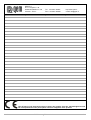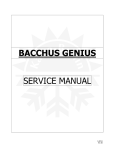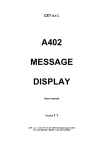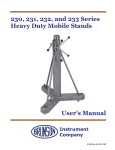Download MC235.09 - QEM srl
Transcript
MC235.09 Position control with self-learning User manual and installation 1. Information 1 2. Description 6 3. Installation 9 4. Electric Properties 10 5. Wiring 12 6. Functioning 18 7. Parameters entering 20 8. Use 24 9. Assistance 30 MUIMC23509_EN10 - 07/10/2015 1. Informations 1.1 1.2 1.3 1.4 1.5 Symbols..............................................................................................................4 Limited Warranty................................................................................................4 Reference Manuals............................................................................................4 Validity................................................................................................................5 Norm references.................................................................................................5 2. Description 2.1 2.2 2.3 4. Electric properties 18 20 Programming (Set-up)........................................................................................20 Calculation of the encoder resolution.................................................................21 Errors caused by not ended resolutions.............................................................22 Relative/absolute counter(C = 1*) .....................................................................22 Preset of the Count ............................................................................................22 With the parameter AI = 1*.................................................................................23 With the parameter C = 2*..................................................................................23 Max and Min Quota Self-Learning......................................................................23 8. Use 8.1 8.2 8.3 12 Release message...............................................................................................18 Keyboard functions.............................................................................................18 Using graphic......................................................................................................19 “Data out of range” visualization ........................................................................19 7. Parameters entering 7.1 7.2 7.3 7.4 7.5 7.6 7.7 7.8 10 Connection description.......................................................................................12 U04: expansion card...........................................................................................13 Wirings examples...............................................................................................14 Wiring examples.................................................................................................15 6. Functioning 6.1 6.2 6.3 6.4 9 Power supply......................................................................................................10 I1 / I2: Digitals inputs.........................................................................................10 PH A /PH B: Bidirectional encoder phases........................................................11 U1/U2/U3/U4: digital outputs (expansion card U04)..........................................11 5. Wiring 5.1 5.2 5.3 5.4 6 Product code.......................................................................................................6 Technical characteristics....................................................................................7 Mechanical dimensions......................................................................................8 3. Installation 4.1 4.2 4.3 4.4 4 24 Working programs and auxiliary functions.........................................................24 Functioning tables and graphis..........................................................................25 Using examples..................................................................................................29 9. Assistance 9.1 9.2 Request of assistance........................................................................................30 Shipment.............................................................................................................30 30 1. Informations Thanks for buying this QEM instruments. We'll be glad to receive any suggestion at our e-mail address [email protected]. 1.1 Symbols Not reading the message will be dangerous for the instruments integrity and/or for the success of the operation. Note: Important information for the correct use of the instruments. For more informations see the user manual indicated in the message. For more informations see the indicated pages. 1.2 Limited Warranty For two years from the original acquisition, QEM will repair or replace for free controls and devices that QEM thinks be imperfect in materials or quality. This warranty is not valid if the object has been tampered by not authorized persons or used in an inappropriate way. This warranty replaces all other warranties either expressed or implicit. QEM doesn't hold personally responsible for all charges (installation or uninstalling included), drawback, or damage caused by our products, made or sold. In any case, QEM total duty, always will not exceed the control total price. Claims for refunds of selling price, reparations, or replacements must be referred to QEM with all pertinent data (damage, purchase date, developed work and problem). It is not provided any duty for batteries and fusible cut-out consumption. The product must be returned only with a written notification, included the Number of Restitution Authorization QEM and must be paid all forwarding charges. 1.3 Reference Manuals The documentation referred to the QEM instrumentation in divided in many issues that allows an easy utilization. MUI: User and installation manual Instrument hardware and software informations. MIMAT: Maintenance, service and installation manual. Informations on: wiring, right calibration, parameters insertion and breakdown individuation. It is possible to download manuals from www.qem.it Informations MUIMC23509_EN10 07/10/2015 4 of 32 1.4 Validity M: manual S: instrument The present document is fully valid excepted mistakes or omissions. Release 1 Editor: Description M M M M M M M M M M Date New manual. Data corrections. Content review. English version. New measure Insert new code Insert CX9 model Input's type note Change outputs voltage value from 110V to 24V New function 3 on the A1 parameter 15/12/2005 22/12/2005 31/10/2006 10/11/2006 13/04/2007 03/10/2007 15/12/2010 25/07/2011 12/01/2015 07/10/2015 Product Manager: Approved by Technical manager: Trade Marks The copyright of this user manual is reserved. No one part of this document can be reproduced or copy without the QEM appointment. QEM doesn't present insurances or warranties on contents and declines all responsibilities on identity warranties. In this document, informations can be modified without any notice. QEM doesn't have any responsibility on this document. Trade Marks: - QEM® is a trade mark. 1.5 Norm references European norm includes some rules and raccomandations about control security systems with elements of operator interface. Protection rate IP20 (Conform on EN 60-5-29) Informations Frontal protection rate for container (optional) IP54 IP65 frontal protection rate with packing for container(optional) IP65 Vibration resistance Conform on IEC 68-2-6 Bump resistance Conform on IEC 68-2-27 Jamming immunity Conform on EN 50082-2 Emission level Conform on EN 50081-2 Container DIN43700 MUIMC23509_EN10 07/10/2015 5 of 32 2. Description MC235.09 is a quotas and axis position visualizator, has 4 programmable outputs (for quotas and also in the intervention logic) that can allows to use the instrument also as measurer and position controller respect to the set measures ore selflearned. This instrument substitutes obsolete products like HB235.09A General Characteristics - 2 digital inputs - 4 digital programmable outputs; - 1 counter input; - Preset quota loading; - Self-learned quotas; - Single cycle functioning / continuous; - Polarized terminals. Options - Personalized panel; - Dedicated power supply voltage; - Superior encoder counter frequencies; - Specialization on customer specifications.. 2.1 Product code Model MC235 Characteristics . 09 / T001 / CX2 / U04 / Base Card Firmware Version Power supply CX2 (standard) Keyboard code T001 = standard keyboard. 24Vac Expansion Card CX_ : Basic Card PHA / PHB: Encoder phases I1 / I2 *: Digital inputs Vout ext Frequency Encoder type Voltage level of phases Frequency Polarization CX1 CX2 CX3 15 KHz PP encoder Inputs voltage level Delivered power supply CX4 CX5 CX6 200 KHz NPN CX8 LD 12 / 24 V PNP CX7 CX9 CXA CXB 15KHz 50 KHz PP PP 2 / 3,5 V 10 KHz PNP NPN PNP 100 KHz NPN 10,5 / 26,5 V 12 V 5V 12 / 24 V 10KHz 10 KHz PNP NPN 5V 5V 10,5 / 26,5 V 12 V * Activation time depending from the A1 parameter (0, 1 and 2 = 50ms; 3 = 2ms) Description MUIMC23509_EN10 07/10/2015 6 of 32 2.1.1 Accessories Description Measured in mm. 2.2 Code Container frontal protection (IP54) 23040001 Packing frontal protection for container (IP65) 23040044 Technical characteristics weight (max. hardware composition) 450 Container material Plastic noryl UL 94 V-O Display 1 6 display h = 8 display h = 14 Buttons 4 mechanical buttons with tactile feeling Led 5 Working temperature 0 / 50 Relative humidity 90% Altitude 0 / 2000 m Atmosphere Not corrosive gasses Transport and stocking temperature -25 / +70 °C Description gr °C without condensation MUIMC23509_EN10 07/10/2015 7 of 32 2.3 Mechanical dimensions Measured in mm. Mechanical installation pag. 9 Fig. 1 Back view Fig. 2 Perforation area Description MUIMC23509_EN10 07/10/2015 8 of 32 3. Installation For a correct installation read MIMAT manual a) Insert the instrument in the hole; b) Apply hooks; c) To fix the instruments screw down. Installation MUIMC23509_EN10 07/10/2015 9 of 32 4. 4.1 • Electric properties Power supply = Variable data. See the model Basic Card CX_ Available power supply Vac Vdc 24 / 27 / 110 / 230 Vac 24 Vdc Range val -15 / +10% Frequency 50 / 60 Hz Absorption max. Volt ext.* 4.2 • 18 / 30 V dc 8 VA 12 Vdc - 100mA I1 / I2: Digitals inputs = Variable data. See the model Basic Card CX_ Polarization * CX 1 CX 2 (standard) PNP NPN Frequency * 10 Khz Optoinsulation 1500 V rms Nominal operating voltage 12 / 24 Vdc Logic state 0 Voltage <3 V Logic state 1 Voltage >8 V Input resistance 1,5 KW Internal voltage drop (see Fig.3) 1,2 V Lowest acquisition time I1 Activation C 50 ms Activation I 10 Lowest acquisition I2 msec. 50 ms C: continuous I: impulsive N.B.: For the other inputs' features, please contact QEM's sales office Fig. 3 Internal voltage drop Electric properties MUIMC23509_EN10 07/10/2015 10 of 32 4.3 PH A /PH B: Bidirectional encoder phases * = Variable data. See the model Basic Card CX_ Encoder 12 V Polarization * Encoder 24 V CX 1 CX 2 (standard) PNP NPN / Push - Pull Frequency * 20 Khz Optoinsulation 1500 Vrms Logic state 0 Voltage <3 Volt Logic state 1 Voltage >8 Volt Input resistance 1,5 KW Internal voltage drop 1,2 Volt 4.4 N.B.: For the other inputs' features, please contact QEM's sales office. U1/U2/U3/U4: digital outputs (expansion card U04) Commutable load AC – DC (NPN/PNP) Optoinsulation 1500 Vrms Functioning Voltage 24 Vac/Vdc Maximum current 70 mA Dispersion current 20 mA Internal voltage falling 2,5 V Commutation time from ON to OFF 120 ms Commutation time from OFF to ON 8 ms Electric properties MUIMC23509_EN10 07/10/2015 11 of 32 5. 5.1 Wiring Connection description 10 11 12 13 14 1 2 3 4 5 6 7 8 9 * = Variable data. See the model Basic Card CX For more information on l1 input programming, see Function l1 input in Program (set-up) at pag 21 Way of activation Logic activation state Name Terminal Fig. 4 Back connector Description 1 12 V * 2 0V 3 I1 On 4 I2 On C Digital input I2. Zero setting counter, or charging permission. 5 PH A 6 PH B On I Bidirectional encoder phases. 7 Vac / - Vdc 8 Vac / + Vdc 9 GND - Volt ext. C / I Digital input I1 / Phase Zero encoder. Programmable. - Power supply voltage. - Ground connection. Connect a conductor with 2mm2 section to the PE bar. C: continuous I: impulsive Wiring MUIMC23509_EN10 07/10/2015 12 of 32 5.2 U04: expansion card 10 11 12 13 14 1 2 3 4 5 6 7 8 9 for more information for the programming, please see at the chapter Programming (Set-up) at pag. 20 For more information see the chapter Use at pag. 24 Name Logic activation state 10 COM ON - Common digital outputs (U1÷U4) 11 U1 ON C Min Quota. Programmable by "E" parameter. 12 U2 ON C Min slow-down. It reduces the axis speed near the arrival point.. Programmable by "E" parameter. 13 U3 ON C Max Slow-down. It reduces the axis speed near the arrival point. Programmable by “E” parameter. 14 U4 ON P Max quota. Programmable by "E" parameter. Way of activation Terminal Fig. 5 Expansion terminal U04 Description Legend C: continuous P= Programmable Wiring MUIMC23509_EN10 07/10/2015 13 of 32 5.3 Wirings examples For a correct installation see MIMAT manual. 5.3.1 5.3.1.1 Power supply connections Notes Fig. 6 Use a transformer 50VA min. sec. 24 Volt Fig. 9 Don't use auto transformer Fig. 7 Don't connect power supply voltage to the ground Fig. 8 Don't connect the transformer central terminal to the ground Fig. 10 Don't use transformer headed by an autotransformer Fig. 11 Don't set coils, electro-valve etc. in parallel Wiring MUIMC23509_EN10 07/10/2015 14 of 32 5.4 Wiring examples The wiring examples change according to Basic Card CX characteristics installed in the instrument. (pag. Errore: sorgente del riferimento non trovata) For other wiring example read MIMAT manual. Possible only with Basic Card CX2. 5.4.1 Basic card CX2 (Standard) Fig. 12 Digital input polarization NPN. Bidirectional encoder phases connection NPN / Push Pull. Fig. 13 Digital input polarization NPN. Bidirectional encoder phases connection NPN / Push Pull with I1 Impulsive. Fig. 14 Digital input polarization NPN. Bidirectional encoder phases connection NPN / Push Pull feeded externally Wiring MUIMC23509_EN10 07/10/2015 15 of 32 Fig. 15 Bidirectional encoder phases connection NPN / Push Pull with 2 proximity like encoder. Fig. 16 Digital inputs NPN connected to a PLC feeded by a MC235.09. Fig. 17 Digital inputs NPN connected and feeded (Vdc) by a PLCI Wiring MUIMC23509_EN10 07/10/2015 16 of 32 5.4.2 Basic Card CX1 Fig. 18 Digital input polarization PNP. Bidirectional encoder phases connection PNP Fig. 19 Digital inputs PNP connected to a PLC and feeded by a MC235.09. Fig. 20 Digital inputs PNP connected and feeded (Vdc) by a PLC 5.4.3 Expansion card U04 Fig. 21 Output expansion (U04) Wiring MUIMC23509_EN10 07/10/2015 17 of 32 6. 6.1 Functioning Release message At the turning on the display shows: 1°: a) Instrument family; b) Instrument firmware version. 6.2 2°: c) Release; b) Granting. Keyboard functions Some buttons functioning depends by the Programmation (Set-up) pag. 20. Fig. 22 Keyboard Data insertions: It confirms the data introduction. Normal functioning: pushing the button enter the quota min and max programming. Enter Clear Data insertions: Cancel the inserted value, giving the past value. Normal working: If C = 1 counter reset; If C = 2, allows / not allows relative counter. It increases the selected number. It selects the number with a shift from left to right. Led. ON = gives the parameters introduction state (set-up). Led. ON = informs the access to the storage register “PRS”. Led. Switched on during the min and max quota insertion. a) Led. Lighting after a self-learning. b) Display (first display from left) gives a differentiation of visualized data. If A = 1 informs negative counter. + Functioning Access to password protected functions MUIMC23509_EN10 07/10/2015 18 of 32 6.3 * Using graphic = Programmation (Set-up) parameter pag. 20 ++ Led = Off. Led = On. 6.4 “Data out of range” visualization If introduced data are out of range, the display visualizes: a) Data out of range Functioning MUIMC23509_EN10 07/10/2015 19 of 32 7. 7.1 Parameters entering Programming (Set-up) Parameters define the instrument functioning way, their access is reserved for a technical installation with a password. Description Keyboard Visualization For entering in the Programming (Set-up). + x 3 sec. Introduce the access code “235” and confirm with enter. Function H... 0 H 235 Display Description It specifys the number of decimals for the counter visualization (axis position). decimals Max. 3 Encoder resolution P 0 The introduction of decimals influences on the VISUALIZATION; the precision depends on the number of impulses provided by the encoder. ENCODER ROTATION-IMPULSES MOLTIPLICATOR to allow different unit of measure. Range: 0.00200 / 4.00000 L100000 For more info please see the MIMAT manual. CLEAR Way of functioning C E 0 = blocked functioning; 1 = Set to zero the counter; 2 = Load the memory register PRS on the counter. 0 0 = Blocks for the data insertion (CLEAR remains activated). It is possible the self learning by I1 and I2 inputs if enabled. Pushing ENTER it is possible to read the min and max quota. 1 = Keyboard enabled. Remains the self-learning. 2 = Double pre-selection. The min quota becomes an intermediate pre-selection with slow-down between zero and max quota (with selflearning). 3 = Block counter. Similar to Double pre-selection but reached the max quota the counter is blocked and the U4 output remains excited up to the next reset (without self-learning). 4 = Automatic Cycle. Similar to Double pre-selection but reached the max, at the end of the set time, the value of the max quota will be sub tracted form the count and the U4 output remains excited for the the set time(without self-learning). 5 = Single pre-selection. It is enabled only the max quota. His functioning is similar to the automatic cycle (without self-learning). 0 See tables at pag. 25 Timer 0,001 ÷ 9,999 Min Slow-down Max. 9999 Parameters entering t UL 9000 9999 Timer that starts when the U4 output is excited and it determinates the excitation time. Tell the distance form the positioning quota, where the axis has to slowdown to facilitate the stop. Where the speed changes is the result of: Positioning quota – Min slow-down. The introduction of too small values can change the precision in the in the positioning. MUIMC23509_EN10 07/10/2015 20 of 32 Function Max slow-down Max. 9999 Display FL Description Tell the distance form the positioning quota, where the axis has to slowdown to facilitate the stop. Where the speed changes is the result of: Positioning quota – Min slow-down. The introduction of too small values can change the precision in the in the positioning.. 9999 0 = Continuous loading of the memory register PRS on the counter. 1 = Impulsive loading of the memory register PRS on the counter. 2 = Min quota self-learning. 3 = Similar of the 1 mode but the minimum activation time is 2ms instead of 50ms. Input I2 functioning AI 0 With the C= 2 parameter, the A1 parameter is forced to 2. With E = 3,4,5 the A1 Input I1 A2 parameter cannot be “2”. 0 =Min quota self-learning. 1 =Max quota self-learning. 2 =Disabled input. 0 With E = 3,4,5 the A2 parameter is 2. Memory register PRS 123456 Loaded quota on the counter at the activation of the I2 input, if the A1¹2 or pushing the CLEAR button if C=2. Ended the programming of the last function, returns the first visualization, before entering in the set-up. 7.2 Calculation of the encoder resolution L In “Encoder resolution” ( ) parameter is the number of unite measure that we want visualize in the number of impulses generated for an encoder phase. Example: Space in measure unit Encoder Impulses Encoder resolution S I L=S/I 500 2000 500 P Visualization (conversion of impulses) 0,25000 0 2000 0,25000 1 7423 4096 1,81226 1 5000 2000 2,50000 2 500 50 0 742 3 50 00 Parameters entering MUIMC23509_EN10 07/10/2015 21 of 32 7.3 Errors caused by not ended resolutions L In the “Encoder resolution” ( ) parameter, at page 20, it is possible to specify the value of the coefficient to convert im pulses in measure unit with a precision up to 5 decimals. If the coefficient has a number of decimals bigger of five it is needed an insertion of an approximate value. In this way an imprecision occurs. See an example for this kind of imprecision and when can give problems. If the space in 0.1 mm is : S = 7423 And to this space correspond a number of impulses: I = 4096 The theoric resolution is: L = 1.812255859... That has to be approximated to the value: L = 1.81226 In this way every 4096 impulses we have an imprecision of 5 x 10-6 decim of mm. The results is that after: 4096 / (5 x 10-6 ) = 8192 x 108 impulses The visualization of the measure is not correct, is failed of a decim of millimetres. The user has to decide if for his application this imprecision is tolerable. It is possible that: - The number of impulses to commit an error of a decim of millimeter is very big and in the application it'll never be reached without a counter reset, so there are no problems. - The number of impulses can be reached, but the imprecision a decim of millimeter is irrilevant in the application, so there are no problems. - The max number of impulses reached during the application, without having a counter reset, is many times more than the calculated value. So the error is also bigger than a decim of millimeter , that it is not acceptable. In this case we suggest to do mechanical modifications or to the number of impulses of the transducer to allow a resolution ended in max 5 decimals. 7.4 Relative/absolute counter(C = 1*) * = Program (Set-up)parameter pag. 20 7.5 Preset of the Count for more information , please see at the chapter Programming (Using graphic) at pag. 19 * = Parameter of Set-up pag. 20 The encoder can be moved without the instrument power-supply lit is necessary that at every power on an instrument recalibration with a physic measure in the axis; this function, generally named “Preset”, can be obtained using incremental transducers with “zero impulse” or with limit switches. 7.5.1 With the parameter AI = 0* Activating the I2 digital input, it transfers the value of the PRS register to the count. The count is blocked to the PRS value until the inputs remains enabled. 46046 Memory I2 PRS register 046046 Parameters entering MUIMC23509_EN10 07/10/2015 22 of 32 7.6 With the parameter AI = 1* The activation of the digital input I2 transfers the value from the PRS register to the count. The count is not blocked. 46046 Memory I2 PRS register 046046 7.7 With the parameter C = 2* Pushing CLEAR the value of the PRS value is transferred in the count. Memory PRS register 46046 7.8 046046 Max and Min Quota Self-Learning The instrument doesn't self-learn the min quota if bigger than the max and contrary. With the parameter E = 3,4,5 the self-learning is disabled. 7.8.1 Minimum quota self-learning A1 = 2 Memory Minimum quota (U) I2 1234 1234 I2 has to be enabled at least for 50 milliseconds. A2 = 0 Memory Minimum quota (U) I1 1234 1234 I1 has to be enabled at least for 30 milliseconds. 7.8.2 Maximum quota self-learning A2 = 1 Memory Maximum quota(F) I1 5678 5678 I1 has to be enabled at least for 30 milliseconds. Parameters entering MUIMC23509_EN10 07/10/2015 23 of 32 8. 8.1 8.1.1 Use Working programs and auxiliary functions Max and Min quota inserting Description Buttons Enter to insertion of max and min quotas. Is visualized the min quota in use (lighting). The operator can insert the desired quota and confirm it with ENTER. X 2 sec. Display U123456 = on It is required the inserting of the max quota. The operator can insert the desired quota and confirm it with ENTER. The display returns on the count visualization. F123456 = on If in set-up "E" = 5 the display visualizes only the max quota. = off 8.1.2 Visualizations The instrument visualizes also the negative quotas, but the intermediate ones, max and preset can be only positive. t During the automatic zero setting the parameter timer ( ) has to be smaller than the time necessary to the machine reach the pre-selection. Example. Count Frequency = 300 impulses / sec Quota = 450 impulses Timer (t) = 2 seconds (wrong) the timer has to be smaller than 1.5 seconds for not cause malfunctions. Use MUIMC23509_EN10 07/10/2015 24 of 32 8.2 8.2.1 Functioning tables and graphis With parameter "E" = 0 or 1 U1 U2 U3 U4 Count U = Min quota UL = Min slow-down FL = Max slow-down F = Max quota U1 is excited with: Count £ Min quota U2 is excited with: Count £ Min quota + Min slow-down U3 is excited with: Cont ³ Max quota – Max slow-down U4 is excited with: Count ³ Max quota Use MUIMC23509_EN10 07/10/2015 25 of 32 8.2.2 With parameter "E" = 2 or 3 U1 U2 U3 U4 Count U = Min quota UL = Min slow down FL = Max slow down F = Max quota U1 is excited with: Count ³ Min quota U2 is excited with: Count ³ Min quota - Min slow down U3 is excited with: Count ³ Max quota - Max slow down U4 is excited with: Count ³ Max quota When Use F quota is reached the counter will be blocked and U4 output remain enabled up to the next counter reset. MUIMC23509_EN10 07/10/2015 26 of 32 8.2.3 With parameter "E" = 4 U1 U2 U3 U4 Count x = results of the difference between count and quota. U UL FL F t = Min quota = Min slow down = Max slow down = Max quota = Timer U1 is excited with: Count ³ Min quota U2 is excited with: Count ³ Min quota - Min slow down U3 is excited with: Count ³ Max quota - Max slow down U4 is excited with: Count ³ Max quota Use MUIMC23509_EN10 07/10/2015 27 of 32 8.2.4 With parameter "E" = 5 x = result of the difference between the cont and the quota. FL F t = = = Max slow down Max quota Timer U1 not used U2 not used U3 is excited with: Count ³ Max quota - Max slow down U4 is excited with: Count ³ Max quota Use MUIMC23509_EN10 07/10/2015 28 of 32 8.3 Using examples 8.3.1 Control for automatic spray painting machines Encoder in the motor traslations Buttons for the self-learning - Ways of functioning (set up parameter E set to 0 or 1) Output U1 (min quota) Output U2 (min quota slow-down) Output U3 (max quota slow-down) Output U4 (max quota) Input I1 (max quota self-learning) Input I2 (min quota self-learning) 8.3.2 Separation and outdistance of material on a belt Obstruction Encoder counter Motor Ways of functioning (set-up parameter E set to 4) Output U1 (lift the obstruction) Output U4 (low the obstruction) Use MUIMC23509_EN10 07/10/2015 29 of 32 9. 9.1 Assistance Request of assistance To provide you a faster service, at a minimum cost, we do need your help. a) a) Follow all the information in the manual MIMAT (www.qem.it) 9.2 b) b) If the problem persists, fill the Module for technical service attached to this manual and send it to QEM. c) c) Our technicians will get the fundamentals elements to understand your problem. Shipment We recommend to pack the instrument with materials that can damp eventual falls. a) a) Use the original package: it has to protect the instrument during the transportation. b) b) Attach: - An anomaly description; - Part of the electrical sketch where the instrument is inserted - Programming of the instrument (set up, working quotes, parameters..). - Request of a repairing estimate; if not requested the cost will be calculated at the end. c) c) An exhaustive description of the problem allows to find and solve your problem. An accurate package avoids further drawbacks. QEM informs the courteous costumer that the shipped instruments unfairly packed won't be repaired, except for the cases where the costumer assumes completely the reparation cost. Motivations The QEM established like that because a too strong line may cause damages that could reveal in a temporal space of some months, causing doubts and shadows on the reparation done. Assistance MUIMC23509_EN10 07/10/2015 30 of 32 Modulo per Assistenza Tecnica Module for Technical Service Ditta / Firm :............................................................... Rif.:............................................................................. Indirizzo / Address:............................................................................................................................................ ........................................................................................................................................................................... Tel.......................................................................... .... Fax.............................................................................. E – mail.............................................................................................................................................................. Codice strumento / Instrument Code :........................................................................................................... Alimentazione strumento / Power Supply: ........................................................................................................ Tipo di macchina / Machine type: ........................................................................................................................................................................... ........................................................................................................................................................................... ........................................................................................................................................................................... ........................................................................................................................................................................... ........................................................................................................................................................................... ........................................................................................................................................................................... Descrizione ciclo macchina / Cycle machine description: ........................................................................................................................................................................... ........................................................................................................................................................................... ........................................................................................................................................................................... ........................................................................................................................................................................... ........................................................................................................................................................................... Parametri / Parameters: ........................................................................................................................................................................... ........................................................................................................................................................................... ........................................................................................................................................................................... ........................................................................................................................................................................... ........................................................................................................................................................................... ........................................................................................................................................................................... ........................................................................................................................................................................... ........................................................................................................................................................................... ........................................................................................................................................................................... ........................................................................................................................................................................... Descrizione anomalia / Anomaly Description: ........................................................................................................................................................................... ........................................................................................................................................................................... ........................................................................................................................................................................... ........................................................................................................................................................................... ........................................................................................................................................................................... Frequenza anomalia / Anomaly frequency : Assistance Continuo / Continuous Saltuario / Irregular Dopo un certo tempo / After a few time All'accensione / At the switching on Allo spegnimento / At the switching off Altro / Other: .......................................................... .................................................................................... .................................................................................... .................................................................................... .................................................................................... .................................................................................... MUIMC23509_EN10 07/10/2015 31 of 32 QEM S.r.l. S.S. 11 Signolo n. 36, 36054 Montebello Vic. No Vicenza – ITALY Tel. +39 0444 440061 Fax + 39 0444 440229 http:\\www.qem.it e-mail: [email protected] The CE mark of the instrument doesn't release the installer from the acknowledgement and the accomplishment of the prescriptive reference obligation of his product. Assistance MUIMC23509_EN10 07/10/2015 32 of 32