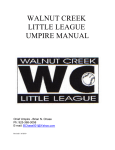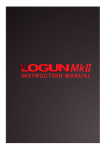Download 2012 www.inningscore.com
Transcript
2012 www.inningscore.com Harman Dhillon <[email protected]> INNINGSCORE USER MANUAL A brief introduction to www.inningscore.com and instructions on how to start using the website Contents What is InningScore ...................................................................................................................... 3 InningScore Features.................................................................................................................... 4 Getting Started with InningScore ............................................................................................... 7 1. Registering with InningScore ............................................................................................ 7 2. Adding new players .......................................................................................................... 8 3. Viewing Fixtures .................................................................................................................. 9 4. Entering Match Results ...................................................................................................... 9 5. Viewing Results & Statistics ............................................................................................. 10 What’s coming up? .................................................................................................................... 12 Contact Us ................................................................................................................................... 12 What is InningScore InningScore (www.inningscore.com) is FREE website which helps maintain cricket records. This website will be made live on 15 March, 2012 and will be available to public for FREE! Some of the website features are: Record professional/amateur Cricket tournaments Get Tournament fixtures and match results Get Points table with team standings Get Player statistics Record Indoor Cricket Competitions * Record your backyard cricket matches * * Some features will not be available immediately and will be introduced later on. Does it cost anything? No fees involved. This website is created and maintained by a Cricket enthusiast, and is provided as a FREE# service. You can register for free and maintain and record your matches and statistic for FREE#. You can even create new Tournaments, like for your daily Backyard Cricket matches to the weekend fun tennis ball matches. Basically the website can be used by anyone ranging from10yr old playing backyard cricket*, to professionals playing in tournaments with multiple teams. * Some features will not be available immediately and will be introduced later on. # Paid features may be introduced later on, but the basic functionality will remain free. InningScore Features The idea behind creating www.inningscore.com is to create a tool where cricketers from around the world can easily maintain their cricket statistics. The focus of the developers here at InningScore is to make the website easy to use, using the latest technology available and packed with cool features. Some of the features of the website are: Easy to use We at InningScore want to make using the website a fun experience. Hence we have made the website easy to use by incorporating auto-calculations. For Example: Entering the Match Score (snapshot below) is loaded with features. Everything from team selection, entering the match results, entering individual player scores and match summaries are done on this single page. Don’t worry, nothing is mandatory and just fill whatever you like. The best part is that everything is auto-saved. YES, no more irritating SAVE button hidden at the bottom of the page. Everything is saved while you type. And most of the stuff is auto-calculated too. In the below image, all you have to enter is the values within the red box, and everything shown by the green box is auto-calculated. Saves a lot of time, doesn’t it? Instant Statistics Speed is important. There is no point in entering the results and waiting for a couple of days for the system to show the results. At InningScore, the results are available as soon as you finish entering them. For Example: Thanks to the powerful auto-calculations, the results are visible even before you finish entering the results. Well not really, but it certainly feel like that! Above: Match, Results and Points table are updated instantaneously FaceBook Integration Don’t want to create yet another account and then forget the password. No worries use Facebook instead. Login to Facebook*, and you will automatically be logged in to InningScore. If you don’t use Facebook, you can register with InningScore using your valid email account. And more social logins like Twitter and Google Account will be added soon. * No Facebook passwords are stored by InningScore. In-fact the login is done on Facebook’s website, and Facebook informs InningScore who has logged in. This is a standard login feature provided by Facebook and used by thousands of websites. Player Statistics Every player gets their own profile page listing their Batting, Bowling and Fielding statistics. Averages and best performances are listed, along with the player profile like Playing role and Batting Style etc. Records are calculated for each tournament separately along with overall summary. And just like the rest of the website, these get updated as soon as new results are entered. Share it with ease! Had a great match or a great tournament? Want to show it off to your mates. A single click of a button, and the Match or your Profile or the Fixtures or the Points table can be easily shared on your Facebook Profile. Even publishing to your website is as simple as a click of a button. The website generates links (single lines of code) which you can put on your website. These can be in the form of links which bring the user to www.inningscore.com, or frames which show your profile on your website itself. Global Search The website comes with a powerful search engine which is accessible on every page of the website. Just type in the text to search, and the website will suggest the possible matches. Everything from Teams, Players, Grounds and even Help Articles on using the website are searched and shown. You can even search Teams and Ground by their address, like suburb, and postcode!!! Note: Some of the features mentioned above may not be available currently. These will be implemented at some point in the future. Getting Started with InningScore While using the website is pretty straightforward, here are some guidelines to help you get started and get used to some of the powerful InningScore features 1. Registering with InningScore There are two ways of logging in with InningScore: i. ii. Using Facebook to login to InningScore Registering with InningScore using your valid email. They are explained as follows: FACEBOOK registration: This is the easiest and preferred way to start using InningScore. And all it takes is a few clicks to get started: 1. Go to www.inningscore.com, and click on the Facebook login button on the top right corner of the page 2. This will open Facebook login page in a new popup window. Enter your Facebook login credentials and click on “Log In” 3. On the next screen, Facebook will request your permission to allow login into InningScore using Facebook. Click on “Log in with Facebook” to continue 4. On the next screen, Facebook will request your permission to allow InningScore to “Post on Facebook”. Click on “Allow” to complete the registration process 5. This pop-up window will now close and you will be logged into InningScore with your Facebook Account. INNINGSCORE registration: 1. Go to www.inningscore.com, and click on the IS Register button on the top right corner of the page 2. This will take you the registration page (see right). Fill in the details and click “Register” 3. At this point an email will be sent to you with the activation link. You won’t be able to login, until you have validated your email and activated your account. 4. Click on the activation link in the email. This will take you to the InningScore website, and finish the registration process. 5. Once validated, you can proceed to login by clicking on the IS Login button: 6. You can now proceed to logging into InningScore using either your username or email, along with the password you registered with. 2. Adding new players Once registered, we at InningScore along with the Subcup organizers will grant your access to the Subcup tournament and your team. The next step is for you to add players to your squad. Make sure you are logged into InningScore and proceed as follows: 1. Click on “Add new players” option in the “Players” menu on the top of the page 2. This will take you the add players page: 3. Start typing the name of the player to add. As you type, you will notice the InningScore inbuilt help system (shown by 1) guides you through the player registration process. 4. The dropdown menu will show all matching players. If you are logged in with Facebook, the dropdown will also list all your matching Facebook friend# based on the search. 5. Select the player from the list and complete the rest of the row. You can add more than one players at the same time by clicking on the icon 6. However if no matching player found, you can still quickly and easily add a new user to the system from this page itself. 7. Enter the missing user’s name and email in the following format to add him: <firstname> <lastname> <email>* (See 2 in image above) * Only the email is mandatory, but it is recommended that you also add names. An email invitation will be sent to the newly added user. # A Facebook notification will be sent to newly added Facebook friends. 3. Viewing Fixtures Click on the “Matches” link in the top menu to show the Fixtures for the tournament You can use the Filters on the top of the page to filter the Matches: 4. Entering Match Results 1. Make sure you are logged into InningScore 2. Click on the “Matches” link in the top menu to show the Fixtures for the tournament. 3. For the matches involving your team, click on the to be logged in to see this): icon next to it(you have 4. This will take you to the match results page: 5. This page lets you select the team for the match, enter match results and summary; and enter individual scores (Batting, Bowling and Fielding). Some of the features on this page are: • You only need to fill the values within the red box above and the rest of the page will be auto calculated. • Nothing is mandatory on this page. So you can fill as much as you wish and finish later. • There is no Save button and everything is auto-saved. • You can also add missing players directly from this page (similar to “Add new players” page) • You can easily re-order the batting order by dragging and dropping the row for a batsman to the correct position. • Bowling order can be similarly dragged and dropped. 6. A detailed video demonstration of this page will be available soon in the help section of the website ( “Search”->”Help” : right most option in the top menu) 5. Viewing Results & Statistics Results are dynamically calculated as soon as some results are entered. Results are show on the following pages: Fixtures: Click on the “Matches” link in the top menu to see the Fixtures for the tournament The match results will show up here as soon as the results are entered. Points Table: Click on “Matches”-> “Points Table” link in the top menu to go to the Points Table page. These will also be updated with the points as soon as the results are entered. Match View: Click on the “Matches” link in the top menu to open the Fixtures page. Click on any match with a result to open the Match View page. This will be updated with as much details as entered. Player Profile: If some individual scores are entered, that player’s profile gets dynamically updated. From the Match View page, click on any player’s name to load the player profile page. Alternately, you can also search for a player using the site search and view his profile What’s coming up? A lot of additional features are planned at InningScore. Some of them include: Create tournaments: Every InningScore user will be allowed to create tournaments. These tournaments can range from being simple backyard cricket to multiple team professional tournaments. Twitter/Google support: Twitter/Google account support is also in the pipeline. This will allow users to login using their Twitter or Google account, and also share on Twitter and Google+ More features will be added to the website periodically. To check these, please go to the “Latest” section of the website. A link for that will be present at the bottom of every page in the Footer links. Contact Us We would love to hear about your comments and criticism alike. Your views matter a lot to us, and will help us make InningScore a better website. Please feel free to write to us at any of the following emails: [email protected] [email protected]