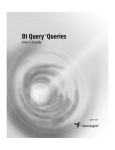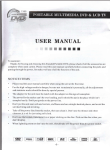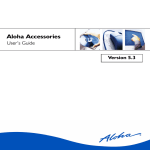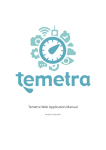Download SBC Version 3.80 - Revision History and Errata
Transcript
SBC REVISION HISTORY, ERRATA AND LIMITATIONS Version 3.80 Public Release Enhancements 1. 2. 3. 4. 5. 6. 7. 8. 9. Added Excel Office 2016/Windows support. Added Game Schedule and Results Manager. Added Repeat Last Command with keyboard shortcut for most SBC commands. Added Edit Custom Hyperlink toolbar button and keyboard equivalent. Added Display Next/Previous Box Score command to sequence through available box scores. Added optional Status field for game attribute information (Box Scores and Schedules). Added Print Selection command. Improved printing routines to reduce number of print dialog prompts. Added Import Roster command. Fixes Web Site Processing 1. Corrected problem if an oversized cell payload (contents displayed as ###) detected with non-integer formats such as currency ($0.00). Misc 1. Corrected printing problem of Expansion Roster stats. 2. Removed Stats Migration Tool. 3. Restructured Roster Export to always format names as firstname lastname. Version 3.71 Public Release Fixes Box Score Processing 1. Previously entered line scores were not recalled correctly for box score web pages or printing. Manual recall by game number was OK. Misc 1. Consolidate Expansion Roster command would cause macro error fault under some conditions (Multi-Season Mode) 4. Batting leaders tie-breakers were not processed correctly under some situations. 5. Corrected web site processing problem if an oversized cell payload (contents displayed as ###) detected with non-integer formats such as currency ($0.00). Version 3.70 Public Release Enhancements Web Site Processing 1. Masthead, graphics and banner text now resizes dynamically for desktop or mobile screen sizes. 2. Enhanced masthead text banner overrides. 3. URL’s are now verified whenever a link parameter is modified and when One Step Web Site Processing is started. 4. Enhanced processing of reserved characters in player filename hyperlinks. 5. Added option to save CSS styles as a standalone .css file. Misc 1. Enhanced player name processing to allow selective overrides of proper name processing. Fixes Web Site Processing 1. Option to create a hyperlink to the site webmaster created an incorrectly formatted email address in some instances. 2. Navigation links were not created correctly under some instances when the Player Files Directory option was active. 3. Fixed syntax for masthead and navigation bar gradients. 1 4. 5. 6. Player hyperlinks in Box Score and Leaders can corrupt User Defined Hyperlinks under some conditions. Solution is Player hyperlinks in Box Scores and Leaders are no longer supported. Player hyperlinks from Team Summary area still supported. Web Masthead Preferences command – Clicking on masthead Position check box caused dialog box to close. Web Graphics Info command caused macro error under some conditions. Misc 1. Adding player game stats with only one player in the roster resulted in a macro error. 2. Corrected clipped text displays of several dialog boxes. 3. Fixed some instances when running under Excel on Windows where the “Can’t Empty Clipboard” message might occur. 4. Deleting all player stats by selected game range with resequencing option did not resequence the line score game numbers corectly. 5. Select All command did not work correctly. 6. Previous game Box Score was not restored after the Print command was run. 7. Rename Player command incorrectly reported an entry error if the Cancel button was entered. 8. Rename Player command prevented cosmetic changes to player names (eg: forced capitalization). 9. Changes to the Expansion Roster label name was not processed. Version 3.60 Public Release Enhancements Web Site Processing 1. Enhanced to produce “Responsive Design” web pages - common pages for both mobile and desktop browsers. 2. Box scores for all games with stats now shown on a composite Box Scores web page. 3. Added user options for “zebra” striping of stats (batting summary, detailed player stats, leaders, user notes, etc). 4. Restructured Web Page Composer and One Step Web Site Preferences commands for ease of use. 5. Improved parameter validation. 6. Added run-time options for user modification of the web site update date that will be shown in the page footer area and optional template file generation. 7. Added option to include a hyperlink to the site’s webmaster via a user-defined email address. 8. Added user option to block web bots from indexing web pages. 9. Web page file extension types are now set automatically. 10. Improved User Notes web page generation. 11. Enhanced template file generation to facilitate automatic style and navigation updating. 12. Added Font Family Override option. Printing 1. Added printing of all game line and box scores. 2. Added user option to suppress printing of the top banner to save ink. 3. Batting Leaders printing compacted by removing excess blank lines. 4. Added File / Printer Setup command to allow printer selections from within the SBC (Windows platforms only). Stats Importer 1. Updated the mobile stats file importer to accept latest iScore Baseball® file formats. Misc 1. Added ability to use the Excel Formula Bar for easier editing of non-protected cells. 2. Added additional keyboard mapping to traverse the player stats area by using PAGE UP, PAGE DOWN and END keys. 3. Added additional keyboard mapping with modifier keys for the HOME key. 4. Added Format / Restore Column Widths command to restore widths to pre-determined values. 5. Added Format / Number command for use in the User Notes area. 6. Added styling option to highlight stats category column labels. User controllable. Visible on printed and web pages. 7. Added styling option to globally change the base text color. Fixes Printing 1. Corrected problem of incorrect player stats and extraneous blank pages generated when printing. 2. Corrected problem that caused type size on printed pages to be very small. 2 Web Page Processing 1. Some WPC URL parameters were not completely verified. 2. Corrected problem that caused incorrect player stats web file names to be created if the player name syntax of “first last” is used. 3. After editing a previous user-defined hyperlink, the actual hyperlink was updated correctly but the updated value would not display properly in the “comment” box. 4. Masthead gradient control did not disable the gradient if the option was unchecked. 5. Word wrapping of long text lines was not processed correctly. 6. Display Computed URL’s command crashed if the check box for Include File Processsing was changed during the dialog box display. 7. The user-defined footer did not appear in the page footer under all conditions. Stats Importer 1. Under some situations after an SBC file import, the Importer Summary dialog would erroneously report that statistics for a season were over-written in the target file when they were actually new statistics. Misc 1. Launching the SBC from the macros file caused a macro error on some Windows/Excel versions. 2. The first game line score entry for the home team got corrupted if the One Step Web Site command was ever run. An alert will occur on launch and when the box score command is run with the instructions to correct this. This only needed to be performed once. 3. Batting Leaders did not handle overflows and tie-breakers correctly. 4. When multiple worksheets are active, some window conditions would cause a macro error. 5. Select / User Notes Area command incorrectly scrolled to Page 1 instead of User Notes area. 6. Some toolbar item pressed/not pressed states were not getting updated under some conditions. 7. The Format User Notes Area did not work correctly if the General format was selected. 8. Fixed inability to copy/paste across windows on some Excel versions on Windows platforms. 9. File / Open command caused a macro error if the file could not be properly opened. SBC VERSION 3.80 - KNOWN ERRATA AND LIMITATIONS General 1. The SBC is designed to operate on US versions of Excel and may not work on some international versions, especially non-English language versions due to major functional limitations in the underlying Excel macro engines. 2. The File / Print command will result in more than one print dialog. 3. Performance of the SBC varies on different versions of Excel. This is due to implementation differences of the various Excel versions. 4. Closing the SBC via the Excel / Exit command, or “X” close buttons on some versions of Excel may result in a prompt to save the SBC_Macros.xlm file. Answering “Don’t Save” will allow proper termination. Prefereble to use the SBC File/Quit Softball Calculator command. See User Manual for more details. Toolbars and Palettes 1. The checked/unchecked state of the toolbar items on the View menu do not immediately reflect the state of the toolbars if a toolbar is closed via a toolbar close button. They will reflect the correct states after the next SBC menu command is executed. This is a limitation as the macros do not have dynamic access to these events. 2. On some versions of Excel on the Macintosh, some of the Excel built-in toolbars are not available. These toolbars will appear dimmed on the View menu. 3. On Excel versions with the Ribbon UI, the SBC View menu is no longer present. Web Page Processing 1. Relative URL addressing specfications cannot be used if the Player Files Directory option is activated. Use specifications that result in absolute URL’s. Otherwise, incorrect links may be generated in the player files. The SBC will test for this situation and alert the user to correct the URL’s. 2. The save areas for web pages and HTML tables must be contiguous cell selections. This is an issue only for the File / Save Selection As Web Page or Save Selection As HTML Table commands as they allow user selectable cell areas. 3. Graphics objects for web pages may not match the images pasted on the team worksheet if the user specifies an incorrect file link for the web graphic or if the user modifies the graphic on screen. Printed pages are not affected. Windows Platform Specific 3 1. On some Windows versions of Excel, the SBC Help / Excel Help command is not functional. In addition, the standard Excel Help toolbar button may not be displayed in the SBC Toolbar. To view the standard Excel Help, click on the icon in the window or in any dialog box drag bar. 2. Dialogs with dropdown menu lists may have blank slots in the list. This is an anomaly of the Windows dialog item processing in some Excel versions. 3. The File / Page Setup and File / Print commands may result in a macro error if executed without a printer selected previously. This is most prevalent on the Windows platform. Solution is to insure that a printer has been selected prior to executing either of these commands. Use the File / Printer Setup command. 4. Several dialogs have combination edit/dropdown menu items such as player names, color number/name selection. If the user activates the dropdown menu and decides to not select one of the items, the first item in the list will be selected and will override any user value in the edit box. This is an anomaly of the Windows dialog item processing. If this occurs, hit the Cancel button to preserve the original value and retry the command again. 5. Occasionally on some commands, an error dialog of “Can’t Empty Clipboard” may occur. The internal operation is usually exceuted correctly. This is a well-documented problem on older versions of Excel and other Office products on Windows. There are a number of causes for this. The SBC attempts to bypass most of these instances. Unfortunately, some are beyond the capabilities of the SBC to address. 6. On some Excel versions, the Help key does not get mapped to the SBC Shortcuts. The keyboard equivilent: ctl+alt+? and toolbar button do work correctly. 7. Performance on Excel/2013 is slower than on other versions such as Excel/2010 on equivilent systems. 8. The Window menu has no function under versions of Excel with the Ribbon Interface and therefore does not appear on the SBC menu bar. 9. The File Open command cannot be used to open additional documents under versions of Excel with the Ribbon Interface. Double-click on the document to open it. 10. On some versions of Excel (eg: 2007, 2010), the Print Preview option results in what appears to be a hang condition with no controls to terminate the mode. This is an anomoly of Excel. To terminate the mode, go to the Windows Task Bar, right-click on the Excel icon, and run the End Window command. This will return control to the SBC. 11. The File / About Softball Calculator command will usually report the underlying operating system as: Windows NT 6.01 regardless of the actual operating system. This is an inherent Excel macros issue. No work-around. Macintosh Platform Specific 1. The SBC does not work under Excel Office 2016 due to lack of critical functionality to create custom menus. 2. Performance of the SBC on most version of Excel on the Macintosh platform is inherently slower than on the Windows platform, given similar hardware. This is an inherent limitation due to the Excel macro language implementation differences of on the two platforms. 3. The Format / Alignment, Format / Patterns and Format / Borders and equivalent toolbar buttons are disabled on the Mac versions of Excel prior to Excel/2011 due to bugs in the underlying Excel macros. 4. The About Softball Calculator command will report the system environment as PowerPC, not Intel if the version of Excel is running under the Rosetta PowerPC emulator (Example: Excel 2004 under OSX 10.4 on an Intel-based Mac). Excel/2008 and 2011 Macintosh Platform Specific Excel 2008 and 2011: 1. Starting with Excel 2008, a new Ribbon User Interface was introduced. This is a hybrid implementaion compared to the Windows Ribbon UI. The SBC menus will still appear in the menu bar at the top of the window and the SBC toolbars are still floating toolbars as in previous versions. 2. Many of the built-in Excel tools and functions formally available via floating toolbars have been relocated to the Ribbon UI. 3. The SBC Team Worksheets are configured to show page breaks. On Excel 2008 and 2011, this function is broken. This is primarily for aesthetic purposes. Printing and web page generation are not affected There is no workaround for this. 4. When prompted for file or directories, the previously used directory location is not preserved. There is no workaround for this. 5. When executing commands that take a fair amount of time to execute, the contents of the window may appear to jump or flash. This is cosmetic only. 6. A script menu is displayed on the custom SBC menu bar. The SBC cannot block this. Excel 2008 Only 1. The SBC custom toolbars are not available (limitation in XL2008 macros). Use the equivilent menu commands instead. 4 2. 3. 4. The SBC Team Worksheets are normally configured for display in Page Break Preview mode. This mode is not available. The button for Normal View located at the lower left corner of the window must be selected manually for proper SBC operation. On Excel 2008, custom content area graphics are not supported. Working with non-SBC documents is supported. However, switching windows must be done via the Window menu in order to get the menus and toolbars to switch correctly. REVISION HISTORY FOR PREVIOUS VERSIONS Version 3.50 General Release Enhancements Web Page Processing 1. One Step Web Site Processing Summary statistics now includes full date and time of creatation of the web site files. Any missing graphics links and overlength cells indicators are also flagged. Fixes 1. 2. 3. 4. 5. 6. The SBC would crash under certain conditions on startup when running under Excel 2008 on the Macintosh. Changing the display state of the SBC toolbar or restoring it left the team worksheet unprotected. Launching the SBC from the SBC_Macros.xlm file caused a macro error trying to restore window positions. Purging all player stats commands resulted in incorrect Batting Leaders and Box Score display under some conditions. Purging all player stats caused a macro error if the game number resequencing option was selected. Hyperlinks to individual player stats pages weren’t being created correctly under some circumstances. Version 3.40 General Release Enhancements Web Page Processing 1. Custom cell hyperlinks now have the option of opening a new window when clicked. 2. One Step Web Site Processing Summary now shows processing date and web site type. Misc 1. Non-SBC documents can be opened via the File/Open command or by double-clicking on a file after the SBC has been started. See Errata section below for limitations under certain versions of Excel. 2. Added keyboard shortcut (Windows: ctl+alt+Q Mac: cmd+option+Q) to Quit the SBC. 3. The stats importer now checks for an attempt to import a full-stats file into a slow-pitch only file and allows for automatic correction. 4. Added Consolidate Expansion Roster command for maintenance in Multi-Season Mode. Fixes 1. 2. 3. 4. 5. Custom cell hyperlinks URL’s incorrectly prepended the player files directory under some conditions. The current cell selection was not retained after a custom hyperlink command was performed. Keyboard shortcut for Display User Notes Page changed to alt+K to prevent protected cell error message. Display Computed URL’s comman did not show correct directory processing results under some conditions. Active roster player stats were not sorted by season after a Transfer Player Stats command in Multi-Season mode. Version 3.30 General Release Enhancements Web Page Processing 1. One Step Web Site now produces detailed player stats pages for mobile devices. Pages are hyperlinked from the player names on the mobile “Stats” page. 2. Removed instances when the screen display jumps around during One Step Web Site processing. 3. One Step Web Site command now reports processing statistics at end of command. Single-Season Mode 1. Added Clear Player Stats By Game command. 5 2. 3. All player commands that request player name now show a quick stats summary for the player in the dialog. Improved progress messages during mobile stats file importing. Multi-Season Mode 1. Processing time for SBC stats file importing has been significantly reduced. 2. Improved display of detailed player stats pages by swapping GAME and YEAR columns. Applicable to screen display, web pages and print. 3. Added display of total number of seasons for the team in Batting Summary area and for Expansion Roster players. 4. All player commands that request player name now show a quick stats summary for the player in the dialog. User Interface 1. At startup, the screen display mode (Page Break Preview or Normal View) is automatically activated on all versions except Excel 2008 on the Mac where it must be set manually. 2. At startup on Excel Windows versions with the Ribbon interface, the Add-ins tab is automatically activated for access to the SBC menus and toolbars. Misc 1. Added Display / Import Stats Summary and Display / One Step Web Site Summary commands. 2. Added keyboard equivilents for menu commands: Display/Batting Leaders and Display/User Notes. 3. SBC and Mobile stats importer commands now report processing statistics at end of command. 4. Improved roster size optimizations. 5. Overall speed improvements. Fixes 1. 2. Mobile Stats File Importer - Corrected the count of new roster players processed shown in the processing summary. When running under Excel/2011 on the Mac or on Windows versions with the Ribbon Interface, the SBC Toolbar was not deactivated during long routines. 3. On Windows versions with the Ribbon Interface, the SBC Toolbar might appear when Excel is opened with documents other than SBC worksheets. 4. On Windows versions without the Ribbon Interface, user changes to the location or size of the SBC Toolbar were not being saved correctly for subsequent relaunches. 5. On Windows platforms, file save and open dialogs weren’t always closing properly during long commands. Corrected positioning of SBC dialog boxes on Windows platforms 6