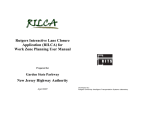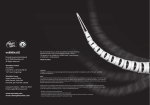Download Technical Briefing Pack - Internet Participants
Transcript
Technical Briefing Pack Internet Participant Austraclear System Release 3 Aug v3, 2011 ASX Settlement Corporation T A B L E O F Internet Technical Brief C O N T E N T S Internet Participant...................................................................................................................................................... 1 INTRODUCTION........................................................................................................................................................... 3 About this Document .............................................................................................................................................. 3 Background............................................................................................................................................................. 3 Client Workstation Requirements.............................................................................................................................. 4 Software Requirements .......................................................................................................................................... 4 Hardware Specifications ......................................................................................................................................... 5 Network Infrastructure & Security Requirements .................................................................................................... 6 Network and Security Requirements ...................................................................................................................... 6 System Connectivity – Typical Configuration.......................................................................................................... 7 Network Infrastructure ............................................................................................................................................ 8 ASX Infrastructure............................................................................................................................................ 8 Participant Infrastructure.................................................................................................................................. 8 DNS TCP/IP Configuration .............................................................................................................................. 9 BCP/DR Configuration Requirements................................................................................................................... 10 Security................................................................................................................................................................. 10 Internet ASX Austraclear users...................................................................................................................... 10 Deployment of the Client Software .......................................................................................................................... 11 Deployment Models .............................................................................................................................................. 11 Browser Deployment...................................................................................................................................... 11 File Deployment ............................................................................................................................................. 11 Digital Certificates................................................................................................................................................. 11 PC Setup for IWT and Go-Live ............................................................................................................................. 12 Deployment and user guides ................................................................................................................................... 13 Frequently Asked Questions.................................................................................................................................... 13 Glossary ..................................................................................................................................................................... 14 Disclaimer & Copyright............................................................................................................................................. 15 © 2011 ASX Settlement Pty Limited ABN 49 008 504 532 2 ASX Settlement Corporation Internet Technical Brief INTRODUCTION About this Document This is the technical briefing paper for the ASX Austraclear Release 3 system, and will supersede the previously published paper once Release 3 is implemented into Production. Its purpose is to assist Participant technology staff in the implementation of the Austraclear Release 3 system. The information in this document applies to Participants who operate in Australia or overseas. This document does not cover the functionality of the replacement system. For further information regarding the content of this document or the ASX Austraclear system, please send any enquires by email to [email protected] Background The ASX Austraclear system is a next generation Central Securities Depository (CSD) system that utilises an open architecture with a Windows Graphical User Interface (GUI) front end Client. The system’s Release 3 provided improvement onto technical requirements and architecture as well as additional and improved functionalities. The ASX Austraclear system is a .Net Windows Forms application and can be deployed either by browser deployment or file deployment (further information provided in Section 4). The Client application connects to a central web service utilising Microsoft .Net technologies. See Diagram 1 below. Diagram 1: ASX Austraclear System Architecture Overview. © 2011 ASX Settlement Pty Limited ABN 49 008 504 532 3 ASX Settlement Corporation Internet Technical Brief Client Workstation Requirements Software Requirements The following table outlines the software requirements for the ASX Austraclear Release 3 system. The Participant is responsible for the supply, installation and support of the required Software, as specified below, and the Hardware required for the Release 3 system. Table 1: Software Requirements Software Requirements Responsible Microsoft Windows XP Professional Service pack 3 Microsoft Windows 7 32-bit or 64-bit Participant Microsoft Internet Explorer 7.0 or 8.0 Participant Microsoft .Net Framework version 3.5 Service Pack 1 Participant The Microsoft .Net Framework can be downloaded from the Microsoft web site: http://www.microsoft.com/downloads/en/resultsForProduct.aspx?displaylang=en&ProductID=de7bb609-3fd04b0f-865d-5ed2463ad5d0&nr=10&sortCriteria=Popularity&sortOrder=Ascending&stype=ss_sd The Microsoft .Net Framework Redistributable package includes everything necessary to run applications developed using the .Net Framework. You are only required to install the “Redistributable” and NOT the SDK version. This Framework can also be obtained on CD from Microsoft. Please note that you need to be logged in with Administrator rights to install the Microsoft .Net Framework, as you would normally do when installing operating system software. Internet Explorer 7.0 or 8.0 can be downloaded from the Microsoft website: http://www.microsoft.com/downloads/ © 2011 ASX Settlement Pty Limited ABN 49 008 504 532 4 ASX Settlement Corporation Internet Technical Brief Hardware Specifications The recommended PC specification for the ASX Austraclear Release 3 system is shown below. ASX testing has indicated that performance improvements can be realised with increases in processor speed and memory. Table 2: Recommended Hardware Requirements Hardware Requirements PC client Memory RAM Monitor & screen resolution Disk space © 2011 ASX Settlement Pty Limited ABN 49 008 504 532 Specifications Intel Core 2 3.16 GHz (Or AMD equivalent) 4 GB 17” (1024 x 768) 30M per Windows user profile 5 ASX Settlement Corporation Internet Technical Brief Network Infrastructure & Security Requirements This section outlines minimum Network infrastructure and Security requirements for connecting to the ASX Austraclear Release 3 system. Network and Security Requirements Table 3: Network and Security Requirements - Production Requirements ASX Austraclear Responsible X Participant Network Internet connectivity (256Kbps) * Security Firewall ports required to be opened: HTTP (TCP Port 80) HTTPS (TCP port 443) DNS (TCP/UDP port 53) X X X Client Side Digital Certificates X RSA Token (ACE Card) X Participant Participant Participant * The ASX advises a recommended minimum connection speed of 256Kbps per user connection for Internet connectivity to the ASX Austraclear Release 3 system. © 2011 ASX Settlement Pty Limited ABN 49 008 504 532 6 ASX Settlement Corporation Internet Technical Brief System Connectivity – Typical Configuration Diagram 3: Internet Participant Typical Configuration © 2011 ASX Settlement Pty Limited ABN 49 008 504 532 7 ASX Settlement Corporation Internet Technical Brief Network Infrastructure ASX Infrastructure The ASX advises a recommended minimum connection speed of 256Kbps per active user connectivity for Internet connectivity to the ASX Austraclear system. Internet connections are the responsibility of the Participant and may include such methods as ADSL/Cable/Broadband/Wireless via an ISP or an existing Participant Internet connection (possibly via a Proxy Server/firewall). Participant Infrastructure Participant Internet Austraclear Internet Participants will use their existing internet connections to access the ASX Austraclear Release 3 System Proxy Servers A proxy server is one which sits between a web browser and a real server. It intercepts all requests to the real server to see if it can fulfil the requests itself and if not, forwards the request to the real server. It also can be used to filter requests i.e. to prevent users from accessing a specific web page or sites. There are two common types of proxy configuration: Authenticating o Manual – requires all users to authenticate when browsing internet sites o Automatic/Integrated – allows users to browse internet sites automatically using a common authentication integrated to each of the user ids. Non Authenticating The ASX Austraclear Release 3 system is designed to work with proxy servers that support HTTP 1.1 (RFC2616) Please note that the deployment of the ASX Austraclear system differs according to which method of authentication is used. Please see the appropriate user manual for further details. These will be made available on the ASX Austraclear websites in due course. 1 week prior to IWT: http://www.asx.com.au/professionals/asx-austraclear-technical-documents.htm Go Live: http://www.asx.com.au/professionals/asx-austraclear-technical-documents.htm © 2011 ASX Settlement Pty Limited ABN 49 008 504 532 8 ASX Settlement Corporation Internet Technical Brief Table 4: Firewall Rules Required Primary Site Destination Port(s) Action Description 203.15.145.75 HTTPS TCP/443 ALLOW Allow access to the Austraclear Release 3 Production Environment 203.15.145.78 HTTPS TCP/443 ALLOW Allow access to the Austraclear Release 3 online Help Production environment 203.15.146.75 HTTPS TCP/443 ALLOW Allow access to Release 3 Test Environment 203.15.146.78 HTTPS TCP/443 ALLOW Allow access to Release 3 Test online Help 203.15.147.70 DNS UDP/53 ALLOW Allow access to ASX DNS systems where required, to allow austraclear.com.au names to be resolved. 203.15.147.74 DNS TCP/IP Configuration The design of the Austraclear environment makes provision for dynamic failover between Austraclear processing sites for Business Continuity purposes. TTL or Time To Live should be set to recommended setting of 30 seconds. It is important that Participants make use of DNS-based name resolution wherever possible. Details are shown in Table 5. In Austraclear Release 2, the authoritative name servers for the domain austraclear.com.au are 203.18.165.215, and 59.154.35.23. After Go Live of Austraclear Release 3, the name servers will be updated to 203.15.147.70 and 203.15.147.74. Participants will be notified in advance on the weekend that this change occurs. Other than the firewall rules required as listed above, no other work is required by the participant for this DNS change. Changes for the name server records in the austraclear.com.au domain will be propagated to the internet over a weekend. Table 5: Application access via DNS Application URL Production https://asx.austraclear.com.au Online Help https://asxhelp.austraclear.com.au Test Environment https://asxta.austraclear.com.au Test Online Help https://asxtahelp.austraclear.com.au © 2011 ASX Settlement Pty Limited ABN 49 008 504 532 9 ASX Settlement Corporation Internet Technical Brief BCP/DR Configuration Requirements Access to the ASX Austraclear Release 3 system from your BCP/DR site will also be via the Internet. The ASX advises a recommended minimum connection speed of 256Kbps/per active user for Internet connectivity to the ASX Austraclear Release 3 system. You will need to ensure that the appropriate configuration is implemented at your BCP/DR site. In addition you will also need to ensure that you have the following available: An RSA token / ACE card at your DR site, so that you can authenticate to the ASX firewall (Please check availability of a RSA token) Client Side Digital Certificate - please note that the original client side digital certificate will need to be exported for use on your DR PC (please see the CSDC Import & Export Procedures on the ASX Austraclear website) Security Application authentication in the ASX Austraclear Release 3 System is currently controlled through various Security Controls. Aside from all users will be required to use a Digital Certificate and a username/password pair for application authentication. Security controls include: End to end encryption of data between the client and server using SSL Three factor application authentication Comprehensive password policies Automatic application lock for idle users Internet ASX Austraclear users From a network perspective, ASX Austraclear users will be required to authenticate to the ASX firewall using the RSA token, which will then allow access into the system’s middle tier. Once past this point, standard application procedures apply. The system requires the following protocols: HTTP (TCP port 80) HTTPS (TCP port 443) DNS (TCP/UDP port 53) It should be noted that connections will not be initiated from the ASX network to the participant site. As such, Participants should only allow connections to be initiated outbound to the ASX Austraclear system, with established connections also allowed through firewalls/router access control lists. © 2011 ASX Settlement Pty Limited ABN 49 008 504 532 10 ASX Settlement Corporation Internet Technical Brief Deployment of the Client Software Deployment Models The ASX Austraclear Release 3 system is installed as a .Net Windows Forms application. There are two options available to deploy the Client on your desktop workstation. Browser Deployment This model enables a user to deploy the software using their browser via a regular web address (URL). By clicking on the appropriate link on the ASX Austraclear website, the weblauncher is initiated which will carry out the initial download and execution of the application. This model ensures that each time you initiate the login procedure the web launcher will check for updates to the underlying application. The web launcher Security policy needs to be installed initially in order to configure the trust relationship between the client and the middle tier. File Deployment This model enables a user to install the ASX Austraclear system on the local PC client. The installation file can be downloaded from the ASX Austraclear website, and allows the application to be packaged and distributed if necessary. It will require some intervention on the Participant’s part to download and install the most recent version of software periodically. This model is launched from the Start menu or by using a shortcut and doesn’t require the use of the browser to execute the system. Digital Certificates Users of the ASX Austraclear system will be required to enrol in the ASX controlled Certificate Authority (CA). Once the user has been validated, a certificate will be issued and downloaded into the user’s Web browser. This certificate will be exportable. (E.g. installed at a Participant BCP/DR site). Use of this exportable capability is a security policy decision owned by the Participant. ASX does not take responsibility for the management of the certificate and authentication process with Participant’s operations. When logging into the application, a valid certificate and username and password pair will need to be presented to the application. Without these items a user will not be able to login. Please see the Technical FAQ’s for further details regarding Digital Certificates. © 2011 ASX Settlement Pty Limited ABN 49 008 504 532 11 ASX Settlement Corporation Internet Technical Brief PC Setup for IWT and Go-Live ASX Austraclear recommends use of PCs that are separate from the current Production environment, for testing during IWT which would then become the new Production PCs at go-live. This approach will minimize any impacts to existing Production PC's used for current Release 2. However, if necessary and while not recommended, participants can set up existing production PCs to also be used for Release 3 IWT (and therefore go-live). Participants must note that running both Release 2 and 3 GUI's on the same PC during IWT poses an operational risk to the user. To mitigate this risk, the Release 3 GUI during IWT will be coloured yellow to assist users in differentiating the versions. The Release 3 GUI will automatically revert to the standard grey colour at go-live. Using the same PC for Release 2 and 3 may also pose a technical risk if any installation delays are experienced during deployment by participant’s internal IT. Additional set up is required if this approach is to be taken, the details of which are provided below. 1) install .net to a version that meets the software requirements listed in Table 1, along side the existing install of .net 1.1 service pack 1 (ie. .net 1.1 service pack 1 must not be removed) 2) upgrade Internet Explorer to a version that meets the software requirements listed in Table 1. 3) If the XP machine is not automatically patched by Windows Root Certificate Updates, then a root certificate must be installed called "VeriSign Class 3 Public Primary Certification Authority - G5". (Current Release 2 uses the root certificate called "Class 3 Public Primary Certification Authority"). Windows 7 PC's should already have this root certificate installed as default. This certificate can be downloaded from Verisign at http://www.verisign.com/support/roots.html 4) For Browser deployment users (Users who click on the web link to launch the GUI), the new updated version of Weblauncher (WeblauncherInstaller_R1394.msi) must be installed along side the existing version of Weblauncher (WebLauncherInstaller_V18.msi). Both versions can coexist on the same PC. However, please note that clicking on the new link to launch the Release 3 GUI, will overwrite the Release 2 GUI in the user's windows profile space. Vice versa, clicking on the current link to launch the Release 2 GUI, will overwrite the Release 3 GUI. This means that every time the user switches between Release 2 and 3 GUI's, they will be required to download the GUI again. However, both GUI's can be used side by side, after the download. For File deployment users, both Release 2 and 3 GUI's can be installed side by side on the same PC. Both can be launched and used at the same time. © 2011 ASX Settlement Pty Limited ABN 49 008 504 532 12 ASX Settlement Corporation Internet Technical Brief Deployment and user guides All the relevant documentation and user guides relating to the deployment and installation of both the ASX Austraclear system and the related digital certificates will be made available on the ASX Austraclear websites in due course: 1 week prior to IWT http://www.asx.com.au/professionals/asx-austraclear-technical-documents.htm Go-Live http://www.asx.com.au/professionals/asx-austraclear-technical-documents.htm Frequently Asked Questions An FAQ register is available on the ASX Austraclear Website in the business section and is updated regularly. © 2011 ASX Settlement Pty Limited ABN 49 008 504 532 13 ASX Settlement Corporation Internet Technical Brief Glossary Term Definition Meaning ANNI Austraclear National Network Infrastructure The network, supported by the ASX that provides access to the Austraclear, RITS & ACNZ systems Authentication Login process Establishes the credentials of a user as an “authorised” user .Net .Net Framework Server based technology designed to provide web based services with minimal need for manual software installation on the desktop. For more details see http://www.microsoft.com/net Data Encryption Data Encryption The process by which data is temporarily re-arranged into an unreadable or unintelligible form for confidentiality, transmission, or other security purposes Digital Certificates Digital Certificates A Digital Certificate is the electronic version of an ID card that establishes your credentials and authenticates your connection when performing transactions over the Internet DNS Domain Name System The Domain Name System is the system that translates Internet domain names into IP numbers. A "DNS Server" is a server that performs this kind of translation. GUI Graphical User Interface The part of the application with which the user interacts. Windows applications interact graphically HTML Hyper Text Language Markup The language used to create Web pages and read by a browser. HTTP Hyper Text Protocol Transfer HTTPS Hyper Text Protocol Secure Transfer Internet Explorer Internet Explorer Software provided by Microsoft used to browse the Internet. Used to view and interact with HTML pages. RITS Reserve Bank Information & Transfer System A simultaneous electronic transfer and settlement system for Commonwealth Government Securities. This facility has now been largely transferred to the Austraclear system SSL Secure Sockets layer This is an industry wide standard for encrypting data securely across the Internet via the HTTP and HTTPS protocols. Three-Factor Authentication Three-Factor authentication is based on something you know (a password or PIN), and something you have (an authenticator) an RSA token – providing a much more reliable level of user authentication than a reusable password. The 3 factors are Username & password, digital certificate and RSA token TTL Time To Live TTL is set by an authoritative name server for a particular resource record. When a caching name server queries the authoritative name server for a resource record, it will cache that record for the defined period (in seconds) set as a TTL, URL Universal Locater Three-Factor Authentication Security Policy Resource Security Policy © 2011 ASX Settlement Pty Limited ABN 49 008 504 532 The protocol used for Internet HTML web pages The protocol used for Secure Internet HTML web pages An address for a resource available on the Internet eg www.asx.com.au This file was provided by the vendor to ensure that assemblies are secure when downloaded. This file also gives access to run the program. The security policy file will be delivered as MSI (Microsoft Installer) once downloaded (for browser deployment only.). 14 ASX Settlement Corporation Internet Technical Brief Disclaimer & Copyright ‘Disclaimer: This participant briefing pack has been prepared by ASX Limited and its related bodies corporate (‘ASX’) (ABN 98 008 624 691) and is intended to provide information regarding updates on System functionality, guidance on industry wide test procedures and general aspects of the Austraclear System's structure. ASX reserves the right at any time, with or without notice, to change any proposed project specifications and timeline. The information contained in this participant briefing pack has been compiled from sources believed to be reliable and in good faith, but no representation or warranty, express or implied, is made as to their accuracy, To the extent permitted by law, ASX and its employees, officers and contractors shall not be liable for any loss or damage arising in any way (including by way of negligence) from or in connection with any information provided or omitted or from any one acting or refraining to act in reliance on this participant briefing pack. © Copyright ASX Limited. ABN 98 008 624 691. 2011. All rights reserved. © 2011 ASX Settlement Pty Limited ABN 49 008 504 532 15