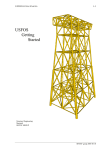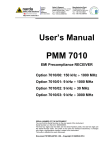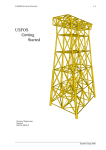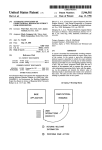Download Release note
Transcript
Address: Tel Fax: N-7034 Trondheim, NORWAY. +47 7359 5611 +47 7359 2660 COMMENTS ARE INVITED Release Notes USFOS Version 7-6 SINTEF Structural Engineering FOR YOUR ATTENTION MEMO CONCERNS AS AGREED FOR YOUR INFORMATION MEMO DISTRIBUTION Members of USFOS user group x ONE COPY TO RECORDS OFFICE FILE CODE CLASSIFICATION Open ELECTRONIC FILE CODE PROJECT NO. DATE 22L050 1999-04-20 PERSON RESPONSIBLE/AUTHOR Tore Holmås NUMBER OF PAGES 18 Release notes USFOS 7-6 1999 Contents: 1. INTRODUCTION ..........................................................................................................................................2 2. CONTENTS OF CD-ROM............................................................................................................................2 2.1. 2.2. 2.3. 2.4. OVERVIEW ....................................................................................................................................................2 NEW VERSIONS OF THE PROGRAM CODES......................................................................................................3 MANUAL.......................................................................................................................................................4 EXAMPLES ....................................................................................................................................................4 3. INPUT FILE FORMATS...............................................................................................................................5 4. NEW FEATURES ..........................................................................................................................................6 4.1. 4.2. 4.3. 4.4. 4.5. 4.6. 5. SHELL ELEMENT ...........................................................................................................................................6 SHELL FORMULATION FOR BEAMS.................................................................................................................8 EXTREME WAVE CALCULATION/AUTOMATIC MEMBER IMPERFECTIONS .......................................................9 PILE – SOIL / AUTOMATIC GENERATION OF PILES AND SOIL CAPACITY ........................................................12 DYNAMIC ANALYSIS RESULTS. TIME SERIES ..............................................................................................14 IMPACT ANALYSIS INCLUDING “DASH-POT” DAMPERS ................................................................................16 NEW/MODIFIED INPUT IDENTIFIERS.................................................................................................18 This memo contains project information and preliminary results as a basis for final report(s). SINTEF accepts no responsibility of this memo and no part of it may be copied. 2 ____________________________________________________________________________ 1. Introduction The current version of USFOS (version 7-6, 99-04-20) is the final release of the 97-98 user group development period. The 7-6 version is the USFOS version, which will be used when the next millennium is entered. As USFOS does not use date as input to the calculations (print of time for analysis initiation only), the change from year 1999 to 2000 is assumed to cause no problems. By artificially changing the date to the year 2000 one customer has tested the USFOS package on their own computers with following conclusion: “We have successfully tested USFOS , XFOS and POSTFOS thru 2-3 crucial date changes and has worked in all cases.” The current release with date 1999-04-20 contains following: CD-ROM Updates of User’s Manual Release Notes (this MEMO) 2. 2.1. Contents of CD-ROM Overview The CD contains documentation, examples and new versions of the program codes, and the organisation is described in Figure 2.1-1. Both UNIX and NT solutions are collected in the same CD. Figure 2.1-1 Contents of CD-ROM ______________________________________________________________________________________________________ Release Notes USFOS version 7-6 SINTEF 1999-04-20 3 ____________________________________________________________________________ 2.2. New versions of the program codes Under each file folder (f ex “USFOS_for_Windows_NT4.0”), two folders, (bin and etc) are located. The “bin” folder contains the program code, while the “etc” folder contains set up files. Figure 2.2-1 Program Code located in “bin” folder Figure 2.2-2 Files in “etc” folder. NT (to the left) and UNIX (to the right) Installation on UNIX: Create a root directory for USFOS, (the new “USFOS_HOME ” directory) Copy the actual “bin” and “etc” directories to USFOS_HOME Copy the “Examples_UNIX” and “Document” directories to USFOS_HOME. Define the USFOS_HOME variable in the USFOS.cshrc/USFOS.kshrc files Figure 2.2-3 Contents of "$USFOS_HOME" folder after installation ______________________________________________________________________________________________________ Release Notes USFOS version 7-6 SINTEF 1999-04-20 4 ____________________________________________________________________________ Installation on Windows NT 4.0 Copy the new “.exe” files located in the “bin” folder to the existing “USFOS_HOME/bin” folder Copy the new “postfos.inca” file located in the “etc” folder to the existing “USFOS_HOME/etc” folder Copy the “Examples_PC” and “Document” folders to the existing USFOS_HOME. NOTE ! : If USFOS has never been installed on NT before, please contact SINTEF. For all systems: Copy the file: “USFOS.key” (delivered on a separate diskette) to the actual “USFOS_HOME/etc” directory. 2.3. Manual The User’s manual is updated, and (paper) copies of the actual pages are delivered. In addition, the most important part of the manual, the “Input Description” is available for “on-line” reading using f ex. Adobe Acrobat Reader or any other "PDF readers". A free "PDF-reader" is available on www.adobe.com . 2.4. Examples Approx. 40 examples are given under the “Examples” directories. The contents of the UNIX and PC examples are identical, (the only reason for having two folders is due to computer compatibility, UNIX and PC represent the files differently). The input files are located in separate folders, one example per folder, see Figure 2.4-1. In each folder, following files are found: Head.fem : USFOS control parameters Stru.fem : Structure and load description in either SESAM or UFO file format. In some cases both SESAM and UFO formats are given for the same example, and then the “strufile” has a postfix, u for UFO and s for SESAM. Any of the two variants (stru_u.fem or stru_s.fem) should produce the same results. The USFOS control parameters are unaffected by the file format used to describe the structure and loads. (See also Chapter 3). ______________________________________________________________________________________________________ Release Notes USFOS version 7-6 SINTEF 1999-04-20 5 ____________________________________________________________________________ Figure 2.4-1 Example folders available for UNIX and NT( PC) 3. Input File Formats In the current version of the User’s manual, one chapter describing the UFO file format is added. The UFO file format is used to describe the same type of information, which normally is described in SESAM file format, and has been used since 1994 by non-SESAM users. The type of information is: Nodal ID’s, Coordinates and Boundary conditions, Element ID’s, connectivity and properties etc. USFOS recognises the file format automatically, and the results are unaffected by the structural/load file format used. However, mixing commands from the two input formats are not possible. Figure 2.4-1 Input files to USFOS ______________________________________________________________________________________________________ Release Notes USFOS version 7-6 SINTEF 1999-04-20 6 ____________________________________________________________________________ In the USFOS User’s manuals, following sections are found: 6.3 6.4 6.5 USFOS Control Parameters SESAM Structure and Load UFO Structure and Load Following “style guide” is recommended see Figure 2.4-1: Use the “USFOS control file” for the USFOS control parameters. Use the “Structural file” for the structure and load input (described in either SESAM or UFO). Sometimes it’s convenient to spread the structure/load input in two files (“Structure file” and “Load file”). 4. 4.1. New Features Shell Element From version 7-6, a non linear triangular shell element is available. The element is specified through general SESAM input format, element type 25, or using the TRISHELL command (UFO input). The thickness is specified similar to the existing membrane element. The non linear material parameters are given in the "usual" MISOIEP record. Both concentrated load, conservative distributed load and pressure load are available. In Table 4.1-1, the necessary input records are given for both file formats. Figure 4.1-1 Non linear shell element in USFOS. (Example tri_shell_joint) ______________________________________________________________________________________________________ Release Notes USFOS version 7-6 SINTEF 1999-04-20 7 ____________________________________________________________________________ Item SESAM file format UFO file format Element definition Plate thickness Material properties Concentrated (nodal) Load Pressure load (non-conservative) Distributed (conservative) load GELMNT1/GELREF1 TRISHELL GELTH PLTHICK MISOIEP MISOIEP BNLOAD NODELOAD BEUSLO PRESSURE SHELLOAD Table 4.1-1 Input records for triangular shell element For more detailed description, see User's manual Ch. 6. See also following example folders: tri_shell_1 tri_shell_2 tri_shell_joint tri_shell_load Result presentation: The results for the shell element is presented in XFOS and available element results are plastic strain and plastic utilisation. These result types are new, and are accessed through the new "button": GENERAL ELEMENT In Figure 4.1-2, the dialogue box used for shell element selection is shown. Figure 4.1-2 Selecting Shell Element Result ______________________________________________________________________________________________________ Release Notes USFOS version 7-6 SINTEF 1999-04-20 8 ____________________________________________________________________________ By default, no element mesh is shown on the model image, but using the Verify/Show Mesh option as shown in Figure 4.1-3, the user may switch on the mesh. The same button is used to switch off the mesh visualization. Figure 4.1-3 Switching ON/OFF mesh visualization 4.2. Shell formulation for beams In addition to having the triangular, shell element available directly "one by one" as an ordinary element, the shell element is possible to access through the shell sub structure option. An ordinary beam element (pipe, box etc) is then represented by shell elements (in stead of the normal beam formulation, see Figure 4.2-1). As the physical member is represented by shell elements, effects like local buckling, torsion buckling, etc is predicted with high accuracy. The necessary commands (subshell and meshpipe) used to define one "shell-beam" element are described in figure Table 4.2-1overleaf. Figure 4.2-1 Shell formulation on selected beam element Several simple examples are given on the CD-ROM: ssh_cantilever ssh_col_I ssh_col_pipe ssh_jac ______________________________________________________________________________________________________ Release Notes USFOS version 7-6 SINTEF 1999-04-20 9 ____________________________________________________________________________ ' ' SUBSHELL ' ' MESHPIPE - Use Shell_Beam for elem 12 Elem_Id 12 - Define mesh density n_Length 6 n_Circ 12 Elem_Id 12 Table 4.2-1 Input commands defining shell formulation on beam elements 4.3. Extreme Wave calculation/Automatic member imperfections Modules for calculation of hydrodynamic forces are included in USFOS. This means that using separate wave load pre processor is not needed. Using the USFOS hydrodynamic in connection with static "push over" analysis will typically contain following: Specify the actual wave (type, height, period, direction…) Specify the corresponding current (if any) Switch on buoyancy (optional) Specify criterion to be used for selecting worst wave position (max base shear or max overturning moment) Direction of wave Direction of Wave Figure 4.3-1 Automatic member imperfection according to wave force direction will then step through the actual wave and identify the worst wave position (the position causing the highest base shear or overturning moment). The hydrodynamic forces from this wave phase (position) are saved (in memory) to be used in the pushover analysis. The calculated buoyancy forces are possible to separate from the other hydrodynamic forces, and the user may specify how to use the buoyancy forces, (add to an existing deadweight loadcase etc.). USFOS ______________________________________________________________________________________________________ Release Notes USFOS version 7-6 SINTEF 1999-04-20 10 ____________________________________________________________________________ Applying member imperfections, one by one, is a time consuming task, but by using the new option CINIDEF, the correct member imperfection is applied automatically for all beam elements. The most common buckling curves are available defining the size of the imperfection, (see User's manual Ch. 6). The direction of the imperfections follow the direction of the loads for a specified load case. In Figure 4.3-1, the jacket to the right is exposed to waves with direction 45°, while the jacket to the left is exposed to a wave with opposite direction (225°). It is seen that the direction of the imperfections are opposite in the two cases (size is scaled). All necessary input is shown in Table 4.3-1, and it should be noted that these few commands replace 1000's of input lines and use of separate wave load pre-processor / load files. Comments to the input given in Table 4.1-1 (see also example folder wave_maxwav): Load case 1 is used for "dead weight" and calculated buoyancy Load case 2 is used for the extreme wave Load case 1 is not scaled beyond factor 1.0 (that’s why the calculated buoyancy forces is separated from the other hydro. forces and added to this load case). Load case 2 forces are scaled to platform collapse. The direction of the member imperfections (CINIDEF par. no 2 and 3) follows the direction of the member forces defined by load case 2 (which is the calculated wave forces). The size of the imperfection (CINIDEF par. no 1) is calculated according to "Chen column curve". A Stoke 5'th wave with height 25m, period 16s, 45° direction is applied. The sea surface is located for global Z-coordinate=0.0. Water depth is 100m. A current profile with peak value 2 m/s is defined with same direction as the wave. From depth 20m (Z=-20m relative to the sea surface), the current is reduces linearly. The actual wave is 'stepped through' the structure with time increment 1 s. The wave position giving the highest base shear in the interval Time = 0 -20s is used in the "push over" analysis. NOTE As all hydrodynamic calculations are using SI units, the forces are calculated in N (Newton). If f ex. MN is used as force unit, the wave forces must be scaled before they are used in the "pushover" analysis. The command WAVMXSCL <factor> is used, (see also User's manual, Ch 6). In the current example, the wave forces are scaled with a factor 1.3 (just for demo purpose). For both the buoyancy forces and the wave forces, it is possible to print the calculated forces to separate files, but in the example, printing is switched off (nowrite). ______________________________________________________________________________________________________ Release Notes USFOS version 7-6 SINTEF 1999-04-20 11 ____________________________________________________________________________ ' ---------------------------------------------------------------------' Lcomb 1 is gravity loads and static deck loads+calculated buoyancy, ' Lcomb 2 is Stoke Wave 45 deg diretion ' ---------------------------------------------------------------------' nloads npostp mxpstp mxpdis CUSFOS 10 15 1.00 0.05 ' lcomb lfact mxld nstep minstp 1 1.0 1.0 10 0.05 ! Dead + Buoyancy 2 0.5 3.0 50 0.001 ! Wave 2 0.1 6.0 100 0.001 ! Wave ' ' ---------------------------------------------------------------------' Apply automatic out of straightness. ' Use loads from Waves (lcase 2) ' ---------------------------------------------------------------------' Size Pat LoadCase cInidef 70 1 2 ' ' ---------------------------------------------------------------------' Separate Bouyancy from wave forces. ' Add Buoyancy to load case 1 ' ---------------------------------------------------------------------' ' lCase Option BUOYANCY 1 noWrite ' ' - Define Wave: ' ' Ildcs <type> H Period Direction Phase Surf_Lev Depth WAVEDATA 2 Stoke 25.0 16.0 45 0.0 0.0 100 ' ' Ildcs Speed Direction Surf_Lev Depth [Profile] CURRENT 2 2 45 0.0 100 0.0 1.0 -20.0 1.0 -100.0 0.0 -110.0 0.0 ' ' ---------------------------------------------------------------------' Identify Worst Phase (Max Base Shear) and do not create a loadfile ' ---------------------------------------------------------------------' Criterion dT EndT Write MaxWave Baseshear 1.0 20.0 noWrite ' ' ---------------------------------------------------------------------' Scale the Wave load. This option is required when Force Unit is not N. ' (generated wave loads are always using Newton). ' In this demo case, scale by 1.3 : ' ---------------------------------------------------------------------WavMxScl 1.3 Table 4.3-1 Input for automatic wave calculations and automatic member imperfections ______________________________________________________________________________________________________ Release Notes USFOS version 7-6 SINTEF 1999-04-20 12 ____________________________________________________________________________ 4.4. Pile – Soil / Automatic generation of piles and soil capacity The automatic generation of piles and corresponding soil capacities is a powerful option, which requires a few input lines only. The user's structure ends at "mud line", and all elements below mud line are generated automatically by USFOS, see Figure 4.4-1. In Table 4.4-1 overleaf, the necessary commands used to produce the foundation model shown in the figure are given. See also the example in folder PSI_2. User’s Strucutrual Model Generated by USFOS Figure 4.4-1 Automatic generation of piles and soil capacity Comments to the input in Table 4.4-1: The foundation consists of 4 pile clusters, each with 7 piles, and 4 single piles. This foundation is defined as 8 PILE elements, which refer to one of the two PILEGEO records. PILEGEO number 1 consists of 7 pipes with diameter 1.22m. The individual positions are specified through local Y- and Z-co ordinates referring to the PILE local axis. The PILE local x-axis goes (downwards) from the pile head towards the pile tip. PILEGEO number 2 is a single pile, here defined as a group with only one pipe in the centre of the pile element axis. (The single pile option could also been used, see UM Ch 6). ______________________________________________________________________________________________________ Release Notes USFOS version 7-6 SINTEF 1999-04-20 13 ____________________________________________________________________________ For all the 8 piles, the same soil exists (refer all to the same SOILCHAR record) The SOILCHAR is specified with 3 clay layers and 3 sand layers. However, in order to obtain a reasonable element density in the rather thick sand layer no. 2 (-24.1 to -48.8m), the same soil property (no. 501) is referred to three times. (The soil spring is inserted in the middle of the layers defined under SOILCHAR. The soil strength is calculated according to API 1993 by specifying the geotechnical data in the command API_SOIL. ' Elem ID 1 2 3 4 5 6 7 8 PILE PILE PILE PILE PILE PILE PILE PILE ' '' PILEGEO ' PILEGEO ' SOILCHAR ' ' API_SOIL API_SOIL API_SOIL API_SOIL ' np2 1001 1002 1003 1004 1005 1006 1007 1008 Soil ID 10 10 10 10 10 10 10 10 Pile_mat 99 99 99 99 99 99 99 99 ID 1 Type 2 Do 1.22 T 0.05 Npile 7 ID 2 Type 2 Do 1.22 T 0.05 Npile 1 ID 10 ID 101 201 301 401 np1 1 2 3 4 5 6 7 8 Type Z_Mud D_ref Ffac API -93.725 1.0 1.0 Type SoftClay StifClay StifClay StifClay ID typ API_SOIL 501 Sand API_SOIL 601 Sand load Static Static Static Static load Static Static Gam 9500 9500 9500 9500 Gam 8000 8000 Lfac 1.0 Plug Su 1 50E3 1 120E3 1 150E3 1 190E3 Plug Phi 0 33 0 37 Pile_geo lcoor 1 0 2 0 2 0 1 0 1 0 2 0 2 0 1 0 Y_loc 0.0 2.1 3.0 0.6 -1.65 -2.5 -1.5 Y_loc 0.0 Z1 -1.0 -5.2 -12.5 -18.3 -24.1 -28.3 -42.7 -48.8 Z2 -5.2 -12.5 -18.3 -24.1 -28.3 -42.7 -48.8 -67.0 eps50 0.013 0.012 0.010 0.019 Delta 22 26 APIJ 0.25 0.25 0.25 0.25 rNq 22 23 Imper Z_loc 0.0 2.1 -1.4 -2.5 -1.65 0.6 2.7 Z_loc 0.0 API_Soil 101 201 301 401 501 501 501 601 Tresf 0.74 0.72 0.73 0.75 ID ! Clay ! Clay ! Clay ! Sand ! Sand ! Sand ! Sand ! Sand QPLim 0.2E6 1.2E6 1.0E6 1.9E6 iDyn 0 0 0 0 QPlim 1.4E7 1.1E7 iDyn 0 0 Table 4.4-1 Input for automatic calculation of piles and soil capacities ______________________________________________________________________________________________________ Release Notes USFOS version 7-6 SINTEF 1999-04-20 14 ____________________________________________________________________________ 4.5. Dynamic Analysis results. Time Series A dynamic analysis may involve a large number of analysis steps (1000 - 100 000), and saving of analysis results is then a challenge. It is then necessary to select a few results, which could be saved every analysis step, while the rest of the results could be saved more seldom. In this way, the user obtain following: High density on the time series of the selected (most important) results Acceptable density on the results presented in XFOS for inspection of the global behaviour of the structure (f ex generation of animation etc). The few, selected result quantities are stored in a separate file with extension .dyn in addition to the usual .raf file. The dynamic results are accessed from XFOS through the result/dynamic_result dialogue box, see Figure 4.5-1. Figure 4.5-1 Selecting Dynamic Results from XFOS Following results are NODAL - Displacement - Velocity - Acceleration - Relative displacement (between two nodes) ELEMENT - Displacement - Force ______________________________________________________________________________________________________ Release Notes USFOS version 7-6 SINTEF 1999-04-20 15 ____________________________________________________________________________ GENERAL - Internal Energy - Plastic Energy - Kinetic Energy - Total Energy See Table 4.5-1 for example of use: ' DYNRES_Node DYNRES_Node DYNRES_Node DYNRES_Node ' ' DYNRES_Node ' ' ' DYNRES_Elem DYNRES_Elem Type Dis Dis Vel Acc Node_ID 10 130 130 130 Dof 1 1 1 1 Type Node_ID RelDis 10 Dof 1 Type Elem_ID Disp 20 Force 20 End 2 1 DYNRES_General DYNRES_General DYNRES_General DYNRES_General Node_ID Dof 130 1 Dof 1 1 Type Wint Wplast Wkin Wtot Table 4.5-1 Input for "Dynamic result" saving See also in the example folders: dyn_drop dyn_imp dyn_imp2 dyn_quak ______________________________________________________________________________________________________ Release Notes USFOS version 7-6 SINTEF 1999-04-20 16 ____________________________________________________________________________ 4.6. Impact Analysis including “dash-pot” dampers As an alternative to the standard impact options (BIMPACT, DYNIMPCT), it is sometimes necessary to model both the structure and the impacting object. The impacting object is defined as a separate structure and is assigned the appropriate properties (mass, initial velocity etc). In order to determine the contact between the two structures, a non linear spring is used. In Figure 4.6-1 this spring is seen between the impacting structure (the pipe) and the slender frame. The spring properties (P_d curve) is shown in the figure, and the curve is specified in the example file described in Table 4.6-1. See also example folder damp_2. Figure 4.6-1 Slender frame impacted by a separate structure with contact spring The presence of physical dampers (like the ones in your car) will reduce the damage on the structure, and boat fenders is often equipped with dampers mounted in parallel with springs. USFOS 7-6 is extended to cover this type of 'suspension details', and the 'dash pot' damper characteristics (C) for a given non linear spring is specified in the input file. Comments to the input in Table 4.6-1: The impacting object (just a pipe) consists of 3 nodes and 3 beam elements. One beam element (the contact spring) refers to MREF material, and is then automatically transferred to a 2 node non linear spring The MREF material refers further to P_d curves, one per degree of freedom. In this example, only axial stiffness is included, and the other references are set equal to zero (means no stiffness in theses degree of freedoms) ______________________________________________________________________________________________________ Release Notes USFOS version 7-6 SINTEF 1999-04-20 17 ____________________________________________________________________________ The Axial stiffness is defined as a hyper elastic material with a curve as shown in the figure above. The spring bust be compressed 0.650 m before any force is activated, and the stiffness increases after a deformation of 0.100 m. (The hyper elastic material has no elastic unloading: the forces follow the input curve during loading, as well as unloading). The non linear spring (with element ID = 1000) is given an Axial damping characteristics of 20 000 N/(m/s) using the SPRIDAMP command. The damper forces will be activated once the relative speed between the two element ends are different from Zero, and the direction of the force is always opposite to the velocity (like hydrodynamic drag damping). The impacting body is given an initial velocity of 2 m/s in positive X-direction using the INI_VELO command and material specification. All elements with the specified material ID (here no. 10) will be given the specified initial velocity. ' ====================================================================== ' Impacting Object with mass : 10000 kg ' ====================================================================== ' NODE 1001 -1.000 -2.000 22.860 NODE 1002 -1.000 .000 22.860 0 1 1 1 1 1 NODE 1003 -1.000 2.000 22.860 ' ' Elem ID np1 np2 material geom lcoor ecc1 ecc2 BEAM 1001 1001 1002 10 10 BEAM 1002 1002 1003 10 10 BEAM 1000 1002 45 1000 0 ! Spring with damper ' PIPE 10 0.4 0.020 ' MREF 1000 1001 0 0 0 0 0 ' ' ID P d HypElast 1001 -10.0E6 -1.000 -10.0E5 -0.750 0.0 -0.650 0.0 -0.100 0.0 0.100 0.0 1.000 ' Dof C [ N/(m/s) ] Elem_1 Elem_2 ..... SpriDamp Axial 2.0E4 1000 ' - Initial Velocity applied ' to material 10 ' ' INI VELO Type Mat Time 0.0 Vx 2.0 Vy 0 Vz 0 Vrx Vry Vrz 0 0 0 Mat_ID 10 Table 4.6-1 Input for defining an Impact Object with nonlinear damper/spring See User's Manual, Ch 6 for further details. See also in the example folders: Damp_1 Damp_2 ______________________________________________________________________________________________________ Release Notes USFOS version 7-6 SINTEF 1999-04-20 18 ____________________________________________________________________________ 5. New/modified input identifiers Since last main release (7.4), following input identifiers are added/extended: TRISHELL SHELLOAD SUBSHELL INI_VELO DampRatio : : : : : DynRes_N DynRes_E DynRes_G CINIDEF API_SOIL MAXWAVE : : : : : : WAVMXSCL : WAVE_INT : BUOYANCY COROLOAD INVISIBLE WET_ELEM USERFRAC : : : : ACTIVELM : Specification of triangular non linear shell element. Specification of distributed (conservative) load for shell element. Switch ON shell formulation for specified beam element. Initial velocity of specified node(s) or bodies (materials). Structural damping given in terms of damping ratios (and associated frequencies). Time dependent (optional). Dynamic Result, Nodal data Dynamic Result, Element data Dynamic Result, Global data Analysis Calibration to column buckling curves Automatic calculation of P-Y, T-Z and Q-Z according to API 1993 Automatic selection of the “worst” wave load phase to be applied in a ‘pushover’ analysis (used together with Wavadata/Current). Scaling (du to units) the wave forces found using the MaxWave option. User control of the number of integration points to be used along the different beam elements when calculating wave loads. Calculate and add buoyancy forces to specified loadcomb. Specification of distributed element loads in local coordinate system. Making non-linear springs invisible in xfos, (f ex contact springs). Check all elements for hydrodynamic forces User defined fracture. “Old” identifier, but extended options (Loadcomb/Loadlevel, Time, Utilization, Strain) Specification of elements to be “waked up” at a given loadcomb. “Old” identifier, but extended to Dynamic Analysis. ______________________________________________________________________________________________________ Release Notes USFOS version 7-6 SINTEF 1999-04-20