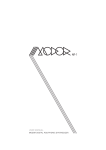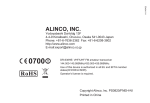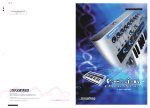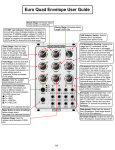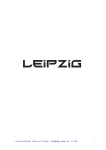Download User`s Manual Addenda
Transcript
USER MANUAL MODOR DIGITAL POLYPHONIC SYNTHESIZER Contents 10 Addenda 10.1 Initialise to frontpanel . . . . . . . . . . . . . 10.2 Polyphonic, monophonic, mono legato modes 10.3 View incoming Midi messages . . . . . . . . 10.4 Safety Mode . . . . . . . . . . . . . . . . . . 10.5 Sysex bank dumps . . . . . . . . . . . . . . 10.6 Looping envelopes . . . . . . . . . . . . . . 10.7 Menu overview . . . . . . . . . . . . . . . . i . . . . . . . . . . . . . . . . . . . . . . . . . . . . . . . . . . . . . . . . . . . . . . . . . . . . . . . . . . . . . . . . . . . . . . . . . . . . . . . . . . . . . . . . . . . 1 1 1 2 2 3 4 5 10 Addenda 10.1 Initialise to frontpanel Added in software version OS004 A new patch initialisation method has been added in OS004. When selecting PATCH INIT (hit 4x menu) the SELECT-encoder can be used to switch between ’Initialise’ and ’Frontpanel’. The first option initialises all parameters to a patch with a clean sawtooth wave without filtering or effects. The second option sets all parameters that have a frontpanel knob to the value corresponding to the actual position of the knob. All non-continuous parameters (such as waveform, filter type, lfo wave, ...) remain unchanged. Furthermore, only the parameters of the oscillators and envelopes that are active (have burning led inside the switch) are set to the frontpanel positions. For example if OSC1 is active and OSC2 and OSC3 are inactive, the parameters MOD, MOD LFO, MOD ENV, TUNE and FINETUNE are only set to their knob positions in OSC1. 10.2 Polyphonic, monophonic, mono legato modes Added in software version OS002 A patch can be set to polyphonic, monophonic or mono-legato modes. This setting is saved with the patch and restored when a patch is loaded. Polyphonic You can play up to 8 notes simultaneously. When playing more than 8 notes, the notes that are already in release are dropped first to make room for a new note, than the oldest playing note. Monophonic Only one note can be played, the last played note always has priority. When a note is released, and the previous note is still being pressed, this note is retriggered. 1 10.3. VIEW INCOMING MIDI MESSAGES CHAPTER 10. ADDENDA Mono-Legato Same as normal monophonic, but now the envelopes continue instead of being retriggered when playing legato notes. Also Portamento only works on legato notes. Poly/mono/legato modes are set in the PARAMETER-menu. Use the menu button to go to this menu, and use the SELECT-encoder to select the Mono/Poly option. Set the desired playing mode using the VALUE-control. 10.3 View incoming Midi messages Added for controllers in software version OS003, and aftertouch and pitch bend in software OS005 By default, every incoming midi controller, aftertouch and pitchbend message is displayed on the LCD-screen, but this may be annoying or too verbose in certain cases. Therefore, an option has been added in the SYSTEM SETTINGS menu to disable this. Use the MENU button to go to this menu, and use the SELECT encoder to select the ShowCtrlInpt option (Show Midi Controller Input), ShowAftrInpt option (Show Aftertouch Input) or ShowBendInpt option (Show Pitch Bend Input). Set the option to ON/OFF using the VALUE-control. 10.4 Safety Mode Added in software version OS004 When loading a preset from the NF-1’s memory, the frontpanel control knobs are in a position that doesn’t correspond to their actual sound parameters. When you turn a knob on the frontpanel, the sound suddenly changes to the value of the frontpanel knob, and this change can be very abrupt! No problem as long as you aren’t touching these control knobs, or if you are on your own, experimenting with the NF-1 in your home studio. But of course, this can be very annoying in certain cases, for example when playing live. When accidentaly touching one of the frontpanel controls, the sound can suddenly change very drastically. That might give the Modor NF-1 a very unreliable or unstable ’feeling’ on stage or while jamming in the studio! Imagine what happens when accidentaly turning the coarse TUNE control, making the NF-1 suddenly go completely out of tune! 2 10.5. SYSEX BANK DUMPS CHAPTER 10. ADDENDA Therefore, a safety mode has been installed in OS004. When this Safety Mode is activated, the sound parameters do not change when turning a frontpanel knob, until you are passing it’s actual value. This setting can be found in the SYSTEM SETTINGS menu. Activate the menu by pressing MENU 6x, and use the SELECT-encoder to select this setting. Change it using the VALUE-control. When Safety Mode is activated and you turn a knob on the frontpanel, a ’*’ is displayed when the parameter change is blocked. This safety block is released when you turn the knob passing the actual value, and the ’*’ dissapears. So, if you want a parameter to change, you need to ’go get it’ at it’s actual setting and turn it up or down to a new value. This way sudden changes of the sound are prevented. It’s also sometimes called a ’Takeover Mode’, 10.5 Sysex bank dumps Added in software version OS001 Sometimes you might want to dump a group of patches to share with other musicians, to make a backup or to move a group of patches to another location in the memory. A full memory sysex dump is too big for that, while single patch sysex dumps may be too complex to share a larger group of patches. Therefore the Sysex Bank Dump option has been added. Before dumping, you select which bank of 32 patches [A-N] you want to dump. Bank Dump Select the SYSEX DUMP menu with the MENU button, and use the SELECT-encoder to select the Bank Dump option. Next, push MENU again to get into the following screen: Now use the SELECT encoder to select which bank to dump, and press SRC/YES to start the sysex dump (or DEST/NO to cancel). Bank Receive A sysex bank dump is only received when your NF-1 is in the SYSEX DUMP-menu, on the Bank Receive option. This is necessary to select at what location [A-N] the incoming bank dump is to be saved. An incoming Sysex Bank Dump is ignored when the NF-1 is not in this menu mode. If the reception of bank dumps doesn’t seem to work, it’s probably because you need to get into this menu option. 3 10.6. LOOPING ENVELOPES CHAPTER 10. ADDENDA Select the SYSEX DUMP menu using the MENU-button, and next use the SELECTencoder to select Bank Receive. Now press the Menu Button again to enter sysex bank receive and use the SELECT-encoder to select a bank [A-N] where to save the received bankdump. 10.6 Looping envelopes Added in software version OS005 It is now possible to make an envelope looping by double-clicking it. If you doubleclick on one of the buttons ENV1, ENV2 or ENV3, that envelopes goes into looping mode. L1 L3 L2 0 T1 key pressed T2 T3 T3 T4 T4 key released L1 L3 L2 0 T1 key pressed T2 4 T1 T2 T3 ... 10.7. MENU OVERVIEW CHAPTER 10. ADDENDA Looping means that, instead of staying at the SUSTAIN-level (L3) for as long as the note keeps being pressed, the envelope goes immediatly into release and drops back to zero, to restart from the beginning after arriving there. This way you can use your ENV’s as a kind of user shapeable LFO’s. It’s also possible to get into the PARAMETER-menu to alter the ENV Loop-setting over there. On the screen, an ’x’ indicates that the envelope is not looping, while a number (1, 2 or 3) indicates that that envelope is in looping mode. It is not possible to set ENV4 into looping mode. 10.7 Menu overview 5