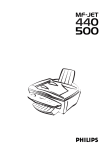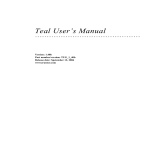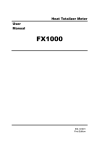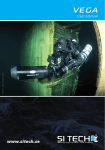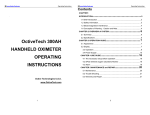Download Vinteck TB10 LT Manual - Spaghetti Guitar Tools
Transcript
Vinteck sas Di Guido Michetti & C. 10128 Torino Corso Vittorio Emanuele II, 123 Tel. + 39 – 339 7626891 fax + 39 - 011 – 547712 (web) http://www.vinteck.com (e-mail) [email protected] TB10 MKII TB5 True-bypass MIDI switching Pedalboard User manual Ed. 02 rev. 0 Vinteck TB10MKII – TB5 –True-bypass MIDI pedalboard pag.2 Thank you very much for purchase of TB10MKII or TB5 pedalboard. We really hope that it will be good friend for several ours of music. We ask you to write us by email at [email protected] any problems or any ideas about hardware & software you think may be useful to us to built a better product. We are anytime avalaible for any help you may need about how to use the TB10MKII or TB5 Keep on rockin’ (blues, jazz, latin, fusion….) Guido Michetti _______________________________________________________ Contents 1 2 3 4 5 6 7 9 10 Instrument’s marking gerneral wornings instructions manual technical description of TB10 installation and connections (wiring) programming of TB10 spare parts warranty terms and conditions support page page page page page page page page page 2 3 3 4 5 8 10 11 12 _______________________________________________________________ 1-instrument marking. TB10MKII and TB5 got in back side a little tape non removable with serial and years of building. It is very important to report this information in case of need of technical supply. 2- generale wornings Edizione 02 rev.1 Vinteck TB10MKII – TB5 –True-bypass MIDI pedalboard pag.3 please read the operator manual before starting the use of TB10 and follow the informations. o Maintenance must be operated ALWAYS with the instrument not connected to power supply TB5 is powerd by an external 12 VAC. In no any case external power supply must be opened or dissasembled. TB10MKII is power with 230 VAC cable. It is equipped with power switch and fuses protection. In no any case the power plug and switch must be disassembled. Vinteck declines all responsibility for damages to persons, animals and things caused by the non-observance of such a provision. Warning - Use of the machine by not properly trained staff. - Improper use of the machine. - Electric energy defects - Repairing and changes made without authorisation. - Use of not original or not specific for the model parts. - Partial or total non-observance of the instructions. - Use of the machine against national specific laws. - Calamity and unusual events. o Remaining risk Definition of remaining risk: “A danger not completely reducible from the designing and the safety devices, i.e. potential and not evident danger”. Since the productive aiming, the mechanical qualities and the presupposed proper usage we didn’t find any remaining risks, both during the design and the tests. Anyway, we recommend: - to let only trained staff using the machine; - to check that the machine is supplied by an grounded single-phase electrical cable and the plug has an effective earth terminal. 3- instructions manual 3.1 This manual is addressed to following subjects: - Owner; - Operators. - Technical builder 3.2 Aiming of details in I.M. The manual contains a clear description of all technical specifications of the machine aimed at the transport, adjusting, maintenance, caution, location of remaining risks. 3.3 Using limits of I.M. This manual can never replace an adequate experience of an operator and so it can only be a memorandum of the main operations. We specify, moreover. That I.M. mirrors the technical data at the moment of the purchase of the machine and that the manufacturer has the right to bring up-to-date I.M. and machines without conform I.M. and previous models. 3.4 How to keep this I.M. Edizione 02 rev.1 Vinteck TB10MKII – TB5 –True-bypass MIDI pedalboard pag.4 The operating instruction manual has to be kept in perfect state and has to be always available for consultation. It has to follow the machine in case of transfer of property. It has to be kept until the demolition of the machine itself, To order the up-to-date versions of I.M. and for any further information, please contact Elettronica Meccanica Sistemi S.r.l. or the nearest Elettronica Meccanica Sistemi S.r.l. dealer. We will be pleased to receive your suggestions to improve our quality. Note for the use of this machine in a foreign country: contingent laws and restrictions in place for this kind of machine in the Country where it is used have to be respected also in the case are not mentioned in this manual. New updated release of the manual will be avalable on www.vinteck.com 4- TB10MKII and TB5 : technical description The TB10KMII and TB5 are pedalboards able to manage pedal effects intrue bypassmode. Allows to activate and deactivate 10 or 5 pedal effect ( or sequence of pedals) in single or matched mode in total programmable system. TB10KMII and TB5 born to solve the problems of managing the pedal effects: - Keep the signal true a long pedal effects chain - Easily manage the sound combination without the need of fast activation of several pedal effects (no tip-tap dance!!!) - Supply the 9or 18 volt power for the pedals, really single filtered. - Allow to manage the non midi amps channel change in the same time - Allow to manage MIDI multieffects in the same time - By driver by an external midi device (as a sequencer, in ex.) TB10MKII TECHNICAL FEATURES 10 loop True bypass (send/return) made by silver gold plated contact relays. 4 switch per (p.es) for amps channel change, chained to pulsants 1-4 Extra Send return loop betwwen loops 3 and 4, 5 and 6, 8 and 9 for amps serial send/return IN true bypass (to be used only with external buffer or wireless system). IN buffer with direct out (to be used as well in loop with IN true-bypass – OUT buffer) Direct OUT (dicet connection with amps) A/B OUT programmable 10 buttons for direct activation of loops,with status leds. 5 programm change butons (1-5; 6-10) Drive the combination of loops and MIDI Program Change. With status led. 2 buttons UP/DOWN MIDI banks (1-5, 6-10, 11-15, 16-20, 21-25, etc.) For channel midi change end switch function selection. Display interface , three digits for indication of program change status Power supply for stomp boxes, 8 out x 9 volt single filtered 1A;secondo group of 5 out x 9 volt, totally galvanically insulated fron first group, 1A, and 2 x18 volt OUT galvanically insulated fron the 2 )volts groups, 0,8 A Power supply: 230 50Hf. Fuses protection with 2 x 1A delayed fuses. Heavy duty metal structure. Dimensions 451x210 Weight 4,5Kg Two scrwed holes m4 on base, for fixing on flight case. TB5 TECHNICAL FEATURES Edizione 02 rev.1 Vinteck TB10MKII – TB5 –True-bypass MIDI pedalboard pag.5 5 loop True bypass (send/return) made by silver gold plated contact relays. 4 switch per (p.es) for amps channel change, chained to pulsants 1-4 Extra Send return loop betwwen loops 3 and 4, for amps serial send/return IN true bypass (to be used only with external buffer or wireless system). IN buffer with direct out (to be used as well in loop with IN true-bypass – OUT buffer) Direct OUT (dicet connection with amps) A/B OUT programmable 5buttons for direct activation of loops,with status leds. 5 programm change butons (1-5; 6-10) Drive the combination of loops and MIDI Program Change. With status led. 2 buttons UP/DOWN MIDI banks (1-5, 6-10, 11-15, 16-20, 21-25, etc.) For channel midi change end switch function selection. Display interface , three digits for indication of program change status Power supply for stomp boxes, 8 out x 9 volt single filtered 1A; Power supply: 12 VAC external power supply 40VA. Heavy duty metal structure. Dimensions 451x125 Weight 4,5Kg 5- installation and connections (wiring) Edizione 02 rev.1 Vinteck TB10MKII – TB5 –True-bypass MIDI pedalboard pag.6 All connections are on TB10 back. - AC IN - IN BFR - IN TRUE - OUT BFR - LOOP1-10 SND RTN Power supply IN. Use only original power supply. Signal IN with buffer. Connect the guitar or bass here. DO NOT insert preamplified signal. Device may be dameged. It is raccomendend do no insert buffered signal. Use the true bypass IN. In true bypass. Any kind ofsigna may be inserted. (preamplified, bufefred) Buffered sugnak OUT. May be used as loop with inTrue (for example to insert a tuner) loops. Driver by buttons 1 to 10 (1-5 for TB5) Out signal, to stompbox IN In signal, back from OUT of stomp box. - EXT LOOP Serial loop. To be used for always on stomp box (es reverb) or to connect the amps serial loopand use loop 10 for premaplified signal. SND Out signal RTN IN back signal - OUT A Out signal to amp (or to return in case EXTLOOP with amp send/return ) - OUT B Second amp out. Or tuner out. To be programmed - MIDI IN MIDI in signal (form external pedalboard or sequencer) - MIDI OUT MIDI,send - SWITCH 1-4 NA switch . Close ground on hot of 6,3mm mono jack. To drive amps channel change, May be used as tap tempo. Drived by button 1 or by a program change. - POWER SUPPLY 9Vdc 8 plug to supply 9 volts stomp boxes. Positive voltage on external circle. Max power 1000 mA - POWER SUPPLY 9Vdc 5 plug to supply 9 volts stomp boxes. Positive voltage on external circle. Max power 1000 mA POWER SUPPLY 18Vdc 2 plug to supply 12 volts stomp boxes. Positive voltage on external circle. Max power 500mA PEDALBOARD Edizione 02 rev.1 Vinteck TB10MKII – TB5 –True-bypass MIDI pedalboard pag.7 - Button 1 Activation of loop 1 and/or swicth 1 if activated. Red led indicate status of loop 1, green led S1 indicate status of switch 1 - Button 2 Activation of loop 2 and/or swicth 2 if activated. Red led indicate status of loop 2, green led S2 indicate status of switch 2 - Button 3 Activation of loop 3 and/or swicth 3 if activated. Red led indicate status of loop 3, green led S3 indicate status of switch 3 - Button 4 Activation of loop 4. and/or swicth 4 if activated. Red led indicate status of loop 3, green led S3 indicate status of switch 3 - Button 5 Activation of loop 5. Red led indicate status - Button 6 Activation of loop 6. Red led indicate status. - Button 7 Activation of loop 7. Red led indicate status. - Button 8 Activation of loop 8. Red led indicate status - Button 9 Activation of loop 9. Red led indicate status. - Button 10 Activation of loop 10. Red led indicate status - Button P1/6 Activation/programming of program change 1-6-11-15 etc. - Button P2/7 Activation/programming of program change 2-7-12-17 etc. - Button P3/8 Activation/programming of program change 3-8-13-18 etc.. - Button P4/9 Activation/programming of program change 4-9- 14-19 etc.. - Button P5/10 Activation/programming of program change 5-10-15-20 etc.. - Button UP Atctivation of banco change UP – activation MIDI channel functions - Button DOWN Atctivation of banco change DOWN / programming of button 1-3 functions. - Display prg – Interface for program ch’ange and programmino functions. WIRING AND CONNECTIONS EXAMPLES Edizione 02 rev.1 Vinteck TB10MKII – TB5 –True-bypass MIDI pedalboard pag.8 TB5 must be powerd with original power supply only. Insert the power supply cord in his plug. When powered the TB5 is active. TB10MKII is powered with 230VAC 50Hz. Switch and fuses are on left side. WORNING : never cut the wire of 220/12VAC power supply. Never open the TB5 power supply. 220VAC inside when connectend to 220 plug. Vinteck sas do not have any responsibility in case of damage to people, animals or objects in caseof non respectof this point. No worranty will be applied if power supply unit is disassembled or modified. Never disassembly the power switch of TB10MKII. No worranty will be applied ifswitch power supply group is disassembled or modified. TB10 allow several way to connect to systems. You can see some example. Example 1. 5 stomps chain and out to amp. Example 2 Chain of 5 stomps. Volume in buffer and then to True IN. Volume pedal in Ext loop. Note: volume must be low impedance (25Kohm max) to do not have problems with buffered signal. 3 stomps in front of amps, 2 in send/return. Tuner in B out for silent tunings. Example 3 Edizione 02 rev.1 Vinteck TB10MKII – TB5 –True-bypass MIDI pedalboard pag.9 Chain of 10 pedals. % in front of amp, 5 in send/return. Tuner in B out for silent tunings. Volume in buffer out/return. 6- PROGRAMMING DISPLAY OF PROGRAMS Number of avalable programs is 120. Backs of programs are in blocks of 5. 1-5, 6-10, 11-15 ... 95-100 The3 digit display show the programma on while. 1-100. Duringthe bank change digits flash showing the corrispondenced number of upper or lower bank (es.11 UP shows 16, then 21 etc.) until when one program button is pressed (in ex 7 for 27). If using up and down you come back to origina bank the display stops to flash. When in programming mode the 3 dots of display will appare. FACTORY PRESET No factory preset are programmed. DIRECT ACTIVATION OF LOOPS Each loop is activeted by his corrisponded button. When a button is pressed the loop is activated. When pressed again the loopi is deactivated. PROGRAMMING LOOPS COMBINATION To program a combination of loops and switches, corresponding to a MIDI program change, choose with UP or DOWN the desired bank (ex. 1-5 or 10-15). Then press the program button (ex. Program 12 press button 2) andkepir pressed for 3 seconds. On display the 3 dots of digits will be on. Now the unit is in programming mode. Press now the buttons of loops to be inserted in the program (ex. 1 – 3 – 7) Press again the same program button and the memorization is completed. If any ather buttom is pressed instead of the program used to began the programming sequence the program will be not memorized. Inside of a program,when recalled, it is possible in any moment to actbate or deactivate any loops. Edizione 02 rev.1 Vinteck TB10MKII – TB5 –True-bypass MIDI pedalboard pag.10 DIRECT ACTIVATION OF THE 3 SWITCH On factory preset switches are not active for direc access. To active the switches it is necessary to programm them or to select the bottom in that way. ACTIVATION OF A SWITCH WITHIN A PROGRAM CHANGE When in programming mode (dots of display are on) press the buttons of a switch (1, 2, 3 or 4) and keep it pressed for 3 seconds. The corrisponding green led will switch on (S1, S2, S3 or S4) and red led will switch off, and loop as well. If the loop must be active as well, shortly press button again. Then close the programming mode with defined program button (ex 12). PROGRAMMING OF A/B SWITCH When in programming mode (dots of display are on) press the buttons 5 and keep it pressed for 3 seconds, The yellow led of OUT designed will be ON. When red led of loop is ON and not necessary press again the button to switch it off. Press again the same program button and the memorization is completed. If any ather buttom is pressed instead of the program used to began the programming sequence the program will be not memorized. S-P (SWITCHS PROGRAMMING) To activate the direct selection of switches with buttons press DOWN for3 seconds. Display will show S1L. Now is possible to select the desired switch pressing pressing the button (1, 2, 3 or 4) Diplay will show S1L or S2L or S3L or S4L, following the selection made by switch. Options are: - S1L during operative function red led will be on. Button active loop only. - S1S during operative function Green led on. Button active switch only - S1G during operative function Green and red leds on. Button active loop and switch together. - S1t during operative function Both leds off. Button does not active loop and switch works in one-shot function. A very short shot on, to be used in example for tap-time or for stand-by function of instrument whom needs this kind of segnal. Time of one-shot è di 1/10 of second. One shot function is not memorizable in program change. When finished the selection press again DOWN to exit. When assign of function is done, thereis possibility to change while programming the loops combination: - If active function is “led red” the priorityis on loop. - If active function is “green red” the priorityis on loop swicth - If active function is both leds on no variations are allowed. - If active function is both leds off ( one-shot ) itis possibile to assign the loop to aprogram ch’ange, but taptime is usable only from button, not from program ch’ange. MIDI CHANNELS SELECTION Selection of IN channels, out channels and set of start programchange (1-119 or 1-120) may be defined pressing for 3 seconds button UP The 3 parameter come following the steps of button press. The exit of session is at fourth pression of UP button. IN CHANNELS Press UP for 3 seconds. After 3 seconds will appare on display a little “i” followed by numbers: 0 = all 1-16 = channel 1 -16 Press DOWN to change in sequence the channel frrm “all” to 1 to 16. OUT CHANNELS Edizione 02 rev.1 Vinteck TB10MKII – TB5 –True-bypass MIDI pedalboard pag.11 Following the previuos selection (UP for 3 seconds and IN CHANNELselectino) press one more time UP Will appare a little “o” followed by a number (1-16) of MIDI in channel Press DOWN to change in sequence the channel from 1 to 16. PROGRAM CHANGE 0-119 : 1-120 Following the previuos selection (UP for 3 seconds and IN CHANNELselectino) press one more time UP (for the 2nd time) after “i” and “o” will appare a little “c” followed by (select the choosed one with DOWN button: 0= program change 0-119 1= program change 1-120 Pressing one more time UP the function will be closed. NOTA: MIDI IN and MIDI OUT are in configuration “throw”. Any segnal received by TB10MKII – TB5 will be transimtted from OUT even if is a command not used by TB10MKII – TB5 (in ex. a command on a channel not setted on TB10). 7-Spare parts Codice TB10S7 TB10BF TB10MKIIFT TB10MKIIMICRO TB5PWSY TB10MKIICOM descrizione Pulsant Buffer integrated circuit MIDI line protection Main program processor Alimentatore esterno TB5 Boards communications micro 8- warranty terms and conditions TB10KMII and TB5 are covered of total warranty of 2 (two) years from purchase. Warranty operation will be performed only at our factory in Torino. Shipping cost are charged to customers All operation and any spare parts are covered by warranty. Warranty do not cover the folling cases: - 9 Uncured utilization Damage from transportations Repairing and changes made without autorization Athmosferic Events Incorrect use of instruments Power supplì not correct Use of not original spare parts Partial or total non-observance of the instructions; Use of the machine against national specific laws.; Calamity and unusual events. support Any informations about “how to use” or any technical problems may be send by email to: [email protected] Edizione 02 rev.1