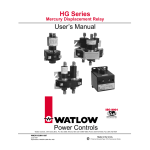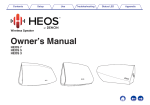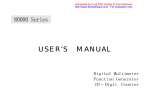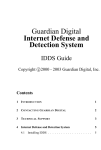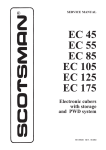Download - Optical Vision Ltd
Transcript
SynTrek GUIDE 1 TM SLOW 2 FAST 3 5 4 6 7 SET GO 040805V1 TABLE OF CONTENTS Introduction to the SynTrek Powering the SynTrek TM TM 3 SynTrek hand control 3 Tracking an object 3 Slewing to an object 4 TM 0 3 Selecting the slewing speed 4 Selecting the guiding speed 4 Reversing the direction keys 5 Setting for Northern/Southern Hemisphere operation 5 Power saving 5 Technical specifications 6 Appendix A - Key combination quick reference guide i NEVER USE YOUR TELESCOPE TO LOOK DIRECTLY AT THE SUN. PERMANENT EYE DAMAGE WILL RESULT. USE A PROPER SOLAR FILTER FIRMLY MOUNTED ON THE FRONT OF THE TELESCOPE FOR VIEWING THE SUN. WHEN OBSERVING THE SUN, PLACE A DUST CAP OVER YOUR FINDERSCOPE OR REMOVE IT TO PROTECT YOU FROM ACCIDENTAL EXPOSURE. NEVER USE AN EYEPIECE-TYPE SOLAR FILTER AND NEVER USE YOUR TELESCOPE TO PROJECT SUNLIGHT ONTO ANOTHER SURFACE, THE INTERNAL HEAT BUILD-UP WILL DAMAGE THE TELESCOPE OPTICAL ELEMENTS. I ntroduction to the SynTrek TM Fig.a The SynTrek is designed for the purpose of providing a simple slewing and tracking control for the HEQ5 or EQ6 mount. The small and versatile SynTrek hand control provides automatic tracking of celestial objects as soon as the power is turned on. The user-friendly interface provides quick access to many other functions the SynTrek has to offer. TM SLOW 2 GUIDE 1 FAST 3 5 4 6 7 TM SET GO TM Hand Controller Auto Guider Power ON Powering the SynTrek OFF TM HEQ5 The SynTrek can be turned on using the power switch on the HEQ5 or EQ6 mount. The HEQ5 SynTrek hand control cable has a RJ-45 connector on the ends. Correctly plug it into the hand control outlet on the mount. Push the connector into the outlet until it clicks into place (Fig.a). The EQ6 SynTrek cable has a DB9 connector on the end. Plug the DB9 connector into the hand control outlet on the mount. Tighten the screws to secure the connector in place (Fig.b). Flip the Power Switch on the mount to the "on" position to turn on the power. Auto Guider TM TM power switch to power supply TM Fig.b power indicator power switch EQ6 OF 4 r Au to Gu ide r Fig.c TM SLOW 2 GUIDE 1 FAST 3 5 6 4 7 SET 3 6 7 TM A LED light is installed in each key to indicate the status of the operation. The LED will lit when a key is successfully pressed. Once a key combination is entered, all LEDs will lit to indicate successful operation. FAST 3 ON to power supply we The SynTrek hand control (Fig.c) has a simple interface of 9 push buttons. The Guide, Slow, and Fast keys located near the top are used for setting the slewing and guiding speed. The arrow keys allow complete directional control of the telescope during slewing or tracking. The LEFT and RIGHT arrow keys are used to control movements in RA axis; the UP and DOWN arrow keys are used to control the movements in Dec axis. The Set key near the bottom of the hand control is used to set the SynTrek hand control to Northern or Southern Hemisphere operation. The GO key is reserved for the use of future Sky-Watcher products. It does not apply to the HEQ5/EQ6 SynTrek . TM SLOW 2 GUIDE 1 5 12V hand control Po TM DC S ynTrek F Auto Guider GO SET GO T racking an object Solar rate tracking and Lunar rate tracking can only be activated while the telescope is already in the tracking mode. To initiate Solar and Lunar rate tracking from non-tracking mode, first activate tracking then press the appropriate key combination for Solar or Lunar rate tracking. In order for the SynTrek to properly track celestial objects, the mount must be polar-aligned first. See the HEQ5/EQ6 mount instruction manual for procedures on how to polar aligned the TOnce the power is turned on, the SynTrek HEQ5/EQ6 mount.T automatically starts tracking by rotating the RA motor at the proper speed (sidereal rate) to compensate for the Earth's rotation. The Dec motor does not automatically rotate. If the mount is properly polar-aligned, little or no adjustment of the declination axis is necessary to track celestial objects. Pressing the GUIDE key then SLOW key will stop tracking and allow the stars to drift by at their normal rotation rate. Pressing the same key combination again will reactivate tracking. TM TM The SynTrek provides the following three tracking options: TM Sidereal rate tracking is the default tracking rate for the SynTrek . It allows tracking of most celestial objects at the speed of the Earth's rotation rate. TM. Solar rate tracking allows SynTrek to properly track the Sun over a long period of time. Solar rate tracking can be activated by pressing and holding the SLOW key, then press the RIGHT arrow key. TM. Lunar rate tracking allows SynTrek to track the Moon at the same rate the Moon moves across the sky. Lunar rate tracking can be activated by pressing and holding the SLOW key, then press the DOWN arrow key. TM. RA movements Fig.c SLOW 2 GUIDE 1 S lewing to an object FAST 3 5 Selecting the slewing speed Dec movements 6 4 The GUIDE, SLOW, and FAST keys are used to select the speed at which the telescope moves when the arrow keys are pressed. Once the speed is selected the LED of the corrisponding key will lit. Flashing GUIDE, SLOW, or FAST indicates that the SynTrek is currently under the tracking mode. Pressing the arrow keys will cause the SynTrek to move the telescope at the speed of the flashing key. 7 SET GO TM. TM. See the table below for details (the speeds listed here are based on the Sindereal rate, which is approximately 0.15 arc-min/sec): When tracking mode is ON When tracking mode is OFF GUIDE SLOW FAST Guiding Speed 4X 8X 64X 800X 32X Slewing speed recommendations: For manual guiding Guiding Speed (see Selecting the guiding speed on the next page). Centering objects in the eyepiece 4X or 8X Centering objects in the finderscope 32X or 64X General fast slewing of the telescope 800X 4 Selecting the guiding speed The SynTrek provides 4 speed settings equal to or slower than sidereal rate for guiding purpose (1X, 0.75, 0.5X, and 0.25X). These settings apply to both autoguiding via the autoguider interface and manual guiding. The default guiding speed is 0.5X. Once a new guiding speed has been selected, the SynTrek will store the new setting until another speed has been chosen. The following key combinations will set the guiding speed to the corresponding rate: TM. TM. 1X Hold the FAST key, then press the UP key. 0.75X Hold the FAST key, then press the LEFT key. 0.5X Hold the FAST key, then press the RIGHT key. 0.25X Hold the FAST key, then press the DOWN key. Reversing the direction keys The direction a celestial object appears to move in the eyepiece changes depending on the type of telescope you are using, and the accessories used in combination with the eyepiece. This can be confusing when doing manual guiding. To compensate for this, the SynTrek offers a "Reverse" function to reverse the button logic of the hand control. To switch between the LEFT and RIGHT key, press and hold the SLOW key then press the LEFT key. To switch between the UP and DOWN key, press and hold the SLOW key then press the UP key. Once the direction keys have been reversed, the setting will be stored even when the power is turned off. TM. Setting for Northern/Southern Hemisphere operation The SynTrek comes set up for Northern Hemisphere operation. In order for it to track correctly in the Southern Hemisphere, you need to switch from the Northern to Southern Hemisphere operation mode by press down and holding the SET key while turning the unit on. Release the SET key when the unit has successfully turned on and the GUIDE key starts flashing. This needs to be done only once. The SynTrek will operate in the Southern Hemisphere mode until it is switched back to Northern Hemisphere mode using the same method. TM. Fig.e SLOW 2 GUIDE 1 FAST 3 5 6 4 7 TM. SET When the SynTrek is tracking under the Southern Hemisphere mode, the SET key will flash, as well as the GUIDE, SLOW, or FAST key (see Fig.e). GO TM. Objects in the eyepiece view may appear to drift slightly in Dec direction the moment the Dec motor enters sleep mode. When doing astro-photography, wait until the mount completely enters the sleep mode before beginning the shot to ensure picture quality. If an autoguider is used, wait until the autoguider sends the first Dec signal to the SynTrek before taking pictures. Power saving To conserve power assumption, Dec motor enters sleep mode if idle for 15 seconds. In this mode, the Dec motor stops and the power supply current drops about 40%. Pressing the UP or DOWN arrow key (adjustment in Dec) will reactivate the Dec motor. If an autoguider is attached, the signal it sends in Dec direction will also reactivate the Dec motor. In this case, to accomodate autoguiding operation, the Dec motor will not enter the sleep mode again. If you wish to initiate the power saving feature when the autoguiding operation is done, press UP or DOWN arrow key to switch back to manual guiding. The Dec motor will enter the sleep mode after 15 seconds. TM 5 SynTrek SPECIFICATIONS TM Power Supply: Motor type and resolution: Slewing speeds: Guiding speeds: Gear Ratio: Tracking Rates: Tracking Modes: 11 to 15 V DC 2Amp (Tip positive) Microstep driven 1.8° stepper motors. Resolution: 0.144 arc sec (or 9,024,000 steps/rev.) Guiding speed 4X 8X 32X 64X 800X 1X 0.75X 0.5X 0.25X 705 Sidereal, Lunar, Solar RA tracking 6 APPENDIX A - KEY COMBINATION QUICK REFERENCE GUIDE FUNCTION KEY / KEY COMBINATION NOTE Activate / deactivate tracking GUIDE, then SLOW Sidereal tracking rate Solar rate tracking SLOW, then RIGHT Must be under any tracking mode Lunar rate tracking SLOW, then DOWN Must be under any tracking mode 1X Guiding speed FAST, then UP arrow 0.75X Guiding speed FAST, then LEFT arrow 0.5X Guiding speed FAST, then RIGHT 0.25X Guiding speed FAST, then DOWN Reverse RA direction keys SLOW, then LEFT Reverse Dec direction keys SLOW, then UP Northern / Southern Hemisphere switch SET i SynTrek TM NEVER USE YOUR TELESCOPE TO LOOK DIRECTLY AT THE SUN. PERMANENT EYE DAMAGE WILL RESULT. USE A PROPER SOLAR FILTER FIRMLY MOUNTED ON THE FRONT OF THE TELESCOPE FOR VIEWING THE SUN. WHEN OBSERVING THE SUN, PLACE A DUST CAP OVER YOUR FINDERSCOPE OR REMOVE IT TO PROTECT YOU FROM ACCIDENTAL EXPOSURE. NEVER USE AN EYEPIECE-TYPE SOLAR FILTER AND NEVER USE YOUR TELESCOPE TO PROJECT SUNLIGHT ONTO ANOTHER SURFACE, THE INTERNAL HEAT BUILD-UP WILL DAMAGE THE TELESCOPE OPTICAL ELEMENTS.