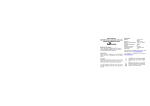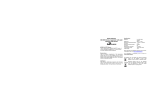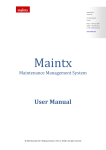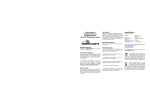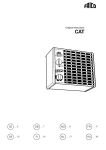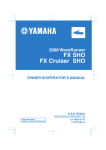Download Accounting Manual VIP Maintenance
Transcript
Accounting Manual VIP Maintenance What is VIP? A VIP number is a 10 character "alias" that is linked to a specific University charging instruction (PTAO - Project, Task, Award and Organization). The first three characters are always "VIP," followed by 7 numbers. VIP numbers are created as a shorter version of the PTAO charging instructions because they are easier to remember and fewer errors are made in communicating them than their PTAO counterparts. VIP is required in SciQuest, accepted at most University stockrooms and available in some other Oracle financial applications. Each department should have a Department VIP Administrator. This person has the ability to set-up, maintain, and/or end date VIPs within Oracle. Department VIP Administrator does the following: 1. Take VIP training through Xtrain* 2. Assign and distribute VIP number(s) 3. Change or Deactivate VIP owners and accounts as needed * The VIP application has YAS security, so VIP Managers can only manage VIPs in their department. Usually a department Lead Administrator or Operations Manager requests the VIP Manager for a person in their department through START. Once the request is approved in START, the person identified in the request receives a link to the training and access to the VIP Manager responsibility in Oracle. How to Access & Basic Instructions VIP maintenance can be accessed through Oracle • Once training has been completed and you have been granted VIP Administrator access you can maintain VIPs through the YUGL Phase 2 VIP Manager permission, accessible through the YAMS menu > Financial, Procurement & HR Applications -> Financials, Procurement and Human Resources. • The User Manual for VIP training can be found at http://yalebiz.yale.edu/learning, under VIP -> User’s Manual. (This will provide a walk-through of how to maintain VIPs – training is still necessary to obtain access to the application.) If no department VIP Administrator is available and a VIP number is urgently needed, submit the Application for a VIP Number form to central VIP Administrator. • This form is to be used by departments to request a single VIP number, when a VIP Administrator has left the department and there is no available backup AND a department has an urgent need for a VIP Number. The Oracle VIP Number application is a distributed application and departments are expected to maintain a primary and backup VIP Administrator trained at almost all times. • Please e-mail completed form to [email protected]. Change or Deactivate VIP Accounts The department VIP Administrator can: •change a VIP account to associate it with a different PTAO • deactivate a VIP number, by entering the appropriate end date in the “Inactive On” field. If a VIP owner will no longer be using the VIP number because of a change in duties, new position, or departure from the University, the VIP number should be deactivated. If a PTAO is no longer valid because one or more of the components (Project, Task, Award, Expenditure Type, or Organization) has changed, been deactivated, or expired, the associated VIP number can be deactivated or associated with a different PTAO, at the discretion of the department business office. This will shorten the list of active VIPs. VIPs associated with invalid PTAO are automatically removed from SciQuest and eShip Global overnight when the PTAO becomes invalid. Last updated December 16, 2013 Accounting Manual If you receive an error message while deactivating a VIP for an invalid PTAO: • • • • Retrieve the VIP Enter the Inactive Date. When the window for the VIP Owner appears, click the Cancel button. (This closes the VIP Owner window and returns the cursor to the Inactive On date field.) Click the Save icon. (As the cursor is on the VIP header, it should save without revalidating the PTAO distribution.) If the VIP Owner is no longer an employee, you will need to change the owner to a valid employee before saving the record. To keep a record of the original PTAO and owner, it is recommended to copy it to the Description before saving it (e.g., ‘Original Owner was Samantha Smith; original PTAO was 1234567.00.A12345.822000.987654’). Last updated December 16, 2013