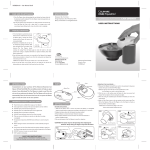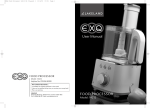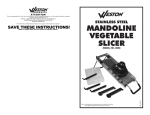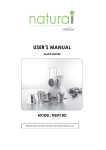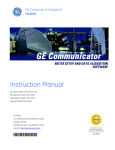Transcript
KC25 User Manual (23 Mar 2009) OPERATING THE SLICER (For Large Vegetables like onion or bell peppers) 1. Remove Plungers and place the Vegetable Fig.6 Slicer on top of the tray or bowl. 2. Put the vegetables inside the Hopper. 3. Press the vegetables with the Large Plunger assembly (Fig.6). 4. Slide the Start Button to start. 5. When completed, slide the Start Button back to ‘stop’ position and remove the Plungers from the Hopper. OPERATING THE SLICER (For Narrow Vegetables like carrots or cucumbers) 1. Remove Plungers and place the Vegetable Fig.7 Slicer on top of the tray or bowl. 2. With Start Button in OFF position, insert the Large Plunger into the Hopper. 3. Put the vegetables inside the Large Plunger (see Note 4). 4. Press the vegetables with the Plunger Assembly (Fig.7). 5. Slide the Start Button to start. 6. When completed, slide the Start Button back to ‘stop’ position and remove the Plungers from the Hopper. NOTE: 1. Unit will only be activated by sliding the Start Button to ‘on’ position and at the same time inserting the Plunger Assembly. 2. Clean your Vegetable Slicer thoroughly before using for the first time and after each use. 3. All food slices better when it is fresh and firm. 4. If necessary, cut food so that it will fit easily and loosely into the plungers and within the maximum height of 150mm (6 inches). 5. Push food through the Hopper using even pressure on the Plunger. 6. Inspect the Hopper and Cutter Plate every 3 to 4 cycles and remove any trapped food from the Hopper and Cutter Plate before further use. Always remove the Power Head before inspecting and cleaning. 7. Vegetables being processed by Julienne blade needs to be fed vertically. Even in this orientation there is an amount of vegetable left unprocessed. CLEANING AND STORAGE 1. All parts except the Power Head are completely waterproof and dishwasher safe when placed on the upper tray only. Cleaning the unit or any of its parts on the bottom dishwasher tray or on the sanitize cycle may cause damage. 2. Clean the Power Head by using a damp cloth. Never immerse the Power Head in water or any liquid. 3. For safety, remove blade from Cutter Plate during storage. Fig.8 4. Store the unit with the plunger all the way down inside the Hopper. The unit is completely covered by the Tray (Fig.8). 5. Store the unit out of reach of children. 6. Always remove the batteries when storing the unit for a long period of time. NOTE: Plastic parts may become stained after processing certain foods such as carrots. Do not use abrasive materials for cleaning. IMPORTANT SAFETY INSTRUCTIONS • Read all instructions carefully before using your Vegetable Slicer. • This Vegetable Slicer is not intended for use by persons (including children) with reduced physical, sensory or mental capabilities, or lack of experience and knowledge, unless they have been given supervision or instruction concerning use of the appliance by a person responsible for their safety. • Close supervision is necessary when used by or near children and ensure that they do not play with your Vegetable Slicer. • Do not operate while under the influence of alcohol or other substances that affect your reaction time or perception. • This Vegetable Slicer is intended for household use only. Do not use the Vegetable Slicer for other than intended use. • This Vegetable Slicer can be used for vegetables only. Do not uses for other foods like meat, ham, sausage, cheese, ice, dry, frozen or hard foods. • This Vegetables Slicer is not suitable for cutting vegetables / fruits with hard seeds and soft vegetables / fruits like tomatoes. • Keep hands and utensils out of Hopper while slicing to reduce the risk of severe injury to persons or damage to the product. • Never put your hand inside the Hopper with the Power Head in place. Always use Plungers to press the vegetables through the Hopper. • Avoid contact with moving parts. Keep hands, hair, jewelry, clothing etc away from moving parts during operation to prevent injury, and/or damage to the Vegetable Slicer. • Switch off the appliance and disconnect from supply before changing accessories or approaching parts that move in use. • There is functional sharp edge on the blade, and should be handled carefully especially when inserting on or removing the blades, clearing trapped food and cleaning. • The Vegetable Slicer should always be attended all times when the unit is in operation. • Always operate the Vegetable Slicer on a bowl or tray. • Do not operate the product after malfunctions, or after a fall or other damage occurs. • Do not attempt to press the Plunger Detect Switch with any item other than the Plunger Assembly. Breakdown or serious personal injury may occur. • Do not move unit during operation. Injury and/or damage may occur. • Do not operate the product with wet hands. • Always remove the Power Head from the Chassis before changing blade, clearing trapping foods or cleaning the product. • Do not use abrasive materials for cleaning. • Always replace all batteries at once and never mix old and new batteries or batteries of different types. • Do not use outdoors. SAVE THESE INSTRUCTIONS Read the following instructions before using for the first time. Trouble Shooting Problem The Vegetable Slicer slows during cutting. Solution Reduce pressure on Plungers. OR Replace batteries. OR Remove any trapped food from the Hopper and Cutter Plate. The motor keeps running but the blade does not move. Remove and reseat Power Head into Chassis OR Drive Peg is stuck (see below) - Clean the debris trapped around the drive peg. AUTOMATIC DELUXE VEGETABLE SLICER Drive Peg Specification Dimension: 285(L) x 104(W) x 112(H) mm Storage Temperature: 10 to 40ºC (50 to 104ºF) Battery: 4 x AA alkaline or rechargeable batteries Disposal The packaging material can be recycled. Please dispose of it in an Environmentally friendly manner and take it to a recycling centre. If you wish to dispose of this equipment at any point, please also do so in an environmentally friendly manner. It should not be disposed of alongside general household waste. Instead, please take it to recycling point for electrical goods. Your local council will be able to advise you further. Batteries should not be thrown away in household waste. Please ensure that you always dispose of batteries and rechargeable batteries only when they are empty. Your local council will be able to advise you further. USER MANUAL © 2008 Daka Research Inc. All rights reserved. www.onetouchproducts.com Model no.: KC25 Patented and Patent Pending Printed in China Rev.230309 Getting Started Parts CHANGING BLADE 1. Remove all Plungers. 2. Press the Power Head Release Button and remove the Power Head. 3. Remove the End Cap near the blade holder and take out the Cutter Plate (Fig.1). 4. Remove the blade from the Cutter Plate by a coin or similar item (Fig.2) and replace with your desired blade. (Fig.3). 5. Insert the Cutter Plate back into the Chassis and close it by replacing the End Cap. Fig.1 Fig.2 1 2 (If battery installation is needed, please proceed to the next section “Battery Installation”. Large Plunger Assembly 6. To lock the Power Head back onto the chassis, introduce the round end first and engage the Locking Tab first (Fig.5). 7. Press the Power Head down and make sure that the Power Head is attached properly. Fig.3 2 NOTE: To prevent accidental cuts from spare blade, always put the blades not in use, sharp edge down, into the Blade Holder. 1 BATTERY INSTALLATION 1. Power Head 2. Start Button 3. Power Head Release Button 4. Power Head Locking Tab 5. Battery Door 6. Plunger Detect Switch 7. Hopper 8. Large Plunger 9. Plunger Assembly 10. Chassis 14. 3mm Blade 11. End Cap 15. Julienne Blade 12. Cutter Plate 16. Transparent Tray 13. Blade Holder 1. Remove all Plungers. 2. Press the Power Head Release Button and remove the Power Head. 3. Slide open the battery door, remove and install 4 AA alkaline or rechargeable batteries into the battery compartment according to polarity (+/-) instruction (Fig.4). 4. Replace the battery door. 5. To lock the Power Head back onto the chassis, introduce the round end first and engage the Locking Tab first (Fig.5). 6. Press the Power Head down and make sure that the Power Head is attached properly. PLUNGER ASSEMBLY Insert the Plunger Assembly into the Larger Plunger to become a Larger Plunger Assembly. Fig.4 Fig.5