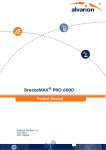Download Digital Pro User`s Manual for Version 6.4
Transcript
Official Speed Control of USA WaterSki & U.S. National’s Official Speed Control of the Pro Tour, Masters, U.S. Open, Malibu Open DigitalPro By PerfectPass Version Xy 6.4 ST300 Paddlewheel November 2002 Information or assistance: PerfectPass Control Systems Inc. 218 Wright Avenue Burnside Industrial Park Dartmouth, Nova Scotia CANADA B3B 1R6 By phone (902) 468-2150 By fax (902) 468-8837 By email [email protected] TABLE OF CONTENTS Page Number Section 1 - Initial Set Up 1 Section 2 - Slalom Set Up - Driving Slalom Skier’s 3 4 Section 3 - Jump Set Up - Driving Jump Skier’s 8 10 Section 4 - Trick Mode 13 Section 5 - Wakeboard Mode 15 Section 6 - The Display/Moving Through the Menu Hour Meter/Lake Temp/Software Confirmation 17 Section 7 - Integrated Timing/Smart Timer Sensor 19 Section 8 - Trouble Shooting/General Information 21 APPENDIX Magnet Test Mode/Device Test Testing Magnet Strength and Polarity Voltage Test Servo Motor Test Jump Switch Test Fall Button Test Slalom and Jump Settings, Tournament Mode (Slalom) All Ball Timing Information Connecting Jump Switch Installation Instructions USER’S GUIDE Section 1. INITIAL SET UP (1) INITIAL SET UP (The display will guide you through this set up) (Read slowly and carefully) Your new PerfectPass system must now complete a short set up procedure to familiarize itself with your particular boat and engine. Turn the key to on and power up the system. You will note a short delay of a few seconds before the display becomes active. Check to make sure there is power to the servo motor. When powered up the black knob should be difficult to turn. Step (1) Initial HRS 000. To activate the hour meter feature, set the number of hours on your boat by pressing the Up Key. If new, leave at 0, Press menu to proceed. Engine Selection. On some systems you will be asked to select the engine in your boat. It will appear as [ 6.0 / 8.1 ^ = Yes ]. This means if you have an optional 6 or 8.l Litre engine, press Up. For all others, press Down. Step (2) Turn boat engine on. After a few seconds the display will show [ Read in Mph ^ = Yes ]. It is asking you if you would like the display to operate in m.p.h. If you do confirm so by pressing the up key. If you want k.p.h. press the down key. (We have selected m.p.h. for illustration purposes) The display will now ask if you are a wakeboard only user. If you only intend to use the system for wakeboarding, press the up key. For three event skiing and wakeboarding, press the down key. [ Wakeboard only ^ = Y ] (You can switch back & forth later if you wish. See General Information – Page 23). If you selected wakeboard only, you are ready to use the system. (see wakeboard section in manual) The display will now read [ Adjust by 2 mph ^ = Yes ]. If you want your system to adjust in normal 2 mph adjustments press up. (ie: 34.2 to 36 mph). For 1 kph adjustments press the down key. (Adjust by 2 is recommended). Step (3) The display will now ask you what the total crew weight is: 1 [ CREW ADJ 000 ]. Dial in the approximate total weight of the driver and crew (in pounds). Press menu key to proceed. (This is for use in the slalom & jump modes only) Note: If running in metric, pounds = 2.2 kilograms.(ie: double the kilogram weight and add 10%. 70 k = 140 + 10% is 154 pounds.) Step (4) The display will now move into the slalom mode, which will appear as: (1) skier adjust (2) event mode, slalom (skier weight) [ 00 r 00 34.2 ] (3) engine rpm (4) set speed Screen explanation 1. 2. 3. 4. Skier adjust - leave at 00, details later Event mode, r means rpm based slalom (Class R Time Charts) Actual rpm of the engine (digital tachometer) Set speed is the speed you wish to run and as shown is set at 34.2 mph (55 kph), this will convert to a digital speedometer as the boat speed is increased. At this point you may wish to scroll through the menu while sitting still and get comfortable with the various features and with moving between modes before proceeding. If you are not using your system for slalom, you can ignore this section and move direct to trick or wakeboard mode. If you wish to move from slalom to another mode, press menu key until [ Slalom ^ = jmp ] appears. This means press the up key to move from Slalom to jump mode. Keep pressing up key until the desired mode is found (Jump, Trick, Wakeboard, Magnet Test). Note: Always press the “ON” or “OFF” key when boat is in neutral. When ON, system will automatically engage when set speed is reached. To disengage system, pull back throttle to the idle or neutral position. 2 Section 2. SLALOM Setting Baselines / Speedometer Calibration Make sure the skier adjust value remains at 0 during this procedure. (A slalom Course is required for this important procedure) Although the internal PerfectPass system and speedometer is set at the factory, accurate RPM values to run these speeds on your boat must be selected. (Ie: Baseline values) RPM Baseline values must be set for each of the speeds you intend to use. In slalom and jump modes the system controls the boat speed based on RPM, and therefore it is necessary to set up the right r.p.m. value to accurately run each speed. This is commonly called “ the baseline rpm value.” Understanding how it works? : In slalom the system controls via RPM. Since the system does not know how many RPM it takes to run your boat at each speed it is necessary to set up a RPM baseline value to run each official speed. This is done without a skier. When properly set up your boat should run near actual times at each speed without a skier. When towing skiers you will add a “skier adjust value“ to compensate for the weight and pull of the skier. (this is discussed later.) ----------------------------------------------------------(Skier Adjust) skier weight tach set speed [ 00 r 3380 34.2 ] Read Carefully! The display should now be in slalom mode as shown above. The 34.2 represents the desired speed (set speed). This set speed can only be changed by pressing the menu key twice, which will take you to Speed Adjust. You may wish to set up all of the official slalom speeds (26.7, 28.6, 30.4, 32.3, 34.2, 36) or just the ones you use most.(at this point we recommend just the ones you use most). Now it is time to set the proper baseline RPM required of your engine to run the speeds you wish to use without a skier, therefore the skier adjust should be set to 00. PerfectPass has been loaded with a default baseline R.P.M. for each speed (an estimate) and now we are going to adjust it so it is accurate for your Boat. Let’s assume you want to set up 34.2 and 36 m.p.h. We will start with 34.2. Without a skier, drive your boat through the slalom course timing the pass using the PerfectPass hand timer or Smart Timer magnetic sensor if you have magnets in your course. Drive as you normally would by bringing the boat up to or beyond the target speed well prior to the entrance gates to engage system. Once the default baseline R.P.M. is reached for that speed the system will take over automatically and will indicate 3 so by underlining some of the data on the display and there is an audible beep from the display. You must time the first and second segments as you pass through the course (Entrance Gate, Ball 3 & Exit Gate) and these times will be displayed instantly as you exit the course. (Also for a brief second the display will show you how many RPM it will take to get an actual time. This will appear as { + 40 ADJ }. In this example it is suggesting the speed error was 40 RPM. Bring the boat to neutral, review the times and use the “Quick Calibrate” feature to automatically adjust the baseline value. Quick Calibrate - After the times are displayed, press menu key several times until [ recalibrate ^ = Y ] appears and press up to confirm recalibration. It will then show { + 40 = >RPM @ ^=Y } This means press up and the 40 rpm will automatically be added to the baseline value. Your baseline value has now been permanently set for 34.2 mph and will be retained in the system. Now you must complete this same procedure for 36 m.p.h. and all other speeds you wish to set up. Change the set speed by going into the Speed Adjust feature by pressing the menu key twice and change the speed to 36 using the up key. Once again, drive up to 36 mph or beyond to engage system. Time the boat through the course and after the times are displayed go into “Recalibrate” in the menu. Speeds Under 24 MPH – If you select a slalom speed of 23 mph or less, the system changes from RPM based to speed based using the paddlewheel. When you are setting baselines at these slow speeds, once you get times go, to “Recalibrate ^ = Yes” in the menu. (Only use the “Speedo Calibrate” feature as discussed in following paragraph). Cannot get valid times while running baselines? - Whether you are running in the speed based mode (under 24 mph ) or the standard rpm slalom speeds, if the timer is “timing out” prior to the end of the course the boat speed may be too far off of actual. In this case, the “quick calibrate” will not work. You must do the following to manually adjust the speed so it is closer to actual so “quick calibrate” can be used. RPM Speeds (24.9 – 36 mph) Go into the menu to [RPM @ ] and manually adjust the baseline setting. (Remember, 100 rpm is about 1 mph). Use menu key to return to slalom screen and run timing pass again. Speeds under 23.0 mph – To speed up or slow down the operating speed, go into the menu and find [Speedo Calibrate] and manually adjust up or down the speed. Use menu key to return to main screen and run timing pass again. Driving Slalom Skiers Skier weight { 165 r tach 3380 34.2 } set speed (converts to digital speedometer) Once your baselines have been set, you are ready to tow skiers. Turn control ON (this should always be done in neutral). 4 Step 1 – Go to “Crew Adjust” in the menu and dial in the total weight of driver and crew. (Only required when crew weight has changed). Step 2 – Select the desired Speed by going into menu to “Speed Adjust”. Step 3 – Enter the Skier’s Weight. This is done using the up and down keys when the main slalom screen is on the display. [ 175 r 00 34.2 ] The 175 represents the skier’s weight. (Expert skiers will generally require their weight to get a good time, while novice skiers will likely use a lower value). Pull the skier up normally and when the boat speed reaches the desired set speed you will hear an audible beep as it takes control. (Data on the screen will also become underlined to confirm engagement). If you are timing (using Smart Timer or manually timing using the PerfectPass Hand Timer) the timer on the screen will start as you enter the course. At the end of the course, the display will show the times and will make a suggested change to the skier weight if the times were not actual. It will appear as [ + 20 ADJ ]. In this case, it is suggesting you increase the skier’s weight by 20 for the next pass. (This change will add 20 rpm onto boat speed). (If times are significantly off, check baseline value without a skier) Timing – At the end of each timed pass, the first segment time (time to ball 3) and the full course time will be briefly shown as [ 7.13 16.95 OK ] The OK means the time was within tolerance. The screen will then flip over and display the first and second segment times followed by the error and suggested RPM change for the next pass. At any point, you can press the Menu Key to review the times prior to the next pass. (To quickly clear times and return to main screen, press the Up Key). Class R < > C Times – You can now run in either Class C or Class R times. To select, while in slalom mode, press the off key, then up and down keys together. The screen will indicate which times are recognized with either r or C on the main screen: [ 00 C 3380 34.2 ] In this example, Class C times will be displayed. Class C Digital Speed Readout – The digital speedometer on the screen is for information only in slalom mode. If you feel it is not reading accurately, go into “Recalibrate” in the menu after any timed pass and recalibrate. (You can only recalibrate speedometer in a course using times). Speeds 23 MPH or Lower – If you are towing at these speeds, the system will control via speed instead of RPM. You must go into menu and select “New Skier” and enter their weight and KX/PX preferences. If future passes are at faster speeds, the system will seamlessly switch over to RPM mode. 5 Wind Adjust - If you are driving in a wind, most drivers will increase the skier adjust (skier weight) a little when driving into the wind and lower the skier adjust when running down wind to compensate. The alternative is to use the “Wind Adjust” feature found in the slalom menu, which allows you to set an rpm value for wind strength. It will appear as { WIND ADJ 000 } Set a value such as 20 and press menu to continue. It will then ask if the next pass is a head wind (h) or a tailwind (t). The wind direction request will appear after every pass. If you do not wish to use wind adjust, always reset the wind adjust value to 0. Fall Button (Competition Use) - If you are not using “All Ball Timing” you will require the Fall Button in a tournament situation. Because the slalom mode is designed to hold a constant r.p.m. value, the boat will pick up speed when a skier falls or stops skiing which may result in a fast time. In tournaments, the boat judge must push the remote Fall Button. The general rule is this: 1. If the skier has fallen and lost the handle the fall button should be immediately pushed once. 2. If the skier has not fallen but has stopped cutting, the remote fall button should be pushed once, and pushed again once the skier has returned to the wake behind the boat. (Total two presses). In either case, the system will adjust the RPM of the engine to produce a good time. At the end of a pass where the Fall Button has been pressed following the times, the display will show “Fall Button 2” for example to confirm the Fall button was pressed two times. (If you are not using your boats for tournaments, we recommend the Fall Button be disconnected) More Throttle – If you see the “#” sign after the speed pop up on the screen, the system is indicating it needs more manual throttle in order to maintain the speed. In this case just move the manual throttle forward a little. Pop Up Metric Converter - Since skier weight must be entered in pounds, the system will now easily convert for you from kilograms to pounds. To access, press the Menu and ∨ key together. Enter skier weight in pounds and the Pop Up Metric Converter will calculate the weight in kilograms. Then press the menu key to revert back to previous mode. Crew Weight Calculator - The system will add the weight of the individual crew members. Simply go to “Crew Weight” in the menu, then press the ∨ and ^ keys together, enter the weight of crew member #1, press menu and do the same for crew member #2. The system will total the weight automatically. 6 7 Smart Timer False Triggered ? – The Smart Timer is sensitive and will false trigger outside the course on waves, etc. To avoid false triggering, always slow the boat slightly to disengage the system after exiting the course between passes. The system will not false trigger if it is not engaged. (In the event the Timer does trigger before the course, press the Up Key to reset Timer). Optional Slalom Switch – If you have a rope switch, refer to detailed instructions sent with switch. The switch is beneficial to “short line skiers”. For full details, please contact PerfectPass, or log on to www.perfectpass.com. Adjustable Settings - For details on adjustable settings, see appendix at rear of Manual. 8 Section 3. JUMP EVENT JUMP MODE ( Establishing Baseline RPM Values) WARNING: (Timing must be used in Jump Event and a proper two segment jump course is required for system to work properly. Do not use PerfectPass in jump mode without a proper course, integrated timing and experienced operators). Because the counter cut pull and cut to the ramp are different, you must have timing activated and running as the boat heads towards the ramp. The jump mode is RPM based and therefore baseline values must be established just as in slalom mode. Setting the jump baseline values must be done in a proper two segment jump course. Segment balance letter must be set at A for this process. The first step is to go to the jump mode by pressing the menu button until “ SLALOM ^ = jmp ” appears. It is asking if you want to move from the slalom mode to another event and if so press the up key. Press the up key once and “ JUMP ^ = Trick ” will appear. Now you are in the jump mode. The screen will appear as: event mode segment balance (only for jump switch users) JUMP A ^ 00 35.4 tachometer set speed, converts to digital speedometer The first step is to dial in the weight of the crew by going to crew adjust. (If it is the same as when you set up slalom it will retain that weight.) You can set baseline rpm values for all of the official jump speeds ( 28, 29.8, 31.7, 35.4) or just the ones you use regularly. (You require a proper 2 segment jump course) Let’s assume you wish to set up 35.4 mph (57 kph) Up the set speed on the display to 35.4 by pressing menu key twice which will take you to “Speed Adjust”. Now bring the boat smoothly up to the set speed to engage the system. (The system engages as soon as the default RPM baseline value is reached and the data will become underlined as well as an audible beep) Enter the jump course and time both segments with Smart Timer. As you exit the course the times will be displayed and then the difference from actuals. If they are not in tolerance or close to actual then the baseline RPM values will require adjustment. The easiest way to do this in jump mode is to go to Recalibrate by pressing the menu key until you see “ Recal 35.4 ^ = yes”. Press the up key to recalibrate. This will calibrate the digital speedometer and then the system will suggest how much the 9 baseline value should be adjusted. It will appear as “ + 60 ADJ ” In this example it is suggesting your baseline should be increased by 60 rpm. The system will then ask if you want it to automatically adjust the baseline as suggested. It will appear as: “+60 =>RPM@^=Y” Confirm you want the auto adjustment by pressing the up key. Now engage system and time boat again. If the times are still not close enough, repeat above steps until accurate. Tip: Typically, a 10 rpm change will change the full course time by .02 seconds. Tip: You can recalibrate after any successful pass if you feel your digital speed readout is not reading accurately. By recalibrating, PerfectPass will internally use the times measured to correctly adjust the speed in the computer to display the actual speed. If you wish to set up baseline rpm values for other speeds, ie.31.7, (51 kph) change the set speed and repeat the above steps. IMPORTANT NOTE: The segment balance letter will appear on the screen and is factory set at A. This is only used with optional jump sensor and should be left at A if the jump sensor is not being used. Timing – Ideally, magnets will be installed on both sides of the jump course (6 magnets) and two Smart Timer sensors are used. (One sensor on each side of boat). Crew Weight Calculator - The crew weight calculator can be accessed in Jump Mode as well as by pressing the (+ and -) keys together when Crew Adj is on the screen. Pop Up Metric Converter KG <> LB M <> FT Simply press the menu and v keys together. JUMP SWITCH - For details on the optional Jump Switch (Slalom Switch) contact PerfectPass or log on to www.perfectpass.com . 10 WARNING – Using the Jump program with Jump Switch is for experienced drivers and skiers only. Please read carefully prior to operating. The pull is very aggressive and designed for tournament water skiers only. You MUST have integrated timing and a proper jump course for system to operate properly) Using Xy 6.4 SoftwareUsing Xy 6 Software JUMP DRIVING letter [ JUMP A^ 00 35.4 ] tach set speed Assuming the baseline settings have been accurately set, you are now ready to tow skiers. The first step is to go into menu to start a new jumper. It will appear as: [ V = S2% ^= NEW JMPR ] Press the up key and select speed, then dial in the skiers weight (pounds), press menu and dial in the skiers typical distance jumped in feet. Once this is done press menu and the system will ask [ Fast 2nd Seg ^ = Y ]. If you wish to run the faster second segment times, press the Up key. If you want the system to simply return to baseline (RTB), press the Down key. The display will now return to the main screen with a Jump Letter selected. (This can be changed by pressing the up & down keys.) This letter represents how much throttle will be applied once the Rope Switch is closed as the skier pulls. (The higher the letter, the more aggressive the pull) The key to a good pull and good times is to get the correct Jump Letter. If the pull to the ramp is solid and the first segment time is good, you know the Jump Letter is OK. If the time on the 1st segment was slow, you will require a higher letter on the next pass and vice versa. ADJUSTABLE PARAMETERSADJUSTABLE PARAMETERS There are a number of adjustments that can be made (on the fly and between passes) to adjust the timing and pull characteristics). (Access by turning control off, then press up & down keys together. S2% and S2 Fine can be adjusted on the main screen) Typical Values S2% Faster 60 (higher number, faster 2nd segment time) CT 175 (higher number, longer throttle application) S2 Fine 0 (higher number, speeds up 2nd segment only) S2% - (Second Segment) This is a percent of the Jump Letter RPM that is applied once the boat enters the 2nd segment. Under IWSF rules, the boat is permitted to speed up in the 2nd segment. The higher the number, the more the boat will accelerate. Example: If the 1st segment times are good, but the 2nd is a little slow, you would raise the number. 11 CT – (Countercut Time) – The maximum length of time the system will throttle once the skier pulls and closes the switch on the countercut. Example: a value of 175 is 1.75 seconds. In a head wind you may want a longer pull so you could move it to 200 – 220. (2 – 2.2 seconds) S2 Fine – This adjustment allows the driver to effectively fine adjust the 2nd segment only. It comes set at 0, which means a neutral effect. A number such as 30 would increase the 2nd segment by 30 rpm. Example: A jumper that does not cut and does not fully activate the switch may require extra rpm in the 2nd segment to keep the 2nd in tolerance. RPM Adjust – RPM Adjust is found in the normal menu screen and appears as [ ADJUST RPM ]. RPM adjust allows the driver to increase or decrease the overall times (1st & 2ng segment) by putting in an rpm value. Example: If the times are running consistently slow on both segments, you could add a value such as 20 rpm and the speed will be increased. You may wish to do this for a particular skier (a heavy puller) or for a number of skiers if the times are drifting in a certain direction. When a value has been entered the screen will add a “+” sign on the display to remind the driver this feature is in effect. [ JMP + R 35.4 ]. Return to Baseline (RTB) – If you selected return to baseline instead of the faster second segment, the boat speed will immediately go to the baseline value as boat enters the second segment. If you have a skier using the switch with a value of J or higher, you can enter an S2 value which is a % of switch driven RPM. A setting above 0 will speed up boat in second segment if required to balance times. (This is similar to S2% used when the faster second segment is selected). (If skier does not trigger switch or has a letter less than J, S2 fine should be used to speed up second segment). Important Note: If the timer is triggered prior to entering the course, it must be reset by pressing the UP key. Failure to reset will result in an improper pull to the ramp. Other features: Faster 2nd Segment – If you selected to run the faster 2nd segment, the screen will add the icon “ ^ “ next to the letter as a reminder to the driver that you are running the faster times. [ JUMP R^ 35.4 ]. V = S2% ^ = New Jumper – At any point the driver wishes to tweak the S2% or S2 Fine, simply go into menu and press the down key. 12 [S2% Faster 060 ] this will appear first. Press menu and [ S2fine RPM 000 ] will appear. Actual Times – At ant time the driver selects faster 2nd or return to baseline, the display will briefly show the actual times before resetting automatically. Class R < > Class C Times – You can select the system to run either. Press control off, then up and down keys together. 13 Section 4. TRICK MODE The trick mode is controlled via the speed signal from the paddle wheel. (RPM values are not used) Trick speeds should be reasonably accurate from your paddle wheel out of the box. If they need some adjustment go to “calibrate speedo” and increase or decrease the speed so it matches your other speedometer. (To check the accuracy, engage the system in the slalom course using a stop watch, it will take 34 seconds at 17 mph (27.4 kph) to run the entire slalom course. Alternatively, a hand held GPS is an easy way to confirm speed.) The trick screen will appear as: set speed { TRICK 17.0 0.0 } actual speed Calibrate Digital Speedometer – (Calibrate Speedo) – If your digital speedometer is not accurate, you can go into the “calibrate speedo” feature in the menu. Example: If you are set at 17 mph, but the analog speedometer or GPS is reading 18 mph, you would have “calibrate speedo” on the screen and press the down key until the boat speed drops to 17 mph so the PerfectPass matches the GPS on other speedo. If you calibrate speedo on trick speed, ie. 17 mph, all other trick and wakeboard speeds are also corrected. Driving Tricks is relatively easy. Turn control on, simply select the desired speed and drive smoothly to the set point so PerfectPass can seamlessly take over. (if you accelerate aggressively past the set speed, it will take the system several seconds to lock in the speed) You should keep your hand on the throttle to ensure it does not pull back and disengage the system. If you see the “#” sign on the screen, this indicates the system needs a little more manual throttle. If the skier falls, pull back on the throttle to disengage system. Slowly return to skier and pull them back up again. System will take over automatically once set speed in reached. When you are finished with the speed control, go to neutral and press the OFF key. KD – This adjustable parameter controls the “firmness of the Pull”. It can be accessed by turning control Off, then press the Up & Down Keys together. Typical values are 14 – 18. Press menu and NN will appear. 14 NN (Adjustable Paddle Filter Factor) – NN is set at 100 and represents the “Filter Factor” of the paddle. The higher the value, the more speed samples are taken from the Paddle prior to speed adjustment. It is rare for NN to require adjustment from Factory setting. If you believe your system is more “nervous” than it should be, try raising the NN. Press Menu key to return to Trick Mode. Trick Timer – The system now has a built in trick timer. Connect the manual hand timer into the fall button port on the master module, press the button and the on-screen timer will activate and run for 20 seconds. At 20 seconds it will provide an audible beep. Pop Up Metric Converter - To determine an equivalent metric speed or miles per hour, press Menu and Down keys together. 15 Section 5. WAKEBOARD MODES There are two Wakeboard modes to choose from. RPM Wakeboard or Speed based Wakeboard which uses the input from the paddle wheel. Why two choices ? Some prefer the pull of the RPM mode which is very smooth, particularly if you do not have a large load such as fat sacs & numerous people. If the boat is heavily loaded, the rpm mode may not control well coming out of the turns or recover speed quickly enough after a strong pull. RPM Wakeboard mode is also popular for open water slalom skiing and other towed water sports. The speed based wakeboard mode is generally more accurate and load does not generally affect its ability to control speed. We recommend you try both modes and use the one you prefer most. Speed Based Wakeboard Set speed { WKBD w 18.0 0.0 } Actual Speed Turn control ON and screen will appear as above. (Always turn control on or off when boat is in neutral). The set point desired speed is shown in the center and is changed by pressing the up or down keys. This can be done on the fly. (You will notice that the system may cause the engine to sound “nervous” in this mode. This is normal as long as the digital speedometer is holding to a few tenths. (This sound is the system anxiously awaiting a command to adjust the speed) The key to driving is to smoothly drive to the set point so the system can seamlessly take control. If you accelerate aggressively past the set point it will hunt around for several seconds before settling in. You will hear an audible beep when the system takes control. Double Up – When approaching a “double up” turn, the driver can manually assist the system to maintain the desired speed. Digital Speedometer (Calibrate Speedo) – If you feel the digital speedometer is not reading accurately, it can be easily adjusted via the “Calibrate Speedo” feature in the menu. When “calibrate speedo” is on the screen, you can press and hold the up or down key and the boat speed will increase or decrease until the correct speed is reached. 16 Example: To calibrate the PerfectPass system to match the conventional speedometer or GPS reading, set the system at a desired speed (such as 18 mph). Bring the boat up to speed and engage the system. If the conventional or GPS reads 19.5 then you would go into “calibrate speedo”, press and hold the down key until the boat speed dropped to 18 mph on the conventional speedometer (or GPS) so it matches the PerfectPass readout. By adjusting one speed, automatically adjusts all wakeboard and trick speeds. Let the boat speed settle for a few seconds to confirm accuracy. Kdw (Adjustable Pull Characteristics) The pull can be quickly adjusted to tailor your boat, load and riding style. KDW is accessed by turning the control Off, then pressing the Up & Down Keys together. A typical value is 60. Boats with larger loads may require much higher values such as 100- 150. The higher the number, the more aggressive the system will control speed corrections. Press menu to proceed. NNW (Adjustable Paddle Filter Factor) – NNW is set at 100 and represents the “Filter Factor” of the paddle. The higher the value, the more speed samples are taken from the Paddle prior to speed adjustment. It is rare for NNW to require adjustment from Factory setting. If you believe your system is more “nervous” than it should be, try raising the NNW. (Typical range 100 – 180). Press menu to return to main screen. RPM Based Wakeboard Set value actual speed { 2500 w 2500 22.5 } tachometer To drive in this mode, simply set the desired set speed (as an RPM Value), then drive to the set point and PerfectPass will take over. Speed adjustments can be made on the fly by pressing the up or down keys. IMPORTANT NOTE: Always press the “ON” or “OFF” key while boat is in neutral. 17 Section 6. THE DISPLAY / MOVING THROUGH MENU Every time you turn the system on it will return to the last event and speed that was used. Once the engagement point is reached PerfectPass will let you know it has taken control by underlining data on the display plus there is an audible beep. On/off The ON button turns the servo motor control on and off. When off, the system will not engage. Note: Any time you operate your boat the system will be powered up, although it can be in the off mode. Menu (Moving Mode to Mode) The menu button allows you to move through the various features and event modes as well as for recalling timing data. For example, if you wish to move from the slalom mode to the trick event, simply press the menu button until “ SLALOM ^ = jmp” appears (this means you are in slalom mode, press the “Up” key to move to the other operating modes). Press the ^ button and “ JUMP ^ = Trk ” will appear, press the up key to go to the trick mode. By scrolling through the menu you will find the following event options: SLALOM - For slalom skiing which is RPM based. JUMP - Jump mode which is rpm based. TRICKS - For all trick skiing, speed based. WAKEBOARD - Two modes RPM Wakeboard or Speed Based Wakeboard MAGNET TEST - A unique feature for checking your magnet strength and polarity. (See details in appendix). Also features Rope Switch Test, Fall Button Test & Servo Motor Test & Battery Voltage Test. RECALIBRATE - Any time you feel the digital speedometer is not reading accurately (slalom & jump modes only), you can recalibrate the speed readout after any successful timed pass. Recalibration only affects the digital speed value. LAKE TEMPERATURE - Press Menu & Up Key together. Press menu again for battery voltage. 18 CALIBRATE TEMPERATURE HOUR METER - If the accuracy needs to be adjusted, press the Up and Down keys together when Water Temp is on the screen. You can now calibrate the temp up or down. - To access the hours or other features press the Menu and Up Key together. First to appear is “Lake Temperature”. Press menu and “Battery Voltage” will appear. Press menu and your “Hour Meter hrs” will appear. RESETTABLE TIMER - This feature provides you with the number of hours on the boat since it was last reset. This is handy for clubs or boats which have shared ownership and you wish to track the hours. It will appear as: H : M 00.0 ^ = CLR SOFTWARE CONFIRMATION - On many boat brands, the software on initial start up allows you to select the engine that is in the boat. (This ensures the correct RPM control). Which engine is selected is found in the Lake Temp sub-menu (Menu and UP keys together). Examples: MasterCraft 6.0 / 8.1 or TBI/MCX/LTR Malibu LS1 / 8.1 or MON III/CARB Nautiques 6.0 / 8.1 or EXC/MPI If yours is selected incorrectly, perform a “System Reset”. See Page 22. Note: The odometer will read in kilometers if you selected the system to run in metric when first initialized. LAKE TEMPERATURE HOUR METER - Most brands of new boats will not have these features if “Water Temp” is already standard equipment. 19 Section 7. INTEGRATED TIMING An integrated timing system is another unique feature of PerfectPass. This timing system is set up for both the slalom and jump events. For tournament skiing and in jump mode timing must be used and be interfaced into the Master Module for PerfectPass to work properly as it uses the times for speed corrections. (If you do not have magnets in your course, disconnect the Smart Timer and plug the Manual Hand Timer into Timer 1 or Timer 2.) If you have magnets and a Smart Timer, you do not require the Hand Timer. The system has been loaded with the USA Water Ski / I.W.S.F. Record Capability time tolerance chart for the slalom and jump modes. The hand held timing remote is used much like a stopwatch. As you enter the course press the button, then again at the ball three timing gate and again at the exit gate. The display will instantly indicate the first segment time (to ball 3) and then the full course time and whether it was fast (f), slow(s) or in tolerance (OK). (If you have a Smart Timer & magnets, the timer will pick up each magnet automatically and an audible beep will be heard) At the end of each pass the display will briefly display the 1st segment time and full course time. It will then show the 1st and 2nd segments and variance from actual. To review the times again, simply press the menu button. The system always resets after a few seconds. If the skier has fallen or the run has ended early, PerfectPass will know and resets. PerfectPass All Ball Timing – Our simplified “All Ball Timing” Method 4 is also loaded on this DigitalPro System. For operating details, see information in the appendix at rear of manual. All Ball Timing is for tournament use only, and is not required for daily practice. SMART TIMER MAGNETIC SENSOR If you have a SMART TIMER magnetic sensor and magnets you will not require the hand timer. The Smart Timer plugs into Timer 1 or Timer 2 input jack on the Master Module. The directions on the timer indicate the correct orientation which is dependent on whether your magnets are north pole up or south up. (Magnet testing is performed with the sensor in this same position. See magnet test in appendix). The sensor should be placed as close as possible to the outside of the boat typically beside and under the passenger seat in a dry location. The Velcro should hold it firmly on the carpet. 20 Note: For the jump event and for all buoy timing (ABT) you may require two Smart Timers, one located on each side of the boat. Both will plug into the Master Module. If using one timer you may have to move it to the driver’s side depending on where your magnets are located. Note: Some two way radios operating from the tow boat can activate the timing system. In tournament conditions only press the talk button and communicate with shore officials before the boat is up to set speed and after it has exited the course. Note: Whether using the hand timer or Smart Timer magnetic sensor, they will not operate or register a signal unless the boat is up to set speed and system has engaged. This feature helps to avoid false triggering. Note: Smart Timer is designed for tournament skiing under tournament conditions. In other conditions such as lake cruising it will likely false trigger. In this case you may wish to disconnect the Smart Timer when not in tournament like conditions. FALSE TRIGGERING ? - To reduce the chance of false triggering, drive a few miles per hour below the set speed after exiting the course and during the turning route between passes. If you are not dropping skiers between passes do not fully accelerate to set speed until you have passed through the boat wakes from the previous pass. (Smart Timer will not accept signals until speed control is engaged) In the event the timer false triggers outside the course and system is engaged, press the UP key to clear timer. For quality magnets contact PerfectPass at (902) 468-2150. 21 Section 8. Trouble Shooting / General Information A. System not starting up – If the system does not have adequate voltage (about 11.5) the relay in the Master Module will not start, or will start and then quickly turn off. The other symptom is just Blocks on Screen. In some boats you may have to have engine running to have adequate voltage (particularly in the spring). Although your battery may be fine, the voltage level by the time it reaches the PerfectPass may not be adequate due to corrosion on connectors, etc. If you suspect poor voltage there are a number of checks to confirm whether this is the problem. 1. Unplug the gray servo-motor power cable and try turning on key once again. (If the display becomes active now, this would confirm inadequate voltage.) 2. Try taking the PerfectPass power wire (purple & black ground) directly to the battery. If it now starts up properly, this would indicate there is a problem somewhere in the wiring between the battery and the dash board. 3. Check all connections including ground. B. System not controlling – System comes up to speed, beeps to confirm engagement, but it runs past set speed. SERVO-MOTOR TEST Check: To confirm proper operation of the 4 phase servomotor, perform the following test. With key OFF, check to see if servomotor can be easily turned and that set screw in knob is snug. (It should turn freely, if not the motor may be seized) Turn knob in clockwise direction until snug, then turn it back counter clockwise one full turn. Now turn key ON and servo should perform its “auto tighten” function and wind in the cable (approximately _ of a turn). (Every time system is powered, it will do an “auto tighten” which confirms all electrical phases are OK). Remember the servo- motor will run very hot, particularly the gold resistor. If motor does not wind in or just vibrates, then an electrical connection is likely bad. Unplug both connectors at servomotor and closely inspect the crimps and wiring. Also check the connectors on the gray servo power cable at both ends. (Pull lightly on the wires if necessary). (See servo testing in addendum for detailed testing). If this test is OK, do a “Linkage Test” as described on next page Item J. C. System surging in neutral – Check gap between the PerfectPass cable & the Morse control / Teleflex cable. There should be No Gap. (See photo C in instruction manual). 22 D. System accelerates past set point – If the system accelerates past the set point and is very slow to work back to the set speed, the engine return spring may be weak. PerfectPass can open the throttle, but depends on the engine return spring to bring it back towards neutral. A spring can be easily added. It may also be a throttle cable / mechanical problem. See Linkage Test on next page. On Water Test – To confirm this, drive the boat carefully with engine cover open. Set speed at a lower setting (i.e. 20 mph) and have driver engage system and press throttle up to 25 MPH. As boat speed exceeds 20 mph, the servo should turn counter clockwise to let out cable and slow engine. If servo counter rotates, the return spring should pull throttle back towards neutral. If servo rotates but boat does not slow, the return spring is not pulling or something is preventing the throttle or cable from moving. E. No RPM tachometer reading – If the display tachometer reading is 00, check to make sure rpm sensor is plugged into the correct port on Master Module. Check connections of rpm sensor. (Check installation as per instructions). F. No digital speed readout – If the digital speedometer is not reading at all, check to make sure it is plugged in correctly. Check the paddle wheel to confirm the wheel is not damaged and is spinning freely. G. Blown Fuse (10 amp, 1.25 inch fuse) The most common reason a fuse will blow is if the red wire in the servo power cable is grounded or shorted. Inspect the wire for any breaks, pinches or failure especially near the gold resistor on the servomotor. H. System Reset – If you would like to reset the entire system to original factory specifications, you can do so by pressing & holding the ON/OFF & MENU Keys together as you power up the system. After about 5 seconds the display will show { System Reset ^ = Y } Press the up key to continue with a reset. It will then ask if you wish to run in just wakeboard modes {Wakeboard only ^=Y} The next question will be whether you wish to reset all your baseline rpm values. {Reset RPM @ ^ = Y } If you are happy with your baseline values, press the down key and your settings will be maintained. On some systems, you will be asked to select the engine in your boat. I. Change Display from MPH to KPH/Wakeboard only – If you wish to have the display read in metric or vice versa, you can move between modes by pressing and holding Menu & Down Keys together as you power up the system. After selecting MPH or KPH, press menu and it will ask if you wish to run Wakeboard only or three events. 23 J. System surging in Trick or Wakeboard Speed Mode - If the system is surging a little in these modes which use the paddle, inspect paddle wheel for any damage. Make sure no silicone seal is present in front of the paddle which could disturb the flow of water. Confirm that the paddle wheel has been installed in the proper location, i.e. Not behind a strake, water intake or any other item that could cause the flow of water to be disturbed. Remember, the system will sound “nervous” in these modes, but the speed should remain very constant. If the system is surging aggressively, perform linkage test below. Linkage Test - With key OFF, push the manual throttle open to _ position. Then take the black knob on servo motor and slowly wind the knob in a counter clockwise direction, then in a clockwise direction. As you do this, the throttle will slowly open and close with each step of the motor. In no place should the cable catch or hook or this will cause the system to surge. If the cable comes into contact with any part, fuel rail, cross over pipe or decorative engine cover, adjust cable and servo as required. (The cable should have a nice smooth bend in to the throttle connection. If you feel the cable is too long, contact PerfectPass) The brass L adapter should freely swivel as the throttle opens & closes. (If your boat has a plastic decorative engine shroud, you may wish to remove it temporarily and see if the problem disappears). With key OFF, push manual throttle to full open and back to neutral. Does PerfectPass throttle cable move forward and back freely without jamming or rubbing against cover, fuel rails, etc? K. Run in Wakeboard only Mode/Three Event Menu – To run in just wakeboard modes or to return to the full event menu see (H) above. L. Fall Button Message at end of Pass - If “Fall Button” appears at the end of a slalom pass when the button was not pressed, the fall button is faulty and should be replaced. 24 APPENDIX MAGNET TEST/DEVICE TEST All drivers and officials should be familiar with the process of testing magnets for strength and polarity. Studies have shown that an upside down magnet can cause the signal to be distorted by 4 feet causing an unbalance in the times. Generally, all magnets are designed to be North UP, but most importantly all magnets have the same polarity. Magnets should be placed as close to the surface as possible for the most accurate and reliable timing. Other test features such as Jump Switch Testing, Voltage Supply Testing and Servo Motor Testing are found via Magnet Test Mode. You will see “Device Test ^ = Y” appear. Press the up key. There are two screens in the magnet test mode. They are: Screen 1. “MAGT T RPM Screen 2. “T1 MAG:1 00” 38” rpm & speed magnet strength (will appear as you pass over a magnet). In this example magnet #1 has a strength of 38. Using Magnet Test (Smart Timer(s) required) Place the timer in the direction as indicated on the Timer label to match the polarity of the magnets. Screen 1. - This mode in the menu allows you to test the timing magnets in the slalom and jump course for field strength and polarity. A set speed of approximately 32 mph (3200 RPM) is displayed when this mode is selected, as usual the boat is brought up to the set RPM to engage the system and the boat is driven through the course. Screen 2. - As each magnet is passed a value representing field strength is displayed. Normally, acceptable values for magnetic strength are 35 or greater. Values below 30 may not produce accurate times. (If two Timers are in use, then when either Timer picks up a magnet it will be identified by T1 or T2 on the display) (If a magnet is showing a low value, check the depth of the magnet or it could possibly be weak or be upside down). Your test can and should be done in both directions through the course. MAGNET TEST Timer input id [ T 1 MAG:3 38 ] magnet strength value magnet counter “REV” message indicates that the polarity of the magnet and direction of the arrow on the Smart Timer pick up are reversed from the correct orientation. A “+” or “-“ in front of the magnet strength value indicates that the magnet was sufficiently strong to be detected in the Smart Timer 2 mode. A very large or strong magnet can saturate the sensor and cause the “Rev Pole” message to occur incorrectly. In this case move the sensor towards the middle of the boat by about 16 inches and retest. Your test can and should be done in both directions through the course. (This is unlikely in a slalom course). If you are unsure about the actual polarity of your magnets and are not getting the Rev message, then make a pass with the Smart Timer arrow pointing towards the bow and make a note of the values displayed. Then reverse the direction of the Smart Timer sensor by pointing it towards the stern and make another pass in the same direction. The correct direction to point the Smart Timer is the direction, which produces the largest field strength values. If you are running “All Ball Timing” or are in the jump mode, you should check that both of the Smart Timers are detecting properly, to do this you may need to drive the boat beside the course to test each sensor alone. Jump Magnets Generally, the Smart Timer sensors are placed on the outside edge of the boat, behind the driver’s seat and under the passenger seat. They should be lined up evenly so they are both adjacent each other. In tournament use it is recommended that two Smart Timer pick ups be used. One will be plugged into Timer 1 and the other into Timer 2. Both Timers should be used to test the strength and polarity of jump magnets. Test Timers – Engage the system and drive a split boat path and note the strength readings, which should be in the range of 35 – 45. To have extremely accurate times, it is best that all magnets have a similar strength (usually within 5). You can drive back through in the opposite direction and should see similar readings. Sometimes you may need to unplug one sensor and test each one separately or run slightly wide and then slightly narrow in order to separate the sensor readings. It is very important that no other magnets are present in the course other than the official jump course magnets. For example, if the jump course runs next to the slalom course any slalom course magnets that could trigger the jump timer should be removed. Summary It is very important that all timing magnets in a given course have similar field strengths and naturally all have the same polarity. (usually north pole facing up). With the same polarity each magnet will generate the timing trigger pulse exactly at the centerline of the timing buoy. A reversed magnet causes this trigger point to move towards the oncoming boat, this change in trigger location can be as much as four feet. At the higher boat speeds these timing errors can cause a perfectly in tolerance pass to become an out of tolerance re-ride. With a reversed magnet this error is also affected by boat path, depending upon which magnet is reversed either one or both timing segments can be affected. DEVICE TEST The following are accessed through Device Test, a sub-menu found while in Magnet Test. Rope Switch Test – This feature allows you to test the rope switch to be used prior to a tournament and will appear as “ROPE SWITCH TEST OFF”. Pull hard on the rope to close switch and it will change to “On” to confirm proper operation. Since it takes 250 pounds of torque to trigger a Slalom Switch, it is very difficult to do. The easiest way to confirm operation is to ski with it and watch the underline character beside digital speedometer. It will move up & down as switch is activated. Fall Button Test - Works the same as the jump switch test. This will appear as “ FALL BUTTON OFF”. If you are using the remote Fall Button, Press the button and the display will show “ON” and there will be an audible beep to confirm proper operation. (If you are not using the remote Fall Button, disconnect it from the Master Module). Volts / Servo Motor Test – This is the intro to the 12v supply and servo motor test features. (Boat engine should be running in NEUTRAL) Press menu to continue. 13.5 = OK SERVO OFF – The system automatically powers down the servo and measures the supply voltage level. This level with engine running should be between 13.0 and 14 volts. (If the voltage is below 13.0 volts, this display will show it is low. Press menu to continue. 12.9 = OK SERVO ON – The system turns the servo motor on to measure the power supply and resulting voltage. This level should be between 12.2 – 13.2 with engine running. A reading below 12.1 volts will produce a “LO” indication. Press menu to continue into Servo Motor Test function. The difference between the voltage readings of these two tests indicates the condition of the connections. A difference of more than 1.2 volts indicates a potential wiring problem. Servo Motor Phase Wire Tests The display shows: [ green phase 0.3 ] Indicating the green phase wire from the master module to the servo motor is being tested. A voltage reading of 0.2 or so normally indicates a proper connection. The servo motor will be held firmly in place by the current flowing through this single phase connection. Pressing the Menu key changes the phase from green to brown and the test is applied to the brown phase wire. In the same way the black and the white phases are tested The servo motor will make a small rotation each time a new phase is selected. If the up key is pressed when in the white phase test then the green phase is tested again followed by the rest of the phases, the Menu key completes the phase tests. As each phase is tested, check knob on servo which should be locked during each color phase test. The motor is held firmly in position during each phase test by the current flowing in the wire under test. If there is an open circuit in the phase wire under test then the motor will be easy to rotate by hand, a poor connection will release and then grab the motor as the wire is wiggled. A problem with a phase wire is indicated by a voltage reading of 0.0 . Beyond the 6-pin connector at the motor, the following wires are also checked as part of the phase tests: Phase Wire Associated Motor Phase Wire Green Brown Black White Red Green White with red stripe White with green stripe “IN NEUTRAL ^ = Y” will appear and you must confirm the boat is in neutral by pressing the Up Key to continue which will move the program into Servo Motor Test. (THROTTLE MUST BE IN NUETRAL POSITION as a critical safety requirement) Next the screen will show “ROTATE SERVO ^ = Y” which means press the up key to start the servo motor test. The servo motor should perform one smooth complete rotation back and forth. (A smooth rotation confirms the motor and servo power cable are OK) The screen will then change to “RESET SERVO ^ = Y” Press up to return servo to its initial position. Slalom and Jump Settings Slalom Settings PX (Switch Setting) Factory setting is 0, which is the off position (typical values range from 5 – 15). If the optional Slalom Switch is used, this is the percentage of skier weight which is applied during each pull (i.e. A value of 10 would apply 20 rpm to a 200 pound skier). A value of 0 means no pull from the switch. SSB (Second Segment Balance) The percentage of skier value driven RPM that is removed in the second segment to maintain an ideal time in slalom. Example: If your 2nd segment is running a little on the fast side, you would raise the SSB. The higher the value, the more RPM removed from the boat speed in the 2nd segment. (SSB is calculated as a % of skier weight. ie. If SSB is set at 10% for a 200 pound skier, 20 RPM would be removed in the 2nd segment). KX (Throttle Response) Represents the throttle control response of the system. It is not exposed as a value as it works internally, selecting a value based on boat speed, skier weight, etc. Under the current rules, a skier is encouraged to use factory settings, but has the right to opt for a higher (++) or lower (-) KX. (Higher means slightly more immediate control response). If the driver presses the menu key several times, [ V = KX, PX ] will appear. Press the down key and KX will appear as [ KX Normal]. You can press the up key for a higher KX (+) or the down key for a lower KX. The system will always return to the same KX selection, even if boat was powered down. WT (Wait Time) For tournament use to provide each skier the same wait time between passes. The number of seconds between passes (i.e. 40 seconds). Starts timing as boat exits the course. Two short beeps are indicated with 10 seconds left, followed by three long beeps when time is up. (To access wait time, turn control off, then press Up & Down keys together). Jump Settings New Times (Faster Second Segment) Jump Settings S2% S2 RTB CT Ski Nautique Faster 60 Faster 10 190 MasterCraft Faster 60 Faster 10 190 Malibu Faster 40 Slower 5 190 Infinity Faster 40 Slower 5 190 Others Faster 40 Slower 5 190 (Examples Only When Towing Jumpers over 120 Feet). S2% (Second Segment) This is a percent of the jump letter rpm that is applied once the boat enters the second segment. The higher the number, the faster the boat will go. There are now two independent S2% values, S2% is applied by the system when the Fast 2nd Segment is selected and S2 RTB is applied when return to baseline is selected by saying No to Fast 2nd Segment in the New Skier menu. Because the ideal average speed in the 2nd Segment for return to baseline times are in fact 0.6 mph (1 kph) above the baseline speed. Some boats require a positive S2 Fine RPM setting or S2 RTB set at Faster 10 or higher setting to produce the proper RTB second segment times. S2 RTB If you selected “Return to Baseline RTB”. Only applicable if skier’s are activating switch and use a letter of J or higher. S2 Fine [S2 Fine RPM 000 ] This feature appears after S2% and allows the driver to simply adjust the 2nd segment speed only. It is particularly useful with light or novice skiers who do not engage the switch and the boat speed in the 2nd is running on the slow side. CT (Counter Cut Time) To access, press control off, then UP and DOWN keys together. The maximum length of time the system will throttle once the switch is triggered on the counter cut. i.e. 190 = 1.9 seconds. (You may require a higher value in headwind conditions, a lower value in a tailwind). Adjust RPM RPM Adjust [ Adjust RPM 020 ] is set at 20 in this example. In this case, 20 rpm would be added to the boat speed throughout the entire course. The driver may use this if both segments are running on the slow or fast side as an alternative to adjusting the "baseline value". (A single wake cutter that does not fully engage the switch may also require more speed). If a value is added, the "+" character will appear on the screen to remind the driver. [ Jump + R 35.4 35.4 ] (The "-" character will appear if you have selected a negative value which will slow the boat below the baseline setting). Tournament Mode (Slalom) There is now a Tournament Mode which many professional drivers prefer to use. It can be accessed when in slalom mode by pressing the ^ & v keys together. The main difference in Tournament Mode is that RPM adjustments between passes are made via RPM adjust on the main screen, versus changing the skier weight. This allows the system to hold the skier’s weight as a static value which in some cases will give a more consistent pull as PX, G% and SSB are affected by the skier’s weight. (The pull is the same as normal slalom mode). When you first move into Tournament Mode, the screen will appear as follows: RPM Adj Skier weight [ +00 185 lbs 34.2 ] set speed You use the Menu Key to put in your Crew Weight and Skier Weight. The Skier Weight will be shown on the screen. As you accelerate, the screen will change and appear as: RPM Adj Digital tach [ +00 a 3420 Digital speedo 34.2 ] At the end of the pass if a speed change is required (Example 20 RPM), then simply press the Up key to add 20 RPM to the RPM Adjust. The screen would then appear as below and the boat speed will be increased by 20 RPM on the next pass. [ +20 a 3440 34.2 ] The PX and SSB can be quickly found and adjusted in the main menu. To return to normal slalom mode, press the ^ & v keys together. KX Represents the throttle control response of the system. It is not exposed as a value as it now works internally, selecting a value based on boat speed, skier weight, etc. Under the 2002 rules, a skier is encouraged to use factory settings, but has the right to opt for a higher (+) or lower (-) KX. (Higher means slightly more aggressive control). If the driver presses the menu key several times, [ V = KX, PX ] will appear. Press the down key and KX will appear as [ KX Normal]. You can press the up key for a higher KX (+), or again for KX (++) or the down key for KX (-). PerfectPass All Buoy Timing Version 4 IWSF Approved 2001 The All Buoy Timing Method (ABT) eliminates the need for a fall button. In Tournament Use, after a skier falls or misses during a pass, the boat is timed to the next set of boat gates. Because the boat travels only a relatively short distance before the time is measured, the boat speed does not change significantly. Thus the time is an accurate measure of the speed of the boat while pulling the skier. If the skier runs a full pass, the full course time is used to determine if the boat speed was within tolerance. For scores less than six, a chart showing the timing tolerances for each buoy score is used. This method uses the cumulative time from the gates up to the last ball scored. With this approach, only one segment time is required. After each pass, the PerfectPass system briefly displays the Full Course Time and then the two separate segments as in this 34.2 mph example. [ 7.13 16.95 OK ] then [ 7.13 9.82 OK ] If the score was less than six, then the ABT sub-menu is entered via the Down Key. The times are displayed in pairs preceded by the score identification and a colon. (Press any key to take you to the next set of scores). For example: if the score were four and a quarter, you would scroll through the ABT times until the 4 ID is found which would appear as: “ 4: 12.50 5: 15.19 ” The time of 12.50 would be called in. For a score of one and a half the display showing “ 0: 1.77 1: 4.45 ” is used and only the 4.45 time is reported. All of the existing rules for optional and mandatory rerides are applied to the ABT times. (The guide is to always refer to the time segment corresponding to the score. Example: If the score starts with a 4 you look at the time following the 4 and call in that time only. Magnets: A minimum of eight magnets and two Smart Timers are required to run ABT, a course with ball one magnets had eight magnets already, two are on the entrance and exit gates and two Smart Timers are required for the jump event, so for many sites the equipment necessary to use ABT already exists. (Check with our website at www.perfectpass.com for more details). PerfectPass All Buoy Timing 36mph/58kph IWSF approved method 4 score score id. fast in actual slow in 0 to 0.5 0: 1.64 1.68 1.71 1 to 1.5 1: 4.15 4.22 4.28 2 to 2.5 2: 6.67 6.77 6.84 3 to 3.5 3: 9.20 9.31 9.41 4 to 4.5 4: 11.73 11.86 11.97 5 to 5.5 5: 14.25 14.40 14.53 15.92 16.08 16.22 6 PerfectPass All Buoy Timing 34.2mph/55kph IWSF approved method 4 score score id. fast in actual slow in 0 to 0.5 0: 1.73 1.77 1.80 1 to 1.5 1: 4.37 4.45 4.51 2 to 2.5 2: 7.03 7.13 7.23 3 to 3.5 3: 9.69 9.82 9.93 4 to 4.5 4: 12.35 12.50 12.64 5 to 5.5 5: 15.02 15.19 15.34 16.78 16.95 17.12 6 PerfectPass Digital Pro Installation Instructions Step 1. Installation of Servo Motor Using the two provided hose clamps, loosely mount the servo motor on top of cooling water hose leading to drivers side exhaust manifold (starboard side on standard inboard engines). See Figure A. Tighten later after final positioning (or as specified in any Addendum photos). Remove ball joint connector from throttle control lever and remove from end of Morse control / Teleflex cable. (See Figure B). Position servo motor throttle cable to throttle control lever. Ensure 10/32 nut is in place on Morse control / Teleflex throttle cable. Screw threaded brass hex connector on PerfectPass cable near the end of the Morse control throttle cable. (Do not over tighten hex nut). Install L shaped brass throttle adapter to throttle control lever using identical hole as ball joint. (L adapter must be able to swivel). Using an Allen key, tighten L shaped adapter-mounting bolt. (See Figure C). You may find it helps to move the Morse control lever into gear during installation to allow more clearance. Check and adjust position of servo motor ensuring the motor box cover closes properly and servo throttle cable is not in contact with any moving parts. Make sure servo motor cable has 2 or 3 inches of free travel. Securely tighten hose clamps on servo motor. (Do not “tie wrap” the throttle cable as it must be able to move freely). With the throttle in neutral position, adjust brass hex connector if necessary to ensure there is no gap between it and the end of the servo motor cable (any gap may cause engine to surge up and down in neutral). Adjust and snugly tighten all parts. (See photo’s, DO NOT OVER TIGHTEN). Turn the black servo motor knob in a clockwise position until snug. With throttle in neutral, the linkage should appear as in Figure C. Servo Motor / Cable Testing - It is vitally important that the stainless steel cable inside the plastic jacket has the ability to move freely or the system will not perform properly, may hunt and not settle down. The alignment of the PerfectPass cable and the boat’s throttle cable should be straight. An easy way to confirm proper operation after installation is to perform the following quick linkage test. With key OFF, push the manual throttle lever to _ open position. Then take the black knob on servo motor and slowly wind the knob in a counter clockwise, then clockwise direction. As you do this, the throttle will slowly open and close. This should happen very smoothly and in no place shall the cable “catch” or “hook” which will cause the servo to hunt. If the cable does “catch”, adjust servo & cable to eliminate this problem. If the cable comes into any interference with the fuel rail, decorative engine cover or anything that causes this problem, adjust motor and cable accordingly. The brass L bracket on the throttle linkage must be able to swivel freely for system to work smoothly. IMPORTANT: - Make sure all wires are tied away and there is adequate clearance. - The manual throttle on your boat should operate and feel the same as before the PerfectPass was installed, or you may have to adjust hex nut. If you have re-installed a decorative engine cover, with key “OFF” push the throttle down to full open and back to neutral. At no point should the PerfectPass cable “hook” or “jam”. (Never tie wrap on restrict the PerfectPass cable from free movement). Step 2. Installation of Master Module Mount Master Module under the dash normally on the bulkhead accessible behind and right of the passenger seat in a dry location. It can also be installed on the left side of driver’s bulkhead. The wires from under the dash pod can be easily fed across. Route servo motor power cable from Master Module to servo motor and connect. (Use tie wraps to keep cable away from moving parts). Make sure the tips on the plug are facing up towards the top of the Master Module box. A wire snake will be helpful. Step 3. Mount Dash Display Remove the right speedometer and install the In Dash PerfectPass Display and connect into Master Module. (If there is a speedo tube on back, it can be plugged using a golf tee). Step 4. If you have the standard External Display, install using supplied mounting post to the right of dash next to wind screen. In the event you have 5” gauges, generally the PerfectPass 5” display replaces the tachometer. (On 5” gauges, refer to specific instructions sent with gauge). Connect Power Wire Depending on the boat and model, there are a number of ways to connect to a switched (12 volt) power source. 1. On boats with traditional analogue gauges and posts on back of tachometer, there is a 12 volt (+) post which is an easy connection to the purple wire. The black wire end can attach to the ground (-) post. 2. On boats with Borg Warner gauges with no posts, attach the PerfectPass purple power wire to the purple wire leading to the ignition terminal. The black wire can be securely grounded to the grounding bar or other suitable ground location. 3. 2003 Nautiques – There is a main wiring harness and large white plug located behind the dash pod. The purple wire carries the switched 12 volts while the black wire is a suitable ground. 4. 2002 – 2003 MasterCraft – Power, RPM and Paddle Wheel speed is all located in the special plug and play harness supplied with each system. Step 5. RPM Cable Installation This connection will depend on the brand and year of boat you own. (1) Standard Installation (Older boats and boats with traditional Analogue gauges with Posts on back) The Gray wire with ring terminal can be easily attached to the “SEND” post on back of tachometer. This Gray wires picks up the raw engine rpm from this post. The Black wire ring terminal can be attached to any suitable ground, including the ground post on the tachometer. (2) 2002 / 2003 MasterCraft – The custom wiring harness supplied by PerfectPass allows for plug & play for RPM, Power & Paddle Wheel. (3) 1998- 2003 Malibu (Borg Warner Gauge System) In behind the dash pod on most models, Malibu has left a Gray (RPM) wire that terminates at a large female spade connector. If you can locate this, you can simply attach the Gray wire on the rpm sensor cable to this connector. Alternatively, you can locate the solid gray wire in the main wiring harness that leads into the Borg Warner control box under the dash. Use a blue “Tee Tap” connector and connect to this gray wire. You can then attach the gray wire on the rpm sensor to this using a push on spade connector. The black wire can be securely connected to any suitable ground. LS-1 On this engine (pre 2002 only), you just connect the Black wire on the RPM Sensor cable to the Gray wire leading to the Borg Warner control box. (same as LT-R MasterCraft) (4) 1999 – 2001 MasterCraft, 2000 Supra, 2000-2002 Infinity (All Other Brands Using Borg Warner Gauges) TBI & Multi Port Engines (except LT-R) – Locate the solid gray wire in the main wiring harness that leads from the engine into the Borg Warner control box under the dash. This solid gray wire carries the raw engine rpm. Use a blue “Tee Tap” connector and connect to this gray wire. You can then attach the gray wire on the rpm sensor to this using a push on spade connector. The black wire can be securely connected to any suitable ground. LT-R / LT-1 - On this engine the Gray wire lead on the PerfectPass RPM Sensor cable is not used and can be taped off. The separate Black wire end must be connected to the Gray wire located in the main wiring harness leading into the Borg Warner MDC Control box. It is on the engine side of the box that the raw rpm is located. You can attach a blue “Tee Tap” connector to this Gray wire, and attach the RPM sensor cable end to this “Tee Tap” using a supplied spade connector. (5) 2000 – 2002 Nautiques Same as standard #1 above, except the rpm signal can be picked from the Gray wire coming from the back of the tachometer. (6) 2003 Nautiques Located behind the dash pod is a large wiring harness with a large white plug. The Gray wire in this plug carries the raw rpm of the engine and has been brought to the pod solely for the PerfectPass system. This gray wire is not connected to any gauge. Use a blue “Tee Tap” connector or other splice method to attach the Gray wire on the PerfectPass rpm sensor cable to this Gray wire in the harness. The Black wire (ground) on the RPM Sensor cable can be attached to the black wire in this same boat harness. Step 6. If you have a Smart Timer connect into Timer 1 plug. If you do not have magnets in your course, connect the hand timer into “Timer 1” port so you can time manually. Only connect Smart Timer when you have magnets. Step 7. Install Paddle Wheel speed sensor and connect to Master Module. (See attached detailed instructions). (On some boat brands, paddlewheels are not included as the boat has a standard factory installed paddlewheel). Following a short delay the Dash Display will become active. (You will note each time the boat is started the system will perform an “Auto Tighten” function and servo will rotate clockwise). Step 8. Your manual throttle should act and feel just the same as before PerfectPass was installed. If it does not feel normal, inspect throttle and linkage connection, particularly the brass hex nut adjustment. For assistance call (902) 468-2150. Installation and Setup Instructions for PerfectPass Paddlewheel System – ST300 Paddlewheel Tools and Material RequiredTools and Material Required 2 inch hole saw, Sealant eg. GE silicone sealer InstallationInstallation T he 2 inch hole is placed approximately 6-7 inches (16 - 18 cm ) perpendicular to the centerline of an inboard ski boat, beside the drain plug under the engine. Never install behind a strake, depth sounder, etc. Normally this is on the passenger side away from the bilge pump and other cables etc. Ensure there is sufficient room to pull the inner paddlewheel assembly from the housing when it is mounted under the engine. In this area of the bottom of the hull there is normally a flat surface away from the turbulence of the tracking fins and lifting strakes. T he hole saw is used to cut the hole for the paddlewheel working from the bottom of the boat. (You may wish to drill a pilot hole with a drill bit from the inside to make it easier to locate from underneath) Before disassembling the paddlewheel unit take note of the arrow on the bottom of the housing and on the top of the inner paddlewheel assembly near the cable exit, these arrows both point forward when the unit is installed. Disassemble the paddlewheel unit by unscrewing the locking cap until it is completely free to turn, then pull complete assembly up and separate from housing. T ake care not to loose the paddlewheel itself and its stainless steel shaft which maybe free when the unit is disassembled. Remove housing nut and rubber ring gasket. (T his gasket will be installed later on the inside of boat). T he sealant must be placed on the surface of the sealing flange on the housing and also on some of the lower threads of the housing to help lock the sealing nut in place. T he bottom of the hull in the area of installation must be clean and dry for the sealant to seal properly; inside the bilge should also be clean to allow the seal nut to be properly tightened. Install housing from below boat with the arrow on the bottom surface of the housing pointed toward the forward direction of travel of the boat, parallel to the keel of the boat. Install gasket and seal nut should be tightened snuggly by hand so that the sealant is forced out of the sealing surface and the housing flange is as close as possible to the hull surface. T he excess sealant must be wiped away from the housing to give the water flow a clear path. A final check of the location of this directional arrow and inside notch in housing should be made before the sealant is allowed to setup. Reassemble the paddlewheel unit by sliding the inner unit into the housing with the arrow on the inner housing pointing toward the front. (Ensure paddlewheel assembly is properly centered in “ notch” of housing, with arrow pointing toward bow). Hand tighten the locking cap. T he output cable should be run under the floor with the servo power cable so that it can be plugged into the master module. (Included with this unit is a “Plug” and extra paddle and axle kit.) V-DRIVE / WAKEBO ARD BO ATS / STERN DRIVES – T he paddle is typically installed in front of the engine, just behind the gas tank. (This area is generally accessible from the engine compartment or under rear seat.) It is installed typically 7 – 8 inches off center, clear of any strakes in the hull, depth sounders, etc. Refer to any addendums that may be included. Never install behind a water intake or any other item that could cause turbulence. The key to a good installation is to place the paddle in a location where there is nothing to disturb the flow of water in front of the paddle for 5-6 feet. LIMITED WARRANTY PerfectPass Speed Control System Limited One Year Warranty 1. PerfectPass Control Systems Inc. hereby warrants all components of the PerfectPass System at time of purchase to be free of defects in material or workmanship for one year. PerfectPass Control Systems Inc. will promptly repair or, at its option, replace any faulty component part. Exclusions and Limitations 2. The warranty is not transferable and shall apply only if: (a) The system is correctly installed and operated according to the installation and/or operating instructions provided. (b) The warranty is void and shall not apply if: (i) (ii) The failure or malfunction results from improper or negligent operation. The failure or malfunction results from water damage (master control module must be maintained in a dry location, other parts are splash proof only). Shipping – Assembly – Installation 3. Any and all costs required to disassemble, remove, ship, and re-install are not covered under this warranty.