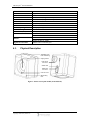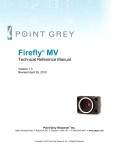Download Scorpion Technical Reference
Transcript
Scorpion ™ Technical Reference Manual Revised July 30, 2008 Point Grey Research® Inc. 12051 Riverside Way Richmond, BC Canada V6W 1K7 T (604) 242-9937 www.ptgrey.com Copyright © 2006 Point Grey Research Inc All Rights Reserved ™ PGR Scorpion Technical Reference For customers in the U.S.A. This equipment has been tested and found to comply with the limits for a Class A digital device, pursuant to Part 15 of the FCC Rules. These limits are designed to provide reasonable protection against harmful interference when the equipment is operated in a commercial environment. This equipment generates, uses, and can radiate radio frequency energy and, if not installed and used in accordance with the instruction manual, may cause harmful interference to radio communications. Operation of this equipment in a residential area is likely to cause harmful interference in which case the user will be required to correct the interference at his own expense. You are cautioned that any changes or modifications not expressly approved in this manual could void your authority to operate this equipment. The shielded interface cable recommended in this manual must be used with this equipment in order to comply with the limits for a computing device pursuant to Subpart J of Part 15 of FCC Rules. Hardware Warranty ® Point Grey Research Inc. (PGR) warrants to the Original Purchaser that the Camera Module provided with this package is guaranteed to be free from material and manufacturing defects for a period of one (1) year. Should a unit fail during this period, PGR will, at its option, repair or replace the damaged unit. Repaired or replaced units will be covered for the remainder of the original equipment warranty period. This warranty does not apply to units that, after being examined by PGR, have been found to have failed due to customer abuse, mishandling, alteration, improper installation or negligence. Point Grey Research, Inc. expressly disclaims and excludes all other warranties, express, implied and statutory, including, but without limitation, warranty of merchantability and fitness for a particular application or purpose. In no event shall Point Grey Research, Inc. be liable to the Original Purchaser or any third party for direct, indirect, incidental, consequential, special or accidental damages, including without limitation damages for business interruption, loss of profits, revenue, data or bodily injury or death. WEEE The symbol indicates that this product may not be treated as household waste. Please ensure this product is properly disposed as inappropriate waste handling of this product may cause potential hazards to the environment and human health. For more detailed information about recycling of this product, please contact Point Grey Research. Trademarks PGR, the Point Grey Research, Inc. logo, Digiclops, Dragonfly, Dragonfly Express, Firefly, Flea, Ladybug, Scorpion and Triclops are trademarks or registered trademarks of Point Grey Research, Inc. in Canada and other countries. Revised 30-Jul-08 Copyright (c) 2005 Point Grey Research Inc. 2 ™ PGR Scorpion Technical Reference Table of Contents 1 Hardware Warranty..........................................................................2 2 Table of Contents ............................................................................3 3 List of Figures..................................................................................5 4 List of Tables ...................................................................................5 5 Introduction......................................................................................6 5.1. 5.2. 5.3. 5.4. 5.5. 5.6. 5.7. 5.8. 6 Scorpion Overview......................................................................................... 6 General Features........................................................................................... 6 System Requirements ................................................................................... 6 5.3.1. Laptop / Notebook Considerations................................................... 7 5.3.2. Macintosh and Linux OS Support .................................................... 7 Controlling the Camera.................................................................................. 7 5.4.1. PGR FlyCapture FlyCap Demo Program ......................................... 7 5.4.2. Custom Applications Built with the PGR FlyCapture API................. 7 5.4.3. Third-Party Software Applications.................................................... 8 Camera Control Command Registers ........................................................... 8 Handling Precautions and Camera Care....................................................... 8 Camera Accessories...................................................................................... 9 Related Documentation and References....................................................... 9 Camera Specifications and Properties ........................................10 6.1. 6.2. General Specifications................................................................................. 10 Individual Model Specifications ................................................................... 10 6.2.1. SCOR-03SO................................................................................... 11 6.2.2. SCOR-14SO................................................................................... 11 6.2.3. SCOR-20SO................................................................................... 12 6.2.4. SCOR-13FF ................................................................................... 12 6.2.5. SCOR-03KD................................................................................... 13 6.2.6. SCOR-13SM .................................................................................. 13 6.3. Physical Description .................................................................................... 14 6.4. Camera Dimensions .................................................................................... 15 6.5. Mounting ...................................................................................................... 15 6.5.1. Top and Bottom Mounts ................................................................. 15 6.5.2. Front Mount .................................................................................... 16 6.6. Lens Setup and Compatibility...................................................................... 16 6.6.1. Adjusting Lens Focus ..................................................................... 16 6.7. Dust Protection ............................................................................................ 16 6.8. Typical Spectral Response .......................................................................... 17 6.9. Infrared Cut-Off Filters ................................................................................. 17 6.10. Analog-to-Digital Converter ....................................................................... 18 7 Camera Interface ...........................................................................19 7.1. 7.2. IEEE-1394 Connector.................................................................................. 19 Cables.......................................................................................................... 19 Revised 30-Jul-08 Copyright (c) 2005 Point Grey Research Inc. 3 ™ PGR Scorpion Technical Reference 7.3. 7.4. 7.5. 7.6. 8 Host Adapter Card ....................................................................................... 19 Camera Power............................................................................................. 20 General Purpose Input/Output (GPIO) ........................................................ 20 7.5.1. GPIO Connector Pin Layout........................................................... 20 7.5.2. GPIO Electrical Characteristics...................................................... 21 Status Indicator LED.................................................................................... 21 Camera Operations and Features ................................................22 8.1. Supported Data Formats and Modes .......................................................... 23 8.1.1. Standard Formats, Modes and Frame Rates................................. 23 8.1.2. Customizable Formats and Modes ................................................ 24 8.2. Pixel Binning and Region of Interest Modes................................................ 25 8.3. Extended Shutter Times .............................................................................. 25 8.4. Lookup Table and Gamma .......................................................................... 25 8.5. Automatic Inter-Camera Synchronization.................................................... 26 8.6. Embedded Image Information ..................................................................... 26 8.7. Frame Rate Control ..................................................................................... 27 8.8. Programmable Strobe Output...................................................................... 27 8.9. RS-232 Serial Port....................................................................................... 28 8.10. Camera Upgrades ..................................................................................... 28 9 Application Notes ..........................................................................29 9.1. 9.2. 9.3. 9.4. 9.5. Maximum Number of Cameras on a Single 1394 Bus ................................ 29 9.1.1. Calculating Maximum Possible Frame Rate .................................. 29 9.1.2. Problems Maximizing Frame Rates ............................................... 30 Using the Camera in Single-Shot and Multi-Shot Modes ............................ 30 Interacting with External Devices ................................................................ 31 9.3.1. External Trigger Timing Information............................................... 31 9.3.2. Synchronizing to an External Device Using External Trigger Mode 31 9.3.3. Broadcasting a Strobe Pulse to an External Device ...................... 32 9.3.4. Control Shutter Time with Trigger_Mode_1 (Bulb Trigger Mode).. 32 Software Triggering an Image Acquisition................................................... 32 Working with Y16 (16-bit Mono) Images ..................................................... 33 9.5.1. Y16 Data Format ............................................................................ 33 9.5.2. Saving Y16 Images ........................................................................ 33 10 Glossary .........................................................................................34 11 Errata and Change Notifications ..................................................35 11.1. 12 Case and Adapter Revisions ..................................................................... 35 Technical Support Resources ......................................................36 12.1. 12.2. 12.3. 12.4. Creating a Customer Login Account.......................................................... 36 Knowledge Base........................................................................................ 36 Product Downloads.................................................................................... 36 Contacting Technical Support ................................................................... 36 13 Contacting Point Grey Research Inc............................................37 14 Index ...............................................................................................38 Revised 30-Jul-08 Copyright (c) 2005 Point Grey Research Inc. 4 ™ PGR Scorpion Technical Reference 1 List of Figures Figure 1: Picture of Scorpion module (front and back)..................................................... 14 Figure 2: Scorpion case dimensions (front)...................................................................... 15 Figure 3: Scorpion case dimensions (back) ..................................................................... 15 Figure 4: Scorpion case dimensions (side) ...................................................................... 15 Figure 5: Scorpion case dimensions (bottom).................................................................. 15 Figure 6: Protective glass above CCD ............................................................................. 17 Figure 8: IEEE-1394 connector pin configuration............................................................. 19 Figure 9: GPIO pin layout ................................................................................................. 21 Figure 10: Scorpion external trigger timing characteristics .............................................. 31 2 List of Tables Table 1: IEEE-1394 connector pin configuration.............................................................. 19 Table 2: GPIO pin assignments........................................................................................ 21 Table 3: Status indicator LED descriptions ...................................................................... 21 Table 4: Supported video formats, modes and frame rates ............................................. 23 Table 5: Supported partial image (Format 7) video formats and modes.......................... 24 Table 6: Extended shutter minimum and maximum times ............................................... 25 Table 7: Types of embedded image information .............................................................. 27 Table 8: Y16 (16-bit Mono) data format ........................................................................... 33 Revised 30-Jul-08 Copyright (c) 2005 Point Grey Research Inc. 5 ™ PGR Scorpion Technical Reference 3 Introduction 3.1. Scorpion Overview The Scorpion IEEE-1394 camera platform, available with a variety of CMOS and CCD image sensors, is designed for demanding imaging applications. Common to each camera model is the form factor, the communication interface and the general purpose I/O. All model-specific information presented in this manual reflects functionality available in the latest version of camera firmware. To determine this version, please refer to the Individual Model Specifications section. This manual attempts to provide the user with a detailed specification of the Scorpion camera system. The reader should be aware that the camera system is a complex and dynamic system – if any errors or omissions are found during experimentation, please contact us (see section 10.4 Contacting Technical Support). 3.2. General Features CCD and CMOS imaging sensors provide a wide range of resolutions and frame rates IEEE-1394 interface for data transmission speeds up to 400Mbps Region of interest and pixel binning modes for faster frame rates Camera settings control of brightness, auto exposure, gain, shutter GPIO connector for external trigger, strobe and RS-232 serial I/O Anodized aluminum case with top, bottom and front mounting Automatic sync with other Scorpion’s on the same 1394 bus Embed frame-specific info in pixels of the image Extended shutter times up to several seconds Firmware upgradeable in field via IEEE-1394 interface 3.3. System Requirements Processor Recommended – Intel Pentium® 4 2.0 GHz or compatible processor Minimum – Intel Pentium® III 800 MHz or compatible processor Memory Recommended – 512 MB RAM Minimum - 64 MB RAM Revised 30-Jul-08 Copyright (c) 2005 Point Grey Research Inc. 6 ™ PGR Scorpion Technical Reference 3.3.1. Desktop resolution Recommended - 1600 × 1200 Minimum - 640 × 480 AGP video card with 64 MB video memory (128 MB recommended) 32-bit standard PCI slot for the IEEE-1394 card Microsoft Windows XP Service Pack 1 Microsoft Visual C++ 6.0 (to compile and run example code) Laptop / Notebook Considerations Some 1394 PCMCIA cards for laptop / notebook computers require a 4-pin cable. A 4-pin cable does not provide power and will therefore not work with PGR cameras, which require a 6-pin connector (the additional two pins provide power). For suggestions on how to provide power in these circumstances, consult the following knowledge base article: KB Article 93: 3.3.2. www.ptgrey.com/support/kb/index.asp?a=4&q=93 Macintosh and Linux OS Support Users wishing to operate their PGR camera on the Macintosh OS/X or Linux operating systems should consult the following knowledge base articles: Macintosh support: Linux support: 3.4. www.ptgrey.com/support/kb/index.asp?a=4&q=173 www.ptgrey.com/support/kb/index.asp?a=4&q=17 Controlling the Camera The Scorpion can be controlled by the following types of applications: 3.4.1. PGR FlyCapture FlyCap Demo Program The FlyCap application is a generic streaming image viewer included with the PGR FlyCapture SDK that can be used to test many of the capabilities of your compatible PGR IEEE-1394 camera. It allows you to view a live video stream from the camera, save individual images or .avi movie clips, adjust the various video formats, frame rates, properties and settings of the camera, and access camera registers. It is an easy-to-use program that can be used to test many of the capabilities of your PGR IEEE-1394 camera system. Consult the PGR FlyCapture User Manual for more information. 3.4.2. Custom Applications Built with the PGR FlyCapture API PGR FlyCapture includes a full Application Programming Interface that allows customers to create custom applications to control PGR Imaging Products. The SDK provides a number of sample programs and source code that is meant to help the advanced programmer get started using the FlyCapture API. Examples range from simple console programs that demonstrate the basic functionality of the API, such as PGRFlyCaptureTest, to more complex examples such as the MFC application FlyCap. Revised 30-Jul-08 Copyright (c) 2005 Point Grey Research Inc. 7 ™ PGR Scorpion Technical Reference 3.4.3. Third-Party Software Applications The following knowledge base article provides information on PGR IEEE-1394 camera compatibility with third-party software development kits, applications, camera drivers, and integrated development environments (IDEs): KB Article 152: 3.5. www.ptgrey.com/support/kb/index.asp?a=4&q=152 Camera Control Command Registers For a complete description of the Camera Control Command Registers implemented on the Scorpion, please refer to the PGR IEEE-1394 Digital Camera Register Reference, included with the PGR FlyCapture SDK and downloadable from www.ptgrey.com/support/downloads/. 3.6. Handling Precautions and Camera Care Do not open the camera housing. Doing so voids the Hardware Warranty described at the beginning of this reference manual. Your PGR IEEE 1394 digital camera module is a precisely manufactured device and should be handled with care. Here are some tips on how to care for the device. Avoid electrostatic charging. Please consult the following knowledge base article for more details: www.ptgrey.com/support/kb/index.asp?a=4&q=42. Users who have purchased a bare board camera should be sure to take the following additional protective measures: o o Either handle bare handed or use non-chargeable gloves, clothes or material. Also use conductive shoes. Install a conductive mat on the floor or working table to prevent the generation of static electricity. When handling the camera unit, avoid touching the lenses. Fingerprints will affect the quality of the image produced by the device. To clean the lenses, use a standard camera lens cleaning kit or a clean dry cotton cloth. Do not apply excessive force. To clean the imaging surface of your CCD, www.ptgrey.com/support/kb/index.asp?a=4&q=66. Our cameras are designed for an office environment or laboratory use. Extended exposure to bright sunlight, rain, dusty environments, etc. may cause problems with the electronics and the optics of the system. Revised 30-Jul-08 Copyright (c) 2005 Point Grey Research Inc. follow the steps outlined in 8 ™ PGR Scorpion Technical Reference Avoid excessive shaking, dropping or any kind of mishandling of the device. 3.7. Camera Accessories Accessories such as tripod mounts and lens holders are available from PGR – contact our Sales team at [email protected] for additional information. Links to FireWire/IEEE-1394 and digital camera accessories can be found in the following knowledge base article: KB Article 131: 3.8. www.ptgrey.com/support/kb/index.asp?a=4&q=131. Related Documentation and References The following user manuals, technical references and application notes are referred to in this manual, and can be downloaded from www.ptgrey.com/support/downloads/: PGR IEEE-1394 Digital Camera Register Reference PGR FlyCapture User Manual TAN2004004: Synchronizing to an external signal using DCAM 1.31 Trigger Mode_0 TAN2004001: Configuring and testing the RS-232 serial port TAN2005002: Setting a GPIO pin to strobe using DCAM 1.31 Strobe Signal Output TAN2005003: Setting a GPIO pin to output a strobe signal pulse pattern TAN2005004: Buffering a GPIO pin output signal to drive an external device Revised 30-Jul-08 Copyright (c) 2005 Point Grey Research Inc. 9 ™ PGR Scorpion Technical Reference 4 Camera Specifications and Properties 4.1. General Specifications The Scorpion is available with a variety of CMOS and CCD image sensors. The following table details the specifications common to all Scorpion models, unless otherwise specified in Individual Model Specifications. NOTES: Signal-to-Noise Ratio is calculated using the general methodology outlined in the following knowledge base article: KB Article 142: www.ptgrey.com/support/kb/index.asp?a=4&q=142 Specification Description Style Interfaces Silver anodized aluminum case 6-pin IEEE-1394 for camera control and video data transmission Hirose HR10 (12-pin) for external trigger, strobe, general purpose I/O and built-in RS232 serial port 8-32V DCAM v1.30 Trigger_Mode_0 (except SCOR-03KD) 55dB or better at minimum gain 50mm x 50mm x 40mm 125 grams, without a lens C- or CS-mount lens IIDC 1394-based Digital Camera Specification v1.30 Complies with CE rules and Part 15 Class A of FCC Rules. 0 to +45C -30 to +60C Firmware upgrades in-field via IEEE-1394 Voltage Requirements External Trigger Signal-To-Noise Ratio Dimensions Mass Lens Adapter Camera Specification Emissions Compliance Operating Temperature Storage Temperature Camera Upgrades 4.2. Individual Model Specifications Detailed image sensor information can be found in the individual sensor datasheets, which can be found at www.ptgrey.com/support/kb/index.asp?a=4&q=23. See the Glossary Section for definitions of terms included in this section. NOTES: Current Firmware is the version currently being shipped on individual cameras; later versions may be found at www.ptgrey.com/support/downloads. To determine a camera’s firmware version, consult the following knowledge base article: KB Article 94: www.ptgrey.com/support/kb/index.asp?a=4&q=94. Frame Rate (max) is the maximum frame rate possible using standard non-Format_7 video formats and modes. Revised 30-Jul-08 Copyright (c) 2005 Point Grey Research Inc. 10 ™ PGR Scorpion Technical Reference 4.2.1. SCOR-03SO Specification Description Current Firmware Sensor Overview 1.0 Release Candidate 1 Sony 1/2” ICX414 Progressive Scan CCD (Monochrome) Global shutter 640x480 Diagonal 8mm 1/2” CCD 692(H) x 504(V) approx. 350K pixels 659(H) x 494(V) approx. 330K pixels n/a 7.48mm(H) x 6.15mm(V) 9.9m(H) x 9.9m(V) Analog Devices AD9849AKST (12-bit A/D) 8 bits per pixel / 16 bits per pixel digital data Less than 2.6W 60FPS, 640x480 0.00% to 6.23% Automatic / Manual / One-Push modes (absolute values supported) -5.45 to 31dB Automatic / Manual / One-Push modes (absolute values supported) 0.02ms to 16.6ms @ 60FPS Automatic / Manual / One-Push modes (absolute values supported) 0.02ms to 1919.74ms @ 60FPS 0.50 to 4.00 DCAM v1.31 Trigger Modes 0,1 and 3 Sensor Resolution Sensor Size Sensor Total Pixels Sensor Effective Pixels Sensor Active Pixels Sensor Chip Size Sensor Unit Cell Size A/D Converter Video Output Signal Power Consumption Frame Rate (max) Brightness Gain Shutter Extended Shutter Gamma Trigger Modes 4.2.2. SCOR-14SO Specification Description Current Firmware Sensor Overview 1.0 Release Candidate 1 Sony 1/2” ICX267 Progressive Scan CCD (Monochrome or Color) Global shutter 1360x1024 Diagonal 8mm 1/2” CCD 1434(H) x 1050(V) approx 1.5M pixels 1392(H) x 1040(V) approx. 1.45M pixels 1360(H) x 1024(V) approx. 1.4M pixels 7.60mm(H) x 6.20mm(V) 4.65m(H) x 4.65m(V) Analog Devices AD9849AKST (12-bit A/D) 8 bits per pixel / 16 bits per pixel digital data Less than 3.5W 15FPS, 1280x960 0.00% to 6.23% Automatic / Manual / One-Push modes (absolute values supported) -10 to 26dB Sensor Resolution Sensor Size Sensor Total Pixels Sensor Effective Pixels Sensor Active Pixels Sensor Chip Size Sensor Unit Cell Size A/D Converter Video Output Signal Power Consumption Frame Rate (max) Brightness Gain Revised 30-Jul-08 Copyright (c) 2005 Point Grey Research Inc. 11 ™ PGR Scorpion Technical Reference Shutter Extended Shutter Gamma Trigger Modes 4.2.3. Automatic / Manual / One-Push modes (absolute values supported) 0.02ms to 66ms @ 15FPS Automatic / Manual / One-Push modes (absolute values supported) 0.02ms to 3337ms @ 15FPS 0.50 to 4.00 DCAM v1.31 Trigger Modes 0,1 and 3 SCOR-20SO Specification Description Current Firmware Sensor Overview 1.0 Release Candidate 1 Sony 1/1.8” ICX274 Progressive Scan CCD (Monochrome or Color) Global shutter 1600x1200 Diagonal 8.923mm 1/1.8” CCD 1688(H) x 1248(V) approx. 2.11M pixels 1628(H) x 1236(V) approx. 2.01M pixels 1620(H) x 1220(V) approx. 1.98M pixels 8.50mm(H) x 6.80mm(V) 4.4m(H) x 4.4m(V) Analog Devices AD9849AKST (12-bit A/D) 8 bits per pixel / 16 bits per pixel digital data Less than 3.5W 15FPS, 1600x1200 0.00% to 6.23% Automatic / Manual / One-Push modes (absolute values supported) -10 to 26dB Automatic / Manual / One-Push modes (absolute values supported) 0.03ms to 66.6ms @ 15FPS Automatic / Manual / One-Push modes (absolute values supported) 0.02ms to 3296ms @ 15FPS 0.50 to 4.00 DCAM v1.31 Trigger Modes 0,1 and 3 Sensor Resolution Sensor Size Sensor Total Pixels Sensor Effective Pixels Sensor Active Pixels Sensor Chip Size Sensor Unit Cell Size A/D Converter Video Output Signal Power Consumption Frame Rates (max) Brightness Gain Shutter Extended Shutter Gamma Trigger Modes 4.2.4. SCOR-13FF Specification Description Latest Firmware Sensor Overview 1.0 Release Candidate 1 FillFactory 2/3” IBIS-5A Progressive Scan CMOS (Monochrome or Color) Global / Rolling shutter 1280x1024 8.6 x 6.9mm 2/3” CMOS 1280(H) x 1024(V) approx. 1.31M pixels 1280(H) x 1024(V) approx. 1.31M pixels 1280(H) x 1024(V) approx. 1.31M pixels Sensor Resolution Sensor Size Sensor Total Pixels Sensor Effective Pixels Sensor Active Pixels Revised 30-Jul-08 Copyright (c) 2005 Point Grey Research Inc. 12 ™ PGR Scorpion Technical Reference Sensor Chip Size Sensor Unit Cell Size A/D Converter Video Output Signal Power Consumption Frame Rates (max) Brightness Gain Shutter Extended Shutter Gamma Trigger Modes 4.2.5. 8.6mm(H) x 6.9mm(V) 6.7m(H) x 6.7m(V) On-board the CMOS sensor - 10-bit A/D converter 8 bits per pixel digital data Less than 2W 15FPS, 1280x960 0 to 127 Automatic / Manual / One-Push modes (absolute values supported) 3 to 14.3dB Automatic / Manual / One-Push modes (absolute values supported) 0.07ms to 66.6ms @ 15Hz Automatic / Manual / One-Push modes (absolute values supported) 0.07ms to 2213ms @ 1.875FPS 0.50 to 4.00 DCAM v1.31 Trigger Modes 0 and 1 SCOR-03KD Specification Description Current Firmware Sensor Overview 0.0 Beta 48 Kodak 1/3” KAC-9618/KAC-9628 Progressive Scan CMOS (Monochrome or Color) Rolling shutter 640x480 Diagonal 6mm 1/3” CMOS Not available in datasheet 664(H) x 504(V) approx. 335K pixels 648 (H) x 488(V) approx. 316K pixels Not available in datasheet 7.5m(H) x 7.5m(V) On-board the CMOS sensor – non-linear 12-bit A/D converter 8 bits per pixel / 16 bits per pixel digital data Less than 1.6W 30FPS, 640x480 Automatic/Manual modes 0 to 28dB Automatic/Manual/Extended Shutter modes 0.060ms to 33ms @ 30Hz 45dB or better at minimum gain Sensor Resolution Sensor Size Sensor Total Pixels Sensor Effective Pixels Sensor Active Pixels Sensor Chip Size Sensor Unit Cell Size A/D Converter Video Output Signal Power Consumption Frame Rates (max) Gain Shutter Signal-To-Noise Ratio 4.2.6. SCOR-13SM Specification Description Current Firmware Sensor Overview 0.0 Alpha 33 Symagery 2/3” VCA1281 Progressive Scan CMOS (Monochrome or Color) Rolling shutter Revised 30-Jul-08 Copyright (c) 2005 Point Grey Research Inc. 13 ™ PGR Scorpion Technical Reference Sensor Resolution Sensor Size Sensor Total Pixels Sensor Effective Pixels Sensor Active Pixels Sensor Chip Size Sensor Unit Cell Size A/D Converter Video Output Signal Power Consumption Frame Rates (max) Gain Shutter Signal-To-Noise Ratio 4.3. 1280x1024 Diagonal 11.5mm 2/3” CMOS n/a 1284(H) x 1028(V) approx. 1.32M pixels 1280(H) x 1024(V) approx. 1.31M pixels Not available in datasheet 7m(H) x 7m(V) On-board the CMOS sensor - 10-bit A/D converter 8 bits per pixel digital data Less than 4W 30FPS, 1280x960 Automatic/Manual modes DPGA 1 to 25 Automatic/Manual/Extended Shutter modes 0.100ms to 44ms @ 15FPS 40dB or better at minimum gain Physical Description Adjustable C/CS Lens Holder Ring Imaging Sensor 12-pin GPIO Connector Status LED IEEE-1394 Connector Lens set screw M3 Mounting Hole Figure 1: Picture of Scorpion module (front and back) Revised 30-Jul-08 Copyright (c) 2005 Point Grey Research Inc. 14 ™ PGR Scorpion Technical Reference 4.4. Camera Dimensions Figure 2: Scorpion case dimensions (front) Figure 3: Scorpion case dimensions (back) Figure 4: Scorpion case dimensions (side) Figure 5: Scorpion case dimensions (bottom) 4.5. Mounting 4.5.1. Top and Bottom Mounts The Scorpion is equipped with two M3 mounting holes on each of the top and bottom faces of the case (4 holes total). These holes can be used to attach the camera directly to a custom mount or to the Scorpion tripod mounting bracket, which can be purchased by contacting [email protected]. Revised 30-Jul-08 Copyright (c) 2005 Point Grey Research Inc. 15 ™ PGR Scorpion Technical Reference 4.5.2. Front Mount The Scorpion is equipped with four M3 mounting holes on the front (sensor) face that can be used to attach the camera directly to a custom fixture. 4.6. Lens Setup and Compatibility The Scorpion is compatible with both C- and CS-mount lenses. Lenses are not included with the Scorpion camera. To differentiate between C- and CS-mount lenses, consult the following article: KB Article 98: 4.6.1. ptgrey.com/support/kb/index.asp?a=4&q=98 Adjusting Lens Focus A lens M2 set screw is located on the underside of the Scorpion camera body, toward the side closest to the lens (see the Camera Dimensions section). The set screw is used to hold the adjustable C/CS lens holder ring (see the Physical Description section) in place once the lens is focused. The Scorpion comes pre-focused to the standard CS-mount lens focal length (12.52mm). Should you need to adjust the back focal length, loosen the set screw with the 0.035” (inch) hex driver provided with the camera before adjusting the focal length. For more information on lens focusing, consult the following knowledge base article: KB Article 122: 4.7. ptgrey.com/support/kb/index.asp?a=4&q=122 Dust Protection Cameras are sealed when they are shipped. To avoid contamination, seals should not be broken until cameras are ready for assembly at customer's site. The case is designed to prevent dust from falling directly onto the CCD's protective glass surface. This is achieved by placing a piece of glass that is 2.5mm above the surface of the CCD's glass (see figure below). By increasing the distance between the imaging surface and the location of the potential dust particles, the likelihood of interference from the dust (assuming non-collimated light) and the possibility of damage to the sensor during cleaning is reduced. Do not remove the protective glass. Doing so can void the Hardware Warranty described at the beginning of this reference manual. Revised 30-Jul-08 Copyright (c) 2005 Point Grey Research Inc. 16 ™ PGR Scorpion Technical Reference Figure 6: Protective glass above CCD 4.8. Typical Spectral Response The spectral response curves for each sensor are in the technical datasheets available from the individual sensor manufacturers. Datasheet links for these sensors can be found in the following knowledge base article: KB Article 23: 4.9. ptgrey.com/support/kb/index.asp?a=4&q=23 Infrared Cut-Off Filters Scorpion cameras equipped with color sensors have an additional infrared cut-off filter included. The approximate properties of this filter are illustrated by the IRC30 curve in the graph below. Figure 7: IR filter transmittance graph Revised 30-Jul-08 Copyright (c) 2005 Point Grey Research Inc. 17 ™ PGR Scorpion Technical Reference 4.10. Analog-to-Digital Converter The Scorpion SCOR-20SO, SCOR-14SO and SCOR-03SO models incorporate an Analog Devices AD9849AKST A/D converter in order to digitize the images produced by the CCD. The following table illustrates the most important aspects of the processor. For more information, please refer to the Analog Devices website at www.analog.com/. Resolution Description Pixel Gain Amplifier Variable Gain Amplifier Black Level Clamp Revised 30-Jul-08 Copyright (c) 2005 Point Grey Research Inc. 12-bit, 30MHz The AD9849 is a highly integrated CCD signal processor for digital still camera applications. It includes a complete analog front end with A/D conversion, combined with a programmable timing driver. The Precision Timing core allows adjustment of high-speed clocks with approximately 1 ns resolution. 4dB +/- 6dB 6-bit 2dB to 36dB 10-bit 0 LSB to 255 LSB 18 ™ PGR Scorpion Technical Reference 5 Camera Interface 5.1. IEEE-1394 Connector The Scorpion has a standard 6-pin IEEE-1394 connector (pin configuration shown below) that is used for data transmission, camera control and powering the camera. 6 5 4 3 2 1 Figure 8: IEEE-1394 connector pin configuration Pin 1 2 3 4 5 6 Function Power Input (+8 to +32 VDC) DC GND TPBTPB+ TPATPA+ Table 1: IEEE-1394 connector pin configuration 5.2. Cables The maximum 1394a cable length between any 1394 node (e.g. camera to PCI card, PCI card to hub, etc.) is 4.5m, as specified by the IEEE-1394 Trade Association. Standard, shielded twisted pair copper cables must be used. Consult the following knowledge base article for information on how to extend the physical distance between the camera and the controlling host system: KB Article 197: 5.3. www.ptgrey.com/support/kb/index.asp?a=4&q=197 Host Adapter Card All Scorpion camera kits (e.g. SCOR-xxxx-KIT) come with a 3-port IEEE-1394 PCI host adapter card built using a Texas Instruments (TI) Open Host Controller Interface. For more information regarding the differences between various 1394 host adapters, consult the following knowledge base article: KB Article 146: www.ptgrey.com/support/kb/index.asp?a=4&q=146 Revised 30-Jul-08 Copyright (c) 2005 Point Grey Research Inc. 19 ™ PGR Scorpion Technical Reference 5.4. Camera Power The 6-pin 1394 connector connects to a standard IEEE-1394 (FireWire) 6-pin cable and provides a power connection between the camera and the host computer. The ideal input voltage is 12V DC; however, the camera is designed to handle voltages between 8V and 32V DC according to the IEEE 1394 standard. The power consumption of the Scorpion varies depending on the model (see Individual Model Specifications section). Some systems - such as laptop computers or those with several FireWire devices connected require an external power supply to power the camera. For suggestions on how to provide power in these circumstances, consult the following knowledge base article: KB Article 93: www.ptgrey.com/support/kb/index.asp?a=4&q=93 Some Scorpion models allow the user to power-up or power-down components of the camera using the DCAM CAMERA_POWER register 0x610. The exact components, e.g. image sensor, A/D converter, other board electronics, will vary between camera models. Consult the PGR IEEE-1394 Digital Camera Register Reference for more information. 5.5. General Purpose Input/Output (GPIO) The Scorpion has a set of eight (8) general-purpose IO pins that can be accessed via the Hirose HR10 (12-pin) external interface shown in Figure 1: Picture of Scorpion module (front and back). These IO pins can be configured to accept an input signal to externally trigger the camera or to send an output signal or strobe to an external device. To determine how to configure the GPIO pins, please consult the PGR IEEE-1394 Digital Camera Register Reference. GPIO pins IO0 to IO3 can be used for external triggering, general input/output, strobe output, or Pulse Width Modulation (PWM) output. GPIO pins IO4 to IO7 are used for the built-in RS232 serial port. For more information on using the RS232 serial port, download Technical Application Note TAN2004001 from www.ptgrey.com/support/downloads/. 5.5.1. GPIO Connector Pin Layout The following diagram shows the pin layout for the Hirose HR10 12-pin female circular connector (Manufacturer Part Number: HR10A-10R-12SB) used on all Scorpion models. The male counterpart Manufacturer Part Number is HR10A-10P-12P. For more information about this connector visit the Hirose website. Pin GPIO Function Abbreviation 1 2 3 4 5 6 7 8 9 / 10 11 / 12 IO0 IO1 IO2 IO3 IO4 IO5 IO6 IO7 GND +3.3V Input/trigger or output/strobe (default trigger) Input/trigger or output/strobe Input/trigger or output/strobe Input/trigger or output/strobe RS232 Request to Send RS232 Clear to Send RS232 Transmit (Output) RS232 Receive (Input) RTS CTS TD or TX or TXD RD or RX or RXD Revised 30-Jul-08 Copyright (c) 2005 Point Grey Research Inc. 20 ™ PGR Scorpion Technical Reference Table 2: GPIO pin assignments Figure 9: GPIO pin layout 5.5.2. GPIO Electrical Characteristics The Scorpion GPIO pins are TTL 3.3V pins protected by two diodes to +3.3V and GND in parallel. There is also a 10K resistor in series to limit current. When configured as input, the pins can be directly driven from a 3.3V or 5V logic output. For output, each GPIO pin has almost no drive strength (they are high impedance) and needs to be buffered with a transistor or driver to lower its impedance. Consult the following article for information on buffering an output signal: KB Article 200: www.ptgrey.com/support/kb/index.asp?a=4&q=200 The IO pins are protected from both over and under voltage. It is recommended, however, that they only be connected to 5V or 3.3V digital logic signals. GPIO pins IO4 to IO7 are used for the built-in RS232 serial port, and provide RS-232-compatible signal (voltage) levels. The +3.3V pins on the Scorpion GPIO connector are fused at 200mA. External devices connected to +3.3V should not attempt to pull anything greater than that. 5.6. Status Indicator LED The LED on the back of the Scorpion module provides the following general status messages: LED Status Off Steady on Steady on and very bright Flashing bright, then brighter Steady flashing on and off Slow flashing on and off Description Not receiving power Receiving power and successful camera initialization Acquiring / transmitting images Camera registers being accessed (no image acquisition) Indicates possible camera problem Indicates possible camera problem Table 3: Status indicator LED descriptions Revised 30-Jul-08 Copyright (c) 2005 Point Grey Research Inc. 21 ™ PGR Scorpion Technical Reference 6 Camera Operations and Features The Scorpion line of IEEE-1394 cameras complies with the IIDC 1394-based Digital Camera (DCAM) Specification Version v1.30. In addition, some Scorpion models implement functionality and video formats and frame rates outlined in the IIDC 1394-based Digital Camera (DCAM) Specification Version v1.31. This includes improved frame rate control, trigger, parallel input/output (PIO), serial input/output (SIO) and strobe functionality. To determine the specific DCAM v1.31 features implemented in a particular Scorpion model, consult the following sections of the PGR IEEE-1394 Digital Camera Register Reference. Inquiry Registers for Basic Functions Inquiry Registers for Feature Presence Inquiry Registers for Feature Elements You can query the registers described in these sections to identify whether specific features have been implemented. For a complete description of the Camera Control Command Registers implemented on the Scorpion, please refer to the PGR IEEE-1394 Digital Camera Register Reference, included with the PGR FlyCapture SDK and downloadable from www.ptgrey.com/support/downloads/. Revised 30-Jul-08 Copyright (c) 2005 Point Grey Research Inc. 22 ™ PGR Scorpion Technical Reference 6.1. Supported Data Formats and Modes 6.1.1. Standard Formats, Modes and Frame Rates The following sections enumerate the different non-Format 7 data formats and modes contained in the IEEE-1394 specification that are supported by the various Scorpion models. See the Customizable Formats and Modes section for supported Format 7 modes. 60 • • • • • • • • • • • • • • • • • • • • • • • • • • • • • • • • • • • • • • • • • • • • • • • • • • • • • • • • • • • • • • • • • • • • • • • • • • • • • • • • • • • • • • • •1 •2 • • • • • • • • • • • • 120 30 SCOR03NS SCOR13SM 5 6 5 7 2 7 5 6 5 6 2 6 2 6 2 5 6 7 5 6 5 2 5 2 Mode Description 15 SCOR20SO 0 0 1 1 2 2 0 0 0 0 2 2 1 1 2 2 2 2 0 0 0 1 1 2 Frame Rate (fps) 7.5 SCOR03SO SCOR14SO Mode 3.75 SCOR13FF Format 1.875 Camera 640x480 Y8 (Mono) 640x480 Y16 (Mono) 1024x768 Y8 (Mono) 1024x768 Y16 (Mono) 1280x960 Y8 (Mono) 1280x960 Y16 (Mono) 640x480 Y8 (Mono) 640x480 Y16 (Mono) 640x480 Y8 (Mono) 640x480 Y16 (Mono) 1280x960 Y8 (Mono) 1280x960 Y16 (Mono) 800x600 Y8 (Mono) 800x600 Y16 (Mono) 1280x960 Y8 (Mono) 1600x1200 Y8 (Mono) 1280x960 Y16 (Mono) 1600x1200 Y16 (Mono) 640x480 Y8 (Mono) 640x480 Y16 (Mono) 640x480 Y8 (Mono) 800x600 Y8 (Mono) 1024x768 Y8 (Mono) 1280x960 Y8 (Mono) Table 4: Supported video formats, modes and frame rates 1 2 Actual frame rate: 25Hz Actual frame rate: 25Hz Revised 30-Jul-08 Copyright (c) 2005 Point Grey Research Inc. 23 ™ PGR Scorpion Technical Reference 6.1.2. Customizable Formats and Modes The table below outlines the Format_7 custom image modes that are supported by the camera. The implementation of these modes and the frame rates that are possible are not specified by the DCAM. Format_7 Mode_0 is a region of interest (sub-window) mode that allows the user to only transmit a selected area of the image. Format_7 Mode_1 and Mode_2 are pixel binned (sub-sampled or down-sampled) modes. Moving the position of region of interest to a different location does not require the camera to be stopped (isochronous transmission disabled) and restarted (iso enabled). However, changing the size of the ROI does require the stop/start procedure. Camera Format Mode Max Image Size (HxV) Unit Size (H,V) 658x494 2,2 SCOR-03SO 7 0 SCOR-14SO 7 7 7 1 2 0 1392x1040 1,1 2,1 2,2 SCOR-20SO 7 7 7 1 2 0 696x520 1392x520 1628x1236 1,1 2,1 4,4 SCOR-13FF 7 7 7 1 2 0 1280x1024 1,1 2,1 4,4 SCOR-03NS 7 7 1 0 648x484 1,1 4,4 SCOR-13SM 7 7 1 0 1280x1024 4,4 7 1 - - Notes Increased frame rate 82fps, 320x240 97fps, 160x120 2x2 pixel binning mode 1x2 pixel binning mode Region of interest mode 1024x768: 21fps 640x480: 25fps 320x240: 30fps 2x2 pixel binning mode 1x2 pixel binning mode Increased frame rate 1280x1024: 16fps 1024x768: 18fps 640x480: 21fps 320x240: 24fps 160x160: 26fps 2x2 pixel binning mode 1x2 pixel binning mode Increased frame rate 1024x768: 43fps 640x480: 102fps 320x240: 333fps 160x120: 666fps 2x2 pixel binning mode Increased frame rate 70fps, 320x240 119fps, 160x120 Mode not implemented Increased frame rate 100fps, 640x480 275fps, 320x240 Mode not implemented Table 5: Supported partial image (Format 7) video formats and modes Revised 30-Jul-08 Copyright (c) 2005 Point Grey Research Inc. 24 ™ PGR Scorpion Technical Reference 6.2. Pixel Binning and Region of Interest Modes Most Scorpion models implement one or more DCAM Format_7 customizable video modes (see the Customizable Formats and Modes section for camera-specific information) that allows for faster frame rates based on selecting a specific region of interest (ROI) of the image or by configuring the camera to sub-sample the image using a process known as “pixel binning”. See the following knowledge base article for a more detailed description of these modes: KB Article 163: 6.3. www.ptgrey.com/support/kb/index.asp?a=4&q=163 Extended Shutter Times The maximum shutter time for some Scorpion models can be extended beyond the normal shutter range by turning the FRAME_RATE register OFF. To do this, set the ON_OFF field of the FRAME_RATE register 83Ch to OFF. Once the FRAME_RATE is turned off, you should see the Max_Value of the ABS_VAL_SHUTTER register 910h increase. The maximum extended shutter time reported by the SHUTTER_INQ register 51Ch is capped at 4095 (0xFFF), the maximum value allowed by the Max_Value field of this register. Use the Max_Value of the ABS_VAL_SHUTTER register to determine the maximum shutter. Model Format and FPS Min (ms) Max (ms) SCOR-20SO 1600x1200, 15fps 1600x1200, 7.5fps 1600x1200, 3.75fps 1600x1200, 1.875fps 1280x960, 15fps 1280x960, 7.5fps 1280x960, 3.75fps 1280x960, 1.875fps 640x480, 60fps 640x480, 30/15/7.5/3.75fps 640x480, 1.875fps 1280x960, 15fps 1280x960, 7.5 1280x960, 3.75fps 1280x960, 1.875fps n/a n/a 0.03 0.05 0.05 0.06 0.02 0.03 0.03 0.11 0.02 0.02 0.02 0.07 0.14 0.28 0.55 3296.99 5994.53 5994.53 23019.00 3335.85 4449.33 8898.66 30650.00 1919.74 3829.50 7673.88 276.42 552.29 1106.45 2212.89 SCOR-14SO SCOR-03SO SCOR-13FF SCOR-03NS SCOR-13SM Notes Table 6: Extended shutter minimum and maximum times 6.4. Lookup Table and Gamma All Scorpion models (except SCOR-13SM and SCOR-03KD) support lookup table (LUT) and gamma functionality. CCD manufacturers strive to make the transfer characteristics of CCDs Revised 30-Jul-08 Copyright (c) 2005 Point Grey Research Inc. 25 ™ PGR Scorpion Technical Reference inherently linear, which means that as the number of photons hitting the imaging sensor increases, the resulting image intensity increases will be linear. Gamma is applied after the analog-to-digital conversion. It can be used to apply a non-linear mapping of the resulting 10- or 12-bit image (depending on the type of A/D converter) down to 8 bits. By default, Gamma is OFF and has a value of 1.0, which yields a linear response. The LUT essentially takes A/D values as inputs and allows users to map these values to 8-bit outputs. For example, the Scorpion uses an 11-bit LUT (although it uses a 12-bit A/D converter, the frame buffer is only large enough to accommodate 11-bit images). The LUT allows the user to map the 211, or 2048, different possible pixel values to any one of 256 (28) possible output values. For example, the LUT would allow the user to map any pixel with a value of 2047 (white) to any value between 0 (black) and 255 (white). Lookup table control is achieved using the LUT_CTRL registers, as outlined in the PGR IEEE1394 Digital Camera Register Reference. 6.5. Automatic Inter-Camera Synchronization All Scorpion models (except SCOR-03KD), when they are on the same IEEE-1394 bus and running at the same frame rate, are automatically synchronized to each other at the hardware level. When using multiple cameras, the timing of one camera to another camera is as follows: If the cameras are on the same bus, the cameras are synchronized to within 125µs (microseconds) of each other (note: 125µs is the maximum deviation). However, the 1394 bandwidth limits the maximum number of cameras that can be on one bus. See the section Maximum Number of Cameras on a Single 1394 Bus for more information. If the cameras are on separate buses, a PGR Sync Unit is needed to synchronize the cameras across buses. The Sync Unit can synchronize cameras on different buses within the same computer or on different buses across multiple computers. This device will ensure that the cameras are synchronized to within 125µs. If there is no sync device, there is no timing correlation between separate cameras on separate buses. 6.6. Embedded Image Information All Scorpion models have a feature that allows image timing and camera settings information to be embedded in the first several pixels of each image. The first byte of embedded image data starts at pixel 0,0 (column 0, row 0) and continues in the first row of the image data i.e. (1,0), (2,0), etc. This feature is enabled via the FRAME_INFO register 12F8h. Insertion of each quadlet is controlled by a bit in the FRAME_INFO register. Timestamp is bit 31, Gain bit 30, etc. Users using color cameras and doing Bayer color processing on the PC must extract the value from the non-color processed image in order for the data to be valid. Model SCOR-13FF SCOR-20SO SCOR-14SO Data Size (quadlets) Variable up to 9 quadlets Revised 30-Jul-08 Copyright (c) 2005 Point Grey Research Inc. Data Description (starting at quadlet 1) 1. 2. 3. Timestamp Gain Shutter 26 ™ PGR Scorpion Technical Reference SCOR-03SO SCOR-03KD 8 quadlets (not variable) SCOR-13SM Variable up to 5 quadlets 4. Brightness 5. Exposure 6. White Balance 7. Frame Counter 8. Strobe Pattern Counter (see TAN2005003) 9. GPIO Pin State (at end of shutter) 1. Timestamp 2. Gain 3. Shutter 4. Brightness 5. Exposure 6. CMOS sensor registers [0x1D, 0x1E, 0x1F, 0x20] 7. CMOS sensor registers [0x21, 0x25, 0x26, 0x15] 8. CMOS sensor registers [0x16] and 3 zero bytes Implements the same first five quadlets as the SCOR-13FF, etc., described above. Table 7: Types of embedded image information 6.7. Frame Rate Control All Scorpion models (except SCOR-03KD and SCOR-13SM) allow users to fine-tune the frame rates of their cameras using the FRAME_RATE register 0x83C, which is described in the PGR IEEE-1394 Digital Camera Register Reference. This is particularly useful for capturing an image stream at a different frame rate than those outlined in the Supported Data Formats and Modes section. For example, users may wish to play an image stream back on a PAL-based system that displays at 25FPS. This is also useful for synchronizing to 50Hz light sources, which can cause image intensity fluctuations due to the light source oscillations being out of sync with the frame rate. 6.8. Programmable Strobe Output All Scorpion models (except SCOR-03KD and SCOR-13SM) are capable of outputting a strobe pulse off one or all of their GPIO pins. By default, a pin that is configured to be a strobe output will output a pulse each time the camera begins integration of an image. However, some models can also be configured to output a variable strobe pulse pattern. The strobe pattern functionality allows users to define the frames for which the camera will output a strobe. For example, this is useful in situations where a strobe should only fire: Every Nth frame (e.g. odd frames from one camera and even frames from another); or N frames in a row out of T (e.g. the last 3 frames in a set of 6); or Specific frames within a defined period (e.g. frames 1, 5 and 7 in a set of 8). To determine which Scorpion models support this and how to configure the variable strobe pattern, download Technical Application Note TAN2005003 from: KB Article 207: www.ptgrey.com/support/kb/index.asp?a=4&q=207 Revised 30-Jul-08 Copyright (c) 2005 Point Grey Research Inc. 27 PGR Scorpion Technical Reference 6.9. 6BCamera Operations and Features RS-232 Serial Port All Scorpion models (except SCOR-03KD) are capable of serial communications via the onboard RS232 serial port built into the camera’s GPIO connector. For information on how to configure the camera’s serial port, download Technical Application Note TAN2004001 from: KB Article 151: 6.10. www.ptgrey.com/support/kb/index.asp?a=4&q=151 Camera Upgrades The firmware on all Scorpion models can be upgraded / downgraded to later / earlier versions using the UpdatorGUI program that is bundled with every firmware version available from www.ptgrey.com/support/downloads/. The latest firmware versions often include significant bug fixes and feature enhancements that may benefit some users. To determine the changes made in a specific firmware version, consult the Release Notes. For more information on updating camera firmware, consult the UpdatorGUI User Manual available in the downloads section. Revised 30-Jul-08 Copyright (c) 2005 Point Grey Research Inc. 28 PGR Scorpion Technical Reference 7 Application Notes Application Notes This section is recommended for advanced users only, and is not meant to address all possible applications of the Scorpion camera. 7.1. Maximum Number of Cameras on a Single 1394 Bus There are four elements that limit the number of cameras that can be used on the same 1394 bus: 1. Although the 1394a standard limits the maximum number of simultaneous isochronous channels to 16, there is currently no host adapter that is capable of supporting 16 channels. Host adapters based on the TI chipset can support at most 4 simultaneous DMA channels (also known as DMA contexts). Similar adapters based on the Lucent/Agere chipset support up to 8 DMA contexts. There are no known 1394b chipsets that allow more than 4 simultaneous DMA contexts. See Knowledge Base Article 146 for more information. 2. The maximum bandwidth of the 1394a bus is 400Mbits/sec (5120Bytes/packet). The usable bandwidth as defined by the 1394a Trade Association and enforced by the Microsoft Windows 1394 driver stack (1394bus.sys, ohci1394.sys, etc.) is approximately 80% or 40MBytes/sec (4096Bytes/packet). The remaining 20% of the bandwidth is allocated for asynchronous communication (e.g. register reads/writes). The same general rules apply for 1394b buses, except that the maximum bandwidth increases to 800Mbps (10240Bpp) when 1394b devices are connected. 3. The 1394a standard limits the maximum number of devices on a single bus to 63. 4. An inadequate power supply. Consult the voltage and power requirements in the General Specifications section of your PGR camera's Technical Reference or Getting Started manual to determine the amount of power required to operate the cameras effectively. 7.1.1. Calculating Maximum Possible Frame Rate The maximum frame rate allowable for each of the cameras on the bus depends on the resolution of the cameras and the frame rate, and can be roughly approximated using the following general formula (assuming all cameras are at the same resolution): Frames_per_second = (Bandwidth / (Pixels_per_frame * Bytes_per_pixel)) / Num_cameras Example: To calculate the frames per second available to three 1024x768 Scorpions that are in 8-bit mode, you would calculate: Frames_per_second Revised 30-Jul-08 Copyright (c) 2005 Point Grey Research Inc. = (40MB/s / (1024*768*1byte/pixel)) / 3 = (40MB/s / 0.75MB/total_frames) / 3 = 53.33fps / 3 = 17.8fps 29 PGR Scorpion Technical Reference Application Notes You can perform a more exact calculation using the number of pixels or bytes per packet (Bpp) that each camera is required to send when in a particular video format/mode/frame rate. The Bpp can be derived using the "Isochronous Bandwidth Requirements" table in Section 3 of the PGR IEEE-1394 Digital Camera Register Reference. For example, a single PGR Scorpion SCOR-03SO in 640x480 Y16 mode running at 15fps is sending 640 pixels per packet. Each pixel consists of 16 bits, or 2 bytes, of data. Therefore, the camera is sending 640*2 = 1280Bpp of data. The maximum bandwidth of the 1394a bus as discussed above is 4096Bpp, so it would be possible for 4096/1280 = 3 (rounded down) PGR Scorpion’s to run in 640x480 Y16 mode at 15fps on the same 1394a bus. 7.1.2. Problems Maximizing Frame Rates In some circumstances, due to 1394 bus bandwidth limitations set by Microsoft Windows, some cameras may not be able to achieve the maximum calculated frame rate. Example: According to the formula in the section Calculating Maximum Possible Frame Rate it is possible to run four 640x480 cameras in Y8 (8-bit) mode at 30Hz. However, when attempting to do this via the PGR software Format and Frame Rate controls, starting the fourth camera at 30Hz often results in a “bandwidth exceeded” error. The workaround to this problem is to circumvent the Windows bandwidth restrictions by directly manipulating the camera’s CURRENT_FRAME_RATE register 600h. In the example above, start three instances of the PGR FlyCapture demo program, FlyCap, with each camera running at 30Hz. Start the fourth camera up at 15Hz, then access register 600h and set the register to 0x80000000 (FrameRate_4: 30Hz). 7.2. Using the Camera in Single-Shot and Multi-Shot Modes It is possible to put the camera into a mode where it will grab only a single image (single-shot) or a set number of images (multi-shot). In order to have the camera capture a single image, the user must do the following: 1. Put the software system into a mode where it is ready to accept images from the camera. If you are using the PGR FlyCapture software, this will require calls to flycaptureInitialize() and flycaptureStart(). 2. Ensure that isochronous data transfer is turned off by doing the following: set 614h to 00 00 00 00 3. For a single shot, poke the first bit of the MULTI_SHOT register as follows: set 61Ch to 80 00 00 00 For multiple shots (in this example 175, or 0xAF), poke the first bit of the MULTI_SHOT register as follows: Revised 30-Jul-08 Copyright (c) 2005 Point Grey Research Inc. 30 PGR Scorpion Technical Reference Application Notes set 61Ch to 40 00 00 AF This will cause the camera to produce the desired number of images before resuming a wait state. Standard image transmission can be resumed by poking the 614h register again as follows: set 614h to 80 00 00 00 7.3. Interacting with External Devices The Point Grey Research Scorpion is a versatile IEEE-1394 digital camera that is capable of interacting with external devices. It can be configured to trigger on an external electrical signal or produce a similar signal that allows devices external to the camera to be synchronized to the camera. Input and output of these signals is achieved via the Scorpion’s general-purpose IO pins described in section 5.5: General Purpose Input/Output (GPIO). 7.3.1. External Trigger Timing Information For most Scorpion models the time from the external trigger going low to the integration time is shown below: Figure 10: Scorpion external trigger timing characteristics 7.3.2. Synchronizing to an External Device Using External Trigger Mode Refer to www.ptgrey.com/support/kb/index.asp?a=4&q=177 to determine the maximum possible frame rate possible in external trigger mode. Revised 30-Jul-08 Copyright (c) 2005 Point Grey Research Inc. 31 PGR Scorpion Technical Reference Application Notes All Scorpion models support Trigger Mode_0, which is described in greater detail in the PGR IEEE-1394 Digital Camera Register Reference. For more information on synchronizing to an external device using the Trigger Mode_0, download Technical Application Note TAN2004004 from the downloads section. This functionality is also demonstrated in the AsyncTriggerEx example program that is included with the PGR FlyCapture SDK. 7.3.3. Broadcasting a Strobe Pulse to an External Device For more information on how to configure a GPIO pin to output a signal of user-defined delay and duration using the DCAM v1.31 strobe output functionality, download Technical Application Note TAN2005001 from: KB Article 179: 7.3.4. www.ptgrey.com/support/kb/index.asp?a=4&q=179 Control Shutter Time with Trigger_Mode_1 (Bulb Trigger Mode) To see the effects of using Trigger_Mode_1 to control the camera shutter time: 1. Attach a function generator to the camera - negative to GND pin, positive to IO2. 2. Attach an oscilloscope to the camera (just to observe the signal and duty cycle) - ground the GND and signal lead to IO2. 3. Open the PGR FlyCapture SDK example program, FlyCap, and start the camera 4. Open the Camera Control Dialog box and go to the Extended tab 5. Enable External Trigger mode - the function generator's pulses should now be driving the external trigger 6. Enable Trigger_Mode_1 by writing 82 01 00 00 to register 830h 7. Use the function generator to increase and decrease the duty cycle. Decreasing the duty cycle increases the integration (shutter) time, and vice versa. 7.4. Software Triggering an Image Acquisition All Scorpion models support the ability to be software triggered when in Trigger Mode_0 to begin integration of a new image. The user initiates a trigger by writing specific registers on the camera to first put the camera into trigger mode then generate a software asynchronous trigger. Scorpion’s that implement DCAM v1.31 triggering functionality (see the Individual Model Specifications section) are triggered using the DCAM v1.31 SOFTWARE_TRIGGER register 0x62Ch and by setting the Trigger_Source to be the SOFTWARE_TRIGGER. All Scorpion’s can also be software triggered using the PGR-specific SOFT_ASYNC_TRIGGER register 0x102C. Consult the PGR IEEE-1394 Digital Camera Register Reference for camera register information. The time between a software asynchronous trigger and the start of integration is discussed in the following knowledge base article: www.ptgrey.com/support/kb/index.asp?a=4&q=169 Revised 30-Jul-08 Copyright (c) 2005 Point Grey Research Inc. 32 PGR Scorpion Technical Reference 7.5. Application Notes Working with Y16 (16-bit Mono) Images Most Scorpion models can output Y16 (16 bits per pixel) mono images. However, not all 16 bits of data are useable. Models that use a 12-bit A/D converter (see Individual Model Specifications and Analog-to-Digital Converter sections) output 12 bits of data. Models that use a 10-bit A/D converter output 10 bits of data. To determine the number of bits of useable image data that is actually being produced by the A/D converter, consult the following knowledge base article: www.ptgrey.com/support/kb/index.asp?a=4&q=170 7.5.1. Y16 Data Format The data format for Y16 images is DCAM-compliant. Description Actual bit depth: 10bpp Bit alignment: MSB Byte alignment: Big-endian Data Format 0-7 8-15 High Byte Low Byte Table 8: Y16 (16-bit Mono) data format 7.5.2. Saving Y16 Images The PGM file format can be used to correctly save 16-bit images. Following is some sample code that can be used in conjunction with the PGR FlyCapture SDK: FILE* fileImage = fopen( "image16.pgm", "wb" ); fprintf( fileImage, "P5\n" ); // PGM magic id value fprintf( fileImage, "%d %d\n", image.iCols, image.iRows ); fprintf( fileImage, "%d\n", 0xFFFF ); // max value of a 16bit pixel unsigned short* pPixel = (unsigned short*)image.pData; for( int iPixel = 0; iPixel < image.iRows * image.iCols; iPixel++ ) { fwrite( pPixel, 1, 2, fileImage ); pPixel++; } There are very few photo manipulation/display applications that can correctly display true 16-bit images. XV in Linux and Adobe Photoshop are two possibilities. Revised 30-Jul-08 Copyright (c) 2005 Point Grey Research Inc. 33 PGR Scorpion Technical Reference 8 Glossary Glossary Term Definition Absolute Values Real-world values, such as milliseconds (ms), decibels (dB) or percent (%). Using the absolute values is easier and more efficient than applying complex conversion formulas to integer values. Often abbreviated as ADC or A/D converted, it is a device that converts a voltage to a digital number. Application Programming Interface. Essentially a library of software functions. This is the average intensity of the image. It will use other available (non-manually adjustable) controls to adjust the image. This is essentially the level of black in an image. A high brightness will result in a low amount of black in the image. In the absence of noise, the minimum pixel value in an image acquired with a brightness setting of 1% should be 1% of the A/D converter’s minimum value. Abbreviation for the IIDC 1394-based Digital Camera (DCAM) Specification, which is the standard used for building FireWire-based cameras. Programming that is inserted into programmable read-only memory, thus becoming a permanent part of a computing device. Firmware is created and tested like software and can be loaded onto the camera. Encompasses partial or custom image video formats and modes, such as region of interest of pixel binned modes. Format_7 modes and frame rates are defined by the camera manufacturer, as opposed to the DCAM specification. Frames Per Second. Often defined in terms of number of frames per second (FPS) or frequency (Hz). This is the speed at which the camera is streaming images to the host system. It basically defines the interval between consecutive image transfers. The amount of amplification that is applied to a pixel by the A/D converter. An increase in gain can result in a brighter image and an increase in noise. Gamma defines the function between incoming light level and output picture level. Gamma can also be useful in emphasizing details in the darkest and/or brightest regions of the image. General Purpose Input/Output. This is how far a color is from a gray image of the same intensity. For example, red is highly saturated, whereas a pale pink is not. This works by filtering the image to reduce blurred edges in an image. This is the amount of time that the camera’s electronic shutter stays open for; also known as the integration time. The shutter time defines the start and end point of when light falls on the imaging sensor. At the end of the integration period, all charges are simultaneously transferred to light-shielded areas of the sensor. The charges are then shifted out of the light shielded areas of the sensor and read out. Analog-to-Digital Converter API Auto Exposure (EV) Brightness (%) DCAM Firmware Format_7 FPS Frame Rate Gain (dB) Gamma GPIO Saturation Sharpness Shutter (ms) Revised 30-Jul-08 Copyright (c) 2005 Point Grey Research Inc. 34 PGR Scorpion Technical Reference 9 Errata and Change Notifications Errata and Change Notifications This errata section lists significant changes to the Scorpion hardware and electrical components that have been implemented since the last release of the Scorpion Technical Reference. For a summary of all firmware changes, please consult the Scorpion Firmware Release Notes. 9.1. Case and Adapter Revisions The following revisions pertain to the aluminum case enclosure that houses the Scorpion stacked PCBs and the tripod mounting adapter that can be screwed to the bottom of the case. Sticker Cutout Added - May 27, 2003 A 0.5mm deep cutout was added to the bottom of the case to allow for a sticker containing camera information (part number, serial number, etc.). Two Mounting Holes Added - September 12, 2003 Two (2) M2.5 tapped holes 5mm deep were added to the top of the case. This modification was integrated into standard product design. Multiple Mounting Holes Added – December 15, 2003 Four (4) M3 tapped holes 5mm deep added to the front of the case. Sticker Cutout Modified – Jan 12, 2004 Size of the cutout modified. Adapter Modified – July 2, 2004 Size of the screw holes changed to M4. Adapter Modified – August 20, 2004 Size of the screw holes changed to M3. Glass System Added (SCOR-14SO only) – November 14, 2004 The design of the case was modified to prevent dust from falling directly onto the CCD's protective glass surface. This is achieved by placing a piece of glass that is 2.5mm above the surface of the CCD's glass. By increasing the distance between the imaging surface and the location of the potential dust particles, the likelihood of interference from the dust is reduced (assuming non-collimated light). Revised 30-Jul-08 Copyright (c) 2005 Point Grey Research Inc. 35 PGR Scorpion Technical Reference 10 Technical Support Resources Technical Support Resources Point Grey Research Inc. endeavours to provide the highest level of technical support possible to our customers. Most support resources can be accessed through the Product Support section of our website: www.ptgrey.com/support. 10.1. Creating a Customer Login Account The first step in accessing our technical support resources is to obtain a Customer Login Account. This requires a valid name, e-mail address, and camera serial number. To apply for a Customer Login Account go to: www.ptgrey.com/support/downloads/user_request.html. 10.2. Knowledge Base Our on-line knowledge base contains answers to some of the most common support questions. It has information about all PGR products and was developed to help customers resolve product issues. It is constantly updated, expanded, and refined to ensure that our customers have access to the latest information. To access the knowledge base, go to: www.ptgrey.com/support/kb/. 10.3. Product Downloads Customers with a Customer Login Account can access the latest software and firmware for their cameras from our downloads site at www.ptgrey.com/support/downloads. We encourage our customers to keep their software and firmware up-to-date by downloading and installing the latest versions. These versions include the latest bug fixes and feature enhancements. 10.4. Contacting Technical Support Before contacting Technical Support, have you: 1. Read the product documentation and user manual? 2. Searched the Knowledge Base? 3. Downloaded and installed the latest version of software and/or firmware? If you have done all the above and still can’t find an answer to your question, contact our Technical Support team using our on-line web form: www.ptgrey.com/support/contact/. This will create a ticket in our Request Tracker support system, and a Technical Support representative will contact you by e-mail within one (1) business day. Revised 30-Jul-08 Copyright (c) 2005 Point Grey Research Inc. 36 PGR Scorpion Technical Reference 11 Contacting Point Grey Research Inc. Contacting Point Grey Research Inc. For any questions, concerns or comments please contact us via the following methods: Email: For all general questions about Point Grey Research please contact us at [email protected]. For technical support (existing customers only) contact us at http://www.ptgrey.com/support/contact/. Knowledge Base: Find answers to commonly asked questions in our knowledge base at http://www.ptgrey.com/support/kb/. Downloads: Users can download the latest manuals and software from http://www.ptgrey.com/support/downloads/ Main Office: Mailing Address: Point Grey Research, Inc. 12051 Riverside Way Richmond, BC, Canada V6W 1K7 Tel: +1 (604) 242-9937 Toll-free (North America only): +1 (866) 765-0827 Fax: +1 (604) 242-9938 [email protected] Mailing Address: 13749 E. Charter Drive Scottsdale, AZ USA 85259-2322 Tel: +1 (480) 391-2125 Fax: +1 (480) 391-2125 [email protected] Distributors USA Oak Europe Mailing Address: Gerstäcker Str. 60 D-81827 München Germany Japan ViewPLUS Inc. (http://www.viewplus.co.jp/) Korea Cylod Co. Ltd. (http://www.cylod.com) Revised 30-Jul-08 Copyright (c) 2005 Point Grey Research Inc. Tel: +49 (89) 45463224 Fax: +49 (89) 45463225 [email protected] 37 PGR Scorpion Technical Reference 12 Index Index 1 16-bit Mono data format F See Y16 data format 4 4-pin 1394 cables 7 faster frame rates firmware changes summary firmware version SCOR-03NS SCOR-03SO SCOR-13FF SCOR-13SM See regions of interest 35 13 11 11, 12 13 A A/D converter See analog-to-digital converter analog-to-digital converter 18 automatic synchronizationSee multiple camera automatic synchronization G general purpose input/output pins 20 connector part number 20 electrical characteristics 21 GPIO See general purpose input/output pins B binning bulb trigger mode See pixel binning 32 C cables camera firmware upgrades camera settings embedded in image capture image in single shot mode cleaning the CCD custom image modes 19 10 26 30 8 24 I IIDC 1394-based Digital Specification image timestamp infrared cut-off filters input voltage Integration time Camera (DCAM) 22 26 17 20 See Shutter L D laptop power considerations lens adapter formats lens compatibility DCAMSee IIDC 1394-based Digital Camera (DCAM) Specification M E mounting holes multiple camera automatic synchronization syncing cameras on different buses embedded image timestamp extended shutter times maximums external trigger timing information 26 25 25 31 Copyright (c) 2005 Point Grey Research Inc. 15 26 26 O operating temperature Revised 30-Jul-08 7 10 16 10 38 PGR Scorpion Technical Reference Index spectral response curves storage temperature P PGM file format for Y16 images PGR IEEE-1394 Digital Camera Reference pixel binning powering the camera 33 Register 8, 22 25 20 R region of interest regions of interest ROI 25 25 See region of interest 17 10 T technical support resources contacting a support representative creating a Customer Login Account knowledge base on the Internet 36 36 36 36 V voltage requirements 10 S shutter control shutter using Trigger_Mode_1 32 signal-to-noise ratio 10 SNR See signal-to-noise ratio Revised 30-Jul-08 Copyright (c) 2005 Point Grey Research Inc. Y Y16 data format 33 39 PGR Scorpion Technical Reference Index Stuff to Add This firmware uses a x16 speed up during high-speed vertical scanning and has a flag which enables leaving part of the previous image in the interline transfer buffer. nrow nominal fastest part-scan ==== ======= ======= ========= 1236: 14.7fps 14.8fps 14.8fps 1200: 14.7fps 14.8fps 15.2fps 1024: 17.0fps 17.1fps 17.4fps 960: 17.9fps 18.1fps 18.4fps 600: 26.6fps 26.7fps 28.5fps 480: 31.7fps 32.3fps 34.2fps 240: 51.4fps 52.9fps 59.6fps 120: 74.8fps 75.3fps 100.0fps 60: 96.5fps 99.4fps 147.5fps 32: 111.5fps 118.4fps 168.9fps 16: 122.5fps 130.9fps 193.4fps [1] "nrow" is the ROI height. In Y8 mode the width doesn't matter. In Y16 mode the width should be less than 820 columns. [2] "nominal" is the frame rate achieved when you leave the FrameRate CSR [83C] in auto mode [achievable for any image offset] [3] "fastest" is the best frame rate achievable when the row offset is zero and the FrameRate CSR is set to the maximum value. [4] "part-scan" is the best frame rate achievable when the ROI is roughly centred vertially [roff=32*floor((1236-nrow)/32)+8] and the FrameRate CSR is set to the maximum value. nrow nominal fastest Y16 nominal ==== ======= ======= =========== 1236: 14.7fps 14.8fps 14.8fps 1200: 14.7fps 15.1fps 8.1fps 1024: 17.0fps 17.6fps 9.3fps 960: 17.9fps 18.7fps 9.9fps 600: 26.6fps 27.9fps 14.7fps 480: 31.7fps 34.0fps 17.4fps 240: 51.4fps 57.8fps 28.3fps 120: 74.8fps 85.7fps 41.1fps 60: 96.5fps 118.4fps 53.0fps 32: 111.5fps 146.3fps 61.3fps 16: 122.5fps 165.9fps 67.4fps Revised 30-Jul-08 Copyright (c) 2005 Point Grey Research Inc. 40