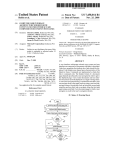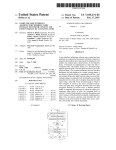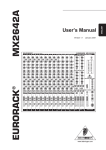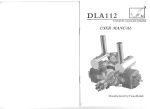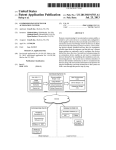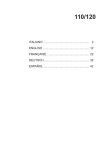Download Computer user interface architecture that saves a user`s non
Transcript
US006820111B1
(12) United States Patent
(10) Patent N0.:
(45) Date of Patent:
Rubin et al.
(54)
COMPUTER USER INTERFACE
ARCHITECTURE THAT SAVES A USER’S
NON-LINEAR NAVIGATION HISTORY AND
INTELLIGENTLY MAINTAINS THAT
HISTORY
US 6,820,111 B1
Nov. 16, 2004
FOREIGN PATENT DOCUMENTS
EP
W0
W0
W0
W0
W0
W0
(75) Inventors: Darryl E. Rubin, Redmond, WA (US);
Andrew C. Baird, Kirkland, WA (US);
John L. Beezer, Redmond, WA (US);
Jonathan C. Cluts, Redmond, WA
(US); Susan D. Woolf, Seattle, WA
WO
WO
W0
WO
WO
WO
0 902 379 A2
87/01481
96/20908
97 22109 A
98/06054
98/09446
99/49383
3/1999
3/1987
7/1996
6/1997
2/1998
3/1998
9/1999
OTHER PUBLICATIONS
KunikaZu, T., Patent Abstracts of Japan, Publication No.
11327789 for Color Display and Electronic Blackboard
(Us)
System, published Nov. 30, 1999.
(73) Assignee: Microsoft Corporation, Redmond, WA
(Us)
(*) Notice: Subject to any disclaimer, the term of this
(List continued on next page.)
Primary Examiner—William C. Vaughn, Jr.
(74) Attorney, Agent, or Firm—Banner & Witcoff, Ltd.
patent is extended or adjusted under 35
U.S.C. 154(b) by 0 days.
(57)
A user interface architecture Wherein user content and user
(21) Appl. No.: 09/456,975
Dec. 7, 1999
(22) Filed:
(51)
(52)
(58)
ABSTRACT
interface are composed of documents With links. Links have
properties that indicate hoW links should be displayed. Link
display may depend upon characteristics of the linked-to
frame. Commands are implemented as links that link to
Int. Cl.7 .............................................. .. G06F 15/16
715/511
command code. The display format of a document page
depends upon the path a user navigated in order to get to the
displayed page. User content documents and user interface
Field of Search ............................... .. 709/218, 217,
documents are both displayed in a single vieWing frame. A
709/200, 223, 203, 224; 345/550, 1.1, 4,
629—641, 594, 760, 736, 737, 738, 823,
840, 853, 854, 855, 764; 707/5; 715/501.1,
513, 512, 514, 521, 526, 511
can navigate along a ?rst path, back up using a previous link,
navigate along a second path, back up along the second path
US. Cl. ..................... .. 709/203; 709/218; 345/854;
non-linear navigation history is maintained such that a user
using the previous link, and re-navigate along the ?rst path
again using a next link. Every document page to Which a
References Cited
(56)
user navigates is saved in the user’s navigation history.
Users can query their navigation histories and vieW their
navigation histories in various Ways. A ?exible selection
model is supported alloWing users to select the object of a
U.S. PATENT DOCUMENTS
5,146,552 A
5,239,466
RE34,476
5,434,929
5,434,965
5,471,568
A
E
A
A
A
5,559,942 A
5,572,643 A
9/1992 Cassorla et al. .......... .. 715/512
8/1993
12/1993
7/1995
7/1995
11/1995
command either before or after the command itself is
Morgan et al.
Norwood
Beernink et al.
Matheny et al.
Webb et 211.
selected. A Guide Book includes command descriptions and
active instances of the described commands, implemented as
links. Users can access, annotate, and customize the user
interface in the same manner in Which users access,
9/1996 Gough et al. ............. .. 345/802
annotate, and modify user content documents.
11/1996 Judson
17 Claims, 11 Drawing Sheets
(List continued on next page.)
L start
200 /
l m
prior
existing
3E4
No
state?
gut in. "mint inthe ummldlxpi-yuhla
get deiault
Slate
Yes
dtsplssiiale j_\\ 306
308
310
e \\
312
\\
\
i
\delermirts nature of user input
‘
i
determine region of user input
314
~\\\ determine obiect associated wmr
\
region
316 \\
determine action based on ll’lpul
and object
31s i\ T
L perform action
‘
..,ru.............r.i.u..m,..i..
‘
US 6,820,111 B1
Page 2
US. PATENT DOCUMENTS
5,625,833 A
5,632,022 A
*
5,666,113 A
6,271,840 B1
8/2001 Finseth et al.
6,279,005 B1
8/2001 Zellweger
4/1997 Levine et 91-
6,279,014 B1
8/2001 Schilitetal.
5/1997 Warren et al. ............ .. 345/776
6,289,362 B1
9/1997 Logan
6,301,590 B1
9/2001 Van Der Meer
10/2001 Siow etal.
5,680,636 A
10/1997 Levine et 91-
6,321,244 B1 * 11/2001 Liu et al. .................. .. 715/523
5,682,439 A
5,687,331 A
10/1997 Beernink et 9111/1997 Volk et 91-
6,331,867 B1
6,356,287 B1
5,717,860 A
*
12/2001 Eberhard et al.
3/2002 Ruberry et al.
2/1998 Graber et al. ............... .. 705/14
6,369,811 B1
4/2002 Graham et a1_
2/1998 Moran et al.
6,370,497 B1
4/2002 Knowles
2/1998 Heddie et 913/1998 Barrett et al. ............... .. 706/10
6,377,983 B1
6,389,434 B1
4/2002 Cohen et al. ............. .. 709/217
5/2002 Rivette et aL
5,729,687 A
3/1998 Rothrock et al.
6,393,422 B1
5/2002 Wone
5,737,599 A
4/1998 Rowe et 91-
6,397,264 B1 *
5/2002 Stasnick et al. .......... .. 345/738
5,745,116 A
5760773 A
5,790,818 A
4/1998 Pisutha-Amond
6/1998 Berman et 918/1998 Martin
6,405,221 B1
6,421,065 B1
6,446,110 B1
6/2002 Levine etal.
7/2002 Walden et al.
9/2002 Lection et al.
9/1998 Peterson et al. ....... .. 715/500.1
9/1998 Shwarts et al. .............. .. 707/6
6,457,013 B1
9/2002 Saxton et a1_
6,460,058 B2 * “V2002 Koppolu et a1' """"""" “ 345/738
5,717,879 A
5,719,595 A
5,727,129 A
5,801,687 A
5,802,516 A
*
*
5,819,301 A
10/1998 Rowe et al. .............. .. 715/513
6,486,895 B1 * 11/2OO2 Robertson et a1' '''''' “ 345/776
5,821,925 A
5,832,263 A
10/1998 Carey et 9111/1998 Hansen et 91-
6,490,603 B1
6,535,294 B1
5,835,092 A
5,838,914 A
* 11/1998 Boudreau et al. ......... .. 345/808
11/1998 Carleton et a1~
5,845,262 A
5,854,630 A
5,860,074 A
12/1998 NoZue et al.
* 12/1998 Nielsen .................... .. 345/739
1/1999 Rowe et al. .............. .. 715/526
12/2002 Keenan et al.
3/2003 Arledge, Jr. et al.
6,539,370 B1
6,549,220 B1 *
3/2003 Chang et a1_
4/2003 Hsu et al. ................. .. 345/854
6,560,621 B2
5/2003 Barile
6,571,295 B1
6,585,776 B1
5/2003 Sidana
7/2003 Bates et aL
6,697,997 B1
2/2004 Fujimura
5,877,757 A
3/1999 Baldwin et al.
5,893,126 A
4/1999 Brews et a1~
2002/0097261 A1 *
7/2002 Gottfurcht et al. ........ .. 345/738
4/1999 Huffman et a1- ---------- -- 715/532
6/1999 Wical ....................... .. 715/500
2002/0099552 A1
7/2002 Rubin et al. .............. .. 704/270
5,893,132 A
5,918,236 A
*
*
5,920,694 A
5,931,912 A
7/1999 Carleton et al.
*
5’933’14O A
5,937,416 A
8/1999 Wu et al.
OTHER PUBLICATIONS
................. .. 709/224
8/1999 Strahom et a1‘
8/1999 MenZel
5,940,080 A
8/1999
5,948,040 A
5,950,214 A
9/1999 DeLorme et al.
9/1999 Rivette et al.
2
Dublin Core Resource Types: Structurality DRAFT: Jul. 24,
1997 Feb 27 1998
Ruehle et al.
’
'
’
'
Dublin Core Metadata Element Set, Version 1.1: Reference
Description 1999.
iiclhs et al' """"""" " 345/776
Dublin Core Metadata Initiative: User Guide Working Draft
5,983,248 A
11/1999 DeRose et al.
Jul 31> 1998 1999~
5,986,665 A
11/1999 Wrey _et a1~
Hirotsu et al. “Cmew/U—A Multimedia Web Annotation
2
,
glotzngd? t 1
,
amp
6,018,334 A *
6,018,342 A *
6,018,344 A *
6,018,742 A
e
e
Sharing System”, NTT Network Innovation Laboratories—
a.
_
1/2000 Eckerberg et al. .......... .. 341/22
1/2000 Bristor ___________ __
,345/2340
1/2000 Harada et al. ............ .. 345/818
Japan’ IEEE’ 1999’ pp‘ 356 359'
Kuo et al., “A Synchronization Scheme for Multimedia
Annotation”, Multimedia Information Networking Labora
1/2000 Herbert, III
tory, Tamkang University—Taiwan, IEEE, 1997, pp.
6,034,689 A
*
3/2000 White et al. .............. .. 345/760
6,035,330 A
*
3/2000 AstiZ et al.
594_598_
709/218
6,037,934 A
3/2000 Himmeletal. ........... .. 345/760
6,038,598 A
3/2000 Danneels
artists/mmosher/huck.html”, pp. 1—3.
6,049,812 A *
4/2000 Bertram CI 8.1. ........... ..
“Tour of Korea Hypercard Stack”,
gilnet a1‘
6,072,490 A
*
“Huckle?ne De?ned”, APR 1990, “httpi?www-ylem-org/
(hose Educational
Media, “http://Www.entrenet.com/~groedmed/kor2.html”,
6/2000 Bates et al. ............... .. 345/821
PI" 1—2'
6,081,829 A
6/2000 Sidana
6,091,930 A
7/2000 Mortimer et al-
BiZweb2000.com—screenshots of an e—book, published on
May 1999, pp. 1—4 “http://:web.archive.org/web/*/http://
670947197 A
7/2000 Buxton et al'
6,105,044 A
8/2000
6,122,649 A
9/2000 Kanewa et a1_
6,157,381 A
DeRose et al.
www.biZweb2000.com/eshots.htm”.
........... .. 715/514
* 12/2000 Bates et al. ............... .. 345/786
6’163’778 A
6,181,344 B1
12/2000 Fogg etfil'
_
_
“Adobe Acrobat 3.0 Reader Onlme Guide”, Adobe Systems,
IIlC., pp. 1—110.
Open eBook Forum, Open eBookTM Publication Structure
6,195,679 B1 *
1/2001 Tarpenning et al.
2/2001
10
6,195,694 B1 *
6,199,082 B1 '
2/2001 Chen etal.
..
3/2001 Ferrel el. al. .............. .. 715/522
°eb1_°ebPS-htm
Kristensen, A” “Formsheets and the
6,205,455 B1
3/2001 Um'en 'et al.
guage” (Man 1999)_
6,230,171
B1
5/2001
Bauersfeld etal. ....... .. 709/203
Paci?er et al.
ha _//
' >
b
/ b / b
lo/d
1" WWW'e xwg'org "6 PS 06 PS '
_ _
_
_
_
_
1 d/
OW“ 0a
Forms Lan
_
_
6,243,071 B1
6,243,091 B1 *
6/2001 Shwarts et al. ........... .. 345/823
6/2001 Berstis ..................... .. 345/839
Schlllt and Prlcei “DlgltalLlbrarylnformatlon APPhaHCeS”,
ACM Conference On Digital Libraries, Jun- 23, 1992, pp
6,266,772 B1
7/2001 SuZuki
217—226.
US 6,820,111 B1
Page 3
Graefe, et al: “Designing the muse: A Digital Music Stand
for the Symphony Musician”, Proc. of Conf on Human
Factors In Computing Systems, Apr. 13—18, 1996, pp.
436—441.
SOFTBOOK® Press The Leader in Internet—Enabled Docu
ment Distribution and Reading Systems; http://WWWsoft
book.com/consumer/reader.asp.
Explore the Features of the Rocket eBook; WysiWyg://
212http://WWW.rocketbook.com/Products/Tour/index.html.
Crespo, Chang, Bier: Computer Networks and ISDN Sys
tems “Responsive interaction for a large Web application:
the meteror shoWer architecture in the WebWriter II Editor”,
1997, pp. 1508—1517.
Rocket eBook Using the Rocket eBook; http://WWWrocket
book.com/Products/Faq/using.html.
* cited by examiner
U.S. Patent
Nov. 16, 2004
Sheet 2 0f 11
US 6,820,111 B1
2FIG.
202v
20\1
/
A(RPTI)OR
U.S. Patent
Nov. 16, 2004
Sheet 3 0f 11
US 6,820,111 B1
300
304
get default
Yes
I
it i
ispaysae
306
d'
A
308
determine nature of user input
determine region of user input?
314 x determine object associated with
\
region
316 x determine action based on inpu?
and object
\
perform action
FIG. 3
U.S. Patent
Nov. 16, 2004
Sheet 4 0f 11
400
begin
402
get the next link in the current display state
404
\
1
examine the link's display properties
406
-
display a frame based on the link's properties
408
display linked
to content?
410 x\
Yes
+
examine link target
No
412
display link in frame
414
more
links in
the current
display
state?
416x
No
FIG. 4
US 6,820,111 B1
U.S. Patent
504
Y DOCLI
Nov. 16, 2004
Sheet 5 0f 11
US 6,820,111 B1
520
saws
TODI‘Y' ' HEADLINES
{K213591175
w
Mm
a
YJILW.
mm
SCID die nldgsvim @1413];
D528
191214.115
xt Menus
cnLun-mlqfs v
Barman scam :nélooh
arm an
Pennchet a
Begum
92
El
'
min
SlenaLecme. 1 Us
overcnul ,
n
4
500
FIG. 5
U.S. Patent
Nov. 16, 2004
Sheet 6 0f 11
FIG. 6
US 6,820,111 B1
U.S. Patent
Nov. 16, 2004
Sheet 7 0f 11
Operating Manual
US 6,820,111 B1
Operating [vfi anuzil
545i; Kipp; apts;
This hu?un calls up a ‘help Isaak‘ if
lfyqu‘ 1ap5in>1he upper-margin uia
yngjrun imcrimuhle wrlh same ascpel.
“oT't'ha-Elnctmnlc Reader‘
page, [his w insert amamer an
_
ihat pagg, whichr gnu can use-.as a
link back in get back 1'0
age
from alsewhsre within lhal bu <1
3152015511?
U.S. Patent
Nov. 16, 2004
DpemLing Manual
US 6,820,111 B1
Sheet 8 0f 11
Qggrqting Mu n upl
Bias-k: Concepts;
fsmnpage
Thump lsvel, mstarting puiri?r?ithe
Electronic Reader is i'ls Slur
.
‘r'au can 1:593 is page to 1191 of
anything cunr'aihsd'in the Reader.
‘mere-‘is a button at the bottom of
any-page which wii] ‘always :59‘! yuu
.ha'cktl'nihe Sf‘art Page,
'
MGE
Holding-2hUnmage-nur?herwiilprese
summarily‘ dEsh‘EQ lucatl'mnsvin
bu'ok. sum as Hem. ’
?rm'ieus Chapter, Table-m‘ Contents, am.
more. .1
U.S. Patent
Nov. 16, 2004
Sheet 9 0f 11
US 6,820,111 B1
Operating Manu al
The j?iinwing tommrmd's are available when viewing
NExnvRmous PQQE: The rlghtarid ieftéif'uwh
m'ukside curners- of lhizldisplay will move ti theman
'[léft] page of the back. more...
HUOKMHRKING: Tapping 1n the uppez méargln of ap
Dual-gm a‘nk'ulr that page, If’?llli'? whww'nerg'ebe in f?’a wk
tapping a ‘bookmark will open the bunk to that page,
CUPPlHG: Seleritirrga region ujf lair’: a?jd then kappi
margin nfihat page wlll cmatp an meant ill-1d adclltlo
sel'sc'tlon 'in the clippings folden 1mm“
PAGE NUMBER: Holding on The‘ pqge mhgr will pres
mmrnunly xyley'slred lnrfatiuhs in UzaL ha
Previous‘ Chapter, Table of Ccintenlm ezc.
lNSERT NOTE: Tap an INSERT mm m and-e written“
phepage that'is lf-‘Lll‘rfel'lih? in view. may“.
PIN THIS-PAGE: Tapping an TJ1|§ cnrnmanrilwllPfraa
cuF-y [If lha current page and displayil'as & flqaking p
UJrTEnt book. mom
PROPER'IIES: Tapping this mgmmand willglisplay the pmp Br'l'lz
fur the wrran’t'p'égla [a’llst of-lls attrlbuiagl.
U.S. Patent
Nov. 16, 2004
Sheet 10 0f 11
US 6,820,111 B1
U.S. Patent
Nov. 16, 2004
Sheet 11 0f 11
US 6,820,111 B1
L651
DTIIER RELATED MATERIAL
Pmqmss
B BY THREAD:
Fallow thc: d' ulssiun of this topic.
a!“
time eli'ad meeiing with Darryi and gm. n'ur uvurail design
mini-‘anemia!
directim apgimud
Con?rmed daily meetings nu eF'ad [L'UjBCl
E ?'l' GENDER:
Scheduled meeiinll: wiih 91306 and Nspiune ieams.
E
Ehnw miner messages from thls address.
\Wh Drew,go1eF’ad team up 011 RAID, a ‘:W‘SS.
80:‘ NT box in m; qz‘?qe up a:
runningl
"HT Ft????i
“mama-unmet:
{:1 sF'ad inGIG‘i 11'
Mei: wiih {Ia-‘w and dth-zrs about team proje?i archiving. Have de?nad
E BY DATE:
,
View U11! next or previous manage in date order.
a basic dime 53'.
_
_
RBIW‘MESMEB
'FDHUWUQMQZSEAGE
Prao‘ide-d input in 1.0 Pam‘s heme iour' bralnsimmlng I'WEEHHQ
" -.":di!d hnmes
'
'
ETHER- RELRTED I‘IEESEEEE:
Oct briefed oi1 curl-ant Lam-i Fast) demd's pr-lduied by ihs: {12am
E John BaBzar - Sia'zus
PFi?IitiES
Drew Baird — Status
RE: Page-Pinning
Drive graphic completion Far QUH'E‘I'IE M2 5ea‘iure5 in épéd {11M}
Driw rweraii {M551 - ‘For aPad M2 medians TdrPaulMa review ('i?iki)
Prudtztg ?rm dra? proposal in: anchiving (111'?)
eParipmio and ante‘ bugs in END (?rm pass 1H2- ongoing]
Pmviria aim-mun and inpuifnr direats on prnjecis {an guing}
Plan fun event at home (1135}
l' rubiema
nnqa
P'uszp u ma 6
MING
’
"
US 6,820,111 B1
1
2
Users of prior art UIs sometimes become extremely
COMPUTER USER INTERFACE
ARCHITECTURE THAT SAVES A USER’S
NON-LINEAR NAVIGATION HISTORY AND
INTELLIGENTLY MAINTAINS THAT
HISTORY
frustrated When their Work is lost because their Work Was not
properly saved. Accordingly, there is a need to provide a
save-less model, so that users do not need to explicitly save
their Work.
Users of prior art UIs typically do not have a convenient
and seamless Way to record notes verbally and to associate
notes With particular parts of a document. Accordingly, there
is a need to provide rich support for audio note taking With
TECHNICAL FIELD
This invention relates generally to computer user interface
architectures. More particularly, the invention provides a
10
material and to revieW and retrieve audio notes.
user interface architecture in Which both user content and
user interface are composed of document pages With links.
BACKGROUND OF THE INVENTION
Many personal computer users ?nd the desktop metaphor
of prior art computer user interfaces (“UIs”) confusing and
15
dif?cult to learn. Accordingly, there is a need for a system
using feWer kinds of user interface controls in a more
general Way.
displayed entirely differently. Content is typically displayed
Accordingly, there is a need to make the process of getting
help about a function the same as the process for carrying
out the function.
Prior art UIs typically have a “single-user model” at the
25
intuitive. Accordingly, there is a need to make sharing and
collaborating on documents easier and more automatic.
information is displayed in dialog boxes, drop doWn menus,
SUMMARY OF THE INVENTION
and tool bars. User content never shoWs up in dialog boxes,
drop doWn menus, and tool bars. Similarly, users ?nd user
According to various preferred embodiments, the inven
content documents and UI help information differently.
tion includes a user interface architecture in Which user
content and user interface are composed of documents With
links. A link can relate a spot or region in a document With
Accordingly, there is a need for a U1 architecture in Which
the concepts and actions the user must learn are the same for
makes computer softWare easier and more efficient to use.
heart of their interface metaphors, Which makes sharing
content and annotations With other users dif?cult and non
in a particular region or frame of the display. User interface
information is never displayed there. Instead, user interface
interacting With both content and the UI. Such a uni?cation
Prior art device-to-device and device-to-PC synchroniZa
tion schemes typically are not seamless and require a great
deal of con?guration and attention from the user.
Accordingly, there is a need to provide automatic and
transparent synchroniZation betWeen a user’s computers,
such as a handheld computer and a desktop computer.
In prior art UIs, methods for getting help are currently
separate from the content and often require completely
different interactions than interacting With content.
that simpli?es the user’s interaction With the computer by
Further, the Ways in Which users interact With information
about prior UIs is different than the Way the user interacts
With content, such as documents, presentations, and the like.
For example, in prior art UIs, content and UI information are
the ability to correlate and synchroniZe audio and textual
35
Prior art UIs for desktop computers typically require a
a spot or region in another document, so that touching the
link causes the display to navigate to that other document. A
link can also relate a spot or region in a document and an
keyboard and mouse in order for a user to interact With them,
active runable object such that When a user activates that link
and most pen-enabled palmtop computers have cumbersome
or touches that spot in the document, the associated object
is run. Parameters for the execution of the object may be
means of interaction. Therefore, there is a need for more
“natural” styles of interacting With a computer by using a
40
supplied by properties associated With the link. Links,
minimum number common gestures such as touch, hold,
therefore, can act as commands. Links may be to any kind
erase, draW or Write.
of command code.
A link may manifest in various Ways based on the links
properties. Links can look like not only clickable spots, but
also ?ll-in ?elds and other kinds of Well-knoWn and later
developed user interface elements. Alternatively, links can
manifest in the containing document a frame displaying the
contents of part, or all, of the linked-to document. When
links are displayed, in addition to basing the display format
Prior art UI desktop metaphors applied to small form
factor devices are typically cluttered and dif?cult to use. In 45
addition, applications that provide rich functionality are
sometimes constrained by the limited ability of a user to
navigate menus and dialogs of prior art UIs. For instance, for
such applications, the menus and tool bars may get too big,
and the help system may get too cumbersome to navigate or
search. Accordingly, in addition to the need for a simpler
of the link on the link’s display properties, the link display
format may depend upon the characteristics of the linked-to
document.
more uni?ed experience for the user of an application, there
is also a need to facilitate the uncluttered presentation of user
interfaces for applications providing very rich functionality.
Usability data for prior art UIs shoW that users of multi
The path a user takes to reach a document typically affects
55
WindoWed systems don’t alWays knoW Which actions Will
produce results in Which WindoW. Therefore, there is a need
to reduce the complexity and confusion sometimes caused
the behavior and presentation of the document. State-like
information for displaying a linked-to document page is
stored separately from the linked-from and linked-to docu
architecture that provides greater ?exibility to users, content
ments as part of the links properties. Users access, interact
With, and navigate among both user content documents and
user interface documents in a uni?ed Way, namely, by
activating links. Further, both user content document pages
and user interface document pages are displayed in a single
developers, and third-party softWare developers by provid
vieWing frame. This uni?ed approach simpli?es the user’s
by multi-WindoWed user interfaces.
Prior art UIs typically offer limited capabilities for cus
tomiZing the UI. Accordingly, there is a need for a U1
ing broader capabilities for easily customiZing the UI. For
example, different groups of users may be of different levels
of computer skill and have need of different sets of features,
and the UI can be customiZed to better suit their needs.
interaction With both user content and user interface docu
65
ments by reducing the number of concepts a user must learn
in order to access, interact With, and modify both user
content documents and the user interface.
US 6,820,111 B1
3
4
A non-linear navigation history is maintained such that a
user can navigate along a ?rst path, back up using a previous
link an appropriate number of times, navigate along a second
FIG. 8 depicts example Quick Help pages, one of Which
is bookmarked, displayed on a personal vieWer according to
a preferred embodiment of the invention.
FIG. 9 depicts an example of a pinned user content page
displayed on a personal vieWer according to a preferred
embodiment of the invention.
path, back up along the second path using the previous link
an appropriate number of times, and re-navigate along the
?rst path again using a next link. Every document page to
Which a user navigates is saved in the user’s navigation
history. Users can query their navigation histories and vieW
their navigation history in various Ways, such as: by time, by
appearance, by site, document, section, page, and the like.
FIG. 10 depicts an example of inked annotation displayed
10
User can also vieW their navigation history as nodes With
on a personal vieWer according to a preferred embodiment
of the invention.
FIG. 11 depicts an example End Page displayed on a
personal vieWer according to a preferred embodiment of the
invention.
side tracking branches, as a linear list, or as a combination
of most recently vieWed pages and last feW task categories.
According to a preferred embodiment, navigation from user
DETAILED DESCRIPTION OF THE
INVENTION
content pages through user interface pages that results in a 15
command being executed is automatically removed from the
user’s vieW of the navigational history in order to keep the
Table of Contents for the Detailed Description
Section
navigational history vieW uncluttered.
A ?exible selection model is supported alloWing users to
select the object of a command either before or after the
command itself is selected. This ?exible selection model
Introduction
alloWs UIs built according to the principles of this invention
Shortcuts
25
.
Documents
.
.
.
Links As Commands And Link Properties . . .
Guide Book . . .
Rich Navigation And Maintaining The User’s Naviga
tional History . . .
40
Flexible Selection Model . . .
Page Display Depends Upon The Link Used To Navigate
To The Page . . .
Modeless UI . . .
Creating And Saving Information . . .
Example HardWare Platforms For Implementing Aspects Of
become apparent through the folloWing description, the
?gures, and the appended claims.
The Invention . . .
Example Steps For Implementing Aspects Of The
Invention
BRIEF DESCRIPTION OF THE DRAWINGS
45
FIG. 1 is a schematic diagram of a conventional general
purpose digital computing environment that can be used to
.
.
.
Preferred Embodiments Of The UI Architecture For a Per
sonal VieWer . . .
Personal VieWer UI Elements . . .
implement various aspects of the invention.
Personal VieWer Display Modes . . .
Gestures For Performing PV UI Actions . . .
Navigating .
.
.
Hyperlinking .
.
.
Next And Previous Commands . . .
Scrolling Is Possible . . .
55
Users Can Create Links . . .
Links
implementing the “display state” step of the How chart in
.
.
.
Displaying Links . . .
FIG. 3.
FIG. 5 depicts an example Start Page displayed on a
Link Property Sheet . . .
CustomiZable UI . . .
personal vieWer according to a preferred embodiment of the
invention.
Users Can Place Links In UI . . .
Page Pinning . . .
FIG. 6 depicts an example book cover page and table of
contents displayed on a personal vieWer according to a
invention.
.
No Distinction BetWeen Content Documents And UI
in place.
preferred embodiment of the invention.
FIG. 7 depicts example Guide Book pages displayed on a
personal vieWer according to a preferred embodiment of the
.
Scalability To Various Display SiZes And Types . . .
UI Architecture . . .
provided. The Guide Book is a readable manual that users 35
can go through in a logical order, a page at a time, like any
conventional user manual. Each command mention,
hoWever, is an active command instance that can be invoked
FIG. 2 shoWs a conventional tablet and stylus-based
computer that can be used to implement various aspects of
the invention.
FIG. 3 is a ?oWchart shoWing simpli?ed steps at a high
level of abstraction for implementing a UI architecture
according to the principles of this invention upon start up.
FIG. 4 is a How chart shoWing simpli?ed steps for
.
General Concepts Underlying The Documents-With-Links
facilitating an organiZed and uncluttered vieW of the user
interface command hierarchy and/or user interface help
information for such applications.
Users get at commands by navigating to a page Where the
desired command is found. In a preferred embodiment, the
documents-With-links UI according to the principles of this
invention is organiZed to make frequently used commands a
single navigation step aWay, or through customiZations, no
steps aWay. Aself-explanatory document, the Guide Book is
Other features and advantages of the invention Will
.
Content And UI Are Uni?ed . . .
to scale to small display areas. UIs built according to the
principles of this invention also scale Well to applications
having voluminous and/or complicated user interfaces by
.
Clutter-Free And Simple . . .
Navigating Documents/Link Properties . . .
VieWing History . . .
65
Applies To UI . . .
Non-Linear Navigation History . . .
Annotations
.
.
.
US 6,820,111 B1
6
5
Making Annotations . . .
screen by being able to shoW content in a book-like Way—
Storing Annotations . . .
tWo full side-by-side pages, as depicted, for instance, in FIG.
8. UI, being content, takes advantage of the large format of
pages and the ability to turn/navigate pages (versus the
smaller siZe of menus/dialog boxes in prior art UIs and their
limited or nonexistent provisions for navigation).
Interface Shortcuts And Smarts . . .
Most-Likely-To-Use-Links And Other Heuristics . . .
Frequently Used Links . . .
Start Page . . .
User Can Modify Start Page . . .
Audio Recording And Annotation . . .
Guide Book . . .
Obtain Help And Perform Functions In The Same
Way .
.
10
At the other end of the spectrum, the UI scales to small
screens because of the ?exible selection model that alloWs
command selection regions to be initiated either before or
after the desired command is chosen. This means, for
example, that on a small screen a user can call up a page of
.
command choices that completely obscure the original docu
Concluding Remarks . . .
ment due to screen siZe limitations, choose the command,
then return to the user document and then select the region
Introduction
Clutter-free and Simple
15 for the command to operate on. Suppose a user Wanted to
The UI architecture of this invention, also referred to
herein as a “documents-With-links UI,” supports creation of
UI’s that have essentially Zero clutter, and feW concepts to
master. In this Way, it is a major departure from prior art UI’s
using a desktop metaphor. The user of a documents-With
links UI according to this invention focuses primarily on
content and not on UI appurtenances. Starting With just
knoWledge of hoW to page through a document and to folloW
reformat some text, but had not selected the text to be
reformatted yet. The user could press a link that indicates
that it Will reformat text. The UI of this invention Will
display an indicator on the screen prompting the user to
select the text to be reformatted. After selecting the text, the
user can ?nish the reformatting operation by clicking on
links, a user can learn hoW to do any other UI operation.
Signi?cantly, the documents-With-links UI Works Without
drop-doWn menus, toolbars, WindoWs, or other cluttering UI
elements (although some of these elements may optionally
be made available Where they are desired).
25
operate after selecting the command is unlike the selection
model of prior art UIs Where object selection must precede
command selection. The selection model of the documents
Content and UI are Uni?ed
With-links UI is discussed in more detail beloW.
In the UI architecture of this invention there is essentially
General Concepts Underlying the Documents-With
no distinction betWeen UI pages and content pages. “UI” and
links UI Architecture
No Distinction BetWeen Content Documents and UI Docu
“content” are the same thing, and exist in the same naviga
tion space. As described in more detail beloW, smart next/
ments
previous logic and intelligent management of the navigation
chain solve technical problems caused by treating “UI” and
35
content as the same thing in a uni?ed navigational context.
Because there is no seam betWeen UI and content, no
notion of “dual” spaces, the documents-With-links UI is
conceptually simpler for the user than a model that has
separate UI and content Webs. The one-space model is also
more poWerful and customiZable, as described in more detail
beloW.
Shortcuts
Numerous UI shortcuts and direct manipulations may
exist as a con?gurable layer on top of the documents-With
There is essentially no difference betWeen content and UI
documents. In fact the same document can mix content and
40
UI. Even though some UI elements like context menus and
toolbars may be presented in Ways that do not look
document-like, they are in fact implemented as documents
45
common operations in context, Without navigating to UI
important for several reasons:
Users only need to deal With one set of navigation controls
never need to think about Whether they are in content
space or UI space.
Users can use the full poWer of the UI to manipulate the
exploring the command set.
The documents-With-links UI uses a Web architecture,
UI itself. For example, users can search, annotate,
customiZe and edit UI pages the same as any content
55
resorting to the documents-With-links UI Guide Book as
often.
(subject to permissions). Users can select from multiple
vieWs for the page being vieWed.
The model naturally accommodates dynamic content,
including doWnloaded content, that mixes content and
UI on the same page or as part of a netWork of related
Scalability to Various Display SiZes and Types
Various preferred embodiments of the documents-With
pages.
Links as Commands and Link Properties
A link can be an association betWeen tWo different spots
in a collection of document pages. The spots could be tWo
links UI Will be explained beloW in the context of a portable
“personal vieWer” platform. Nevertheless, the documents
spots on the same page. The spots could be a spot on one
page and a spot on another page. Links can have properties
With-links UI is scalable across a Wide range of device and
display types from desktop computers to laptops to hand
platform. The documents-With-links UI exploits a large
and can be manipulated as such.
The uniform treatment of content and “UI” pages is
and conventions, and only one navigation space. Users
pages. The user gets the best of terse command access plus
the richness of the full broWser and ansWer system for
held devices. Accordingly, the documents-With-links UI is
intended to be implemented on any type of computing
The basic principle of the documents-With-links UI is that
everything the user sees and interacts With is a document.
This applies equally to both content and UI. These docu
ments could be implemented in HTML, XML, and the like.
links UI, so more experienced users can do the most
With UI shortcuts layered on top. Ana'ive user Will typically
start by using the documents-With-links UI Without the
shortcuts—that is, by using the Guide Book to access UI
functions. An advanced user Will typically be able to per
form all common operations via the shortcuts and Without
another link, such as a link that indicates that the selected
text Will be reformatted. Alternatively, the user could select
the region ?rst and then go ?nd and invoke the command.
Being able to select the object upon Which a command Will
65
that indicate certain things about the link beyond simply the
fact that it relates tWo different places. What a link relates
need not necessarily alWays be displayable pages. A link can
US 6,820,111 B1
7
8
relate a spot in a document and an active runable object such
that When a user activates that link or touches that spot in the
can be invoked in place. Avariety of Quick Help pages and
document, the associated object is run. Links, therefore, can
that are commonly used together, that are logically related,
act as commands. Links may be to any kind of command
or that are typically used as part of a given scenario. Such
code. Scripts are one example. Binary code objects are
another example. As a result, pages that have links replace
the drop-doWn menus and dialog boxes of prior art UIs.
upon the context of the document or documents being
vieWed by the user.
indices make it easy to get quick access to sets of commands
Quick Help pages could be assembled dynamically based
A link may manifest in various Ways based on the link’s
properties. Links can look like not only clickable spots, but
also ?ll-in ?elds and other kinds of Well-knoWn and later
developed user interface elements. A document page could
Users can also use search to ?nd commands. This could
call into play an intelligent user assistant or other conven
10
tional help mechanisms When appropriate.
Even if all commands Were only one navigational hop
aWay, hoWever, the documents-With-links UI Would not be
have these other kinds of active elements that are really a
form of link. Accordingly, activating links goes beyond
ideal, because users Want the most common commands to be
merely clicking on colored underlined text and can include
Zero hops aWay. Users also Want context sensitivity to
?lling in ?elds, pressing radio buttons, and the like. Again,
pages With links replace prior art dialog boxes having
15
command presentation, like that provided by conventional
context menus. The documents-With-links UI therefore
buttons and the like. The links may look like buttons, but the
links are simply links.
Even the desktop metaphor of ?les and folders is
other UI shortcuts that the user can customiZe. Like every
expressed as lists of links on a page. Additionally, links have
implemented as documents With links. The UI shortcuts can
properties that govern their appearance and behavior. For
be conceptualiZed as being layered on top of the base
documents-With-links UI, yet shortcuts are actually con
structed out of the same components that comprise the
documents-With-links UI: documents With links.
accommodates things like toolbars, context menus, and
thing else in the documents-With-links UI, shortcuts are
example, a link’s properties may dictate that it appear as a
blue underscored text string as in prior art broWsers, or as a
3D button, as a graphic icon, as a thumbnail image of the
content being linked to, or even as an embedded frame that 25
is open on the content being linked to.
As described in more detail beloW, a user can modify hoW
As a user looks up commands from the Guide Book, the
user Will learn short cuts so that the more a user interacts
With the UI, the less often the user Will typically need to
navigate to the Guide Book. Therefore, shortcuts Will be
discussed beloW, With reference to a preferred embodiment
of this UI architecture implemented on a personal vieWer, as
the shortcuts Would appear to a user, because, eventually,
a link manifests by modifying the links properties. The
ability to control a link’s appearance and behavioral prop
erties makes possible rich authoring and customiZation of
both content and the user interface.
shortcuts are What most users Would use in their day-to-day
Actions in a U1 according to the principles of this inven
activities With the documents-With-links UI.
tion occur by clicking on commands that exist on pages. To
Rich Navigation and Maintaining the User’s Navigational
the user, a command looks like a link, and in fact it is a link.
Speci?cally, a command is a link Whose source anchor is the 35 History
command hotspot, Whose destination anchor is the script or
When a user performs a navigation action, a record is
created of Where the user navigated to and at What date and
code that implements the command, and Whose properties
time this occurred. It is thus possible to query this set of
are the command parameters. Some commands may run
records to derive many vieWs of a user’s navigational
With canned parameters While others may present users With
a form for entering the parameters (for example, the Prop
40
Because a command is a link, it has all the functionality
of links. For example, commands can visualiZe in multiple
beloW in the VieWing History section.
The history map vieW is a generaliZation of the linear
Ways, such as an underlined blue label, a button, an icon, or
a graphic image. They can be copied from one place to
another, moved, and deleted. Their properties can be
history, including, for instance, a netWork vieW, also referred
to as a history map vieW. Ways in Which a user’s naviga
tional history may be vieWed are discussed in more detail
erties command).
45
history provided by prior art broWsers. The history map vieW
makes it easy for a user to revisit a place the user visited
previously, With important cues about the context in terms of
other places the user Was visiting at the time. The Next
command Works With the branching history too. A user can
explore a chain of links, back up, explore a different chain,
back up, and Next the user’s Way doWn the original chain to
manipulated, such as to change their appearance or to preset
some or all of their parameters. Commands can also be
created the same Way that any kind of link is created, via a
Link command, Which establishes a link betWeen a source
and destination that the user speci?es; in the case of creating
a command link, the destination is an executable object such
get back to Where the user Was. This is much easier than
as a command script or binary. Everything users can do to
having to manually re-folloW the original chain of links,
a link, or to objects in general (since a link is an object),
Which Would be impossible if the user has forgotten the
users can do to commands.
Guide Book
Users get at commands by navigating to a page Where the
desired command is found. The documents-With-links UI is
organiZed to make frequently used commands a single
navigation step aWay, or through customiZations, no steps
55
chain of links they had previously folloWed.
This is an important extension of the prior art broWsing
metaphor. Unlike prior art broWser UIs With their linear
navigation chain, the documents-With-links UI doesn’t for
to get to.
The documents-With-links UI includes a self-explanatory
get all the tWists and turns of Where the user has been just
because the user backs up and proceeds in a different
direction. The documents-With-links UI stores not only
Where the user has been, but also the path(s) the user took
to get there. The user can use the history map and/or the
document, the Guide Book. This is literally a readable
Next/Previous commands to get back there again.
aWay. Less commonly used commands may take more steps
The Next function Works in this netWork-style naviga
manual that users can go through in a logical order, a page 65
tional context by using heuristics to pick Which path forWard
at a time, like any current user manual. The difference is that
each command mention is an active command instance that
the user most likely intends. The most basic rule is to pick
US 6,820,111 B1
9
10
the forward path along Which the user backed to the current
node. Other rules provide additional intelligence to account
for a user’s knoWn navigational patterns, such as Whether the
user got to the current node by navigating back by individual
ment has the focus, the current selection is the most recently
selected area. All commands that are con?gured to operate
on selections Will operate on that most recently selected
pages or by groupings of pages (such as by site), or by
at the branch point that leads from the current selection to
the command itself.
area. Having executed, they Will trim the navigation context
linking from a parent to a child. The Next function could
include options to present a user With a list of forWard
choices, textually and/or as a map in Which the user could
The bene?t is that users are free to link into the Web of UI
pages, exploring them as necessary to ?nd the desired
command, and then to invoke it. The act of doing so Will end
Zoom into desired areas. In this Way, the user can control
Which branch to take, if the user is not satis?ed With the
documents-With-links UI’s selection.
up trimming all the UI navigation from the context, leaving
the user back Where the user Was before navigating to UI
Part of What makes the navigation and context trimming
pages. Note that depending on the length and content of the
heuristics possible is built-in knoWledge of logical levels of
information grouping. For example, the documents-With
navigational path betWeen the command and recent
links UI can include knoWledge of collections of pages
making up sections and chapters, of collections of sections
and chapters making up a document, of collections of
15
selection, the UI may shoW the user the target and prompt
the user to con?rm before proceeding.
knoWledge of semantic clustering helps guide decisions
Note that if no selection exists When a command is
executed, then the next selection the user establishes Will be
considered to be the most recent selection for purposes of
determining the command target. In this case, after the user
documents making up Web sites, and so on. The same is true
for the layers of command ?nding and invocation. Such
about popping contexts and for presenting the user With
makes the selection, command buttons Will be presented in
reasonable choices about points to jump to along the Next/
context With the selection by Which the user can con?rm or
Previous chain.
Aproblem With treating content and UI as part of the same
cancel execution of the previously selected command. Of
course, other suitable methods of determining What selection
navigation space is that the user’s navigation chain gets
cluttered With UI-related pages. The documents-With-links
25
UI solves that through intelligent management of the navi
gation context, and by making that context a true netWork,
to operate on are also possible. For instance, one such
method is to alloW only a single selection to be extant at a
neW context is D. D might be a UI page the user navigated
time. That is, any time a neW selection is initiated, any prior
selection is cancelled (un-selected). Another method is to
choose What selection to operate on by doing a backWards
scan in time order through the navigation context until an
active selection is found. In most cases envisioned by the
inventors, this latter solution produces the same result as the
?rst one discussed; i.e., the most recent selection Will be
found.
to from document B. When the user clicks a command on
The effect of the algorithm for trimming the navigational
not just a linear chain.
Speci?cally, When a user navigates from one place to
another, a neW branch in the navigation chain is started. So,
if a user’s context is currently B in the existing chain of
document pages A-B-C, and the user navigates to D, then the
page D, the command executes and removes D from the 35 context is typically to isolate and remove the branch Whose
purpose Was to ?nd the command that Was just executed.
navigation context. Thus, after ?nding and executing the
Trimming the navigational context of navigation to UI pages
does not alWays occur, hoWever. For example, an Apply
command for property setting could leave the property form
command, the user’s navigation context is restored to docu
ment page B.
To ?nd a needed command the user might have to
navigate along a chain from D to several other pages in the
40
Guide Book, resulting in a chain of several steps branching
off from B. When the user ?nally picks a command, the
documents-With-links UI knoWs What to act on, and What to
remove from the navigation context as folloWs. Commands
operate on the current selection, and, in general, remove the
navigation nodes that lie on the branch leading from the
current selection to the command. Further, additional heu
Ways Will typically cover most of the cases.
45
selection does not exist When a command is invoked, the
user is prompted to make a selection at that time. The
selection mechanism and command verbs are designed to
similar to current selections in prior art desktop UIs, but
there are differences because the documents-With-links UI
deals With a netWork of active documents that are different
than a desktop of active WindoWs. The tWo schemes are
give users a lot of latitude about the order in Which they do
things When carrying out commands. Besides ?tting better to
users’ personal habits, this makes it harder for users to do
55
documents-With-links UI can’t use the idea of the current
focus to decide What selection a command should operate
on. In prior art desktop UIs, the document the user Wants to
ting to text other than the text the user Wants to reformat.
The documents-With-links UI may display the same page
of a document differently depending upon Which link navi
gated a user to the page. Suppose the user Wants to ?ll in the
TO: ?eld of an e-mail message. In this situation, the user
hops aWay from the document the user Wants to operate on,
as the user looked for the desired command, so, in the
Wants to open the address book and make possibly several
documents-With-links UI, focus doesn’t disambiguate any
Therefore, in accordance With a preferred embodiment,
instead of the current selection being the one Whose docu
something “Wrong,” such as inadvertently applying format
Page Display Depends Upon the Link Used to Navigate to
the Page
operate on typically has the current focus, and all UI
elements implicitly reference this focus. In the documents
With-links UI World, the user may have navigated several
thing.
Flexible Selection Model
The documents-With-links UI does not require users to
make a selection before invoking a command. Users are free
to select ?rst and then click a command, or click the
command ?rst and then make a selection. If an appropriate
ristics may be used for unusual cases.
Current selections in the documents-With-links UI are
similar in that every document can have a single, possibly
disjoint, selected area. The schemes differ in that the
active and not trim the navigation context. Of course,
different commands may choose to operate on the navigation
context in different Ways. Nevertheless, a couple standard
65
choices. To accomplish this Within the document/navigation
metaphor, forms could have special-purpose chooser con
trols Where this provides a good shortcut for the most
common choices. But the chooser UI should also make it
US 6,820,111 B1
11
12
possible to leverage the full power of the navigation,
browsing, viewing, and search UI that is available in list
can be in progress simultaneously. Nor is there any limita
tion on sWitching aWay from such incomplete operations.
This is unlike the prior art, Where complex operations,
oriented documents like ?le folders and the address book.
Making a choice from such a list should be a matter of just
typically performed via dialogs, must generally be complete
or cancelled before the user sWitches to another activity.
Unlike prior UI’s, the user of a documents-With-links UI is
navigating to that list as a user Would in any other context
and making the choice.
For the address book example, the documents-With-links
typically not restricted from interrupting one operation to
UI provides a link to the address book that is associated With
the input ?eld. The documents-With-links UI makes the link
from an input ?eld to its choice document, the address book
in this example, be a command With navigation behavior, as
opposed to being an ordinary link. This command navigates
initiate another, or several others, nor Would such an inter
ruption cause the user to lose Work already performed in
10
partially completing the ?rst operation.
Creating and Saving Information
Another architectural topic central to the documents-With
links UI is the model for creating and saving information.
the user to the document the user needs to choose from and
captures anything the user selects. After selecting the
Any time a user creates something neW, the user is creating
addresses the user Wants, the user can simply navigate back
to the send form Where the TO: ?eld is. Alternatively, the
15 a neW document and linking it into a context. For an object
user could close the address book or use an OK command,
annotation, the user is linking it into the document that is to
contain it, With link properties implicitly set to make the
inserted into an existing document, such as an embedded
either of Which Would return the user automatically. There is
nothing to save, because all choice state is captured as the
user proceeds. If there is a change in plan, the user could
simply cancel the current selection, or clear the TO: ?eld
object visualiZe in place (OLE-style embedding). Physically,
the object is stored as a child Within the parent document’s
container.
For neW, standalone objects, like a neW Word processing
document, the object is instead added to the current navi
gation context, as if the user had done a Next to it from
When the user returns.
If the user later Wants to change the TO: ?eld choices, the
user may click the TO: ?eld link again, and the user is taken
back to the address book, With all the current choices still
25 Wherever the user Was When the user issued the NeW
highlighted. The current choices are highlighted because the
command that takes the user to the address book picks up the
sea of “free space” in a hidden system folder, not part of any
command. Physically, the object may be stored in the user’s
TO: state and paints the required selection regions.
folder the user is aWare of, unless and until the user chooses
to ?le it someWhere.
The user does not need to put documents into a ?ling
hierarchy or save them. This is because the documents-With
To facilitate making selections in scenarios like this
address book example, an additional facility is provided.
The command Which presents the document to choose from
links UI stores all navigational history. Accordingly, users
can ?nd the documents they create by vieWing or searching
can also cause checkboxes to appear next to each entry in the
document. Rather than manually selecting items in the
their history map. Auser could ?le a document into a folder
document, the user can check or uncheck the checkboxes.
This causes the associated entry to be selected or unselected, 35 as an optional step, using a Save As command or by
respectively.
manually creating a link in the folder that leads to the
document (the Save As command could be simply a shortcut
for creating such a link). Also, the user could use Save/Save
In this address book example, the user is accessing a
standard document, the address book, and the normal mul
tiple selection idiom to make and change the user’s TO: ?eld
?ll-in choices. The user has the full poWer of the normal UI
40
for navigating, vieWing, and searching, the address book and
As to update or create versions of a document in the ?ling
hierarchy as desired.
Example HardWare Platforms for Implementing
Aspects of the Invention
can navigate to other documents containing addresses Where
the user can make other choices. Note that because the
FIG. 1 is a schematic diagram of a conventional general
selection state is associated With the path the user took to
reach the address book, the user Will see the TO: items 45 purpose digital computing environment that can be used to
implement various aspects of the invention. Computer 100
highlighted in the address book only if the user links to the
address book (or successor nodes) via the TO: ?eld in
question. Thus, the existence of an active To: ?eld does not
includes a processing unit 110, a system memory 120, and
a system bus 130 that couples various system components
including the system memory to the processing unit 110. The
system bus 130 may be any of several types of bus structures
including a memory bus or memory controller, a peripheral
bus, and a local bus using any of a variety of bus architec
tures. The system memory includes read only memory
(ROM) 140 and random access memory (RAM) 150.
interfere With other uses of the address book or With other
active To: ?elds.
This is a signi?cant principle of the documents-With-links
UI: the path a user takes to reach a document typically
affects the behavior and presentation of the document. This
is a Way to achieve state-like behavior Without requiring
special modes or UI mechanisms like dialogs. The imple
55
of this concept.
Modeless UI
Unlike prior art UI’s, the documents-With-links UI is
essentially modeless. For example, a user could be involved
in ?lling out a form for carrying out a UI operation such as
creating a formatting style for a table. In the middle of doing
this the user could navigate aWay from this UI form and get
engaged in some other UI operation, such as ?lling out
another form for a different purpose, and then, at any time,
navigate back to the original, incomplete form. There is no
restriction on the number of such incomplete operations that
A basic input/output system 160 (BIOS), containing the
basic routines that help to transfer information betWeen
elements Within the computer 100, such as during start-up,
is stored in ROM 140. Computer 100 also includes a hard
disk drive 170 for reading from and Writing to a hard disk
(not shoWn), a magnetic disk drive 180 for reading from or
Writing to a removable magnetic disk 190, and an optical
disk drive 191 for reading from or Writing to a removable
mentation of chooser ?elds is one of the more important uses
optical disk 192 such as a CD ROM or other optical media.
The hard disk drive 170, magnetic disk drive 180, and
65
optical disk drive 191 are connected to the system bus 130
by a hard disk drive interface 192, a magnetic disk drive
interface 193, and an optical disk drive interface 194,