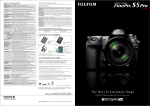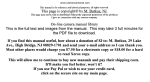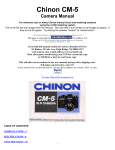Download Konica Z-up 135 Super instruction manual, user manual
Transcript
Konica Z-up Super posted 2-22-'04 This camera manual library is for reference and historical purposes, all rights reserved. This page is copyright© by [email protected], M. Butkus, NJ. This page may not be sold or distributed without the expressed permission of the producer I have no connection with any camera company On-line camera manual library If you find this manual useful, how about a donation of $3 to: M. Butkus, 29 Lake Ave., High Bridge, NJ 08829-1701 and send your e-mail address so I can thank you. Most other places would charge you $7.50 for a electronic copy or $18.00 for a hard to read Xerox copy.This will allow me to continue to buy new manuals and pay their shipping costs. It'll make you feel better, won't it? If you use Pay Pal, use the link below. Use the above address for a check, M.O. or cash. Back to main camera manual page Problems opening PDF files or printing problems - click here www.orphancameras.com SAFETY GUIDE This product is a camera for taking still photographs. Please do not use it for any other purpose. While we have given all due attention to the safety of the product, we would ask you to use it correctly after reading this page and the warnings and cautions regarding batteries. The marks shown below are warning and caution notices to enable you to use the product in such a way as not to cause any injury or damage. 1. Warning marks and their meanings * WARNING This warning mark indicates that if the product is not correctly used, the person using or handing the product could suffer fatal or serious injury. * CAUTION This caution mark indicates that if the product is not correctly used, the person using or handing the product could suffer slight or moderate injury, or that there is the danger of damage to inanimate objects. 4www.butkus.org 2. Warnings * WARNING Danger of explosion leading to major injury. Please do not expose batteries to naked flames, or short-circuit, dismantle, or heat them. * WARNING Danger of death if accidentally swallowed. Please store batteries in a place where small children cannot reach them. * WARNING Danger of suffocation if accidentally wound around the neck. Please ensure that the camera strap cannot come into the hands of small children. * WARNING Danger of electrocution. Please in no event dismantle the camera, as there are high voltage circuits inside it. * WARNING Danger of heat generation and combustion. Please do not use batteries other than those specified. If the batteries generate heat, please remove them immediately and take them to your nearest service station. * If the contents of this page and the warnings or cautions regarding batteries have become illegible, we recommend that you exchange it for a new explanation sheet at your nearest service station. (Payable) Holding the Camera (Fig. 1) Keep your elbows down to hold the camera steady. • Whether for vertical or horizontal photography, hold the camera with both hands and draw your elbows to your body for steady camera holding. • For vertical picture taking, hold the camera with the shutter button up. and the numbers of the auto date will be recorded at the bottom of the film. • When taking vertical pictures, make sure that the strap will not hang in front of the lens, auto focusing window or exposure reading window. • Be sure that the lens and the Autofocus Sensor Windows are not obstructed by anything: fingers, strap, etc. 4www.butkus.org • If the flash is used with the camera held vertically, the flash unit should be at the top of the camera. Care of your camera I) Do not leave the camera in a very hot environment, such as under the window of a car, or in the glove compartment or trunk. Excess heat or humidity may cause serious damage to the camera and changes in film color or damage to film emulsion and surface. 2) Avoid sudden temperature changes (bringing camera from outdoor cold to very warm indoor). These can cause moisture condensation inside the camera or lens, resulting in clouding of lens or rusting of metal parts. 3) Do not leave the camera near or on electrical appliances such as a TV or refrigerator. 4) Do not clean the camera body with alcohol, thinner or any other organic solvent. If it is stained, wipe it with a piece of dry cloth. 5) If water has dripped onto the camera or if the camera has been exposed to a sea breeze, wipe it well with a dry cloth. 6) Do not place camera with film inside in cabinets of furniture treated with formal in-containing substances, or near naphtha moth repellent. (These will affect color film quality.) 7) Avoid exposing camera to mud or sand. These can cause serious damage to moving parts of the camera. Name of parts (Fig. 2, Fig. 3) 1. View-finder Window 2. Zoom Switch 3. Power Switch 4. Shutter Release Button 5. Strap Eyelet 6. Built-in Flash 7. Auto-focus Sensor Windows 8. Mode Switch 9. Turning the Auto Data Switch 10. Self-timer Switch 11. Self-timer Light and Auto-focus Sensor Windows 12. AE Photo Sensor 13. Lens and Cover 14. Green Light 15. Finder Eyepiece www.orphancameras.com 16. Red Light (warning signal) 17. Film Door 18. Tripod Socket 19. Display Panel 20. Film Door Look 21. Film Check Window 22. Battery Cap 23. Manual Rewind Switch *9. Auto-date model only Display Symbols (Fig. 4) The diagram shows all crystal displays in the "on" state. (A) Date Time Display (Automatic Date Mode or optional) (B) Auto-flush Mode Symbol (Standard Mode) (C) Battery Power Symbol (D) Frame Counter (E) Night View Portrait Mode indicator (F) Flash-ON Mode (Fill in flash) indicator (G) Pre-flash (To reduce the red-eyes) mode display indicator (H) Flash-OFF Mode indicator (I) Infinity Mode indicator (J) TV-Mode indicator 4www.butkus.org Using the Viewfinder (Fig. 5) The finder is real image finder. It shows what the camera lens sees. A Picture frame B Close-up (parallax correction) marks C Auto-focus frame D Green Light (AE/AF Lock and close-up warning signal) E Red Light (Indicates flash will operate and low light warning signal, Flash recharging) How to attach the strap.(Fig.6) How to attach the strap Standard Mode Operation 1. Loading the Battery (Fig. 8) Use a single CR 123A or DL 123A (3V) lithium battery. This camera will not operate without a battery loaded. 1) You can open the cover of the battery chamber by depressing the release button of the battery chamber cover to the direction of the arrow indicated with the protrusion of the strap adjustment tool. 2) Be sure to load a battery in the battery chamber matching the +/- sides of the battery with the +/- marks inside the battery chamber, and close the battery cover with a click. 3) If the battery is fresh, the Battery Power Symbol © will appear fully black. When to replace the battery When the battery Power Symbol is 1/2 blank, enough power remains to finish a roll of film before replacing the battery. 4www.butkus.org Notes on replacing battery I) If there is a film inside the camera, please replace batteries quickly (within 20 seconds) with the power switched off. 2) If batteries are inserted while the LED is completely off, the power automatically switches on and off after the LED has all been displayed. 3) If the battery is removed while film is in the camera, the frame count data will be lost. When you close the battery chamber cover after battery replacement, the film will advance several frames and the film counter will return to number "I" when the shutter button is pressed. Resume taking pictures until the end of the roll. 4) If battery is removed for more than about 30 seconds while film is in camera, and the film is near the end of the roll the frame counter will blink" C "and the film must be rewound manually. 2. Loading the Film (Fig. 9) This camera uses standard 38 mm 135 size film magazines with DX coding. The film speed (ISO25-3200) is set automatically when the film is loaded. 1) Open the back cover by pressing the back cover release knob. 2) Place a new roll of film in the film chamber. Draw out the tip of the film, holding the magazine in place. * When loading film, be careful not to touch the back of the lens inside the camera. If the lens gets dirty, wipe it gently with a soft, dry cloth. 3) Draw the film tip as far as the FILM TIP mark inside the camera. Close the Back Cover firmly. 4) When you close the back cover the film is automatically advanced to the first frame position. * If the film has not been correctly loaded the Frame Counter will blink " [ ] ". Open the Back Cover and reload the film. * When using non-DX code films and ISO 25 films, first open the lens cover and turn power on, then press the shutter release button to advance to the first frame. * Use ISO25/50/100/200/400 film for color slides. 4www.butkus.org 3. Taking Pictures (Fig. 10) 1) Press the power switch (3) once so that the power is ON. 2) When the camera is switched-on, the lens will be extended to the photographic position (38 mm Wide-Angle), and the retractable flash unit will swing up. 3) Look through the viewfinder eyepiece and press the zoom switch to T to change the frame to www.orphancameras.com telephoto mode. 4) Press the zoom switch to W to change to wide-angle mode. 5) Point the camera so that subject you want to focus on is in the center of the viewfinder (Autofocus Frame). 6) Press the Shutter Release Button (4) halfway until the Green Light (14) comes on. The focus is automatically set. 7) Press the Shutter Release Button all the way down to take the picture. The film will advance one frame. 8) After you have finished taking pictures, depress the power switch. The power will be turned off, the flash unit will swing down and lens will retract. 4www.butkus.org • Look through the viewfinder eyepiece and press the Zoom switch, and you can quickly Zoom from Wide-Angle to Telephoto position to adjust your picture composition. • Do not manually push the flash down, make sure to depress the power switch and the flash will swing down. • If power is left on the camera will automatically turn off after approximately 5 minutes. • If you do not intend to keep taking pictures, always turn the power off. Camera to subject Range: 135 mm 0.8 m (2.6 ft)-38 mm 0.8 m (2.6 to-00) Special notes for your further information: • The viewfinder may move when you trip the shutter button; however, your picture will be taken in the original picture composition. 4. Using Auto-flash (Fig. 11) • The flash unit will automatically flash in low light. 1) If the Red Light (16) and Green Light (14) turns on when the shutter release is pressed halfway down, there is not enough light, and the Auto-flash will operate. 2) Press the Shutter Release Button (4) to take a picture with flash. 3) Shutter locks until recharging is completed. • The flash power is adjusted after automatic measurement of film sensitivity, subject distance, and focal length. • When flash is used to take pictures of people, use the Pre-Flash Mode. 4www.butkus.org Flash Photography Range: 39 mm ISO I00 0.8m (2.6ft) - 4.7 to (15.4ft) IS0 400 0.8 m (2.6 ft) -9.4 m (30.8 ft) 135 mm ISO100 0.8 m (2.6 ft) - 2.6 m ( 8.5 ft) IS0 400 0.8 m (2.6 ft) - 5.2 m (17.0 ft) 5. Focus Lock (Fig. 12) Aim the Auto-Focus Frame at the subject. 1) Depress the shutter Release Button (4) halfway until the Green Light (14) turns on. 2) With the Shutter Release Button held at this point, compose the picture, and continue pressing the Shutter Release Button fully down to take the picture. • Focus Lock will be released if the finger is removed from the Shutter Release Button before taking the picture. • Automatic Exposure (AE) is locked at the same time as Focus Lock. • Focus Lock may not operate properly under some conditions dark or grey objects, reflective or light-emitting objects, or very small objects. When there are no obstructions such as rain, mist, or smoke. In such cases, set the Focus Look by aiming the camera at another object of similar brightness at about the same distance. • When taking pictures through a glass window, the Autofocus mechanism may not focus properly because of reflections. To take photos through glass, press the camera directly against the glass. For landscape photos through a window, use the Infinity Mode. 6. Close-up Photography (Fig. 13) You can focus in as close as 0.8 m (2.6 ft), with 135 mm telephoto for extreme close-up photos. 1) Match the Auto Focus target with your subject that you want to focus on. Make sure subject is in the center of Auto focus target at a distance of 0.8 (2.6 ft) - I m (3.3 ft). 4www.butkus.org 2) If you want to take a picture closer than 1 m (3.3 ft), compose your picture below the close distance adjustment mark for panorama before tripping the shutter. • As you set the lens at the Telephoto distance of 135 mm, you can zoom towards Wide-Angle to adjust your picture composition. • When depressing the Shutter Release Button halfway if a Green Light blinks, that indicates either the shooting distance is shorter than 0.8 m. When the shutter is locked, correct the distance and depress the Shutter Release Button again. • Camera vibration can be prevented by using a tripod and shooting with the self-timer. (Fig.14 Panoramic model only.) 7. Unloading the Film (Fig. 15) 1) When the last frame of the film has been exposed, the film will be automatically rewound. When the film is fully rewound, the motor stops automatically. 2) When the rewinding has stopped, check that the Frame Counter (a) has returned to " [ ] ", the " [ ] " will blink. 3) Open the Film door (17) and remove the film. * Often more than the specified number of pictures can be taken (for example, a 26 frames on a 24 frame roll). In this case, the last two frames may over-lap, however. 8. Manual Rewind (Fig. 16) www.orphancameras.com To rewind film manually (forced rewind) before the roll is finished. 1 ) Use the Strap Ring tip to press the Manual Rewind Switch (23). Film will begin to rewind. Advanced Instructions 9. Using the Mode Switch (Fig. 17) Pressing the Mode Switch - 1 shifts the camera through the following modes. • As you turn the mode switch, the mode display symbol ( V ) on the mode display panel will move to the mode you choose. • If you turn the mode switch slowly, the mode display symbol may not move. • Note that the mode will not circulate. As you set the camera in one mode, you can continue taking pictures, in that mode. The camera will stay in that mode until you change it again. Night View Portrait Mode (Flash ON Mode Flash ON Mode (Fill in flash) (User decides to use flash) Pre-flash Mode (To reduce the red eyes - Standard Mode) Using Auto Flash Mode Flash OFF Mode (User decides not to use flash) Infinity Mode 4www.butkus.org TV Mode (for photos of TV screen images • Since all modes are fixed, you can continue to photograph in the mode once it is set. • When power is switched off and then back on again, it returns standard to Auto mode. 10. Pre-Flash Mode (Fig. 18) 1) Turn the mode switch and match the mode display symbol ( ) with ( ). 2) When taking pictures of people's face under dim light, using flash, reflection of flash on the retina, sometimes called "redeye" may resin. The Pre-Flash Mode helps prevent this by firing an extra flash just before taking the picture, causing the pupil of the eye to contact. • The main flash will operate about I second after the preflash. Be careful to hold the camera steady until the second flash fires. What is red eye phenomenon? When flash pictures are taken of people in a dark place, the flash light is reflected from the retina and peoples eyes sometimes show up with red flash. This is referred to as red eye phenomenon. 11. Day light Flash (Fig. 19) Daylight flash photography is effective for back-lit subjects, strong shadows or on cloudy days. I) Tom the mode switch and match the mode display symbol ) with ( ). ( The flash will operate even in bright places. • Slowest shutter speed is 1/30 sec. at wide angle, 1/60 sec. at the telephoto. Hold the camera steady to prevent blurring at slow shutter speeds. • When light is poor, switch to Night view Portrait Mode. 4www.butkus.org 12. Night View Portrait (Fig. 20) Flash fires in synchronization with slow shutter speed. 1) Turn the mode switch and match the mode display symbol ( ) with the ( ). 2) Under poor light, shutter will remain open for up to 3.2 sec. to achieve correct exposure conditions. • The AE operates normally in the flash mode, so it is possible to take correctly exposed photographs at down and dusk, on cloudy days, or at close range, and against dark backgrounds. • To prevent camera shake and blurring, use the stand or a tripod. 13. Flash OFF Mode (Fig. 21) In flash OFF Mode, the flash will not fire even under poor light. Use this mode to prevent operation of flash when not permitted, or for taking evening scenes with available light only, for example. ) with thee ( ). 1) Turn the mode switch and match the mode display symbol ( • Flash off mode the flash unit will swing down automatically and will not fire. • As you turn the mode to (AUTO], the flash will swing up automatically. The camera is now set for programmed AE photography at up to 3.5 seconds without flash. • If the Red Light (16) blinks when the shutter is pressed halfway down, there is not enough available light for a correct exposure in Flash OFF mode. • To prevent camera shake and blurring in dark conditions, use the stand or a tripod. 14. Infinity Mode (Fig. 22) Use this mode to take photos of distant landscapes and when shooting scenery or landscapes through a glass window. Focus will be set at infinity for maximum sharpness. www.orphancameras.com 1) Turn the mode switch and the mode display symbol ( ) with the ( ). 2) This will insure sharp focusing at very long range. • Flash off mode the flash unit will swing down automatically and will not fire. • As you turn the mode to [AUTO], the flash will swing up automatically. • The shutter speed is slow when photographing in dark conditions such as dusk and night scenes. To prevent camera shake and blurring under these conditions, use the stand or a tripod. 15. TV Mode (Fig. 23) This mode makes it simple to take clearly focused photos of TV screen images. In TV Mode, the aperture is opened all the way and shutter speed is set at 1/ 15 or 1/30 sec. 1) Turn the mode switch and the mode display symbol ( ) with the ( ). 2) Attach the camera to a tripod, place it directly in front of the TV set, and frame the image through the finder. Release the shutter. • Turn out room lights and close curtains to prevent reflections on the TV screen. • Use of ISO400 film is recommended. • TV Mode should not be used for ordinary picture-taking. 16. Self-timer mode (Fig. 24) • The self-timer is not only for close distance but for distant scenic pictures. When taking a long distance scenic pictures, or night view evening scene using a slow shutter speed you can get a sharp, vibration free photograph by placing the camera on a tripod and using this mode. 4www.butkus.org 1) Press the self-timer switch, and as soon as your finger leaves the switch, the self-timer will start working. • Focusing will be locked at the instant the self-timer starts working. 2) Set the camera on a tripod or steady surface, frame the picture, and press the Shutter Release Button. The Self-timer will start and release the shutter after about 10 seconds. • If you want to cancel the operation while the self-timer is in operation, press the self-timer button again or turn off the power switch. 17. Auto-date (for Auto-date model only) The Auto-date model of this camera has a quartz-controlled auto-date mechanism (clock/ calendar) that is programmed through December 31, 2019. 18. Changing the Display Mode (Fig. 25) Press the "MODE" Switch and select either date or time. • By turning the auto date switch, you can set the Auto Date to print Year/Month/Day or Day/ Hour/Minute, or choose not to print. • Adjust the Auto-date display after replacing the battery. 19. Adjusting Date and Time (Fig. 26) 1) Depress the Auto Date switch, and display the Year/Month/Date or Day/Hour/Minute of your choice. 2) As you keep the Auto Date switch depressed for more than 2 seconds, numbers will blink and you can make necessary changes. 3) As you turn the mode switch to the left, you can change the blinking numbers. • Remember that you can change numbers only to higher numbers. If you want to choose a lower number, keep turning the mode switch to the left, and you can start again from the lower numbers. • As you depress the Auto Date switch, the blinking number will move to the number you want to change. 4) After finishing the change of your Auto Date numbers, depress the Auto Date switch again and change display from blinking, and camera is ready to print display data. • As you depress the Auto Date switch after changing the minute, you will see a blinking ":" (colon). Press the Auto Date switch again, turn the display from blinking to turn on mode and are ready for information to print. • If you want to adjust the time up to the second, press the Auto Date switch timed with the time tone while the display is blinking. Press the Auto Date switch again and change it to print mode. Specifications Film speed Type Format Lens Power switch With DX film, auto setting IS025 to IS03200, with non DX film defaults IS025 Auto-focus auto-exposure 35mm lens shutter camera with built-in zoom lens 24 x 36mm 38mm F3.6-135mm F3.6 focal length Konica zoom lens (9 groups 10, elements), with lens cover When the power is turned on, the flash unit swings up, the lens is extended, and the lens cover opens. When the power is turned off, the flash swings down, the lens retracts, and the lens cover closes. If the power is left on the camera will turn off automatically in about 5 minutes, and the remaining battery life is shown on the LCD panel. 4www.butkus.org www.orphancameras.com Shutter AE Coupling range AE adjustment Focusing Finder Flash Electronic programmed shutter, 3.2 - 1/280 sec. ISO100: f=38mm EV2-EV 16, f=135mm EV4.9-EV16 Backlight fill in program AE using a US light receptor element Infrared non scan active type autofocus system, effective range: 0.8m (2.6ft) - (with 135mm telephoto), 0.8m (2.6ft) - (less than 135mm focal length), Focus lock with shutter release half stroke Real-image zoom finder with auto focus frame, close-up parallax marks, Green light (auto-focus/focus lock, blinks when subject is out of range), Red light (auto flash, Flash recharging, blinks in Flash OFF mode when available light is insufficient.) Automatic swing-up and retractable swing-down mechanism; flash-matic auto flash will operate automatically in low light levels and back-lit conditions. In low light back-lit situations the shutter speed may be slow, and we recommended to use a tripod to prevent camera shake. Interactive range - (ISO 100) f=38mm 0.8 (2.6ft)-4.7m (15.4ft),/f=135mm 0.8 (2.6ft)-2.6m (8.6ft); Flash recycling time - 7 seconds; Exposure automatically adjust against film speed, photographic distance and lens focal length. 4www.butkus.org Settings Mode Switch: Night View Portrait flash - Flash ON - Pre-flash AUTO - Flash OFF - Infinity mode -TV mode Self-timer Electronic self-timer about 10 sec. delay, red LED lights for first 7 sec. then blinks for 3 sec. cancel function provided. Film transport Automatic film advance to first frame (Motor-drive auto loading starts when the back cover is closed), auto wind after each frame, auto rewind at end of roll with auto-rewind stop. Manual rewind feature. You can rewind the film before the roll is finished. Frame counter Additive type, LCD panel display Auto-date Built-in digital LCD display, Imprints time or date to the year 2019, (Auto-date model setting for date or time recording or cancel for no imprinting, adjustable to only) nearest sec. Battery life About 10 rolls with flash for half the exposures (24-exposure film) Power source Lithium battery (CR123A, DL123A: 3V), battery power check on LCD panel 4www.butkus.org Size, weight 119.5 x 68 x 49.5mm (47 x 2.7 x 1.9") 2808 (10 oz) battery extra Note: Specifications and design subject to change without notice. Above data based on manufacture's tests.