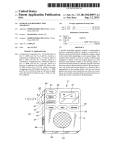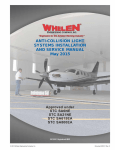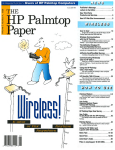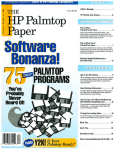Download HPPalmtop - HP Computer Museum
Transcript
An Independent publication for
sers
0
HP Palmtop Computers
Publisher's Message .........................•...• 1
U.S. $7.95
llHE
Letters to the Editor ...............................4
HP Palmtop News .................................. 6
HPPalmtop
~Paper
Breakthrough
Products for
Palmtop Travellers...
Connectivity pack software update corrects
Pocket Quicken synchronize/merge feature; HP
Palmtop/OmniBook repair and exchange in
Canada; New, full· featured, fast, color HP
OmniBooks; Revised PC Card standard; HP
reduces desktop and server prices.
New Products and Services .................. 9
Portable Printers and Fax/Modem/
Flash Memory combo cards Lighten
the Travelers Load ............................... 13
Smaller is better when you're on the road.
New light-weight portable printers and faxl
modem & flash memory combo cards will
help you lighten your load.
Let the Games Begin! .......................... 20
In the mood for some serious fun? Here's a
rundown on some of the best games available
for the HP Palmtops.
JetEye PC Provides HP Palmtop
Users with Infrared Link to Their
Desktop PCs ......................................... 26
Extended Systems JetEye PC interface lets
you set your HP Palmtop or OmniBook down
next to your PC and transfer files back and
forth without hasseling with cables, memory
cards, or card readers.
TTTT
Two New
Palmtop Wisdom ................................. 2-3
FaxIModeml
Personal effectiveness using the HP Palmtop.
Contains tips on managing new ideas, finding
phone numbers when you need them, time
management, and building wealth.
User Profile:
Engineer on the Road
with the HP Palmtop PC ...................... 30
Flash Memory
His home and office are in Alabama and
he's temporarily assigned to White Sands
Missle Range In New Mexico. Read how he
manages it with his HP Palmtop PC.
Cards and
Manage Your Time and
Get Control of Your Life .•.................•.. 34
Two New
Use the HP Palmtop and these techniques
to manage your future, instead of being
managed by it.
Through the Looking Glass
Start an application and
load its data file in one step ................ 38
Ed shows how to activate an undocumented
autoload feature built into the HP 200LX.
FILER.INllets you highlight a file in Filer and
press ENTER to start the corresponding
application with the highlighted file loaded.
Programmer's Corner:
.
TIPI: A Small Programming
Language for Small Computers ......•.•. 43
T1PI2.0 is a small, structured programming
language written to run on small DOS-compatible
portab{es like the HP Palmtop PCs.
02
o
7447083112
9
Basic Tips ....................................... 50-51
Quick Tips ....................................... 52-54
HP I'almtop Users' Groups .................•. 9
Product Index ....................................... 55
Advertiser's Index ................................ 56
Files on Jan/Feb ON DISK ................... 56
YOUR HP PALMTOP
JUST TOOK A UANTUM LEAP.
With just one SMART move, your Hewlett-Packard
provider- this powerful multifuntional card has all
Palmtop can jump from a portable organizer to a
the performance features you need: 4MB or 6 MB
mobile communications center. The Fax Modem &
flash memory; 14,400 bps fax; 2400 bps modem; HP
Memory Multfunction Card from SMART Modular
Laserjet compatibility; as well as auto-dial and
Technologies enables this transformation by
answer functionality. SMART has also made
combining industry standard fax & modem capabili-
installation as easy as possible, getting you up and
ties with powerful, on-board flash memory-all on
running in seconds, sleep and standby modes for
the same streamlined PCMCIA Type II-compatible
prolonged battery life, and our comprehensive
card. By coupling fax, modem and memory functions
five-year warranty.
in a single card,
All told, the Fax Modem &
you can easily
Memory Card from
send and receive
SMART is a Calaveras
the data-intensive
County-like leap forward
communications that, before now, were
for palmtop computing and
beyond the reach of palmtop computing.
serious Hewlett-Packard
In keeping with our reputation for
100LX and 200LX users like you.
PCMCIA innovation--and as a leading PC Card
©1995 SMART Modular Technologies. Inc. All rights reserved.
SMART Logo is a trademark of SMART Modular Technologies, Inc.
All other trademarks are the property of their respective companies.
Think. Think SMART
t- SMART
=
Modular Technologies
45531 Northport Loop West, Fremont, CA 94538
Toll free: 1-800-536-1231 • Tel: 510-623-1231 • Fax: 510-623-1434
Publisher's Message
The HP Palmtop Paper
It's hard to believe but this issue begins
our fourth year publishing The HP
Palmtop Paper. Almost four years ago
HP introduced its "computer in your
pocket," the 512K HP 95LX, as a Lotus
1-2-3 machine with some DOS compatibility and a useful suite of built-in
applications. At the time, for an additional $400 you could buy a 512K
memory card to store more data.
Throughout the months and years the
HP Palmtop and accessories evolved.
Today for about the same total purchase price you can buy a true DOS
compatible 2 Megabyte 200LX with a
richer suite of applications and a 10
Megabyte card (20 compressed) for
extra storage space.
The cover story unveils more of
how the usefulness of the HP Palmtop
has evolved. First of all, both Smart
Modular Technologies and EXP ComTop: Hal Goldstein
puter have introduced fax/modem &
Bottom: Robert Roney and Rich Hall
Flash memory storage cards. This
means you can use your Palmtop and
the card as a communicator without
external accessories. The storage space on the card means there is room both for fax
and modem software and for the data you want to send and receive across phone
lines without having to borrow space from the built-in Palmtop C drive.
Secondly, Citizen and Penta x have introduced the first portable printers wellsuited for the HP Palmtops. (When I show off my Palmtop, the most common
question I hear is, "Can you print from it?"). Because of size, easy cable connection,
and capabilities, these are the first printers I would take in my travels as an HP
Palmtop companion.
But what about fun when you are on the move, you may ask. Turns out that there
are lots of game possibilities for the HP Palmtop as you will read in Capers Jones'
article. One game that didn't get mentioned is the ancient Chinese/Japanese game of
Go. This is an elegant game, with simple rules, where two players take turns placing
stones on a 19 x 19 board. The object is to surround the other without getting
surrounded yourself. Philosophies of life and even popular novels have been written
about this game of complexities and intricacies greater than chess. I recently
discovered a version that works quite nicely on the HP Palmtop, "Many Faces of Go"
by Ishi Press (see Product Index, page 55). The program lets you play on different
sized boards and has tutorials and commented games for both beginners and
experienced players. I have spent hours in airports locked in battle with the computer
totally absorbed .
I'll let you page through this issue to discover the rest of the goodies. (Hint:
200LX users check out Ed Keefe's Looking Glass column where a useful undocumented HP 200LX feature is revealed and extended.)
After supporting the HP Palmtop these past three and a half years, people ask us,
"Don't you run out of material," and "Don't you get tired of writing about the HP
Palmtop?". Frankly. I am more excited and impressed today about the HP Palmtop
and what it can do for me than I was when we began this publication. The
possibilities of a DOS computer in my pocket seem endless. As we (HP Palmtop users)
continue to discover and invent more uses for our pocket computer, we will continue
to report the findings in these pages.
Volume four / Number one
Executive EditorlPublisher
Hal Goldstein
Managing Editor
Ricnard Hall
Technical Editor
Robert Roney
Department Editors
Ed Keefe
Mark Scardina
Contributing Writers
Al Harrington
Tad James
Cl!pers Jones
Chris Lott
Kent Peterson
David Shier
AdvertisinlZlMarketing
Brian 'feitzman
Margaret Martin
Diane Wimett
Circulation
Sharon Ash
Sharon Dilmore
Cindy Ericson
Tom Gibson
Tiffany Lisk
Colleen Rodibaugh
Executive Advisor
Rita Goldstein
The HP Palmtop Paper (ISSN 10656189) is
published bimonthly by Thaddeus Computing
Inc., at 57 East Broadway Avenue, Fairfield,
IA 52556. Second-class postage paid at Fairfield, Iowa. Subscription rates payable in U.S.
dollars, checks drawn on a U.S. bank, or by
credit card - one year: $39; two years: $69.
Postage: U.S. and U.s. possessions free;
Canada, Mexico add $6 per year; other countries add $18 per year. Please allow four to
six weeks for receipt of first issue. Executive,
Editorial, Circulation, Marketing and Advertising Offices: P.O. Box 869, Fairfield, IA
52556. Telephone: (515) 472-6330, FAX: (515)
472-1879. Copyright 1995, Thaddeus Computing, Inc., all rights reserved. No part of this
publication may be reproduced without written permission. Reasonable efforts are made
to provide accurate and useful information,
but the reader must make his or her own
investigations and decisions; the Publisher
and Editorial Staff cannot assume any responsibility or liability for the use of information
contained herein.
POSTMASTER: Please send any address
changes to 1'he HP Palmtop Paper, Attn:
Thaddeus Computing, Inc., P.O. Box 869,
Fairfield, IA 52556.
JANUARY / FEBRUARY 1995 THE HP PALMTOP PAPER 1
The editors of The HP Palmtop Paper welcome you to
Palmtop Wisdom. Palmtop Wisdom takes the latest thinking about leadership, human relations, time management, finance, self-development, travel, and entertainment and shows the concrete application of these
concepts using HP's lOOj200LX Palmtop pes.
We welcome your feedback, ideas, and contributions.
By Hal Goldstein
PERSONAL
LEADERSHIP
What to do
with new ideas
Most of us get useful ideas during
the day that have nothing to do with
what we are working on. Many of
these ideas can be very useful, but
tend to get lost without an organized
way to collect them. The built-in
NoteTaker application is perfect to
track these ideas for later review.
The category field is what gives
this application the most power. As
you start entering ideas, you will
notice that the ideas fall into categories. Examples of how to classify
your ideas might include books to
read, things to do with your son, a
marketing idea, some suggestions for
your boss. Some of your ideas, such
as a book for your son, might have
two categories.
ON THE PALMTOP: To start NoteTaker just press I!J (More) I!!), or
press ICTRLJ-I MEMO I.
Press ~ to enter an idea. If the
idea can be expressed in a few
words just use the Title field. Other
times you will want to elaborate in
the Note field.
When it is time to type in the
ca tegory, keep its name short. You
are only allowed 256 total characters
when you combine all the names of
your categories. So you might name
your categories, Books, Son, Mkt,
Boss. The first time you use a category, simply type in the category
name. Subsequently, from the Category field, press I < DownArrow > 1 and
then type the name of the category
until the cursor falls on it. Press
I ENTER 1or if you want to assign more
than one category press I < Spacebar > 1
on each category, press IENTERI when
you're done. Finally press ~ to
save the note.
Illlv !Waard of OZ
I
Calilgor w ~ ;son
Fun book for 50101'l0n .
Wizard of 0:: series bw Fr.mk Baw. .
-.It
J
Categories in NoteTaker
You can view ideas according to
categories. For example, let's view
those notes related to Son. To create
a Subset for Son from the All Notes
view, press ~ Subset, ~ Define.
~ ~ to Category, press
I < DownArrow > 1 and type s to put the
cursor on Son. Press I ENTER 1and then
~, OK. Give a name to the subset,
say "Ideas for Solomon" and then
press ~, OK. Now to view all
ideas concerning your son press ~,
Subset, and select "Ideas for Solomon". Press I ENTER 1 and you can
examine your thoughts about Solomon. To look at all notes again press
~ Subset and put the cursor at the
top on "All Notes" and press IENTERI.
2 THE HP PALMTOP PAPER JANUARY / FEBRUARY 1995
HUMAN
RELATIONS
Finding phone numbers
when you need them
There is a simple practice that I
guarantee will payoff handsomely.
Whenever you make a new contact,
find yourself calling a new number
or writing a new address, ALWAYS
enter that information into HP Palmtop PHONE book!
If you think you may forget who
that contact is, be sure to type in key
words in the Note field. Use any
identifying characteristics: tall, mustache, met in New York, publisher's
conference. Take the minute or two
required to enter the name, address,
phone number, and key words.
This method of always entering
contact information, has saved me
incredible time, hassle, and embarrassment in the years that I have
used the Palmtop. Sometimes it has
been over two years since I needed
that contact information - sometimes
just a person's name. Without the
Palmtop that information would
have been almost impossible to find.
ON THE PALMTOP: It's only two
keystrokes, IPHONEI and ~ to add a
contact. So always enter phone information into PHONE book.
IALTI-I!!) takes you directly to the
Note field. Put anything here that
will help you remember, tall, thin,
Sam's uncle, New York, etc .. The
next time you need to call and can't
remember the name, do an [!!) Find
on "Sam's uncle" or "New York".
TIME
Plan for the week first,
then for the day
There are many in the time management field who suggest, plan for t.he
week, then review tasks at the begmning of the day as opposed to just
creating daily to-dos. The advantage
of the weekly view is you have more
perspective. You can schedule personal as well as business priorities at
a time when you are not in "the heat
of battle". If you only schedule a day
at a time, you are likely to be driven
only by what is urgent rather than
what is important. If you make time
for non-urgent yet important items,
in the long run you will have less
fires to put out.
The advantage of this approach
is that you can allocate chunks of
time at the beginning of the week to
"work on the business," not in it. If
an emergency comes up, you should
immediately reschedule these important "appointments" with yourself.
ON THE PALMTOP: Fortunately,
week-at-a-time planning is easy with
the HP Palmtop. One approach is to
enter the week-at-glance view by
pressing ~ from APPT.
Pressing ~-I < Spacebar > I, ZOOM,
changes the hourly listings from
every 15 minutes to every 30 minutes to every 60 minutes. This gives
you different perspectives on the
week. In the hourly view you can
see what time slots are full for the
whole week from 8:00 AM to 6:00
PM. On the 15 minute view you see
less of the day, but can read more of
the specifics of the appointment.
When you are planning for the
week, on the Week screen move
your cursor to the day and a nearby
time slot (for what you want to
sched ule). Press IENTER I and type in
the activity or appointment, adjusting the time if necessary.
You can also use the ToDo function of APPT in a similar manner
during your weekly planning session. We'll discuss some more ideas
about weekly planning in another
article.
FINANCE
I1Q!oI '94 Sun
1
8 : BBc1o
9 : 98
lB : BB
11 : 99
12 : BOp
1 : BB
2: 89
3 : 88
4 :99
5 :98
1101'1
2
Tue 3 Wed 4 ( Thu 5) Fri 6 S... l
I OWN C I OWN C I OWN C I OWN C ~$r
7
11.
all HP
erial
<l
al AIle
S:BB
APPT list, hourly appointments
APPT list, every half hour
Haw'9 4 Sun
1 :BBp
1 : 15
1 : 38
1 : 45
2:90
2:1 5
2 : 39
2: 45
3: 90
3 : 15
3 : 39
1
Hen 2 Tue 3 Wed 4 (Thu 5 ) Fri 6 SaL
I OWN C I OWN C I OWN C I OWN C ~~r
dit.
integraL
lunch
rogCornrepi a."
ith T.
raft
",an son
.UIII
~~k
"""ilOi:iP
W''''''C:::
""'l-reeLing
rUc1 e for
diL on
technic alch
ccuraC!-l rliclci.
IS
It155 on
onLacb~ P PT
..,.,.,...-
APPT list, every 15 minutes
7
l t
Building wealth: Pay
yourself, not the bank
In general, there are three things you
can do with money. First you can
buy things (consumer goods, car,
home). With the possible exception
of property, most anything you buy
quickly depreciates in value. Secondly, you can earn interest by loaning your money to the bank (bank
account) or to a corporation (bonds).
Finally, you can own equity in companies (your own company or stock).
Over the long haul, one becomes financially self-sufficient by owning
equity or investing in assets that appreciate.
The antithesis of wealth producing activity is consumer debt. When
you borrow money to buy consumables, you are not building wealth.
In fact you are going in the opposite
direction. You receive no value for
your monthly credit card interest or
car payment. You are just helping
those that loan money and own loan
institutions to become wealthy. Some
self-discipline will payoff in the
long run.
The HP Palmtop, HP Calc and
Lotus 1-2-3 programs can play a
significant role in strengthening your
personal financial position. Use them
to help you eliminate your consumer
debt and start accumulating equity.
ON THE PALMTOP: You probably
have a rough idea when you want to
buy your next car and what you can
afford a month. Suppose you can
afford $500 a month and you would
be willing to wait for 3 years. Suppose further you place that $500 a
month in some conservative investment that earns 4% per year.
Go to HP Calc, press ICTRLI-[) or
IMENU I &plications .IVM. Move the
cursor up to number of periods.
Enter 36 (months). Move the cursor
down one and enter 4 (for 4%).
Make sure Present Value is 0, and
type in 500 for Payment. Press f!!2),
FV (or move the cursor down to
Future Value and press I < Spacebar> I).
You'll see that at the end of 3 years,
you will be able to purchase a car
for $19,090.78.
mr;p,'nmw:t-
'''T1I1ft'-p-,m
=
. .... . . .. U:;YR =
. • P\I
=
NWlb"r of pllriods . . .... . .. ... . ... N
Annual interQst. . .
PrQsllnL valu!it ..
PlI.Y'II"nt. . . . . . . ......... .... ........ PH!
'"HiiiA",,-
=
Ii
Pay",mt.s Pllr' year' . . ...... ..... . .. . P/ YR =
Begin/ End .. odQ. .
. . . . DI E =
36.00
4.00
0.00
500.00
1#....1:...... .:1
12
END
_.---....-----FV
= -19,090.78
Using TVM to determine how much you
can save for a car over three years
Now suppose in three years you
hadn't been saving. Let's see what
the monthly payments would be, if
you were to purchase that $19,090.78
car. Assuming $19,090.78 is still on
the calc line in the lower right, move
the cursor to PV and press IENTER I.
(Otherwise just reenter the number
at PV). Type 0 followed by f!!2), FV.
For this example, let's assume your
loan will cost you 10%, so type 10
and press f!!), 1% YR. Now press !!!I,
PMT and your monthly payment
becomes $616.0l.
But suppose at car purchase
time, you can still afford only $500 a
month over a 3 year period. Type
500 !!!I, PMT, ~, PV. You will be
able to purchase a $15,495.62 car not
a $19,090.78 car.
JANUARY / FEBRUARY 1995 THE HP PALMTOP PAPER
3
LETTERS . .~
Dictionary and
Thesaurus on the
HP Palmtop
I got the Webster's Random
House Electronic Dictionary
and Thesaurus - College Edition running on my HP 1001
200LX. It occupies 10MB
(uncompressed) on my flash
card and it is faster and
more comprehensive than
the American Heritage Dictionary (see article, Vol.3,
No.4, Pg.24). Having Webster's in my pocket is incredibly useful.
Edward A. Cane
CompuServe ID: [73051, 3722J
[Webster's is published by
WordPerfect Corporation and
retails for $69. The slimmeddown School and Office version
retails for $29. For further
information, contact WordPerfect Corporation at 800-321 4566, or contact a software
retailer in your area - Rich.]
How to use
"Successful Habits"
database
I downloaded the "Habits of
Highly Successful People"
database file mentioned on
page 41 of the May I Jun 94
issue (lSTTHING.ZIP iii ). I
have loaded it, but cannot
save changes
CompuServe ID: [73477,1305J
[With the above mentioned
Database loaded, look at list
screen. Does "This Week "
appear in in the center of the
top line? If so, you have a
subset selected. Your entries
have been saved, you just can't
see them because the subset
only displays Items due this
week. To correct, press ~
(Subset) and select All Items Robert Roney.]
Loved Palmtop
Wisdom
I loved the Nov IDec 94
issue, especially the new
Palmtop Wisdom section. I
immediately implemented
the Leadership suggestion in
the APPT application (page
4
3). However, the way I read
it and implemented it, the
message is an event. In the
APPT application, this places
the event above all the daily
appointments and I can't get
to it. Having the message
"Press F3" seems ludicrous. It
results in a warning beep.
Any suggestions? Is there
something I am missing?
E. Gordy
INTERNET ID: egordy@
lleartland.bradley.edu
[There is something missing. If you press I < Tab > I, the
cursor will move up to the
event. Then pressing I!!) will
display the mission statement
that was put in the note field .
Press IESC I or I!!£) to leave the
note field. Pressing I < Tab > I
again will move the cursor to
the first appointment of the day
- Robert Roney.]
PCMCIAfor
Your Desktop
PC •••
Card Dock™
Supports TWO
TYPE I, II, or III
PCMCIA cards
.. Universal support for 110, Memory, Flash, LAN, FAX, and
hard-disk PC Cards .. Software and hardware included in
one low price .. Easy to install in a 5-1/4" half-height bay
.. DOS and Windows compatible .. Convenient front panel
jack for modem
®
G R E Y S TON E
Graystone Peripherals Inc.
130-A Knowls Drive, Los Gatos CA 95030
Tel: (408) 866-4739 Fax: (408) 866-8328
To order:
1-800-600-571 0
PCMCIA
Type
Adaptor
Cold, Dark, and
the HP Palmtop
Now use Type III
Cards in Type I
or II slots
It was a long, sub-zero, win-
ter's night many miles above
the arctic circle. A group of
five people, bundled in coldweather gear, jogged into
sight, brave participants in
the 14th Annual Prudhoe
Bay, Alaska, Five-Mile Fun
Run.
Joining in on the run
(more accurately a fast
walk), I pulled out my HP
95LX, opened Memo and
attempted to capture the
descriptive flow of the run,
the people, their feelings and
comments, and our extreme
surroundings.
Every year we do something a little different in the
run. This year the difference
was the HP Palmtop. We
were using the HP 95LX and
95Buddy to time runners
and make notes. In weather
this cold the display turns
blank almost immediately,
but that doesn't affect the
other functions - we can still
work the stopwatch and take
notes in Memo. To give
myself a little edge, I used a
hand warmer to keep my
fingers and the Palmtop
from completely freezing.
THE HP PALMTOP PAPER JANUARY / FEBRUARY 1995
!til
.. Low Cost .. Direct Plug-in, Ready to Use
.. Type 111+ devices can be used without blocking second
slot in a stacked 2-slot system
.. A must for Laptop/Notebook users
Graystone Peripherals Inc.
130-A Knowls Drive, Los Gatos CA 95030
Tel: (408) 866-4739 Fax: (408) 866-8328
GREYSTONE
To order:
1-800-600-571 0
How do you
currently load
software onto
hard drivest
Greystone has High
Performance, Low Cost
Duplication Solutions!
.. IDE DataBlaster™ .. SCSI DataBlaster™
.. PCMCIA DataBlaster TM " DataBlaster TM Host Controller
Our family of duplicators allows you to duplicate the way you want, in
the time you need - up to 2MB /sec., up to 224 drives at once, "mix
and match"- we have the tools! No complicated training or installation
required - you'll be more accurate, efficient and flexible almost the
minute your Greystone equipment arrives.
Graystone Peripherals Inc.
130-A Knowls Drive, Los Gatos CA 95030
Tel: (408) 866-4739 Fax: (408) 866-8328
GREYSTONE
To order:
1-800-600-571 0
We trudged forward in a
pack to complete the run,
watching arctic foxes in their
white winter coats making
tracks in the snow and hoping we didn't run into their
big white brothers, the polar
bears. We all made it back to
the warm base operations
center and thawed out, satisfied that we'd completed the
run in -14° F temperatures
with the southwest wind at 8
knots (with a wind chill
factor of -32°). This was
relatively mild compared
with some years. The Palmtop's screen thawed out also,
displaying characters as
clearly as ever.
Kip Absher
BP Exploration
North Slope, Alaska
Flight simulators and
other software
Below are comments on
some games, utilities and
other files I've found for the
HP 100LX. First the games.
I would say that JetFighter II by Velocity is the
best of the newer flight simulators that runs on CGA,
hence the HP 100/ 200LX.
(See Product Index, page 55.)
Load it and press ~{Q or
~-I] to invert the screen
and adjust contrast as needed. The first release copies
have a couple bugs worth
noting ... falling through the
carrier on takeoff/landings
occasionally. And it slows
the clock down after extensive play. A free update is
available to correct these
problems. It needs about
1.1MB on a PCMCIA card.
JetFighter II lets you chase
MIGs and CRUISE missiles;
then shoot back!! You get 5
different jets to choose from
and a good story line. Well
worth the $25 I paid. And
since it comes with CGA,
EGA, & VGA drivers you
can also play it on your
desktop PC computer.
Mallard's Flight Planner
(ver 91.1230) is the only
other one I know that is still
carried in some stores. [Flight
Planner may still be available
in some stores, but Mallard
Software's phone is disconnect-
ed and we cannot find a new
number - Rich.}
Falcon XT (or 1.0; not to
be confused with Falcon AT)
is no longer available
through Spectrum Holobyte,
its developer. However, I
recently found it for $9 at a
Best Buy Superstore, so there
are still some copies out
there. Although Jetfighter II
is far better, Falcon XT occupies less than 500K and may
be more suitable for those
with limited disk space.
POPGAMES Iij is a popup TSR program of four
games: Tetris, Numbers, Lightcycles, and Breakout. Pop
loads the program, pop stop
removes it. If you load it
while shelled to DOS it will
be removed when you quit
the System Manager. If you
hit IESC! while playing one of
the games, POPGAMES
keeps your place in the game
until you come back or quit
entirely. You can keep it
loaded and pop it up between other work. POPGAMES occupies only 30K
and can stay on the RAM
disk. Best of all, POPGAMES
is FREEWARE and for a
modest fee you can get more
games. It's the first good
game I've found for those
without PCMCIA storage.
I' ve discovered some
additional useful utilites and
100/200LX-related files that
make life easier on the HP
Palmtop.
STRIPCR.COM Iij strips
a file of all carriage returns
(type striper <filename> newfilename).
CASE.COM Ii converts a
file to all capital letters (type
ease <filename> newfilename).
CASE can really improve the
readability in batch files .
FIDROOF.5ND Ii is a
custom alarm for the 100/
200LX Appointment Book.
Remember the movie Fiddler
the Roof.
VERSES.GBD Ii is a
database I created to keep
favorite scriptures. By placing a subject label with each
verse, you can create subsets
on faith, law or whatever
topic you choose. Keep vers-
011
es with numbers less than 10
ordered properly in the
database lis by preceding
they with a 0 (i.e., 01,02,03,
etc.). Very little modification
could adapt this database for
any denomination or religion.
Thank you for the great
tips in past issues. Many
should have been in the
owners manual. Especially
the screen inverter and contrast controls. These are a
must for CGA games.
Phillip Nichols
Internet ID:
[email protected]
Trenton MI, USA
[See games article, page 20
this issue, for more fun.}
Get R.E.S.P.E.C.T.
with the HP Palmtop
In college I used to fix my
own Volkswagen Bug. I
knew the engine backwards
and forwards. The guys in
various auto parts shops got
used to seeing me in my
greasy work cloths and talking shop with me.
Times change. I have my
master's degree in education
and still occasionally substitute teach when my duties
as a full-time mom permit.
Recently I walked into
the local lumber yard, kids
in tow, looking for some
drywall joint compound
(a .k.a. "mud"). Standard
drywall joint compound
comes in premixed buckets
and powdered form that you
mix. We use it a lot in remodeling for sealing seams
and texturizing walls. The
premix mud smells like it
may have some chemical
preservatives added to prevent spoiling. (The odor of
drying mud fills the house
for a couple of days after its
use.) I tend to be conservative when it comes to the
health of my family, and
prefer the powdered, "nontoxic" variety.
There I was in the only
lumber yard in a small midwestern town of about 10,000. I'm not sure whether it
was the fact that I was a
woman with two kids in
tow, or the use of the word
"non-toxic," when requesting
joint compound, but the
clerk looked bewildered and
the guy in line behind me
snickered.
The conversation went
something like this:
Clerk: "You mean mud?"
Me: "Yes."
Clerk: "But mud's non-toxic.
It's got to be; it's just plaster;
I've used it all my life."
Me: "Don't you notice the
smell? It lasts for days afterwards."
Clerk: "It's dry in a day, then
I don't smell anything."
Me: "My husband can't smell
anything either."
I took out my Palmtop because I had a note on it
about the powdered drywall
compound. I have a MEMO
file on my HP 95LX that I
use for notes. I keep it loaded all the time so that when
I turn my Palmtop on, the
information I need is there. I
jot down quick notes and
tentative appointments that I
either save in that file, or
transfer to my home calendar later on.
The clerk and the guy in
line behind me immediately
became attentive. Right below the notation about buying a jump rope for the Sunday School was the following note:
Jerry Roper (his phone
number) . Call about nontoxic drywall joint compound and paint . Tell him
I talked to Bruce .
I showed the note to the
guys. The guy behind me
was impressed and said, "I
think I've heard of that
stuff."
The clerk said, ''I'll see if
I can get it in."
[Letters continued page 48.}
JANUARY / FEBRUARY 1995 THE HP PALMTOP PAPER 5
Palmtop News
New, full-featured, fast, c%r
HP OmniBooks; Revised PC Card standard
By Palmtop Paper staff
Pocket Quicken
Synchronize/Merge
option update
HP Palmtop/OmniBook
repair and exchange
in Canada
A problem has been discovered with
the Pocket Quicken Synchronize/Merge option available with the
HP 200LX Connectivity Pack that
may result in incorrect data in Quicken data files. The problem is isolated
to the Connectivity Pack's Synchronize/Merge function for Pocket Quicken. The Synchronize/Merge for
other applications is not affected.
Users should not perform the
Synchronize / merge function for
Pocket Quicken until the updated
code is available (anticipated for
February, 1995). However, you may
continue to use Pocket Quicken and
Quicken as usual. Making a backup
copy of all important files, including
Pocket Quicken and desktop Quicken
data files, is always prudent.
The corrected code can be received free of charge by anyone of
the following methods:
HP Palmtop and OmniBook users in
Canada can arrange for repairs of
their units by calling 800·268·1221
(Canada only). HP 95LX users will
have to send their units in to be serviced. HP 100/200LX and OmniBook
users can request a unit exchange
(i.e., having a refurbished unit sent to
them to replace their faulty unit) or
send their units in for service. Unlike
U.S. Express Exchange, there is a fee
associated with the unit exchange
service. For more information contact
the toll free number above, or write:
HP Canada Service Centre, 5101 Orbitor
Drive, Unit 1, Mississauga, ON L4W
4V1, CANADA.
• Call 800-443-1254. Follow the
prompts through the Palmtop selection and leave your name and address.
• The updated software will also be
posted on CompuServe in the HP
Hand forum.
Every effort is being made by Hewlett-Packard Company to remedy this
situation as soon as possible. HP
expressed thanks for customer patience on this.
{The HP Palmtop Paper will try to
get permission to put the update on an
upcoming issue of The HP Palmtop
Paper ON DISK. When the Jan/Feb 95
issue went to press, the software update
was still being tested by HP - Rich.]
6
New, full·featured
HP OmniBooks with
color display
Hewlett-Packard Company recently
unveiled two new OmniBook PC
computers. The HP OmniBook 600 is
a lightweight, full-performance color
notebook computer. The HP OmniBook 4000 combines fast performance
and a large, brilliant color display.
The HP OmniBook 600 PC:
Lightweight color notebook
At 3.8 pounds, the HP OmniBook 600
is larger than previous OmniBooks.
But it is also packed with features,
including a back-lit, 8.5-inch color
display, a nickel metal hydride battery providing up to four hours of
battery life, and Instant-On, which
allows the user to return immediately
to where they were when they
turned the machine off. The 600 PC
THE HP PALMTOP PAPER JANUARY / FEBRUARY 1995
system also includes an HP Palmtopcompatible Personal Information
Manager, financial calculator, and
comes with a full-size keyboard, popup mouse and an optional recharger
that allows customers to recharge
multiple batteries.
The 600PC features two free Type
II PCMCIA slots (useable as one
Type III slot), an infrared port as well
as serial, parallel, floppy drive, and
SVGA display ports. An optional
enhanced port replica tor is available
with SCSI-2, PS/2 mouse and keyboard ports, in addition to a LANcard expansion slot.
The new HP OmniBook 600 PCs
are equipped with Intel 486DX2/50
or 486DX4/75 processors, 4 or 8MB
of RAM expandable to 12 or 16MB,
and a 170MB or 260MB hard drive
(lo8-inch PCMCIA Type 11). The HP
OmniBook 600 PC series is expected
to start at an estimated street price of
$2,599 for a system equipped with
the Intel DX2/50 processor, 170MB
hard drive and 4MB of RAM. The
600 PC ships standard with an external floppy drive, serial cable, external
AC adapter, power cord and rechargeable NiMH battery pack.
HP OmniBook 4000 PC:
Fast portable with large,
brilliant color display
The HP OmniBook 4000 series features a range of processors up to
100MHz DX4, with RAM expandability up to 32MB and hard drives
up to 520MB. The 4000 provides
enhanced presentation quality with
built-in Sound Blaster Pro-compatible
stereo sound and a brilliant 10.3-inch
DSTN or 10.4-inch TFT color display.
For extended trips away from a
power source, the HP OmniBook
4000 PC's battery life can be doubled
by substituting an optional second
battery for the floppy drive, resulting
in a battery life of five to seven
hours. The 4000 PC also comes with
a wrist rest and centered trackball for
additional comfort. It connects to the
outside world via infrared port, serial, parallel, SVGA-out, and audio and
keyboard/mouse ports. It has as an
option the enhanced port replica tor
described in the OmniBook 600 description above.
Both HP notebook computers
have user-upgradeable flash BIOS,
allowing them to easily upgrade to
Microsoft Windows 95 when it becomes available. They are preloaded
with MS-DOS 6.2, Windows for
Workgroups 3.11, LapLink Remote
Access, and HP's Windows-based,
HP Palmtop compatible PIM software. The HP OmniBook 4000 PCs
are expected to start at an estimated
street price of $3,299 for systems
Easy File Transfer
Between Your
Palmtop and Desktop
Add the SCT CL680 Card-Link to
your desktop PC:
>>-
Fast-80,000 Bytes/sec
>-
Convenient-plug-in
installation to your
parallel printer port
>-
Reads /writes SRAM and
FLASH cards
Easy to use-works just
like a floppy disk drive
Only $189.95
Steele Creek Technologies, Inc.
14035 Appling Lane
Charioffe, NC 28278
Phone or Fax: (704) 588-1780
equipped with an Intel DX2/50 processor, 260MB hard drive, DSTN
display and 4MB of RAM. The 4000
PC ships standard with a built-in
floppy drive, rechargeable NiMH
battery pack and an AC adapter with
power cord.
p~=;n
Project Planning in your palm!
For HP 100/200 and DOS based PC's
HP reducing desktop
and server prices
HP has recently announced price
reductions of up to 26 percent on its
Vectra desktop PC and up to 22 percent on its NetServer PC servers. The
reductions are expected to make HP
desktops and servers less expensive
with comparable Compaq's, IBM's,
and computers from other major
manufacturers.
HP also announced an expansion
of its distribution channel, to increase
desktop/server sales through authorized value-added resellers in the
United States.
We announced in the Nov/Dec
1994 issue the HP Palmtop's move to
Singapore. Beginning November
1994, Singapore is responsible for HP
Palmtop development, support, marketing and manufacturing.
PCMCIA, JEIDA unveil new,
unified PC Card standard
The Personal Computer Memory
Card International Association (PCMCIA) and its Japanese counterpart,
the Japan Electronic Industry Development Association (JEIDA), have
recently introduced a unified, worldwide PC Card™ Standard.
The new global standard includes
a variety of technical enhancements
and features designed to broaden the
market for PC Card technology. The
following enhancements are of particular interest to palmtop users:
1. PC Cards designed to the new
standard will be able to offer users
multiple functions on the same card.
The old standard allowed for cards
combining an 1/ 0 function and
memory, like fax/modem plus flash
memory cards. The new standard lets
developers combine input/output
functions on the same card, for example data/fax and LAN access capabilities.
Features include:
Free Demo peD .
• One Hour Learning Curve
lsk
• Uses 300K with Max me size from 80K to lMEG.
• Logic Networks, Timelines,Resource Histograms
• Critical Path, Milestones,Variable Zoom
• Multiple projects, Max tasks of 75 or 1000 activities
• Mouse and keyboard operated for portability
Inmax Publishing Ltd.
2673Terrace Ave. North Vancouver, BC
Canada V7R IB5
Tel. 604-980-9991
Fax: 604-985-5597
2. The new 3.3 volt standard will
allow developers to create memory
and I/O cards that use less energy,
lengthening the battery life of the
device into which they are inserted.
3. The new standard also provides
additional tools to improve compatibility, making it easier for software to
identify, configure and use PC Cards.
The standard includes a set of guidelines, making it easier for developers
to achieve higher levels of compatibility with their products.
Backward compatibility has always
been a priority with PCMCIA, and
this new release continues that tradition. Existing PC Card products will
work at least as well under this release of the standard as they did
under previous release. For example,
if a PC card works in a current device, it works in a comparable device
created under the new standard.
However, not all products designed to take advantage of the new
standard's features will be compatible
in existing environments. For example, a PC Card designed to operate
only in a 3.3 volt environment will
not work in an existing 5 volt Palmtop or desktop Pc. Fortunately, like
existing cards, cards created under
the new standard can be designed to
work in both 3.3 and 5 volt environments.
JANUARY / FEBRUARY 1995 THE HP PALMTOP PAPER 7
I
WARNING: Your subscription may be about
RENEW OR sUlse
rHI HP PAL rop
AND GET ALL THIS •••
THE HP PALMTOP PAPER
USuper. .. " - Ken Cutler
uTerrific... " - Mark Gitlitz
truly the most rewarding magazine I have ever subscribed to with
tons ofinformation and products
specifically for the HP Palmtops.
I don't have to go to the news agent to
browse the PC magazines for information re palmtops anymore. Thank you
very much!" - Khundry Kumulia
H •••
II
PC CARD REVIEW"* I
A special report with all the
information you need to
make sense of the many types
ofPCMCIA cards becoming
available:
SRAM • FLASH' FAX/MoDEM
NETWORK' WIRELESS' MORE
An invaluable reference item
whether you're looking to buy
or just looking.
IIIBEST PALMTOP TIPS"* I
Maximize your palmtop
productivity with this collection
of the most useful tips, tricks,
shortcuts and hidden features
we've discovered in our
two years of writing
The HP Palmtop Paper.
I
Vr ,=",,=,,'d.
,/L
' ~---22==i\
BEST
TIPS
Great for users at any level!
New issue each year!
* YOU RECEIVE TWO ADDITIONAL
BONUS ISSUES
FOR EACH YEAR YOU SUBSCRIBE.
REVIEW
NEWISSUE
EACH YEAR!
THE SUBSCRIBER
POWERDISK
A different PowerDisk for
every year you subscribe!
Loaded with the best
Programs, Games and Utilities we can find,
many subscribers have told us that the PowerDisk
alone is worth far more than the cost of a subscription.
But you can't buy it. You can only get it free
with your subscription to The HP Palmtop Paper.
NEW THIRD PARTY PRODUCTS
Third Party Products
of Interest to HP Palmtop Users
This section lists products new since the last issue and includes hardware, software,
books, videos, training, and services of interest to HP Palmtop users. The icons
above the product name indicate which Palmtop the product is suitable for: Iml!3 for
the 95LX, 1100/200LX I for the 100/200LX (in some cases, the product may be suitable
for the 100LX or 200LX, but not both). Prices listed are suggested retail.
We invite vendors and subscribers to send us information about HP Palmtoprelated products they discover. We rely on information we receive from the
manufacturer and cannot test every piece of hardware or software. We welcome any
user feedback on product suitability.
By Richard Hall
4165 or 408-369-8136; Fax: 408-3698066.
Hardware
l
----Card Drives
II
Iml!3I 100/200LX I
AC Traveler
This portable AC power
inverter turns your vehicle's
cigarette lighter into an AC
outlet that will power the HP
Palmtop's and OmniBook's
AC adapter. It can also be
used to power TVs, VCRs,
power tools, lights, and other
household appliances. Low
battery alarm and automatic
shut-down protect your vehicle's battery.
Availability ...... . ........ Now
Pricing . . . . . . . . . . . . . . .. $89.95
CO NTACT: Major Electronix, 33900
Curtis Blvd., Unit 210, Eastlake, OH
44095; Phone: 800-966-2345 or 216942-0054; Fax: 216-942-2102.
l
Cables
----I
ImI!3I 100/200LX I
PC CommLink RJ·11
cable interface
Compact fax/modem telephone cable interface. Internal RJ-11 cable extends from
and retracts into a card the
size of a PCMCIA Type III
card.
Availability ...... Now, OEM Only
Pricing .. ............... .. Call
CONTACT: Shape Technology, 2105
S. Bascom Avenue, Suite 336, Campbell, CA 95008, USA; Phone: 800-462-
mEll
100/200LX
I
Cleveland, OH (USAl - 95LX1tOOl200LX users in tile Cleveland area should contact: Craig de Fas·
Printer Cables for
Citizen and Pentax
Portable Printers
Custom cables let you connect the Citizen PN60 and the
Pentax PocketJet portable
printers to the 100/ 200LX
(see review, page 13).
Availability ... .. ... .... . . . Now
Pricing, PN60 cable . .. ... .. . $42
PocketJet cable ......... $35
CONTACT: Shier Systems &Software,
920 Hampshire Road, Suite A29,
Westlake Village, CA, 91361, U.S.A.;
Phone: 805-371-9391; Fax: 805-3719454; CompuServe 10: [75030,3374].
[ Fax/Modem Cards
HP Palmtop Users Groups
Those interested in participating in an HP Palmtop users group should contact the lollowing individuals. Write
us if you wish to be added as a contact for a users group in your area.
I
selle, c/o MEM, Inc., 4702 East 355t1l St., Willoughby, OH 44094; Phone: 216·951·1333.
Boston, MA (USA) - 95LX110012ooLX users in the Boston area should contact: Bryan Krauthamer,
CompuServe 10: (70444,41J.
Detroit, MIIUSA) - 95LX110012ooLX users in the Detro~ area should contact: Jeff Zom. 29311 Ara·nel,
Fannington Hihs, MI 48334·2815; Phone: 313-489·1855 (EST) or Louis Peeples, St. Clair Shores MI 48080;
Phone: 313·m·9390.
GERMANY - HP PalmtopiOmnibook users in Germany should contact: Eckart Prinz, Obere Miihlstr. SBa,
64291 Dannstadt, GERMANY; Phone/Fax: +496151376065.
GERMANY I LUXEMBOURG - Not an official user group but tIlis individual is willing to help HP
Palmtop users m questions or technical problems; contact: Gilles Kohl, Hagslelder Allee 16, 0-76131
Karlsruhe, GERMANY; CompuSeNe 10: [looI14,3146J; Internet 10: [email protected];Phone:+49-721-6936-55 (affer 6 p.m. Central European lime).
HOLLANDIBELGIUM - HP 95LX1100/2ooLX users in the low countries should contact: PROMPT HPGC, Mister G. Dongs, Postbus 1081, 1500 AB Zaandam, HOLLAND; Phone: +31 75704205.
Illinois (USA) - 95LX11001200LX users in tile Chicago area should contact: Gordon Campbell, 29W051
Barnes Ave, West Chicago IL 60185; Phone 708-231-6796.
INDONESIA - HP Handheld users (HP 75C, 110,48, 12, 1001200LX) in Indonesia should contact Dirk H.
Eversberl, clo P. T. Austindo Mitratama, Mr. Elman Sunarlio, JI. Gunung Sahari 216E, Jakarta 10610,
INDONESIA.
Kansas (USA) - Contact: Marietha Wilson, P.O. Box 1151, Manhattan, KS66502-oo12, USA; Phone:
913-532-9775.
Los Angeles, CA (USA) - 95LX11001200LX users in the LA area should contact: Dave Shier at 805371-9391; Fax: 805·371-9391; CIS: {75030,3374J for more infonnation.
New JerseylNew York (USA) - 95LX11001200LX users in the New Jersel'lNew York area. Contact:
Stanley Dobrowski, 113 Carfton Avenue, East Rutherford, NJ, 07073-1038; CIS 10: {71031,2162J; Phone: 201807-5657 (work).
1200LX I
Oklahoma City, OK (USA) - 9511001200LX users in the Oklahoma City area. Contact: Richard B.
Cardwell Fax/
Modem 14.4·E
Richmond, VA (USAl - For 95LX110012ooLX users in tile Central Virginia area. Contact: John Haskell,
A 14400 bps fax/modem
Type II card with Group 3
fax capabilities (also supports
older class 1 & 2 fax machines). Extended AT Command Set provides compatibility with a wide range of
PC-based communication
applications.
Availability .... . .......... Now
Medium ......... . PCMCIA card
Pricing .................. $189
CONTACT: Cardwell International, 110
Blue Ravine Road, Suite 156, Folsom,
CA 95630-4712, USA; Phone: 916985-1880; Fax: 916-985-1899.
Meek, 1804 Huntington, Oklahoma City, OK 73116, USA; Residential Phone: 405-642-1267.
7102 Three Chopt fload, ilichmond, VA 23226-3615. CIS 10: (70750, 1243J or Phone: 804-288-8073 (work).
San Diego, CA (USA) - For 1001200LX users in the San Diego area. Contact: Mark Gfflitz, Intemet:
[email protected]; Work phone: 619-537-3000; Fax: 619-695-9501.
San Francisco, CA (USAl - S.P.A.M (Society for Palmtop Advancement through Meetings). For HP
Palmtop users in the Bay Area, Northern California. Contact: Dennis Dodd, CompuSeNe 10: {73301,3214J;
Phone: 415-592-3970.
Seattle, WA (USA) - For HP Palmtop and Handheld users in the Puget Sound area. Contact: Kent
Peterson, 360 N.W. Dogwood, A-201, Issaquah, WA 98027. CIS 10: (72310,2174J; Intemet:
[email protected]; Phone: 206-392-3123.
SCANDINAVIA - For HP Palmtop users in the Scandinavian countries. Contact: Martin Hagvall,
Vaennegatan 9, 41832 Gooteborg, SWEDEN; Phone: +46-31-533300; Fax: +46-31-141410.
SOUTH AFRICA - HP Palmtop/Omnibook users in South Africa should contact: James Dean. CIS 10:
{70714,613J; Intemet address: james @charon.hipsys.co.za; Phone: (011) 806-1382 (OIH); Fax: (011)
806-1353.
TURKEY - HP Palmtop users in Turkey should contact: Ahmet G. Ozisik, Soyak Binasi, Buyukdere Cad.
38, Mecidiyekoy, Istanbul 80290, TURKEY; Phone: (212) 275 09 10 (ext. 309); Fax: (212) 211 5761.
UKRAINE
For HP Palmtop users in the Ukraine, Odessa, Kiev, Crimea regions. Contact: Unefskvy V.
Oteg,llPElIllPHflTl1E llPOfPECC', 1, VarvarovskySpusk, Nikotaev, 327015, UKRAlNE; Phone: (051)36-73-51
36-73-13; Fax: (051) 24-41·25.
JANUARY / FEBRUARY 1995 THE HP PALMTOP PAPER 9
NEW THIRD PARTY PRODUCTS
I 100/200LX I
Silicom Ltd., International Headquarters, 13 Hasadna St., P.O. Box
2448, Ra'anana 43100, ISRAEL;
Phone: 972-9-916-953; Fax: 972-9917-192.
EXP ThinFax
Fax/Modem, Flash
Memory Card
Designed for the HP 100/
200LX, this PCMCIA combination card comes with fax/
modem and Flash memory
built into one card. The card
also has System-Manager
compliant MiniFax fax/modem software built in. The
ThinFax card lets you transmit faxes and data at 14,400
bps.
The card comes with 2MB
or 4MB of Flash memory on
board, giving you file storage
and fax/ modem capability on
one card. (See review page 13.)
[See advertising, inside back cover.]
Availability ............... Now
Medium .......... PCMCIA card
Runs under SysMgr ......... Yes
Pricing of ThinFax 1414LXM
w 2MB Flash .......... $349
w 4MB Flash . . . . . . . . . . $399
no Flash ... . . . . . . . . . . $299
CONTACT: EXP Computer, Inc., 12C
Maunchly, Irvine, CA 92718, USA;
Phone: 800-EXP-NYCA or 714-4531020; Fax: 714-453-1319.
[ Ethernet Cards
I
I 100/200 LX I
Silicom PCMCIA
EtherFlash Card
This Ethernet adapter card
comes with 1MB or 2MB of
Flash memory built in, and
ships with its own PCMCIA
Support Driver software for
the HP 100/200LX Palmtop
PCs. Install the software on
the Palmtop, slip the card in
the Palmtop's PC Card slot
and connect up to your
Ethernet LAN. Provides both
LAN adapter and Flash memory in one card slot.
Availability ....... First quarter 95
Medium .......... PCMCIA card
Pricing
10Base-T with 1M Flash . $349
10Base-T with 2M Flash . $419
CONTACT: Silicom Ltd. Connectivity
Solutions, 15311 N.E. 90th St., Redmond, WA 98052, USA; Phone: 206882-7995; Fax: 206-882-4775.
Silicom Ltd., International Headquarters, 13 Hasadna St., P.o. Box
2448, Ra'anana 43100, ISRAEL;
Phone: 972-9-916-953; Fax: 972-9917-192.
I 100/200LX I
[
Silicom PCMCIA
Ethernet SPE Card
liml 100/200LX I
This Ethernet adapter card
ships with its own PCMCIA
Support Driver software for
the HP 100/200LX Palmtop
PCs. Install the software on
the Palmtop, slip the card in
the Palmtop's PC Card slot
and connect up to your
Ethernet Local Area Network.
The card comes with ODI,
NDIS, and Packet software
drivers to support all major
Network Operating Systems,
including Netware, Novel
DOS 7, Microsoft Networks,
Banyan VINES,
Artisoft
LANtastic, TCP /IP, and others.
Availability ............... Now
Medium .......... PCMCIA card
Pricing of Ethernet adapters
1OBase-T adapter .. . . . . $229
CONTACT: Silicom Ltd. Connectivity
Solutions, 15311 N.E. 90th St., Redmond, WA 98052, USA; Phone: 206882-7995; Fax: 206-882-4775.
Memory Cards
I
Cardwell Memory
Cards
Cardwell's PCMCIA SRAM
Cards use low power chips
and include an internal auxiliary battery, ensuring data
retention during main battery
replacement.
Cardwell also has PCMCIA Flash Cards available for
the HP 100/200LX.
Availability ............... Now
Medium . . . PCMCIA Memory Cards
Pricing
1MB SRAM ...... . .... $169
2MB SRAM . . . . . . . . . . . $289
1MB FLASH .......... $129
2MB FLASH .......... $179
4MB FLASH .......... $249
CONTACT: CardwelJ International
Corporation, 110 Blue Ravine Road,
Suite 156, Folsom, CA 95630-4712,
USA; Phone: 916-985-1880; Fax: 916985-1899.
10 THE HP PALMTOP PAPER JANUARY / FEBRUARY 1995
IIiID3II
100/200LX
I
Shape PCMCIA
Protectors
These pocket-sized molded
plastic cases provide protection for your PCMCIA cards.
The PC DuraStor is a
molded clear plastic case to
protect your card from dust
and debris.
The PC CardS tor is molded in high impact, unbreakable polypropylene to provide maximum durability
and strength.
The PC Data Store is designed to meet or exceed
industry drop test standards
and has a floating internal
tray for maximum shock
absorption.
The PC FlexStor is a
vinyl, pocket sized single
storage case.
The PC MultiStore accommodates up to six Type I
or II PCMCIA cards, or three
Type III Cards, or combinations thereof.
Availability ....... Now, OEM only
Medium .... Plastic PCMCIA cases
Pricing . . . . . . . . . . . .. Please call
CONTACT: Shape Technology, 2105
S. Bascom Avenue, Suite 336, Campbell, CA 95008, USA; Phone: 800-4624165 or 408-369-8136; Fax: 408-3698066.
Printers
l--_
...
I'
liml 100/200LX I
Citizen PN60
Ultra Portable
Printer
This 1.5 Ib (with battery)
printer comes with a RS-232
serial port and can connect to
the HP Palmtop with an
optional serial cable and
gender changer or custom
serial cable from Shier Systems & Software (see product
description, page 9).
The PN60 prints up to
two pages per minute at
360x360 dpi resolution and
emulates Epson LQ and IBM
ProPrinter drivers (options
available on the HP Palmtops). It comes with resident
Roman, Courier, San Serif,
Orator & Script fonts. The
Citizen PN60 can print 30-40
pages per fully charged bat-
tery. It handles regular cut
sheet paper, envelopes, labels
and transparency film.
The PN60 comes standard
with an international AC
adapter / charger and has an
optional NiCad battery and
optional car adapter. The
printer comes with a standard 2 year warranty, and
has warranty extension options. (See review, page 18.)
Availability ............... Now
Pricing . . . . . . . . . . . . . . . . . . $399
NiCad battery .......... $79
Car adapter . . .. ........ $49
CONTACT: Citizen America Corporation, 2450 Broadway, Suite 600, Santa
Monica, CA 90404-3060, USA; Phone:
310-453-0614; Fax: 310-453-2814.
IlD3II 100/200LX I
PocketJet Printer
This 17 oz, battery-powered
printer comes with serial and
parallel ports, so you can easily connect it to your HP
Palmtop or Desktop Pc. (See
related product: custom
PocketJet/Paltmop printer
cable, page 9.)
The PocketJet uses "direct
thermal" printing technology,
producing 300x300 dpi, laserquality output on special Pentax thermal paper.
The PocketJet features full
LaserJet IIP (PCL 4) emulation and prints up to three
pages per minute, 30-35 pages per battery charge. You
have to use Pentax thermal
paper with this printer, but
do not need ink cartridges or
thermal ribbons.
The Pentax PocketJet
printer comes with a rechargeable Ni-Cd battery,
Centronics parallel interface
cable (serial cable optional),
AC adapter/battery charger,
Thermal paper (100) sheets,
Carrying case, DOS print
utility program, Quick reference card, and a Users' guide
& supporting documentation.
(See review, page 17.)
Availability ............. . . Now
Pricing
PocketJet ............ $499
Serial interface ...... $25.99
Paper (100 sheets) .... $7.99
CONTACT: Pentax Technologies, 100
Technology Drive, Broomfield, CO
80021, USA; Phone: 800-543-6144 or
303-460-1600; Fax: 303-460-1628;
BBS: 303-460-1637.
NEW THIRD PARTY PRODUCTS
Software
Pricing .... . . .. . . . .. . .. . .. $99
CONTACT: HealthCare Data, 5311
Pricing . . . . . . . . . . . . . . .. $19.95
CONTACT: MicroGram Systems, P.O.
Health Care
l--_
..
Mount Pleasant Not1h Drive, Greenwood, IN 46142, USA; Phone: 317887-1326.
Box 252, La Honda, CA 94020-0252,
USA; Phone/Fax: 415-747-0811 (call
before sending fax) .
'I
I 100/200LX I
HealthProbe
The HealthProbe® HNPR
Prescription Writer keeps
tabs on patients and their
active and past medicines
and automates the process of
writing a prescription. It
provides you with over 1,000
medicine variations (you can
add more if you like) and
customizable combinations of
these medicines. Lets you
print prescriptions to Epson
FX or HP Laserjet compatibles. You can also send a
prescription directly to the
pharmacy via modem. 2MB
or more of RAM storage
recommended for data.
Availability . . . . . .... .. . . . . Now
Medium . ... . . . . . . . . Floppy disk
...
l.-Programming
---~
I 100/200LX I
mD1100/200LX
I
'I
Card BASIC
Create fast, compact cardbased applications for your
HP 100/ 200LX or Pc. Card
BASIC supports advanced
graphics u sing CGA or VGA.
Its visual interface includes
font / icon windowing. Good
language for engineering/ scientific programs or
PCMCIA card products. Disk
includes program editor,
onscreen help, documentation
in text file. Free Information
Kit available.
[See Advertising, page 35.}
Availability . . . . .. . ... . . . . NOW
Medium ... ........ . Floppy disk
ExpertHelp for
Programmers
ExpertHelp is a TSR hypertext help facility targeted to
any DOS programmer using
C, Basic, Assembler, Pascal,
Clapper, D-Base, etc. ExpertHelp enables you to have
hundreds of language-specific
function descriptions, ASCII
charts, keyboard scan codes,
color charts, ROM BIOS addresses, etc, available at a
single keystroke. This reduces
the programmer's dependence on a raft of manuals.
ExpertHelp is 100% compatible with the Norton
Guides and supports Text
Cut and Paste, Global Search-
ing, 25 / 28/ 43/50 / 60 line video modes, mouse control and
more.
The SofSolutions BBS has
over 70 ExpertHelp databases
available free to ExpertHelp
users, including Borland C,
Microsoft C, Assembler, Netware, Clipper, and D-Base.
[Those involved in the PAL
project discussed in the programming section of CompuServe's HP Hand forum, can
receive a discount on the product. This product is of interest
to those writing programs for
the HP 95j lOO j200LX, but does
not necessarily work on those
machines.}
Availability . .... .. . . . . .. .. Now
Medium .. . . .... .. . . Floppy disk
Pricing
Retail . .. . . ... .. ..... $129
PAL project participants ... $59
CONTACT: SofSolutions; Phone: 800325-6820 or 402-332-5611; Fax: 402332-5617; CompuServe 10: [72500,
1452].
"The tool that is revolutionizing the practice ofEmergency Medicine"
PEPID
The P almtop
E MERGENCY
P HYSICIAN
I nformation D atabase
Quick Access to: Diagnosis, Pathophysiology, Treatment and Disposition essentials for virtually
all emergent, urgent and routine Emergency Department problems.
Prepared by: Emergency Physicians (many dual-boarded), Pediatrics, Orthopedic and
Internal Medicine Specialists and Certified Pharmacologists in leading teaching institutions.
Unique "Note Format" allows rapid assimilation of data.
Complete modifiability by user is an extremely valuablefeature.
Designed for the HP 200LX Palmtop Computer, includes Quicken, Lotus 1-2-3, even DOS!
General E_D:
$229.00
Includes: Neuro, Psych, Dentistry, Ophthalmology, ENT, Cardiovascular
(& ACLS algorithms), Pulmonary, GI, GU, OB/GYNE, ID, Rheumatology,
Allergy, Environment, Dermatology, Trauma and Medicolegal concerns.
Pediatrics:
$89.00
Includes: All Pediatric problems, neonate to teenager, growth and
development, all diseases, Emergency Resuscitation, and Primary Care.
Toxicology:
$89.00
Includes: General Management, Overdoses, Antidotes, Drugs of Abuse,
Occupational Exposures, Plant Identification and Poisonings, General Toxins
and a list of Poison Control Centers.
$179.00
Pharmacology:
Includes: Generic and Trade names, Adult and Pediatric doses, Dosage
Formulations and Adjustments, Pregnancy Class, Contraindications, Adverse
Reactions, Important Drug Interactions, Common Overdose Management
and Pharmacokinetics for over 700 common drugs.
Orthopedics:
$89.00
Includes: Diagnosis and management essentials of all Fractures, Sprains,
Ligament and Joint Injuries and Infections. Plus, Orthopedic procedures.
Trauma:
$89.00
Includes: Resuscitation Basics and Management of all traumatic emergencies
plus a step-by-step guide to procedures.
All 6 databases complete only $425
How To Order
rrrrwz
HP200LX Computer: (1MB $499) (2MB $679)
Connectivity Pack: $99
Data Cards·: 3/6 MB $269, 5/10 MB $319,
10/20 MB $479, 20/40 MB $799
Shipping & Handling: Databases always FREE
'$50 off anyone RAM card ordered with PEPID databases.
IL Residents add 6 1/2% sales tax.
Accessories $5 each. Palmtops $1 0 each
MD-Challenger: also available - call for details
Residents/Students: call for special discount
FREE UPDATE SPECIAL: Order before June 30,1995
- Voice Mail:
(BOO) 329-7B72
ext. , PEPID (73743)
- Office Phone:
to :
- Fax
(708) 475-0778
(708) 475-0779
- Write: PEPID, Inc_
100 Greenwood St.
Evanston, IL 60201-4712
Visa, M/C, Discover and personal checks accepted
JANUARY / FEBRUARY 1995 THE HP PALMTOP PAPER 11
NEW THIRD PARTY PRODUCTS
Conferences
1lD311ooLx I
LAP&PALMTOP '95
LAP&P ALMTOP Portable
Computing and Communications Exposition and Mobile
Solutions Conference is a
complete exposition with major companies exhibiting and
a full set of conferences. The
show provides the latest in
Laptops, Notebooks, PDAs,
PIMs, Pen, PCMCIA, Wireless & Cellular, W ANs, Email services, integration,
system security, software,
and more.
Location . . . . . . . . . . . Dates, 1995
New York, NY . . ..... . . Mar 9-10
Los Angeles, CA .. . .. . Jun 13-14
Chicago, IL .... . ...... Sep 28-29
Toronto, ON, Canada ..... Dec 4-5
CONTACT: Laptop Expositions, 104
East 40th St., #802, New York, NY
10016-1801, USA; Phone: 800-444EXPOor212-682-7968; Fax: 212-8678277.
IlD3I 100/200LX I
PC Card 95
Conference
and Expo
This PCMCIA-sponsored
event provides a two-day
exhibition of PCMCIA-related
products and three-day conference program containing
specific presentations for all
levels of interest. For more
information contact: 800-7672336. Those outside the U.S.
should call 508-474-9258.
mmJl 100/200LX I
Mobile World
Conference
and Exposition
Mobile World features presentations by over 50 mobile
experts on mobile hardware
technologies, mobile software
development and applications, mobile and wireless
communications, and corporate management issues. Presentations show how companies such as GE, United Airlines, Avis and Pitney Bowes
have increased customer satisfaction, reduced operating
costs and streamlined their
operations through wireless/mobile technology used
by their field personnel.
The Mobile World Exposition showcases the latest
products and services by over
100 of the leading mobile
companies.
• Provides visual warnings
in Filer when battery usage
timer or voltage sensor reach
specified values.
Dates .... . . . .. . . . . . .. June 6-8
Location .... . . .. . Dallas, TX USA
Pricing . . . . . . . . . . . . . . . .. varies
CONTACT: Mobile World; Phone: 508-
• AutoCalc automatically
starts HP Calc if you enter a
number immediately after
turning the power on.
470-3880; Fax: 508-470-0526; E-Mail:
OClconf/@aol.com.
• WorldTime map overlay
displays the day / night terminator plus any great circle
route on the WorldTime map
(registered copies only).
Upgrades,
Notices
I 100/200LX I
100/200 Buddy,
version 2.0 ii
BuddyTM is a feature-rich utility for HP 100/200LX (English-language displays) that
adds dozens of keystroke
shortcuts and other options
to the built-in applications,
making it easier to use. Version 2.0 runs on both the HP
100LX and 200LX, and will
operate correctly with fontchanging programs such as
FCL ii and HELV200 ii.
Buddy's features include:
• Highlight data file in FILER and press IENTER I twice to
start the appropriate application and load the file.
• Double-click a letter or
keypad key to obtain its shifted value.
• SmartCapsTM automatically
and appropriately produces
upper-case letters as you type
text. (Now capitalizes umlauts and accented characters
and is no longer confused by
abbreviations.)
Additional features in the
latest version include:
• Adds user password logic
that lets you specify that
password be required whenever the power is turned on,
or only if the machine has
been off for longer than a
specified period of time.
• Set up separate macro files
for each application and automatically changes macro files
when application started.
Lets you run a specific macro
12 THE HP PALMTOP PAPER JANUARY I FEBRUARY 1995
automatically at startup.
• Automatic indent feature
in Memo.
Registered users of 100Buddy
version 1 may upgrade at no
additional charge except $5
for a diskette if it is needed.
Unregistered versions of
Buddy 2.0 are available in the
CompuServe HP Hand forum
or on The HP Palmtop Paper
ON DISK. Registered versions
are available from the author.
Availability . .... ... . . . . ... Now
Medium .......... . . Floppy disk
Runs under SysMgr ... . ..... Yes
Pricing (add $5 for diskette)
Registered version!
shareware fee . . .. . .. .. . $40
CONTACT: Jeffrey Mattox, P.D. Box
45282, Madison, WI 53744-5282,
USA; CompuServe 10: [71044,2356}.
1100/200LX
I
(COMMO) 6.41 ii
{COMMO} is a small, fast,
and reliable terminal program
for DOS, Windows and OS/2.
It provides a comprehensive
macro programming language. This new version includes INTERNAL ZMODEM, macro compiling,
greater speed and many more
enhancements. {COMMO} is
a shareware program that
works on the HP 100/200LX,
but not on the HP 95LX. (See
Shareware/Freeware index,
page 56 this issue.)
mEll
100/200LX
I
DERIVE 3.0:
Mathematical
Assistant
A major new release of Soft
Warehouse's "Mathematical
Assistant" software includes
Boolean algebra; integer and
nonscalar variable declara-
tions; subscripts; polynomial
quotient, remainder and gcd
functions; and Taylor series
approximation functions. The
DERIVE plotting feature has
been enhanced by the addition of implicit plots, autoscaling, trace mode, "zoom"
boxes and 3D plot animation
using AcroSpin. New predicate, generator and selector
functions make it easy to
write function definitions that
are short and efficient. DERIVE 3.0 lets you print out
annotated sessions and comes
with an improved user interface.
The new version of DERIVE must be downloaded to
an HP 95/100/200LX from a
desktop Pc. Once downloaded, DERIVE automatically adjusts its display size and
configures for minimum battery usage.
Availability ... .. . . . . . .... . Now
Medium . . .. . . . . . .. . Floppy disk
Runs under SysMgr ........ . No
(Requires 1MB of RAM on Palmtop)
Pricing .................. $125
Upgrade .... . .. . .. . ... $60
CONTACT: Soft Warehouse, Inc. ,
3660 Waialae Ave, Suite 304, Honolulu, HI 96816, USA; Phone: 808-7345801; Fax: 808-735-1105.
I 100/200LX I
Discount
for Aztec C
This small C compiler was
mentioned in Sept/ Oct 94,
page 53. Manx Software Systems is offering their Aztec C
Developers Package to Palmtop Paper readers at 50% off.
The package includes compiler, assembler, linker, and
Unix-like utilities including a
VI editor. The package normally sells for $299.
Availability ...... . .... . .. . Now
Medium . .. .... . . . .. Floppy disk
Runs under SysMgr .. . ..... . No
Pricing. . . . . . . . . . . . . .. $149.50
CONTACT: Manx Software Systems,
Inc., P.D. Box 980, Freehold, NJ
07728, USA; Phone: 800-221-0440 or
908-308-3800.
liON DISK Index: pg 56
II
Portable Printers and Faxl
Model11 & Flash Mel110ry cards
Lighten the Travelers Load
When you're on the road, smaller is better. Bulky
peripherals mean bigger carrying cases, and every
extra pound drags you down. This new field of diminutive
printers and fax/modem & flash memory cards will help
lighten your load.
By David Shier
While the HP Palmtops have completely replaced a laptop or notebook
computer for my traveling, my "mobile office," including modem and
printer, still takes up the better part
of a pilot's case. I have wanted to
reduce the bulk of the latter two
items for some time, and have longed
for a smaller combination PCMCIA
fax/modem & flash memory card
and a smaller, serial printer.
I have been using an external
pocket modem instead of a PCMCIA
card modem because I need a lot of
file storage space for CompuServe
messages and must use the Palmtop's
card slot for a memory card. Unfortunately, the pocket modem and its
serial cable are too big for my Palmtop's carrying case. What I needed to
simplify my life was a PCMCIA card
modem with Flash memory on board.
This would allow me to keep the
messaging software on the card along
with fax and modem messages.
I also carry a three-year old Citizen PN48 printer with me when I
travel. This 2.6 lb printer is about the
size of a rolled up newspaper. The
printer comes with a parallel interface only, requiring an additional
serial-to-parallel converter to connect
it to the HP Palmtop. While small
and light for a full page printer, it
still takes up more space than the
rest of my mobile office. A smaller,
lighter printer with a serial interface
was also high on my list.
With all this in mind I attended
the November 1994 Comdex show in
LEFT: HP 100LX with EXP ThinFaX/Flash memory card in slot and Pentax PocketJet printer
connected to serial port. RIGHT: HP 200LX with SmartModular SmartModem/Flash memory card
in slot and Citizen PN60 printer attached to serial port.
Las Vegas. There I was delighted to
find two new light-weight portable
printers with serial interfaces and
two new PCMCIA fax/modem cards
that came with onboard flash memory. These new products promised to
simplify and lighten the burden of
my mobile office. ·
ABOUT THE AUTHOR
David Shier is a former software engineer, and a marketing and
sales director in the electronics industry. He is now President of
SHIER Systems & Software, a company dedicated to developing and
marketing custom products and applications for the palmtop
computer market. David can be reached at: SHIER Systems &
Software, 920 Hampshire Road, Suite A, Westlake Village, CA
91361, Phone: 805-371-9391, Fax: 805-371-9454; CompuServe ID:
[75030,3374].
JANUARY / FEBRUARY 1995 THE HP PALMTOP PAPER 13
REVIEWS: Fax / modem / memory cards
The fax/modem &
flash memory cards
Ever since the first PCMCIA modems
started appearing for the HP Palmtop
computers, users have wished for
additional Palmtop disk space. The
software that came with the earlier
cards tended to take up a lot of disk
space and sometimes did not fit on
the Palmtop's C drive. In addition,
the faxes and e-mail users received
quickly filled up the C drive.
The first, and only, PCMCIA modem card developed for the HP 95LX
Palmtop was the PalmModem from
New Media. It had its own fax and
data communications software built
into the card, saving precious C drive
space for messages. However, the
card had to be used with that software, and could not be used with
popular communications programs
such as fastCOMM! and acCIS.
The HP 100LX and HP 200LX
Palmtop computers support standard
PCMCIA modems, which makes
them far more versatile. However,
most PCMCIA modems are designed
for use in laptop and notebook computers. These computers have plenty
of hard drive storage space available.
The need for card modems with onboard memory and built-in software
was not apparent, until the voices of
Palmtop users began to be heard by
the industry.
The first two PCMCIA fax/modem & memory combination cards to
emerge are from Smart Modular
Technologies, and EXP Computers.
The cards are specifically designed
for the HP Palmtops. Both cards
solve the basic dilemma of the single
PCMCIA slot in the HP Palmtops by
providing both fax / modem and Flash
memory on one card. However, each
card provides unique features that
must be considered.
Similarities between
the two fax/modem &
flash memory cards
Both cards allow you to run fax or
data software from the memory portion of the card while using the modem. They each come with fax send
and receive programs pre loaded on
to the Flash memory. While the fax/
modem portion of both cards will
work on other PC's equipped with a
PCMCIA slot, the flash memory of
both cards only works on the 100/
200LX. (EXP is compiling a list of
computers with PCMCIA slots that
can use the memory portion of their
card. They are also updating their
drive for greater compatibility.)
At this time neither card comes
with separate data communications
software. Both cards have a built-in
phone line interface, so no large
external connector "pod" is needed.
Installation for either was simple:
as close to "plug and play" as you
Palmtop Accessories
for the
Flin-
':1:.
HEWLETT
PACKARD
o NEW with 200lX! Intuit Palmtop QuickenTM
o
o
o
o
o
Both Available in 1MB or 2MB
HP-200LX
(pictured)
Call for
Dealer/OEM
Pricing
100/200 LX -Omnibook
HP-200LX Palmtop PC
o
o
Carry with you your bank/check , credit card and cash account
balances. And do reconci liation l
PC Compatible
It runs youl off the shelf DOS-based software. Your favorite software,
right in your pocket (Must be DOS based, CGA-Compatible)
1 MB/2MB RAM , DOS 5.0 and Expandable Memory
Supports up to 32MB with optional plug-in memory cards.
(one slot-PCMCIA Type II)
cc:Mail Remote is Built-In
You can allach a modem to access e-mail plus a wide range of
commun ication networks.
lotus 1-2-3™ rei 2.4
The industry standard spreadsheet with database, graphics. and
macros.
HP Financial Calculator
Business & scientific fundlions including TVM , amortization, cash
flows. statistics, date arithmetic, unit/currency conversions, sum list.
Also includes HP Solve, function graphing, and 1-2-3 BackSolve.
Complete Organizer Software
Manage your time , tasks and data, and retrieve information instantly
with a fully-integrated set of tools, including appointment book,
phone book, database, memo ed itor with outliner, notetaker,
stopwatch, and work time.
Express Exchange Coverage for 1 year
So if your 200LX fails you merely call for a replacement, which
arrives next dayl Then just send back the old unit (2 yr additional
coverage optional).
• SALES TO DEALERS ONLy-CALL FOR CONSULTATION ON ACCESSORY PRODUCTS •
CALL TOU FREE: 1-800-227-8292 I ~ I
OR FAX US AT: (415)494-1995
~
760 SAN ANTONIO ROAD, PALO AL TO, CALIFORNIA 94303-4695
14 THE HP PALMTOP PAPER JANUARY / FEBRUARY 1995
Memory Cards
•
•
•
•
•
•
1MB SRAM .................................. $129
2MB SRAM .................................. $229
5MB Flash w/Stacker Card ........ $309
10MB Flash w/Stacker Card ...... $499
20MB Flash w/Stacker Card ...... $795
130MB Hardrive Type ill Card. $339
I/O Cards
• 14.4K Fax/Modem Card ............ $140
• Lan Combo T/2 Card ................. $140
• Fax/Modem for LX .................... $149
IC Card Drives
•
•
•
•
Internal FlasWHD Drive ........... $ 99
External Printer Port Drive ...... $189
External Serial Port Drive ........ $249
Internal Dual ISA Drive ............ $189
CaOfor Complete Catalog
a
Me -AMX -VISA Accepted
ENVOY
DATA
CORPORATION
953 E. Juanita Ave., Suite A
Mesa, Arizona 85204
Tel: (602) 892-0954 • Fax: (602) 892-0029
1-800-368-6971
can expect from such a device. Both
cards require a driver program to be
loaded from the CONFIG.5YS file in
order to run. Both provide an installation program to copy the driver to
your C: drive and to modify the
CONFIG.5YS file automatically. Unfortunately, the current Smart Modular card only allows you to run this
installation procedure once. After
that, the installation files are no longer accessible. This limitation is not
mentioned at all in the sparse documentation and needs to be more
clearly defined. (More on this below.)
I ran the acCIS CompuServe access program without a hitch on each
card. I also ran the America On Line
software for the 100LX on the Smart
card and Tapcis on the EXP card. (I
did not try the other combinations
but have no reason to believe that
they would not work together.)
The real surprise was running the
America On Line software. I was told
that this software had never worked
on a PCMCIA modem before. I simply installed the AOL software using
the instructions provided by the AOL
PDA/Palmtop forum leaders, and
logged onto the service.
The Smart Modular Faxl
Modem & Memory card
The Smart Modular card is available
with 2M, 4M or 6M of on-board flash
memory. The modem speed is 14400
bps for sending faxes, 9600 for receiving faxes, and 2400 for data transmission. Given the slow data modem
speed, this card is best suited for
users who will be using the fax feature and / or communicating interactively with a host computer. Since
interactive communications speeds
are generally limited by the user's
typing speed, the slow data rate
would have little impact.
On the other hand, if you have to
download large files from an on-line
service where you pay for connect
time or long distance telephone charges, a slower data rate would transla te in to higher connect and / or
phone charges.
The Smart card appears very well
MacLinkPlus/
HPPaimtop
HPPalmlop
Mac
... the Missing Link
Use P"'mtop flIes on your
M"cintosb - "nd vice vers"
Backup your palmtop on your Mac...
Backup your entire Palmtop on your Mac -with just a click of a mouse! MacLinkPlus will move all of your
Palmtop files onto your Mac, The directory strucnlre will remain the same on the Mac as it was on the HP,
Don't retype all those names...
MacLinkPlus can translate your phone book files onto your HP, No need to retype all that information! And you
can translate your HP Phonebook names back into your Mac phone book as well,
No excuses for missed appointments...
Appointment book alamlS don't do and good if your not at your desk to hear them. With MacLinkPlus, you can
convert your Mac appointment book ftles (such as, Now Up to Date or DateBook Pro) into the HP
Appointment Book format. Now your appointments -and your alaffilS -will be on the road widl you where
they belong,
Manage your notes...
Take Memos from your Palmtop and convert them into Mac word processing documents (such as, Microsoft
Word, ClairisWorks, etc.) Your formatting such as bold, underline, etc. will remain intact. You C'dn also convert
word processing ftles from your Mac into HP Memo ftles,
Don't leave your numbers behind...
In addition to rIM and Memo translations, MacLinkPlus can also convert your Mac spreadsheets into Lotus 123
format on your HP, Formatting and formulas all remain intact. Once you've made changes on your Palmtop,
you can convert your ftle back into Mac format'
Databases, too...
Use your HP databases in FileMaker Pro, Microsoft Works database, and odler Mac database progranlS, All of
your data and its fomlatting, such as, date and tinle will be translated,
Everything's included!
Just connect the two computers with dle included serial cable, MacLinkPlus/HP Palmtop will do the rest!
Cld' for more informillion:
(800) 733-0030
Supports
HP 200LX
HP lOOLX
HP 95LX
DATAliZ
55 Corporate Drive· Trumbull, CT 06611
Tel: (203) 268-0030 Fax: (203) 268-4345
JANUARY / FEBRUARY 1995 THE HP PALMTOP PAPER
15
REVIEWS: Fax / modem / memory cards
constructed. The phone cord connector on the end of the card is a bit
more rugged than the one on the
EXP, but it is also larger.
As noted above, the on-board
software only allows the installation
procedure to be run once. I made an
error during installation (I left the
driver for the other card installed)
and assumed that I could simply
delete all the files and try the install
procedure again. This was a big mistake since the files were no longer
available on the card. No backup
diskette was included, so you might
want to back up the install program
and the SMDRIVER.SYS file before
running installation. I was able to use
the SmartModem to access SmartModular's BBS system to download
the required driver file. (The modem
part of the card can be used without
the SmartModem system driver,
SMDRIVER.SYS, installed. With the
card in the slot all you need to do is
add D: \BIN\CIC100 . EXE / GEN 1 to your
AUTOEXEC.BAT file, and reboot the
Palmtop.)
SENDING AND RECEIVING FAXES
ON THE SMART MODULAR CARD
The Smart card comes with a special
version of BitFax software for DOS
preloaded. The software user interface could be more "user friendly"
but does work. This software looks
like it W'as originally designed for a
computer other than the Palmtop. For
example, when viewing faxes, the
default screen mode is reverse video
(white text on a dark background)
which requires you to press ION HZ)
to have a normal view. For other
than viewing faxes, BitFax uses the
40x16 column display. Also, I was
unable to print faxes using this software (I continued to receive an error
message "error opening file" but was
unable to determine which file it
could not open.) It should be simple
for SmartModular or a third-party
developer to improve this interface
and make it better match the design
of the Palmtop's software. The most
important improvement would be to
provide default settings that elimin-
ate the current need to cycle through
every parameter setting each time
you run the software.
The good news is that this software is stored on the flash memory
portion of the card, so future updates
can be loaded by the user, or other
fax programs can replace it. Despite
the awkward software controls and
the minimal documentation, sending
and receiving faxes proved to be very
easy.
QUALITY OF FAX
A fax program converts text to a
graphics dot pattern to be transmitted. The quality of the fax you receive at the other end is dependent
on the quality of the fonts used by
the fax program to convert the text to
graphics. The SmartModular software
produced characters that were clear
and easy to read (more so than the
EXP software). Also, the SmartModular software automatically sent
through enough blank space to force
the receiving fax machine to cut the
paper at the standard 11 inches. In
contrast, the EXP ended the page
shortly after the last line of text,
saving fax paper, but causing the receiving fax machine to cut the page
at an odd size. I prefer having messages on standard sized sheets of
paper and favor the method chosen
by Smart Modular.
The SmartModem card is rated to
receive faxes at 9600bps (bits per
second), the EXP is rated to receive at
up to 14400bps. However, the SmartModem actually required less time to
receive a page of text. To get an idea
of what was happening, I watched
the sending fax machine as it sent a
fax to the Palmtop. When sending to
the SmartModem card, the paper on
the sending fax machine fed through
without slowing down. When sending to the EXP modem/ flash memory
card, the sending fax machine paused
often, slowing the transmission time.
I assume that this pause occurs when
the EXP card is writing the data to
the file. The SmartModem card receives data at a slower rate, but may
buffer data better than the EXP card.
16 THE HP PALMTOP PAPER JANUARY I FEBRUARY 1995
The EXP ThinFax 1414LXM
modem/flash memory card
The EXP card had not been released
when I wrote this article, but EXP
provided a prototype card for review
purposes. The EXP card comes with
either 2MB or 4MB of flash memory.
The modem speed is 14400bps for
both faxing and data. (Editor's Note:
EXP is now shipping both 2MB and
4MB cards. See product announcement, page 10 this issue.)
While the EXP modem has a major advantage in data communications speed (14400bis vs. 2400 for the
Smart) it draws more power from the
Palmtop. The Smart card goes to
standby mode within half a second of
powering up on the Palmtop. The
EXP waits 10 seconds before lowering the power to the modem. While
10 seconds may not seem like much
time, this occurs every time you turn
the Palmtop on. If you tend to use
the LX for quick reference, turning it
on many times a day for brief periods, then you may find the EXP to be
a significant drain on the batteries.
Also, while both cards have rather
small drivers that must be loaded, at
7KB, the EXP driver is over twice the
size of the Smart driver.
The EXP comes with their MiniFax software. It is System Manager
compliant (an .EXM) which looks just
like the built in applications and is a
great example of how software for
the HP 100LX and 200LX should be
designed. I found this software very
easy to use despite the fact that my
evaluation card was provided without any documentation. A particularly nice feature is the fax transmission
log that listed all faxes sent or received. You can view or print any
received fax by selecting it from the
listing.
While more than acceptable, the
quality of the EXP's transmitted fax
was not as good as that of the SmartModular's fax, but since I prefer to
use CompuServe to send faxes, this
was not an important issue to me.
Instead, I directed my attention to the
use of this card for high-speed data
transfers. I used this card with the
CompuServe access program, acCIS,
for over a month. Carrying a telephone cord in my Palm tree leather
case, in the pen slot, was very convenient. This enabled me to log into
CompuServe from anywhere, and
with plenty of room for storing messages and files.
Which card wins?
Both of the cards reviewed have
strengths and weaknesses. Your
needs will dictate which is best for
you, but I can honestly say that either card should make any HP 100LX
or 200LX owner quite happy.
If you need to send and receive
faxes and engage in interactive, online communications, then the SmartModular card may be for you. It's a
little better on battery life and the
speed and quality of the faxes. (Remember that both combo cards will
draw more power than flash or
SRAM memory cards.)
On the other hand, if you intend
to transfer large amounts of data, or
use a program such as acCIS (that
transfers data as fast as the modem
will allow), then the EXP's ability to
run six times faster in datacommunication makes it a better choice. With
CompuServe lowering their connection time charges for faster data rates,
the extra speed of the EXP modem
can be directly translated into lower
forum access costs.
[CompuServe connect charges
changed: Effective Feb 5, access at 9.6
and 14.4 kilobits per sec droppped by
50% to $4.80/hr. The monthly membership fee increased by $1 to $9.95 and
now includes free access to the Executive
Service Option. (ESO surcharges for
specific products continue to apply.) CIS
eliminated the Western Europe primetime communications surcharge and cut
by 31 % the U.S. Wide Area Telephone
Service surcharges. The Canadian
WATS-line charge were be cut by 41 %.]
the Palmtop computers, the LaserJet
and DeskJet printers. One of the
reasons for this creativity is that it
operates each division as though it
were a separate company. However,
this can result in lack of integration
between products from different HP
divisions. For example the HP Deskjet Portable 320, an excellent printer,
is quite large, and only has a parallel
interface. Since the Palmtops only
have a serial interface, you can't
directly connect these two portable
HP products together. A serial-toparallel converter is required to use
this printer with the Palmtop. Fortu-
nately, two competitors, Citizen and
Pentax, have introduced new printers
that address the needs of the Palmtop
user much better than HP's offering.
Pentax PocketJet Printer
When I first heard about the Pentax
PocketJet, I was not very enthusiastic.
I had envisioned this thermal printer's output to look like those dreaded faxes that curl up on your desk
and can't be fed into a copying machine. Once I received the evaluation
unit I was pleasantly surprised.
First, this printer has a quality
look to it. It is amazingly small and
This practical and
small case is
ideal for your Palmtop
Dim.:
6. 88 ~
x 4.2Y
II
IS
(17.5 x 10.8 x 3.8cml
Protect your palmtop
with this small alld
beautiflll case
Dim.: 6Y x 3.75" x 1.7S"
(16.5 x 9.5 x 4.4cm)
NOI:cpad Included
Black leather·
Regular - $60.00
Carry your Palmtop
with a pager
or COllnectivity Pack
Dim .: 9.75" x 4.5" x 1.75"
(24.7 x 11.4 x 4.4cm)
Carry your HP Omnibook
or your Palmtop and a
cellular phone or
bidirectional modern
Includes pockets for PCMCIA II
cards and documents
Dim.: 11.7Y x 7.25" x 2.5"
<29.8 x 18.4 x 6.4cm)
Regular in polyester - $49.95
le:lIher - $130.00
= <0
Bantem.Weight
Portable Printers
I ~I
Hewlett Packard has developed
many innovative products such as
~
--
E
E & B Company
735 Sunrise Avenue, SUite 200
Roseville, CA 95661
USA . 1-aoo-a96- CASE [2273]
Int' l 916- 344-5047
Fax : 916-782-9306
ALL PRICES PLUS SHIPPING AND HAI'DLlNQ,
JANUARY / FEBRUARY 1995 THE HP PALMTOP PAPER 17
REVIEWS: Portable serial printers
very solid (10" x 2.2" x 1.2"). At about
26 cubic inches, this printer is just
under the volume of the HP Palmtop
itself. The printhead covers the full
width of the paper, so the only moving parts are those that move the
paper through the printer. True to its
heritage, the PocketJet looks like a
fine piece of photographic equipment, and includes a high quality
carrying case. The list price for the
Pentax PocketJet is $499 including the
AC adaptor / charger, battery and case
(spare battery $38).
The Pocketjet requires special
thermal paper that comes in packages
of 100 sheets, weighing about one
pound, for $7.99 (one package is included with the printer). This gives
the PocketJet a fixed printing cost of
$.08 per page. Penta x provides an 800
number, 800-543-6144, to order paper
or to find a local dealer that stocks it.
(Since the printer is new, it may be
difficult to find a local dealer, so
allow enough time to receive your
paper directly from Pentax.) You can
make do with regular fax paper in a
pinch, if you run out of the Pentax
paper. However, the Penta x thermal
paper produces better results than
regular fax paper.
The Pentax paper is much thicker
than thermal fax paper. Since it comes in flat sheets, you don't get the
curly memos that we are familiar
with from fax machines. While I was
pleased with the output, you must
remember that this is thermal paper
and is therefore subject to fading
after long exposure to ultraviolet
light (such as sunlight). Also, Pentax
recommends avoiding allowing the
PocketJet paper to contact blueprint
and carbonless papers, vinyl or acetate (such as notebook covers), and
organic solvents, oils or ammonia.
As I have rather oily skin, I have
found that excessive handling of
thermal paper tends to cause fingerprints and smudged printing.
The printer emulates the HP LaserJet lIP (PCL4). Since the Palmtop
has built-in support for the LaserJet,
the setup was easy. It also prints
much like a laser printer - receiving
I also have a Citizen PN48 printer. It is
up newspaper. The printer only provides a
connecting it to the HP Palmtop requires
converter. While quite small and light
(especially considering it is about·
I also have a Citizen PN48 printer. It is
newspaper. The printer only provides a
connecting it to the HP Palmtop requires
converter. Whil e quite small and light
(especially conSidering it is about
(Top) Pentax PocketJet Printer output. (Bottom) Citizen PN60 Printer output.
a complete page of data before printing anything, then printing the complete page all at once.
An important feature of this printer is its built-in RS-232 interface.
[Editor's note: Shier Systems & Software will provide a special cable
($35) to directly connect the Pentax
printer to the Palmtop (see the photo
on page 13.), without extra adapters.
This cable fits in the sleeve of the
Pentax carrying case.]
Although I was not able to benchmark the decibal levels of either
printer, both were acceptable in all
but library situations. The PocketJet
was noticeably quieter than the Citizen PN60.
The power, paper feed and battery charging of the PocketJ et are
controled by a single button on the
top of the printer. A separate dial on
the side controls the print density.
There are three small indicator lights
on the top of the printer that display
up to 13 different status conditions of
on, off or blinking lights! Fortunately,
a sticker on the bottom of the printer
explains the various conditions indicated by the lights and Penta x provides a quick reference card that fits
in a outside pocket of the carrying
case. Still, I would prefer more intuitive indicators and controls.
As their first entry in the consumer portable printer market, Pentax's
new PocketJet printer is a serious
contender.
18 THE HP PALMTOP PAPER JANUARY / FEBRUARY 1995
Citizen PN60 Pocket Printer
The Citizen PN60 represents the third
generation of battery-powered portable printers from this veteran of the
portable printer market. The improvements incorporated in this
'grandchild' of myoid PN48 clearly
show Citizen's experience.
While not as small as the Pentax,
the PN60 is tiny and light. With the
optional battery attached, the printer
weighs less than 1.75 lbs. (about 1 lb.
without the battery.) The list price of
the Citizen PN60 is $399 including
the AC adaptor/charger (optional
battery is $79).
This printer uses a ribbon and
prints on plain paper, using a 'thermal fusion' method. In thermal fusion, the ink is transferred to the
paper under heat and pressure. The
'ink' is a plastic coating on the ribbon, which will not come off on your
hands if you touch the ribbon. While
these ribbons are about half the size
of the PN48 ribbons, they can print
about 50% more. However, even with
the longer ribbon life, this is still an
expensive printer to operate. The
ribbons cost $9.00 per package of
two, and each ribbon can print about
25 pages of text or about 18 pages of
graphics (depending on density). This
works out to about $.16 per page. In
discussing the operating cost, I
should note that I never found this to
be a significant factor in my experi-
ence with the PN48. This is because
I don't expect the light weight printer
to replace my desktop printer. I use
it only for printing while traveling. In
this case, the costs are easily offset by
the convenience of the small size and
weight.
While the earlier printers carne
standard with either a parallel cable,
or an Apple Talk (RS-422) cable, as
with the Pentax, Citizen added an
RS-232 serial interface to the PN60.
[Editor's note: Sheir Systems has also
designed a cable ($42) to directly
connect the PN60 printer to the Palmtop (see photo on page 13). EduCALC will be providing the PN60
and custom cable as a set.]
The PN60 is controlled by a set of
four buttons on the top. When setting
the configuration, a page is printed
showing the current settings and
instructions for changing the configuration. A group of five LEOs are
used to indicate various conditions
and configuration changes. While I
feel that this design is a bit more
straight forward than the Pentax
single button control, some basic
functions (such as controlling the
darkness) are not obvious.
The best feature of this printer is
the ability to print on plain paper
and transparency film. By carrying a
few pages of company letterhead, it
is possible to print formal letters. If
you give presentations using overhead projections, it is possible to
print last-minute updates while on
the road. Another advantage to its
use of plain paper is that you don't
have to worry about running out of
special paper half way through a
road trip. (A box of Pentax thermal
paper adds about a pound to your
briefcase.) You can use just about any
standard cut sheet you find. However, highly textured paper does not
allow the ink to be transferred as
well as smoother paper. This is a
consideration when choosing paper
for your own letterhead.
The ribbons are small and light
enough to carry a couple of extra
with you. I should mention that you
can purchase color ribbons for the
PN60. This provides full color output
when used with appropriate software. Unfortunately, I was unable to
find any software to run on the
Palmtop which supported this option.
(If you run into any, let us know.)
Also, at a cost of up to $4.00 a page,
this option is intended only for those
situations where you need a color
page for a presentation and don't
have access to any other printer.
Citizen has used all of its experience to bring out a printer that meets
the challenge.
Which printer is for you?
As with the modern/fax cards, it was
not possible for me to choose a single
printer that is right for everyone.
Instead, I once again found that the
selection between these two contenders greatly depends on your needs.
Since its operating cost is about
half that of the Citizen, the Pentax is
well suited for field service representatives and other mobile users that
need ready access to a printer, but do
not need plain paper copies or output
that can be permanently saved. The
low cost per page should also make
this printer attractive to those that
need to print a large number of pages while traveling. The Penta x is also
smaller.
The Citizen PN60 is well suited
for low volume high quality printing
on standard letterhead, transparencies or plain paper that's readily
available. The mobile executive or
sales professional who needs to produce documents on company letterhead or high-quality cut sheet paper
(and possibly color) will find that the
Citizen PN60 is up to the task.
Product Index: page 55
~3
JM
Pocket Liberator-Palm Top Holster'
The PL-PTH is a palm top carrying system designed to allow
100% mobility to keep your information safely, securely, and at
your fingertips.
• The Main Compartment is designed to
hold most palmtop brands. It can also
hold most cellular phones, walkmans, and
items of similar scale. It's angled design
allows easy access· more available thall ill
YOllr briefcase alld safer Illall YOllr jackel
pockel.
• Flaps with Velcro fasteners ~ecurc the items
from accidental droppagc.
standard PLH hames; pivot-type
assembly provides 100% nexiblity and
• 11,.
mobility and is secured 10 iI helt loop which
pi vot!\ and unsnaps for easy harness removal.
• Flexible Velcro adjuslmCnl!<o allow the
PL· PTH to conform to fit your body.
• The Secondary Compartmenl is piggybacked to the Main Comparlmenllo house
beepers, nashcards, batteries,
business cards, etc.
• The fronts of the PL-PTH i,
made of 100% fine leather.
JANUARY / FEBRUARY 1995 THE HP PALMTOP PAPER 19
'~
Let the Games Begin!
If you're ready for some serious fun,
out of the hundreds of games you can
play on the HP Palmtop, here's the
run down on some of best.
- '"
.. ".-,"' -
, '.
:
~~,
--
.'
..... '.'
:I
-
.
.
-.
'.
.. Palmtop games
I
Uhi te to Moue
I
Occu.pied po i nt
~
!
8:
I
HelplRules
It
ract Move
?
ki
tup
.
NeH
af1e
ScorelFile
Qui t to DOS
F1
F2
F3
F4
F5
F6
F7
Fa
F9
FlO
:Ii
1:(
Stones captured by Black: 10 White: 11
Ancient Game of Go (mentioned in Publishers Message).
[Editor's Note: Contact information for
the commercial software mentioned in
this article is found on page 55. Information for the shareware/ freeware is found
on page 22.]
By Capers Jones
The Hewlett-Packard HP 100/200LX
Palmtop computers were not designed as game machines but they do
an acceptable job in this role. There
are probably over 100 games available that will work on the HP 100/
200LX computers, including adventure games, board games, card
games, sports simulations, and g~mes
developed for the computer enVIronment only, like Tetris 0 , Space Invaders 0 and the like. I prefer classic
board games such as checkers, chess,
and backgammon or card games such
as gin rummy, solitaire, and poker.
To run on the 100/ 200LX a program needs to support CGA graphics
(or use Monochrome text), an 8086
CPU (not 286, 386 or 486) and 640K
(or less) system memory. Flight simulators and the like requiring too
much in the way of really quick
keyboard action are difficult to play.
(See letter on page 5 for comments
on other filght simulators and
games.)
Since the HP 100/ 200LX computers only weigh 11 ounces, and I don't
like to add to that weight, I don't
install games that have copy protection schemes requiring the user to
carry around a manual or coding device for access codes.
Sources of games for
the HP Palmtop computers
One of the unexpected advantages of
the 100/200LX's somewhat limited
graphics support (CGA only) is that
many interesting games can be found
in the sale and close out bins, and
shareware sections of toy stores,
department stores, and computer
stores. I've bought more than a dozen
excellent games for between $5 and
$10 that were originally priced at $25
to $50 when they first came out.
Another good source of games are
the library sections of various on-line
information services such as America
On-Line, CompuServe, Prodigy, the
Internet, and various local bulletin
boards. For example, the HP Handheld forum on CompuServe has at
least 15 games available that are
already tested for the HP Palmt0I:s.
Some of these are shareware, reqUIring registration and payment of a fee,
but some are freeware and can be
used with out any cost.
Also, the IBM user forum on
CompuServe has more than 250
games in their libraries, categorized
into meaningful sections such as card
games, word games, sports simulations and the like. Many of these
games won't work on the HP Palmtops because they are too large, need
VGA graphics, or have some other
features that are incompatible. However, even if only 10% of the games
work that is still a pretty rich source
of entertainment.
There are also a number of games
available from companies that specialize in products for the Hewlett-
Packard handhelds, such as EduCALC and Ace Technologies. In
addition, many shareware and freeware games are offered on The HP
Palmtop Paper ON DISK and The HP
Palmtop Paper Subscriber's PowerDisk.
Some of these games are available in
PCMCIA card format, and plug directly into the HP's PCMCIA slot.
most are available on disk.
Installing games
Many of the games found on-line or
on shareware disks are distributed in
compressed files. Most often they
will be in a .ZIP file. You will have to
use one of the utility programs, like
UNZIP 0 to extract the files from
this compressed format. In this article, I assume you already know how
to do this.
My approach is to download the
games to my home desktop computer, then check the downloaded material for possible viruses. You cannot
be too careful about virus protection.
I normally use the HP Connectivity
Pack for transferring games from my
desktop PC to the HP 100/200~X.
The HP Connectivity Pack is sluggIsh
for large files, but easy to operate.
I've found that roughly a third of
the games I look at won't install
properly on the Palmtop for various
reasons. For example, sometimes I'll
install a game on my desktop PC and
copy the installed files over to the
Palmtop. The initial installation pro-
ABOUT THE AUTHOR
Capers Jones is the chairman of SPR Inc., an !ntern~tional consulting. and
software company. He also writes and has publIshed eIght books on busmess
and technical topics. His CompuServe id is [75430,231]. He can be reached on
Internet at [email protected].
20 THE HP PALMTOP PAPER JANUARY / FEBRUARY 1995
cess configures the game for the
computer they are first installed on.
When the game is copied to the
Palmtop, the configuration is no
longer valid and the game fails. If a
game does not install properly after
a few tries, I give it away or scrap it.
Board games
The HP Palmtop computers do an
excellent job on board games. This is
because many board games use only
two colors, so black and white monochrome displays are fine . In addition,
many board games have simple
movement patterns, so the key
strokes needed for movement are
straightforward.
I prefer graphics-based board
games because the display looks
better than those using character
graphics. Here are some examples
that work fine with the HP screen:
Backgammon
Many backgammon games are available from bulletin boards and other
s ources. One such program is
BACKGM.ZIP D . Another program
that looks very good on the HP 100/
200LX screen is PC·Gammon from
Micro Star's Casino Games disk. This
is a standard backgammon game that
uses a fairly convenient set of keyboard commands for movement. It is
not terribly sophisticated in terms of
playing skill, but then neither am I.
The executable file and user guide
total to about l25K of storage.
Checkers
For some reason there are not as
many computer-based checkers
games as there are chess games.
CHKRS95.EXE 0 , a checkers game
made for the 95LX, works on the
100/200LX. In addition, there is a
graphics-based checkers game called
Lets Play Checkers 0 by Don Lundman that works very well on the
100/200LX screen. The graphics are
very clear on the Palmtop screen, and
the movements by keyboard are very
easy to learn. This game has multiple
skill levels, and can play either like a
novice or a pretty good player. The
executable file and user document for
this shareware total to about 105K.
Chess
Here too there are several choices
available, EdChess, in EDCV23.ZIP 0 ,
among many others. One that does a
good job on the HP l00/200LX is
Powerchess 0 , a shareware program
by Wild H. Heiss. The graphics are
fine (once you get used to the fact
that the board is a rectangle and not
a square) .
The movement keys are very
natural and easy to get used to. This
game offers multiple skill levels, and
can even solve chess problems. I'm
not a ranked chess player so I don't
know how well Powerchess plays at
the higher skill levels except that it
can often defeat me. For a casual
game on an airplane, the skill levels
are fine. Executable files, documents,
and game files total to about l50K.
Chinese Chess
The HPHAND forum on CompuServe has two versions of Chinese
Chess available, in CCHESS.ZIP D .
One runs on the HP 100/ 200LX and
the other on a desktop Pc. The rules
and the board are rather different
from normal Western chess, but enthusiasts claim that it is a faster moving game that is very enjoyable.
o
Chinese Chess screen
I don't know the rules well enough
to play a full game. However, I
downloaded and ran the HP Palmtop
version. It seemed to work fine and
its executable files and user documents total about lOOK.
Scrabble
Scrabble, from Virgin Interactive Entertainment, plays very well on the
HP 100/200LX, and the graphics are
•
Supports the HP 95IX,lOOIX and 200IX!
• Transfers/Translates important data between your lIP Palmtop and Windows PC
• Reconciles data, notifying you when conflicts are found
_
• Controls what data is transferred, how it's formatted and where it's transferred
• Keeps your HP Palmtop and PC data in synch!
Supported Software
ACT! for Windows
ASCll (CSV) Files
CaLANdar
Commence
dBASE
ECCO
Excel
Lotus Organizer
PackRat
Paradox
Schedule+
Sidekick 2.0
Windows
Cardfile/Calendar
Word for Windows
All proriucts listed are trademarks or trade names o/tbeir re~1)ective entities.
IntelliLink for Windows Only $99.95
''IlltelliLillk Sillpasses otber desktop-to-palmtop links in its ease of use, its sma11 way of bandling of da ta files, and its error correction featu res during uploads and downloads."
Willdows Sources june, 1993
"ll1telliLink is a major step f01ward in tbe e[fOJ1 to make your palmtop and desktop macbines
a smootbly functioning team." PC Magaz11le April 28, 1992
"lntelliLil1k removes tbe lIser from tbe complexities of accurately translating data."
MarcblApril 28, 1992
The HP Palmtop Paper
To order urjorll1ore
in/o rmation pf(!{fse COI/lacl :
IntelliLink
Corporation
One Tara Blvd., Suite 210
Nashua, NH 03062
Tel: (603) 888-0666
Fax: (603) 888-9817
JANUARY / FEBRUARY 1995 THE HP PALMTOP PAPER
21
REVIEWS: Palmtop Games
quite good. I found this game in a
department store close-out bin for
less than $10. The only problem with
this game is that movements using
the keyboard are a little cumbersome
since the game was created primarily
for use with a mouse. This is a big
game and all of the various files total
to roughly 300K. If you store the
whole dictionary with definitions,
then that would add about another
400K. It's not necessary to use the
dictionary with the Palmtop since the
definitions are terse and the game
plays fine without the meanings.
Other Board Games
A number of other board games are
available that will probably work on
the HP Palmtops, but which I have
not personally tried. Some of the
board game titles I've seen on shareware disks and in forum libraries
include Chinese checkers, Go, Monopoly ii, Parchisi, Othello (Reversi
ii), Shogi or Japanese chess, and
Trivial Pursuit.
Card games
The HP 100/200LX are very good
computers for card games, and quite
a few are available. It's important to
consider whether the designer created the game to be played primarily
using keyboard commands (good for
Palmtop users) or a mouse (not as
good). Following are some of the
card game programs that I've seen
and tried:
Blackjack
Blackjack is a fairly easy game to
simulate, and there are perhaps a
dozen or more shareware versions
available. Some of the more sophisticated versions also include various
counting systems, tutorials, and aids
for becoming a better blackjack player. To me, blackjack on a computer
has very little appeal. I've tried out
quite a few versions but only to see if
they can be downloaded and work
successfully which most have done.
The storage ranged from about 2SK
to more than SOK. [Editor's Note:
We've included on the HP Palmtop
Paper ON DISK, BJ.EXMii, a 9SLX
system Manger version of blackjack
which installs in the Application
Manager on the 100/200LX and requires 12K.]
Bridge
Although I don't play bridge myself,
I've seen a number of bridge simulations available. For example, the HP
Handheld forum on CompuServe has
a bridge simulation called BridgePal
ii in its library, which can be played
by one or two players and takes
about 2S0K of storage.
Cribbage
Different versions of Cribbage are
available, including CRIB.ZIP Ii from
the HP Handheld forum on CompuServe.
Another version of Cribbage, Cribbage
King, is available on the Software
Toolworks (now Mindscape, Inc.) CD
Game Pack I, which also includes gin
rummy. Note that only the CD ROM
version of Toolworks lets you downloaded these games to the HP Palmtop. The disk-based versions were all
copy protected.
Once loaded, the cards of the
Toolworks version display nicely and
the keyboard movements are straight
forward. Storage for the necessary
files runs to about 17SK.
Gin Rummy
There are perhaps half a dozen gin
rummy games available as shareware
or down loadable from forum libraries and bulletin boards. Software
Toolworks' CD ROM version has a
gin rummy game, Gin King, that
works well on the HP Palmtop, but
remember that only the CD ROM
version will download to the Palmtop. File storage for this version runs
to about 180K.
Poker
There are several very good shareware and commercial poker games
available that work very well on the
HP 100/200LX machines. One that
plays well is a shareware game called
Vegas Johnny's Draw Poker by Micro
Star. This is a very good rendition of
Special Games Edition of The HP Palmtop Paper ON DISK
The Bames listed below are available on a special two-disk issue of The HP Palmtop Paper ON DISK. This special
ON ISK issue also includes other shareware and freeware mentioned in this issue like Buddy 2.0 for the
100/200LX, the updated HELV200 font program, and the TIPI programming language. Freeware programs are
available at no additional charge. Shareware programs are available for trial purposes only. If you want to continue
using a shareware program you have to pay a registration fee (usual $5·$30) to the author of the program.
File Name
Description
CIS forum/Library
Type Page
ADV100.lIP
ADV95.ZIP
BACKGM.ZIP
BJ95.ZIP
BRIDGEZIP
CCHESS.ZIP
COLOSS.ZIP
CRIB.ZIP
DUNGEO.ZIP
HBUS.ZIP
LEAPER.ZIP
LPCHKRS.ZIP
MAZEUS.lIP
MONOPO.lIP
PCHESS.EXE
PDTREK.ZIP
POKER.ZIP
POPGAMES.ZIP
PTOMB1 .ZIP
QUEST.ZIP
REVER4.ZIP
ROGUEZIP
SEAHNT.ZIP
SOKOB-LX.EXE
TAHOE5.ZIP
TETRIS.ZIP
TREK1.lIP
Adventure games !100/200LX)
Adventure games 95/100/200LX)
Backgammon (100/200LX)
BJ.EXM, Blackjack ~/100/200LX)
Bridge Pal (100/200 )
Chinese Chess (100/200LX
Colossal adventure (100/200LX)
Cribbage l100/200LXl
Dungeon 100/200LX
Hearts & ones 200LX ver. for 100LX
CGA Frog 8ame (100/200LXJ
Let's Play heckers (100/20 LX)
Lair of Squid 200LX game for 100LX
Monopoly (100/200LX~
Powerchess (100/200 )
Star Trek ~r~hics adventure (100/200LX)
Poker (95 10 /200LX)
4 games: Tetriz, Wall Breaker, i100/200LXl
Pharaoh's Tomb arcade game 100/200LX
Adventure game (100/20 LX)
Reversi, outflanking game &OO/200LX)
Adventure game (10 /200 )
Battleship game (100/200LX)
Clone of Sokoban (95/100/200LX)
Video poker (95/100/200LX)
Tetris sideways for (100/200LX)
Star Trek text adventure (95/100/200LX)
HPHAND/100LX New, 8
HPHAND/95LX Gen, 7
HPHAND/100LX Gen, 11
HPHAND/95LX Gen, 7
HPHAND/100LX Gen, 11
HPHAND/100LX Gen, 11
HPHAND/100LX Gen, 11
HPHAND/100LX Gen, 11
HPHAND/95LX Gen, 7
HPHAND/100LX Gen, 11
HPHAND/100LX Gen, 11
IBMNEWI13
HPHAND/100LX Gen, 11
HPHAND/100LX Gen, 11
PCPRO/Spiele&Ani,10
HPHAND/100LX Gen, 11
HPHAND/95LX Gen, 7
HPHAND/100LX Gen, 11
HPHANDI100LX Gen, 11
HPHAND/100LX Gen, 11
ZENITH/Fun&Games, 7
HPHAND/100LX Gen, 11
HPHAND/100LX Gen, 11
HPHAND/95LX Gen, 7
HPHAND/95LX Gen, 7
HPHAND/100LX Gen, 11
HPHAND/100LX Gen, 11
Free
24
Free
24
Free
21
Free
22
Share 22
Free
21
Free
24
Free
22
Share 24
Free
25
Share na
Share 21
Free
25
Free
22
Share 21
Share 24
Free
na
Share
5
Share 24
Free
24
Share 22
Free
24
Free
24
Free
25
Share 23
Free 20,25
Share 24
The following games would not fit on this disk, but are available on past issues of The HP Palmtop Paper ON
DISK and the Subscribers PowerDisk. Bolded titles were mentioned in this issue. Some titles are altemate
versions.
95·GAM.ZIP (Jan/Feb 92) Go·Moku, Mine Field, Sub Hunt HPHAND17, Free, 22 (95/100/200LX); AG.lIP
(Jan/Feb 92) Chess & Space Invaders HPHAND17, Share,20 (95/100/200LX); DIVDSK.ZIP (Fall, 1991) 15
Games, including: Checkers, Concentration, Fastermind, FastPoet, Fox 'N' Hounds, Go·Moku, Mini Adventure,
Petals Around tile Rose, Poker, Poker Solitaire, Reversi, Tetris, Unscramble, Ye Olde Toggle Block Game
HPHAND17, Share, 21, 25, 20, 22, 25 (95/100/200LX); EDCV23.liP (Nov/Dec 93) Ed's Chess IBMNEW/6, Share,
21 (100/200LX); GAMESLX.EXE (PowerDisk 94-95) Checkers, Poker Solitaire, MasterMind NA, Free, 21
(95/100/200LX) ; KLON.lIP (MarlApr 92) Standard 7 pile Klondike solitaire HPHAND17, Share, 23 (95/100/200LX); MLYAHT.ZIP (Sep/Oct 94) Yahtzee dice game IBMNEW/6, Free, 25 (100/200LX); TI95.ZIP (JuVAug 93)
Tetris type game for 95LX HPHAND17, Free, 25 (95/100/200LX).
To Order the HP Palmtop Paper ON DISK, see order card page 49
22 THE HP PALMTOP PAPER JANUARY / FEBRUARY 1995
a traditional draw poker game, which
includes very realistic sound effects
(which can be turned off during
business events). The key stroke
movements for functions such as
calling, raising, etc., are intuitive and
very natural on the HP keyboard.
The game can also be invoked in
monochrome mode, which works
better than the CGA color version
and is quite clear (if small) on the HP
screens. File storage for the necessary
files is about 155K.
Also available is a similar game
called Amarillo Slim's 7 Card Stud by
John Comeau from Villa Crespo Soft-
ware. This is a good rendition of stud
poker. Although the cards are slightly smaller than in Vegas Johnny's
Draw Poker, the overall screens and
the movement commands are essentially identical. File storage runs a bit
over 200K, but more than 50K are
devoted to the sound effects files.
There are a number of "video
poker" games, like TAHOE5.ZIP ii, that
simulate the kinds of pseudo poker
found on commercial slot machines.
I've tried a number of these games
on the HP Palmtops, but I don't find
this form of poker to be very entertaining.
Solitaire
I've gotten more than a dozen different solitaire games to work on the
HP 100/200LX. Two of my favorites
are the commercial games of Solitaire
Royale by Spectrum Holobyte and
Hoyle's Book of Games VoLlI: Solitaire by
Sierra-On-Line games.
The Solitaire Royale disk offers a
dozen common flavors of solitaire
including klondike, pyramid, and
golf. It also has a suite of simple
children's games such as Concentration. The colors are a bit tricky on the
Palmtop screen, but the cards are
visible even using the overhead lights
The Power of
MobileMedia:..
and MobileMate:
ANew Force
in Wireless
Communications.
Introducing the combined power of MobileMedia
paging and personal communications services and the
MobileMate PCMCIA Message Card - a powerful
new level of text messaging service. MobileMate™is the
first PCMCIA card that's fully compatible with the HP
100/200LX. A technological breakthrough, its antenna
and design provide superior receptivity and longer
battery life. MobileMate lets you store, sort, track and
manipulate the information you receive anytime, anywhere.
~
True Type II PC Card (no bulky external antenna)
~ Available for HP 100/200LX Palmtop
~ Receives messages inside or outside palmtop;
LED indicates message received
~ 7S0-hour battery life (uses lithium watch batteries)
~ 32-message storage
~
For about the same cost as an alphanumeric pager,
you get the MobileMate PCMCIA Card, user manual
and receiving software.
MobileMedia is the leader in alphanumeric text
messaging and among the largest providers of paging
services. We offer local, regiopal, national and
international coverage. And we've got a reputation
for reliability, innovation and responsive service.
To find out more about how MobileMate - and
MobileMedia- can give you the power to stay in
touch wherever you go, call 1-800-562-2830.
+
MobileMedia.
Paging and Persona/Com Services
JANUARY / FEBRUARY 1995 THE HP PALMTOP PAPER 23
REVIEWS: Palmtop Games
on commercial airliners. The keyboard movements for these games
are fairly intuitive and quick, so you
can play any of the games very quickly. File storage runs to about 90K.
The Hoyle's Book of Games II
solitaire suite is much more ponderous, but has many different games
and multiple levels of difficulty. This
game uses about 600K of system
RAM to operate, so you must leave
System Manager (Press I!J Applications Ierminate all...) and start the
program at the DOS prompt. When
playing, the keyboard movements are
straight forward, but quite a lot of
keystrokes are needed. Since, the
play is also very slow, I tend to use
this game only when flying on long
trips. The cards show up quite well
on the HP 100/200LX screen, and the
"colors," shown as shades of black
and white, can be adjusted for the
dim lights of airlines and hotel
rooms. This is a very large game, and
takes over 300K to store all of the
files.
Other Card Games
There are too many kinds of card
games available to deal with all of
them. Some of the other games I've
seen on forums and bulletin boards
include canasta, fish, hearts, Japanese
card games using flower decks, old
maid, pinochle, spades, various Tarot
implementations, and whist.
Gambling Games
Most forms of gambling have game
versions available. Some of the games
I've seen in computer stores and
forum libraries include Baccarat,
Keno, Craps, Roulette, Slot machines
of various kinds, and even oriental
gambling games such as Mah Jong.
Sports simulations
On the whole I have not been satisfied with sports simulations on the
HP 100/200LX. Often the colors are
difficult to distinguish, or the keyboard movements tend to need such
frantic finger work that it is difficult
to keep pace. Here are a few that
seem to work:
Golf
Since I enjoy real golf, I've tried at
least half a dozen commercial and
shareware golf games, and have not
found any that I really like. My preference is for graphics-based golf
games that give a sense of truly playing the game. I've tried characterbased golf games that simply use
statistics or random factors to simulate the results from hole to hole, and
find them boring.
From the shareware world, a golf
game called Caddiehack CGA Tour
from one of Micro Star's disks plays
fairly well. The registered version is
definitely better than the demo version, since it allows you to turn off
the very leisurely introductory
screen, includes more courses, and
allows multiple players. The one-course, one-player version takes about
lOOK and the multi-course, multi-player game goes over 150K.
From the commercial world, a
golf game called California Pro from
Virgin Interactive Entertainment, has
fairly good graphics and plays well,
although this game locked up my
Palmtop from time to time. Although
this program is no longer available
from the publisher, I found this program in the sale bin in the software
section of a local department store for
$5.00. File storage is about 150K for
this game.
Football
There are a number of shareware
football simulations that work on the
HP 100/200LX computers, and I've
tried perhaps half a dozen without
finding any that held my interest for
more than a few minutes. However,
I'm only a casual football fan.
One that I have not tried, an old
version of a commercial football
simulation, NFL Challenge by Xor,
reportedly works very well on the
HP 100/200LX.
Other Sports Simulations
Many other sports have CGA games
that can be played on the HP 100/
200LX computers. I found an interesting martial arts simulator called
24 THE HP PALMTOP PAPER JANUARY / FEBRUARY 1995
Budokan from Electronic Arts that
worked, although I had to carry the
users guide around with me to get
the passwords necessary to access
some of its features.
I have seen, but not yet tried out
other CGA games for baseball, billiards, miniature golf, tennis, soccer,
and various summer and winter
Olympic games.
Computer-based games
The games we've looked at so far are
adaptations of games that exist outside of the computer environment
(i.e. chess, solitaire). But the advent
and growing popularity of computers
has ushered in the development of
new and unique software games
created only for computers (i.e. Tetris
and many of the electronic "arcade"
games). In fact, this new software
game business is now far larger than
any of the older traditional game
businesses and is one of the fastest
growing industries in both the United States and in Japan.
The software game business is
also very interesting to those in the
computer industry itself. The major
game companies are industry leaders
in the development of software tools
and methodologies.
Here are some examples from a
few of the many categories of these
specialized games that work on the
HP 100/200LX computers.
Adventure Games
The use of computers for interactive
adventure gaming has spawned a
significant sub-industry in its own
right. As of 1995, a total of more than
100 adventure games are on the commercial market or can be downloaded from various libraries and bulletin
boards. In addition there are probably 20 text-based adventure games
and perhaps a dozen graphics-based
computer games that work fairly well
on the Palmtops, including Quest ii,
ADV100.ZIP ii, COLOSS.ZIP ii, ADV95
.ZIP ii, DUNGEO.ZIP ii, TREK1.ZIP ii,
PDTREK.ZIP ii, Pharoah's Tomb ii (see
graphic next page), and others.
Pharoah's Tomb screen
One of the classic adventure
games of all time, Rogue II, is now
available for the 100/200LX. About
10 years ago the game of Rogue, by
Michael Toy and Kenneth Arnold,
had the same kind of popularity that
"Doom" is achieving today. Rogue
and Doom have similar concepts;
players move through gloomy dungeons and kill various monsters. As
you proceed and pick up various
objects and gain experience your
strength goes up - and the monsters
get tougher. Rogue is a characterbased program that takes only about
99K of storage.
Military Games
The use of computers to simulate
military campaigns at both the strategic and tactical level is also a significant sub-industry. Both commercial
games and shareware games are now
available that deal with every kind of
warfare known to the human species:
infantry combat, armor combat, air
combat, naval engagements, submarine warfare, and missile combat.
Every historical era from the ancient
world through space warfare have
multiple games available. One such
military game that works on HP
100/200LX is SEAHUNT.ZIP ii, a variation of battleship.
The
Ad"i~al
PC
co~=~ter
Nnvy
LandlubheF' S
~leet
!III
Seahunt screen (variation of Battleship)
Flight and Driving Simulators
There are many different kinds of
vehicle simulations that work on the
HP Palmtops, including the older
versions of the classic Microsoft Flight
Simulator. Within this same class of
games can be found automobile racing games, various space flight simulators, and a few simulators of other
kinds of vehicles such as sail boats.
There are even several air traffic control games reported to work on the
100/ 200LX.
Specialized Puzzle and Movement Games
The Russian game "Tetris" spawned
a whole new class of computerized
games that is still growing rather
rapidly. Several Tetris clones and
Tetris itself are available in versions
that run on HP 100/200LX computers, TI95.ZIP II. A new version of
Tetris was recently released for the
HP 100/200LX - you hold the Palmtop sidewise to play (TETRIS.ZIPii).
A game in the same family, but
with a different playing style, is the
popular Sokoban II game. In this
maze game, the pieces are motionless
and the player tries to push them out
of the way without getting them
stuck against walls or each other.
Because time is not a factor, this
game does not require frantic keyboard movements and has a more
leisurely style. It is fairly compact,
and takes about 20K of storage.
The HP 200LX comes with a builtin Lair of Squid game (also available
for the 100LX as MAZEUS.ZIP II). In
Squid, you move around inside a 3-D
graphics maze, avoiding the squid. It
takes up about 30K. A newer version
of Hearts & Bones is built into the
200LX and is also available for the
HP 100LX (HBUS.ZIPii). International versions of Squid and Hearts &
Bones are available on CompuServe
for French, German and Spanishlanguage 1OOLX' s.
Children's Games
Here too a host of available games
can be played on the HP Palmtops.
Some of these games fit into the computer-based category, such as the
adventure game Commander Keen.
Others are computer versions of old
favorite games like Boggle, Concentration II, Yahtzee 0 ), Old Maid.
There are also eductional games, such
as ones designed to help with math
skills, reading skills, and the like.
Tra."V"elF1oppy
PCMCIA Floppy Drive
No less indispensable than your HP tOOl200LX
Unparalleled performance from the Travel
FloppyTM makes file transfer and archiving
both simple and inexpensive.
• Includes 3.5" 1.44 Mb floppy drive
• PCMCIA Type II compatible
• Small and portable - take or use it
anywhere
•
Versatile - plugs into the PCMCIA slot
of a variety of subnotebook, notebook
and other portable DOS-based
systems, including the H P 100/200LX
•
Uses the convenient, economical,
universally accepted floppy diskette
.=:-A r.rcrrr: 7',","~ ®
.=- . . . . . . . . . . . . .
.=:- ~\..;',-"".I U ~ ~
TEe
H
N 0
LOG
I
E
S
I
N
c.
231 Charcot Avenue, San Jose, CA 95131
TEL' (408) 433-1980 FAX: (408) 433-1716
Summary and conclusions
To those of us who travel a great
deal by airplane, a good game can be
very relaxing after a tough business
trip. The HP 100/200LX computers
were not designed as game machines,
but in fact do creditable jobs for
many different kinds of games. They
are particularly good for playing card
games and playing classic board
games such as chess and checkers
that don't require fast keyboard responses. The HP Palmtops are less
effective on games that require very
fast keyboard actions such as sport
simulations. However, an 11 ounce
computer that can play standard
CGA graphics games is a considerable accomplishment.
Product Index: pg 55
a ShareJFreeware index: pg 56
JANUARY I FEBRUARY 1995 THE HP PALMTOP PAPER 25
JetEye PC Provides
HP Palmtop Users with
Infrared Link to Desktop PCs
JetEye PC lets you set your HP Palmtop or OmniBook down
next to your PC and transfer files back and forth without
the hassel of connecting cables or the expense of memory
cards and card readers.
By Al Harrington
The great advantages of the HP
Palmtop is its portability and ease of
use. It slips in your pocket at a moments notice and goes where you go.
When you need to look up a phone
number, or write a memo, you pull it
out and press a couple of keys. Although the Pal mop provides an almost self-sufficient solution to personal information management, many
users still rely on their desktop PC
for many tasks and occasionally have
to transfer files back and forth between their Palmtop and their desktop systems.
In the past, this procedure has
been a little complicated and expensive. Users had a few options. They
could purchase a connectivity cable,
install file transfer software on their
PC and physically connect the two
computers to transfer files. They
could install a PCMCIA card reader
in their desktop PC and use a PCMCIA memory card in their Palmtop's
card drive to swap files back and
forth. A third, more complicated
approach would be to outfit both
computers with modems and transfer
files between the two computers via
a phone connection.
Palmtops down next to the printer
and have memos and other documents printed via the infrared port. It
eliminated the hassel of transfering
files to a desktop PC, or connecting
the Palmtop to the printer via a collection of cable and serial-to-parallel
adapters.
Extended Systems has done it
again with the JetEye PC, an infrared
interface for your Pc. Originally
designed for the HP OmniBook, it
allowed the OmniBook to transfer
files to and from your desktop PC
without needing to use any cables.
Extended Systems recently announced that the JetEye PC will also
work with the HP 200LX.
The JetEye PC allows on-the-go
connectivity for the Palmtop. With
Lap Link loaded and running on your
desktop PC you need only put the
Palmtop near the JetEye PC and start
LapLink Remote. No cables, no hassles.
PC IR receiver looks like a PC mouse
that has been cut in half (see drawing
below). It has a cable coming out of
it with a 9-pin connector on the end.
Installing the JetEye PC couldn't
be easier - you simply plug it into the
serial port on your desktop PC (a
9-to-25 adapter is included).
Installing Jet Eye PC
I was surprised when I opened the
JetEye PC box and looked inside there wasn't much there. The JetEye
Jet Eye PC provides
infrared file transfer
A few years back Extended Systems
came out with the JetEye Infrared
Printer interface. This device connected to the parallel port of a LaserJet
printer and let 95LX users and eventually l00/200LX users set their
26 THE HP PALMTOP PAPER JANUARY / FEBRUARY 1995
JetEye PC connects to serial port
on the back of your desktop PC
ABOUT THE AUTHOR
Al Harrington works as a Test Engineer for Hewlett Packard's Roseville Networks Division. Al works with JetDirect
products, which provide newtork printing solutions. He has
been using HP Palmtops since the 95LX first came out. Al
sings in an A Cappella Group called "Wild Pitch." AI's
CompuServe ID is {73323,1600].
There is no specialized software needed for the JetEye Pc. It simply
redirects data through the serial port.
You will need the HP 100/200LX
Connectivity Pack software loaded on
your desktop PC to communicate
with the Palmtop. Refer to the
"Connectivity Pack User's Guide for
the HP 200LX and the HP 100LX" for
information on installing the Connectivity Pack software.
Using The Jet Eye PC with
the HP 200LX
The Jet Eye PC is very easy and convenient to use. Think of it as connecting the Palmtop and desktop PC with
an invisible cable and then running
the appropriate communications
software. You can communicate and
transfer files using the Connnectivity
Pack's version of Filer or Lap Link
running on the desktop Pc. Make
sure JetEye PC and the HP Connectivity Pack software are installed as
described above. Then follow these
steps:
USING FILER
1. Set the Palmtop's IR port next to
the JetEye Pc.
2. Start FILER on your desktop Pc.
How you do this will depend on
how you have the Connectivity Pack
software installed on your desktop.
You can run the CP ACK software out
of DOS by typing app200 at the DOS
prompt and pressing IENTERI. Then
highlight the FILER icon and press
IENTER I.
If you have CPACK installed on a
system running Windows, click twice
on the CP ACK200 icon, then run
FILER.
3. Press IALTI-(£) to bring up the
Communications menu. Press Remote
Settings.
4. Set the Baud rate to 115200.
5. Set the Interface to the COM port
that JetEye PC is connected to.
6. On the 200LX, open FILER, press
IALTI-(£) to bring up the Communications menu. Press Remote Settings.
7. Set the Baud rate to 115200.
MD-Challenger
8. Set the Interface to Infrared.
You then should be able to transfer
files between the Palmtop and the
desktop Pc. Refer to the FILER section in the Connectivity Pack users
guide for information on how to
transfer files using Filer.
USING LAPLINK
LapLink Remote Access creates a
special kind of link called a "redirector." With a redirector link, your
Palmtop's drives appear as additional
drives on your PC, providing you
with direct access to all of the
Palmtop's files.
LapLink should be configured as
described in the LapLink Remote
section in the Connectivity Pack
user's guide (see LapLink Remote,
settings in the index). You'll want to
make sure that the Palmtop and the
desktop PC are set to the same file
transfer rate (115200). The Palmtop
should be set to the IR port. The
desktop PC should be set to the
COM port that the JetEye PC is connected to.
Clinical Reference &
Educational Software
• Consists of over 4,000 questions with
complete explanations and citations.
• Menu driven requireing no typing skills.
• Availible for Macintosh, IBM Compatible
and HP Palmtop computers.
• Up to 200 Category I CME hours available.
MD-Challenger for HP l00LX or 200LX
$695 on to/20MB ROM card
$868 on to/20MB RAM card
Multi-user and diskette versions availible.
I~ ~> I Challenger Corp.
~ ~ 5530 Summer Ave., Memphis, 1N 38134
~~. ~g~~~~~~~~~5 ~:~: g~
Works on the 100LX
Conclusions
While the Filer method worked just
fine, I prefer to use LapLink. I found
it to work quite well with the JetEye
Pc. However, remember that it is
much easier to interrupt an IR connection than a cabled connection. If
you hit the Palmtop and cause it to
point away from the JetEye PC, the
connection can be broken. This can
cause a problem if a file transfer is in
progress. If this happens you will get
a "Permission Denied" DOS error and
the connection will close. If you
move the Palmtop back into IR range
the connection will resume in anywhere from 20 seconds to one minute. While the reconnect times varied
in my tests, it always reconnected.
It is nice to be able to walk up to
my desktop PC, set my Palmtop next
to the JetEye PC and start Lap Link
Remote on my 200LX. No cables, no
hassles.
JetEye PC is targeted for the OmniBook and 200LX, and is officially not
supported for the 100LX by the manufacturer. However, it will work with
the 100LX. You can use the Filer
transfer option as is - IR is already
supported on the 100LX. If you want
to use Lap Link on the 100LX, you'll
have to transfer it over from the HP
100/200LX Connectivity Pack software. (See LapLink Remote, installing
on the HP lOOLX, in the index of the
Connectivity Pack users guide.) Then
follow the "USING LAPLINK" instructions above.
I tested both the Filer and LapLink connection on the HP 100LX.
JetEye PC worked as well as it did
with my HP 200LX.
The JetEye PC is a great product
for Palmtop-to-Desktop connectivity.
Cables are a hassle - the JetEye PC
lets you get away from them.
II
Product Index: page 55
II
JANUARY / FEBRUARY 1995 THE HP PALMTOP PAPER 27
Your Complete HP Pp~t
Communication Solutions
~,
HP 100/200LX Send/Receive Fax Software
...... . : . .
".~'_'''.... ~.,;;",'''J~
NEW!
DoCJ
.I
.I
.I
.I
Send. Receive. View and Print Faxes on your HP Palmtop
Full installation less than 200k
Requires as little as JOKB on C: drive for modem card users
Auto installation program included
ACEHFAX for HP l00/200LX................................................................ $29
ACEHFAX.
Megahertz XJACK Bundle
'" HP 200LX compotlble
'" Pop-out telephone connection
t/ No external phone adapters or converters
t/ No easier way to send faxes
XJACK 14.4K/14_4KFax/modem/ACE-FAX ................................... $229
Other Great Modem Bundles with ACEHFAX.
External 14.4K Pocket/Fax Modem ............. . .......... $269
ExternaI2.4/9.6K Pocket/Fax Modem .............. .. . . .... $139
Modem-Phone Interface
I
HP200LX
Systems with
DoubleFlash$ Plus
Available only from ACE. this complete package
contains everything thing you will need to start
enjoying the full benefits of the HP 200LXI
tI' ACE-LINK file transfer software with HP-PC serial cable
tI' DoubleFlashEilPlus Hi-Performance solid state storage card
tI' BATTman 2.0 for Alkaline, NiCad, NiMH, Lithium batteries
tI' AppMAN! gives you complete control of DOS applications
tl'Two 1200mAH high capacity, non-toxic, no-memory NiMH batteries
tI' HP world-wide universal AC Adapter
200LX
200LX
200LX
200LX
200LX
200LX
1MB Complete System with
1MB Complete System with
1MB Complete System with
1MB Complete System with
1MB Complete System with
1MB Complete System with
DoubleFlash$ 6M (up to 6MB) ................. $799
DoubleFlash$ 10M (up to 10MB) ............. $869
DoubleFlash$ 20M (up to 20MB) ............. $999
DoubleFlash$ 40M (up to 40MB) .. ........ $1.299
DoubleFlash$ 60M (up to 60MB) .... ...... $1.549
DoubleFlash$ 80M (up to 80MB) .......... $1.899
Connects any modem to Digital phones
For 200LX 2MB C o mplete Systems ................................. ...... ....... .......... .... .add $190
.I
.I
.I
.I
Supports full speed modem data rates
Battery or AC adapter Operation
4 level selector for optimum matching
Simple plug-in installation
Modem-Phone Interface (P4112) .............. ........ ................ $129
w/Modem Bundle ............................................................... $110
HP 200LX Basic Systems
HP 200LX-l MB with
HP 200LX-l MB with
HP 200LX-2MB with
HP 200LX-2MB with
AppMAN!
ACE-LINK.
AppMAN!
ACE-LINK.
...................................... .......................................$499
PC Serial cable. and AppMan! ..... .................. $529
.............................................................................$669
PC Serial cable , and AppMan! ..... .. ................ $699
Acoustic Coupler
Connect to any phone In the World
.I
.I
.I
.I
High performance Acoustic Coupler
PCMCIA or external
2400bps with standard pay phones
Up to 14.4kbps with electronic phones
A4204 Acoustic Coupler ..................................................... $129
w/Modem Bundle ................................................................ $110
Carrying Cases
ACE Softw
_
r
.1 _ _
"_'
...
-'*,._... oL .....
~~I'-~~&::.~
j<.....
ACT! for HP Palmtops version 1.1
Best Selling Contact Management now available for the 95/IOO/200LX
.I
.I
.I
.I
.I
.I
Store up to 4.000 Contacts and 400 activities
Daily and weekly calendars for quick reference to activities
Multi-scheduling capabilities: calls. meetings. and to-do's
Customized contact record fields to suit any business contact
Stores standard information in popup menus
Import and Export capabilities including the HP Phonebook
ACT! for HP Palmtops version 1. 1 (C 1255) ........... ..... ....... ................ $89
Carrying Cases
for
Your HP Palmtop
BATTman version 2.0
Battery Management Software for HP IOO/200LX
.I Use NiMH. NiCd. Alkaline or Lithium batteries for your HP Palmtop
.I Predictive algorithm gives you early low battery warnings and
Custom Black Nylon case ....................................................................$19
Custom Black Leather case ...... ............................................ .............. $39
Deluxe Black Leather case ............ .... ..... ......... ................. ......... ........ ..$49
Executive Black Leather Portfolio ....................................................... $59
SPECIAL! SAVE 10% with any purchase of $50 or more .... ...... less 10%
prevents loss of your valuable data.
BATTman 2.0 Battery Management Software ................................... $39
BATTman 2.0 with 2 NiMH 1200mAH batteries ............ ..................... $49
BATTman 2.0 with 2 NiMH 1200mAH batteries & charger ................ $59
_. _ _
,
Connectivity S,?'utio.ns
ACEHLINK
The simplest file transfer program for your 100/200LX
./
./
./
./
./
./
,bleFlash'"
~/US
SOUDSTATE
STORAGE
_..
•_
NEW!
No PC instollation required
No Palmtop Software to download
Use FILER to view and exchange files with your PC
Connects at speeds up to 11SKbps on your PC
Fully operational from a diskette, great when you travel to other PC locations
PC-HP lODLX/200LX serial cable is INCLUDED!
ACEHLlNK File Transfer with 700/200LX serial cable (C 7260)
"""""""""", $39
Color!
OmniBook
600C
Flexibility, power, and
color: Now with the HP
OmniBook, you can take it
with you.
NEW!
Desktop PCMCIA-ATA Drive
Low cost solution to transporting data between PCMCIA
storage devices such as our DoubleFlash$ and your desktop PC.
,/ Compatible with ACE, HP and SunDisk Flash cards
,/ Less than 8KB on your PC
,/ No PCMCIA Socket Services required
HP introduces the OMNIBoOK Color 600C 486DX4/ 75. The smallest, lightest
color notebook with desktop performance. now with up to 260MB hard
disk. 8MB of RAM, expandable to 16MB. New Super VGA color video
output for external monitors. Built-in BIOS upgradeable Flash. Pre-installed
with DOS 6.2, Windows for Workgroups (Enhanced mode) and HP's
Windows PIM applications,
ATA/X PCMCIA Internal Card Drive,,,,,,, """,, " """,,",,"", .. .. " " "" .. ",,$99
ATA/X PCMCIA External Card Drive (pictured here) """"" .... " "",$149
Purchase with any Flash card""""""""""""""""""""" .. """,,,/ess $ 70
HP OmniBook Super Portable Systems
OB600C 486DX2j50 4MB RAM,
OB600C 486DX2j50 4MB RAM,
OB60OC 486DX4j75 8MB RAM,
OB600C 486DX4/75 8MB RAM,
170MB Hard Disk """""""""""", ,, ,,,,,,,,$2,699
260MB Hard Disk """""",,,,,,,,,,,, ,,,,,,,,,, ,$3,099
170MB Hard Disk """"""""""""""""",$3,399
260MB Hard Disk """"" " """ ,,, ,,, ,,,, ,,,, ,,,$3,699
-
Printer Solutions
-
.
F1054A - OmniBook 600C 4MB system RAM expansion card ,,,,,,,,,.,,,,,,,,,,,,,,,,$399
F1055A - OmniBook600C 8MB system RAM expansion card """""""""""",,$649
F1044B - OmniBook AC/DC wo~d-wide Adapter"""""""""""""",,,,,,,,,,,,,,,,,,,,$99
F1058A - OmniBook 600C Rechargeable NiMH battery pack"""""""""""",,$99
Ethernet PCMCIA Card for OmniBook (Coax and Twisted Pair) " """""""",,,$249
Print from your HP Palmtop
./ Connect to any parallel printer
,/ Connects with HP-PC serial cable
,/ No batteries required
" .. " .... ,$79
ACE Serial to Parallel Converter.. "",
Portable Printer for HP Palmtop
F2621A - HP DeskJet 320 portable printer 300dpi resolution, 3ppm ,,$335
F2622A - Printer and cut-sheet feeder special bundle """""", ... """,$398
F3003A - Rechargeable battery " """"""""""""",,,,,,,,,,,,,,,,,,,,,.,,,,,,,,,,.$39
F3004A - Worldwide rapid charger.",,,,,,, ,,,,,,,, ,, ,,,,,, ,,,, ,, ,,,,, ,,,,,,,,,,, ,, ,,,,,,,,$95
Magnify! version 1.1
SPECIAL! SAVE $20 on Serial to Parallel Converter with printer purchase
HP 100/200LX Software Magnifying Lens
I Ho..~NtU,·,:g.I·']#1
IA:;:W"·"Wplil
AbrahaJII Lincoln
Andrew J4ck~on
Andrew Johns on
Be Nal'li" Harrhon
'.C!J11Wlifijm ...
ChQ8lvr Alan Art""'"
Dwight D. Ehumhc
Franklin D, Roos
Franklin Pierce
GeargQ Was hinlon
Grover Cleveland
Harry S. Trul'lan
4138 - 555 - 1861
282 - 555 - 1829
21 5- 555- 1965
707 - 555 - 1889
?J:'!'t1'~1'!:t
415- 555 - 1865
292 - 555- 1837
215- 555- 1869
To Order
"It',-j!''-'t~,&1-
919-555-1945
---------'.L"' - "".r1 (O:ll
682 - 555 - 1885
3133 - 555 - 1945
Adjustable sizes
lX, 2X. 3X and 4X
707- 555 - 1893
5B5- 555 =iS9?
719- 555 - 1953
..,""- ................
Move lens with
cursor keys
_
L
_
800-825-9977
New! Magnify! lor IOOLX and 200LX
,/
,/
,/
,/
,/
POp-Up magnification from 1X to 4X
Hotkey activation in any Built-in Application
Auto allignment with lines and columns in PhoneBook
Remembers and returns to last position in each application
Move Lens with Quick Keys and Arrow Keys
ACE Technologies, Inc,
592 Weddell Drive, #6, Sunnyvale CA 94089 U.S.A
(408) 734-0100 Fax (408) 734-3344
Magnify! (CI240) for HP 700/200LX" "" """ ........ """" .. """"""""" ... $19
CcwpcwaIIcn. HP 95LX.l
..
-"-
•
User Profile:
Engineer on the Road
with the HP Palmtop
His home and office is in Alabama and he's
temporarily assigned to White Sands Missile Range
in New Mexico. Here's how he bridges the distance
with the HP Palmtop.
By Chris Lott
I'm an electrical engineer
working on a research program for the defense industry. My home and office is
Huntsville, Alabama, USA,
but I was recently assigned
to the White Sands Missile Range in
New Mexico for two months. Having
just upgraded from an HP 95LX to
an HP 200LX, I thought this would
be an excellent opportunity to put the
200LX through its paces.
I also promised myself that I
would shift my PIM activities entirely to the HP Palmtop - abandoning the clumsy hybrid system I had
used in the past with my 95LX, a
DayTimer, and endless slips of paper.
The system I purchased was a 1MB
HP 200LX, an ACE Double Flash Plus
60M, a MegaHertz 14.4 FAX/ Modem, the HP connectivity pack, a
spare serial cable, and the HP AC
adapter. I use a leather case I got
from EduCALC (# 2520) to protect
my investment when kicking around.
Switching from the
HP 95LX to the 200LX
nectivity Kit to transfer files between
the desktop PC and HP 200LX.
Translate Phone
Database from the 95LX
One of the first tasks I had was transferring my 95LX Phone Book into the
200LX format. I copied the 95LX .PBK
file over to the 200LX, opened the
200LX Phone Book application,
pressed IMENU I file Open and selected
the .PBK file. I pressed IENTER I, gave
the file a new name, and pressed
~. The 200LX automatically translated the 95LX file into the 100/200LX format.
The import feature places information from the old Name field in
the new Name field, data from the
old Number field in the new Business (number) field, and information
from the old Address field in the
new Note field. The names in the
Name field were fine, but the phone
numbers in the Business field were
mostly home phone numbers and
everything from the Address field
was dumped in the Notes field. I'd
have to transfer this information to
I bought my 200LX locally in Huntsville. The other accessories were mail
ordered and hadn't yet arrived, but I
was able to transfer files between the
200LX and my 95LX using FILER and
the IR ports. I received my spare
serial cable before I received the new
HP 100/200LX Connectivity Pack.
Fortunately, I found that I could use
the software from the HP 95LX Con30 THE HP PALMTOP PAPER JANUARY I FEBRUARY 1995
the appropriate fields on the 200LX.
I prepared several system macros
to assist with this process. System
macros can be recorded as you enter
the keystrokes, or created using the
System Macro application. For more
on this, see "System Macros" in your
HP lOO/200LX User's Guide.
My first macro moved the phone
number from the business field to the
home number field. It looks like this:
{Alt+B} {Cut} {Alt+O} {Paste}
I ran this macro when I was in the
desired Phone Item screen. {Alt+B}
highlights the data in the Business
phone field. {Cut} cuts it to the clipboard. {Alt+O} moves the cursor to
the Home phone field. {Paste} pastes
the cut number in that field.
I was consistent in entering addresses in my 95LX Phone Book
Address field. The first line for the
street address and the second for the
city and state. When the .PBK file
was translated by the 200LX, this
information appeared in the Note
field as shown below:
1234 Main Street Apt #56
Nowhere NM 23456
ABOUT THE AUTHOR
Chris lives in Huntsville, Alabama with his wife Debbie and
three children. He received a BEE from the Georgia Institute
of Technology in 1985. He works as a lead engineer for Phase
W Systems Inc., doing hardware design of RF, analog, and
microcontroller systems. He welcomes comments and
questions by Internet e-mail [email protected].
My second macro moved the first
line of the notes field to the 1st address field. The macro looks like this:
{Alt+N} {Shift+Down} {Cut} {Alt+l} {Paste}
The third macro moves the contents of the second line of the notes
field into the city, state and zip code
fields, respectively. It looks like this:
{Alt+N} {Ctrl+Right} {Cut} {Alt+C} {Paste}
{End} {BackSp} {Alt+N} {Ctrl+Right} {Cut}
{Alt+T} {Paste} {End} {BackSp} {Alt+N}
{Shift+End} {Cut} {Alt+Z} {Paste}
The above macro assumes the city is
a single word - I had to manually fix
the fields of city names with two
words such as New York, Los Angeles, etc.
[Note: the System Macro application seems to have a little trouble
with Alt-l key combination. I used
the Palmtops system macro record
feature to record the above macros as
I keyed in the commands. The macros I created in this manner worked
fine. However, when I opened the
System Macro application and looked
at these macros, the {Alt+ Il code and
any key strokes entered after it did
not display. They were there somewhere because the macros worked. I
just couldn't see them. In addition, I
couldn't manually type in a macro
with the {Alt+ Il notation from the
System Macro application, nor could
I edit a recorded macro with this
sequence. (Editor's note: This is a bug
in the macro editing program.)]
I spent most of an airplane flight
from Huntsville to El Paso using
these system macros to move home
phone numbers and address information to the correct fields of the HP
100/200LX Phone Book application.
The macros made it easier than I had
envisioned . However, the way
Phone Book handles address information is a pet peeve of mine.
For example, my HP 95LX phone
book contains the names and ad-
dresses of all employees in my company - about 60 entries in all. Each
phone book entry has fields for the
company's name and address. If I
used these fields as designed, I
would end up with a file that contains 60 repetitions of the same data.
I would prefer some means of having
this information entered once. This
would reduce storage and greatly
ease record updating were my company to move or change phone numbers (and we've done both in the
past).
NoteTaker for
important numbers
After completing the 95LX phone
book translation, I opened NoteTaker
and focused on entering some important numbers I had been keeping in
my DayTimer. These included bank
account numbers, social security
numbers, frequent flier numbers, etc.
For example, I gave one entry the
Hot New PCMCIA Cards for your Palmtop
Big Memory
Multi-Function
SMART
Wireless
Communications
F/iQW
HEWLETT
~a PACKARO
A /'0"",/,,1 Way O/Thinking
You'll get stateof-the-art
comYou'll be able
munication that into store really
cludes
built-in
large programs
memory!
and lots of data,
SMART's new fax/modem and memory
just like a hard disk only better. This
newest concept in Flash technology card allows you to fax larger files than
from Maxtor uses up to 9 times less before with its 4MB (optional 2MB) flash
current and writes up to 8 times faster memory. Has 9600/4800 bps fax send!
than other Flash brands. Its type I size receive and 2400 bps modem.
enables it to fit in any PCMCIA slot. Stock #3251 (2MB version) .............•...........$289
Automatic data compression included Stock #3252 (4MB version).........................$379
typically doubles each flash card's Stock #3254 (6MB version).........................$429
capacity.
Stock #3242 (1MB/2MB compr)............. $99
Call EduCALC today for our latest
Stock #3236 (2/4MB) ................................ $165
catalog containing 100's of accessories for
Stock #3237 (4/8MB)................................ $269
Stock #3238 (8/10MB) .............................. $399
your lIP Pahntop or calculator!
Stock #3239 (12/24MB)............................$549
Stock #3240 (16/32MB)............................ $639
Stock #3241 (20/40MB)............................ $769
800-713-6522
714-582-2637
StarLink
wireless
PCMCIA
receiver card.
You'll have
instant access to:
• news and sports
• stocks and company reports
• messages from anyone with a
telephone, anytime, anywhere
• e-mail for anyone with a modem
• your updated appointment book
This PCMCIA receiver card contains StarLink software. Subscription
allows you to simply choose the coverage that matches your needs at a
nominal monthly charge.
Stock #F1028A (Card) . . . . . . $219
JANUARY I FEBRUARY 1995 THE HP PALMTOP PAPER 31
HOW TO USE: Engineer on the road
title "BankAccounts" and entered all
my bank account numbers in the
Notes field. I entered the rest of these
numbers by the groups listed above.
I now have instant access to them by
pressing ICTRq-1 MEMO I.
I also created several NoteTaker
entries for keeping track of miscellaneous on- the-job stuff. One contains
the phone numbers of people I am
working with while at White Sands.
Another contains a list of things I
need to have shipped from our
Huntsville office, and another contains a list of parts I need to order.
Connecting to
the Office Network
Our office computers are connected
with Netware, and we use a single
dedicated computer running CloseUp
and connected to a modem to provide remote access. Once connected,
the remote caller can check his or her
e-mail and otherwise work with files
and programs on the file servers or
the dedicated CloseUp computer.
When I first got my 200LX, I never dreamed that I could use it as a remote user to our office network.
However, doing so turned out to be
quite simple. I placed the CloseUp
program on the C: drive (since I must
remove the A: drive in order to use
the modem), and ran it like normal.
I used CloseUp version 6, the current
v~rsion. I only needed two files on
the Palmtop: CREMOTE.EXE (272
Kbytes) and CLOSE_UP.MNU (658
bytes). I told it the computer had a
black-and-white monitor, use the
com2 port at 19200 baud, and I was
connected.
Several engineers and managers
back in Huntsville needed to keep
abreast of the progress of our work
at White Sands. To this end, my
Palmtop came in handy. The drive
from our work place to the hotel was
about one hour. This trip home in the
afternoon was the perfect time to
prepare a daily report (I was riding
as a passenger). When I arrived at
the hotel, I would connect to the
office, upload the report, and send it
to the appropriate engineers by e-
mail. This way, they had detailed
up-to-date progress reports waiting
for them on their computers each
morning.
Logging onto Internet
I have an account with an Internet
provider in Huntsville, and I keep up
with several USENET newsgroups.
The 200LX worked very well in this
application. I used the built-in Datacomm application with my FAX/
Modem card. This setup allowed me
to call in from anywhere with a
phone line and have instant access to
the entire Internet. Not only did I
keep up with news groups, but I used
many of the other services on the
Internet.
For example, I have a medical
condition that requires occasional
visits to a specialist back in Alabama.
One such visit happened during my
assignment out here. I used the internet to communicate with my doctor,
and to arrange the details of the
appointment. Unfortunately, other
communications with my doctor,
such as a prescription and information regarding an experimental medical trial program he wants me to
consider, had to be handled by conventional means ("snail mail" and
FAX machines). I can see the day
soon, however, where even this kind
of information can flow rapidly and
electronically over the internet. My
doctor reports that radiologists are
already using the internet to exchange high-resolution medical images. Amazing.
Transferring a Report
to a Macintosh
I had an occasion to provide an engineer at White Sands with a report he
needed. The report in question was
prepared in ASCII format by an associate and was stored on our file server in Huntsville. To complicate matters, my company is PC-based, while
the engineers at White Sands I was
working with used Apple Macintoshes exclusively.
First I used the CloseUp program
to connect to the office and trans-
32 THE HP PALMTOP PAPER JANUARY / FEBRUARY 1995
ferred the report to my Palmtop.
Using a short phone line (cable with
RJ-11 connectors, which I always
carried in my briefcase), I connected
my Palmtop modem directly to the
Mac's modem. We started up a terminal emulator program on both
machines (Datacomm on the 200LX).
I issued the ATO command to each
modem which made them connect.
Once connected, I simply transferred
the file using the ZMODEM protocol.
While I was glad to be able to get the
report delivered as required, I look
forward to the day when computers
are more universally connected and
such gyrations aren't necessary.
Downloading FORTRAN
Files to a Luggable
Computer
During the trip, I needed to make an
unexpected side trip to a supplier to
assist in performing acceptance tests
on some equipment. These tests required the use of a "luggable" PCbased computer running some special
purpose FORTRAN data processing
programs. While I had brought the
computer along with me, I didn't
have the FORTRAN files needed. The
solution again involved my Palmtop.
I connected to the office computer,
and downloaded the various source,
batch and data files I needed to my
200LX. After that, I connected my
Palmtop by serial port to the luggable. I was then able to transfer the
files using terminal emulation programs and the ZMODEM protocol.
This transfer worked, and the files
compiled and worked as expected.
My side trip was successful and went
without any further problems.
Quicken for Expenses
I have never used Quicken before my
Palmtop purchase, but it was surprisingly easy to learn. I used it to keep
track of my travel expenses. When
the time came to fill out my travel
expense report, all the information I
needed was right there in the Pocket
Quicken database. I was so impressed with this program, that I
bought a copy of Quicken for my
home computer. I look forward to
balancing my checkbook electronically each month.
Ham Radio
Packet Operations
I am an amateur (ham) radio operator, and I carry my VHF packet station with me on long trips such as
this. In this application, I use the
200LX as a terminal which connects
to the TNC (terminal node controller). With this setup, I can communicate over radio to a variety of bulletin boards, and send messages to my
ham buddies back in Huntsville.
Configuration Management
I have responsibility for keeping
track of the numerous drawings for
the equipment we were installing at
White Sands. Back in Huntsville, we
maintain a Lotus 123 database of the
drawing numbers. This database
contains the drawing number, the
title, the responsible engineer, the
date released, etc. Before my trip, I
made a copy of this database on my
Palmtop. Now, whenever I need to
refer to this database, such as when
assigning a drawing number to a
new part, I have the entire database
right at my fingertips. I simply call
up the spreadsheet on my 200LX and
make the necessary changes. This
capability came in very useful on
several occasions during my trip.
Schematic Capture
One of the programs I transferred to
my Palmtop before leaving Huntsville was an old copy of OrCAD, a
schematic capture program. I recalled
from an article in the Palmtop Paper
that a 100LX user had successfully
gotten Orcad to run, so I thought I'd
give it a tryon the 200LX. I installed
OrCAD on my desktop computer,
configured it for CGA drivers, then
copied the whole program over to
my Palmtop. (I had a doubled 30MB
Flash card in my memory slot and
wasn't concerned about space. However, the program can easily be
pruned down.) Sure enough, things
worked smoothly (I configured the
program for a CGA display). I was
surprised at how crisp the CGA
mode appeared on the 200, compared
to a regular monitor. I was able to
put OrCAD to use during my trip by
drawing up several small test circuits
I needed. (I used OrCAD 3.11, which
is no longer supported by the manufacturer. The current version, SDT386+, requires a 386 processor and
will not work on the HP Palmtop.)
Hinge Problem
Towards the end of my trip, I began
to notice a distinct "clicking" sound
from the left end of the Palmtop's
hinge. Coincidentally, I noticed some
postings on the comp.sys.palmtops
newsgroup about this very same
problem. One poster said HP Technical Support recommended an in-warranty replacement. Once settled back
in Huntsville, I called HP and got
very courteous service. They sent the
replacement 200 overnight mail, and
ATA/X provides a seamless
PCMCIA-ATAdata transfer path
between your Palmtop and virtually
any 16-bit ISADOS pe ...making
your POICIA-ATA storage devices
as easy to use as a floppy.
ATA/X supports ATAFlash Cards
and 1.8" Hard Disks, accommodates
"Hot" insertions/removals, uses
standard MS-DOS utilities such as
F-Disk and Format, and operates
independently of the PC BIOS.
Available in internal (mounts in a
3.5"dri ve bay) or external configurations,
the ATA/X can be added to your system
even if it's technically fulL .. and the
need for complicated Card and Socket
services is eliminated.
I transferred my files over to it without any problems. The new unit
doesn't exhibit the clicking sound,
but has a much stiffer hinge.
Conclusion
Overall, I have been very impressed
with the HP Palmtop products. Except for the hinge problem, the unit
has held up very well under all types
of adverse conditions. Having been a
long user of HP calculators, I have
come to expect this ruggedness from
their products. I have successfully
shifted my PIM activities, and have
nearly eliminated my use of paper
slips. Having a small computer with
all these capabilities in my pocket or
briefcase has proven to be a real
benefit to me, and I recommend it
highly.
a
Product Index: pg 55
ShareJFreeware index: pg 56
Call Todav For More Information
(800) 232-1347
1M
Protege Corporation Trademark
ProTege Corporation 4165 East La Palma Ave.,· Anaheim, Calif. 92807 • (714) 961-7000 FAX (714) 961 -0102
JANUARY / FEBRUARY 1995 THE HP PALMTOP PAPER 33
How to Manage Your Time &
Get Control of Your Life
Use the HP Palmtop and these techniques to manage your
future, rather than being managed by it.
By Tad James, M.S., PhD.
Copyright 1994
We've all wished we had more time
and were better organized. That's one
of the reasons we use the HP Palmtop. APPT reminds us where we're
supposed to be. PHONE organizes
contact information, and MEMO or
NOTETAKER can store a raft of
information about personal and business interests. As is, the Palmtop is a
good Personal Information Manager.
However, the HP 100/200LX has the
potential to become a great, advanced
time management tool, more sophisticated than the most advanced planning system on the market today.
First, let's look at the basics of time
management. Then let's see how you
can use your 100/200LX to get control of your time and your life.
The Basics
of Time Management:
There are four steps that are vitally
important to successful Time Management. They are as follows:
1. Know and write
down your long-term goals
Develop a written list of the most
important things that you want to do
in the next 3 years. If you are a business owner, writing goals for the next
10 years wouldn't hurt.
Suppose for a moment that you
were in a boat about to set sail. The
captain orders the crew to "weigh
anchor," and then leans over to you
and says, "By the way, I forgot to
mention that we don't have a rudder." What would you do? Jump ship
then and there if you were smart.
Without a rudder or charts to guide
your course, you don't have the
slightest idea where you'll end up.
You also need to set a course in
your life. Where do you want to be
in the next three months? Six
months? One year? Three years? Six
years? Ten Years? How do you expect to get there unless you know
where "there" is?
2. Have an effective daily
calendar and appOintment system
You need to be able to keep track of
your daily events and appointments.
The system should be able to respond to your needs and keep you
on time.
Those of us with HP Palmtops
already have Appointment Book to
keep track of where we want to go
and what we want to do. However,
we may still keep another calendar
on the wall at home, or another electronic appointment book on our
desktop at work. Appointments can
get spread around in different places.
The point here is use one calendar
for all your appointments.
3. Have a list of the items you
need "To-Do" on a daily basis
Again, Palmtop users have an excellent ToDo feature built into the Ap-
34 THE HP PALMTOP PAPER JANUARY / FEBRUARY 1995
pointment Book, but may keep additional todo lists written down on a
legal pad, or on little yellow slips
posted to the computer.
It is very important that all your
todos are in one list. It is equally
important that the To-Do list be in
the same place as the daily calendar.
This lets you look at what you need
to do and easily schedule it, or compare it to what you already have
scheduled. Having the To-Dos and
appointments together creates a synergistic system that makes you more
effective.
You should also be able to prioritize your To-Do list. That is, you
should be able to designate the relative importance of each todo. You
may designate a todo as an A, B, C,
1, 2, 3, or a combination of the two,
like AI, A2, A3, Bl, B2, etc.
4. Integrate the above three
The final thing we need to do is to
integrate these parts of our time
management system. As we plan our
day's or weeks appointments and
todo's, we check our immediate priorities and long-term goals. This
helps us get beyond focusing only on
immediate priorities and lets us focus
part of our attention on where we are
ABOUT THE AUTHOR
Tad James, M.S., Ph.D., is a Seminar Leader, Author, and Personal
Growth Consultant. He is the Author of The Secret of Creating Your
Future, and Time Line Therapy and the Basis of Personality. He holds
a Masters Degree in Communication from Syracuse univers~
't ,and a
Ph.D. in Ericksonian Hy nosis from the American Institute a Hypnotherapy. Tad is a Certifi!!Master Trainer of Neuro Linsuistic rogramming, and the creator of the Time Line Therapy® technzques. He and his
wife Ardie live in Honolulu. You can contact him at 808-941-2021 or
on CompuServe at [73160,352J.
going, 3 months to 5 years down the
road. This is especially important
when we are 3 years out on a 5 year
plan and have lost the "vision" of the
big picture.
Goals for __Years-Date_ '_ '_
Age_
Creating your future: What
are your long term goals?
First things first - write down your
long term goals. What do you want
to be doing in three years? Can you
imagine in your mind what it is that
you'll be doing three years from
now? If you've never looked at what
you want to do in your future, perhaps you would like to try an exercise I call "creating your future."
Let's create our goals for three
years from now. Imagine if you
would, that the future is a road that
stretches out before you. In your
mind's eye, imagine walking out on
that road to three years from now. As
you walk down the road to your
future, let your mind create for you
the changes that you want in the
future. When you get to the place
that is three years from now, use the
sample goals sheet above to write
down your goals, or open up Memo
and write down what you discover what you want to happen.
Title your notes, Goals for 3 years Date 01/15/98, Age 47. 01/15/98 is the
Sample long term goals sheet
date by which you'll have accomplished the goals, and 47 is your age
at that time. This information will
help focus your attention on the
goals. Then list your three-year goals.
Do this process for 3 years at the
By Simple Simon Software
The quickest and easiest way to send. receive,
view and even print faxes with any HP Palmtop.
Infrared Printing From
Your HP 100 and 200LX
• Cable-free printer connection
• Works with any parallel printer
• Fast, reliable and easy to use
ms®
5777 North Meeker Ave. Boise, ID 83713
Tel: 800-2J,-7,76 or 208·J22·7)7) Fax 4O~,87-mO
, Complete package is only $19.95
, Faxing on the HP 100LX and 200LX
, Menu version runs under System Administrator
, Command line version runs under DOS
, Use External or PCMCIA modem cards
, Print to dot matrix or laser printer
, Under lOOK space or less depending on installation
, Compatible with Class 1and Class 2fax/modems
, Recommended by Megahertz and HP
Simple Simon Software
P.O. Box 926, Bedford,TX 76095
Tel: 817-283-6691 • Fax: 817-283-;871
very least and 1 year, 6 months, and
3 months if you can. If you're adventureso~e, then also do 6 years and 10
years. Go over the notes you've taken
and edit them down, or rewrite them
until you are satisfied with the goals.
for Palmtop and Pc.
• Complete CGA and VGA graphics.
• Perfect for Engineering! Scientific!
Business programming.
• Low-cost solution to Full-Value from
your HPlOO!200LX.
-------------
I 1995 OFFER-NOW SHIPPING I
I
Send CARD BASIC on 3 ~" disk
I 0 Enclosed is $19.95 (Ck. or MO)
I
I
I 0 Please send FREE Infonnation Kit. I
I Name ... . ................ . .... I
I Address ........................ I
I City ..........State ............ I
I Zip ............Tel. ............ I
I Overseas add $5 for shipping charge.
I
Check box for your computer.
I 0 HPIOOLX 0 HP200LX 0 PC Compatible I
I Send to: MICROGRAM SYSTEMS-(4 I 5)747-081 I I
L __ ~. !,x"::~L!.!:~d~~4~O.!'~ ...I
JANUARY / FEBRUARY 1995 THE HP PALMTOP PAPER 35
HOW TO USE: Managing your time
Implementing our time
management system on
the HP 1 00/200 LX
After you've clarified your goals
above, enter them on your HP Palmtop. You can save them in a Memo
text file. However, the instructions
below assume you are entering your
goals into GOALSET.GDB II , a special 100/200LX database file I've
created for this purpose. A copy of
GOALSET.GDB is available on this
issue's The HP Palmtop Paper ON
DISK or in the 100LX General section
of CompuServe's HPHand forum. I've
displayed the GOALSET Data Item
screen on the next page for those
who do not have access to GOALSET.GDB and wish to create it on
their own. (See "database definition"
in the index of your HP lOOj200LX
User's Guide for information on creating or modifying a database.)
1. Enter Goals into the Goals Database.
The following instructions assume
you are using GOALSET.GDB on an
HP 100/200LX. Copy GOALSET.GDB
to your HP Palmtop and press ICTRqIPHONE 1to open the Database application. Then press IMENU 1 Eile Open,
select GOALSET.GDB and press IENTER I.
Now add the goals you have just
developed. (There are 2 examples of
goals already entered, so you can see
how it works.)
A. Press ~ (Add) and enter the goal
that you have written into the Goal
field.
B. Tab to the Age field and enter your
present age. This is to assist you in
being able to appropriately contextualize the goal by reminding you of
the age you will be at the time the
. goal is occurring.
Database:GOALSET.GDB
D. Tab to Priority and enter the priority of the goal. (If you're not sure,
come back to this one.)
E. When you transfer each goal to
your Appointment Book calendar,
91/22/95
4:26 PM
o
1astStep IWe Sign the Lease
Event
Project Get a Realtor
Look at Available Space
Decide on the Space
Sign the Lease
Move In
L---,....
......
:I). .IGDI~mmIII
Date
12/15/95
01/12195
03/22/95
04/22/95
05/22/95
_ _ .aaWlI1P3.---.fuiI U'.,[,ii1W
Goals database, individual item screen, HP 100/200LX
check the Entered in Calendar box.
F. Tab to Length of Time and select one
of the choices. The Length of Time is
the amount of time from now until
you will accomplish the goal. This
section will allow you to keep track
of groups of goals that you write as
you do this exercise.
Repeat steps A-F, and enter all your
goals into the database. We'll fill in
the LastStep and Project fields later.
2. Transfer all appointments
and todos to the HP Palmtop.
For this system to work as described,
everything has to be on the Palmtop.
Make sure that all your appointments
are in Appointment Book, and not on
PostIts somewhere. You'll need to do
the same thing with with your todo
lists.
One nice thing about the HP
100/200LX is that it lets you prioritize ToDos. From APPT, press ~
(ToDo) ~ (Add) and enter a description of the ToDo, Start Date and
Due Date.
[2) karrlj Forward
C. Tab to the Date Accomplished field
and key in the date by which you
want to accomplish the goal.
Data IteM
GOALSET: Proj eet. Planning Database by Tad Jal'les Ph: (800 )800-MIND
Goal 111Im'~IR:'IIumw--mmm
I
Bge m.D.ate Accol'lP. 15122/95 Ipx:iority ~1Zl Ent'd in Calendar
Length of Iil'le------------------------------------------~
10 Years 0 SixYr 0 ThreeYr 0 OneYr@ 6 Months 0 3 Mo 0 OneMo
Halo
I
RaPllal Stalus : Nonll
_ .....
==_=O;;;IIlI!IDI=_=;;-;....
=;;;;;_=_=;;;;omm""
.;;;;_
-;;;mmJI=_;;;;;;;;;
ToDo item entry screen, 100/200LX
Tab to the Priority field and enter
any two alphanumeric characters (A,
36 THE HP PALMTOP PAPER JANUARY / FEBRUARY 1995
1, AI, B2, etc.). The items in the
To Do List display are ordered by
priorities, numbered priorities first, 09, letters next, A-Z (e.g. highest to
lowest: 0, 3, 7, A, AI, A7, AA, B,
etc.).
For more information on using
these features see "appointments,
adding" and "to-dos, adding" in the
Time management on
the HP 95LX
The system described in this article was
developed for the HP 100/200LX. However,
it's pretty easy to get it to work on the HP
95LX.
You cannot use GOALSET.GDB on the
95LX, but you can create a simplified version
of it using the Phone Book database. Open a
new Phone Book and enter the following
information in the following fields:
Phone field . . . . . . . . . . . . . . . . . . . . Information
Name: ........................... Goal
Number: ...... Date, priority, length of time, Age
Address:
Line one ............... ...... LastStep
Subsequent lines . . . steps/dates accomplished
If you are consistent with the way you enter
your goals, dates, etc., you can create macros
that will cut and paste that information to your
AppOintment Book.
The HP 95LX provides 10 priorities for
your Todos. On the HP 95LX, from APPT,
press I!1£) (Todo) I!!) (Insert) to enter a
Todo. The second field in the Todo entry
screen is the Priority field. With the Priority
field highlighted, press I < Spacebar > I to select
1st through 9th priority levels. Your Todos will
be ordered by priority level (1 st highest, 9th
lowest) in the Todo display list. For further
information, see "Macros," Appointments,adding" and "todos, adding" in the index
index of your HP lOO/200LX User's
Guide.
3. Determine steps of action
to accomplish goals.
In reality, this has to be done whether you are using the Palmtop, or
writing things down on paper. Accomplishing any goal involves the
creation of a plan, a list of things you
have to do, people you have to meet,
milestones you have to reach. Before
you can move goals to your Appointment Book you have to flesh out each
goal and write down the steps involved in accomplishing it.
We'll enter the steps of action in
the LastStep and Project fields of
GOALSET.GDB.
A. Press ICTRq-1 PHONE I (both at the
same time). If the GOALSET database
is not already selected, press IMENU I
f.ile Other, move the selection bar to
GOALSET.GDB and press IENTER I.
B. Highlight one of the goals that you
just entered into the Database and
press IENTER I. Press IALT I-IE) or tab
over to the LastStep field and enter
the last thing that has to happen so
you know you have achieved your
goal?
For example, let's say we enter
Find New Office Space as our goal. The
last step in that process might be
signing the lease. So we enter We Sign
the Lease in the LastStep field.
e.
Tab to the Project field and enter
all the things you need to do to find
a new office space.
First write down all the steps
involved, even if you are not sure of
the order. Then put the steps in the
correct order (cut and paste if necessary) and assign dates by which
each step must be accomplished. In
the New Office Space example, we
might have the following steps:
Event
Find a Realtor
Look at Available Spaces
Decide on the Space
Sign the Lease
Move In
Date
12/15/95
01/12/95
03/22/95
04/22/95
OS/22/95
The "Move in" date above is the critical one. All other steps need to hap-
95/100(200 - get it right
with this electronic breadboard. Sketch and simulate
in minutes - cutting design costs and reducing
12V
Uin=:1.MV J
experimentation.
COMMon aMi tter
aMplifier
BC107A
20.0
5.0
-10.0
-25.0
TranSfer. functiO!\
.
W(S)=------:----~~~ ~
1+RwCHS+LHCHS A 2
-40.0
1.0k
.: Gain
10.0k
[dB]
100.0k
1.0M
. : Frequenc:y [Hz]
2.0
1 .38
You can evaluate circuits by DC, AC or transient
analysis with waveform options (pulse, unit-step, sine,
square, triangular, trapezoidal). You also get symbolic
analysis (closed-form expressions) for linear circuits,
plus plots for functions.
Why waste time with a series of trials? Pick the
outcome you want. Palmtop Cir,cuit will deliver the
necessary parameters using optimization. With
Palmtop Circuit, the power of circuit analysis is
always in your pocket. And if you buy Palmtop
Circuit now, you get the same fully featured IBM PCcompatible version - Absolutely free!
0.75
0.1 3
- 0.5
0.0
5.0
.: Output vo ltage
10.0
[ V]
..: Time
[us]
15.0
*
20.0
1.6
Hardware requirements: HP 95/100/200LX, and
minimum 1 MB of memory card. Comes on 3.5"disk,
requires serial cable & HP Connectivity Pack for
downloading to HP 95/1001200LX.
Palmtop Circuit .............................................................. $89.95
l)esignWare Inc.
17 Main Street Watertown MA 021n
Order Toll-Free:
Tel.: (617) 923-4275 Fax: (HOO) 536-7595
pen before 5/22/95. If you finish an
intermediate step later than you
planned, you may have to adjust the
dates by which subsequent steps
must be accomplished.
D. Finally, make the individual steps
into concrete action items by cutting
and pasting them into the Appointment Book application as appointments or todo items.
Repeat the above steps for each of
the important goals you have written.
Be sure to fill in the LastStep field
and enter intermediate steps and
accomplishment dates in the Project
example.
Review your
results regularly
You might want to review your goals
and projects quarterly, to see how
"on time" and "on budget" you are. If
you are consistently underestimating
or overestimating the amount of time
needed, you may want to make a
note of that and adjust your thinking
accordingly. The same thing goes for
budget estimates.
My rule of thumb is that if you're
within 10% of your predictions, then
you can celebrate! (That means that if
you thought it would take you 20
days to complete a project and it
takes you 22, you're doing fine. Or if
your goal was to achieve $100,000 in
sales and you hit $90,000, pat yourself on the back.
The system I described above
works whether it is automated on a
Palmtop, or entered by hand in a day
planner. But the Palmtop makes it
quick and easy. The above is one
small, but important step in gaining
control over where you are going,
and what you want to have when
you get there.
II
a Share/Freeware Index: pg 56
JANUARY / FEBRUARY 1995
THE HP PALMTOP PAPER
II
37
Through the Looking Glass:
Start an application and load
its data file in one step
Ed shows how to use FILER.INI to activate a
built-in, undocumented autoload feature of the
HP 200LX that lets you highlight a file in Filer
and press IENTERI to start the corresponding application,
with the file loaded.
By Ed Keefe
Apple Macintosh users sometimes
boast about the fact that they can
click on a document file folder and
open it automatically in the appropriate application. A comparable feature, "Associate," is found in the
Windows File Manager. Users of the
HP 200LX might be interested and
surprised to know that a similar
feature is built in to HP's new Palmtop Pc.
This undocumented autoload
feature of the HP 200LX lets you
highlight an MS-DOS application's
data file in FILER and then press
IENTER I to launch the DOS application
with the data file loaded. The key to
accessing this feature on the 200LX is
the creation of the FILERINI file.
This feature may sound familiar
to users of the programs 95Buddy ii ,
100Buddy ii , and now Buddy 2.oii
for the 100LX & 200LX (see product
description, page 12). These excellent
shareware programs added this feature to the HP 95LX, 100LX and 200LX. (Editor's Note: As of this writing,
the 200Buddy file launcher feature
overrides this undocumented 200LX
feature. However, Buddy users can
turn off Buddy by pressing ICTRLI-O
and turn it back on by pressing
ICTRLI-[3J. The two launchers are
somewhat complementary as Buddy
is optimized for built-in applications
and FILERINI for DOS applications.)
The 200LX feature is undocumented, meaning that it's a little bonus
added to the 200LX, but unsupported
by HP. You won't find any reference
to the feature or the FILERINI file in
the HP 200LX User's Guide. This article will attempt to show you how to
set up the FILERINI file and use this
feature. The article is based on our
experience with this feature to date.
We hope it will get you started using
this feature, but make no claim as to
the completeness of the information
presented. The fact that this feature is
"undocumented" means that HP's
Technical Support hotline doesn't
support this feature and will, most
likely, not be able to give you any
help with it. It also means that the
feature may be dropped from future
ROM software revisions of the 200LX
or subsequent versions of the HP
Palmtop. We sincerely hope that this
doesn't happen. The FILERINI feature cannot be transferred to another
HP Palmtop.
•,
38 THE HP PALMTOP PAPER JANUARY / FEBRUARY 1995
Testing the autoload feature
and creating FILER.INI
Enough disclaimers. Let's get a feel
for what this autoload feature can do.
To access it we first have to create
the FILERINI file. We'll start with a
simple test case using one of the DOS
applications built into the HP 200LX.
ICN200LX.EXE, an icon viewer
and editor, is found in the D:\BIN
directory. It is a program that lets
you view, edit, or create icons to be
used in Application Manager. You
can start the program from Filer by
highlighting ICN200LX.EXE and
pressing IENTERI. You get a screen that
looks like this:
HP 200LX Icon Editor
ABOUT THE AUTHOR
Ed Keefe is an author, programmer, computer science
instructor, and long-time contributor to support publications
for HP computers. He is the president of the FastAid
Company, 314 S. W. Logan, Ankeny, IA 50021 . Ed's CompuServe ID# is [75300,3667].
From here you can load existing
icons, and create and save new ones.
The autoload feature is built into
the 200LX. It is activated by instructions in the FILERINI file. To set the
Icon program up to autoload .ICN
files from Filer, we have to create a
FILERINI file that contains the appropriate instructions.
Start MEMO and type in the following two lines:
[Launcher]
ICN=D: \BIN\ICN200LX . EXE %
The first line, [Launcher], must be
included, it must be spelled as shown
and be enclosed in square brackets.
Upper or lower case letters may be
used.
The second line tells the 200LX
which data files will be associated
with which application. The autoload
feature reads the line and knows that
whenever a file with a .ICN extension is highlighted in Filer and
ENTER is pressed, the autoload feature will start the ICN200LX program
and load the highlighted .ICN file
into it.
The ICN above refers to the threeletter file extension for icon data files.
The equal sign tells the feature to
"associate files with this extension to
the following." The path name and
MS-DOS program name of the associated application follow. FILERINI
requires the complete path and filename of the associated file. It won't
be able to find "ICN200LX", even if
the PATH statement in your AUTOEXEC.BAT file contains "D:\BIN".
You also have to include the .EXE or
.COM extension in the name.
The last character on the line is a
percent sign. It is the code that
stands for the full name of the data
file that will be loaded into the
ICN200LX.EXE program. Be sure to
put a space in front of the percent
sign.
After you've entered these two
lines in Memo, press IMENU I f.ile §.ave
and key in the name C:\_DAnFILER.INI.
(FILERINI must be in the C:\ DAT
directory.) Make sure that the ASCII
check box in MEMO has a check
mark in it.
Detect • Plot Radiation On Your HP 100/200LX
9J!en a door to the fascin~ting world of nuclear science with the RM·60
Micro Roentgen Radiation Monitor. This palm·sized unit detects
Alpha, B~ta, Gamma & X·Rays. Displays 1000 lImes the resolution of
sUrl'ey geiger ~ounters. Track Radon gas. Find sources. Check food,
water, ceramic coffee mugs for contamination (e)'e opening). Plot
Muon showers. Easy to setup and run.
Learn ab?u~ radioactivity. Exciting computer application. Demonstrate
alpha emission from smoke detector, beta and gamma emission from
la~tern mantle,. other ~om,!,on items. Plot background cosmic rays, rocks,
iiiiiiiiiiiiiiniiRr========::::::;;::=! decay
brICks, plane ride. Wipe tissue on T.V. screen then generate a beautiful
~lot of the collected Radium B(Radon daughter, half life: 27 mins.)
Check TVs, CRTs for X·Rays (U.S. Dept. H.E.W. 21 CFR 1029.10).
R~gged and accurate digital circuitry, needs no adjustments. Draws a
mmuscule amount of power from HP's serial port. Cable extendible with
telephone wire. Should last a lifetime.
Superb user friendly software including TSR program (run other
programs simultaneously). Makes excellent dOSimetry system with
alarm, real time graph, data logging and TSR. Medical personnel ;lip in
pocket when making rounds. Add strobe· siren to meet OSHA's reg.
'"=.==::,::====~~=~~~~ 29CFR 1910.96 & 1910.97. Used by medical waste facilities cancer
r
treatment ~e.n!ers, .water & sewer plants, universities (lessons a,:ailable),
Also available: LCD·60 Digital readollt for lise nuclear facilities, high schools, scrap handlers, hobbyists. Works with any
withollt comp"ter, RM·70 & RM·80 pall cake Pc.. Thousands sold for over five .years. Call or write for PC Mag. & Byte
IIllits, as well as other types of sellsors.
reviews.
- -.
0'·
VISAIMC/EURO
45 day S back.
Complete RM 60 System: S149.50
Jn~:~:~:~~:I~ore (800) 729-5397
P.O. Box 4299, Wilmington DE 19807
AWARE=
Electronics
Phone/Fax: (302) 655-3800
TEST AUTOLOAD FEATURE
Limitations to using
Switch back to Filer, press ~ (Goto), FILER.INI and workarounds
key in D:\BIN and press IENTER I. In the There are two limitations to the use
D: \ BIN directory you'll find several . of this built-in autoload feature. The
icon files that end with the extension first is that it doesn't work as is with
.ICN. Highlight one of the filenames the built-in applications. That is, you
and press IENTER I. Almost immediate- can't create an entry in the FILERINI
ly the ICN200LX.EXE program will file to launch a built-in application by
start, displaying the icon file you highlighting its data file. We'll talk
highlighted. Press Quit to quit about that later and suggest a workICN200LX.EXE, highlight another around.
ICN file and press IENTER I to view
The second limitation is related to
that icon. You're up and running!
DOS batch files. The 200LX lets you
highlight a .BAT, .COM, or .EXE file
and press IENTER I to launch it. HowWhat happened?
The HP 100 and 200LX are set up to ever, you sometimes need to load a
run program files from Filer. For .BAT file into a text editor to view or
example, you highlight a file with a modify it. You cannot use the FIL.EXE, .COM, or .BAT extension and ERINI approach described above to
load DOS Batch files into a text edipress IENTER I and the program runs.
Ordinarily, if you were to highlight a tor to edit them. If you try the above
data file like one of the .ICN files and approach with batch files, you'll lock
press IENTER I you'd get the error mes- up your 200LX.
sage:
"Cannot run file : file extension must
be . BAT , . COM or . EXE ."
With FILERINI in the loop, the error
message is by-passed, the associated
.COM or .EXE file is run instead, and
the highlighted data file is loaded
into the .COM or .EXE application.
Workaround: Using
FILER.INI to view, edit,
or launch batch files
It would be nice to be able to highlight a batch file and have the options to either view it, edit it, or
launch it. You can view a batch file
from FILER by highlighting it and
JANUARY I FEBRUARY 1995 THE HP PALMTOP PAPER 39
HOW TO USE: FILER.INI
pressing I!!) (View). You can run it
by pressing I ENTER I . There is no easy
edit option.
Fortunately, there is at least one
way to get around the FILERINI
batch file limitation and create such a
system. To understand this workaround, lets first look at a way to use
FILER.lNI to quickly go to the DOS
prompt.
1. Load FILERINI into MEMO and
add the following line.
CMD=D : \DOS \ COMMAND.COM
Save the modified FILERINI file and
return to Filer.
2. Press ICTRL H~ to go to DOS. At
the DOS prompt type REM> C:\O.CMD
and press I ENTERI. This creates a file,
called O.CMD. The file is empty and
takes up no disk space.
3. Type exit and press I ENTER 1 to return to Filer. You should see the
O.CMD filename in the C:\ directory
listing.
4. Highlight O.CDM and press I ENTER 1
and the DOS command prompt is
displayed.
The line you've just added to FILERINI tells the autoload feature to
run COMMAND.COM, the DOS
command interpreter. This causes
you to "go to DOS." If you want, you
can copy the O.CMD file to other
directories on your disk so that this
shortcut to DOS will be available in
more than one place.
Running batch files
from FILER.INI
The fact that you can launch a copy
of COMMAND.COM using FILER
.INI makes it possible to run a batch
file from FILERINI. The general form
of the line added to FILERINI in this
workaround looks like this.
EXT=D: \DOS\COMMAND . COM I C C: \ assoc .bat %
EXT stands for the file extension
you wish to associate with COMMAND.COM (i.e., the extension of
the file you wish to highlight and
press I ENTER 1in order to run the batch
file) .
assoc. bat stands for the batch file
you wish to associate with a the
given "EXT" extension.
As an example, try the following.
1. Use Memo to create the following
batch file . Save this file as
C:\TEST.BAT:
@echo off
REM Test . bat
echo Hello , I ' m the %0 program
echo The "data file " I 'm associated
with is %1
echo .
type %0
pause
2. In Memo create another file that
contains some text, for example: "This
is the SAMPLE.TST file" (omit
quotes). Save this file as C: \ SAMPLE.TST.
3. Use Memo to add the following
line to the FILERINI file.
TST=D: \ DOS \ COMMAND . COM IC C: \test .bat %
Save the FILERINI file.
4. Go to Filer, highlight SAMPLE.TST
and press IENTERI . You should see the
following.
Hello , I ' m the c : \test . bat program
The "data file " I ' m associated with
is C: \sample . tst
@echo off
echo Hello , I 'm the %0 program
echo The "data file " I ' m associated
with is %1
echo .
type %0
pause
Press any key to continue . . .
What happened was this: FILERINI
detected the "TST" extension and
responded by running COMMAND
.COM which, in turn, ran TEST.BAT.
It's possible to run a batch file from
FILER IN I using this method.
Viewing, editing, or running
batch files: you choose
Remember our goal: To create a system whereby we can view, run, or
edit a highlighted batch file. Let's see
if we can get FILER.lNI to let us
highlight a batch file, press I ENTER 1
and be asked whether we want to
Run it, View it, or Edit it.
One way to do this uses
ECHONL.COM ii, a program discussed in Vol. 3, No.4, Pg.53 of The
HP Palmtop Paper. That issue gives
detailed instructions on how to create
ECHONL.COM using Memo and the
built-in Debug feature of the HP
Palmtops. The batch file that follows
uses an ECHONL command.
40 THE HP PALMTOP PAPER JAN UARY / FEBRUARY 1995
How CHOICE. BAT Works
CHOICE.BAT works by picking up the "%"
code from FILER.INI, converting it to %1,
inside the CHOICE.BAT program and storing
it as an environment variable, Fn (short for
Filename). Since there's no second command
line parameter, at this time, the CHOICE.BAT
program displays the prompt.
When you enter the additional command
line parameter, namely E, V or R, the
CHOICE.BAT program builds a batch file
named $.BAT file and runs it. The $.BAT
program contains the line "C:\choice.bat
C:\test.bat V" which causes the Choice program to jump to the label :V, invokes the file
viewer and loads the TEST.BAT program into
it.
The toughest part of understanding this
code is keeping the batch file parameters
straight. %0 stands for the name of the currently running batch file. %1 stands for the first
command line parameter. %2 stands for the
second. %Fn% stands for the contents of the
environment variable "Fn". If you can keep
track of the variables as they go from FILER.INI to CHOICE.BAT to $.BAT and back to
CHOICE.BAT, then seriously consider a career in computer programming.
CREATE VIEW IEDIT IRUN
BATCH FILE
First we'll create a batch file to give
us the RunlView IEdit option. In
Memo, key in the following batch
file. Don't type the "II" delimeters or
the comments to the right of them.
@echo off
if ex ist $ .* del $ . *
llDelete the
I lintermediate files
i f not "%2 " == "" goto %2 IIIf the second
Ilparameter is not
I I blank go to the
I I the appropriate
II label below .
IISet environment
set Fn=%l
I I variable
echo Options for %Fn%
llPut the prompt
lion the screen
echo R)un , V)iew , E)dit?
Echonl %0 %Fn% > $
llPut CHOICE and
IIFilename in the
11$ file
copy $+con $ . bat > nul IIAppend input to
11$ and create
II $ . BAT
$
IIRun $ . BAT file
:V
IIView commands
VU %Fn%
goto end
:E
IIEdit commands
ted3 %Fn%
goto end
:R
II Run command
%Fn% %0
: End
[When you run this batch file, you be
asked to press Run, View, or Edit. Be
sure to press 1!!1 and I ENTER 1after making your selection.]
The VU command in the VU
%FN% line refers two VU.COM ii, a
file viewer on the last two Subscriber
PowerDisks. You can substitute another file viewer or just use the command TYPE %Fn% I d : \ dos \ more in
place of VU %Fn%.
The ted3 command in ted3 %Fn %
refers to TED3.COM ii, a text editor.
You can substitute another text editor
such as VDE.EXE ii or Qedit.EXE Ii .
Save the above batch file as
C:\CHOICE.BAT Ii .
MODIFY FILERINI
Use MEMO to add the following line
to FILERINI:
bat=d : \dos\command . eom I e e : \ehoiee .bat %
Save the FILERINI file and return to
Filer. Point at TEST. BAT and press
I ENTER I. You'll see the message,
Choices for C: \test . bat
R)un , V)iew , E)dit?
Press V ~ IENTER I to view contents of TEST. BAT.
Press E ~ I ENTER I to open
TEST.BAT in the text editor you set
up in CHOICE. BAT.
Press R (~~) (~!::!!~~) to run
TEST.BAT. You should see a message
something like this:
Options for C: \test . bat
R)un , V)iew , E)dit?rAZ
Hello , I ' m the C: \test . bat program
The "data file " I ' m associated with
is c : \choice . bat
@echo off
echo Hello , I ' m the %0 program
echo The "data fiJe " I ' m associated
with is %1
echo .
type %0
pause
Press any key to continue
List/extract/view
an archive file
This example shows you how to use
FILERINI to set up a system that
will let you highlight an archived
file, press I ENTER I and be given the
options to list the files in the archive,
extract one or several files from the
archive, or view the contents of one
of the files in the archive.
The example below assumes that
you are looking at an archive file
created by LHA.EXE ii . LHA is a file
compression program that lets you
bundle a group of files together in a
compressed file that ends with the
extension .LZH.
Suppose you have a group of
documentation files that take up a lot
of space on a disk and are referred to
only on rare occasions. To conserve
space, use LHA to archive them into
a single compressed file called ALLDOCS.LZH.
You'd like to be able to access the
documentation files without having
to uncompress them all. You might
want to get a listing of the files in
ALLDOCS.LZH. You might want to
view the contents of one of the files
without extracting it. You might want
to extract one or several documentation files from the archive. Below is
LZH_OPT.BAT, a batch file that will
give you these options.
@echo off
REM LZH OPT . BAT
if exist $ .* del $ . *
if not "%2 "=="" goto %2
set Fn=%l
echo Options for %fn%
echo L)ist , V)iew , E) xtract ?
echonl %0 %fn% > $
copy $+con $ . bat
$
:L
LHA L %fn% I more
echo .
pause
goto end
:V
lha p %Fn% %3
goto end
. . if you have VU . COM or another f i 1e
. . viewer substitute the following
. . 4 lines in place of the Jast two
. . lha e %Fn% %3
.. vu %3
. . del %3
. . goto end
:E
l ha x %Fn% %3
: end
Add the following line to FILERIN!.
l zh= d : \dos \ eommand . com
Ie c : \ l z h - opt . b a t %
The next time you point at an LZH
com pressed file and press I ENTER I,
you'll see a prompt that asks you to
press List, View, or Extract, followed
by ~ and IENTERI. You can use List
first to see what files are in the LZH
file. To view a particular file in the
archive, type V, followed by the file
name, followed by ~ IENTERI. To
edit a particular file, type E, filename,
Infrared Serial Adapter
For Your 200LX
• Supports lIP Connectivity Pack for 200LX
• "Point·and·shoot" data transfer
• Fas~ reliable and easy to use
_
Extended
Systems®
5777 North Meeker Ave. Boise, ID 83713
Tel: 800·23)·7,76or 208·J22·7,7, Fax q06·'87·n70
Compiled batch files:
another workaround
The second way to get around the
"no batch file" limitation of FILERINI
is to convert the batch file into a
.COM or .EXE file with a batch file
compiler. There are several such
batch-file-compilers on the shareware
market. BATLITE.LZH ii is an example of one such program. BATLITE
.LZH contains the program used to
compile the batch file and a documentation file describing how to use
it. Once you've converted a batch file
to a .COM file, you may use the
.COM file in place of the "D:\DOS\
COMMAND.COM /C" ploy described earlier.
Using FILER.INI with the
built-in applications
The autoload/FILERINI feature was
designed to handle DOS programs on
the HP 200LX. By itself, it does not
work with the built-in, System Manager compliant programs such as
Memo, Phone, Appointment Book, 12-3, etc. However, with a little help
from a couple of useful add-in programs, FILERINI's usefulness can be
e.xtended to System Manager applicatIons as well.
~ IENTERI.
You'll have to wait a couple of
seconds before the LHA program
starts to work. (You'll wait forever if
you forget to press ICTRLI-I!) or ~
and then I ENTER I).
KEYSTUFF AND FILERINI
The first of these add-ins is KS.COM,
a small program that "stuffs" a character or series of characters into the
keyboard buffer, causing the Palmtop
to execute them. Functionally, this
JANUARY / FEBRUARY 1995 THE HP PALMTOP PAPER
41
HOW TO USE: FILER.INI
program lets you enter predetermined strings of characters or commands into the Palmtop, just like a
macro.
We needed to modify the original
keystuff program to make it work
with FILERINI. The modified version, KSX.COM along with the original KS.COM are found in KS.ZIP ii,
on this issue's HP Palmtop Paper ON
DISK and on CompuServe. The file
also includes a description of how to
use keystuff. For example, when
KSX.COM is available, you can put
the following command in the FILERINI file:
gdb=c : \ksx . com @c@$@9%1
This command lets you highlight a
.GDB database file and press IENTERI
to start the built-in Database application and automatically load the database file. Similar commands may be
created for files that have the extensions, .NDB, . EQN (for HP
Calc/Solver), and even .WK1. We've
included examples of several such
commands in the KS.ZIP mentioned
above.
If you don't have The Palmtop
Paper On Disk, there's another way to
get FILER.lNI to work with System
Manager programs. This solution
involves a program called Pushkeys,
built into the HP 100/200LX. PUSHKEYS. COM is a built-in program that
stuffs keystrokes and commands into
the keyboard buffer, causing them to
be automatically executed in much
the same way as a macro. Pushkeys
is a Terminate and Stay Resident
program that uses .MAC macro files
created by the built-in macro application for its input.
The solution involves several
steps. We'll walk through them and
leave it up to you to decide if all the
additional keystrokes are worth the
extra effort.
1. Exit System Manager completely,
by pressing I ! ] I MENU 1 Application
Ierminate ~ (OK).
2. At the DOS prompt, key in the
command d : \bin\pushkeys Ii and
press I ENTER I. You should see the
message "Pushkeys installed." Restart
System Manager by typing 200 and
pressing IENTERI.
3. Create a .MAC macro file to use
with the Pushkeys program. This file
will contain the keys and commands
you wish to execute with Pushkeys.
To create this file, follow these steps:
A. Press the Filer key and go to the
C: \ _DAT directory and highlight
the SETUP.ENV file. Press ~
and copy the SETUP.ENV file to
SETUPENV.BAK. This step saves
the current macros in a backup
file and ensures that what we're
about to do can be undone.
B. Press I CTRLI-I!] to start the System Macro application. Then
press ~ to clear out ALL the
macro definitions that you may
have.
C. Point at the Fn+Fl field and press
I ENTER I. In the Description field
type GDB; in the Contents field,
type {Database} {Menu} fo{Tab} .
(There is a shortcut to entering a
key name bracketed in French
braces. Press ~ and then the
key. For example, to enter {Database} in the Macro Contents field,
press ~ and then press ICTRLIIPHONEI.) When you're finished
entering the macro code, press
~ (OK).
D. Press I MENU 1file Save As and save
the file with the name GOB.MAC
4. Add the following line to
FILER.lNI and save the file.
gdb=d : \ b i n \ pushkeys . com c : \_dat \ gdb .mac
Start Filer and point at any file that
has an extension of .GDB and press
I ENTERI. The database application will
start, the Open File screen will be
displayed and the highlight bar will
be resting in the File selection portion
of the screen. Select the .GDB database file to load and press IENTERI.
This approach has a limitation: It
only takes you to the Database File
selection screen. You have to select
the .GDB file from there. This is
because Pushkeys doesn't recognize
"%" as a valid command line parameter, nor does it have any meaning in
a System Macro.
42 THE HP PALMTOP PAPER JANUARY / FEBRUARY 1995
Pushing FILER.INI
to the limit
If you're interested in extending
further the capabilities of FILERINI,
check out another add-in program
called PNS200 ii (Point-N-Shoot).
The PNS200.EXE (and its data file)
will let you create menus similar to
the menus we created above for .BAT
and .LZH files. The advantage of
using PSN200 is that you don't have
to create separate batch files for each
application. PNS200 will also run
KS.COM so that you can start System
Manager applications and automatically load the data file pointed at.
The disadvantage is that the coding
in the PNS200.lNI file is very cryptic
and will require some experimentation to gain mastery of the program .
Why keep this
neat stuff secret?
As was mentioned in the beginning
of this article, FILERINI is a "undocumented" bonus program in the HP
200LX. Such undocumented features
are not unusual in HP products and
one can only speculate as to why
they are left on the Palmtop. Perhaps
these programs were developed for
HP "in-house" use. HP may have felt
that the programs were of some use
to the general population, but limited
in their appeal or required a little too
much technical savvy to use. They
may have left them on the Palmtop
for the more adventurous and selfsufficient users to play with. They
may have decided not to mention or
document them so they wouldn't
confuse the majority of users or
spend a lot of money technically
supporting little-used applications.
It's fortunate for us that they left
FILERINI on the HP 200LX and
PUSHKEYS.COM on both the 100
and 200LX. They are very useful programs that let us, with a little bit of
work, expand the capabilities of HP's
fine Palmtop PCs. It's fun to discover
that you've got some pretty good
prizes in HP's "Cracker-Jack" computer.
II
a ShareIFreeware Index: pg 56
II
Programmer's Corner:
TIPI: A Small Programming
Language for Small Computers
TIPI 2.0 n is a small structured programming language written to
run on small DOS-compatible portables like the HP Palmtops.
By Kent Peterson
A non-programmer's introduction to programming
Back when I was a tiny little programmer, I dreamed of having a tiny
little personal computer I could take
with me anywhere. I pictured myself
programming on the shores of a
secluded lake, a high-tech hermit
coding the Great American Program.
Well, life doesn't always work out
exactly the way we plan. I got married and acquired two sons, a lazy
cat and a whole bunch of computers.
I finally got my tiny little personal
computer and developed TIPI - a
programming language designed
from the ground up for palmtop
programming.
TIPI: A "Threaded Instruction Processing Interpreter"
TIPI (pronounced "tepee") is a small,
structured programming language
that runs on any MS-DOS computer,
but has been optimized for palmtops.
It was originally written to run on
the very small Atari Portfolio. I have
since ported it over to the HP 100LX
and optimized it for the Palmtop.
The name TIPI is an acronym
meaning "Threaded Instruction Processing Interpreter." I chose to make
TIPI an interpreter rather than a
compiler to avoid having a separate
compile and link stage. (For an explanation of programming terms see the
"Non-programmer's introduction to
programming" on this page) I wanted
TIPI to be able to let programmers
quickly try various ideas. The term
"threaded" refers to the way the instruction "building-blocks" link together within the interpreter. The
TIPI interpreter takes up about 12K
of disk space and TIPI programs are
Hopefully, this introduction will de-mystify some terms
used to describe computer programming. A computer
program is a series of instructions that tell the computer how to behave. A program may tell the computer to act like a word processor, a database program,
a game, etc. Programs can be simple, comprised of
a lew lines of Instructions, or quite complicated,
thousands of lines long.
Programming languages
Computers only understand O's and 1'so They
only respond to a small set of instructions that do
simple math and store the results in memory. For a
computer to do anything it has to be fed a series of
instructions and memory locations for data. This is a
program and it is also made up of O's and 1'so
Since it is difficult for people to make sense out
of long lists of O's and 1'So Programmers created
symbols for each machine instruction. Then they
wrote programs that would translate one human readable symbol, like ADD, into one machine readable
instructions like 0110. This was the first 'programming
language," an "assembler." It allowed programmers
to write a program in a text editor using recognizable
symbols like ADD, SUB, MOV. The assembler translates the file into the machine executable instructions
that are saved into another file. That "executable" file
can than be run on the computer. This saved a lot of
time and allowed programmers to write large programs.
They then realized that there were many routines within a program that they were writing repeatedly, like prinling or saving a file. Each one of these
routines might take 50 or more instructions. So they
wrote a program where one human readable instruction would translate into (or compile) the whole series
of instructions needed to PRINf or SAVE. The
instructions were still typed into a text file and then
"compiled" into an executable file. Languages like
COBOL, Fortran, and C are examples.
When you made a mistake in a program you
would have to re-compile it every time. Some one
thought of combining the editor and compiler into one
development program to make writing software
easier. This is calfed an "interpreted' programming
language. You type the human readable instruction at
the tenminal and the instructions are translated and
run in one step. This allows for easy testing and
prototyping at the keyboard. Languages like BASIC,
AWK, FORTH, and TIPI are examples.
Additional programming help
Even with all the developments and improvements in programming languages, the process still
has many problems and pit falls. To help overcome
the remaining limitations programmers use many
additional software "tools.' Taken as a group these
additional support programs are referred to as a
Workbench. One of the most basic tools is a 'debugge~', which is a program that helps pinpoint the
location of bugs in the program as it runs. Programmers also use collections extemal routines, sets of
pre-programmed instructions, which can be called and
included in the program they are writing. These
external routines are stored in files referred to as
"libraries.'
Internal variations
Internally a programming language has to
interpret the instructions that it receives, store the
temporary results and provide accurate output. To
interpret instruction it needs to read a line of instructions and separate out the instruction from memory
locations, and data to be processed. This is called
"parsing". Some programming languages allow you
to enter a mathematical expression as you would
write them in an algebra class, Basic, Fortran, C, etc.
(A + B). Others, like FORTH and TIPI use Reverse
Polish Notation, RPN, to write math expressions, (A
B f). (The HP Palmtop's HP Calc let's you use either
Algebraic or RPN. Refer to the HP Palmtop Use~s
Guide, index under RPN.)
A memory area is set aside to store a sequential
series of intermediate results. This is called a "stack".
Some languages manage the stack automatically,
while others like FORTH and TIPI allow programmer
direct access to the stack.
Numbers used in calculations are mostly handled in one of two forms in the computer, integer and
floating point. Integer is simply 1, 2, 3, 10, 5000, etc.
Floating point is 2.45, 10.35665, etc. Floating point
math requires a specialized set of routines, which
may be part of the programming language or part of
the compute~s processor or math co-processor. The
type of number used will have an effect on the
accuracy of results and is the source of rounding
errors.
Robert Roney
Technical Editor, The HP Palmtop Paper
ABOUT THE AUTHOR
Kent Peterson spends his days as a manager at a software
development house in Issaquah, Washington. In his spare
time he has written for Micro Cornucopia, Portable 100, The
Computer Journal of the PPC, Analog Computing, Modern
Haiku and other fine magazines.
JANUARY I FEBRUARY 1995 THE HP PALMTOP PAPER 43
HOW TO USE: TIPI
similarly small. TIPI requires about
lOOK of RAM to run in and is thus
well-suited for palmtop computers
such as the Poquet PC or the HP-LX
series.
TIPI was created to be:
Efficient - TIPI is based on a multistack interpreter. This lets numeric
and string data pass quickly and consistently between instructions, greatly
reducing the need for complex internal parsers and temporary variables.
Structured - TIPI is very modular.
All TIPI instructions have one entry
and one exit point. All instructions
are clearly defined and perform most
of their interaction via stacks. TIPI
does not have the spaghetti-generating GOTO instruction.
Small - TIPI is not a language for
creating huge programs. The basic
philosophy of TIPI is that problems
should be broken into small, discreet,
easily understood components. In
threaded languages, performance
degrades as the threads get longer
and longer threads are what you get
when you write big programs. To
keep TIPI reasonably fast, the TIPI interpreter is limited to processing
programs of 32K or less.
Clear - A program is more than a set
of instructions telling a computer
how to solve a particular problem, it
is also a document precisely describing a set of problem solving procedures. A programming language
needs to be comprehensible to the
computer the program will run on
and clear to the programmers who
write the code and future programmers who may have to modify it.
With TIP!, every effort has been
made to make the language consistent and easy to read.
Extensible - Rather than having a
complex system of libraries and "includes," TIPI lets you use a text editor to copy commonly used instruction definitions into your code. This
means you can define your own
instructions in TIPI, so you can add
the features you've always wanted in
a language.
A good way to think about this is
to think about how the English language is extended by the addition of
jargon. Here's an example. Suppose
you didn't know what RAM is. You
ask someone and they tell you "RAM
means Random Access Memory" or
"RAM is memory that forgets everything when you shut your computer
off". Let's say that one of these definitions makes sense to you and you
remember it. From now on when you
talk about computers, you can use
the word RAM because you know
what it means in terms of things you
already knew. You use the jargon as
a quick and easy shorthand for something more complicated. You have
just extended your vocabulary to
include the word RAM.
Where English has words, TIPI
has instructions. In the same way
that you add jargon to your English
vocabulary by defining a new word
in terms of words you already know,
you extend TIPI by defining new
instructions in terms of existing instructions.
Here is a small chunk of TIPI
code defining a new instruction
called WAIT, which causes execution
of the program to pause until the
Table 1 - TIPI Instructions
Table 1 -- TI PI Tnstruc tions
+-------------------------- +-------------------------- +--------------------- +
Control Instruc tions
Begin ' "
Until
Case ... of
endof
of .,. endof
Graphic s Instruct ion s
Drawl ine
DrawreC L
Getfont
Getpoint
Movepen
Ploticon
Plotpojnt
Plottext
Screen
Scroll
Setcl ip
Sat font
Setl Lnetype
Setlogorg
Setpencolor
Setreprule
Setvmode
Zoom
Math Instructions
Abs
Max
Min
Mod
<
+
+--------------------- +
I Misc . Instructions
I
I ================== I
I Bit?
Random
I
Endc ase
I Bye
Randomize I
+------ - - - ----------- - ----- + Error
Ticks
I
Ca se S . . . of$
endof$
I/O Instructions
Eval
1'imeout
I
of$
endof$
================
False
True
I
Beep
Machine? Version
I
Bload
Not
#
I
defaultS
Bsave
Of[
( .. . )
I
Endc ase$
Close
Cls
Stack Instruc tions
DO
Loop
Color
Color?
Depth
Depth$
If
Else ... Endif
Column
Drop
Comstat
Whil e . .. Wend
Console
Drop$
Dup
CR
+--------------------------+
I Data Instructions
Current
Dup$
Curs or
Over
I =================
De fseg
I Fetch
OverS
I Store
EOF
Pick
pickS
+-------------------------- + Ext e nded
Debugging Instructions
Filepos
Pop
Getbyt e
Push
Tracecol
Getnum
Rot
'rraceoff
Getport
Rot$
Swap
Traceon
Getvol
'l'racerow
Swap $
Get$
'l'racevar
Inkey$
+--------------------- +
I String Ins tructions
+-------------------------- + Inport
Defining Instruc tions
Isinput
I ===================
Isoutput
I Asc
Defarray
Key
I Chr$
Define .,. Enddef
LF
I Date$
Defstr
Locate
I Instr
Defstrarray
Mouse
I Lcase$
De f t abl e . . . Endtabl e
Open
I Left$
Opencom
I Le n
De fvar
+-------------------------- + Outport
I Ltrim$
I DO S I nstructions
I Peek
I Mid$
I ParseS
I ================
I Poke
I Replace$
I Ca ll
I Print
I Right$
I Chdir
I Printchr
I Rtrim$
I CommandS
I Printer
I Str$
I Env$
I PrintS
I Time$
I Firstfile . .. Nextfile I Putbyte
I Ucase$
I Getdir
I Putport
I Row
I Val
I Kill
I Makedir
I Setvol
I
I +$
I Re mdir
I Sound
I Varptr
I Re name
I =$
I
I
I
I
default
+--------------------- +
+-------------------------- +-------------------------- +--------------------- +
44 THE HP PALMTOP PAPER JANUARY / FEBRUARY 1995
Sample TIPI code
No self-respecting developer article would be
complete without sample code, so I've included
a brief listing here to show you a bit more what
TIPI is all about. This simple application will
display the character for any key you press
along with its keycode in decimal and hex. If
you subscribe to the disk version of this publication, you will find a ZIP file containing the full
shareware release of TIPI 2.0 a which includes
many more programs and a full TIPI reference
manual. Alternately, you can obtain TIPI and all
the code from CompuServe's HP Handhelds
forum. If you have any questions or comments
about TIPI , drop me some E-mail. The odds are
that I'm up, the coffee's on and I'm hacking on
TIPI.
#DEMO . 'l'PI by Kent Peterson 11/17 / 94
define hex$ ( n -)
(
-- h$ )
# Returns hex equivalent of a number .
"" begin
dup 16 mod
" O]23456789ABCDEF " 1 + 1 mid$
swaps +$
16 / dup not
until drop
enddef
define showtime ( -- )
--
(
)
# Shows the current time
# on the top row of the screen .
o 5 locate
times prints
enddef
defjne spaces ( -- )
(
-
)
# Prints four spaces .
"
" print$
enddef
define asciiline ( c -- )
(
--
)
# Displays c as a c haracler ,
# jts hex code and ils decimal code.
dup chr$ prinl$ spaces
dup hex$ prints spaces
prjnt spaces
enddef
define
wajl_for_key ( -- c )
(
--
)
#
#
#
#
Waits until a key is pressed
and then relurns the keycode.
While it ' s waiting il shows
the current time .
begin
showtime
key dup
if dup endif
until
enddef
#dow lel ' s pul all this stuff togeth er .
cIs
# Djsplays the column headings
# and the instructions .
I
I
Char Hex
Dec
I
I
==============
I
I
I
I
I
o
I knew that RPN can be confusing for
new programmers, I also knew that
RPN is efficient and unambiguous.
Furthermore, using RPN keeps the
interpreter fast and simple while
making all instruction calls consistent.
TIPI differs from Forth by having
an additional stack for string values.
In addition to grafting some of BASIC's legibility onto TIPI, I wanted my
language to inherit some of BASIC's
wonderful string handling capabilities. By giving TIPI a string stack, I
was able to create RPN equivalents of
MID$, LEFT$, RIGHT$ and other
useful string functions. I also created
some new functions such as the faintly AWK-like PARSE$.
Press any key to see its code .
[ESC) eXlts .
Throughout the process of developing TIPI, I had to battle the tendency to add features to the language. I wanted my language to
remain small enough to fit on the
Portfolio, but still be powerful
cursor # Hide the cursor .
# This is the main loop . Jl will
# loop until the user presses
# the [ESC] key .
b e gin
wait_for_key
5 3 locate
dup asdiline
27 =
until
1 cursor
n ormal .
#
Set
the
cursor back
to
GIVE YOUR PALMTOP BAR CODE
user presses a key:
define wait
begin key until
enddef
Once you have defined WAIT, you
can use the WAIT instruction anywhere in your code.
TIPI contains over 170 built-in
instructions for the programmer to
use as building blocks. These instructions fall into eleven categories. Table
1 lists these categories and their associated instructions.
A Bit of History
TIPI borrows from a computer language called Forth. Forth was invented in the late 1960's by Charles
Moore. I did a fair amount of work
in Forth in the early 80's and was
very impressed by its elegance and
power. Forth tends to be cryptic.
BASIC, on the other hand, is regarded as being quite legible, but lacking
in structure and power. TIPI is my
attempt to combine some of the best
elements of these two languages
together with neat ideas from
AWK ii, C and Assembly language.
In December of 1992 I began work
on TIP!. I wrote the TIPI interpreter
on a desktop PC using a shareware
compiler called ASIC ii. ASIC is the
work of David Visti and his compiler
takes code that is "almost BASIC" and
compiles it down to a very small
executable. I chose ASIC over other
BASIC compilers such as QuickBasic
or PowerBasic because it produces
such tiny EXEs. I could have chosen
to write TIPI using C, Assembler or
Forth but I had become intrigued
with ASIC and wanted to use it in a
full development project.
Once I had the core interpreter
running, I began adding features to
the language. Like Forth, TIPI has a
numeric stack and does all math
operations using a syntax known as
Reverse Polish Notation or RPN.
RPN was originated by Jan Lukaciewicz, a Polish mathematician. While
CAPABILITIES FOR:
• INVENTORY
• DOCUMENT TRACKING
Our systems are "turn key," complete with all the
hardware and software necessary to print bar code labels,
scan bar codes and transfer data into PCs or MACs.
CORVALLIS
SYSTEMS
SALES
919 N E 2nd Street, Corvallis, Oregon 97330
Telephone: 503.752.4419; 1.800.733.5017;
Fax: 503.752.7037
JANUARY / FEBRUARY 1995 THE HP PALMTOP PAPER 45
HOW TO USE: TIPI
TIPI Contest
Between now and April 15, 1995 I'll be accepting entries in the great TIPI code contest. The
contest is open to ANY user of TIPI (even if
those of you who haven't gotten around to
registering it yet!)
You entry must consist of a TIPI program
you have written that you think is interesting,
practical, fun, neat, cool or generally worth
more than the disk space it occupies. You
may enter as many programs as you like and
you may enter as many times as you like.
Entries must be submitted either via E-mail or
on MS-DOS floppy disks. Your disks will not
be returned, nor will your E-mail costs be
reimbursed. E-mail may be sent to either
Internet [email protected] or CompuServe [72310,2174]. Disks may be mailed to:
Kent Peterson, GREAT TIPI CODE CONTEST, 360 NW Dogwood Street A-201,
Issaquah, WA 98027 USA.
Copyrights to all code entered into this
contest will remain with you, but any code
entered may be distributed to registered TIPI
users.
What You Can Win
The author of the niftiest program (as judged
by myself, my wife and some of my nerdy
friends) will win the following incredible prizes:
1. One box of delicious Boehm's Chocolates
from Issaquah Washington.
floating point code.
The TIPI data stack and all its
math instructions work with long (32
bit) signed values. This means TIPI
can handle integers from
-2,147,483,648 to 2,147,483,647. This is
a very wide range and with some
creative scaling, you should be able
to handle almost any problem that
you thought would require floating
point math. Of course, I am not a
fanatic on this point. If I get a huge
number of registrations accompanied
by requests for floating point math, I
will most probably add it to a future
version of TIP!.
Once I had TIPI running and
stable, I experimented with various
runtime file compression programs. I
tested LZE II, PK-Lite ii , Dietii
and Compack Iii. Of these, Compack
gave the best compression, so I used
it to make TIPI even smaller.
Eek! Bugs!
Throughout most of 1993, I worked
2. A genuine TIPI Code Contest trophy to ·
nights and weekends on TIP!. I
show off to all your friends.
found myself using TIPI for more
3. A free cup of Espresso from one of Issaand more projects, not just on the
quah's many fine Espresso bars and a chance
to hang out with TIPI's developer. (If you make
Portfolio, but on my desktop PC as
it to Issaquah, Washington.)
well. I also found the big drawback
of
writing programs in your own
In May of 1995, anyone who has REGISTERED TIPI by April 5, 1995 will receive a
language: when your program has a
disk containing some new TIPI programs
bug, you don't know if the problem
written by me, the winning entry from the
is in your program or your language.
contest and whatever cool runners-up there
were.
Of course, I had my share of both
types of bugs and tracking these wee
beasties down caused me to develop
enough to let me write "real" pro- the TIPI debugger.
grams. This made some trade-offs
The debugger is a very simple
necessary.
debugger that does a surprisingly
good job of tracking down problems.
No Floating Point
Since TIPI code is interpreted, debugFloating point math is one of the ging statements can be dropped into
things that I consciously left out of the code anywhere to give you a
TIP!. Forth purists will tell you that kind of XRAY of the program as it
you don't need floating point math. runs. The debugger consists of an
I'll tell you that TIPI doesn't have it · informational window that may be
because it would make TIPI too big turned on and off via the instructions
and too slow for what I wanted (but TRACEON and TRACEOFF. The
the Forth guys are basically right). I position of the window is controlled
have seen 3-D animation engines by the instructions TRACEROW and
written using only integer math and TRACECOL and it can be placed
two friends of mine have coded an wherever it is convenient. The winentire hockey game (including player dow also pops up automatically in
physics and AI) without using any case of a fatal error to give you a
46 THE HP PALMTOP PAPER JANUARY / FEBRUARY 1995
"post-mortem" dump.
The TIPI debugger displays the
contents of the data and string stacks,
the last instruction executed and the
command TIPI is about to execute.
Also, by use of the TRACEVAR instruction, you can tell the debugger
to display the contents of any variables. With the debugger displayed
you can step through your code until
you find the source of your particular
problem.
The debugger has saved me literally days worth of work and on one
occasion helped me find a bug not in
my TIPI code, nor in my language
but rather in Dave Visti's ASIC compiler! A bit of detective work and
some E-mail to Dave cured the problem, but it sure proved to me the
value of a good debugger.
TIPI's shareware debut
In the fall of 1993, I released TIPI as
shareware. I had spent much of the
. summer working on the manual for
Altima Trading
System©
most advanced option pricing and
position management software for hand
held computers available today.
Powerful Derivative Pricing and Position
Management Software.
If you are a floor trader or a trader who needs
portable valuation power, look no farther.
Designed for the HP 100 & 200 LX. Altima
allows for multiple equity, commodity and
index positions. Utilizing advanced modeling
techniques, Altima will give you an edge over
the crowd. Available pre installed on a
PCMCIA Type II card or on disk.
Currently in use on trading floors and
desks in the US, UK and Europe.
Designed for and by traders, now
available to the public.
Call for demo and literature.
1·800·642·7116
TIPI, writing sample programs and
creating a small integrated environment for programming which I called
"The TIPI Programmer's Workbench".
I uploaded TIPI to several forums on
Compuserve including the Palmtop
Forum and the IBM Programmer's
Forum. I also uploaded it to the HP-Handhelds forum because I knew
that HP had a little DOS palmtop.
My timing coincided exactly with
the virttial death of the Atari Portfolio. The Portfolio, which had been
one of the first DOS palmtops, had
been basically abandoned by AtarL In
the meantime, Sharp, Zeos, HP and
others had come out with more powerful palmtops. I vowed I would stick
with the Portfolio if even one Portfolio user registered TIPI. Not one did.
Meanwhile, the HP folks really
seemed to like TIPI. Its RPN syntax
wasn't strange to anyone who grew
up with HP calculators. A lot of folks
downloaded TIPI from the HP forum
and I got some complimentary E-mail
and some intelligent questions. When
I got my first registration (from an
HP owner, of course!) I raided the
family savings account and bought
myself a brand new HP-IOOLX.
TIPI worked fine on my new toy,
but the more I played with the HP,
the more I wanted to do with TIPI. A
lot could be added by using TIPI's
built-in DEFINE instruction, but
some of what I wanted to accomplish
would require some low-level coding
changes.
HP Palmtop spurs
further development
From HP's forum on Compuserve, I
got the form that would let me apply
to become an HP Software Developer, filled it out and sent it off.
A few weeks later I got a very fat
envelope from HP. This was the
Rosetta Stone of the HP hacker, the
HP-IOOLX Developer'S Guide. This
contains all kinds of useful information such as what interrupts do what
as well as cool semi-useless stuff like
what the HP internal codenames for
the palmtops are. (Editor's Note: A
new lOOLX/200LX technical reference
manual will be available soon. Check
the new issue of The HP Palmtop
Paper for details.)
I set to work on some serious
hacking. First I added control of the
software power toggle and battery
timeouts and then I began to dig into
the graphics routines.
Boy, I'm Sure Glad I Didn't
Quit My Day Job
Meanwhile, the registrations weren't
exactly pouring in. In fact, they weren't exactly trickling in either. Sure, I
got a few registrations (all from HP
owners by the way), but by and large
TIPI had not made a huge impact on
my bank account. If you figured in
what I'd spent on my new HP, my
increased Compuserve bill and all the
coffee I was drinking, I was way in
the hole. Still, I was having loads of
fun.
I checked with other shareware
authors, especially language authors,
and I found out that most of these
folks aren't getting rich either. Those
that are doing the best are the ones
who stick with it, give their users an
incentive to register and do a lot to
pitch their product. Those all sounded like good ideas and they all sounded like work, so I poured myself
another cup of coffee and got back to
programming.
MakeEXE
One of the requests I'd gotten from
users was to give TIPI the ability to
make stand-alone EXEs from their
programs. Under the existing method, you would run a TIPI program
(for example HANGMAN.TPD by
typing
TIPI HANGMAN . TPI
at the DOS command line. If a user
wanted to share a TIPI program with
a friend (or sell it), he had to include
the TIPI.EXE with his program. If
Your Palmtop Access to the World
•
•
•
•
•
Send Faxes
Get Stock Quotes
Read the Latest News
Send'&? Receive Electronic Mail
Communicate With Others
Around the World
• Download Software
Directly To Your Palmtop
• Fast!
• Easy!
• Versatile!
• Cost Effective!
• Complete!
acCIS'" is the only CompuServe® access program that is fully
SYSMGR compliant and works on all HP Palmtop models. Join
the HPHAND forum and correspond directly with many of the
Palmtop Paper authors and other palmtop experts. Plus. you get a
DOS version of acCIS'" for your desktop at no extra cost.
Only $69.00 (California residents please add 7.25% sales tax) plus shipping.
S
SHIER Systems & Software
920 Hampshire Road, Suite A-29
Westlake Village, CA 91320
Phone: 805-371-9391
Fax: 805-371-9454
CIS: [75030,3374]
~~
~1IiiiIIII
1.,??Ii:,.,.::11
V
-,
JANUARY / FEBRUARY 1995 THE HP PALMTOP PAPER 47
HOW TO USE: TIPI
TIPI could make its own EXEs, then
users could distribute just those
EXEs. Furthermore, running the program would be as simple as typing
HANGMAN
at the command line.
Because the TIPI interpreter is so
small, I didn't have to rewrite my
entire program to make a compiled
version of TIP!. Instead I created a
slightly modified version of the TIPI
interpreter that could be bound together with a user's source code to
create a single EXE. Using this method, I got the MakeEXE function up
and running in one evening.
I put this feature into the shareware version of TIPI, but I added one
small element -- a registration code.
When the MakeEXE is used in an
unregistered version of TIP!, the EXE
will be made, but it will display a
[Letters continued from page 5.1
I was surprised. What
caused the shift in attitude?
I guess it was the objective
facts printed on the screen of
a non-threatening and quite
interesting piece of technology. I hadn't changed, their
perception of me had.
Maybe more women
should buy HP Palmtops.
Lucinda Hall
Fairfield lA, USA
Analyzing Bonds
on the HP Palmtop
I have been using an HP
19BII calculator for some
time and recently bought the
HP lOOLX. I was disappointed to find that the lOOLX
does not have a Bond Menu
to calculate the yield to maturity or price for a bond. I
am writing to ask you if you
know of an aftermarket program that would enable the
lOOLX to perform the above
tasks.
Petros D. Goneos
N ew York NY, USA
small shareware notice before the
user's program runs. By setting
things up in this way, I let the users
see the usefulness of the MakeEXE
function while also giving them an
incentive to register.
Help System
I also went to work on improving the
workbench and the TIPI user's manual. I knew that TIPI would be new to
everyone, so they would need good
reference materials. The HP-IOOLX
has a built-in database engine, so I
created a help file in that format for
HP users. I also knew that some
people were using TIPI on regular
PCs, so I set to work on writing a
PC-based help system for TIP!. Naturally, I chose to write this in TIP!.
Since the help system had a lot of
text, this quickly grew beyond the
32K limit I had imposed on TIPI, a
[Bond calculations are not
built into the HP Palmtop but
they can be handled by HP
Calc's Solver application and by
Lotus 1-2-3. There are several
sources for these "missing" HP19BII financial functions, from
the amateur to professional
levels. One is a short article
that describes how to use HP
CALC or Lotus 1-2-3 for such
calculations (page 35, Mar/Apr
93 issue of The HP Palmtop
Paper). Also available is the
following shareware, freeware,
and commercial software:
BONDS.ZIP Ii - 100LX compatible SOLVER file solving a
wide selection of BOND problems.
BOND95.ZIP Ii - contains a
95LX-compatible SOLVER
equation that will allow the
user to solve complex BOND
problems, including yield to
maturity, yield to call, price,
accrued interest, etc. Registered
version also has other useful
"bonus" equations ready for
use. Documentation is a good
48 THE HP PALMTOP PAPER JANUARY / FEBRUARY 1995
bit of a quandary. I knew that my
original reasons for keeping TIPI
small were good and that if I went
against my instincts I would soon
have something as bloated, ugly and
slow as Microsoft's Foundation Classes (heh, heh, just kidding there, Bill).
Still, I had to do something.
I fell back on my core belief of
busting a problem into byte-sized
chunks. The TIPI workbench is a
batch file that calls a TIPI program.
The help system takes that one step
further by calling multiple TIPI programs. The whole thing works, no
single chunk is larger than 32K and
the help system itself serves as an
example of how to write a fairly
large program in TIP!.
a
"primer" on bonds.
Bond Analysis ($219) - estimates prices and yields of fixed
income securities under a broad
range of assumptions.
Lane Bond Trader ($399)
provides tools needed to calculate bond prices and yields, and
manage portfolios.
@Bonds ($395) - professional
investment analysis software for
the fixed income trader and
analyst that runs on the 95LX
and 100LX as a Lotus 1-2-3
add-in. Calculates yields, prices,
sensitivities, duration, convexity, value of .01 and 32nd,
accrued interest, etc. for investment in treasuries, agencies,
'munis,' corporates, zeros, Cds
and bills.
Bonds and Bills ($250) cludes: Euro (A &S/A),
Corporate, US agency,
treasury, US domestic
Japanese bonds.
inUS
US
Product Index: pg 55
Share/Freeware index: pg 56
add-in to help you analyze US
and foreign bonds, bills &
CD's .
PG03 (ff 835) - Finance
Epargne Placement: Provides
multiple equations and Lotus
solutions libraries for the HP
95LX for professionals and
students, including: Bonds
(bariation , volatility and duration), Matif, Options BlackScholes valuation, Coefficient j3,
and many others.
Finance ($89) - learn and do
basic financial analysis, mortgages, loan analysis, bond analysis, compound interest, and
more. Comes on a PCMCIA
Type II card for the 100LX.
STUDENT.ZIP Ii - contains a
BOND.EQN, containing a set
of bond calculations developed
by finance student Douglas
Gilbert.
and
Bond @nalyst($495.00) - 1-2-3
Product Index: pg 55
a Share/Freeware: pg 56
BEST PALMTOP
TIPS ON DISK
175 tips, 51 software
tools on 2.5 megabytes
with your HP Palmtop
Paper on Disk subscription
You've got the
knowledge.
Now get the tools.
RENEW OR SUBSCRIBE TODAY
FOR PEAK PALMTOP
PERFORMANCE!
NOTA SUBSTITUTE
FOR THEPRINTEDEDITION
OR FAX: 515·472·1879
Thaddeus Computing, Inc. 57 E. Broadway, Fairfield, IA 52556 U.S.A.
---BASIC TIPS--[Tips by Rich Hall. Many are elaborations on tips
found in the APPS.INI and NOTES. NOB files in the
HP 200LX.j
~Appt
nI!I! 100/200LX I
Set alarm to check
appointment book I todos
Get, and stay in the habit of checking your appointment book and todo list every morning. It doesn't
matter how well the HP Palmtop organizes your
appointments, if you don't look to see what's
coming, you'll miss it.
Occasionally I'll backslide on this. I'll be in the
habit of checking APPT for months and then slip
right out of the habit. When this starts happening,
I set an alarm to play at the time I usually arrive at
the office. The appointment says, "Check your
appointments and todos!" Once this didn't work, so
I set five appointments for the same time, five days
in a row. It was annoying, but I re-established the
habit of checking APPT.
If I have a really important appointment coming
up, or one that I have to prepare for, I set more
than one appointment for it. For example, if I have
to prepare a report for a meeting, I'll set an appointment for three days before the meeting stating,
"Prepare report for 10/25 meeting." If I want to
make sure I leave a meeting on time, I'll set an
appointment for the time I want to leave. The alarm
rings, I check my appointment book and say,
"Sorry, I've got to go."
1ilD3I100/200LX
Z( /X )
I
Calculates square root of number on Calc Line (2)
HP CALC functions below
second row keys
X (l/x)
The labels just below the Z, X, C, V, B, N, and M
keys are functions used in the HP CALC applications. A step-by-step example will help clarify what
they are and how to use them.
Step 1. Open Arithmetic, make sure Stacks and
Registers are visable.
When you first start HP Calc you should come
up in the Arithmetic function. If not, press I MENU 1
Arithmetic on the HP 95LX or I MENU 1~plications
Arithmetic on the HP 100/200LX. The Registers
and Stacks should be displayed. If they are not,
press ~ (SHOW) on the 95LX. On the HP 1001
200LX press I MENU 1 Qptions Calculator Modes,
make shure the "Show Stack and Show Registers
boxes are checked and press ~ (OK). You
should see a display that looks something like this:
·.....r ....." .,..
'mlm
RlPu9(1)
R&g l
fWg2
Rag3
RQg4
Slack :
=
0 . 00
0 . 00
0.00
"
"
"
"
0 . 00
0 . 00
(]) =
(2) "
Ill . 00
0.00
(1) "
0.00
4 . 00
__ _
~.:lmIDl:m~HmD_~~
I
Find searches in
HP Palmtop Databases
You can use the F4 Find key on your HP 1001
200LX to locate difficult-to-find Phone or Database
entries. For example, let's say you're looking for the
name and phone number of a person you met at a
conference. You remember that you entered his
name into your Phone Book. You also remember
that the person had an unusual hobby: collecting
eggs. You entered that in the F3 Notes field.
You go to the PHONE application, press I!!l
to go to the Find dialogue box. Type in egg and
press ~ or I ENTER I. The 100/200LX searches
the entire phonebook and stops at the first entry in
the Phone Book with "egg" entered in any of the
fields. If you press I!!l (Find) I!!l (Next), the
Palmtop starts from wherever you are in the phonebook list and searches forward. If you press 1!11,
the Palmtop searches for previous instances of the
word.
The F4 Find feature works in and of the database-related applications (APPT, PHONE, DATABASE, NOTETAKER, WORLDTIME). The Appointment Book and Phone Book on the HP 95LX have
a Find feature accessed by pressing (!!).
Calculates the reciprocal the of number on Calc Line
(0.50)
C (.t~Y)
Swaps the number on Calc Line with the number in
Stack 1 position (0.00 if your stack was cleared).
V (AI)
Moves Stack down one position. Stack 3 number
moves to Stack 2, Stack 2 number to Stack 1, Stack
1 number to Calc Line, Calc Line number to Stack 3.
(Calc Line =0.50)
B (LAST)
Copies number in Stack 1 to Calc Line.
(Calc Line =0.00. If you were in the middle of
a calculation, say 1+2+, and pressed B, the
number in Stack 1 would be copied into the
calculation, 1+2+0.50. If you then pressed
I ENTER I , the answer, 3.50 would appear on the
Calc Line.)
N (STO)
Lets you STORE the number on the Calc Line
in one of the Registers so you can access it
later. (Key the number 1.4 into the Calc Line.
Now press N (STO) and O. Look up at the top
of the screen to see thail.4 is now stored in
the RegO position.)
~
M (RCL)
HP Calc Arithmetic function with Registers
and Stacks displayed, HP 100/200LX
• Database
1m1!!I100/200LX
Key pressed
What happens (answer in example)
~HP Calc
Step 2. Key in the number 4 and press IENTERI .
This enters 4 in the calculation line at the
bottom right of the screen. Now we're ready to see
what those keys do.
Step 3. Press the Z through M keys, see what
happens.
Press the keys one at a time and watch what
happens to the calc line and the Stack immediately
above it. The Stacks are used to keep track of the
last three numbers entered, a handy feature for
some calculations. If I key in 3.1, press I ENTER 1and
then key in 2.2 and press IENTER I , 3.1 is bumped
up to the Stack 1 position (Le. it is stored in Stack
1 buffer memory). If I then key in the number 5 and
press I ENTER I , 3.1 is bumped up to the Stack 2
position and 2.2 is bumped up to the Stack 1
position. If all three Stack pOSitions have numbers
in them and I key in a fourth number, the Stack 1
number is bumped to Stack 2, the Stack 2 number
is bumped to Stack 3, and the Stack 3 number is
bumped out of the Stack and forgotten by HP Calc.
The Registers can be used to store and recall
additional numbers as described below. Below is a
summary of what to expect.
50 THE HP PALMTOP PAPER JANUARY / FEBRUARY 1995
Lets you RECALL a number stored in the
Registers. (Press QI ENTER 1 to clear the Calc
Line. Now press M (RCL) 0 and 1.4, the number stored in RegO, is restored to the Calc Line.
You can use this feature in the middle of a
calculation. So if you wanted to add the number
in Register 0 to 5.2, you would press 5.2+ MO
and then press IENTERI.)
Although this example shows how the "Z" thorough
"M" keys can be used in the Arithmetic function,
remember that they can be used in the other HP
CALC applications.
IBIMemo
IlliDEI 100/200LX I
Mess up memo?
Restore previous version
If you make a mistake in a memo file, you can back
up over the mistake with the backspace key, or use
the Cut and Paste feature to delete a line or two. If
you've made some extensive mistakes and have
not yet saved the file, you can restore your previous version, if you have one.
On the HP 95LX, press I MENU 1f.ile Qpen and
answer yes when asked if you want to "Replace
file without saving?" Then select the appropriate file
name and press IENTERI.
On the HP 100/200LX, press IMENU I file and
you are presented with following File menu:
This screen gives basic information on how to
adjust volume and change the sound of your alarm.
Help screens are available for all the built-in
applications on the HP 95/100/200LX.
lets you tag all items by pressing IMENU I Qptions,
selecting All, and pressing 1!!2]. To untag all Filer
items press IMENU I Qptions, select None, and
~Phone
~WorldTime
Eld!!i 100/200LX I
I 100/200LX I
Getting back to the top
of the phone list quickly
Custom Cities list makes
it easier to find time
I keep some special entries at the top of my Phone
list. For example, OOHometodo is a list of repairs I
need to make around the house. OXmasList is a list
of potential Christmas presents for members of my
family. There are other special entries.
Whenever I open my Phone Book, I like to be
at the top of the list to see these special entries.
This is no problem when I first open PHONE. The
highlight bar is always at the top of the screen.
However, if I open PHONE, go to a phone entry
somewhere down the list (e.g. O'Toole, Mike), and
then go to MEMO to write a note about something,
when I go back to PHONE I'm still at O'toole, Mike.
The quickest way to go to the top of the phone
list on any HP Palmtop is to press the HOME key
[~-I < leftArrow > I). Alternatives would be to press
IMENU I Quit to exit PHONE whenever you go to
another application (a bit cumbersome). In my
phone book on the 100LX, if I press 00, I go to
OOHomeTodo, the first entry in my phone book.
The World Time "All Cities" list comes with over
475 cities already on it, and can add more as the
need arises. (The maximum is limited by the available RAM disk space.) However, sometimes a
smaller list is a bit more practical.
Let's say your home office is in Chicago and
you're going on a business trip and will visit five
cities: New York, London, Tel Aviv, Hong Kong,
and Tokyo. You can create a smaller "Custom Cities" list that only displays these cities.
Press ~ IHP CALC I to go to the World Time
All Cites list. Since your home office is in Chicago,
you probably have that city set up as your "Local
City." If you don't and want to, start typing in
Chicago until the highlight bar moves to that city.
Then press EI (Local) and answer yes when
asked if you want to set it as your local city? The
rest of this tip assumes Chicago as your Local City.
Move your highlight bar to each of the five
cities mentioned above. A quick way is to start
typing the name of the city and the bar will automatically jump to the city. To select a city for the
custom list, press [!]. A check mark will appear on
the same line as the city, over to the right (next to
the time column, see screen display below). To
remove a city from the custom list, highlight the city
and press [J.
Once you have selected all of your custom
cities, press ~ and only those cities will be displayed.
press~.
ShifL'F9
Fl.
Shifl·FIB
File menu, 100/200LX
The last two files you had open are listed at the
bottom of the screen. Press 1 and the last file you
saved will be loaded.
o Mise
mJEl100/200LX
I
Press F1 for Online Help
Press I!!l on any HP Palmtop to get online help
wherever you are. Let's say you are a new user of
the HP 200LX and open up Appointment Book for
the first time. Just press I!!l and you get the
Appointment List help screen, describing the basic
features of APPT, describing the various symbols
used in the Appointment Book list view and how
you move to different days and weeks, and change
the duration of appointment slots.
..
", .,.;::.., ",' " - ,-,.-....-
, e"
--~ .
-
Main Appt list Help screen, 100/200LX
Note that certain words or phrases are highlighted
on the 95LX and outlined (boxed in) on the 100/200LX. You can use the up and down arrow keys
to move to these words or phrases, and then press
IENTER I to get a more detailed description of what
it means or how to use it if it is a feature.
Help is "context-sensitive" in that Help screen
displayed by pressing
relates not only to the
application you are in, but to the specific feature
you are using. For example, you are back in Appointment Book on the 100LX and you press
IMENU I Qptions Alarm ~eep to change the sound of
the alarm on your Palmtop. The Alarm Beep dialogue screen is unfamiliar and you don't know what
to do, so you press
and get the following
screen.
1!!1
1!!1
r:mn
100/200LX
I
Select multiple records
in Phone or Database
The HP Palmtops let you delete, extract, or print a
group of items in the Phone Book and Filer on the
95/100/200LX and other Database-related applications on the 100/200LX. First you must select or
"tag" the group of items you want to work on.
ON THE HP 95LX
Lets say you want to delete a few records from
your Phone Book. Highlight the first record you
want to delete and press ~ (Tag). Highlight and
tag the rest of the items, and press I!!l (Cut) to
delete them all.
Items have to be tagged individually in PHONE
and FILER on the 95LX. However, you can untag
all files tagged in PHONE or FILER by pressing
!' r;ur;"nJl';"~'!"''''
Local Cil ...
Ch1c"'90. II
mfM'DI!J!'."
USA
CU:!!IlOl'l Cilills
London
N"w York eit.\I . NY
Tel Aviy
Tok..,o
Unil"d Kingdol'l
USA
bralil
Japan
J
J
7:14 PI'I
2:14 PI'I
9:14 PPI
• 4 : 14 41'1
Example of World Time's Custom Cities list
I!S!)-~·
To a.djust allar"" ",ohme and 30und :
1 . Press MENU 0 B.
2. Selecl "'011.41'11/ level and SQund. (CusLoJII play;,
a. sound defined in file C:'_DAT\ALARM . SND .
See "Mua } for delail ll. )
3. To lUrn off ollarI'! s ound, check Hut" .
4. To hear sel&cled sound, press Fl .
5. Pre5s FlO (OK) ,
Alarm Beep help screen, 100/200LX
ON THE HP 100/200LX
Highlight each desired item and press I < Spacebar > I
to tag it. Press 10!!9 and all selected items will be
deleted. You can press I < Shift > I-I < Spacebar > I on a
100/200LX to alternately tag and untag all items in
a Phone Book or Database. Filer on the 100/200LX
You can return to the All Cities list any time by
pressing ~ again. You can also access the
Custom Cities list by pressing I!!I (Subset) and
selecting Custom Cities. You can also use the Subset feature to define and select other subsets of
your All Cities list.
JANUARY / FEBRUARY 1995 THE HP PALMTOP PAPER 51
···0 UICK
~Appt
I 100/200LX I
Appt too soon
Some users have found that
their appointments will sound
the alarm too soon. For example a 12:01 am appointment will be fired off instead
at 11 :58pm. If this happens
you may have a problem in
the hidden file , C:\_DAT\ALARM .O.
To fix this: You will have to
make the hidden file visible
and deletable. You can do
this by entering the following
command at the DOS
prompt:
atrib c:'_dat\alarm.q -h -r
First back up the file, then
with the Appointment Book
open, delete the ALARM.O
file. Then re-enter the Appointment Book and close it.
A new ALARM .O will be created. When you open Appointment Book again your
alarms should be on time.
Mark Scardina
CompuServe 10: [76711, 732J
IllD3I 100/200LX I
Separate work
and personal ToDos
with priorities
You can use priorities in the
ToDo list to separate work
and personal tasks.
HP 100/200LX Example
Give all work related tasks
priorities beginning with "A"
(A 1, A2 , etc.) and all personal tasks priorities beginning
with "B" (B1, B2, etc.).
To separate the items
visually in the ToDo list, put
a header in as the first entry
in each main category. For
example, key in ----Work---· at
the ToDo Description, give it
a priority of AO, and give
other work-related ToDos
priorities of A 1-A9. Then key
in ----Personal---- as another
ToDo and give it the priority
of BO. Give other personal
ToDos priorities from B1-B9.
After you've entered a few
ToDo items, your ToDo list
will look something like this:
AO
A1
A1
A2
A3
BO
B1
B1
B2
B3
---- Work ---Write letter to AJones
Send estimate to JJ&C
Compensation plan
.. . More .. .
---- Personal ---pix cabinet door
Change oil in car
Xmas shopping
... More ...
You can then change the
default priority of new ToDos
to whatever you enter most
commonly. For example, you
might want A 1 (high-priority,
work-related items) to be
your default priority. Change
this default priority in the
Appointment Book by pressing IMENU l.Qptions ToDo D~fa
ults, tab to the Priority box
and enter A1 . From that point
on, whenever you enter a
ToDo, it will have the A1
priority entered automatically.
If you need another priority
level, you'll have to tab to the
Priority box in the ToDo item
entry screen and key it in.
HP 95LX Example
You can use this system with
a few modifications on the
HP 95LX. The 95LX Todos
only allow nine priority levels
("1 st" through "9th"). Enter
the header --.- Work ---- as
your first "1 st Priority" ToDo
and .--- Personal --- as your
first "2nd Priority" ToDo.
Designate all work-relate
Todos as 1st Priority and all
personal Todos as 2nd Priority. After you've entered a few
Todos, your Todo list will
look something like this:
52 THE HP PALMTOP PAPER JANUARY / FEBRUARY 1995
TIPS···
1st Priority :
- - - - Work ---Write letter to A. Jones
Send estimate to J .C.
Compensation plan
. .. More . . .
2nd Priority
---- Personal ---Fix cabinet door
Change oil in car
Xmas shopping
... More .. .
paste can move the correct
date into a subset definition.
The TODO database has
a date field named Due. One
of my subset definitions is
Due<={01/30/1995}. This selects all items due today or
past due items. My subset
definition for tomorrow is
The default priority on the
95LX is 1st and cannot be
changed . You can expand
this system on the 95LX by
adding additional priorities.
For example, 3rd level priorities could be for your hobby,
4th level for your Church
activities, 5th for the night
classes you are taking, etc.
Rich Hall
Editor, HP Palmtop Paper
Due>{01/30/1995} .
I 100/200LX I
Use a timed macro to
automatically update
Database subsets
[Last issue (Nov/Dec 94) AI
Harrington described how to
use the 100/200LX Database
application as a customized
ToDo list, and how to use
Subsets to organize categories of your list. This tip gives
you an additional tool for
managing a ToDo Database,
or any Database that contains a Date fields. - Robert]
I created a database file,
TODO.GDB, that uses two
subsets, one to display items
due today and another for
items due tomorrow.
Instead of manually changing the date in each subset
every day, I use a repeating
appointment (at 6 AM every
morning) that runs a macro
updating the subsets. You
can create this macro because the HP 100/200LX has
the date key, ~-(,); the (!]
or 0 can be used to increment or decrement the date
in a date field; and copy and
For "Today or before,"
subset the update macro
opens a new database record; goes to the date field,
Due; uses Date to enter the
current date; uses + to move
that one day in the future;
copies that date; then goes
to the subset edit view; deletes the old date; pastes in
the new date and saves the
changes. Similar procedure is
used for the "Tomorrow" subset.
Following is the update
macro:
{Database} {F2} {Tab}
{Date}+{Ctrl+x} {FlO}
{F6}tod{Alt+E} {Left}
{BackSp} {BackSp} {BackSp}
{BackSp} {BackSp} {BackSp}
{BackSp} {BackSp} {BackSp}
{BackSp} {Ctrl+V} {F10}tom
{Alt+E} {Left} {BackSp}
{BackSp} {BackSp} {BackSp}
{BackSp} {BackSp} {BackSp}
{BackSp} {BackSp} {BackSp}
{Ctrl+V} {F10}a{F10}
Once you get this set up
correctly you don't have to
do a single thing. Each morn·
ing the subsets are updated
automatically. You do have
to make sure that nothing will
interfere with the macro. The
Database has to be set to
the TODO.GDB and you
can't leave the DOS window
selected or a DOS application running. I've been using
this macro for almost a year
with little trouble.
Russ Fitzgerald
CompuServe 10: [71234,30J
CCases
IlD3I
100/200LX
I
Newton 110 case
supports the HP
Palmtops
I was looking for something
to carry the HP Palmtop and
StarLink card that would
prevent them from rattling
around and doing damage in
my briefcase.
I found a nylon case with a
belt loop that would handle
the HP Palmtop, StarLink,
and my Motorola Ultra Classic phone. It's made by a
company called CaseLogic
and it's called the PH1
Phone Case ($15, SRP
$19.99).
The real surprise was the
leather case designed for the
Newton MessagePad 110
($29). [Ed. When we check
the price on this found that
Apple's leather case
(H0075LUA) sold for about
$75.J It's a little big for the
HP Palmtop and StarLink
card in a stylish, baggy kind
of way. The interior is made
of a satin-like material and
has pockets for several
PCMCIA cards. The external
pocket was designed for the
Newton MessageCard which
is the same as the HP StarLink card. You can have your
HP Palmtop and PCMCIA
cards protected inside and
you can see and hear your
HP StarLink card on the
outside. It's probably the best
case out there for this combination.
Mark Ressa
CompuServe 10: [71052,256J
ttl DOS
I 100/200 LX I
Avoid interference
with DOS program
run from the
Appointment Book
You can run a DOS program
at a specific time by putting
the full pathname for its executable file, .EXE, .COM, or
.BAT, in an appointment.
Placing Ic:\batt100.com, for
example, as the first thing in
the description field will run
batt100 when the appointment's alarm would sound.
[The alarm must be enabled
and placing a Q in the location field will suppress any
error messages.]
You do not need to leave
the Appointment Book application open for BATI1 00 to
run every time. But you do
need to:
1. Be in System Manager.
(If you have terminated System Manager or booted the
Palmtop into DOS, no appointment alarms will run
until System Manager is
started again.)
2. Have enough free memory to run your DOS program.
3. Not have another DOS
application open.
Mark Scardina
CompuServe 10: [76711,732J
• Filer
IlD3I 100/200LX I
Filer view changed
from 9SLX to 100LX
A most regrettable change
from the 95LX to the 100LX
was that the viewer in 100LX
Filer displays only the printable character range. This is
regrettable because it was
handy to be able to 'browse'
through binary files and get a
rough idea of what's there.
Gilles Kohl
CompuServe 10: [100114,3146J
[Editor's Note: On either
HP Palmtop yo~ can go to
DOS and use DOS's DEBUG
command to view a short file.
This will display all the characters in a file. For example
to look at the TERM.ENV file
in the C:LDA T directory you
would type the following:
debug term.env
d
(the file will be displayed with
the memory addresses and
HEX codes to the left and
the equivalent ascii characters to the right.)
q
To get the currency conversions back, close HP
CALC and run a simple batch
file:
: : SWAPCONV . BAT
@echo off
ren calc . env xxx
ren calcenv . bak calc . env
ren xxx calcenv .bak
ImIEII 100/200LX I
The biggest limitation to this
tip is that you should not run
SWAPCONV.BAT while HP
CALC is open.
Ed Keefe
CompuServe /0: [75300,3667J
Add a second set of
currency conversion
tables to HP Calc
liJ Macros
The q quits debug. - RobertJ
IjjHP CALC
You can edit the Currency
conversion sub-application in
HP Calc to change or add
new conversions up to a limit
of 21. If you need more, you
can create an additional set
of 21 by duplicating the
CALC.ENV file and switching
between the two .ENV files.
The other limitation is that
the conversion rates must all
be constants, not formulas. It
could be used for such constants as force and energy,
Btu's, Joule's, watts, nano,
tera, giga, etc. For very large
numbers you may need to
use the scientific format.
(Press IMENU I Qptions Number Format... §.cientific.)
Before re-using the built-in
Currency conversions, close
HP CALC; in FILER goto
C:\_ DAT and copy the
CALC.ENV file to
CALCENV.BAK. Otherwise,
once you key in a new set of
conversions and close HP
CALC, you'll lose the currency conversions.
The Currency Conversion
sub-application can hold up
to 21 possible conversions.
All you have to do is highlight
a field and press ~ to Edit.
Press ~, again to change
the name. Then key in a
suitable conversion rate and
press IENTERI. Do the same
for as many fields as you
need up to 21 in all. When
you're finished editing the
fields, press I ESC! twice.
I 100/200LX I
Use System Macro
in Phone to find a
client record in
another Database
I wanted to look up a customer phone number and
quickly pull up the corresponding "folder" of information for that client. I created a client profile in the database application. I included
name, address, last contact
date, activity report, etc ..
Then I wrote a system macro
that would take me from the
Phone Book name to the
client's information in the
Database application. The
macro looks like this (single
line, no carriage return):
{Enler} {Copy} {FlO} {Database}
{F4} {Paste} {FlO} {Enter}
You can create a system
macro by opening the Macro
application and entering the
above code into the Contents
field of an empty macro. You
can also create a macro on
the fly, recording the keys as
you press them. For more
information on creating system macros, see "System
Macros" in the index of your
HP Palmtop User's Guide.
The above macro is assigned to a function key.
Whenever I want to activate
it I press ~ and the function
key. An example will clarify
this. Let's say I assigned the
JANUARY / FEBRUARY 1995 THE HP PALMTOP PAPER
53
above macro to F1. I open
my PhoneBook, highlight the
desired name in the All Items
list and press ~-1!1]: Here's
what the macro does, step
by step:
{Enter} Opens the individual item screen. The Name
information is highlighted.
{Copy}
Copies the Name
information to the HP Palmtop clipboard.
{F10} - Closes the individual
item screen in the
PhoneBook.
{Database} - Opens the
Database application .
{F4} - Activates the Find
function.
{Paste} - Copies the name
information into the Find
screen.
{F10}
Starts the Find
search and goes to the desired item in the Database All
Items view.
{Enter} - Opens the Individual Item view and shows me
the client's profile.
Steve Michell
CompuServe 10: [73004,2607J
~Memo
1mI!3! 100/200LX !
Use a TEMP.DOC file
in MEMO to keep
track of short notes
When I need to jot down a
miscellaneous note, I'll open
Memo and type it in. I save
most miscellaneous, shortterm notes as TEMP.DOC,
just in case. I only store
information in TEMP.DOC if
I am almost positive I won't
need it in the long term, but
want it saved for a little while
just in case. For example, if
I'm going to pick a few items
up at the store, I'll jot them
down in Memo and save the
file as TEMP.DOC. Once I
get the items, I don't care
about the note. It is overwrit-
ten when I next save.
Occasionally I'll jot down
some information that I want
to keep for a while and then
delete, but I don't know quite
what to do with it. If I save it
as TEMP.DOC, I know it will
get written over pretty quickly. Instead, I'll save it as
TEMP1.DOC, TEMP2.DOC,
etc. Since I don't use these
file names very often, the
information in them will remain on my Palmtop longer.
When I finally do attempt to
save another note to one of
those file names, the Palmtop asks me if I want to "Replace the Existing File?" I
stop the save and check out
the existing file in Filer first,
to see if the information in it
was really worth saving. If it
was, I'll give it a new name
transfer it to my Phone Book:
NoteTaker or Database, or
save it under another name.
If it wasn't, I'll copy over it.
Rich Hall
Editor, HP Palmtop Paper
! 100/200LX !
Default tabs in Memo
The tab settings in Memo are
only stored with FORMATTED files. If all you've typed
in is ASCII text (no BOLD,
UNDERLINE, OUTLINES
etc.), then your document i~
ASCII, not FORMATTED.
The easiest way to force it to
be FORMATTED is to press
~ twice. The first time
turns BOLD on, the second
time turns it back off (doing
nothing, except setting the
FORMATTED flag). Then ,
when you save the document, the TAB settings will
be saved with it. (There's "no
where" in an ASCII file to
save the TAB settings.)
Everett Kaser
CompuServe 10: [74431, 1441J
You can create a system
macro to open Memo and set
the tabs the way you like
them.
Bob Russell
CompuServe 10: [71571,3072]
54 THE HP PALMTOP PAPER JANUARY / FEBRUARY 1995
mMisc.
! 100/200LX !
Make MIDI Music
with the 100/200LX
I run Cakewalk 4.0 for DOS
on my 100lX. (Cakewalk is
MIDI sequencing software
that lets you record, edit and
play back music through a
MIDI-interfaced instrument.) I
have a 20 MB double flash
card that I use to store Cakewalk and all of the files. I use
the Key MS124 Midiator pocket MIDI box that connects
through the HP serial cable.
The speed is fine for smaller
to medium arrangements, but
on some larger MIDI files the
timing is not quite right. The
100lX is great to PLAY MIDI
files on, but I wouldn't want
to use it to EDIT MIDI files.
same directory as the database file. Your icon will be
displayed instead of the builtin icons of the 200lX.
Harry Konstas
CompuServe 10: [72540,620J
!100LX I
Minor NoteTaker Bug
There is a minor NoteTaker
bug in some HP 100lX's
(ROM versions 1.02 and 1.04
A at least). In NoteTaker,
highlight an item in the All
Notes list and press IENTER I to
view the individual Note card
as shown below. Note that
the cursor rests on the Title
field.
~.
Iltl. ·A4@@·;
I\!f
~:::
nul m:ord
i
(illt.· l l kew toIIbiTlilliGII in NSh ft
Brian McCarty
CompuServe 10: [75121,2130]
II NoteTaker
!200LX!
200LX NoteTaker
displays tips
When you first start up the
200lX's NoteTaker (press
!CTRq-1 MEMO I) you will see a
handy little "tips" database.
Most users will quickly start
their own NoteTaker file and
forget about this "tips" file.
You can find it again by
opening the file ,
d:\_dat\notes.ndb, using the
NoteTaker application.
This file has many important tips like how to change
the icons INSIDE the Phone
and Database applications.
Yes, you can change the
'little phone' icon in the
Phone application for one of
your own. (You can create
an icon using the 200lX
D:\BIN\ICN200lX.EXE or
ICN100.EXE Ii .) You can
also do the same for any
database file. Just include an
icon having the same name
as your database but with
the .ICN extension, in the
Individual item NoteTaker
Screen, HP 100LX
If you press ~ (Done) or
to return to the All
Notes list, you will not be
able to use the DownArrow
key to move down the Notes
list. When you press it, you'll
get a beep. You will be able
to use the UpArrow key, but
once you get to the top of
the list, you're stuck.
To avoid this problem, tab
to the Note or Category field
in the Note card screen and
press ~ (Done) or IESC! to
return to the All Notes list.
You'll be able to use the
DownArrow key. A better
solution is avoid the individual Note screen. Highlight an
item in the All Notes list and
press (2) to display the Note
field only. You can still edit
that field, and when you go
back to All Notes, there's no
DownArrow problem.
Rich Hall
Editor, HP Palmtop Paper
IESq
Product Index: pg 55
a SharelFreeware Index: pg 56
Product Index
Contact information for products mentioned in articles.
See Advertisers Index, next page, for additional product references.
HP PRODUCTS
Contacts: Authorized HP oomputer
dealers worldwide (i.e. the same place you
can purchase an HP LaserJet). To locate an
authorized dealer in the USA, call 800-4431254. You can also purchase the 95LX &
100/200LX and its accessories from ACE
Technologies at 800-825-9977 or 408-7340100; Fax: 408-734-3344; EduCALC at 800677-7001; Fax: 714-582-1445. Global Connections at 608-752-1537; Fax: 608-7529548.
HP 200LX 2MB - $699
(HP F1061A)
HP 200LX 1MB - $549
(HP F1060A)
HP OmniBook 600C PC
486DX2I50 170MB HD - $varies
486DX4f75 260MB HD - $varies
HP OmniBook 4000 PC
486DX4/100 520MB HD - $varies
486DX2I50 260MB HD - $varies
HP StarLink Service - $varies
Wireless messaging service, for 'onestop communications solution.' Contact: 800917-LlNK.
5MB.12v Flash Card - $499
(HP F1012A) with Stacker 3.0 data
compression software (not for the 95LX).
10MBI12V Flash Card - $879
(HP F1013A) wnh Stacker 3.0 data
compression software (not for the 95LX).
Phone: 805-371-9391; Fax: 805-371-9454;
CompuServe ID: [75030,3374J.
HOrle'S Book of Games,
Vo II: Solitaire - $9.95
American Heritage
Dictionary 3.0- $59.95
Variations of solitaire. (See page 23)
Contact: Sierra-On-Lrne; Phone: 800757-7707; Fax: 206-649.(J340; UK: 44-734303171, fax 44-734-303201. Europe: Phone in
France: 331-460-146-00, Fax: 33146317172.
(See page 4)
Contact: Softkey Intemational; Phone:
800-227-5609; Fax: 404-427-1150.
ACE DoubleCards and
DoubleFlash+ cards - $varies
PCMICA Flash memory cards. (See page 30)
Contact: See ACE Ad, back page.
Bond @nalyst Standard - $495
Gold - ~595, Platinum - $695
Falcon XT - discontinued
Spectrum's combat flight simulator. Check
closeout and sale bins. (See page 5)
Solitaire Royale - $35
Variations of solitaire. (See page 23)
Contact: Spectrum HolObyte; Phone:
800-695-GAME; Fax: 510-522-3587.
Amarillo Slims 7 Card Stud - $12.95
1-2-3 add-In to analyze bonds, bills, and CDs.
(See page 48)
Contact: Tech Hackers; Phone: 212344-9500; Fax: 212-344-9519.
Las Vegas poker. (See page 23)
Contact: Villa Crespo SoftWare, Phone: 800521-3963; Fax: 708-433-1485.
Bond Analysis - $219
California Pro - $na
Financial softWare. (See ~age 48)
Contact: Pocket-Consultant; Phone:
612-229-6260; Fax: 612-566-6727.
Bonds and Bills - $250
Bond and Bill analysis. (See page 48)
Contact: Christian de Lisle, RableyPark
Ridge, Nr. Potters Bar, Hertfordshire, EN/;
3LX, UK; Phone/Fax: 0707642201.
CakeWalk 4.0 - $99
Gotl simulator ~me. (See page 24)
Scrabble - $39.99
Word board game. (See page 21)
Contact: Virgin Interactive Entertainment; Phone: 800-874-4607 or 714-833-8710.
NFL Challenge - $70
Football simulator game. (See page 24)
Contact: Xor Corp.; Phone: 80/)-6352425; Fax: 612-831-8629.
Go, Many Faces of - $39.95
Record, edit, and play back music through a
MIDI-intefaced instrument. (See page 54)
Contact: Twelve Tone Systems; Phone:
800-234-1171; Fax: 617-924-6657.
Vanations of Go-Moku. (See page 1)
Contact: Ishi Press Intemational; Phone:
408-944-9900; Fax: 408-944-9110.
CloseUp 6.0 - $199
JetFighter 11 - $19.95
PC Connectivity Cable - $24_95
Computer remote control. (See page 32)
Contact: Norton-Lambert Corp.; Phone:
805-965-6767.
OTHER PRODUCTS (Continued)
MAC Connectivity Cable - $24.95
CompuServe Information Service
CIS Rate changes - $varies
Dictionary/Thesaurus Card-$149.95
(HP F1005A)
AC/DC Adapter (HP F1011A}-$39.95
USAICanada(O~t. ABA)
Europe (ogt. ABB)
Australia ( pt. ABG)
United Kingdom (Opt. ABU)
South Africa (Oet. ABO)
(HP F1015A) Connect 95LX and 1001200LX to DOS compatible PC.
(HP F1016A) Connect 95LX and 100/200LX to Apple PCslMACs.
95LX Connectivity Pack - $119.95
(HP F1001A)
100/200LX
Connectivity Pack - $119.95
(HP F10~1BI
(HP F1021C International
100/200LX Connectivity
Pack Software Only - $70
(HP F1021-6oo02)
Connect/Adapter Kit - $24.95
(HP F1023A) 4 adapters for connecting
the 100!200LX to modems. printers, and pcs.
100/200LX Accessory Cradle - $79
(HP F1027A) Connects the 100LX or
200LX to U.S. Robotics WorldPort V.42bis
Modem. Skytel pager, and other products.
95LX Accessory Cradle - $60
(HP F1006A)
Service AQreements
For U.S. HI'"Palmtop users. Units must be
under warranty to extend.
95LX, 1-year extension - $50
95LX, 3-year extension - $135
100/200LX, 2-year extension - $85
Contact: HP, Corvallis Service Center,
USA; Phone: 503-757-2002.
NOTE: Suggested retail price listed.
OTHER PRODUCTS
@BondsU.S. - $395
@Bonds Internat. - $495
Investment analysis. (See page 48)
Contact: Montgomery Investment;
Phone: 610-688-2508; Fax: 610-688-5084.
acCIS 3.0 - $69
on 2MB SRAM card - $329
Automates CompuServe access, no additional
software required to run. (Seepages 14,15,17)
Contact: Shier Systems & Software;
(see page 17).
Contact: CompuServe USA; Phone:
800-848-8199 ex1231 or 614-457-0802.
Finance - $89
Financial analysis. (See page 48)
Contact: Pocket-Consultant; Phone:
612-229-6260; Fax: 612-566-6727.
GAMES, COMMERCIAL
Many of these games were found in software
store sale bins by the author of the article on
pages 20-25.
Budokan - $24.95
Martial arts game. (See page 24)
Contact: ElectrOnic Arts Direct; Phone:
800-245-4525, 415-571-7171.
FIIQht Planner - discontinued
Flignt simulator, combat. (See page 5)
Contact: Check closeout or sale bins in
software stores.
MicroSoft Flight Simulator
for DOS, 5.0 - $65
(See page 25)
Contact: Microsoft Corporation; Phone:
800-426-9400; Fax: 206-635-6100.
Software Toolworks
CD Gamepack I $39.95
Popular card games including Cribbage King
and Gin King. (See page 22)
Contact: Mindscape Inc.; Phone: 800234-3088; Fax: 415-883-3303.
Caddiehack CGA Tour - $4.99
Mlcr~Star gotl game. (See page 24)
Casino G~mes - $4.99
MlcroStar disk containing Backgammon and
Vegas Jonny's Draw Poker. (See page 21)
Contact: MlcroStaf' Phone: 800-4441343; Fax: 619-931-4950:
Flight Simulator, combat. (See page 5)
Contact: Velocity, Inc.; Phone: 415-4923263; Fax: 415-982-3299.
HP Palmtop Paper, Back issues
Contacf: Thaddeus Computing, USA;
Phone: 800-373-6114; Fax: 515-472-1879.
INTERNET Service Providers
Contact: Cvbergate Phone: 305-428-GA TE;
Fax: 305-428-7977or Delphi; Phone: 800-6954005; Modem: 800-365-4636; Internet e-mail:
[email protected].
JetEye PC Interface - $99
Provides IR transfer from 1oo/200LX and
OmniBook to desktop PC. (See page 26)
JetEye Printer Interface - $117
Privides IR transfer from 100l2ooLX and
OmniBook to printer. (See page 26)
Contact: Extended Systems; Phone:
800-235-7576 or 208-322- 7575; Fax: 208-3771906.
Key MS124 Mldiator
Pocket MIDI Box - $179.95
MIDI interface. One MIDI in, 4 MIDI out. (See
page 54).
Contact: Key Electronics; Phone: 800533-6434; Fax: 8f7-560-9745.
Lane Bond Trader - $399
Calculate bond prices and yields. (See pg 48)
Contact: Lane Business Systems;
Phone 800-444-5263; Fax: 201-586-0929.
OrCAD 3.11 - na
Schematic capture program no longer supported by ns developer. Latest version does not
work on Palmtops. (See page 33)
Contact: Check sale and closeout bins
in software stores.
PG03 - ff 835
French language financial analysis program.
(See page 48)
Contact: Bruckert Diffusion, FRANCE;
Phone: +33 (1) 40212408; Fax: +33 (1) 40
957025.
PhoneCase - $19.99
Carrying case (See page 53)
Contact: CaseLogic Phone: 800-4474848; Fax: 303-530-3822.
Pocket Quicken - $69.95
Stand-alone version of Pocket Ouicken for
100LX users. (See page 58)
Contact: Intuit, Phone: 800-354-4023;
Fax: 603-295-3015; Intemational: 415-8586095.
PocketJet Printer - $499
Lightweight portable thermal printer with serial
interface. (See pages 10,17)
Contact: Pen/ax Technologies; Phone:
800-543-6144; Fax: 303-460-16Z8; BBS: 303460-1637.
PN-60 Printer - $399
Lightweight portable printer with serial inter-
face. (See pages 10,18)
Contact: Citizen America Corporation;
Phone: 310-453-0614; Fax: 310-453-2814.
Printer Cables:
PN60-1 00/200LX cable - $42
PocketJet-1 00/200LX - $35
(See pages 18-19)
Custom cables to connect lightweight printers
to HP 1001200LX serial port.
Contact: Shier Systems & Software;
Phone: 805-371-9391; Fax: 805-371-9454;
CompuServe W: [75030,3374J.
PowerBasic - $275
BASIC programming language. (See page 45)
QuickBasic - $135
BASIC language from Microsoft (See page 45)
Contact: Programmer's Paradise;
Phone: 800-445-7899; Fax: 908-389-9227.
SmartModem Fax/Modem/
Flash Memory card - $varies
PCMCIA FaX/Mocem card with 2MB, 4MB, or
6MB of on-board flash memory. (see pages
12-17)
Contact: Smart Modular Technologies;
Phone: 510-623-1231; Fax: 510-623-1434.
ThinFax Fax/Modem/
Flash Memory card - $varies
PCMCIA Fax/Mocem card with 2MB or 4MB of
on-board flash memory. (see pages 12-17)
Contact: EXP Computer; Phone: 800EXP-6922 x 841; Fax: 714-453-1319.
User's Groups for the HP Palmtop
See box on page 9, this issue.
Webster's Random House Electronic
Dictionary and Thesaurus - $69
MegaHertz 14.4
FaiIModem card - $219
(See page 4)
.
Contact: WordPerfect Corporation;
Phone: 800-321-4566; Fax: 801-228-5377.
Newton Message Pad Case - $75
Small, fulf-featured spelling checker for the HP
100/200LX. (See page 4)
Contact: Thaddeus Computing Inc;
Phone: (800) 373-6114 or (515) 472-6330;
Fax: (515) 472-1879.
PCMCIA fax/modem card that works in the
100/2ooLX. (See page 30)
Contact: Megahertz Corporation; Phone:
801-320-7000; Fax: 801-320-6002.
(H0075LUA) Case for Apple MessagePad
110. (See page 53)
Contact: MacConneclion, 800-800-0002.
or MacWarehouse, 800-255-6227.
Webster's New World
SpellinQ Checker - $39
JANUARY / FEBRUARY 1995 THE HP PALMTOP PAPER
55
HOW TO CONTACT US
There are a number of ways to get in
touch with The HP Palmtop Paper staff.
You can write; mail us a dIsk with
your comments; send CompuServe
mail; fax; or call. Our mailing address
and contact information is:
Thaddeus Computing, Inc.,
P.O. Box 869 or 57 E. Broadway,
Fairfield, IA 52556, U.S.A.
Phone: 515·472·6330 or 800·373·6114;
Fax #:515·472·1879;
CIS 10: Hal Goldstein, [75300,2443]
Internet: [email protected]
To advertise in The HP Palmtop Paper,
contact Bnan Teitzman or Margaret
Martin.
To subscribe, change address, or clear
up any problem with your subscription, contact our subscription department (Director Sharon Dilrilore,
CompuServe ID: [76125,1773]).
Technical Support
HP Technical Support - HP offers
these options:
• FREE TECHNICAL SUPPORT- is
offered to all Palmtop users and is
available by calling 503-757-2004.
• FREE AUTOMATED SUPPORT- is
offered 24 hours a day by calling 800443-1254.
• REQUEST FAXED OR MAILED
INFORMATION - 800-752-0900.
On-Line Support - offered by these
bulletin board services.
• COMPUSERVE: GO HPHAND
FORUM - Call 800-848-8199 or 614457-0802: For FREE membership state
#231.
• AMERICA ON LINE: Keyword
PALMTOP - Call 800-227-6364 or
703-893-6288 for membership information.
Products advertised in this issue of The HP Palmtop Paper
Product [Phone/Fax numbers)
Company
Accurite
ACE
Aware Electronics
Brownstone
Challenger
CSS
DataViz
DesignWare
E&B
EduCALC
EI Dorado
Envoy Data
EXP Computer
Ex1ended Systems
Greystone
Inmax
IntelliLink
MicroGram
MobileMedia
Opus 63
PEPID
Protege
Shier Systems
Simple Simon Software
Smart Modular
Steele Creek Tech.
Thaddeus Computing
Page number
(Ftoppy drives for 100/200LX) .
. ....... .. [408·433·1980; Fax: 408·433-1716)'.25
(ACE)
. ....... [800-825-9977 or 408-734-0100; Fax: 408·734-3344) .. 28.29
(PalmlopiOmnibook Prooucts Includes: ACT! for HP Palmtops; ACE <->FAX Fax
Software and Modem Bundles; ACE <->LfNK File Transfer Software; BA TTman Banery
Monitoring and Data Protection Software; Carrying Cases; Desktop Card Readers; Acoustic
Modem Couplers; HP 200LX Palmtop Systems; HP Color OmniBook Software, NiMH Baneries;
Printers and Accessories; X-JACK Megahertz Modem Bundles.)
(ACE DoubleFlash+Plus FlashRAM to 80MB)
back cover
(Gieger Counter) .................... [800-729-5397; Phone/Fax: 302-655-3800) .. 39
(Option Trading System) .
[800-642-7116; TeVFax: 908-654-7108) ..46
(Medical Reference/Education Software) . [800-676-0822 x 123 or 901-385-1840 x 123) .. 27
(Barcode system/Environmental Case) ......... [800-733-5017; Fax: 503-752-7037) ..45
(MacLink Plus) .
[800-733-0030 or 203-268-0030; Fax: 203-268-4345)'.15
(Palmtop circuit analysis software) .
[617-923-4275 Fax: 800-536-7595) .. 37
(Leather Cases)
[800-896-2273; Int'l: 916-344-5047; Fax: 916-782-9306) .. 17
[800-713-6522 or 714-582-2637; Fax: 714-582-1445) .. 31
(Accessories Catalog) .
(951200LX and Accessories) .
[800-227-8292 or 415-494-6600; Fax: 415-494-1995) .. 14
(PCMCIA Products)
..... [602-892-0954; Fax: 602-892-0029) .. 14
(ThinFax Modem) .
[800-EXP-6922 x 641; Fax: 714-453-1319) ..inside back
(Desk1op Infrared Intenace)
[800-235-7576 or 208-322-7575; Fax: 406-587-9170) .. 41
(JetEye Infrared Printer Intenace ......................................... 35
(Universal Card Drive)
[800-600-5710 or 408-866-4739; Fax: 408-866-8328) ..4
(CGAlVGA Graphics Pack 'Vision' .
. . . [604-980-9991; Fax: 604-985-5597) .. 7
(Windows Connectivity Pack)
....... [603-888-0666; Fax: 603-888-9817) .. 21
(Card Software Development System) . . .............. [Phone/Fax: 415-747-0811) .. 35
(MobileMate)
........................... [800-562-2830) .. 23
(Liberator Shoulder Holster) .... [800-588-0PUS or 718-706-6787; Fax:718-706-7034) .. 19
(Emergency Physicians database) .... [800-329-7872, ext.(73743); Fax: 708-475-0779) .. 11
(ATAIX Card Drive)
[800-232-1347 or 714-961-7000; Fax: 714-961-0102) .. 33
(acCIS - CompuServe access program) .
.[805-371-9391; Fax: 805-371-9454) .. 47
(SS Faxer) . ..
. .. . .. .. . ..
. .. [817-283-6691; Fax: 817-283-5871) .. 35
. .... . .. [800-536-1231; Fax: 510-623-1434) .. inside front
(Fax/Modem & Memory) .
(Card-link Drives) ............. . ................ [Phone & Fax: 704-588-1780) .. 7
l~: :::~:~~ ::~:~)ON
DISK)
::: :[800-373-6114; Fax: 515-472-1879)4:
Shareware and Freeware Index (January/February 1995)
Software on The HP Palmtop Paper ON DISK or CompuServe
Product
Function
ASIC.ZIP
BUDDY.ZlP
COMMO.ZIP
TED3.ZIP
TIPI.ZIP
Application: ASIC, a compiler for basic like code.
Application: Ver. 2.0b add useful feafures to 1001200LX
Application: Ver 6.41, a small, fast, reliable comm progaon
Application: Tiny Editor 3, use with TLG19.ZIP
Appiication: A small Forth like programming language
designed for the 100f200LX.
Database: Sample goal selting & project managemenl
Database: PTP OnD~k Index in 951100LX foonals
Dalabase: Sample scripfures database.
GOALSET.GDB
PTPDSK19.ZIP
VERSES.ZIP
~
~
IBMPROlBasic
HPHAND/100LX Gen, 11
HPHANDf100LX Datacomm, 9
na
HPHANDIPaimtop Prog, 15
Share
Share
Share
Free
Share
45
na
na
na
Free
Free
Free
CIS forumfUbra!l:
12
12
41
43-48
36
na
5
• INTERNET: comp.sys.palmtops; or
eddie.mit.edu.
GAMES
SharewareJfreeware games on this special
two-disk ON DISK issue are listed in the sidebar on .,. _.• , , _, , , , , .. , , , , _, , , .• , page 22
How to submit an article
TLG19.ZIP
Misc: Some files mentioned in Through the Loo~ng
na
Looking Glass. Contains: CHOICE.BAT, ECHONL.COM, GDB.MAC,
LZH-OPT.BAT, PNS200.LZH, SAMPLE.INI, SAMPLE.TST,
TEST. BAT, VU.COM.
Solver: Bond equations for the 9511001200LX.
HPHANDf100LX <len, 7,11
(contains 95LX .EON file from BONDS95.ZIP)
Sound: Fiddler on the Roof sound file.
na
Utility: Batch file compiler.
ZENITHIDOS Utilities,5
Utility: Compack, file compression utility.
IBMPRO/lO
Utility: Converts file to all capital letters.
na
Utility: Contains HELV200 font for the 200LX.
HPHANDI100t..X Gen, 11
Utility: KSX.COM, keystuff for 1001200LX, used with TLG19. na
Utility: Rle compression and archival, used with TLG19.ZIP HPHANDIGen, 1
Utility: File compression program.
ZENITHIDOS Utiliies, 5
Utility: Strips carriage retums from file.
na
Utility: Latest version of utility to decompress .ZIP files
HPHAND/General,1
TexVGDB: DeSCriptions of files in CIS HP forums
na
Text: Descriptions, products advertised this issue
na
Text: The HP Palmtop Paper, JanuaryIFebruary 1995
na
Text: cover letter for HP Palmtop Paper ON DISK
na
The richness of The HP Palmtop Paper
comes from the contributions of Palmtop PC users. We and your fellow
users welcome your submissions. (We
do not offer payment for articles; your
reward is kriowing that you've helped
others.)
If you have a good idea and want
to "go for it," sena it in via CompuServe E-Mail [75300,2443], Internet:
[email protected], or send
disk or hard copy to Hal Goldstein or
Rich Hall at the above address. Alternatively you can send an outline of
your idea. We will try: to guide you
as to when and whether we would
use the article and contact you if we
need clarification or have any suggestions. We may want to use an article
but for a variety of reasons you may
not see it for many months. Please
understand that we cannot promise to
run any particular article.
If you can, especially if you write
a Palrittop Profile, sena us a black
and white photo of yourself.
BONDS.ZIP
FIDROOF.SND
BATLIT.ZIP
CPK45.ZIP
CASE.COM
HLVSCR.ZIP
KS.ZIP
LHA213.EXE
LZEXE.ZIP
STRIPCR.COM
UNZIP.EXE
HPLlBS.ZIP
ADVERT.ZIP
PTP19.ltP
README.ZlP
Free
38-42
Share
Free
Share
Share
Free
Free
Free
Free
Free
Free
Free
na
na
na
na
48
41
46
5
12
42
41
46
5
20
na
na
na
na
Software mentioned and included in
past issues of The HP Palmtop Paper ON DISK,
The Subscribers PowerDisks, or CompuServe's HP HAND Forum
• Program (ISSue included in, CompuServe Forum, sharewarelfreeware status, page references this issue.)
• 100BUDDYZIP, (Bes1 Tips, HPHANDI11, Share, 38): • 1SllHINGZIP, (MaylJun 94, HPHANOI11 , Free, 4): • 95BUDDYZIP, (Bes1 Tips, HPHANDf7, Share, 38);
• AWKZIP, (S/C 93, HPHANDI15, Share, 45): • OIET145F.ZlP, (Bes1 Tips, HPHANOl1, Free, 46); • FCLZIP, (MIA 94, HPHANOI11, Share, 12); • PKl.103ZIP, (JIF
92, HPHANOl1, Share, 46);. QEDlT.EXE, (MfJ 93, ZenM, Share, 41);. STUOENT.ZIP, (MIA 93, na. Free, 48);. VDE171 .ZlP, (BesITIps, HPHANOI7, Shale, 41)
TO ORDER the HP Palmtop Paper ON DISK, see order card page 49
56 THE HP PALMTOP PAPER JANUARY I FEBRUARY 1995
I
The Only
HP Palmtop Upgrade
That Has It All.
To get the most from your HP 100/200LX palmtop, you need 3 advanced upgrades on 1 convenient PCMCIA card. First, you need to send and
receive both faxes and data at an exceptional 14,400 bps speed. Second, you need faxlmodem software that operates easily with the same HP
function keys and commands you already use ... without the hassle of downloading software and without consuming precious hard disk space.
Third, you need Flash memory for fast, easy access to all your software applications and for effiCiently storing data. Plus you need to fax
from and receive faxes into your Flash memory for extra convenience. And, most of all, you need the flexibility to use all your upgrade
features together or independently, without inserting and remOving separate fax/modern and memory cards. Now you can have it
all with ThinFax 1414LXM.
ALl THE ADVANCED UPGRADE FEATURES YOU NEED .•. ON 1 CONVENIENT PCMCIA CARD.
EXP's award-winning MiniFax™ software. High-speed fax/modern. 2 or 4 MB Flash memory.
They're all built into the ThinFax 1414LXM card. That's why ThinFax 1414LXM is the
one upgrade that's a must for your HP palmtop. So call the toll-free number
today for complete ThinFax 1414LXM specifications and the name of
an EXP dealer near you.
err:r
MOBILE COMPUTING EXPERTISE IS BUILT INTO OUR NAME.
THE NEXT GENERATION OF SOLID STATE
STORAGE FOR YOUR PALMTOP
b le··· rJS
~la" h$PI
Dou·
. . • ..........
. . us
Doub/eF/ash
~/us
ACE Technologies, Leaders
in Portable Computing,
does it again with the next
generation in PCMCIA
FlashRAM storage,
featuring faster data access,
larger capacity, and lower
prices per-megabyte.
1M
SOUDSTA7E
STORAGE
Running on 486DX2-66 •
l.
Random
.
Ccncr~ T A Rash Cnrds
Read , ._ _. . . . . . New DoubleF1;!shel'l us
I.
h~~_
Ra "dam
Write ~
Sequenl al,._......
Read
pill
~h~~~~~~_~
New 32K buffer for 50% to
400% faster data access
than ordinary ATA
FlashRAM cards.
Sequent
ial ~
Write
200
4oo
600
BOO
KBytesiSecond
Your Total Palmtop
Storage Solution
No batteries required---ever!
No moving parts, solid
state, laser-welded in a
durable stainless steel case,
DoubleFlash+ is available
from 6MB to 80MB, with
patented LZS built-in
Stacker data compression.
Pre-loaded with ACE's
exclusive BATTman 2.0
software, your Palmtop's
data integrity is maintained
even under low battery
conditions. DoubleFlash®
improves battery life on the
new HP OmniBooks.
Works on PC's, too.
Time to
Upgrade!
Features
II
II
II
II
II
Rugged,No Moving Parts
No Batteries Required
Plug-&-Play Installation
Built-in Data Compression
Built-in Battery Management
Supports NiCd,NiMH,Alkaline &
Lithium batteries
II Palmtop or PC
II HP Palmtop Optimized Driver
II Optional ROM Installation Card
II Three power modes
II 5 Volts only
II 300,000 hours MTBF
II Shock resistant to 1,000 G
II Five Year Warranty
DoubleFlash+ 6M (up to 6MB) ___ ._____ $239
DoubleFlash+ 10M(up to 10MB) ______ $309
DoubleFlash+ 2OM(up to 20MB) ______ $459
DoubieFlash+ 4OM(up to 40MB) ______ $799
DoubieFlash+ 6OM(up to 60MB) ___ $1,099
DoubieFlash+ SOM(up to 80MB) .__$1,499
Ask about special ACE pricing
on system bundles_
To Order Call
800-825 .. 9977
~CS~ ®
ACE Technologies,lnc,
Technology Leaders in Portable Computing
ACE Technologies, Inc, 592 Wedd e ll Drive #6,Sunnyvale,California,94089 U,S,A.Tel: 408-734-0100 or 800-825-9977 Fax: 408-734-3344
DoubteFlash,DoubleFlashmPlu5 are trademarks o f ACE Techno log ies,lnc.
lZS and Stacker are trademarks of Stac Electronics,lnc.
PP501