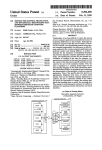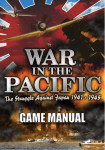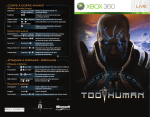Download On The HP Palmtop Paper on
Transcript
.JULY/AUG
1992
THE
PPalmtop
aper
INSIDE:
Publisher's Message ........ 2
Letters •.....•........... 3
Reviews
Useful Software - 95Buddy,
Switch!, UNO, UMA . . .. cover, 6
Best Batteries . . . . . . . . . . . . . 13
User Profiles
Physician Keeps On
Top Of Practice .... .. ..... 16
News From HP
From the Factory ........ . .
Free RAM Card
for Stories . . . . . . . . . . . . ..
1.3" Hard Drive . . . . . . . . . . . .
SkyStream Receiver ... .. ...
19
19
20
21
HP 95LX Support
HP Handhelds Forum .. .. ... 21
Thaddeus Computing News
User to User: What we'll
see soon ......... ...... . 22
Columns
Looking Glass: Backing
Up with ZIP .............
Savvy User: New Solver to
1-2-3 transfer ...... .....
. Programmer's Corner:
Swift!Basic .......... ....
Getting Started:
Directories . . . . . . . . . . . . ..
26
30
32
Four Extraordinarily Useful
Software Packages each under $50
95Buddy and Switch! add a number of useful features
to the HP 95LX, and make it easier to run system
compliant and DOS programs. Useful Notes adds
electronic ''post-its'' to your Palmtop and Useful
Macros greatly expands the 95LX's macro capabilities.
Introduction by Hal Goldstein
During the last few months four inexpensive yet well-conceived and
useful programs have come to our attention. Two of these programs,
95Buddy and Switchl, were written specifically to remedy some of
the limitations of the HP 95LX. The other two programs, Useful
Notes (UNO) and Useful Macros (UMA) are programs originally
written for the IBM PC but adapted to the 95LX.
95Buddy fixes many of the awkward keystroke combinations
and inconsistencies of the HP 95LX. For example: It automatically
saves and exits built-in applications when going from FILER to
DOS. It lets IMENU I File Open do the same thing across all built-in
34
Third Party 95LX Products
Hardware . . . . . . . . . . . . . . . . 38
Software ........ . ....... 39
Basic Tips ............. " 45
Quick Tips ......... . .. 46-47
Palmtop Paper On Disk . . . .. 48
Advertiser's Index . . . . . . . .. 48
(Continued on page 6)
Thaddeus Computing, Inc.
P.O. Box 869
Fairfield, Iowa 52556
Forwarding and Address
Correction Requested
Application to mail
2nd Class pending
at Fairfield, Iowa
NOW DOUBLE YOUR CAPACITY with DoubleCard!
Introducing
TM
DoubleCard 2.0
RAM Memory Card
NEW! DoubleCard 2.0 now doubles
both your standard RAM cards and
your HP95LX internal RAM disk!
Now up to 5 MegaBytes
on your HP95LX!
DoubleCard 2.0
ACE Technologies introduces
DoubleCard 2.0 with its unique
new DoubleRAMfeature.
DoubieRAM together with the
patented Stacker LZS data
compression technology now
doubles both the capacity of
your RAM cards and your
HP95LX's internal RAM disk.
Extra Software included
DoubleCard comes bundled
with DoubleRAM, B-Cursor (Block
Cursor), CardCopy, our Universal
Card Format utility and a
diskette full of shareware programs for the HP95LX.
How does it work?
DoubieRAM compresses your
internal RAM and creates a new
RAM disk (as G: drive) in any
1MB version HP95LX. With at
least 800KB capacity, this new
RAM disk is 100% compatible
with all your HP95LX and DOS
applications.
Lifetime Warranty
We believe in the quality and
reliability of our products so
much that DoubleCard now
comes with a lifetime warranty.
In addition, you will recieve five
years of free card batteries from
ACE directly.
Additional Support
Upgrade now available!
DoubleCard 2.0 is now fully
compatible with all other DOS
Palmtops such as the Sharp
PC3000, POQET and even DOS
compatible memory card
drives. DoubleCard is the first
and the only memory card with
built-in data compression and
to provide 100% transparent
data exchange across a wide
variety of computers.
If you own any RAM cards for
the HP95LX, we now offer
DoubleCard 2.0 and
DoubieRAM as a software
upgrade.
DoubleCard 2.0 with DoubieRAM
DoubleCard 1M (up to 1MB) A2001
DoubleCard 2M (up to 2MB) A2002
DoubleCard 3M (up to 3MB) A2003
DoubleCard 4M (up to 4MB) A2004
Standard RAM memory Cards
ACEcard 512K .. .. .. .. .... ................
ACEcard 1MB ............................
ACEcard 1.5MB .... .. ........ ...........
ACEcard 2MB ............ .. .. .. .... .. ....
A 1003
AlO04
A 1005
A 1006
Software Upgrades
DoubleCard 2.0 Upgrade .... .....
B-Cursor (Battery Block-Cursor).
CardCopy (Card to card copy)
Universal Card Format Utility ......
C2200
C1011
C1012
C1013
ACE Technologies, Inc.
2880 Zanker Road
San Jose, CA 95134
(408) 428-9722 FAX (408) 428-9721
To Order:
call ACE TOLL FREE:
(800) 825-9977
ACEcard conforms to PCMCIA I JEIDA specifications.
Dealer inquiries welcome.
Stacker LZS is a trademark of Stac Electronics. DoubleCard is a ACE Technologies. Inc. ACEcard is a trademark of ACE Technologies
SOLID BRASS - HAND FINISHED - PERSONALIZED IDENTIFICATION PLATES
1 - $10.95 ea. style • 2 for $19.95
INSURE your investment against loss and enhance it's beauty by having a personalized SOLID BRASS Identification Plate
permanently affixed to your equipment. Plates easily and securely fasten with it's self adhesive backing to your equipment. It
permanently attaches to plastic, metal, vinyl, leather and most other non porous surfaces.
SATISFACTION GUARANTEED OR YOUR MONEY BACK.
INSTRUCTIONS: Indicate whether you want the self-adhesive I.D. plate (Styles B) which can be ordered with 1 to 4 lines,
OR the I.D. plate with strap (Style C) which can be ordered with 1 to 3 lines, up to 24 letters including spaces & periods
per line. OR order both! Once you have decided, completely fill out the coupon below and send it along with your check or
money order to I.B.B., Ltd.
----------------------------------------------------------
Jtl
TO ORDER: Fill out form, detach and mail with check or money order. (Sorry, no C.O.D.'s) SEND FULL COUPON - CUT HERE
TO: IBB LIMITED. P.O. Box 568, Chappaqua, N.V. 10514-0568
This offer is made available by LB. B., Ltd. to owners of H.P. Products. I.B.B., Ltd. is the supplier of the 1.0. Plate
and assumes all responsibility for the product.
NAME: ADDRESS, PHONE NO. OR MESSAGE (Please Print)
STYLE QTY
PRICE
TOTAL
B
C
N.Y. State Residents Add Applicable Sales Tax
Allow 30 Days for Delivery - For different additional engraved plates, print
information on plain white paper and attach.
PRINT CLEARLY-THE FOLLOWING IS YOUR MAILING LABEL:
POSTAGE & HANDLING
TOTAL AMOUNT ENCLOSED:
Name
The product I am personalizing
Address
and insuring is
City
\\\
State
\\\
Zip
\\\
e
HP-1
PLEASE COMPLETE ORDER FORM
We Reserve the Right to Abr. Addresses
PN : TCADZ2003CCZZ
1.00
Publisher's Message
The HP Palmtop Paper
. . . - - - - - - - - - - . Every month the usefulness of the HP
95LX increases. To see what I mean, just
read the lead story about four software
packages, check out the User to User
column about hardware advances, see
this issue's New Products listing, and
study the advertisements. We're all in for
a treat these coming months as these and
other products under development ship.
A number of you have written asking
about battery alternatives for the HP
95LX. Mark Scardina did his usually
thorough and to-the-heart-of-the-matter
Hal Goldstein
job in researching and writing about this
subject. Mark compares four types of
double-As; two rechargeables, an alkaline, and a lithium-based
battery.
Ed Keefe reviews SwiftlBasic, a programming language for the
rest of us that allows programmers in BASIC to create graphics
and system compliant applications for the 95LX. At the same time
we have not forgotten novices as you will see with our new "Basic
Tips" page ("Basic" here means "fundamental").
Finally, both Thaddeus Computing (The HP Palmtop Paper)
and Hewlett-Packard have small favors to ask - both with rewards
to you:
If you like The HP Palmtop Paper and Subscribers Disk and
plan to renew, please take a minute and fill out the enclosed card
or call in your renewal. You'll avoid getting any of those annoying
renewal notices, and we'll avoid the time and expense of sending
them.
If you appreciate your HP 95LX, see page 19 and tell HP how
you use it. As a thank you, HP will be giving away RAM cards to
both the earliest and the best responses.
Subscribers Disk Users
Based on initial feedback most of you appreciated and were able to install Subscribers Disk programs. However. others of
you had problems. Please note the following:
1.
2.
3.
486 owners: The INSTAlL program on the 1992 Subscribers Disk. Version 1.01. does not work on 486 machines. The
simplest solution is to run INSTAlL on a non-486 PC. Alternatively. see manual page 16 or mail us your disk with your
name and address. stating '486 machine', and we'lI mail you back a updated version of the disk.
If the INSTALL program does not work for you, follow instructions on page 16 in the manual which still greally facilitates
installation.
If you are still unsuccessful, you will have to study the documentation in DOCS.ZIP (the normal resource users have
to make use of these programs.)
Countless hours went into our efforts to facilitate installation of these programs. We simply to not have the manpower to
provide add~ional support to over 10.000 users on the installation and use of the 34 free programs that came on the disk. We
truly regret any inconvenience this has caused you.
2 THE HP PALMTOP PAPER JULY / AUGUST 1992
Volume one I Number four
July I August 1992
Executive EditorlPublisher
Hal Goldstein
Managing Editor
Richard Hall
Department Editors
Tom Page
Ed Keefe
Mark Scardina
Contributing Writers
Marty Mankins
Larry Lefkowitz
Robert Williams
Ted Dickens
Copy Editor
Margaret Martin
Advertising/Marketing
Brian Teitzman
Peder Sweeney
Circulation
Kelly Johnson
Rene LaReau
Marni White
Signe Wilson
Diane Wimett
Executive Advisor
Rita Goldstein
The HP Palmtop Paper is published
bimonthly by Thaddeus Computing Inc., at 57 East Broadway Avenue, Fairfield, IA 52556. Secondclass postage pending at Fairfield,
Iowa. Subscription rates payable in
U.S. dollars, checks drawn on a
U.S. bank, or by credit card - one
year: $39; two years: $69. Postage:
U.S. and U.S. possessions free;
Canada, Mexico add $6 per year;
other countries add $18 per year.
Please allow four to six weeks for
receipt of first issue. Executive,
Editorial, Circulation, MarketIng
and Advertising Offices: P.O. Box
869, Fairfield, IA 52556. Telephone:
(515) 472-6330, FAX: (515) 4721879. Copyright 1992, Thaddeus
Computing Inc., all rights reserved.
No part of this publication may be
reproduced without written permission. Reasonable efforts are made
to provide accurate and useful
information, but the reader must
make his or her own investigations
and decisions; the Publisher and
Editorial Staff cannot assume any
responsibility or liability for the use
of information contained herein.
POSTMASTER: Please send
any address changes to Thaddeus
Computing, Inc., Attn: The HP
Palmtop Paper, P.O. Box 869, Fairfield, IA 52556.
Some User Problems
1. I have had to change
batteries twice. On each
occasion, the 95LX lockedup and I had to reformat
the internal RAM drive. I'm
not sure if I have done the
wrong thing, or whether
there is a bug in the low
battery warning system.
[You should definitely
send your unit in to HP for
repair. This problem
showed up on some of the
early units produced - Hal.]
2. I keep nearly all my
data, memos, etc., on a
RAM card in the A drive
and I would like to find a
way to set the default directories for all of the built-in
applications. 1-2-3 handles
this OK. I've tried using an
AUTOEXEC.BAT file, but it
seems the System Manager
overrides it.
[Check out reviews this
issue on Switch and 95Buddy. Also, use User Defined Function Key - see
FALL MEMO Quick Tip or
your manual - Hal.]
3. I need a database other
than the standard Phone
Book. PHONE would be
more useful if it was more
flexible and let you rename
fields and modify the format to suit other purposes.
[Check out UNO review
this issue or Pocket Sales
Force reviewed last issue Hal.]
4. I use the Only function
in PHONE to select a subset of the entire Phone list.
However, when I select
Print File All, the whole
Phone List is printed, not
the subset I just selected.
Why does this happen and
what do I have to do to
print the subset?
[After using Only, tag
those entries. Then do a File
Xtract and send those entries to a new file. Retrieve
the new file to do what you
wish with that subset Hal.}
5. How about developing a
Tag that steps down automatically?
[I agree. Maybe Jeffrey
Mattox, the 95Buddy
author, is listening - Hal.}
6. Graphs displayed in 1-2-3
suffer from the small size of
the screen that limits the Yaxis length and causes the
scale labels to overwrite
each other. I have found no
way around this except to
use manual scaling and
select a range that makes
the labels far enough apart
to read (which probably
doesn't suit the real data
range). Is there a way
around this problem, which
I guess disappears on a full
size screen?
[Don't think so, but maybe a reader can help - Hal.]
John Garrett
Ipswich, ENGLAND
Do Security Devices
Damage the HP 95LX?
Thank you for your excellent publication! I have a
few questions for you.
First, is anyone planning
on starting an HP 95LX
forum on America Online? I
don't have the patience
necessary to find my way
around CompuServe,
whereas AOL is very easy
to get into, move around
find what you are looking
for.
Next, in APPT's To Do
list, is there an easy way to
put the items within a
en priority level in a specIfic order? I usually have five
to ten items at each priority
level and would like to
arrange them better. The
only way I have found to do
that is to decide what order
I want them, and then cut
and paste each one in that
order. This is rather clumsy.
I have heard rumors
that security devices used
in airports, stores, etc., may
damage electronic devices
such as the 95LX.
Is this the case? Does it
make any difference whether the applications are
suspended or completely
turned off? What is a safe
distance I should keep my
HP (and diskettes) from
these devices? When leaving our local library, I hold
gi.v-
my HP up in the air - while
I walk through the detector.
Is that adequate? Is any of
this necessary?
As more people start
carrying palmtops, I wonder
ifit would be appropriate or
necessary to ask store managers to make the detectors
more obvious or to put up
signs to warn people about
potential damage.
Earl Morton
Colorado Springs, USA
[I know nothing about
America Online. CompuServe becomes easier if you
use an automated program
like MESSAGE for the HP
95LX reviewed last issue or
any of the PC programs
mentioned on page 28 of the
Mar / Apr issue, although it
still takes some patience. I
don't have any APPT suggestions except to use User
Defined Function Keys to
speed up Cut and Paste
operations. See example 6,
page 12.
For years I have heard
discussions about the potential of security devices
harming data on RAM
drives such as on the HP
95LX. There have been all
sorts of opinions. However,
in all these years, I have
never heard of anyone losing their data. We'll see
what response this comment
evokes. (Despite this knowledge, I always hand my HP
95LX to the airport security
guard - why take chances?)
- Hal.}
95LX Locks Up In
Lotus While Printing
I was working with Lotus
and decided to retrieve a
file, make some modifications, and print it. I pressed
IMENU I Print Printer Align
Go. While I was viewing the
WAIT massage on the top
right corner of the monitor,
the printer started to print
the file. After some time, I
realized that the print
range was not proper and I
turned off the printer in
order to reset it. I pressed
~-I < Break> I immediately
after turning off the printer, but the WAIT massage
on my 95LX did not disap-
pear. I tried ~-C and
with no success.
Finally, I disconnected
the AC adapter and while
the backup batteries were
in the computer, I removed
the MAIN batteries. As a
result, the system reset
itself, causing loss of everything. Now, the 95LX is
working perfectly again, but
I could not understand
what caused this paralysis
and I really want to know
whether it will happen
again or not and was there
a way of saving the files in
the system?
Ahmet G. OZISIK
Istanbul Turkey
~,
[I'm not sure why it locked
up, but if it happens again,
press ~-I < Shift > I-~ for
a hard reboot, instead of
pulling the batteries. Be
sure and answer No when
the hard reboot asks if you
want to reinitialize the disk.
This should get you out of a
lock up without loosing your
files. Also, there is no
reason to disconnect the AC
adapter when changing
batteries - Hal.}
Complete Travel Kit
My ideal North American
travel kit is by no means
the solution for everyone.
Yours may vary with the
type of work you want to do
with the 95LX, the length
of your trip and the amount
of money you want to
spend.
The items listed below
are best packed in two
separate locations: 1) a
briefcase or carry-on luggage for those things !Ou
may need frequently or m a
hurry, and, 2) checked-in
luggage for the items that
you may only need at your
destination. My travel kit
includes the following:
- 2400 baud GVC Pocket
Modem; - Homemade 9-pin
to 25-pin cable for above
modem; - RAM card for
back-ups; - modular phone
jack adapter (2 from 1); 25 foot modular phone cable
(phone jacks are sometimes
far from the power source if
JULY / AUGUST 1992 THE HP PALMTOP PAPER 3
LETrERS: Continued
you are running on AC); 8 foot extension cord; Plug-in adapter for the
modem and an adapter for
the 95LX; - 95LX serial
cable and DB-9 male to
DB-25 female pin adapter;
- Spare batteries for the
95LX, modem, battery backup and the RAM card; DB-9 male to DB-25 male
adapter; - DB-9 male to
DB-9 female null modem
adapter; - Back-up disks
and Eric Meyer's ZIP file
transfer program from the
Subscribers Disk; - Connectivity pack disk; - Swiss
Army Knife (for getting into
places you really shouldn't
be).
A 4-pin to modular adapter cable with alligator clips
on wires attached to the
base of the two wider
spaced pins. Use the modular adapter to connect to
modular jacks. Otherwise,
attach the alligator clips
directly to the handset
microphone spring contacts
or to the phone wall jack in
"unfriendly" hotels.
Solder two short lengths
of hook-up wire to the base
of the pins marked red and
green (so you can still plug
it into a socket if need be)
and attach alligator clips to
the wire ends.
One person also suggested that I consider bringing
a second modem as a backup. Good idea if you have
the money. Same thing goes
for the spare RAM card for
back-ups.
Bill NOBeworthy
Conception Bay South
Newfoundland, CANADA
Connecting the 95LX
to Prodigy
Please advise me of the
steps involved, and the
hardware and software
necessary to connect my
95LX to Prodigy. There's
plenty information for connection to CompuServe, but
none to Prodigy.
Dave Miller
GoodlettBville, TN, USA
[Prodigy requires a standard PC compatible graphics display. Therefore, the
HP 95LX cannot directly
make use of the Prodigy
service. However, if any PC
prodigy user wants to send
us a note about HP 95LX
activity on this popular
commercial bulletin board,
please do so - Hal.]
Displayed Time Out
Of Sync with
Internal Time
If the 95LX is on for any extended period of time, by
using the AC adapter, the
time displayed on the
screen gets out of sync with
the internal clock time. By
turning it ofT and on, the
screen 1, adjusts" the time
to that of the internal clock.
There must be a way to
write a program to require
the screen time display to
update itself on a continuing basis, without having to
turn the 95LX ofT and on to
get the correct time.
JudBon Freeman, Jr.
JackBonville, FL, USA
Future HP Products
For as long as I've been
with HP (22 years), not
talking about the future in
public has been a part our
operating style. This is
some of my personal interpretation of why HP takes
that position.
If we talk about a future, we may jeopardize our
patent position, alert our
competitors, and set the
stage for serious customer
satisfaction issues. There
may be SEC issues as well
(I'm not sure). Another
issue is who has authority
to speak for the company on
unreleased products. Legally it may be only an officer.
Practically it may be any
employee who may not have
the complete story or understand the uncertainties.
We have major accounts
who sometimes commit
their future strategies
based on our product plans.
We do discuss our plans
with them, face to face,
usually in one of our factories with confidential dis-
TAKE CONTROL and CUSTOMIZE YOUR HP95LX
Introducing
TM
SWITCH!
Now take complete control of your HP95LX
The HP95LX Program Launcher and Control Panel
Look at these Features!
lEiS"
lEiS"
lEiS"
lEiS"
Launches any DOS program
directly without closing system
manager applications
Allows you to assign additional
programs to your Blue Application keys
Allows single key access for
additional DOS and .EXM
programs from a menu
Run DOS shell immediately from
a single key
lEiS"
lEiS"
lEiS"
lEiS"
lEiS"
lEiS"
Change default directories of
memo, phone book etc.
Allows you to set auto power
off timer from 0 to 60 minutes
Displays digital battery levels
Allows you to turn off serial
port to save power
And much more ....
In addition, SWITCH! is a fully
system manager compliant
program
Menu-driven and easy-to-use user interface gives
you instant access to all your HP95LX programs plus
a powerful control panel. SWITCH! allows you to run
DOS programs using the Blue Application keys.
Popular DOS programs like ACT! can be launched
directly with a 'hot-key" without closing other
HP95LX applications like memo, calculator etc.
SWITCH! lets you change your default C:\ _DAT
directory, clear a forgotten password, customize
your HP95LX and much more. In addition, SWITCH!
comes with easy installation and installs on your
HP95LX automatically.
For your nearest dealer
or to order direct call:
(800) 825-9977
ACE Technologies, Inc.
2880 Zanker Road , SUite 103
Son Jose, California 95134 U.S.A.
(408) 428·9722. FAX (408) 428-972 1
SWITCH! 1.0 HP95LX Launcher and Control program (C1055) ............ ...... $49
SWITCHI is a trademark of ACE Technologies. Inc . © Copyright 1992 ACE Technologies. Inc.
4 THE HP PALMTOP PAPER JULY / AUGUST 1992
closure agreements and an
understanding that we are
talking about goals not
commitments. Pretty tough
with consumer products.
Here is my own personal
philosophy about buying
high tech stuff (and I buy
more than most people I
know). You don't buy technology; you rent it. Your
monthly rental is what you
paid divided by how long
you used it (my personal
opinion). Others have said
you can wait until you die
to buy the best computer. I
think HP has done some
nice things in the upgrade
world. The 512K to 1MB is
one example. It's not possible to guarantee upgrades
in the high tech consumer
market (again my opinion).
It sometimes simply doesn't
work financially. When I
buy, I look at the
cost'benefit trade-off and
realize something may
change after my purchase.
Tom Anderson
Sunnyvale, CA, USA
Excel to Lotus
I use my 95LX mainly with
Lotus 1-2-3. I run complex
computer modeling applications that were originally
developed under EXCEL 3.0
/ Windows 3.0 and converted to LOTUS (Using "SAVE
AS" under Excel). The converted sheets were then
downloaded to my 95LX
with the connectivity pack.
They all work without any
problem under the 95LX's
Lotus, and they produce the
same result as EXCEL !!!
Olivier SOKAL
France
3. Is it possible to add some
functions, such as line delete, to MEMO?
[Use User Defined Function Keys (see reference in
User's Guide) or the UMA
program reviewed in this
issue to extend MEMO's
capabilities - Hal.}
2. Is it possible to create a
user definable format for
PHONE menu? I tried to
use my PHONE file as a
data file for a BASIC program but, the result was
annoying. If I can define
fields or variables into my
PHONE file, I may get nice
outputs with the names on
the first line, addresses on
the second line, postal code
and country on the next
lines. Any of your readers
succeed with this?
[A shareware program
called PRT95 Ii by Todd
Cary does a nice job printing the PHONE book out in
a variety of formats - Hal.]
4. When I run PC version of
Lotus, date or file name
information is seen on bottom left of the screen. However, this is not the case
with the 95LX version. Can
I make use of this ability on
the 95LX?
[Don't think that is possible. One of the sacrifices of
a smaller screen - Hal.}
(Continued on page 37.)
ii
On The HP Palmtop Paper on
Disk, JullAug, 92.
SAVE DATA! SAVE $$$! SAVE EARTH!
Introducing
BATTman™
Battery Management Software and
Nickel-Hydride rechargeable batteries
for your HP95LX
Features
batteries' sharp drop off. (see chart
below). No more application crashs and
data lost when your batteries go low.
The powerful DPA algorithm works with any
rechargeable . alkaline or lithium battery.
Turns off HP95LX automatically
when batteries are low
Prevents sudden data lost and
allows you to use rechargeable
batteries with your HP95LX
Pop-up battery status every time
HP95LX is turned on
OF
OF
OF
Nickel-Metal-Hydride Batteries
Predictive Algorithm
BADman uses ACE's proprietary real-time
Disc harge Predictive Algorithm (DPA) to
automatically turn off your HP95LX before your
Some Questions
1. Why is it not advisable
to use rechargeable batteries? The maximum battery
life for me is two weeks (not
two months as in the user's
guide) and using an adapter
is limiting the portability in
some cases.
[The only reason is that
the battery low mechanism
is designed for alkalines.
Also, be careful that you
insert the batteries in the
correct direction. See battery
article this issue - Hal.]
5. How can I assign LICS
characters to the keyboard
without using Alt + decimal
value? For example.! I want
to assign Turkish 0 to the
"0" key of my 95LX so that
when I press ICHARI 0 I get
O. Also, how can I create
the Turkish characters 0, g,
I, 1, ~ and ~ on my 95LX?
Ahmet G. Oezisik
Istanbul Turkey
[Maybe other readers can
help - Hal.]
3
Baftery discharge curves
at lOOma using HP95l.X
r----
Al\(olfne d ischarge
o~~~~-r~~~.-~r-~~
2
3
.4
5
6
7
Hours
8
9
10
11
12
13
For your nearest dealer
or order direct call:
(800) 825-9977
,: "~--~~
1
ACE introduces rechargeable NiMH AA
batteries that last almost as long as your
alkalines on every charge . They can be
recharged up to a 1,000 times and unlike
NiCads, are non-toxic and does not have
any memory effects. Start using NiMH
batteries to save money and help preserve
the environment.
14
ACE Technologies, Inc.
2880 Zanker Road . Suite 103
San Jose, California 95134 U.S.A.
(408) 428-9722 . FAX (408) 428-9721
BATTman software only (C 1005) ... ... ..................... .. ... .... ..... ......... ........ ........ .... .. ...... ...
BATTman with two matched 1100mAh Ni-metal-Hydride Batteries (ClO07) .......
BATTman with two 650mAh Millennium NiCads and charger (ClO06) .. .... ... ......
Two 1100maH matched Ni-metal-Hydride batteries (C1015) ........... .. ....................
Two hi-capacity Millennium NiCad batteries with quick charger (ClO16) ..........
$49
$59
$59
$18
$12
BATImon is a trademark of ACE Technologies. Inc. © Copyright 1992 ACE Technologies , Inc .
JULY / AUGUST 1992 THE HP PALMTOP PAPER 5
Reviews: Software
(Continued from front cover.)
applications, makes _*.WKI disappear from your directory, and allows
you to choose the default directory
you want for MEMO. 95Buddy lets
you go into FILER, put your cursor
on a TXT or WKI file, and press a
couple of keys to be editing that file
in MEMO or 1-2-3.
SWITCH! helps you with new
DOS and system compliant programs. Let's say you've got a RAM
card, and a growing number of DOS
programs and System Manager
compliant programs. You are frustrated by the 95LX's limitation of 8
installed system compliant programs; you can't remember the
hotkeys you assigned to the system
compliant programs; you can't remember the names of all your DOS
programs or where they're stored.
With SWITCH! you no longer have
to fool around creating the undocumented, temperamental APNAME.LST file to install your hotkeys.
You also don't have to remember
where your DOS programs are, or be
limited to 8 system compliant programs. Start SWITCH! and immediately you have access to any DOS or
System Manager compliant program
on your A drive. SWITCH! also includes utilities to check your battery, turn the Serial Port on and off,
set the 95LX's auto time out feature,
and much more.
Useful Notes (UNO) addresses the
need of 95LX users to easily store
and retrieve information. UNO is a
free-form database. That means you
put whatever information you like
in computerized post-it-like notes. A
file created in UNO consists of a pile
of these notes. You can link these
notes and access what information
you need.
Finally, there's Useful Macros
(UMA). Suppose you feel limited by
the HP user-defined function key
(macro) capability. This capability is
good as far as it goes. However,
suppose you would like a user-defined function key to move you from
one of the built-in applications to a
DOS program, or for another to work
in a DOS program, or for another to
take you from a DOS program back
to, say, MEMO. Suppose you need
more than 10 keys defined, and
want to use different key stroke
combinations, like iALTI-P, for the
macro key. Suppose you would like
the macro to pause to let you type
in some information and then continue when you tell it to. The solution is UMA, a powerful, easy-to-use
macro program for the diminutive
95LX keyboard. UMA lets users
avoid typing repetitive key strokes.
All four programs are inexpensive. The real price must be measured in terms of the amount of
system resources used. UMA, UNO
and 95Buddy normally stay resident
in the background. That means in
order to run these programs you
will have to increase System RAM
from SET UP. Uno demands almost
lOOK whereas UMA needs roughly
15K and 95Buddy needs 6K. In
addition, these programs take up
some disk space (when Dieted, the
minimum required is: UMA-15K;
UNO-30K; 95Buddy-7K). SWITCH!
requires a RAM card and about 65K
of disk space.
The nice thing about all four
programs is that you start being
productive with any of them in less
than an hour - in some cases fifteen
minutes - and that includes installation time.
95Buddy Ii
This small utility adds a
number of useful features to
the 95LX, allowing you to
launch an application from
file in FILER, close and save
all your built-in applications
at once, change your default
directories, and much more.
By Marty Mankins
From the first day I used it, I knew
the 95LX was something that would
change the way I worked, lived and
thought. It had many features that
made it perfect for keeping my life
in order, and its size let me take it
wherever I went. It appeared to be
a perfect relationship.
Well, there were a few things I
wanted to change. I wanted to delete the .WKI Lotus files from the
root directory. I also wanted to be
able to choose the default directory
for my MEMO files. It looked like
the only thing I could do was to put
in an enhancement request to HP
6 THE HP PALMTOP PAPER JULY / AUGUST 1992
and wait for HP & Lotus to update
the ROM software. That was before
I discovered 95Buddy, a new program that corrects many of the
95LX problems without having to
wait for a ROM update.
95Buddy Installs Easily
95Buddy is a small (approx. 7K)
device driver that links itself to all
of the built-in programs and adds a
number of much needed features
that make using the 95LX easier
than we imagined. Installation is
easy. Simply copy 95BUDDY.SYS
(the main Buddy file) to your C:\
drive and add the following line to
your CONFIG.SYS file:
device=c:\95buddy.sys
Save the CONFIG.SYS file, reboot by
pressing ~-IALTI-IDEq, and 95Buddy is installed. (If you don't
have a CONFIG.SYS file, you'll have
to create a two-line file.)
Tour
of 95Buddy
We start our tour of 95Buddy by
opening FILER. The first thing we
notice in the middle of the top line
of the screen is the serial port indicator ("ser on" or "ser off'), telling
us if the port is on or off. This feature will save battery life by telling
us if a program or action left the
serial port on by mistake.
Cursor down to the bottom of
the FILER screen and you'll notice
something missing - the WK1 Lotus
files. By default, 95Buddy will
"blank out" those annoying files
that we all have tried to delete at
one point. The files are still there,
as when we cursor down, each file
shows up as it is highlighted.
Filer
Local
C:'
U-SOUNDS
WEEKABK
ZIP
ZIPPER
ser on
COM
EXM
COM
COM
Dirs
2645
11078
6952
11904
07/16/92
06-03-92
03-13-92
06-16-92
03-04-92
8:45
p~
6:15a
10:39p
11:12a
9:55a
Ii On The HP Palmtop Paper on Disk, JuVAug 92.
Filer
Local
C:'
U-SOUNDS
WEEKABK
ZIP
ZIPPER
_95BUDDY
_CARLOAN
COM
EXM
COM
COM
ENV
WK1
WK1
WK1
6:15a
10:39p
11: 12a
9:55a
a:52p
a:00a
a:00a
a:00a
-
a
FILER without Buddy, .WK1 files show
There's one more feature of the
FILER that will make loading files
easier than ever. Before, you could
view a TXT file by moving the cursor to it and pressing IENTERI. With
95Buddy installed, move the highlight bar to the filename, press
~ to view the file. Press IMEMOI
again and 95Buddy automatically
starts MEMO with the highlighted
file loaded. This is one of the more
powerful features of 95Buddy. I use
it quite often now.
Similarly, highlight a WKl,
PBK, EQN, or ABK file, press IENTERI,
and then press the appropriate
application button (~, IPHONEI,
IHPCALCI, or IAPPTI) and 95Buddy
starts the application with the file
loaded.
Let's look at 95Buddy's effect on
SET UP. First of all, you don't have
to take the usual route to get to SET
UP. Just press !FILER I again from
within FILER (instead of pressing
I <Shift> I-I FILER I). 95Buddy causes the
FILER key to act as a toggle, switching back and forth between FILER
and SET UP. You'll notice that the
screen has more options than before.
your battery life.
Press IF101 to display the keycode value of any single key or key
combination - a must for those who
edit their APNAME.LST file to install system compliant applications.
Too good to be true? Well,
there's more. One of the most difficult tasks on the 95LX is saving
MEMO files to, or retrieving them
from any place other than the
dreaded C:\_DAT default directory.
95Buddy makes this task a whole
lot easier! First of all, when in
MEMO you can now press IMEMO I
once more to pop up a list of files in
the MEMO default directory. This
will save you a few keystrokes when
you're looking for files. More importantly, you can change MEMO's
default directory. Let's say you want
to get your files from, and save
them to A:\TEXT (the TEXT subdirectory on your RAM card). Just
change the 95BUDDY.SYS line in
the CONFIG.SYS file above to read
device=c:\95buddy.sys mdef=a:\text and
reboot. A: \ TEXT becomes the default
~
Date TiMe International
Fr1nrer Char Owner ForMat Quit
Total MeM~;~~!eM-wide SI~~!ngs - - - RAM Disk
566
SysteM RAI1
45a
D~te:
07/16/92
T1Me:
a: 51 PM
Power~off t~Mer:
3.5 Minutes
Plug-ln devlce:
Installed
Power source:
Baiiir~
2.9v 3.0v
Batt: 30.31 hrs E
,#
F
95BUDDY 1.0a Usaqe: 5
304
HeI
lr'II?~
ey
A new timer adjustment lets you
increase (I!!) and decrease (f!!) the
time before auto shut off. Also, the
current voltage of both the main
and backup batteries are now displayed to help you keep track of
182224A
SPARCOM
1 MlRAMCard
DlctlonarylThesauM Card
Serial Cable, HP-95XL to
IBM-Compatible 3-pln to g-pln
Serial Cable Adapter, g-pln to 24-pln
Driveg5 3.5" External Drive
directory and you save tons of keystrokes.
There's a more direct way to
specify a new default directory path
and/or file name for MEMO; follow
these steps:
~~ to automatically take you to MEMO's file
open menu.
2. Type in your new default directory and/or file name. You may
use wildcards where appropriate. For example, try: C:\*.*
3. Press I <Shift> H~ to save
your new specification.
1. Press
You can still press ~ File Open
to get the C:\_DAT directory of files.
Pressing IMEMOI~ takes you to
C:\.
95Buddy gives you a quick save
option and exit keystroke. Press
IMENU I @ to save your file and close
the current application. This works
great, unless you have another
application open. If you want to exit
all applications, press IMENU I IDELI.
EqulUon Library
32K RAM ElDanslon
128K RAM Eipanslon
TDS 256K RAM Expall$ion
r*1liiiiiiiiiiiiiiiiiiiiiiiiil
~
can for
Information & Pricing on
SPARCOM
& TRIPOD DATA SYSTEMS
Accessories
CALL TOLL FREE 1-800-227-8292
24 Hour Phone/Fax Message Center: (415) 494-1995
JULY / AUGUST 1992 THE HP PALMTOP PAPER
7
REVIEW: Useful Software
This will save all open files and
take you to the initial Topcard
screen.
There's also a similar function
in FILER for the times you want to
quickly exit all built-in applications
and run a DOS program. When you
try to start the DOS program by
pressing f!!) you'll get the usual
"Cannot launch file:" message, but
with 95Buddy installed, there will
be an option to press f!!) again to
mass exit all programs and launch
the DOS program.
Order Information
96Buddy - $36
Shareware utility that fIXes some of the
problems with the 95LX and adds some
useful functions. The current version only
works on HP 95LXs with English-language
displays.
95Buddy is available on the HP Palmtop Paper ON DISK, Julyl Aug 92 issue. It
is also available in Library 7 of CompuServe's HP Handheld forum. Lastly, it is
available directly from the author.
CONTACT: Jeffrey Mattox, P.O. Box 45282,
Madison, WI 53744-5282, USA.
SWITCH!
Cannot launch file:
Other applications are open
Press ESC to continue
Pn"ss F4 to MassExi t
A utility that makes it easier to
run system compliant and DOS
programs on your 95LX, set up
system options, and get system
information.
By Larry Lefkowitz
"Cannot launch file!" message
The list of improvements goes on.
95Buddy creates sticky CTRL and
ALT keys (press and let go instead
of holding down, just like the SHIFT
key). When you open HP CALC,
95Buddy automatically selects the
Math menu option and advances to
the trigonometry functions. You can
specify other menu options as the
default.
95Buddy will correct some of
your mistakes. For example, to
create one of the symbols imbedded
in the numeric keypad, you have to
press I <Shift> I first. If you accidentally press IMENU I and then one of the
grey keys, 95Buddy "knows" what
you really meant to press, and turns
the IMENU I you entered into a
I <Shift> I.
95Buddy also adds features to
1-2-3 and DATACOMM, making
them easier to use. It also adds an
option to disable the Print Screen
function (I <Shift> I-I ESq) to avoid the
temporary lockup when the 95LX is
not connected to a printer.
Most options can be turned on
or ofT with command line arguments
in the CONFIG.SYS, making 95Buddy even more flexible. The documentation that comes with 95Buddy
is very informative and gives some
examples of how you modify 95Buddy to work the way you want it to.
•
SWITCH! is a utility program that
introduces a new level of flexibility
and ease of use to the HP 95LX.
How can SWITCH! make working
with your HP 95LX easier? A short
background will clarify this.
System Manager
When you purchase an HP 95LX,
you receive a suite of built-in applications and System Manager, the
glue that ties them together. System Manager allows the built-in
applications to be open at the same
time, and enables you to switch effortlessly between them. This makes
using the built-in applications very
convenient, but it also presents
challenges to users in three areas.
CHALLENGE 1 - Running
System Manager Compliant
Programs.
A programmer can create custom
"System Manager" compliant programs that work in concert with the
built-in applications. Just like the
built-in programs, these custom
"System Manager" programs are
run by pressing a "hot-key", and can
switch back and forth with the
built-in programs.
Several of these programs are
available on CompuServe's new HP
Handhelds forum, library 7. (Type
go hphand). Two examples are:
8 THE HP PALMTOP PAPER JULY / AUGUST 1992
•
WEEKABK.EXM Ii, gives a
weekly view of the appointments which have been entered
into the built-in APPT program.
KLONDIKE.EXM ii , a game of
solitaire similar to the one provided with Windows.
The challenge with using "System
Manager" programs is in proper
setup. Before the program can be
run, an undocumented file called
APNAME.LST must be created and
edited by the user. The entries required for this file are rather cryptic, and, if not entered properly, can
cause the HP 95LX to freeze and
even lose data.
Additionally, System Manager
limits you to assigning 8 System
Manager programs to hot-keys at
anyone time. If you have more than
8 System Manager programs on
your HP 95LX at one time, you must
shuflle them around in your APNAME.LST file before you can use
them.
CHALLENGE 2 - Running DOS
Applications.
In addition to the built-in applications, the HP 95LX is capable of
running certain standard DOS programs. These may be the same DOS
programs which run on your IBM or
compatible desktop system. Or, they
may be DOS programs specially
written for the HP 95LX.
To run a DOS program on the
HP 95LX, you must first close all
built-in applications except FILER,
then launch the DOS program using
FILER's RUN command (f!!). The
requirement of closing all built-in
applications to run a DOS program
can really disturb the rhythm of
using the 95LX. The more frequently you need to run a DOS program, the more inconvenient this is.
The inconvenience of using DOS
programs has been partially circumvented by the development of "Loaders". "Loaders" were originally developed using the Util Forth development package, marketed by Essex
Marketing Services, Inc. A Loader
Iii
On The HP Palmtop Paper ON DISK
KLONDIKE.EXM on the Mar/Apr 92 issue.
On The HP Palmtop Paper SUBSCRIBERS DISK
WEEKABK.EXM on the 1992 issue.
makes a program "System-Executable", which means you can assign
the DOS program to a hot-key and
run it without first closing the builtin applications. By pressing the
hot-key combination, the DOS program pop-ups over the internal
programs. You do, however, lose
access to the built-in programs until
you quit the DOS application.
Loaders are a great step forward in convenience for those who
need to run DOS programs. However, there are some drawbacks. For
example, a Loader may not be available for your favorite DOS program.
Additionally, Loaders must be set
up in the APNAME.LST file just like
the System Manager programs
mentioned above. And, remember,
there is a limit of 8 programs that
may be set up in APNAME.LST.
(Loader Menu95 Ii also averts some
of this difficulty. However, Menu95
must be custom configured for each
DOS application you use.)
Challenge 3 - Setting system
options and getting system
information.
Most computers allow the user to
change important internal settings
that affect the systems functions.
The HP 95LX is no exception. It
comes with a simple built-in program called SET UP that lets you
change selected system settings,
including changing the alarm volume and setting the baud rate of
the serial port.
However, certain important
control functions can only be accomplished from the DOS command
line, which is not available unless
all built-in applications are closed.
Other important settings cannot be
changed at all unless you are an
experienced programmer.
Several utility programs have
been written by programmers which
allow users to view and/or change
these system settings on the 95LX.
Enter SWITCH!
SWITCH! presents a solution to the
above three challenges in one program. It is presently the closest
thing available to an all-in-one
utility for the HP 95LX.
SWITCH! is a System Manager
program, which means it is called
ii On the 1992 HP Palmtop Paper Subscribers Disk.
up with a hotkey, and you can move
between it and the built-in programs with one keystroke.
SWITCH! has these features:
1. All DOS programs stored on
your HP 95LX are automatically
listed on a menu (up to 48 on each
drive). You may run any of these
DOS programs without closing your
built-in applications first. (You do
have to close 1-2-3.) When running,
your DOS application "takes over"
the HP 95LX which means you cannot use the built-in applications
until you exit your DOS program.
When you copy a DOS program
(any file ending in .EXE, .COM,
.BAT) to your HP 95LX, it automatically appears on the SWITCH!
menu. Also, SWITCH! has a menu
selection that allows you to drop to
the DOS command-line without first
closing the built-in applications.
assign six System Manager Compliant programs to "hot-keys", so they
can be run at any time, just like the
built-in applications. This saves you
from the arcane task of editing the
APNAME.LST file. SWITCH! creates
APNAME.LST for you automatically
and places it on your A drive (RAM
card). I personally love this feature
because I have never enjoyed editing the APNAME.LST file.
2. SWITCH! displays a menu of all
the System Manager programs
(programs that end in .EXM) that
reside on your A drive (RAM card).
SWITCH! can launch up to fortyeight System Manager programs on
your A drive. Since SWITCH! will
not recognize or launch any System
Manager programs that reside on
your built-in C drive, all System
Manager programs you want to
access with SWITCH! should be
moved to the A drive.
5. SWITCH! allows you to view and
change important system parameters. A menu at the bottom of the
screen shows you which function
keys to press to do the following:
SWITCH!
A act
~ :trp?~
D ~uto~x~c
E basic
F b~ttlll~n
~ ~~~~~~ph
I co",,,,and
Q ",e",-util
L d~bu9
M ds
U qbasic
~ ar~ps
~ ~~~~~s
P
III
Clbattman +commo
I!l act
vde
'Zlspe 11 I ng :;
~
=, ,Dru
R norton
~ ~E~~~fs
~ ~r:~t~~~
~
X SYS"'9r
(tv -remot
/suitch!
H: Or I ve' s DOS Pt" .:.gr :.m,;
Add
r, Jr'!;'("\r R'pS ... an
PClrt
SWITCH! Menu of Programs
From the displayed menu of System
Manager programs, you can run any
of them at the press of a key. Once
a System Manager program is loaded by SWITCH!, you can normally
move freely between it and the
built-in applications. This menu
selection feature of SWITCH! means
you DO NOT have to first create an
APNAME.LST file. Any time you add
a System Manager program to your
95LX, it will immediately appear on
this menu and be available to run,
without further action on your part.
3. SWITCH! allows you to EASILY
4. A great feature is the ability to
create a "Loader" for any DOS program by just pressing a couple of
keys! This will allow your DOS
programs to pop up over any of the
built-in applications (usually with
the exception of Lotus 123). Mter
you create a new "Loader" for your
DOS program, you can use SWITCH!
to assign it to a hot-key so you can
run it without having to call
SWITCH! first.
Palmtop Training Classes
Learn HP 95LX tips, techniques, and
short-cuts in i-day hands-on seminars
HP 95LX - A Vision of Possibilities
System Manager, SetUp, Apptlwatch,
Phone, Memo, Lotus basics, HP Calc,
Connectivity Pack, Sky Stream pager
Lotus 1-2-3 for the Palmtop
Spreadsheets, formulas, what-ifs,
databases, graphs, and macros
ACT! for the Palmtop
Contact & client management
HP 95LX beeps to remind you of
calls, meetings, and things to do.
Custom Executive Training available
Sales Force Integration Workshop
Using ACT to act as a company
Bring your own 95LX or test drive one
(purchasable after class). HP-related
products will be available to tryout.
Intro to HP 95LX Seminar Schedule
Aug 24 • Washingon, DC
Sept 7 . Boston, MA
Aug 26 • Baltimore, MD
Sept 9 . Orlando, FL
Sept 14· Chicago, IL
Aug 31 • Philadelphia, PA
Sept 2· New York, NY
Sept 16· Dallas, TX
Classes: 9am • 5pm
Sept 21 • San Francisco, CA
Tuition per student per day: $295 AmExlMC
Call for additional dates or Custom Group Sessions
Computer Instructors Company
202-829-4444, 202-722-5195 Fax
800-487-5040
JULY / AUGUST 1992 THE HP PALMTOP PAPER 9
REVIEWS: Useful Software
Change the default directory for
the built-in MEMO, PHONE and
APPT programs. Now you can
choose which directory these
applications will initially search
for files in. This is most useful
in the MEMO program. Many
95LX users have requested an
easy way to do this;
• View voltage level of the main
and backup batteries;
• Turn the serial port on/off;
• Set the alarm sound level;
• Set the serial port to wired or
infrared;
• View free system memory with
or without SWITCH! loaded;
• View the free disk space available on both the A and C drives;
• Allows you to erase the HP
95LX password, even if you
don't know what it is;
• When operating on batteries,
the 95LX turns itself off after 3
minutes (newer units). SWITCH!
lets you specify the length of
time from 0 to 60 minutes;
• Turn on/off cursor tracking and
alt-key scrolling when DOS
applications run.
6. SWITCH! comes with an updated version ofSYSMGR.EXE, originally included in the 1992 Subscribers
Disk. This version of SYSMGR is
almost worth the price of SWITCH!
by itself. With SYSMGR installed,
the user can run any DOS program
from FILER without having to quit
the other built-in applications.
up about 23k for a total of 63k. This
may seem like a lot of space for a
utility program, but it must be kept
in perspective. I have been able to
replace several other menu and
utility programs from my 95 and
replace them with one program. I
deal with one interface, and gain
valuable capabilities that I didn't
have before. The only other downside is that SWITCH! takes a few
seconds to load and a few seconds to
find and list all DOS programs.
Overall, SWITCH! garners high
marks in installation, ease of use
and features.
SWITCH! was authored by
Palmtop Paper Editor Mark Scardina, who has created several other
important and popular utilities for
the HP 95LX.
SWITCH! comes with installation programs for Drive95 and nonPC compatible computers. It also
supports G and H drives for DOS
menus.
JioreAbout8WITCH!
This small, fast, freeform
database lets you create notes
that can be edited, searched,
and indexed at any time,
whether in DOS or the built-in
applications.
•
SWITCH! is distributed on a floppy
disk, and you will need access to a
desktop or laptop PC to install the
program on your HP 95LX. You will
also need a cable to connect your PC
to the HP 95LX. The cable that
comes with the HP Connectivity
Pack is the one most people will
have. The installation program
provided with SWITCH! makes it
easy to get going, with simple onscreen instructions. SWITCH! requires that you have a RAM card
installed on your HP 95LX.
SWITCH! is the first major program written in Swift !Basic, a version of the Basic programming language designed specifically for the
HP 95LX. Programs written in
Swift!Basic require the presence of
the Swift!Basic run-time module,
which takes up 40k of disk space.
The SWITCH! program itself takes
Order Information
This brings us to Useful Notes
(UNO), a flexible database customized for the 95LX.
Description of UNO
UNO is a small, fast, freeform database similar in presentation to InfoSelect by MicroLogic. Using UNO is
like having a blank pad of "post-it"
notes. The number of notes you can
create is limited to 64K. Each time
you want to make a note about
something, you grab the top sheet
and jot down the information.
Unlike paper post-its, UNO lets
you easily edit, index, and search
through the notes. This gives you
better access to the random pieces
of information on your notes.
UNO is provided in three forms:
•
•
Switchl - $49.00
Makes it easier to set up and run system
compliant and DOS programs on your 95LX.
CONTACT: ACE Technologies, Inc., 2880
lanker Road, Suite 103, San Jose, CA
95134 USA; Phone: 800-825-9977 or 408428-9722; Fax: 408-428-9721.
•
UNO: Database Ii
By Mark Scardina
While the 95LX comes with a suite
of applications, one that is certainly
missing is a database for quick
information gathering and notetaking. MEMO, of course can be
used at a minimum cost of 512
bytes per file, but doing so does not
give you cross file searching capability. Some have used the PHONE
application for a structured database, but there are obvious limitations in field size and selection. (For
more on using PHONE as a database, see May/June 92, page 36.)
10 THE HP PALMTOP PAPER JULY / AUGUST 1992
UN095 - the stand-alone version that can be launched from
FILER or from the DOS prompt,
with all the other applications
closed.
UNORES95 - the TSR (terminate stay resident) version that
can be launched by the AUTOEXEC.BAT file prior to the builtin applications. This version of
UNO is always running in the
background and can be popped
up on top of the other applications as well as any DOS application.
UNORUN95 - this version is designed to launch itself and a
companion program as a child.
(I find UNORUN95 of little use
on the 95LX.)
The version I find most useful is
UNORES95. I include its start-up
command in my AUTOEXEC.BAT,
file prior to launching System Manager. This allows instant access of
UNO by pressing ~-IALTI-N, during PHONE, Lotus, or any built-in
application, or any DOS application.
UNO employs pop-up menus to
maximize screen usability. Most
menu commands use mnemonic
letters to access them (Le. press C
for Copy, Q for Quit, etc.). If you forget them, press 1!!1 to bring up a
list of menu commands.
Multiple notes can be displayed
at one time, with the note you're
Ii
PC-compatible version on The HP Palmtop Paper
on Disk, May/June, 92.
working in indicated as white text
on a black background. While a
single note can hold any amount of
text, the window it is displayed in
can be re-sized from a small box to
the full 95LX screen.
The text wraps within the box,
like most word processors, to keep
all of the text visible. All notes are
time and date stamped automatically. Text can be imported and exported in ASCII format easily. Notes can
be formatted and cross-referenced to
allow for an intelligent grouping of
data.
You can even enter lines to prompt
you for specific information. After
you create the template note, it has
the 'properties' of LOCK and
NOWRAP, which prevent it from
being changed. It now becomes your
blank form.
To enter a new note or message
you simply go to note 1, press C to
create a copy of it. A blank copy
appears on your screen, ready to
input information. Pressing ~
or I <Shift> I-(~ moves between the
data areas you created in the note
using the colon(:).
Kelly
1. Products sol
Wed 7-8
2. Writeup of
Wed 7-8
3. By Fri, firlll
illlPlelllentat ion
4. Inventory by
~: ~~l~ ~~6E~[~
.uno
94
Col
Line
Copying a ·Iocked note· to use as a template
Note windows can vary in size
The "other side" of a note consists of
an automatic date stamp and its description, which you can enter by
pressing !!rI. The other side of the
note is not visible.
Kelly
Peder
1. Products soli. Notes on b.s 7-7
Wed 7-8
2. Shrink wrap
2.
We
~
3.
illlp u PreVlous Descrlptlon
4.
PTP4 - new product S') ~~:'""",', '' '
5.
6.
Other Examples
(Based on a CompuServe note from
Fred Kaufman.)
Uno is great for grabbing quick
notes of any kind and retrieving
them as needed with a simple
search routine not available under
MEMO and available in a more
limited form in PHONE. For example, you can keep track of:
•
N6TES.uno
94
Line
1
Col
3
•
Date stamp and description
You can search notes for text patterns within them, or by description
across your entire database.
Notes are time and date
stamped automatically and can be
ordered by date. Unfortunately, you
cannot search by stamped date.
However, by pressing !!rI, the description window pops up and you
can enter the date there. Descriptions can be searched for as text.
Example: Using UNO
as a phone message pad.
You can create a form or "template"
as the first note in your file, using a
colon (:) wherever you want to input
data. This allows you maintain a
consistent structure to your notes.
•
•
•
•
•
ideas from a meeting for playback at a later time
product comparison, description,
and pricing information for
bicycle helmets, for when you go
shopping
battery replacement information
the symphony schedule
a great recipe for Lokchen Kogel
found in the Tucson newspaper
your new car's gas mileage
great quotes from the Duke of
Wellington: "A strategic withdrawal is often the first step
toward a forward thrust of renewed vigor."
In other words, a myriad of unrelated tidbits.
Publisher of The HP Palmtop
Paper, Hal Goldstein, uses UNO to
keep track of what he asks the
different members of his staff to do.
The possibilities are really endless.
More Features
UNO also lets you import a file
directly into a note. For example, if
you have multiple Phone Books, you
can print one to a file from within
PHONE by pressing ~ Print
File. Then you can import that file
into an UNO note. This allows popup access to as many Phone Books
as will fit into memory.
Finally, when in DOS you can
'execute' a DOS command from
within UNO by inserting the DOS
command line as the note's description. Whenever you want to run
that command, you simply make
that note active and press IENTER'.
UNO will shell to DOS and execute
the command.
The ability to have instant access to UNO does not come without
a price. I have to devote 98K of
System Memory to it when using it
as a TSR. Those who do not require
pop-up capability can run the standalone version, UN095, from FILER
or DOS and only use the memory
when they load it. The programs
themselves can be DIETed down to
around 30K
Order Information
Useful Notes (UNO) - $20
(Printed documentation - $5 per copy.)
Small. fast. freeform database.
PC shareware version available on
CompuServe in Ubrary 7 of the IBMSYS
forum (UN013.zIP). PC version also available on the May/June 92 issue of The HP
Palmtop Paper ON DISK.
95LX version available directly from:
Useful Software, 340 Dale Circle. Waterloo,
Ontario N2J 3Y3, CANADA.
UMA: Macros ii
This program lets you record
and play back key sequences on
your 9SLX. You can create as
many of these ''macros'' as you
need, and assign them to any
key combination you like.
By Mark Scardina
Entering a lot of keystrokes on the
95LX's small keyboard is annoying,
and sometimes tiring. The ability to
ii
PC-compatible version on The HP Palmtop Paper
on Disk, May/June, 92,
JULY / AUGUST 1992 THE HP PALMTOP PAPER 11
REVIEWS: Useful Software
Some Sample Macros
Listed below are some sample macros you
can create using UMA. These can also be
created using the 9SLX's User Defined Character Key function.
1. Generic Default File Open if files use
default extensions and are in the same subdirectory:
and can contain all of the 95LX
keys, including the blue application
keys.
Keystrokes can be recorded live
from within any application or entered into a text file to be converted
to a macro file with TXT2UMA, a
utility supplied for that purpose.
The ability to convert from a macro
to text file is also supported for ease
of editing.
[Menu] F 0 [BKsp] times 9 A:\DATA\ [Enter]
2. Backup Macro for APPT file:
[Filer][FS]c:\_dat\daily.abk[Esc][F2]
a:\data[Enter]y[Menu]q
3. Startup Macro:
[Phone][Menu]foclient.pbk[Enter][Appt]
[Menu]fodaily.abk(Enter]
4. Update Macro and Switch to Weekabk:
[Appt][Menu]fs[Enter]y[Alt-Appt]
S. Configure Datacomm for Xmodem transfer:
[Comm][Menu]scpi1pb3ps1ppnpc8qq
[Menu]txs
6. Move a Todo from the current position to
the bottom of a priority:
[F3][F8][Space][F 1OllF4][Up][F3][Home]
create "macros" (a recording of repetitive keystrokes assigned to a
single key or key combination) is
very important in that it speeds up
your work and reduces fatigue. HP
recognized this and provided the
95LX with 10 CHAR-Function Keys
for that purpose (see page 41, Marl
April 92 issue). Although the User
Defined Function Keys work well,
you only have 10 of them and they
cannot be used outside of System
Manager.
UMA (Useful Macros) is from
Mike Gardi, the author of Useful
Notes reviewed above. UMA is a 1
memory-resident macro program
originally designed for the PC, but
at my urging, adapted to the 95LX
and its unique keyboard. UMA
works across DOS and the System
Manager and can store up to 64K of
macros in one file. Macros can be
stored under any key combination
Creating and Playing
Back Macros
UMA lets you create a macro from
within any application by first pressing ~-IALTI-M. A menu bar at the
top of the screen is displayed. Pressing R for record starts the process
whereby UMA "memorizes" the keystrokes you enter. First, you are
prompted to enter the hotkey by
which you would like the macro
activated. You are returned to the
application you were originally in
and the recording of keystrokes
begins.
Enter the keystrokes you want
memorized. You can enter a sequence of commands or text. Press
~-IALTI-M at any time to pause
the recording process. From pause
you can restart recording, or stop it
completely. Additional functions
from the main menu include Clear,
Load, and Save.
To play back your macro, press
the hotkey(s) you assigned to it.
Each keystroke or command you
entered will be carried out (starting
at your current cursor position).
System Manager macros). Be sure
to use the IF command line switch.
Then, if I want to start another
application that does not have any
built-in macro capability, I use the
UMARUN95 program to launch the
application and attach to the already-running UMA a new set of
macros specific to that application.
These new macros override the
general macros I originally loaded
with UMARES95 until I exit the
application.
Doing things this way allows me
to keep a number of smaller macro
files instead of a single huge one. It
minimizes the amount of memory
used when UMA is running. In
addition, it also lets me use the
same key combinations to activate
macros for different programs, and
allows me to develop a more consistent interface.
UMA has the powerful ability to
create macros that can work across
both System Manager and DOS
applications. It can vastly increase
the efficiency of moving between
programs, updating files, and automating routines. UMA includes an
auto-start macro capability for initializing your applications. One
such use would be to configure the
display of a DOS program for the
95LX on start up.
Additional features include
programmable delays, shift key
status support, and synchronization
with on-screen events. All in all
. as full-featured a macro'
UMA IS
program as I have seen, and a steal
at its $10 price.
Loading UMA
UMA, comes in two forms (UMARES95, and UMARUN95). The first
is a TSR version always resident,
and the second an application
launch version of the same program.
This gives you quite a bit offlexibility in using UMA.
I used the following strategy to
maximize memory efficiency when
using UMA on the 95LX. In my
AUTOEXEC.BAT file I included a
command to start the TSR version
(UMARES95). This command loads
UMA with a specific macro file that
defines all the general macros I use,
(i.e. all of my cross application and
12 THE HP PALMTOP PAPER JULY / AUGUST 1992
Order Information
Useful Macros (UMA) - $10
(Printed documentation - $S per copy.)
Record and playback key sequences
on the 9SLX. Create as many macros as
you need.
PC shareware version available on
CompuServe in Library 7 of the IBMSYS
forum (UMA10.ZIP). PC version also available on the May/June 92 issue of The HP
Palmtop Paper ON DISK.
9SLX version available directly from:
Useful Software, 340 Dale Circle, Waterloo,
Ontario N2J 3Y3, CANADA.
Which Batteries Are The Best?
Mark Scardina compares the life and cost of Alkaline,
NiCd, NMH, and Lithium AA batteries, and gives you
other information to help you decide which batteries are
best for you. Mark also reviews BATTman, a utility that
monitors your batteries, no matter what the type.
By Mark Scardina
There appear to be two main camps
of opinion concerning 95LX batteries. One side, used to working with
calculators, feels that the battery
life is too short. The other side,
familiar with portable computers, is
amazed by the battery life provided
by the 95LX. The fact that there are
a number of different types of AA
batteries for the 95LX further complicates the discussion.
This article explores the battery
types and provides test results that
you may find useful in determining
the respective uses of the different
types of batteries.
There are four different types of
AA batteries that can be effectively
used in the 95LX; alkaline, nickel·cad·
mium (NiCd), nickel·metal·hydride
(NMH), and lithium. The latter two
are brand new and represent some
exciting possibilities.
The HP 95LX User's Guide only
recommends the use of alkaline
batteries. There is a sound reason
for this. The battery management
software in the 95LX is designed to
give you a warning when the charge
on the two batteries decreases from
3.0v (volts) to 2.0v, and to shut
down the machine at l.8v. This
provides an average user with a
wide operating range and time to
respond to the low battery warning
before the machine shuts down.
Testing Batteries in the 95LX
In order to examine other battery
alternatives, we must first get an
idea of what the current usage (battery drain) is while using the 95LX.
This is not as easy as it sounds
because there are a wide range of
operating conditions on the 95LX.
While it is off, the 95LX consumes
approximately 0.7-0.8 milliamps of
current. If it is turned on but not
performing any operations, it consumes 30-40 milliamps when the
serial port is off and 40-50 milliamps when the port is powered.
While the 95LX is actually computing, the current consumption jumps
to lOOma-200ma. The exact amount
depends on whether the 95LX is
performing memory only operations
or disk access operations. Since this
represents quite a range of values,
AN HP 95LX HELPS YOU KEEP UP WITH YOUR BUSINESS.
ADD SKYTEL™ NATIONWIDE MESSAGING
AND YOUR BUSINESS CAN KEEP UP WITH YOU.
With SkyTel's SkyStream™ service, your HP 95LX palmtop PC can receive important
information in seconds. Like a Lotus 1-2-3 spreadsheet update from the home
office. A message about last-minute changes to an important presentation. Or
good news about winning a big order. So no matter how fast you're moving, your
business can keep up. To learn more about the HP 95LX and Clnir.el" A.
SkyStream Nationwide Messaging, calli, 1-800-456-3333, ext. 0125.1, VOJ:A su'~~b51'd'lal)''9
of Mtel
......----~~~~ - - - - - JULY / AUGUST 1992
THE HP PALMTOP PAPER
13
Reviews: Batteries
the determination of an absolute
battery life figure is impossible.
Since we are looking at the
suitability of various technologies,
we are really only interested in
their relative performance. Therefore, for the purpose of this discussion I have picked 50 milliamps as
an average consumption figure for a
RAM card equipped 95LX.
In order to provide a repeatable
test for the different battery types,
I used a program that caused the
95LX to consume a relatively constant amount of current. Further,
the program tracked results by
monitoring the 95LX's internal battery management system and writing data to a file any time there was
a change in battery level. The 95LX
has an Analog-to-Digital convertor
built into its battery management
system. This convertor divides the
O-to-5 volt charge up into 256 discrete voltage levels. The ability to
detect when the battery charge
decreased one level and then write
the results to a file allowed me to
create a test that could be reliably
repeated with the various battery
types.
Since the low battery warning
appears at 2.0v, this voltage represents the end of the useful life of
batteries on the 95LX. This is a
significantly higher value than is
commonly used in the battery industry for comparison testing;
therefore, some of the battery life
estimates you'll see are not always
relevant to the 95LX.
An example will help clarify
this. A typical 1.5v alkaline battery
is rated at 2200 milliamps-hours.
This means that if you were to run
a 3.0v device that consumed 2200
milliamps, it would run for an hour
before the two batteries it required
would be considered dead. Using
our average consumption figure for
the 3.0 volt 95LX of 50 milliamps,
this means that the Palmtop would
run for 44 hours on a pair of 2200
ma batteries. Unfortunately, most
battery companies consider a pair of
batteries 'dead' at approximately
1.4v, instead of the 2.0v used by HP.
In my tests, this decreases the battery life estimate of a pair of 2200ma batteries to approximately 30
hours (at the 50 milliamps rate).
Alkaline
and Lithium Batteries
Given this baseline, let us look at
the various battery types. The alkaline and lithium are non-rechargeable while nickel-cadmium (NiCd)
and nickel-metal-hydride (NMH) are
rechargeable. Another important
distinction is that the alkalines and
lithiums are 1.5v batteries, while
the NiCds and NMHs are only 1.2
volts. This latter figure sharply reduces the 95LX's operating range.
The lithium technology is brand
new to AA size batteries. It has
advantages over alkalines in terms
of capacity, weight, shelf life and
operating temperature range. Its increased capacity is the advantage
most relevant to 95LX users - 52
hours of use as compared to 30
hours for alkalines. This is a major
increase in performance, but it does
come at a price. The batteries will
cost $5-$7 a pair and be made available in the USA by Eveready under
the "Energizer" name (previously referred to as "LithEon" batteries).
Considering that alkalines are available at less than $1 a pair, there is
no financial advantage to using
lithiums yet. However, their greater
life makes them more convenient to
use. If this is important to you, they
are definitely a good value.
Nickel-Cadmium and
Nickel-Hydride Batteries
The operating characteristics of
rechargeable batteries make them
more difficult to evaluate. Not only
do they start out at a lower voltage,
but they die very rapidly at the end
of their charge. My tests show that
NiCds start at 2.5v and very rapidly
fall off below 2.2v. This can cause a
significant problem for the battery
management circuit. It was not
unusual for me to never see the low
battery warning. My 95LX would
drop right into the backup mode,
which means that I would lose any
files that had not been saved. (This
is why HP does not recommend
rechargables.) However, by faithfully adhering to a regimen of swapping batteries at 2.3v, you can safely use them. The new high capacity
NiCds, such as the Gates batteries
marketed by Millennium, tested to
12 hours of useful life on the 95LX.
The hottest rechargeable tech-
14 THE HP PALMTOP PAPER JULY / AUGUST 1992
nology on the market is nickelmetal-hydride. These batteries are
rated at almost twice the capacity of
NiCds - 1100 milliamps-hours and
a 0.1 volt higher average operating
voltage. Unfortunately, NMHs also
have a very steep fall off rate below
2.3 volts. They did yield 21 hours of
average life, which provides a good
compromise since they can be
charged 500 times. Even though
they have a high initial price of $18
per pair, that translates into 0.2
cents per hour compared to 3 cents
per hour for alkalines.
Battery Test Results
The following chart represents a
summary of my findings. Capacity
is rated by the manufacturer in
milliamp hours (mhr). A rating of
2200 mhr means that a device operating on an average of 2200 milliamps would deplete the batteries in
one hour.
Unfortunately, as mentioned
earlier, most manufacturers consider batteries "dead" at a lower voltage than the 2.0 volts the 95LX's
IntelliLink
Not Just File
Transfer
Data Translation
&
Reconci I iation
HP Connectivity DOS Windows 3.x
Pack "Add-In"
$69.95
$99.95
$99.95
Sidekick 2.0
Word Perfect Office
dBase
Paradox
Calendar Creator
ACT!
PackRat
Current
Excel
Word for
Windows
1-2-3 for
Windows
IntelliLink, Inc.
98 Spitbrook Rd., Suite 12
Nashua, NH 03062
Tel: (603) 888-0666
Fax: (603) 888-9817
n
~\
low battery warning is set to. This
means that the actual battery life
you get in the 95LX is about 70% of
what you would expect based on the
battery's milliamp hour rating.
Battery
Type
Capacity
Imhr
95LX
Avg lffe
Cost
Ipair
Cost
!hour
Alkaline
2200
30 hr
$1
$.03
lithium
3300
52 hr
$5
$.10
NiCd
600
12 hr
$6
$.001
NMH
1100
22 hr
$18
$.002
Battery Comparison Table
The figures above reflect a constant
drain on the battery under test with
one recovery period at approximately the 50% point in the test. The
recovery period involved stopping
the test and turning off the 95LX for
approximately one hour. This was
done to simulate the way the 95LX
is actually used.
Lithium batteries remain above
2.0 volts for virtually their entire
life. Once the low battery warning
appears, you should change them as
quickly as possible because the drop
off to 1.8 volts will be very quick.
WARNING! - The following
warning should be heeded when
using alternative battery types on
the 95LX. There is an internal circuit to protect the 95LX against
backward batteries; however, this
circuit was designed for alkalines.
NiCds and NMHs will overload that
circuit and damage the 95LX if put
in backwards. Since you will be
changing rechargeable batteries
more often, set up the habit of always holding the 95LX in left hand,
bottom up, with battery opening on
right. Insert the batteries with tip
(plus sign) up.
I used Eveready and Toshiba
brand alkaline batteries. The lithium batteries were manufactured by
Eveready. The nickel-metal-hydride's were by Harding (both lithium and NMH batteries are available
through ACE, 800-825-9977, and
many retail outlets). The NiCds
were by Millennium.
The way you use your 95LX
probably differs dramatically from
the way the 95LX was used in the
test. Hence, you would probably get
different usage figures. The figures
above should be viewed as relative
readings. A pair of lithium batteries
may not last exactly 52 hours for
you, but they should last almost
twice as long as a pair of alkalines.
In the coming months, I shall be
reporting on the results of specific
brands of batteries in an effort to
find the best for use on the 95LX.
BATTman
During my battery tests, I was
given a new 95LX battery utility.
BAITman, from ACE Technologies,
is a much more sophisticated battery life management tool than the
95LX's built-in system.
BAITman, which runs as a
memory resident (TSR) program, is
installed with a command line in
your AUTOEXEC.BAT file. It is provided with an automatic installation
program that runs on an IBM Compatible PC and transfers the necessary files to your 95LX. Only a serial cable is required. Once you've
transferred the files, you run a setup program on your 95LX to create
or edit your startup files. The setup program asks you which of four
battery types (NiCd, alkaline, lithium, or NMH) you normally use.
Once set up is completed, you reboot
your 95LX and the opening BAITman screen appears, providing your
battery status as well as some set
up options.
Every time you turn on your
95LX, you will be greeted with a
pop-up BAITman window showing
the type of battery selected as well
as its voltage. You may change the
battery type at any time from the
main BAITman menu: Type battman
from the DOS command line and the
menu will reappear. BATTman
works both in System Manager and
DOS applications. BAITman takes
5K of disk space
BAITman's real value becomes
apparent when your batteries begin
to get low. Contained within the
BAITman program is a predictive
formula unique to each battery type.
This formula lets BAITman correctly judge when a pair of batteries are
going to fall below the 1.8 volt battery level that puts the 95LX in
backup mode.
As the steep voltage fall off is
about to occur, BAITman pops up a
warning and turns off your 95LX.
You then should do one of two
things; change your batteries or
plug in the AC adaptor. Do either
one of these and you will not lose
any files. When you turn on the
machine, you will be right back
where you were. The instructions
warn you to not attempt to save
your files before taking action. Writing a file to disk is battery-intensive
action that may cause the 95LX to
go into backup mode. This would
result in the loss of all open files.
I tried very hard to trip up
BAITman, and the only way I discovered was to put a set of weak
NiCds into a 95LX with BAITman
configured for NMHs. This caused
BAITman to turn the machine off
every time I turned it on because
the NiCds' voltage was below the
threshold set for the NMHs. Every
other combination worked flawlessly
and I never once lost data, as long
as I replaced batteries when the
warning and shutoff came. If you
are tired of throwing away batteries, BATTman will allow safe hassle-free use of rechargables on your
95LX.
Order Information
BATTman - a battery monitoring software
utility from ACE Technologies. BATTman
comes with a pair of nickel-metal-hydride
batteries and retails for $59. For more
information, see display ad, page 5.
Alkaline Batteries - are quite common and
available at most convenience stores. Radio
Shack sells a 4-pack for $2.89.
Lithium Batteries - will be marketed in the
USA by Eveready under the "Energizer"
name. look for them in September in the
camera departments of discount stores
such as K-Mart for around $5-7 a pair.
International users may also find these
marketed under the "lithEon" product
name.
Nickel·Metal·Hydride (NMH) Rechargeable Batteries - a pair from ACE Technologies retails for $18. A company called "Real
Goods· also sells them.
Nickel-Cadmlum (NICd) Rechargeable
Batteries - are commonly available, with
varying retail prices. Radio Shack sells a
pair for $4.69.
CONTACT INFORMATION
ACE Technologies - 800-825-9977 or 408428·9722; Fax: 408-428·9721.
Real Goods - 800·762·7325; Fax: 707-468·
0301
JULY / AUGUST 1992 THE HP PALMTOP PAPER
15
'USER PROFILES
Physician Keeps On Top Of
Practice With The HP 95LX
This doctor uses APPT to schedule, MEMO to edit
correspondence and reference patient data, PHONE to
keep track of lab text information, Lotus to track
patients in Intensive Care, and HP CALC to use 25
common medical equations.
By Robert S. Williams, MD
Many doctors see the general advantage of having a palmtop computer, but have a difficult time integrating one into their daily activities. It's yet another thing they have
to spend time learning, and the
mostly general applications that
come with the computer don't appear to be immediately useful in a
clinical setting. Here are some of
the ways I discovered to use the
95LX's built-in applications to make
daily clinical practice a little easier.
l
Effortless
Scheduling with APPT
My secretary/receptionist uses the
HP Connectivity Pack software on
the office PC to help me maintain
an up-to-date schedule. I enter
changes in my 95LX's Appointment
Book as the day progresses and set
aside specific times for my personal
activities.
Since my secretary has a copy of
my APPT schedule file on the office
PC, she can update it at any time as
people call the office to schedule
appointments with me. At the end
of day she downloads my APPT file
to her desktop computer, merges
her schedule with mine, and consults me as necessary to resolve any
time conflicts. I then upload a copy
of the reconciled schedule.
This procedure lets me keep a
running record of all my activities
for future planning purposes, and
ensures that I am aware of all appointments scheduled for me. It
works so well, I've thrown away our
old paper appointment book (with
all of its erasures and illegible scribbles).
I also use the prioritized to-do
list function of APPT to make sure I
PHONE Keeps Addresses
and Lab Test Information
My Phone Book application serves
double duty. I use it as it was intended to keep my address book. In
addition, I keep a mini database of
laboratory test results.
I have entered the names of
about 60 different lab tests in the
"Name" area of the Phone Book
card. In the "Phone Number" area I
have entered the Normal values for
each lab test. Finally, in the "address" slot, I put a list of possible
causes for abnormal values. I saved
the whole collection under the name
LAB.PBK; now when I want to
transform the 95LX's Phone Book
into a diagnostic tool, I just load
LAB.PBK into PHONE.
This kind of information is particularly important to a physician.
We occasionally see patients whose
charts have several unexplained,
unusual lab tests attached to them.
With this database, I can instantly
know what the lab study was about.
Robert Williams
HP 95LX Palmtop Software
no longer forget little details that
pop up throughout the day.
Use MEMO for Editing
Correspondence and
Referencing Patient Data
I use MEMO to edit outgoing letters
and record entries transcribed from
microcassette tape by my office. My
office downloads all the documents
I need to review/approve into my
95LX, before printing! I save money,
and both my secretary and I save
time. I can review the documents at
any time, and at any location during the day. At the end of the day I
hand the 95LX to my secretary and
she retrieves all the documents for
final printing (in addition to reconciling our APPT files).
My office also keeps patient
records on computer. I can download and carry around the records
for each patient I must visit, ensuring that I have all the reference
facts I need when I walk into the
hospital each morning.
16 THE HP PALMTOP PAPER JULY / AUGUST 1992
Pocket
Sales Force!
A powerful, flexible and
interactive database program.
Simple to use, Pocket Sales Force will
instantly control and plan the vital areas
of sales activity, lead and enquiry maintenance, contact follow-up dates, letters
and mailshots. Improves customer servicing, reporting and strategic marketing.
• 20 fully user-defmable fields, plus
full contact history.
• Sophisticated single- and multiplecriteria search filters.
• Hot-key access, compliant with 95LX
built-in applications.
• Lotus 1-2-3 interface.
Available Now!
TO ORDER, or for more information,
contact:
eM Software
Business Unit 1
33 Sandford Road, Littlemore
Oxford, OX4 4XT, u.K.
Tel: (+44) 865 748875
Fax: (+44) 865 748873
Also, when faced with several
slightly abnormal lab values on a
single patient, it's helpful to be able
to flip from one "laundry list" to
another, looking for some disease
common to the abnormal lab values.
I have more than once caught a
diagnosis early this way; even before the classical serum abnormalities and symptomatology emerged.
It works a lot faster than my memory too.
Finally, there are times when
you have a patient who is not responding to treatment. With the
push of a few buttons, you can have
a short list of other possibilities.
When using this scheme, the
quickest way to look up information
on a particular lab test is to type in
the first three letters of the lab test
name. The cursor will automatically
jump to that section of the lab name
list. Then I just press ~ twice
and use the cursor arrow keys to
move the highlight bar to the lab
test of interest. Then I press IENTER I
for the full display of possible causes. If I want to view the next full
display without returning to the
index, I just press the Page Down
key (press I <Shift> H <Down> I ).
proportions. For example, slow alterations in potassium levels and
110 can be easily seen when plotted
as a graph, yielding a better understanding of the patient's status.
Edit card
Enter the name
N~~g~r: W~~~~ F:iga-3~a mIcromol/l
Address:
Increased: 90ut,renal failure,
leukemia, anemia, chemotherapy,toxemia
of pregnancy, diuretics,lactic
acidOSIS, hypothyrOidiSm,polacystic
~~~P~~s~a~e~~ito~~~r~ha~8i~ iseases.
(salic~latesprobenecid, allopurinol),
Wilson s
He!
Flnd
nser
n
to };
simple mistake in arithmetic that
would be trivial in another professions, but disastrous or even fatal
when you're dealing with critically
ill human beings. This spreadsheet
allows me to be confident, even at
two a.m., that I am not making any
stupid mistakes. It is quicker than
doing it by hand, too.
I have just finished a third use
for Lotus. It is a drug interaction
database that will find conflicts
when I type in a list of patient medications. I have the data imported
on over 810 different drug interactions, but still have the programming and macro automation to do.
1·2·3: Lab Test
The second use for Lotus is as a
look-up table for drip rates according to dosage for a variety of cardioactive drugs. It is easy to make a
Using Solve in HP CALC
I have a set of about 25 common
medical equations for instant use
with HP CALC. For example, I can
About MEDSTF.ZIP:a
There are seven files archived in MEDSTF.zIP. Each is designed to make life easier for doctors who want the
power of the 95LX, but don't want to spend a lot of time programming the 95LX, or learning Lotus 1·2·3.
LABTEMPL.WK1
All you have to know about Lotus is how to load the file with the 1·2·3 fMENOl File Retrieve command
sequence. Once loaded, use the arrow keys and select the feature you want'TrOiii'iiie custom menus. To enter
your patient lab data. highlight the word ENTER and press ~; the cursor will pop down to the column where
the data should be entered. When finished entering lab values, press ~ to take you back to the menus.
You can graph the entered values by highlighting GRAPH and presslng~ . This will give you another
set of menus to select the study you want graphed.
Be sure you change the file name to something new when you exit the spreadsheet. This is so you won't
overwrite your empty template with the data. You should keep one file for each patient. You could name each file
with the patient's initials so you can find nagain in the future. You can use the template over and over again each
time you get a new patient. Each day you should enter a new column in the spreadsheet. This is done using the
menus in the spreadsheet and automatically time and date stamps the new column.
DRUGINTR.WK1
This spreadsheet allows you to enter a list of up to 20 drug names and then search for matches in a database
of 812 different known drug interactions. It is handy to do a quick check. The search is case insensitive, so
capitalization of words won't upset it. The program will automatically shuffle your list into all possible combinations
of two drug pairs. The database contains the generic and the single most popular trade name of each drug.
c Na+ ... K+
v Glu
PHONE: Lab Reference
Lotus 123 for Doctors
I have discovered a couple of uses
for Lotus. First, I keep a spreadsheet for each patient I have in
Intensive Care. The spreadsheet has
places to enter all their lab test
values, and this allows me to follow
trends in electrolytes and fluid
balance. A plot of selected ranges in
the data can be most enlightening
for planning the course of treatment, and trends developing over
weeks can easily be detected and
corrected before they reach critical
DRIPS.WK1
Yet another spreadsheet. This one lets you determine the drip rate in cc/hour for a given dose (in mgImin) of a
variety of cardioactive drugs. Just use the arrow keys to steer through the columns and rows. It is very easy to
use.
LABUSA.PBK and LABUK.PBK
These are files to be loaded into the Phone Book application. They give you the handy lab reference that I mentioned in the article. The USA version contains over 100 common lab studies.
H&PTEMPL.OO
Here is the History and physical form I use to do my initial patient work·up. To Print a nice 1.5 page summary just
set the wrap to 80 columns and then print it after loading the document into MEMO. It is pre-formatted for neat
results. Each time you save an edited version, rename it to the patient's name for later reference.
LABREAD.ME
This is the documentation for the collection. A simple text file for reference. Please read
n.
MED.EQN
HP CALC equation file containing about 25 medical formulas used in a clinical setting.
Robert S. Williams, M.D.
a
Available on The HP Palmtop Paper ON DISK, JuVAug 92.
(Also available in Ubrary 7 of the CompuSeNe HP Handhelds forum and Ubrary 12 of the MEDSIG forum.)
JULY / AUGUST 1992 THE HP PALMTOP PAPER 17
User Profiles
estimate body surface area by typing in height and weight. Gestational age and due date for deliveries
can be rapidly calculated. The last
variable will be calculated for me by
the Solver. All formulas are saved
in a file for future reference at the
touch of a button.
Datacomm to Link
with the Office
No matter where I am, as long as I
am near a telephone, I can get data
and exchange files with my office. I
purchased a cheap pocket modem
and use it with the 95LX to dial up
my office computer and send or
receive files over the phone lines.
This lets me get my office work
done whether I'm waiting around
for a lab test, or for Admissions to
finish their registration procedures.
I go to the nearest phone, plug in
my modem and link up with the
office computer. Then I can send or
receive any files I like, without
wasting any time.
Users), and the MEDSIG forum, Library 12 under the name MEDSTF.ZIP Ii ; Included in this archive are
the laboratory database (one with
USA normal values and one with
UK units), three spreadsheet templates, an equation file with 25
commonly used formulas, and a
blank history and physical text template. As improvements are made to
these files, I will regularly update
the archive. This collection should
serve as a foundation to get other
busy physicians up and running on
the 95LX.
Virginia, The American University
of the Caribbean, Oldchurch Hospital (an affiliate of The London University School of Medicine) and
Eastern Virginia Medical School. He
is currently looking for a Residency
position while doing part-time work
as a Medical Systems Consultant
with Technology Consulting, Ltd.(in
order to "stay out of trouble"). He
also holds a BS in biolugy from
Virginia Commonwealth University,
and spent six long years as a Hospital Corpsman in the U.S. Navy. His
CIS ID is [76167,2773J and Internet
address is [email protected] .]
[Robert S. Williams received his
M.D. in December 1991 after medical training at Medical College of
ii On The HP Palmtop Paper on Disk, JuVAug, 92.
Think OfIt As ATurbo
For Your
In The Operating Room
I have used a zip-lock bag to protect
the 95LX while in the Operating
Theater. Provides a clean, less contaminated surface and protects the
unit from blood, fluid splashes, etc.
I suppose it would be possible to
render the 95LX surgically sterile if
a sterile plastic bag was used. I can
think of many neat things that
could be done if the IR Port was
used for two-way transfers via a PC
two-way interface. Too bad there
isn't a little interface unit on the
market that plugs into a desktop
and talks to the 95LX's IR port.
Conclusion
Each of the applications can be used
by a busy clinician to improve efficiency by handling data and information better. In order to reduce
the amount of time spent getting
the 95LX customized for clinical
work, David E. Goodman and I have
put together a set of files to instantly implement the above applications. These files are freely available from Compuserve in the HP
Handhelds forum, Library 7 (95LX
Any machine runs stronger when you give it an extra boost. So does your body.
The Personal Food Analyst, the first professional level nutritional software for
the consumer, will give you that boost. PFA was designed exclusively for the
HP95LX. With abuilt-in database of over 4,000 foods and 27 nutrients, the
Personal Food Analyst will record and analyze your daily food intake to help
you modify and improve your eating habits. PFA will display the nutritional and
caloric values of your food intake throughout the day - numerically or
graphically - and compare it to dietary goals created specifically for you. The
user friendly software also enables you to print reports for apermanent record
of your progress.
18 THE HP PALMTOP PAPER JULY / AUGUST 1992
Give your body what it needs to operate at peak
efficiency. Available September 1, 1992.
Call for afree demo video today.
800.732.7707
or 719.598.5276
VlST MIRICJ=.L
,~ \
CO R P 0 R A T ION
HP News
HP Tech Support gives you some tips on backing up your
files. We take a look at HP's new 1.3-inch 20MB hard
drive - it's sure to set standards for size power cons,!,mptr,on, and economy, but will we see it in' a 95LX any
time soon? The new SkyStream Mobile Data Link
Receiver is shipping. And you can win a FREE RAM
Card by telling HP your story!
.
By HP Palmtop Support
From the Factory
Backing Up Your Files:
An Insurance Policy
In technical support, our least favorite calls are from customers who
have lost data. It doesn't happen
often, but on any product that has
memory, it's possible to lose your
data. And if it does happen, it can
be devastating.
The HP 95LX is a PC and all
PCs are subject to crashes, power
losses, drops, or bumps. If you've
backed up your data, you can take
memory loss in stride, maybe even
congratulate yourself on being well
prepared.
We've all lost data. The most
diligent file backer-uppers are usually people who understand computers very well, or who have suffered
a great loss.
The good news is you can easily
protect yourself from being in this
unenviable situation by backing up
your data.
HP provides two ways to back
up the HP 95LX: the Connectivity
Pack and RAM cards. Each method
has its advantages.
The Connectivity Pack
Using the Connectivity Pack is an
inexpensive way to back up an unlimited amount of data. The Connectivity Pack includes an RS-232
serial cable, an adapter, and floppy
disks. The software included is for
your desktop PC. It duplicates the
FILER and PIM software found on
the HP 95LX. After you install the
Connectivity Pack, it is quick and
easy to transfer files between your
desktop and the 95LX.
A common way to copy files
from the HP 95LX to a desktop PC
is to move the highlight bar to the
remote side of the display, highlight
the file you want to copy, or tag
several files you want to copy, and
press ~ (COpy).
Once the files have been copied
to your desktop PC, you can transfer them to floppy disks. More experienced users can copy files directly
from the HP 95LX to a floppy automatically by using DOS Connect
and a batch file on the PC.
card in your 95LX, you can back up
important files several times a day,
or more often if what you're working
on is critical. A prudent guide is to
back up your 95LX as often as you
would your desk top PC if you
where carrying it around with you.
Sound simple? It is. And it's
insurance well worth buying.
Free RAM Card!
Just Tell HP Your Story
Hewlett-Packard would love to hear
how you've benefited from your
95LX. Send your 800- to 1500-word
story to HP (address below), postmarked no later than Oct. 15, 1992.
To the authors of the first 50
stories we receive, we'll send a free
HP 128K RAM card (HP FI002A).
RAM Cards
A RAM card is the quickest, most
portable way to back up data. You
simply insert a formatted RAM card
in the 95LX, and copy highlighted
or tagged files to the a: drive.
There are additional ways you
can use third party products to back
up your files. You could use the
Kermit communications software
and a serial cable to back up to a
PC. You could attach a portable
disk drive (like the Sparcom Drive95) to the 95LX and back up directly to a floppy disk. Or you could
connect a RAM card drive to your
PC and transfer files from your
95LX to your PC via a RAM card.
You really have lots of flexibility in
choosing a back-up regime that
works for you.
A Common Back-up Regime
You can protect yourself and your
data by using both the Connectivity
Pack and a RAM card back-up regime. You can back up files using
the Connectivity Pack regularly,
perhaps once a week. Then you can
group your weekly backups by
month and store the files on floppies. This establishes a record of
what you did and when you did it.
Because you can keep a RAM
First 50 stories get FREE 128K RAM Card!
With Hal Goldstein's help, we'll
choose three stories for publication
in The HP Palmtop Paper AND
send their authors a free HP 1MB
RAM card (HP FI004A).
We are especially interested in
HP 95LX applications in these,
fields: small business, insurance
medicine, health care, law, veteri~
nary' medicine, management, sales,
servIce support, real estate, and
education (including students).
Here's the format to follow:
1. Name and mailing address
2. Profession
3. Industry
4. Why I bought the HP 95LX
5. How I use my palmtop
6. Ways that I or my business has
benefited from the HP 95LX
JULY / AUGUST 1992 THE HP PALMTOP PAPER
19
NeW8from HP
7. How I describe my palmtop to
friends and associates
Send us your story today! A free
128K RAM card for the first 50 that
we receive (one per person; one per
address). We can't wait to read
"Tales of the Palmtop!"
Send your story to: Rhonda Rick,
Palmtop Profiles, Hewlett-Packard,
Mailstop 5UP5, 1000 NE Circle
Blvd, Corvallis, OR 97330.
Hewlett Packard
Develops A Rugged
1.3" Hard Disk Drive
By Richard Hall
Hewlett-Packard has introduced the
world's first 1.3" hard disk drive, a
device the size of a small matchbox.
The initial version of what HP is
calling the "Kittyhawk Personal
Storage Module" (PSM) has a formatted capacity of 21.4 MB, equivalent to 14,389 typed pages. HP
hopes to begin shipping the Kittyhawk to OEM clients in August
(OEMs use HP and other manufacturers parts to make their computers).
Although the Kittyhawk looks
like a conventional hard disk, its
small size and durability make it an
attractive alternative to the more
expensive solid-state technology.
Those of you who have purchased
RAM cards realize that solid-state
memory technology is expensive approximately five times more expensive than the rotating disk technology used in the HP Kittyhawk
PSM. Twenty MBs of solid-state
memory currently has a minimum
OEM price of about $1,000, or $50
per MB. The HP Kittyhawk PSM
offers an initial OEM cost of about
$12 per MB. OEM clients will be
able to purchase the initial version
of the Kittyhawk in quantity for
around $250 per drive.
The HP Kittyhawk PSM can be
used in many applications, including palmtop, pen-based and subnotebook computers; printers, fax
machines; medical equipment; and
communications and digital-imaging
devices. It also can be used in consumer products such as cartridges
for video-game machines and in
mobile products such as on-board
voice/imaging mail for cellular
phones and office products like
digital copiers.
Development
The module was developed with the
cooperation of several companies,
including AT&T Microelectronics
and the Citizen Watch Company of
Japan. HP and AT&T engineers
worked together to reduce the number of integrated chips used to control the Kittyhawk to just seven. (A
typical 1.8" disk drive has 20 to 30
chips.) The reduced number of chips
created a less expensive module
that was lighter (1 oz or 28 grams)
and used less power than conventional 2.5" and 1.8" drives.
Citizen Watch Company was
chosen as a partner because of their
experience in manufacturing disk
drives and very small, high-quality
watches. Citizen has the technology
to drive screws you can't even see
with the naked eye, and this miniaturization capability was needed
with the Kittyhawk.
The HP Kittyhawk PSM is
housed in a rugged package measuring 0.4 x 2 x 1.44 inches. It is less
than one-half the size of 1.8" disk
drive. The PSM's rugged design,
modeled after the HP 95LX, can
withstand an operating shock of 10
times that of the larger disk drives.
HP developed a technology that acts
much like an air-bag collision sen-
Kittyhawk PSM Hard Drive
20 THE HP PALMTOP PAPER JULY / AUGUST 1992
sor on an automobile. It detects
impending impact and causes the
drive to revert instantly to a mode
that protects against data loss. This
technology increases the impact the
HP Kittyhawk PSM can take while
in operation.
The Kittyhawk PSM was designed to provide a minimum of 5
years of operation in the harshest
climate. The storage device offers
21.4 MB of storage with an 18 millisecond average seek time and supports active, idle, standby, and sleep
modes. HP believes that the technology developed for Kittyhawk will
allow the HP Kittyhawk PSM to
reach up to 200 MB of capacity by
the middle of the decade.
Potential Applications
Its compact dimensions allow the
device to be used as a modular,
removable data-storage medium for
wide range of applications including
subnotebook and palmtop computers, font cartridges for printers,
medical patient-monitoring systems,
cellular
scientific instruments,
telephones and replacement memory
for high-cost, solid-state circuitry in
video game cards.
The HP Kittyhawk PSM also
may be used as a smart storage
card that carries operating systems
as well as application software for
use in new stand-alone public-computer systems designed into the
backs of airline passenger seats,
hotel rooms and "computer booth"
kiosks. For example, a user could
simply take a loaded HP Kittyhawk
PSM on a plane and activate their
seat-back computer using the software programs brought on board.
An HP Kittyhawk PSM also can
be integrated into a range of other
portable, scientific, data-gathering
instruments, where large amounts
of data can be collected daily and
analyzed in the field immediately or
brought back to a central system for
analysis.
Subnotebook computers will
reach even lighter weights and
retain the power and functionality
found in notebook and laptop computers. The size of the HP Kittyhawk PSM allows for multiple modules to be embedded within a notebook in an array fashion or as a
multiple-module card that appears
as a single storage device to the
system.
Used in Future 95LXs?
The HP press release did mention
palmtops as a potential use for the
Kittyhawk. It must certainly be
something that HP is considering,
but there are some problems to
overcome.
The first version of KittyHawk
requires a single 5 volt power supply, and the 95LX is 3 volts. Others
have speculated that Kittyhawk
might drain batteries quickly, unless power-saving software was
developed for the 95LX. (See "User
to User," page 23, for one suggestion
on how Kittyhawk might be used
with the 95LX. soon.)
CompuServe Section
for Kittyhawk Drive
Comments and further information
on Kittyhawk will be available in
the Mass Storage section of the HP
Peripherals Forum of CompuServe
(type go hpper at the opening
CompuServe prompt).
SkyStream Receiver
HP introduced the SkyStream Receiver with Mobile Data Link (part#
HP F1009B) July 1, 1992. It includes a cradle, software, and receiver. The 95LX slides into one side
of the cradle, and the SkyStream
receiver into the other.
Once you have SkyStream, you
CompuServe Opens New
HP Handhelds Forum
The success of the 95LX and the general popularity of
HP handhelds has prompted CompuServe to create a
new forum for HP Handheld devices.
By Ted Dickens
CompuServe, in early July, started
a new forum just for HP palmtop
and handheld users! There has been
so much 95LX activity on
CompuServe that HPSYS was
bursting at the seams. The new HP
Handhelds Forum, which opened in
early July, gives HP handheld users
some elbow room. To enter the new
forum, type GO HPHAND.
New Forum Sections
for the HP 95LX
CompuServe still has a general
95LX section and a separate section
for programmers, but now its added
three other sections.
The first is for new users.
CompuServe members new to the
95LX were getting overwhelmed by
the number and complexity of messages posted in the old section.
When you're new and trying to
figure out how to set up a repeating
appointment, all those messages
about modifying APNAME.LST and
creating loaders can be daunting!
The new user's section is set aside
for those who are just getting their
feet wet. The accompanying library
will have only those files that forum
members think will help new users
get up to speed quickly and easily.
The second new section focuses
on data communications issues.
Based on current forum traffic,
datacomm is a hot topic: FAX modems, cellular modems, the Motorola NewsStream pager, GE Mobidem, and packet radio are all being
used with the 95LX. This section
will support the 95LX's use with
these devices, as well as more basic
modem and PC-to-95LX communications.
The third new section is for 3rd
party products. Any company that
sells products for HP handhelds and
wants to use CompuServe to provide
technical support will be able to use
this section (and library) for that
need to subscribe to SkyTel's nationwide and regional text messaging service. Then you can receive
messages and electronic mail, voice
mail notification, database information, file updates and travel information at any time in thousands of
cities throughout the USA.
The SkyStream receiver, with
its 32K of RAM memory, lets you
receive and store messages, even
when it's not connected to your
95LX. SkyStream's blinking green
light alerts you that messages are
waiting.
Call HP's automated information service at 800-443-1254 to find
out which retailers will carry the
SkyStream Receiver.
purpose. Users should benefit from
this "one-stop shopping" approach to
product support.
The complete list of sections is
given below. CompuServe veterans
will recognize that we have a number of unused sections. Rather than
start out with all sections used, only
to have to reorganize after a few
months, I'm holding some sections
back so we can more easily adapt to
the changing needs of forum members. Note too that the forum includes support for the HP calculators and other handheld computers.
Below is a list of sections in the
HP Handhelds Forum
1.
2.
3.
4.
5.
6.
7.
8.
9.
General
Business calculators
Scientific calculators
Advanced Handhelds (HP41 , 42, 48,71,75, and
94 calculators)
95LX New Users
95LX Datacomm
95LX Users
95LX Programmers
Third-party products for HP handhelds
If you are already a CompuServe
member, stop by and check out our
new home. There may be a few
unpacked boxes left sitting in the
corners, but by the time you read
this, we should at least have all the
furniture in place.
If you aren't a CompuServe
member, there's no time like the
present to join! Subscribers to The
JULY / AUGUST 1992 THE HP PALMTOP PAPER
21
HP 95LX SUPPORT: CompuServe
HP Palmtop Paper can get a free
introductory subscription just by
calling 800·848·8199 or 614-457·0802
and asking for operator 231. That
will get you an account and $15 of
free access time. (See page 15 of the
May/June 92 issue for a more complete listing ofCompuServe international numbers.)
New, Tiny Hard Disk Drive
From Hewlett Packard
In other news, I have actually held
the "Kittyhawk Personal Storage
Module" - that's the official name
for HP's new 1.3" hard disk drive.
I'll freely admit that this is one
product that is just plain exciting. It
is going to show up in places that
will surprise us all. The product
manager for Kittyhawk will be
on-line on July 8 and 9 to answer
questions from forum members.
While it's too late for readers to
participate, be sure to look for the
transcript of all the messages! The
initial thread will be KHAWK.THD
in the Mass Storage library (2)
of the HP Peripherals Forum (GO
HPPER). [See page 20, this issue, for
more on Kittyhawk - Editor.]
Another Way to Automatically
Access CompuServe, Saving
Time and Money
By Thomas Rundel
AcCIS ii is a powerful freeware tool
for automated CompuServe Information Service access. (Editor's
Note: AcCIS is similar to the MESSAGE program described on pages
14-16 of the May/June issue.)
AcCIS allows you to download
CompuServeMail and forum messages, read and reply omine, send
binary mail, scan forum libraries,
browse catalogs omine, mark files
for download at next session. Session activities can be fully controlled. AcCIS runs external macros. Up
to 39 DOS programs can be invoked
with a single keystroke. A battery
gauge is always visible. AcCIS requires COMMO and an editor.
The next release, which should be
ready before the beginning of August, has several enhancements,
including: More setup options; clock
display; ability to send mail and
binary mail to several users with
only one upload (multiple mails);
the ability, when replying to a forum message or writing a new forum message, to choose to post the
reply either public or private or
send it via E-Mail; return receipts
for E-Mail messages; bug fixes.
AcCIS maintains its own telephone list now, which can hold an
unlimited number of entries. They
contain phone number, comm parameters, modem "init" string and
log-on macro. So you can have the
setup for different modems and
different CompuServe nodes always
ready for use. In Setup you specify
which entry is to be used. Nice for
people who travel a lot or use several modems.
ii On The HP Palmtop Paper on Disk. JuVAug. 92.
Thaddeus Computing Ne'w s: User To User
User To User: Small Companies
Produce Exciting New Products!
By Hal Goldstein
The Palmtop marketplace is providing new opportunities for creative
engineers throughout the world.
Interestingly enough, it is the smaller companies coming out with most
of the exciting, new hardware and
software for the HP Palmtop.
Perhaps it's easy to understand.
Larger, more established software
companies already have their resources stretched to the limit. They
must decide whether to write their
applications for DOS, Windows,
OS/2, or Unix. To allocate further
resources to modify their software to
run under the 95LX's sparsely documented HPlLotus System Manager
may be low on their priority list.
That leaves a vacuum for smaller
companies to fill, and a platform for
them to express their creativity.
The small software developer,
even without access to LotuslHP
System Manager specifications, is
already coming up with many ingenious applications for the 95LX.
Take a look at the four products we
review in our lead story and you'll
see some prime examples of this.
Also expect to find many new
hardware products supporting the
95LX. Hardware development has
always led software development,
and this is especially th case with
the 95LX, given its new System
Manager software platform.
Analysts agree that the palmtop
market will be huge. The 95LX is
the first really successful palmtop,
and the way third-party developers
contribute to, and profit from this
success warrants close and careful
scrutiny by the computer industry.
How to Get the Word Out?
One of the challenges for developers
of 95LX-related products is how to
reach the end user. The HP Palmtop
22 THE HP PALMTOP PAPER JULY / AUGUST 1992
Paper is the leading way to get the
word out. However, probably 10% at
most of the world's 95LX users
subscribe, or have access to The HP
Palmtop Paper. We are making a
concerted effort over the coming
months to increase that number.
Word-of-mouth advertising is the
most effective way, and we appreciate your help.
This still leaves the developer
with the challenge of reaching his
end user. In the U.S. market, two
companies seem to have invested
the most time and effort in developing and distributing products: Spar.
com and ACE.
Many developers have arranged
to have these two companies distribute their product. For example,
Sparcom is now distributing the
Globalink foreign translation cards,
the Austrian-originated SwiftlBasic
programming language reviewed in
this issue, and Pocket Sales Force
discussed in the last issue.
ACE not only distributes its
Stacker-based Double Card and regular RAM cards, it is selling software
like the BATTman and Switch! utilities
discussed in this issue. According to
Andy Fu, President of ACE, and Steve
Bares, President of Sparcom, both companies are planning to broaden
their HP 95LX line of products in
the coming months.
In the meantime, EduCALC, a
mail order retailer, has the most
complete range of products for the
95LX user in the U.S .. International
distributors of The HP Palmtop
Paper (England, France, Germany,
The Netherlands, and Belgium) are
another possible distribution channel for 95LX-related products. (We
welcome Supplyline as our new
U.K. distributor: Phone: 081-7440022; Fax: 081-744-0045).
The New PCMCIA Standard
Contributing editor Mark Scardina
and I attended a PCMCIA conference
several months ago in the San
Francisco Bay Area. PCMCIA is a
nonprofit group that sets standards
for RAM cards and other devices
that fit in the 95LX slot. Fortunately for the industry, Hewlett Packard
and other progressive vendors realized several years back that standards were necessary if these cards
were to ever catch on. In the next
few years, you will see an increasingly number of computer and consumer-based products that use the
PCMCIA standards.
The HP 95LX conforms to
PCMCIA level 1 standard. Recently,
specifications for level 2 PCMCIA
compatibility were published. This
standard will make it possible to
not only to include RAM memory
cards, ROM cards, and other memory cards in devices sporting a slot,
but will also allow the development
of devices (FAX, Modems, Scanners,
and Wireless devices) that will fit in
a PCMCIA defined slot.
Speakers at the conference were
very excited and optimistic about
the future of this card-based technology. For example, in the future
you'll be able to take your PCMCIA
card out of your Palmtop, stick it in
a public phone, automatically dial a
number which connects you to a
computer, and have the data you
need put on that card. You then can
make use of the updated data in
your Palmtop. Or you might be able
to go to an ATM machine, stick in
your PCMCIA card, withdraw your
money, and have a data file updated
that you can access in your Palmtop
about your current balance. The
possibilities are really endless.
New Products
Coming Our Way
The bad news for 95LX users is that
the current version of the 95LX was
created before this level two standard was published. The good news
is that certain hardware manufacturers decided not to wait.
Fax I Modem Card Fits In 95LX Card Slot
Due out by the end of this summer
is a fax/modem card that fits into
the 95LX slot. This fax/modem card
from New Media works in conjunction
with its own communications and
fax software. Not only will a 9600
baud fax / 2400 baud modem fit in
the card slot, but you can order
additional RAM for the card, especially useful for downloading lots of
data.
Stock Quotes Wherever You Go
Metriplex is taking advantage of the
SkyStream receiver which we reviewed as the Motorola N ewsStream
receiver in the Fall 1991 issue. For
a subscription price of $300 a
month, you can have instant access
to stock prices wherever you are.
20 MB Flash ROM Memory for the 95LX
At the PCMCIA show we saw the
demo of a SunDisk 20MB Flash
ROM card that will work inside the
95LX card slot. At the time of the
show, it was only possible to read
information stored on the card. To
change data on the card you need a
RAM card drive that attaches to
your PC, like the ones produced by
Databook or Atron.
Since then, SunDisk has apparently developed a technology which
will allow users of the 95LX to write
directly to Flash ROM. This is an
incredible breakthrough for 95LX
users. It will mean that you can
have 20MB worth of data on your
95LX. (There are some limitations
which we will be discussing in future issues - read and write time
will be slower than with a RAM
card, and the number of times you
can write to the Flash ROM card is
limited.) One ideal application for
Flash ROM technology is databases,
needed by physicians, lawyers, sales
Easy Printing
From Your Palmtop!
The GA935 Printer Converter lets you
print directly from your HP 95LX on
virtually any parallel printer. It uses
the standard HP cable.
The Printer Converter is battery
powered and totally portable.
Available from most HP dealers. For
your nearest dealer contact:
GRIINWleH
INSTIIUMBRS lISA
Tel: (704) 376-1021
Fax: (704) 335-8707
Toll Free: 1-800-476-4070
reps and other professionals.
A Box for More Products
Hewlett Packard designed a cradle
to allow Motorola's SkyStream receiver to attach to the 95LX (see
below).
We understand that Sparcom is
developing a generic box designed to
fit in that cradle. Developers can
use their creativity to come up with
devices to go in that box. One obvious possibility would be HP's new
Kittyhawk 20MB hard drive described elsewhere in this issue. Other
companies could put a fax, modem,
or other wireless units in the box.
There are lots of possibilities, and if
you're a developer and have an idea
for the box, contact Sparcom at 503·
757·8416.
Satellite Tracking
Palmtree is another company working on becoming a major distributor
for HP Palmtop products. They will
be the US distributor of the GPS
Pac satellite system. Greg Brasso,
President of Palmtree, tells me his
company will be soon releasing
additional products for the 95LX.
(See page 39 for more on GPS Pac.)
From High Tech to Low Tech:
A 95LX Nameplate
One of my greatest fears is that I
will absent-mindedly lay down my
(Continued on page 26.)
JULY / AUGUST 1992 THE HP PALMTOP PAPER 23
II
More
memory.
RAM Cards
S
parcom's
battery-backed
RAM cards give
your palmtop
the memory and
capability of a
desktop PC. They give
you the power to run
additional software, store entire data
bases, and improve speed and
performance. Long-life lithium batteries
protect data and will deliver the durability
and reliability necessary for the most
demanding palmtop applications. Available
in 2Mb, 1Mb, 512K and 256K.
II
More
More
connections. convenience.
Station95™
Pocket Professional'" Organizer
T
he Sparcom Station95'· links your HP
95LX to your desktop PC for instant
communication. This compact palmtop
docking station replaces the usual web of
loose cables and plugs with a
permanent, 4-pin serial
connector. Saves
battery power
too. Simply slide
your palmtop onto
the Station95; it clips
securely into place and
you are instantly
in
touch with your PC. DB 9 serial
connector and AC adapter are included.
C
rafted from fine leather, Sparcom's Pocket
Professional'" Organizer has been carefully
designed to carry and protect your HP 95LX.
The Organizer has fourteen pockets for
storing RAM cards,
program cards, or credit cards; a
pen holder, checkbook holder,
and a special zippered pocket
for keeping documents. The
Pocket Professional Organizer
makes the portability of your palmtop
ultimately convenient.
More
portable.
Drive95™
More Software
rive95'·, the portable
Ofloppy
disk drive for the
HP 95LX, provides a new
method of communication and
data transfer/storage. Read/write and
store data, execute applications and save
money-by using standard DOS format 3
1/2" diskettes (720K or 1.44Mb) with your
palmtop computer. A single charge
powers the Drive95 for up to 15 hours
of portable use. AC adapter, serial cable and
software are included.
Automated speech and presentation software for your 95LX.
DalaExchanue
Macintosh connectivity kit.
S••85
Five challenging games: Chess, Checkers, Tetris, Space Invaders & Backgammon.
For more information call (800) 827-8418
Dealer/Distributor inquiries welcome .
II
Swiftl Basic.
PocketSalesForce ExecutiveDataManager
Quickly enter and run system compliant
Basic programs on your HP 95LH
Information management software for the HP 95LX
S
wift! Basic is a modern and structured
programming language that was especially
designed to meet the needs of the HP 95LX users.
It is fully integrated in the System Manager
environment and has the same well known user
interface like the internal applications. Even for the
inexperienced user the handling is simple and easy
to learn. The built-in editor assists with its automatic
check of the syntax and makes programming the HP
j/fIlv
95LXajoy.
imple to use, Pocket Sales Force will instantly
Scontrol
and automate the vital areas of your sales
activity or any other generic data.
Features include:
• Twenty fully user-definable fields, plus full
contact history.
• Single and multiple-criteria search fields
• Generic database option
• Lotus 123 interface
• PC emulator included
Developed in cooperation with
eM Software
Globalink
Foreign language translator ... on an Ie card for the HP 95LH.
I
mpossible! that's the reaction from virtually
everyone. But, it's true. Fully automated,
grammatical translation capability comparable to
mainframes or PCs, all in economicallC cards
designed for the HP 95LX palmtop.
----------------------------~
The Globalink Translation System gives you
sentence-by sentence translations with up to 90%
accuracy. Target language output may be post-edited
one sentence at a time or after an entire file has been
translated.
Spanish to/from English
French to/from English
German to/from English
NEW
LOWER
PRICES
Sparcom
I
Sparcom Corporation· 897 NW Grant Ave. Corvallis, OR 97330. (503) 757-8416. FAX (503) 753-7821 • CompuServe 75320,2440
User To User:
(Continued from page 23.)
95LX at some conference or show
and forget where I put it. So instead
of putting my company on my Topcard screen, I have, "If found, call
515-472-6330."
Unfortunately, if I misplace my
95LX and am lucky enough to have
a good samaritan find it, there's no
guarantee that he will be able to
bring up the Topcard screen.
When Bernie Sadow of IBB Limited
told me that his company made
nameplates for the 95LX, I was a
bit skeptical. But he sent me one of
his black and gold labels for the
back of my 95LX, and I really like
it. It looks very sharp and I no
longer worry about someone locating my name and address if they
find my 95LX (see ad, page 1).
System Compliant MEMO Substitute
Craig Finseth, author of Subscribers
Disk MEMUTIL, has written a
UNIX-based EMACS-type editor,
FREYJAIi for the HP 95LX. FREYJA
is free, takes about 40K, contains a
full slate of word processing
features, and works well in
conjunction with the built-in
applications. Unfortunately, the
user interface leaves much to be
desired unless you are familiar with
the editor. The good news is that
Craig tells me he is working on a
MEMO-like interface for a future
update (destined for the 1993
Subscribers Disk).
We have included with the
current FREJYA version, 650K
worth of C source code and
programming tools from Craig on
this issue's Palmtop Paper On Disk.
Contact Information
GIoballnk, SWlftIBaslc, Pocket Sales Force,
Custom Box Sparoom - caN 800-827-8416 or
503-757-8416; lax: 503-753-7821
DoubleCard, BATTman, Swltchl ACE
Technologies - can: 800-825-99n or 4fJ1J.4289722;Fax:~28-9721
EduCALC- cal: 8OfJ.6n·7oo1 or 714-582·
2637; fax: 714-582-1445
FaxIModern Card New Media - call; 800-4530550 or 714-453-0100; Fax: 714453-0114
Stock Quotes Mettiplex - caN: 617-494-9393;
Fax: 617-494-8735
RAM card Drives Datebook - caN: 716-889-
4204
Adtron - call: 602·926-9324; fax: 602-9269359
GPS Pac PaImtr&e Products - 617-871·7050;
fax: 617-871-6018
Nameplate 188 Limited - see ad, page 1
FREYJA JuVAug 92 Palmtop Peper ON DISK
Through The Looking Glass
Ed automates file backup and restoration using
ZIP. COM from the 1992 Subscribers Disk and some
clever batch files. He also gives advice on file
backup and battery replacement when you get the
'~OW CARD BATTERY" message on your HP 95LX.
By Ed Keefe
Backing Up The HP 95LX
Among the many programs on the
1992 Subscribers Disk, ZIP. COM
gets my top honors.
If you used the automated INSTALL program on the Subscribers
Disk, you've seen a small sample of
what ZIP. COM can do.
Hopefully, the following instructions will give you more ideas on
how you can benefit from ZIP. COM.
They describe how to use ZIP.COM
and a couple of batch files to make
backing up your 95LX almost fun.
Automating Backups
To automate the backup process,
you'll need to spend some time keying in two or three batch files described in this article. (The batch
files are available on the
July/August issue of The HP Palmtop Paper ON DISK.) You may have
to spend some additional time finetuning these batch files for your
machine. Give yourself about an
hour to get up and running.
First create two new directories
on a blank, formatted floppy disk in
your desktop PC, create one or two
new directories. I'll use the B drive
designator B: in these instructions
to indicate the floppy drive. You
may change this to A: if you wish.
1. Insert the floppy disk and
switch to the B drive. Use the
DOS command MD C to create
the "\C" subdirectory on your
floppy disk. This will hold the
files from the 95LX's C drive.
2. (Optional, use only if you have a
RAM card on the 95LX.) Key in
the DOS command MD A.
3. Change to the C subdirectory
(type CD \C and press IENTERI)
and then make a subdirectory
26 THE HP PALMTOP PAPER JULY / AUGUST 1992
called _DAT (key in MD _OAT and
then press IENTERI).
If you have any other subdirectories on your 95LX, create duplicate directories on your backup
disk.
(Note that you don't have to
create a subdirectory for the files in
the hidden C:\_SYS directory since
they are permanent ROM files.)
If you have created the optional
\A directory, change to that directory on the floppy disk (type CD \A and
press I ENTER I ). Create matching
directories for any subdirectories on
the RAM card of your 95LX.
Install ZIP. COM
On Your Computer
and On Your HP 95LX
If ZIP.COM Iii is not on your 95LX,
transfer it to the Palmtop using the
INSTALL program from the Subscribers Disk, or use APP95 from
the HP Connectivity Pac. In any
case, ZIP.COM should go in the root
directory of the C drive.
Also, copy ZIP.COM onto the
hard disk of your desktop PC.
ZIP.COM must be configured to
use the correct serial port on both
machines. The Subscribers Disk
version of ZIP.COM is configured to
use COM1 as the default serial port.
However, if you're using COM1 on
your PC to run a mouse, then ZIP
must be told to use COM2 or COM3.
Ordinarily, ZIP.COM comes with
a companion program, ZIPCFG.COM,
that lets you configure ZIP.COM so
it will use COM 2, COM3, or COM4
automatically, every time it is run.
If you register ZIP.COM, you'll
Ii
On The HP Palmtop Paper on Disk
FREYJA - JuVAug, 92, ON DISK
ZIP. COM - 1992 Subscribers Disk.
get the full package of ZIP files. The
directions for using ZIPCFG will
come with the package. (On the
other hand, if you have version 1.51
of ZIP. COM, the ZIPCFG.COM file
from that version will also work
with the newer version of ZIP.COM
that came on the Subscribers Disk).
Even without ZIPCFG.COM, you
can still run ZIP.COM on your PC.
The batch files in this article contain a command line option which
will tell ZIP to use a particular
COM port.
BKUPC.BAT and BKUPABAT
Use a text editor on your PC to key
in the following batch files.
In these batch files, you should
replace any occurance of XXXX with
the name of the directory, on your
PC, where you've put ZIP. COM.
The In, in the same line of the
batch files, stands for 12 (13 or 14)
where "2", "3", or "4" is the number
of the PC serial port you are using.
Eliminate In if you are using COM1.
Here is the first batch file. As
you key it in, make the necessary
changes indicated above and save it
as B:\BKUPC.BAT. (Any indented
line is a continuation of the previous
line, NOT a separate line.)
ECHO OFF
REM BKUPC.BAT
CLS
SET E=AGN
ECHO Backing up C:\
C:IXXXX\ZIP C:\*.* In IFT[B:\C] > NUL
FOR %%E IN (14816128) DO IF
ERRORLEVEL=%%E SET E=%%E
GOTO %E%
:AGN
ECHO Backing up C:\% 1
C:IXXXX\ZIP C:\%W.* In IFT[B:\C\%l] > NUL
FOR %%E IN ( 0 1 4 8 16 128 ) DO IF
ERRORLEVEL=%%E SET E=%%E
GOTO%E%
:0
SHIFT
IF NOT (%1)==0 GOTO AGN
GOTOEXIT
:1
ECHO Argument Error
GOTOEXIT
:2
ECHO Out of memory-too many files
GOTOEXIT
:4
ECHO Connection error
GOTO EXIT
:8
ECHO Transmission error
GOTOEXIT
:16
ECHO Disk error (full?)
GOTO EXIT
:128
ECHO At user's request
:exit
ECHO Communication halted
set E=
c:\XXXX\zip lu > nul
ECHO Server is unlinked.
I'll briefly explain what's going on
at the end of the article. It's not as
complicated as it looks.
The second batch file is similar
to the first, and only needed if you
are using a RAM card A drive.
To save yourself some typing,
make a copy of the first BKUCP.BAT
file and modify it. At the DOS B\>
prompt, issue the DOS command,
copy bkupc.bat bkupa.bat. Then use a
text editor to modify the BKUPA.BAT file. Modify as follows:
Line 2 - change BKUPC.BAT to BKUPA.BAT
Line 5 - change C:\ to A:\
Line 6 - change C:\*.* to A:\*.* and change B:\C to B:\A
Line 10 - change C:\%l to A:\%1
Line 11 - change C:\% to A:\% and change B:\C\ to B:\A\
DELETE - last three lines
MODIFY - new last line. Change "ECHO Communication
halted" to ECHO Communication interrupted
The third batch file will be used to
drive one or both of the first two
batch files. This batch file will be
somewhat unique to your individual
situation and you will have to write
it yourself. Use the following .BAT
file as a template when writing your
own .BAT file. (It must be modified
and will not work as is.)
ECHO OFF
REM BKUP95.BAT
CLS
CALL B\BKUPA DIRla DIR2a DIRna
B\BKUPC _OAT DIR2c DIR3c DIRnc
Replace DIRla ...DIRna with the full
names of the directories on the A
drive of your 95LX. Replace DIR2c
DIR3c DIRnc with the full names of
the directories on the C drive of
your 95LX.
If you don't have an A drive on
your 95LX, delete the fourth line in
the batch file.
(If you're using MS-DOS 2.1 or
earlier, the "CALL" command should
be replaced with COMMAND IC in the
above batch file.)
....... . ... . ....... .......
•
*
.......
.......
... .....
...
Mobile Data
Storage
Is
IN THE
CARDS.
Today's personal computers - notebook, pen-based and palmtop
- depend on credit-card-sized RAM memory cards. For these
new machines, Adtron's RAM cards offer the low power, high performance data storage you need for your state of the art personal
computer, in sizes from 64 KBytes to 2 MBytes.
For even greater convenience, Adtron's SolidState Data Drive easily
transfers data stored on RAM cards to your home or office Pc.
The SolidState Data Drive reads and writes data and program files
directly, just like a floppy disk drive.
You'll never again have to fumble with cables, and there's no new
data link program to leam. SolidState Data Drive models connect
directly to the serial port, printer port or internal bus slot of your
desktop computer
To place your order or obtain free literature, call today!
JULY / AUGUST 1992
SOLVING YOUR MEMORY
CARD SYSTEM NEEDS
Ai)i:=ton
CORPORATION
128 West Boxelder Place, Suite 102
Chandler, AZ 85224
602-926-9324
FAX 602-926-9359
Bicom. Epson. Gndp.d. HP95LX. IBM PCR.dio. NCR 3125.
p.lmcom. Poq,1 PC. Samsung Penmaster. Sharp PC-3000
THE HP PALMTOP PAPER
27
COLUMN: Looking Glass
Save your customized batch file as
B:\BKUP95.BAT.
This file will drive one or both
of the BKUPC.BAT and BKUPA.BAT
files. It will pass the names of your
directories to the other two batch
files, which will use them to transfer the files from your 95LX to the
appropriate hard disk directories.
Testing Out The Setup
Once all the files have been installed, you're ready to test them.
Before running the backup routine
for the first time, make doubly sure
that the batteries in your HP 95LX
are fresh (or connect your 95LX to
its AC adapter). The file transfer
process eats batteries during the
first run of the program. Depending
on how many files you have on your
95LX, the initial backup may run
for several minutes.
When you're ready, run ZIP on
the HP 95LX. Once it is running,
press v to put the program in serVer
mode. The word Waiting should appear on the screen.
Log on to your desktop's B drive,
issue the DOS command bkup95, and
press IENTERI.
If all is working correctly, you
should see a series of messages
appear on the screen of your desktop, "Backing up C:\", "Backing up
C:\_DAT", etc. On the 95LX you
should see the names of the files
being transferred.
The last line of the BKUPC.BAT
file will run ZIP one last time to
break the connection with the ZIP
program on the HP 95LX.
Incremental Backups
Once you've completed the initial
backup of the 95LX, subsequent
backups will take place much more
quickly. Only those files that are
new or changed will be transferred.
The whole process should take less
than a minute.
When you want to do a backup,
just run ZIP.COM on your 95LX and
put it in serVer mode. Then change
to the B drive on your desktop pc.
Type bkup95, press IENTERI and watch
the backup process "zip by."
The use of the B drive for backup may seem strange. Why not
backup to the hard disk?
For the answer to that question,
let me tell you about an experience
from my 95LX "Gotcha" annals.
Gotcha!
A "gotcha," in computer-speak, is a
surprise event, perpetrated by a
computer, in full accordance with
Murphy's Laws.
This Gotcha happened because
I began to trust the process of backing up my 95LX too much.
I'd been using a 1 MB RAM card
for about three months, during
which time my 95LX had crashed on
several occasions. More than once I
had to completely reformat the C
drive. (Thank goodness I'd written
those backup routines!)
Not once, in all that time, did
the A drive ever lose any information, so I began to put all my critical files on the RAM card. This
included all the grades for the six
courses I was teaching. Of course,
being a believer of Murphy's Laws,
I kept a backup of this information.
Then, on the last day of the
semester, just as I was about to
enter the last set of grades, I turned
on my 95LX and was greeted with
the following message:
CARD BAITERY LOW.
That was hard to believe. Mter all,
the battery was supposed to last for
a year. I ran the BAITCK.COM
program (available on the Subscribers Disk) and, sure enough, the
voltage on the RAM card showed 0.7
volts. I ran DOS ChkDsk utility on
the RAM card (type chkdsk a: from
the DOS prompt and press IENTERI).
The disk seemed to be working fine.
I turned the 95LX off and went to
class.
Before going across town to get
a new card battery, I took the extra
precaution of turning the 95LX on
and backing up all my files to a
micro disk. The "Card Battery Low"
message did not appear this time
and the backup proceeded normally.
I was able to find a replacement
battery and a clerk with long, hard
fingernails. Together we were able
to extract the old battery and replace it with a fresh one.
Once the new card battery was
installed, I ran BAITCK and found
that the RAM card was now operating at full voltage. I started to run
my 1-2-3 Automated Gradebook
Program and the "gotcha" struck.
28 THE HP PALMTOP PAPER JULY / AUGUST 1992
Lotus reported that there was some
data missing from its files. I pressed
~ to override the error message
and saw an empty gradebook. I ran
chkdsk a: again and was presented
with a series of messages telling me
that every other file was "cross
linked" to some other file. Oh-oh! I
tried the DOS Copy command (copy
*.* nul) and was immediately told
"Data error reading drive A: Abort,
Retry, Ignore" I switched to the C
drive and then tried to switch back
to the A drive and was told that A:\
was an "Invalid drive designator."
Say what?
The only way to recover was to
reformat the A drive and start over.
I thought to myself: "thank goodness for backups."
I tried to use APP95 to transfer
the files from my backup disk to the
A drive of the 95LX. That's when
the "gotcha" landed on me like a
Sumo wrestler. All of the files on
the backup disk were corrupt, the
File Allocation Table of the disk had
been blown away. APP95 could not
transfer the files.
Apparently, my last backup had
transferred files that were already
corrupt. The backup disk was corrupted and unusable. All the programs that I been working on for
the past three months were lost.
Worse yet, the entire semester's
grades were blown away. That's
tantamount to a banker losing the
combination to the safe.
After recovering from a panic
attack, I spent a sleepless night
reconstructing all the grades.
I won't go into the details, but it
involved some tricky operations
with DEBUG and the Norton utilities, and digging through printouts
of midterm grades.
I consoled myself with the
thought that I had only lost 1.44
MB of files. Disastrous as that was,
it was better than losing 40MBs,
which could have happened if the
backup of the bad RAM card files
had corrupted my desktop's hard
disk. If I had backed up my 95LX
onto my hard disk instead of a micro disk .... No, I don't even want to
think about that!
Preventing the Gotcha!
The next day I called the RAM card
manufacturer to complain. The
technician could not tell me why a
battery that was supposed to last
for a year, died after only three
months of use. He did offer the
information that the battery warning device in the 95LX was set too
low. By the time "LOW CARD BATTERY" appeared on the screen, the
A drive had already lost data.
I asked what. I could do to prevent such a gotcha from happening
again. Here are the instructions as
I recall them.
1.
2.
3.
4.
5.
6.
If you see a LOW CARD BATTERY message on the 95LX,
believe it. It's no joke.
If, or when, the message appears, do NOT turn the 95LX
off. Keep it on. The main batteries will supply enough electricity to the card to prevent any
further damage.
Do NOT remove the card from
the 95LX. Do NOT perform a
backup or any other operation
that drain the main batteries.
Replace the RAM card battery
ASAP, with the 95LX still ON.
Once the RAM card battery is
replaced, test all the files on the
A drive. For a quick test use the
DOS command, COPY filename
NUL, to see if each file can be
copied to the NUL device (computer nowhere land). Delete any
files that don't copy. Copy the
remaining files to another disk
- not your backup disk.
Format the RAM card using the
Format command in SETUP (or
use the Format program that
came with your RAM card).
Then restore the A disk from
your backup disk and add any
new or changed files from the
other disk.
name of a directory from BKUP95.BAT and transfers the files in that
directory. It then "shifts" to the next
directory in BKUP95.BAT and repeats the process until there are no
more directories.
The "FOR %%E in ( ) DO" statements are designed to pick up any
error codes from the ZIP program
and to display an error message on
the screen of the desktop.
The final time that ZIP is called,
it !Unlinks the ZIP program on the
95LX. This kicks the ZIP program
out of server mode.
A Companion Restore Routine
[Ed Keefe is an author, programmer, computer science instructor, and long-time contributor to
support publications for HewlettPackard computers. He is the president of the FastAid Company, 314
S. W. Logan, Ankeny, IA 50021. Ed's
CompuServe ID# is [73277-1064J.]
Ii On The HP Palmtop Paper on Disk, JuVAug, 92.
The flip side of the Backup files is a
EduCALC
Your #1 connection for
HP 95LX accessories!
EduCALC has everything you
need for your HP 95LX.
Whether itls a double RAM
card, the latest software,
disk drive, or a carrying
case for your 95, youlll see
it in the EduCALC catalog. All
products at Deep Discount
Prices. And in our catalog,
youlll see the latest from
suppliers featured in The
b
k
HP Palmtop Paper:
rh~ HEWLETT
0 a In
~~ PACKARD_
II IFREE Catalog
I rza
ACT!-
.OR TN.
loft Warehou.te
HP 9SLX
For the Interminably Curious
Just in case you're curious, here's a
brief explanation of what the
BKUPx.BAT batch files do.
Line 6, in each of the BKUPx.BAT files, backs up the 95LX's C or
A disk root directory. The 1FT (Fetch
Timed) option ensures that only
those files with a later date than
similar files on the backup disk, will
be transferred.
The second time ZIP is called, in
line 11 of the batch files, it gets the
set of Restore Files. You will find
these with an explanation in BACKUP.ZIP ii on the JullAug 92 issue of
The HP Palmtop Paper ON DISK.
PAlMTRR
PRODUCTS.IIIC.
Lu
DATABDDK
Sparcom'M
I
~
HE:
~~
A@OO
ACE Technologies, Inc.
EduCALC
1ft 27953 Cabot Rd_
'-{jAY A
I~I f'1111+
. ' ..
Laguna Niguel, CA 92677
(800) 677-7001 EXT_ 102
~ (714) 582-2637
~ FAX (714) 582-1445
L . . - -_ _ _ _ _ _ _ _ _ _ _ _ _ _ _ _ _ _ _ _ _ _ _ _ _---l
JULY / AUGUST 1992 THE HP PALMTOP PAPER 29
COLUMN: 'Savvy User .
The Savvy User
Tom talks about when not to use the 95LX, describes a
clever way to transfer Solver equations to Lotus, and
relates his experience with the new lithium batteries.
By Tom Page
Modern technology affects the way
we live our lives and sometimes
results in actions that do not make
a lot of sense. For example, many
people hop into their cars and drive
to the park so they can take a walk.
The effect of computers on our lives
is no better - and may be a little
worse. The very structure of a computer affects our approach to solving problems. Sometimes, because
we have a computer on our desk or
in our shirt pocket, we may overlook
a more effective way of solving our
problems.
Brute force computing capability
is often substituted for critical,
insightful analysis. I am guilty of
this sometimes. It is easy to substitute different values in a computer
model until one is found that produces the desired result. Unfortunately this kind of number crunching often obscures important relationships between variables in a
system.
Lotus 1-2-3 encourages ledgerlike "rows and columns" thinking.
This works fine if you're balancing
a checkbook, but often there are
better approaches to solving problems. Some of these approaches require thinking in a different way,
with a different medium.
Alternative approaches can
actually improve the usefulness of
the 95LX. A more efficient way of
representing a problem can produce
results in 10 seconds instead of 10
minutes. The key to quick results is
understanding the problem, and
there is no method better for analyzing a problem than reducing it to
an algebraic equation and solving
(analyzing) the equation.
Try Algebra First?
I know! I used the "A" word. Algebra conjures up the horrors of high
school and college math classes.
However, the benefits of such an
analysis will more than compensate
for any minor discomfort you may
feel.
One of the nice things about
algebraic equations is that they can
be simplified by identifying and
canceling out nonessential variables.
[(3+2-4)N] simplifies to 1
N
A short formula is better than a
long one; they are easier to enter
into 1-2-3 or Solver equations; they
calculate faster; and they use less
memory.
Another event that can occur as
you simplify an algebraic equation
is that related terms will tend to
combine.
2N+3N -IN combines to 1
This will help you identify key subcomponents of an equation.
Algebraic manipulation of equations is an essentially fractional
process. Computers and calculators
decimalize fractions, and this can
hide the true relationship of numbers. To understand this concept,
take a look at the following numbers:
0.5
0.3333333
30.416666
0.03287671
The first decimal is pretty obvious.
0.5 = 112. Even 0.3333333 is recognizable as (approximately) = 1/3.
You may be saying, "Wait a minute,
what's the deal?" Consider the third
and fourth examples: What does
30.416666* and 0.03287671 ** represent?
In the first example, the fraction and decimal are exactly equivalent. However, in the remaining
examples, the decimal does not
express with 100% accuracy the
exact fraction.
There is another advantage to
thinking fractionally. Often fractions can be entered with many
30 THE HP PALMTOP PAPER JULY / AUGUST 1992
fewer key strokes than their decimal equivalents. For example, using
the HP Calculator in RPN (Reverse
Polish Notation) mode, keying in
30.416666 and pressing I ENTER 1 requires 10 key strokes. Keying in 365,
pressing IENTERI, and then keying in
112 requires 7 keystrokes. Of course
the computer is going to turn the
fraction into a decimal, but it will
be stated to the maximum accuracy
possible of the computer.
Turn the 95LX Off and
Put On Your Thinking Cap
Computers cannot replace a human
brain. Often the best way to use
95LX is to first turn it off and take
a look at what you want to accomplish. Although I have on more than
one occasion received valuable insight from solving the wrong problem, the fact is that solving the
wrong problem usually is a big
waste of time. A little time spent
thinking about a problem pays for
itself.
Transferring Solver
Equations to 1-2-3
1-2-3's named range feature makes
transferring equations from Solver
to a 1-2-3 spreadsheet pretty simple. Equations may be imported into
1-2-3, one-at-time, from the Solver
catalog using the 95LX's clipboard.
An entire equation file may be imported into 1-2-3 by pressing IMENUI
File Import Text filename.eqn and
pressing IENTER I . Be sure to state the
(EQN) extension of the Solver equation file. If you don't, 1-2-3 will assume the extension is .PRN and tell
you that the file does not exist.
Now that your equations are in
1-2-3, examine them to determine if
each equation occupies a single cell.
There is a good chance an equation
will be split on two lines. If this
happens, make a copy of the .EQN
file and use MEMO or another text
editor to edit the copy and remove
the characters causing the equations to break and occupy more than
one line. Then import the edited
copy, not the original .EQN file.
30.416666 = (approx.) 365/12, the number of
days in a year divided by the number of months,
or the approximate length (in days) of a month.
0.03287671 =(approx.) 121365, the reciprocal of
the number of days in an average month. This
fraction is common in time series analysis.
If you are using the clipboard, be
sure to put the edited equation on
the clipboard.
After importing equations into
1-2-3, named ranges identifying the
equations variables must be created.
An efficient way to do this is to list
the variable names in a column and
use the IMENU I Range Name Labels
Right command to assign each variables name to the cell on its right.
Now go to the cell containing
the equation. Assuming you have
the result on the left side of the
equation, remove the equal sign and
everything to its left, including the
label prefix character. If you have
assigned a named range to each of
the equations variable, you should
now have a working 1-2-3 formula.
If you're getting an error and cannot
get out of edit, perhaps you have
not assigned a named range to every variable in the equation. If this
is so, add a label identifier at the
beginning of the equation to turn it
back into a label. Finish naming
ranges and re-edit the formula.
If you are still having difficulty,
make sure the equation is valid in
Lotus. For example, HP CALC allows extra spaces between operators
(3 * 4), but 1-2-3 does not. If an
equation starts with a variable (e.g.
FEET), put a plus sign in front of
the variable (+FEET).
Using the 95LX to Develop
Lotus Spreadsheets for My
Desktop PC
Now that I've had my 95LX for over
a year, I find that I'm using it differently than how I had initially
expected to do. Originally, I thought
I'd download to the 95LX spreadsheets developed on my desktop PC.
Now I find that I'm using the 95LX
as "scratch pad" to develop spreadsheets for the bigger computer. This
is one of the more interesting features of hardwareIs oftware development - the actual use of the product
is often different from the planned
use. There is absolutely nothing
wrong with this, in fact sophisticated users are always finding different ways to use their machines.
Subscribers Disk
The 1992 The HP Palmtop Paper
Subscribers Disk contains some
excellent examples of how the 95LX's features and programs can be
combined in extraordinary ways.
One of the most interesting of these,
developed by Ed Keefe, uses the
Phone Book program to implement
a pop-up help function for HP
CALC's Solver. Ed was able to do
this because he saw Phone Book as
a generic data base program, not a
single purpose telephone directory.
I was really pleased with the
preview copy I received of the Subscribers Disk. I think you will find
it interesting and educational. Ed
Keefe's Menu95 program itself is
worth the price of admission. From
me, that is quite a complement. I
generally don't like menu programs,
but this really simplifies the process
of accessing DOS programs on the
95LX. Now if Ed will just create a
companion menu program to load
.EXM programs, I'll be satisfied (for
a while). This is something really
needed. I can remember only so
many hot-keys, and a decent menu
program might be a way around the
limitations of APNAME.LST. (See
page 8, this issue, for a review of
SWITCH! - Editor.)
Lithium Batteries
I installed a pair of lithium batteries in my 95LX on April 9. I replaced them 18 gruelling days later.
Almost every day I checked the fuel
gage and never saw a reading of
less than 100%. I wondered if these
batteries would last forever - they
didn't! On day 18 they went down
like a one-egg pudding. [Editor's
Note: Other 95LX users have reported that the Lithium batteries drop
very rapidly at the end.]
Since the time I used the lithium batteries was punishing, I can
confidently say they will last two to
three times as long as regular alkalines. If you get the opportunity to
use these batteries, keep a spare set
handy since you may get little warning that they are near failure.
[Tom works for a natural gas
pipeline company in Houston, Texas,
and was one of the first to use PC's
in the natural gas industry. He has
been a regular contributor to support publications ofHewlett-Packard
computers for many years. Tom's
CompuServe ID# is [76011,3655].]
+
I
I
+
•
Lower
Prices
2.0 MB -_
1.0 MB
512 KB
256 KB -
I
$560
$305 I
$169
$ 99
MEMORY
Imaging Supplies Express
Torrance, CA - USA
FAX 310-370-3265
800-462-4309
---a
JULY / AUGUST 1992 THE HP PALMTOP PAPER 31
COLUMN: Programmer's
'Corner.
...... - .., "
~
"",-"
Swift!Basic Programming Language
for The HP 95LX
Ed gives a brief overview of BASIC and then reviews
Swift/BASIC, a programming language developed
specifically for the 95LX.
By Ed Keefe
Swift/BASIC
We've discussed SwiftlBASIC from
ZemaneklWeber, Vienna, Austria in
previous editions of The HP Palmtop Paper (page 47 of the MarlApr
issue and page 34 of the May/Jun
issue). SwiftlBASIC is now being
sold, in the USA, by Sparcom (800827-8416).
This article presents a closer
look at SwiftlBASIC along with a
general overview of BASIC. Hopefully, with this information, you'll
be able to make a more informed
decision about getting and using
SwiftlBASIC on your HP 95LX.
Swift/BASIC:
Its Historical Context
BASIC was created in 1964 at Dartmouth University. The first version
of BASIC was very limited in what
it could do. But because it was easy
to learn and very forgiving of errors,
it became the favorite computing
language at many universities.
I got my first taste of BASIC in
1968. The experience of interacting
with a computer was so addictive
that I actually dropped a graduate
physics course so I could spend time
on an old, teletype machine learning
this great "new" way to program.
With the arrival of microcomputers, BASIC became popular with
hobbyists and professionals alike.
Many people had their first taste of
programming with Apple BASIC,
MBASIC on CP/M computers, or,
later, BASICA on an IBM-PC or
GWBASIC on an IBM clone.
Along the way, however, BASIC
got a bad reputation. Since BASIC
programs could be written and tested one line at a time, they tended to
be written in a haphazard fashion.
Programmers didn't have to think a
program through. They could start
throwing BASIC code at their computer. If the code didn't work, they
could erase it, or use a GOTO com-
mand to jump over the faulty code.
Programs might work once and then
crash for no apparent reason. Trying to fix such programs was nigh
unto impossible.
Many programmers switched to
Pascal or C to insure better program
design. Programs written in these
structured languages ran faster and
were easier to maintain.
However, the authors of BASIC
couldn't let their language die. Professors Kemeny and Kurtz, the
original authors of BASIC, completely rewrote the language and
called it True BASIC. Microsoft finally retired BASICA in favor of Quick·
BASIC and Visual BASIC.
All of these modern BASICs
have many of the same language
capabilities as Pascal and C. They
all allow the competent programmer
to write structured code with nary a
single GOTO.
SwiftlBASIC is in a class with
True BASIC and QuickBASIC. Like
other versions of modern BASIC, it
supports the use of functions and
procedures. All functions and proce·
dures use local variables.
SwiftlBASIC also contains several
types of loops (WHILE..WEND, REPEAT .. UNTIL, etc.) and even a CASE
control structure.
Here are some of the other features of SwiftIBASIC. Most of these
features have positive aspects. Some
of them have side effects that are
not so positive.
Swift/BASIC: Strictly a
95LX Programming Language
First and foremost, SwiftlBASIC is
System-Manager compliant. It can
pop-up on top of all the built-in
applications (FILER, MEMO, etc.) If
UTIL Forth Version 2.4
The 95LX Toolkit For Programmers
And Non-Programmers
Hame~ all the power of your 95LX with UTIL - a System Manager compliant
implementation of the Forth language. Even if you are not a programmer, you'll
make use of the sample programs that include games, music and useful utilities.
Create System Manager compliant loaders for your favorite DOS programs, or
shell to DOS with a hot-key using the UTIL EXM loader. The easy-to-use
patching tools let you set the Alt-Arrow and Cursor-Tracking functions for the
loaded program. The package includes a comprehensive User's Guide and many
source code examples.
UTIL includes a Forth compiler, 8086 assembler, decompiler and disassembler, to
tum your 95LX into a portable software development system. Create compact,
System Manager compliant executable applications and standalone .COM
programs. Or use the tools to access the built-in graphics capability of your
95LX, explore memory and much mote.
Here's what a few of the current users (who can upgrade to Version 2.4 for only
$10) say about UTIL:
"The loader capability is a real bonus on the 95LX". "Goodjob!"
"Worth itfor the examples alone". "Thank you for a fine program"
"[love this package". "Great software package! Thanks"
UTIL is a perfect match for your 95LX, and at a list price of just $70, it's a real
bargain ($80 outside U.S.A. and Canada). To order your copy, call today.
Essex Marketing Services Inc. • 272 Old Farms Road • Simsbury cr 06070 • U.SA
Phone: (203) 651-8284 • Fax: (203) 651-7926
32 THE HP PALMTOP PAPER JULY / AUGUST 1992
Swift!BASIC is loaded prior to 1-2-3,
it's possible to switch back and forth
between these two applications at
the touch of a hot-key.
The only drawback to this feature is that Swift!BASIC cannot be
run from the DOS command line.
Nor can it be run on a desktop pc.
It's strictly an HP 95LX development tool, designed for the 95LX
and meant to be used exclusively on
this palmtop.
Swift!BASIC takes full advantage of the HP 95LX's graphics and
sound capabilities. It also uses the
serial printer port for the LPRINT
command. (If you try GWBASIC or
QuickBASIC on the 95LX to do
graphics, sound, or printing, you'll
lock up the computer very quickly.)
The down side to using a lot of
graphics in a SwiftlBASIC program
is that the program will run slowly.
But this is true of most forms of
BASIC and is not peculiar to
SwiftlBASIC.
In a Class by Itself
The one fea ture that puts
Swift!BASIC in a class by itself is its
ability to create system-compliant
programs "automagically."
Once you've written and saved a
Swift!BASIC program, you merely
press IALTI-IMENUI to save the program as an EXM file. On the disk
will be a program that you can add
to your APNAME.LST file.
Once you reset the 95LX, you
can press the hot-key and watch
your program pop up on top of the
other built-in applications.
What could be simpler?! The
user's manual states that this whole
process is "automagic": I believe it!
However, not everything is
magic. You won't find a simple
command to help you design function-key menus, such as those used
in SOLVE or PhoneBook. Similarly,
there's no simple command that will
let you add a clipboard feature to
your program. You'll have to write
these yourself.
Swift/BASIC's Integrated
Development Environment
Swift!BASIC comes with its own
menu-system, and its editor and
debugger work hand-in-hand to give
immediate syntax checking.
If you type in a line of incorrect
code and press IENTERI, the line will
start to blink and the computer will
beep twice. You can't proceed until
you correct the mistake. This is
great for catching typing mistakes
or misused BASIC commands. However, if you don't know BASIC, you
could be very frustrated. No error
message appears on the screen and
the cursor does not always move to
the place where the error occurs.
The debugger also detects runtime errors. It has the usual traceon and trace-off functions of other
BASICs but, since there are no line
numbers in the code, the display of
a series of line numbers on the
screen is less than helpful. On the
other hand, the debugger will let
you single-step through a program.
Error messages are displayed on the
screen and, when you enter the
editor, the cursor moves to the line
that has the error.
Beyond this, Swift!BASIC's debugger will also let you do remote
debugging. All you need is another
HP 95LX. With the two palmtops
connected, you can watch your program execute on one while you
observe the BASIC code on the other. The same thing can be done with
a 95LX connected to a desktop PC.
However, 95LX graphics commands
will not display properly on the
desktop computer.
SwiftlBASIC's built-in editor is
very functional, although limited. It
lacks any ability to move, copy or
delete blocks of code. It does not
have any search and replace function. It does have the ability to
jump to a specific line, and to
search for labels.
Swift!BASIC has its own menu
system, available at the touch of
I MENU I. The menu system is simple.
It lets you load and save files created with Swift!BASIC. It also lets you
import and export files in ASCII
format. If you have BASIC files
created in another form of BASIC,
you can convert them to ASCII files
and import them into SwiftlBASIC.
You'll still have to modify imported
programs to make them run correctly under Swift!BASIC.
Due to memory limitations,
there is no on-line help function in
SwiftlBASIC. However, this shortcoming could be overcome by creating a PhoneBook file containing a
list of BASIC commands. Since both
PhoneBook and SwiftlBASIC are
system compliant, a home-made
help file would only be a keystroke
away. Anyone who wants to create
such a feature will get lots of keyboard practice; there are 77 pages of
BASIC commands in the
SwiftlBASIC Users Manual.
Accessing the Hardware
and Firmware
SwiftlBASIC lets the experienced
programmer extend the language by
making calls to the operating system of the computer. The SYSTEM()
command in SwiftlBASIC is very
well implemented and easy to use.
The downside to this is that you
need to know exactly what you're
doing. A good book on MS-DOS internal functions (interrupts) will
help get you started. It will take
some trial and error, and several
system crashes, before you get the
hang of this feature.
In addition to DOS, the HP
95LX has another operating environment: SYSMGR. Swift!BASIC
handles calls to this operating environment as adroitly as it handles
calls to DOS and the BIOS. However, the same admonition applies;
you've got to know exactly what
you're doing. You must also have
the HP Independent System Developers' Manual to incorporate such
features as "clipboard" and "menu"
in your programs. (See sidebar,
page 43 of the Fall 91 issue for
more information.)
For really experienced BASIC
programmers, there's nothing like
the thrill of POKE-ing hex numbers
into memory. This is the way to get
the computer to "sing and dance" (or
crash and burn quickly). Swift!BASIC provides this capability as
well. It is one of the more dangerous
capabilities of any BASIC interpreter and should only be used if you've
backed up everything in sight.
Who is Swift/BASIC For?
SwiftlBASIC appears to be aimed at
two categories of HP 95LX users.
It is designed first and foremost
for the casual programmer. This
might be someone who has programmed in BASIC in the past someone who has a desire to write
one or more programs for the HP
95LX, but who doesn't have the time
to learn C or assembler.
If you fit into this category,
JULY I AUGUST 1992 THE HP PALMTOP PAPER 33
COLUMN: Programmer's Corner
Swift!BASIC will let you write programs for your 95LX using only the
palmtop. No other computer is needed. You'll even be able to create
system compliant applications and
add them to your APNAME.LST file.
You can write quick and dirty
hacks, or elaborate, structured programs; take your pick. The only
limitation is your imagination and a
60K limit on the size of your code.
Swift!BASIC may also prove a
useful tool for professional system
developers. It's a great way to prototype single, small applications or
parts of a larger application. It
might be especially useful for trying
out 95LX function calls to see how
they will behave before implementing them in C or assembler. Since
Swift!BASIC is an interpreted language, you can go directly from
coding to testing without compiling.
On the other hand, I would not
normally recommend Swift !BASIC
for beginning computer users. For
one thing, the Swift!BASIC manual
is more of a reference booklet than
a user's guide. You can't use it alone
to learn how to write programs in
BASIC. However, with
persistence and a good BASIC programming book, Swift!BASIC could
become your first programming language.
If your plan is to write programs that may be distributed to
other users, you should also be
aware of one of the restrictions of
Swift!BASIC.
With any program you distribute, you'll need to include the 44K
SWIFT!.OVL file. This rather large
file contains the run-time library for
all Swift!BASIC programs. Without
it, your program won't work. The
positive aspect is that several
Swift!BASIC programs can all use
the same OVL file.
Even though there are no royalty payments for the distribution of
the SWIFT!.OVL file, there's the
hassle of designing an installation
routine. The installation routine
will have to make sure that the
SWIFT!.OVL file resides in the root
directory of the A or C drive on the
95LX.
you'll undoubtedly consider
Swift !BASIC a wise investment.
In and of itself, Swift!BASIC is a
remarkable product for the HP
95LX. It works as advertised and is
a good value for the money.
As with any new language product, using the first edition is somewhat risky. Undiscovered bugs may
lurk somewhere in the program.
These are the kind of bugs that
show themselves only to early users
of the language. However, if enough
people learn use the language, it
will grow and mature through several revisions. Hopefully, you'll find
yourself growing along with it.
Order Information
SwiftlBASIC - $179.95
BASIC programming language designed for
the 95LX.
Available in the USA through Sparcom
Corp., 897 NW Grant Ave., CONal/is, OR
97330; Phone: 800-827-8416 or 503-7578416; Fax: 503-753-7821.
Available in Europe through Swift!,
Neustiftgasse 56, A-1070 Vienna, AUSTRIA; Phone: +43 (222) 526 12 71; Fax:
+43 (222) 526 12 72.
A Question of Value
If you're looking for a quick way to
create system compliant programs,
[See Ed's bio at the end of
"Looking Glass, page 29.]
. ~ ~~~UMN: Getting:Started
Getting Started:
DOS Fundamentals - Directories
By Hal Goldstein
We mentioned in the last issue that
the HP 95LX is an "MS DOS" machine. This means that it functions
similarly to an IBM PC compatible
computer in that many of the same
programs will run on both machines, and the "file structure" on
these machines are the same.
This article will continue our
discussion of "file structure" from
last issue (see pages 39-41, Mayl
June 92 issue). Remember, when
you save information created using
a built-in 95LX application such as
PHONE, APPT, or MEMO, that information is stored in files. Learning
how a DOS machine deals with files
is really learning how to intelligently and efficiently store and safe-
card slot labeled "A:".
If we store files in a file cabinet,
we can put them in either drawer.
Files on the 95LX can be stored on
either the C: drive or on the A:
drive (if we have a RAM card).
When you store a file in a file
cabinet, you give it a name (Le. you
put a label on the file folder). In the
same way, when you store a
PHONE, MEMO, APPT, or 1-2-3 file,
you give it a name. As we discussed
in the last issue, DOS lays out strict
guard your data.
The analogy we made last issue
(page 41) between a file cabinet and
a DOS directory structure is a good
one. The 95LX, with its built-in C
drive and RAM card slot, is like a
two-drawer file cabinet in that you
can store your files in two different
places. (If you don't have
a RAM Card, you're missing a file drawer.)
File drawers in a
cabinet are analogous to
...
.... .
•
....."
the disk drives on a computer. If we have a file
cabinet with two drawers,
:>
we could label one drawer
-:.:-~
"C:" and the other drawer
"A:". Likewise, the 95LX
has an internal disk drive
The file storage capability of the 95LX
labeled "C:" and a RAM
is like a two-drawer file cabinet.
34 THE HP PALMTOP PAPER .JULY I AUGUST 1992
....: : :. [!:J'
... I~
:) FC:l,
FOR THE
HP 95LX
• Contact and client tracking
• Calendar management
• Expense tracking
• PC Connectivity Cable included
for easy data integration
• Report generation
• ZAPCARDS® wireless business
card exchange
• International versions available!
ACT! for the HP 95LX lets you take control of your day while
you're on-the-go. This powerful contact manager keeps all the
details about your contacts and your calendar at your fmgertips.
ACT! even tracks and reports your expenses. The innovative
ZAPCARDS® feature lets you exchange business card and other
contact information wirelessly with other ACT! HP 95LX users.
And, it's all fully integrated and easy-to-use.
Based on best-selling ACT! contact management software, this
powerful version was designed specifically for HP 95LX users
like you. And, it's easy to upload and download information to
and from your desktop version of ACT! with the included PC
connectivity cable.
Take control of your day with ACT!for the HP 95LX! Order your
copy risk-free for only $99, and save $50 off the retail price! Simply
mail the coupon below, or call us toll-free at 1-800-365-0606.
,--------------"
YES '
Send me ACT! for the
• ro~ ~~r: $99!csRP
The Portable Way To
Control Your Day!
CONTACT SOFTWARE
©1992 Contact Software Inlemational
INTERNATIONAL
1840 Hutton Drive, #200
Carrollton, TX 75006
2141919-9500 or Toll Free 1-800-365-0606
2141919-9750 Fax
lnterSystems House, Tangier Lane
Eton, Berkshire SL4 6BB ENGlAND
+44 (0)753830727 Fax +44 (0)753833317
$149)
To order ACT! for the HP 95LX at this discount price,
complete coupon and mail to Contact Software Int'l., ACT!
HP Offer, 1840 Hutton Drive, #200, Carrollton, TX 75006.
Allow 2-3 weeks for delivery.
Name
Address
City
State
Zip
Daytime Phone
Payment By: 0 Visa 0 MasterCard 0 American Express
Card#
Exp. Date
Signature
Check Enc. (payable to Contact Software In!'l.)
Discount Price
$99.00
$5.50
Shipping & Handling
TX residents add $8.17 sales tax
Total:
Please Call for International Orders.
•
o
•
... _-----------_ .....
COLUMN: Getting Started
rules governing legal file names. A
file name consists of 1 to 8 characters, followed by an optional period
and 1 to 3 more characters. These
characters can be numbers, letters,
and many of the special symbols,
such as underline or dash.
Subdirectories
We can put a file in the A: drawer
or C: drawer of our file cabinet.
Similarly, we can store a file on the
95LX in the A: or C: drives. We
store them in the "root directory",
designated as A:\ or C:\ (note the
backslash).
We can create in a file cabinet a
thick file with a number of different, but related files in it. The fat
file has a name and each of the
related files have their own name.
We can do the same thing in DOS
by creating a "subdirectory" (sometimes simply referred to as a "directory"). A subdirectory is like the fat
file among the normal files in our
file cabinet.
Subdirectories are given names
under the same conventions as a
regular file. That means that a
directory can have up to 12 characters including a period and a 3
character extension. In practice you
will seldom find directories more
than 8 characters long.
The 95LX comes with a built-in
C drive subdirectory with the name
_DAT. This is an arbitrary name.
(HP seems to have named many of
the HP 95LX's built-in files with the
_ symbol as the first character. For
example, if you look in FILER, at
the bottom of the list of files, you'll
see _STAT.WKl. This tells you that
it is a built-in spread sheet that
Hewlett Packard included as an
unadvertised extra. We can assume
that _DAT simply stands for data.
Whenever you save a MEMO,
APPT, PHONE, or HP CALC equation file, by default you save it to
the _DAT subdirectory. That means
all your MEMO (TXT files), unless
you otherwise designate, are automatically saved to your _DAT directory. Similarly, your PHONE and
APPT files will be found in this
subdirectory. If you had a RAM
card, you could choose to store 1-23, MEMO, APPT, or your PHONE
files on to the A drive.
The PATH
Suppose we saved a MEMO file and
gave it the name NOTES. It turns out
that although we just gave it the
name NOTES, the "real" name of the
file is C:\_DAnNOTES.TXT. This gives
you complete information about the
name of the file and its "path"
(where you'll find the file stored). In
other words, the whole file name of
any given file consists of the 8 character name you gave it plus its 3
character extension (.TXT in the
case of MEMO files), plus its location or "path".
The path describes how you
would get from the main or root directory to the file. The main or root
directory of a disk is designated
with a backslash symbol (\). Therefore, the main or root C drive directory is designated as C:\ and the A
drive root directory is designated as
A:\. Sometimes DOS lets you abbreviate. So at times, you could designate the root C drive as simply C:
and the root drive as simply A:, but
until you understand how to use
these abbreviations, it is much safer
to use the actual names (A:\ or C:\)
when referring to a directory.
The path traversed to get to
NOTES.TXT is C:\_DAT.
C:\
~
FOR THE lIP 95LX
With QAPaim you can create
custom data collection and
viewing applications for your
palmtop on your PC without
programming. Uses an easy
screen painting approach.
Transfers data to dBase and
Lotus 123 formats. Demo available.
QA SYSlEMS, INC.
220 East 42nd Street
New York, N.Y. 10017
1800 945-1717 / 212 599-1717
MS-DOS directory structure for
exactly these same two reasons.
Understanding how files and directories are named and how they
relate to each other greatly increases your ability to safeguard your
data and how to find it.
Safeguarding your data
(Root DirectorY1
_DA T
(SUbd Ir octor
CO~AND . COM
CHKDSK.EXE
TF . CDM
START WK'
-
y)
MEt.O ENV
APPTB~ . ENV
MAIN . PBK
MAIN . ABK
NOTES . TXT
, ,
l(moraf,las)
I
I
I
(more fi 10.)
I
Path Structure showing C:\ Root Directory with
files, _DAT subdirectory, and its files.
So what!
All this may seem a bit tedious and
confusing, but it's worth knowing.
Actually once you get used to the
whole notion of a tree structured
directory, the whole thing is really
quite simple.
When you develop a filing system for your filing cabinet, two
important considerations predominate. First, you want to make sure
the information you store in your
file cabinet is safe, and secondly you
want to be able to find it quickly.
We are taking this journey into
36 THE HP PALMTOP PAPER JULY / AUGUST 1992
APPLICATION
BUILDER
The best way to safeguard your
data is to create backup copies of
your files. For example, you could
back up your phone book from the
_DAT subdirectory to either the root
(C:\) directory, the RAM card (A:\)
directory, or a hard or floppy disk
on your desktop computer. To back
it up, you have to know where to
find it. You have to be able to tell
the computer where you want to
send it. And you have to understand
file naming conventions.
Even before backing up a file
you must understand the necessity
of saving your work to a file as
discussed in these past columns.
Finding data
FILER provides an excellent means
for finding, renaming, and backing
up files. You can also use FILER's
IMENU I Directory Create command to
create new subdirectories. Once
created, you can store files in the
new subdirectory. Next time we'll go
more deeply into FILER's capabilities, and we'll see how to better
organize and safeguard our precious
data with FILER.
Using MEMO as
a Phone Book
My heart went out to the
cop who wrote in asking
how to break the 47K
PhoneBook limit. His experiences were mine exactly. I
would never have switched
from my CASIO to the
95LX if I'd known about
this limit, and that would
have been a shame.
My own solution to the
PhoneBook limit has since
been to use MEMO instead
of PHONE. I would have
had to break PHONE into
at least 3 or 4 parts to accommodate my info. Using
MEMO, I only have to
break it in 2. Its only defect
is that it doesn't insert
items in lexicographical
order. I solve that by putting a header on all items
that begin with the same
letter, for example, HHH as
header for all items that begin with H. Then do my
own insertions. (Inserting
roughly in order is all that
one needs to do since the
Find key lets one find whatever one wants anyway.)
After you pointed out
that LOTUS might be a
good place to put large files
in order to have a single
"PhoneBook," I imported my
files into a spreadsheet and
discovered that 75K of text
files turns into 93K of
spreadsheet.
A major annoyance with
a spreadsheet of this size
(smaller spreadsheets are
better) is that it takes 17
seconds to save it and 12
seconds to retrieve it. On
the other hand, the 8 seconds that it takes to find an
item is relatively acceptable. A wonderful thing
about the spreadsheet, besides the very important
fact that it can hold all my
data in one single place, is
that it can be programmed ... and I find that
very useful. I originally
tried to figure out how to
divide the PhoneBook information among the columns
in order to make proper use
of LOTUS, and it took me a
while to realize that it's
okay just to put all the data
into cells Al, A2, A3, ... in
order and not to use any
other cells for data.
[Most people use Lotus 12-3 as a data base by alloting 1 row of cells per record.
So, for example, you might
set up your phone book as
follows: Column A - Last
name, B - First name, C Company, D - Address, E ZIP, F - Country, G - Codes,
H - Comments. Using the ·
Menu Data Sort command,
one could sort the names by
any field such as Last
name, ZIP, Country, or
Codes - Hal.}
Manuel Blum
U.C.Berkeley
California, USA
Print to Parallel
Printers from the
HP95LX
Paralink 3 is for those limes you need to
print to a parallel printer from lhe HP
95LX. Just connect one end of the
Paralink 3 adapter to your printer's 36pin female parcillel Wrt, and the other to
the 95LX via the serial cable from the
Connectivity Pack.
Para link 3 IS battelY. powered and works
with most parallel printers. Irs light, small,
and easy fo carry.
Paralink 3 retails for £59.95.
To Order
Call: 011-44-438-815444
Fax: 011-44-438-815222
(Am Ex, Vis., MasterCard Accepted)
WIDgET
SOFTWARE
121 London Road, Knebworth,
Hens SG3 6EX United Kingdom
HP and Lotus Should
Publish 95LX Specs
I wish HP and Lotus could
be a bit more responsive to
the specific requests and
feedback of end users. I
would like to see more coordinated efforts between HP
and Lotus to support their
proprietary command interpreter system (SYSMGR). I
don't have any scoop on
either company. I am just a
regular user who needs a
good sysmgr-compliant
Editor and "can't get no
satisfaction". Programmers
can't get the info they need
from Lotus and users get
caught in a run-around between Lotus and HP.
R. Williams, MD
The reason why there are
few System Manager applications available is the lack
of support that HP and
Lotus has shown to SYSMGR since the 95 came out.
I thought HP and Lotus
would push developers to
create system compliant
programs by giving them
whatever tools needed to
make it happen.
The 95LX is so similar
to the HP-110 in terms of
concept, hardware, and now
support that it scares me.
Bob Berardino
Materials Engineer
I have run into a stone wall
trying to get specs for the
BOllds • OptiOIlS • •lIBS
Analyze Investments on
Your Palmtop with
@ Function Add-Ins for
Lotus® 1-2-3®
bond @nalyst
us and Foreign Bonds, Bills & CD's. Price/yield, Duration,
Convexity, Accrued, Val32, VaffiP, CBOTIFINEX Factors,
Carry, Forward, Tails, Strips, Date and After-Tax
Calculations. MOREl SIA & A1BD Compatible.
options @nalyst
built-in communications
capabilities of the Filer that
are used by Connectivity
Pack.
Rick Kapur
DataViz, Publishers
of Macintosh to 95LX
Connectivity Software
Yeah, you and all of us programmers whose heads are
now sore and flat from the
stonewalling.
Dave Goodman
Software
Engineer
Psion hampers its users and
developers by sharply limiting the available tools.
Unfortunately, HP and
Lotus are nearly as bad.
They hamper us by sharply
limiting the available information. There should be no
restrictions on who has
access to the technical reference manual, and the
technical reference manual
needs to be complete.
Ted Dickens
(HP Forum Sysop)
Thank you for recently
speaking out more strongly
about the LotuslHP failure
to make available to talented programmers, the information they need to write
applications which make
this little machine even
more valuable.
Fred Kaufman
Admin. Law Judge
CIS ID: [72560,36J
MEMORY
Store up to 2 MB of data
on your HP95LX
with High performance,
credit card sized
Static RAM IC cardsavailable from 64KB to 2 MB.
Call or FAX
Am.erican & European options on stocks, futures, commodities, foreign exchange & bonds. Black-Scholes &
Binomial Models. Holding cost & dividend adjustments.
Sensitivities. Historical & Implied Volatilities.
Ai)t=tOn
mbs @nalyst
(602) 926-9324
Mortgage-backed securities. Price/Yleld, Duration, WAI.,
Implied Speed, Factors, Components. CPR, PSA, FHA &
Custom Speeds.
_-'- -_-=
~~/~
! "/7 -F (J /
/ ~!
Tech Hackers Inc.
50 Broad Street
New York, NY 10004
212-344-9500
CORPORATION
FAX (602) 926-9359
CARDS
JULY I AUGUST 1992 THE HP PALMTOP PAPER 37
-.
..
,.
~~':r~IIRD PA~rY·fR0D.UCTS: What's New?
New Non-HP Products designed
to work with the HP 95LX
By Richard Hall and Hal Goldstein
In the last four issues we have listed
over 130 hardware and software products, and other 95LX-related services
already available from third-party
manufacturers and developers. We
will continue to list 95LX hardware
and software as we discover it. Vendors of 95LX-related products should
send us information about their products and services.
Hardware
Accessories
TimeBoss Leather Case
Exclusive leather case for your HP
95LX Palmtop PC from TimeBoss
includes: HP 95LX case with Velcro
(TM) fastener; Note pad; TimeBoss
pencil; Three packets for credit cards;
Pocket for HP 95LX card; Pocket for
paper money.
12240 Indian Creek Court, Beltsville, MD
20705, USA.; Phone: (301) 498-5400; Fax:
301-498-6498.
Batteries
Nickel Metal Hydride
Batteries for the HP 95LX
Nickel Metal Hydride (NMH) batteries
stores twice the capacity of standard
NiCd batteries, does not have a
"memory" problem and is nontoxic to
our environment.
NMH batteries can be recharged
over 1,000 times and provide up to
80% of an alkaline's capacity on every
charge. With ACE's BATTman battery
management software, a pair NMH
batteries provides you with years of
use on your 95LX.
Availability .. . . .. . . ... . . . . . . .. NOW
Pricing (pair) . ...... . .... ..... ... $18
CONTACT: ACE Technologies, Inc., 2880
Zanker Road. San Jose, CA 95134, USA;
Phone: 800-825-9977 or 408-428-9722; Fax:
408-428-9721.
Memory Cards
Dual Battery Memory Cards
SRAM memory cards for the HP 95LX
manufactured by Magic RAM. Cards
come with dual battery protection,
preventing loss of data during replacement of the primary battery.
In a one battery card system, incorrectly inserted or defective batteries can cause the loss of data. This
dual battery card system allows
checking of the new battery without
fear of data loss. Available in 256K,
512K and 1MB capacity.
Availability ..... . ....... .. . . . . NOW
Pricing . .... . . . . . ... . . . Call for price
CONTACT: Magic RAM, 1850 Beverly Blvd,
Los Angeles, CA 90057, USA; Phone: 213-4139999; Fax: 213-413-0828.
DoubleCard
RAM Memory Cards
DoubleCard memory cards use a
built-in Stacker LZS data compression
algorithm to provide users twice the
Availability ... . . . . . . . . . . . . . . .. NOW
Pricing . . .... .... ... ... . ... .. $Call
CONTACT: Libro Forlag A/ S, Sinsenveien 47
C, P.O. Box 110, Refstad, 0513 Oslo 5, NORWAY; Phone: (+47) 2/710200; Fax: (+47)
2/7710480.
Name Plates
These solid brass personalized identification plates securely fasten to
your 95LX with a self-adhesive
backing. Plate can have up to 4 lines
of information.
Availability . . . . . . . . . . . . . . . . . .. NOW
Pricing
One plate ... . ... . ... . .... . $10.95
Two plates .. . . . . . ... . .... . $19.95
CONTACT: IBB Limited, P.O. Box 568,
Chappaqua, NY 10514-0568, USA.
Bar Code Readers
ScanPlus Bar Code Scanner
ScanPlus attaches to the 95LX serial
port allowing users to enter sales orders, inventory control information,
time and attendance data, and other
bar code data.
Comes with 9 volt battery box,
special serial cable, software, and
users manual.
Availability . ... . ... . . End of July, 1992
Pricing .. .. . .. .... . ... . . .. .. .. $990
CONTACT: United Barcode Industries, Inc ..
The desktop ThinCardDRIVPM transfers data effortlessly
between Palmptops and MS-DOS® or MS-Windows® PCS.
Plugs right into the printer port. Pass-thru feature retains printer
1 operation. Model TMD-SOO reads and writes SRAM cards,
." ! TMD-SSO SRAM & FLASH cards. Fully PCMCIAIJEIDA
.
~., compatible, wIth the industry's broadest range of card
~~.,... supplier and platform support. It's quick and easy. Isn't it time
you put one on your expense report?
C all (716) 889-4204 for further information.
ThinCardDRIVE is a trademark
O EM/Dealer inquiries welcome.
of Databook, Inc.
38 THE HP PALMTOP PAPER JULY / AUGUST 1992
capacity of a standard memory card.
Also, with version 2.0's new DoubleRAM feature, 95LX users can now
compress their internal RAM disk in
addition to doubling their RAM card
capacity. See "DoubleCard Software,"
page 40, for upgrade information.
{See .dvertislng, Inside front cover.}
Availability ....... . . . . . .... . .. NOW
Medium .......... . ... . ... RAM Card
Pricing
DoubleCard 1M w Double RAM . $299
DoubleCard 2M w Double RAM . $469
DoubleCard 3M w Double RAM . $599
DoubleCard 4M w Double RAM . $749
CONTACT: ACE Technologies, Inc. , 2880
Zanker Road, San Jose, CA 95134, USA;
Phone: 800·825·9977 or 408-428-9722; Fax:
408-428-9721.
Modems
PalmModem 2400IPalmFax
This PCMCIA-compatible 2400 baud
modem card fits in the card slot of the
95LX. Resident in the PalmModem is
PalmTerm, a terminal emulation program optimized for palmtop computer
use. A variety of upload and download
protocols are provided with the terminal emulation program.
PalmModem comes with resident
facsimile processing and transmitting
software. 128K of on-board RAM is
available on PalmModem for conversion of text to fax transmittable data
without using the 95LX's resources.
Availability . . . . . ... . ... .. Sept 1, 1992
Medium . . . . . . . . . . . . . . .. Memory card
Pricing ...... . . . ... ... . ... . . .. $269
CONTACT: New Media Corporation, Irvine
Spectrum, 15375 Barranca Pkwy, Building BIOI, Irvine, CA 92718, USA; Phone: 800-4530550 or 714-453-0100; Fax: 714-453-0114.
Wireless Products
DataPulse
Wireless financial market monitor
with automatic graphing/trending.
Automatically tracks incoming news
and financial data and displays it.
DataPulse includes the Motorola
NewsStream receiver, a 1MB HP
95LX, the HP Mobile Data Link cradle, the DataPulse software, and a
subscription to the Global24 wireless
computing network.
Availability . . . .. . . . ........ Aug 1, 92
Runs under SysMgr . .. .. ....... NolYes
Pricing With 95LX . . . ... . . . . . ... $1,695
Without 95LX ..... . . . .. .. .. Call
Leasing option . . . . . . . . . . . . . . Call
CONTACT: Metriplex, Inc., 25 First Street,
Cambridge, MA 02141; Phone 617-494-9393;
Fax: 617-494-8735.
GPSPac
Global Positioning System (GPS)
transforms the 95LX into a portable
satellite receiver for the GPS system,
allowing the user to determine position, direction, speed anywhere in the
world. GPS includes complete satellite
receiver with own antenna and batteries. The GPS software integrates with
the built-in applications of the 95LX
to display the signals received. For
marine, aviation, surveying, and expedition application.
In development for GPS Pac is
mapping integration software that
will allow you to graphically display a
map on the 95LX screen, and show
your current position on the map.
PalmTree will customize product
for specific uses.
Availability .. . . . . . . . . . . . . . . . .. NOW
Runs under SysMgr .... . ....... .... no
Pricing ... . . .. .... ......... .. $1500
CONTACT: Palm Tree Products Inc., 145
Washington Street, Norwell, MA 02061,
USA; Phone: 617-871·7050; Fax: 617·871·
6018.
EUROPEAN CONTACT: Gessa, 45a, route
des Acacias, 1227 Geneve, SWITZERLAND;
Phone: +41 (22) 427806; Fax: +41 (22) 4278
05.
RAM Card Drives
MEL·PCJ Station
MEL-PCJ Station is a universal card
drive for PCMCIA standard 68 pin
memory cards. It may be used to read
from or write to RAM, EEPROM, and
Flash EPROM cards and can be used
for data exchange between the 95LX
and a desktop PC computer. The data
transfer takes place via standard RS-232 interface with 115,000 baud.
The MEL-PCJ Station comes with
software that allows it to be installed
as an additional DOS drive for the PC
or the 95LX.
CONTACT: CSM GmbH, Morikestrasse 58,
7024 Filderstadt, GERMANY; Phone: (+49)
711/773071; Fax: (+49) 711 /7776666
Voice Recognition
MicroDyn II
This small, stand-alone voice recognition and synthesis system provides
voice recognition of 1,000 words with
better than 98% accuracy, and unlimited text-to-speech synthesis. MicroDyn II connects to the 95LX via the
serial port. It listens to command or
data input, and sends keystrokes to
the 95LX, and text to an on-board
synthesizer for audio prompting, verification, or other user-specified action.
MicroDyn II can be battery powered,
or operate off a standard AC adapter.
Availability . . . . . . . . . . . . . . . . . .. NOW
Runs under SysMgr . . . ... ... . . ..... na
Pricing ....... . ....... . .. .. .. $1,995
CONTACT: Voice Dynamics Corporation,
17835 Skypark Circle, Suite C, Irvine, CA
92714, USA; Phone: 714·252·1211,' Fax: 714·
261·8563.
SOFTWARE
Battery Utilities
BATTman Battery
Management Software
BATTman 1.1. is a real-time battery
management software for the 95LX
that will safely turn off your 95LX
when your batteries are low. This
prevents sudden data loss and allows
users to use rechargeable batteries in
their 95LX. Rechargeable batteries
Protective Cocoon
for the HP95
S1.q·q~
• Neoprene & Nylon.
• Belt Loop.
• Security Strap
wlVelero Closure.
The PoUch
535 Suffolk Dr.
Tucson, AZ 85704
1-800-7Z7-68Z4
JULY! AUGUST 1992 THE HP PALMTOP PAPER 39
THIRD PARTY: What's New?
have a very sharp drop off at the end
of their discharge cycle. As a result,
the 95LX does not have enough time
to provide warning for the users to
save their work before valuable data
is lost. BAITman uses a proprietary
Predictive Discharge Algorithm (PDA)
which predicts the drop off point long
before this happens. This allows users
ample time to save their work and
replace their batteries.
Once BATTman is installed, a
pop-up window appears every time
you power-up your 95LX. The pop-up
window reports your real-time battery
status. BATTman also monitors your
backup batteries, both inside your HP
95LX and on your RAM card. In addition, BATTman's PDA supports NiCds, NiMH (Nickel Metal Hydride),
Alkaline and Lithium batteries.
HP95LX PalmModemtm
{See Advertising, page 5.}
Availability . . ................. NOW
Medium . . . . . . . . . . . . . . . . . . Floppy disk
Pricing
BATTman .................. $49
With 2 NiCds and Charger. . . . . . $59
With 2 Nickel-Metal Hydrides ... $49
CONTACT: ACE Technologies, Inc. , 2880
Zanker Road, San Jose, CA 95134, USA;
Phone: 800-825-9977 or 408-428-9722; Fax:
408-428-9721.
o PCMCIA Credit Card Size Format
o Integrated Terminal and Facsimile Software
02400, 1200, and 300 bit/sec Data Rates
o 4800, 2400 bit/sec PaimFaxlm
o Compatible with CompuServe, Genie, Dow
o Ufetime Guarantee
Jones, and MCI
15375 Barranca 6-101
Irvine, California 92718
1 800 252 0550
Database
Co~uServe, Genie, Dow Jones, and MCI
are trademarks or tradenames of their
respective entilies
QAPALM
A database application builder for the
HP 95LX and other DOS compatible
palmtop computers. The system consists of an application generator
which runs on a PC and a runtime
program for the 95LX. Once installed,
the runtime module can run any number of QAPALM custom applications.
QAPALM files can be translated
into Lotus file format at the touch of
a hotkey, allowing you to use the
95LX's built-in version of Lotus to
analyze data collected with QAPALM
applications.
Availability ........ . .......... NOW
Medium . . . . . . . . . . . . . . . .. Floppy Disk
Runs under SysMgr . . . . . . . . . . . . . .. No
Pricing ............... . ....... $495
CONTACT: QA Systems, Inc., 220 East 42nd
Street, New York, NY 10017, USA; Phone:
800-945-1717 or 212-599-1717; Fax: 212-5992614.
File Compression
DoubleCard 2.0 Software
This software allows users of the
95LX to upgrade their RAM card to a
DoubleCard providing them twice
their original storage capacity.
In addition, users will also be able to
double their 95LX's internal RAM
disk with the unique DoubleRAM
feature. For example, users of a 1MB
95LX with a standard 1MB RAM card
will be able to store up to a total of
3MB of data on the 95LX and memory
card.
{See advertising, inside front cover.}
loan amount, as well as buyer's costs
and seller's net proceeds. LoneSTAR
produces reports on Buyer Qualifications, VA Prequalification, FHA Prequalification, and Qualifying Income.
The program also compares Rent vs.
Purchase price, Fixed vs ARM loans,
and Amortization schedules.
A demo disk for desktop PCs is
available free of charge.
Availability .. .. . . . . . . . . . . . . . . . NOW
Medium . ....... . .... . .. . . Floppy disk
Pricing
Retail .... .. . . ...... . .. .. . . $149
Upgrade ................ . .. $89
(If you already own an ACE card)
CONTACT: ACE Technologies, Inc., 2880
Zanker Road, San Jose, CA 95134, USA;
Phone: 800-825-9977 or 408-428-9722; Fax:
408-428-9721.
Availability . . .... . . . . .. ... .. . . NOW
Medium . . .. . ...... . ...... Floppy disk
Runs under SysMgr . . . . . . . . . . . . . .. No
Pricing . . . . .... . . . . . . .. .. . . . .. $295
CONTACT: Personal Computer Systems, 505
S.E. 15th Street, Gresham, OR 97080, USA;
Phone (503) 655-6990.
I Financial I Real Estate I
Provides professionals access to the
tools needed to calculate bond prices
and yields, and manage portfolios.
LoanSTAR
This mortgage finance program for
mortgage originators or real estate
sales personnel sets the 95LX up to do
a number of useful loan calculations.
LoanSTAR calculates total monthly
payment and maximum allowable
40 THE HP PALMTOP PAPER JULY / AUGUST 1992
Lane Bond Trader
Availability ........ . ....... . . . NOW
European version end of third quarter
Medium .. . . . . . ........... RAM Card
Runs under SysMgr ..... . . ... ..... No
Pricing ....................... $399
CONTACT: Lane Business Systems, 87 Hibernia Ave., Rockaway, NJ 07866, USA; Phone
800-444-5263 or 201-586-9760; Fax: 201-5860929.
Property Mate
This software program can hold full
information on all properties listed by
an agency as well as a listing of potential buyers. The listings can be
searched and selected according to a
combination of criteria. Property Mate
lets you cross-link buyers to properties, and vice versa.
Property Mate uses about 214K
on the C drive, and a file of about 300
properties and 40 potential buyers
occupies another 128K. Property Mate
works on the 95LX or a desktop PC.
Availability .. . ... . ... . . . . . . . . . NOW
Medium . ... . .... . ....... . Floppy disk
Runs under SysMgr . . . . . . . . . . . . . .. No
Pricing . .... . . . . . ... . ... .. .. . . Call
AUSTRALIAN CONTACT: John Thompson,
c/o Tarion Agencies, P.O. Box 1632, Cabo·
olture. 4510, AUSTRALIA; Phone 074 958
131; Fax: 074 958 633.
HP Calc Related
My Best Solvers Iii
A Solver (EQN) file containing what
the author considers the "missing" financial functions from the HP-19BII
financial calculator. The functions
include cash flow analysis, depreciation calculations, bond yield and price
calculations, and temp conversions.
This is a shareware program
available on CompuServe in the 95LX
Library of HPSYS ..
Availability .... . ...... . . ..... . NOW
Medium . . . . . . . . . . . . . . . . . Floppy Disk
Runs under SysMgr .. .. . . .. . .. .... Yes
Pricing ... .. .. . .... .. .. . .... . .. $25
CONTACT: Dr. Richard L. Taylor, 3505 Old
Post Drive, Baltimore, MD 21208·3012, USA.
Specialized
Palm Reference
Journal reference tracking for medical
professionals. Palm Reference is a
full-fledged relational database which
organizes articles for instant retrieval
and allows a search by any field. The
search feature allows you to select
"AND" & "OR" type functions on these
fields. In addition, the product allows
you an area for brief annotation. This
product requires 70K disk space and
lOOK of RAM.
Both a PC and 95LX version are
provided with order. The HP version
uses 100K of System RAM.
Availability .. . .. . . ... . .. ...... NOW
Medium ROM card or Card and floppy disk
Runs under SysMgr . . . . . . . . . . . . . . . No
Pricing
Floppy disk only ..... .. ... . . $95.00
ROM Card & Floppy .... .. . $149.00
CONTACT: Lighthouse Software, 3001 Red
Hill Avenue, Building 4, Suite 213, Costa
Mesa, CA 92626, USA; Phone: 714-850-1767;
Fax: 714-850-0843.
Personal Food Analyst
Consumer oriented software program
that helps you track, analyze and
modify your eating habits. Create
your nutritional profile based on your
age, height, activity level, sex and
desired weight. Records what you eat
during the day and continuously recalculates how many calories (and
nutrients) your have remaining.
Personal Food Analyst uses a
database of 4,127 food items to analyze what you eat. It lets you preview
food for nutritional content before you
eat analyzes food for 27 different
nutrients, including calories, protein,
fats, carbohydrates, and cholesterol.
Availability .. . . . . . . . . . . . . . . . .. NOW
Medium .... .. . . . ... . ... . . ROM Card
Runs under SysMgr . . . . . . . . . . . . . .. No
Pricing .... . . . . . ........ . . . ... $289
CONTACT: Mirical Nutrition Corp, 4606
Northpark Drive, Colorado Springs, CO
80918, USA; Phone:800-732-7707 or 719-5985276; Fax: 719-598-5790.
Thoroughbred Handicapping
on the 95LX
PONIES.WKI Iii is a 95LX/Lotus 2.2
worksheet for handicapping thoroughbred horse races. Input raw data from
the Daily Racing Form in less than
five minutes - between races. Program outputs an odds-line, which you
use to select profitable betting opportunities. Registered shareware version
includes detailed hardcopy documentation, advanced handicapping advice,
and telephone support.
Available in Library 7 of CompuServe's HP Handhelds forum, or directly from the author.
Availability .... . ......... . .... NOW
Medium . .. .. . . ..... . .. . .. Floppy disk
Runs under SysMgr ... . . ... ...... . Yes
Shareware registration fee . .... . . .. $25
(Add $5 if you need a disk.)
CONTACT: David Marans, 877 NE 195
Street, #218, Miami, FL 33179, USA; Phone:
305-651-2580.
Utilities
myREMOTE
allows your 95LX to memorize and
store commands from any compatible
remote. MyREMOTE's programmable
macro commands allow you to operate
many components with a single keypress. A built-in timer function provides for unattended operation.
Availability . . . . ...... ........ . NOW
Medium .. ... . . . . . . ... . .. . Floppy disk
Pricing .. . . . . . . . . ... ..... . . . . .. $29
CONTACT: ACE Technologies, Inc., 2880
Zanker Road, San Jose, CA 95134, USA;
Phone: 800-825-9977 or 408-428-9722; Fax:
408-428-9721.
Other Products
and Services
Publications
The Forth Corner:
The UTIL Newsletter
This newsletter provides a forum
where UTIL users can find answers to
everyday questions, and other useful
information about Forth in general,
and specifically UTIL Forth on the HP
95LX and Atari Portfolio palmtop
computers. Text will be uploaded from
MAIL ORDER MEMORIES
Guaranteed Lowest Prices
MOM will beat any documented
price by at least 5 % and stiD provide:
•
•
•
•
•
•
NAME BRAND CARDS
FULL HP9SLX COMPA llBILIlY
LASTEST REVISION LEVEL
ALL CARD TYPES AND SIZES
FREE BATTERY
ONE PRICE (CASH OR CREDIT)
SATISFACTION GUARANTEED
This software program lets you use
your 95LX as a universal remote control for infrared-controllable audio
and video equipment. MyREMOTE
CALL 800-497-9152
All. MAJOR CR.I!DIT CARDS HONORED
HP is • registered tradoawlt of Hewlett Packard Compony
ii On The HP Palmtop Paper on Disk, JuVAug, 92.
JULY / AUGUST 1992 THE HP PALMTOP PAPER
41
THIRD PARTY: What's New?
time to time on CompuServe at no
charge (Library 7 of the HP Handheld
forum, issue #1 is UNEWS1.ZIP). A
printed subscription is also available.
Availability ....... . .... Issue #1 NOW
Pricing (on CompuServe) ... .. ... . Free
Hard copy, per year ... . ...... $10
CONTACT: Uri Thier or Chris Smith, Essex
Marketing Services Inc., 272 Old Farms Rd.,
Simsbury CT 06070, USA; Fax: (203) 651-7926, CompuServe: [70413,2546).
Services
EMBARC
This is a nationwide, wireless information transmission service that
provides data delivery via a Motorola
NewsStream Receiver to remote laptop, notebook, or palmtop personal
computers located within an EMBARC
service region.
To receive messages on your HP
95LX you will need the EMBARC
subscription package, which includes
a Motorola NewsStream receiver,
HP's Mobile Data Link cradle (HP#
FlO06A), EMBARC software on RAM
card, an EMBARC User's Manual, and
a cable. In addition, you will need the
basic EMBARC subscription, which
costs $15 per month. This allows you
to receive unlimited E-mail. Usage
fees for sending messages are billed
on a monthly basis and vary depending on number of messages you send,
priority and length of message, number of receivers message sent to, and
requested geographic coverage. As an
example, a 300-word message sent
nation-wide in the USA within 3
hours would cost approx. $2.00. Information Services may be added to the
basic service at flxed monthly rates.
EMBARC is available in over 70
market areas, including most major
cities and metropolitan areas in the
United States.
Availability . . . . . . . .... . . . ... . Fall, 92
Pricing
Basic package .............. $458
CONTACT: For more information contact
Brad Davis, Strategic Marketing Manager,
EMBARC / Motorola, 1500 N. W. 22nd Street,
Boynton Beach, FL 33426, U.S.A.; 407-3642000; Fax: 407-364-3683.
Palmtop Resources
Palmtop Resources provides a service
to convert standard DOS applications
to run on the HP 95LX, and has
achieved varying levels of success
with close to 100 of the top DOS programs, including WordPerfect, Quicken, Foxbase Plus, PFS: Professional
Write, dBASE III Plus, DAC-Easy
Light, Grandview, PC Anywhere,
Microsoft Works, Turbo Pascal, MCI
Mail, ACT! (HP version + pop-up),
Memory Mate, and more.
Users are required to send their
original disk to Palmtop Resources
and the program is customized and
placed on a RAM card, One Time
Programmable ROM card, Flash card,
or a floppy disk with instructions on
copying the program to the internal
RAM disk or memory card.
Many older versions of popular
software work better on the 95LX.
Palmtop Resources works with a dealer of pre-owned older versions of
many software programs. If the program you want is not available, call
us and we will try to locate it for you.
The price of the service varies,
but listed below are the base prices:
Customizing DOS program............... $159.00
(returned on floppy disk)
Customized DOS program
with loader . . . . . . .. . . ... .. .. . $199.00
(pop-up) and/or 80 x 25 driver
1MB OTP Program Card ..... . $195.00*
(Allows loading up to 1MB prograrnlROM)
1MB Flash Card ............. $349.00*
* Pricing and availability subject to change
without notice (probably lower).
Palmtop Resources is also a dealer of floppy
disk drives, MemorylFlash card drives, serial
printers, fax modems, software and books.
CONTACT: Palmtop Resources, 5910
North Central Expwy #1000, Dallas, Texas
75206, USA; Phone: (214) 891-2218.
Publish Card
This service is available to software
manufactures and others needing to
store large amounts of data on memory cards. These custom Flash RAM
cards come with advanced data compression/decompression technology,
allowing them to store up to 100 MB
of data on a single card. Publish
Cards are conflgured at the factory,
utilizing the optimal compression
algorithm based upon the type of data
it will store.
PALM REFERENCE
PHYSICIANS & MEDICAL
PROFESSIONALS
Now!- There is a tool that
PALMREFE
CE-Take
control of yo , references
today for onl
t $95 (disk version)
'(- $149 (ROM version)
To order, call or FAX
(714) 850-1767 • FAX (714) 850-0843
3001 Red Hill Ave. Bldg. 4 Ste. 213
Costa Mesa, CA 92626
cradle and software. For a more thorough description of the receiver, take
a look at page 4 of the Fall 1991 issue
of The HP Palmtop Paper.
Once you have SkyStream and
Mobile Data Link, you have to subscribe to SkyTel's nationwide messaging service. (See SkyTel ad, page 13.)
Availability ......... .. ..... . .. NOW
Pricing . . . . .... . ........... .. . $525
CONTACT: Hewlett-Packard Co.: Phone: 800443-1254.
Training
{See Advertising, page 40.]
Palmtop Training Classes -
Availability .. . . . . . . . . . . . . . . . .. NOW
Medium .. .. . . .. ...... . . Memory cards
Pricing ..... . .. . ........ Varies, Call
CONTACT: New Media Corporation, Irvine
Spectrum, 15375 Barranca Parkway, Building B-I0l, Irvine, CA 92718, USA; Phone:
800-453-0550 or 714-453-0100; Fax: 714-4530114.
Learn 95LX tips, techniques, and
short-cuts in these compact one day
seminars:
SkyStream Receiver and
Mobile Data Link
SkyTel's new wireless data receiver
bundled with HP's Mobile Data Link
42 THE HP PALMTOP PAPER JULY / AUGUST 1992
Introduction to the HP 95LX Overview of System Manager, APPT,
PHONE, MEMO, Lotus, HP CALC
and connectivity.
Lotus 1-2-3 for the Palmtop Create spreadsheets, what-if scenarios, formulas, graphs, databases, and
macros.
Want to connect your
HP 95LX to a Macintosh???
MacLinkPlus for the HP 95LX
" ... makes file transfer between the machines trivially easy and includes all the regular DataViz translators."
-David Ramsey, MacWEEK (6/29/92)
" ... automates conversions of 95L.X Lotus 1-2-3 WK1 and Memo.TXT files to and from a number of Macintosh
formats including MacWrite, MS Works, MS Word, WordPerfect, and Excel. Once connected, your 95L.X
appears as if it were another MAC drive and with a few clicks, you can back up, transfer, and translate files."
-Hal Goldstein, Executive Editor
The HP Palmtop Paper (May/June 92')
NOW WITH NEW TRANSLATORS
FOR HP 95LX PHONE AND APPOINTMENT BOOK FILES
MacLinkplus for the HP 95l.X is the complete solution for backing up, transferring and translating files between your 95L.X
and the Macintosh . It provides conversions for your 95L.X lotus 1-2-3, MEMO, APPT and PHONE to and from over 40 file
formats for the Mac and IBM PC compatibles. It even allows you to share your files with PC users by accessing DOS disks
in your Mac FDHD SuperDrive.
LIKE ALL GOOD THINGS, THIS SPECIAL OFFER WILL NOT LAST LONG •••
Order your MacLinkPlus for the HP 95l.X today at a SPECIAL INTRODUCTORY PRICE of $99.00 (shipping included if within the
US). You'll get the award-winning, tried and proven, MaclinkPlus technology with the additional HP 95L.X connectivity
capabilities. We accept Visa/MasterCard or Check. (All checks must be in US currency and drawn on a US bank). Just
fax or mail us your order.
MacLinkplus for the HP 95LX includes:
Direct connect cable for the HP 95LX to the Mac
Direct connect cable for the Mac to the IBM
Software for the HP 95LX and Macintosh
Software for the IBM and the Macintosh
DOS Mounter software for the Macintosh
55 Corporate Drive • Trumbull,
a
DATAlIZ
THE DATABRIDGE SPECIALISTS
06611 USA • Telephone (800) 733-0030 or (203) 268-0030 • Fax (203) 268-4345
All product names are trademarks or registered trademarks af their respective halders.
THIRD PARTY: What's New?
TV VCR Stereo
Introducing
myREMOTE
Audio/Video Remote
Control Software
For your HP95LX
Features
Let your HP95LX replace all
your remote controls
~
Creates multiple remote
control files with up to 100
commands per remote
~
Programmable macro
commands
~
Timer control for unattended
operation
~
Works with a wide variety of
remote controls
~
To Order:
call Toll Free
k..@ ~ ®
(800) 825-9977
ACE TechnologieS. Inc.
myREMOTE
Remote Control Software (C 1065) .... $29
ACT! for the Palmtop
Track your contacts and clients. Integrate your sales force using ACT!.
Beeps to remind you of calls, meetings, and things to do.
Bring your own 95LX or try one
out at the seminar (purchasable after
class if you desire). Classes run 9 a.m.
to 5 p.m. with one hour for lunch.
Customized training classes available for your company upon request.
(See Advertising, page 9.)
Availability
Aug 24 Aug 26 Aug 31 Sept 2 -
Washington, DC
Baltimore, MD
Philadelphia, PA
New York City
Sept 7 - Boston, MA
Sept 9 - Orlando, FL
Sept 14 - Chicago, IL
Sept 16 - Dallas, TX
Medium . . . . . . . . . . . . . . . . . . .. Seminar
Pricing (per day) . ... . . . . . .... .. . $295
CONTACT: Computer Instructors Company;
Phone: 800·487·5040 or 202·829-4444; Fax:
202-722-5195.
Upgrade/Update
Information; Special
Notices
COMMO 5.3 Iii - New Version
This full-featured communications
program is described fully on page 24
of the Jan/Feb 92 issue.
New features in this release include Ymodem Batch and Ymodem-G
internal protocols, swapping to disk,
more macro control during dialing,
improved screens for the HP 95LX
and many other new features and
improvements. Specify 95LX version
when ordering.
Availability . . . . . . . . . . . . . . . . . . . NOW
Medium ....... . .. . ....... Floppy disk
Runs under SysMgr .. . . .... .. .... . No
Pricing
License only . . . . . . . . . . . . . . . . . $35
License and disk .. .. ......... $40
Printed manual, license and disk . $53
CONTACT: Fred Brucker, P.O. Box 9103,
Santa Rosa, CA 95405, USA; Phone: 707573-1065.
Fall HP Handheld Users'
Conference Confirmed
The Fall, 1992 "Anniversary Conference" will take place in London, England, on the weekend of September 19
and 20. Conference fee will be £35 for
two days and £20 for one day. (See
page 44 of the Jan! Feb 92 issue for
more information.)
CONTACT: Handheld and Portable Computer
Club, c/o Dr. Wlodek Mier-Jt:drzejowicz,
Space & Admospheric Physics, Imperial
College, London SW72BZ, United Kingdom .
Pocket Sales Force
Looking for VARs
CM Software is looking for specialist Value
Added Resellers to work with them in developing specific project-oriented solutions
involving their sales management software.
CM is currently working with a number of
international corporations in this capacity.
CONTACT: Richard Hill or Andrew Cook,
CM Software, Business Unit 1, 33 Sanford,
Littlemore, Oxford, OX44XT, UK; (+44) 865748875; Fax: (+44) 865-748873.
WorldPort Palmtop Fax/Data
Modem Now Shipping
We described this portable, batterypowered modem on page 43 of the
Mar/Apr 92 issue. U.S. Robotics informs us that it is now shipping.
Availability . .. ...... . .. . ... . . .. Now
Pricing ... .... . . ........... . $249.00
CONTACT: U.S. Robotics, 8100 N . McCormick Blvd, Skokie, IL 60076-2999, U.S.A.; US
phone: 800-342-5877; or 708-982-5010; Fax:
708-982-5235.
44 THE HP PALMTOP PAPER JULY / AUGUST 1992
Non-English
The following products are available
in non-English form only. They are
described in the language in which
they are available.
ADFIN
(French - financial functions for Lotus
1-2-3)
ADFIN est un bibliotheque de
fonctions financieres pour Lotus 1-2-3
qui permet aux professionnels des
marches financiers de realiser des
calculs sur les obligations et les options. ADFIN est operationnel sur une
large gamme de supports financiers
francais et europeens et propose les
methodes de calcul les plus utilisees.
CONTACT: Marvin S.A., 3, rue Montauban, 75015 Paris, France, Tel: (+33) 1/42
503434, Fax: (+33) 1/45301933.
ii On The HP Palmtop Paper on Disk, JuVAug, 92.
PALMTOP DATABASE
hnprove your productivity with
palmtop software built to
satisfy your specific needs. We
create database solutions for
the tracking of products, people
and resources on the HP 95LX.
Our relational database is so
small, you won't need a RAM
card!
We provide:
Rapid development; usually
under a month
Custom reports
',- User documentation
,- Training & support
For a free demo disk,
call or FAX:
(714) 850-1767 • FAX (714) 850-0843
3001 Red Hill Ave . Bldg. 4 Ste. 213
Costa Mesa, CA 92626
---BASIC TIPS--This section focuses on the 95LX's built-in applications, giving tips of a more basic level. We are interested in your feedback on this section. Is it useful? Do you
have any tips? Please write: The Editor, The HP Palmtop Paper, Thaddeus Computing, 57 E Broadway, Fairfield, IA 52556.
g Appointment Book
IMPORTANT KEYS
!!!I, and ~ are the most important and
most used keys within APPT. ~ switches
(toggles) you between your schedule of appointments and your to-do list. Press !!!I to insert new
items in your to-do list and your appointment list.
Press ~ to see a calendar.
~,
Appointment Book
rich.abk
1st
Tuesda~ Jul~
Priorit~1
07.07.92 12154 pm
Todo
7th, 1992
price. Move the cursor two lines up to "Total
amount... .." Type in the total, say 97 dollars, and
press~. Now simply press !!!I (PART) and
you'll see that the part of the total (the actual sale
price) is 77.60.
Try another item. Say the original price is
$52.95. Type 52.95 in at the Total amount line and
again press (FS). You'll see the new total: 42.36. If
you don't have two decimal points showing, press
IMENU I Options Format Fix 2.
----IBusiness PercentagEss__--Old value ••••••••••••• OLD
=
200'10
Hew value ••••••••••••• NEW
= 250.
0
Percent change •••••••• %CHG
25. 0
PRESS F1 FOR HELP
You should really get used to pressing!!!l to use
the help facility built into Lotus 1-2-3. Once you
have leamed the Lotus basics, Help will enable you
to accelerate your speed of learning. Pressing
not only gives you immediate, specific help, but it
also exposes you to Lotus capabilities you might
not have known were there. Press !!!l for help.
1!!1
=
~m'ff~oTquote
· . Develope agenda for meeting
2nd Prlorlt~1
Go over list of contacts
Call Robie for tickets
Percent of total •••••• %TOTAL
APPT's Todo list
Insert Todo
Enter the Todo item
07.07.92 12:55 pm
forward:
~es
07.07.1992
Todo list insert screen
Appointment Book
rich.abk
M
1992 Jul~
1~
1992 August
20
27
07.07.92 1:23 pm
Calendar
T W T F
S
S
1
2
3
5
12
1~ 9 10
17 IS 19
~~ 31
24 25 26
~~ ~~ 30
>fl<
OLl·
tlD I
·. CHC
PART
42.36
FAFT
tk·,':
TOTAL
·.TOTAL
Highlight a topic and ~ress ENTER.
To exit Help, press ESC.
Lotus F1 Help screen
iii Memo Pad
IIPhone
KEY WORD IN ADDRESS AREA
HELPS FIND INFORMATION
When entering new names and addresses in your
Phone Book, be sure to include a key word or two
in the address area. This is an especially good idea
if you feel you might forget the name of the person
or company. For example, suppose you were
shopping for a new automobile. You could enter the
contact and his phone number and company and
put the word ·CAR" in the address field.
1st
Date:
S0.00
Figuring a discount in HP Calc
Item:
Priorit~:
=
=
Hel
Carr~
1'1 Lotus
n
APPT's Calendar screen
II HP Calc
FIGURING A 20% DISCOUNT
Suppose you walked into a store that advertised
that all items could be sold for 20% off its sticker
price. Rather than trying to compute the new price
in your head, pull out your trusty 95LX and go into
HP CALC. Now press ~ Bus% (Business
Percentages) and use the up arrow key to move
the cursor to "Percent oftotal... ., the last line on the
screen. Type in 100 • 20 and press ~.
"Percent of totaL .. " will now = SO%. You want to
find SO% of the marked price to determine the sale
07.07.92 12:22 pm
CAR
Put key word in Phone address area
Similarly, suppose you did a lot of business with
Hewlett Packard. Every time you entered an HP
name in your Phone Book, you would be sure to
include "HP" in the address field.
Now you could use either the I!!l (FIND)
command or the ~ (ONLY) command to find
instances of what your looking for. If you typed
~ HP IENTER I you would find all instances of
Hewlett Packard employees. If you typed I!!l
CAR, you would find the first car salesman you
encountered in the data base. To find the next one
just press I!!l again, or ~ (ONLY) to find all instances of CAR.
CUTTING AND PASTING
Copying or cutting text in MEMO is easy. Simply
move your cursor to the point right before the
beginning of the text you wish to cut or copy and
press I!!I to Mark the beginning. Now move the
cursor down to the point right after the end of the
text you wish to cut or copy. When you have found
that spot, press I!!J to COpy or I!!J to CUT the
block of text.
The text that you just cut or copied remains in
the 95LX's memory (in an area called a "buffer")
until you replace it with other cut or copied material,
or until you reboot the 95LX (press ~~
~. To retrieve that buffer of text, simply move
the cursor to where you want to put that information
contained in the buffer and press (!:!) to (PASTE)
it back into the document..
As long as you do not quit MEMO, or cut or
copy again, that same text remains in the buffer.
That means you can press (!:!) to PASTE the
contents of the buffer into the current file, into
another MEMO file, or in a new MEMO file. You
can paste the contents of the buffer as many times
as you wish by pressing I!!l again and again.
Memo
07.07.92 12:45
~m
TEST.txt+ ,
=,
,Mrk Ins, Line:6
, , Col:37
,
This is a test document for the MEMO
built-in application to show how ~ou
can use the CUT and PASTE functions.
15
IS::'
€!~
'OClJf' lE'rl
tor-
IE'
Ij
bUllt-ln :;.ppllC :,t lc,r. to .=:hOI,1 hOI .. '....jc,u
.
C 3n u.=e t he CUT ::.nd PA':. TE t'unct 1
".
or.= .
...
Cutting and pasting in MEMO
JULY / AUGUST 1992 THE HP PALMTOP PAPER 45
......... QUICK TIPS .........
~Appt
FINDING
APPOINTMENTS QUICKLY
This technique lets me quickly find
APPT items relating to a specific
individual. Whenever I enter an
appointment, I end it with a "r followed by the initials of the individual
the appointment relates to. For
example, if I had to review a marketing plan with Victor Matkins I
might enter the following:
Review Marketing Planlvm
Whenever I wish to find all appointments relating to Victor, I press
F7 (FIND), type in Ivm and press
ENTER • I use the Note (F6) feature to provide further details on the
item.
I have found that this approach
eliminates the need to use the inbuilt priority system to track to-do's.
Vincent Vanderpool-Wallace
Nassau, BAHAMAS
II Lotus
CHANGE 1·2·3 DEFAULT
DIRECTORY
To stop those built-in Lotus spreadsheets from showing up every time
you are in Lotus 1-2-3, move your
spreadsheets to the C:\ DAT subdirectory. Then go into- Lotus and
issue the following keystrokes to
change the default directory for
Lotus files: Press IMENU 1 Worksheet Global Default Directory.
Type in _dat and press IENTER 1
Quit. From then on, Lotus will only
"see" the files in the C:\ DAT subdirectory that have .WKfextensions.
Robert S. Williams, MO
CompuSeNe 10: [76167,2773J
@Battery
WHAT RAM CARDS DRAW
FROM THE MAIN BATTERIES
I recently examined a number of
RAM cards to see the amount of
current being drawn from the 95LX's main batteries.
Data was taken in 3 modes: Off,
Lite sleep, and during a file copy
from C: to A: . A large file was used
to allow the ammeter (measuring
device) to stabilize.
The 95LX does not power the
RAM cards when it is off. The other
data showed that the three different
cards were very similar and only
had a small effect on battery consumption in the 95LX.
and ~ to emulate the full
VT100 keypad.
Victor O. Roberts
CompuSeNe 10: [70413,1423J
Power Consumption Comparisons
(all measurements in milliamps)
USING DCS95 TO TRANSFER
FILES BETWEEN A COMPUTER
WITH WINDOWS 3.1
My favorite file transfer software for
the HP 95LX is the DC95/DCS95
software that comes with the HP
Connectivity Pack. I have recently
started using DC95 along with Windows 3.1. This allows me to transfer files from the 95LX to my PC (or
vice versa) using the Windows File
Manager program.
The way I do this is to run DC95
on the PC and DCS95 on the 95LX
in the normal manner, as if I was
going to conduct a normal file transfer session from DOS. I then run
Windows on the PC, and bring up
the File Manager program. The HP
95LX A: and C: drives appear as
the D: and E: drives within the
Windows File Manager. I can then
transfer files using the normal File
Manager techniques, or even use
the Notepad to examine files on the
95LX.
However, there are a couple of
caveats. Some people have reported having trouble making this DC95IWindows combination work at
all. Some have had success only
when Windows is running in Standard mode (startup Windows by
typing WIN IS), but not Enhanced
mode (Enhanced mode works only
on 386 and higher machines, and
allows multiple DOS sessions and
background processing).
I have had good luck using the
above mentioned procedure with
the Windows File Manager, but
when I tried accessing a file on my
95LX with Microsoft Word 2.0, my
whole system froze and had to be
turned off to get it working again. I
would recommend experimenting
with your own system to see what
will work for you and what will not.
Larry Lefkowitz
CompuSeNe 10: [76137,155]
Card
Off
Lije File
Sleepf2El
None
HP 512K
ACE 1.5MB
Sparcorn 2MB
0.7
0.7
0.7
0.7
30-37
3240130 rna
3642142 rna
32-39130 rna
Victor O. Roberts
CompuSeNe 10: [70413,1423J
CHANGE MAIN BATTERIES
WITHOUT BACKUP BATTERY
You can accomplish this without
losing the contents of your C drive.
Just keep the 95LX connected to
an AC adapter (and the AC adapter
plugged in) while you change the
batteries.
Matthey Ueff
American Society for
Testing and Materials
Philadelphia, PA, USA
AVOID OVERNIGHT
BATTERY DRAIN
The 95LX turns itself on momentarily every night at midnight to do
some internal housekeeping chores.
It will automatically tum itself off
when finished with these chores,
except in one case!
If you were running a DOS program earlier and did not exit the
program prior to pressing ~),
the 95LX might fail to tum itself off.
If this happens, your 95LX will run
all night, draining the batteries in
the process.
Larry Lefkowitz
CompuSeNe 10: [76137,155J
~ Connectivity
BETTER VERSION OF KERMIT
When using COMM's built-in VT100
emulation, the terminal cursor keys
are provided by 1!!1 through
~. (Strange but true.)
If you need better VT100 emulation, download KERM2.ZIP Ii from
Library 7 of CompuServe's new HP
Handheld forum (HPHAND). This is
Kermit 2.29 from Columbia. It has
VT102 emulation, uses the cursor
keys to control the cursor (how
nove!!) and allows you to use 1!!1
to ~ in combination with IALT 1
46 THE HP PALMTOP PAPER JULY / AUGUST 1992
MOVING CONNECTIVITY PACK'S
MERGE TO YOUR 95LX
Go to the directory on your desktop
PC where you installed the HP
Connectivity Pack. Find MMERGE
.EXE and MERGE US.HLP and
transfer them to your 95LX.
Ted Dickens (HP Forum Sysop)
CompuSeNe 10: [76701,272]
TURNING SERIAL PORT OFF
The new 1 MB units will always tum
the serial port on when ANY program is executed from within the
FILER (highlight and press !!!l). If
you go to DOS, run SERCTL 10, to
turn the serial port off. So it seems
that I now can no longer run any
program directly from within the
FILER without first turning the serial
port off. In other words, it is now
necessary to execute all programs
from within the FILER with batch
files that begin with SERCTL 10!
Michael Ashman
CompuSeNe 10: [76010,543J
iii Memo
LINE DELETE MACRO
FOR MEMO
MEMO is one of my favorite functions of 95LX. Since I am using it
frequently, I need the standard
function of a word processor. Line
delete is one of the most usable
functions of a word processor. However, in MEMO there is no line
delete function. I wrote a small
macro by using the MARK and CUT
functions of MEMO. It works well.
Whenever you need to delete a line
just place the cursor on the line and
press the defined [CHAR) F-key.
You can place the cursor wherever
you like on the line and you can
assign this function to one of the
ten macro keys.
Here is the procedure;
1. Enter into SETUP and then
CHAR.
2. Choose one of the functions
keys (my preference is F9).
3. Fill the COMMENT line with a
descriptive information such as
MEMO LINE DELETE.
4. Write the below macro to the
CONTENTS: {HOME}{F9}
{END}{F3}
5. Exit with INDEX and quit the
SETUP menu.
6. Enter into MEMO to use your
new function.
7. Write or retrieve a text and
choose a line to delete. Carry
the cursor to that line. Simply
press the defined macro key
combination such as ICHAR 1~ for line delete in MEMO.
The line is deleted!
Ii
On The HP Palmtop Paper on
Disk, JullAug, 92.
Since the CUT function of MEMO is
used, you can paste the deleted
line to somewhere else afterwards.
If the cursor is at the first column, a
beep sound will be sounded indicating the border of the screen.
Ahmet G. Oezisik
Istanbul, TURKEY
WORDSTAR 4.0 WORKS
ON THE 9SLX
I'm running Wordstar 4.0 on my
95LX. Leave off the print overlay to
save space - keep the dictionary.
Victor O. Roberts
CompuSeNe 10: [70413,1423]
.Filer
USING FILER WITH
MODEM TO COMMUNICATE
WITH PC RUNNING APP95
A little known and even less documented capability within FILER is
the ability to use a modem to communicate with a PC running the
APP95 software contained in the
HP Connectivity Pack. This feature
allows all functions within Filer to be
used across phone lines.
Making the connection is
surprisingly easy, but requires that
your PC to be left on, running APP95. On your PC, do the following:
1.
2.
3.
4.
With a communications program, put your modem in the
auto-answer mode.
Start APP95 on your PC and
enter FILER.
Press IALTI-f!!£) RemoteSet Config and set the port
and baud rate to your modem.
Press ~ and return to
FILER.
Perform the following steps on your
95LX:
1.
2.
3.
4.
5.
6.
7.
Hook up 95LX to a modem.
Open FILER, press IMENU I
Remote-Set Config Baud.
Set the baud rate of your
95LX's modem the same as
your PC's.
Enter the telephone number
that your PC is hooked up to.
Set Tone/Pulse as applicable
and retum to FILER.
Press (!!) to split the screen.
Press I!!l (Remote). You will
connect in about 20 seconds.
At this point your PC will be in
Server mode and you can perform
all of FILER's tasks except remotely
running a program.
Please note, if you use FILER
later in a direct connection mode,
don't keep a number in the DIAL
option. This will increase the time to
make a connection.
Mark Scardina
CompuSeNe 10: [71551,467J
Iii HP Calc
ADDING NON·CURRENCY
FACTORS TO CURRENCY
CONVERSION
The 95LX is weaker at converting
technical units than the HP 48SX
Calculator. However, you can improve the situation by using HP
CALC's Currency Conversion function.lnsert your favorite non-currency conversion factors into the currency conversion menu of HP
CALC. From HP CALC press
MENU
Conv Currency. Then
press F2 to Edit the list and (!l2)
for More. You can add up to 5 more
conversion factors to the list. If you
still want to add more conversion
factors, you can replace some of
the existing ones that you don't use
(e.g. Peseta, Yen, etc.).
[Editor's Example: I like to be
able to convert the number of
words in a submitted article to the
number of formatted pages the
article will take up in The HP Palmtop Paper. This lets me keep a running count of how much material
we have for each issue. The normal
3-column layout for the majority of
the newsletter has an average of
850 words per page. The +Column
layout for the Letters and Quick
Tips sections have an average of
1,170 words per page.
I have added the following
three conversions to my Currency
Conversion screen:
Pages .... RATE
3-Column .. RATE
4-Column .. RATE
=
1.00
= 850.00
= 1170.00
When I get an article, I use my
word processor to do a word count,
and enter the number of words in
the 3- or 4-column items to see
how many pages I have.
Some meaningless conversions take place with this arrangement. 850 words equals one page,
but according to the conversion
table it also equals $2.45 (US) Rich.J
Hermann Schmitt
Winnweiler, GERMANY
DMisc
INTERNATIONAL 95LX EASIER
TO GENERATE SPECIAL
CHARACTERS
I like the intemational version of the
HP 95LX better than the English
version because it has the special
characters described on page E-3
of the HP 95LX User's Guide indicated on the keyboard, above the
appropriate key.
Jay Siena
JapanlPacific Environment Monitor
Miyagi, JAPAN
LEFT HINGE LOOSE
If you open the 95LX and wiggle
the display screen you'll notice that
the left side seems looser than the
right. This is normal.
Larry Lefkowitz
CompuSeNe 10: [76137,155]
MAKE YOUR OWN LOADER
A "loader" is a program that lets
you run an EXE, COM, or BAT file
while the 95LX's built-in applications
are open. You cannot use a loader
to run a program on top of Lotus,
and you may not start one of the
built-in applications on top of a
loader-run program.
You can make your own loader by using LoadMaker by David
Goodman.1»M1Ioad LDRMKRZIPi j
from Ub 7 of CompuServe's HP
Handheld forum. I used Dave's
program to make a loader to run
Infoselect from MicroLogic. My
loader calls IS.BAT, instead of
IS.EXE directly. This batch file then
calls Infoselect. The contents of my
IS.BAT are as follows:
dispetl-c
a:
ed \is
is n
ed \
dispel +e
The loader is created as an EXM
file. I named the loader IS.EXM and
put it in the C:\DEV subdirectory.
The line in my APNAME.LST
file reads:
e:\dev\is.exm,2400,infoseleet
2400 is the scan code for IALTI-J,
so starting Infoselect is as simple
as pressing the IALTI-J hotkey.
Victor O. Roberts
CompuSeNe 10: [70413,1423]
liKES GERMAN VERSION OF
POCKET SALES FORCE
I have used a German language
version of Pocket Sales Force for
more than 5 months now and I love
it. I have over 900 addresses in it.
Even on my 1MB Card with Stacker
compressed files, a search through
the 250K file is very fast.
A main advantage for me is
that it's in German! (See Pocket
Sales Force review, page 8, May/
Jun 92 issue. PSF is available in
English and German.)
Tom Bergemann
CompuSeNe 10: [100034,3643]
(ilMemory
STORING FilES ON
THEA DRIVE
If you like to push your 95LX to the
limit, the A drive (Memory Card) is
a lot safer place to store files. I
have never lost a file on the A
drive. It is easy to have a 40K
phone book and 40K Appt book if
you use the To-Do list and Note
function extensively. What I've done
so far is:
•
•
•
Move my data over to A:,
Set up macros to automatically open files on A:,
From SET UP increase System RAM leaving room for
.ENV &.CNF files on C:.
Mark Scardina
CompuSeNe 10: [71551,467]
DIFFERENT MEMORY CARDS
The 95LX can readlwrite to SRAM
(RAM) cards just like you would
write information to, or retrieve
information from, a floppy disk.
SRAM cards have batteries inside
of the card that apply power to the
memory circuit. Power (a small
amount) must be applied to the
memory cells in order for the cells
to retain the data written to them.
SRAM technology has been around
since the beginning of time (well,
maybe not that long).
Flash ROM memory technology is new, cheaper, and due to
decline in price even further at a
very rapid pace. The current problem with flash memory and the
95LX is that in order to "write" data
to the flash card you must have
access to 12 volts (the 95LX is a 3
volt system). At this time, the only
way to use flash in the 95LX is if
the card has been programmed
with data by some other system.
The flash card is then a "read only·
card, you can not add data to the
card.
In the future (next year) you
will see 3 volt flash cards (at a
premium price to start out with).
Your choice of technologies depends on what you will be using the
card for, but a card that is read only
seems like a real waste.
Tim McCloskey
CompuSeNe 10: [75230,1026]
NO REASON TO USE
A RAM CARD'S WRITE·
PROTECT SWITCH
There is not a compelling reason to
leave the switch on write-protect as
the only threat to the security of the
card, dead battery, would not be
avoided with the switch. Nothing
that I have ever done on the 95LX
(and I have digitally abused it) has
ever caused data to be lost that a
write protect switch would have
prevented.
Mark Scardina
CompuSeNe /0: [71551,467]
a
On The HP Palmtop Paper on
Disk, JuVAug, 92.
JULY / AUGUST 1992 THE HP PALMTOP PAPER 47
Products Advertised in The HP Palmtop Paper
HOW TO CONTACT US
There are a number of ways to get in
touch with The HP Palmtop Paper
staff. You can write; mail us a disk
with your comments; send CompuServe mail; fax; or call. Our address is:
Thaddeus Computing, Inc.
The HP Palmtop Paper
PO Box 869 or 57 E. Broadway
Fairfield, IA 52556, U.S.A.
Fax #:515-472·1879
Phone: 515-472-6330
or 800·373-6114
CompuServe 10:
Hal Goldstein, [75300,2443J
To advertise in The HP Palmtop Paper, contact advertising sales director,
Brian Teitzman.
To subscri, change address, or clear
up any pro lem with your subscription, contact our subscription department (Director, Kelly Johnson).
~
~
ACE
(RAM Memory Cards) . . . . . . . . . . . . . . . . . . . . . • . . . . . . . . . . . inside front
(Switch) .. . ...... . ......... . ...•.. . ... . . . .... . ..• • •.....•.... <4
(BADman Battery Monttoring Software) .. .. .. . .... . ......... . .. . .... 5
(myREiMOTE) ... . .... . . ..• .... . .•...... . . . ...•.••.•.... • ... . 44
(RAM Memory Cards) .. . . . ...... . . . . . .. . . ... . . . . ...... outside back
(Card Drive, RAM Memory Cards) . .. . . .. . . ... . ....• .. .... . ..•. 27,37
(Pocket Sales Force) ............ .. ... . ....•. • ... . ..... . .•. . .•. 16
(95LX, Lotus, ACT! Training Classes) .. .... . ... . .... . . ..• .•. . .... • . . 9
(ACT Contact Management Software) ........ . ...... .• . •.....•..... 35
(Memory Card Drive) ...... . ...... . ......... . .. . ........... .. .. 38
(MacLink Plus) ... .•. . .. .. . .... . ... . . . .......• . ... .... ..... . .. 43
(UTIL - Forth Programming) .........•.......• .. ...•..•.• • ... • ... 32
(95LX Accessories Catalog) ..... . ...... . .... . . . •.. . .. . . •. ... • .• • 29
(HP 95LX and Accessories) . . .. .. ... • .......•. . ... . .... • .. . .... . . 7
(Seriai-to-Parallel con\lljr!er) .............. , . .. . . . . . . • . . . . • . . . . . . . 23
(Nameplate for 95LX) . . . . . . . . . . . . . . . . . . . . . . . . .. . . . . . . . . . . . . . . . . . 1
(RAM Memory Cards) ...•.........•. . ... . ............•... . ... . 31
(VvIndows/95LX Connectivity Software) .... ........... •... . • . ... •. .. 14
(Palmtop Database) .........• .. ... . .. . •. . ......... •. ...... . ... 44
(Palm Reference) ....... .. ......... ..•. . . ... .• .. . .••... • ...•. . 42
(Personal Food Analyst Software) . . ... . .... .. .... . .. • ..• . ...•.. . .. 18
(Card Modem) . . .. . ................ .. .. . ....... . • • .. . ....... . 40
(Carrying Case) . ... . .. •. . . .. .• . ..• . .. .. . . • ......... . . . ....... 39
(OA Palm custom database builder) ......... . ................••••. 36
(RAM Memory Cards) .. .. .. .. . ..... . . . .. .. . ... .. . .... .... .. ... 41
(SkyTellMreless Information Service) ..••.... . .......•... • ..... . ..• 13
(RAM Memory Cards, software & hardware) .... . . . ... .. . .. .. .. .. . 24-25
(Investment Analysis Software) . . . . . . . . . . . . . . . . . . . . • . • . . . . . . . • . . . • 37
(The HP Palmtop Paper ON DISK) .. • . . . . . . . • . . . . . . . . . . . . . . inside back
(Para link 3 SeriaVParaliel Adapter) . . .. .... .. . . .. ..... . .... .... . .. . 37
Active Data
Adlron
CM Software
Computer Instructors
Contact Software
Databook
DataVIZ
Essex Marketing Services
EduCALC
EI Dorado Trading
Greenwich Instruments
IBB
Imaging Supplies Express
IntelliLink
Lighthouse
Mirical
New Media
Pouch
OJASystems
Silicon Disk
SkyTel
Sparcom
Tech Hackers
Thaddeus Computing
IMdget
Page number
Technical Support
HP offers these options:
• 90-DAYS FREE SUPPORT- is offered to all 95LX users and is available
by calling (503) 757-2004.
• FREE AUTOMATED SUPPORT- is
offered 24 hours a day by calling (800)
443-1254.
• 6-MONTH SUPPORT CONTRACTfor $149 you get a toll-free number and
6 months of unlimited support. Call
(800) 443-1254.
• 900-NUMBER SUPPORT- available
on a pay-as-you-go basis (first minute
free, $2.00 per minute thereafter). Call
(900) 288-0025.
The HP Palmt0ft Pa~er is not staffed
to answer yourP 9 LX questions by
phone. If you send us a letter describIng your problem we may publish and
respond to it.
How to submit an article
The richness of The HP Palmtop Paper
comes from the contributions of 95LX
users. We and your fellow users welcome your submissions. (We do not
offer payment for articles; your reward
is knowing that you've helped others.)
If you have a good idea and want
to "go for it," send it in via CompuServe EMail or send disk or hard copy
to Hal Goldstein or Rich Hall at the
above address. Alternatively you can
send an outline of your idea. We will
try to guide you as to when and
whether we would use the article and
contact you if we need clarification or
have any suggestions. We may want to
use an article but for a variety of reasons you may not see it for many
months. Also, please understand that
we cannot promise to run any article.
If you can, especially if you write
a Palmtop Profile, send us a black and
white photo of yourself.
Software on The HP Palmtop Paper ON DISK (July/August 1992)
Product
Function
COMMO.ZIP
Application: latest PC version of this
small. robust communications program
Application: Latest 95LX version of COMMO
Application: UNIX-based EMACS-type editor for the 95LX
with 600K of C source code and tools
Application: Comm program with VT102 emulation
Batch Files: Backup routines
HP CALC Files: Solver equations
Spreadsheets and PhoneBook: Medical related
Spreadsheet: Thoroughbred handicapping
Utility: Prints out Phone Book in variety of formats
Utility: Fixes problems. adds useful functions
Utility: Run EXE. COM. or BAT files without
closing built-in applications
Utility: decompresses .ZIP files
Text: latest HP 95LX CompuServe library files listing
Text: latest library listing for programmer's section
Text: in-depth descriptions. products advertised this issue
Text: The HP Palmtop Paper, May/Jun, 1992
Text: cover letter for HP Palmtop Paper ON DISK
COMMOO.ZIP
FREYJA.ZIP
KERM2.ZIP
BACKUP.ZIP
SOLVERS ZIP
MEDSTF.ZIP
PONIES.ZIP
PTR95.ZIP
95BUDDY.ZIP
LDRMKR.ZIP
UNZIP.EXE
HPSL14.LlS
HPSL15.lIS
ADVERT.ZIP
PTP2.l1P
README.ZIP
~
Shareware
Page
Shareware
Free
44
26
Shareware
Free
Shareware
Free
Shareware
Shareware
Shareware
Shareware
46
29
41
Free
Free
Free
na
na
na
na
na
na
na
na
na
44
17
41
5
6
47
Software mentioned in this issue and included
in other issues of The HP Palmtop Paper On Disk
or the 1992 Subscribers Disk.
KLON.ZIP
MENU95
UMA10.ZIP
UN013.ZIP
WEEKABK.EXM
ZIP.COM
(Mar/Apr 92) 7-pile Klondike solitaire
(92 Subs Disk) run DOS programs without
exiting built-in applications
(May/June 92) Macro key program
(May/June 92) Database program
(92 Subs Disk) gives weekly view of APPTs
(92 Subs Disk) file transfer program
Shareware
Shareware
8
Shareware
Shareware
Freeware
Shareware
11
10
8
26
9
The Fall 1991 HP PalmlrJp Paper ON DISK consisted of over 20 files, including those mentioned on page 36 of the Fall 1991
issue of The HP Palmtop Paper.
The JanuarylFebruary 1992 HP Palmtop Paper ON DISK consisted of over 24 files, including those mentioned on page
43 of the JanuarylFebruary issue of The HP Palmtop Paper.
The MarchlApriI 1992 HP Palmtop Paper ON DISK consisted of 28 files, including those mentioned on page 44 ofthe
MarchlApriI issue of The HP Palmtop Paper.
The MaylJune 1992 HP Palmtop Paper ON DISK consisted of 29 files, including those mentioned on page 48 of the
MaylJune issue of The HP Palmtop Paper.
48 THE HP PALMTOP PAPER MAY / JUNE 1992
You've read it in print
now get it on diskl
S
The UP Palmtop Paper ON DISK:
5 great benefits even the printed
q
version doesn't have!
Now you can receive The HP Palmtop
Paper ON DISK with every printed issue.
Here are the benefits:
cost of equivalent commercial programs.
2, We are unable to support you in using
The HP Palmtop Paper ON DISK software.
1. Locate items of interest fast
3. Saves you time and money
Each issue of The HP Palmtop Paper ON
DISK contains the entire editorial content of
the corresponding printed issue. The text is
stored in ASCII format, and is readable by
any word processor.
To locate an item of interest, just do an
automated search for any keyword. The
information you're looking for will appear
on your screen instantly.
But fast access to items of interest is only
the beginning, because you also get:
Dozens of man-hours go into collecting,
organizing, modifying, and documenting the
programs in each HP Palmtop Paper ON
DISK Having the disks saves you the time
and expense of doing all this work yourself.
2. Access to almost every freeware
and shareware program mentioned
in the printed issue
That's right - virtually every freeware and
shareware program mentioned in each
printed issue is included in the
corresponding HP Palmtop Paper ON DISK,
along with documentation.
These programs are useful! Many of them
have been written or specially adapted just
for the HP 95LX.
To give you an idea just how useful these
programs can be, we've summarized the
contents of recent issues - see box at right.
Please note:
1. If you decide to use a shareware
program, you are required to pay the
shareware author his fee. Fees usually
range from $5 to $45 - a fraction of the
4. In-depth descriptions of
advertised products
Each issue of The HP Palmtop Paper ON
DISK also includes detailed descriptions of
some of the products advertised or listed in
the printed issue. This helps you learn more
about products of interest without having to
call the manufacturer.
5. It costs so little!
The HP Palmtop Paper ON DISK consists
of 2-4 360K floppy disks that you will receive
along with each printed issue of your regular
subscription to the newsletter. (The HP
Palmtop Paper ON DISK does not include
printed issues.).
A year's subscription to The HP Palmtop
Paper ON DISK (6 issues) is just $139.
Shipping is included for North American
customers.
That's less than $24 per set of disks. It's a
great buy even if you only use one program
per disk!
Individual issues of The HP Palmtop Paper
ON DISK are $33 within North America so a
38
~~
year's subscription saves you $92
r----------------,
ou can
ltJonal~by
FREE BONUS!
subscribin for two ears for ~ lO,C(
Each 1992 subscription to The HP Palmtop Paper ON DISK
includes Issue #1 (Fall 1991 ) - absolutely FREE!
If you have already purchased Issue #1, you may deduct $33
from the price of your I-year or 2-year subscription. (Outside
U.S. and Canada, deduct $38.)
Customers outside North America:
Please add $30 shipping for a one-year subscription, $60 for two
years. Add $5 shipping for each issue ordered individually. You may
pay by ored~ card, check, or money order. Check or money order
must be in U.S. dollars drawn on a U.S. bank.
Or orderfrorn one of our European distributors: (Contact them for
pricing in local currency.)
Countl)'
luxembourg &
f!lE!!!
f!!
Belgium (BYTECOM)
France (PalmSoft)
Germany rN&W Prods)
Netherlands (ElOATA)
UK (Supplyline)
+32 (0)10 223455
1.44.76.11.00
0 22 02 I 42021
+31(0)20 6247284
081·744-0022
+32 (0)10 241730
1.40.26.94.32
0 22 02 I 32794
+31(0)206325111
081·744-0045
Satisfaction guaranteed!
fZl
(800) 373·6114
Thaddeus Computing, Inc.
p.o. Box 869, Fairfield, IA 52556
(800) 373-6114 (515) 472-6330
FAX: (515) 472-1879
WORD PROCESSING
VDE: Compact, powerful text editor MEMO.
a great altemative to
VDE-LX.ZIP: Makes VDE work like WordPerfect.
COMMUNICA TlONS
COMMO.ZIP: Full·featured communications program richer scripting language than the 95LX's built-in program
- easier to automate your activities.
UTILITIES
95BUDDY: Lets you launch an application by selecting its data
file in FILER, change default directories, and more.
OUTLINE PLUS: Outliner and text editor.
LOADMAKER: Run EXE, COM, or BAT files while in a built·in
application.
FINISH ZIP: Completes word after you type first few letters.
ATO: Automates CompuServe activities. Allows you to perform
functions off·line, saving you line charges.
GAMES
Should you ever become dissatisfied
with The HP Palmtop Paper ON DISK,
just let us know. The unused portion of
yuur payment will be promptly refunded.
TO SUBSCRIBE
USE THE ENCLOSED
CARD OR CALL US
TOLL-FREE: 1_·,1
TREMENDOUS VALUEI
Each issue of The HP Palmtop Paper ON DISK contains the
complete editorial content of the printed issue, deSCriptions of
advertised products, and virtually all the freeware and
shareware mentioned in the issue.
To give you an idea of the tremendous value this
represents, here are just a few of the hi~hli9hts of the software
included in recent issues of The HP Pa mlop Paper ON DISK:
Instructions and utilities for accessing all programs are
included on each disk.
AG.ZIP: Chess and Space Invaders (good graphics).
KLONDIKE: 7 pile game of Klondike Solitaire
DIVDSK: Checkers, Go·Moku, Tetris, Othello, Mastermind,
Adventure, and 9 other games. Enjoy!
Plus travel organizer, language compilers, screen printing
utilities, other games, and lots more! (See Issue #1, p.36, Issue
#2 p.43, Issue #3 p.44, Issue #4, p.4S, and Issue #5, p.4S for
complete listings.)
HOW DOES IT COMPARE WITH
THE SUBSCRIBER DISK?
The HP Palmtop Paper ON DISK is not to be confused with the
Subscriber Disk that you receive free in June with each year's
subscription to The HP Palmtop Paper.
The annual Subscriber Oisk is one or two 360K floppies containing
some of the best freeware for the HP 95LX (no shareware).
MEMORY CARDS
SAVE YOUR VALUABLE DATA WITH
AN ACTIVE DATA MEMORY CARD!
Memory cards for the HP 95LX are our specialty. We have cards ranging from
128K to 2MB in stock now. With a memory card from Active Data you won't
have to worry about losing your valuable data. All of our cards are designed
and manufactured to the rigid JEIDA and PCMCIA specifications and come
with an exclusive 14 month warranty. Before any memory card is shipped
from our facility it is tested 100% and packaged with complete instructions.
Customer satisfaction is very important to us. When you call Active Data
you will receive prompt service with honest answers to your questions and
you will save money. A LOT OF MONEY.
Don't believe us? Why not call and find out for yourself. Don't waste time
and money. When you need a memory card you need Active Data.
FOR MORE INFORMATION CALL TOLL FREE
NATIONWIDE AND CANADA 1-800-223-0503
PHONE 714/997- 7718
FAX 714/997-0238
ACTIVE DATA - CONSUMER DIVISION
4642 EAST CHAPMAN . SUITE 304
ORANGE. CA 92669 U.S.A.























































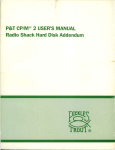



![v .] jCg _ 1l(_ `o,C..NN EinCOR `1_11E1](http://vs1.manualzilla.com/store/data/005961751_1-73960e1521729271050e00b8575619b8-150x150.png)