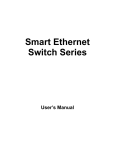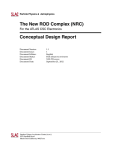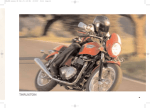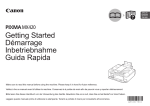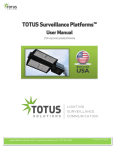Download mxbmn - Ultra Electronics Nuclear Sensors & Process Instrumentation
Transcript
Nuclear Sensors & Process Instrumentation EOTec 2000 Multi-Node MX Multiplexer User Manual for the Fiber Optic Base Original Instructions1 This page intentionally left blank EOTec 2000 Multi-Node MX Multiplexer User Manual TableofContents Table of Contents .................................................................................................................................. 3 Table of Figures ..................................................................................................................................... 4 Table of Tables ...................................................................................................................................... 5 Standards & Safety ................................................................................................................................ 7 1. Introduction .................................................................................................................................. 9 1.1. Multi‐Node Communication Method .......................................................................................................... 9 Serial or Daisy‐Chain Communication Method ....................................................................................................... 9 Ring or Redundant Communication Method ........................................................................................................ 10 Fiber Break Management ..................................................................................................................................... 10 Power Fault Management .................................................................................................................................... 10 1.2. EOTec MX Multiplexer Modular Solution .................................................................................................. 11 2. EOTec MX Multiplexer Hardware ................................................................................................. 13 2.1. MX Multi‐Node Base: Products Designed for Industrial Applications ....................................................... 13 2.1.1. MX Multi‐Node Base Power Connections ............................................................................................................. 15 2.1.2. MX Multi‐Node Base Remote Alarm Connections ................................................................................................ 15 2.1.3. MX Multi‐Node Base Module Disassembly ........................................................................................................... 15 2.1.4. MX Multi‐Node Base Operational Settings ........................................................................................................... 16 2.1.5. MX Multi‐Node Base Master/Slave Selection ....................................................................................................... 17 2.1.6. MX Multi‐Node Base Fuse Replacement .............................................................................................................. 17 2.1.7. MX Multi‐Node Base Module Reassembly ........................................................................................................... 18 2.1.8. MX Multi‐Node Base Product Regulatory Markings ............................................................................................. 18 2.2. AnalogDataLinks:ProductsDesignedforFlexibility ........................................................................... 19 2.2.1. The 4‐20mA Process Loop – Input ........................................................................................................................ 19 2.2.2. The 4‐20mA Process Loop – Output ..................................................................................................................... 21 2.2.3. The 0‐10Vdc Process Management – Input .......................................................................................................... 23 2.2.4. The 0‐10Vdc Process Management – Output ....................................................................................................... 25 2.2.5. Analog Data Link Operational Settings ................................................................................................................ 27 2.2.6. Current/Voltage Conversions Using Analog Data Links ........................................................................................ 28 2.3. DigitalDataLinks:ProductsDesignedforReliability ........................................................................... 29 2.3.1. The Contact Closure – Input ................................................................................................................................. 29 2.3.2. The Contact Closure – Output ............................................................................................................................... 31 2.3.3. Digital Data Link Operational Settings ................................................................................................................. 33 3. Network Planning, Configuration, and Installation ...................................................................... 34 3.1. NetworkDesignandPlanning ................................................................................................................ 34 3.1.1. Consider Number of I/O Locations ........................................................................................................................ 34 3.1.2. Consider the Number of I/O Connections ............................................................................................................. 35 3.1.3. Consider Where the I/O Signals Connect .............................................................................................................. 35 3.1.4. Consider Address Scheme ..................................................................................................................................... 35 3.1.5. Consider Output Port Mapping ............................................................................................................................ 35 3.1.6. Consider Using a Remote Alarm ........................................................................................................................... 35 3.2. NetworkConfigurationandInstallation ................................................................................................ 36 3.2.1. Power and Fiber Connections ............................................................................................................................... 36 3.2.2. Master/Slave Jumper ............................................................................................................................................ 37 3.2.3. Channel Select Switches ....................................................................................................................................... 38 3.2.4. Module Address Switches ..................................................................................................................................... 39 3.2.5. Output Port Mapping Switches ............................................................................................................................ 41 3.2.6. Network Installation: Example 1 .......................................................................................................................... 43 3.2.7. Network Installation: Example 2 .......................................................................................................................... 47 1.1.1. 1.1.2. 1.1.3. 1.1.4. 3 EOTec 2000 Multi-Node MX Multiplexer User Manual 3.3. ModuleInstallationandRemoval ........................................................................................................... 52 Module Installation .............................................................................................................................................. 52 Bus Covers and End Clamps .................................................................................................................................. 52 Module Removal ................................................................................................................................................... 53 3.4. DiagnosticIndicators ............................................................................................................................... 54 4. Troubleshooting .......................................................................................................................... 55 4.1. DiagnosingFailure ................................................................................................................................... 55 4.2. InterruptingLEDDiagnostics ................................................................................................................. 56 4.3. InterruptingRemoteRelayDiagnostics ................................................................................................. 60 5. Default Settings ........................................................................................................................... 61 6. Product Dimensions ..................................................................................................................... 62 7. Glossary ....................................................................................................................................... 63 8. Service ......................................................................................................................................... 65 3.3.1. 3.3.2. 3.3.3. TableofFigures Figure 1: Multi‐Node Daisy‐Chain Communication ....................................................................................... 9 Figure 2: Multi‐Node Ring Communication ................................................................................................ 10 Figure 3: Multi‐Node Fiber Break ................................................................................................................ 10 Figure 4: Multi‐Node Lost Power ................................................................................................................ 11 Figure 5: Multi‐Node Fiber Optic Base Modules ......................................................................................... 11 Figure 6: Multi‐Node Modular Solution ...................................................................................................... 12 Figure 7: Multi‐Node I/O Network .............................................................................................................. 12 Figure 8: Mating Connections ..................................................................................................................... 15 Figure 9: Base Latches ................................................................................................................................. 15 Figure 10: Module Assembly ....................................................................................................................... 15 Figure 11: Module Address ......................................................................................................................... 16 Figure 12: Jumper & Switches ..................................................................................................................... 16 Figure 13: Output Port Mapping ................................................................................................................. 16 Figure 14: MX Multi‐Node Board Assembly ................................................................................................ 17 Figure 15: Control Board Fuse = 0.5A ......................................................................................................... 17 Figure 16: Dual Optical Board Fuses = 1.25A .............................................................................................. 17 Figure 17: MX420‐IP Mating Connections .................................................................................................. 21 Figure 18: MX420‐OP Mating Connections ................................................................................................. 22 Figure 19: MX010‐IP Mating Connections .................................................................................................. 24 Figure 20: MX010‐OP Mating Connections ................................................................................................. 26 Figure 21: I/O Latches ................................................................................................................................. 27 Figure 22: Channel Switch ........................................................................................................................... 27 Figure 23: Channel Select Analog I/O ......................................................................................................... 27 Figure 24: Conversion Pair .......................................................................................................................... 28 Figure 25: Conversion Table ........................................................................................................................ 28 Figure 26: MXCC‐IP Mating Connections .................................................................................................... 31 Figure 27: MXCC‐OP Mating Connections .................................................................................................. 33 Figure 28: Latches ....................................................................................................................................... 33 Figure 29: Channel Switch ........................................................................................................................... 33 Figure 30: Channel Select Digital I/O .......................................................................................................... 34 4 EOTec 2000 Multi-Node MX Multiplexer User Manual Figure 31: MXBMN ...................................................................................................................................... 36 Figure 32: Fiber OK ...................................................................................................................................... 37 Figure 33: Master/Slave Jumper ................................................................................................................. 37 Figure 34: I/O Communication Channels .................................................................................................... 38 Figure 35: Module Address Switches .......................................................................................................... 39 Figure 36: Output Port Mapping Switches .................................................................................................. 41 Figure 37: Example‐1, 4‐20mA Daisy‐Chain ................................................................................................ 43 Figure 38: Example‐2, Add Contact Closure and Ring................................................................................. 48 Figure 39: Install Module ............................................................................................................................ 52 Figure 40: Covers & Clamps ........................................................................................................................ 52 Figure 41: BUS Covers ................................................................................................................................. 53 Figure 42: End Clamp .................................................................................................................................. 53 Figure 43: Module Removal ........................................................................................................................ 53 Figure 44: Advanced .................................................................................................................................... 55 Figure 45: Intermediate .............................................................................................................................. 55 Figure 46: Simple ......................................................................................................................................... 55 TableofTables Table 1: Select SFP Transceivers ................................................................................................................. 14 Table 2: Default Port Setting ....................................................................................................................... 16 Table 3: Analog I/O Channel Select ............................................................................................................. 27 Table 4: Digital I/O Channel Select .............................................................................................................. 33 Table 5: Planning Considerations ................................................................................................................ 34 Table 6: Network Installation Stages .......................................................................................................... 36 Table 7: MXBMN No Fiber........................................................................................................................... 36 Table 8: Fiber Installed ................................................................................................................................ 37 Table 9: Channel Selection .......................................................................................................................... 38 Table 10: Hexadecimal Equivalent .............................................................................................................. 40 Table 11: Module Address Association ....................................................................................................... 40 Table 12: Output Port Mapping Default Settings ....................................................................................... 42 Table 13: Output Port Mapping Association ............................................................................................... 42 Table 14: 1 to 4 Output Port Mapping ........................................................................................................ 42 Table 15: 1 to 16 Output Port Mapping ...................................................................................................... 42 Table 16: Split Output Port Mapping .......................................................................................................... 43 Table 17: Example 1, Ultra Parts Required ................................................................................................. 43 Table 18: Example 1, Additional Parts Required ......................................................................................... 43 Table 19: Example 1, Remote Station 3 Switch Settings ............................................................................. 44 Table 20: Example 1, Control Room Switch Settings .................................................................................. 45 Table 21: Example 1, Remote Station 2 Switch Settings ............................................................................. 45 Table 22: Example 1, Remote Station 1 Switch Settings ............................................................................. 46 Table 23: Example 1, Network Configuration Worksheet .......................................................................... 47 Table 24: Example 2, Ultra Parts Required ................................................................................................. 48 Table 25: Example 2, Additional Parts Required ......................................................................................... 48 Table 26: Example 2, Control Room Switch Settings .................................................................................. 49 5 EOTec 2000 Multi-Node MX Multiplexer User Manual Table 27: Example 2, Remote Station 1 Switch Settings ............................................................................. 49 Table 28: Example 2, Remote Station 2 Switch Settings ............................................................................. 50 Table 29: Example 2, Remote Station 3 Switch Settings ............................................................................. 50 Table 30: Example 2, Network Configuration Worksheet .......................................................................... 51 Table 31: Cover & Clamp Part Numbers ..................................................................................................... 52 Table 32: Multi‐Node (MXBMN) Local Alarms ............................................................................................ 54 Table 33: Remote Alarms ............................................................................................................................ 54 Table 34: I/O Module Local Alarms ............................................................................................................. 55 6 EOTec 2000 Multi-Node MX Multiplexer User Manual Standards&Safety The EOTec MX Multiplexer Modules from Ultra Electronics have been designed to meet the following standards. Les modules EOTec multiplexeurs MX d’ Ultra Electronics ont été conçus pour répondre aux normes suivantes. The EOTec MX Multiplexer Series of products all meet the requirements for CE marking per EN61326-1 Hazardous Approvals Please check the product information in Chapter: 2 for each model number Lightning Danger: Do not work on equipment during periods of lightning activity. Danger de Foudre: Ne pas travailler sur l’équipement pendant les périodes d'activité de foudre. All Small Form-factor Pluggable (SFP) transceivers are IEC 60825-1, Class 1 Laser compliant. Class 1 Lasers are safe under reasonably foreseeable conditions of operation, including the use of optical instruments for intra-beam viewing. IEC 60825-1, Class 1 Laser Product FDA 21 CFR 1040.10 & 1040.11 7 EOTec 2000 Multi-Node MX Multiplexer User Manual ULTRA ELECTRONICS Statement of Terms and Conditions ULTRA ELECTRONICS, NSPI Standard Terms and Conditions of sale apply unless otherwise expressly agreed in writing; all sales are subject to the following terms and conditions: www.ultra-nspi.com/information-central/terms-conditions/ INSTALLATION AND HAZARDOUS AREA WARNINGS Avertissements pour installation et zones dangereuses These products should not be used to replace proper safety interlocking. No software-based device (or any other solid-state device) should ever be designed to be responsible for the maintenance of consequential equipment or personnel safety. In particular, ULTRA ELECTRONICS, NSPI disclaims any responsibility for damages, either direct or consequential, that result from the use of this equipment in any application. All power, input and output (I/O) wiring must be in accordance with Class I, Division 2 wiring methods and in accordance with the authority having jurisdiction. Ces produits ne doivent pas être utilisés pour remplacer le verrouillage de sécurité approprié. Ce produit ne devrait jamais être utilisé pour la conception de tout logiciel (ou tout autre dispositif solide) pour être responsable du maintien de la sécurité du personnel ou de tout autre équipement associé. En particulier, Ultra Electronics, NSPI décline toute responsabilité pour dommages, directs ou indirects, résultant de l'utilisation de cet équipement dans n'importe quelle application. Toute alimentation, câblage d’entrée et de sortie (I/O) doivent être conformes à la classe I, Division 2 des méthodes de câblage et en accord avec l'autorité compétente. WARNING (EXPLOSION HAZARD) AVERTISSEMENT (Danger d’explosion) SUBSTITUTION OF COMPONENTS MAY IMPAIR SUITABILITY FOR CLASS 1, DIVISION 2 (ZONE 2). La Substitution de composants peut nuire à la conformité pour Classe 1, Division 2 (ZONE 2). WARNING (EXPLOSION HAZARD) AVERTISSEMENT (Danger d’explosion) WHEN IN HAZARDOUS LOCATIONS, DISCONNECT POWER BEFORE REPLACING OR WIRING UNITS. En cas de zones dangereuses, couper le courant avant le remplacement ou le raccordement d’unités. WARNING (EXPLOSION HAZARD) AVERTISSEMENT (Danger d’explosion) DO NOT DISCONNECT EQUIPMENT UNLESS POWER HAS BEEN SWITCHED OFF OR THE AREA IS KNOWN TO BE NONHAZARDOUS. NE PAS déconnecter l’équipement à moins que l'alimentation aie été coupée ou que la zone est connue comme non dangereuse. Copyright & Trademarks Copyright © 2014 ULTRA ELECTRONICS, NSPI. All Rights Reserved. EOTec ® is a registered trade mark of ULTRA ELECTRONICS, NSPI. 8 EOTec 2000 Multi-Node MX Multiplexer User Manual 1. Introduction This manual describes how to use the MX Base Multi-Node (MXBMN) fiber optic modules in conjunction with the EOTec 2000 Multi-Node MX Multiplexer product family. The MXBMN or Multi-Node Base Modules are specially designed to provide deterministic serial (daisy-chain) or ring (redundant) communication for both analog devices such as 4-20mA or 0-10Vdc and digital devices such as dry contact closures for your industrial field applications. Multi-Node I/O devices are swiftly being adopted by the industrial automation and control industry when seeking an inexpensive solution for I/O network communication requirements. Industrial applications often demand rugged, robust equipment that can provide high reliability in settings far removed from a comfortable, climatecontrolled office environment. The EOTec 2000 Multi-Node MX Multiplexer can meet all of these needs. The EOTec MX Multiplexer fiber optic technology provides many advantages for industrial control applications. These include EMI/RFI immunity, the ability to run fiber optic cable through hazardous areas, and the ability to connect long distance communication links. Typical modem devices attached to a network normally cannot tell the user what is happening elsewhere on the system. The EOTec MX Multiplexer has real-time alarms that are a vital feature to keep system administrators and operators informed when a problem exists in their network. 1.1. Multi-Node Communication Method The Multi-Node optical fiber base for the EOTec 2000 Multi-Node MX Multiplexer allows Input Devices to communicate directly to Output Devices through multiple I/O stations existing in the same fiber optic network. By creating a unique address for each Input Module, I/O signals connected to this module can be shared with an infinite number of Output Modules throughout the fiber optic network. 1.1.1. SerialorDaisy‐ChainCommunicationMethod As shown in Figure 1, the two ends of the communication chain send out a data packet with a data location for all 256 Input Module Addresses. An upstream data packet is sent from one end (Remote Station 1) while a downstream data packet is sent from the other direction (Control Room). New data packets are initiated every 2.3 milliseconds. As each data packet arrives at a Multi-Node Base Station (MXBMN), Input Modules will update the packet and Output Modules will be updated from the packet. An Input Module entering an input signal into the fiber optic network can be seen as a ‘Publisher’ which writes new data at a specified address location of each data packet while Output Modules can be considered ‘Subscribers’ who will read from the matching address location of the publisher for the attached output ports. Figure 1: Multi-Node Daisy-Chain Communication 9 EOTec 2000 Multi-Node MX Multiplexer User Manual 1.1.2. RingorRedundantCommunicationMethod The I/O network shown in Figure 1 is a simple serial communication link or daisy-chain. All stations can pass information bi-directionally between stations via Fiber Links 1, 2, & 3. However, if one optical fiber in either the upstream or downstream communication link is broken, network communication is disrupted and critical network functions fail to operate properly. By adding another physical connection, termed as the ‘Virtual Link’ (see Figure 2), a redundant or secondary pathway is created for use when a failure occurs in the primary communication link. Figure 2: Multi-Node Ring Communication 1.1.3. FiberBreakManagement Should a failure occur with a communication link between two stations (Fiber Link 2) as shown in Figure 3, the ‘Virtual Link’ opens a communication path and the two stations on either side of the break begin to initiate upstream and downstream data packets; communication continues uninterrupted. Once the broken link is repaired, the fiber optic network returns to the original communication configuration shown in Figure 2. Figure 3: Multi-Node Fiber Break 1.1.4. PowerFaultManagement Similar to an optical fiber break is a power failure to a Multi-Node Base (MXBMN) as shown in Figure 4. Remote Station 3 has lost power or failed to power up. This unit can no longer communicate with the Control Room, however, Stations 1 and 2 can still operate properly while repairs are being conducted at Station 3. Once Station 3 is repaired, the fiber optic network returns to the original communication configuration shown in Figure 2. 10 EOTec 2000 Multi-Node MX Multiplexer User Manual Figure 4: Multi-Node Lost Power 1.2. EOTec MX Multiplexer Modular Solution EOTec MX Multiplexer modules are designed to provide reliable operation in harsh industrial environments. Ultra Electronics provides a modular solution for addressing various I/O control requirements. To create the multiplexed fiber optic modular solution that meets your needs, begin by connecting locations together using bi-directional MX Multi-Node Base Modules, connect a suitable 15 to 30Vdc power supply to each base, and create a communication link with fiber optic cables between each module. Now, that you have established a link between your locations as shown in Figure 5, you are ready to start adding I/O modules of your choice. As shown in Figure 5, the fiber optic base modules are connected using Small Formfactor Pluggable (SFP) transceivers and fiber optic cable. The user can select either a multi-mode or single mode solution and select from four different transceivers depending on the distance required between stations. Input and Output Modules can now be added to each base unit to provide the desired I/O solution. Bi-directional communication allows the user to place Input and Output Modules at any Multi-Node station within the fiber optic network. Each I/O Module is plugged into the Base using the 10 + 2 Interconnection BUS (see Figure 6). Select either 2-Port or 4-Port I/O modules to form your solution. As few as 2 or as many as 16 I/O port connections can be supported by one Multi-Node base unit. When the first two locations are connected and communicating, then others can be added to the network one at a time until all locations are communicating simultaneously. Figure 5: Multi-Node Fiber Optic Base Modules Continue this practice for each additional I/O station required. 11 EOTec 2000 Multi-Node MX Multiplexer User Manual Select I/O modules to provide analog data (4-20mA or 0-10Vdc) or digital data (dry contacts) I/O links. All 16 channels can be of the same I/O type or you can combine all three module types in one module stack. See the MX Multiplexer Hardware section in Chapter: 2 for more information on module specifications. Figure 6: Multi-Node Modular Solution For proper network communication, each Input Module must have a unique Module Address. This address can then be used to match Output Modules to this same address. This match is created by setting internal switches inside the Multi-Node Base Module. The Base module uses this address to properly route data flowing between all base stations in the fiber optic network as shown in Figure 7. I/O modules can be assembled on either side of the Base module and in any order within each module stack. See Chapter: 3.2 for more installation information. Figure 7: Multi-Node I/O Network Each EOTec MX Multiplexer module comes with LED indicators for local determination of system status. In addition, the Multi-Node Base Module comes with alarm relay contacts that can be wired to provide status information at a remote location. See Chapter: 3.4 for more information on diagnosing failure. 12 EOTec 2000 Multi-Node MX Multiplexer User Manual 2. EOTec MX Multiplexer Hardware This chapter provides the specifications for all EOTec MX Multiplexer hardware and shares how it is designed to provide reliable operation in harsh industrial environments. The MX Multi-Node Base Module or Multi-Node Base (MXBMN) is the brain of the module stack or Multi-Node Station and provides a direct fiber optic connection between your local site and remote areas to be controlled or monitored. It can be used to link together either analog or digital control signals and provide noise immune communications over long distances. 2.1. MX Multi-Node Base: Products Designed for Industrial Applications High Performance Reliable Technology o o Update Rate: 2.3ms, independent of number of modules or channels utilized Small Form-factor Pluggable (SFP) LC type optical connectors Industrial Design for High Reliability o o o o o Modular, flexible, scalable Operating temperature range -40 to +85C FM approved for Class I, Div 2, Groups A, B, C & D, T4 ATEX listed II 3 G Ex nA nC IIC T4 Ta = -40 ºC to 85 ºC Standard 35 mm DIN-rail mounting Optional SFP Transceivers o Select from 4 optical fiber transceiver types Additional Features o o o Remote alarm relay. Form-C (SPDT); 30Vdc @ 1A. Local and remote diagnostic LEDs Patch cords available to convert optical connectors to various types of your choice Model Specifications Input Power Range: Voltage Input: 15 to 30VDC Input current: 0.2A min to 1.25A max (0 to max I/O) Recommended Supply: +24Vdc / 40W MXBMN Screw Terminals: Pluggable, Cage Clamp Screw Terminal Blocks (12 to 24 AWG) CE marking per EN61326‐1 Hazardous Locations: Product for use in Hazardous Locations pending Weight: < 9 oz. Enclosure Material: Polyamide Flammability Rating: UL 94V‐0 Input Fuses: Quantity 2: 1.25A 125V Quantity 1: 0.5A 125V Replacement fuses can be purchased from your Schurter distributor. Part numbers: 1.25A = 3403.0167.11 0.5A = 3403.0163.11 13 EOTec 2000 Multi-Node MX Multiplexer User Manual Model Specifications Input Power Range: Voltage Input: 15 to 30VDC Input current: 0.2A min to 1.25A max (0 to max I/O) Recommended Supply: +24Vdc / 40W MXBMN‐NH Screw Terminals: Pluggable, Cage Clamp Screw Terminal Blocks (12 to 24 AWG) CE marking per EN61326‐1 Weight: < 9 oz. Enclosure Material: Polyamide Flammability Rating: UL 94V‐0 Input Fuses: Quantity 2: 1.25A 125V Quantity 1: 0.5A 125V Replacement fuses can be purchased from your Schurter distributor. Part numbers: 1.25A = 3403.0167.11 0.5A = 3403.0163.11 There are two versions of the Multi-Node base which can be purchased. The MX Base Multi-Node (MXBMN) certified for use in hazardous locations both in North America and Europe. The MX Base Multi-Node – NonHazardous (MXBMN-NH) has identical specifications, but is not certified for use in any hazardous area. Since each MX Multi-Node Base can be connected via optical fiber to two other base stations, two different transceivers can be selected to meet the fiber type and optical budget required to reach each location. Your fiber optic network may require a multi-mode transceiver with an 8db optical budget to reach one location while a single mode transceiver with a 14db optical budget might be required to reach another location. To support these network requirements, Ultra provides the transceivers as separate items. To support varying customer needs Ultra Electronics, NSPI offers the following Small Form-factor Pluggable (SFP) transceivers to meet your specific needs. See Table 1 to select SFP transceivers. SFP Transceivers Part Number Optical Fiber Type Optical Dynamic Range SFP13‐100M2K SFP13‐100M15K SFP13‐100M40K SFP15‐100M80K Multi‐Mode; 1310nm Single Mode; 1310nm Single Mode; 1310nm Single Mode; 1550nm 8db, 62.5/125µm fiber (2k) 14db, 9/125µm fiber (15k) 29db, 9/125µm fiber (40k) 29db, 9/125µm fiber (80k) Table 1: Select SFP Transceivers All Small Form-factor Pluggable (SFP) transceivers are IEC 60825-1, Class 1 Laser compliant. Class 1 Lasers are safe under reasonably foreseeable conditions of operation, including the use of optical instruments for intra-beam viewing. IEC 60825-1, Class 1 Laser Product FDA 21 CFR 1040.10 & 1040.11 14 EOTec 2000 Multi-Node MX Multiplexer User Manual 2.1.1. MXMulti‐NodeBasePowerConnections Connecting power to the Multi-Node Base module can be done with ease. As seen in Figure 8, DC power is connected through a removable cage clamp terminal block which will accept 12 to 24 gage wire. Wire a single power supply or two redundant power supplies to meet your specific needs at terminals 1, 2, 3, & 4. See Figure 8. The user is responsible for providing a +15 to 30Vdc power source to power each MX Multiplexer module stack. Ultra Electronics, NSPI does not sell a DC power supply for the MX Multiplexer product line. 2.1.2. MXMulti‐NodeBaseRemoteAlarmConnections The remote alarm relay activates whenever a Global Alarm occurs. It can be wired directly to the front of the MultiNode Base Module to activate as either a closed or open relay. To make this selection, simply wire your alarm to either the ‘Open on Alarm’ (terminals 5 & 6) or ‘Close on Alarm’ (terminals 6 & 7) terminal connections. See Figure 8. Alarm conditions are: No Power and/or Fiber Break (disconnected). For more information on alarm conditions please see Table 33 in Chapter: 3.4. 2.1.3. MXMulti‐NodeBaseModuleDisassembly To gain access to the internal jumpers, switches and fuses, the Multi-Node Base must first be disassembled. To do this, first use a small screwdriver, as shown in Figure 9, to press on the latches (indentations) at the top and bottom of the housing front cover (4 Total). As shown in Figure 10, slide the two front covers (item 2) forward to remove the two Printed Circuit Boards (PCBs) from the housing (item 1). The front cover of the Control Board (item 3) does not attach directly to the board and can be set aside once the latches are free. MXBMN Connections MXBMN Module Disassembly Figure 9: Base Latches Figure 10: Module Assembly Figure 8: Mating Connections 15 EOTec 2000 Multi-Node MX Multiplexer User Manual 2.1.4. MXMulti‐NodeBaseOperationalSettings Up to four I/O modules can be attached to each Multi-Node Base. These four modules communicate with the Base over four separate backplane (Interconnection Bus) I/O communication channels. Each channel is selected on the I/O Module using a 2-position Channel Select Switch as explained further in Chapter: 3.2.3. Once this selection is made, the I/O module is then identified by a Module ID as Module: 00; 01; 10; 11 (Figure 12). The four I/O Modules can be Input or Output Modules or a mixture of both. Input and Output Modules locate each other over the fiber optic network via a Module Address. Four 8-position Module Address switch banks can be shown in Figure 12 (SW1; SW2; SW3; SW4). Each connected Input Module must select a different address using the 8-position Module Address Switch (Figure 11). When using 8 switches a total combination of 256 different addresses can be selected. Switch ‘on’ to select a 1 value or switch ‘off’ to select a 0 value. An Output Module is matched with an Input Module by selecting the same Module Address. Multiple Output Modules can be connected to communicate to a single Input Module. Only one Input Module can occupy any given Module Address, but there is no limit to the number of Output Modules at the same address. See Chapter: 3.2.4, for more information on Module Addressing. Figure 13: Output Port Mapping Figure 11: Module Address Figure 12: Jumper & Switches Output Port Mapping From Input Port 1 2 3 4 To Output Port 1 2 3 4 Port Setting 00 01 10 11 Switches Used 7, 8 5, 6 3, 4 1, 2 Table 2: Default Port Setting There are also four 8-position Output Port Mapping switch banks for the four possible Output Modules which can be attached to the Multi-Node Base. These 4 Output Port Mapping switch banks can be shown in Figure 12 (SW5; SW6; SW7; SW8). These switches can only be used in conjunction with an Output Module. Set the switches to the desired input port you wish to be received by each output port as shown in Figure 13. Switch ‘on’ to select a 1 value or switch ‘off’ to select a 0 value. 16 EOTec 2000 Multi-Node MX Multiplexer User Manual Table 2 shows the default settings for all Output Port Mapping Switches as shipped from the factory. As an example, to map Port-3 of the Input Module to Port-1 of the Output Module, first both modules must be set to the same Module Address, then map Port-3 input signal to Port-1 of the Output Module, by setting switches 7 & 8 from the default setting of 00 to 10 (Port-3). The some useful scenarios for Output Port Mapping are explained in Chapter: 3.2.5 and a good example is provided in Chapter: 3.2.7. For further information on configuring Multi-Node Base operation settings refer to Chapter: 3.2. 2.1.5. MXMulti‐NodeBaseMaster/SlaveSelection The Master/Slave Jumper, as shown in Figure 12, is used to select each Multi-Node Base Module as a Slave Module or as the one Master Module to control a Redundant Ring Network. All Multi-Node Bases come configured from the factory as a ‘Slave Module’. To reconfigure the Multi-Node Base to be the one Master Module in your EOTec 2000 Multi-Node MX Multiplexer system, move the jumper from the ‘Slave’ position to the ‘Master’ position. For more information on configuring the Master/Slave Jumper to properly setup a fiber optic network refer to Chapter: 3. 2.1.6. MXMulti‐NodeBaseFuseReplacement The MX Multi-Node Base has 3 fuses. The Control Board has a 0.5A fuse to protect against voltage surges on the Power-In connection of the 10+2 Interconnection Bus. A replacement fuse can be directly order from your Schurter distributor using part number: 3403.0163.11. The Optical Board has two 1.25A fuses to protect against voltage surges on the dual-power inputs at the 4 position terminal connector on the front of the Multi-Node Base Module. F1 is in-line with the IN-1terminals and F2 is in-line with the IN-2 terminals. These replacement fuses can be directly order from your Schurter distributor using part number: 3403.0167.11. After following the disassembly instructions in Section 2.1.3, the fuse on the Control Board can easily be replaced as shown in Figure 15. However, if a fuse is blown on the dual-power input, further disassembly will be necessary. The two boards can be separated by pulling the two boards apart at the inter-board connector shown in Figure 14. Once separated, the two fuses can now be easily accessed (Figure 16). Figure 14: MX Multi-Node Board Assembly MXBMN Fuse (Control Board) MXBMN Fuses (Optical Board) Figure 15: Control Board Fuse = 0.5A Figure 16: Dual Optical Board Fuses = 1.25A 17 EOTec 2000 Multi-Node MX Multiplexer User Manual 2.1.7. MXMulti‐NodeBaseModuleReassembly The Multi-Node Base can be reassembled by connecting the Control Board to the Optical Board via the inter-board connector shown in Figure 14. Leave the Control Board Front Cover to the side until after installing the dual board assembly into the housing as indicated in Figure 10. The separation between these two assembled boards is important as both boards must slide into housing uses both guide rails (Figure 10). Be aware that each guide rail has a top and bottom slide, 4 total slides are used to insert the dual board assembly. When these boards have the proper separation and properly guided into each slide, the dual board assembly will easily enter the housing. To begin a proper insertion, first ensure the housing is rotated into the proper position as shown in Figure 8 (interconnection bus connector to the left). If problems arise, do not force the boards into the housing as damage may occur. Check the housing rotation and if needed realign the two boards to the proper distance and try again. Once the two boards have slid completely into the housing the latches of the Optical Board Front Cover will snap into place. Finally, snap the Control Board Front Cover over the exposed board to properly seal the unit. 2.1.8. MXMulti‐NodeBaseProductRegulatoryMarkings MXBMN: The EOTec® MX Multiplexer Multi-Node Base Module, MXBMN, complies with the essential requirements of the following applicable European Directives, and carries the CE marking accordingly: EMC Directive EN 61326-1: 2013 and CISPR 11: 2009, A1: 2010. This product with Hazardous Location certification for North America and Europe is pending. MXBMN-NH: The EOTec® MX Multiplexer Multi-Node Base Module, MXBMN-NH, complies with the essential requirements of the following applicable European Directives, and carries the CE marking accordingly: EMC Directive EN 61326-1: 2013 and CISPR 11: 2009, A1: 2010. MXBMN Regulatory Markings MXBMN‐NH Regulatory Markings The MX Multiplexer Multi-Node Base meets the requirements for CE marking per EMC Directive EN61326-1: 2013 and CISPR 11: 2009, A1: 2010 The MX Multiplexer Multi-Node Base meets the requirements for CE marking per EMC Directive EN61326-1: 2013 and CISPR 11: 2009, A1: 2010 Product for use in Hazardous Locations pending 18 EOTec 2000 Multi-Node MX Multiplexer User Manual 2.2. AnalogDataLinks:ProductsDesignedforFlexibility Analog Data Links can be added to create an MX Multi-Node Station to measure, control or report status to and from a local area to multiple remote sites. Analog Modules are provided in either a 4-20mA or 0-10Vdc version and are available in either 2-Port or 4-Port varieties. A maximum of four modules can be stacked together with an MX Multi-Node Base. MX Multiplexer I/O Modules can be stacked together to provide from a minimum of 2 ports (one 2-Port module) to a maximum of 16 ports (four 4-Port modules) to support your solution. Analog Data Links are capable of either current-to-voltage or voltage-to-current conversions to meet your specific needs (Figure 25). Analog Data Link I/O modules update the MX Multi-Node Base module at a rate of 57.6 KHz (17.36µs). The MX Multi-Node Base in turn updates the fiber optic network every 2.3 milliseconds with the most recent I/O data. High Performance Reliable Technology Update Rate: 57.6KHz, independent of number of modules or channels utilized 0.01% @ 25 ºC Reference Accuracy 0.08% / 50 ºC Change Ambient Temperature Effect 16 Bit Signal Resolution 216 Sensitivity or 65,536 Steps o o o o o Industrial Design for High Reliability o o o o o Modular, flexible, scalable Operating temperature range -40 to +85C FM approved for Class I, Div 2, Groups A, B, C & D, T4 ATEX listed II 3 G Ex nA IIC T4 Ta = -40 ºC to 85 ºC Standard 35 mm DIN-rail mounting Additional Features o Capable of translating between Current and Voltage o Replaceable Fuse 2.2.1. The4‐20mAProcessLoop–Input 4‐20mA Input Model 2‐Port Specifications MX420‐IP2 Input Power Range: 15 to 30VDC via the interconnection Bus from an MX Multi‐Node Base Module (MXBMN or MXBMN‐NH) Current Rating: 55mA @24Vdc Input Impedance: 50 Ohms Operating Range: 3.8 to 20.5mA Voltage Conversion: 4mA = 0Vdc; 20mA = 10Vdc Scale: 1ma = 0.625Vdc Screw Terminals: 2 – 4‐20mA Process Loop Ports. Pluggable, Cage Clamp Screw Terminal Blocks (12 to 24 AWG) Weight: < 9 oz. Enclosure Material: Polyamide Flammability Rating: UL 94V‐0 Input Fuse: 500mA 125V Replacement fuses can be purchased from your Schurter distributor. Part number 3403.0163.11 19 EOTec 2000 Multi-Node MX Multiplexer User Manual 4‐20mA Input Model 4‐Port Specifications MX420‐IP4 Input Power Range: 15 to 30VDC via the interconnection Bus from an MX Multi‐ Node Base Module (MXBMN or MXBMN‐NH) Current Rating: 65mA @ 24Vdc Input Impedance: 50 Ohms Operating Range: 3.8 to 20.5mA Voltage Conversion: 4mA = 0Vdc; 20mA = 10Vdc Scale: 1ma = 0.625Vdc Screw Terminals: 4 – 4‐20mA Process Loop Ports. Pluggable, Cage Clamp Screw Terminal Blocks (12 to 24 AWG) Weight: < 9 oz. Enclosure Material: Polyamide Flammability UL 94V‐0 Rating: Input Fuse: 500mA 125V Replacement fuses can be purchased from your Schurter distributor. Part number 3403.0163.11 4‐20mA Input Regulatory Markings The EOTec® MX Multiplexer modular 4-20mA Input products, MX420-IP2 and MX420-IP4 comply with the essential requirements of the following applicable European Directives, and carry the CE marking accordingly: EMC Directive (EN 61326-1:2006). For Safety requirements these products comply with Canada: CSA C22.2 No. 142, Process Control Equipment. FM11ATEX0067X II 3 G Ex nA IIC T4 Ta = -40 ºC to 85 ºC These products have been assessed against, and found to be in conformity with, approvals for hazardous locations and explosive atmospheres for USA and Canada. Also, the Essential Health and Safety Requirements (EHSR’s) of the ATEX Directive 94/9/EC for use in potentially explosive atmospheres and display the adjacent markings as shown to the left in 4-20mA Input Regulatory Markings. The connections to a 4-20mA Input Module are shown in Figure 17. Power is connected through the 10 + 2 Interconnection Bus when attached to the MX Multi-Node Base. As each module is stacked together, the 10 data signals and 2 power signals are passed to the newly connected module. Each Pluggable, Screw Terminal Block serves as a 4-20mA process loop input or port. A current loop can be created by wiring a loop transmitter to each port as shown in Figure 17. All MX Multiplexer I/O Modules are hot-pluggable when used in a non-hazardous area. Damage will not occur to either the I/O Module or the Multi-Node Base Module when connected/disconnected while power is on. However, do not separate the internal board assembly from the housing while power is on as this may damage the electrical circuits of this board. For safety reasons, always remember that connecting/disconnecting modules in a hazardous area is not permitted. 20 EOTec 2000 Multi-Node MX Multiplexer User Manual 4‐20mA Input Connections Figure 17: MX420-IP Mating Connections 2.2.2. The4‐20mAProcessLoop–Output 4‐20mA Output Model 2‐Port Specifications MX420‐OP2 Input Power Range: 15 to 30VDC via the interconnection Bus from an MX Multi‐ Node Base Module (MXBMN or MXBMN‐NH) Current Rating: 90mA @24Vdc Max Loop Resistance: 600 Ohms Operating Range: 3.8 to 20.5mA Voltage Conversion: 4mA = 0Vdc; 20mA = 10Vdc Scale: 1ma = 0.625Vdc Screw Terminals: 2 – 4‐20mA Process Loop Ports. Pluggable, Cage Clamp Screw Terminal Blocks (12 to 24 AWG) Weight: < 9 oz. Enclosure Material: Polyamide Flammability Rating: UL 94V‐0 Input Fuse: 500mA 125V Replacement fuses can be purchased from your Schurter distributor. Part number 3403.0163.11 21 EOTec 2000 Multi-Node MX Multiplexer User Manual 4‐20mA Output Model 4‐Port Specifications MX420‐OP4 Input Power Range: 15 to 30VDC via the interconnection Bus from an MX Multi‐ Node Base Module (MXBMN or MXBMN‐NH) Current Rating: 130mA @24Vdc Max Loop Resistance: 600 Ohms Operating Range: 3.8 to 20.5mA Voltage Conversion: 4mA = 0Vdc; 20mA = 10Vdc Scale: 1ma = 0.625Vdc Screw Terminals: 4 – 4‐20mA Process Loop Ports. Pluggable, Cage Clamp Screw Terminal Blocks (12 to 24 AWG) Weight: < 9 oz. Enclosure Material: Polyamide Flammability Rating: UL 94V‐0 Input Fuse: 500mA 125V Replacement fuses can be purchased from your Schurter distributor. Part number 3403.0163.11 4‐20mA Output Connections Figure 18: MX420-OP Mating Connections 22 EOTec 2000 Multi-Node MX Multiplexer User Manual 4‐20mA Output Regulatory Markings The EOTec® MX Multiplexer modular 4-20mA Input products, MX420OP2 and MX420-OP4 comply with the essential requirements of the following applicable European Directives, and carry the CE marking accordingly: EMC Directive (EN 61326-1:2006). For Safety requirements these products comply with Canada: CSA C22.2 No. 142, Process Control Equipment. FM11ATEX0067X II 3 G Ex nA IIC T4 Ta = -40 ºC to 85 ºC These products have been assessed against, and found to be in conformity with, approvals for hazardous locations and explosive atmospheres for USA and Canada. Also, the Essential Health and Safety Requirements (EHSR’s) of the ATEX Directive 94/9/EC for use in potentially explosive atmospheres and display the adjacent markings as shown to the left in 4-20mA Output Regulatory Markings. The connections to a 4-20mA Output Module are shown in Figure 18. Power is connected through the 10 + 2 Interconnection Bus when attached to the MX Multi-Node Base. As each module is stacked together, the 10 data signals and 2 power signals are passed to the newly connected module. Each Pluggable, Screw Terminal Block serves as a 4-20mA process loop output or port. A current monitor can be connected at each screw terminal block or port as shown in Figure 18. All MX Multiplexer I/O Modules are hot-pluggable when used in a non-hazardous area. Damage will not occur to either the I/O Module or the Multi-Node Base Module when connected/disconnected while power is on. However, do not separate the internal board assembly from the housing while power is on as this may damage the electrical circuits of this board. For safety reasons, always remember that connecting/disconnecting modules in a hazardous area is not permitted. 2.2.3. The0‐10VdcProcessManagement–Input 0‐10Vdc Input Model 2‐Port Specifications MX010‐IP2 Input Power Range: 15 to 30VDC via the interconnection Bus from an MX Multi‐ Node Base Module (MXBMN or MXBMN‐NH) Current Rating: 50mA @24Vdc Input Impedance: 7G Ohms Operating Range: ‐125mV to 10.3125Vdc Voltage Conversion: 0Vdc = 4mA; 10Vdc = 20mA Scale: 1Vdc = 1.6mA Screw Terminals: 2 – 0‐10Vdc Process Measurement Ports. Pluggable, Cage Clamp Screw Terminal Blocks (12 to 24 AWG) Weight: < 9 oz. Enclosure Material: Polyamide Flammability Rating: UL 94V‐0 Input Fuse: 500mA 125V Replacement fuses can be purchased from your Schurter distributor. Part number 3403.0163.11 23 EOTec 2000 Multi-Node MX Multiplexer User Manual 0‐10Vdc Input Model 4‐Port Specifications MX010‐IP4 Input Power Range: 15 to 30VDC via the interconnection Bus from an MX Multi‐ Node Base Module (MXBMN or MXBMN‐NH) Current Rating: 65mA @ 24Vdc Input Impedance: 7G Ohms Operating Range: ‐125mV to 10.3125Vdc Voltage Conversion: 0Vdc = 4mA; 10Vdc = 20mA Scale: 1Vdc = 1.6mA Screw Terminals: 4 – 0‐10Vdc Process Measurement Ports. Pluggable, Cage Clamp Screw Terminal Blocks (12 to 24 AWG) Weight: < 9 oz. Enclosure Material: Polyamide Flammability Rating: UL 94V‐0 Input Fuse: 500mA 125V Replacement fuses can be purchased from your Schurter distributor. Part number 3403.0163.11 0‐10Vdc Input Connections Figure 19: MX010-IP Mating Connections The connections to a 0-10Vdc Input module are shown in Figure 19. Power is connected through the 10 + 2 Interconnection Bus when attached to the MX Multi-Node Base. Each Pluggable, Screw Terminal Block serves as 24 EOTec 2000 Multi-Node MX Multiplexer User Manual a 0-10Vdc process management input or port. 0-10Vdc inputs can be created by connecting to each port as shown in Figure 19. All MX Multiplexer I/O Modules are hot-pluggable when used in a non-hazardous area. Damage will not occur to either the I/O Module or the Multi-Node Base Module when connected/disconnected while power is on. However, do not separate the internal board assembly from the housing while power is on as this may damage the electrical circuits of this board. For safety reasons, always remember that connecting/disconnecting modules in a hazardous area is not permitted. 0‐10Vdc Input Regulatory Markings The EOTec® MX Multiplexer modular 0-10Vdc Input products, MX010IP2 and MX010-IP4 comply with the essential requirements of the following applicable European Directives, and carry the CE marking accordingly: EMC Directive (EN 61326-1:2006). For Safety requirements these products comply with Canada: CSA C22.2 No. 142, Process Control Equipment. FM11ATEX0067X II 3 G Ex nA IIC T4 Ta = -40 ºC to 85 ºC These products have been assessed against, and found to be in conformity with, approvals for hazardous locations and explosive atmospheres for USA and Canada. Also, the Essential Health and Safety Requirements (EHSR’s) of the ATEX Directive 94/9/EC for use in potentially explosive atmospheres and display the adjacent markings as shown to the left in 0-10Vdc Input Regulatory Markings. 2.2.4. The0‐10VdcProcessManagement–Output 0‐10Vdc Output Model 2‐Port Specifications MX010‐OP2 Input Power Range: 15 to 30VDC via the interconnection Bus from an MX Multi‐ Node Base Module (MXBMN or MXBMN‐NH) Current Rating: 50mA @24Vdc Output Impedance: 70 Ohms Minimum Operating Range: ‐125mV to 10.3125Vdc Voltage Conversion: 0Vdc = 4mA; 10Vdc = 20mA Scale: 1Vdc = 1.6mA Screw Terminals: 2 – 0‐10Vdc Process Measurement Ports. Pluggable, Cage Clamp Screw Terminal Blocks (12 to 24 AWG) Weight: < 9 oz. Enclosure Material: Polyamide Flammability Rating: UL 94V‐0 Input Fuse: 500mA 125V Replacement fuses can be purchased from your Schurter distributor. Part number 3403.0163.11 25 EOTec 2000 Multi-Node MX Multiplexer User Manual 0‐10Vdc Output Model 4‐Port Specifications MX010‐OP4 Input Power Range: 15 to 30VDC via the interconnection Bus from an MX Multi‐ Node Base Module (MXBMN or MXBMN‐NH) Current Rating: 65mA @ 24Vdc Output Impedance: 70 Ohms Minimum Operating Range: ‐125mV to 10.3125Vdc Voltage Conversion: 0Vdc = 4mA; 10Vdc = 20mA Scale: 1Vdc = 1.6mA Screw Terminals: 4 – 0‐10Vdc Process Measurement Ports. Pluggable, Cage Clamp Screw Terminal Blocks (12 to 24 AWG) Weight: < 9 oz. Enclosure Material: Polyamide Flammability Rating: UL 94V‐0 Input Fuse: 500mA 125V Replacement fuses can be purchased from your Schurter distributor. Part number 3403.0163.11 0‐10Vdc Output Connections Figure 20: MX010-OP Mating Connections The connections to a 0-10Vdc Output Module are shown in Figure 20. Power is connected through the 10 + 2 Interconnection Bus when attached to the MX Multi-Node Base. Each Pluggable, Screw Terminal Block serves as a 0-10Vdc process management output or port. A 0-10Vdc output can be created by connecting to each port as shown in Figure 20. All MX Multiplexer I/O Modules are hot-pluggable when used in a non-hazardous area. Damage will not occur to either the I/O Module or the Multi-Node Base Module when connected/disconnected while power is on. However, do not separate the internal board assembly from the housing while power is on as this may damage the electrical circuits of this board. For safety reasons, always remember that connecting/disconnecting modules in a hazardous area is not permitted. 26 EOTec 2000 Multi-Node MX Multiplexer User Manual 0‐10Vdc Output Regulatory Markings FM11ATEX0067X II 3 G Ex nA IIC T4 Ta = -40 ºC to 85 ºC The EOTec® MX Multiplexer modular 0-10Vdc Output products, MX010OP2 and MX010-OP4 comply with the essential requirements of the following applicable European Directives, and carry the CE marking accordingly: EMC Directive (EN 61326-1:2006). For Safety requirements these products comply with Canada: CSA C22.2 No. 142, Process Control Equipment. These products have been assessed against, and found to be in conformity with, approvals for hazardous locations and explosive atmospheres for USA and Canada. Also, the Essential Health and Safety Requirements (EHSR’s) of the ATEX Directive 94/9/EC for use in potentially explosive atmospheres and display the adjacent markings as shown to the left in 0-10Vdc Output Regulatory Markings. 2.2.5. AnalogDataLinkOperationalSettings Channel Selection for Analog Data Link Use a small screwdriver to press on the latches (indentations) at the top and bottom of the housing front cover. Slide the front cover forward to open. Figure 21: I/O Latches Channel Select: A two position DIP switch, SW1, is used to select a backplane channel to communicate with the MultiNode Base Module in a single module stack. Do not set two I/O modules in the same module stack to the same channel setting. Each I/O module in a module stack must have a different I/O Channel selected to function properly. The 4 possible channel selections are shown in Table 3. SW1 – Channel Select Switch Channel Position 1 Position 2 00 OFF OFF 01 OFF ON 10 ON OFF 11 ON ON Figure 22: Channel Switch Table 3: Analog I/O Channel Select An I/O communication channel must be selected for each Analog Data Link. Open the module as shown in Figure 21 using a small screwdriver to release the front cover latches at both the top and bottom of the module. Slide the housing front cover forward to reveal a small 2-position DIP switch marked SW1 (Figure 22). As shown in Figure 23, there are 4 backplane I/O communication channels (I/O: 00; 01; 10; 11). Using Table 3 set the Channel Select Switches of each I/O Module to a different selection. This creates a unique communication channel between Multi-Node Base and the 4 possible I/O modules that can be combined to create a module stack or Multi-Node Station. When an I/O module is attached to a Multi-Node base a corresponding Module Status LED will light on the Base module. These LEDs or Diagnostic Indicators can help to install your I/O network correctly. All modules attached to the base must select a different channel. If two I/O modules have the same selection, the base module will be confused and module LEDs will erratically flash red and green at the same time. See Chapter: 3.2.4, for more information on Channel Selection. Figure 23: Channel Select Analog I/O 27 EOTec 2000 Multi-Node MX Multiplexer User Manual 2.2.6. Current/VoltageConversionsUsingAnalogDataLinks All Analog Data Links are scaled properly to be compatible for current-to-voltage or voltage-to-current measurement conversions. To make conversions between two analog data links at the same location or in two separate locations, simply set the Module Addresses for both the Input & Output Modules to the same address. As shown in Figure 24, two 4-20mA signals are applied to input ports 1 & 2 (4-20 Input Module) in the local area. The 0-10Vdc module in the remote area is set to the same Module Address as the 4-20mA module in the local area. The Output Module receives digital data from the Input Module over the fiber optic network and coverts that data into a voltage signal equivalent to that of the current signal provided from the local area. Conversions can be performed at one Multi-Node Station as well. Attach both a MX010 Input Module and a MX420 Output Module to the same Multi-Node Module. As usual select a separate I/O communication channel for each I/O module. Now set the Module Address of each module to the same address. The MultiNode Base will now pass the data between the two modules to complete a voltage to current conversion. All Ultra Analog Data Links use the global standard scale as illustrated in Figure 25 and shall have a linear signal from -125mVdc to 10.3125Vdc for voltage data links and 3.8mA to 20.5mA for current data links. As long as the signal at each I/O port is within these parameters the diagnostic LED shall be light solid green. There is one LED for each I/O port. Should your sensor malfunction and go to an over range condition, the LED shall light solid red until that condition is remedied. Should your sensor break and go to an under range condition, the LED shall blink red until that sensor can be repaired or replaced. An off condition has also been provided so that in the case of an unused I/O port the associated LED will remain off. The scale for a current to voltage conversion is 1mA = 0.625Vdc or multiply the current input by 0.625 to calculate the proper voltage output. The scale for a voltage to current conversion is 1Vdc = 1.6mA or multiply the voltage input by 1.6 to calculate the proper current output. See Figure 25 for appropriate conversion scale. Figure 25: Conversion Table 28 Figure 24: Conversion Pair EOTec 2000 Multi-Node MX Multiplexer User Manual 2.3. DigitalDataLinks:ProductsDesignedforReliability Digital Data Links are also known as dry contact closures. When the two signals going into an input port of an Input Module make contact (shorted together) they activate a relay on any Output Module at that same Module Address located anywhere in the fiber optic network. Because these devices only have two states they are commonly called “Digital” Data Links. These modules can be added to the MX Multi-Node Station to control or report status from a local area to multiple remote sites. Modules are available in either 2-Port or 4-Port varieties. A maximum of four modules can be stacked together with a Multi-Node Base Module. MX Multiplexer I/O Modules can be stacked together to provide from a minimum of 2 ports (one 2-Port module) to a maximum of 16 ports (four 4-Port modules) to support your solution. Digital Data Link I/O modules update the MX Multi-Node Base module at a rate of 57.6 KHz (17.36µs). The Multi-Node Base in turn updates the Fiber Optic Network every 2.3 milliseconds with the most recent I/O data. High Performance Reliable Technology o Update Rate: 57.6Khz, independent of number of modules or channels utilized o Input = Dry Contacts (Relay; Switch) o Output = Form-C Relay (SPDT) Industrial Design for High Reliability o o o o o o Modular, flexible, scalable Operating temperature range -40 to +85C FM approved for Class I, Div 2, Groups A, B, C & D, T4 In = ATEX listed II 3 G Ex nA IIC T4 Ta = -40 ºC to 85 ºC Out = ATEX listed II 3 G Ex nA nC IIC T4 Ta = -40 ºC to 85 ºC Standard 35 mm DIN-rail mounting Additional Features o Replaceable Fuse 2.3.1. TheContactClosure–Input Contact Closure Input Model 2‐Port Specifications MXCC‐IP2 Input Power Range: 15 to 30VDC via the interconnection Bus from an MX Multi‐Node Base Module (MXBMN or MXBMN‐NH) Current Rating: 45mA @24Vdc Input: Dry Contacts (Relay; Switch) Max Input Resistance: 1K Ohm Input Contact Rating: +3.3Vdc @ 1mA (minimum) Screw Terminals: 2 – Dry Contact Ports. Pluggable, Cage Clamp Screw Terminal Blocks (12 to 24 AWG) Weight: < 9 oz. Enclosure Material: Polyamide Flammability Rating: UL 94V‐0 Input Fuse: 500mA 125V Replacement fuses can be purchased from your Schurter distributor. Part number 3403.0163.11 29 EOTec 2000 Multi-Node MX Multiplexer User Manual Contact Closure Input Model 4‐Port Specifications MXCC‐IP4 Input Power Range: 15 to 30VDC via the interconnection Bus from an MX Multi‐Node Base Module (MXBMN or MXBMN‐NH) Current Rating: 50mA @24Vdc Input: Dry Contacts (Relay; Switch) Max Input Resistance: 1K Ohm Input Contact Rating: +3.3Vdc @ 1mA (minimum) Screw Terminals: 4 – Dry Contact Ports. Pluggable, Cage Clamp Screw Terminal Blocks (12 to 24 AWG) Weight: < 9 oz. Enclosure Material: Polyamide Flammability Rating: UL 94V‐0 Input Fuse: 500mA 125V Replacement fuses can be purchased from your Schurter distributor. Part number 3403.0163.11 Contact Closure Input Regulatory Markings The EOTec® MX Multiplexer modular Contact Closure (CC) Input products, MXCC-IP2 and MXCC-IP4 comply with the essential requirements of the following applicable European Directives, and carry the CE marking accordingly: EMC Directive (EN 61326-1:2006). For Safety requirements these products comply with Canada: CSA C22.2 No. 142, Process Control Equipment. FM11ATEX0067X II 3 G Ex nA IIC T4 Ta = -40 ºC to 85 ºC These products have been assessed against, and found to be in conformity with, approvals for hazardous locations and explosive atmospheres for USA and Canada. Also, the Essential Health and Safety Requirements (EHSR’s) of the ATEX Directive 94/9/EC for use in potentially explosive atmospheres and display the adjacent markings as shown to the left in Contact Closure In Regulatory Markings. The connections to a Contact Closure Input Module are shown in Figure 26. Power is connected through the 10 + 2 Interconnection Bus when attached to the Multi-Node Base. As each module is stacked together, the 10 data signals and 2 power signals are passed to the newly connected module. Each Pluggable, Screw Terminal Block serves as a Contact Closure input or port. A contact closure can be created by connecting (or shorting) terminals 1 and 4 together on each port as shown in Figure 26. All MX Multiplexer I/O Modules are hot-pluggable when used in a non-hazardous area. Damage will not occur to either the I/O Module or the Multi-Node Base Module when connected/disconnected while power is on. However, do not separate the internal board assembly from the housing while power is on as this may damage the electrical circuits of this board. For safety reasons, always remember that connecting/disconnecting modules in a hazardous area is not permitted. 30 EOTec 2000 Multi-Node MX Multiplexer User Manual Contact Closure Input Connections Figure 26: MXCC-IP Mating Connections 2.3.2. TheContactClosure–Output Contact Closure Output Model 2‐Port Specifications MXCC‐OP2 Input Power Range: 15 to 30VDC via the interconnection Bus from an MX Multi‐Node Base Module (MXBMN or MXBMN‐NH) Current Rating: 60mA @24Vdc Output Relay: Form‐C (SPDT) Switching Voltage: 220Vdc; 250Vac Contact Current Rating: 2A Continuous; 2A Switching Switching Power: 60W, 62.5VA Screw Terminals: 2 – Relay Contact Ports. Pluggable, Cage Clamp Screw Terminal Blocks (12 to 24 AWG) Weight: < 9 oz. Enclosure Material: Polyamide Flammability Rating: UL 94V‐0 Input Fuse: 500mA 125V Replacement fuses can be purchased from your Schurter distributor. Part number 3403.0163.11 31 EOTec 2000 Multi-Node MX Multiplexer User Manual Contact Closure Output Model 4‐Port Specifications MXCC‐OP4 Input Power Range: 15 to 30VDC via the interconnection Bus from an MX Multi‐Node Base Module (MXBMN or MXBMN‐NH) Current Rating: 80mA @24Vdc Output Relay: Form‐C (SPDT) Switching Voltage: 220Vdc; 250Vac Contact Current Rating: 2A Continuous; 2A Switching Switching Power: 60W, 62.5VA Screw Terminals: 4 – Relay Contact Ports. Pluggable, Cage Clamp Screw Terminal Blocks (12 to 24 AWG) Weight: < 9 oz. Enclosure Material: Polyamide Flammability Rating: UL 94V‐0 Input Fuse: 500mA 125V Replacement fuses can be purchased from your Schurter distributor. Part number 3403.0163.11 Contact Closure Output Regulatory Markings The EOTec® MX Multiplexer modular Contact Closure (CC) Output products, MXCC-OP2 and MXCC-OP4 comply with the essential requirements of the following applicable European Directives, and carry the CE marking accordingly: EMC Directive (EN 61326-1:2006). For Safety requirements these products comply with Canada: CSA C22.2 No. 142, Process Control Equipment. FM11ATEX0067X II 3 G Ex nA IIC T4 Ta = -40 ºC to 85 ºC These products have been assessed against, and found to be in conformity with, approvals for hazardous locations and explosive atmospheres for USA and Canada. Also, the Essential Health and Safety Requirements (EHSR’s) of the ATEX Directive 94/9/EC for use in potentially explosive atmospheres and display the adjacent markings as shown to the left in Contact Closure Out Regulatory Markings. The connections to a Contact Closure Output Module are shown in Figure 27. Power is connected through the 10 + 2 Interconnection Bus when attached to the Multi-Node Base. As each module is stacked together, the 10 data signals and 2 power signals are passed to the newly connected module. Each Pluggable, Screw Terminal Block serves as a Contact Closure output or relay port. When a contact closure is created by connecting (or shorting) terminals 1 and 4 together on an input port of the Input Module then a relay on the Output Module will energize. The relay for each output port can be wired on each terminal connector of the front cover to select either opened or closed contacts when the relay is energized. The relay diagram in Figure 27 is shown in the de-energized state. All MX Multiplexer I/O Modules are hot-pluggable when used in a non-hazardous area. Damage will not occur to either the I/O Module or the Multi-Node Base Module when connected/disconnected while power is on. However, do not separate the internal board assembly from the housing while power is on as this may damage the electrical circuits of this board. For safety reasons, always remember that connecting/disconnecting modules in a hazardous area is not permitted. 32 EOTec 2000 Multi-Node MX Multiplexer User Manual Contact Closure Output Connections Figure 27: MXCC-OP Mating Connections 2.3.3. DigitalDataLinkOperationalSettings Address Settings for Digital Data Link Use a small screwdriver to press on the latches (indentations) at the top and bottom of the front housing cover. Slide housing forward to open. Figure 28: Latches Channel Select: A two position DIP switch, SW1, is used to select a backplane channel to communicate with the Multi-Node Base module in a single module stack. Do not set two I/O modules in the same module stack to the same channel setting. Each I/O module in a module stack must have a different Channel Select to function properly. The 4 possible channel selections are shown in Table 4. SW1 – Channel Select Switch Channel Position 1 Position 2 00 OFF OFF 01 OFF ON 10 ON OFF 11 ON ON Figure 29: Channel Switch Table 4: Digital I/O Channel Select An I/O communication channel must be selected for each Digital Data Link. Open the module as shown in Figure 28 using a small screwdriver to release the front cover latches at both the top and bottom of the module. Slide the housing front cover forward to reveal a small 2-position DIP switch marked SW1 (Figure 29). 33 EOTec 2000 Multi-Node MX Multiplexer User Manual As shown in Figure 23, there are 4 backplane communication channels (I/O: 00; 01; 10; 11). Using Table 4 set the Channel Select switches of each I/O Module to a different selection. This creates a unique communication channel between MX MultiNode Base and the 4 possible I/O modules that can be combined to create a module stack or Multiplexer Station. When an I/O module is attached to a Multi-Node base a corresponding Module Status LED will light on the Base module. These LEDs or Diagnostic Indicators can help you to install your I/O network correctly. All modules attached to the base must select a different channel. If two I/O modules have the same selection, the Base module will be confused and module LEDs will flash erratically. See Chapter: 3.2.3 for more information on channel selection. Figure 30: Channel Select Digital I/O 3. Network Planning, Configuration, and Installation Without much difficulty, a Fiber Optic I/O Network can be planned by considering some basic design steps as shown below in Chapter: 3.1. By taking this organized approach, your network can be easily configured. Also, when understanding the considerations discussed in Chapter: 3.1 and the installation options explained in Chapter: 3.2, you can quickly gain the knowledge needed to plan your own fiber optic network. Once understanding the material presented here you will have all the information you need to order, configure, and install a Multi-Node MX Multiplexer fiber optic network. The MX Multiplexer product line was designed with straightforward installation in mind. Diagnostic LEDs have been provided to aid in the installation of the product. By understanding the information provided by the diagnostic indicators your network can effortlessly be installed and maintained. For an at a glance dashboard of all the diagnostic features, refer to the Chapter: 3.4. To learn more about diagnosing failures, refer to the Chapter: 4.1. 3.1. NetworkDesignandPlanning When designing and planning a Multi-Node MX Multiplexer fiber optic network there are import considerations to weigh while reviewing the Multi-Node feature set and learning how to configure and install a network. Network Considerations 1 Consider the number of I/O locations to support 2 Consider the number input and output signals at each location 3 Consider how the I/O signals connect 4 Consider an addressing scheme. 5 Consider changing the mapping to the output ports. 6 Consider using the Global Alarm Table 5: Planning Considerations 3.1.1. ConsiderNumberofI/OLocations An I/O location is anyplace where one or more I/O connections will enter the fiber optic network. The MX Multi-Node Base provides a fiber optic node to connect each I/O signal into this network. At least one MultiNode Base will be required at each I/O location and possibly multiple optical nodes may be required depending on the number of I/O signal required to enter the fiber optic network. Each Multi-Node Base Module or optical node provides a maximum of 16 input or output I/O signal connections. 34 EOTec 2000 Multi-Node MX Multiplexer User Manual 3.1.2. ConsidertheNumberofI/OConnections The number of I/O connections at a given location will determine the number of I/O modules required to connect each signal into the fiber optic network. The type of I/O connections at these locations will determine which I/O module type (input or output), the technology required (MX420; MX010; MXCC), and the number of connected signals required at each module (2 or 4 port modules). See Chapter: 2, to understand the specifications for selecting I/O hardware. The number of I/O modules needed determines the number of fiber optic nodes or MX Multi-Node Base Modules required at each location. Only a total of 4 I/O modules can be attached to any Multi-Node Base Module. A Multi-Node Base can connect up to 16 I/O when using 4-Port modules, but each module only allows either input or output signals to be connected. To mix input and output signals at one optical node both module types must be connected to the Multi-Node Base. It may be necessary to deploy multiple Multi-Node Bases to connect all I/O connections at a given location. When multiple Multi-Node Bases are required at one location each can be added to the fiber optic network using a short fiber optic patch cord. 3.1.3. ConsiderWheretheI/OSignalsConnect Creating a list of input to output connections or a wiring diagram helps to understand where an input signal enters into the fiber optic network and at what location or locations this signal will need to be taken from the network. Formulating and visualizing this will help to create an address scheme for connecting these devices across this network. 3.1.4. ConsiderAddressScheme Only Input Modules are considered addressable; where the Output Modules simply receive input data from an Input Module by selecting the same Module Address as the require Input Module. This type of address scheme is considered a Publisher/Subscriber relationship. By selecting an input address on the fiber optic network, an Input Module is the ‘Publisher’ of up to 4 input signals at that address. An Output Module selecting this address is now a ‘Subscriber’ to the data signals published at that address. There is no limit to the number of subscribers (Output Modules) that can connect to a Module Address. It may be necessary for multiple input signals to enter the fiber optic network using multiple Input Modules. As each Input Module must have a unique address, it may make since to group input signals which are going to the same output location. This may save on the total number of I/O modules required. See Chapter: 3.2.4, for more information on Module Addressing. 3.1.5. ConsiderOutputPortMapping Since multiple Output Modules can address the same Input Module it may be cost effective to remap or reroute the input signal by using a switch board system known Output Port Mapping. By default, the Output Port Mapping Switches are set to what is called a 1:1 configuration. This default configuration connects Port-1 of the Input Module to Port-1 of the Output Module, Port-2 input to Port-2 output, and so forth for Port-3 and Port-4. By reconfiguring the default settings it is possible to take consolidated inputs from one location using a 4-Port Input module and distribute these signals to multiple locations where the more economical 2-Port Output Modules are used. Or use the economical 2-Port Input Module to provide one signal to all 4 ports of an Output Module. Or even one signal to multiple output Modules. The uses of Output Port Mapping are explained in Chapter: 3.2.5 and a good example provided in Chapter: 3.2.7. 3.1.6. ConsiderUsingaRemoteAlarm The remote alarm relay on each Multi-Node Base Module activates whenever a Global Alarm occurs. This alarm will activate during two conditions. One when power is lost at one the dual power input terminals and the second is when the fiber optic receiver fails to receive a signal (fiber break or bad data). For more information on alarm conditions please see Table 33 in Chapter: 3.4. 35 EOTec 2000 Multi-Node MX Multiplexer User Manual Once a global alarm occurs, the remote relay on every Multi-Node Base throughout fiber optic network becomes active. This provides an alert of a fiber optic network problem from one location, such as a control room. An investigation can then begin by analyzing the diagnostic LEDs at each location. 3.2. NetworkConfigurationandInstallation This section will help clarify all the features of the MX Multi-Mode Base and provide examples on how to configure and install a Multi-Node MX Multiplexer fiber optic network. While reviewing this material, please keep in mind the design and planning considerations suggested in Chapter: 3.1. Each Multi-Node Base Station should be setup in stages to ensure proper operation for each location throughout your fiber optic network. By following the installation steps in Table 6, a network can be installed with very few mistakes. When mistakes are made, they will be quickly identified by fault indicators on the front of both MultiNode Base Module and each I/O Module. Installation Steps Step Description 1 Connect power to the Multi‐Node Base 2 Install SFP Transceiver(s) 3 Determine network configuration type (Daisy‐Chain or Ring) 4 Connect optical fiber between Multi‐Node Bases (2 at a time) 5 Setup I/O modules to communicate across the Interconnection‐Bus to the Multi‐Node Base (Channel Select) 6 Attach an Input Module with a unique address (Module Address) to be identified by Output Modules throughout the entire fiber optic network. 7 Create an I/O Function by attaching Output Modules using the same address (Module Address) as one Input Module. Finish attaching all Outputs to this I/O Function before moving on to the next function. 8 If needed, remap I/O signal to use Output Modules more effectively (Output Port Mapping). Table 6: Network Installation Stages 3.2.1. PowerandFiberConnections The MX Multi-Node Base has redundant power inputs. This allows the base unit to support a primary power source and a secondary or backup source of power. If a secondary power source is not required, the primary (IN1) and secondary (IN-2) can be strapped together to avoid a Power & Global fault indicator. The power LEDs (IN-1; IN-2) for the MultiLabel Diagnostic Indicators Node Base will be solid green when a correct Power IN‐1 = Green = Power Good power source (≥ +15Vdc and ≤ +30Vdc) has IN‐2 = Green = Power Good been connected to both the primary and Fiber‐1 TX = Green; RX = Red secondary input terminals as shown in Figure No fiber connected 31. If only one power input is connected, a Fiber‐2 TX = Off; RX = Off power fault will be indicated. For more No SFP installed information on diagnosing power faults, see Global Red = No fiber connected Chapter: 4. Without a Small Form-factor Pluggable (SFP) transceiver installed in the Multi-Node Base unit both TX and RX LEDs will be off as shown for the Fiber-2 transceiver port in Figure 31. Upon installing each SFP, the TX will be green and the RX red as shown for the Fiber-1 transceiver port in Figure 31. Master Module Status Figure 31: MXBMN 36 Off = Not Master (Default) I/O 00 = Off I/O 01 = Off I/O 10 = Off I/O 11 = Off No I/O connected Table 7: MXBMN No Fiber EOTec 2000 Multi-Node MX Multiplexer User Manual This indicates that an SFP has been installed, but that no fiber connection has been made between this MultiNode Base and another. Because the transceiver RX is not receiving light across a fiber optic cable not only will it show a fault (RX = red), but the Global LED will also show a fault. For more information on the causes of global faults, see Table 32 and Table 33. The diagnostic indicators identified in Table 7 and displayed on the unit in Figure 31 show a properly powered unit with no fiber optic cable connections. The Module Status LEDs (I/O 00-11) are not applicable in this situation as no I/O modules have been installed so these LEDs will remain off. The Master LED is also off (Default) and will only turn green if the unit in question is selected to be the Master module for a redundant ring network. For more information on Master selection see Chapter: 0. Label Diagnostic Indicators Power IN‐1 = Green = Power Good IN‐2 = Green = Power Good TX = Green; RX = Green Fiber connected TX = Green; RX = Green Fiber connected Green = No Power/Fiber fault Off = Not Master (Default) I/O 00 = Off I/O 01 = Off I/O 10 = Off I/O 11 = Off No I/O connected Fiber‐1 Fiber‐2 Global Master Module Status Table 8: Fiber Installed The diagnostic indicators displayed on the Multi-Node Base in Figure 32 show a correct connection via optical fiber cable to two other Multi-Node Bases and referenced in Table 8. If the Multi-Node base is only connected to one other base unit then the transmit (TX) and receive (RX) LEDs will be off for the Fiber Port that is unused. There are still no I/O modules connected yet so the Module Status LEDs (I/O 00-11) are still not applicable in this situation. The Master LED is also still off (Default) unless this module has been selected via jumper to be the one Master in your Ring network configuration. Figure 32: Fiber OK When fiber optic cable has been correctly installed between this Multi-Node Module and another, Both the TX and RX LEDs will turn green. When the second SFP Transceiver is installed and connected to a third MultiNode module then all LEDs for Fiber 1 and Fiber 2 functions will be green. 3.2.2. Master/SlaveJumper Since all Multi-Node Base Modules ship from the factory set to work as a Slave Module, they can be used right out of the box to form a fiber optic serial communication string or daisy-chain network without changing this setting as shown in Figure 1. In this configuration, the master LED on each Multi-Node Base will be off (see Figure 32). To setup a fiber optic redundant ring network, change the Master/Slave Jumper (Figure 33) on one module to perform the Master function to control ring communication as shown in Figure 2. A module set to the master setting, will turn the Master LED on the Multi-Node Base from off to green. See the diagnostic dashboard in Chapter: 3.4, for more information about LED indicators. Figure 33: Master/Slave Jumper 37 EOTec 2000 Multi-Node MX Multiplexer User Manual If a ring configuration is setup and no Multi-Node Base has been selected to operate as the master, the Global LED will turn red on all Multi-Node Bases connected in a fiber optic ring network. Select one module as the Ring Master and this type of fault will be eliminated. When more than one Multi-Node Base has been selected as a Master, there will be additional “virtual links” (breaks) in the fiber optic line of communication. If this occurs, Module Status lights should be flashing green because some input and output function cannot identify a mating module at their same Module Address. This type of diagnostic fault is termed an “Abandoned I/O”. When multiple masters cause this condition, identify the additional master module(s), and by changing the unneeded masters into slave modules this fault will clear. 3.2.3. ChannelSelectSwitches Inside each I/O module can be found a two position switch marked SW1. This switch is used to select a communication channel with the Multi-Node Base Module. As shown to the left on Figure 34, there are four I/O communication channels (I/O 00; I/O 01; I/O 10; I/O 11) to support the 4 possible I/O Modules which can be attached to each Multi-Node Module. Upon selecting a communication channel for each I/O module a Module ID is chosen for that module (see Table 9) which will be used later in Chapter: 3.2 to explain system communication. Since each I/O Module is shipped from the factory with a default setting of 00, it is important to ensure this switch is changed when adding more than one I/O Module to the base module. Figure 34: I/O Communication Channels Binary Notation To help in the discussion of channel selection it may be of value to have a quick review of Binary Notation. Binary is a two digit numbering scheme which is used in describing the current state of a switch. Since a switch is either On (1) or Off (0), binary notation is well suited to describe how to set SW1 on each I/O Module. SW1 has two switches. Each of these switches has two positions (On; Off) so with two switches we can have 4 different selections as shown in Table 9. SW1 – Channel Select Switch I/O Channel Module ID Position 1 I/O 00 Module 00 OFF I/O 01 Module 01 OFF I/O 10 Module 10 ON I/O 11 Module 11 ON Position 2 OFF ON OFF ON Table 9: Channel Selection Module Status When an I/O module is connected to the Multi-Node Base, a Module Status LED will light up. Each of the four I/O channels shown in Table 9 has a status LED on the front of the Multi-Node Base. Given the status of the I/O module connected, there will be a status reported by these LEDs. Every I/O module in the fiber optic network must have a mating module at the same address. A match occurs when one Input Module has at least one Output Module at the same Module Address and is termed an ‘Address Match’. When these modules are also of the 38 EOTec 2000 Multi-Node MX Multiplexer User Manual same device type; Analog Input Modules are matched with Analog Output Modules or Digital Input Modules are matched with Digital Output Modules this condition is termed a ‘Device Match’. When connected I/O modules have an ‘Address Match’ and a ‘Device Match’, the associate Module Status LED will be solid green for this Module ID. When an I/O module is connected into the network without a matching module the Module Status LED will be flashing green for this Module ID. This only means that the connected I/O module does not have an ‘Address Match’ with another I/O module so the diagnostic term ‘Abandoned I/O’ is used. Correct this condition by putting the two intended matching modules on the same Module Address setting. There are also other address conflicts which can be reported by the Module Status LEDs which will be discussed further in Chapter: 3.2.4. If Analog and Digital module types are mixed (MX420 with MXCC) this creates a ‘Device Conflict’ and the LED will be solid red for this Module ID. Device conflicts can be corrected by matching Input and Output Modules of the same device type and using the same Module Address. Also, if the Module ID Status LEDs are flashing both green and red erratically, this indicates that more than one I/O Module is communicating on same I/O Channel. To correct this problem, turn the power off and recheck the Channel Select Switches of each I/O Module. Since each I/O Module is shipped from the factory with a default setting of 00, it is important to ensure these switches are changed when adding more than one I/O Module to the Multi-Node Base. Avoid this situation by checking each I/O module before attaching it to the Multi-Node Base. Also, find a summarized dashboard on all diagnostic indicators in Chapter: 3.4 and a complete guide to troubleshooting in Chapter: 4. 3.2.4. ModuleAddressSwitches Inside each Multi-Node Base Module, can be found four 8-Position switches marked SW1- SW4 (Figure 35). Once the Channel Selection Switches have set up a Module ID, the Module Address Switches are used to select a Module Address to match one Input Module to one or more Output Modules over the fiber optic network. This type of addressing and communication scheme is commonly referred to as a Publisher/Subscriber relationship. When an Input Module sets a Module Address this can be seen as a ‘Publisher’ which writes an I/O data signal to a predetermined address location of the communication packet being sent over the optical fiber to each MultiNode Station. When an Output Module is set to this same Module Address it becomes a ‘Subscriber’ to this data signal. As a new data packet arrives at each Multi-Node Station all Output Modules at this same address are updated with new data. All Module Address Switches ship from the factory in the off position (0000 0000). This means they are all set to the same address. The user must change the Module Address Switches to fit their own fiber optic network configuration needs. Figure 35: Module Address Switches Hexadecimal Notation To help in the discussion of module address selection it may of value to have a quick review of Hexadecimal Notation. Hexadecimal (Hex) is a 16-digit numbering system which can be used in describing the current state of a bank of switches. Since there are eight switches in each bank we can expand on binary notation to describe how to set SW1 – SW4 on each Multi-Node Module (see Figure 35). Each switch bank has eight switches (Figure 11). Each of these eight switches has two positions (On; Off) so there 28 or 256 different combinations to select. This very large number of possible combinations can make it difficult to discuss switch settings using just a 0 or 1 39 EOTec 2000 Multi-Node MX Multiplexer User Manual (Binary Notation). However, by splitting the switches into two more manageable chunks called bytes, we can use Hexadecimal Notation to easily discuss these setting. As shown in Table 10, the eight switch positions are split into an upper byte and a lower byte. Four switches will only have sixteen different combinations so by using two Hex numbers to represent these two bytes will make it easier to show all 256 combinations. A setting of all switches to the off position (all 0’s) as shown in Binary Notation would be 0000 0000 or as shown in Hex as 00. Conversely, a setting of all switches to the on position (all 1’s) as shown in Binary Notation would be 1111 1111 or as shown in Hex as FF. Using Hex, simplifies the discussion allowing Module Address settings to be more easily explained. Upper Byte Position 1 Position 2 Position 3 Position 4 0 0 0 0 0 0 0 0 1 1 1 1 1 1 1 1 0 0 0 0 1 1 1 1 0 0 0 0 1 1 1 1 0 0 1 1 0 0 1 1 0 0 1 1 0 0 1 1 0 1 0 1 0 1 0 1 0 1 0 1 0 1 0 1 Hex Lower Byte Position 5 Position 6 Position 7 Position 8 0 0 0 0 0 0 0 0 1 1 1 1 1 1 1 1 0 0 0 0 1 1 1 1 0 0 0 0 1 1 1 1 0 0 1 1 0 0 1 1 0 0 1 1 0 0 1 1 0 1 0 1 0 1 0 1 0 1 0 1 0 1 0 1 0 1 2 3 4 5 6 7 8 9 A B C D E F Hex 0 1 2 3 4 5 6 7 8 9 A B C D E F Table 10: Hexadecimal Equivalent Module Status When an I/O module is connected to the Multi-Node Base, a Module Status LED will light up. Each of the four I/O Modules have a unique Module ID once the Channel Select Switches are set. If the Channel Select Switches of an I/O Module are set to 00 then it is associated with Module ID 00 and switch bank SW1 and is now known as Module 00 (Figure 35). Table 11 further shows this association of all I/O Modules. There are 256 possible Module Addresses available in an MX Multi-Node fiber optic network. This allows 256 Input Modules to be attached into the network so care should be taken when setting up or modifying your network configuration. I/O Module Channel Select I/O 00 I/O 01 I/O 10 I/O 11 Multi‐Node Base Module Module ID Switch Module Status SW1 I/O 00 Module 00 SW2 I/O 01 Module 01 SW3 I/O 10 Module 10 SW4 I/O 11 Module 11 Table 11: Module Address Association Also shown in Table 11, is an association of the status LEDs on the front of the Multi-Node Base (Figure 32). Given the status of the I/O module connected, there will be a status reported by these LEDs. Every I/O module must have a mating module at the same address. Each Input Module must have at least one Output Module at the same Module Address. This match is known as an ‘Address Match’. All modules residing at the same address must also be of the same device type (Analog; Digital). This match is known as a ‘Device Match’. When both these matches occur, the Module Status LED for that connected I/O module will be green for this Module ID. 40 EOTec 2000 Multi-Node MX Multiplexer User Manual There are ‘Mismatch’ faults that are associated with the Module Address and can occur when setting up a MultiNode network. These diagnostic signals can help to identify and remedy setup errors. If an I/O module is connected into the network without a mate the Module Status LED will be flashing green for this Module ID. This only means that the connected module does not have another matching module at the same address so this condition is termed an ‘Abandoned I/O’. This condition can be quickly corrected by putting the two intended matching modules on the same Module Address setting. If a Module Status LED is flashing red, this means that two Input Modules are set to the same Module Address and is termed an “Address Conflict”. This condition can very easily happen when none of the Module Addresses have been changed during setup as all Module Address Switches are delivered from the factory with all switches set to 0 (all off). This indicator can occur either locally or remotely. When occurring locally, there will be at least two Module Status LEDs flashing red for each Module ID on a single Multi-Node Module. When occurring remotely, all Multi-Node Modules with a connected Input Module set to that same Module Address will have a flashing red Module Status LED for each conflicting Module ID. This conflict can be easily resolved by selecting different Module Addresses for all Input Modules involved. Remember, each Input Module must have its own unique Module Address. When setting up a new MX Multiplexer fiber optic network it is recommended to setup one address at a time. All I/O modules residing at the same Module Address can be considered as one I/O Function. Establish every I/O device working at one address or one function before moving to the next address and the next function. 3.2.5. OutputPortMappingSwitches Output Port Mapping Switches are only used by Output Modules. When configuring an Input Module these switches should be left in the default position (Table 12) as the Multi-Node Base controller ignores these settings. Inside the Multi-Node Base Module, are four 8-Position switch banks marked SW5- SW8 (Figure 36). These switch banks are associated with the four possible I/O Module which can be attached to the Base. Each 8-Position switch bank is split into 4 parts for the 4 possible output ports on each Output Module. Each output port is represented by 2 switches as shown in Table 12. Each set of 2 switches works similarly to a telephone switch board, in that any input port can be patched through or connected to any output port. Setting the switches of the desired input port connects it to the associated output port (see Table 12). Remember that each Module ID has a Module Address and an Output Port Mapping 8-Position switch bank associated with it. This means Port Mapping is only used to route input signals from the one Input Module to only the Output Modules at the same Module Address or within the same I/O Function. Figure 36: Output Port Mapping Switches The default settings shipped from the factory are 1110 0100 (Binary) or E4 (Hex) as shown in Table 12. The default setting selects Port-1 of the Input Module to be connected to ‘Port-1’ of the Output Module by setting switches 7 & 8 to 00, Port-2(01) of the Input Module to be connected to ‘Port-2’ of the Output Module (switches 5 & 6), Port-3(10) input to ‘Port 3’ of the Output Module with switches 3 & 4, and Port-4(11) input in the same fashion using switches 1 & 2. This switch configuration is known as 1:1 port mapping. 41 EOTec 2000 Multi-Node MX Multiplexer User Manual Output Port Switch Position Default Settings PORT 4 1 2 1 1 DEFAULT SWITCH SETTINGS PORT 3 PORT 2 3 4 5 6 1 0 0 1 PORT 1 7 8 0 0 Table 12: Output Port Mapping Default Settings The Channel Select Switches create an association between the I/O Module and the Multi-Node Base Module called ‘Module ID’, this association is used by Output Port Mapping to route an input port to any output port. As shown in Table 11, Module ID associates an I/O Communication Channel with a Module Address and a Module Status LED. This association also holds true for Output Port Mapping for these switches that are also on MultiNode Base Module as shown in Table 13. I/O Module Channel Select I/O 00 I/O 01 I/O 10 I/O 11 Multi‐Node Base Module Module ID Switch Module Status SW5 I/O 00 Module 00 SW6 I/O 01 Module 01 SW7 I/O 10 Module 10 SW8 I/O 11 Module 11 Table 13: Output Port Mapping Association Output Port Mapping can be used in some very useful scenarios. One way is to select one input port to go to all four output ports or ‘1:4 Port Mapping’ as shown in Table 14. In this example, all 4 output ports of Module ID 00 are set to connect to the input signal from Port-1(00) of the Input Module. The input signal (Port-1) can now be measured all output ports (1-4). Additionally, by using the same Module Address on the remaining 3 Output Modules the 3 remaining input ports can be connected in a similar fashion. As shown in Table 14, Input Port2(01) is shown connected to all 4 output ports of Module 01, input Port-3(10) to all 4 output ports of Module 01, and input Port-4(11) to all 4 output ports of Module 11. Similarly, 1:16 Port Mapping can be created by setting all 4 Output Port Mapping Switches to input Port-1(00) as shown in Table 15. Now, all 16 output ports (4 Output Module) can output the same signal from Port-1 to all 16 output ports on the 4 Output Modules. Table 14: 1 to 4 Output Port Mapping Table 15: 1 to 16 Output Port Mapping Another useful scenario is when the input signals of one Input Module are required to be split between two separate output locations. As an example of ‘Split Port Mapping’, the Output Module 00 in Location-1 is shown in Table 16, connecting Port-1(00) of the Input Module to ‘Port 1’ of the Output Module and Port-2(01) of the Input Module to ‘Port 2’ of the Output Module. Port-3 and Port-4 of Module 00 at Location 1 are unused in this scenario so Location 1 can use the more economical 2-Port Output Module here. In Location-2, Output Module 00, connects Port-3(10) of the Input Module to ‘Port 1’ of the Output Module and Port-4(10) of the Input Module to ‘Port 2’ of the Output Module (Table 16). Again, Port-3 and Port-4 of this Output Module so again the more economical 2-Port Output Modules can be used at Location 2 as well. 42 EOTec 2000 Multi-Node MX Multiplexer User Manual Output Port Switch # Module 00 Output Port Switch # Module 00 LOCATION 1: OUTPUT PORT MAPPING PORT 4 PORT 3 PORT 2 PORT 1 1 2 3 4 5 6 7 8 n/a n/a n/a n/a 0 1 0 0 LOCATION 2: OUTPUT PORT MAPPING PORT 4 PORT 3 PORT 2 PORT 1 1 2 3 4 5 6 7 8 n/a n/a n/a n/a 1 1 1 0 Table 16: Split Output Port Mapping Care must be taken when using Output Port Mapping. No diagnostics are provided to alert the user to mapping errors. When the input signal is mapped correctly to the desired output port, the signal can be measured there for verification. See Example 2 in Chapter: 3.2.7, for more details on how to correctly setup port mapping. 3.2.6. NetworkInstallation:Example1 This example will show the user how to install a simple 4-20mA application as shown in Figure 37. All MultiNode MX Multiplexer fiber optic network installations follow the same basic steps. By understanding this example, you will understand how to install a fiber optic network to meet your needs. This network configuration assumes that Fiber Links 1, 2, and 3 (Figure 37), are no farther than 2 kilometers each. Multi-mode fiber optic cable will be used to create a serial communication link or daisy-chain network. Figure 37: Example-1, 4-20mA Daisy-Chain In this installation the objective is to provide three 4-20mA signals from three remote locations to a Control Room for monitoring. The MX Multiplexer part numbers required to build this particular fiber optic network are listed in Table 17. Additional parts will also be needed to complete a fiber optic network, but not supplied by Ultra Electronics, NSPI (See Table 18). Example: 1 – Ultra Electronics, NSPI – Required Parts Quantity Ultra Part Number Description 4 MXBMN Multi‐Node Base Module 3 MX420‐IP2 4‐20mA Input Module, 2‐Port 3 MX420‐OP2 4‐20mA Output Module, 2‐Port 6 SFP13‐100M2K Multi‐Mode SFP Transceiver, 1310nm, 8db, 62.5/125µm fiber (2k) Table 17: Example 1, Ultra Parts Required Example: 1 – Additional Required Parts Quantity Description 4 15 – 30Vdc power supply 6 Multi‐mode 62.5/125µm fiber optic cables Table 18: Example 1, Additional Parts Required 43 EOTec 2000 Multi-Node MX Multiplexer User Manual To begin any installation of a Multi-Node MX Multiplexer fiber optic network, always start by powering the Multi-Node Bases (MXBMN) and verifying the fiber communication connections as discussed in Chapter: 3.2.1. When this part of the network is connected correctly the Multi-Node Bases diagnostic LEDs on the front of each station will be green or off as shown in Figure 32. Note in Figure 1, that Remote Station 1 is not using an SFP transceiver in Fiber Port ‘F1’ and the Control Room station is not using an SFP transceiver in Fiber Port ‘F2’. For this network configuration, the TX/RX LEDs associated with these transceiver ports will be off. Since this example is a daisy-chain configuration, there is no need to setup a Master module as the default setting (Slave) will work in this network configuration for all modules. Each Multi-Node Base will be set up in the fiber optic network per the switch settings provided in the tables below. The power and fiber optic cables have all been installed to the Multi-Node Base Modules as explained in Chapter: 3.2.1 and all fault indicators show the fiber optic network to be installed correctly. The I/O modules are now ready to be connected. Remote Station 3 We begin this Multi-Node MX Multiplexer fiber optic network configuration by starting at the left of Figure 37 with the first Input Module at Station 3. There is only one Input Module at this station so the Channel Select switches can be left in the default setting of 00 for this Input Module (MX420-IP2) as shown in Table 19. The Multi-Node Base Module at Station 3 must now set a Module Address for this Input Module to share the input data across the fiber optic network. The Input Module selects to use of I/O Channel 00 so now has the Module ID of Module 00. On the Multi-Node Base, an 8-position switch (SW1) is used to select a Module Address for Module 00. As shown in Table 19, the Module Address has all switches turned to the ‘On’ position (1) for an address of 1111 1111 (Binary) or FF (Hex). Since this is an Input Module, the Output Port Mapping switches will have no effect on an Input Module so can be left in the default positions. All unused switches for the Multi-Node Base Module at Remote Station 3 are shown grayed-out and left in the default position. The Multi-Node Base at this stage of the setup shows a green flashing LED for I/O 00 (Module ID 00) as the matching Output Module in the Control Room has not been setup yet. This Input Module at Station 3 is shown to be ‘Abandoned’ until the module in the Control can be setup with the same Module Address. Channel Select 0 0 0 1 1 0 1 1 I/O Device ID MX420‐IP2 MXBMN SW# SW1 SW2 SW3 SW4 Module Address (Binary) 1 0 0 0 1 0 0 0 1 0 0 0 1 0 0 0 1 0 0 0 1 0 0 0 1 0 0 0 HEX 1 0 0 0 FF 00 00 00 Remote Station 3 Output Port Mapping (Binary) SW# HEX Port‐4 Port‐3 Port‐2 Port‐1 SW5 1 1 1 0 0 1 0 0 E4 SW6 1 1 1 0 0 1 0 0 E4 SW7 1 1 1 0 0 1 0 0 E4 SW8 1 1 1 0 0 1 0 0 E4 Grayed‐out switch settings are unused for this scenario Table 19: Example 1, Remote Station 3 Switch Settings Control Room Moving to Control Room, as shown on the right of Figure 37, the output for Remote Station 3 can be configured. There will be 3 total Output Modules at this station when it is complete, but let’s first configure an Output module to work with Station 3. Again, the Channel Select switches can be left in the default setting of 00 for this the first Output Module (MX420-OP2) to be setup in the Control Room (see Table 20). Because this Output Module is set to Module ID 00, the Multi-Node Base 8-position switch (SW1) is used to select a Module Address for Module 00. The matching Input Module for this Output Module is at Station 3 so the correct address to set at SW1 is 1111 1111 (Binary) or FF (Hex). There will be one 4-20mA signal connected at Station 3 which now can be measured in the Control Room. With both the Input Module and Output Module set to the same address, an ‘Address Match’ now exists for this I/O Function so the I/O 00 Module Status LED in both locations is solid green. When the input signal is connected to Port-1 of the Input Module, the Port-1 LEDs for the Input Module at the remote location and the Output Module in the Control Room will both turn solid green. This indicates a proper 4-20mA 44 EOTec 2000 Multi-Node MX Multiplexer User Manual signal is entering the fiber optic network at Station 3 and is exiting the network at the Control Room. The I/O Function for Module Address FF (Hex) has now been successful completed. I/O Device Channel Select ID 0 0 MX420‐OP2 0 1 MX420‐OP2 1 0 MX420‐OP2 1 1 MXBMN SW# Module Address (Binary) SW1 SW2 SW3 SW4 1 1 1 0 1 1 1 0 1 1 1 0 1 1 1 0 1 1 1 0 1 1 1 0 1 1 0 0 HEX 1 0 1 0 FF FE FD 00 Control Room Output Port Mapping (Binary) SW# HEX Port‐4 Port‐3 Port‐2 Port‐1 SW5 1 1 1 0 0 1 0 0 E4 SW6 1 1 1 0 0 1 0 0 E4 SW7 1 1 1 0 0 1 0 0 E4 SW8 1 1 1 0 0 1 0 0 E4 Grayed‐out switch settings are unused for this scenario Table 20: Example 1, Control Room Switch Settings Remote Station 2 Setting up Remote Station 2 is very similar to the configuration used at Station 3. Here again, the Input Module selects to use I/O Channel 00 so now has the Module ID of Module 00. On the Multi-Node Base, the 8-position switch (SW1) will be used to select a Module Address for Module 00. As shown in Table 21, the Module Address for this new Input Module must be different than the one used at Station 3 so 1111 1110 (Binary) or FE (Hex) is chosen. Since this is an Input Module, the Output Port Mapping switches will have no effect on an Input Module so can be left in the default positions. The Multi-Node Base at this point, again, shows a green flashing LED for I/O 00 (Module ID 00) as the matching Output Module in the Control Room for address FE (Hex) has not been setup yet. Moving back to Control Room, as shown on the right of Figure 37, the output for Remote Station 2 can be configured. The second Output module can now be configured to work with Station 2. This time, the Channel Select switches are changed from the default setting of 00 to 01 (see Table 20) setting up this second Output Module (MX420-OP2) in the Control Room. Because this Output Module is set to Module ID 01, the MultiNode Base 8-position switch (SW2) is used to select a Module Address for Module 01. The matching Input Module for this second Output Module is at Station 2 so the correct address to set at SW2 is 1111 1110 (Binary) or FE (Hex) as shown in Table 20. There will be one 4-20mA signal connected at Station 2 which now can be measured in the Control Room. With both the Input and Output Modules set to the same address, an ‘Address Match’ now exists for this I/O Function so the I/O 01 Module Status LED in both locations is solid green. When the input signal is connected to Port-1 of the Input Module, the Port-1 LEDs for the Input Module at the remote location and the Output Module in the Control Room will both turn solid green. This indicates a proper 4-20mA signal is entering the fiber optic network at Station 2 and is exiting the network at the Control Room. The I/O Function for Module Address FE (Hex) has now been completed. Channel Select 0 0 0 1 1 0 1 1 I/O Device ID MX420‐IP2 MXBMN SW# SW1 SW2 SW3 SW4 Module Address (Binary) 1 0 0 0 1 0 0 0 1 0 0 0 1 0 0 0 1 0 0 0 1 0 0 0 1 0 0 0 HEX 0 0 0 0 FE 00 00 00 Remote Station 2 Output Port Mapping (Binary) SW# HEX Port‐4 Port‐3 Port‐2 Port‐1 SW5 1 1 1 0 0 1 0 0 E4 SW6 1 1 1 0 0 1 0 0 E4 SW7 1 1 1 0 0 1 0 0 E4 SW8 1 1 1 0 0 1 0 0 E4 Grayed‐out switch settings are unused for this scenario Table 21: Example 1, Remote Station 2 Switch Settings Remote Station 1 Setting up Remote Station 1, again, will be very similar to the configurations used at Station 2 & 3. Here again, the Input Module selects the use of I/O Channel 00 so the Module ID of Module 00. On the Multi-Node Base, the 8-position switch (SW1) will be used to select a Module Address for Module 00. As shown in Table 22, the Module Address for this new Input Module must be different than the ones used at Station 2 & 3 so 1111 1101 (Binary) or FD (Hex) is chosen. As an Input Module, the Output Port Mapping switches will have no effect on this module so can be left in the default positions. The Multi-Node Base at this location, again, shows a green 45 EOTec 2000 Multi-Node MX Multiplexer User Manual flashing LED for I/O 00 (Module ID 00) as the matching Output Module in the Control Room for address FD (Hex) has not been setup yet. Our final setup step in the Control Room is to configure the output for Remote Station 1 (Figure 37). This third Output module can now be configured to work with Station 1. This time, the Channel Select switches will be changed from the default setting of 00 to10 (see Table 20) setting up the third and final Output Module (MX420OP2) in the Control Room. Because this Output Module is set to Module ID 10, the Multi-Node Base 8-position switch (SW3) is used to select a Module Address for Module 10. The matching Input Module for the third Output Module is at Station 1 so the correct address to set at SW3 is 1111 1101 (Binary) or FD (Hex) as shown in Table 20. There will be one 4-20mA signal connected at Station 1 which now can be measured in the Control Room. With both the Input and Output Modules set to the same address, an ‘Address Match’ now exists for this I/O Function so the I/O 10 Module Status LED in both locations is solid green. When the input signal is connected to Port-1 of the Input Module, the Port-1 LEDs for the Input Module at the remote location and the Output Module in the Control Room will both turn solid green. This indicates a proper 4-20mA signal is entering the fiber optic network at Station 1 and is exiting the network at the Control Room. The I/O Function for Module Address FD (Hex) has now been completed. Channel Select 0 0 0 1 1 0 1 1 I/O Device ID MX420‐IP2 MXBMN SW# SW1 SW2 SW3 SW4 Module Address (Binary) 1 0 0 0 1 0 0 0 1 0 0 0 1 0 0 0 1 0 0 0 1 0 0 0 1 0 0 0 HEX 0 0 0 0 FE 00 00 00 Remote Station 1 Output Port Mapping (Binary) SW# HEX Port‐4 Port‐3 Port‐2 Port‐1 SW5 1 1 1 0 0 1 0 0 E4 SW6 1 1 1 0 0 1 0 0 E4 SW7 1 1 1 0 0 1 0 0 E4 SW8 1 1 1 0 0 1 0 0 E4 Grayed‐out switch settings are unused for this scenario Table 22: Example 1, Remote Station 1 Switch Settings Configuration Work Sheet It would of course be difficult to run back and forth between these 4 locations to setup this fiber optic network. It is recommended that all modules be configured on a test bench and tested in this fashion explained in this example before installation at any field locations. To assist in this effort a configuration worksheet has been developed as shown in Table 23. This worksheet has a ‘Station’ identifier for each Multi-Node Base Station and a row provided to identify the Channel Select setting for the 4 possible I/O Modules just like the tables presented in this example. By using the ‘I/O Type’ field, enter all the model numbers for each I/O modules which is attached at that particular station. Now, use the ‘Module Address’ field to enter a unique address (Hex) for each Input Module in the fiber optic network. In the ‘Function’ field, assign an incrementing I/O Function number to each Input Module. For all Output Modules, use these same fields to associate each Output Module with the matching Module Address which are to be connected to each Input Module. You now have a wiring list showing the I/O connections throughout your fiber optic network. Also, switch settings for all Multi-Node Base Modules plus all the I/O Modules are displayed here for easy use in configuring each station. A description section is also provided in the configuration worksheet to add any helpful comments that might apply for this network configuration. For this example, no Output Modules require any changes to port mapping. The default setting E4 (Hex) will work on all Output Modules for this network example. However, if the need arises, the ‘Output Port Mapping’ field can be used to note and organize switch changes. Output Port Mapping is demonstrated in Example 2, Chapter: 3.2.7. 46 EOTec 2000 Multi-Node MX Multiplexer User Manual Table 23: Example 1, Network Configuration Worksheet 3.2.7. NetworkInstallation:Example2 This example expands on the 4-20mA Daisy-Chain network explained in Example 2 by adding a Dry Contact Closure application with a Redundant Ring fiber optic network configuration. As shown in Figure 38, a 4-Port Dry Contact Close Input Module (MXCC-IP4) has been added to the Control Room. This allows 3 switched signals, such as a shut-down operation, to be sent back to the 3 remote stations. All 3 of the remote stations have 2-Port Output Modules (MXCC-OP2) where these switch signals can be used in the remote areas. As with Example 1, the same assumption that Fiber Links 1, 2 and 3 are no more than two kilometers still applies and multi-mode optical fiber will be used in these 3 fiber links. However, in this network application, it is also assumed that all stations are connected from the Control Room out in one continuous direction until Remote Station 3 is reached. Therefore, to create a ‘Ring’ network a new fiber link or ‘Virtual Link’ will need to be added from Remote Station 3 back to the Control Room. This distance is now well beyond 2 kilometers and will require single mode fiber optic cable to complete the ring network topology. In this installation the objective is still to provide three 4-20mA signals from three remote locations to one Control Room, but as that installation was fully explained in Example 1 this example will focus solely on the Dry Contact Closure application. Thus, the 4-20mA application is shown as an active part of this network, but will also be shown as gray-out in Figure 38 will not be further discussed in this example. The additional Multi-Node MX Multiplexer part numbers required to build this particular fiber optic network are listed in Table 24. Additional parts are also needed to complete this fiber optic network, but not supplied by Ultra Electronics, NSPI (See Table 25). The parts grayed out in these two tables are shown to provide a complete list for this network topology, but were installed into the network in Example 1. 47 EOTec 2000 Multi-Node MX Multiplexer User Manual Figure 38: Example-2, Add Contact Closure and Ring Example: 1 – Ultra Electronics, NSPI – Required Parts Quantity Ultra Part Number Description 4 MXBMN Multi‐Node Base Module 3 MX420‐IP2 4‐20mA Input Module, 2‐Port 3 MX420‐OP2 4‐20mA Output Module, 2‐Port 6 SFP13‐100M2K Multi‐Mode SFP Transceiver, 1310nm, 8db, 62.5/125µm fiber (2k) 1 MXCC‐IP4 Dry Contact Closure Input Module, 4‐Port 3 MXCC‐OP2 Dry Contact Closure Output Module, 2‐Port 2 Single Mode SFP Transceiver, 1310nm, 14db, 9/125µm fiber (15k) SFP13‐100M15K Table 24: Example 2, Ultra Parts Required Example: 1 – Additional Required Parts Quantity Description 4 15 – 30Vdc power supply 6 Multi‐mode 62.5/125µm fiber optic cables 2 Single mode 9/125µm fiber optic cables Table 25: Example 2, Additional Parts Required As the initial 4 Multi-Node stations were installed in Example 1, this example begins with an operational 420mA multi-mode daisy-chain network as shown in Figure 37. As this example is a Redundant Ring network configuration, the first task is to create a Master Multi-Node Module to control the ring functions of the fiber optic network. The Multi-Node Base for the ‘Control Room’ in Figure 38 is shown as the Master, but any other module could be selected instead. Set up the Master Module as described in Chapter: 3.2.2. All other modules should be left in the default setting (Slave) to work in this network configuration. Next, install the 2 single mode transceivers shown in Table 24 at Station 3 and the Control Room then add the single mode fiber cable (Table 25) connecting these two stations together (Figure 38). Control Room We begin this installation in the Control Room, as shown to the right in Figure 38. There are already 3 I/O Modules connected to this Base Module so the first task is to change the Channel Select switch of the MXCCIP4 to 11 and now has the Module ID of Module 11. On the Multi-Node Base, an 8-position switch (SW4) is used to select a Module Address for Module 11. As shown in Table 26, the Module Address has been set to address 1111 1100 (Binary) or FC (Hex). Since this is an Input Module, the Output Port Mapping switches will have no effect on an Input Module so can be left in the default positions. All other switches for the Multi-Node Base Module in the Control Room were already been setup in Example 1 so are shown grayed-out and left alone. The Multi-Node Base at this stage of the setup shows a green flashing LED for I/O 11 (Module ID 11) as the matching Output Modules in the remote locations have not been setup yet. This Input Module in the Control 48 EOTec 2000 Multi-Node MX Multiplexer User Manual Room is shown to be ‘Abandoned’ until one the modules at a remote location can be setup with the same Module Address. I/O Device Channel Select ID 0 0 MX420‐OP2 0 1 MX420‐OP2 1 0 MX420‐OP2 1 1 MXCC‐IP2 MXBMN SW# Module Address (Binary) SW1 SW2 SW3 SW4 1 1 1 1 1 1 1 1 1 1 1 1 1 1 1 1 1 1 1 1 1 1 1 1 1 1 0 0 HEX 1 0 1 0 FF FE FD FC Control Room Output Port Mapping (Binary) SW# HEX Port‐4 Port‐3 Port‐2 Port‐1 SW5 1 1 1 0 0 1 0 0 E4 SW6 1 1 1 0 0 1 0 0 E4 SW7 1 1 1 0 0 1 0 0 E4 SW8 1 1 1 0 0 1 0 0 E4 Output Port Mapping is not used for Input Modules Table 26: Example 2, Control Room Switch Settings Remote Station 3 Moving to Remote Station 3, as shown on the left of Figure 38, the output from the Control Room Port-1 input signal can be configured. There is already another I/O Module attached to the Multi-Node Base at this station so the Channel Select switches for this 2-Port Output Module (MXCC-OP2) changed to 01 as shown in Table 27. Because this Input Module is now set to Module ID 01, the Multi-Node Base 8-position switch (SW2) is used to select a Module Address for Module 01. The matching Input Module for this Output Module is at the Control Room so the correct address to set at SW2 is 1111 1100 (Binary) or FC (Hex). With both this Input Module (Module ID 11as shown in Table 26) and Output Module (Module ID 01 as shown in Table 27) set to the same address, an ‘Address Match’ now exists for this I/O Function. The I/O 01 Module Status LED (Station 1) and the I/O 11 Module Status LED (Control Room) are now both solid green. When the input signal is connected to Port-1 of the Input Module, the Port-1 LEDs for the Input Module in the Control Room and the Output Module at the remote location will both turn solid green when the dry contacts are closed. This indicates a proper Dry Contact Closure signal is entering the fiber optic network at the Control Room and is exiting the network at Station 1. The I/O Function for Module Address FC (Hex) is now functional, but has not yet been completed. Since both the input and the output signals are using Port-1, the default Output Port Mapping settings can be used (see Table 27). Note that Port-1 is marked in green to match the color coding in Figure 38. There will be one dry contact signal connected at Port-1 of Module 11 in the Control Room which now can be measured at Station 1 on Module 01 at Port-1. Channel Select 0 0 0 1 1 0 1 1 I/O Device ID MX420‐IP2 MXCC‐OP2 MXBMN SW# SW1 SW2 SW3 SW4 Module Address (Binary) 1 1 1 1 1 1 1 1 1 1 1 1 1 0 HEX 1 0 FF FC Remote Station 1 Output Port Mapping (Binary) SW# HEX Port‐4 Port‐3 Port‐2 Port‐1 SW5 1 1 1 0 0 1 0 0 E4 SW6 1 1 1 0 0 1 0 0 E4 SW7 SW8 Input Port‐1 is Mapped to Output Port‐1 (default) Table 27: Example 2, Remote Station 1 Switch Settings Remote Station 2 Moving to Remote Station 3, as shown in Figure 38, the output from the Control Room Port-2 input signal can be configured. There is already another I/O Module attached to the Multi-Node Base at this station so the Channel Select switches for this 2-Port Output Module (MXCC-OP2) must change to 01 as shown in Table 28. Because this Input Module is now set to Module ID 01, the Multi-Node Base 8-position switch (SW2) is used to select a Module Address for Module 01. The matching Input Module for this Output Module is at the Control Room so the correct address to set at SW2 is also 1111 1100 (Binary) or FC (Hex). There is already an Address Match between the Control Room and Station 1. When adding this new Output Module (Module ID 01 as shown in Table 28) to the same address as 49 EOTec 2000 Multi-Node MX Multiplexer User Manual the Input Module confirm this module also has an address match. The I/O 01 Module Status LED (Station 2) will be solid green. When the input signal is connected to Port-2 of the Input Module, the Port-2 LEDs for the Input Module in the Control Room and the Output Module at the remote location will both turn solid green when the dry contacts are closed. This indicates a proper Dry Contact Closure signal is entering the fiber optic network at the Control Room and is exiting the network at Station 2. The I/O Function for Module Address FC (Hex) is still functional, but has still not yet been completed. Since both the input and the output signals are using Port-2, the default Output Port Mapping settings can be used (see Table 28). Note that Port-2 is marked in yellow to match the color coding in Figure 38. There will be one dry contact signal connected at Port-2 of Module 11 in the Control Room which now can be measured at Station 2 on Module 01 at Port-2. Channel Select 0 0 0 1 1 0 1 1 I/O Device ID MX420‐IP2 MXCC‐OP2 MXBMN SW# SW1 SW2 SW3 SW4 Module Address (Binary) 1 1 1 1 1 1 1 1 1 1 1 1 1 0 HEX 0 0 FE FC Remote Station 2 Output Port Mapping (Binary) SW# HEX Port‐4 Port‐3 Port‐2 Port‐1 SW5 1 1 1 0 0 1 0 0 E4 SW6 1 1 1 0 0 1 0 0 E4 SW7 SW8 Input Port‐2 is Mapped to Output Port‐2 (default) Table 28: Example 2, Remote Station 2 Switch Settings Remote Station 3 Moving to Remote Station 3, as shown in Figure 38, the output from the Control Room Port-3 input signal can be configured. There is already another I/O Module attached to the Multi-Node Base at this station so the Channel Select switches for this 2-Port Output Module (MXCC-OP2) must change to 01 as shown in Table 29. Because this Input Module is now set to Module ID 01, the Multi-Node Base 8-position switch (SW2) is used to select a Module Address for Module 01. The matching Input Module for this Output Module is at the Control Room so the correct address to set at SW2 is also 1111 1100 (Binary) or FC (Hex). There is already an Address Match between the Control Room and Stations 1 and 2. When adding this new Output Module (Module ID 01 as shown in Table 29) to the same address as the Input Module, ensure this module also has an address match. The I/O 01 Module Status LED (Station 3) will be solid green to confirm a match has occurred. The input signal enters the network at Port-3 of the Input Module; however, the Output Module is only a 2-Port device. This situation is where Output Port Mapping comes in handy. As shown in Table 29, the Output Port Mapping switches for Port-1 are changed from the default of 00 to Port-3 (10) to match Port-3 of the Input Module in the Control Room. Note that Port-1 is marked in orange to match the color coding in Figure 38. When the dry contacts are closed, Port-3 LED of the Input Module in the Control Room and the Port-1 LED for Output Module at the remote location will both turn solid green. This indicates a proper Dry Contact Closure signal is entering the fiber optic network at the Control Room and is exiting the network at Station 3. There will be one dry contact signal connected at Port-3 of Module 11 in the Control Room which now can be measured at Station 3 on Module 01 at Port-1. The I/O Function for Module Address FC (Hex) has now been completed. I/O Device ID MX420‐IP2 MXCC‐OP2 Channel Select 0 0 0 1 1 0 1 1 MXBMN SW# SW1 SW2 SW3 SW4 Module Address (Binary) 1 1 1 1 1 1 1 1 1 1 1 1 0 0 1 0 HEX SW# FD FC SW5 SW6 SW7 SW8 Remote Station 3 Output Port Mapping (Binary) HEX Port‐4 Port‐3 Port‐2 Port‐1 1 1 1 0 0 1 0 0 E4 1 1 1 0 0 1 1 0 E6 Input Port‐3 is Mapped to Output Port‐1 Table 29: Example 2, Remote Station 3 Switch Settings 50 EOTec 2000 Multi-Node MX Multiplexer User Manual Configuration Work Sheet While it might be difficult to run back and forth between the 4 locations to setup this entire fiber optic network, it may be simpler to add an additional I/O Function in the field like the one explained here in Example 2. To assist in this effort the configuration worksheet used in Example 1 can be used again to add the additional I/O Function as shown in Table 30. Use the ‘I/O Type’ field to enter the Dry Contact Closure model numbers (MXCC-xPx) for each I/O modules which is attached at that particular station. Using ‘Module Address’ field enter a unique address (Hex) for Input Module added at the Control Room. In the ‘Function’ field, assign an incrementing I/O Function number to each Input Module (in this case, 4). For all Output Modules, use this same field to associate each Output Module which shares the same Module Address with the Input Module in the Control Room. You now have a wiring list showing all the I/O connections throughout your fiber optic network. Also, switch settings for all the added I/O Modules, plus all previously installed modules are displayed here for easy use in configuring each station. A description section is also provided in the configuration worksheet to add any helpful comments that might apply for this network configuration. For this example, one Output Module required a change to port mapping setting. The default setting E4 (Hex) was changed to E6 for the Output Module at Station 3. Table 30: Example 2, Network Configuration Worksheet 51 EOTec 2000 Multi-Node MX Multiplexer User Manual 3.3. ModuleInstallationandRemoval Each MX Multiplexer Module can be installed (Figure 39) and removed (Figure 43) with ease. Bus Covers are shipped with every MX Multi-Node Base Module for use in covering the Interconnection Bus once a module stack or station is fully assembled as shown in Figure 41. Each MX Multi-Node Base Module also comes with two End Clamps for any protective earth ground connections that may be needed. 3.3.1. ModuleInstallation For installation of this equipment in a hazardous location always remember that the power line must be de-energized before connecting or disconnecting the terminal plugs on these devices. To install, place the top lip of any MX Multiplexer module’s mounting channel onto the DIN rail as shown in Figure 39. Push the lower portion of the module towards the mounting surface until it "clicks" and locks the spring-loaded clip into place. Both I/O Modules and Multi-Node Bases are mounted onto the DIN rail in the same fashion. Figure 39: Install Module Remove the bus covers (Figure 41) on the Multi-Node Base and set them aside for later use. I/O modules can now be attached to either side of the Multi-Node Base by sliding the modules together along the DIN. A total of 4 I/O modules can be connected to each Multi-Node Base. When the DIN rail is strapped to earth ground, the metal clip inside of the upper lip of the mounting channel of each MX Multiplexer module connects earth ground to the circuit boards inside each module. 3.3.2. BusCoversandEndClamps To complete the installation, use the bus covers and end clamps shown in Figure 40 which ship with each MX Multi-Node Base (MXBMN) module. Once the last I/O module is mounted and operational, the parts in Table 31 are used to finish the installation of each module stack or station residing throughout the Multi-Node MX Multiplexer fiber optic network. Item Qty 1 2 3 1 1 2 Description Left BUS Cover Right BUS Cover End Clamp Part No. 2BCL 2BCR 2A09 Figure 40: Covers & Clamps Table 31: Cover & Clamp Part Numbers Take the three parts listed in Table 31 and mount the two BUS covers over either side of each module stack or MX Multi-Node Station. As shown in Figure 41, the left cover will mount over the left (male) side of the BUS and the right cover will mount inside the right (female) side of the BUS. 52 EOTec 2000 Multi-Node MX Multiplexer User Manual The two End Clamps mount on either side of the MX Multi-Node Station by ensuring the two end hooks catch the top and bottom of the DIN rail. Then clamp the hooks down onto the rail by tightening the middle screw as shown in Figure 42. Figure 42: End Clamp Figure 41: BUS Covers End clamps have two cage clamp screw terminal blocks connections, one on the top and the other on the bottom as you see it mounted on the rail in Figure 42. Wires of 12 to 24 AWG can be captured in one of two cage clamps with a direct connection to the DIN rail. The end clamps can be used to connect earth ground to the DIN Rail or to connect to an I/O cable shield as may be required. ATEX Special Conditions of Safe Use Modules shall be installed in an enclosure which maintains an ingress protection rating of IP54 and meets the enclosure requirements of EN60079-0 and EN60079-15. The EOTec modules shall be installed on DIN rail with DIN end clamps mounted on both sides of the module set. The DIN rail must be connected to Protective Earth in order to provide modules with a Protective Earth connection. Do not disconnect equipment connections or modules when energized. 3.3.3. ModuleRemoval When working with this equipment in a hazardous location, always remember that the power line must be deenergized before connecting or disconnecting the terminal plugs on these devices. Once this is done, work the installation process backwards by first uninstalling all wiring from all I/O modules and the MultiNode Base then disconnecting the fiber from the Base Module. Next, remove the two end clamps as shown in Figure 42. Now any module can easily be separated along the BUS connector from the others in the Multi-Node Station. To remove each module from the DIN rail, place a screwdriver in the slot at the bottom of the spring clip as shown in Figure 43 and pry downward. This compresses the spring and the module comes right off. Figure 43: Module Removal 53 EOTec 2000 Multi-Node MX Multiplexer User Manual 3.4. DiagnosticIndicators Diagnostic indicators are used for both setting up an I/O network and troubleshooting any faults that may arise. LEDs or local alarms are used on the front of each module to display the modules current status. See Table 32 for all LED fault indicators associated with the MX Multi-Node Base (MXBMN) and Table 34 for fault indicators associated with the I/O modules. A relay is also provided with each Multi-Node Base Module which can also be used as a remote alarm (Table 33). Upon resolving one LED fault, another lower priority fault might still exist for a particular Module Status LED. These indicators are prioritized by their level of importance. If an “Input Conflict” exists at a particular Address, this primary fault, identified by a flashing red LED, can be resolved by removing one of the Input Modules from this Module Address. However, a secondary “Device Fault” may then be identified if this LED turns to solid red. Upon resolving this fault, a tertiary “I/O Abandoned” fault may be identified with a flashing green LED. By following this prioritized fault process, systematically all faults can be resolved resulting in a solid green LED. For more information on interrupting these diagnostic indicators see Chapter: 4.2. Local Alarms – MX Multi‐Node Base (MXBMN) LED Function Fault Description Power Status Power = > 15Vdc and < 30Vdc Marked: IN‐1 Power = < 15Vdc or > 30Vdc IN‐2 Power off Transmit Status Transmit status is good Marked: Fiber1 TX Transmit Fault (SFP ‐ no data from module) Fiber2 TX No transceiver (SFP) Receive Status Receiver status is good (light; data) Marked: Fiber1 RX Receiver fault (no light) Fiber2 RX Receiver fault (bad data) No transceiver Global Status No power fault; no fiber fault Marked: Global Power fault or fiber fault Master Status Master jumper set Marked: Master Slave jumper set (default) Module Status Device Match ‐ Matching I/O device types at same address Marked: I/O 1 Address Match – Input Module has at least one Output Module at same address I/O 2 Output Abandoned – Output Module without Input Module at same address3 I/O 3 Input Abandoned – Input Module without Output Module at same address3 I/O 4 Device Conflict ‐ Mismatched I/O device types at same address2 Input Conflict (Global) ‐ Two MXBMNs with 2 Input Modules at same address1 Input Conflict (Local ) ‐ One MXBMN with 2 Input Modules at same address1 No I/O Module Connected 1, 2, 3 Superscript is the order of the fault priority level; 1 being the highest priority. LED Solid Green Solid Red Off Green Red Off Green Red Flash Red Off Solid Green Solid Red Solid Green Off Solid Green Solid Green Flash Green Flash Green Solid Red Flash Red Flash Red Off Table 32: Multi-Node (MXBMN) Local Alarms Remote Alarm – MX Multi‐Node Base (MXBMN) Relay Function Fault Description Global Fault No Power (default) Power Fault: on either IN‐1 or IN‐2 Fiber break /disconnect or data error on RX * The alarm relays active state can be open or closed based on user wiring (terminals 5, 6, 7) of the module. Table 33: Remote Alarms 54 Relay Inactive Active * Active * EOTec 2000 Multi-Node MX Multiplexer User Manual Local Alarms – Analog I/O Modules (MX420 & MX010) LED Function Fault Description Power Status Power on Marked: Power Power off Port Status Input/Output signal is within normal operational range. See Figure 25. Marked: Port 1 – 4 Over Range: Input or output signal is above normal operating range. Under Range: Input or output signal is below normal operating range. Normal operation with no connection. Local Alarms – Digital I/O Modules (MXCC) LED Function Fault Description Power Status Power on Marked: Power Power off Port Status Input/Output data signal is active. Marked: Port 1 – 4 Input/Output data signal is not active or not connected. LED Solid Green Off Solid Green Solid Red Flash Red Off LED Solid Green Off Solid Green Off Table 34: I/O Module Local Alarms 4. Troubleshooting Ultra Electronics, NSPI provides several solutions to help you diagnose trouble that may occur in a Multi-Node MX Multiplexer fiber optic network. Understanding the information in this section will greatly help you to find the root cause of the problem and resolve it quickly. 4.1. DiagnosingFailure All MX Multiplexer modules have LED indicators to help you diagnose a functional failure when trouble occurs. Understanding the indicators will help you identify the problem locally at the Multi-Node Station. Ultra also provides some remote features to help diagnose failures when you’re not in that particular location; features such as contacts to alert you when a failure has occurred in the network or the Global LED indicator which tells the user there is a problem with a module stack or MX Multi-Node Station in another area of the optical fiber network. Figure 44: Advanced Figure 45: Intermediate 55 Figure 46: Simple EOTec 2000 Multi-Node MX Multiplexer User Manual All MX Multiplexer modules fall into 3 basic categories of diagnostic features. The MX Multi-Node Fiber Optic Base or MXBMN is considered to have Advanced LED Diagnostics and provides the highest level of diagnostics available with the MX Multiplexer product line. The MXBMN shown in Figure 44, not only tells the user it has good power and transceiver connections, but can also notify the user of an input conflict, a device conflict, or an abandoned I/O module. For list of all Multi-Node LED diagnostics see Table 32. The MX Analog Data Links shown in Figure 45 have intermediate level diagnostics. They can inform the user when data is flowing between input and output ports, but can also identify possible sensor failures by providing over-range and under-range indications. The lowest level of diagnostics is used in the MX Digital Data Links Figure 46. These modules provide a very simple service so only a simple form of diagnostic is provided to maintain these devices. For complete list of all I/O LED diagnostics see Table 34. Take care when connecting a module stack (MX Multi-Node Station) to ensure that each Input Module has a unique address, device types are matched accordingly, and each Input Module has at least one Output Module. The LED diagnostics on I/O modules only indicates that data is flowing through an I/O port and not that it is being routed correctly. Only the Module Address, Channel Select, and Output Port Mapping switches can ensure the data routes correctly through a Multi-Node MX Multiplexer fiber optic network. 4.2. InterruptingLEDDiagnostics The following troubleshooting suggestions have been provided to assist you should you have trouble with your EOTec Multi-Node MX Multiplexer fiber optic network. MX Multi‐Node Fiber Optic Base (MXBMN) Modules – Advanced Diagnostics Model No. Function POWER STATUS Marked: IN1 MXBMN; MXBMN‐NH Indication Solid Green Solid Red Off POWER STATUS Marked: IN2 Solid Green Solid Red Off TRANSMIT STATUS Marked: Fiber 1 TX Solid Green Solid Red Off Action Power is good. Power input is <15Vdc or >30Vdc 1. Verify power input is ≥15 to ≤30Vdc. 2. If both power input is correct, replace MXBMN. Power has not been supplied. 1. Verify power input is ≥15 to ≤30Vdc. 2. Check fuse (F1) on Optical Board. Replace if blown. 3. If both power and fuse are good, replace MXBMN. Power is good. Power input is <15Vdc or >30Vdc 1. Verify power input is ≥15 to ≤30Vdc. 2. If both power input is correct, replace MXBMN. Power has not been supplied. 1. Verify power input is ≥15 to ≤30Vdc. 2. Check fuse (F2) on Optical Board. Replace if blown. 3. If both power and fuse are good, replace MXBMN. Fiber 1 transceiver is good and plugged in. Fiber 1 transceiver is not acknowledging it is plugged in. 1. Swap Fiber 1 transceiver with known good one. 2. If swapping transceiver doesn’t work, replace MXBMN. When Fiber 1 transceiver is plugged in the TX LED should be light. 1. Swap transceiver Fiber 1 with known good one. 2. If swapping Fiber 1 transceiver doesn’t work, check fuse (F1) on the Control Board. Replace if blown. 3. If options 1 & 2 do not work, replace MXBMN. 56 EOTec 2000 Multi-Node MX Multiplexer User Manual TRANSMIT STATUS Marked: Fiber 2 TX Solid Green Solid Red Off RECEIVE STATUS Marked: Fiber 1 RX Solid Green Solid Red Off RECEIVE STATUS Marked: Fiber 2 RX Solid Green Solid Red Off GLOBAL STATUS Marked: Global Solid Green Fiber 2 transceiver is good and plugged in. Fiber 2 transceiver is not acknowledging it is plugged in. 1. Swap Fiber 2 transceiver with known good one. 2. If swapping transceiver doesn’t work, replace MXBMN. When Fiber 2 transceiver is plugged in the TX LED should be light. 1. Swap transceiver Fiber 2 with known good one. 2. If swapping Fiber 2 transceiver doesn’t work, check fuse (F1) on the Control Board. Replace if blown. 3. If options 1 & 2 do not work, replace MXBMN. Local receiver communication is good. Fiber 1 transceiver not receiving data. Loss of fiber optic light. 1. Swap Fiber 1 transceiver with known good one. 2. Check transmit signal of transceiver on other end of Fiber 1 cable. 3. Check Fiber 1 cable for a break or low optical power. 4. If options 1, 2 & 3 do not work, replace MXBMN. Fiber 1 receiving bad data. 1. Verify optical fiber type matches the transceiver type. 2. Verify optical fiber and signal strength are both good. 3. Swap Fiber 1 transceiver with known good one. 4. Swap transceiver on the other end of Fiber 1 cable. 5. If options 1 ‐ 4 do not work, replace MXBMN. When Fiber 1 transceiver is plugged in the RX LED should be light. 1. Swap transceiver Fiber 1 with known good one. 4. If swapping Fiber 1 transceiver doesn’t work, check fuse (F1) on the Control Board. Replace if blown. 5. If options 1 & 2 do not work, replace MXBMN. Local receiver communication is good. Fiber 2 transceiver not receiving data. Loss of fiber optic light. 1. Swap Fiber 2 transceiver with known good one. 2. Check transmit signal of transceiver on other end of Fiber 2 cable. 3. Check Fiber 2 cable for a break or low optical power. 4. If options 1, 2 & 3 do not work, replace MXBMN. Fiber 2 receiving bad data. 1. Verify optical fiber type matches the transceiver type. 2. Verify optical fiber and signal strength are both good. 3. Swap Fiber 1 transceiver with known good one. 4. Swap transceiver on the other end of Fiber 1 cable. 5. If options 1 ‐ 4 do not work, replace MXBMN. When Fiber 2 transceiver is plugged in the RX LED should be light. 1. Swap transceiver Fiber 2 with known good one. 2. If swapping Fiber 2 transceiver doesn’t work, check fuse (F1) on the Control Board. Replace if blown. 3. If options 1 & 2 do not work, replace MXBMN. No Global Fault has occurred in the optical fiber network. 1. No power fault. Both IN‐1 & IN‐2 LEDs are green. 2. No fiber fault. Both RX/TX LEDs for Fiber 1 & 2 are green or off. 57 EOTec 2000 Multi-Node MX Multiplexer User Manual Solid Red MASTER STATUS Marked: Master Solid Green Off MODULE STATUS Marked: I/O 00 I/O 01 I/O 10 I/O 11 Solid Green Solid Red Off Flashing Red and Green A Global Fault has occurred. 1. Check IN‐1 & IN‐2 LEDs on all Multi‐Node Base modules. If one or both is red, follow Power Status troubleshooting tips. 2. Check RX/TX LEDs for Fiber 1 & 2 transceivers on all Multi‐Node Base modules. If one is red, follow Transmit/Receive Status troubleshooting tips. This module has been selected as a Master Module. 1. If the Master select jumper is set in the Slave position and this LED is still green, replace MXBMN. This module has been selected as a Slave Module. 1. If the Master select jumper is set in the Master position and this LED is still off, replace MXBMN. The I/O module associated with this LED is: 1. Matched to a module of the same device type (Analog or Digital). 2. Has one Input Module with at least one Output Module at the same Module Address. The I/O module associated with this LED has no matching I/O Module at this same Module Address. 1. If this is an Input Module, select the same Module Address on the Output Module you wish to communicate with. 2. If this is an Output Module, select the same Module Address on the Input Module you wish to communicate with. The I/O Module associated with this LED is using the same Module Address as another I/O Module with a different device type. 1. For an Analog Module, locate the Digital Module with a solid red LED and change the Module Address to another setting. This can occur in the same module stack or between two module stacks in two different locations. 2. For a Digital Module, locate the Analog Module with a solid red LED and change the Module Address to another setting. This can occur in the same module stack or between two module stacks in two different locations. The Input Module associated with this LED is using the same Module Address as another Input Module in the optical fiber network. 1. Select an unused Module Address for the Input Module displaying a flashing red LED. Any associated Output Modules will also need to change to this new Module Address selected. No I/O Module has selected this backplane channel to communicate over the Interconnection Bus to the Multi‐Node Base. This is an invalid state caused by setting two I/O Modules to the same Channel Select setting. 1. Choose a different Channel Select setting for each I/O Module. 58 EOTec 2000 Multi-Node MX Multiplexer User Manual MX Analog Data Links – Intermediate Diagnostics Model No. Function MX010 MX010‐IP2, MX010‐IP4, MX010‐OP2, MX010‐OP4 MX420 MX420‐IP2, MX420‐IP4, MX420‐OP2, MX420‐OP4 Indication Solid Green POWER Off Solid Green PORT 1 ‐ 4 Solid Red Off Action Power is good. Power has not been supplied. 1. Check power light on MXB. If off, go to MXB diagnostics. 2. Check power output from MXB on interconnection BUS (see Figure 17). 3. If both power input and fuse are good, but output bad then replace MXB. 4. If both power input and fuse are good, but output bad then replace MXB. 5. Check I/O module fuse. Replace if blown. 6. If both power input and fuse are good, but I/O module not energized then replace I/O module. Input or Output is within normal operation. See Figure 25. Over Range: Input or Output is above normal operation. 1. Check input sensor or output device for proper functionality. 2. If external devices are functioning properly then swap Input or Output Module with known good module. Under Range: Input or Output is below normal operation. 1. Check input sensor or output device for proper functionality. 2. If external devices are functioning properly then swap Input or Output Module with known good module. Normal operation with no connection. See Figure 25. MX Digital Data and Communication Data Links – Simple Diagnostics Model No. MXCC Function Indication Solid Green POWER Off Solid Green PORT 1 ‐ 4 MXCC‐IP2, MXCC‐IP4, MXCC‐OP2, MXCC‐OP4 Action Power is good. Power has not been supplied. 1. Check power light on MXB. If off, go to MXB diagnostics. 2. Check power output from MXB on interconnection BUS (see Figure 17). 3. If both power input and fuse are good, but output bad then replace MXB. 4. Check I/O module fuse. Replace if blown. 5. If both power input and fuse are good, but I/O module not energized then replace I/O module. Input or output port has an active data signal. Input or output port has no active data signal. Off 1. Check input or output device for proper functionality. 2. If external devices are functioning properly then swap Input or Output Module with known good module. 59 EOTec 2000 Multi-Node MX Multiplexer User Manual 4.3. InterruptingRemoteRelayDiagnostics The Multi-Node Base provides a relay that can be connected to a remote alarm. There are 2 fault conditions that can set off an alarm. Also see section 2.1.2 for more information on remote alarms. MXBMN – Multi‐Node Base Module – Remote Alarm Model No. MXBMN; MXBMN‐NH Function Failure: Action No Power A unit with this fault has a power fault: IN‐1 or IN‐2 LED has turned red or both LEDs are off. Refer to MXBMN Diagnostics in Chapter: 4.2 for further troubleshooting advice. Fiber Break A unit with this fault is not receiving fiber transmissions: The RX LEDs can solid red or flashing red to cause this fault condition. Refer to MXBMN Diagnostics in Chapter: 4.2 for further troubleshooting advice. 60 EOTec 2000 Multi-Node MX Multiplexer User Manual 5. Default Settings This chapter shows the factory default settings for all EOTec MX Multiplexer modules as they are shipped from the factory. It is likely these settings will require changes to tailor the Multi-Node MX Multiplexer fiber optic network to your exact needs. For more information on the use of all switches and jumpers, consult Chapter: 2 for each device. For information on reconfiguring switches and jumpers to properly install your fiber optic network, see Chapters: 3. MX Multi‐Node Base Modules Module Type MXBMN Model Numbers MXBMN; MXBMN‐NH Module Address Switches: SW1 = 0000 0000 (Binary); 00 (Hex) SW2 = 0000 0000 (Binary); 00 (Hex) SW3 = 0000 0000 (Binary); 00 (Hex) SW4 = 0000 0000 (Binary); 00 (Hex) Output Port Mapping Switches: SW5 = 1110 0100 (Binary); E4 (Hex) SW6 = 1110 0100 (Binary); E4 (Hex) SW7 = 1110 0100 (Binary); E4 (Hex) SW8 = 1110 0100 (Binary); E4 (Hex) Master/Slave Select Jumper: J5 = Slave MX Analog Data Link Modules: 4‐20mA; 0‐10Vdc Module Type MX010 MX420 Model Number(s) MX010‐IP2, MX010‐IP4, MX010‐OP2, MX010‐OP4 MX420‐IP2, MX420‐IP4, MX420‐OP2, MX420‐OP4 SW1 = 0, 0 Channel Select 00 SW1‐1 OFF SW1‐2 OFF SW1‐1 OFF SW1‐2 OFF MX Digital Data Link Modules: Dry Contact Closures Module Type MXCC Model Number(s) MXCC‐IP2, MXCC‐IP4, MXCC‐OP2, MXCC‐OP4 SW1 = 0, 0 Channel Select 00 61 EOTec 2000 Multi-Node MX Multiplexer User Manual 6. Product Dimensions MX Multi‐Node Base Modules Module Type MXBMN Model Numbers MXBMN; MXBMN‐NH MX I/O Modules Module Type Model Number(s) MX010 MX010‐IP2, MX010‐IP4, MX010‐OP2, MX010‐OP4 MX420 MX420‐IP2, MX420‐IP4, MX420‐OP2, MX420‐OP4 MXCC MXCC‐IP2, MXCC‐IP4, MXCC‐OP2, MXCC‐OP4 62 EOTec 2000 Multi-Node MX Multiplexer User Manual 7. Glossary Glossary of MX Multiplexer Terms Base or Base Module Another name or an abbreviation for the Multi-Node Base Module. Binary A numbering system which uses a base of only two digits: 0 & 1. It’s commonly used with computers and digital communications. Binary Notation Binary Notation is used for expressing the difference between On = 1 and Off = 0. In this manual it is used to describe the current state of switches such as the ones used on the I/O Modules for Channel Select and on the Multi-Node Base for Module Address and Output Port Mapping. Channel Select Channel selection is used on all MX Multiplexer I/O Modules to select a communication channel on the Interconnection Bus with the Multi-Node Base. Channel Select Switch Two position switch used on all MX Multiplexer I/O Modules. Used to select 1 of 4 possible communication channels on the Interconnection Bus connect with the MultiNode Base. Data Packet For the Multi-Node MX Multiplexer fiber optic network, a data packet contains data for all 256 possible Module addresses. Packets are initiated by the Multi-Node Module at each end of the fiber optic network. Decimal Decimal is a numbering system which uses a base of ten digits: 0,1,2,3,4,5,6,7,8,9 Fiber Link A bi-directional communication link created using fiber optic cable between two Multi-Node Base stations. Hexadecimal Hexadecimal is a numbering system which uses a base of sixteen digits: 0,1,2,3,4,5,6,7,8,9,A,B,C,D,E,F Hexadecimal Notation Hexadecimal Notation is used for expressing the current state of each channel associated with a digital communication bus. In this manual it is used to show the state of the Module Address and Output Port Mapping Switches used on the MX Multi-Node Base. Hot-pluggable All MX Multiplexer I/O Modules are hot-pluggable when used in a non-hazardous area. Damage will not occur to either the I/O Module or the Multi-Node Base Module when connected/disconnected while power is on. However, do not separate the internal board assembly from the housing while power is on as this may damage the electrical circuits of this board. For safety reasons, always remember that connecting/disconnecting modules in a hazardous area is not permitted. Interconnection Bus This communication bus is created when plugging MX Multiplexer I/O Modules into a Multi-Node Base Module. There are 4 communication channels so only 4 modules can be added. Channel Select Switches on all I/O Modules choose a channel to communicate the Multi-Node Base. Input Module An MX Multiplexer Input Module is used to connect a 4-20mA, 0-10Vdc, or Dry Contact Closure signal into the MX Multiplexer fiber optic network. I/O Communication Every I/O Module attached to a Multi-Node Base Module must select a unique Channel communication channel on the Interconnection Bus to talk to the Base Module. I/O Function An I/O Function is created by setting one Input Module and one or multiple Output Module to the same Module Address. All modules using this Module Address are considered to be part of one I/O Function. LC Connector An LC connector is a standard type of termination used on optical fiber cables. These connectors plug directly into SFP transceivers used on the Multi-Node Base Module. 63 EOTec 2000 Multi-Node MX Multiplexer User Manual Module Address Module Address Switch Module ID MXBMN Node Output Module Output Port Mapping Output Port Mapping Switch Publisher SFP Subscriber A separate Module Address is selected for each Input Module in the network. No other Input Module in the optical fiber network can have the same Module Address. This same Module Address is then selected for an Output Module at the location where this signal is needed. Located on the MX Multi-Node Base Module is an 8-postion Module Address Switch associated with each of the 4 I/O communication channels of the Interconnection Bus. A total of 4 I/O Modules can be connected via this bus so there are four 8-postion Module Address Switches on every Multi-Node Base Module. Every I/O Module set to the same Module Address will communicate across the fiber optic network. Each address must have only one Input Module and at least one Output Module. A Module ID is chosen for each I/O Module when setting the Channel Select Switches inside each unit. This selects 1 of 4 channels to communicate with the Multi-Node Base over the Interconnection Bus. This is a module number for a MX Base Multi-Node module. Also, referred to herein as a Multi-Node Base or Base Module. A node is referring to a fiber optic interface point. Each Multi-Node Base Module is considered one node. An MX Multiplexer Output Module is used to connect a 4-20mA, 0-10Vdc, or Dry Contact Closure signal coming from the MX Multiplexer fiber optic network. Output Port Mapping is used to map an input signal coming across the optical fiber to any output port on the receiving Output Module. This mapping scheme routes a specified input port to a specific output port. Located on the MX Multi-Node Base Module is an 8-postion Output Port Mapping Switch associated with each of the 4 I/O communication channels of the Interconnection Bus. A total of 4 I/O Modules can be connected via this bus so there are four 8-postion Output Port Mapping Switches on every Multi-Node Base Module. Output Port Mapping is only used by Output Modules. Input Modules associated with the I/O channel selected will ignore the settings of this 8-postion switch. Output Modules are available with either 2 or 4 output ports. Each 8-position switch split into the 4 possible output port available (2-positions for each port). Set these switches to the input port signal to be received at that output port. 00 = port-1; 01 = port-2; 10 = port-3; 11 = port-4. An Input Module is considered a Publisher in the Multi-Node MX Multiplexer fiber optic network. A publisher writes data onto the data packet for the Module Address selected for the Input Module. Only one Input Module can occupy any Module Address. Abbreviation for Small Form-factor Pluggable transceiver. Each Multi-Node Base Module has two optical fiber ports which accept this type of transceiver. An Output Module is considered a Subscriber in the Multi-Node MX Multiplexer fiber optic network. A subscriber reads data from the data packet for the Module Address selected for the Output Module. Multiple Output Modules can occupy the same Module Address. 64 EOTec 2000 Multi-Node MX Multiplexer User Manual 8. Service Installation and Operation Our professionals will guide you through the installation of your new product so that it is operational in the minimum amount of time. http://ultra‐nspi.com/contact‐us/tech‐support/installation‐operation/ Troubleshooting Should you have a question regarding the operation of your instrument or its perceived malfunction, the technical support experts will help you determine the issue and offer you the best possible solution. Before contacting us, please go to our website to prepare yourself with all the appropriate information to help Ultra assist you with your troubleshooting needs. http://ultra‐nspi.com/contact‐us/tech‐support/troubleshooting/ Service and Repair If you need service or repair, please visit our website and follow the directions provided at this link. http://ultra‐nspi.com/contact‐us/tech‐support/rma‐request/ For any other questions, please call (512) 434‐2850 or send e‐mail to: fibersales@ultra‐nspi.com 65 Ultra Electronics Nuclear Sensors & Process Instrumentation 707 Jeffrey Way, PO Box 300 Round Rock, TX 78680-0300 USA Tel: +1 512 434 2850 Fax: +1 512 434 2851 e-mail: [email protected] www.ultra-nspi.com Approval Agency Controlled Document No changes authorized without prior agency approval Publication Number: 01-Nov-2014 Ultra Electronics reserves the right to vary these specifications without notice. © Ultra Electronics 2014