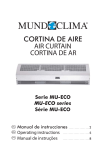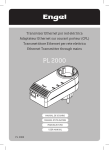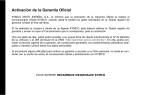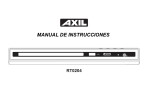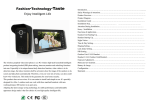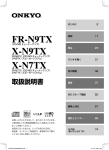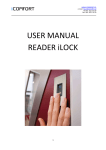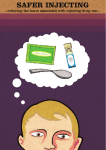Download USER MANUAL
Transcript
USER MANUAL Sliding door operators ERTAIN – GLOBAL - TELESCOPIC CONTENTS 1. SAFETY AND ENVIRONMENTAL INFORMATION ..................................................................................................................3 2. BASIC INTRODUCTION............................................................................................................................................................3 3. TECHNICAL CHARACTERISTICS............................................................................................................................................3 4. GENERAL DESCRIPTION ........................................................................................................................................................4 5. STANDARD DOOR FUNCTIONING..........................................................................................................................................4 6. DIGITAL SELECTOR AND KEY THUMBWHEEL FUNCTIONS ...............................................................................................5 7. SAFETY ELEMENTS.................................................................................................................................................................6 8. PROCEDURE IN CASE OF POWER OUTAGE ........................................................................................................................7 9. EXTERNAL KEY (Optional) .......................................................................................................................................................7 10. DOORS WITH ANTI-PANIC FITTING (Optional).....................................................................................................................7 11. MAINTENANCE AND CLEANING ...........................................................................................................................................8 12. TROUBLESHOOTING .............................................................................................................................................................8 13. TECHNICAL ASSISTANCE SERVICE ....................................................................................................................................9 14. ACCERORIES .........................................................................................................................................................................9 2 1. SAFETY AND ENVIRONMENTAL INFORMATION 1.1 Safety. It is essential to follow the instructions and advice given in this manual to prevent injury and possible material damage by the unit. Use the personal protection equipment required for carrying out all work connected with the upkeep and maintenance of the units. The instructions and advice regarding maintenance of the units are not binding, and Erreka reserves the right to modify them without prior notice. The unit contains electrical components with 220/110 V power that could cause electrocution, and moving parts that could cause trapping and injury. Erreka shall not be liable for any damage caused as a result of modifications made to the installation with respect to the original product, or misuse of the same. 1.2 The environment The unit contains elements that could pollute the environment. Find out about the applicable legislation concerning disposal or recycling of the unit. 2. BASIC INTRODUCTION 2.1 This manual contains the necessary advice and instructions for the correct handling and use of the units. For any modifications or issues not included in this manual, please contact Erreka. 2.2 The information in this manual refers to the Ertain, Global and Telescopic System models. 2.3 Erreka units are designed for continuous, intensive use and guarantee maximum safety and a long service life. 3. TECHNICAL CHARACTERISTICS CHARACTERISTICS Maximum weight per leaf (2 leaves) Maximum weight per leaf (1 leaf) Ertain System Global / Telescopic 80 + 80 Kg. 120 + 120 Kg. 120 Kg. 160 Kg. Opening speed 0.4- 0.7 m/s 0.4- 0.9 m/s Closing speed 0.2- 0.5 m/s 0.2- 0.5 m/s 150 N 150 N Maximum closing force Ambient temperature Power supply * Consumption Batteries -20ºC/ +50ºC -20ºC/ +50ºC 230 V ~ (± 10 %) / 50 Hz 230 V ~ (± 10 %) / 50 Hz 100 W 200 W Lead ( 12+12 v) Lead ( 12+12 v) * Depending on the electrical mains, the supply may be: 110 V ~ (± 10 %) / 60 Hz 3 4. GENERAL DESCRIPTION 1 2b 2a 3 1. Door operator. 2a. Internal movement sensor. 4 2b. External movement sensor. 3. Safety sensor. 5 6 4. Internal release handle. 5. Moving leaf. 8 9 6. Fixed leaf. 7. Infrared barrier. 7 8. Digital selector. 9. Key selector. 10. External key. 10 Clearance Paso Libre 11. Floor guide. 11 5. STANDARD DOOR FUNCTIONING 5.1 In automatic mode, the door opens when it receives a signal from the movement sensor. When it is fully open, it stops in this position for a few seconds (the opening hold time is adjustable) and then closes automatically. 5.2 The door remains in open position when the activation sensors detect movement in their sensing area or the safety photocells detect a person or object in the leaf displacement area. 5.3 If the door encounters an obstacle on closing, it stops and opens again at slow speed until it is fully open. It then closes again after 5 seconds. 5.4 If the door encounters an obstacle during opening, it stops, waits for 1 second and then continues to open at slow speed until it is fully open. It then closes again at normal speed. 5.5 If the external key is activated, the door goes to closed position and remains in this position until it is deactivated. In this position, the sensors are disabled. 5.6 If the function selector reset button is pressed, the door opens and closes at slow speed and emits a warning beep. When the manoeuvre is complete, it goes to door closed position. This manoeuvre initialises the parameters and prepares the door for correct functioning in case of failure or position loss. 4 6. DIGITAL SELECTOR AND KEY THUMBWHEEL FUNCTIONS 6.1 Digital selector functions DESCRIPTION 4.- Door Open DIS PL. The door opens and remains in fully open position. The door closes and remains in closed position until the mode is changed. If the electro-lock is installed, the door closes and is blocked so that no-one can enter. 6.- Door Closed 5.- Automatic two-way This is the standard functioning position. This function allows two-way transit. 2.- Automatic partial Functioning is the same as for the automatic two-way mode, except that the leaves do not open fully but only partially, preventing heat loss or escape of cold air in the case of air conditioning. This is only recommendable for doors with an opening clearance of over 1.2 m. 1.- Exit Only 8.- Reset The door only allows transit in exit direction. When the door closes it is also blocked to prevent manual opening from outside. External detection disabled. This is the general reset function. It is used when the anti-crush alarm has been triggered or if the door is not functioning correctly. 6.2 Key thumbwheel functions The key thumbwheel does not allow door parameter adjustments to be made. To change the door parameters, the digital selector needs to be connected to the electronic board. DESCRIPTION SYMBOL Door Closed The door closes and remains in closed position until the mode is changed. If the electrolock is installed, the door closes and is blocked so that no-one can enter. Door Open The door opens and remains in fully open position. Automatic two-way This is the standard functioning position. This function allows two-way transit. Reset Reset This is the general reset function. It is used when the anti-crush alarm has been triggered or if the door is not functioning correctly. To activate the Reset function, turn the key to “Reset” and then turn it to “Automatic two-way” position. 5 7. SAFETY ELEMENTS 7.1 Electronic control safety. Erreka units include an anti-crush system that monitors the force exerted by the door leaves at all times. 7.2 Infrared safety system. Your door will be supplied with one of these two safety systems: 7.2.1 Transmitter-receiver photocell system. If the photocell beam is broken the door will remain open as a safety measure. 7.2.2 This element must be free of any obstacles that could break the beam, and it must be kept perfectly clean. 7.2.2 Presence detector system. If the detection area is occupied, the door will remain open as a safety measure. Avoid any elements such as plants or carpets 7.2.1 that could obstruct this presence detection area. 7.3 Panic door safety system. Erreka units are equipped with an emergency opening system that moves the doors to open position if the mains voltage supply fails. On some versions, if the emergency battery has run down this is indicated on the display: If the display shows low battery, notify the technical service immediately. This system is REQUIRED by law. It is highly recommendable to have this system periodically serviced to prevent accident in case of emergency. If the system does not work correctly, people could be trapped inside the premises in case of emergency. 6 8. PROCEDURE IN CASE OF POWER OUTAGE 8.1 Panic door mode If the line voltage fails, the door will open and remain in open position. If the door is in Doors Closed position, it will remain in this position. 8.2 Autonomous mode If the line voltage fails, the door will continue to function normally until the batteries run down. If there is no voltage supply from either the mains or batteries, the door may be opened or closed manually, from both inside and outside the premises. If the door has a “block” function (optional), the door (i.e. the moving leaves) can be blocked or released by activating and deactivating the block function using the “manual handle”. (External manual handle optional) Pull the manual handle and open the door manually by pulling the leaves apart. 9. EXTERNAL KEY (Optional) Closed Open Cerrada Abierta The external key is a safety lock, worked from the outside. - When the lock is turned to “Closed” position, the door goes to “Door closed” status and the block function is activated (if the door has one). - On returning to “Open” position, the door goes to the last function it was in before the lock was activated. However, if it was in “Door closed” status, it will always perform an opening cycle to allow the person activating the lock to enter. 10. DOORS WITH ANTI-PANIC FITTING (Optional) The anti-panic fitting enables the doors and fixed leaves to be opened outwards in case of emergency, by pressing on the leaves, turning the whole of the door space into an emergency exit. The closing latch can be used to block and release the panic door fitting. The latch should be in up position so that the door can be opened outwards in case of emergency. PestilloUp Arriba= Latch – Fitting Herraje desbloqueado released 7 Pestillo Abajo= Latch Down – Herraje bloqueado Fitting blocked 11. MAINTENANCE AND CLEANING 11.1 Maintenance of the unit. Maintenance must be carried out by qualified technical staff, following the relevant instructions provided. 11.2 Cleaning the unit. Do not use a water jet. Do not use abrasive products. Do not expose any part of the unit to alkalis (ammonia or similar). Clean the glass panes periodically with specific glass cleaning products that will not damage the aluminium. Clean the rest of the door with a cloth dampened in water with a neutral soap solution. 12. TROUBLESHOOTING 12.1 The door remains open and will not close. Ensure the door is in automatic two-way mode. Check there are no elements obstructing the photocell field. 12.2 The function selector shows ERROR5. This indicates a drop in the mains voltage. Check that the 220 V mains voltage is reaching the door. An overload protector may have cut out. 12.3 The function selector shows ERROR6. The door goes to open position. This indicates that an emergency or fire alarm signal has been received. 12.4 The function selector is blocked and there are red dots between the letters on the display. Key in the release code (if it has not been changed, the standard code by default is “1111”). The selector will then be released and can be worked manually. 12.5 A scraping sound is heard. Check visually for any elements that may be scraping against the moving leaves. 12.6 “BATT” is flashing on the function selector. The door goes to open position. This indicates the batteries have failed or run down. The batteries must be replaced if they are not charging correctly. If any of these problems cannot be solved, run a RESET IN CASE OF ANY OTHER TYPE OF BREAKDOWN, CONTACT ERREKA 8 13. TECHNICAL ASSISTANCE SERVICE 13.1 If you have any queries or require technical assistance, please contact our after-sales service by calling 902501694 or sending an e-mail to [email protected] 13.2 For greater durability, reliability and safety, we recommend you have your door periodically serviced [[AT LEAST TWICE A YEAR]]. Erreka offers 3 types of periodical maintenance to adapt perfectly to your unit’s requirements. 13.3 Erreka has a recycling and training programme for its certified technicians, guaranteeing totally professional assistance. 14. ACCERORIES Remote Control Radio transmitter with a plug-in receiver panel. It is possible to select between 3 operating modes: automatic, open door or closed door. Digital Selector The device allows selecting different operating modes (open or closed door, exit-only or bidirectional traffic, partial opening, manual, gap opening, etc..), adjusting the parameters (opening and closing speed, opening hold time, acceleration ramps, etc.) and performing failure diagnosis. Rotary key selector 4 position key selector. The device consists of a a cylinder and a black anodised printed plate. It is possible to choose between 3 operating modes: automatic, open and closed door, as well as the reset position. Proximity push button Actuator device that emits an opening signal when passing the hand near it, without any need to make contact. Suitable for installations that require a high degree of hygiene conditions, such as hospitals or laboratories, where it is important to avoid accumulating bacteria due to hand contact. Fingerprint controller Access control device with a fingerprint reader that permits access only to authorized persons. In addition to fingerprint reading, the device enables to include a double security system through numeric codes. 9 Numeric keyboard Access control device that restricts user´s access by means of numeric codes. Card reader Proximity reader that enables access to staff who have transponder signal transmitter. The transmitter is manufactured in a keyring format. Disabled button Button finished in stainless steel, designed to facilitate entry for disabled people. Optional remote system to facilitate installation. Activation kit Device consisting of an infra-red presence detector plus a Push sticker. Particularly suitable for installations requiring a short sensor detection scope, preventing the door from opening when people walk past it. The sensor is directed towards the push sticker location, and it will therefore only detect presence when a person moves their hand towards the push sticker. Electro-block Blocking device that consists of a monostable electromagnet with a pin to block the leaves displacement cart. It includes a manual device to unblock the door from the inside. External key Switch key that allows the door to be closed from the outside. It consists of a switch cylinder fixed to a black anodised aluminium plate. Erreka Control System At ERREKA Automatic doors we are concerned to adapt too ur customers needs, looking to provide the end user with added value in automated access management. For this reason, and as a result of our innovation process – a strategic key for Erreka – we offer the ERREKA Control System, an automatic door management system enabling up to 100 automatic doors to be controlled from a PC. 10 ERREKA AUTOMATIC DOORS (MATZ-ERREKA, S.COOP.) FACTORY AND MAIN OFFICES NATIONAL OFFICES INTERNATIONAL OFFICES Polig. Ind. San Juan - B. San Juan, 93 20570 Bergara (Gipuzkoa) España - Spain Tel. (+34) 943 76 99 00 Fax (+34) 943 76 99 01 [email protected] ERREKA NORTH Polig. Ind. San Juan - B. San Juan, 93 20570 Bergara (Gipuzkoa) Tel. (+34) 943 76 99 00 Fax (+34) 943 76 99 01 [email protected] ERREKA MEXICO, S.A. DE C.V. Acces IV Nº31 – Nave “H” Conjunto industrial Piti-Lutx Parque Industrial Benito Juarez 76120 Querétaro – Qro. Tel. (+ 52) (442) 2216078 Fax (+ 52) (442) 2216280 [email protected] www.erreka-mex.com EXPORT Tel.(+34) 943 76 99 00 [email protected] AFTER SALES SERVICE Tel.(+34) 902 50 16 94 [email protected] ERREKA CENTRE C/ Físicas, 62 Polígono Industrial Urtinsa II 28923 Alcorcón (Madrid) Tel. 902 36 20 86 Fax 91 643 50 94 [email protected] ERREKA SOUTH-EAST Pol. Ind. Oeste, Calle Venezuela Parcela 1 - 12 30169 San Ginés (Murcia) Tel. 968 891 516 Fax 968 804 166 [email protected] ERREKA ANDALUCÍA C/ Renio, 3 Pol. Ind. Calonge 41007 Sevilla Tel. 902 339 922 Fax 954 359 241 [email protected] ERREKA CATALUNYA Avda. Puig dels Tudons, 3, nau 36 Pol. Ind. Santiga 08210 Barberà del Vallès (Barcelona) Tel. 93 729 07 77 Fax 93 729 07 93 [email protected] ERREKA NORTH-EAST Menendez Pelayo, 7, bajo, derecha 36202 Vigo (Pontevedra) Tel. 986 205 102 Fax 986 296 602 [email protected] ERREKA LEVANTE Ingeniero Joaquín Benlloch, 79, bajo 46026 Valencia Tel. 963 332 046 Fax 963 353 850 [email protected] ERREKA CANARIAS Ctra. General del Sobradillo, 65 38108 El Sobradillo (Santa Cruz de Tenerife) Tel. 922 625 480 Fax 922 537 664 [email protected] 30A121 – 010211UK ERREKA DISTRITO FEDERAL Horacio 12135 Colonia Polanco 11550 México D.F. Tel. (+52) (55) 5254 1552 Tel. (+52) (55) 5254 8517 [email protected] www.erreka-mex.com ERREKA PORTUGAL Centro Empresarial Torres de Lisboa Rua Tomás da Fonseca, Torre G - 1º piso 1600-209 Lisboa Tel. (+ 351) 21 723 07 90 Fax (+ 351) 21 723 06 75 [email protected]