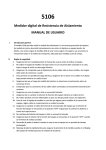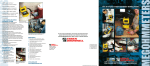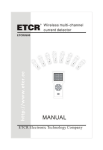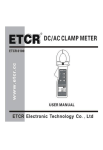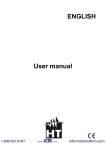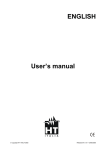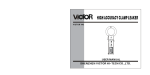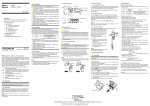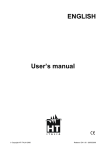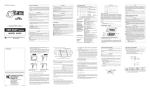Download Warning - Savebase.com
Transcript
2) Measurement of Earth Voltage Be sure to set the range selector to the 600VAC , and confirm the voltage is lower than 10 V . If the voltage is higher than 10 V , power off the earth electrode under test to drop the earth voltage before you test again . 3) Measurement of Earth Resistance Start from 2000 Ω , press the “Test/Stop” button , the “OK” indicator on the LCD will turns on , indicating the test is in process . In case of the value displayed is too small, switch to 200 Ω or 20Ω for measurement . The value displayed now is the value of the earth resistance. Notice: The measurement current is approx. 2mA. Therefore, even if a RCD is connected, the RCD will not act. The real earth resistance RX must be calculated with the formula below: RX=Re-re Re: reading of instrument re: earth resistance of common earth terminal of commercial power system Contents Page I. General Introduction … … … … … … … … … … … … … …2 II. Safety Rules… … … … … … … … … … … … … … … … … …2 III. Features … … … … … … … … … … … … … … … … … … …3 IV. Electrical Specification … … … … … … … … … … … … …4 V. Front Panel … … … … … … … … … … … … … … … … … …5 VI. Operation Instruction … … … … … … … … … … … … … …6 VII. Maintenance… … … … … … … … … … … … … … … … …13 VIII. Accessories… … … … … … … … … … … … … … … … …13 Warning This user manual includes warning and safety specifications, which shall be strictly followed to ensure safety. Please be sure to read through this user manual before operating this instrument. 12 1 9. LCD Size: (65x48)mm (digit height is 2 9 mm ) 10. Power: 8x1.5V (R6P AA) batteries 11. Size: 190x155x75mm 12. Weight: approx. 900g(including batteries) 13. The instrument and accessories can be box for easy carriage 14.Environment conditions Operating temperature: 0℃~40℃ Relative humidity<80% Storage temperature: -10℃ ~50℃ Relative humidity<80% IV. Electrical Specification Accuracy: ( %reading+digit ) the warranty is one year Environment temperature: 23℃±5℃ Relative humidity: <75% 1. Insulation Resistance Testing Voltage 250V/500V/1000V Output voltage 90%-110% of the test voltage Range 0.1 MW-20GW Resolution 0.01MW Accuracy 0.1 MW-200 MW ± (3%rdg +5dgt) 5. Earth Resistance Test Normal Earth Resistance Test(3 wires method) Danger: up to 50V voltage is generated between E - C terminals when you test the earth resistance ! Do not touch the test wire or you will get shocked. Remember to confirm that the plug of the test wire has been inserted into the test socket completely before you start the test. Too loose connection brings errors for the test result. a. Connection of Test Wire Put the auxiliary earth spikes P1 and C1 into the soil 5 to 10 meters away from the object under test in straight distance as shown in Fig 1, connect the green wire to the terminal “E ” of the instrument , yellow wire to the terminal “P ” and red wire to the terminal “C ” . Notice: Be sure to insert the auxiliary earth spikes into soil with high water content. In case of the soil is dry, has many sands or gravels , be sure to add water to ensure the soils in which auxiliary earth spikes are inserted are wet . In case of cement land, place the auxiliary earth spikes horizontally and add water, place wet towels wrapping the auxiliary earth spikes before you test. 200 MW-20GW ± (5%rdg +10dgt) 2. -0.00 Earth Resistance Range Accuracy Resolution 20W ± 2%rdg +0.1W 0.01W 200W ± (2%rdg +3dgt) 0.1W 2000W Test Frequence Approx. 820Hz 1W 3. AC Voltage ( Earth Voltage ) Measurement Measurement range: 1-600VAC Accuracy: ( 2% rdg+5dgt ) Resolution:1V 4 H Fig. 1 E is connected to the port of earth electrode P is connected to the port of potential electrode C is connected to the port of current electrode 9 I. General Introduction The brand 5500 multi-functional instrument can measure earth resistance, insulation resistance, AC voltage and phase sequence. As a new generation electrical measurement instrument which we have successfully developed recently , It is aimed by the nice and fashionable design, more stronger functions , easier to use and more reliable . The instrument and accessories are all in the toolbox , suitable for field application . It can be used to test the insulation resistance and earth resistance of power system , electrical equipment , lightning arrester equipment , and measure AC voltage and phase sequence test . II. Safety Rules 1. Be sure to read this user manual carefully before using this instrument. 2. Do not use this instrument when the rear cover is not in place, otherwise you may get electrical shock. 3. Be sure to check the insulation layer of the probe is good and free of any damage before using this instrument. 4. To prevent electrical shock, be sure not to touch electric lead and circuit when the test is in process. 5. Be sure to confirm the range selector has been set in the appropriate range before testing. 6. Confirm the plug of the wire has been tightly inserted in the terminal. 7. Be sure not to use the instrument when it is moist. 8. Be sure not to turn the function selector when the test is in process. d. Measurement of Earth Resistance Rotatory selector set to 2000Ω press the “Test/Stop” button , if the displayed value is too small , switch to 200Ω or 20Ω. The value displayed now is the resistance of the earth resistor. Notice: Be sure that no wire twists with any other wire. Twisted or not well connected wires generate induction in testing and impact readings. If the auxiliary earth resistance is too big, some errors are generated. Be sure that auxiliary earth spikes are inserted into moist soils, to ensure the various parts are in full contact. Transformer Secondary side -0.00 Primary side H Earth electrode 2-Wires Simplified Earth Resistance Test Method This test method is intended for the application where cann’t inserting an auxiliary earth spikes . In this method, an existing earth electrode with very little earth impedance is used , such as a metal water pipe , a common earth of a commercial electric power system , or a earth terminal of a building , instead of the auxiliary earth spikes “ C ” and “ P ” . 1) Connection of Test Wire Connect wires with simplified test wires as shown in the figure above. Danger: be careful of electrical shock when you use the commercial electronic system earth method . Do not use this instrument to test the voltage of power supply . 2 11 b. Operating Power and Wire Connection Test Press the “Test/Stop” button , If the “Ok”indicato on the LCD is light , it indicates that the wires are well connected to “ P ” and “ C ” terminals , and the earth resistance of the auxiliary earth spikes is within the allowed range. If the “OK” indicator on the LCD is not light, check the wires connected with “ P ” and “ C ” terminals or reduce the auxiliary earth resistance to an appropriate level by changing the position of earth-spikes or wetting the soil. You can short circuit the clamps in red and yellow wire terminals to check if they are broken . c. Measurement of Earth Voltage First the range selector set to the 600VAC first , and confirm this voltage is lower than 10 V . If the voltage is higher than 1 0 V , there will be error in the measurement value of the earth resistance . In such case, power off the earth electrode under test to reduce the earth voltage before you test again. 9. Do not apply any voltage higher than 600V AC or DC between test terminals. 10. Do not test in inflammable environment since spark may lead to explosion. 11. Stop using the instrument in case of any metal is exposed caused by the shell or test wire is broken when the test is in process. 12. Be sure that the test wire has been removed from the test terminal and the function range selector in the “OFF” position when you remove the rear cover to replace battery. 13. Do not replace battery when the instrument is moist. 14. Be sure to set the function range selector at the “OFF” position when your work is over. 15. Remember to remove the battery when you are not going to use the instrument for a long period of time. 16. Replace battery immediately to ensure the accuracy of measurement when the instrument displays “ ”. -0.00 H Fig. 2 E is connected to the port of earth electrode P is connected to the port of potential electrode C is connected to the port of current electrode ACV is connected to the port of voltage electrode 10 III. Features 1. Low power consuming CMOS dual integral A/D conversion IC, automatic zero 2. LCD: 3 1/2 display, maximum reading 1999 3. Data holding function 4. Measure voltage lower than AC600V 5. Low Battery indication 6. LCD back-light function 7. Phase sequence test 8. Automatic range ( Insulation test only ) 3 VI. Operation Instruction 1. Safety Precautions Be sure to confirm the high voltage on the object ① under test has been discharged , be careful of the high voltage shock after the insulation resistance test is over. ② Do not touch the object under test when the test is in process otherise you should get electrical shock. ③ The object under test shall not be live and be sure to confirm the object under test is securely earthed when you test the insulation resistance . Short the two test terminals of the object under test to discharge before you start the test . ④ Do not lead any external voltage into the test loop when you test the insulation resistance. ⑤ Be sure to confirm the selector is in right position and the test wire is firmly connected before you start the test. ⑥ Up to 1000V high voltage is generated between “ L ” terminal and “ E ” terminal when the high voltage button has been pressed. Be sure not to touch any exposed part of instrument and the object under test, otherwise you may get electrical hazard. 2. Battery Voltage Inspection Turn on the instrument, if LCD does not display“ ” icon , it indicates the battery is good. If LCD displays ” icon , replace the batteries as nothing or display “ described in the user manual . 3. AC Voltage measurement ① Do not test any voltage higher than 600V. ② Connection Test Terminals. Insert the red test lead into the “ ACV”socket of the instrument and the black test lead into the “G” socket of the instrument. ③ Set the rotary selector at the “600V”position and connect the probe to the object under test. ④ The value displayed by the instrument now is the AC voltage between two terminals of the object under test . 6 VI. Operation Instruction 1. Safety Precautions ① Be sure to confirm the high voltage on the object under test has been discharged , be careful of the high voltage shock after the insulation resistance test is over. ② Do not touch the object under test when the test is in process otherise you should get electrical shock. ③ The object under test shall not be live and be sure to confirm the object under test is securely earthed when you test the insulation resistance . Short the two test terminals of the object under test to discharge before you start the test . ④ Do not lead any external voltage into the test loop when you test the insulation resistance. ⑤ Be sure to confirm the selector is in right position and the test wire is firmly connected before you start the test. ⑥ Up to 1000V high voltage is generated between “ L ” terminal and “ E ” terminal when the high voltage button has been pressed. Be sure not to touch any exposed part of instrument and the object under test, otherwise you may get electrical hazard. 2. Battery Voltage Inspection Turn on the instrument, if LCD does not display“ ” icon , it indicates the battery is good. If LCD displays ” icon , replace the batteries as nothing or display “ described in the user manual . 3. AC Voltage measurement ① Do not test any voltage higher than 600V. ② Connection Test Terminals. Insert the red test lead into the “ ACV”socket of the instrument and the black test lead into the “G” socket of the instrument. ③ Set the rotary selector at the “600V”position and connect the probe to the object under test. ④ The value displayed by the instrument now is the AC voltage between two terminals of the object under test . 6 3. Insulation Resistance measurement ① Connection of Test Terminals Insert the red test lead into the “ L ” socket of the instrument and the plug of the black test lead with flat crocodile clamp into the “ E ” socket of the instrument . ② Test connection The wiring of “ E ” socket of the instrument is the earth wire ; The wiring of “ L ” socket of the instrument is the line wire. The “ G ” terminal socket of the instrument is the shield wire to test the high insulation resistance. If necessary insert another black wire with small crocodile clamp into the “ G ” socket, The clamp connect to earth wire to eliminate the measurement error caused by the leak current in the surface of the product, and ensure the accuracy of the test and reading stability. Test Voltage selection ③ Select the test voltage you need to measure the insulation resistance by turning the selector to the relevant voltage class. ④ Test Operation Connect the other terminal of the wire to the object under test . Press the “ Test / Stop ” button , the red LED indicator turns on , indicating the high voltage generated. When the test has started, the LCD of the instrument displays some readings. The value displayed by LCD is the insulation resistance of the object under test. If load Rx is great than maximun range 20GΩ, the LCD will display “1”. ⑤ Turn off When the test is over , press the “ Test / Stop ” button, the red indicator turns off , indicating the test high voltage has been disappeared . set the selector at “ OFF ” position, LCD displays nothing. For capacitive 7 3. Insulation Resistance measurement ① Connection of Test Terminals Insert the red test lead into the “ L ” socket of the instrument and the plug of the black test lead with flat crocodile clamp into the “ E ” socket of the instrument . ② Test connection The wiring of “ E ” socket of the instrument is the earth wire ; The wiring of “ L ” socket of the instrument is the line wire. The “ G ” terminal socket of the instrument is the shield wire to test the high insulation resistance. If necessary insert another black wire with small crocodile clamp into the “ G ” socket, The clamp connect to earth wire to eliminate the measurement error caused by the leak current in the surface of the product, and ensure the accuracy of the test and reading stability. Test Voltage selection ③ Select the test voltage you need to measure the insulation resistance by turning the selector to the relevant voltage class. ④ Test Operation Connect the other terminal of the wire to the object under test . Press the “ Test / Stop ” button , the red LED indicator turns on , indicating the high voltage generated. When the test has started, the LCD of the instrument displays some readings. The value displayed by LCD is the insulation resistance of the object under test. If load Rx is great than maximun range 20GΩ, the LCD will display “1”. ⑤ Turn off When the test is over , press the “ Test / Stop ” button, the red indicator turns off , indicating the test high voltage has been disappeared . set the selector at “ OFF ” position, LCD displays nothing. For capacitive 7 load, be sure to discharge the residual charges in the object under test before you remove the test wire . 4. Phase Sequence Measurement Method There is high voltage in the 3 - phase wire . It would be highly dangerous to touch, therefore be sure to handle with care when you connect wires for a 3-phase measurement. In case of the instrument indicator is not light when the test wire has been connected but one phase may be live, Be careful not to get shocked. Do not test any voltage is great than 4 5 0 V / 5 0 - 6 0 Hz ( 3 - phase AC ) . Do not measure for more than 30 minutes when the voltage is greater than 200V and not more than 3 minutes when the voltage is great than 450V. ① The phase sequence function allows you to test the phase sequence of 3-phase AC power supply (100V450V/50-60Hz). When you have connected the phase sequence probes with the test wires by input terminals , you can judge the positive phase and reverse phase of 3 - phase AC according to LED indicator and beep, also phase missing indicated by LED . ② Test State Phase Sequence Test Indication Open Phase Test Indication Beep Positive phase (CW indicator is on) L1, L2 and L3 indicators are on. Long beep Reverse phase (CCW indicator is on) L1, L2 and L3 indicators are on. No beep Missing phase (CCW indicator is on) Any of L1, L2 and L3 is not on No beep Note: When the measurement probes have been connected, the phase sequence measurement function will indicate the positive phases and reverse phases of a 3phase AC, also the LED indicator will indicate the phase missing. Be sure to measure with 3 triple-color test wires with 3 round crocodile clamps . Test frequency: 40-400Hz 4. Phase Sequence Test Phase-phase voltage range : 100V-450V Frequency : 50-60Hz 5. Phase Sequence test result is indicated by LED, No display in LCD V. Front Panel 1 4 5 6 7 14 13 12 8 11 1. 2. 3. 4. 5. 6. 7. 8. 9. 10. 11. 12. 13. 14. 10 9 LCD Phase sequence measurement LED indicators (CW, CCW, L1, L2 and L3) Insulation resistance measurement high voltage LED indicator Earth resistance measurement LED indicator Data holding button Test button Back-light button Function rotatory selector “E/G” Earth resistance “E” input terminal ACV measurement COM terminal insulation “G” input terminal for shield Earth resistance “P” input socket Insulation “E” input socket “C/L1 / L ” earth resistance “C ” input terminal / phase sequence “L1” input terminal / Insulation “L” input terminal “L 2 ”phase sequence input socket “ACV” Input socket / Phase sequence “L 3 ” input socket 5 load, be sure to discharge the residual charges in the object under test before you remove the test wire . 4. Phase Sequence Measurement Method There is high voltage in the 3 - phase wire . It would be highly dangerous to touch, therefore be sure to handle with care when you connect wires for a 3-phase measurement. In case of the instrument indicator is not light when the test wire has been connected but one phase may be live, Be careful not to get shocked. Do not test any voltage is great than 4 5 0 V / 5 0 - 6 0 Hz ( 3 - phase AC ) . Do not measure for more than 30 minutes when the voltage is greater than 200V and not more than 3 minutes when the voltage is great than 450V. ① The phase sequence function allows you to test the phase sequence of 3-phase AC power supply (100V450V/50-60Hz). When you have connected the phase sequence probes with the test wires by input terminals , you can judge the positive phase and reverse phase of 3 - phase AC according to LED indicator and beep, also phase missing indicated by LED . Test State Phase Sequence Test Indication Open Phase Test Indication Beep Long beep Positive phase (CW indicator is on) L1, L2 and L3 indicators are on. Reverse phase (CCW indicator is on) L1, L2 and L3 indicators are on. No beep Missing phase (CCW indicator is on) Any of L1, L2 and L3 is not on No beep Note: When the measurement probes have been connected, the phase sequence measurement function will indicate the positive phases and reverse phases of a 3phase AC, also the LED indicator will indicate the phase missing. Be sure to measure with 3 triple-color test wires with 3 round crocodile clamps . 8 3 PHASE 8 ② 2 Test frequency: 40-400Hz 4. Phase Sequence Test Phase-phase voltage range : 100V-450V Frequency : 50-60Hz 5. Phase Sequence test result is indicated by LED, No display in LCD V. Front Panel 1 2 PHASE 3 4 5 6 7 14 13 12 8 11 1. 2. 3. 4. 5. 6. 7. 8. 9. 10. 11. 12. 13. 14. 10 9 LCD Phase sequence measurement LED indicators (CW, CCW, L1, L2 and L3) Insulation resistance measurement high voltage LED indicator Earth resistance measurement LED indicator Data holding button Test button Back-light button Function rotatory selector “E/G” Earth resistance “E” input terminal ACV measurement COM terminal insulation “G” input terminal for shield Earth resistance “P” input socket Insulation “E” input socket “C/L1 / L ” earth resistance “C ” input terminal / phase sequence “L1” input terminal / Insulation “L” input terminal “L 2 ”phase sequence input socket “ACV” Input socket / Phase sequence “L 3 ” input socket 5 5500 Digital Multi Function Tester OPERATION MANUAL 4 IN 1: Insulation Resistance Measurement Earth Resistance Measurement ACV Measurement Phase Sequence Test Rev2 . 0 5500 Digital Multi Function Tester OPERATION MANUAL 4 IN 1: Insulation Resistance Measurement Earth Resistance Measurement ACV Measurement Phase Sequence Test Rev2 . 0 VII. Maintenance This instrument is a precision electronic instrument, be sure to maintain it well. 1. Do not apply the instrument to any AC voltage higher than 600V. 2. To replace battery, remove the probe and power off the instrument first. Unscrew the screws of the battery cover and remove the battery cover. Be sure to replace the battery according to the specification requirement. 3. Do not forget to remove the battery if you are not going to use the instrument for a long period of time . Place the instrument at a dry and well ventilated environment. 4. Do not change any internal circuit of this instrument. . VIII. Accessories 1. One copy of user manual. 2. 1 toolbox. 3. 4 sets of special test wires (a phase sequence test wire, an insulation resistance test wire , an earth resistance test wire , and a simplified test wire for earth resistance ) 4. 1.5V(R6P) AA batteries 8PCS 13 VII. Maintenance This instrument is a precision electronic instrument, be sure to maintain it well. 1. Do not apply the instrument to any AC voltage higher than 600V. To replace battery, remove the probe and power off 2. the instrument first. Unscrew the screws of the battery cover and remove the battery cover. Be sure to replace the battery according to the specification requirement. Do not forget to remove the battery if you are not 3. going to use the instrument for a long period of time . Place the instrument at a dry and well ventilated environment. Do not change any internal circuit of this instrument. 4. . VIII. Accessories 1. One copy of user manual. 2. 1 toolbox. 3. 4 sets of special test wires (a phase sequence test wire, an insulation resistance test wire , an earth resistance test wire , and a simplified test wire for earth resistance ) 1.5V(R6P) AA batteries 4. 8PCS 13