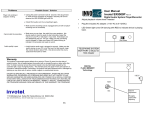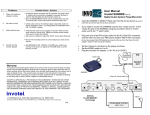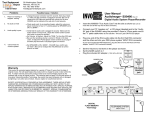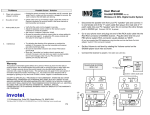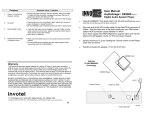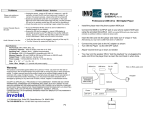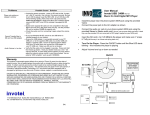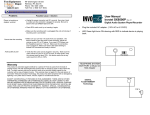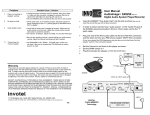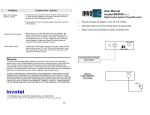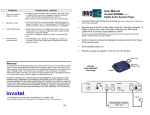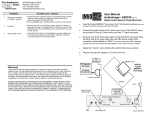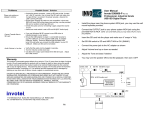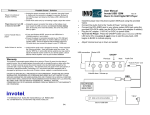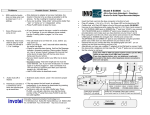Download User Manual AudioImage™ SX9300 Rev 01
Transcript
Problems 1. Player not working or stopped working Possible Cause / Solution 2. No audio on hold • Check audio cord; try re-inserting it again, adjust the volume on player clockwise to hear it. Try testing player by SPEAKER set to ON. Try BANK 1 3. Audio quality is poor • Verify that the audio cord is plugged in securely Make sure the audio volume is not too loud, adjust the volume control counter clockwise to correct the problem. • Set Volume to Medium. Adjust the TONE. Try the other RCA jack • Be sure the recording volume is correct, re-adjust the PC or CD player volume controls and then play the email/CD player again to re-record. 4. 5. User Manual AudioImage™ SX9300 Rev 01 • Unplug the power connector wait 30 seconds then plug it back in. make sure the connector is plugged in securely. Be sure to observe the LED lights are dancing with volume up. Cannot hear the monitor speaker • Set SPEAKER to ON, BANK 1, VOLUME max, confirm you can hear it. Be sure to re-adjust the VOLUME back to correct level for on hold Bank2 recording is not correct. • You must 1st record the main Bank (Bank1) before you can record into Bank2 • If you re-record the Bank1, you need to re-record the Bank2 Digital Audio System Player/Recorder • Connect your PC “speaker out” or CD player headset jack to the “Audio IN” jack of the SX9300 using the provided 3.5mm to 3.5mm audio cord & the “Y” patch cable Note: do not use “line out” jack on PC/CD player. • Plug one end of the RCA audio cable into the 8 Ω Red RCA connector of Player, Plug the other end of the audio cable into your PBX phone system RCA connector usually labeled as “MOH”. (If you have regular Non-PBX telephones, plug the other end into the Music-On-Hold adapter “Audio In” RCA connector instead) • Set the Volume to mid level by rotating the Volume control on the SX9300 player clock wise as shown. • Set the BANK switch to 1 Plug the included AC adapter. (110V AC to 9V AC) • PC speakers or Headset PC Speaker OUT or Warranty This product is warranted against defects for a period of Five (5) years from the date of original invoice. We will repair/replace the product with no charge for parts or labor within this time. To obtain warranty service the product needs to be returned freight prepaid by the customer with a copy of original invoice. This warranty does not apply if in the sole opinion of Innovative Telecommunication Technology, the product has been tampered with or damaged by lightning or any other acts of nature, misuse, neglect or unauthorized service. EXCEPT AS SPECIFICALLY PROVIDED IN THIS AGREEMENT, THERE ARE NO OTHER WARRANTIES, EXPRESSED OR OTHERWISE,INCLUDING, BUT NOT LIMITED TO ANY IMPLIED WARRANTIES OR MERCHANTIBILITES OR FITNESS FOR A SPECIAL PURPOSE. IN NO EVENT SHALL INNOVATIVE TELECOMMUNICATION TECHNOLOGY (INVOTEL) BE LIABLE FOR LOSS OF PROFITS OR BENEFITS , INDIRECT, SPECIAL, CONSEQUENTIAL OR OTHERWISE ARRISING FROM ANY BREACH OF THIS WARRANTY OR OTHERWISE. CD player Headset jack “Y” Patch cable SX9300 3.5mm to 3.5mm audio cord TONE BANK 1 2 8Ω 600/1200Ω Volume AUDIO 9VAC Max IN OFF ON SPEAKER ® 1112 Montana Ave Suite 250 Santa Monica, CA 90403 USA 110 V Toll-Free: 800-747-0708 Tel: 310-899-0078 Fax: 310-899-0227 http://www.invotel.com P4 DIGITAL FLASH MEMORY Technology TELEPHONE SYSTEM MOH Port If your unit is already pre-recorded, audio playback starts automatically as soon as the power is connected and the LED lights dance ON. Advanced Features: Email Auto Load Tone control for supper BASS Dual BANKs Dual Outputs 8Ω , 600Ω/ 1200Ω (new) Built-in SPEAKER Transducer Visual playback indicator with dancing multi-color LEDs 1000 mili Watt amplifier CD Auto Load: SX9300 can automatically be recorded from a CD player, assuming it is connected to a CD player as shown in page 1, and the volume on CD player is in the mid level; You may just insert the production CD you received from your dealer, press the play button on the CD player and walk away. The CD contains a code that starts the recorder in SX9300 (RED LED turns ON) and then stops the recorder, the LEDs dance back ON and play back resumes. The CD player stops on its own. BANK Selection Flipping the switch to BANK 2, the SX9300 will begin immediate playback of bank2 which can be used for “Holidays”, special events/sales, promotions, etc. To Email /CD Record into Bank 2 make sure switch is in BANK 2 Package Content: SX9300 Digital Player/Recorder Unit Power Adapter 110v AC to 9V AC 100 ma RCA to RCA audio cord 6 feet long “Y” patch audio cord 6 inch long 3.5mm Male to 3.5mm Male audio cord 12 feet long 3.5mm Male to 3.5mm Female audio cord 12 feet long (for extension ) User’s Manual Adjusting Output VOLUME If the On Hold audio volume is too low turn the VOLUME control clockwise; If it is too loud turn the VOLUME control counter clockwise to desired level. Adjusting Output TONE Use the TONE control to adjust the output frequency. This is a very important function and it could make the audio sound much better. Turning the TONE control clockwise amplifies the high frequencies while turning it counter clockwise increases the low frequencies and provides supper BASS. Email Auto Load: st SX9300 is the 1 device in the world with an exclusive feature: “It can be automatically recorded by playing an email”. The production audio emailed to you from your dealer contains a “coded noise file” that automatically activates & then stops the recording process (The RED LED light indicates recording is in progress, the noise codes themselves will not be recorded), all other audio that you play on your PC will not effect the SX9300. Volume setting for Email Auto Load The recording volume is directly effected by the volume setting on your PC, we recommend you set the volume to about 75% level. Please note your PC volumes is adjusted as follows: Double click on Speaker symbol (located on lower right hand side of your screen) Volume control Wave Volume Windows Media Player Volume setting Not Mute 75 Note on PC audio connection: You may use the male to female extension audio cord (1 provided) to extend the audio cord to 24 feet, use as many extensions as needed to reach your PC. (Maximum tested audio cord length 2000 feet) ii Dual Output RCA 8Ω Ω & 1200Ω Ω There are 2 output jacks, the 8 Ω and 1200 Ω, use either output that works better for your phone system. The 8Ω RCA has an amplified 1000 mili-watt direct audio output, the 1200Ω RCA provides automatic 600Ω/1200Ω transformer isolated output. SPEAKER The SPEAKER switch allows you to hear the audio being played by the SX9300 built-in speaker transducer. Turn SPEAKER ON to hear the audio for your testing confirmation purposes, turn it OFF other times. Note: Do not adjust VOLUME too loud to hear the speaker better, this could make your On Hold audio very loud. Use this switch to confirm that player is playing then set the VOLUME back to the acceptable level required for your phone system. Specifications File Formats supports any sound file format such as Windows .wav, MP3, WMA, etc. Frequency response 20Hz to 20 KHz. Sampling rate 8-bit/16-bit uncompressed PCM @ 8, 11, 12, 16, 22, 24, 32, 44 & 48 KHz Distortion less than 0.1% THD Audio Quality supports better than CD Quality at 188 KB/s Special effects: supports Windows Media Files and SRS WOW Effects Memory Capacity 1 to 16 minutes (8 minutes 40 seconds @ full 188 KB/s sample rate). Memory Type Multi-level Flash, 100 years retention time at no power, 100K re-recordable Playback auto-repeat Message loading Email load, automatic via playing the email; CD load automatic Power supply 110VAC 60 Hz. To 9VAC 100ma Audio output 1000 mili watts, Mono RCA , 2V p-p @ 8Ω 4V p-p @ 600Ω, 8V p-p @1200Ω Size 5.5” x 4” x 1.5” (L x W x H) Color Black Weight 0.5 pounds (0.80 pounds with power supply) please note: use the royalty-free music titles to avoid annual licensing payments to ASCAP and BMI for playing those titles on-hold 3