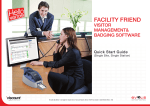Download [13] Chap.11 Trouble Shooting
Transcript
Chapter 11 Trouble Shooting Chapter 11 Trouble Shooting Here describes the contents of each error to be occurred while operating the system, the method to find the cause and the action. 11.1 Basic Procedure of Trouble Shooting It is important to use the high reliable machine to increase the system reliability but it is important to take a prompt action when the trouble occurs as well. To start the system promptly, it is more important to find the trouble occurring cause promptly and take the necessary action. The basic items to comply when taking this trouble shooting are as follows. 1) Check by the naked eye Check the following items by the naked eye. • Machine action status (stop, action) • Power appliance status • I/O machine status • Wiring status (I/O cable, extended or communication cable) • Check the indication status of each indicator (POWER LED, RUN LED, ERR LED, TX LED,RX LED, MS LED,NS LED, I/O LED etc.) and connect the peripheral device and then check the PLC action status or the program contents. 2) Check the trouble Examine how the trouble is changed by the following action. • Place the key switch on STOP position and apply the power ON/OFF. 3) Limit range Estimate what is the trouble cause using the above method. • Is it the cause from PLC itself? Or external cause? • Is it the cause from I/O part? Or other cause? • Is it the cause from PLC program? 11-1 Chapter 11 Trouble Shooting 11.2 Trouble Shooting Here describes the trouble finding method, the error code and the actions on the above by dividing them per phenomenon. Description of Trouble When POWER LED is OFF When ERR LED is blinking Action method when POWER LED is OFF. Action method when ERR LED is blinking. Action method when RUN LED is OFF. When RUN LED is OFF. In case of abnormal operation I/O part When program write does not work Action method in case of abnormal operation of I/O part Action method when program write does not work. 11-2 Chapter 11 Trouble Shooting 11.2.1 Action method when POWER LED is OFF. Here describes the action order when POWER LED is OFF while apply the power or during the operation. POWER LED is OFF Is the power supplying? Yes No Supply the power. No Is POWER LED ‘ON’? Meet the supply power within the regular range. No Is the power voltage within the allowable range? Yes Yes Yes No Is POWER LED ‘ON’? Is the power cable connected well? No Connect power cable completely. Yes Is the over current protection acting? No 1) Check the current capacity and reduce the over current.. 2) After input power OFF, then power ON. No Yes After writing the trouble shooting questionnaire, contact the customer center Is POWER LED ‘ON’? Yes End 11-3 Chapter 11 Trouble Shooting 11.2.2 Action method when ERR LED is blinking. Here describes the action order when ERR LED is blinking in case of the power input, or when operation start, or during operation. ERR LED is blinking. Connect GMWIN and check the error code contents. Is it warning error (_CNF_WAR) ? Yes Refer to typical system warning flag and remove the trouble cause. No Yes Is ERR LED keeping on blinking ? No After writing the trouble shooting questionnaire and contact the customer center. End 11-4 Chapter 11 Trouble Shooting 11.2.3 Action method when RUN LED is OFF Here describes the action order when RUN LED is blinking in case of the power input, or when operation start, or during operation. RUN LED is OFF After the power unit OFF, apply it ON. Is RUN LED ‘OFF’? No Yes Contact center. to the customer 11-5 End Chapter 11 Trouble Shooting 11.2.4 Action method when I/O part does not work normally. Here describes the action order when I/O part does not work normally during operation, as shown on the program example below. When I/O part does not work normally, No Is output LED of SOL1 ‘ON’? Yes Measure SOL1 terminal voltage by the tester. Make the correct wiring. No Change the connector of terminal stand. No No Is the measured value normal? Monitor SOL1 status by GMWIN. Is the output wiring correct? Is the contact status of terminal stand connector good? Yes Yes Yes Yes Is it normal? No After removing the external wiring, check the monitoring status of output part. No Yes Is it normal? Cont’d Check the output Change the unit. machine(SOL1) status. 11-6 Chapter 11 Trouble Shooting Continuance No Is SWITCH1, 2 LED ‘ON’? Yes Measure the terminal voltage of SWITCH1, 2 by the tester. Measure the terminal voltage of SWITCH1, 2 by the tester. Is the measured value normal? Is the measured value normal? Is the tightening status of terminal good? Yes No No No Yes Yes Is the contact status of terminal stand connector good? Is input wiring correct? After removing the external wiring, check the input status by the forced input. Is the measured value normal? Yes No No Make the correct wiring. Tighten the terminal screw completely. Change the terminal stand connector. No Yes Change the unit. Check all from beginning again. Check the input machine (SWITCH1, 2). 11-7 the Change the unit. Chapter 11 Trouble Shooting 11.2.5 Action method when Program Write does not work Here describes the action order when Program write does not work in the Master CPU. Program write does not work Is the key switch set as remote STOP mode? No Put the key switch to remote STOP mode and run Program write. Yes Is ERR. LED blinking? Yes End 11-8 After reading the error code by using the peripherals, correct it according to the contents. Chapter 11 Trouble Shooting 11.3 Trouble Shooting Questionnaire If the trouble occurs when using SMART I/O series, fill in the following questionnaire and contact to the customer center by phone or by fax. In case of error related to specific and communication module, use the questionnaire added to the user’s manual of the corresponding product. 1. User contact point : TEL.) FAX) 2. Model : ( ) 3. Applied machine details − Network status : ( − OS version ( − Serial no. of product ), ) − GMWIN version no. used in program compile : ( ) 4. brief description of control object machine and system : 5. Network model using : 6. ERR LED ‘OFF’ of network unit? Yes( ), No( ) 7. Error message content by GMWIN : 8. Action trial status for the error code. : 9. Trouble shooting method for other error action : 10. Error features Repeat( ) : periodical( ) , specific sequence level related( environment related( Intermittent( ) ) : error interval : 12. Detail description for the error phenomena : 13. Configuration diagram of applied system: 11-9 )