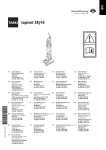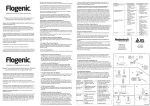Download TASKI Service Tool - Diversey - E
Transcript
TASKI Service Tool Edition: V2.00/2011 GTS TASKI Service Tool Index 1 General 1.1.1 1.1.2 1.1.3 1.1.4 Part reference Consumable supplies Direction description Power source 1.2.1 1.2.2 Tools Material 2 TASKI swingo 2500/3500 V2 1.1 1.2 TASKI_Service_Tool_Manual_2500_3500_V2.00_2011.02IVZ.fm 2.1 General information 2 Required material 3 2 2 2 2 3 3 General 2 Installation of the Service Tool 3 Connections & operation 4 How to operate the Service Tool 4 2.1.1 2.1.2 2.1.3 Ordering information Content of Service Tool set Purpose of the Service Tool 2.2.1 2.2.2 System requirements How to install the Service Tool 2.3.1 2.3.2 How to interact with a controller built in a machine How to interact with a controller on the desk 2.4.1 2.4.2 2.4.3 2.4.4.1 2.4.5.2 2.4.6.3 2.4.7.4 2.4.8.5 2.4.9.6 2.4.10.7 Automatic “Switch OFF function” of the controller Activate new values of parameters in the controller Explanation of the Service Tool The file drop-down menu The view drop-down menu and status bar The controller drop-down menu The tool drop-down menu Editing parameters Handling single parameters Exiting the Service Tool 2.6.1 Turtle mode 2.2 2.3 2.4 2.5 2.6 2.7 2 2 2 3 3 4 4 4 4 5 5 5 6 7 11 11 12 Explanation of parameters Additional information 13 14 ERROR code list 14 2.7.1 2.7.2.1 2.7.3.2 Scrubber System Faults External to TRIO+ Error code group Error codes 3 Revision 4 Glossary 5 Notes 21. February 2011 Copyright © 2011, Diversey Inc. Edition: V2.00/2011 14 14 14 15 TASKI Service Tool 1 General 21. February 2011 Copyright © 2011, Diversey Inc. Edition: V2.00/2011 GTS TASKI Service Tool 1 General 1.1 General information 1.1.1 Part reference Explicitly mentioned parts are defined by references corresponding to the e-spares spare parts list. 02.5 TASKI service tool - general.fm E.g. Tank axle (02/118) corresponds to the parts list on e-spares, sub assembly 2, position 118. 1.1.2 Consumable supplies If you have to remove cable ties then position the new ones at the original place. If you have to remove self locking nuts, you should replace them by new ones. 1.1.3 Direction description On the „RH“ always means on the right hand side of the machine in working direction (when you are standing behind the machine). On the „LH“ always means on the left hand side of the machine in working direction (when you are standing behind the machine). 1.1.4 Power source Depending on the work it might be required to remove the power source (mains/batteries) from the machine. During communication/download the machine will be under power. 21. February 2011 Copyright © 2011, Diversey Inc. Edition: V2.00/2011 1-2 GTS TASKI Service Tool 1.2 Required material 1.2.1 Tools • 1.2.2 A standard range of tools is required e.g. • Fork spanners • Allen keys • Torx keys Material • According to which Service Tool your are using, the necessary equipment has to be available. 02.5 TASKI service tool - general.fm The above listings are only a recommendation for the technical training. 21. February 2011 Copyright © 2011, Diversey Inc. Edition: V2.00/2011 1-3 TASKI Service Tool 2 TASKI swingo 2500/3500 V2 21. February 2011 Copyright © 2011, Diversey Inc. Edition: V2.00/2011 GTS TASKI Service Tool 2 TASKI swingo 2500/3500 V2 2.1 General 2.1.1 Ordering information • • V2.2.18a 4123194 (19604-81) Content of Service Tool set 15.0 TASKI service tool - swingo 2500 3500.fm 2.1.2 Actual firmware Order No. • • • • 1x 1x 1x 1x Communication cable Jumper P3 for programming the controller in the workshop CD to install the software on the PC/Laptop User manual Picture 1: Content of service tool set 2.1.3 Purpose of the Service Tool The purpose of this Service Tool is to adjust parameters and timers or to read out information from the TRIO controller of TASKI swingo 2500/3500 V2. Complete functionality for this Service Tool is given on TRIO controllers beginning with version 4. You can find the controller version on the label with the format e.g. D50134.4 (actual version D80851.4) where the number behind the dot stands for version 4. Controllers with a lower version as 4 have limited functionalities, basically just reading out data. 21. February 2011 Copyright © 2011, Diversey Inc. Edition: V2.00/2011 2-2 GTS TASKI Service Tool 2.2 Installation of the Service Tool 2.2.1 System requirements • • • • 2.2.2 Microsoft windows 95/98, 2000, NT, XP or 7 CD ROM drive 20MB free storage space on hard drive Free serial or USB port How to install the Service Tool 15.0 TASKI service tool - swingo 2500 3500.fm You must have administrator rights in order to install this software. Older versions of this software must be removed before a new installation. The installation of the Service Tool is fully automatic. Simply insert the CD into the CD drive, wait a few seconds, then follow the instructions on the screen. Accept the license agreement and complete the installation. If the CD fails to start automatically just double click “SETUP.EXE” on the CD. The Service Tool will be automatically installed at the following path on your hard disc: …\PROGRAMM\RCM PC Programmer\Taski PC Programmer-D51212 When installation is completed an icon will appear on the PC’s desktop and in the Windows START MENU. Double-clicking the icon will start the Service Tool. The Service Tool default communication port is COM 1. Any other COM port can be selected by using “TOOLS -> OPTIONS -> COM PORT“ within the Service Tool. Remarks This Service Tool software is also available in e-spares. 21. February 2011 Copyright © 2011, Diversey Inc. Edition: V2.00/2011 2-3 GTS TASKI Service Tool 2.3 Connections & operation 2.3.1 How to interact with a controller built in a machine For programming operations you can connect the Service Tool cable to a controller at any time, regardless of the operating condition of the controller. The TASKI swingo 2500/3500 must be switched ON before program transfer can begin. 15.0 TASKI service tool - swingo 2500 3500.fm To connect the controller to the PC use the programming cable as follows: Insert the D-type plug into the serial port or use the USB adapter and plug it into a free USB port. Insert the Molex 4 pin connector into the controller. Switch on the machine. 2.3.2 How to interact with a controller on the desk Insert the D-type plug into the serial port or use the USB adapter and plug it into a free USB port. Insert the Molex 4 pin connector into the controller, connect the jumper to the connector P3 of the controller. Connect the BATT+ and BATT- connectors of the controller to a 24V DC power supply and switch on the power supply. 2.4 How to operate the Service Tool Ensure the Service Tool cable has been disconnected from the controller before you start operating the machine. 2.4.1 Automatic “Switch OFF function” of the controller When programming a controller be aware that the machine will turn OFF after 5 minutes. 2.4.2 Activate new values of parameters in the controller To activate new parameter values in the controller you have to reset the controller by 21. February 2011 Copyright © 2011, Diversey Inc. Edition: V2.00/2011 2-4 GTS TASKI Service Tool switching the machine ON/OFF. 2.4.3 Explanation of the Service Tool Remarks Most of the pull down commands are also available as symbols on the task bar. The file drop-down menu 15.0 TASKI service tool - swingo 2500 3500.fm 2.4.3.1 Picture 2: File drop-down menu 1 2 3 4 5 6 7 8 9 10 2.4.3.2 Open an existing parameter file Save a new parameter file with the ending*.prt Save a new parameter file with an ending of your choice Print the parameter file Preview the file before printing Print format parameters can be changed Select and configure printer Prepare an email with the parameter file attached Link to recent opened files Close the Service Tool The view drop-down menu and status bar Picture 3: View drop-down menu 1 2 21. February 2011 Copyright © 2011, Diversey Inc. Tool bar: Switch the tool bar ON/OFF. Status Bar Switch the status bar ON/OFF. Edition: V2.00/2011 2-5 GTS TASKI Service Tool Status bar Picture 4: Status bar 1 2 15.0 TASKI service tool - swingo 2500 3500.fm 3 2.4.3.3 Status OK: The controller is connected. “Comms lost” the controller has lost communication to the computer. Status Controller Type: TRIO type that is currently connected to the computer in this case TRIO+. Status check: Comparison of parameter files with editor (Service Tool) and machine parameters. E.g.: If you changed a value in the list and did not download it to the controller then the status will be: „Program Not Equal“. If controller and Service Tool have the same parameter settings the status will be „Program equal“. The controller drop-down menu Picture 5: Controller drop-down menu 1 2 21. February 2011 Copyright © 2011, Diversey Inc. Write to Controller: Download new values from PC to controller. Read from controller: Upload current values from controller to PC. Edition: V2.00/2011 2-6 GTS 2.4.3.4 TASKI Service Tool The tool drop-down menu Picture 6: Tool drop-down menu 15.0 TASKI service tool - swingo 2500 3500.fm Controller info Picture 7: Controller Info 1 2 21. February 2011 Copyright © 2011, Diversey Inc. Controller type Controller firmware revision Edition: V2.00/2011 2-7 GTS TASKI Service Tool 15.0 TASKI service tool - swingo 2500 3500.fm Service timers Picture 8: Service timers 1 2 3 Traction/Service time: Current running hours of the traction unit saved in the controller: This value can be modified under “Programmable Times” “Service”. Total ON time: Current up time of the machine saved in the controller: This value can be modified under “Programmable Times” “Total On”. Brush ON time: Current running hours of the brush unit saved in the controller: This value can be modified under “Programmable Times” “Brush”. Remarks Programmable timers are usually used to preset the values of a new controller to the values of the replaced one. 4 5 6 21. February 2011 Copyright © 2011, Diversey Inc. Service: Programs the new value for “Traction/Service”. Total On: Programs the new value for “Total On time”. Brush: Programs the new value for the “Brush On time”. Edition: V2.00/2011 2-8 GTS TASKI Service Tool 7 Program button: Downloads the values set under “Programmable Timers” to the controller. 15.0 TASKI service tool - swingo 2500 3500.fm System Log Picture 9: System log 1 2 3 CODE: ERROR code display: Can show up to 8 different codes. The ninth code will then take the place of one, the tenth code will then take the place of two and so on. COUNT: Shows the amount of times an ERROR occurred: The maximum count is 255. TRIP: Short description of the meaning of the ERROR code. Remarks With the “Refresh” button you can reload the log buffer. With the “Clear” button you can clear the log buffer with “OK” you close the window. 21. February 2011 Copyright © 2011, Diversey Inc. Edition: V2.00/2011 2-9 GTS TASKI Service Tool 15.0 TASKI service tool - swingo 2500 3500.fm Options Picture 10: Options In the case that you have to use a USB port you will have to change the COM port in the above shown window under “Com port”. 1 2 3 21. February 2011 Copyright © 2011, Diversey Inc. Com port: Select the communication port you wish to use. Tag file: Intended to be used only for developer version of the Service Tool. Password: Intended to be used only for developer version of the Service Tool. Edition: V2.00/2011 2-10 GTS Editing parameters 15.0 TASKI service tool - swingo 2500 3500.fm 2.4.3.5 TASKI Service Tool Picture 11: Editing parameters 1 2 3 4 5 Write to controller: Writes the current data from the “EDITOR” to the controller. Editor display: Shows the set values that will be down loaded to the controller in case of a “write to controller” action. Slide bar: Here you can set the value that you wish to download to the controller. Update Editor: Writes the set value to the editor. Program controller: Writes the set value to the controller. To ensure that the data is written down to the controller you MUST use the write to controller button (1). 2.4.3.6 Handling single parameters If you only want to see the specific parameter from one aggregate, then select the required parameter from the drop down menu. 21. February 2011 Copyright © 2011, Diversey Inc. Edition: V2.00/2011 2-11 GTS 2.4.3.7 TASKI Service Tool Exiting the Service Tool 15.0 TASKI service tool - swingo 2500 3500.fm Picture 12: Exiting the software 1 2 3 Ja: Yes Nein: No Abbrechen: Cancel When closing the Service Tool, you will be asked whether or not you want to save the parameters on the PC. According to your wish select “Yes”, “No” or “Cancel”. 21. February 2011 Copyright © 2011, Diversey Inc. Edition: V2.00/2011 2-12 15.0 TASKI service tool - swingo 2500 3500.fm GTS 2.5 TASKI Service Tool Explanation of parameters Parameters Default values Min. Max. Remarks Mid Forward Speed 84% 0% 100% Set maximum speed for forward direction Mid Reverse Speed 45% 0% 100% Set maximum speed for backwards direction Drive Current Limit 120A 20A 150A Set error level for max. current on drive motor Brush Current Limit 38A 10A 100A Set error level for max. current on brush motor Vacuum Current Limit 30A 5A 50A Set error level for max. current on vacuum motor Max. water flow at minimum speed 14% 0% 100% Adjust the amount of solution used at min. speed Max. water flow at maximum speed 100% 0% 100% Adjust the amount of solution used at max. speed Total Service time 650h 0h 10000h Set service timer (when the service LED should turn on) Table 1: Parameter explanation 2.6 Additional information 21. February 2011 Copyright © 2011, Diversey Inc. Edition: V2.00/2011 2-13 GTS 2.6.1 TASKI Service Tool Turtle mode The turtle mode is always 50% of the maximum speed, regardless of the “Mid Forward Speed” setting. 2.7 ERROR code list 2.7.1 Scrubber System Faults External to TRIO+ 2.7.1.1 Error code group 15.0 TASKI service tool - swingo 2500 3500.fm • • • • • • • • • • • • • • • • • • • • • • • • • • • • • 21. February 2011 Copyright © 2011, Diversey Inc. 00XX 01XX 02XX 07XX 08XX 0AXX Firmware 0BXX 13XX 14XX 15XX 16XX 17XX 18XX 1BXX 1DXX 1EXX 21XX 2CXX 2FXX 31XX internal 32XX 36XX 3AXX 75XX 76XX 77XX 78XX 79XX 80XX EPROM EPROM EPROM Foil keyboard control Throttle Battery/EPROM/Processor/ EPROM/Processor/Firmware Over current P2 plug Short circuit P2 plug Solenoid breaks Battery Internal relays Processor Processor Parameter list Switch-OFF sequence Processor/Firmware Battery Throttle adjustment Short circuit P2 plug/traction/ Processor/EPROM Processor Optometry conflict LCD communication Brush motor Brush motor Traction motor Short circuit P3 plug Service mode Edition: V2.00/2011 2-14 15.0 TASKI service tool - swingo 2500 3500.fm GTS 2.7.1.2 TASKI Service Tool Error codes Fault description Corrective action A controller error has been detected. Try disconnecting the batteries, wait for 30 seconds, then reapply power and switch on. If the fault is still exhibited, then replace the controller. 0003 00XX EPROM X Table 2: 00XX EPROM Fault description Corrective action A controller error has been detected. Try disconnecting the batteries, wait for 30 seconds, then reapply power and switch on. If the fault is still exhibited, then replace the controller. 0100 01XX EPROM X Table 3: 01XX EPROM 21. February 2011 Copyright © 2011, Diversey Inc. Edition: V2.00/2011 2-15 15.0 TASKI service tool - swingo 2500 3500.fm GTS TASKI Service Tool Fault description Corrective action A controller error has been detected. Try disconnecting the batteries, wait for 30 seconds, then reapply power and switch on. If the fault is still exhibited, then replace the controller. 0204 02XX EPROM X Table 4: 02XX EPROM Fault description Corrective action A fault has been detected on the input switch wiring. Check for shorts on foil keyboard and tank level signal wiring. Check for contamination on connectors. Check brush deck position potentiometer. 0706 07XX Foil keyboard control X Table 5: 07XX Foil keyboard control 21. February 2011 Copyright © 2011, Diversey Inc. Edition: V2.00/2011 2-16 15.0 TASKI service tool - swingo 2500 3500.fm GTS TASKI Service Tool Check for foreign objects / contamination of 3-way connector on LCD module. X X X X 0818 2 active throttle signals have been detected by both the controller and LCD modules. X 0817 Check throttle wiring for short, or open circuits. Repair, or replace as necessary. If the problem persists, try disconnecting the batteries, wait for 30 seconds, then reapply power and switch on. If the fault is still exhibited, then replace the controller. X 0816 A throttle error has been detected. X 0815 Check throttle wiring for short, or open circuits. Repair, or replace as necessary. If the problem persists, try disconnecting the batteries, wait for 30 seconds, then reapply power and switch on. If the fault is still exhibited, then replace the controller. 0814 A throttle error has been detected. 0813 Corrective action 0812 Fault description 0811 08XX Throttle X Table 6: 08XX Throttle Fault description Corrective action A loss of power has been detected. Check battery connections. Re-cycle power. 0A01 0AXX Battery/EPROM/Processor/Firmware X Table 7: 0AXX Battery/EPROM/Processor/Firmware 21. February 2011 Copyright © 2011, Diversey Inc. Edition: V2.00/2011 2-17 15.0 TASKI service tool - swingo 2500 3500.fm GTS TASKI Service Tool Disconnected batteries, wait for 30 seconds then reapply power and switch on. If the fault persists, then replace the controller 0B0B A possible controller fault has been detected. X X 1312 Corrective action 0B02 Fault description 1311 0BXX EPROM/Processor/Firmware Table 8: 0BXX EPROM/Processor/Firmware This could be related to a faulty pump, or it’s associated wiring. Check for a blockage, or obstruction in pipes. Excessive current has been detected on the magnetic valve output. This could be related to a faulty magnetic valve, or it’s associated wiring. Check for a blockage, or obstruction in pipes. Excessive current has been detected on the warning beacon. Check for a faulty beacon, or it’s associated wiring. 1332 Excessive current has been detected on the pump output. 1331 Check if squeegee is not jammed, or damaged, also check the squeegee linear drive wiring, then cycle power. 1322 Excessive current has been detected on the squeegee linear drive output, the peak current has exceeded 21A. 1321 Check if brush unit is not jammed or damaged, also check the brush unit linear drive wiring, then cycle power. 131C Excessive current has been detected on the brush unit linear drive output, the peak current has exceeded 21A. 1318 Corrective action 1314 Fault description 1313 13XX Over current P2 plug X X X X X Table 9: 13XX Over current P2 plug 21. February 2011 Copyright © 2011, Diversey Inc. Edition: V2.00/2011 2-18 15.0 TASKI service tool - swingo 2500 3500.fm Excessive current has been detected on the internal traction relay. Check for short circuits on the traction wiring. If the problem persists, then replace the controller Excessive current has been detected on the internal output relay. Check for short circuits on all of the output wiring. If the problem persists then replace the controller. 1332 12 Amps has been detected for more than 1 second on the squeegee linear drive output. Check if squeegee linear drive is not jammed or damaged. Check associated wiring. 1331 Excessive current has been detected on the squeegee linear drive output. 1322 12 Amps has been detected for more than 1 second on the brush unit linear drive output. Check if brush unit deck is not jammed, or damaged. Check associated wiring. 1321 Excessive current has been detected on the brush unit linear drive output. 131C This output signal, which operates an alarm, has exceeded 2 Amps. Check for a faulty device, or it’s associated wiring. 1318 Excessive current has been detected on the alarm circuit output. 1314 Corrective action 1313 Fault description 1312 TASKI Service Tool 1311 GTS X X X X X Table 9: 13XX Over current P2 plug 21. February 2011 Copyright © 2011, Diversey Inc. Edition: V2.00/2011 2-19 15.0 TASKI service tool - swingo 2500 3500.fm GTS TASKI Service Tool Check for contamination on the actuator connections. Check for a short circuit in the wiring harness. The brush unit linear drive, has been detected as being shorted to 0V. Check for contamination on the actuator connections. Check for a short circuit in the wiring harness. The squeegee linear drive has been detected as being shorted to +ve. Check for contamination on the actuator connections. Check for a short circuit in the wiring harness. The squeegee linear drive has been detected as being shorted to 0V. Check for contamination on the actuator connections. Check for a short circuit in the wiring harness. 1414 The brush unit linear drive, has been detected as being shorted to +ve. 1413 Corrective action 1412 Fault description 1411 14XX Short circuit P2 plug X X X X Table 10: 14XX Short circuit P2 plug Corrective action A fault has been detected with the solenoid brake. Check wiring to the solenoid brake. Repair or replace as necessary. Excessive current on the solenoid brake has been detected. Check wiring to the solenoid brake. Repair or replace as necessary. 1507 Fault description 1500 15XX Solenoid breaks X X Table 11: 15XX Solenoid breaks 21. February 2011 Copyright © 2011, Diversey Inc. Edition: V2.00/2011 2-20 15.0 TASKI service tool - swingo 2500 3500.fm GTS TASKI Service Tool Fault description Corrective action The battery voltage has been detected as too high. Check if the battery is overcharged or damaged. Check all battery cabling and connections are in good order. Disconnect the charger if connected. 1600 16XX Battery X Table 12: 16XX Battery A possible controller fault has been detected. Try disconnecting the batteries, wait for 30 seconds, then reapply power and switch on. If the fault is still exhibited, then replace the controller. A possible controller fault has been detected. Traction relay check failed. Try disconnecting the batteries, wait for 30 seconds, then reapply power and switch on. If the fault is still exhibited, then replace the controller. A possible controller fault has been detected. Brush & vacuum relay check failed. Try disconnecting the batteries, wait for 30 seconds, then reapply power and switch on. If the fault is still exhibited, then replace the controller. 1706 Corrective action 1705 Fault description 1704 17XX Internal relays X X X Table 13: 17XX Internal relays 21. February 2011 Copyright © 2011, Diversey Inc. Edition: V2.00/2011 2-21 15.0 TASKI service tool - swingo 2500 3500.fm GTS TASKI Service Tool Try disconnecting the batteries, wait for 30 seconds, then reapply power and switch on. If the fault is still exhibited, then replace the controller 1802 A possible controller fault has been detected. X X 1B21 Corrective action 1800 Fault description 1B20 18XX Processor Table 14: 18XX Processor 1BXX Processor Fault description Corrective action A possible controller fault has been detected. Try disconnecting the batteries, wait for 30 seconds, then reapply power and switch on. If the fault is still exhibited, then replace the controller. A possible controller fault has been detected. Check squeegee is not jammed, or damaged, also check the actuator wiring, then cycle power. X X Table 15: 1BXX Processor 21. February 2011 Copyright © 2011, Diversey Inc. Edition: V2.00/2011 2-22 15.0 TASKI service tool - swingo 2500 3500.fm GTS TASKI Service Tool Fault description Corrective action The controller has been successfully reprogrammed. Power cycle to resume operation. 1D02 1DXX Parameter list X Table 16: 1DXX Parameter list An inhibit has been activated. Fix whatever condition is causing the inhibit signal. This could be related to the interface box, solution or waste water sensor. An active inhibit has been detected, or there could be a fault. Fix whatever condition is causing the inhibit signal. This could be related to the interface box, solution or waste water sensor. Check switch wiring to ensure. X X 1E06 Corrective action 1E04 Fault description 1E03 1EXX Switch-OFF sequence X Table 17: 1EXX Switch-OFF sequence 21. February 2011 Copyright © 2011, Diversey Inc. Edition: V2.00/2011 2-23 15.0 TASKI service tool - swingo 2500 3500.fm GTS TASKI Service Tool Try disconnecting the batteries, wait for 30 seconds, then reapply power and switch on. If the fault is still exhibited, then replace the controller. 2103 A possible controller fault has been detected. 2C01 Corrective action 2102 Fault description 2C00 21XX Processor/Firmware Table 18: 21XX Processor/Firmware 2CXX Battery Fault description Corrective action The battery voltage has been detected as being too low. The threshold for this test is 16V. Check condition of batteries and ensure the cabling is in good order. Charge batteries. The battery voltage has been detected as being too low. The threshold for this test is 14V. Check condition of batteries and ensure the cabling is in good order. Charge batteries. Table 19: 2CXX Battery Fault description Corrective action The throttle has been detected as being displaced at start-up. Power cycle ensuring that the throttle is in the neutral position. 2F01 2FXX Throttle adjustment X Table 20: 2FXX Throttle adjustment 21. February 2011 Copyright © 2011, Diversey Inc. Edition: V2.00/2011 2-24 15.0 TASKI service tool - swingo 2500 3500.fm GTS TASKI Service Tool 3102 3104 X X X X 3210 3211 3213 Try disconnecting the batteries, wait for 30 seconds, then reapply power and switch on. If the fault is still exhibited, then replace the controller. 3101 A possible controller fault has been detected. 3201 Corrective action 3100 Fault description 3200 31XX Short circuit P2 plug/traction/internal X X X X X Table 21: 31XX Short circuit P2 plug/traction/internal Fault description Corrective action A possible controller fault has been detected. Try disconnecting the batteries, wait for 30 seconds, then reapply power and switch on. If the fault is still exhibited, then replace the controller. A possible controller fault has been detected. Fix whatever condition is causing the inhibit signal. This could be related to the dirty water tank full switch, or the clean water tank empty switch. 3214 32XX Processor/EPROM X Table 22: 32XX Processor/EPROM 21. February 2011 Copyright © 2011, Diversey Inc. Edition: V2.00/2011 2-25 15.0 TASKI service tool - swingo 2500 3500.fm GTS TASKI Service Tool 3609 360A 360B 360C 360D 360E Try disconnecting the batteries, wait for 30 seconds, then reapply power and switch on. If the fault is still exhibited, then replace the controller. 3608 A possible controller fault has been detected. 3603 Corrective action 3602 Fault description 3601 36XX Processor X X X X X X X X X X Table 23: 36XX Processor Fault description Corrective action A parameter has been programmed with an illegal value. Program controller with default factory parameter file and power cycle. 3A00 3AXX Parameter conflict X Table 24: 3AXX Parameter conflict Fault description Corrective action The communications have timed out between the Trio+ and LCD Modules. Check wiring and connections between the Trio+ and LCD module. If the fault persists, then replace the Trio+ or LCD module. 7500 75XX LCD communication X Table 25: 75XX LCD communication 21. February 2011 Copyright © 2011, Diversey Inc. Edition: V2.00/2011 2-26 15.0 TASKI service tool - swingo 2500 3500.fm GTS TASKI Service Tool Check brush unit for foreign objects. Check brush motors rotate freely. Check brush motors for binding, or bent shafts. Check operation of deck raise and lower. Inhibit 2 active. This is likely to be inhibiting the brushes. This is a warning to indicate that an inhibit is active. Check positioning and wiring of the inhibit switch. Excessive brush current detected on start-up. Check brush unit for foreign objects. Check brush motors rotate freely. Check brush motors for binding, or bent shafts. Check operation of brush unit raise and lower. X X X 7605 Excessive brush current has been detected. 7604 Check brush motor connections and wiring. Check motor carbon brushes. 7603 The brush motor has been detected as open circuit. 7602 Corrective action 7601 Fault description 7600 76XX Brush motor X X X Table 26: 76XX Brush motor Check vacuum motor connector is correctly inserted. Check vacuum motor and wiring for continuity. Check motor carbon brushes. 7703 The vacuum motor has been detected as open circuit. 7702 Corrective action 7701 Fault description 7700 77XX Vacuum motor X Table 27: 77XX Vacuum motor 21. February 2011 Copyright © 2011, Diversey Inc. Edition: V2.00/2011 2-27 15.0 TASKI service tool - swingo 2500 3500.fm Excessive vacuum current has been detected. Check vacuum motor and wiring for short circuits. Check motor rotates freely. 7703 Check vacuum motor for obstructions or blockages. Check vacuum motor rotates freely. Check motor for binding or bent shafts. X X 7803 Excessive vacuum current has been detected. 7702 Corrective action 7802 Fault description 7701 TASKI Service Tool 7700 GTS X Table 27: 77XX Vacuum motor The traction motor has been detected as open circuit on start-up. Check connections to traction motor. Excessive traction current detected. Check traction motor and wiring for short circuit. Traction motor output is in foldback. Check vehicle is not overloaded, or being driven on too steep an incline. Check traction motor for obstructions. Check traction motor rotates freely. Check motor for binding or bent shafts. Internal signals relating to the traction motor drive have become unreliable. Likely to be caused by noise. Check connections to the traction motor. If the fault is still exhibited, then replace the controller. Traction speed switch inputs are not at the expected levels. Check wiring to the traction speed selection switch. 7880 Corrective action 7801 Fault description 7800 78XX Traction motor X X X X X Table 28: 78XX Traction motor 21. February 2011 Copyright © 2011, Diversey Inc. Edition: V2.00/2011 2-28 15.0 TASKI service tool - swingo 2500 3500.fm GTS TASKI Service Tool Corrective action Emergency Stop input has been activated. Check wiring to the E-Stop switch. Belly button has been activated. Check wiring to the belly button switch. 7901 Fault description 7900 79XX Short circuit P3 plug X X Table 29: 79XX Short circuit P3 plug Fault description Corrective action Indicates successful activation of the service mode. Power cycle to exit service mode. 8000 80XX Service mode X Table 30: 80XX Service mode 21. February 2011 Copyright © 2011, Diversey Inc. Edition: V2.00/2011 2-29 TASKI Service Tool 3 Revision 21. February 2011 Copyright © 2011, Diversey Inc. Edition: V2.00/2011 20.0 TASKI service tool - revision.fm GTS 3 TASKI Service Tool Revision Date Chapter Content Description Revision 30.04.2010 6 swingo 2500/3500 V2 New error code list V1.10 30.04.2010 6 swingo 2500/3500 V2 USB adapter picture removed V1.10 27.07.2010 all all Using FM9 V1.10 09.11.2010 5 swingo 350/755/855/1255 Adjusted General chapter V1.20 10.11.2010 5 swingo 350/755/855/1255 Added TASKI swingo 350 V1.20 11.11.2010 6 swingo 2500/3500 V2 Adjusted vacuum motor in error list V1.20 11.11.2010 all all new TASKI logo V1.20 16.02.2011 all all Separated from whole book, only 2500/3500 V2.00 Forward, Elementary Removed as not necessary for each description V2.00 18.02.2011 Table 1: Revision 21. February 2011 Copyright © 2011, Diversey Inc. Edition: V2.00/2011 3-2 TASKI Service Tool 4 Glossary 21. February 2011 Copyright © 2011, Diversey Inc. Edition: V2.00/2011 GTS TASKI Service Tool Glossar A Actual firmware 2-2 Automatic “Switch OFF function” 2-4 B N C TASKI_Service_Tool_Manual_2500_3500_V2.00_2011.02MIX.fm Consumable supplies 1-2 Content of Service Tool set 2-2 Controller drop-down menu 2-6 Controller info 2-7 D E Editing parameters 2-11 ERROR code list 2-14 Exiting the Service Tool 2-12 Explanation of parameters 2-13 Explanation of the Service Tool 2-5 O Operate the Service Tool 2-4 Options 2-10 Ordering information 2-2 Part reference 1-2 Purpose of the Service Tool 2-2 R Required material 1-3 Revision 3-1 S F Service timers 2-8 System Log 2-9 System requirements 2-3 File drop-down menu 2-5 G T General 1-2 H Handling single parameters 2-11 How to install the Service Tool 2-3 Installation of the Service Tool 2-3 Copyright © 2011, Diversey Inc. Notes 5-1 P Direction description 1-2 21. February 2011 M Material 1-3 Batteries 1-2 I Interact with controller in machine 2-4 Interact with controller on desk 2-4 Tool drop-down menu 2-7 Tools 1-3 Turtle mode 2-14 V View drop-down menu and status bar 2-5 Edition: V2.00/2011 TASKI Service Tool 5 Notes 21. February 2011 Copyright © 2011, Diversey Inc. Edition: V2.00/2011