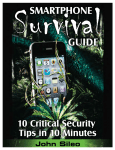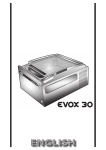Download Vol 5 No 11
Transcript
• EE The Unofficial OSI Users Journal P.O. Box 347 Owings Mills, Md. 21117 (301 ) 363~3268 Column One • But first a sparce few words about this issue. This is the last of Leroy Erickson's ROM articles. Leroy will be back with morel Beginners, please let us know if we are' on the right track. If you have been following along with the KPS series, you will find it joined by the piece on Jim Sileo's POS system. Does all this sound like we are leaning toward the business users? Well, yes and nol From the business point of view, we have been neglecting them and must steer in that direction. Does that mean that we are forsaking the "P" users. Heavens nol You are the ones who got us where we are. On that subject, 051 reports that the sale does not mean they are closing out "P" things. They will have parts and things for sometime to come. Now to the promised subjects. Over the months, more and more comment has come our way about OBI's multi-processor board mods for the 051 box. Rumors say that machines with the Denver Boards (DB-I) "just fly". We had the privilege of visiting OBI's Denver headquarters and were treated to I NOVEflBER 1984 Va.5, NO.11 INSIDE i , Last month I promised news of OBI and OSI's 515 boards. You will get it, but not in as much detail as I would have liked. Regrettably, Column One is the last thing to go in PEEK and thus is restricted to the space you see here. So, hopefully, this will whet your appetite for the December issue, where we can devote more space to these subjects. $1;.75 , USER PROO. ERROO RECOVERY 2 6582 ASSEflBLY.rLANG. PROO. QASS 6 OS I RCJt1 ROOT I NES 8 BEGINNERS CORNER 18 SOF~E LISTINGS 11 WAZZAT CORNER! 13 REAlER SURVEY 14 POS VERT. APPLICATION REVIEW 17 KPS BUSINESS SYSTEMS REVIEW 28 LETTERS TO THE ED I TOO 21 an all-day session from factory to the last technical detail. All very impressive. This is the tight-knit organization that came up with the multi-processor idea. Close behind the DB-l came the DP-l (printer board) with 4 serial and 2 parallel ports for either user or system use, depending upon which end is plugged into the backplane. The big boost came with the introduction of the 05-1 (host adaptor) that converts the 051 buss to SASI for disk storage. This means that most of the garden variety disks (hard and floppy - 2 each) can be added. Next came the real surprise. Well, not really, It seems only natural to put all this tech. in a box. That's the DBM-l. A tiny (13hxlSxlS) box will hold l6B MB of hard disk, two 5.25" floppies and eight users. And it really is quiet. It comes with their own DB-DOS operating system which picks up where nUn left off, adds more reserved words and functions and is planned to be the stepping stone into the 3rd generation machine with UNIX now on the drawing boards. The above just scratches the surface, but you will be reading more about OBI and their machine in future articles. But from what I saw, they are well organized, energetic and conscientious about the well-being of the end-user. One certainly gets the feeling that they will be successful and we wish them well. Meanwhile, things have not been quiet at 051 either. In their booth at Comdex will be the 515 boarded machines, a new release of TurboDos with multiple random sized block transfers that will speed up (several times) the handling of larger files and the FIND command, the S.2sn hard disks that run faster than the 14" 'because of smart controllers and hopefully a sneak preview of the new 3rd generation machine to put 051 back in the lead. Delivery is not fixed, but we are betting on spring. It will have a 6SBBB family CPU, run UNIX 5.2 (garden variety ATT) and OS-U (no POKEs, PEEKs or ML please). 051 says that your 2 MHz OS-U machine will out-speed any micro running UNIX on the market. Well, this new effort might just change that too. Oops I For now, the 515 is either a 2 or 4 user computer on a board, except for hard disk controller. That's right, CPU, memory, FD controller and I/O. The result cheaper, more reliable and easy to repiar machine. I haven't checked, but it might even go in your C4P. Oh, for more room ••••• I USER PROGRAMMABLE ERROR RECOVERY Figure 1 Error Reporting Routine <from ayate. manuGl) By: David A. Weigle lil8 N. Missouri Ave. Morton, IL 6155B 50000 PSN=PEEK(11774) • 250-PEEK(11775> : REM get error line 50010 EN=PEEK(18176) : REM get error 50020 IF EN=23 GOTO 50210 : The capability to direct both BASIC errors and disk errors to a routine at line 5BBBB of a BASIC program was introduced with release 1.3 of OS65U. This paper discusses the way s in which an er ror. recovery routine may be employed to either recover from or a BASIC or disk error report its occurrence. It also presents a method which can be used to recognize a printer "not ready" condition and commun·icate with the operator. REM .1& numb~r th.ts 0 disk error? 50030 50100 REM Decode BASIC Error 50110 ZGDCHRS(PEEK<867+EN» + CHRS(PEEK(868~EN» : REM error code 50120 ERSD"SASIC .... ZS .. "Error 1n lino·· + STRS(PSN) 50130 GOTO 50310 • 50140 50200 REM Decode D1alf Error 50210 EN-PEEK<10226> : REM got d.1sk error number 50220 2=PEEK(9832> : If 2)127 TPEN 2·2-124 : If 2)&3 THEN 2=2-58 50230 ERs·"Device .... CHRS(6S"Z) .... Disk Error" .. STRS(EN> 50240 ERGIIERS .... 1n lins" .. STRS<PSN> 50250 50300 REM Report the Error 50310 PRINT : PRINT ERe : PRINT 50320 END Before proceeding, it is necessary to pOint out that. the information contained in this paper is not based on an exhaustive study of how the many types of BASIC and disk errors could possibly be handled by an error recovery routine. While the author has spent much time developing and testing such routines, he has not attempted to deal with all of the possible errors one might encounter when a program is executed. Furthermore. the applicability of the methods presented to releases of 0865U other than 1.43 should be determined by the reader. The reader is encouraged to research the subject of error recovery and develop the routine(s) which best satisfy his/her needs. Hopefully, this paper will serve as a good starting point for ·such research and development. Figure 1 shows the routine the system manuals present as an example of how to decode BASIC and disk errors. This is an error reporting routine, not a recovery routine. It shows the memory locations which contain the data the programmer needs in order to identify error conditions: Copyright. t984 by PEEK (65) Inc. All Rights Reserved. published monthly Editor· Eddie Gieske Technical Editor - Brian Harston Circulation & Advertising Mgr. • Karin O. Gieske Production Dept - A. Fusselbaugh, Ginny Mays 'Subscription Rates Air Surface ~ ~5 Canada & Mexico (t st class) $23 So. & Cen. America $35 $27 Europe' , $35 $27 Other Foreign ,.' ,. $40 $27 All subscriptions are for 1 year and are payable in advance in US Dollars. 'For back issues, subscriptions, change of address or other information. write to: PEEK (65) P.O. Box 347 Owings Mills, MD 2t117 (301) 363-3268 Mention 01 products by trade name in editorial malerial or advertisements contained herein in no way constitutes endorsements of the product or products by this magazine or the publisher. 2 Table 1 BASIC Error Nuabers and Codes pescription ~ Nf NEXT without FOR 2 fS Full .tack; too aany ne.ted FORa and GOSUBs 3 SN Syntax error 4 NR Not ready: printer 5 RG RETURN without GOSUB 7 00 Out of data; aore READ. than DATA statementa 9 Fe ov Function call 11 13 011 Out of Mefllory Arithaetic overflow 15 US Undefined atate.ent 17 BS Bad subscript; outSide array dimension range Double dimension: array DIMensioned twice 19 00 21 10 Division by zero 23 ov Disk error: error code ia 1n location 10226 25 Til Type aisMatch: string aiaaetched to nuMeric 27 LS 1.ong atring 28 SS Semaphore stack overflow 29 ST String temporaries; expression too complex 31 eN Continuation error 33 Uf Undef1ned £unct1on • ~: Error number <EN> i& 1n locetion 18176 Error code is 1n locations 867 .. EN end 868+EN 1. The program statement number (P8N) being executed when the error was encountered can be determined from locations 11774 and 11775. 2. The error number (EN) stored in location 18176. is 3. If the error number is 23, then a disk error is being reported. The code associated with the disk error can be found in location IB226. 4. A two character alphanumeric code for the error (e.g., SN for syntax error) can be found in a table using the error number as an offset from locations 867 and 868. Table 1 relates the error numbers to the two character er- ror codes and provides a brief description of each error condition. FLAG 9 and FLAG 23 commands are'! used to "activate· the line 5BBBB error recovery routine. If FLAG 9 is used, only disk errors will be directed to the error routine; BASIC errors will result in entry to the immediate mode after the system has displayed an error message. FLAG 23 will make both BASIC and disk errors available to the error routine. Note: FLAG 23 must be specified in order to use the error recovery routine for handling printer not ready situations as this is treated by the system as a BASIC error. Continued • • An error condition can be classified as being either recoverable or non-recoverable. Further, we can consider nonrecoverable errors to be either fatal or bypassable. If the door of a disk drive is open when the drive is accessed to OPEN a file, a not ready condition occurs. This is a recoverable error as the error routine can return to the line of the program being executed at the time the error was encountered and re-attempt the file OPEN process after the operator has closed the door of the disk drive. A syntax error is a nonrecoverable, fatal error. The error recovery routine may inform the operator of, the error, but it cannot resume program execution. An arithmetic overflow condition may be a non-recoverable, but bypassable error. To keep the program running, the error routine might log information about the error (on the terminal, the printer, or in a disk file); alert the operator to the error; and, bypass the record (assuming an input disk file containing bad data). • Although the possibilities of recovering from a BASIC error and resuming program execution would appear limited, the error recovery routine can be used for such things as: 1. Notifying the operator of the error and where in the program it occurred. 2. Saving and/or displaying vital information •. 3. Instructing the operator as to what steps to take in gathering documentation for problem analysis. • Directing disk errors to the error recovery routine provides the programmer with a means of not only analyzing error conditions and recovering from some of them, but also preventing OS error messages from destroying formatted screens. The programmer can identify such conditions as a disk drive not ready or the wrong disk in a drive; notify the operator of the situation via a message displayed in a pre-determined screen area; and, proceed with program execution following corrective action by the operator. In the event of a fatal error, the disk error routine can do the same things as those described above for BASIC errors. (Note: the ex- amples of error recovery routines in this paper do not show messages displayed in special screen areas.) It goes without saying that an error recovery routine will be only as good as the data it has to work with. In many cases it is not sufficient to merely know the type of error encountered. It may be necessary to know in what portion of the program the error occurred, what variables or array elements are involved, how many times the error has previously occurred during this execution of the program, etc. These kinds of data could dictate the error recovery routine's course of action. For example, to access a particular disk file, the operator must enter the password of the file which is used in the OPEN command (refer to Figure 2). If the correct password is entered, the file is OPENed and processing begins. If the password is incorrect, a file error 131 (executability violation) occurs when the OPEN command is issued, and the error recovery routine is invoked. We will assume that the operator has three chances to supply the correct password. The first two times an incorrect entry is made, the error routine informs the operator of the mistake; it then proceeds to the routine for entering the password. On the third occurrence of the error, the error routine terminates the program. Although we would more than likely handle data security and file access in a better manner, the above example serves to illustrate how the error recovery routine might handle the same error differently depending upon the circumstances in which the error was encountered. Note that for the first two times an incorrect password was entered the error routine did not return to the program statement in which the error was detected (the OPEN command), but rather to the password entry routine. Upon entry to the error recovery routine, the number of the program statement being executed at the time of error can be determined as shown in the examples. The error routine has the options of returning to this program statement number (GOTO PSN in our example) to re-try the operation or of proceeding elsewhere (to the password entry routine as in the example). Suppose in our example (Figure 2) the disk drive was not ready when the OPEN was issued. The error routine would inform the operator the drive was not ready then return to the statement in which the OPEN command was issued after the operator acknowledged the drive had been readied. When designing error recovery routines there are some important items to be kept in mind to avoid unintended or even disasterous results in later processing. Among these are: 1. The error routine cannot return to the command (instruction) executed upon encountering an error. Instead, the return is to a program statement number. All instructions in the program line will be re-executed. The question is, "Do you want to have these instructions again?" For example: HHl A M-B INPUT%l, A$ 2*A C Assume the disk drive is not ready. The error routine is invoked when the INPUT%l, A$ command is reached. The operator is notified of the situation and readies the drive. The error routine returns to program line 100. The commands A = M-B and C = 2*A will be re-executed, most likely producing undesired results. The program should have been coded: 100 A = M-B : C 200 INPUT%l, A$ 2*A Then, if the not ready condition occurs, the error routine will return to program line 200 and variables A and C will contain the desired values. 2. If an error occurs in a FOR ••• NEXT loop and the error routine is not going to return to the loop, it should terminate the loop. For example: 100 FOR K =1 TO 10 700 NEXT K If an error occurs, the error routine is to proceed to program line 2000 after letting the operator know there was an error: 50123 K = 10 : NEXT terminate the loop K REM 50124 GOTO 2000 3. If an error occurs within a subroutine (GOSUB xxx command 3 issued) and the processing done by the subroutine is not to be continued, the error routine may need to set an indicator to let the routine which called the subroutine know the error occurred: HHI E = 0 indicator REM 110 GOSUB 500 computations Figure 2 Operator Supplied Paaaword Required to OPEN a File 100 CNT~O : REM 110 Fe="MASTER oo REM file nolfte : 120 PWS= .... : REf'! password provided by operator 200 CNT=CNT+l :REM inera.ant password entered counter clear error 210 PRINT "Enter pae"aword ===> "; 220 INPUT REM perform (4,"A OO ) PW$ REM operator entera peaaword • : REM open lIloater file REM 50000 PSN=PEEK(11774) 50010 EN=PEEK<18176> 50123 E = 1 : RETURN indicator and exit : 230 PRINT 300 OPEN FS,PWS,l 120 IF E <> 0 GOTO did error occur? REM set The above is by no means a complete list of considerations for writing erro~ recovery routines. It is intended to.be a "starter" list. As you develop error recovery routines, you will add your own items to the list. Prior to release 1.43, OS-65U informed the operator that the printer was in a not ready state by issuing the message "PRINTER STALLED." This message appeared on the terminal screen at wherever the cursor happened to be positioned and could cause problems if formatted screens were being used. [A modification applicable to releases 1.2 and 1.3 to suppress the message was published in the April 1982 issue of PEEK(65). See the article entitled "Unstall Your Printer" if you are using one of these releases.] With release 1.43 the message has disappeared. Instead of a message, the terminal alarm is sounded when the system determines that the printer is not ready. The operator then presses return (or enter) to proceed. The printer driver uses a timing loop in identifying the not ready condition. If a PRINT i5 command is issued or the operator has .acknowledged a not ready signal and the printer driver has been unsuccessful in sending data to the printer for a period of several seconds, the terminal alarm is sounded to signal that the printer is not ready. (The interval is about 11.5 seconds on the C2-0EM machine. I do not know if it varies based on CPU speed or is fairly constant~ i.e., the timing loop being adjusted to match the CPU.) After the terminal alarm is sounded, the operator has two choices for a response: carriage return (enter) or CONTROLC. If the entry is a carriage 4 of tiDes password entered nu~ber + 256-PEEK(1177S) : REM got error line : REM get error number 50020 IF £N-23 GOTO 50200 : REM 1£ a disk 50200 EN=PEEK(10226) : REM get disk error nu.ber 50210 IF ENal GOTO 50300 : REM 1£ drive not roady 50220 Jf EN'131 GOTO 50400 : RE" if incorrect paaaword on OPEN 50300 Z=PEEK(9832) If Z>128 THEN Z'Z-124 : If Z>63 THEN Z'Z-58 50310 PRINT '"Drive ": CHRS(65+Z): .. not ready '0: CHRS(7) 50320 PRINT "Praas <CR> when ready to proceed u: 50330 RS=· .. · : INPUT [O,"A") : REM get operator acknowledge.ent RS 50340 PRINT 50350 GOlD PSN : REM retry the disk operetion 50400 PRINT "Incorrect pa •• word entered"; CHRS(7) 50410 IF CNT<3 GOTD 200 : REM haa operator had three chancea? 50420 PRINT "Processing tar.ineted'· : END Figure 3 OS-GSU Vl.43 Changes 'for "Printer Not Reedy" The Change Or191.nal Code POKE 15913.162 POKE 15913,169 POKE 15914,3 POKE 1:5914.7 POKE 15915.76 POKE 15915.141 POKE 15916,78 POKE 1'5916,182 POKE 15917.4 POKE 15917.56 • Fi9ure 4 Handling Printer Not Reedy Condition 10 FLAG 25 : REM perait program to handle CONTROL-C 100 PRINT #5 • . . • : REM print a 110 PRINT CHRS(O); 11ne : REM print null to per.it CONTROL-C check 120 If PEEK(15006»0 GOTO ..• : RE" if CONTROL-C 50000 PSN=PEEK(11774> 50010 EN=PEEK(18176) + ~ 256-PEEK(11775> : REM gat error line REM get error nu.ber 50020 If EN=23 GOTO •.• : RE" if a disk error 50100 IF EN=4 GOTO 50400 : REM if printer not reedy 50400 PRINT CHRS(O): : RE" print null to per_it CONTROL-C check 50410 IF PEEK(15006»0 GOTO •.. : RE" if CONTROL-C 50420 U1=PEEK(8778> : U2-PEEK(8779) : REM eeve user vector 50430 POKE 8778#135.: POKE 8779#5 : REM 81ngle character input 50440 PRINT "Printer not reody "; CHRS (7); 50450 X=USR(X) : REM to aingle character input routine 50460 X=PEEK(14S1S)AND127 : REM ASCII code of character entered 50470 IF X(>3 AND X(>13 THEN PRINT CHRS(7); : GOTO 50450 50480 REM (line above) if entry not CONTROL-C or carriage return 50490 PRINT 50500 POKE 877S.Ul : POKE 8779#U2 : REM re.tore user vector 50510 IF X=13 GOTO PSN : REM if carriage return - retry print 50520 GOTO .,. : REM CONTROL-C - to interrupt routine • • , inc. p.o. box 7276 • denver. co SC2C7 phone [3C3J 42S-C222 GOOD SOFTWARE MAKES THE SALE THEN THE HARDWARE BETTER DD IT'S .JDB! MULTIUSER COMPUTER SYSTEMS HAVE EXPANSION IS SIMPLE! A NEW STANDARD OF PERFORMANCE - • THE OBI MICRO. UP TO SIXTEEN USERS CAN BE EASILY ACCOMMODATED. THE POWER SUPPLY THE NEW OBI MICRO COMPUTER AND COOLING SYSTEM HAVE BEEN SYSTEM SURPASSES ALL OF YOUR EXPECTATIONS FOR MULTIUSER DESIGNED TO ALLOW EASY, PLUG-IN EXPANSION. SYSTEMS. IT IS FAST . IN FACT, OUR SYSTEM IS SO GOOD, WE REFER TO IT AS A MAINFRAME. THE OBI MICRO IS A TRUE MULTIUSER AND WE CAN PROVE ITI MAKES THE SYSTEM VERY FAST. EACH USER HAS IT'S OWN PROCESSOR. . . . AND INEXPENSIVE! SYSTEM. NO USER IS A SLAVE. THAT EACH PROCESSOR HAS S4K OF RAM. THE OBI MICRO CAN HAVE OVER ONE SYSTEMS START AT THE SUGGESTED MEGABYTE OF SYSTEM MEMORY AND LIST OF 814SSB.DD UP TO 1 SO MEGABYTES OF HARD DISK MEMORY. SO, IF YOU NEED HARDWARE THAT MAKES YOUR SOFTWARE LOOK GOOD, THERE'B MOREl - DUAL FLOPPY DRIVES WITH OVER .5 - FOUR RS-232 PORTS FOR PRINTERS OR MODEMS. - TWO CENTRONICS PORTS - UP TO TWENTY SLOTS FOR CALL ON US. MEGABYTES EXPANSION - REAL TIME CLOCK WITH DA Y-OF- CALL YOUR OBI DISTRIBUTOR: OR CALL WEEK US DIRECT. EXTREMELY QUIET OPERATION LOW POWER CONSUMPTION - NO SPECIAL OUTLETS NEEDED. • OS-SSu IS A TRADEMARK OF OHIO SCIENTIFIC, INC . • 5 return, the printer driver attempts to send the print line data to the printer. If this is unsuccessful, the timing loop is entered. If the entry is CONTROL-C, a BASIC error "NR" occurs (error number 4). Interesting. "NR" just might stand for "Not Ready." Since this is a BASIC error, why not use the error recovery routine to communicate printer status to the operator rather than sounding the terminal alarm to signal a not ready printer? Quite obviously, it is absurd tp require the operator to enter CONTROL-C to generate a printer not ready message. It would be preferable to use CONTROL-C to terminate (or interrupt) the printing process and a carriage return to proceed or re-try printing the line. Figure 3 describes a modification to the printer driver which forces a BASIC error number 4, causing entry into the error recovery routine whenever the timing loop expires. If a CONTROL-C is entered before expiration, it can be acknowledged when control is passed to the error routine. Figure 4 is an example of using the error recovery routine with the printer. In this example CONTROL-C is used to cause entry into an interrupt routine (or possibly the program termination process). [See the article entitled "Printed Report Checkpointing and Restart for OS65U" in the Nov 1983 issue of PEEK(65) for a discussion concerning the use of an interrupt routine with report printing.] FLAG 25 is set to permit the program to indentify that a CONTROL-C has been· entered and determine how it should be handled rather than allowing the system to enter the immediate mode if such an entry is made. Upon expiration of the timing loop, the error recovery routine is given control. The error routine first determines if CONTROL-C was entered during the timing loop, and, if so, it passes control to the Interrupt routine. If CONTROL-C. was not entered, the "Printer not ready" message is displayed. The operator may then either enter a carriage return to re-try the PRINT operation or a CONTROL-C to proceed to the interrupt routine (the single character input routine is used to obtain the operator's entry). In the print driver modification, I have not attempted to 6 shorten the amount of time consumed in the timing loop. Reducing the amount of time, for me anyway, would increase the f req uency of the not ready messages annoying when aligning forms or making minor adjustments. possibly the time interval should be longer when aligning forms, but shorter during report printing. Can someone supply the modification to accomplish this? When you consider the variety of errors your programs can encounter and the circumstances in which the errors occur, you readily develop an appreciation for the challenge presented in creating error recovery routines. In many instances the logic of the error routines may be more complex than the programs they support. Sometimes, the error routine contains more code than the rest of the program. Is it worth the time and effort to develop error recovery routines? If you are marketing software, the answer is definitely "yes" because - of the extra touch of quality they add just ask your customers. Even in the programs you write for your own use, they can be lifesavers. If nothing else, think of the challenge they can provide for you. * 6582 ASSBMBLY LARGOAGB PROGRAMMING a.ASS Part V By: Richard L. Trethewey Systems Operator for the OSI SIG on CompuServe In the last lesson, we examined how some of the instructions (opcodes) in the 6592 instruction set are able to refer to memory. There are many instructions that do not address memory at all, but instead directly affect either the registers in the 6592 or program branching. Let's take the latter case first. There are 8 instructions that do conditional branching. These instructions test the condition of particular bits (or flags) in the Status register. We looked at these instructions in lesson 3 and you are referred to that lesson for details. These conditional branch instructions use what is called Rrelative" branching. The term "relative" is derived from the fact that the destination address of the branch is based upon the memory address where the actual instruction resides, rather than a specific address. The second byte of this two-byte instruction is added to the LSB of the program counter to determine the destination address. Those instructions that do not refer to memory addresses, but rather, only affect one of the registers in the 6592 use what is called the Rimplied" addressing mode. We have used some of these instructions in the screen clear program presented in earlier lessons and they are all explained in the August '84 issue. To be specific, the instructions which use implied addressing are: • CLC CLD CLI CLV DEX DEY INX INY NOPPHA PHP PLA PLP RTI RTS SEC SED SEITAX TAY TSX TXA TXS TYA As you can see if you check the August '84 issue, none of these instructions refer to any memory locations. Their tasks always appear very simple, although this is. somewhat misleading. Some of these instructions have effects beyond what their mnemonics imply. We have seen that the contents of the Status register is important to the relative branching instructions. We will also soon see that the Status flag is vital in performing mathematical calculations. The Status flag is not conditioned only by the instructions which clear and set flags, but is also affected by most of the other instructions as well. The following table demons~rates which flags are affected by instructions in the 6592: I~S:N V * ADC N V • • B D I Z C • Z C See Note 1 AND N • • • • • Z • ASL N • • • • • Z C BIT N V • • • • Z • See Note 2 BRK • • • 1 • 1 • • . .. 9· 9· .9 . N • ·· N • N ·· DEC N • CLC CLD a.I a.V CMP CPX CPY 9 • • Z Z Z C C C • Z • DEX N • • • • • Z • DEY N • • • • • Z • EOR N • • • • • Z • INC N Z • INX N • • • • • Z • INY N • • • • • Z • • • TRY US! SC5/80·1 Computer System CLOSE OUT! C3·0EM With 1 Denver Board Multi Processor Wired for 6 Users Expandable to 14 Users 2 MHZ/56K· With 6502 and Processors WE MEAN BUSINESS $699000 zao With Centronics Parallel Printer Interface While they Last! $1499 00 For Each Add'i Multi Processor User Add $1,00000 • Includes Super Utility Package -Includes 8K Exec Memory for CP/M or Multl·User • Buy for a Spare • Add to a Spare H.D. • Develop Programs Spare 510CPU Board with Z80 + 6502 $16900 Plus our incredible new super system data base manager. With brand new Disk Tech One, 2 year war· ranty on internal hard disk components. Beautiful hand finished oak cabinet over steel frame. Instant access to all components. Available with casters or plastic feet MULTI PROCESSOR! 10 $3999 00 COMPLETE BEAUTIFUL AS WELL AS FUNCTIONAL NEW CONTROLLER/INTERFACEI • Single user with Centronics parallel printer interface expandable to eight users. Enclosed in table top cabinet as shown or mounted in deluxe floor cabinet, as above left. Add $400"" $26900 $1999 00 $599 9592 Quantity 1 12 SLOT BUS Fits standard OSI mount holes can be connected in ''T'' or daisy chained by cable for expansion. $79 00 DEALERS! • Boot From Hard or Floppy! • 8" Hard Disk • 8" Floppy Disk The new 9590 Controller replac· es the OSI 590/525 set with 1 single board. Unlike others you've seen, it works perfectly with OSI 00 or Denver boards, and all verQuantity 1 sions of 65U It Is compatible with old Style 592 Interface with 3 cable adapter~ or attaches with single ribbon cable to our new 9592 H.D. Interface Board. Unlike others, our interface completely supports the readyl fault indicator on the 80 meg. hard disk. 10 meg. Subsystem WOW! Add to any existing OSI floppy based computer. Just plug in one board and set this little gem on top or next to your computer and voila! Welcome to speed and convenience. Completely self contained iNith power supply. 9598 Hard Disk Controller also available separately at $69900 If you're still alive, call us and ask about our aggressive new price structure. We'll send you an unbelievable spares price list. SPACE-COM International 22991 La Cadena Drive, Laguna Hills, CA 92653 (714) 951-4648 7 LOA LOX LOY LSR z z • zz c N N N 0 LISTING 1 194 195 196 197 198 199 200 201 202 203 ORA' N • • • • • Z • PLA N • • • • • Z • PLP N V • B 0 I Z C *** ASCII Keyboard Input *.* FEED FEFO FEF2 FEF3 FEF6 FEF8 FEF9 I ADOlDF 30FB 48 ADOlDF 10FB 68 60 HFEED HFEF3 LDA BMI PHA LDA BPL PLA RTS KEYBRD HFEED KEYBRD HFEF3 • Test keyboard port No key is down I Key is down,save it Loop until flag is clear I Then regain char and go home ROLN ZC ROR N • • • • • Z C RTI N V • B 0 I Z C LISTING 2 SBC N SEC SED SEI Z C See Note 3 V • 1 1 TAX N • TAY N TSX N • Z Z Z Z 1*** /*** 10 I 13 OOOOa Note 2: N = Data bit 7, V = Data bit 6, Z = AND result. Note 3: C = borrow. * 14 15 16 17 18 19 20 21 22 23 24 25 26 27 28 29 30 31 32 HOOOO a $0000 IBASIC Warm Start CRSPOS a $0200 IVideo Cursor Pos H0201 • $0201 1111 LOADPG a $0203 ILOAD Plag ,Set CIa) Ber In SAVEPG a $0205 ISAVE Flag ISet aa> Ser Out TDELAY a $0206 ITime Delay H020F a $020F 1171 CTLCFG a $0212 ICTRL/C Flag ;Non-zeroa=>Off 0200 a 0201a 0203a 0205a 0206a 020Fa 0212a I I *** BASIC-IN-ROM Routines *** . A628= A633= BDlla BF15a BF22a BF2Da I HA628 HA633 HBDll HBF15 HBF22 HBF2D 33 OSI ROM ROOTINES (Parts 6 & 7) by: Leroy Erickson Courtesy of OSMOSUS NEWS 3128 Silver Lake Road Mi'nneapolis, MN 55418 Before OSI provided their scanned keyboard, they supported a standard ASCII encoded keyboard. Such a keyboard is interfaced through a single 8-bit port (located at $DF0l) just like the scanned keyboard. Bit 7, however, is used as the keydown flag rather than for data. When a key is depressed, bit 7 goes low. While bit 7 remains low, bits 0-6 contain the ASCII value of the depressed key. Depending on the keyboard hardware, bit 7 may remain low until the key is released (a simple key-down detector), it may remain low for a specified length of time (a nstrobe n ), or it may even generate an auto-repeat (such as a 1 millisecond strobe, a one-half second delay and then more 1 ms strobes every 33 ms while the key is depressed). Such things as key debouncing and multiple key conflicts are assumed to be handled by the hardware. keyboard 34 35 36 37 38 39 40 41 42 43 44 45 46 47 48 49 50 51 52 53 54 55 56 57 58 59 60 6l *** *** *** ROM BASIC Support for 540 Video *** and ASCII Keyboard *** *** Comments by Leroy Erickson *** August 1982 *** *** C4P BOOT ROM PAGE 1 *.* ,.*. 1*** ,*.* 1*··~*···***·*·****·*··******·******·*** 1 12 Z • intelligent ;*** 11 Note 1: If in DECIMAL mode, Z flag is invalid. 8 ,*** 1*** 7 8 9' • Such an 1*********·*·****·····***********·****·· 2 1 TXA N TYA N 1 3 4 5 6 a $A628 IRTS a $A633 I CTRL/C Test = $BDll ICold start entry a $BF15 I Serial output a $BF22 IInit serial port a $BF2D IVideo Driver I DOOOa DFOla FCOOa FEOOa SCREEN KEYBRD SERPRT HFEOO a a = a HFFOO CLD LDX TXS JSR LDY STY RTY STY FFOO $DOOO $DFOI $FCOO $FEOO = FFOO FFOI FF03 FF04 FF07 FF09 FFOC FFOF FF12 FF15 FF18 D8 A228 9A 2022BF FFIB FFID FF20 FF23 FF26 FF29 FF2C FF2F FF32 FF35 FF38 FF3B FF3C A920 8DOI02 8DOF02 9900D7 9900D6 9900D5 9900D4 9900D3 9900D2 9900Dl 9900DO C8 DOES • IAddr of video mem IAddr of keybrd IAddr of ser port IROM Monitor Entry $FPOO I MOO 8C1202 8C0302 8C0502 8C0602 ADEOFF 8D0002 STY LDA STA '$28 IClear decimal mode ISet stack pOinter I HBF22 '$00 CTLCFG LOADFG SAVEFG TDELAY HFPEO CRSPOS IInit Serial Port IInitialize Flags 1- CTRL/C Flag 1- LOAD Flag 1- SAVE Flag 1- Time Delay IInitialize Cursor I Position *** Clear the Screen *** HFF23 LDA STA STA STA STA STA STA STA STA STA STA INY BNE IGet a blank '$20 H0201 IClear 2 Indicators H020F SCREEN+$700,Y IClear last 8th SCREEN+$600,Y IClear next 8th SCREEN+$500,Y Iditto SCREEN+$400,Y Iditto SCREEN+$300,Y Iditto SCREEN+$200,Y Iditto SCREEN+$lOO,Y Iditto SCREEN,Y IClear top 8th ,Increment index HFF23 ILoop for whole page 62 63 64 65 66 67 68 I 69 , *** Display Boot Msg *** 70 I 71 FF3E B965FF HPP3E LDA BOOTMS, Y IGet a char 72 FF41 F006 BEQ HPP49 IExit if 0 73 FF43 202DBF JSR HBP2D lEIse, display it 74 FF46 C8 INY IIncrement index 75 FF47 DOF5 BNE HFF3E ILoop until all done 76 77 *** Get & Test Response *** 78 I 79 FF49 20ABFF HFF49 JSR HFFAB IGet an input char 80 FF4C C94D CMP 1M 1 81 FF4E D003 BNE HFP53 INo, skip 82 FF50 4COOFE JMP HFEOO JGo to ROM Monitr 83 I 84 FF53 C957 HFF53 CMP • 'W IW ? 85 FF55 D003 BNE HFF5A INo, skip 86 FF57 4COOOO JMP HOOOO IGo to Warm Start 87 I 88 FF5A C943 HFF5A CMP I 'C IC ? "M Continued • '. • would obviouE!ly be helpful to reduce programming overhead, but, unfortunately, it costs a little bit more than a simple scanned keyboard so 051 chose to go with the latter. Also, some "game features" would be lost with an ASCII keyboard (you could only receive one key value at a time so you could turn your tank left or right but couldn't move ahead and 'TIGER' would getchal). 89 90 91 92 93 94 95 95 95 95 95 95 95 96 97 98 99 100 101 102 103 104 105 106 107 108 109 110 The SYNMON ROM pages 9 & 1 are equivalent to pages 3 & 4, but support the ASCII keyboard rather than the scanned one. In fact, page 9 is identical to page 3 except for lines 194 to 293 (locations $FEED to FEF9). (Note the page 3 listing in the August '84 issue of PEEK(65) and Listing 1). Page 3 contains a jump to $FD99, to get a char from the scanned keyboard routine and go home, and an all rows keyboard scan at these locations. Page 9 contains an ASCII keyboard "get char" routine. In this routine, a first loop is entered which waits until bit 7 goes low. At that point the key value is saved and a second loop is entered to wait until bit 7 goes high again. Then the key value is reloaded and control is returned to the calling routine. III 112 113 114 115 116 117 118 119 120 121 122 123 124 125 126 127 128 129 130 131 132 133 134 135 136 137 138 13 9 140 141 142 143 144 145 146 147 148 149 150 151 152 SYNMON page 1 is very similar to page 4 but not nearly as identical as that above. Compare the page 1 listing (Listing 2) to that of page 4 (Sept. '84 PEEK(65». There are 4 major differences: 1) Locations $291 & $29F are initialized to spaces in page 1, but are not referenced in page 4. FF5C FF5E FP60 PP61 PP62 DOA2 MOO AA A8 4C11BD FF65 FF66 FF67 FF68 FF69 FF6A FF6B 43 2F 57 2F 4D 3P 00 BNE LDA TAX TAY JMP HFFOO '$00 HBDll ;NO, start over ;Yes, clear A,X & Y ; ; ;Go to Cold start ; BOOTMS ,BYTE 'C/W/M?',O ; • Boot Message • ••• Display a char ••• ; FF6C FF6F FF70 PF73 FF75 FF76 FF79 FF7B FF7D FF7E FF7F FF80 FF82 FF84 FF87 FF88 FF8A FF8B FF8C FP8D HFF6C 202DBF 48 AD0502 F024 68 2015BF C90D DOID 48 8A 48 A20A MOO 2015BF CA DOFA 68 AA 68 60 JSR PHA LDA BEQ PLA JSR CMP BNE PHA TXA PHA LDX LDA JSR DEX BNE PLA TAX PLA RTS HPF84 I ; *** HBF2D SAVEFG HFF99 HBF15 '$OD HFF9A ;Display to screen ;save the char ;Test SAVE Flag ;Skip is clear ;Else regain char ;Write to Ser Port ; IS i t CR ? ;NO, Go Home ;Yes, save it '$OA '$00 HBF15 and X ; ;Get a 10 ; and a Null ,Write to ser port ;DO 10 Nulls HFF84 I IThen regain X & A I I FF8E FF8F FF91 FF94 FF96 FF99 FF9A 48 MOl 8D0302 MOO 8DO 50 2 68 60 LOADCM PHA LDA STA LDA HFF96 STA HPF99 PLA HFF9A RTS I J ••• .*. ;And Go Home Handle LOAD Command '$01 LOADFG '$00 SAVEFG ISave A I Set LOAD Flag I ;Clear SAVE Flag I IRegain A lAnd Go Home Handle SAVE Command *** I FF9B 48 FF9C MOl FF9E DOF6 SAVECM PHA LDA BNE '$01 HFF96 ISave A IGet a 1 ;Go share code I I ••• CTRL/C Test ••• I FFM AD1202 FFA3 D003 FPA5 4CAEFF CTCTST LDA BNE JMP CTLCFG HFFA8 HFFAE ;CTRL/C Enabled ;No, Go Home IJump to RTS I FFA8 4C28A6 HFFA8 JMP HA628 HFFAB JMP HFFCD IGo to CHAR IN code HFFAE LDA BMI JMP KEYBRD HFPA8 HA633 ITest the keyboard ,Nothing, go home ,Go test CTRL/C LDA AND RTS SERPRT+l ,Get ser input '$7F I FFAB 4CCOFF I FFAE AD01DF PPBl 3DP5 FFB3 4C33A6 FFB6 AD01FC FFB9 297F FFBB 60 , IIFFB6 CDS Computing Services, Inc. 1314 Romeo Rd. Leonord. MI 48038 (313) 752·9671 CDS hosthe following computers for sale, both of which were used by our software staff in program development, and are in perfect worlling condition. C3D 10mb Hard Dllk comput." 2mhz processor 56k Ram Fully multi-user strapped Additional memory boards available. if additional users are required 4 R5232 Serial PMS Centronics Parallel port available C3A 23mb Hard Dllk comput." 2mhz processor 56k Ram Fully multi-user stropped Additional memory boords available, if additional users are required 2 CA 1OX boards for up to 16 users and 16 to .32 peripherals In addition, we have mony boards and other accessories, all available at the lowest possible prices, including, 510 Processors C4/C8 Keyboards Memory Ooards (both 2mhz and 1mhz . all types) Sonya green screen monitor (12") 555 Multi·User boards 50rac Challenger 540 terminals (60 days old) • Hayes Micro-buffers (serial/serial) - to free computer while printing (64K units-in box) Microbuffer expansion memory (64k) Wyse WY50 Terminals Ann Arbor Ambassador terminals Power Supplies (including 40 amp switching supply) Floppy disks (8" only) all perfect condition slightly used or unused (mixed) $20/Daz 505 Processors NumeriC Keypads 540 video boards 570 boards D·Olocl<5 Pascal Software for 051 Hayes .300 baud smanmodem (in box) Hayes Chronograph (in box) Many software packages Televidea 925 terminals Floppy controllers Centronics parallel interfoce boards Floppy Drives (8" 55/50) 1/4" Canridge Tape System We will accept any reasonable offer on the equipment listed. Please call us at (313) 752·9671 for additional details. 9 153 154 155 156 157 158 159 160 161 162 163 164 165 166 167 168 169 170 171 172 173 174 175 176 177 178 179 180 180 180 180 181 181 181 181 182 182 183 184 185 186 187 188 189 190 191 192 193 194 FFBC FFBO FFBE FFBF 68 A8 68 AA PLA TAY PLA TAX ••• Get CHAR Routine FFCO FFC3 FFC5 FFC6 FFC8 FFCB FFCE FFOO FF01 AD010F 3000 48 MOO 800302 AD010F 10FB 68 60 FF02 FFOS FF07 FFOA FFOB FFOO AD0302 F004 AOOOFC 4A 90CE 4CB6FF HFFCO HFFCB LOA BMI PHA LOA STA LOA BPL PLA RTS KEYBRO HFF02 '$00 LOADFG KEYBRO HFFCB ... ;Teet keyboard ;Nothing, skip ;Else,save char ;C1ear LOAD flag ; ;Wait until strobe ; ie done ;Then regain char ; and go home ; FFEO 40 HFF02 LOA BEQ LOA LSR BCC JMP LOADFG HFFAB SERPRT A HFFAB HFFB6 HFFEO .BYTE $40 ; Teet LOAD flag ;C1ear,get keyin ;E1ee,teet aerial 1 input flag ;Nothing, loop ;E1se,get the char 1 ;Init cursor pos ; FFE1 FFE2 FFE3 FFE4 FFE5 FFE6 FFE7 FFE8 FFE9 FFEA 3F 01 00 03 FF 3F 00 03 FF 3F FFEB FFEE FFFI FFF4 FFF7 4CABFF 4C6CFF 4CAOFF 4C8EFF 4C9BFF .BYTE $3F,$01,$00,$03 I • JUNK (?) • .BYTE $FF,$3F,$00,$03 .BYTE $FF,$3F 1 FFFA 3001 FFFC OOFF FFFE COOl HFFEB HFFEE HFFFI HFFF4 HFFF7 JMP JMP JMP JMP JMP HFFAB HFF6C CTCTST LOADCM SAVECM NMIVCT .WORD $0130 RESVCT .WORD $FFOO IRQVCT .WORD $OlCO ;Char In Routine ;Char Out Routine I CTRL/C Test. ILOAD Cmd Handler ISAVE Cmd Handler I INMI VECTOR ;RESET VECTOR IIRQ & BRK VECTOR .ENO 2) The entry to the CTRL/C test is at a JSR to a get char routine in page 1 but is just after that when called from page 4. 3) The boot message has space deleted in page 1. a 4) The LOAD flag is 'set' to 1 * BEGIDER'S CORNER By: L. Z. Jankowski Otaio Rd 1,Timaru New Zealand LOAD and SAVE When a desperate user types 'HELP', a good program should respond helpfullyl Unfortunately, extensive help would require an overlong program, and is therefore impractical, but some minimum help should be provided. It may return the user to the previous program step, or go right back to the Main Menu. This is the approach taken in the Otaio Mailing List (OML - see June '84 issue). The idea is exemplified in lines 349 and 419 (see Listing 1). Typing 'HELP', or tapping the <RETURN> key, forces a return to Main Menu. 10 * 1* Unr~achable rather than ~FF (BEWARE) I Thus any compares are done as zero/non-zero rather than as plus/minus. Other than the above differences, the instructions end up moved around a little, but the sequence and logic are still the same. * In the SAVE block, in line 419, the user is asked for the file' name. This line can be easily changed to always save to a specific file name. For example: 419 Y$=nfilename" The message in line 429 is important. There is nothing more unnerving than being confronted by a computer which appears to have suddenly developed a will of its own, seems to be merrily working on something, and is definitely not telling YOU, the user, what's going onl Or, worse still, the computer has frozen up and the user is presented with the dilemma, 'Should I use the <BREAK> key or should I wait?' The way to avoid frazzled nerves is to use helpful messages I The OML uses sequential files. What are they? Imagine a long piece of string with knots tied every so often. To find knot 45 it is necessary to count from knot 1, until knot 45 is reached. To add one more knot to the string the last knot must be found towards the end of the string. Using sequential files is rather like coping with, the knotted string. To access a string of data from the file it is necessary to read the file, beginning with the first character. Adding data to the file requires the whole file, to be read into BASIC. The new data is appended to the end of the file, followed by the carriage return character (knot I) • The' file can now be written back to disk. Nulls are written to disk as carriage returns. This method of creating and using files is simple and easy to understand. Call each string of data a field, and , let a certain number of fields constitute one record. Each field (string of data) on the disk is separated from the next field by a carriage return. So, fields and records are not distinguished on disk. The number of fields required to make up one record is determined by program logic. The program logic of OML sets P=5 fields to a record, as counted, for example, in the FOR ••• NEXT loop in line 449. A sequential file can be viewed directly. To do this, type 'EXIT' to enter the DOS kernel. Now type 'EXAM D999= TR,l', where TR is the number of the track on which the sequential file is stored. The carriage return character will be visible on the screen, separating the strings of data (fields). Any track on a disk can be viewed in this way. Prove these facts to yourself by creating a sequential file and using the command EXAM, and the SEQLST utility. (Don't worry about DOS error message 'Error OD', which occurs when using SEQLST). Problems arise when a sequential file becomes so large that it cannot all fit into computer memory. A different type of file is then required, the only choice usually being the Random File. When using a Random File it is possible to access any record (off the disk) without having to read any other record. The disadvantage here is that all records have to be a fixed size, though field length Continued on page 19. • • • SOFTWARE POR OSI • EXPLANATION OP LISTING CODBS BASIC Version No./ Minimum computer/ 1=SB,SBII,CIP,C2/4P 4=C4P 8=C8P 0=C2/30EM D=C2/3-D 2=C200, C3A/B 3=C300 Minimum Storage required/ C=Cassette 5=5 1/4" MF 8=8"FD 7=CD-7 2=CD-23/28/36/74 digit following indicates number of devices required Systems Supported/ S=Single User M=Multi-User H=Hard Disk R=Record Locking record lock assumes muitiuser. Two may be specified. Software Support by/ D=Dealer P=Phone M=Modem N=None O=Other • Sold by/ A=Author D=Dealer M=MaU order O=Other Copies in Circulation/ No. divided by 10, ie. l=Less than 11 11=100-110 Price/ Dollars only, no cents, tax, shipping, etc. <> <> <> <> <> <> <> <> <> <> OS65-D*OTILITY*SBRIAL & VIDEO <> <> <> <> <> <> <> <> <> <> AS"-PLOS 3.3/l/5l/S/P/A/?/ $50 Author: RICK TRETHEWEY 8 DURAN COURT PACIFICA, CA 94044 Seller: RAINBOW ELECTRONIC REVIEWS 8 DURAN COURT PACIFICA, CA 94044 • FAST DISK-BASED ASSEMBLER FOR D 3.3 ON ALL SYS EX CIP-MF. ALLOWS LINKING MULTIPLE SOURCE FILES (REMOVES MEM CONSTRAINT) 8 TIMES FASTER THAN OSlo FILE EDITOR - FULL LINE & GLOBAL SEARCH. FULLOSI COMPAT + MORE COMMANDS. MENTION PEEK(65) AND GET "REBUG" TOO (A SYMBOLIC DISASM FOR ASM-PLUS FROM MACH) BAP ALL/0/81/S/P/D/l/ $125 Author: JOAN TIRINO 14 MAPLE AVE. W. NYACK, NY 10994 Seller: NORTHEAST FINANCIAL SYSTEMS 14 MAPLE AVE. W. NYACK, NY 10994 TRANSIENT UTILITY REPLACES NULL COMMAND - PROVIDES 13 DIGIT PRECISION WITH ROUNDING FOR 65U & 65D BASIC. ADDITION, MULTIP, DIVISION & SUBTRACTION IN USE 3 1/2 YRS, REQUIRES 2K OF UPPER RAM AREA. EDIT-PLUS 3.3/l/51/S/P/A/?/ $40 Author: RICK TRETHEWEY 8 DURAN COURT PACIFICA, CA 94044 : Seller: RAINBOW ELECTRONIC REVIEWS 8 DURAN COURT PACIFICA,CA 94044 SIMILAR TO WP-3 UNDER D 3.3 ON ALL SYS EX ClP-MF. FIXES WP-3 FOIBLES LIKE "A" CMD, RESETS LINE COUNTER BEFORE EA OUTPUT. DOES RIGHT JUST (NOT PROPORTIONAL). EDIT-PLUS DOES GLOBAL EDITS, BLOCK MOVES & COPIES. FREE ENTRY OF TEXT WITHOUT LINE. OR <CR>. SIGNIFICANTLY FASTER THAN WP-3.2 TBR..-32 3.2/l/5l/S/P/A/?/ $25 Author: RICK TRETHEWEY 8 DURAN COURT PACIFICA, CA 94044 Seller: RAINBOW ELECTRONIC REVIEWS 8 DURAN COURT PACIFICA, CA 94044 SAME AS TERM-PLUS, BUT RUNS UNDER OS-65D V3.2. ALLOWS VIDEO SYSTEMS TO COMMUNICATE AT 1200 BAUD. TBR..-PLUS 3.3/l/5l/S/P/A/?/ $25 Author: RICK TRETHEWEY 8 DURAN COURT PACIFICA, CA 94044 Seller: RAINBOW ELECTRONIC REVIEWS 8 DURAN COURT PACIFICA, CA 94044 SMART TERM. PROG. UNDER D 3.3 ON ALL SYS EX CIP-MF. WORKS ON ANY SER PORT. COMPUSERVE VIDTEXT (TM) COMPAT. FULL ACCESS TO DISK FILES. XMITS BASIC & ASM SOURCE FILES AS ASCII & WP-2/3 FILES FORMATTED.10 PROGRAMABLE FUNCTIONS. 10 PROG. KEYS ON VID. SYS. MANY SUPPORT UTILITIES INCLUDED. <> <> <> <> <> <> <> <> <> <> OS65-D*OTBBR*VIDBO <> <> <> <> <> <> <> <> <> <> BRX-10 HOMB CONTROL 3.2/4/5l/S/P/A/2/ $25 Author: F. C. SCHWIERSKE 5014 LAKEFIELD RD. CEDARBURG, WI 53012 Seller: SAME HOME CONTROL OPERATING SYSTEM ALLOWING A C4PMF TO TIME UP TO 16 BSRX10 LOADS. SOFTWARE IS COMPLETELY MENU DRIVEN WITH EXCELLENT GRAPHICS. REQUIRES BSRX10 TRANSMITTER WITH SERIAL INPUT AVAILABLE FROM OSI OR USE PLANS INCLUDED TO MODIFY A STANDARD RADIO SHACK UNIT. FOR PLANS ONLY SEND $5.00. <> <> <> <> <> <> <> <> <> <> OS65-U*BUSINESS*SBRIAL <> <> <> <> <> <> <> <> <> <> TIllE , TASK PLARRBR 1.3/0/82/MH/P/D/2/ $300 , Author: JOHN HUNTLEY 106 E. STATE ST. HASTINGS, MI 49058 Seller: GANDER SOFTWARE, LTD. 3223 BROSS ROAD HASTINGS, MI 49058 A PERSONAL SUCCESS TOOLl USER DEFINED DAILY SCHEDULER. + TO .DO LIST, FUTURE PLANNING LIST. WORK SHEETS AND PRINTED CAL EN'DARS FOR ANY MOS OR YEAR. SEiPARATE FILES FOR 5 USERS (5400 'APPTSl). VERY EASY TO USE, BUT FLEXIBLE; FULL SUPPORT; 30 DAY RETURN PRIV. YOU'LL NEVER USE DESK-TOP CALENDARS AGAIN. CAPITAL NEEDS ANALYSIS /8/8l/S/D/A/l/ $49 Author: WAYNE R. COLE, CLU 805 CHUMLEIGH RD. BALTIMORE; MD 21212 Seller: SAME ILLUSTRATE THE NEED FOR NEW LIFE INSURANCE BY ANALYZING THE INCOME POTENTIAL FROM THE CLIENTS OTHER ASSETS. IT SHOWS THE NEEDS UP AND THROUGH THE YOUNGEST CHILD'S COLLEGE AND FOR THE SURVIVING SPOUSES LIFE THEREAFTER. DMS-KP PIELD CHANGE 1.42/0/8l/S/P/A/l/ $15 Author: KENNETH PORTER P. O. BOX 1803 SPRINGFIELD, VA 22151 Seller: SAME ALLOWS YOU TO CHANGE CONTENTS OF ANY DMS FIELD IN A SPECIFIED REC RANGE. CAN CHANGE DEPENDING ON THAT FLDS CONTENTS (IF CITY FLD=W THEN MAKE IT= WASHINGTON) OR IT CAN BE CHANGED UNCONDITIONALLY. (SET ALL STATE FLDS=TO VA). REQ 'S 11 EXT INPUT. SEND $1.1"1 FOR HYPOTHET USES. & SASE DMS-KP BORIZTL MASTR FILE DUMP 1.42/0/81/S/P/A/l/ $30 Author: KENNETH PORTER P. O. BOX 1803 SPRINGFIELD, VA 22151 Seller: SAME SPRINGFIELD, VA 22151 Seller: SAME CAN DO ALL THAT MY SIMPLE MERGE DOES, BUT W/ A NEAT '!WIST! IT WILL INPUT AS MANY RECS AS CAN FIT IN DISK BUFFER BEFORE WRITING TO NEW FILE. IS AT LEAST 40% FASTER THAN ORIG OSI PRGM. MUST BE SEEN TO BE FULLY APPRECIATED. REO'S EXT INPUT. PROVIDES A HORIZONTAL FORMATTED MASTER FILE DUMP. NO LIMIT ON PRINTER WIDTH OR NUMBER OF FLDS! WILL DO AS MANY LINES AS IT TAKES TO DISPLAY ALL FIELDS. MASTER OR KEY ACCESS, REC RNGE AND CNTRL-BRK PROCESSING AVAIL REQ'S EXT INPUT. SEND $1.00 & SASE FOR SAMPLES. IS A REAL PAPER SAVER!! DMS-KP ZERO-OUT A DMS FILE 1.42/0/81/S/P/A/l/ $15 Author: KENNETH PORTER P. O. BOX 1803 SPRINGFIELD, VA 22151 Seller: SAME BUSINESS VALUATION /8/81/S/D/A/l/ $49 Author: WAYNE R. COLE, CLU 805 CHUMLEIGH RD. BALTIMORE, MD 21212 Seller: SAME WILL OUICKLY ZERO-OUT A RANGE OF UNWANTED OMS MASTER FILE RECS. YOU SPECIFY START & END RECS. EXISTS AS AN ALT. TO OLD OMS DELETE & REPACK; WORKS FASTER! REQ'S EXT. INPUT. SEND $1.00 & SASE FOR HYPOTHET USES/EXAMPLES. ILLUSTRATE THE VALUE OF -A BUSINESS TO ESTABLISH THE NEEDS IF ANY OF LIFE INSURANCE TO BE USED IN A BUY AND SELL OR STOCK REDEMPTION ARRANGEMENT. PIGGY BACK OR PREM LEVERAGING /8/81/S/D/A/l/ $150 Author: WAYNE R. COLE, CLU 805 CHUMLEIGH RD. BALTIMORE, MD 21212 Seller: SAME DMS-KP MASTER FILE SPECIFCTNS 1.42/0/81/S/P/A/l/ $10 Author: KENNETH PORTER P. O. BOX 1803 SPRINGFIELD, VA 22151 Seller: SAME PROVIDES A FORMATTED LISTING OF ALL INFO CONTAINED IN A CHOSEN OMS MASTER FILE HEADER. SHOWS FIELD NAMES, LENS, ,AND OFFSETS ALONG W/END OF DATA, BEGIN OF DATA, CURRENT NUMBER OF RECS, ETC. OUTPUT TO TERM OR PRINTER. REQ'S EXT INPUT. SEND $1.00 & SASE FOR SAMPLES. DMS-KP SIMPLE MERGER 1.42/0/82/S/P/A/l/ $25 Author: KENNETH PORTER P. O. BOX 1803 SPRINGFIELD, VA 22151 Seller: SAME MIMICS SEQUENTIAL MERGE OF OLD OMS MERGER PRGM. SIMPLE TO USE WORKS FASTER THAN ORIG. ALLOWS YOU TO SPECIFY A RECORD RANGE, IF DESIRED. <RETURN> DEFAULTS TO MAX ALLOWABLE RECS YOU CAN TRANSFER. IF TO FILE LENS SHRT WILL AUTO TRUNCATE. REQ'S EXT INPUT. DMS-KP TRACK MERGER 1.42/0/82/S/P/A/l/ $25 Author: KENNETH PORTER P. O. BOX 1803 12 TAINS WIP AND A/R RECORDS FOR 999 CLIENTS. 99 DIFFERENT WORK AND BILLING CODES. 3 DIFFERENT INVOICES AND FORMATS. VERY COMPLETE SYSTEM. <> <> <> <> <> <> <> <> <> <> OS65-U*UTILITY*SERIAL & VIDEO <> <> <> <> <> <> <> <> <> <> FILE FIND UTILITY 1.42/8/81/S/P/A/l/ $10 Author: KENNETH PORTER P. O. BOX 1803 SPRINGFIELD, VA 22151 Seller: SAME YOU ENTER FILE NAME (BASIC OR DATA) & PASS, PRGM CHECKS DIR FOR A MATCH. IF FOUND, RETURNS ITS LEN & REL DISK ADDR. PRGM EXISTS AS A SUBSTITUTE TO CHECKING A LONG DIR. INVALUABLE IN A HARD DISK ENVIRONMENT. NO SPECIAL REQUIREMENTS NEEDED. <> <> <> <> <> <> <> <> <> <> OS65-U*UTILITY*SERIAL <> <> <> <> <> <> <> <> <> <> BASIC CROSS REFERENCE (BASXR) 1.2/8/81/SH/D/A/3/ $29 Author: ELECTRONIC INFO. SYSTEMS P. O. BOX 5893 ATHENS, GA 30604 Seller: SAME USE UP TO SEVEN OLD POLICIES TO ILLUSTRATE THE PURCHASE OF A NEW ONE. CHOOSE THE nTOTAL INSURANCE YEARLY OUTLAy n THAT IS COMFORTABLE WITH THE CLIENT. THIS OUTLAY CAN BE LESS THAN HE NOW PAYS, EQUAL TO WHAT HE NOW PAYS, OR MORE THAN, WHAT HE NOW PAYS. ZENERBX CLIENT MANAGER /0/82/S/D/D/33/ $1495 Author: ZENEREX CORP. 1301 E. 79TH ST. MINNEAPOLIS, MN 55420 Seller: COMPUTER APPLICATIONS CO.,INC. 3004 CENTER RD. POLAND, OH 44514 CLIENT ACCOUNTING PACKAGE FOR PUBLIC ACCOUNTANTS. PREPARES AND MAINTAINS JOURNALS, G/L, FIN. STMT. INCLUDES COMPARATIVES, BUDGET, HIST. PAYROLL, STMT. OF CHANGES & MORE. ZENEREX TIME MANAGER /0/82/S/D/D// $1195 Author: ZENEREX CORP. 1301 E. 79TH ST. MINNEAPOLIS, MN 55420 Seller: COMPUTER APPLICATIONS CO., INC 3004 CENTER RD. POLAND, OH 44514 TIME & BILLING PACKAGE. MAIN- '. BASXR IS A PROGRAMMING TOOL WHICH FACILITATES MODIFICATION AND DEBUGGING. A MENU ALLOWS LISTING OF (1) ALL VARIABLES AND THEIR LINE NUMBER IN ORDER OF OCCURRENCE (2) 12 DISK RELATED OPERATIONS WITH LINE NUMBERS FOR EACH APPEARANCE, AND (3) ANY BASIC COMMAND WITH COMPLETE LINE PRINTOUTS. • DISASSEMBLER 1.44/0/81/H/D/D/00/ $90 Author: KPS BUSINESS SYSTEMS P. O. BOX 719 PARKERSBURG, WV 26101 Seller: SAME DUMP MEMORY. HEXADECIMAL TO HEX. HEX TO HEXADECIMAL. OSI FLAG TABLE. EMULATOR - TRACER 1.2+/0/81/SH/0/A/l/ $75 Author: CARL EroBO 1509 12 ST, NO. FARGO, NO 58102 Seller: EFFECTIVE PROCESSING 1509 12 ST. NO. FARGO, NO 58102 ALLOWS TRACING OF 6502 MACHINE CODE. DISPLAYS CONTENTS OF ALL REGISTERS AFTER EACH INSTRUCTION. SUPPORTS NAMED • SUBROUTINES AND NAMED MEMORY LOCATIONS. SIMILAR IN CONCEPT TO FLAG 7 IN OSU. • BARD DISK BACK-UP (BFCOPY) 1.2/8/81/SH/P/A/3/ $75 Author: ELECTRONIC INFO. SYSTEMS P. O. BOX 5893 ATHENS, GA 39694 Seller: SAME A SERIES OF PROGRAMS WHICH ALLOO A HARD DISK. TO BE BACKED UP TO FLOPPIES BY TWO METHODS. ONE ALLOOS MULTIPLE FLOPPIES TO BE USED FOR LARGE FILES. THE SECOND ALLOOS MANY SMALL FILES TO BE BACKED UP ON ONE FLOPPY. ALSO, PERMITS RESTORING FROM FLOPPY(IES) TO HARD DISK. 'l'ERM-65U 1.2+/8/81/S/P/A/?/ $59 Author: RICK TRETHEWEY 8 DURAN COURT PACIFICA, CA 94944 Seller: RAINBOO ELECTRONIC REVIEWS 8 DURAN COURT PACIFICA, CA 94944 • SMART TERMINAL PROG FOR ANY VERS OF 65U. SIMILAR TO TERMPLUS BUT WILL DO SELECTIVE TRANSMISSIONS OF OS-DMS MASTER FILE RECORDS & XMITS WP-3.3 FILES AS FORMATTED TEXT. MANY SUPPORT UTILITIES INCLUDED. COMPUSERVE VIDTEXT (TM) COMPATIBLE. TRANSFER 1.44/2/71/SH/D/D/9/ $99 Author: KPS BUSINESS SYSTEMS P. O. BOX 719 PARKERSBURG, WV 26191 Seller: SAME AUTOMATIC BACKUP BETWEEN DISK. TRANSFER FILES BETWEEN COMPUTERS. SPEEDS 399 BAUD TO 599 KBPS. AUTO FILE CREATION. USES STANDARD OSI NETWORK HARDWARE. WILL RUN WITH DBI. READY OCT. 84. . * WAIIAT CORNERI By: L. Z. Jankowski Otaio Rd 1 Timaru New Zealand • From time to time it is necessary to convert a machine code program from hex numbers to DATA statements. For example, a machine code utility with a BASIC driver program that is regularly copied to new disks. The program in Listing 1 does LISTING 1 1 REM Listing 1. 2 : 10 PRINT 1(28): PRINT TAB( l5)'HEX TO DATA STATEMENTS - LZJ' 29 Z=15: W=13: D$='DATA ': S$=CHR$(34): PRINT: PRINT 39 INPUT -Begin Line Number w;L: input -Line Increment 49 59 6B 7B 8B w;I INPUT 'Begin HEX ';N$: GOSUB 189: B=M: M=9 INPUT 'End HEX ';N$: GOSUB 189: E=M: M=B PRINT: PRINT : GOSUB 2BB: DISK I'MEM 899B,8BB9': DISK 1'10 ,12': PRINT 'NEW' : 98 PRINT L-FORX=wS-TO-E·:READN:POKEX,N:NEXT- lOB 119 129 13B 14B 15B 169 119 189 199 299 21B FOR X=B TO ESTEP Z: L=lA-I: PRINT L;D$; FOR Y=X TO X+W: IF Y=E THEN X=E: GOTO 139 N$=STR$(PEEK(Y»: PRINT RIGHT$(N$,LEN(N$)-l) ',';: NEXT Y PRINT PEEK(Y): NEXT X: PRINT L+I'NEW': PRINT : PRINT 'DISKI'+S$+'PUT '+F$+S$+':DISKI'+S$+'LOA '+P$+S$; PRINT ':DISKI'+S$+'IO 92,B2'+S$CHR$(13): DISK 1'1019,92' END NcASC(N$)-48 :N=Nt7*(N)9) :M=M*16+N:N$=MID$(N$,2) :IF N$<>"THEN189 RETURN INPUT 'Save DATA to File named '/F$: PRINT INPUT "Then LOAD File named '/p$: PRINT: RETURN such a conversion, but with difference. a First of all, the program is FAST. So fast, in fact, that for short programs, don't look away from the screen - or you will miss the actionl Disk users, create a file on disk to hold the new program of DATA statements. Tape users add these two lines to the program 65 SAVE: INPUT-TAPE GOTO 99 ON"~ 135 POKE 517,9: END :REM SAVE off. A$: turn Now, how does' it all work? In line 29, the value in variable 'z' equals 1+13+1, i. e. the first value 'X', as counted by 'Y' in line 119, + 'w', + the value of 'PEEK(Y)' in line 139. This gives 15 data items per DATA line. Variable 'S$' is the speech-mark, '"'. Lines 49 and 59 input the first and last RAM addresses of the program to be converted. The subroutine in line 189 converts hex numbers to decimal numbers - see Vol. 2/6 pg. 7. The program uses Device 5 to store commands and the new DATA program. Device 5 is just a file in computer memory. The action begins in line 79. First, the command 'HEM 8999,8999' prepares device 5 to: a) input to $8999, and b) output from $8999. Second, as soon as the command 'DISKI"IO ,12"' is executed, data can be 'printed' to the file at $8999, and also to the screen. The first command 'printed' to Device 5 is 'NEW', and this will be the first command to be read back and executed. Next, lines 99 to 139 'print' to the file the new BASIC program of DATA statements. Lines 159 and 169 'print' a Command File. The final command in line 169 switches input to BASIC from the keyboard to the file at $8999. The '19' in 'DISKI"IO 19,92"' is hex for decimal 16. (The '92' is just 2 output to screen). The '19' sets bit 5 in the Input/Output distributor flag byte. (Two to the power of 5 is 161) BASIC now reads the first command from Device 5, and it is 'NEW' and the old program is gone 1 Gadzooks, what's thisl Here comes the BASIC program, just as if it were being typed in at the keyboardl Next comes the Command File, and it is accepted by BASIC as if from Immediate Mode. The cominterpreted and mands are executed as follows: 'PUT' the new program to disk, 'LOAD' another program, reset the Input/Output distributor to its normal state, (i. e. accept Input from the keyboard, send Output to screen). Phew, it's donel * DISK DRIVE RECONDITIONING WINCHESTER DRIVES FLAT RATE CLEAN ROOM SERVICE. (parts & labor included) Shugart SA4008 Shugart SAI004 Seagate ST412 FLOPPY DRIVE 23meg $550.00 10meg $450.00 10meg $350.00 FLAT RATES 8" Single Sided Shugart 8" Double Sided Shugart 8" Single Sided Siemens D&ESeries 8" Double Sided Siemens PSeries Write or call for detailed brochure $190.00' S250.00 SI50.00 SI70.00 90 Day warranty on Floppy & Large Winch. 1 Yr. Warranty on 5" & 8" Winchesters. Phone: r6J 5 (417)485-2501 FESSENDEN CO/'"lPUTERS 116 N. 3RD STREET OZARK. "1065721 13 READER SURVEY A number of subscribers have referred to PEEK as "their/our" magazine - meaning the OSI community I Whilst we do receive many compliments, we do, however, ponder if PEEK is reaching out to the OSI community. as a wholel Maybe PEEK's direction is getting too technical for some I Not technical enough for others I Too much emphasis on hardware/softwarel Your comments and suggestions are most welcome. If they are important to you, they are important to us. PEEK(65) 's objective is to serve you, so please take a few moments and give these areas some thought and jot your comments down using as much paper as necessary. Constructive criticism is always welcome. But please send it in promptly. Listed are some specific questions. Please answer those that appl-y to you. important - after all PEEK(65) is your magazine. 1. Is PEEK too technical? 2. More reviews? W L-I @ Not tech. enough? L-I Just right? • Your input is ~ What kind? _______________ 3. Do you enjoy non technical articles about OSI applications? 4. Have you written an article for PEEK? 5. Would you write an article for PEEK? If so, what subjects? 6. Do you know someone else who would write articles for PEEK? Please give name, address, phone number, and possible subject. 7. Please list subjects on which you would like to see articles written. 1. 2. 3. 4. 8. To date ads have been restricted to OSI type products. Would you like to see ads for other peripherals, accessories, etc.? 9. Have you purchased from PEEK advertisers? Were you satisfied? ~ ~ • If not, please explain. 10. Did you take advantage of last year.'.s free listing of software? 11. Have you sent in a free listing this year? 12. Would you like to be able to buy software listed in the software issue directly from PEEK? 13. If PEEK were to provide merchandise for sale via mail order, what would you like PEEK to carry? Please list. 14. Who is your nearest dealer? Please give name, address, and phone number. 15. Where do you turn for repairs? Name _____________________________________ Address __________________________________ 16. What other computer magazines do you read? 17. What kind of computer do you own/use? 18. How would you rank (1-10) the desirability of having OS-65U available in a 5.25" version? 19. Your name, address, and phone number: 14 L-I • • THE DATA SYSTEM • Stored Report Formats • Stored Jobs, Formats, Calcs. • Powerful Editor • Multiple Condition Reports • Merges - Append, Overlay, Match • Multiple File Reports • Posting - Batch Input • Calc. Rules Massage Data • Nested Sorts - 6 Deep • Up to 100 Fields Per Record • Abundant Utilities HARDWARE' REQUIREMENTS: 48K OSI, Hard Disk, serial system, OS-65U 1.42 or Later; Space required: 1.3 megabytes for programs and data. • User Designed Entry/Edit Screens PRICE: $650.00 (User Manual $35.00, credited towards TDS purchase). Michigan residents add 4% sales tax. 30 day free trial, if not satisfied, full refund upon return. TIME & TASK PLANNER 30 DAY FREE TRIAL - IF NOT SA TIS FlED, FULL REFUND UPON RETURN • "Daily Appointment Schedule" • • "Future Planning List" - sorted • Work Sheets for all Aspects • Year & Month Printed Calendar • "To Do List" - by rank or date • Transfers to Daily Schedule A SIMPLE BUT POWERFUL TOOL FOR SUCCESS HARDWARE: 48K OSI, 8" floppy or hard disk, serial terminal system, OS·65U v. 1.3 or later. PRICE: $300.00 (User Manual, $25.00, credited toward TTP purchase). Michigan residents add 4% sales tax. FINANCIAL PLANNER • Loan/Annuity Analysis • Annuity 'Due' Analysis • Present/Future Value Analysis HARDWARE REQUIREMENTS: 48K OSI, 8" floppy or hard disk, serial terminal system, OS-65U v. 1.2 or later. • Sinking Fund Analysis • Amortization Schedules • Interest Conversions PRICE: $300.00 (User Manual, $25.00, credited toward Planner purchase). Michigan residents add 4% sales tax. DEALERS: Your Inquiries Most Welcome GANDER SOFTWARE, • 3223 Bross Road ~tdW . . "the. Ponds" Hastings. MI 49058 (616) 945-2821 .. "It Flies" FROM THE iFOLKS WHO BROUGHT YOU: All This THERE IS MORE COMING SOON: Program Generator for TOS Proposal Planner Time and Billing AIR 15 @ BECOME A SUCCESSFUL OHIO SCIENTIFIC YAR A - WITH • POINT·OF·SALE SOFTWARE COMPLETELY INTEGRATED SOFTWARE INCLUDES: • POS INTERACTIVE WITH INVENTORY, AIR & GENERAL LEDGER • CASH TICKETS OR COMPLETE INVOICES • HANDLES CASH, CHARGES, LAY AWAYS, SPECIAL ORDERS & TRADE·INS • PRICE LOOKUP, SALES ANALYSIS, PASSWORD PROTECTED • COMPATIBLE WITH BAR CODE WAND I Nowl You Can . . . . / SELL TO THE NO.1 VERTICAL MARKET· RETAIL BUSINESS Literally thousands of retail stores need inventory control with complete integrated accounting. Checkpoint·Of·Sale allows you to sell to the following retail stores: HARDWARE, SPORTING GOODS, AUTO PARTS, SHOE, HOBBY AND TOY, FURNITURE, CLOTHING and GIFT SHOPS. All ~ these applications from the same software package . ./:UNDERSELL COMPETITION BY THOUSANDS OF DOLLARS 'Sell complete turnkey multi·terminal systems including hardware and software for under $15,000 and make over 50% profit. [fry that on an IBM [or compatible), DEC, TRIAD or DATA GENERAL.) • . / DELIVER PROVEN, TIME·TESTED SOFTWARE· FULLY SUPPORTED Your customer will be buying software that has been Installed and running for 4 years, not just promises. JpROFIT BY SELLING THE SAME SYSTEM OVER AND OVER V CHECKPOINT.OF.SALE Is not customized, it's standard. However, If you choose to customize, the code's open. " PURCHASE UNLIMITED LICENSE FOR $6995 License the software to as many end·users as you have time to sell. MEET WITH US TO DISCUSS THE TREMENDOUS MARKETING POTENTIAL OF RETAIL SOFTWARE IN ISOTRON BOOTH AT COMDEX· LAS VEGAS NOVEMBER 14·18 FOR INFORMATION ON DISTRIBUTORSHIPS AND TERRITORIAL EXCLUSIVES. WRITE OR CALL @_. SILEOJ -INC. 381 SO_ BROADWAY DENVER. COLORADO 80209 - - - - - - POS "ON LINE" COMPUTING POWER 16 (303) 777-3222 • POS VERTICAL APPLICATION REVIEW • By: J. Dean Ross Without question, computer systems give the most bang for the buck when they process large quantities of information. In the competitive business world of today, it is too inefficient and costly to allow overhead employees to manually handle menial tasks. In no other business is that fact more evident than in retail. Retail business provides probably the largest source of business computer end users of any of the applications. Due to the high cost of computerizing prior to microcomputers, this segment of the market place has been reluctant to move toward automating. Now, retailers are seeing the light. • This particular vertical market is, however, no bed of roses. These business people need to be educated about the reasons to computerize. They are continually being bombarded by their trade associations and publications to install computer systems. Many franchisers require their franchisees to be on a computer because their research has dictated that's how to operate successfully. Due to the large spectrum of operations contained within running a retail business, there are a limited number of software solutions available to them. Integrated systems that provide complete retail business management are few and far between. Checkpointof-Sale is a software package designed specifically for this vertical market. The software was written by Sileo, Inc., a Denver based Ohio Scientific dealer since 1978. The hardware utilized in the system reviewed was an Ohio Scientific 200 series hard disk based computer. It was configured with one CRT and a high speed line printer for the office. Two CRTs and associated ticket printers were located at the sales counter along with two cash drawers. An additional invoice printer was located at the front counter for preparing complete invoices, quotations, layaways and special orders. • One of Sileo's clients, Fred Jacobsen, granted me an extensive interview and tour through his full-line Sport- line sporting goods store in Arvada, Colorado. After talking to the youthful entrepreneur, it was easy to see why he is so successful in retail. Fred spent nine years cutting his teeth in retailing with Target, Inc., a division of Dayton Hudson Corporation. Then, in 1978 with an extensive background in merchandising, he purchased a bankrupt sporting goods business and reopened its doors. After spending nearly a year getting his feet on the ground in the sporting goods business, he started the unenviable task of searching for a method to control inventory. Previous experience had made it apparent that his inventory was the largest asset in his business. Its proper management would be first and foremost if he wanted a good bottom line. The better part of Fred's second year 1n business was spent talking to numerous computer vendors, software houses, and service bureaus discussing the various methods of retail management. "I must have checked out two dozen different systems" explained Fred. "probably the most negative aspect of buying your own computer system is sticker shock." Like so many other retailers, with personal computers being so popular, he felt he should be able to solve all his data processing problems for $5000. "I was looking for a system that would permit us to make an entry once at point-of-sale and not have to touch it again", Fred recalls. Cash registers, as their name implies, handle cash and keep totals on a limited number of departments or classifications. A retail manager needs to know more specifically which items sell fastest, and further, in what sizes, styles, and colors. For years retailers have struggled with cash registers. That's all that was available to handle a retail sale. Since a large portion of the transactions involved only cash, they were quite adequate. Sportline's business comprises many types of transactions including cash, charges, lay-aways, special orders, quotations, COOs and trade-ins. To handle all these, a point-of-sale terminal is required to be "on line" with a computer. To do this at point-of-sale, CHECKPOINT utilizes a video terminal (keyboard and screen) to enter sales. The terminal is connected directly to a computer to operate "on line" and interact with inventory and pr1c1ng, customer files and general ledger. Instead of tracking just money and broad classifications of merchandise, the computer is able to track individual items and specific customer accounts and maintain the information by classification, vendor and other criteria. While employed by Target, Jacobsen received considerable training and exposure in the point-of-sale area. Therefore, the system he would buy for his own store had to be sophisticated enough to look up prices and perform on-line credit and layaway checks. Because he realized that most cash register systems require the salesperson to enter department and classification in addition to the item number and price, he wanted to be able to enter only the item number into the point-of-sale terminal. With price look-up on board, he knew that it would be able to support discounts. Special sales prices for certain categories of merchandise could be controlled enabling him to tell the computer what items to put on sale and for how long. In June, 1980, Jacobsen purchased a hard disk based Ohio Scientific microcomputer and CHECKPOINT sporting goods software from Sileo. His criteria for the selection of the computer was keeping cost down (his investment was less than $20,000) while being able to operate more than one terminal simultaneously. He wanted the software to not only handle point-of-sale transactions, but to combine this capability with purchasing, inventory and accounting functions. With CHECKPOINT software the salesperson enters item number and quantity into the video terminal. The computer does the rest, totals the sale, figures tax, calculates change, and prints a cash ticket or complete invoice. The next time you see that sale, it will be in one of the sales analysis reports or the general ledger. Jacobsen's year of research paid off; he got what he wanted. However, along with the new purchase, there were a few elements he had not antici- 17 pated. He realized that before you could have an inventory system, you had to input each and every inventory item into the computer. which means looking through vendors' catalogs and price sheets, and assigning numbers to each item. Once items were stored in the computer, everything was great, but it took him a month just to input all eight thousand numbers. "I don't believe I'd recommend anyone buying his own computer system unless he is truly dedicated", relates Jacobsen. "It's a tremendous amount of work." However, it was during this month-long task that he discovered considerable information about his own inventory. It certainly forces you to become a better businessman because you must think about your costs, selling prices and gross margins on each product. Further, he found it hard to believe some of the items the store was carrying as inventory. The first item on the agenda, after the computer contained the entire inventory, was to have a huge sale to dump merchandise that had been around for years. The computer has had two noticeable effects on Sportline's relationship with vendors and manufacturers. First, Jacobsen claims that it helps him work closer with each vendor in determining which items and quantities he should be stocking. Prior to implementing this system, everything was a guess. For example, a warm-up suit vendor might recommend a size stocking ratio of 2,4,4,2, (small, medium, large, extra-large). But, due to an individual dealer's demographics, he might really be selling a ratio more like 1,3,5,1. with active wear warm-ups, four suits could represent $2~,~~~ over a year. Secondly, the item and vendor ranking reports, which list dollar sales volume by item or vendor for a range of weeks or months, are useful in planning what to advertise. Customer reaction to the computer is both positive and negative. A much more professional attitude is presented when a customer recieves a computerized sales ticket or invoice. They like seeing the entire sale unfold on the screen as the salesperson enters each item and are confident pricing information is correct. On the other hand, the customer sometimes may not understand if the 18 computer is down for a few minutes, but those occurrences seem to have ,been minimal. One frustration to the novice computer owner is that the computer won't do everything itself. Someone must enter the information and if entered incorrectly, the result is garbage in garbage out. Because full descriptions are printed out on all sales tickets, invoices, purchase orders and price tags, spelling and pricing must be correct and color and size information valid. The store's incidence of tag switching is minimal now because of the descriptive tags so it appears the effort might have been a small price to pay. There is another aspect of owning your own computer that is difficult to accept. The computer isn't going to change for you, but rather. you will need to become somewhat flexible in conforming to the system as it's designed. with computerization it becomes quite uneconomical to have the system conform to each businessman's desires. After owning the system four years, Jacobsen believes this software allows ample latitude. He points out that information is there for his use now. He has control. It allows him daily views of his business so that should a problem arise, it may be corrected right away. According to this retailer, the point-of-sale computer is a complete management tool, not just a method to handle cash. With today's low cost micro-computers, more retail sporting goods dealers are able to afford owning their own system. Jacobsen's opinion is that successful retail managers in the 8~'s will automate. • During conversation with officials at Sileo, I learned that they have broadened their package within the last four years to extend to other types of retailers. Their intention is to deliver one standard software package that is broad enough so it may be installed in a variety of different markets. In addition to that they have incorporated the philosophy that a retailer may utilize many types of different numbering systems, all within one store and even may elect to use bar code reader wands for faster checkout capability. After seeing the same software package installed in three other completely different types of retail stores, I am confident they are achieving their many goals. The author is a free-lance writer and consultant for retail business. Multiple point-of-sale'terminals can operate simultaneously with the on-line computer. ~PORTUNE I... ..f§PORTUNE 1_. ;::~':~:~1:=~~,.. r~4;~I[~;=.'~I" "' •• <uCoJO<_~ YOUTH FURY SHIRT Computer-printed descriptive price tags prevent tag switching 128:578 594 24S:5 klHT" PRICE. 16 •• • • • • Continued from Page 19. within the record may vary. Record size is set by DOS at 128 characters. Accessing records usually involves constant use of the disk-drive; each record has to be read from the disk. Another way of storing data on disk is to use Relative Files, as in 65U DOS. These files have a pointer (INDEX) which can find any byte in the file. Set the INDEX to equal 2991, and byte 2991 can be recovered from the file. Size of fields is determined entirely by program logic. Any "field can be accessed at random by calculating its INDEX value. The idea is as simple as can be, but as powerful as one could wish. Next, in line 439, the Disk Operating System (DOS) opens 'device number 6', for the file whose name ~s in Y$. 'Device number 6' is the name for the first of two file buffers. The other file buffer is called 'Device number 7'. A buffer is just a place in computer memory where sections of a file are stored, 3972 bytes at a time. (Either buffer could be located elsewhere, in any part of free RAM). BASIC can write to device 16 with the command, 'PRINTI6,'. Clever eh?l The first piece of information written to the buffer is the number of records, stored in variable 'Z'. Next, in line 449, all the records are written to the buffer, one after the other. Variable C$ equals CHR$(13), and is used to separate fields and records. The semicolon stops an extra carriage return from being written to disk. (The 'C$;' can be omitted from line 449. BASIC will then write the carriage return). DOS throws 328 325 338 348 358 368 378 388 398 498 HB 42B 43B 448 45B linefeeds away, so CHR$(19) cannot be usedl If it is required that linefeeds be written to disk, do: POKE 9139,255 and POKE 9229,255, for devices 6 and 7, respectively. (The number 255 replaces 19). tive to observe the contents of array 0$ from Immediate Mode. Run the OML program and load a file, enter Immediate Mode and enter these commands: PRINT 0$(1,1), PRINT D$(2,1), and so on. Getting back to line 449, variable 'Q' is counting the records, and variable 'c' is counting the fields within each record. When 'P' fields have been written to the buffer then one record has been written, and it is time to write the next record. When the buffer is full, the DOS takes over from BASIC. DOS writes the contents of the buffer to disk, and then control passes back to BASIC. BASIC continues writing records to the buffer, and the process continues until 'z' records have been written. The 'CLOSE' command in 459 forces the final write to disk, whether the buffer is full or not. Because of the way 'z, is used and recorded on disk, it is possible to load a file and then load another file to sequentially follow the first ,one. The program would now hold, in array O$(Q,C), two files combined as one. Tape users see Listing 2 for tape load and save. If Listing 2 is unsatisfactory, have a look at the method used by Charles Stewart Vol. 4 17, page 8. * Introdneing ,1SCRIBE When a sequential file is loaded from disk the process happens in reverse. One track of the required file is loaded into the buffer. BASIC reads the data out of the buffer and into tne appropriate arrays. When the end of the buffer is reached, DOS takes over, and if there is more data, the next track is read into the I buffer. This continues until , the whole file has been loaded. In line 359, variable 'z, stores the number of records that have been created and stored in RAM (computer memory). The next free record must be number 'Z+l', and this value is stored in 'Y', ready for use in line 379. In line 379, each record is loaded, one field at a time, into array D$(Q,C). It is instruc- REM LISTING 1. : REM LOAD A FILE INPUT .* Sequential File Name ·/Y$: IF Y$=H$ OR Y$=·· THEN 198 PRINT: PRINT .* Loading from DISK now *.: Y=Z+l DISK OPEN.6,Y$: INPUT '6,X: Z=Z+X: IF Z>N THEN Z=Z-X: GOTO 388 FOR O=Y TO Z: FOR C=l TO P: INPUT '6,D$(0 C): NEXT C 0 DISK CLOSE,6: GOTO 1 Q8 " I REM SAVE A FILE INPUT .* File Name ·/Y$: IF y$=H$ OR Y$=·· THEN 198 PRINT : PRINT .* Sav ing to DISK now *. ' DISK OPEN.6,Y$: PRINT '6,Z FOR 0=1 TO Z: FOR C=l TO P: PRINT '6,DS(O,C)CS/: NEXT C,O DISK CLOSE,6: GOTO 19B ,WORD PROCESSOR ,'OS-66U 1.42< Floppy/HaM Disk Level 1 or Level 3' " and DENVER -BOARDS" I.INTERFACED TO OB-DMB FILES '.AUTOMATIC WRAP AROUND '*COMPLETE EDITING CAPABILITIES FULLCURBORCONTROL INSERT &: DELETE TEXT SEARCH/SEARCH &: REPLACE I.UBER FRIENDLY MANUAL I,.AND MUCH MORE I , !$195.00 , , I i I , I ~~~ ~M LISTING 2 - LOAD , SAVE FOR TAPE • 33B 34B 35B 355 368 378 388 39B 488 HB 42B 43B 449 45B REM LOAD A FILE INPUT .* TAPE ON ? ·/Y$: IF YS=H$ OR Y$=· • THEN 19B PRINT : PRINT .* Loading f rom TAPE now *.: Y=Z+l: LOAD INPUT X: IF X=B THEN 355 Z=Z+X: REM IF Z>N THEN Z=Z-X: GOTO 38B FOR Oay TO Z: FOR Cal TO P: INPUT D$(O,C): NEXT C,O POKE 515,B: GOTO 198 : REM SAVE A FILE INPUT .* TAPE ON ? ·/Y$: IF Y$aH$ OR Y$=· • THEN 198 PRINT I PRINT .* Saving to TAPE now *. SAVE: FOR 0=1 TO 1,B: PRINT 8: NEXT: PRINT Z FOR 0=1 TO Z: FOR Cal TO P: PRINT D$(O,C): NEXT C 0 POKE 517, B: GOTO 19B ' IHBOOMPUTER SERVICES PM RepnbJil:, VA 24471 (703) 249-4833 ~ 1 Box ~lB , I ! I I : OSI • repaIrS C-2, C-3,& CD Series .......................... 200 Series .board level service on: .power supplies .S"floppy drives .cpu,memories, etc. .gold molex contacts .custom printer cables (t waak turnaround typical) ~i Sokol Electronics Inc. 474 N.Potomac St. Hagerstown, Md. 21740 (301)791-2562 19 KPS BUSINESS SYSTEMS PART 2 By: Russell D. Daugherty P. O. Box 719 Parkersburg, WV 26101 Transaction data is stored on disk in a sequential file. The first entry is the type of transaction (cash, charge, payment etc.) ID, and number of items to follow. Each item sold listing product number, quantity and selling price is recorded and followed by a summary of the total transaction. Every transaction that occurs in a store is recorded in a similar manner. At the end of the day,' data is copied to two (2) backup disks, with one being retained on location and the other sent to the main office. Backup and resetting pointers is automatic after menu selection. The program requires a bank deposit entry before the backup will start. Additional POS functions are refunds, credits, payments, record creation, change records (except account balance), defective stock, trade in's, stock orders, special orders, paid out, deposits and messages. Data from floppies is copied to a hard disk by a modified COPYFI program to permit auto copy of all disks to be processed. Each disk is identified by location and serial number to make certain the disks do not get out of order or lost. Data is processed sequentially, updating inventory files, C/R Journals, bank balances, account files, transaction files, vendor orders, salesman records (amount and number sales) and audit trail. Reports are generated to restock stores, price errors, negative stock items, special orders, special stock orders, changes in account balances, new and changed records and summary of merchandise sold. Provision has been made for restarts to handle disk errors. However, a power failure will cause severe problems if backup was not done prior to processing. Vendor orders to restock the warehouse are automatically generated when inventory files are updated., Whenever an item goes below minimum, the order file is checked to see if an order has been started for the vendor. If one exists, the part number is then added. If none exists, one is created. This feature allows instant inspection of all pending orders and their dollar value. 20 Vendor records contain the minimum order value to get prepaid freight. While inspecting pending orders, dollar value is compared to minimum; when equal or greater, order is highlighted with reverse video. Orders can be changed manually at any time prior to ordering. When order is complete, it is printed and posted to master inventory. Posting lets inventory know that stock has been ordered, i.e. don't order again. Automatic generation of orders saves countless hours in record keeping, checking stock and of course more accuracy. Master inventory contains fields for. two vendors (primary and secondary), minimum order quantity, three order quantity levels and prices, broken package price, sales per month ,for twelve months, sales per j. year for two additional years and package quantity. This data is used to calculate an economic order quantity which takes into consideration costs to generate and process an order, warehouse, handling, sales and payment cost. Some items are packaged by us, so fields exist to indicate which other products make up a package. Data carried on each inventory item is one of the important sources for management information. Incoming merchandise is checked off on a receiving list indicating those items, if any, which do not match the order. Only deviations are re-entered. This we call, management by exception. Items not received or shorted, are placed into a back order file until received or cancelled. Additions or sUbstitutions can be made prior to posting received order to master. Invoices are processed by entering PO number and dollar amount. The computer checks the value 'of the received order and compares it with the invoice amount. When they do not match, each item is displayed for a visual check against the invoice until error(s) are located and corrected. If cost has changed, new selling prices are calculated, edited, posted to master and stored for price changes of stock. The important point is, only those items that need changing are changed, reducing operator input. Payment date(s) and terms are then entered and stored for accounts payable. Input is limited to the absolute minimum. Time spent checking in- voices against packing list has been reduced by about 90%. When payables are run, the operator enters payable date and all bills due to be paid this date will be paid. The computer calculates payables and displays totals due by 10 day increments for 3 periods and by 30 day increments for the next 5 months. It then calculates projected cash flow for the same periods, warning of any expected shortfall and in which period. The operator has an option of selecting certain accounts to be paid, if necessary, due to cash flow. An additional function • iscompaiison of prompt pay'':: ment terms with current money market rate. When it's to our advantage to hold money in interest bearing accounts, the payable date is pushed ahead until the absolute due date. The only input required is the last date to pay and current money market rate. When checks are printed, bank balance, C/D Journal and the check register are updated. Human involvement with payables has been reduced by B0%. Check reconciliation is also management by exception~ We enter date of last recorded deposit and indicate outstanding checks. Numerous other programs were written to provide management information: 1. Aging of receivables: Purchases, year to date and average per month 2. Aging of payables 3. Cost of·· sales and inventory valuation 4. Dept sales by individuals • OSI/ISOTRON MICRO COMPUTER SYSTEM SERVICE *C2 AND C3 SERIES *200 AND 300 SERIES *FLOPPV DISK DRIVES *HARD DISK DRIVES CD 7/23/36/74 *TERMINALS. PRINTERS. MODEMS *BOARD SWAPS *CUSTOM CONFIGURATIONS *CUSTOM CABLES *SERVICE CONTRACTS PHONE (616) 451-3778 COMPUTERLAB, INC. 307 MICHIGAN ST. N.E. GRAND RAPIDS. MI. 49503 •• • 5. Components of individual sales by selected dollar amount 6. Monthly, quarterly, semiannual and annual sales by department A. Turn rate B. Gross profH C. Dept vs total 7. Sales reports, current month vs previous month and prev ious year. A. Average sale B. Average number per day C. Commercial to total D. Charges to total E. Collection to charges F. Sales year to date, 12 months to date and projected annual sales 8. Zero sales by item, in 3, 6, 9, or 12 months 9. Purchases by vendor 19. Customer profile 11. Status of special orders 12. Defective stock 13. Vendor back order inquiries 14. Stock out analysis: Automatic revision of min/max based on sales and frequency of outage 15. Inventory lists by department and vendor • • preparing monthly statements has been a great time saver. Prior to the computer, we would spend 14-16 hours totaling invoice copies and preparing and mailing statements. NOW, thirty minutes after closing we have processed the day's data, updated files, sorted account file and are printing statements. Printing takes 39 to 49 minutes for the main store, while we are having dinner, but stuffing envelopes takes 2-3 hours! W.e are now looking for a reasonably priced presealed form to whack down the mailing time. Results, saving 19-12 hours per month and far more accuracy. In addition, our receivables were reduced 39% after system went into use. The next greatest joy is bookkeeping. Manual posting and closing consumed a minimum of 89 hours per month, if posting errors were few. In twelve years they only balanced twice, on trial closing. As a practical matter, we· would wait until the 19th (until all bills were paid) to total our payable liabilities. Now, books can be closed immediately after processing the last day's business and statements, which is the first day of following month! Closing now takes 2.5 hours including sales and tax reports. The only manual postings are a few General Journal entries. This is what we call timely management information! Manual ef- fort was reduced by 75 hours. Our big problem has been, and continues to be, inventory count. We spent 14 years moving inventory around, helter skelter, not knowing what we had or were it was. The computer is imposing a new discipline; accuracy. I would guess that we have consumed over 2999 man hours numbering, counting and loading the master inventory file and it still is not completely accurate. Of course the mass of data we are carrying on each item has contributed to the problem. If all we wanted to know was how many widgets we own, it would have consumed less time, but then why use a computer? A card file would serve the same purpose. We are having difficulty adjusting to this discipline but making progress. We counted all locations twice and one location three times trying to get an accurate count. We are going to do it again and keep counting until we get it right. Since no one enjoys inventory, the re-counts are starting to drive the point home that accuracy is essential. If all goes well, the next general inventory should be the last. We plan a weekly random sample, starting with 199 items, varying the frequency and quantity by statistical analysis of the error rate. We will establish an acceptable error factor where cost and benefit balance each other. We have yet to prove the point, but we expect to increase inventory turn rate by 59%. The conclusion, next month. ,LETTERS ED: It seems that most of my correspondence with PEEK(65) concerns Editor/Extended Input and terminal usage. This letter is no exception. It discusses the initialization of variables containing CRT control codes when Extended Input is being used. When Extended Input is activated, most of the CRT control codes are placed in memory beginning at address 6345. These control codes come from the record for the terminal contained in the "CRT 9" file. The control codes for forward space ·and backward space cursor are stored in memory beginning at addresses 23734 and 23741 respectively. The system manuals for releases 1.3 and 1.4 of OS65U and the GETCRT program contain model subroutines which can be used to retrieve the CRT control codes from the operating system. The following code can be added to the subroutines to retrieve the control codes from forward space and backward space cursor (line numbers follow the sequence in the reference manual): 63940 Z=23734 : FS$="" : REM forward space cursor 63941 Zl=PEEK(Z) : Z=Z+l 63942 IF Zl<>O THEN FS$=FS$+ CHR$(Zl) : GOTO 63941 63943 Z=2374l : BS$="" : REM backward space cursor 63944 Zl=PEEK (Z) : Z=Z+l 63945 IF Zl<>O THEN BS$=BS$+ CHR$(Zl) : GOTO 63944 I have some systems in which "global" variables are defined in the menu programs. Global variables are common to all (or most) of the programs in the system. These variables are passed from the menus to FILE TRANSFER 8)) TO OS65u.. FLOPPY 9 TRA.ClI<.. 1:51'1 COMPA'lla~ TAPE. 1600 OR 6'2.50 BPI. ~ 6ookkeepi~ Sve. (213) 598-8526 LABELED DATA FIELDS CALL with REF/VALUE LINK by NAME/ADDRESS CONCURRENT USER ENTRY MIXED-PRECISION ARITH 14-BYTE PRECISION USER-DEFINED FUNCTIONS VIDEO WINDOW GENERATOR BYTE-CODE COMPILATION PRINTER GRAPHICS •••••••••••••••••••••• MICROGRAM SYSTEMS P.O. Bo)( 252 La Honda CA 94020 Tel. (415) 747-0811 21 the the CRT the other programs by means of common variables features. control codes are among global variables. variable names and definitioos (used in OSI sample roytjnes) To retrieve CRT control codes in the menu programs, I have used a routine similar to that provided by OSI. When the menu programs were run, it seemed to me that a considerable amount of time was being consumed in variable definition/initialization, particularly for the CRT control codes. Within the OS65U nucleus there is an area of memory which is used only by the resequencer (RSEQ) program. This area extends from addresses 23552 through 23695 and can be a convenient place to store data which is frequently used by programs. This area can be used for saving CRT control once they have been determined by the generalized routine. If you are not interested in saving all of the codes and/or there are not that many characters in the codes, they can be stored back in the place from whence they came; i.e., beginning at address 6345. The routines which follow can be used to store what I call the "refined" CRT control codes. It is assumed that the generalized code retrieval ro'utine was added to INP$ (Extended Input activation) or some other program which is run as part of the initialization process for your system: 22 = = = = CRT coordinate addressing scheme indicator Y-coordinate (row) offset X-coordinate (column) offset cursor addressing lead-in sequence = cursor addressing delimiter = cursor addressing delimiter CS$ c • clear screen CE$ = clear to end of screen (or page) CL$ = clear to end of line FG$ = foreground BG$ = background FSS = forward space cursor BS$ = backward space cursor 63960 63961 63962 63963 63964 63965 63966 63967 When you study the routine for retrieving control codes, you will notice that a lot of processing is taking place due to the'generalized nature of the code. Naturally, the routine was written this way in order to accommodate the control code structure of the many types of terminals which can be def ined. During this processing the addressing scheme of the terminal is determined, which takes time. There are a number of loops involved with retrieving control codes as the number of characters comprising each code is unknown. The GOTOs in the loops introduce additional system overhead due to the line number searching which is done. Once these codes have been determined, why not store them some place where they can later be retrieved with less processing (and less system overhead) ? AR YF XF AD$ DL$ DE$ REM SAVE CRT CONTROL CODES. Z=23552 : REM storage area address (could also be Z=6345) POKE Z,AR : POKE Z+l,YF : POKE Z+2,XF : Z=Z+3 R$=AD$ GOSUB 200 R$=DL$ GOSUB 200 R$=DE$ GOSUB 200 R$=CS$ GOSUB 200 R$=CE$ GOSUB 200 R$=CL$ I GOSUB 200 R$=FG$ GOSUB 200 R$=BG$ GOSUB 200 R$=FS$ GOSUB 200 R$=BS$ GOSUB 200 100 REM SERVICE ROUTINE FOR SAVING CRT CONTROL CODES. 200 Z=LEN(R$) : REM length of control code (number of characters) '210 POKE Z,L : REM store control code length 220 IF L=O THEN Z=Z+l : RETURN : REM if no control code 230 FOR K=l TO L : REM set loop iterations 240 POKE Z+K, ASC(MID$(R$,K,l» : REM store a character 260 NEXT K : REM loop control 270 Z=Z+K : REM set next storage area address 280 RETURN Now that the "refined" control codes have been stored, they can be retrieved by other programs. The following routines can be used for the retrieval: 1000 1100 1200 1300 1400 1500 1600 1700 REM RETRIEVE CRT CONTROL CODES. Z=23552 : REM storage area address (could also be Z=6345) AR=PEEK(Z) : YF=PEEK(Z+l) I XF=PEEK(Z+2) I Z=Z+3 GOSUB 200 AD$=R$ GOSUB 200 DL$=R$ GOSUB 200 DE$=R$ GOSUB 200 CS$=R$ GOSUB 200 CE$=R$ GOSUB 200 CL$=R$ GOSUB 200 FG$=R$ GOSUB 200 BG$=R$ GOSUB 200 FS$=R$ GOSUB 200 BS$=R$ 100 200 210 220 230 240 250 260 270 REM SERVICE ROUTINE FOR RETRIEVING CRT CONTROL CODES. R$="" : REM clear work area L=PEEK(Z) : REM number of characters in control code IF LaO THEN Z=Z+l : RETURN : REM if no control code FOR K=l TO L : REM set loop iterations R$=R$+CHR$(PEEK(Z+K» : REM retrieve control code character NEXT K : REM loop control Z=Z+K : REM set next storage area address RETURN Using this approach to managing CRT control codes I have reduced 'variable definition/ initialization time by upwards of 50%. Another benefit has been less code required to retrieve the codes; I can always use the extra room in programs. Hopefully, other OSI users will notice a similar performance improvement. * * I have recently upgraded my 5 year old OSI CIP to disk, and have come up against a rather perplexing problem: The system will not save to disk. Subsequent headers were equally fouled up, and re-initialization changed the last two bytes of the headers, but not to the correct format. Also, the disk was not erased after the "header" was written onto the disk. ED: Preliminary investigation has revealed that upon initialization, the track headers are not being written correctly. ' The first two bytes are OK, but the track number and the last byte are wrong. Here are the results of an initialization of a brand new blank disk: TK 1:CW(CHR$24) (CHR$960R32BLANK) TK 2 CW(CHR$130) (CHR$255) TK 3 CW(CHR$75) (CHR$254) TK 4 CW(CHR$130) (CHR$960R32) • David A. Weigle Morton, IL 61550 For hardware, I currently have a ClP, D&N's Data Separator, D&N's disk controller board, and a Tandon TM 100-1 disk drive'. For software I have OS65DV3 and HEXDOS 4.0, HEXASM 1.0, and a modified CIS ROM to support HEXDOS. I feel that the problem is in the controller, but much IC swapping and 3 cans of IC cooler have not isolated the problem. Initial board setup • • for the read/write circuit was done with a Tecktronic's 425(V) dual trace o-Scope, and the pulse widths are adjusted to specs and have not shifted. Under OS65D, #5 errors are displayed for any disk write, and the format program on HEXDOS hangs up at line 269 during a disk write, obviously because the track header does not match the target track number. I am currently at my wits end and desperately need any information or advice that you could give me that would help me solve this problem. C. J. Hipsher ICC New York, NY 99565 CJ: • While I can't comment directly on your problem, one thing you should be aware of is that according to the factory, OSI's are very very vulnerable to salt in the air near the ocean. At first glance, the track headers you report are so fouled up as to defy reason. The bit patterns of the numbers reported don't fall into a discernable pattern which would lead me to suspect noise as opposed to an out and out hardware failure. We in the software game have a term for this " sucker's broken. Aloha I Rick Tretheway help, Peek Staff * * * * * ED: In the Sept 1983 issue of PEEK(65), you replied to Steve Rydgig's inquiry about FORTH by saying that FORTH was fast, logically organized, and appealing to hard-core hackers, but about as hard to program in as ASSEMBLY language. Although I agree with your remarks in general, I would respectfully take issue with your last comment regarding difficulty in programming. • Actually FORTH isn't a language at all. It is a set of tools out of which languages can be created. Whereas BASIC, let us say, is about equally efficient when applied to widely differing or related problems. FORTH is very much more efficient for coding related applIcations. The FORTH one develops tends to become personal (both a strength and a weakness of the language) and specialized towards one's own particular applications. In summary: FORTH is adaptable and sible. exten- FORTH is logical standable. and under- FORTH can be very or very low. high As a long-time FORTH user I can tell you FORTH. once thoroughly learned, is one of the easiest of all "languages" to program in. FORTH at first seems awkward and difficult, but this feeling soon passes. level and FORTH was developed on small computers for small computers. FORTH is flexible because, although FORTH has rules, the rules can be easily changed. FORTH can be both compiled and interpreted. FORTH refuses to pander to the tyro and rewards the proficient. FORTH is fun. FORTH is powerful, and FORTH is beautiful. I would advise anyone interested in getting started in FORTH to buy Leo Brodie's book "Starting FORTH" and to join the FORTH Interest Group, San Carlos, CA. Newton C. Fawcett, Ph.D. Hattiesburg, MS 39496 * * * * * AD$ HELP WANTED: Full and Parttime. New York authorized OSI Dealer is looking for programmers and hardware technicians. Attractive salary and good working conditions. Must have strong background in OS65U with hard disk experience. Call 212-926-7634 or send resume to Crescent Computer Systems, Inc., Box 119, New York, NY 19937 * * * * * FOR SALE: OSI C2-8S, 16K, one disk & Centronics interface. OS-65D V2.9 & V3.3, mailing list, WP-lB, misc. - 33 disks. $329.99. Act IV Micro-Term terminal, working with above $315.99. Both for $699.99. John Childs, 4719 Twin Pine Dr. NE, Cedar Rapids, IA 52492, (319) 363-8987, (319) 395-7557. * * * * * FOR SALE: OSI 23mb hard disk, works well. Make offer. Bill Brown (593) 357-7132. * * * * * FOR SALE: C3 w/Dual 8" DoubleSided Drives - $699. CB P-MF, 48K, 2Mhz w/RS Line Printer $599. Software included, call Craig (616) 399-3199. * * * * * FORTH is memory efficient fast. Readers: If anyone else can please write to us. One of the nicest attributes of FORTH is its ability to grow with the programmer while at the same time revealing more and more of its inner nuances. The longer one programs in FORTH the "easier" the process becomes. A FORTH awareness creeps in, but unlike our experience with languages such as BASIC, FORTRAN. PLI, PASCAL, etc., this increasing awareness seems to grow almost without end or diminution. This may in part explain the enthusiasm of dyedin-the-wool FORTH addicts. C2-0EM, $899; Hazeltine 1599 Terminal, $299; Centronics 779 Printer, $199; ALL THREE, $1999. Call (216) 747-1893 or write David Skaggs, P. O. Box 556, Youngstown, OH 44591. * * * * * FOR SALE: OSI C3-B Computer (48K RAM, two 8" floppies, 74MB hard disk), all in excellent working condition. OS65U 1.42, OS-OMS included. Best Offer. write PICS, Box 3117, Berkeley, CA 94793 or call (415) 654-2259 or leave message at (415) 654-5999. * * * * * SB II/Series 1; 8K; $69. SB II/Series 2; 8K; $75. 619 board; 24K; $199. PS-995 5V/3A; $29. Aardvark 8K+PIA; $29. A13 board; data separator; $19. CPU case; $29. C12 cassettes; 12/$19. EPROM programmer; 2516/2716; $59. (Add shipping). J. Hays, 2491 53rd Ave. SW, Seattle, WA 98116 (296) 935-3548. * * * * * Send for free catalog, Aurora Software, 37 South Mitchell, Arl ington Heights, IL 69995. Phone (312) 259-4971. 23 .EEIIIII BULK RATE U.s. POSTAGE PAID The Unofficial OSI Users Journal Owings Mills. MD . PERMIT NO. 18 P.O. Box 347 Owlng8 Mills, Md. 21117 DELIVER TO: . " '......:;" ..!. ' .' ;:J 't GOODIES for 05' Users~ IIEEIIIII The Unofficial OSI Users Journal P.O. Box 347 • Owings Mills, Md. 21117 • (301) 363-3268 C1 P Sams Photo-Facts Manual. Complete schematics. scope waveforms and board photos. All you need to be a C1 P or SII Wizard. just $7.95 $ _ _ _ _ __ C4P Sams Photo-Facts Manual. Includes pinouts. photos. schematics for the 502. 505. 527. 540 and 542 boards. A bargain at $15.00 $ _ _ _ _ __ C2/C3 Sams Photo-Facts Manual. The facts you need to repair the larger OSI computers. Fat with $30.00 $ _ _ _ _ __ useful information. but just OSI's Small Systems Journals. The complete set. July 1977 through April 1978. bound and reproduced by PEEK (65). Full set only $15.00 $ _ _ _ _ __ Terminal Extensions Package - lets you program like the mini-users do. with direct cursor pOSitioning. mnemonics and a number formatting function much more powerful than a mere "print using." Requires 65U. $50.00 $ _ _ _ _ __ RESEQ - 8ASIC program resequencer plus much more. Global changes. tables of bad references. GOSUB·s & GOTOs. variables by line number. resequences parts of programs or entire programs. handles line 50000 trap. Best debug tool I've seen. MACHINE LANGUAGE - VERY FASTI Requires 65U. Manual & samples only. $5.00 Everything for $50.00 $ _ _ _ _ __ Sanders Machine Language Sort/Merge for OS-65U. Complete disk sort and merge. documentation shows you how to call from any BASIC program on any disk and return itoranyother BASIC program on any disk. floppy or hard. Most versatile disk sort yet. Will run under LEVEL I. II. or III. It should cost more but Sanders says. " ... sell it for jusL" $89.00 $ _ _ _ _ __ KYUTIL - The ultimate OS-OMS keyfile utility package. This implementation of Sander's SORTIMERGE creates. loads and sorts multiple-field. conditionally loaded keyfiles. KYUTIL will load and sort a keyfile of over 15000 ZIP codes in under three hours. Never sort another Master File. $100.00 $ _ _ _ _ __ BOOKS AND MANUALS (while quantities last) 65V Primer. Introduces machine language programming. $4.95 $ _ _ _ _ __ C4P Introductory Manual $5.95 $ _ _ _ _ __ Basic Reference Manual - ' $5.95 $ _ _ _ _ __ (ROM. 650 and 65U) C1P, C4P, C8P Users Manuals - .• $7.95 $ _ _ _ _ __ ($7.95 each. please specify) $7.95 $ _ _ _ _ __ How 10 program Microcomputers. The C-3 Series / Professional Computers Set Up & Operations Manual - C2-0EM/C2-D/C3-0EM/C3-D/C3-A/C3-BI C3-C/C3-C' . ) VISA Master Charge Cash enclosed ( Account No. _ _ _ _ _ _ _ _ _ _ _ Expiration Date _ _ _ _ _ _ __ Signature -'-_ _ _ _ _ _ _ _ _ _ _ _ _ _ _ _ _ _ _ _ _ _ __ Name Street" _ _ _ _ _ _ _ _ _ _ _ _ _ _ _ _ _ _ _ _ _ _ _ _ _ _ __ City 24 State _ _ _ _ _ __ Zip $8.95 $ _ _ _ _ __ TOTAL $ MD Residents add 5% Tax $ C.O.D. orders add $1.65 $ Postage & Handling $ TOTAL DUE $ POSTAGE MAY VARY FOR OVERSEAS 3.50 :.