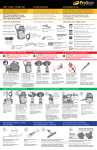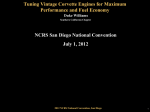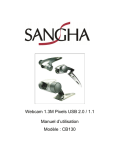Download 106/08 - 07.05.08 - Multilateral Trade Registration
Transcript
e u r e x rundschreiben 106/08 Datum: Frankfurt, 7. Mai 2008 Empfänger: Alle Handelsteilnehmer der Eurex Deutschland und Eurex Zürich, alle Clearing-Mitglieder der Eurex Clearing AG sowie Vendoren Autorisiert von: Michael Peters Aktion erforderlich für alle Teilnehmer des (multilateralen) OTC-Handels an Eurex Multilateral Trade Registration-Funktionalität: Einführung Kontakt: Gregor Althoff, Tel: +49-69-211-1 89 22, E-Mail: [email protected], Customer Technical Support, Tel.: +49-69-211-1 12 00 Zielgruppe: Ü Alle Abteilungen Anhang: Dokument „Eurex Release 10.0 - Registration of Multilateral Wholesale Transactions – Introduction Notes“ (nur in englischer Sprache) Zusammenfassung: Am 1. Juli 2008 führt Eurex eine neue OTC Trade Entry-Funktionälität ein, welche die Eingabe von multilateralen Block Trades in Aktienoptionen ermöglicht. Der Beginn der Simulation für diese neue Funktionalität ist für den 13. Mai 2008 vorgesehen. Das vorliegende Rundschreiben enthält Informationen zu den folgenden Themen: 1. 2. Einführung einer „Multilateral Trade Registration”-Funktionalität Modifikationen und Erweiterungen im Zusammenhang mit der Einführung der „Multilateral Trade Registration“-Funktionalität: · · · · · · · Neues Fenster „Multilateral Trade Registration” Neuer Trade Type „M” für multilaterale Geschäfte – bereits technisch umgesetzt Einführung des neuen Reports TC549 – „EBI Trade Maintenance Report” Neue VALUES Requests – bereits technisch umgesetzt Neuer Broadcast-Strom Notwendige Aktualisierungen von Dokumentationen Informationen zu Änderungen am Eurex-Regelwerk Bitte beachten Sie, dass es nicht erforderlich ist, auf den Teilnehmer-Frontends ein Software Upgrade durchzuführen. Das neue Fenster wird im Eurex @X-ceed Trading GUI verfügbar sein, sobald Eurex Market Supervision den Teilnehmern die nötigen Resource Access Rights zugewiesen hat und die Teilnehmer diese den entsprechenden Händlern (RAL 213 – EBI Trade) übertragen haben. Teilnehmer, die die „Multilateral Trade Registration”-Funktionalität über eine von einem Service Provider bereitgestellte Anwendung nutzen wollen, werden gebeten, den entsprechenden Vendor dieser Applikation sobald wie möglich zu kontaktieren, um die Auswirkungen auf ihre Systeme zu evaluieren. Eurex Deutschland Neue Börsenstraße 1 60487 Frankfurt/Main Postanschrift: 60485 Frankfurt/Main Deutschland T +49-69-211-1 17 00 F +49-69-211-1 17 01 customer.support@ eurexchange.com Internet: www.eurexchange.com Geschäftsführung: Thomas Book, Thomas Lenz, Michael Peters, Andreas Preuß, Peter Reitz, Jürg Spillmann ARBN: 101 013 361 e u r e x rundschreiben 106/08 Multilateral Trade Registration-Funktionalität: Einführung 1. Einführung einer „Multilateral Trade Registration”-Funktionalität Am 1. Juli 2008 führt Eurex eine neue Schnittstelle zur Eingabe von multilateralen Wholesale-Transaktionen in Aktienoptionen ein. Diese neue Funktionalität wird insbesondere die Effizienz von Broker-internen Prozessen weiter verbessern. Derzeit bietet Eurex Teilnehmern mit der OTC Block Trade Entry-Funktionalität die Möglichkeit, bilaterale OTC-Geschäfte einzugeben und abzuwickeln. Die „Multilateral Trade Registration”-Funktionalität erlaubt nun Teilnehmern die Eingabe von OTC Block Trades, in die mehrere Kontrahenten einbezogen sind. Ein multilaterales Geschäft in diesem Sinne ist ein Block Trade für einen Käufer oder Verkäufer und mehrere Kontrahenten. Außerdem erlaubt die „Multilateral Trade Registration”-Funktionalität dem Broker, die Teilgeschäfte für die tatsächlich Begünstigten der Geschäfte direkt einzugeben, sodass der Broker nicht unbedingt selbst Kontrahent zum eingegebenen multilateralen Geschäft sein muss. Multilaterale Geschäfte werden von Eurex angenommen und abgewickelt, nachdem alle beteiligten Kontrahenten das Geschäft bestätigt haben. Die neue Funktionalität wird nur für Aktienoptionen unterstützt. Anders als die OTC Block Trade Entry-Funktionalität unterstützt die “Multilateral Trade Registration”-Funktionalität jedoch keine Optionsstrategien. Die “Multilateral Trade Registration”-Funktionalität basiert auf der sogenannten Schnittstelle „E-Brokerage Interface“ (EBI), welche die zur Unterstützung der neuen Funktionalität erforderlichen Verbesserungen an den programmierbaren und dateibasierten Schnittstellen der Eurex zusammenfasst. Teilnehmer, die die „Multilateral Trade Registration”-Funktionalität über eine von einem Service Provider bereitgestellte Anwendung nutzen wollen, werden gebeten, den entsprechenden Vendor dieser Applikation sobald wie möglich zu kontaktieren um die Auswirkungen auf ihre Systeme zu evaluieren. Teilnehmer und Vendoren können sich mit der neuen Funktionalität ab dem 13. Mai 2008 in der EurexSimulation vertraut machen. In der Simulation wird die „Multilateral Trade Entry”-Funktionalität zunächst Teilnehmern und Händlern zur Verfügung stehen, die bereits für die OTC Block Trade Entry-Funktionalität freigeschaltet sind. 2. Modifikationen und Verbesserungen im Zusammenhang mit der Einführung der „Multilateral Trade Registration“-Funktionalität Die Einführung der „Multilateral Trade Registration”-Funktionalität zieht verschiedene Modifikationen und Verbesserungen in den untenstehenden Bereichen nach sich. Bitte beachten Sie, dass es nicht erforderlich ist, auf den Teilnehmer-Frontends ein Software Upgrade durchzuführen. Das neue Fenster wird im Eurex @X-ceed Trading GUI verfügbar sein, sobald Eurex Market Supervision den Teilnehmern die nötigen Resource Access Rights zugewiesen hat und die Teilnehmer diese an die entsprechenden Händler (RAL 213 – EBI Trade) übertragen haben. · Neues Fenster „Multilateral Trade Registration” Dieses neue Eurex Handels-Frontend-Fenster erlaubt es Teilnehmern, multilaterale Geschäfte einzugeben, zu modifizieren und zu löschen. · Neuer Trade Type „M” für „multilaterale” Geschäfte – bereits technisch umgesetzt Ein neuer Trade Type „M” für „multilaterale” Geschäfte, welcher bereits mit der Einführung von Eurex Release 10.0 technisch umgesetzt wurde, wird zur Kennzeichnung einer Transaktion benutzt, nachdem alle an der Transaktion beteiligten Parteien das Geschäft bestätigt haben. Seite 1 von 3 e u r e x rundschreiben 106/08 Der neue Trade Type kann in den folgenden Reports angezeigt werden: - CB010 – „Position Detail Report” - TC545 – „OTC Trade Maintenance Report” - TC549 – „EBI Trade Maintenance Report” - CB165 – „Eurex Fee Statement“ - CB196 – „Daily Overall Fee Summary“ - CB192 – „Monthly Fee Statement“ - CB110 – “Account Transfer Exception” - CB130 – “Give-Up Trades History” - CB140 – “Accepted Give-Up Trades” - CB150 – “Take-Up Trades History” - CB160 – “Accepted Take-Up Trades” - TC810 – “Daily Trade Confirmation” · Einführung eines neuen Reports TC549 „EBI Trade Maintenance Report” Um Details über multilaterale Geschäfte, die von einem Teilnehmer eingegeben wurden zur Verfügung zu stellen, wird am 13. Mai 2008 der neue Report TC549 – „EBI Trade Maintenance Report” in der Simulation eingeführt. Die Einführung in Produktion ist für den 1. Juli 2008 vorgesehen. Bitte beachten Sie, dass dieser neue Report Anpassungen an Anwendungen erforderlich machen könnte, welche XML-Reports benutzen. · Neue VALUES Requests – bereits technisch umgesetzt Die neuen VALUES Requests sind bereits im aktuellen Dokument „VALUES API Member Front End Development Guide – Final Version” enthalten. Das Dokument ist unter folgendem Pfad verfügbar: www.eurexchange.com > Member Section > Releases > Eurex 10.0 > Manuals > VALUES API · Neuer Broadcast-Strom Ein neuer privater, „unreliable” Broadcast-Strom „M” („Block Trades to Approve”) wird den Teilnehmern zur Verfügung gestellt. Der neue Broadcast-Strom enthält Nachrichten über ausstehende Genehmigungen von multilateralen Transaktionen. Im Eurex @X-ceed Trading GUI kann der neue Broadcast-Strom über das OTC Block Trade Entry-Fenster abonniert werden. Block Trades, die Teil eines multilateralen Geschäfts sind, erscheinen dann automatisch im OTC Block Trade Entry-Fenster zur Freigabe, wenn das Fenster zum Zeitpunkt der Geschäftseingabe geöffnet war. Um den neuen Broadcast-Strom zu beziehen, muss das entsprechende Broadcast-Abonnement in die „eurexsublist.dat“-Datei eingetragen werden. Der neue Eintrag kann entweder über die „Configuration Utility“ oder mit Hilfe eines Editors („vi“ oder „Notepad“) eingepflegt werden. Seite 2 von 3 e u r e x rundschreiben 106/08 · Notwendige Aktualisierungen der Dokumentationen Zur Übersicht über alle genannten Änderungen und Erweiterungen ist das Dokument „Eurex Release 10.0 Multilateral Wholesale Transactions“ im Anhang beigefügt. Das Dokument fasst alle Änderungen an den folgenden Dokumenten zusammen: - Eurex User Manual System Security - Eurex User Manual System Overview & Information Manual - Eurex @X-ceed Trading User Guide Die genannten, von Änderungen betroffenen Handbücher werden mit Einführung von Eurex Release 11.0 angepasst. Die aktuelle Version des „Eurex XML Report Reference Manual” enthält bereits die mit der neuen Funktionalität verbundenen Änderungen. Es steht unter dem folgenden Pfad zur Verfügung: www.eurexchange.com > Member Section > Releases > Eurex 10.0 > Manuals > Technical Manuals · Information über Änderungen am Eurex-Regelwerk Die Einführung der „Multilateral Trade Registration”-Funktionalität macht Anpassungen am Eurex-Regelwerk erforderlich. Die aktualisierten Versionen der entsprechenden Dokumente werden vor Einführung der neuen Funktionalität am 1. Juli 2008 durch eine separate Information veröffentlicht. Falls Sie Fragen haben wenden Sie sich gern an den Eurex Customer Technical Support unter Tel. +49-69211-1 12 00 oder an Gregor Althoff unter Tel. +49-69-211-1 89 22. Frankfurt, 7. Mai 2008 Seite 3 von 3 Registration of Multilateral Wholesale Transactions Introduction Notes Version 1.0 Release Date May 05, 2008 © Eurex Frankfurt AG 2008 While reasonable care has been taken in the preparation of this publication to provide details that are accurate and not misleading at the time of publication, this publication is distributed to you solely on an "as is" basis. No representations or warranties are made regarding the information contained herein, whether express or implied, including without limitation any implied warranty of merchantability or fitness for a particular purpose or any warranty with respect to the accuracy, correctness, quality, completeness or timeliness of such information. This publication is published for general informational purposes only and none of the information contained herein shall constitute a solicitation, offer, recommendation or opinion by Eurex or any of its affiliate companies to buy or sell any financial instruments or to provide accounting, legal or investment advice or services regarding the suitability or profitability of any security or investment All descriptions, examples and calculations contained in this publication are for illustrative purposes only. Eurex derivatives (other than the DAX® Futures contract, Dow Jones STOXX 50 Futures contract, Dow Jones EURO STOXX 50 Futures contract, Dow Jones STOXX 600 Banking Sector Futures contract, Dow Jones EURO STOXX Banking Sector Futures contract, Dow Jones Global Titans 50 Futures contract and Eurex interest rate derivatives) are currently not available for offer, sale or trading in the United States or by United States persons. Unauthorized use of any content of this publication or the subject matter thereof, including but not limited to trademarks, text and pictures may violate applicable law. Buxl®, DAX®, Eurex®, Eurex Bonds®, Eurex Repo®, Eurex US®, iNAV®, MDAX®, SDAX®, StatistiX®, TecDAX®, Xetra® and XTF Exchange Traded Funds® are registered trademarks of Deutsche Bšrse AG. SMI® is a registered trademark of SWX Swiss Exchange. STOXXSM and Dow Jones EURO STOXX/STOXXSM 600 Sector Indexes as well as the Dow Jones EURO STOXXSM 50 Index and the Dow Jones STOXXSM 50 Index are service marks of STOXX Ltd. and/or Dow Jones & Company, Inc. Dow Jones and Dow Jones Global Titans 50SM Index are service marks of Dow Jones & Company, Inc. The derivatives based on these indexes are not sponsored, endorsed, sold or promoted by STOXX Ltd. or Dow Jones & Company, Inc., and neither party makes any representation regarding the advisability of trading or of investing in such products. The names of other companies and third party products or services may be trademarks or service marks of other owners. Eurex Eurex Release 10.0 Registration of Multilateral Wholesale Transactions Introduction Notes Version 1.0 May 05, 2008 Page 3 of 14 Table of Contents 1 General Information 4 2 Functional Changes 5 2.1 Processing Overview: 5 2.2 2.2.1 Processing Details Entry of Trades 7 7 2.2.2 Approval of Trades 7 2.2.3 2.2.4 Modification of Trades Deletion of Transactions 7 7 2.3 Enhancements to @X-ceed Trading GUI 8 2.3.1 2.3.1.1 2.3.1.2 2.3.1.3 2.3.2 2.3.2.1 Multilateral Trade Registration Window Window description Fields Dependency of Widgets Block Trade Window Window description 8 8 11 12 12 12 2.4 New Report 13 2.5 New VALUES Requests 13 2.6 New Broadcast Stream 14 Eurex Registration of Multilateral Wholesale Transactions Introduction Notes Eurex Release 10.0 Version 1.0 May 05, 2008 Page 4 of 14 1 General Information Currently, Eurex provides members the facility to enter and clear OTC trades negotiated bilaterally. Eurex will introduce a new facility, the Multilateral Trade Registration, which allows members, to register OTC block trades involving several counterparties. A multilateral trade in this sense is a block trade for one buyer or seller and multiple counterparties, i.e. a 1:n series of partial trade executions. Furthermore, the Multilateral Trade Registration facility allows a broker to directly enter the half-trades for the actual beneficiaries of the trade. So, in the following it is referred to the “broker” as the member that enters the multilateral trade. This member may or may not be counterpart to the trade itself. The Multilateral Trade Registration facility is based on the so-called E-Brokerage Interface (EBI), summarizing the required enhancements to Eurex’s programmable and file-based interfaces for supporting this new facility. Multilateral Trades will be accepted and cleared by Eurex after all counterparties involved have approved the trade. The new facility is supported for equity options only. Eurex Registration of Multilateral Wholesale Transactions Introduction Notes Eurex Release 10.0 Version 1.0 May 05, 2008 Page 5 of 14 2 Functional Changes The details of the new functionality “Multilateral Trade Registration” which will be introduced 01 July 2008 are outlined in the following sections. Þ Please note, that there will be no SW update necessary on the member front-end. The new window will be available in the Eurex @X-ceed Trading GUI as soon as the Eurex Market Supervision has granted the member the necessary resource access right and the member has delegated this right (via the RAL 213 – EBI Trade settings) to the related traders. Þ Please note, that there will be no change to existing reports or VALUES requests. 2.1 Processing Overview: A new interface for the registration of multilateral OTC transactions negotiated by a Broker between two or more counterparties will be introduced. The interface will be similar to the existing Block Trade Facility and allows registration of block trades in Eurex listed equity options. A transaction registered via the new interface will be pending until all counterparties involved approve the trade. To facilitate processing, all counterparties will be informed of the open approval with a new private broadcast. A new window “Multilateral Trade Registration” will be introduced for the Eurex trading front-end to allow registration, modification and deletion of Multilateral transactions. Counterparties to such transactions will use the existing OTC Block Trade window to approve their part of the transaction. The Broker will add the involved counterparties one by one to a table on a new Multilateral Trade Registration window, including their function (buyer/seller) and the respective quantity. In addition, information common to all counterparties (contract/series traded, the price at which the deal was closed) will be entered for the first counterparty and be kept until the complete transaction has been entered. After entering the complete transaction as a sequence of individual counterparty transactions the Broker will submit the trade for counterparty approval and registration with Eurex Clearing. Individual counterparties will be informed via a new private broadcast about a new Block Trade transaction pending their approval. Each counterparty will see a bilateral transaction with the Broker and their own trade quantity. Each counterparty may add its own trade details (open/close, account, free text fields, take-up member in case account G2 is used) prior to approval. Eurex Eurex Release 10.0 Registration of Multilateral Wholesale Transactions Version 1.0 Introduction Notes May 05, 2008 Page 6 of 14 In case the Broker needs to modify trade details after submitting the transaction, he can retrieve the complete transaction, modify it and then submit it again. However, in this case the transaction needs to be approved again by all counterparties that are affected by the changes (i.e. if a counterparty specific detail like the quantity was changed that member needs to approve again. If the price was changed, this affects all members involved in the transaction, therefore all counterparties would have to re-approve their half-trade). A modification of the contract details used in the EBI transaction is not possible, in case of an error the whole transaction needs to be deleted and entered again by the Broker. Multilateral Trade message flow: 1 Buyer 3 Seller Broker 3 2 OTC Trade Registration Facility 4 4 5 EUREX Clearing 1. Deal arranged/intermediated between trading counterparties via Broker and deal confirmed to Broker. 2. Broker registers the transaction via EBI. 3. EBI broadcast informs counterparties listed by Broker about a new Block Trade transaction with approval pending. 4. The counterparties enter their own trade details approve their respective part of the multilateral transaction via the Block Trade facility. 5. Eurex accepts the trade after all counterparties approved the transaction and if the total quantities of buy- and sell-side offset each other and updates the positions of Buyer and Seller A and B. Eurex Eurex Release 10.0 Registration of Multilateral Wholesale Transactions Introduction Notes Version 1.0 May 05, 2008 Page 7 of 14 2.2 Processing Details 2.2.1 Entry of Trades The member entering the trade (=broker) needs to add the complete trade as a sequence of individual trades to the new Multilateral Trade Registration window. There can be only one buyer or one seller trading against up to 49 counterparties (i.e. 50 entries in total). For each trade, the buy or sell side and the quantity to be traded needs to be provided at the time of trade entry. The total quantity at the buy side must offset the total quantity at the sell side of the trade. The contract to be traded will be common for all trades and needs to be entered only for the first trade. After all the trade details have been entered, the broker submits the trade for approval to all counterparties. 2.2.2 Approval of Trades The counterparties will be notified by a broadcast in the OTC Block Trade Entry window about trades pending their approval. The approver will be able to view the following details of a trade submitted for approval: Ø Trade quantity Ø Side of the trade Ø Broker who submitted the trade The trade entry is anonymous, i.e. the approver will only see the member who negotiated the trade as the counterparty to the trade but not the other trading parties. The approver enters own trade details in the OTC Block Trade Entry window and approves his part of the trade. The window is enhanced to approve both the buy and sell sides of an OTC trade. A trade has to be approved by all counterparties within a time frame of 30 minutes or it will automatically expire. 2.2.3 Modification of Trades The broker can modify the trade entered either partially or fully before all the counterparties approve it. A trade can be fully modified by retrieving the complete transaction and applying the required modifications. The modified trade needs to be submitted to all the clients for approval. All the approvals provided to a trade before it was fully modified become invalid. A partially modified trade will also require the approval of all clients if the modification affects the whole trade, for example a change in price. If a trade is partially modified and only the client specific details are changed, for example the quantity, then only the affected client needs to re-approve the trade. In case of an error, the broker should delete the whole trade and enter a new one. 2.2.4 Deletion of Transactions Deletion of trades can only be performed by the broker who entered it, i.e. it will not be possible for the approving counterparties to delete the transaction. The transaction can be deleted by the broker only before all the counterparties have approved it. Eurex Registration of Multilateral Wholesale Transactions Introduction Notes Eurex Release 10.0 Version 1.0 May 05, 2008 Page 8 of 14 2.3 Enhancements to @X-ceed Trading GUI 2.3.1 Multilateral Trade Registration Window 2.3.1.1 Window description Description The Multilateral Trade Registration window allows members to enter, modify or delete offexchange trades in regular equity options series that the member arranged between two or more counterparties. The counterparties participating in a trade registered by a broker are informed about pending approval of such transactions via broadcast and can inquire such pending transactions using the transaction number as a reference. Each counterparty can then add their own trade details and approve the trade. New for R10.0 New Window. Functionality The window allows a Broker to register a multilateral transaction in Eurex listed equity options as a series of bilateral block trade transactions, and to inquire and delete a multilateral transaction. When entering a multilateral transaction, the Broker will enter the product/series, the price at which the Wholesale transaction was executed and the Broker ID (=Trader ID). The Platform field is disabled to the logged in member. The half-trades are represented as rows in the table. To add some more half-trades in the multilateral transaction, the user can press “Add” button. For each half-trade, the broker has to enter data in columns Cpty, B/S and Qty. A row will be editable only when the data in the upper rows is specified fully. To remove a half-trade, the broker has to select the row and then press “Remove” button. Once all half-trades of the multilateral transaction are entered, the Broker can press the “Apply” button and the transaction will be sent to the back end. The back end will then validate the transaction and, if it is accepted, returns a reference number for the multilateral transaction and the transaction number for each half-trade. The action for each half-trade will change from “TO BE SUBMITTED” to “SUBMITTED”. If the transaction is not accepted, an error message is displayed. If a half-trade contains any error, the corresponding row will be highlighted in red. By selecting this row, the error message is displayed. Once the multilateral transaction is entered, the contract series field will be disabled. The Broker can change the Cpty, B/S and Qty data of any half-trade until the transaction is fully approved by all the counterparties. Eurex Registration of Multilateral Wholesale Transactions Introduction Notes Eurex Release 10.0 Version 1.0 May 05, 2008 Page 9 of 14 The addition or removal of half-trades from the multilateral transaction will only be possible prior to submitting the transaction to the back end. However, the Broker will be able to replace the Cpty with another member ID including his own member ID in case he wants to step in and take a position. A Broker can inquire a multilateral transaction by entering the reference number for that transaction in the RefNo field and pressing enter key. The Approved column shows if the halftrade is approved by the counterparty. Deletion of a multilateral transaction will be possible after inquiring it and then pressing the “Delete” button. To clear the entire window and restore the window to defaults, the user can press “Clear” button. Multilateral Trade Registration Window Eurex Eurex Release 10.0 Registration of Multilateral Wholesale Transactions Version 1.0 Introduction Notes May 05, 2008 Page 10 of 14 Menu Bar Item Description Shortcut Window Save Settings Saves the current settings Crtl+S Clear Settings Returns all window settings to the default values [Separator] Find… Calls the Find Window to find table data Ctrl + F Print… Calls the Print Table window to print Crtl+P table data. Export… Opens a file chooser dialogue to specify a file to receive the data. Crtl+E [Separator] Close Closes the window without any further Shift+F4 action Select Contract Opens the Contract selection window. Trade Delete Deletes the Multilateral transaction. Clear Restores the window to its defaults, by clearing appropriate fields and rows. Remove Deletes the selected half-trade Add Adds a new half-trade to the table Delete Removes the selected columns from the table Add All Includes all the columns in the table Select… Opens the Column Selection window Freeze Freezes the selected columns in the table Unfreeze all Unfreezes all of the columns in the table Autofit All Resizes all visible columns according to their content On this window… Opens the Help window Columns Help F1 Eurex Eurex Release 10.0 Registration of Multilateral Wholesale Transactions Introduction Notes Version 1.0 May 05, 2008 Page 11 of 14 2.3.1.2 Fields Field Type Description RefNo E Multilateral transaction reference number Exch D Logged in Exchange Contract E/D The contract specification. Entry field until first half-trade is added or a half-trade is selected in the table. Display only when inquiring / modifying a trade. Prc E/D Price at which the multilateral transaction was executed. Entry field when adding a multilateral transaction, display only when the multilateral transaction is fully approved Curr D Currency Broker E/D Broker on behalf the multilateral transaction is entered. Display only when an already entered transaction is inquired. Platform D Disabled to the logged in member Half-Trade List Table Field Type Description TranNo D Transaction number of the half-trade Cpty E Counterparty identifier B/S E Buy/Sell code Qty E Quantity of the half-trade Approved D Checkbox display. Displays whether the half-trade is approved by the counter party. Action D Shows the status of the half-trade (to be submitted, submitted, Retrieved). Buttons Identifier Description Delete Deletes the complete multilateral transaction Apply Submits the Multilateral transaction for entry/modification. Cancel Cancels/closes the window. A confirmation dialog is displayed if there are unapplied changes in the window. Clear Restores the window to its defaults, by clearing appropriate fields and rows. Eurex Eurex Release 10.0 Registration of Multilateral Wholesale Transactions Introduction Notes Version 1.0 May 05, 2008 Page 12 of 14 Identifier Description Add Adds a new half-trade to the table at the end of the table Remove Deletes the selected half-trade. 2.3.1.3 Dependency of Widgets Identifier Description Contract Only enabled for the first half-trade of a multilateral transaction; fix for all following half-trades. Not enabled for change when inquiring / modifying a trade. Prc Only enabled until all the half trades are approved. Broker Field is initialized with ID of member registering the trade. Delete Button is disabled when the transaction is not fully approved. Table Editing A row will be editable only when the upper rows are completely filled 2.3.2 Block Trade Window 2.3.2.1 Window description The existing Block Trade Window will use the new EBI approval broadcast stream and needs to be opened in order to update the block trade details automatically. Eurex Registration of Multilateral Wholesale Transactions Introduction Notes Eurex Release 10.0 Version 1.0 May 05, 2008 Page 13 of 14 2.4 New Report A new report will be provided to list all details of multilateral trades entered by a Broker. Details are already described in the existing XML Report Reference Manual in the following chapter: · 4.9.8 TC549 EBI Trade Maintenance Please note, that existing reports, provided with the release introduction Eurex 10.0, will not be changed. Positions, resulting from EBI trade entries will be listed with the trade type (XML tag trdTyp) “M” for EBI Multilateral Trade on these reports: - CB010 – Position Detail Report - TC545 – OTC Trade Maintenance Report - TC549 – “EBI Trade Maintenance Report” - CB165 – “Eurex Fee Statement“ - CB196 – “Daily Overall Fee Summary“ - CB192 – “Monthly Fee Statement“ - CB110 – “Account Transfer Exception” - CB130 – “Give-Up Trades History” - CB140 – “Accepted Give-Up Trades” - CB150 – “Take-Up Trades History” - CB160 – “Accepted Take-Up Trades” - TC810 – “Daily Trade Confirmation” 2.5 New VALUES Requests The new VALUES Requests are already contained in the existing VALUES API Member Front End Development Guide – Final Version. See following chapters for details: · 5.15.6 – Enter EBI Trade · 5.15.7 – Modify EBI Trade · 5.15.8 – Delete EBI Trade · 5.15.9 – Inquire EBI Trade Eurex Registration of Multilateral Wholesale Transactions Introduction Notes Eurex Release 10.0 Version 1.0 May 05, 2008 Page 14 of 14 2.6 New Broadcast Stream An unreliable broadcast stream "Block Trades to Approve" (Stream 'M') will be provided. In order to receive this broadcast, a new VALUES request “Subscribe Block Trade Approval” must be used by Eurex front end applications. The new broadcast stream will cover messages on pending approval of Multilateral OTC Transactions. To receive the broadcasts, the new stream needs to be added to the file eurexsublist.dat on the Member’s MISS. Please refer to the VALUES documentation for further details: 5.2.28 – Subscribe Block Trade Approval