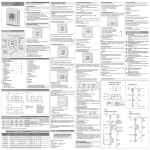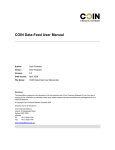Download Development of Computer Interface and Data Analysis
Transcript
ISSN(Online): 2320-9801 ISSN (Print): 2320-9798 International Journal of Innovative Research in Computer and Communication Engineering (An ISO 3297: 2007 Certified Organization) Vol. 3, Issue 6, June 2015 Development of Computer Interface and Data Analysis Software for Multi-Wavelength Radiometer Sree Lakshmi Ashokkumar, Robert S, Dinakar Prasad Vajja, Pramod PP, AjeeshKumar PS M Tech Student, Dept. of CSE ,Marian Engineering College , Kerala University , Trivandrum, Kerala, India Asst. Professor, Dept. of CSE. , Marian Engineering College , Kerala University , Trivandrum, Kerala, India Scientist/Engineer, Space Physics Laboratory, Vikram Sarabhai Space Centre, Trivandrum, Kerala, India Scientist/Engineer, Space Physics Laboratory, Vikram Sarabhai Space Centre, Trivandrum, Kerala, India Scientist/Engineer, Space Physics Laboratory, Vikram Sarabhai Space Centre, Trivandrum, Kerala, India ABSTRACT: Sun-photometry at single or multi-wavelength has been a subject of interest in atmospheric science for about two centuries. The sun photometer measures solar radiance and the measured radiance convey the effect of absorption or scattering by the Earth's atmosphere. The Multi-Wavelength Radiometer (MWR) designed and developed by Space Physics Laboratory (SPL) of Vikram Sarabhai Space Centre (VSSC) is based on the sun photometry and is used for aerosol research. Aerosols are the suspended tiny particles in the atmosphere, which significantly affect the solar radiation flux reaching the Earth surface by absorption as well as scattering. The MWR gives electrical output signal Vλ, which is directly proportional to the solar flux, Fλ, where λ is the wavelength of the radiation. The MWR is a stand-alone system for which software is required for transferring data to computer and for further analysis. This paper presents the development of the computer interface and data analysis software for the MWR. The software is developed in LabVIEW and has the functionality to acquire the data from MWR via RS232 port and screen the data. The sophisticated scientific algorithms have been implemented in the software to calculate the Aerosol Optical Depth (AOD) for different wavelengths, which is an important parameter required for the aerosol studies. KEYWORDS: Multiwavelength Radiometer, sun photometry, aerosol optical depth, LabVIEW . I. INTRODUCTION Aerosols are tiny particles suspended in the atmosphere which may in solid form, liquid form, and may be a mixture of both. Aerosols are produced as a result of volcanic eruption, forest fire, and many other natural and anthropogenic mechanisms. Aerosol studies are very important as they have a great impact on atmosphere [1]. Multiwavelength Radiometer (MWR) works on the principle of sun photometry [2] and was developed for aerosol research. As per Lambert-Bouguer-Beer law, the solar flux (Fλ) at the wavelength λ which reaches the surface of the Earth, is related to the solar flux at the top of the atmosphere (F 0λ) through Fλ = F0λ ( d0 / d)2 exp (-mƮ λ) where, do and d are the mean and instantaneous Sun-Earth distances, Ʈλ the columnar total optical depth of the atmosphere at wavelength λ, and m is the relative air mass, which accounts for the increased distance traveled by the solar radiation incident away from zenith. The MWR is designed to give an electrical output signal V λ, which is directly proportional to Fλ, so the above equation can be re-written as, Vλ = V0λ ( d0 / d)2 exp (-mƮ λ) The above expression can be written in logarithmic form as Copyright to IJIRCCE DOI: 10.15680/ijircce.2015.0306024 5125 ISSN(Online): 2320-9801 ISSN (Print): 2320-9798 International Journal of Innovative Research in Computer and Communication Engineering (An ISO 3297: 2007 Certified Organization) Vol. 3, Issue 6, June 2015 log Vλ = log V0λ +2log ( d0 / d) - mƮ λ Since F0λ and do are constants and d is nearly a constant for a day, above equation shows a linear relation between logVλ and m, provided Ʈλ remains constant during the period of measurements. If continuous measurements of V λ are made as a function of time during a day, a plot of logV λ against m will be a straight line. The slope of the straight line will give the total optical depth Ʈλ. This procedure is known as the Langley technique. From the columnar total optical depth (Ʈλ), a very important parameter in aerosol research which is the Aerosol Optical Depth (AOD), can be calculated by accounting for molecular scattering and absorption [3]. The MWR is a sun tracking instrument and consists of three major units- Optics unit, Control and Data acquisition unit (CDU), and Computer Interface Software. The optics unit uses optical filters for required wavelength selection from solar spectrum. Ten different wavelengths in the range of 380 nm to 1025 nm will be selected and AOD will be calculated for each wavelength separately. The optical filters are mounted on a rotating disc. Neutral density filters of appropriate values of attenuation are also provided to avoid saturation of the photo detector. The band-selected solar radiation is then focused to a photo-detector by using a lens, where the light intensity is converted to voltage. Stepper motors are used in the optics unit for tracking the sun for continuous measurements of solar radiation. The Control and Data acquisition Unit (CDU) controls the over all operation of the MWR. It gives command to optics unit to track the sun continuously. It also gives command to rotate filter disc for proper wavelength selection. The CDU receives analog voltage signal corresponds to band selected solar radiation from optics unit. The CDU performs analog to digital voltage conversion. The MWR CDU will acquire voltage from photo detector corresponding to band selected solar radiation. One scan corresponds to the acquisition of voltage from all ten different wavelength optical filters. The default scanning interval is 2 minutes. The CDU makes a data string and sends through RS232 port of the instrument. At the same time the voltage corresponding to each wavelength will be stored in an internal memory card with time and date stamp. MWR uses GPS module for accurate time and date information. The CDU has a keypad and an LCD screen for user interface. It has RS232 interface for communication with computer. This paper explains the development of computer interface and data analysis software for MWR. The software is developed using the graphical programming language LabVIEW [4]. II. RELATED WORKS Various types of scientific instruments are used world-wide for purpose of aerosol studies. The instruments can be broadly classified in to satellite based and ground based. The first satellite instrument which was capable of monitoring aerosol optical depth from space was the Advanced Very High Resolution Radiometer (AVHRR) that retrieved optical depth from measurements in the visible and near-infrared spectrum in late 1970s. AVHRR was a passive radiometer that measured the intensity of sunlight as it reflected off aerosols, using the dark ocean as the background. Newer radiometers such as the Multi-angle Imaging Spectroradiometer (MISR) and the Moderate Resolution Imaging Spectroradiomer (MODIS) are capable of viewing aerosols at many more angles and wavelengths, providing more accurate results. The Cloud Aerosol Lidar and Infrared Pathfinder Satellite Observer (CALIPSO) used a laser-based technology that provided detailed vertical profiles of aerosol plumes and clouds. The most well known ground based AOD retrieval techniques are sun photometry and LIDAR. The sun photometry is a passive optical system that measures the extinction of direct beam radiation in distinct wavelengths and retrieves the aerosol contribution from total extinction. The LIDAR is an active optical system which transmits light in to the atmosphere and then collects the backscatter light signal to retrieve the aerosol attenuation in total columnar atmosphere. The CIMEL sun-photometer used by NASA is calibrated by the Langley technique. MICROTOPS II Sun photometer is a 5 channel hand-held sun photometer for measuring the instantaneous aerosol optical depth. The Sky Radiometer, manufactured by Prede Co. Ltd, Japan utilizes the software SKYRAD.PACK for the PC interface and data analysis. A number of ground based observatory-networks have been established worldwide to measure the aerosol optical depth. AERONET of USA, CASRNET of China, ARFINET of INDIA are the few examples. All these scientific instruments need computer interface softwares specifically designed for them. Copyright to IJIRCCE DOI: 10.15680/ijircce.2015.0306024 5126 ISSN(Online): 2320-9801 ISSN (Print): 2320-9798 International Journal of Innovative Research in Computer and Communication Engineering (An ISO 3297: 2007 Certified Organization) Vol. 3, Issue 6, June 2015 III. IMPLEMENTATION OF COMPUTER INTERFACE SOFTWARE The CDU of MWR has an RS232 interface to the user computer. So the software should be able to acquire RS232 data with the following specifications: Baud rate Data bit Stop bit Parity Flow control : : : : : 9600 8 1 None None The user has to select the serial port by using the dropdown menu. The software will receive the data string from CDU and provide an online display. The data string from MWR contains $ as starting character, date, time, filter number, signal value and background signal value in milli-volts for all ten wavelength filters. The software identifies the starting of the data string by using starting character $. After a scan of ten wavelengths, the software will display the data in a tabular format with respect to the filter wavelength. The software will also display the signal value of all 10 filters with respect to time in a graphical format. The software will create a folder namely “Data” in the installation directory and save the data in to a file inside the “data” folder. The file name will be the date of operation and will be DDMMYYYY.acq format. There will be only one data file for a particular day and the file will be appended for multiple data acquisition. Another feature is an Ephemeris calculator. The user can enter the required date to calculate the declination, radius vector and equation of time. A detailed help menu is also provided to explain about the software and the step-by-step operation of the MWR. The important function which the software performs is the implementation of cloud screening algorithm which removes the unwanted cloud points in acquired data. The software will make the Langley plot [5, 6] by using cloud screened data and the aerosol optical depth will be calculated. IV.RESULTS AND DISCUSSIONS The computer Interface software has been implemented in Lab VIEW. Fig. 1 shows the front panel of the computer interface software. Figure 1. front panel of computer interface software The user has to select the serial port of the computer by using dropdown menu. The indicator will become green after getting the first string of data from MWR CDU. The software will display the date and time. The filter number and signal value and background value are displayed using text indicators. The time of last scan performed will also Copyright to IJIRCCE DOI: 10.15680/ijircce.2015.0306024 5127 ISSN(Online): 2320-9801 ISSN (Print): 2320-9798 International Journal of Innovative Research in Computer and Communication Engineering (An ISO 3297: 2007 Certified Organization) Vol. 3, Issue 6, June 2015 displayed. It will display the file path of the stored data. There is a graphical display of voltages acquired during each acquisition with respect to time. The voltages corresponding to all 10 wavelengths of acquisition have been combined and plotted on a single graph. Three main menus are provided on the front panel of the software. The “Process” menu contains “acq to dat”, “Cloud Screen”, “FN AN” and “Ephemeris” submenus. The “Analysis” contains “Langley Plot” submenu and the “Help” menu contains “about” and “MWR” sub menus. The software will write the data to DDMMYYYY.acq file in the order of data acquisition. For analysis the data has to be formatted and to be arranged in the order of filter number. The “acq to dat” sub program will perform this conversion. Fig. 2 shows the operation of conversion from .acq to .dat file. Figure 2. Conversion from .acq to .dat The user has to select the .acq file to be formatted. User can select the condition of the sky on the data acquisition day, from the drop down menu. The drop down menu contains 4 item namely “Clear”, “Hazy”, “Cloudy”, and “Partially cloudy” to represent the sky condition. The user has to press OK button to start the conversion. The software will calculate the ephemeris parameters and write to .dat file. The user selected sky condition will also be saved to file. This information is required to assess the AOD for a particular day. The .dat file will be stored in the same directory where the .acq file is stored. Fig.3 shows the .acq file and .dat file. Figure 3. Data saved as .acq and .dat file The “date.acq” file contains the data in the order of acquisition. First line is the date of the data acquisition in “dd mm yyyy” format. Second line to eleventh line contains the time in “hhmmss” format, filetr no, signal voltage value and signal background value corresponds to all 10 wavelength of data acquisition. Line 1 to line 11 is called one set of data. This block will be repeated for each set of data acquisition. The default value of data acquisition interval is Copyright to IJIRCCE DOI: 10.15680/ijircce.2015.0306024 5128 ISSN(Online): 2320-9801 ISSN (Print): 2320-9798 International Journal of Innovative Research in Computer and Communication Engineering (An ISO 3297: 2007 Certified Organization) Vol. 3, Issue 6, June 2015 2minuts. This file has to be converted to “date.dat” format for data analysis. The first line of “date.dat” file contains date in “dd mm yyyy” format, sky condition as per user selection. The second line contains Declination angle, Equation of time and Radius vector. Third line contains filter number 01 and number of data points corresponds to that filter. Then the signal value corresponds to filter number 01 will be listed against the time of data acquisition. This block will be repeated for acquired data for all 10 filters. The MWR is operated generally on clear days when the sky is free from visible clouds. If it is operating on partly cloudy days, the clouds entering the field of view during the measurement may affect some of the data points, which are then to be removed by the clouds screening algorithm in the software. Fig. 4 shows the implementation of cloud screening algorithm. Figure 4. Cloud screening process This sub program can be initiated from “Process” menu. The user has to select the date.dat file. Pressing “OK” button will make polynomial fit of the signal values and plot them in 10 different windows according to wavelengths. Pressing “Mark” button will calculate the standard deviation and mark on the plot. The user has to press the “Screen” button to perform the cloud screening. The data points lying outside of the standard deviation will be deleted from the data set. This process will be repeated three times for performing a smooth cloud screening. The user has to assess the cloud screened data plot and if the data quality is good, user can save the data by pressing “Save” button or discard by pressing the “Discard” button. The cloud screened data will be stored in the folder from where the date.dat file is selected. The software will display the path of the cloud screened data file. The cloud screened data is used to estimate the total columnar atmospheric Optical Depth from which spectral Aerosol Optical Depths are retrieved. The data set has to be split in to forenoon and afternoon for calculating Aerosol Optical Depth for forenoon and afternoon. The user has to use the “FN AN” submenu from “Process” menu to split the data to forenoon data and afternoon data. The user has to take “Langley Plot” submenu from “Analysis” menu to make the Langley plot and estimate Aerosol Optical Depth. User has to select the cloud screened data and press OK to make the Langley plot. The software will estimate the relative airmass corresponding to the time of each measurement. The logarithmic value of the signal is calculated and the Langley plot is implemented with relative airmass (m) along x-axis and logVλ. along y-axis. The software is utilizing students-T distribution to refine the data set. The slope of the langley plot gives the total columnar optical depth (Ʈλ). Fig. 5 shows the implementation of langley plot. Copyright to IJIRCCE DOI: 10.15680/ijircce.2015.0306024 5129 ISSN(Online): 2320-9801 ISSN (Print): 2320-9798 International Journal of Innovative Research in Computer and Communication Engineering (An ISO 3297: 2007 Certified Organization) Vol. 3, Issue 6, June 2015 Figure 5. Langley plot implementation The total columnar optical depth (Ʈλ) estimated from the Langley plot is the sum of the optical depths due to molecular scattering, extinction due to aerosols and absorption due to gas molecules and water vapour. All these parameter except extinction due to aerosols can be estimated readily from the climatological values. Aerosol optical depth can be calculated by subtracting these parameters from total columnar optical depth. The user has to press „Save” button to save the calculated Aerosol Optical Depth values for all 10 wavelengths. The AOD file will be saved in the same directory from where the cloud screened data has been selected. A part of the main program is shown in Fig.6. The program is developed in LabVIEW. The program is designed in such a way that separate subprograms are developed for individual task and all the subprograms are called from the main program as and when required. Figure 6. A part of source code Copyright to IJIRCCE DOI: 10.15680/ijircce.2015.0306024 5130 ISSN(Online): 2320-9801 ISSN (Print): 2320-9798 International Journal of Innovative Research in Computer and Communication Engineering (An ISO 3297: 2007 Certified Organization) Vol. 3, Issue 6, June 2015 V. CONCLUSION Efficient and user-friendly computer interface and data analysis software has been implemented for Multiwavelength Radiometer using LabVIEW. The software can be installed on windows operating system. REFERENCES [1] B H Subbaraya, A. Jayaraman, K Krishna Moorthy and M Mohan, “Atmospheric aerosol studies under ISRO‟s Geosphere Biosphere Programme”, J. Ind. Geophys. Union, 4, 77-90, 2000 [2] Shaw, G.E., “Sun Photometry”, Bull. Amer. Meteorol. Soc., 64, 4-10, 1983 [3] Bates, D.R., “Rayleigh scattering by air”, Planet. Space Sci., 32, 785-790, 1984 [4] LabVIEW User Manual : National Instruments. [5] Shaw, G.E., “Error analysis of multi-wavelength sun photometry”, Pure. Appl. Geophys., 114, 1-14 1976 [6] Schmid, B. and Wehrli, C., “ Comparison of Sun photometer calibration by use of the Langley technique and the standard lamp”. Applied Optics, 4512. Copyright to IJIRCCE DOI: 10.15680/ijircce.2015.0306024 5131