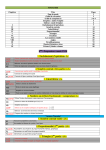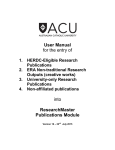Download 1. Log in to living donor register
Transcript
User manual Living Kidney Donor Register Web version (GUI – graphical user interface) 1. Log in to living donor register Open your internet browser and enter https://sc37.scandiatransplant.org In the left side of the bottom you will see the status when working in the register. Now enter your user name and password. These are the same as you use in the “old” system. Press enter or click on the button 'Sign in'. NB. If you are using the web version for the first time, you will after trying to log in, receive an email with a link that you will have to click on. This happens every time you try to get access to the system from an unknown IP address. 1 When you enter the system you go directly into the transplantation registration query mode. If you wish to enter another menu click on 'Living donor' in the top an choose between: - Transplantation registration - Living donor basic (previous 'Kidney donor information') - Living donor follow up (previous 'Kidney donor follow up') 2 2. Transplantation registration This menu is used for the initial registration of the living kidney donor transplantation. In the query screen you enter one or more parameters on the recipient followed by a click on the search button. The search will retrieve a number off records that will be listed. Click on the specific recipient that you wish to do the registration on. Now enter and chose from 'list of values' the donor information you wish to register. When done click on the save button. If you have done registrations that have not been saved the 'save button' will be displayed in black writing. If no alterations have been made the writing will be light grey. TIP! You can always start entering data on the donor – leave the system – and then later return to enter more data. However for the initial registration, to get the donor number, country, tx. center, date of birth, sex, tx. date and organ type are mandatory. 3. Living donor basic This menu is used for the extended registration of living kidney donor information. 4. Living donor follow up This menu is used for the numerous registrations of follow up events on a living kidney donor. It is possible to add a new follow up in two ways: 1. In 'Living donor basic' in the last tab 'follow up' by clicking on the 'Add new' button. 3 2. or by entering directly into the menu 'Living donor follow up', making an enquiry on the specific donor and afterwords clicking 'add new'. 4