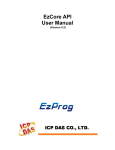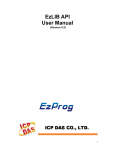Download BAAN IV
Transcript
BAAN IV
BaanSync Scheduler Interface
Configuration Guide
A publication of:
Baan Development B.V.
P.O.Box 143
3770 AC Barneveld
The Netherlands
Printed in the Netherlands
© Baan Development B.V. 1998.
All rights reserved.
The information in this document
is subject to change without
notice. No part of this document
may be reproduced, stored or
transmitted in any form or by any
means, electronic or mechanical,
for any purpose, without the
express written permission of
Baan Development B.V.
Baan Development B.V.
assumes no liability for any
damages incurred, directly or
indirectly, from any errors,
omissions or discrepancies
between the software and the
information contained in this
document.
Document Information
Code:
Group:
Edition:
Date:
U7060C US
User Documentation
C
April 1998
Table of contents
1 Preconditions
1-1
2 To create record in the Interface Parameters (tiint000) table
2-1
3 To create a record in the BCL Parameters (tibcl000) table
3-1
4 To create a record in the Path for Dumps (tibcl090) table
4-1
5 To import exchange schemes from the dump
Create Table from Sequential Dump (ttaad4227m000)
Maintain Exchange Schemes (tuxch0101m000)
Maintain Batches (tuxch0104m000)
Create Import Scripts (tuxch0227m000)
5-1
5-1
5-3
5-5
5-6
6 To create default data in BaanSync Scheduler
6-1
7 Condition list
7-1
BaanSync Scheduler Interface Configuration Guide
i
Table of contents
BaanSync Scheduler Interface Configuration Guide
ii
About this document
This document describes the activities that must be performed after you install
the BAAN IV – BaanSync Scheduler Interface. These activities are necessary to
set up the interface environment for the user.
All the activities mentioned in this document are mandatory.
Chapter 1 describes the activities that you must carry out prior to the activities
mentioned in this guide.
Chapter 2, 3, and 4 describe the the interface parameters which you must set.
Chapter 5 describes how you can import schemes into the new company.
Chapter 6 describes the default data that you must create in BaanSync Scheduler.
BaanSync Scheduler Interface Configuration Guide
iii
About this document
BaanSync Scheduler Interface Configuration Guide
iv
1
Preconditions
Before you proceed with the activities that are mentioned in this document, you
must make sure that the following activities have been carried out successfully.
The installation of BAAN IVcx
The installation of the BAAN IVcx – BaanSync Scheduler VRC
The creation of companies for the Interface
The installation of BaanSync Scheduler 6.0 on the Windows NT system
The proper network communication between the Windows NT system and
the UNIX system
The installation of the BaanSync Scheduler scripts that are required to export
and import data from BaanSync Scheduler
BaanSync Scheduler Interface Configuration Guide
1-1
Preconditions
BaanSync Scheduler Interface Configuration Guide
1-2
2
To create record in the Interface
Parameters (tiint000) table
Log on as a user
Start the General table Maintenance (ttaad4100) session as shown below:
Change the company number to that of the user.
BaanSync Scheduler Interface Configuration Guide
2-1
To create record in the Interface Parameters (tiint000) table
Type Y at the prompt. The following screen is displayed:
Type I at the prompt.
Go to the BaanSync Scheduler Module Implemented field.
Press spacebar.
Select YES.
Press enter and exit the session.
BaanSync Scheduler Interface Configuration Guide
2-2
3
To create a record in the BCL
Parameters (tibcl000) table
Logon as a user.
Start the General Table Maintenance (ttaad4100) session as shown in the
following picture:
Change the company number to that of the user.
BaanSync Scheduler Interface Configuration Guide
3-1
To create a record in the BCL Parameters (tibcl000) table
Type Y at the prompt. The following screen will be displayed:
Type I at the prompt.
Tooling Implemented field
− Press the spacebar
− Select yes
Package field
− Enter BaanSync Scheduler
Discrete plan period field
− Enter the period in number of days
Process plan period field
− Enter period in number of days
Press enter and exit the session.
BaanSync Scheduler Interface Configuration Guide
3-2
4
To create a record in the Path for
Dumps (tibcl090) table
Log on as a user.
Start the General table Maintenance (ttaad4100) session as shown below:
Change the company number to that of the user.
BaanSync Scheduler Interface Configuration Guide
4-1
To create a record in the Path for Dumps (tibcl090) table
NOTE:
Type Y at the prompt. The following screen is displayed:
Type I at the prompt.
Environment field
− Type BaanSync Scheduler
Company field
− Enter the company number that is assigned to the user.
BAAN IV Path field
− Enter the directory in which you want to create the BAAN export.
− You are advised to create the directory as is shown on the screen.
− The directory name must always be comp combined with the company
number.
You must approach this field through the session tibcl0190m000. This
session creates the directory if it does not exist.
BaanSync Scheduler Interface Configuration Guide
4-2
To create a record in the Path for Dumps (tibcl090) table
BaanSync Scheduler Path field
− Enter the path of the directory in which the BaanSync Scheduler export
files will be created.
− You are advised to create the directory as is shown on the screen.
− The directory name must always be comp combined with the company
number.
− You must approach this field through the Maintain Path for Dumps
(tibcl0190m000). This session creates the directory if it does not exist.
BAAN Host Name field
− Enter the name of the UNIX system on which you have installed
BAAN IV.
BaanSync Scheduler Host Name field
− Enter the name of the Unix/Windows NT server on which you have
installed the BaanSync Scheduler software.
Press enter and exit the session.
BaanSync Scheduler Interface Configuration Guide
4-3
To create a record in the Path for Dumps (tibcl090) table
BaanSync Scheduler Interface Configuration Guide
4-4
5
To import exchange schemes from
the dump
This section explains the procedure to import the exchange schemes from the
dump.
Create Table from Sequential Dump
(ttaad4227m000)
NOTE:
If you are already using the demo company supplied for the BaanSync Scheduler
interface, do not implement this section.
Start the session. The following screen is displayed:
Specify the options as shown above.
Specify the company number in the field next to the Create Tables for Different
Company check box.
Specify the tt and tu dump file names in the Name of the Dump File field.
BaanSync Scheduler Interface Configuration Guide
5-1
To import exchange schemes from the dump
Specify the name of the error files on the second form which is shown above.
Carry out this session for both the tt and the tu dumps.
The above session will prompt to reorganize the tables. You can also reorganize
tables in the Reorganize Tables (ttaad4225m000) session, which is as shown
below.
BaanSync Scheduler Interface Configuration Guide
5-2
To import exchange schemes from the dump
Select the options as shown on the screen below:
Proceed to the next session.
Maintain Exchange Schemes
(tuxch0101m000)
When you start this session, the following screen is displayed. Make sure that the
exchange scheme for moopi is displayed.
Enter the following data:
Path for Exchange Objects
The directory in which you store the objects of this company.
Path for Condition Errors
The directory in which you store the errors
Path for Sequential Files
The directory in which you store the files that are generated by BaanSync
Scheduler. This path must be identical to the BaanSync Scheduler Path which
you specified in the Maintain Path for Dumps (tibcl0190m000) session.
BaanSync Scheduler Interface Configuration Guide
5-3
To import exchange schemes from the dump
Path for Definition Files
The directory in which you store the definitions for this company.
The data in the other fields should be entered as shown on the following screen:
Save and exit the session.
BaanSync Scheduler Interface Configuration Guide
5-4
To import exchange schemes from the dump
Maintain Batches (tuxch0104m000)
In this session, you should change the company number to the company for
which the exchange scheme is maintained.
Save and proceed to the next session.
BaanSync Scheduler Interface Configuration Guide
5-5
To import exchange schemes from the dump
Create Import Scripts (tuxch0227m000)
Use this session to generate the import scripts for the exchange scheme that was
previously defined .
When you start this session, the following screen is displayed:
Enter moopi in the Exchange Scheme field and click the Create button or enter
Y at the choice prompt.
In case of errors carry out the following procedure.
1
Find the condition code on which the error is given.
2
Refer to the documentation on conditions that is available in the user manual.
3
Edit the condition text and check if it is the same as the text that is provided
in the User documentation. You can check the conditions by starting the
Maintain Conditions (tuxch0114m000) session, as shown below.
4
Press CTL<G> at the choice prompt, after you modify the conditions.
5
Run the Create Import scripts (tuxch0227m000) session again to check if
there are errors.
BaanSync Scheduler Interface Configuration Guide
5-6
To import exchange schemes from the dump
BaanSync Scheduler Interface Configuration Guide
5-7
To import exchange schemes from the dump
BaanSync Scheduler Interface Configuration Guide
5-8
6
To create default data in BaanSync
Scheduler
Use the following data by default, for each database created in BaanSync
Scheduler.
Units
Class: CLASS
System: SYSTEM
Customer
INV
BaanSync Scheduler Interface Configuration Guide
6-1
To create default data in BaanSync Scheduler
BaanSync Scheduler Interface Configuration Guide
6-2
7
Condition list
CAPA
Resource Capacity
Condition Script
Long
:
if capa = "*" then
return(0)
endif
return(lval(capa))
CAPM
Minimum capacity
Condition Script
Long
:
if capm = "*" then
return(0)
endif
return(lval(capm))
BaanSync Scheduler Interface Configuration Guide
7-1
Condition list
DATE
rewrite date without '/'(stdt)
Condition Script
Date
:
string day(2)
string month(2)
string ord.type(3)
string year(4)
string ret.stdt(10)
domain tuxch.casf file
domain tcpdno
ord.no
domain tcorno
oprn.no
domain tcdate
ret.date
file = ascii.file
string.scan(opno,"%s/%d/%d", ord.type,ord.no,oprn.no)
if stdt = "*"
then
|* In tibcl084, the start date should not be empty
if file = "tibcl084" then
log.mess("tibcls0157", pdno, oprn.no)
|* Start date for order no %s and operation %s is
NULL
errors = 2
else
ret.date = 0
endif
else
string.scan(stdt, "%s/%s/%s", day,month,year)
ret.stdt = day & month & year
ret.date = inputstr.to.date(ret.stdt, "%D002,2")
endif
return(ret.date)
BaanSync Scheduler Interface Configuration Guide
7-2
Condition list
DATE1
rewrite date without '/'(endt)
Condition Script
Date
:
string day(2)
string month(2)
string ord.type(3)
string year(4)
string ret.endt(10)
domain tuxch.casf file
domain tcpdno
ord.no
domain tcorno
oprn.no
domain tcdate
ret.date
file = ascii.file
string.scan(opno, "%s/%d/%d", ord.type, ord.no, oprn.no)
if endt = "*"
then
|* In tibcl084, the end date should not be empty
if file = "tibcl084" then
log.mess("tibcls0158", pdno, oprn.no)
|* End date for order no %s and operation %s is NULL
errors = 2
else
ret.date = 0
endif
else
string.scan(endt, "%s/%s/%s", day,month,year)
ret.endt = day & month & year
ret.date = inputstr.to.date(ret.endt, "%D002,2")
endif
return(ret.date)
BaanSync Scheduler Interface Configuration Guide
7-3
Condition list
DEL84
delete all recs from tibcl084
Condition Script
table
Boolean
:
ttibcl084
Detailed Planning Production
long
scan.ret
scan.ret = db.clear.table(ttibcl084,1)
if scan.ret = 0 then
return(true)
else
log.mess("tibcls0155","tibcl084")
|* Error while deleting records from %s
return(false)
|* Stops execution
endif
DEL85
delete all recs from tibcl085
Condition Script
: | table
ttibcl085
Boolean
| Detailed Planning
Employees
long
scan.ret
scan.ret = db.clear.table(ttibcl085,1)
if scan.ret = 0 then
return(true)
else
log.mess("tibcls0155","tibcl085")
|* Error while deleting records from %s
return(false)
|* Stops execution
endif
DEL86
delete all recs from tibcl086
Condition Script
table
ttibcl086
long
scan.ret
:
| Detailed Planning Tools
scan.ret = db.clear.table(ttibcl086,1)
if scan.ret = 0 then
return(true)
else
log.mess("tibcls0155","tibcl086")
|* Error while deleting records from %s
return(false)
|* Stops execution
endif
BaanSync Scheduler Interface Configuration Guide
7-4
Boolean
Condition list
DEL87
delete all recs from tibcl087
Condition Script
table
long
Boolean
:
ttibcl087
| Detailed Planning Setups
scan.ret
scan.ret = db.clear.table(ttibcl087,1)
if scan.ret = 0 then
return(true)
else
log.mess("tibcls0155","tibcl087")
|* Error while deleting records from %s
return(false)
|* Stops execution
endif
DEL88
delete all recs from tibcl088
Condition Script
table
ttibcl088
long
scan.ret
Boolean
:
| Purchase Recommendations
scan.ret = db.clear.table(ttibcl088,1)
if scan.ret = 0 then
return(true)
else
log.mess("tibcls0155", "tibcl088")
|* Error while deleting records from %s
return(false)
|* Stops execution
endif
DSCA
Description
Condition Script
Multi Byte
:
if dsca = "*" then
return("")
endif
return(dsca)
DYBU
Dynamic buffer
Condition Script
Long
:
tibcl013.dytu = ltoe(3)
if dybu = "*" then
return(0)
endif
return(lval(dybu) / 3600)
BaanSync Scheduler Interface Configuration Guide
7-5
Condition list
EMNM
Employee Model
Condition Script
String
:
if emnm = "*" then
return("")
endif
return(emnm)
EMNO
Employee
Condition Script
Long
:
if emno = "*" then
return(0)
endif
return(lval(emno))
ERR
Log message if error occurs
Condition Script
^long
errors
^long
err.mess
Boolean
:
|
Indicate if error has occurred
domain tuxch.casf
file
| Name of the current ascii file
domain tuxch.path
path
| Path of the current ascii file
being read
file = ascii.file
path = ascii.file.name
if no.err.rejects > 0 or
errors > 0 then
log.mess("tibcls0154",path)
|* Error while reading %s
err.mess = 1
endif
if file = "tibcl022" then
if err.mess = 1 then
shell("echo Error while importing master data ", 4)
else
shell("echo Import of master data successful", 4)
endif
endif
return(false)
BaanSync Scheduler Interface Configuration Guide
7-6
Condition list
FOLE
Following indicator
Enumerated
tibcl.fole
Condition Script
:
if fole = "*" then
return(ltoe(0))
endif
return(ltoe(lval(fole) + 1))
GRAD
Gradation Weight
Condition Script
Double
: | if grad = "*" then
return(0.0)
endif
return(val(grad))
MCNM
Machine Model
Condition Script
String
:
if mcnm = "*" then
return("")
endif
return(mcnm)
MCNO
machine no
Condition Script
: | domain tirou.mcno
String
bcl84.mcno
fixed
if mcno = "*" then
return("")
endif
bcl84.mcno = shiftr$(mcno)
return(bcl84.mcno)
MDUR
duration
Condition Script
Long
: | tibcl084.mdun = ltoe(3)
if mdur = "*" then
return(0)
else
return(val(mdur) / 3600 )
endif
BaanSync Scheduler Interface Configuration Guide
7-7
Condition list
NAME
Resource Model Name
Condition Script
Multi Byte
:
if name = "*" then
name = ""
endif
return(name)
NUMB
No of Employees
Condition Script
Integer
:
| if numb = "*" then
return(0)
else
return(lval(numb))
endif
OPNO
Decoding for operation code
Condition Script
Integer
:
string order.type(3)
domain tcpdno
order.no
string operation.no(3)
string.scan(opno, "%s/%d/%s", order.type, order.no, operation.no)
if order.type = "SFC" or
order.type = "PMG" then
return(val(operation.no))
endif
return(0)
PDNO84
Production order without sern
Condition Script
String
: | string ordr.type(3)
string ordr.mthd(3)
domain tcopno
string
serial.no
prod.no(6)
fixed
serial.no = 0
string.scan(pdno, "%s/%s/%s/%d", ordr.type, ordr.mthd, prod.no,
serial.no)
tibcl084.sern = serial.no
pdno = ordr.type & "/" & ordr.mthd & "/" & prod.no
return(pdno)
BaanSync Scheduler Interface Configuration Guide
7-8
Condition list
PDNO85
Production order without sern
Condition Script
String
: | string ordr.type(3)
string ordr.mthd(3)
domain tcopno
string
serial.no
prod.no(6)
fixed
serial.no = 0
string.scan(pdno, "%s/%s/%s/%d", ordr.type, ordr.mthd, prod.no,
serial.no)
tibcl085.srno = serial.no
pdno = ordr.type & "/" & ordr.mthd & "/" & prod.no
return(pdno)
PDNO86
Production order without sern
Condition Script
String
:
string ordr.type(3)
string ordr.mthd(3)
domain tcopno
serial.no
string prod.no(6)
fixed
serial.no = 0
string.scan(pdno, "%s/%s/%s/%d", ordr.type, ordr.mthd, prod.no,
serial.no)
tibcl086.sern = serial.no
pdno = ordr.type & "/" & ordr.mthd & "/" & prod.no
return(pdno)
BaanSync Scheduler Interface Configuration Guide
7-9
Condition list
PODT
Planned order date
Condition Script
Date
:
string day(2)
string month(2)
string year(4)
string ret.podt(10)
domain tuxch.casf file
domain tcdate ret.date
file = ascii.file
if podt = "*"
then
|* In tibcl084, the end date should not be empty
if file = "tibcl084" then
|
log.mess("tibcls0158", pdno, opno)
|* End date for order no %s and operation %s is NULL
errors = 2
else
ret.date = 0
endif
else
string.scan(podt, "%s/%s/%s", day,month,year)
ret.podt = day & month & year
ret.date = inputstr.to.date(ret.podt, "%D002,2")
endif
return(ret.date)
QUAN
quantity
Condition Script
Double
:
if quan = "*" then
return(0.0)
else
return(val(quan))
endif
SETP
Setup Weight
Condition Script
:
if setp = "*" then
return(0.0)
endif
return(val(setp))
BaanSync Scheduler Interface Configuration Guide
7-10
Double
Condition list
STAT
team status
Enumerated
tibcl.tmtp
Condition Script
:
if stat = "*" then
return(ltoe(0))
else
return(ltoe(lval(stat) + 1))
endif
TEAM
Long
Condition Script
:
if team = "*" then
return(0)
else
return(lval(team))
endif
TIME
rewrite time without ':'(sttm)
Condition Script
Long
:
string hr(2)
string mm(2)
string time1(4)
if sttm = "*" then
time1 = "0"
else
string.scan(sttm,"%s:%s", hr,mm)
time1 = hr & mm
endif
return(lval(time1))
TIME1
rewrite time without ':'(entm)
Condition Script
Long
:
string hr(2)
string mm(2)
string time1(4)
if entm = "*" then
time1 = "0"
else
string.scan(entm,"%s:%s", hr,mm)
time1 = hr & mm
endif
return(lval(time1))
BaanSync Scheduler Interface Configuration Guide
7-11
Condition list
TIML
Time Losses Weight
Condition Script
Double
:
if timl = "*" then
return(0.0)
endif
return(val(timl))
TMTP
Team Type
Enumerated
tibcl.tmtp
Condition Script
:
on case tmtp
case "0" :
return(ltoe(2))
break
case "1" :
return(ltoe(2))
break
case "2" :
return(ltoe(1))
break
endcase
return(ltoe(0))
TOLM
Tool Model
Condition Script
String
:
if tolm = "*" then
return("")
else
return(tolm)
endif
TOOL
Tool
Condition Script
:
if tool = "*" then
tool = ""
endif
return(tool)
BaanSync Scheduler Interface Configuration Guide
7-12
String
Condition list
UPDPROD
update prod order tables
Condition Script
Boolean
:
domain tuxch.path
path
| Path of current ascii file being
read
path = ascii.file.name
if no.err.rejects > 0
or errors > 0 then
log.mess("tibcls0154", path)
|* Error while reading %s
err.mess = 1
endif
shell("ba6.1 otibcl02851",0)
return(false)
UPDPUR
update purchase order tables
Condition Script
Boolean
:
domain tuxch.path path
| Path of the ascii file being read
path = ascii.file.name
if no.err.rejects > 0
or errors > 0 then
log.mess("tibcls0154", path)
|* Error while reading %s
err.mess = 1
endif
shell("ba6.1 otibcl02852", 0)
if err.mess = 1 then
shell("echo Error while importing scheduled order data ", 4)
else
shell("echo Import of scheduled order data successful", 4)
endif
return(false)
UTIL
Tool Utilisation
Condition Script
Long
:
tibcl014.uttu = ltoe(3)
if util = "*" then
return(0)
endif
return(lval(util) / 3600 )
BaanSync Scheduler Interface Configuration Guide
7-13
Condition list
WOCD
work order code
Condition Script
:
if wocd = "*" then
return("")
else
return(shiftl$(wocd))
endif
BaanSync Scheduler Interface Configuration Guide
7-14
Multi Byte