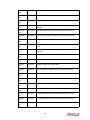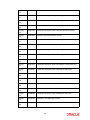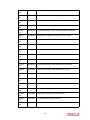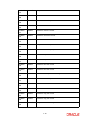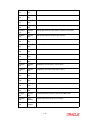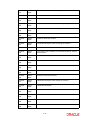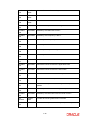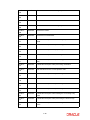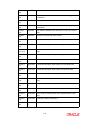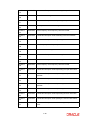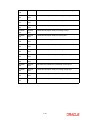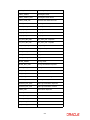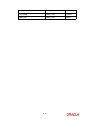Download Derivatives User Manual
Transcript
Derivatives User Guide Oracle FLEXCUBE Universal Banking Release 12.0.2.0.0 Part No. E49740-01 September 2013 Derivatives User Guide September 2013 Oracle Financial Services Software Limited Oracle Park Off Western Express Highway Goregaon (East) Mumbai, Maharashtra 400 063 India Worldwide Inquiries: Phone: +91 22 6718 3000 Fax:+91 22 6718 3001 www.oracle.com/financialservices/ Copyright © 2007, 2013, Oracle and/or its affiliates. All rights reserved. Oracle and Java are registered trademarks of Oracle and/or its affiliates. Other names may be trademarks of their respective owners. U.S. GOVERNMENT END USERS: Oracle programs, including any operating system, integrated software, any programs installed on the hardware, and/or documentation, delivered to U.S. Government end users are "commercial computer software" pursuant to the applicable Federal Acquisition Regulation and agency-specific supplemental regulations. As such, use, duplication, disclosure, modification, and adaptation of the programs, including any operating system, integrated software, any programs installed on the hardware, and/or documentation, shall be subject to license terms and license restrictions applicable to the programs. No other rights are granted to the U.S. Government. This software or hardware is developed for general use in a variety of information management applications. It is not developed or intended for use in any inherently dangerous applications, including applications that may create a risk of personal injury. If you use this software or hardware in dangerous applications, then you shall be responsible to take all appropriate failsafe, backup, redundancy, and other measures to ensure its safe use. Oracle Corporation and its affiliates disclaim any liability for any damages caused by use of this software or hardware in dangerous applications. This software and related documentation are provided under a license agreement containing restrictions on use and disclosure and are protected by intellectual property laws. Except as expressly permitted in your license agreement or allowed by law, you may not use, copy, reproduce, translate, broadcast, modify, license, transmit, distribute, exhibit, perform, publish or display any part, in any form, or by any means. Reverse engineering, disassembly, or decompilation of this software, unless required by law for interoperability, is prohibited. The information contained herein is subject to change without notice and is not warranted to be error-free. If you find any errors, please report them to us in writing. This software or hardware and documentation may provide access to or information on content, products and services from third parties. Oracle Corporation and its affiliates are not responsible for and expressly disclaim all warranties of any kind with respect to third-party content, products, and services. Oracle Corporation and its affiliates will not be responsible for any loss, costs, or damages incurred due to your access to or use of third-party content, products, or services. Contents 1. Preface ...................................................................................................... 1-1 1.1 1.2 1.3 1.4 1.5 1.6 2. Introduction.............................................................................................................. 2-1 2.1.1 Types of Derivatives ................................................................................... 2-1 2.1.2 Features of Derivatives Module.................................................................. 2-2 General Maintenance for the Derivatives Module ................................. 3-1 3.1 3.2 3.3 3.4 3.5 3.6 4. 1-1 1-1 1-1 1-1 1-2 1-2 1-2 Derivatives - An Overview ....................................................................... 2-1 2.1 3. Introduction.............................................................................................................. Audience.................................................................................................................. Documentation Accessibility.................................................................................... Acronyms and Abbreviations................................................................................... Organization ............................................................................................................ Related Documents ................................................................................................. 1.6.1 Glossary of Icons........................................................................................ Introduction.............................................................................................................. 3-1 Maintaining Derivative Types .................................................................................. 3-1 3.2.1 Maintaining User Defined Fields................................................................. 3-5 Maintaining Branch Parameters .............................................................................. 3-5 Maintaining Counterparty Master Agreement Details.............................................. 3-9 Maintaining Clearing Houses................................................................................. 3-13 Maintaining Messaging Parties Details.................................................................. 3-14 Defining Attributes Specific to Derivative Products ............................ 4-1 4.1 4.2 4.3 4.4 4.5 4.6 Introduction.............................................................................................................. 4-1 Maintaining Derivative Products .............................................................................. 4-1 4.2.1 Specifying Preferences for the Product ...................................................... 4-3 Defining the Fair Price Revaluation Methods ........................................................ 4-16 Maintaining Fair Values for Revaluing a Contract ................................................. 4-16 4.4.1 Operations on the Contract Fair Price Maintenance record ..................... 4-18 Maintaining Branch-wise Forward Interest Rates.................................................. 4-19 4.5.1 Operations on the Branch wise Forward Interest Rate Maintenance record 4-21 Maintaining Contract specific Forward Interest Rates for Revaluation.................. 4-21 4.6.1 Operations on the Contract Specific Forward Interest Rate Maintenance record 4- 22 5. Processing a Derivatives Contract ........................................................ 5-1 5.1 Introduction.............................................................................................................. 5-1 5.1.1 Maintaining the Derivative Contract Input Screen ...................................... 5-1 5.1.2 Details Tab ................................................................................................. 5-9 5.1.3 Additional Tab........................................................................................... 5-11 5.1.4 Limits Processing ..................................................................................... 5-15 5.1.5 Specifying Interest Details ........................................................................ 5-21 5.1.6 Contract Rate Revision............................................................................. 5-30 5.1.7 Processing Brokerage on a Contract........................................................ 5-31 5.1.8 Specifying Advices for the Contract.......................................................... 5-32 5.1.9 Viewing Event Details ............................................................................... 5-34 5.1.10 Selecting the User Defined Fields ............................................................ 5-35 5.2 5.3 5.4 6. 6.3 6-1 6-1 6-1 6-2 6-3 Error Codes and Messages..................................................................................... 7-1 Reports ..................................................................................................... 8-1 8.1 8.2 8.3 8.4 8.5 8.6 8.7 8.8 8.9 9. Introduction.............................................................................................................. Processing Daily Events.......................................................................................... 6.2.1 Invoking the Automatic Daily Program ...................................................... Triggering the Year-end Batch process for collecting Contract-wise Data .............. 6.3.1 Upload of DV Contracts ............................................................................. Error Messages for Derivatives .............................................................. 7-1 7.1 8. 5-36 5-38 5-41 5-42 5-43 5-43 5-43 5-44 5-44 5-44 5-46 5-48 Batch Processing .................................................................................... 6-1 6.1 6.2 7. 5.1.11 Levying Charges for a Transaction........................................................... 5.1.12 Maintaining Settlement Instruction Details ............................................... 5.1.13 Levying Tax on a Contract........................................................................ 5.1.14 Saving the Details of a Contract ............................................................... 5.1.15 Generating Payment Messages on Authorization .................................... 5.1.16 Viewing different versions of a Contract ................................................... Uploading Contracts for Amendment .................................................................... 5.2.1 Operations on a Derivatives Contract Record .......................................... 5.2.2 Uploading Derivative Rates ..................................................................... 5.2.3 A Note on DV Contract Amendment Upload ............................................ Confirmation of Interest and Principal Schedules.................................................. Reassigning a Contract to another User ............................................................... Introduction.............................................................................................................. 8-1 Interest Accrual Report............................................................................................ 8-2 8.2.1 Contents of the report................................................................................. 8-2 Back Dated Deals Report ........................................................................................ 8-3 8.3.1 Contents of the report................................................................................ 8-4 Contract Activity Report........................................................................................... 8-5 8.4.1 Contents of the report................................................................................. 8-5 Customer-Wise Contract Details Report ................................................................. 8-6 8.5.1 Contents of the report................................................................................. 8-7 Customer-Wise Contract Summary Report ............................................................. 8-9 8.6.1 Contents of the report................................................................................. 8-9 Process Exception Report ..................................................................................... 8-10 8.7.1 Contents of the report............................................................................... 8-11 Revaluation Log report .......................................................................................... 8-11 8.8.1 Contents of the report............................................................................... 8-12 Settled and Terminated Deals Report ................................................................... 8-13 8.9.1 Contents of the report............................................................................... 8-14 Annexure A - Accounting Entries and Advices .................................... 9-1 9.1 9.2 9.3 9.4 9.5 Accounting Entries for Derivatives........................................................................... 9-1 DV Events................................................................................................................ 9-1 Amount Tags ........................................................................................................... 9-1 Accounting Roles..................................................................................................... 9-3 Event-wise Accounting Entries and Advices ........................................................... 9-5 9.5.1 DBOK: Contract Booking............................................................................ 9-6 9.5.2 DINT: Contract Initiation ............................................................................. 9-6 9.5.3 DILQ: Contract Interest Liquidation ............................................................ 9-7 9.5.4 DPLQ: Contract Principal Liquidation ....................................................... 9-16 9.5.5 DRVL: Contract Revaluation .................................................................... 9-17 9.5.6 9.5.7 9.5.8 9.5.9 9.5.10 9.5.11 DIAM: Contract Inception Amortization .................................................... DTER: Contract Termination .................................................................... DAMN: Contract Amendment ................................................................... DIAC: Contract Interest Accrual ............................................................... DTAM: Contract Termination Amortization ............................................... DRRL: Contract Revaluation Reversal ..................................................... 9-17 9-18 9-20 9-20 9-22 9-24 10. Function ID Glossary ............................................................................. 10-1 1. Preface 1.1 Introduction This manual is designed to help you maintain and process Derivative instruments in Oracle FLEXCUBE. It also assists you in handling all the necessary activities in the life-cycle of a derivative once it is booked. This includes the generation of messages and reports, the accrual and liquidation of interest components, the application of charges and taxes and so on. You can further obtain information specific to a particular field by placing the cursor on the relevant field and striking <F1> on the keyboard. 1.2 Audience This manual is intended for the Customer Service Representatives (CSRs) and staff in charge of setting up new products in your bank. 1.3 Documentation Accessibility For information about Oracle's commitment to accessibility, visit the Oracle Accessibility Program website at http://www.oracle.com/pls/topic/lookup?ctx=acc&id=docacc. 1.4 Acronyms and Abbreviations The following are some of the acronyms and abbreviations you are likely to find in the manual: DV Derivatives FRA Forward Rate Agreements. CCS Cross Currency Swaps. IRS Interest Rate Swaps. MA Master Agreement. SWIF T Society for Worldwide Inter-bank Financial Telecommunication. ISDA International Swaps and Derivatives Association. EOD End of Day BOD Beginning of Day 1-1 1.5 Organization This manual is organized as follows: Chapter 1 About this Manual gives information on the intended audience. It also lists the various chapters covered in this User Manual. Chapter 2 Derivatives - An Overview is a snapshot of the features that the module provides. Chapter 3 General Maintenance for the derivative module deals with the maintenance of basic information that needs to be set up before the Derivatives module becomes operational. Chapter 4 Defining Attributes Specific to Derivative Products describes the procedure to define attributes specific to derivative products. Chapter 5 Processing a Derivative Contract lists and explains the details of a derivative that should be captured. It also explains how to associate a DV product with a DV contract. Chapter 6 Batch Processing documents the Beginning and End of Day functions that are processed by the system. Chapter 7 Error messages for Derivatives lists the error messages that you encounter while working with Oracle FLEXCUBE. Chapter 8 Reports provide a list of reports that can be generated in this module and also explains their contents. Chapter 9 Annexure A - Accounting Entries and Advices contains an eventwise list of suggested accounting entries and advices for the Derivatives module Chapter 10 Function ID Glossary has alphabetical listing of Function/Screen ID's used in the module with page references for quick navigation. . 1.6 1.6.1 Related Documents The Procedures User Manual The Messaging System User Manual The Central Liability User Manual Glossary of Icons This User Manual may refer to all or some of the following icons: Icons Function Exit Add row Delete row 1-2 Icons Function Option List 1-3 2. Derivatives - An Overview 2.1 Introduction Derivatives are contracts which derive their value from one or more underlying assets. The underlying assets can be stocks, bonds, commodities, currencies, interest rates, market indexes or even the weather. The value of the derivative is determined by fluctuations in these underlying assets. Derivatives are generally used as an instrument to hedge risk. Additionally, it can also be used for the following purposes: 2.1.1 To speculate - to reflect a view on the future direction of the market To enhance liquidity To change the nature of an investment without incurring the costs of selling one portfolio and buying another Types of Derivatives There are two distinct groups of derivative contracts which are distinguished by the way they are traded in the market. Based on the market in which they can be traded, derivatives are broadly classified as: Over-the-counter (OTC) derivatives – These are contracts that are traded (and privately negotiated) directly between two parties, without going through an exchange or other intermediary. Products such as swaps, forward rate agreements, and exotic options are almost always traded in this way. Exchange-traded derivatives (ETD) – These are derivatives products that are traded via specialized derivatives exchanges or other exchanges. The most common types of derivative instruments are as follows: Futures and Forwards – Futures/Forwards are contracts to buy or sell an asset on or before a future date at a price specified today. A futures contract differs from a forward contract in that the futures contract is a standardized contract written by a clearing house that operates an exchange where the contract can be bought and sold, while a forward contract is a non-standardized contract written by the parties themselves. – A Forward rate agreement (FRA) is a specific type of a Forward. FRA is a contract between two parties in which one party agrees to lend and the other agrees to borrow a specific amount at a specified interest rate for a specified tenor. FRAs are settled through cash payments that represent the difference between the contracted rate and the spot value of the pre-determined market benchmark rate Options - An option is a contract between a buyer and a seller that gives the buyer the right but not the obligation to buy or to sell a specified amount of a particular asset (the underlying asset) at an agreed price on or before a particular day. In return for granting the option, the seller collects a payment called the ‘premium’ from the buyer. A ‘call’ option gives the buyer the right to buy an underlying asset; a ‘put’ option gives the buyer of the option the right to sell an underlying asset. Swaps - A swap is a transaction in which two counterparties agree to exchange one stream of cash flows against another stream over time. These streams are called the legs of the swap. Most swaps are traded over-the-counter. The most common type of swaps are: – Interest Rate Swaps – also known as Vanilla Swaps. It represents contracts between two parties to exchange calculated interest obligations related to a certain 2-1 amount of principal without exchanging the principal amount itself. For e.g. One series of fixed rate interest rate flows is exchanged for another series of floating rate interest flows – 2.1.2 Cross Currency Swaps – A cross-currency swap is a contract between two counterparties for the exchange of loans in different currencies. Principal amounts are exchanged at the inception, with a re-exchange upon closure. Between the inception and the closing dates, a series of cash flows are made between the two parties reflecting the interest payments on the two swapped principal amounts Features of Derivatives Module The Derivatives module in Oracle FLEXCUBE supports the processing of all types of Forward Rate Agreements, Interest Rate Swaps and Cross Currency Swaps. The Oracle FLEXCUBE Derivatives module caters to the following requirements: Processing the following types of instruments: 2.1.2.1 – Forward Rate Agreements (FRAs) – Interest Rate Swaps (IRS) – Cross Currency swaps (CCS) Creating products/instruments to suit the bank’s requirements Segregating hedge and trade deals increasing the flexibility to define the required accounting treatment Integrating with standard Treasury front office systems to provide seamless processing Derivatives Workflow The various operations and events in the life cycle of a derivatives contract are summarized below: 2.1.2.2 Booking, amendment, termination and settlements Accounting treatment for life cycle events Initial and final exchange of principal (if applicable) and interest schedules Assumptions/purchase and assignments/sale of running contracts (trade deals) Brokerage Processing Revision of floating interest indices and interest accruals Revaluation of contracts Amortizations – Inception and Termination gains/losses Counterparty limit tracking under credit lines Exposure tracking under ISDA and other Master agreements SWIFT Messaging including multi-party messaging Queries and reports Maintaining Mandatory Details For Derivatives module to become completely operational you need to set up certain mandatory information. Before doing the module specific maintenance you need to complete the core static maintenance of Customer, GL, Accounts, Currency etc. The information that you need to maintain in the Derivatives module includes: Defining Derivative Types Bank and Branch Parameter details 2-2 Revaluation details Specifying Limits Messaging party details Counterparty details Interest, Tax and Charge classes. For more details on module specific and generic maintenance that you need to do, refer the chapters titled ‘General Maintenance for the Derivatives Module’ and ‘Defining Attributes Specific to Derivative Products’ in this User Manual 2.1.2.3 Defining Fair Price Revaluation Methods In Oracle FLEXCUBE, you can revalue the worth of contracts by using either one of the following methods. They are as follows: 2.1.2.4 Maintaining Contract Fair Prices - whereby you have to indicate the fair price of individual contracts, which will be used for revaluation. Maintaining Branch Interest Rates - whereby you can maintain branch level forward interest rates, which will determine the fair price to be used for revaluation. Maintaining Contract Interest Rates - whereby you maintain contract specific forward interest rates which will determine the fair price to be used for revaluation. Reports in Derivatives Module In Oracle FLEXCUBE, you can generate following reports for the Derivatives module: Interest Accrual report Back Dated Deals report Contract Activity report Customer-wise Details report Customer-wise Summary report Process Exception report Revaluation Log report Settled Deals report For more details on generating reports in Derivatives module, refer the chapter titled ‘Reports’ in this User Manual. 2-3 3. General Maintenance for the Derivatives Module 3.1 Introduction Before you begin any operations in the Derivatives module you have to maintain certain basic information. This information is necessary for the successful functioning of the module. The information that you need to maintain includes: Defining Derivative Types Bank and Branch Parameter details Revaluation details Specifying Limits Messaging party details Counterparty details Interest, Tax and Charge classes. Although you maintain this information at the outset before beginning any transactions in this module it is imperative that you periodically review and update this information to reflect the latest changes. The procedure to maintain these details is documented in the subsequent sections: 3.2 Maintaining Derivative Types The difference between this module and the other modules in Oracle FLEXCUBE is that before you begin to maintain products you are required to define Derivative Types. In maintaining derivative types you can broadly classify the derivative instrument as an FRA, CCS or IRS. Additionally you can also capture relevant information about the instrument. For instance indicating whether schedules are allowed or whether interest is to be paid in advance or in arrears and so on. The advantage of defining derivative types is that at the time of creating a product you need to specify the code assigned to the derivative type. The basic details you have specified for the derivative type will be automatically inherited by the product and consequently by any contract entered using that product. You can invoke the ‘Derivative Type Maintenance’ screen by typing ‘DVDDTMNT’ in the field at the top right corner of the Application tool bar and clicking on the adjoining arrow button. The ‘Derivative Type Maintenance’ screen will be displayed. 3-1 If you are maintaining details of a new derivative type, select ‘New’ from the Actions menu in the Application tool bar or click new icon. The ‘Derivative Type Maintenance detailed’ screen will be displayed without any details. If you are calling a derivative type maintenance record that has already been defined, choose the Summary option under Derivative Type. From the ‘Summary’ screen, double click a record of your choice to open it. Derivative Type The first attribute that you define for the derivative is its type. A type defines the basic characteristics of the instrument. It indicates whether the: Deal involves a single currency or two currencies. Deal involves multiple interest schedules. Interest will be liquidated in a single payment. By suitably defining a derivative type, you will be able to define the following basic instrument types and their variants: Forward Rate Agreements (FRA). Cross Currency Swaps (CCS). Interest Rate Swaps (IRS). Type Description You can also assign a brief description for the derivative type that you are defining. This description will be associated with the type only for information purposes. Under each Derivative Type you can create any number of products. Principal Details As part of specifying the principal details you have to indicate whether two separate currencies can be maintained for both the inward and outward legs of all the contracts linked to the derivative type you are creating. If you choose allow cross currencies for the in and out 3-2 legs of contracts linked to the derivative type then you have to also indicate whether the contract principal has to be exchanged upon initiation and maturity. Apart from this you also have to indicate whether multiple schedules can be defined for the principal component. If you choose to define multiple schedules then the frequency of these schedules can be indicated at the time of specifying the product preferences. You can select any one as the frequency for the principal schedules: Daily Weekly Monthly Quarterly Half-yearly Yearly But if you choose not to define multiple schedules then the principal liquidation for all the contracts linked to this type will be done on contract maturity. Also the in leg and out leg principal schedules that you define for a contract need not be in sync with each other. You can choose to have asynchronous schedules for both the in and out legs of the contract. Amortization Start Date In the case of termination of hedge deals, you have to indicate the date from which the amortization of gains and or losses should start. While terminating swaps, amortization should start as of the termination date and in the case of FRAs amortization should start as of the settlement date. Holiday Treatment You can indicate the way in which a particular schedule date should be treated if it falls due on a holiday. The holiday movement of the principal, interest and revision schedules for each of the in and out legs can be based on: The holiday table maintained for a single financial center or single currency specified at the leg level, or The combination of holiday tables of multiple financial centers/currencies. Select the Combined option in this screen if you want the movement of schedules to be based on the combination of holiday tables maintained for multiple financial centers/currencies at both the legs of the contract. This will be applicable if the holiday treatment (specified at the contract level) is based on the holiday calendars of the currencies or financial institutions involved in the contract. You specification will be automatically inherited by the product associated with the derivative type and consequently by any contract entered using the respective product. Interest Details Specify the following details. Netting Required If two or more accounting entries for an interest schedule payment are to be passed in the same currency on the same Value Date, then in Oracle FLEXCUBE you are allowed to net these entries. 3-3 However netting of entries is allowed only in the case of single currency derivative types. If you are maintaining details of a cross currency type you will not be allowed to net entries. Asynchronous Schedules The interest due is liquidated on a different date from revaluation date of the contract in case of asynchronous schedules. Netting for asynchronous schedules is allowed only for derivative types that do not define a cross currency swap. The in leg and out leg payment methods should also be synchronous (both Advance and Arrears) for selecting the Netting required option for Asynchronous schedules. In/Out Leg Interest Details Interest Schedules Allowed for the leg type While maintaining the derivative type you are required to indicate whether contracts linked to the derivative type can have multiple schedules or whether the schedules have to be bulleted. In Oracle FLEXCUBE you can choose to have multiple schedules for one leg and bullet schedules for the other leg. For instance you can indicate that the in leg schedules have to be bulleted and the out leg schedules have to be multiple. Consequently for all contracts linked to this type the in leg schedules will be bulleted while the out leg can have multiple schedules. You can also choose to define multiple schedules for both the inward and outward legs and indicate that the frequency of repayment should differ. Revision schedules allowed for the leg type Just as in the case of interest schedules so also revision schedules too can either be multiple or bulleted, depending upon your specification. A revision schedule is the time period for which a floating interest rate is to be used. Normally this would be the same as the interest schedule but in Oracle FLEXCUBE you are allowed to maintain separate interest and revision schedules. Therefore you have to specify whether the revision schedules defined for the particular (In or Out) leg of the contract need to be in sync with the interest schedules or whether they can be asynchronous. For instance you may like to permit contracts with semi-annual interest payments with quarterly revision in interest rate. Payment Method Interest amount repayments for both the inward and outward interest legs can be made either at the start of the interest period or at the end of the interest period. For instance a typical FRA would require a discounted cash-flow to be paid at the commencement of the period while an interest rate swap would require cash-flows to be exchanged at the end of each interest period. Your choice of the payment method at the derivative type definition level will be defaulted to all the contracts linked to the derivative type. Internal Remarks When creating the derivative type you can capture additional information about the type intended for the internal reference of your bank. Your remarks will not be printed on any correspondence with the customer. However you can choose to include these remarks in the reports that you generate. Note You will not be allowed to change the details of an existing derivative type except change the Description Type and the Internal Remarks. 3-4 3.2.1 Maintaining User Defined Fields You can associate values to all the User Defined fields created and attached to the ‘Derivative Type Maintenance’ screen. You can view the list of User Defined fields associated to this screen by clicking ‘Fields’ button in the ‘Derivative Type Maintenance’ screen. You can specify the value for the UDFs listed here in the ‘Value’ column. For more details on how to create user Defined fields, refer chapter ‘Creating custom fields in Oracle FLEXCUBE’ in the User Defined Fields User Manual under Modularity. 3.3 Maintaining Branch Parameters You can maintain branch level parameters that govern the processing of derivatives in a particular branch of your bank through the ‘Derivatives Branch Parameters Maintenance’ screen. You can invoke the ‘Derivatives Branch Parameter Maintenance’ screen by typing ‘DVDBRNPM’ in the field at the top right corner of the Application tool bar and clicking on the adjoining arrow button. The ‘Derivatives Branch Parameter Maintenance’ screen will be displayed. 3-5 Those events, which have to be triggered automatically, will be processed accordingly during batch process. However you are required to indicate how automatic events falling due on a holiday should be processed. Process till Next Working Day You have the option to specify whether the batch process should process automatic events falling due on a holiday either as part of the EOD process on the last working date before the holiday; or as part of the BOD process on the next working day after the holiday. For example, Assume today is 15th November 2000, 16th November 2000 and 17th November 2000 are holidays. If you check this field, during the Automatic Batch Update function run, only the events scheduled for 15th November 2000 will be processed. The events scheduled for the holidays, i.e., 16th November 2000 and 17th November 2000 will be processed during the Automatic Batch Update function run during beginning of day operations on 18th November 2000. Revaluation Reversal As a branch level parameter you can indicate the manner in which deal level reversal of Unrealized Revaluation with Previous Year Adjustment should be processed. The options available are: Along with Revaluation – reversals of entries for a particular revaluation will be performed at the time of the next revaluation. Next Day in BOD – select this option to indicate that any revaluation gain/loss should be reversed the very next day during the BOD process. If the BOD processing date happens to be the first day of the financial year, revaluation reversal will be done from the Previous Year Adjustment GL maintained in the Chart of Accounts. For example, 3-6 You have entered a deal with the following parameters: Revaluation method is Fair Value Revaluation Netting Required option is set to Yes; and Revaluation Frequency is monthly Frequency Start Day as 1. Assume that the deal comes into existence on the 15th of July. The fair value of the In Leg is USD 500 and that of the Out Leg is USD 350 as on the 1st of August. This results in a revaluation gain of USD 150 (500 –350) Scenario I - Along with the next Revaluation Accounting entries passed on the 1st of August will be as follows: Event DRVL (Contract Revaluation) Debit/Credit Indicator Amou nt CUR_NETRVL_I NC Debit 150 CUR_NETRVL_I NC Credit 150 Accounting Role Amount Tag CONT_FAIR_VAL (Contract Fair Value GL) NET_RVL_INC (Revaluation Income) There is a net revaluation loss of USD 75 on the 1st of September. When the event DRRL (Revaluation Reversal) is triggered, the entries posted are as follows: Debit/Credit Indicator Amou nt PRV_NETRVL_I NC Debit 150 PRV_NETRVL_I NC Credit 150 Debit/Credit Indicator Amou nt Accounting Role Amount Tag NET_RVL_INC (Revaluation Income) CONT_FAIR_VAL (Contract Fair Value GL) Next, the DRVL for the day is triggered. Accounting Role Amount Tag NET_RVL_EXP (Revaluation Expense) CUR_NETRVL_E XP Debit 75 CONT_FAIR_VAL (Contract Fair Value GL CUR_NETRVL_E XP Credit 75 Scenario II - Next Day in BOD Accounting entries passed on 01 August EOD 3-7 Event DRVL (Contract Revaluation) Debit/Credit Indicator Amou nt CUR_NETRVL_I NC Debit 150 CUR_NETRVL_I NC Credit 150 Accounting Role Amount Tag CONT_FAIR_VAL (Contract Fair Value GL) NET_RVL_INC (Revaluation Income) Accounting entries passed on the 2nd of August at BOD for the event DRRL are: Debit/Credit Indicator Amou nt PRV_NETRVL_I NC Debit 150 PRV_NETRVL_I NC Credit 150 Accounting Role Amount Tag NET_RVL_INC (Revaluation Income) CONT_FAIR_VAL (Contract Fair Value GL) Entries passed on the 1st of September for the event DRVL are: Debit/Credit Indicator Amou nt CUR_NETRVL_E XP Debit 75 CUR_NETRVL_E XP Credit 75 Accounting Role Amount Tag NET_RVL_EXP (Revaluation Expense) CONT_FAIR_VAL (Contract Fair Value GL If the 2nd of August happens to be the first day of a new financial year, the entries passed on that day during BOD are: Event DRRL Debit/Credit Indicator Amoun t PRV_NETRVL_INC_P Y Debit 150 PRV_NETRVL_INC_P Y Credit 150 Accounting Role Amount Tag Previous Year adjustment GL CONT_FAIR_VAL (Contract Fair Value GL) This is because the revaluation profit and loss for the previous year (ending 1st August) would have been transferred to the Previous Year P&L Adjustment GL. Note The revaluation reversal program will be called during termination of the contract and final liquidation to reverse out any previous revaluation gain or loss. 3-8 See the chapter on Accounting Entries of this manual. 3.4 Maintaining Counterparty Master Agreement Details Through the Derivatives ‘Counterparty Master Agreement Maintenance’ screen you can enter the details of the master agreement(s) with each counterparty. You can invoke the ‘Counterparty Master Agreement Maintenance’ screen by typing ‘DVDCPMNT’ in the field at the top right corner of the Application tool bar and clicking on the adjoining arrow button. The ‘Counterparty Master Agreement Maintenance’ screen will be displayed. If you are maintaining details of a new master agreement, click new icon. The ‘Counterparty Master Agreement Maintenance’ screen will be displayed without any details. If you are calling a master agreement record that has already been defined, choose the Summary option under Counterparty. From the ‘Summary’ screen double click a record of your choice to open it. Counter Party and Master Agreement code Each master agreement that you create can be associated with a counter party. You have to indicate the code assigned to the counterparty for whom the master agreement is being maintained. After you specify the customer for which the master agreement is being maintained you have to enter a code to uniquely identify the master agreement. You can follow your own conventions while devising this code. Master Agreement Type You can indicate the type of master agreement under which the contract falls. The options available in the option list provided contain a list of standard master agreement types. They are as follows: AFB 3-9 BBAIRS ISDA FRABBA DEVR FBF OTHERS Product Group A product is a specific service that you offer your customers. In Oracle FLEXCUBE you are required to group together products according to the common attributes that they share. This kind of grouping of products helps you organize information pertaining to the services that you provide. Besides it also simplifies information retrieval. Maintenance of product groups is done through the ‘Product Group Definition’ screen. You can indicate the product group whose contracts can be linked to the master agreement. Version You need to indicate the version number of the master agreement for which you are maintaining details. Utilization Currency If you have indicated that Limit Tracking is required then you need to specify the utilization currency. The currency that you specify here will be taken as the credit limit utilization currency for the master agreement. Agreement Date Specify the date as of which the master agreement was signed. Credit Netting required One of the main advantages in maintaining a master agreement is the credit netting provision. While defining the master agreement you can indicate whether the positive and negative contract fair values should be netted for the counterparty. This concept can be explained with the help of an example: For example, CHASEMANN is a customer of your bank and currently you are managing ten contracts for your customer. You have linked the contracts according to their attributes to different master agreements in the following manner: MA Code and Description Contract Reference No. MTM Value MA 1 (Master Agreement for CCS) 000DV21992950261 USD 100. 000DV21992950262 USD 20. 000DV21992950264 USD 100. 000DVFR992950002 GBP 100. 000DV21992950277 GBP 50. 000DV01992951117 GBP -50. MA 2 (Master Agreement for FRAs) 3-10 MA 3 (Master Agreement for IRS) 000DV21992950278 FRF -20. 000DV21992950279 FRF 100. 000DV21992950182 FRF 50. 000DV21992950188 USD -50. The Utilization Currency that you have indicated for the three Master Agreements is as follows: MA 1 - USD. MA 2 - GBP. MA 3 - FRF. Scenario 1 You have indicated that for all contracts falling under MA 1 credit netting is required both at the MA level and the contract level. Since you have indicated that credit netting is required the system does the necessary computations and the credit exposure in this case will be USD 180. Scenario 2 For all contracts falling under MA 2, you have indicated that credit netting is not required. The credit exposure in this case will be 150 GBP. Scenario 3 While processing the contract you have indicated that contract bearing the reference number 000DV21992950188 should be excluded from netting. Now the credit exposure in this case will be FRF 130. Note In the above example you will notice that the contract currency and the utilization currency are the same. Therefore the system did not have to do any currency conversions. However most often than not, the base currency of the contract will be different from the utilization currency. In such cases the system converts the MTM value of the contract using the rates maintained in the ‘Exchange Rates Maintenance’ screen and thus arrives at the credit exposure amount. Master Agreement Year Every master agreement that you define will invariably refer to the Book of Definitions (ISDA Definition). You have to indicate the year of definition, which is applicable for the master agreement in this field. Collateral Agreement You have to indicate whether collateral agreements are applicable for the master agreement. Note The system checks this box by default. If you do not want the collateral agreements to become a part of the master agreement, leave this box unchecked. 3-11 Limits Tracking Details You have to indicate whether exposure against the master agreement needs to be tracked for the counterparty limits. If you want to track counterparty limits for exposure against the master agreement then you need to specify the default credit line against which the credit limit utilization of contracts under the master agreement will be tracked. You can specify whether Notional Limits tracking is required for the Customer and also specify the line code against which the notional limit should be tracked. If you have indicated that Fair Value Limit tracking is required for the master agreement then you are required to specify the default fair value credit line against which the credit limit utilization of contracts under the master agreement will be tracked. Additionally, you can specify whether Risk Weighted Limits Tracking is required and also select the line code against which the Risk Weighted Limit should be tracked. The options Notional Limits Tracking, Fair Value Limits Tracking and Risk Weighted Limits Tracking will be enabled only if the Limits tracking option is selected. Subsequently you also have to indicate the utilization currency. This currency will be taken as the credit limit utilization currency for the master agreement. Agreement Details and Internal remarks After specifying the main details about the master agreement you can summarize the entire agreement and store details about it. This information is basically for the internal reference of your bank and will not be reflected on any customer correspondence. Additionally you can also capture your own internal remarks about the master agreement that you have created. These remarks too will not be reflected in your correspondence with the customer. Sub Agreements With every master agreement that you create you can link one or more sub agreements. Subsequent to creating a sub agreement you can either choose to link it to the master agreement or choose to link it at a future point in time. Code Specify a code to identify the sub agreement that you are creating. The code that you specify will have to be a unique code at the counterparty level. Description Enter a brief description that will enable you to identify the sub agreement code being maintained quickly. The description that you specify here is for information purposes only and will not be printed on any customer correspondence. Date Specify the date as of which the sub agreement was signed. Agreement Details You can summarize and capture all the details about the sub agreement. The details that you enter here will not be printed on any customer correspondence. Linkage You can check this box to indicate that the sub agreement for which you are maintaining details should be associated with the master agreement. 3-12 3.5 Maintaining Clearing Houses You can maintain the details of financial centers through the ‘Clearing House Maintenance’ screen. The reason for maintaining clearing houses or financial centers is that at the time of processing the contract you can indicate that holiday treatment for principal and interest schedules and for rate resets should be according to the holiday calendar of the financial center. You can invoke the ‘Clearing House Maintenance’ screen by typing ‘STDCLMNT’ in the field at the top right corner of the Application tool bar and clicking on the adjoining arrow button. The ‘Clearing House Maintenance’ screen will be displayed. If you are maintaining details of a new financial center, select ‘New’ from the Actions menu in the Application tool bar or click new icon. The ‘Clearing House Maintenance’ screen will be displayed without any details. If you are calling a clearing house record maintenance record that has already been defined, choose the Summary option under Clearing House. In the ‘Summary’ screen double click on a record of your choice. Clearing House In Oracle FLEXCUBE you have to assign a unique three-character code to the clearing house that you are maintaining. The code that you assign is used to identify the particular clearing house whenever you link it to a particular contract. You can follow your own convention while devising this code. Description In addition to assigning a code you can give it a brief description so that you can identify it easily while retrieving information. The description that you enter is for information purposes only and will not be printed on any customer correspondence. Swift Code Specify the SWIFT Code that you wish to maintain for the Clearing House. 3-13 3.6 Maintaining Messaging Parties Details At every stage in the life cycle of a transaction you will need to send various messages to your customer. You need to send these messages to the recipient of the message whom your customer has identified as the receiver of the message. The ‘Messaging Parties Maintenance’ screen will enable you to capture details of the recipients of derivative messages that have to be sent to the various counterparties. You can invoke the ‘Messaging Parties Maintenance’ screen by typing ‘DVDMGMNT’ in the field at the top right corner of the Application tool bar and clicking on the adjoining arrow button. The ‘Messaging Parties Maintenance’ screen will be displayed. If you are maintaining details of a new receiver on behalf of the counterparty, select ‘New’ from the Actions menu in the Application tool bar or click new icon. The ‘Messaging Parties Maintenance’ screen will be displayed. You can identify the person who is to receive the message on behalf of the counterparty and the medium through which the message should be sent. To do this you have to assign a unique code to the receiver and medium combination. Subsequently you have to capture the name of the receiver. Receiver Id This is the code assigned to the receiver of the message. Specify a unique code to identify the receiver of the message. Medium Choose the medium through which you wish to send the message. This can be any of the following: 3-14 Mail Telex Fax SWIFT Receiver Name This is the name of the receiver of the message. Specify the name of the party who will receive the message on behalf of the customer. Address While maintaining the messaging party details you are required to indicate the mailing address of the receiver of the message. All the messages addressed to the counterparty will be directed to the receiver address that you specify. During contract input when you indicate the ID of the receiver, the default address specified for the receiver will be displayed. Note If you specify that the message should be sent through SWIFT then you have to indicate the SWIFT address of the receiver in the first line of the address box before you specify the mailing address. Language The message can be sent to the receiver in the language of the receiver. This adjoining option list displays a list of language codes. You can choose the appropriate one available in this field. Note Remember that to send a message to a receiver in a particular language you should have also maintained a message format for the language in the ‘Advice Format Maintenance’ screen. Message Party Details Specify the following details. Message Type Your customer can identify more than one receiver as the recipient of messages that you need to send the customer as and when required. Additionally your customer can also instruct you to send specific messages to different receivers. Customer Identification File After you select the list of messages that have to be sent to your customer you have to specify the ID assigned to the particular customer for whom you are maintaining recipient details. The adjoining option list displays list of all the CIF ID’s you have maintained through the Customer Information Maintenance file. Thus every time you send a message to the particular customer it will reach the recipient whom the customer has identified as the official receiver of the message. For example, 3-15 CHASEBANK is the customer of your bank. CHASEBANK has identified Peter and Yvonne as the recipients of any mail messages that need to be communicated to them. You have also been instructed by CHASEBANK that all cancellation messages should be sent to Peter and all other messages can be sent to Yvonne. While maintaining Messaging Party Maintenance details you have to enter Peter in the Receiver ID field and Mail as the medium of sending the message. Select DV_CANC_CCS in the Party Type field. Secondly since CHASEBANK has instructed you to send all cancellation messages to Peter you have to select from the list and associate all possible cancellation messages that may have to be sent to CHASEBANK with Peter’s ID. Default While maintaining receiver details you can identify a particular receiver as the default receiver of messages that need to be sent to the customer. All those messages that have been marked for the particular will be sent to the default receiver. 3-16 4. Defining Attributes Specific to Derivative Products 4.1 Introduction In this chapter, we shall discuss the manner in which you can define attributes specific to a Derivative product. You can create a derivative product in the ‘Derivatives Product Maintenance’ screen, invoked from the Application Browser. In this screen, you can enter basic information relating to a derivative product such as the Product Code, the Description, etc. You can invoke the ‘Derivatives Product Definition’ screen by typing ‘DVDPRMNT’ in the field at the top right corner of the Application tool bar and clicking on the adjoining arrow button. 4.2 Maintaining Derivative Products For any product you create in Oracle FLEXCUBE, you can define generic attributes, such as branch, currency, and customer restrictions, interest details, tax details, etc., by clicking on the appropriate icon in the horizontal array of icons in this screen. For a derivative product, in addition to these generic attributes, you can specifically define other attributes. These attributes are discussed in detail in this chapter. You can define the attributes specific to a derivative product in the ‘Derivatives Product Maintenance’ screen and the ‘Product Preferences’ screen. In these screens, you can specify the product type and set the product preferences respectively. For further information on the generic attributes that you can define for a product, please refer the following Oracle FLEXCUBE User Manuals under Modularity: Product Definition Interest 4-1 Charges and Fees Tax User Defined Fields Settlements Specify the following details. Product Code You need to identify the derivative product that you are creating with a unique Product Code. This code should be unique across all the modules of Oracle FLEXCUBE. Product Description You can briefly describe the product that you are creating in this field. The description that you enter here will help you identify the product all through the module. Product Type The product type identifies the basic nature of a product. The derivative types you have maintained through the ‘Derivative Type Maintenance’ screen will be reflected in the option list available for this field. A derivatives product that you create can belong to any one of the following types: Forward Rate Agreements. Interest Rate Swaps. Cross Currency Swaps. Product Slogan You can specify a slogan for the product that you are creating that suitably announces the product to your customers. Product Group Grouping products, according to the common features they share, helps you organize information relating to the services you provide. Product Groups also help you retrieve information easily. You can invoke a list of the product groups that you have maintained in your bank and choose the product group to which the product that you are creating belongs. Start Date When you create a product, you must specify a date from which it can be offered. Specify this date in the Start Date field. End Date You can choose to specify the date up to which a product is open. Specify this date in this field. You cannot enter a date that is earlier than the current system date. Note You cannot offer a product beyond the specified end date. If you do not specify an end date for a product, you can offer it for an indefinite period. Remarks You can enter any remarks relating to the product for your reference here. 4-2 Exchange Rate Variance (in %) You can define the exchange rate variance that you would like to allow for a derivatives product. This variance is expressed in terms of a percentage. For a special customer, or in special cases, you may want to use an exchange rate (a special rate) that is greater than the exchange rate maintained for a currency pair. The variance is referred to as the Exchange Rate Variance. When creating a product, you can express an Exchange Rate Variance Limit in terms of a percentage. This variance limit would apply to all contracts associated with the derivatives product. Override Limit If the variance between the default rate and the rate input varies by a percentage that is between the Override Limit and the Rate Stop Limit, you can save the transaction (involving the product) by providing an override. Stop Limit If the variance between the default rate and the rate input varies by a percentage greater than or equal to the Stop Limit, you cannot save the transaction involving the product. Rate Code For every Currency Pair and Rate Type combination you are required to maintain Buy, Sell, and Mid Rates. You need to specify whether the Mid Rate should be used for all Cross Currency transactions or whether the Buy/Sell Rate should be used depending upon the nature of the transaction by selecting the appropriate rate from the option list available. Rate Type Preferred Specify the Rate Type that should be used for Cross Currency transactions. The adjoining option list displays all the Rate Types maintained through the ‘Rate Type Definition’ screen. You can choose the appropriate one. 4.2.1 Specifying Preferences for the Product Preferences are the options that are available to you for defining the attributes of a product. The preferences that you define for a product will be inherited by all derivative contracts that are associated with the product. Click ‘Preferences’ button to invoke the ‘Derivatives Product Preferences’ screen. Through this screen you can define specific preferences for the product you are creating. 4-3 The Product Code and Product Type are defaulted from the ‘Product Maintenance’ screen. In this screen you can specify the following: 4.2.1.1 Main Details tab Specify the following details. Contract Type You have to indicate whether the product for which you are defining preferences for is meant for Trade contracts or Hedge contracts. Note You can amend this preference while entering the details of the contract. Deal Type The first preference that you define for a derivative product is the Deal Type. You can indicate the default nature of deals that will be processed under this product. The choices available for this field are: Buy Sell Note The deal type that you specify will be defaulted to contracts under this product. However you are allowed to change this while entering the details of the contract. Assuming Check this box to indicate that the contract is assumed from the counterparty. You can uncheck this box i f the product will be used for a fresh contract. 4-4 Brokerage Allowed You can specify whether brokerage should be applied on deals involving this product by checking the box. If brokerage is specified for the product, you can waive it for specific deals, but if you have specified that brokerage is not applicable to the product; you will not be able to levy brokerage on a specific deal involving the product. Rekey Fields When a derivative contract is invoked for authorization - as a cross-checking mechanism, you can specify that the values of certain fields should be entered before the contract is authorized. This is called the Rekey option. While defining the product you have to indicate the fields whose values you need to specify before a contract is authorized. Thus it becomes mandatory for you to specify the values of rekey fields for all contracts linked to the product. You can specify any or all of the following as rekey fields: In Currency Out Currency Maturity Date In Principal Amount Out Principal Amount Value Date If no rekey fields have been defined, the details of the contract will be displayed immediately when the authorizer calls the product for authorization. Revaluation Details You may want to revalue your deal portfolio on a periodic basis to account for the gains and losses due to changes in the market interest rates or the exchange rates. Oracle FLEXCUBE provides a feature to revalue the worth of derivative contracts linked to the product, based on the Fair Price, the Contract Rate or the Bank Rate. Revaluation Required You can revalue the worth of contracts associated with the product at regular intervals. Check this box to indicate whether revaluation is required for the product you are defining. Else leave this box unchecked. Note At the time of processing a contract if you decide that revaluation is not required then you can choose to waive this option (even if at the product level you have specified that revaluation is necessary for contracts involving the product). However if at the product level you have specified that revaluation is not required, then while processing the contract you will not be allowed to choose the revaluation option. Revaluation Netting Required If you have indicated that revaluation is required for the product then you can also indicate whether accounting entries should be passed at the leg level or at the contract level. 4-5 Check this box to indicate that revaluation entries should be passed at the contract leg level. Revaluation Level and Method In Oracle FLEXCUBE, revaluation entries can be passed either at the product level or at the contract level. After you indicate the level for revaluation, you can indicate the method to be used for revaluation. The options available are: Fair Price Contract Rate Branch specific Interest Rate The revaluation level and method that you specify will determine the manner in which the product will be revalued. Note Each of the above methods is explained in detail in the chapter titled Defining Fair Price revaluation methods. Revaluation Frequency The frequency with which a product should be revalued has to be specified as a product preference. Once you have indicated the level and the method for revaluation, you can specify the frequency with which a product should be revalued. The frequency can be one of the following: Daily Weekly Monthly Quarterly Half yearly Yearly Note If the revaluation date falls on a holiday, the revaluation is done as per your holiday handling specifications in the ‘Branch Parameters’ screen. Revaluation Start Weekday In case of weekly revaluation, you should specify the day of the week on which revaluation should be carried out. For instance if you specify that revaluation should be carried out every Friday, then the contract or product (depending on the level specified) will be revalued every Friday of the week. Note The Revaluation Frequency that you specify at the product level cannot be changed while processing the contract. Revaluation Start Day In the case of monthly, quarterly, half yearly or yearly revaluation, you should specify the date on which the revaluation should be done during the month. For example, if you specify the 4-6 date as 30, revaluation will be carried out on that day of the month, depending on the frequency. If you want to fix the revaluation date for the last working day of the month, you should specify the date as 31 and indicate the frequency. If you indicate the frequency as monthly, the revaluation will be done at the end of every month - that is, on 31st for months with 31 days, on 30th for months with 30 days and on 28th or 29th, as the case may be, for February. If you specify the frequency as quarterly and fix the revaluation date as 31, the revaluation will be done on the last day of the month at the end of every quarter. It works in a similar fashion for half-yearly and yearly revaluation frequency. Revaluation Start Month If you set the revaluation frequency as quarterly, half yearly or yearly, you have to specify the month in which the first revaluation has to begin, besides the date on which the revaluation should be done. For example, You have selected the half-yearly option and specified the start date as 31 and the start month as June. The system will do the first revaluation on the 30th of June for the period from 1st January to June 30th, and the second one on 31st December for the period from 1st July to 31st December. 4.2.1.2 Interest Accrual Details tab As part of setting up the product preferences, you have to specify the relevant interest accrual details. The accrual details that you specify will be made applicable to all hedge contracts associated with the product. You have to indicate whether interest should be accrued at the product or contract level for hedge deals. The interest accrual specifications should be done for both the inward and outward legs of the contract. You can specify the interest accrual details by clicking on the Interest tab in the ‘Product Preferences’ screen. 4-7 Interest Main Details Specify the following details. Interest Accrual Level As a product preference, you can indicate whether interest accrual is required for the contract by checking the box. You can leave the box unchecked to indicate that accrual is not applicable. Note If you indicate that interest accrual is required for the contract then you have to specify the accrual related details individually for the In and Out legs. At the product level if you indicate that interest accrual is required and you choose not to accrue interest for a contract linked to the product you will be allowed to do so. However the opposite will not be allowed. Interest Accrual Level Here you can indicate the level at which accrual entries should be passed for the in leg of the contract. The options available are: Product Contract At the product level, accruals will be passed for the product and currency combination. Those contracts for which accrual is required will be identified by the system and accrual entries will be passed based on the accounting entry set-up defined. 4-8 At the contract level accruals will be passed for individual contracts linked to the particular product. In Leg Denominator Basis You need to specify the interest accrual rate for the inward leg of the contract as one of the following: Per annum Per schedule period Out Leg Denominator Basis You need to specify the interest accrual rate for the outward leg of the contract as one of the following: Per annum Per schedule period Allow External Rate Revision Check the ‘Allow External Rate Revision’ to indicate that for the contracts linked to this product, you can allow rate revision based on the rates uploaded from an external system. In Leg/Out Leg Interest Accrual Details The details that you maintain here are specific to the interest calculation methods to be applied during accruals. Any of the following combinations are allowed for calculating interest: Actual / Actual Actual / 365 Actual – Japanese / Actual The Actual number of days in the period/ The Actual number of days in that year. Click on Actual in Numerator Method field; click on Actual in Denominator Method field. The number of actual calendar days for which calculation is done / 365 days in a year. Click on Actual in Numerator Method field; click on 365 days in Denominator Method field. This is similar to the Actual/365 method except that leap days are always ignored in the denominator day count calculation. Click on Actual in the Denominator Method field; click on Actual Japanese in the Numerator Method field. Sum of (A) and (B) where: A = (Interest accrual days falling within the leap year) / 366 365 – ISDA / Actual B = (Interest accrual Days not falling within the leap year) / 365 The denominator is the actual number of days in a year. Click on 365 ISDA in Numerator Method field; click on Actual in Denominator Method field. Actual / 360 The actual number of calendar days for which calculation is done / 360 days. Click on Actual in Numerator Method field; click on 360 in Denominator Method field. 4-9 The General Formula used for the day count method is given below: Day count fraction = Number of Interest Accrual Days period (Per Annum/Per Period) (Denominator) (Numerator) Days in the specified Note Setting the Interest Frequency is done in the same manner as setting the Revaluation Frequency. Include To Date Check this box, if you would like to take into account the last day in an accrual period, when arriving at the accrual days. In Leg/Out Leg Interest Liquidation Details Specify the following details. Liquidation Method The interest accrued over a specific schedule period or per annum can be liquidated either automatically or manually. You have to indicate this preference at the time of product definition. Indicate whether the in leg interest accruals due for derivatives within a product should be liquidated automatically or manually. If you select the automatic option, the interest accruals for the in leg will be liquidated automatically on the liquidation date as part of the automatic processes run during beginning of day (BOD) or End of day (EOD). Note The method and basis for liquidation are as specified for interest accruals. 4.2.1.3 Schedule Details tab After you specify the interest accrual preferences you have to indicate the repayment schedules for the following components: Principal (Repayment of principal schedules) Interest (Repayment of interest schedules) Revision (Revision of interest rates for a contract with periodic interest rates). The schedule preferences for each of these components have to be defined separately for both the In and Out legs. Click the ‘Schedules’ tab in the ‘Product Preferences’ screen. 4-10 Product Schedule Details Specify the following details. Component Specify the component for which you are defining the schedule. Leg Type You need to indicate whether the component that is displayed is an ‘In leg’ component or an ‘Out leg’ component. Schedule Type You should indicate the schedule type to which the component belongs. The component can belong to any one of the following types: Principal (Repayment of principal schedules). Interest (Repayment of interest schedules). Revision (Revision of interest rates for a contract with periodic interest rates). Start Reference The reference date is the date based on which the repayment schedules for the various components (Principal, Interest, Revision) is calculated. You can specify that the schedule start period should either be based on the Value Date of the contract or that it should be based on a Calendar Date. If you specify that the reference should be the Value Date the dates for schedule repayment dates will be determined by the date of initiation of the contract and the frequency that you specify. If the Reference is specified as Calendar Date, the dates for schedule repayments will be based on the Start Day, Month and Frequency combination. Frequency The frequency of schedules that you specify along with the Start Reference and the Frequency Unit will determine the actual repayment schedules for the particular component. By default, the frequency will be Bullet, which means that all the repayments will be made as of the maturity date of the contract. 4-11 You can change the frequency to any one of the following options: Daily Weekly Monthly Quarterly Half-yearly Yearly Note Note that if the Reference is set as the Value Date, the repayment dates will be calculated using the Value Date, the frequency and the Unit of Frequency. If the Reference is set as Calendar Date, the repayment dates will be calculated based on the Frequency, Unit of Frequency, Start Month and Start Day that you specify. Frequency Unit After you specify the frequency you have to indicate the unit of frequency you want to set for the Frequency, the Component (the Principal, Interest or Revision component) and Start Reference combination. For example, Scenario 1 You have indicated that the schedule liquidation should be based on the Calendar Date in the Start Reference field. Subsequently you indicate that liquidations should happen on every 25th of the month. The Effective Date or the Value Date of the contract is 12th March 2000. Regardless of the effective date, the first liquidation will be carried out on the 25th of March. Since you want this process to continue i.e., liquidations should be carried out on the 25th of every month till the contract matures. Therefore you need to specify the frequency as Monthly and enter 1 in Unit field. Schedules will be repaid once in every month on the 25th till the contract matures. Scenario 2 You have indicated that liquidation of schedules should be based on the Value Date and specify that the frequency for liquidation as Monthly. Next you specify that the frequency unit should be 2. The schedules will be liquidated once in every two months, since the frequency unit is 2. Schedule Start Weekday When you set the repayment schedule frequency as Weekly you have to indicate the day of the week on which liquidation should be carried out. For instance if you indicate the weekday preference as Wednesday then liquidation will be carried out on a weekly basis on every Wednesday. Schedule Start Day When the Start Reference is set as Calendar Date you have to indicate the date on which the schedule is due to start. For instance if the frequency you have specified is daily, set the date on which the first daily schedule should fall due. 4-12 Similarly when the frequency is monthly indicate the day of the month in which the liquidation should fall due. The schedule repayment dates will be computed using the Frequency, the Unit, (Start) Month and the (Start) Day that you specify. Schedule Start Month If you have set the Reference as Calendar Date, and the frequency as quarterly, half-yearly or annual, you can indicate the month in which the first schedule falls due. Based on your specification, the subsequent schedule dates will be calculated. Adhere to Month End If the schedule frequency is in terms of a month, you can choose to indicate that the schedule days should adhere to Month- Ends. The implication of this option is explained in the following example. For example, You are defining preferences for a derivative product. You would like to maintain several derivatives under this product. We shall study the impact of the Adhere to Month End option with reference to a derivative maintained under the Product. Assume the Effective Date of the contract (with floating interest) is 01 January 2000, and the Maturity Date is 31 December 2000. You have specified that the principal schedule frequency is quarterly. If you choose the Adhere to Month End option the schedules for this derivative would be due on the following dates: 31 March 2000 30 June 2000 30 September 2000 31 December 2000 If you do not choose the Adhere to Month End option the schedules for this derivative would be due on the following dates: 31 March 2000 30 June 2000 30 September 2000 30 December 2000 The schedule dates for all derivatives maintained under the product will be calculated in a similar manner. 4.2.1.4 Amortization Details tab You can specify your preferences for amortization by clicking the Amortization Details tab in the ‘Product Preferences’ screen. 4-13 The Product Code and Product Type are defaulted from the ‘Product Maintenance’ screen. In this screen you can specify the following: Amortization of Inception/Termination Gain Required You have to indicate whether inception/termination gain needs to be amortized. Check the respective box to indicate that amortization is required for inception/termination gain. Leave it unchecked if amortization is not required. Note If you choose these options, then amortization of inception/termination gain will be made applicable to all contracts associated with the product. You can however change it while entering the details of the contract. But if you indicate that amortization is not required then you will not be allowed to change this preference while processing the contract. Amortization of Inception/Termination Loss Required You have to indicate whether inception/termination loss needs to be amortized. Check the respective box to indicate that amortization is required for inception/termination loss. Leave it unchecked if amortization is not required. Note – If you choose these options, then amortization of inception/termination loss will be made applicable all contracts associated with the product. You can however change it while entering the details of the contract. – At the time of inception, Gain or Loss is distributed throughout the period from Effective Date to Maturity Date of the contract. – At the time of termination, Gain or Loss is distributed throughout the period from Termination Date to Maturity Date of the contract. – In case of Termination Gain/Loss, system amortizes from the Termination Date to the Maturity Date of the contract; Whereas, in case of Inception Gain/Loss, system amortizes from the Effective Date to the Maturity Date of the contract. 4-14 Amortization Level Here you can indicate the level at which the amortization entries for inception/termination gain and/or loss should be passed. The options available are: Product Contract At the product level, amortization entries will be passed for the product and currency combination. The system identifies those contracts, which need to be amortized for inception gain and/or loss and passes accounting entries based on the set-up defined for accounting entries. At the contract level inception gain/loss amortization entries will be passed for individual contracts linked to the particular product. Amortization Frequency After you indicate the amortization level for gain and loss of contract inception and termination, you have to specify the frequency at which amortization should take place. The frequency can be one of the following: Daily Weekly Monthly Quarterly Half yearly Yearly Amortization Start Weekday In the case of weekly accrual, you should specify the day of the week on which interest accruals should be carried out. For instance if you specify that accruals should be carried out every Friday, then the contract or product (depending on the level specified) will be accrued on every Friday of the week. Amortization Start Day In the case of monthly, quarterly, half yearly or yearly amortization, you should specify the date on which the amortization should be done during the month. For example, if you specify the date as 30, amortization will be carried out on that day of the month, depending on the frequency. If you want to fix the amortization date for the last working day of the month, you should specify the date as 31 and indicate the frequency. If you indicate the frequency as monthly, the amortization will be done at the end of every month - that is, on 31st for months with 31 days, on 30th for months with 30 days and on 28th or 29th, as the case may be, for February. If you specify the frequency as quarterly and fix the amortization date as 31, amortization will be done on the last day of the month at the end of every quarter. It works in a similar fashion for half-yearly and yearly amortization frequency. If the amortization date falls on a holiday, the amortization is done as per your holiday handling specifications in the ‘Branch Parameters’ screen. Amortization Start Month If you set the amortization frequency as quarterly, half yearly or yearly, you have to specify the month in which the first amortization has to begin, besides the date on which the amortization should be done. 4-15 Example You have selected the half-yearly option and specified the start date as 31 and the start month as June. The system will do the first amortization on the 30 of June for the period from January 1 to 30th June. The second one will be done on the 31st of December for the period from 1st July to 31st December. 4.3 Defining the Fair Price Revaluation Methods Revaluation is used to revalue all active trade deals based on the revaluation frequency parameters that you specify through the ‘Preferences’ screen while defining products. Since the market rates are constantly in a state of flux you may wish to revalue the worth of all active trade deals periodically. In Oracle FLEXCUBE, you can revalue the worth of contracts by using either one of the following methods. They are as follows: Maintaining Contract Fair Prices whereby you have to indicate the fair price of individual contracts, which will be used for revaluation. Maintaining Branch Interest Rates whereby you can maintain branch level forward interest rates, which will determine the fair price to be used for revaluation. Fair price is calculated based on the interest rates and will be applicable to In or Out leg based on the contract. Maintaining Contract Interest Rates whereby you maintain contract specific forward interest rates which will determine the fair price to be used for revaluation. Fair price is calculated based on the interest rates and will be applicable to In or Out leg based on the contract. Your preference for revaluing contracts linked to the particular product will be defaulted to all the contracts linked to that product. However you can change this preference at the time processing the contract. Each of these revaluation methods have been explained in detail in the following sections. 4.4 Maintaining Fair Values for Revaluing a Contract If you have indicated that a particular contract should be revalued based on the contract fair price the system automatically inserts a record in the ‘Revaluation Contract Fair Price Maintenance’ screen for that contract. This is done during the Beginning of Day batch process based on the revaluation frequency specified at the product level. This concept can be explained with the help of an example: For example, You have set the revaluation frequency of the contract bearing the reference number 000DV21992950177 to monthly. The first revaluation was done on 1st January 2000. The next is due on the 1st of February 2000. On the 1st of February 2000 the system automatically inserts another record in the ‘Contract Fair Price Maintenance’ screen for the contract 000DV21992950177. You have to unlock the record, enter the in/out leg values and the net fair value of the contract. You can invoke the ‘Derivatives Revaluation Contract Fair Value’ screen by typing DVDCNVAL’ in the field at the top right corner of the Application tool bar and clicking on the adjoining arrow button. 4-16 When you want to change the revaluation frequency of a specific contract, select ‘New’ from the Actions Menu in the Application tool bar or click new icon. The ‘Revaluation Contract Fair Value’ screen will be displayed without any details. Select the reference number of contract whose revaluation frequency is to be changed. Enter the revaluation date, the new in and out leg values and the net fair value. If you are calling an existing contract price maintenance record choose the Summary option under Contract Price. From the ‘Summary’ screen, double click a record of your choice to open it. To modify the in and out leg values click the unlock icon or select ‘Unlock’ from the menu. Enter the in and out leg values, and compute the new net fair value and save the record. During bulk upload of these fair values for multiple contracts, Oracle FLEXCUBE expects the following information to be present in the upload message: Contract Reference No Effective Date InLeg Value OutLeg Value If any of these values is missing for any record, the system will terminate the upload process and raise an error as ‘Net Fair value will be defaulted from Inleg and Outleg fairvalues.’ The single record and bulk record uploads requests are handled in bulk requests itself for the following: DV Fairvalue DV Rate Revision The system will also raise an error if: Contract Reference Number is not valid 4-17 Duplicate record exists for the Contract Reference Number and Effective date combination Revaluation date is greater than the application date You can run the fair value upload process any time before the DV batch is processed during the day. During the DV batch, contract revaluation will be done based on the fair value uploaded. Interest Revision System selects the option ‘Auto’ if a revaluation record is created automatically during EOD batch. You can create the revaluation record manually and select the option as ‘Manual’. Note Typically the manul revaluation record is created on the booking date, as by then the EOD batch would not have run. Net Fair Value You have to indicate the net fair value of the contract as of the revaluation date. The value that you enter includes the effect of the in leg and out leg of the contract. When the currencies of both the in and out leg of the contract are the same you have to calculate the net fair value of the contract by deducting the out leg amount from the in leg amount. For example, The Fair Value in the In Leg field amounts to USD 1,000,000.00. The Fair Value in the Out Leg field amounts to USD 500,000.000 Since both the values are in the same currency, USD 500,000.000 deducted from USD 1,000,000.00 amounts to USD 500,000.000. Thus you can enter USD 500,000.000 as the Net Fair Value. Supposing the currencies of both the legs of the contract are different then the Base Currency specified at the time of Contract Input will be the accepted as the default currency for the Net Fair Value. You have to compute the Net Fair value using the existing exchange rates. Note After indicating the respective values you must indicate your confirmation of the same. Only confirmed records will be picked up and processed for revaluation by the End of Day batch process. 4.4.1 Operations on the Contract Fair Price Maintenance record Apart from maintaining a new fair price for a particular contract you can perform any of the following operations (if any function under the Actions menu is disabled, it means that the function is not allowed for the record) on an existing record. Amend the details of a record. Authorize a record. 4-18 Refer to the Oracle FLEXCUBE User Manual on Common Procedures for details of these operations. 4.5 Maintaining Branch-wise Forward Interest Rates Branch level maintenance of forward interest rates is necessary for revaluing those contracts for which you have indicated that revaluation should be according to the Branch Rates. Oracle FLEXCUBE identifies those contracts, which are to be revalued according to the forward interest rates maintained at the branch level and creates records in the ‘Revaluation Branch Interest Rates’ screen based on the revaluation date. You have to unlock each record and indicate appropriate interest rates for specific interest periods. You can invoke the ‘Derivatives Revaluation Branch Interest Rates’ screen by typing ‘DVDBRRAT’ in the field at the top right corner of the Application tool bar and clicking on the adjoining arrow button. The advantage in maintaining branch-wise interest rates is that when there are multiple contracts which require the same rate(s) for processing revaluation (the tenor and currency combination should be the same) the BOD function identifies all the required rates and inserts a single record into this screen. If you are maintaining details of a new interest rate for your branch, select ‘New’ from the Actions menu in the Application tool bar or click new icon. The ‘Branch Interest Rates Maintenance’ screen will be displayed without any details. If you are calling a branch interest rate record that has already been defined, choose the Summary option under Branch Rates. From the ‘Summary’ screen double click a record of your choice to open it. 4-19 To modify or update existing interest rates, click the unlock icon or select ‘Unlock’ from the menu. After indicating the new interest rate, the currency of the interest rate and the period for which the new rate is valid, save the record. Rate Code and Rate Source If you are maintaining the details of a new interest rate for your branch you have to indicate the rate code that is to be associated with the interest rate. You can identify a valid code from the list of rate codes available. Subsequently you also have to indicate the source to which the rate code belongs. When you indicate the codes linked to the rate code and source the description assigned to them will be defaulted in the adjacent fields. Revaluation Date All those contracts, which should be revalued as per the interest rates maintained at the branch level, will be revalued as of the revaluation date. While maintaining details of a new interest rate you have to indicate the date based on which contracts should be revalued. Interest Revision The system revises interest rates automatically when the daily batch for derivatives is run using the Branch specific Interest rate revaluation method. Confirmation Check this box to confirm that the interest rate entered is correct. Once you check this box the current system date will be displayed in the Date field. Note If you leave this box unchecked then this record will not be taken up for revaluation processing. Rate Details Since the system identifies the currency and tenor of forward rates required for each revaluation date, on the Revaluation Date only those contracts with the particular Rate Code, Rate Source and Currency combination will be considered for revaluation. Currency Code Choose the currency in which you want to maintain the Interest Rate. Once you select the Currency Code the description assigned to it will be displayed in the adjacent field. Period Start and End Date Specify the start and end dates for the interest rate you are defining. Interest Rate Enter the interest rate for the particular rate code. The interest rate that you specify here is meant for your branch and will be used to determine the Fair Value of all those contracts for which you have indicated that branch level interest rates are to be used for revaluation. Moreover, revaluation will be done for only those contracts with the particular Rate Code, Rate Source and Currency combination for the particular Revaluation Date. To define a new forward interest rate for a specific interest period, click the add button and enter the relevant details. To delete an existing rate, highlight the rate and click on the delete button. 4-20 4.5.1 Operations on the Branch wise Forward Interest Rate Maintenance record Apart from maintaining a new forward interest rate, you can perform any of the following operations (if any function under the Actions menu is disabled, it means that the function is not allowed for the record) on an existing record. Amend the details of a record. Authorize a record. Refer to the Oracle FLEXCUBE User Manual on Common Procedures for details of these operations. 4.6 Maintaining Contract specific Forward Interest Rates for Revaluation You need to maintain contract specific forward interest rates to revalue those contracts whose fair price is to be determined based on the forward interest rates maintained for the particular contract. The system creates and stores records in the ‘Contract Interest Rates Maintenance’ screen for those contracts whose fair price is to be determined based on the forward interest rates maintained for the contract. You can invoke the ‘Derivatives Revaluation Contract Interest Rates’ screen by typing ‘DVDCNRAT’ in the field at the top right corner of the Application tool bar and clicking on the adjoining arrow button. To indicate the forward interest rates of individual contracts you have to invoke the ‘Contract Summary’ screen by selecting the Summary option under Contract Rates. From the ‘Summary’ screen double click the record of your choice to open it. Select ‘Unlock’ from the Actions menu in the Application tool bar or click unlock icon. Enter the interest rate(s) required for each contract and confirm it. 4-21 For an ad hoc revaluation of a particular contract, select ‘New’ from the Actions menu in the Application tool bar or click new icon. The ‘Contract Interest Rates Maintenance’ screen will be displayed without any details. Select the reference number of the contract which is to be revalued after you indicate the new revaluation date of the contract you can specify the new interest rate for the interest period. Note The interest rate(s) that you enter here will be used to determine the Fair Value for revaluing that particular contract. 4.6.1 Operations on the Contract Specific Forward Interest Rate Maintenance record Apart from maintaining a new contract specific forward interest rate, you can perform any of the following operations (if any function under the Actions menu is disabled, it means that the function is not allowed for the record) on an existing record. Amend the details of a record. Authorize a record. Refer to the Oracle FLEXCUBE User Manual on Common Procedures for details of these operations. 4-22 5. Processing a Derivatives Contract 5.1 Introduction You can capture the details of the contract through the ‘Contract Input Details’ screen. Before we proceed to discuss the details of the ‘Derivatives Contract Input’ screen, we shall briefly recall the workflow in the Derivatives module. First of all you need to maintain the basic information that is necessary for the successful functioning of the module. This information includes the maintenance of: Derivative Types Bank and Branch Parameter details Revaluation details Messaging party details Counterparty details Interest, Tax and Charge class details The next step in the process is the creation of products for the derivatives module. Products help you group together or categorize contracts, which share broad similarities. You have to associate a derivative type with each of the products that you create. Thus the product inherits all the attributes of the type. Subsequently you associate the various interest, charge and tax classes with the product. Under each product that you define, you can enter specific contracts for this module. By default, a contract inherits the attributes of the product to which it is associated. This means that you do not have to define the attributes that default from the product every time you input a contract involving the product. However you can change some of the attributes to suit the product you are defining. 5.1.1 Maintaining the Derivative Contract Input Screen You can invoke the ‘Contract Input’ screen by typing ‘DVDTRONL’ in the field at the top right corner of the Application tool bar and clicking on the adjoining arrow button. To specify the details of a new contract, select ‘New’ from the Actions Menu in the Application tool bar or click new icon. If you are calling a contract that has already been created, choose the ‘Contract Input Summary’ option. The details of all the contracts that you entered earlier will be displayed in a tabular form. From the ‘Summary’ screen, you can open an existing deal by double clicking it. 5-1 The ‘Contract On-line’ screen contains a header, footer, and a body of fields that capture information specific to the contract that you are maintaining. You need to capture these details in addition to the attributes that the contract acquires as a result of being linked to the product. The body of fields, in this screen, is divided into two tabs. Firstly you need to capture the main details of the derivative contract such as the Contract Type, Counterparty and the In and Out Leg interest and principal details. You can specify the Contract Principal Schedules for both the in and out legs separately by clicking ‘Principal’ button. Click ‘Interest’ button to indicate the interest details for both the legs of the contract. Next you can start capturing additional information relating to the derivative such as the Revaluation details, Inception and Termination details and so on by moving to the Detail tab. Besides the existing fields in the ‘Derivative Contract On-line’ screen, you will also notice a vertical array of icons. Clicking on an icon launches a screen that captures details specific to an attribute, Settlement Message details, for example. These buttons are briefly described below: Brokerage Click this icon to indicate brokerage details applicable to the contract. Advice Click on this button to enter the leg advices. You can view suppress and prioritize the advices that are to be generated for each leg of the transaction. Event Click this icon to view details of the events and accounting entries that the contract involves. The screen also displays the overrides that were encountered for the contract. Fields Click this icon to invoke the ‘User Defined Fields’ screen. You can indicate the user-defined fields for which information needs to be captured. 5-2 Charges This button invokes the Charge service of Oracle FLEXCUBE. On invoking this function you will be presented with a screen where the charge rate, amount, and the waive charge parameters can be specified. MIS Click on this button to enter the transaction MIS details. Settlements Click this icon to invoke the ‘Settlement’ screens. Based on the details that you enter in the ‘Settlement’ screens, the contract will be settled. The details of these screens have been discussed in the Settlements manual. Tax This icon invokes the Tax services. The application of tax on a deal is discussed under the head Levying tax on a contract. Interest Principal Sub Agreement Through the ‘Derivatives Contract Input’ screen, you can process all types of derivative contracts. You can enter the details of a contract using a derivative product. Based on the type of contract you are entering, you can select a product from the option list available at the Product field. Once you link a product with a contract, the attributes defined for the product and consequently the derivative type associated with the product will be inherited by the contract automatically. You are allowed to change a few of these details such as revaluation details, the in and out leg interest details, before saving the contract. Reference Number In Oracle FLEXCUBE, reference numbers are generated automatically and sequentially by the system. This number tag is used to identify the contract you are entering, it is also used in all the accounting entries and transactions related to this contract. Hence the system generates a unique number for each contract. The contract reference number is a combination of a three-digit branch code, a four-character product code, a five-digit Julian Date and a four-digit serial number. The Julian Date has the following format: “YYDDD” Here, YY stands for the last two digits of the year and DDD for the number of day (s) that has/ have elapsed in the year. User Reference You can enter a reference number for the contract. A contract will be identified by this number in addition to the Contract Reference No. generated by the system. This number should be unique and cannot be used to identify any other contract. By default, the Contract Reference Number generated by the system will be taken as the User Reference No. 5-3 External Reference If the transaction is being uploaded from an external source, you can specify the identification for the transaction in the external source, as the external reference number. Reversed Reference The reference number of the contract that is being reversed and rebooked will be displayed here. Source Code You have to indicate the source from which contracts have to be uploaded. Swaption Reference Specify the swaption reference number to associate this contract with an options contract. The option list displays all valid option contract reference numbers maintained in the system. Choose the appropriate one. You can use ‘P’ button to have the details populated by the system. The system will default the following details based on the product code or the swaption reference number. Product Code Product Type Counter Party Value Date Maturity Date In Leg currency In Leg Principal Amount Settlement Account Branch Settlement Account The system triggers DBOK event when you save the contract. In this case, the system updates the status of the new contract as ‘Yet to be initiated’. On authorization, the system links this contract to the corresponding swaption deal. On ‘Options Contract Input’ screen, you can view the contract reference number of the linked DV contract under ‘Interest Rate Options’ tab. The system allows reversal of the swaption contract only after reversing the IRS contract linked to it. During manual/auto exercise of OT contract, the system will initiate the corresponding DV contract. The system will trigger DOPT event as part of this process. While performing auto exercise during EOD operations, if an OT swaption contract is not linked to any DV contract, the system will move that particular OT contract to process exception. However, the EOD process will not fail for process exceptions. For such contracts, the contract status will continue to be active even after the maturity date of the swaption deal. You can manually control it by reversing or terminating the swaption contract. 5.1.1.1 Main Details tab Specify the following details. Counterparty When you are entering the details of a derivative contract you should specify the customer with whom the derivative contract is being entered into. Specify the code of an authorized customer who falls into a category allowed for the product linked to the contract. 5-4 Settl. Account Branch You might want to settle these components in an account existing at a branch other than the one where the contract was initiated. Therefore you have to indicate the branch code of the branch where the account resides. Subsequently indicate the account number of the settlement account. If Settlement Instructions have been defined for the customer, the settlement accounts will be picked up from those instructions. While entering the details of the contract, you can change the Settlement Instructions for the derivative contract. Note – If a settlement account has been specified in the settlement instructions for the customer, and a different account has been specified for the derivative contract, the account specified for the contract will take precedence. – If you have specified Debit or Credit settlement accounts that use an account class that is restricted for the product, an override is sought. Account You have to specify the settlement account if Settlement Instructions have not been defined for the customer. The settlement account that you specify is the account through which the various components linked to the contract get settled. Contract Type All derivative contracts must be designated at inception either as Trade or as Hedge contracts. At the time of product definition you would have indicated whether the product being defined is meant for trade deals or hedge deals. When you associate a contract with a product the specification you made for the product will be defaulted to the contract. You can however change this specification. The specification you make for the Contract Type will determine the accounting entries that will be passed for processing the particular contract. The system will identify all trade contracts and revalue them according to the revaluation preferences you have specified. For hedge type of contracts interest accruals will be carried out at periodic intervals. In addition you also have to indicate whether the contract is a Buy type or Sell type of contract. Trade Date The system defaults the current date as the trade date.This is the date on which the deal is agreed with the counter party. Trade date cannot be amended once authorized. The system will display error messages under the following conditions: Trade date is greater than current system date Trade date is holiday as per the deal currency Trade date is blank Trade date is later than the value date Trade date is earlier than the product start date Booking Date The date on which the deal details were entered will be displayed here. This defaults to the system date (today’s date). This date is for information purposes only. The accounting entries are passed as of the Value Date of the deal (initiation date of the deal). 5-5 Value Date If you are entering the details of interest/cross currency swap you have to indicate the date on which the swap takes effect. In the case of an FRA, the value date would typically be the date on which the deal settles. The accounting entries for the initiation of the deal will be passed as of the value date. The tenor of the deal will begin from this date and all calculations for interest and all the other components based on tenor will be made from this date onwards. The system defaults to today’s date. You can also enter the Value Date of your choice here, and it can be any one of the following: Today’s date A date in the past A date in the future The Value Date should not be earlier than the Start Date or later than the End Date of the product involved in the deal. If the liquidation date for any of the deal components falls before today’s date, the liquidation entries (as defined by you for the product) will be passed if you have specified the same for the product. Maturity Date While maintaining the details of a swap you have to indicate the date on which the swap matures. If you are maintaining details of an FRA the maturity date would typically be the last date for the computation period. Buy or Sell You need to indicate whether the contract is a Buy type or Sell type of contract. In/Out Leg As part of maintaining the In and Out leg details of the contract, you are required to indicate the currency, amount, rate code, rate source, the principal schedules and interest details for both the in as well as the out legs of the contract. Currency and Amount You are required to indicate the currency in which interest amount should be calculated for both the inward as well as the outward legs of the contract. You can select the currency code from the option list available. In addition you are also required to indicate the principal amount (Actual/ Notional) for both the legs of the contract. The amount that you specify will be taken in the currency indicated for the particular leg of the contract. Liquidate Past Schedules You can choose to liquidate past schedules of back dated contracts. If you specify that back dated schedules should be liquidated the system will liquidate these schedules irrespective of the availability of funds. For example, A derivative contract can be initiated as of today, a date in the future, or as a date in the past. 5-6 Today’s date is October 15, 2000. Suppose you initiate hedge swap today, of 15,000 USD with the Value Date (date on which the swap comes into effect) as September 15, 2000, the system will pass accounting entries for initiation as of September 15. But if there had been an interest payment schedule for September 30, 2000, for 500 USD, then if you specify that back valued schedules should be liquidated, you can make the system pass accounting entries to liquidate this schedule also when the loan is initiated. If you specify that back dated schedules are not to be liquidated, only accrual entries will be passed till today. Note Note that the entries associated with each event (initiation and liquidation in this case) will be passed only if they have been defined for the product. Further, the accounts used will be the ones defined for each entry. Broker If you are processing a deal that involves brokerage, indicate the ID of the broker through whom the deal was brokered. The adjoining option list displays a list of valid brokers with whom you can enter deals. You can choose the appropriate one. You will be allowed to enter details of a broker only if brokerage is allowed for the product to which the deal is associated. Dealer Select the name of the dealer involved in the transaction. Exchange Rate While maintaining details of Cross Currency Swaps you are required to indicate the Exchange Rate for exchange of principal. The rate that you indicate will be used for determining the Out leg amount for the initial exchange in principal, given the In Leg amount. Note The exchange rate that you indicate will be validated against the exchange rate variance limits (Override Limit, Stop Limit) that you have specified at the time of defining the product. If the exchange rate variance exceeds the Override Limit the system will display an appropriate override message. If the rate variance exceeds the Stop Limit then you will not be allowed to save the contract until you change the rate. Remarks Free format information pertaining to the details of the contract can be captured in this field. The remarks that you enter here will not be reflected in any of the advices sent to the customer. You can capture the relevant information in the window that gets displayed. Once you capture the necessary information click the OK button. Default Details At the time of input of a contract in different currencies, after you have specified the currency and amount of the first leg and the currency of the second leg, you must click the ‘Default’ button. The system then displays the equivalent amount for the second leg in the currency specified for that leg. 5-7 In case of contracts with both legs in the same currency, you can use the Default button or manually input the amount and currency for both legs. Note If you wish to specify the Principal and Interest details for a contract, you must use the ‘Default’ button irrespective of whether both legs of a contract are in the same currency or in different currencies. The system displays an error if you try to access the ‘Principal’ and ‘Interest’ screens without having visited the ‘Default’ button. Rate Type The interest paid on both the legs of the contract can either be a fixed amount or an interest rate that changes periodically. For special cases you are also allowed to maintain a flat amount. If you specify that the interest rate for either of the legs is fixed then you have to indicate the rate of interest for the particular leg of the contract. When the rate type is floating you have to indicate the rate code based on which the interest rate should be calculated. Similarly when the rate type is special you have to indicate the flat amount that is to be used to calculate interest. Rate Code If the contract involves a product defined with floating interest, this is the Rate Code that links the contract to the Floating Rate table. As is the case with the Rate Type so also the Rate Code linked to the product will be displayed in this field. You can choose to change it. Rate Source For all contracts with a floating interest rate leg, apart from specifying the Rate Code you are also required to indicate the Rate Source. The rate source that you indicate here (such as Telerate, Reuters) will be used to pick up the floating rate for the outward/inward leg of the contract. Tenor Code The tenor code refers to the tenor of the floating rate code and currency combination that is to be associated with this leg of the contract. Once you select the Rate Code, the code assigned to the tenor linked to the particular Rate Code will be displayed in this field. You can choose to change it by selecting another code from the available option list. Spread (on a floating interest rate) When the Rate Type of the particular leg of a contract is floating you can choose to specify a spread that is to be applied over the rate maintained in the ‘Floating Rate’ screen. The Spread that you enter should be greater than or equal to the Minimum Spread and less than or equal to the Maximum Spread defined for the product that the contract involves. If the spread you apply happens to be greater than the Maximum Spread, then the Maximum Spread will be applied on the rate. On the other hand, if it is less than the Minimum Spread defined for the product, the Minimum Spread will be picked up. Rate If you specify that the interest rate for this leg of the contract is ‘Fixed’, then you have to enter the actual rate of interest. 5-8 Flat Amount If you have indicated the Rate Type is Special for this leg of the contract then you need to specify the Flat Amount 5.1.2 Details Tab Once you enter the essential details of the derivative contract you have to enter the additional details that are required to process the contract. Click on the tab that corresponds to Detail. Specify the following details. Assuming If the contract you are processing has been assumed from another counterparty you are required to indicate so before you begin to specify the other details. Uncheck the box if you are processing a fresh contract. Currently this functionality not supported. But the check box is available in the screen. The functionality will be supported in future release. Customer If the counterparty from whom you are assuming the contract is a customer of your bank, indicate the name of the customer. When the counterparty is not in any way connected to your bank you need not specify the name. Base Currency Since you can maintain different currencies for both the in and out legs of the contract, you have to identify one single currency as the Base Currency of the contract. The base currency you specify will be used to compute the contract fair value to be used for revaluation purposes. Revision Schedules Revaluation is typically applicable to trade deals. The revaluation preferences that you made at the product level will be defaulted to the contract. You may change these preferences while processing the contracts. If indeed revaluation is required for the contract being processed, it will be done according to revaluation method that you choose. 5-9 Note Each of the revaluation methods have been thoroughly explained in the chapter on Defining the Fair Price revaluation methods. Netting Required This field indicates whether contracts with positive and negative MTM values can be netted for computing credit limit utilization. After you specify the MA Code the other details linked to the code such as Limits Tracking Required, Netting Required and so on get defaulted to the contract. Note At the MA level if you have indicated that Netting is required and while entering the details of the contract you decide that netting is not required for that particular contract, then you will be allowed to uncheck this box. However at the MA level if you have specified that netting is not required, then you will not be allowed to change this default at the time of entering the contract details. Similarly, the way in which revaluation entries should be passed, whether at the leg level or at the contract level will also be defaulted from the ‘Product Preference’ screen. At the product level if you have specified that revaluation netting is not required then you will not be allowed to change this at the contract level. However at the product level if you have indicated that revaluation netting is required, then you can change this to ‘Not Required’ at the contract level. Rate Code If you indicate that the revaluation should be based either on the Contract Specific Rate or on the Branch Specific Rate, then you have to indicate the Rate Code which should be used for the same purpose. Rate Source This is the Rate Source to which the Rate Code belongs. Select from the adjoining option list and indicate the Rate Source to which the Rate Code is to be linked. Maturity Date Details Specify the following details. Holiday Treatment As part of specifying the maturity date details you have to select the holiday handling treatment if the Maturity Date were to fall due on a holiday. You can specify that the holiday should be treated according to one of the following: Ignore the holiday Branch Holiday Currency Holiday Financial Center Holiday Movement You can also choose to move the maturity date falling due on a holiday either forward or backward to the next or the previous working day respectively. If not, the maturity date will be 5-10 kept in the same month, on the last or first working day of the month, depending on whether the maturity date is over the month-end or the beginning of the month. Holiday CCY If you have specified that the Holiday Treatment should be as per your specifications in the Currency Holiday Calendar then you have to indicate the currency for which the holiday table should be checked. Financial Centre If you have indicated that the Holiday Treatment should be governed by the holiday calendar of the Financial Center then you have to indicate the code assigned to the Financial Center. Inception Details Specify the following details. Inception Value The inception value refers to the value of the contract at inception. This is applicable only in the of trade deals. You can either choose to amortize the gain/loss at inception or you can choose to ignore the same. Note Your preference at the product level regarding the amortization of inception gain and/or loss will be will be made applicable to the contract as well. However if you do not want to allow amortization for inception gain/loss for this particular contract you will be allowed to do so. 5.1.3 Additional Tab You can capture the additional details of the contract by clicking the ‘Additional’ button. Specify the following details: 5-11 Limits Governed By Master Agreement Check this box to indicate that the contract for which you are capturing details comes under the purview of a master agreement that exists between your bank and the counterparty. MA Code If you have specified that the contract is governed by a master agreement then you have to indicate the code assigned to the Master Agreement in the ‘Master Agreement Maintenance’ screen. After you choose the MA Code, the other details linked to the MA code, such as Limits Tracking Required, Netting Required and so on will get defaulted to the contract. Note If you input the MA Code, click ‘MA Details’ button. The system displays the related details for the MA code specified. Limits Tracking Required At the MA level if you have indicated that limit tracking is required and while entering the details of the contract you decide that tracking is not required then you will be allowed to uncheck this box. However at the MA level if you have specified that limit tracking is not required then you will not be allowed to change this default at the time of entering the contract details. Fair Value Limits Tracking Check this option for fair value limit tracking is required. Fair Value Line Code This field is the Line Code for the Fair Value Limits tracking and will be defaulted from the master agreement maintenance once the master agreement is chosen. This field is mandatory if the Fair Value Limits Tracking option is checked. Current Value The Current Value represents the current Mark-to-Market value of the contract. This value will change as and when the contract is revalued. When you are entering a contract you may enter the inception value in this field. This will be taken as the current value of the contract. Interest and FX Exposure The likely increase in value in a contract during the contract tenor may be attributed to two factors: Interest Exposure - Exposure to fluctuation in interest rates. FX Exposure - Exposure to fluctuations in exchange rates only when foreign currency is involved. Specify the interest and FX Exposure amounts. Netting Required Indicate whether contracts with positive and negative MTM values can be netted for computing credit limit utilization. 5-12 Notional & Risk Weighted Limits You can specify whether Limit Tracking is required for the particular contract. The fields Fair Value Limit Tracking, Notional Limits Tracking and Risk Weighted Limits Tracking will be enabled only if Limit Tracking option is enabled. If the contract is governed by a Master agreement then if any of the three fields (Fair Value Limit Tracking, Notional Limits Tracking and Risk Weighted Limits Tracking) are checked in the Master Agreement, the Limit Tracking Required option will be checked at contract level. The fields Notional Limits Tracking, Notional Line Code, Risk Weighted Limits Tracking and Risk Weighted Line Code are defaulted from the Master agreement maintenance if the contract comes under the preview of a Master agreement. The Notional Line Code and Risk Weighted Line Code are mandatory if the Notional Limits Tracking and Risk Weighted Limits Tracking options are enabled, respectively. For the line code, all valid lines for the counterparty and the product will be displayed in the option list. On saving the contract, all the three lines selected will be validated for any restrictions based on product and currency. Oracle FLEXCUBE will also ensure that all line codes selected are distinct from each other. Risk % and Risk Weighted amount will be calculated and shown in the screen as soon as the Risk Weighted Limits Tracking option is selected. These fields will be recalculated if the value date or the maturity date is amended. Risk Weighted Amount will be calculated as follows: Risk percent will be computed by comparing the tenor (Maturity date – Value date) of the contract with the tenor slabs in risk percent maintenance. Risk category used for comparison will be the risk category defined in customer maintenance for the counterparty of the derivatives and options contract. Product used for comparison will be the product for the contract. If there is no risk maintenance for the particular category and product, product will be replaced by ‘ALL’ and risk percent for contract tenor, customer category and product ‘ALL’ will be arrived at. Module used for find out the risk percent will be ‘DV’ for derivatives. Various combinations possible for find out risk percentage in order of preference are: DV + Customer Category + Product DV + Customer Category + ALL An error message will be raised if Risk Weighted Limit Tracking is checked and risk percentage cannot be arrived at. Risk percent, once arrived at, will be stored and the contract level and will be used to compute the risk weighted amount for limit tracking. Any future amendment of risk percentage in risk percentage maintenance will not affect the risk weighted amount of the contract and it will remain the same throughout the life cycle of the contract. Limits Utilization for the Notional Amount and the Risk Weighted amount will be done against the in leg currency for FRA, IRS and CCS. 5.1.3.1 Termination Details Tab You can capture the termination details of the contract by clicking the ‘Termination Details’ button. 5-13 Specifying the following details: Termination Type When you are terminating a particular contract you have to indicate whether it s a normal termination or whether the contract is going to be assigned to another counterparty. In the latter case, you have to indicate the counterparty to which the contract is to be assigned. Note This would not be applicable when you are entering a new contract. Counterparty If the contract is to be assigned to another counterparty then you can indicate the ID of the counterparty to whom the contract is to be assigned. Termination Value and Currency If there has been any gain or loss due to termination you have to indicate the gain or loss in value by specifying a positive or negative amount and the currency in which the termination gain or loss should be settled. You can either choose to amortize the termination gain/loss or you can choose to ignore the same. Termination Date You must specify the Termination Date. Termination can either be back-valued, current dated or future-valued. The date that you specify should adhere to the following conditions: For FRA contracts, the termination date should be between the Booking Date (inclusive) and the Value Date (exclusive). For IRS/CCS contracts the termination date can be anywhere between the Booking Date (inclusive) and Maturity Date (exclusive). Any deviation from these conditions will result in an error message. If you are specifying a back-dated termination for an IRS/CCS contract, ensure that the termination date is not greater than the most recent schedule settlement date that has been executed. The termination date is defaulted as the System date. You can modify this date. Ensure that you do not leave this field blank. 5-14 When you save the contract after specifying the Termination Date, DTRB event is triggered. No accounting entries are passed for this event. The contract status remains active after DTRB and a new version is created. For FRA contracts, if Settlement Message generation (SGEN) for liquidation has been triggered before Termination Booking (DTRB), an override is displayed while saving the contract after entering the Termination Date. If the DTRB event has been triggered for a contract, you cannot terminate the contact again. For a back-valued termination, or termination on application date, the Termination event (DTER) is triggered along with the event DTRB when you save the contract. The SGEN for Termination is fired on authorization. For future-dated termination, the termination event (DTER) is triggered during EOD/ BOD on the respective date. Settlement Message generation (SGEN) is triggered for the termination event (DTER). Therefore you must maintain the Payment Message for settlement message generation at DTER. If the settlement message generation batch has not been executed, then SGEN will trigger along with DTER. Note Your specification in the ‘Product Preferences’ screen about the amortization of termination gain/loss the will be defaulted on to the contract. At the product level if you have set this preference as No then you will not be allowed to change this to Yes at the contract level. However, if you have set the preference as Yes then you can change this to No at the contract level. 5.1.4 Limits Processing Limit tracking for Notional Contract amount will be carried out on the in leg principal. For risk weighted limit tracking, notional amount will be multiplied with the risk percent for finding out the risk weighted amount and limit tracking will be done on this amount. If credit netting is checked during contract input and the contract is governed by a master agreement, then the limit tracking will be done against a single reference number. This reference number will be the master agreement code of the master agreement for the counterparty of the contract. 5.1.4.1 Maintaining the Principal Schedule Details Screen You have to maintain the principal schedule details for the in and out legs of the contract only if you have specified so for the derivative type linked to the contract. While defining the details of a particular leg (either in leg or out leg) click ‘Principal’ button. The ‘Contract Principal Schedule’ screen will be displayed. 5-15 In this screen you can specify the holiday treatment, the holiday movement and the frequency of the principal schedules. Holiday Treatment In Oracle FLEXCUBE, a schedule date falling due on a holiday can be treated in any of the following ways: Ignore the holiday - In which case the holiday will be ignored and the schedule date will be retained on that day. Choose to follow the Local holiday - The holiday will be treated as per your specifications in the ‘Branch Holiday Maintenance’ screen. Choose to follow the Currency holiday - The movement of schedules will be based on the holiday calendars maintained for all the currencies that you have specified for the contract in the ‘Holiday Currency’ screen (explained in detail in the subsequent section). Indicate that the holiday treatment should be governed by the Financial Center – In such a case, the movement of schedules will be based on the holidays maintained for the financial institutions involved in the contract (multiple financial institutions are also maintained in the ‘Holiday Currency’ screen). Holiday Currency and Financial Centre If you choose to follow either the currency holiday or the holiday calendar maintained for the financial center, you need to specify the currencies/ financial institutions that are involved in the contract. In the event, a schedule date of a component falls due on a holiday, the system computes the next schedule date based on the combination of holiday calendars maintained for all the currencies/ financial institutions that you have specified for the contract (whether principal, interest or revision). Therefore, in effect, the next schedule date for a component will be a working day in all the calendars involved in the contract. Auto Settlement The principal exchange schedules can either be settled automatically or manually. In this case only automatic settlement is supported. Holiday Movement Move Backward/Forward Occasionally the preferred holiday treatment, the branch holiday, the currency holiday or the holiday governed by the financial center may, in turn, fall on a holiday. In such a situation you 5-16 have to indicate the movement of the schedule date. Whether it is to be moved forward to the next working day or whether it should be moved backward to the previous working day. This concept can be easily explained with the help of an example: Example For a CCS Trade Contract, you have defined monthly schedules falling due on the following dates: March 31 April 30 May 31 April 30 is a holiday. You have the following options in fixing the date for that schedule: You can move the schedule date forward to the next working day, which happens to be May 1. In this case, the schedule will be liquidated during BOD processes on this date, as it is a working day. You can move the schedule date backward. In such a case, the schedule date will be April 29, the last working day before the holiday. The schedule will be liquidated during BOD processes on this date as it is a working day. Moving Across Months If you have chosen to move a principal schedule falling due on a holiday either forward or backward, such that it falls due on a working day, and it crosses over into another month, the schedule date will be moved into the next month only if you so indicate. If not, the schedule date will be kept in the same month. For example, Scenario 1: You have defined a principal schedule that falls due on April 30. This happens to be a holiday. You have indicated that in case of a holiday, the schedule date is to be moved forward to the next working day. If you have indicated that the schedule can be moved across months, then the schedule will be automatically moved to May 1, that is, the next working day in the next month. If you have not allowed movement across the month but have indicated forward movement for the same schedule under discussion, the schedule date will be automatically moved (backward in this case), to the last working day of the same month, that is, to April 29 despite your having indicated a forward movement into the next working day. Scenario 2: You have defined a repayment schedule that falls due on May 1. This happens to be a holiday. You have indicated that in case of a holiday, the schedule date is to be moved backward to the previous working day. If you have indicated that the schedule can be moved across months, then the schedule will be automatically moved to April 30, that is, the previous working day. If you have not allowed movement across months but have indicated backward movement for this schedule, the schedule date will be automatically moved (forward in this case), to the next working day of the same month, that is, to May 2, despite your having indicated a backward movement into the previous working day. 5-17 Cascade Schedules The question of cascading schedules arises only if: You have specified that a schedule falling due on a holiday has to be moved forward or backward; and, The schedule has been defined with a definite frequency. If you have indicated that schedules should be cascaded, the schedule date for the next payable schedule will depend on how the schedule date was moved for a holiday. The following example illustrates how this concept of cascading schedules functions: For example, A monthly schedule has been defined with backward movement and a schedule date falling due on April 30 was moved to April 29, April 30 being a holiday. The schedule date for May depends on whether you have chosen to cascade schedules. If you have, the schedule date for May will be set as May 29, as the frequency has been specified as monthly. For the subsequent schedules also, May 29 will be considered the last schedule date. If you have not specified that schedules have to be cascaded, the date originally specified will be the date for drawing up the schedules. Even if the April month end schedule has been moved to April 29, the next schedule will remain on May 30. Principal Schedules Specify the following details. Start Date Enter the date on which the particular principal schedule should start. Frequency In addition to indicating the holiday treatment you also need to specify the periodicity or the frequency of the schedules for each principal component. You can indicate that the frequency of schedules can either be Periodic or Bullet. If you choose to have bullet schedules for a particular component, liquidation for the component will be done only as of the Maturity Date. In the case of periodic schedules you have to specify whether the frequency should be daily, weekly, monthly, quarterly, half-yearly or yearly. Frequency Unit In addition to specifying the frequency of schedules you are also required to indicate the number of units of the frequency. The number of units that you indicate will determine the actual schedule frequency. For instance for a particular schedule you want to have a bi-weekly frequency. The list of choices available for the Frequency field does not have this option. In the Frequency field indicate the option Daily. Enter 2 as the Frequency Unit, the particular schedule will be due once in every two weeks. Number of Schedules For a particular Frequency and Frequency Unit combination you can choose to have a number of schedules depending on how many you want to define for the particular component. 5-18 For instance, for a particular schedule you have indicated that the Frequency should be Weekly and the Frequency Unit as 2. Subsequently you indicate that the Number of Schedules as 12. This particular schedule will be run once in every two weeks, twelve times. Adhere to the Month End When the principal exchange frequency is in terms of a month you can choose to indicate whether the schedules should be liquidated as of the last working day of the month or whether it should strictly follow the defined schedule. For example, The start date of a particular schedule is 1st February 2000. The frequency you have specified is Monthly and you indicate that the Frequency Unit is 1. If you indicate that schedules have to adhere to month ends this particular schedule will be liquidated on the 29th of February 2000. However if you do enable this option the schedule will be liquidated on the 1st of March 2000. Adjustment Type Periodic schedule repayment of the principal amount will always bring about a readjustment in the principal amount. It either increases or decreases the amount that is to be repaid to the counterparty. Therefore while defining principal schedules you have to indicate whether liquidation of the particular schedule results in the Increase or Decrease of the actual amount. Amount Since the periodic schedule repayment of the principal amount either increases or decreases the amount to be repaid to the counterparty, you have to indicate the amount by which the principal is being changed. 5.1.4.2 Multiple Currencies/Financial Institutions Click ‘Holidays’ button to invoke the ‘Holiday Currency’ screen to indicate the currencies or the financial institutions (depending on your selection of the holiday treatment) involved in the contract. This option is enabled only if you have selected the ‘Combined’ option for the Derivative Type involved in the contract. Click add icon to select a currency /financial institution from the option list. If you wish to delete a currency/financial institution, click delete icon. 5-19 The following example illustrates the procedure for combined holiday processing as handled by Oracle FLEXCUBE: Example Your bank enters into a CCS trade contract involving USD and GBP on 1st March 2001. You have defined multiple schedules falling due on the following dates: March 31 April 30 May 31 The other holiday handling specifications are as follows: Move Forward – Yes Move Across Months – Yes The following is a section of the holiday calendar maintained for the two currencies for the year 2001: 30th March 31st March 1st April 2nd April 3rd April US D Working Working Holiday Holiday Working GB P Working Holiday Working Holiday Working The first schedule falls due on March 31st. As per the calendar for USD, 31st March is a working day. But GBP is closed on 31st; hence the schedule will not be liquidated on this day. The next schedule date is computed, such that it is a working day for both USD and GBP. The system, therefore, moves forward (as the Move Forward option is selected) to check the specification for the next day. As per the calendars, 1st April is a holiday for USD and 2nd April is a holiday for both USD and GBP. Therefore, liquidation is not possible on either of these days. 3rd April is the next working day for USD, which is also marked as a working day for GBP. Therefore, 3rd April 2001 is the next valid schedule date (for the schedule due on 31st March) since it is marked as a working day in both the calendars. The net result due to the combination of both the calendars is as follows: Combined result 30th March 31st March 1st April 2nd April 3rd April Working Holiday Holiday Holiday Working In this example, if you choose the Move Backward option, the system checks the status of the previous day to arrive at the next schedule date. In this case, 30th March is a working day for both the currencies. Hence, 30th March 2001 will be the next schedule date for the contract. The relevant contract confirmations (both SWIFT and MAIL) will also reflect the fact that the holiday treatment is based on multiple holiday calendars. 5-20 Note The holiday treatment for the interest and revision schedules (if allowed for the derivative type involved in the contract) is also handled in a similar manner. 5.1.4.3 Viewing Schedule Details Click ‘Explode’ button to view the details of all the schedules for the contract. Note You can change the details of existing schedules by clicking ‘Amend’ button. 5.1.5 Specifying Interest Details Just as you maintain principal schedule details for the in and out legs of the contract so also you are required to indicate the interest schedule, interest revision schedule and accrual related details for every contract that you process. Click ‘Interest’ button while maintaining details of either the in leg or the out leg. The ‘Contract Interest Schedules’ screen will be displayed. 5-21 As a result of linking a product to a contract all the product specific preferences defined at the product level will be inherited by the contract. These preferences include the interest accrual preferences, liquidation preferences and the schedules for the various interest and revision interest components. Note Except for the interest accrual frequency, which you have defined at the product level you will be allowed to modify all the other preferences (accrual as well as liquidation) to suit the contract you are processing. 5.1.5.1 Main Details Tab Accrual and Liquidation Details Specify the following details: Accrual Required You can choose not to accrue interest for a particular contract although you have indicated this preference at the product level. For instance when you are processing a trade deal interest accrual details are not required since trade deals are always revalued. In the ‘Interest Details’ screen you can indicate that interest accrual is not required for the specific contract by disabling the option. However if indeed interest accrual is required for the contract you are processing and you merely want to change the accrual related details such as the interest calculation method, the basis on which interest is to be calculated for the accrual period, you will be allowed to do so. The accrual function when run as part of the batch process run at EOD, calculates the accrual amount and passes accrual accounting entries for the accruable interest components of a derivative contract. The function will pick up derivative contracts for processing on the following criterion: Active and authorized contracts which are yet to be liquidated. 5-22 Contracts whose accrual date falls on the current processing date or contracts whose accrual date falls between the current processing date and the next working date. The date on which accrual is due for a contract is calculated based on the accrual date and accrual frequency defined for the product associated with the contract. . If the accrual date of a bill falls on a holiday, the accruals are done as per your holiday handling specifications for automatic processes. Denominator Method Indicate the denominator type to be used. Denominator Basis You need to indicate the basis on which the denominator has to be computed. The options available are: Per annum Per period Auto Settlement When setting up a product you specify the whether the mode of liquidation should be automatic or manual for the different components of contracts linked to that product. In this case only automatic settlement is supported. Include To Date While calculating interest for the accrual period you have to indicate whether you would like to take into account the last day in an accrual period, for arriving at the accrual days both for the in and out legs of the contract. Similarly you have to indicate whether the last day in a liquidation period should be considered for liquidation. Refer the Chapter ‘Defining Attributes specific to Derivative Products’ for details on Numerator and Denominator Methods Payment Details Specify the following details. Rate Denominator Basis You need to indicate the basis on which rate denominator has to be computed. The options available are: Per annum Per period Note If you are specifying in leg details then indicate the in leg rate denominator basis. While defining out leg details indicate the out leg rate denominator basis. Payment Method You can indicate the method in which interest components for both the in as well as the out legs of the contract should be paid. You can indicate one of the following: Arrears - interest is liquidated at the end of each interest period. Advance - interest is paid at the start of each interest period. 5-23 Discount Rate Basis When you decide to pay interest in Advance, you have to indicate the basis on which the interest rate should be picked up to compute the discounted amount. You can select any one of the following options: Direct Input Contract Floating Component Other Floating Component If you select the first option then you have to manually enter the rate at which interest is to be discounted. When the discount rate basis is the Floating Component you have to specify the Floating Component based on which interest is to be discounted If your choice to discount the rate basis is the Other Floating Component, you have to indicate the rate source linked to the rate, the tenor associated with the rate, as well as the spread that is to be applied over the rate maintained in the ‘Floating Rates’ screen. Based on these parameters the discount rate will be calculated. Discount Rate Specify the rate at which interest is to be discounted, if the discount rate basis is Direct Input. Floating Component Indicate the Floating Component based on which interest is to be discounted, if you have indicated that the discount rate basis is Contract Floating Component. Discount Auto Pickup Check this box to indicate whether the discount rate should be automatically picked up by the system from the ‘Floating Rates’ screen depending on the other parameters you have specified such as the discount rate source, rate code, tenor code and the rate spread. Discount Rate Source If your choice for the discount rate basis is the Other Floating Component, then you have to indicate the Rate Source linked to the Rate Code based on which the discount rate is to be calculated. Discount Rate Code Specify the discount rate code. You can also select the rate code from the adjoining option list. The list displays all the valid codes maintained in the system. Discount Tenor Code If your choice for the discount rate basis is the Other Floating Component, then you have to indicate the tenor code associated with the rate Code based on which the discount rate is to be calculated. Discount Rate Spread For the floating component you can specify the Spread that you want to apply over the rate maintained in the ‘Floating Rates’ screen. Note The Spread you apply should always be greater than or equal to the Minimum Spread and less than or equal to the Maximum Spread defined for the product involved in the contract. If the spread happens to be greater than the Maximum Spread, then the Maximum Spread will be applied on the rate. On the other hand, if it is less than the Minimum Spread defined for the product, the Minimum Spread will be picked up. For a floating rate, the spread will be applied over the market rate applicable for the day. 5-24 Interest Rate Details Specify the following details. Rate Type The interest rate type paid on derivative settlements can be any one of the following types: Fixed Floating Special Interest Rate When you maintain a fixed interest rate for a particular component of the interest leg of a contract it is necessary that you specify the rate. Flat Amount When the interest rate is special you have to indicate the Flat Amount. Moreover if the derivative you are processing happens to be a commodity type of derivative instrument you have to indicate whether the flat amount specified is per unit of the derivative. Waiver Check this box if you would like to waive this component. Else leave this box unchecked. Rate Source Indicate the Source from which the Rate Code is to be taken. The Rate Code option list is populated depending on your selection of the rate source. Rate Code If the Rate Type you have specified is ‘Floating’, then indicate the Rate Code that is to be associated(from the ‘Floating Rates’ screen) with the interest leg of the contract. Tenor Code Once you specify the Rate Code, you have to indicate the Tenor Code that is to be linked to the particular Rate Code. Interest Spread You can choose to apply a spread over and above the rate maintained in the ‘Floating Rates’ screen. This Spread should be greater than or equal to the Minimum Spread and less than or equal to the Maximum Spread defined for the product that the contract involves. If the spread you apply happens to be greater than the Maximum Spread, then the Maximum Spread will be applied on the rate. On the other hand, if it is less than the Minimum Spread defined for the product, the Minimum Spread will be picked up. Main Component In Oracle FLEXCUBE you can define any number of tenor based interest components for every contract that you process. Therefore it is essential that you identify one interest component as the Main Component. This component will be used for amortization purposes. Note For the main component the Rate Type will be defaulted from the ‘Contract Input Maintenance’ screen. For all the other components the Rate type that you indicate will determine whether the particular in or out leg interest component (depending on which leg details you are specifying) is fixed, floating or special. 5-25 5.1.5.2 Schedule Details Tab The schedule preferences that you specify at the time of creating the product like the frequency of schedules, the unit of frequency and so on, will be defaulted to the contract. You will be allowed to change these preferences for the contract you are processing. Interest liquidation process will pass netted entries for in leg and out leg schedules only if the in leg interest liquidation date matches with the out leg liquidation date. To facilitate netting for asynchronous schedules netting amount tags should be separately maintained at the product level. Please refer to the Annexure A – Accounting Entries and Advices manual for details on maintaining the netting amount tags. Note Netting for Asynchronous schedules is possible only for Interest Rate Swaps (IRAs) and not FRAs and CCS. Schedule Holiday Treatment You have to specify the holiday treatment that has to be followed when schedules fall due on a holiday. The holiday treatment method has been explained at length in the earlier section on Indicating Principal Schedule Details. Interest Schedules Specify the following details. Start Date Enter the date on which the particular interest schedule should start. 5-26 Frequency If you want to define periodic interest schedules, you should indicate the frequency of the schedules for a particular interest component. From the option list provided, you can select one of the following by clicking on the option: Daily Weekly Monthly Quarterly Half-yearly Yearly Bullet Note You can choose to have a bullet schedule for a particular interest component in which case liquidation for the component will happen only as of the Maturity Date. Frequency Units You can specify the number of units of the frequency in this field. The number that you specify here will determine the actual schedule frequency. For instance for a particular schedule you want to have a bi-weekly frequency. The option list available for Frequency does not have this option. In the Frequency field, indicate the option ‘Weekly’ and in the Frequency Unit field if you enter 2, the particular schedule will be due every once in two weeks. Number of Schedules For a particular Frequency and Frequency Unit combination you can choose to have a number of schedules depending on how many you want to define for the particular interest component. For instance, for a particular schedule you have indicated that the Frequency should be Weekly and the Frequency Unit as 2. Subsequently you indicate that the Number of Schedules as 12. This particular schedule will be run once in two weeks twelve times. Adhere To Month End If the interest liquidation schedule is in terms of a month, you can choose to indicate whether the schedule days should adhere to Month-Ends. Check this box to indicate that interest schedules should adhere to month ends. Amount If the interest schedules you are defining are for a special type of interest component then you have to indicate the interest amount for the particular special component. Compounding Indicator Check this box to indicate that the interest amount should not be repaid but should be added on to the principal amount at the end of the contract period. Leave it unchecked to indicate that the interest repayment should be liquidated on the schedule end date. 5-27 5.1.5.3 Revision Details Tab The revision schedules are maintained in the ‘REVISION’ tab of the screen. Revision Holiday Treatment You have to specify the holiday treatment that has to be followed when schedules fall due on a holiday. The holiday treatment method has been explained at length in the earlier section on Indicating Principal Schedule DetailsHoliday Treatment Reset Date Details Specify the following details. Reset Date Basis Since the floating interest rates are entirely dependent on the market conditions you can periodically reset the floating rate for each interest component over the tenor of the contract. For this purpose you need to specify the date basis on which interest rates should be reset. The following options are available: Start Date - the rate will be refreshed as of the start date of the schedule depending in the reset movement and the reset days. End Date.- the rate will be refreshed as of the start date of the schedule depending in the reset movement and the reset days indicated. Other - you can also specify any other date basis as the reset date basis. Reset Date Movement After you specify the basis on which rate should be reset you have to indicate whether the reset movement should be backward or forward from the schedule Start/ End Date or any other date. 5-28 Allow External Rate Revision Checking this option indicates that for a contract, you can allow rate revision based on the rates uploaded from an external system. If the option is checked but no rate is uploaded for the contract, the rate would be picked up from the maintenance. Reset Days For the reset basis and reset date movement specified you have to indicate the number of days before or after the start/end or any other date that should be used to determine the rate reset date. For example, Scenario 1: The Start Date of a revision schedule is 01 Jan 2000. The other specifications you make are as follows: Reset Date Movement : Forward. Reset Days : 2. As per your specifications the floating rate will be reset two day after the start date of the schedule, This will be on the 3rd of January 2000. Scenario 2: The End Date of a revision schedule is 31 Jan 2000. The other specifications you make are as follows: Reset Date Movement : Backward. Reset Days : 5. As per your specifications the floating rate will be reset five days before the start date of the schedule, This will be on the 26th of January 2000. Scenario 3: The revision schedule for a particular component is from 1st January 2000 to 1st February 2000. The other specifications you make are as follows: : 16th Jan 2000. Reset Date Movement : Backward. Reset Days : 1. Reset Date The floating rate will be reset on the 15th of January 2000. 5-29 Note If a particular reset date falls on a holiday then you are required to indicate the way in which the holiday should be treated. Revision Schedules Specify the following details. Start Date Specify the date on which the particular interest revision schedule should start Frequency If you want to define periodic interest revision schedules, you should indicate the frequency of the revision schedules for a particular interest component. The options are: Daily Weekly Monthly Quarterly Half-yearly Yearly Bullet If you prefer to keep the revision schedules as bullet then the particular interest component will be liquidated only as of the Maturity Date. Frequency Units You can specify the number of units of the frequency in this field. The number that you specify here will determine the actual schedule frequency. For instance for a particular schedule you want to have a bi-weekly frequency. The option list available for Frequency does not have this option. In the Frequency field indicate the option Weekly and in the Frequency Unit field if you enter 2, the particular schedule will be due every once in two weeks. Number Of Schedules For a particular Frequency and Frequency Unit combination you can choose to have a number of schedules depending on how many you want to define for the particular revision component. For instance, for a particular schedule you have indicated that the Frequency should be Weekly and the Frequency Unit as 2. Subsequently you indicate that the Number of Schedules as 12. This particular schedule will be run every two weeks twelve times. Adhere To Month End If the interest revision schedule is in terms of a month, you can choose to indicate whether the schedule days should adhere to Month-Ends by checking this option. 5.1.6 Contract Rate Revision During rate revision, the system picks up the floating rate applicable on the contract. If the ‘Related Component’ (spread) is not zero, the interest rate of the related component is also 5-30 picked up as part of rate revision. This floating rate along with the spread is then compared with Cap or Floor rate depending on the Interest Type specified for the contract, to arrive at the final rate. The manner in which the system determines the final rate for each of the four interest types is given below: 5.1.7 For Interest Type ‘Cap’, if the total floating rate arrived at by the system plus interest rate of related component is greater than Cap Rate, the final rate is taken as the Cap Rate minus interest rate of related component, if the same is specified. If related component is not selected, the final rate will be Cap Rate minus the spread part. Rate of related component cannot be more than the Cap Rate. For Interest Type ‘Floor’, if the total floating rate is less than the Floor Rate and if Related Component is specified, the final rate will be taken as Floor Rate minus interest rate of the Related Component. If Related Component is not maintained, final rate will be the Floor Rate minus the spread component. If Interest Type is ‘Corridor’ then, final rate will lie between the Floor Rate and Cap Rate. If the final rate is above Cap Rate, then final rate is decided as in the case explained for Cap interest type (where spread is zero). Similarly, if the final rate is below Floor Rate, final rate is decided as explained for the Floor interest type above. If the interest type is ‘Normal’, both final rate as well as the spread will be taken as it is. Also, Related Component will not be applicable in this case. Processing Brokerage on a Contract When capturing the details of a contract that involves brokerage, you will have to specify the brokerage details applicable to the contract. To recall, you have already specified the name of the broker through whom the contract was brokered in the ‘Derivatives Contract Input’ screen. The details specified for the broker including the brokerage rule linked to the broker, is defaulted. However, you can change some details, like - whether brokerage should be booked in advance, in arrears or whether it should be waived altogether. Click ‘Brokerage’ button to define the brokerage details that are applicable to the contract leg you are processing. You will be allowed to enter details of a broker only if brokerage was allowed for the product to which the contract is associated. The code assigned to the broker through whom the deal was brokered is displayed along with the broker’s name. 5-31 Payable/Brokerage Currency If the brokerage payable currency is the same as the brokerage paid currency, then the same amounts (brokerage paid and brokerage payable) are displayed against the currencies. You have the option to change these currencies. Amount While you cannot input the brokerage payable amount, the brokerage paid amount can be changed. The following brokerage details are displayed: The brokerage liquidation status. If it has been liquidated, the liquidation reference number is also displayed. The rule code and description that has been linked to the broker. Booking You can indicate preferences as to when the brokerage applicable to the contract should be linked. The options available are: No Booking Advance Arrears Consider for Discount Check this option if the brokerage charges are considered for discount. The preference specified for the broker will be displayed. You can change it in this screen, say, from advance to arrears or vice-versa. You have a third option. That is, of waiving brokerage. If you opt for no booking, no accounting entries will be passed for brokerage for this deal. Note If you invoke the ‘Contract Brokerage Details’ screen for operations like delete, change, authorize, liquidate and detailed view, this screen will only display brokerage details. You can change brokerage details for a deal only if you have clicked the Modify option from the Actions Menu. 5.1.8 Specifying Advices for the Contract Click ‘Advice’ button from the ‘Contract Input Details’ screen. The ‘Advices’ screen will be displayed. To recall, the advices that can be generated for the events that occur during the life-cycle of a contract are defined for the product to which the contract is associated and are generated after the authorization of the product. 5-32 The details of the advices applicable for an event are displayed in the ‘Advices’ screen. Party Type The party type to whom a specific advice should be sent is picked up automatically based on the type of contract you are entering and the parties specified in the contract. The address of the party who is the recipient of the message will be picked up by default, based on the media and address maintenance for the party. You can change either of them. For a payment message by SWIFT, you also have the option to change the priority of the message. Receiver ID Specify the Customer to whom the Advice is being dispatched. Suppress By default, all the advices defined for a product will be generated for contracts involving it. If any of the advices are not applicable to contract you are processing, you can suppress its generation. Priority For a payment message by SWIFT, you also have the option to change the priority with which the message should be generated. By default, the priority of all advices is marked as Normal. You have the option to prioritize a payment message to one of the following options: Normal Medium High Medium The medium through which an advice is transmitted and the corresponding address will be picked up based on the address and media maintained for the customer who is the recipient of the message. You can, however, change either of these while processing the contract. Typically, if changed, both of them will be changed. 5-33 5.1.9 Viewing Event Details Click ‘Event’ button from the ‘Contract Input Details’ screen, to view details of events involved in the transaction. The details of events that have already taken place for the transaction leg will be displayed, along with the date on which the event took place. You can view the accounting entries details for a specific event by choosing the event and clicking ‘Accounting Entries’ button. 5-34 5.1.10 Selecting the User Defined Fields The user-defined fields that have been linked to the product will be defaulted to the contract. You need to capture the relevant information pertaining to these fields. Click ‘Fields’ button in the ‘Contract Input’ screen. The ‘User Defined Fields’ screen will display fields for which information needs to be captured. For more details on how to create user Defined fields, refer chapter ‘Creating custom fields in Oracle FLEXCUBE’ in the User Defined Fields User Manual under Modularity. 5-35 5.1.11 Levying Charges for a Transaction For each leg of the transaction you can specify the charges that you levy. Charges are applicable only the for customer legs of a transaction. The characteristic feature of a charge is that it is always booked in advance and is not accrued, as a charge is collected only when it is due. To recall, you have defined the attributes of a charge by defining a Charge Rule in the ‘ICCF Rule Definition’ screen. A rule identifies the basic nature of the charge. You have further defined a Charge class in the ‘Charge Class Maintenance’ screen where you have enriched the attributes of a rule. We shall refer to these classes as components. Each charge component in turn is linked to a product. All the charge components linked to a product are defaulted to the contracts associated with it. Thus each time you enter a contract, you need not specify when and how charges should be collected. However, while capturing the details of a transaction, you can choose to associate a component to the transaction. Further, you can modify some of the attributes defined for the applicable component. From the ‘Contract Input Detail’ screen, click ‘Charges’ button. The ‘Charge Detail’ screen will be displayed. 5-36 The reference number of the transaction leg for which you are defining charge details will be displayed. The screen will contain a list of all the charge components applicable to the transaction leg. Charge Association All the charge components applicable to the transaction leg you are processing will be displayed together with the rule that is linked to the component. In this section of the screen you can: Change the charge rule linked to the component Disassociate a charge component from the transaction leg Changing the charge rule linked to a component The rule that is linked to a charge component will be displayed next to the component. Select a new rule to link to the component from the adjoining option list. A list of all the charge rules maintained will be displayed. Choose the appropriate one. The new rule will be made applicable to the charge component. 5-37 Disassociating a charge component from the transaction leg You can disassociate a charge component from the transaction leg. In the Association section of the ‘Contract Charge Details’ screen, click against the waive option positioned next to the component. In this case, the charge component is attached to the transaction leg but is not calculated. Charge Application In the application section of the screen, you can indicate the charge components that should be applied to the transaction leg. The list of components that is displayed depends on the charge components that you have associated to the transaction leg. The following details of the component are also displayed: The basis component on which the charge is levied The currency of the basis amount The basis amount The charge amount The currency in which the charge amount is defined You can change the charge amount that is calculated using the class applicable to the component. Waiving a charge on a transaction leg You also have the option to waive the component for the transaction leg that you are processing. If, for some reason you want to waive the charge on the transaction you are processing, you can do so by checking against the waiver option in the application section of the screen. The charge will be calculated but not applied. Note Note that you can waive a charge only if it is yet to be liquidated. Charge Liquidation When a charge component that is applied to a transaction is liquidated, the relevant accounting entries are passed. The ‘Contract Charge Details’ screen will be displayed: 5.1.12 The charge components that have already been liquidated. The amount that was liquidated. The currency in which it was liquidated. Maintaining Settlement Instruction Details In order to capture the details of a contract successfully you have to capture the following details as well. The accounts to be debited for charges, if there are any. The accounts to be debited for interest that the contract involves. The method in which the contract is to be settled - whether it is an instrument or a Message (as in a SWIFT or TELEX message). Details about the route through which the money settlement should take place. The information that is related to the settlement method and route applicable for a transfer is referred to as Settlement Instructions. 5-38 The Settlement Instructions are captured through four different screens. Click ‘Settlements’ button in the ‘Contract Input Details’ screen to invoke the ‘Settlement Instructions’ screen. Through the four screens you can capture the following information: Account details (details about the accounts involved in the contract that have to be either debited or credited in your branch) Message details Party details (details about the various parties involved in the contract) 5.1.12.1 Account Details Tab For the various components involved in a transaction like charges etc you have to specify the account details in this screen. These details include the component, the currency in which it is paid, the payment account and its currency, the branch of your bank to which the account belongs, the exchange rate (in the case of the component currency being different from the account currency). Depending on the component, the system will also display whether the account involved in an entry has to be debited or credited: P indicates you credit (Pay to) the account involved. R indicates you debit (Receive from) the account involved. 5.1.12.2 Message Details Tab A transaction can be settled either in the form of an instrument (a Demand Draft, a Manager’s Check or a Check) or a Message (a S.W.I.F.T, TELEX or Mail message to be sent to the receiver). The details regarding the instrument or message have to be specified in the ‘Message Details’ screen. The message details that you specify here are applicable only for S.W.I.F.T. The type of S.W.I.F.T. message that is generated depends on the parties involved in the contract. Depending on the method in which you want to settle the transaction, you should input either Instrument or Message details. Specifying Instrument Details For a transaction that is being settled through an instrument, you should specify the type of instrument being used. It could be Manager’s Check, Check or a Demand Draft. You should 5-39 also specify the number that will identify the instrument. This number will be printed on the instrument. If the settlement is through an instrument, you cannot specify party details for the transaction. Specifying Message Details For a SWIFT message, you have to specify: Whether a Cover has to be sent to the Reimbursement Bank, along with the payment message to the receiver. Bank to bank payment details, (these can be in the form of instructions or additional information to any of the parties involved in the transaction). Information from the sender to the receiver. 5.1.12.3 Party Details Tab To effect a transaction, you may have to pass on funds through a series of banks before it actually reaches the ultimate beneficiary. Through the two ‘Parties’ screens you can capture details of all the parties that will be involved in settlement of the transaction. These screens contain fields that explore the possible routes in which the transaction components can be transferred. Intermediary Reimbursement Institution An Intermediary Reimbursement Institution is the financial institution between the Sender’s Correspondent and the Receiver’s Correspondent, through which the reimbursement of the transaction will take place. Intermediary The Intermediary in a transaction refers to the financial institution, between the Receiver and the Account With Institution, through which the transaction component must pass. The Intermediary may be a branch or affiliate of the Receiver or the account with Institution, or an entirely different financial institution. This field corresponds to field 56a of S.W.I.F.T. Here you can enter either the: ISO Bank Identifier Code of the bank or the Name and address of the Bank. Receiver’s Correspondent The Receiver’s Correspondent is the branch of the Receiver or another financial institution at which the funds will be made available to the Receiver. This field corresponds to field 54a of S.W.I.F.T. You can enter one of the following: ISO Bank Identifier Code of the bank The branch of the Receiver’s Correspondent Name and address of the Receiver’s Correspondent Account With Institution An Account With Institution refers to the financial institution, at which the ordering party requests the Beneficiary to be paid. The Account With Institution may be a branch or affiliate of the Receiver, or of the Intermediary, or of the Beneficiary Institution, or an entirely different financial institution. This field corresponds to field 57a of S.W.I.F.T. You can enter one of the following: ISO Bank Identifier Code of the bank 5-40 The branch of the Receiver’s Correspondent Name and address of the Receiver’s Correspondent Other identification codes (for example, account number) Ordering Institution The Ordering Institution is the financial institution, which is acting on behalf of itself, or a customer, to initiate the transaction. This field corresponds to 52a of S.W.I.F.T. In this field you can enter one of the following: The ISO Bank Identifier Code of the Ordering Institution. The branch or city of the Ordering Institution. The Name and address of the Bank. Ordering Customer The Ordering Customer refers to the ordering customer of the transaction. Here you can enter the name and address or the account number of the Customer, ordering the transaction. This field corresponds to field 50 of S.W.I.F.T. You will be allowed to enter details in this field only if you have initiated a customer transfer (MT 100 and MT 202). Beneficiary Institution Here, you can enter details of the institution in favor of which the payment is made. It is in reality the bank that services the account of the Ultimate Beneficiary. This field corresponds to field 58a of S.W.I.F.T. You will be allowed to make entries into this field only for Bank Transfers (when the remitter and beneficiary of the transfer are financial institutions - MT 100 or MT 202). Here you can enter either: The ISO Bank Identifier Code of the Beneficiary Institution; or The Name and Address of the Beneficiary Institution. Ultimate Beneficiary The Ultimate Beneficiary refers to the Customer to whom the transaction amount is to be paid. This field refers to field 59 of S.W.I.F.T. You can make entries into this field only for a customer transfer (MT 100 and MT 202). The number of banks involved in the transfer would depend on the: Relationships and arrangements between the sending and receiving banks Customer instructions Location of parties The banking regulations of a country Refer to the Settlements User Manual of Oracle FLEXCUBE for more details. 5.1.13 Levying Tax on a Contract The tax details specified for the product to which the contract is associated will be automatically applied to the contract. However, while processing a contract, you can waive the application of tax on the contract. You can invoke the contract ‘Tax Details’ screen by clicking ‘Tax’ button from the ‘Contract On-line’ screen. 5-41 Refer to the Tax User Manual of Oracle FLEXCUBE for more details. 5.1.14 Saving the Details of a Contract Enter valid inputs into all the mandatory fields; or you will not be able to save the contract. After you have made the mandatory entries, save the contract by either selecting ‘Save’ from the Actions menu in the Application tool bar or by clicking save icon. On saving the contract, your User Id will be displayed in the Entry By field at the bottom of the screen. The date and time at which you saved the deal will be displayed in the Date/ Time field. A contract that you have entered should be authorized by a user bearing a different login ID, before the EOD is run. Once the contract is authorized, the ID of the user who authorized the contract will be displayed in the Auth By field. The date and time at which the deal is authorized will be displayed in the Date/ Time field positioned next to the Auth By field. The current status of the contract is also displayed in the field Deal Status. The field will display one of the following: active, closed, expired, reversed, cancelled, and on hold. 5-42 5.1.15 Generating Payment Messages on Authorization During the authorization of the contract, the system generates payment messages by applying the floating interest rate at that point of time. The system handles the payment messages in two different ways: In case maturity/ liquidation date falls before the settlement days of the currency, the messages are generated after authorization In case maturity/ liquidation date is after the settlement days, the messages are generated on the settlement day (Maximum of both Legs of the transaction) The payment messages are generated for the principal exchange and interest liquidation as of the system date. However, the system will not reset the floating rate of the interest schedules for which settlement messages are already generated. The system will trigger the event DRVN (Rate Reset) once you save the DV contract with interest schedules. Subsequently, SGEN event will be triggered on authorization. 5.1.16 Viewing different versions of a Contract When you enter a contract in Oracle FLEXCUBE, it is assigned a version number of 1. From then on, each amendment of the contract results in its next version. When you come to the ‘Derivatives Contract Input Detailed’ screen, the latest version of the contract will be displayed. To navigate between the versions of a deal, use the buttons provided for the same, 5.2 Click back arrow icon to view the previous version. Click forward arrow icon to view the next version. Uploading Contracts for Amendment From an external system, you can upload contracts that require amendment in Oracle FLEXCUBE. The system will distinguish between the new and the contracts that require amendment based on the action code of the uploaded record. For a contract requiring amendment, the action code will be ‘AMND’. If the action code is ‘AMND’, Oracle FLEXCUBE will first check whether the contract exists in the system or not. If the contract does not exist in the system, an error message will be displayed to notify that the contract cannot be amended. The Reference Number provided by the external system has to same if it is a new contract or if it is an amendment to an existing contract. When you upload a new contract, the Reference Number will be displayed in the User Reference Number field for that contract. The User Reference Number will be the basis for checking whether the contract exists or not. The upload for contract amendment will trigger the ‘DAMN’ event. The same event is triggered even when you make the amendment in the ‘Derivatives Contract Input’ screen. The fields that can be amended for the Derivatives module are as follows: Remarks Rate Type (IN LEG) Rate (IN LEG) Rate Type (OUT LEG) 5-43 5.2.1 Rate (OUT LEG) Reval Required Reval Netting Required Reval Method Holiday Treatment Holiday Currency Finance Centre Holiday Movement Move Across Months Inception Value Operations on a Derivatives Contract Record You can perform the following operations on a derivative contract: Copy Authorize Delete Amend Reverse Liquidate Refer to the Common Procedures User Manual of Oracle FLEXCUBE for details on these operations. 5.2.2 Uploading Derivative Rates Oracle FLEXCUBE allows uploading of derivative rates. During the upload, Oracle FLEXCUBE expects the following information to be present in the upload message: Rate Code Rate Source Tenor Code Currency If any of these values are missing for any record, then the system will raise an error. Validations If the effective date is Null, then the current application date is defaulted. All the validations are performed for the received fields. Based on the data, it identifies whether the request is creation or amendment. For new records, new maintenance is created else, the details of the existing record are updated. During the upload, even if one record fails to process, entire upload will get rejected. 5.2.3 A Note on DV Contract Amendment Upload If any one of the fields mentioned below is sent by the external system, Oracle FLEXCUBE considers the upload as a non financial amendment upload: Internal Remarks Rate Type (In & Out) 5-44 Rate Code (In & Out) Rate Source (In & Out) Tenor Code Spread Interest Rate Remarks Interest Details – Accrual Allowed Flag – Numerator & Denominator Method – Denominator Basis Liquidation Details – Auto Settlement flag – Numerator & Denominator Method – Denominator Basis Payment Details – Rate Denominator Basis – Payment Method – Discount Rate basis – Discount Rate – Floating Component – Discount Rate Source – Discount Rate Code – Discount Tenor Code – Discount Rate Spread Schedules – Holiday Treatment – Currency / Financial Centre – Holiday Movement – Cascade Schedules flag – Move across month flag – Schedule Details Revision – Reset Date Basis – Revision Details A financial amendment is allowed only through External system (Gateway). If any one of the fields sent by the external system is not the mentioned in the list above, it is considered as a financial amendment upload. The following points are noteworthy: In such a case, the original contract is reversed and a new contract is booked. However, financial amendment upload is not allowed if SGEN message is already generated for the underlying contract. In case of a financial amendment, the system doesn’t generate any confirmation message for the reversed deal. It generates an amendment confirmation message as part of the DBOK event of the new deal. This applies to only mail messages and not for SWIFT messages. 5-45 5.3 In case of a SWIFT message, the system sends a cancellation message and a booking message. Any amendment of a contract is not allowed if the contract is cancelled / liquidated / reversed (for a contract status L, V or D). Confirmation of Interest and Principal Schedules The interest and principal schedules (for FRAs/ Single / Cross currency swaps) defined for a derivative contract would typically be confirmed by the counterparty involved in the contract. In Oracle FLEXCUBE you can capture the details of each such confirmation received. Schedule Confirmation The details that need to be confirmed have to be entered in the ‘Confirmation’ screen, available under the Derivatives Menu in the Application Browser. The schedule details pertaining to the contract are automatically populated in the ‘Confirmation’ screen upon authorization of the contract. The following details are displayed in the screen: Schedule Date The date on which a particular component falls due. The various principal and interest components for which the confirmation is being processed. Component The components displayed depend on the rate type associated with them. All the components for which the rate type is fixed are displayed. In the case of a floating rate type, only those components that have undergone a rate revision will be displayed. 5-46 The amount due towards each schedule. Amount If you have opted for netting at the contract level, the amount displayed will be netted provided the components due for settlement are in the same currency and have the same schedule date. The components are always netted against the main component specified for the ‘In Leg’ of the contract. The netted amount will be displayed against the main component. Currency The amount due towards each schedule will be settled in the currency displayed here. Indicates whether the components are payables or receivables. The value displayed may be: Pay/Receive O (Outgoing/Payable), or I (Incoming/Receivable) In addition to the above fields, you are allowed to enter the following details in the screen. You need to unlock the record before proceeding to enter these details. For each schedule you can indicate the media (MAIL, SWIFT, etc) through which the confirmation was received. You can select the appropriate media from the option list provided. You are also allowed to enter a media type that is not available in the option list. You can specify the name of the receiver (for instance the name of the Derivatives back-office user in your bank) who received the confirmation. No validation is done for this field. If it is desired, you can enter additional information for each schedule in the ‘Remarks’ column. The system does not validate the contents of this field. Confirming a schedule You can mark the schedules for which a confirmation is required from the counterparty. Select the Confirmation option (by checking the ‘C’ option) for each schedule. At the time of saving the record, the system triggers the Derivative Schedule Confirmation (DCON) event for the selected schedules on the relevant Derivatives contract. You can view this event at the contract level by invoking the ‘Contract Input’ screen and clicking on the events button. After the confirmation is saved, the contract status becomes unauthorized. On authorization of the confirmation, through the ‘Confirmation’ screen, the contract status is also updated to ‘Authorized’. Note After you authorize the record (the ‘A’ option appears checked), you are not allowed to make any modifications in the ‘Schedule Confirmation’ screen pertaining to a confirmed schedule. If the counter-party confirms another schedule, later on, the above process must be repeated for the relevant schedule. 5-47 5.4 Reassigning a Contract to another User A contract can be deleted only by the user who entered it. If a contract has to be deleted and the user who input the same is not available to do it, you can reassign the contract to another user so that the other user can delete it. Typically, this situation may arise during EOD operations, when a contract that is not authorized has to be deleted and the user who input it has left office for the day. You can invoke the ‘Derivatives Contract Reassign’ screen by typing ‘DVDTREAS’ in the field at the top right corner of the Application tool bar and clicking on the adjoining arrow button. To reassign a contract to another user, the following steps are required: Product Code 1. Indicate the product associated with the contract. You can select a product code from the option list, which contains a list of the authorized products that you have created. Contract Reference 2. Indicate the contract reference number of the derivative you wish to reassign, to another user. You can select a reference number from the option list, which contains a list of all the active derivative contracts. New User Identity 3. Select the User ID of the user to whom you are assigning the contract. Note This user to whom you reassign a contract should have access rights to enter derivative contracts. Your User ID will be defaulted from the login screen. Select ‘Save’ from the Actions menu in the Application toolbar or click save icon to save the specifications you have made. Click ‘Exit’ or ‘Cancel’ button if you do not want to save the details that you entered. 5-48 6. Batch Processing 6.1 Introduction The End of Cycle process constitutes a set of programs that mark the logical beginning or end of a cycle of events. You are required to execute many routine functions everyday as part of the End of Cycle process. These functions can be classified as: Beginning of Day (BOD) programs; and End of Day programs (EOD) The various BOD and EOD functions that are processed by the system are documented in this chapter. 6.2 Processing Daily Events As part of the batch processes the following are the events that will be selected and processed: Settlements Accruals/Amortization Revaluation population Revaluation processing The batch function identifies the previous process till date (the date till which the previous batch was run) and the current process till date (the date till which the current batch is being run) for the current batch run. It then considers the type of batch being run. This can be either Beginning of Day (BOD) batch run or End of Day (EOD) batch run. Based on the parameters you have specified at the time of maintenance, the function selects the various events in the following order: 6.2.1 Events that have to be processed only once in a batch run and are applicable for the type of batch being run whether BOD or EOD. Events that have to be run for all holidays falling between the previous process till date and the current process till date. Events that have to be run on every processing date and are applicable for the current type of batch being run for all the working days of the batch Invoking the Automatic Daily Program To run the Derivatives Daily Events program, it is necessary that you first maintain it as a Mandatory Program. For example, you need to maintain the function ‘DVBAUDLY’ as a mandatory program to execute the End of Day batch. You can invoke the screen by typing ‘EIDMANPE’ in the field at the top right corner of the Application tool bar and clicking the adjoining arrow button. 6-1 Refer the Automated End of Day User Manual for further details about running an EOD batch. 6.3 Triggering the Year-end Batch process for collecting Contract-wise Data The year-end batch process can be triggered to collect data pertaining to the unrealized income booked for each contract during the year. You will be allowed to trigger this process only if you have enabled the Track PY PnL Adjustment option for your branch through the Preferences section of the ‘Branch Parameters’ screen. During liquidation the information that is collected using the batch process is used to post adjustment entries to the previous year adjustment GL. You must ensure that you execute this batch process prior to executing the Year-end P and L balance transfer batch. The balances pertaining to the unrealized income booked for each contract during the year will be stored at the Contract, Component and Currency level. For unrealized accruals the batch process stores data for the in leg and out leg interest components and for the unrealized accrual of termination gain/loss. For advance contracts, unrealized accrual signifies accruals for those schedules which have liquidated but for which accruals have not been completed. For arrears contracts, unrealized accrual is indicative of the amount accrued until date for those interest schedules which are yet to be liquidated. For 6-2 termination gain or loss, unrealized accrual is the amount accrued for a terminated contract, which has not yet reached maturity. 6.3.1 Upload of DV Contracts Oracle FLEXCUBE provides the facility of holiday treatment for principal schedules, interest and interest revision schedules of a DV online contract based on Multiple-currency and Multiple-financial center if the following conditions are satisfied. The derivative type for the product allows combined holiday treatment. The holiday treatment at the contract level (for principal, interest or revision schedules) is specified as Currency or Financial Center. You can specify the details of currencies or financial centers for combined holiday treatment for uploaded DV contracts in the table shown below: Column Name Data Type Lengt h Description BRANCH_CODE Character 3 Branch Code SOURCE_CODE Character 20 Source Code of the external system EXTERNAL_REF_NO Character 16 Unique Reference Number of the contract being uploaded COMPONENT Character 10 INLEG_PRN => Principal of the in leg OUTLEG_PRN => Principal of the out leg DV_IN_INT => => Interest of the in leg DV_OUT_INT => Interest of the out leg CCY_FIN_CENTER Character 3 Currency code or Clearing house CCY_OR_FINCENTE R Character 1 C => Currency SCHEDULE_TYPE Character F => Financial Center 1 P => Principal I => Interest R => Revision If the value of CCY_OR_FINCENTER is C, then the value provided in CCY_FIN_CENTER must be an authorized and open currency. If the value of CCY_OR_FINCENTER is F, then the value provided in CCY_FIN_CENTER must be an authorized and open clearing house. You must provide details of the list of currencies or financial centers from the above table if the derivatives type for the uploaded product supports combined holiday treatment and the holiday treatment for a specific component and schedule type is set as currency or financial center. 6-3 When holiday treatment has been set as combined but schedule holiday treatment has been set as ‘ignore’ or ‘Local’ at the specific component level then the data provided in the combined holiday treatment table will not be considered by Uploaded schedules. In case of synchronous schedules for principal or interest supported by the derivative type, the OUT leg holiday preference will be defaulted from the IN leg and the already provided OUT leg will be ignored. While in case of synchronous revision for IN or OUT legs for interest revision supported by derivative type, IN/ OUT revision holiday preference will be defaulted from IN/ OUT interest holiday preference. In case of asynchronous schedules if you have to specify the holiday treatment in the existing upload tables as Currency/ Financial center for IN and OUT legs and the holiday treatment in type maintenance is defined as combined, then you must provide for combined holiday treatment details for IN and OUT leg separately else an error is displayed. If the holiday treatment has been specified as Ignore/ Local for the component in the existing table, then the new upload table for combined holiday treatment will be ignored for that component and schedule type. 6-4 7. Error Messages for Derivatives 7.1 Error Codes and Messages Function ID Error Code Message DV-RVN001 DVRESET 0 Unhandled Exception while processing rate revision. DV-ADV001 DVADVSRV Unhandled exception while processing messages to be generated. DV-AML001 DVAMLSR V Unhandled exception during message generation for FRA confirmation. DV-AML002 DVAMLSR V This message cannot be sent for this contract. DV-AML003 DVAMLSR V This message cannot be sent for this contract. DV-AML004 DVAMLSR V Unhandled exception while generating message for Rate Swap confirmation. DV-AML005 DVAMLSR V Unhandled exception while generating message for contract assignment. DV-AML006 DVAMLSR V Unhandled exception while getting in leg details. DV-AML007 DVAMLSR V Unhandled exception while getting out leg details. DV-AML008 DVAMLSR V Unhandled exception while getting in leg details. DV-AML009 DVAMLSR V Unhandled exception while getting out leg details. DV-AML010 DVAMLSR V Unhandled exception while getting the general terms of the contract. DV-AML011 DVAMLSR V Unhandled exception while getting sender and receiver addresses. DV-AML012 DVAMLSR V Unhandled exception while getting broker details. DV-AML013 DVAMLSR V Unhandled exception while getting agreement details. DV-AML014 DVAMLSR V Unhandled exception while getting payment dates. DV-AML015 DVAMLSR V Unhandled exception while getting payment dates. 7-1 DV-AML016 DVAMLSR V Unhandled exception while getting reset dates. DV-AML017 DVAMLSR V Unhandled exception while getting compounding dates. DV-AML018 DVAMLSR V Unhandled exception while getting settlement details. DV-AML019 DVAMLSR V Unhandled exception while getting account details. DV-AML020 DVAMLSR V Unhandled exception while processing a tag. DV-AMR002 DVAMORT 0 Product is not Open. DV-AMR003 DVAMORT 0 Product is not Authorized. DV-AMR004 DVAMORT 0 Product is not Open. DV-AMR005 DVAMORT 0 Product is not Authorized. DV-AMR011 DVAMORT 0 Unhandled exception while obtaining the periodic amort date. DV-AMR021 DVAMORT 0 Unhandled exception while processing periodic inception amort. DV-AMR031 DVAMORT 0 Unhandled exception while processing periodic termination amort. DV-AMR101 DVAMORT 1 Unhandled exception while processing for a contract. DV-AMR102 DVAMORT 1 Failed to round the amount. DV-AMR103 DVAMORT 1 Failed to round the amount. DV-AMR121 DVAMORT 1 Unhandled exception while populating product amort. DV-AMR131 DVAMORT 1 Unhandled exception while populating period amort. DV-AMR132 DVAMORT 1 No data found for periodic amortization details. DV-AMR141 DVAMORT 1 Unhandled exception while populating amort master. DV-AMR151 DVAMORT 1 Unhandled exception while populating product entry. 7-2 DV-AMR161 DVAMORT 1 Unhandled exception while building accounting entry. DV-AMR171 DVAMORT 1 Unhandled exception while processing for amount tag. DV-AUT001 DVCCOATH Unhandled exception while authorizing the Contract. DV-AUT002 DVCCOATH Maker Cannot Authorize the Contract. DV-AUT003 DVCCOATH Rekey Field In Leg Currency is incorrect. DV-AUT004 DVCCOATH Rekey Field Out Leg Currency is incorrect. DV-AUT005 DVCCOATH Rekey Field In Leg Principal Amount is incorrect. DV-AUT006 DVCCOATH Rekey Field Out Leg Principal Amount is incorrect. DV-AUT007 DVCCOATH Rekey Field Value Date is Incorrect. DV-AUT008 DVCCOATH Rekey Field Maturity Date is Incorrect. DV-AUT009 DVCCOATH Override(s) are not confirmed. DV-AUT010 DVCCOATH Do You Want to Continue Authorization. DV-AUT012 DVCCOATH Failed to authorize the contract. DV-BCH001 DVBCHSRV Unhandled exception while preparing for batch. DV-BCH002 DVBCHSRV Batch is configured as Mandatory Function in invalid End of Cycle Group. DV-BCH005 DVBCHSRV Unhandled exception while obtaining the process till date. DV-BCH011 DVBCHSRV Unhandled exception while checking program status. DV-BCH012 DVBCHSRV Batch already processed. DV-BCH013 DVBCHSRV Predecessor Functions to Batch are pending. DV-BCH021 DVBATCH Unhandled Exception while calculating the process till date. 7-3 DV-BCH022 DVBCHSRV Branch Parameters not maintained for Derivatives. DV-BCH031 DVBCHSRV Unhandled exception while obtaining the Period End Date. DV-BCH032 DVBCHSRV Failed to obtain the Period End date for the Branch. DV-BCH041 DVBCHSRV Unhandled exception while preparing for batch. DV-BCH051 DVBCHSRV Unhandled exception while preparing for batch. DV-BCH061 DVBCHSRV Unhandled exception while preparing for batch. DV-BCH071 DVBCHSRV Unhandled exception while processing batch. DV-BCH081 DVBCHSRV Unhandled exception while processing batch. DV-BCH091 DVBCHSRV Unhandled exception while processing batch. DV-BCH101 DVBCHSRV Unhandled exception while unmarking End of Transaction Input. DV-BCH111 DVBATCH Unhandled Exception while processing Batch. DV-CEV001 DVCNTEV 0 Unhandled Exception While Processing The Booking Event. DV-CEV011 DVCNTEV 0 Unhandled Exception While Processing the revision Event. DV-CEV021 DVCNTEV 0 Unhandled Exception While Processing the Initiation Event. DV-CEV031 DVCNTEV 0 Unhandled Exception While Amortizing Inception Value. DV-CEV041 DVCNTEV 0 Unhandled Exception While Processing the Liquidation Event. DV-CEV051 DVCNTEV 0 Unhandled Exception While Accruing Interest. DV-CEV061 DVCNTEV 0 Unhandled Exception While Processing Termination Event. DV-CEV071 DVCNTEV 0 Unhandled Exception While building tags for Booking Event. DV-CEV081 DVCNTEV 0 Unhandled Exception While building tags for Initiation Event. 7-4 DV-CEV091 DVCNTEV 0 Unhandled Exception While building tags for Termination Event. DV-CSR001 DVCNSRV 0 Unhandled Exception While registering a event. DV-CSR002 DVCNSRV 0 Inconsistent Database. No record found for the contract in contract table. DV-CSR011 DVCNSRV 0 Unhandled Exception While Locking the Record. DV-CSR021 DVCNSRV 0 Unhandled Exception While authorizing the Contract. DV-CSR022 DVCNSRV 0 Unable to obtain Contract Lock. DV-CSR101 DVCNSRV 1 Unhandled Exception While Saving the contract. DV-CSR102 DVCNSRV 1 The Value Date $1 should be within the Product Start Date $2 and the Product End Date $3. DV-CSR103 DVCNSRV 1 The Maturity Date $1 should be within the Product Start Date $2 and the Product End Date $3. DV-CSR104 DVCNSRV 1 The Exchange Rate exceeds the allowed Maximum Variance $1 %. DV-CSR105 DVCNSRV 1 The Exchange Rate exceeds the allowed Normal Variance $1 %. DV-CSR106 DVCNSRV 1 In Leg Principal Details are Defaulted. DV-CSR107 DVCNSRV 1 Out Leg Principal Details are Defaulted. DV-CSR108 DVCNSRV 1 In Leg Interest Details are Defaulted. DV-CSR109 DVCNSRV 1 Out Leg Interest Details are Defaulted. DV-CSR110 DVCNSRV 1 Brokerage Details Defaulted. DV-CSR112 DVCNSRV 1 Advice Details Defaulted. DV-CSR113 DVCNSRV 1 User Defined Fields Defaulted. DV-CSR114 DVCNSRV 1 Charges Defaulted. DV-CSR115 DVCNSRV 1 MIS Details Defaulted. 7-5 DV-CSR116 DVCNSRV 1 Settlement Details Defaulted. DV-CSR117 DVCNSRV 1 Tax Details Defaulted. DV-CSR118 DVDMGMNT For event $1 no receiver id given for message type $2. DV-CSR121 DVCNSRV 1 Unhandled Exception while defaulting interest details. DV-CSR122 DVCNSRV 1 For the component $1 the spread $2 is less than the allowed minimum spread $3. DV-CSR123 DVCNSRV 1 For the Component $1 the spread $2 is more than the allowed spread $3. DV-CSR124 DVCNSRV 1 For the component $1 the Interest rate Cannot be NULL. DV-CSR125 DVCNSRV 1 For the component $1 the Interest rate $2 is less than the allowed minimum rate $3. DV-CSR126 DVCNSRV 1 For the component $1 the Interest Rate $2 is more than the allowed maximum rate $3. DV-CSR127 DVCNSRV 1 For this Counterparty $1 the Line Code $2 is not allowed. DV-CSR128 DVCNSRV 1 For this Product $1 the Line Code $2 is not allowed. DV-CSR129 DVCNSRV 1 For this Branch $1 the Line Code $2 is not allowed. DV-CSR130 DVCNSRV 1 For this Base Currency $1 the Line Code $2 is not allowed. DV-CSR201 DVCNSRV 2 Unhandled Exception while deleting the contract. DV-CSR202 DVCNSRV 2 Error While Deleting the MIS details. DV-CSR211 DVCNSRV 2 Unhandled Exception while amending the contract. DV-CSR221 DVCNSRV 2 Unhandled Exception while copying the Contract. DV-CSR222 DVCNSRV 2 Product is not Valid. DV-CSR223 DVCNSRV 2 No Primary Interest component defined for the In Leg. DV-CSR224 DVCNSRV 2 No Primary Interest component defined for the Out leg. 7-6 DV-CSR225 DVCNSRV 2 Error While copying the MIS details. DV-CSR231 DVCNSRV 2 Unhandled Exception while reversing the contract. DV-CSR232 DVCNSRV 2 Unable to obtain Contract Lock. DV-CSR241 DVCNSRV 2 Unhandled Exception while reversing the Accounting Entries. DV-CSR251 DVCNSRV 2 Unhandled Exception while populating the handoff table. DV-CSR261 DVCNSRV 2 Unhandled Exception on handoff of accounting Entries. DV-IAC001 DVACCR Unhandled Exception while building the queue array. DV-IAC011 DVACCR Unhandled Exception while calculating the periodic accrual date. DV-IAC021 DVACCR Unhandled Exception while processing periodic interest accrual. DV-IAC101 DVACCR Unhandled Exception while accruing for a contract. DV-IAC121 DVACCR Unhandled Exception while calculating the accrual amount. DV-IAC122 DVACCR Reset not done for interest rates. DV-IAC123 DVACCR No discount rate obtained for the interest component. DV-IAC124 DVACCR For Component $1 liquidation for the past period is pending. DV-IAC131 DVACCR Unhandled exception while processing product level accrual. DV-IAC141 DVACCR Unhandled Exception when processing interest accrual. DV-IAC142 DVACCR No data found for the current product code. DV-IAC151 DVACCR Unhandled exception while processing interest accrual. DV-IAC161 DVACCR Unhandled exception while processing interest accrual. DV-IAC171 DVACCR Unhandled exception while processing interest accrual. 7-7 DV-IAC172 DVACCR No data found for the current contract ref no. DV-IAC191 DVACCR Unhandled exception while processing the amount tags. DV-ICA001 DVINTCAL Unhandled exception while computing Interest Amount. DV-ICA002 DVINTCAL Failed to round the Interest Amount. DV-ICA011 DVINTCAL Unhandled exception while computing Discount Amount. DV-ICA012 DVINTCAL Failed to round the Discount Amount. DV-ICA021 DVINTCAL Unhandled exception while computing Discount Amount. DV-ICA022 DVINTCAL Failed to round the Discount Amount. DV-ICA031 DVINTCAL Unhandled Exception while calculating the interest amount. DV-ICA041 DVINTCAL Unhandled Exception while calculating the interest amount. DV-ICA051 DVINTCAL Unhandled Exception while calculating the interest amount. DV-ICA061 DVINTCAL Unhandled Exception while calculating the interest amount. DV-INT001 DVDINDET Unhandled exception while validating the Start Date. DV-INT002 DVDINDET Start Date Cannot be before the application Date. DV-INT003 DVDINDET Start Date Cannot be before the Value Date. DV-INT004 DVDINDET Start Date Cannot be after the Maturity Date. DV-INT005 DVDINDET Schedule Date is not Unique. DV-INT011 DVDINDET Unhandled exception while validating the Schedule. DV-INT012 DVDINDET Mandatory field Start Date is NULL. DV-INT013 DVDINDET Mandatory field Frequency is NULL. 7-8 DV-INT014 DVDINDET Mandatory field Frequency Unit is NULL. DV-INT015 DVDINDET Mandatory field No of Schedules is NULL. DV-INT016 DVDINDET Mandatory field Amount is NULL. DV-INT021 DVDINDET Unhandled exception while amending the Schedules. DV-INT031 DVDINDET Unhandled exception while defaulting the Schedules. DV-INT041 DVDINDET Unhandled exception while Canceling the changes. DV-INT051 DVDINDET Unhandled exception while exploding the Schedules. DV-INT061 DVDINDET Unhandled exception while exploding the Schedules. DV-INT071 DVDINDET Unhandled exception while validating the Schedules. DV-INT072 DVDINDET Mandatory field Discount Rate is NULL. DV-INT073 DVDINDET Mandatory field Discount Floating Component is NULL. DV-INT074 DVDINDET Mandatory field Discount Rate Code is NULL. DV-INT075 DVDINDET Mandatory field Discount Rate Source is NULL. DV-INT076 DVDINDET Mandatory field Discount Tenor Code is NULL. DV-INT077 DVDINDET Mandatory field Discount Rate Spread is NULL. DV-INT078 DVDINDET Mandatory field Interest Rate is NULL. DV-INT079 DVDINDET Mandatory field Interest Rate Code is NULL. DV-INT080 DVDINDET Mandatory field Interest Rate Source is NULL. DV-INT082 DVDINDET Mandatory field Interest Tenor Code is NULL. DV-INT083 DVDINDET Mandatory field Interest Rate Spread is NULL. 7-9 DV-INT084 DVDINDET Mandatory field Flat Amount is NULL. DV-INT091 DVDINDET Unhandled exception while validating the Schedules. DV-INT092 DVDINDET Mandatory field Schedule Holiday Currency is NULL. DV-INT093 DVDINDET Mandatory field Schedule Financial Center is NULL. DV-INT101 DVDINDET Unhandled exception while validating revision schedules DV-INT102 DVDINDET Mandatory field Revision Holiday Currency is NULL. DV-INT103 DVDINDET Mandatory field Revision Financial Center is NULL. DV-INT104 DVDINDET Mandatory field Reset Date movement Days is NULL. DV-INT105 DVDINDET Mandatory field Reset Date Holiday Currency is NULL. DV-INT106 DVDINDET Mandatory field Reset Date Financial Center is NULL. DV-INT111 DVDINDET Unhandled exception while defaulting the schedules. DV-INT121 DVDINDET Unhandled exception while defaulting the schedules. DV-ISR001 DVINTSRV Unhandled Exception while defaulting for a event. DV-ISR011 DVINTSRV Unhandled Exception While picking up currency rates. DV-ISR021 DVINTSRV Unhandled Exception While referring Contract Associations. DV-ISR031 DVINTSRV Unhandled Exception While fetching floating Rates. DV-ISR032 DVINTSRV Rate Code Selection is not Valid. DV-ISR033 DVINTSRV Rate Code maintenance is Unauthorized. DV-ISR034 DVINTSRV The Selected Rate Code is Closed. DV-ISR035 DVINTSRV No Rate Details are found. Inconsistent Database. 7-10 DV-LM00001 DVLIMITS The Issuer Limits details are incomplete. Complete/Delete the Issuer Limits details. DV-LM00002 DVLIMITS The Line Code is not a Limits Template. DV-LM00003 DVLIMITS The Line Code is not entered. DV-LM00004 DVLIMITS The Liability is not entered. DV-LM00005 DVLIMITS The Line Start Date cannot be later than the Line Expiry Date. DV-LM00006 DVLIMITS The Last Available Date cannot be later than the Line Expiry Date. DV-LM00007 DVLIMITS The Line Currency is not entered. DV-LM00008 DVLIMITS This Tenor has been maintained for the Limit. DV-LM00009 DVLIMITS The Tenor details are incomplete. Complete/Delete the Tenor details. DV-LM00010 DVLIMITS The Products Allowed details are incomplete. Complete/ Delete the Products Allowed details. DV-LM00011 DVLIMITS The Branches Allowed details are incomplete. Complete/ Delete the Branches Allowed details. DV-LM00012 DVLIMITS The Last Available Date cannot be less than the Line Start Date. DV-LM00013 DVLIMITS The Customers Allowed details are incomplete. Complete/ Delete the Customers Allowed details. DV-LM00014 DVLIMITS The Tenor Limit Amount exceeds the Line Limit Amount. DV-LM00015 DVLIMITS The Sub Line Tenor Limit Amount cannot be greater than the next higher Main Line Tenor Limit Amount. $1 - $2. DV-LM00016 DVLIMITS The Sub Line Tenor cannot be greater than Maximum Main Line Tenor. $1 Days. DV-LM00017 DVLIMITS There are no Tenors specified for the Main Line. DV-LM00018 DVLIMITS The Line Code is Limits Template. Details will be copied from template. Continue? DV-LM00019 DVLIMITS The Sub Line Limit cannot exceed the Main Line Limit. $1$2. DV-LM00020 DVLIMITS The Main Line Limit cannot be less than any of its Sub Line Limit. $1 -$2. 7-11 DV-LM00021 DVLIMITS The Main Line Tenor cannot be Less than the Minimum Tenor of any Sub Lines reporting to it. - $1 Days. DV-LM00022 DVLIMITS The Main Line Tenor Limit Amount cannot be less than the next lower Sub Line Tenor Limit Amount. $1 - $2. DV-LM00023 DVLIMITS The Limits Copy could not be completed. DV-LM00024 DVLIMITS Blank spaces cannot be a part of this field. DV-LM00025 DVLIMITS The Line Code should have nine characters. DV-LM00026 DVLIMITS The Tenor Mnemonic is not entered. DV-LM00027 DVLIMITS The Limit is not entered DV-LM00028 DVLIMITS The Collateral Start Date cannot be later than the Collateral Expiry Date. DV-LM00029 DVLIMITS The Margin computed is not between 0 and 100. DV-LM00030 DVLIMITS The Collateral Currency is not entered. DV-LM00031 DVLIMITS The Collateral Type is not entered. DV-LM00032 DVLIMITS The Collateral Review Date cannot be later than the Collateral Expiry Date. DV-LM00033 DVLIMITS The Collateral Review Date cannot be earlier than Collateral Start Date. DV-LM00034 DVLIMITS The Expiry Date cannot be earlier than Start Date. DV-LM00035 DVLIMITS The Security Code is not entered. DV-LM00036 DVLIMITS The Security Type is not entered. DV-LM00037 DVLIMITS The Currency is not entered. DV-LM00038 DVLIMITS The Market Price Details are incomplete. Complete / Delete the Market Price Details. DV-LM00039 DVLIMITS The Line Code is not entered. DV-LM00040 DVLIMITS The computed exposure is not between 1 and 100. 7-12 DV-LM00041 DVLIMITS There are Active Sub Lines reporting to this Main Line. Main Line cannot be closed. DV-LM00042 DVLIMITS The Last Price Change Date cannot be greater than Branch Date. DV-LM00043 DVLIMITS The Security Code is not entered for the MVBC. DV-LM00044 DVLIMITS The Price Code is not entered for the MVBC. DV-LM00045 DVLIMITS The Number Of Units is not entered for the MVBC. DV-LM00046 DVLIMITS The Collateral Ccy is not entered for the Collateral. DV-LM00047 DVLIMITS Security Code has not been entered. DV-LM00048 DVLIMITS The Issuer Exposure Details are incomplete. Complete/ Delete the Issuer Exposure Details. DV-LM00049 DVLIMITS The Start Date cannot be greater than the Branch Date. DV-LM00050 DVLIMITS The Last Price Change Date cannot be earlier than Start Date. DV-LM00051 DVLIMITS The Expiry Date cannot be earlier than Branch Date. DV-LM00052 DVLIMITS The Last Price Change Date cannot later than Expiry Date. DV-LM00053 DVLIMITS The Description is not entered. DV-LM00054 DVLIMITS The Face Value is not entered. DV-LM00055 DVLIMITS The Limit Contribution cannot be greater than the Cap Amount. DV-LM00056 DVLIMITS Report date should be greater than the date today. DV-LM00057 DVLIMITS The Total Issuer Exposure should be greater than 100 %. DV-LM00058 DVLIMITS Collaterals exist with the Issuer Code. Record cannot be closed. DV-LM00059 DVLIMITS Securities exist with the Issuer Code. Record cannot be closed. DV-LM00060 DVLIMITS There are Collaterals linked to this Limit. Record cannot be closed. 7-13 DV-LM00061 DVLIMITS There are Collaterals linked to this Security. Record cannot be closed. DV-LM00062 DVLIMITS There are Collaterals linked to this Price Code. Record cannot be closed. DV-LM00063 DVLIMITS There are Collaterals linked to this Collateral Type. Record cannot be deleted. DV-LM00064 DVLIMITS This Facility is not available at this Branch. DV-LM00065 DVLIMITS No Details exist for the Reference Number. DV-LM00066 DVLIMITS Customer Clean Risk Limit cannot be greater than Liability Clean Risk Limit. DV-LM00067 DVLIMITS Customer Clean Risk Limit cannot be greater than Overall Limit. DV-LM00068 DVLIMITS Liability Clean Risk Limit cannot be greater than Overall Limit. DV-LM00069 DVLIMITS Limit Currency is not Entered. DV-LM00070 DVLIMITS Overall Limit is not Entered. DV-LM00071 DVLIMITS Liability Clean Risk Limit is not Entered. DV-LM00100 DVLIMITS Line Not Authorized. DV-LM00101 DVLIMITS Line Closed. DV-LM00102 DVLIMITS Line Not Found. DV-LM00103 DVLIMITS Invalid Customer ID. DV-LM00104 DVLIMITS Liability ID. Not Specified. DV-LM00105 DVLIMITS Account ID. Not specified. DV-LM00106 DVLIMITS Reference Id not specified. DV-LM00107 DVLIMITS Amount tag not specified. DV-LM00108 DVLIMITS Amount not specified. 7-14 DV-LM00109 DVLIMITS Currency not specified. DV-LM00110 DVLIMITS Branch not specified. DV-LM00111 DVLIMITS Line $1 - Amount exceeds Limit for specified tenor by $2. DV-LM00112 DVLIMITS Line $1 - Amount exceeds all available tenor limits by $2 $3 $3. DV-LM00113 DVLIMITS Line $1 - Amount exceeds line limit. Limit = $3 $2. Utilization = $4 $2. Overdraft = $5 $2 %Overdraft = $6. DV-LM00114 DVLIMITS Main Line $1 - Amount exceeds Main line limit amount. Limit = $3 $2. Utilization = $4 $2. Overdraft = $5 $2 %Overdraft = $6. DV-LM00115 DVLIMITS Line has matured. DV-LM00116 DVLIMITS Line not available. DV-LM00117 DVLIMITS Amount exceeds limit for liability $1. Limit = $3 $2 Utilization = $4 $2 Overdraft = $5 $2 %Overdraft = $6. DV-LM00200 DVLIMITS Clean risk limit exceeded for Customer $1 On $2. Limit = $4 $3. DV-LM00201 DVLIMITS Clean risk limit exceeded for Liability $1 On $2. Limit = $4 $3. DV-LM00202 DVLIMITS Date input is a holiday. Do you want to continue? DV-LM99998 DVLIMITS Limits: Node $1 Unavailable. Utilization’s will be updated later. DV-LM99999 DVLIMITS Limits Service - Unexpected Error - $1. DV-MNT001 DVMNT Failed to create a new record. DV-MNT002 DVMNT Failed to create a new record. DV-MNT003 DVMNT Do you want to delete the record? DV-MNT004 DVMNT Record successfully deleted. DV-MNT005 DVMNT Failed to delete the record. DV-MNT006 DVMNT Failed to delete the record. 7-15 DV-MNT007 DVMNT Do you want to close the record? DV-MNT008 DVMNT Unauthorized records can not be closed. DV-MNT009 DVMNT Record successfully closed. DV-MNT010 DVMNT Failed to close the record. DV-MNT011 DVMNT Failed to close the record. DV-MNT012 DVMNT Failed to unlock the record. DV-MNT013 DVMNT Failed to unlock the record. DV-MNT014 DVMNT Do you want to reopen the record? DV-MNT015 DVMNT Record successfully reopened. DV-MNT016 DVMNT Failed to reopen the record. DV-MNT017 DVMNT Failed to reopen the record. DV-MNT018 DVMNT Failed to save the record. DV-MNT019 DVMNT Failed to save the record. DV-MNT020 DVMNT Unhandled exception while saving the record. DV-MNT021 DVMNT Record successfully saved. DV-MNT022 DVMNT Failed to authorize the record. DV-MNT023 DVMNT Failed to authorize the record. DV-MNT024 DVMNT Failed to copy the record. DV-MNT025 DVMNT Failed to copy the record. DV-MNT026 DVMNT Do you want undo changes made to the record? 7-16 DV-MNT101 DVDDTMNT Mandatory Field Derivative Type is NULL. DV-MNT102 DVDDTMNT Mandatory Field Type Description is NULL. DV-MNT103 DVDTMNT Derivative Type is not Unique. DV-MNT104 CFDRTSR C Mandatory Field Rate Source is NULL. DV-MNT105 CFDRTSR C Rate Source is not Unique. DV-MNT106 CFDRTSR C Mandatory field Description is NULL. DV-MNT107 STDCLMNT Mandatory Field Clearing House is NULL. DV-MNT108 STDCLMNT Clearing house is not Unique. DV-MNT109 STDCLMNT Mandatory Field Description is NULL. DV-MNT116 DVDLMVAL Mandatory fields cannot be null. DV-MNT201 DVDCNVAL Mandatory field Contract Ref No is NULL. DV-MNT202 DVDCNVAL Mandatory field Reval Date is NULL. DV-MNT203 DVDCNVAL Mandatory field In Fair Value is NULL. DV-MNT204 DVDCNVAL Mandatory field Out Fair Value is NULL. DV-MNT205 DVDCNVAL Mandatory field Net Fair Value is NULL. DV-MNT206 DVDCNVAL In and Out fair values are not synchronous with Net Fair Value. DV-MNT207 DVDCNVAL No Data found for the Contract Ref No. DV-MNT208 DVDCNVAL Reval Date should be before Next Working Date $1. DV-MNT209 DVDCNVAL Reval Date should be after the previous reval date $1. DV-MNT210 DVDCNVAL Reval Date already exists. 7-17 DV-MNT215 DVDCNRAT Mandatory field Contract ref no is NULL. DV-MNT216 DVDCNRAT Mandatory field Reval Date is NULL. DV-MNT217 DVDCNRAT Mandatory field Interest rate is NULL. DV-MNT218 DVDCNRAT Reval Date cannot be greater than the next working day. DV-MNT219 DVDCNRAT Reval date cannot be less than the previous reval date. DV-MNT220 DVDCNRAT Reval Date already exists for this contract. DV-MNT230 DVDBRRAT Mandatory field Rate Code is NULL. DV-MNT231 DVDBRRAT Mandatory field Rate Source is NULL. DV-MNT232 DVDBRRAT Mandatory field Reval Date is NULL. DV-MNT233 DVDBRRAT Reval Date already exists. DV-MNT234 DVDBRRAT Reval Date should be before Next Working Date $1. DV-MNT235 DVDBRRAT Mandatory field Currency code is NULL. DV-MNT236 DVDBRRAT Mandatory field Period start date is NULL. DV-MNT237 DVDBRRAT Mandatory field Period end date is NULL. DV-MNT238 DVDBRRAT Mandatory field Interest Rate is NULL. DV-MNT239 DVDBRRAT Record for this period already exists. DV-MNT240 DVDBRRAT Period Start Date can not be before Reval Date $1. DV-MNT241 DVDBRRAT Period End Date should be after Period Start Date. DV-MNT252 DVDCPMNT Master Agreement Code is not Unique. DV-MNT253 DVDCPMNT Mandatory Field Master Agreement Code is NULL. 7-18 DV-MNT254 DVDCPMNT Mandatory Fields are NULL. DV-MNT255 DVDCPMNT Active Contracts are existing for current Record. DV-MNT256 DVDMGMNT Mandatory Field Receiver ID / Medium is NULL. DV-MNT257 DVDMGMNT Receiver ID and Medium is not Unique. DV-MNT258 DVDMGMNT Message Type and CIF Id combination is not Unique. DV-MNT259 DVDMGMNT Message Type-CIF Id Combination is already defaulted. DV-MNT260 DVDMGMNT ALL-CIF Id Combination is already defaulted. DV-MNT301 DVDPRMNT Interest Not yet defined for product. Schedules will be incomplete. Continue?. DV-MNT302 DVDPRMNT Mandatory field Frequency Unit is NULL. DV-MNT303 DVDPRMNT Mandatory field Weekday is NULL. DV-MNT304 DVDPRMNT Mandatory field Start day is NULL. DV-MNT305 DVDPRMNT Mandatory field Start Month is NULL DV-MNT306 DVMNT Revaluation method cannot be NULL. DV-MNT307 DVMNT Mandatory field Denomination basis is NULL. DV-MNT308 DVDPRMNT Mandatory field Numerator method is NULL. DV-MNT309 DVDPRMNT Mandatory field Denominator method is NULL. DV-MNT310 DVDPRMNT For this derivative type only one IN interest component is allowed. DV-MNT311 DVDPRMNT For this derivative type only one OUT interest component is allowed. DV-MNT312 DVDPRMNT There should be one primary component for this derivative type DV-MNT313 DVDPRMNT Stop association not allowed for primary component. 7-19 DV-MNT315 DVDPRMNT Not more than one component can be defined as primary component for IN leg. DV-MNT316 DVDPRMNT Mandatory field Leg type is NULL. DV-MNT317 DVDPRMNT Not more than one component can be defined as primary component for OUT leg. DV-MNT318 DVDPRMNT Interest components not defined. DV-MNT319 DVDPRMNT Schedules for some components not defined. DV-MNT320 DVDPRMNT No primary In leg interest components defined. DV-MNT321 DVDPRMNT No primary out leg interest components defined. DV-MNT322 DVDPRMNT Asynchronous Principal schedules not allowed for this derivative type. DV-MNT323 DVDPRMNT Asynchronous IN interest schedules not allowed for this derivative type. DV-MNT324 DVDPRMNT Asynchronous OUT interest schedules not allowed for this derivative type. DV-MNT325 DVDPRMNT Asynchronous IN revision schedules not allowed for this derivative type. DV-MNT326 DVDPRMNT Asynchronous OUT revision schedules not allowed for this derivative type. DV-MNT328 DVDPRMNT Mandatory field Rate Source is NULL. DV-MNT330 DVDPRMNT Mandatory field Frequency is NULL. DV-MNT331 DVDPRMNT Mandatory field Start reference is NULL. DV-MNT403 DVBAUDL Y Batch Processing completed successfully. DV-MNT411 DVBAUDL Y Unhandled exception while processing the batch. DV-ONL001 DVDCNONL Unhandled exception while creating a new contract. DV-ONL011 DVDCNONL Unhandled exception while copying the contract. DV-ONL012 DVDCNONL Failed to the copy the Contract. 7-20 DV-ONL021 DVDCNONL Unhandled exception while deleting the contract. DV-ONL023 DVDCNONL Only the maker of the contract can delete the contract. DV-ONL024 DVDCNONL Do you want to delete the contract completely? DV-ONL025 DVDCNONL Do you want to undo all the changes made? DV-ONL026 DVDCNONL Contract Deleted Successfully. DV-ONL027 DVDCNONL Failed to delete the contract. DV-ONL031 DVDCNONL Unhandled exception while unlocking the contract. DV-ONL033 DVDCNONL The Version of the contract is not the latest version. Cannot be amended. DV-ONL034 DVDCNONL Contract is pending Authorization. Cannot be amended. DV-ONL035 DVDCNONL Contract is matured, Cannot be amended. DV-ONL036 DVDCNONL Only the maker of the contract can amend the contract. DV-ONL037 DVDCNONL Contract is Reversed or Terminated, Cannot Amend. DV-ONL038 DVDCNONL Failed to Amend the contract. DV-ONL041 DVDCNONL Unhandled exception while saving the contract. DV-ONL042 DVDCNONL Unhandled exception. DV-ONL043 DVDCNONL Unhandled exception. DV-ONL044 DVDCNONL Failed to obtain contract amounts. DV-ONL045 DVDCNONL Contract Saved Successfully. DV-ONL046 DVDCNONL Failed to save the contract. 7-21 DV-ONL051 DVDCNONL Unhandled exception while authorizing the contract. DV-ONL052 DVDCNONL Cannot Create the Parameter List. DV-ONL061 DVDCNONL Unhandled exception while keeping the contract on Hold. DV-ONL062 DVDCNONL Contract Ref No Is Null. DV-ONL063 DVDCNONL Unhandled exception. DV-ONL082 DVDCNONL Product Code is NULL. DV-ONL092 DVDCNONL Maturity Date Cannot be Less than Value Date. DV-ONL093 DVDCNONL Maturity Date Cannot be less than the application Date. DV-ONL094 DVDCNONL Maturity Date $1 is a Holiday Will be Changed to $2. DV-ONL111 DVDCNONL Unhandled exception while defaulting Principal Schedules. DV-ONL121 DVDCNONL Unhandled exception while retrieving the contract amounts. DV-ONL132 DVDCNONL Not a valid product. DV-ONL141 DVDCNONL Unhandled exception while validating the Contract. DV-ONL142 DVDCNONL Mandatory field Counterparty is NULL. DV-ONL143 DVDCNONL Mandatory field Valued Date is NULL. DV-ONL144 DVDCNONL Mandatory field Maturity Date is NULL. 7-22 DV-ONL145 DVDCNONL Mandatory field In Leg Currency is NULL. DV-ONL146 DVDCNONL Mandatory field In Leg Principal Amount is NULL. DV-ONL147 DVDCNONL Mandatory field In Leg interest Rate Type is NULL. DV-ONL148 DVDCNONL Mandatory field In Leg interest Rate Code is NULL. DV-ONL149 DVDCNONL Mandatory field In Leg interest Rate Source is NULL. DV-ONL150 DVDCNONL Mandatory field In Leg interest Tenor Code is NULL. DV-ONL152 DVDCNONL Mandatory field In Leg interest Rate Spread is NULL. DV-ONL153 DVDCNONL Mandatory field In Leg interest rate is NULL. DV-ONL154 DVDCNONL Mandatory field In Leg interest Flat amount is NULL. DV-ONL155 DVDCNONL Mandatory field Out Leg Currency Cannot is NULL. DV-ONL156 DVDCNONL Mandatory field Out Leg principal Amount is NULL. DV-ONL157 DVDCNONL Mandatory field Out Leg interest Rate Type is NULL. DV-ONL158 DVDCNONL Mandatory field Out Leg interest Rate Code is NULL. DV-ONL159 DVDCNONL Mandatory field Out Leg interest Rate Source is NULL DV-ONL160 DVDCNONL Mandatory field Out Leg interest Tenor Code is NULL. DV-ONL162 DVDCNONL Mandatory field Out Leg interest Rate Spread is NULL. DV-ONL163 DVDCNONL Mandatory field Out Leg interest rate is NULL. DV-ONL164 DVDCNONL Mandatory field Out Leg interest Flat amount is NULL. DV-ONL165 DVDCNONL Mandatory field Settlement Account is NULL. DV-ONL171 DVDCNONL Unhandled exception while validating the Contract. 7-23 DV-ONL172 DVDCNONL Mandatory field Base Currency is NULL. DV-ONL173 DVDCNONL Mandatory field Reval Method is NULL. DV-ONL174 DVDCNONL Mandatory field Reval Rate Code is NULL. DV-ONL175 DVDCNONL Mandatory field Reval Rate Source is NULL. DV-ONL176 DVDCNONL Mandatory field Master Agreement Code is NULL. DV-ONL177 DVDCNONL Mandatory field Line Code is NULL. DV-ONL178 DVDCNONL Mandatory field Maturity Holiday Treatment is NULL. DV-ONL179 DVDCNONL Mandatory field Maturity Holiday Currency is NULL. DV-ONL180 DVDCNONL Mandatory field Maturity Financial Center is NULL. DV-ONL191 DVDCNONL Unhandled Exception While Terminating the contract. DV-ONL192 DVDCNONL The Contract is already terminated cannot terminate again. DV-ONL193 DVDCNONL Contract is pending Authorization. Cannot be terminated. DV-ONL194 DVDCNONL Do You want to terminate the contract? DV-ONL195 DVDCNONL Mandatory Field Termination type is NULL. DV-ONL196 DVDCNONL Mandatory Field Termination Currency is NULL. DV-ONL197 DVDCNONL Mandatory Field Termination Value is NULL. DV-ONL198 DVDCNONL Failed to terminate the contract. DV-ONL201 DVDCNONL Unhandled Exception while reversing the contract. DV-ONL202 DVDCNONL Contract pending Authorization Cannot Reverse. DV-ONL203 DVDCNONL Do you want to reverse the contract completely? 7-24 DV-ONL204 DVDCNONL Contract Reversed Successfully. DV-ONL205 DVDCNONL Failed to reverse the contract. DV-ONL206 DVDCNONL User Reference no should be Unique. DV-PRN001 DVCPRDE T Unhandled exception while validating the schedules. DV-PRN002 DVCPRDE T Mandatory field Start Date is NULL DV-PRN003 DVCPRDE T Mandatory field Frequency is NULL. DV-PRN004 DVCPRDE T Mandatory field Frequency Unit is NULL. DV-PRN005 DVCPRDE T Mandatory field No Of Schedules is NULL. DV-PRN006 DVCPRDE T Mandatory field Adjustment Type is NULL. DV-PRN007 DVCPRDE T Mandatory field Amount is NULL. DV-PRN011 DVCPRDE T Unhandled exception while validating the Start Date. DV-PRN012 DVCPRDE T Start Date Cannot be before the application Date. DV-PRN013 DVCPRDE T Start Date Cannot be before the Value Date. DV-PRN014 DVCPRDE T Start Date Cannot be after the Maturity Date. DV-PRN015 DVCPRDE T Schedule Date is not Unique. DV-PRN021 DVCPRDE T Unhandled exception while validating the Holiday Treatment Details. DV-PRN022 DVCPRDE T Mandatory field Schedule Holiday Currency is NULL. DV-PRN023 DVCPRDE T Mandatory field Schedule Financial Center is NULL. DVRET001 LDRPCSSM To Date Should be greater than From Date. DV-RVL001 DVREVAL Unhandled exception while building the queue array. 7-25 DV-RVL002 DVREVAL Failed to obtain the next working day. DV-RVL003 DVREVAL Product is closed. DV-RVL004 DVREVAL Product is not authorized. DV-RVL005 DVREVAL Failed to obtain the next working day. DV-RVL006 DVREVAL Product is closed. DV-RVL007 DVREVAL Product is not authorized. DV-RVL011 DVREVAL Unhandled exception while calculating the periodic reval date. DV-RVL021 DVREVAL Unhandled exception while processing periodic revaluation. DV-RVL031 DVREVAL Unhandled exception while populating reval records. DV-RVL101 DVREVAL Unhandled exception while revaluing a contract. DV-RVL111 DVREVAL Unhandled exception while processing product level revaluation. DV-RVL121 DVREVAL Unhandled exception while processing revaluation. DV-RVL122 DVREVAL No data found for the current product code. DV-RVL131 DVREVAL Unhandled exception while processing revaluation. DV-RVL132 DVREVAL No data found for the current contract ref no. DV-RVL141 DVREVAL Unhandled exception while processing revaluation. DV-RVL151 DVREVAL Unhandled exception while processing revaluation. DV-RVL161 DVREVAL Unhandled exception while building the accounting entry lists. DV-RVL171 DVREVAL Unhandled exception while processing the amount tags. DV-RVL301 DVREVAL Unhandled exception while calculating the fair value of contract. 7-26 DV-RVL302 DVREVAL No confirmed records for the fair values of the contract. DV-RVL303 DVREVAL No rates are maintained for the contract for carrying out revaluation. DV-RVL311 DVREVAL Unhandled exception while calculating the leg fair value. DV-RVL313 DVREVAL No rates are maintained for the contract for carrying out revaluation. DV-RVL314 DVREVAL No rates are maintained for the branch to carry out revaluation. DV-RVL315 DVREVAL Failed to round the fair value amount. DV-RVL321 DVREVAL Unhandled exception while revaluation processing. DV-RVL331 DVREVAL Unhandled exception while revaluation processing. DVRVL_312 DVREVAL No rates are maintained for the branch to carry out revaluation. DV-RVN001 DVRESET Unhandled Exception while processing rate revision. DV-SCH001 DVSCHED 0 Unhandled Exception while getting next schedule Date. DV-SCH011 DVSCHED 0 Unhandled Exception while getting next schedule Date. DV-SCH021 DVSCHED 0 Unhandled Exception while getting next periodic Date. DV-SCH031 DVSCHED 0 Unhandled Exception while getting schedule Date. DV-SCH032 DVSCHED 0 Error while checking whether the scheduled date is a holiday. DV-SCH033 DVSCHED 0 Improper Holiday maintenance. DV-SCH041 DVSCHED 0 Unhandled Exception while Computing Reset Date. DV-SCH042 DVSCHED 0 Error while checking whether the scheduled date is a holiday. DV-SCH043 DVSCHED 0 Improper Holiday maintenance. DV-SCH051 DVSCHED 0 Unhandled Exception while Adding months. 7-27 DV-SCH101 DVSCHED 1 Unhandled Exception while defaulting Principal Schedules. DV-SCH102 DVSCHED 1 Error While rounding the amount. DV-SCH111 DVSCHED 1 Unhandled Exception while Exploding Principal Schedules. DV-SCH112 DVSCHED 1 Principal amount Cannot be Negative. DV-SCH113 DVSCHED 1 The Frequency and Frequency Units are Invalid. DV-SCH121 DVSCHED 1 Unhandled Exception while defaulting Interest Schedules. DV-SCH131 DVSCHED 1 Unhandled Exception while Exploding Interest Schedules. DV-SCH132 DVSCHED 1 The Frequency and Frequency Units is Invalid. DV-SCH133 DVSCHED 1 Interest amount is Negative. DV-SCH141 DVSCHED 1 Unhandled Exception while Defaulting Revision Schedules. DV-SCH151 DVSCHED 1 Unhandled Exception while Exploding Revision Schedules. DV-SCH152 DVSCHED 1 The Frequency and Frequency Units are Invalid. DV-SCH201 DVSCHED 2 Unhandled Exception while Replicating Principal Schedules. DV-SCH211 DVSCHED 2 Unhandled Exception while Replicating Principal Schedule Periods. DV-SCH221 DVSCHED 2 Unhandled Exception while Replicating Interest Schedules. DV-SCH231 DVSCHED 2 Unhandled Exception while Replicating Interest Schedule Periods. DV-SCH241 DVSCHED 2 Unhandled Exception while Replicating Revision schedules. DV-SCH251 DVSCHED 2 Unhandled Exception while Replicating Revision Schedule. DV-SCH301 DVSCHED 3 Unhandled Exception while splitting the Contract Schedules. DV-SCH311 DVSCHED 3 Unhandled Exception while re-defaulting Principal Schedules. 7-28 DV-SCH321 DVSCHED 3 Unhandled Exception while re-defaulting Non Principal Schedules. DV-SCH331 DVSCHED 3 Unhandled Exception while re-defaulting Interest Schedules. DV-SCH341 DVSCHED 3 Unhandled Exception while re-defaulting Revision schedules. DV-SCH401 DVSCHED 4 Unhandled Exception while Replicating Principal Schedules. DV-SCH411 DVSCHED 4 Unhandled Exception while replicating Interest Schedules. DV-SCH421 DVSCHED 4 Unhandled Exception while replicating Revision Schedules. DV-SET001 DVAUSET0 Unhandled exception while processing for branch. DV-SET011 DVAUSET0 Unhandled exception while processing for contract. DV-SET021 DVAUSET0 Unhandled exception while processing principal components. DV-SET031 DVAUSET0 Unhandled exception while processing interest components. DV-SET041 DVAUSET0 Unhandled exception while populating interest liquidation amount. DV-SET051 DVAUSET0 Unhandled exception while populating interest accrual amounts. DV-SET063 DVAUSET0 Unhandled exception while populating interest accrual. DV-SET101 DVAUSET1 Unhandled exception while processing interest components. DV-SET102 DVAUSET1 Reset not done for component $1for the period starting $2. DV-SET103 DVAUSET1 Reset not done for component $1for the period starting $2. DV-SET104 DVAUSET1 No data found for component $1for the period starting $2. DV-SET105 DVAUSET1 Reset not done for component $1for the period starting $2. DV-SET106 DVAUSET1 No data found for component $1for the period starting $2. DV-SET107 DVAUSET1 Reset not done for component $1for the period starting $2. 7-29 DV-SET108 DVAUSET1 No data found for component $1for the period starting $2. DV-SUB001 DVSUBSYS Unhandled Exception while Processing Brokerage. DV-SUB011 DVSUBSYS Unhandled Exception while processing Advices. DV-SUB021 DVSUBSYS Unhandled Exception while Processing User Defined Fields. DV-SUB031 DVSUBSYS Unhandled Exception while processing Charge. DV-SUB041 DVSUBSYS Unhandled Exception while Processing MIS. DV-SUB042 DVSUBSYS Error While defaulting MIS details from contract. DV-SUB051 DVSUBSYS Unhandled Exception while picking settlement details. DV-SUB061 DVSUBSYS Unhandled Exception while processing tax. DV-SUB071 DVSUBSYS Unhandled Exception while processing module tags. DV-SUB081 DVSUBSYS Unhandled Exception while processing interest tags. DV-SUB082 DVSUBSYS No Settlement Details are maintained for the tag $1. DV-SUB091 DVSUBSYS Unhandled Exception while processing charge tags. DV-SUB101 DVSUBSYS Unhandled Exception while processing tax tags. DV_AMR001 DVAMORT 0 Unhandled exception while building queue array. 7-30 8. Reports 8.1 Introduction The inputs you have made at different stages of maintaining a derivative contract are pieced together and can be extracted in the form of meaningful reports as and when you may require them. The following are the reports that you can generate for the Derivatives module: Interest Accrual report Back Dated Deals report Contract Activity report Customer-wise Details report Customer-wise Summary report Process Exception report Revaluation Log report Settled Deals report When a report is generated, it can be directed to one of the following destinations: The printer Online or Stored as spool files and printed later using the spool In the Application Browser, these reports are available under the option Reports, for the Derivatives module. The reports that have been spooled can be printed or viewed through the Reports Browser screen. Note Both these screens have been documented in the manual about Common Procedures in Oracle FLEXCUBE. The report headers for all the reports carry the following information: Branc h This is the code of the branch for which the report is being generated. User ID This is the user ID of the person generating the report. Date This indicates the date of generation of the report. Time This indicates the time of generation of the report. Page The report may run into several pages. Each page of the report is numbered. Modul e This is the name of the Oracle FLEXCUBE module for which you are generating the report. Any report on derivatives will have DV as its module name. 8-1 8.2 Interest Accrual Report The interest accrual report gives details of accruals done on hedge type of derivative contracts. You can invoke the screen by typing the code ‘DVRPACCR’ in the field at the top right corner of the Application tool bar and click on the adjoining arrow button. Selection Criteria Accrual Processing Date Specify the accrual processing date on which you want to generate the interest accrual details report. 8.2.1 Contents of the report The report will be sorted based on the Branch and the User ID of persons who entered the contracts. The contents of the report are discussed under the following heads: Header The Header carries the title of the Report, information on the branch code, the branch date, the user id, the module name, the date and time at which the report was generated and the page number of the report. Body of the report The report contains information on: Contract Reference This is the reference number of the derivative contract whose accrual related details are being reported. Component This is the component of the contract against which the accrual details are being reported. When more than one component is involved they will be reported one by one. 8-2 Period Start Date This is the start date of the accrual period for the particular component. Period End Date This is the end date of the accrual period for the particular component. Payment Method This is the method of payment for the particular component. Previous Accrual to Date This is the previous accrued amount until date. Current Accrual to Date This is the current accrued amount until date. Current Run Accrual This is the current run accrued amount. Accrual Till Date The total amount accrued until date. 8.3 Back Dated Deals Report The Back Dated Deals report gives details of those deals which were inserted into the system with the value date earlier than that of Booking Date. You can invoke the screen by typing the code ‘DVRPBKDT’ in the field at the top right corner of the Application tool bar and click on the adjoining arrow button. Selection Criteria Booking Date From Date Specify the date from when the contract was booked. To Date Specify the date till when the contract was booked. 8-3 Value Date From Date Specify the value date from when, you want to generate the report with data of back valued deals. To Date Specify the value date till when, you want to generate the report with data of back valued deals. 8.3.1 Contents of the report The contents of the report are discussed under the following heads: Header The Header carries the title of the Report, information on the branch code, the branch date, the user id, the module name, the date and time at which the report was generated and the page number of the report. Body of the report The report contains information on: CIF ID This is the CIF ID of the counterparty involved in the contract. Cust Name Apart from the CIF ID the name of the customer involved in the contract is also reported. Cont Ref Number This is the reference number of the contract whose details are being reported. In Leg Principal This is the In Leg Principal Amount. Cont Type This indicates whether the contract whose details are being reported is a Trade type of contract or a Hedge contract. Booking Date This is the date on which the derivatives contract was booked. Out Leg Principal This is the Out Leg Principal Amount. Value Date This is the date on which the Swap takes effect. In the case of an FRA this would typically be the date on which the deal settles. Maturity Date This is the date on which the Swap matures. In the case of an FRA this would typically be the last date for the computation period. Maker ID This is the Login ID of the user who entered the contract. 8-4 Maker Dt This is the date on which the contract was entered. Checker ID This is the Login ID of the user who authorized the contract. Checker Dt This is the date on which the contract was authorized. In Leg and Out Leg Interest Component Details The in and out leg interest details for each of the components involved in the contract will be reported under this head. These details include the following: 8.4 Component Value Date Rate Type Rate Code Rate Currency Contract Activity Report The Contract Activity report gives details of all the activities that were performed on the contract in a chronological order. This is from the date on which the contract was booked in the system upto today’s date. You can invoke the screen by typing the code ‘DVRPCACT’ in the field at the top right corner of the Application tool bar and click on the adjoining arrow button. Contract Reference You have to specify the reference number of the contract for which the report is to be generated. 8.4.1 Contents of the report Apart from the header the following information will be provided for the Contract Activity report. The contents of the report are discussed under the following heads: 8-5 Header The Header carries the title of the Report, information on the branch code, the branch date, the user id, the module name, the date and time at which the report was generated and the page number of the report. Body of the Report The report contains information on: Contract Reference This is the reference number of the contract that you specified at the time of generating the report. Version Number This is the latest version number of the contract. The system assigns a version number to a contract whenever a it is created in the system. From then on each amendment and reinstatement results in the next version of the contract being created. When you generate a report the latest version number of the contact is reported. Event Sequence Number The sequence in which the various events such as Contract Booking, Initiation, Interest Accrual etc were carried out on the particular contract will be reported. Event Code Indicates the code of the event. Event Description Indicates the description of the event code Event Date This is the date of the event Counterparty This is the counterparty involved in the contract. Customer Name Indicates the name of the customer Maker ID/Maker Date Stamp The Login ID of the user who initiated the event and the date on which it was initiated will be reported. Checker ID/Checker Date Stamp The Login ID of the user who authorized the event and the date on which the event was authorized will be reported. 8.5 Customer-Wise Contract Details Report The Customer-wise Details report gives you details of all contracts where the counterparty involved is a specific customer of your bank. 8-6 You can invoke the screen by typing the code ‘DVRPCSDT’ in the field at the top right corner of the Application tool bar and click on the adjoining arrow button. Selection Criteria Once you indicate the ID of the customer for whom the report should be generated you have to specify the Booking date range within which the contracts generated for the specific customer should fall. You can do this by way of specifying the From and To booking dates. In addition to the booking date range you can also specify that the report should be generated for contracts, which have value dates falling within a specified date range. The generated report will contain details of the various activities carried out on all the contracts that were processed between the specified date range (both for the Booking Date and the Value Date) for the particular customer. 8.5.1 Contents of the report The report options that you selected while generating the report are printed at the beginning of the report. The contents of the report are discussed under the following heads: Header The Header carries the title of the Report, information on the branch code, the branch date, the user id, the module name, the date and time at which the report was generated and the page number of the report. Body of the report The report contains information on: Counterparty This is the CIF ID of the customer involved in the contract. Contract Reference Number This is the reference number of the contract for which details are being reported. 8-7 Note Only details of those contracts where the particular customer happens to be the counterparty involved will be reported. In Leg Notional This is the In Leg Notional Principal This is the Principal Amount Booking Date The date on which the derivative contract was booked is reported here. Effective Date This is the date on which the interest or FX exposure rate comes into effect. Ccy This indicates the currency of the transaction. Maturity Date If the contract is a swap type of contract then this is the date on which the swap matures. When the contract is an FRA this would typically be the last day for the computation period. Out Leg Notional This is the Out Leg Notional Principal This is the Principal Amount Derivative Type This is the derivative type to which the contract belongs. Type Description The description associated with the derivative type. Buy or Sell This indicates whether the contract whose details are being reported is a Buy type or Sell type of contract. Contract Type This indicates whether the contract is a Trade contract or a Hedge contract. Product Code The code of the product associated with the contract is reported here. Product Description The description of the product is reported here. In Leg and Out Leg Interest Component Details The in and out leg interest details for each of the components involved in the contract will be reported under this head. These details include the following: Component Value Date Rate Type 8-8 8.6 Rate Code Rate Currency Customer-Wise Contract Summary Report The Customer-wise summary report summarizes the details of all contracts where the counterparty involved in the contract is the specified customer. After you indicate the name of the customer, the details of all those contracts where the specified customer is the counterparty involved will be summarized in the report. You can invoke the screen by typing the code ‘DVRPCSSM in the field at the top right corner of the Application tool bar and clicking on the adjoining arrow button. Selection Criteria Customer Select the customer ID on which you want to generate the customer-wise summary report. 8.6.1 Contents of the report The report options that you selected while generating the report are printed at the beginning of the report. The contents of the report are discussed under the following heads: Header The Header carries the title of the Report, information on the branch code, the branch date, the user id, the module name, the date and time at which the report was generated and the page number of the report. Body of the report The report contains information on: 8-9 Counterparty This is the CIF ID of the customer involved in the contract. Counterparty Name This is the name of the customer involved in the contract. Contract Reference This is the reference number of the contract being reported. Type Description This is the description of the derivative type to which the derivative contract belongs. Value Date If the derivative type being reported is a Swap then this is the date on which the swap takes effect. When the derivative type for which details are being reported is an FRA this would be the date on which the deal settles. Settlement Date This is the date on which the various components associated with the contract get settled. 8.7 Process Exception Report When the complete details required for processing a contract are not available the system will stop processing those contracts. This report provides a list of all the exceptions that were encountered when the contracts stored in the specified branch were being processed. You can invoke the screen by typing the code ‘DVRPEXCP’ in the field at the top right corner of the Application tool bar and click on the adjoining arrow button. Selection Criteria Branch Code Specify a valid branch code to generate the report either for all the branches of your bank or only for a particular branch. From Date Specify a valid date from when you wish to generate the report from the adjoining calendar. 8-10 To Date Specify a valid date till when you wish to generate the report from the adjoining calendar. 8.7.1 Contents of the report The report options that you selected while generating the report are printed at the beginning of the report. The contents of the report are discussed under the following heads: Header The Header carries the title of the Report, information on the branch code, the branch date, the user id, the module name, the date and time at which the report was generated and the page number of the report. Body of the report The report contains information on: Transaction Date This is the date on which the contract was first processed in the system. Transaction Ref No This is the transaction reference number. Branch Code This is the code of the branch where the contract was processed. Process Name The name of the process during which the exception was encountered is reported here. Contract Reference Number This is the reference number of the contract for which the process exception details are being reported. Error Code The code assigned to the error for which the process exception was raised is reported here. Error Message The error message specific to the particular contract will be reported in this field. 8.8 Revaluation Log report Through the Revaluation Log report you can get product-wise details of all contracts which were revalued within a specific period. Thus at the product level you can guage the gains and losses due to changes in the market interest rates or the exchange rates. You can invoke the screen by typing the code ‘DVRPRVAL’ in the field at the top right corner of the Application tool bar and click on the adjoining arrow button. 8-11 Selection Criteria Product Code Select the product code for which the report has to be generated. is to be revalued you have to indicate the period for which revaluation should be carried out. Revaluation From Date Specify the date from when the contract is to be revalued. To Date Specify the date till when the contract is to be revalued. Note You can choose to generate the revaluation log report either for one particular product or for all the products. 8.8.1 Contents of the report The report options that you selected while generating the report are printed at the beginning of the report. The contents of the report are discussed under the following heads: Header The Header carries the title of the Report, information on the branch code, the branch date, the user id, the module name, the date and time at which the report was generated and the page number of the report. Body of the report The report contains information on: 8-12 Branch Code This is the code of the branch for which the product-wise revaluation details are being reported. Revaluation Sequence Number This is the sequence number which was assigned to the revaluation Value Date This is the date as of which the swap takes effect. In the case of an FRA this is the date as of which the deal settles. Transaction Date This is the date on which the contract was first processed in the system. Contract Reference This is the reference number of the contract involved in the product for which revaluation details are being reported. Previous Revaluation accounting entries These are the revaluation entries that were passed in the previous revaluation cycle. These include the following: Previous In Receivable Previous Out Payable Previous Net Revaluation Income Previous Net Revaluation Expense Each of these entries will be reversed in the current revaluation cycle. Product Code The code of the product for which you are generating the revaluation details is reported here. Current Revaluation accounting entries These are the accounting entries, which have been passed in the current revaluation cycle: Current In Receivable Current Out Payable Current Net Revaluation Income Current Net Revaluation Expense Values for each of these fields will be displayed depending on whether the particular entry is applicable for the particular or not. 8.9 Settled and Terminated Deals Report Through the Settled Deals report options screen you can generate a detailed report on all contracts which were settled as well as on those contracts which were terminated. You can invoke the screen by typing the code ‘DVRPSTLD’ in the field at the top right corner of the Application tool bar and click on the adjoining arrow button. 8-13 Selection Criteria Firstly you have to indicate whether the report should be generated for settled deals or whether the report should contain details of contracts which were terminated. After you indicate this specification you have to specify the date range within which the settled/terminated contracts were booked. Similarly you can specify that the report should contain deals bearing a value date falling within a specific date range. The generated report will contain details of contracts satisfying the above criteria. 8.9.1 Contents of the report The report options that you selected while generating the report are printed at the beginning of the report. The contents of the report are discussed under the following heads: Header The Header carries the title of the Report, information on the branch code, the branch date, the user id, the module name, the date and time at which the report was generated and the page number of the report. Body of the report The report contains information on: Counterparty This is the CIF ID of the customer involved in the contract that was settled/terminated. Customer Name This is the name of the customer. Contract Reference This is the reference number of the contract which was settled/terminated. 8-14 Booking Date This is the date on which the settled/terminated contract was booked. Effective Date This is the date on which the contract comes into effect. Maturity Date This is the date on which the Swap matures. In the case of an FRA this would typically be the last date for the computation period. Contract Status This is the status of the contract. Contract Type This is the derivative type to which the derivative contract belongs. Type Description This is the description associated with the derivative type Termination Type This indicates whether the termination of the contract was a normal termination or was assigned to another counterparty. Termination Date If you are generating the details of a contract which was terminated, the date on which the contract was terminated is reported. In Leg Indicates the In ledger In Leg Principal This is the in leg principal amount of the settled/terminated contract. Currency This is the currency of the In Leg principal. Out Leg Indicates the out ledger Out Leg Principal This is the out leg principal amount of the settled/terminated contract. Currency This is the currency of the Out Leg principal. Termination To Indicates the termination. In Leg and Out Leg Interest Component Details The in and out leg interest details for each of the components involved in the contract will be reported under this head. These details include the following: Component Value Date Rate Type Rate Code Rate 8-15 Currency 8-16 9. Annexure A - Accounting Entries and Advices 9.1 Accounting Entries for Derivatives This section contains details of the suggested accounting entries that can be set up, for the Derivatives module of Oracle FLEXCUBE. The details of the suggested Accounting Entries and Advices are listed event-wise. 9.2 DV Events The following is an exhaustive list of events that can take place during the lifecycle of a Derivatives contract. 9.3 Event Code Event Description DAMN Contract Amendment DASG Contract Assignment DASS Contract Assumption DBOK Contract Booking DIAC Contract Interest Accrual DIAM Contract Inception Amortization DILQ Contract Interest Liquidation DINT Contract Initiation DPLQ Contract Principal Liquidation DRVL Contract Revaluation DRVN Contract Rate Revision DRVS Contract Reversal DTAM Contract Termination Amortization DTRB Booking of Termination Date DTER Contract Termination DRRL Contract Revaluation Reversal Amount Tags The amount tags listed below are hard-coded in Oracle FLEXCUBE. Amount Tag Description CUR_INRVL_PAY Current In Leg Payable 9-1 CUR_INRVL_REC Current In Leg Receivable CUR_NETRVL_EXP Current Net Revaluation Expense CUR_NETRVL_INC Current Net Revaluation Income CUR_OUTRVL_PAY Current Out Leg Payable CUR_OUTRVL_REC Current Out Leg Receivable INCP_EXP_AMORT Inception Expense Amortization Amount INCP_GAIN Inception Gain INCP_GAIN_DEF Inception Gain Deferred INCP_INC_AMORT Inception Income Amortization Amount INCP_LOSS Inception Loss INCP_LOSS_DEF Inception Loss Deferred INLEG_PRN In Leg Principal INLEG_PRN_CONT In Leg Contingent Principal Amount INLEG_PRN_DECR In Leg Principal Decrement INLEG_PRN_INCR In Leg Principal Increment INLEG_PRN_LIQD In Leg Principal Liquidation NET_INT_EXP Net Interest Expense NET_SET_INC Net Interest Income NET_SET_EXP Net Interest Expense NET_INT_INC Net Interest Income OUTLEG_PRN Out Leg Principal OUTLEG_PRN_CONT Out Leg Contingent Principal Amount OUTLEG_PRN_DECR Out Leg Principal Decrement OUTLEG_PRN_INCR Out Leg Principal Increment OUTLEG_PRN_LIQD Out Leg Principal Liquidation PRV_INRVL_PAY Previous In Leg Revaluation Payable PRV_INRVL_REC Previous In Leg Revaluation Receivable PRV_NETRVL_EXP Previous Net Revaluation Expense PRV_NETRVL_INC Previous Net Revaluation Income PRV_OUTRVL_PAY Previous Out Leg Revaluation Payable PRV_OUTRVL_REC Previous Out Leg Revaluation Receivable 9-2 TRMN_EXP_AMORT Termination Expense Amortization Amount TRMN_GAIN Termination Gain TRMN_GAIN_DEF Termination Gain Deferred TRMN_INC_AMORT Termination Income Amortization Amount TRMN_LOSS Termination Loss TRMN_LOSS_DEF Termination Loss Deferred Component_LIQD_CY Current year Unrealized accrual amount for a component Component_LIQD_PY Previous year Unrealized accrual amount for a component NET_INT_INCC Net interest Income on Cash basis NET_INT_INCA Net interest Income on Accrual basis NET_INT_EXPC Net interest expense on Cash Basis NET_INT_EXPA Net interest expense on Accrual Basis Component_IAC/ EAC_NPRF _NPRF tag would be created for each component. This tag would represent accruals for net profit deals. For example, DV_IN_INT_IAC_NPRF Component_IAC/EAC_NLSS Accruals for Net loss deals Component_DLIQ_PY Previous year Unrealized outstanding Component_DLIQ_CY Current year Unrealized outstanding In addition to these you can define amount tags as per your requirement for the ICCF and tax components that are attached to the product. * The ‘component’ is the ICCF component that you have created. Note NET_INT_INCC, NET_INT_INCA, NET_INT_EXPC, NET_INT_EXPA Amount tags used in case of FRA and NET_INT_EXP, NET_INT_INC Amount Tags used in case of IRS/ CCS. 9.4 Accounting Roles The following list contains the Accounting Roles that are applicable to the Derivative contracts that you can process at your bank. Accounting Role Description BROK_PAID Brokerage Paid 9-3 BROK_PAYABLE Brokerage Payable CONT_ASSET Contingent Asset CONT_ASSET_OFS Contingent Asset Offset CONT_FAIR_VAL Contract Fair Value Account CONT_LIAB Contingent Liability CONT_LIAB_OFS Contingent Liability Offset DV_IN_INT_INC DV_IN_INT - Income DV_IN_INT_REC DV_IN_INT - Receivable DV_IN_INT_RIA DV_IN_INT - Received in Advance DV_OUT_INT_EXP DV_OUT_INT - Expense DV_OUT_INT_PAY DV_OUT_INT - Payable DV_OUT_INT_PIA DV_OUT_INT - Paid in Advance INCP_EXP Inception Expense INCP_GAIN_DEF Inception Gain Deferral Account INCP_INC Inception Income INCP_LOSS_DEF Inception Loss Deferral Account INLEG_ASSET In Leg Asset INLEG_RVL_EXP In Leg Revaluation Expense INLEG_RVL_INC In Leg Revaluation Income NET_RVL_EXP Net Revaluation Expense NET_RVL_INC Net Revaluation Income NET_SET_BRIDGE Net Settlement Bridge OUTLEG_LIAB Out Leg Liability OUTLEG_RVL_EXP Out Leg Revaluation Expense OUTLEG_RVL_INC Out Leg Revaluation Income TRMN_EXP Termination Expense TRMN_INC Termination Income TRMN_GAIN_DEF Termination Gain Deferral Account TRMN_LOSS_DEF Termination Loss Deferral Account Component_REC Receivable Component_PAY Payable 9-4 9.5 Component_INC Realized Income Component_EXP Realized Expense Component_INC_UNRLZ Unrealized Income Component_EXP_UNRL Z Unrealized Expense TRMN_INC_UNRLZ Unrealized termination income TRMN_EXP_UNRLZ Unrealized termination expense NET_INT_INC Net interest income NET_INT_EXP Net interest expense NET_INT_RIA Netted interest Received in advance NET_INT_PIA Netted interest paid in advance NET_INT_INC_UNRLZ Unrealized Net interest Income NET_INT_EXP_UNRLZ Unrealized Net interest Expense Event-wise Accounting Entries and Advices In this section we will discuss the suggested accounting entries and advices that should be generated for each event in the life cycle of Derivative contracts. Note Also note that some of the Amount Tags linked to the Accounting Roles are user defined. 9-5 9.5.1 DBOK: Contract Booking Accounting Entries Accounting Role Amount Tag Dr./Cr. Indicator BROK_PAID BROKAMT DEBIT BROK_PAYABLE BROKAMT CREDIT CONT_FAIR_VAL INCP_GAIN DEBIT INCP_INC INCP_GAIN CREDIT CONT_FAIR_VAL INCP_GAIN_DEF DEBIT INCP_GAIN_DEF INCP_GAIN_DEF CREDIT CONT_FAIR_VAL INCP_LOSS CREDIT INCP_EXP INCP_LOSS DEBIT CONT_FAIR_VAL INCP_LOSS_DE F CREDIT INCP_LOSS_DEF INCP_LOSS_DE F DEBIT CONT_ASSET INLEG_PRN DEBIT CONT_ASSET_OF S INLEG_PRN CREDIT CONT_LIAB OUTLEG_PRN CREDIT CONT_LIAB_OFS OUTLEG_PRN DEBIT Advices 9.5.2 Advice Name Description DV_FRA_CON F FRA Contract Confirmation DINT: Contract Initiation Accounting Entries Accounting Role Amount Tag Dr./Cr. Indicator CONT_ASSET INLEG_PRN CREDIT CONT_ASSET_OF S INLEG_PRN DEBIT INLEG_ASSET INLEG_PRN DEBIT CUSTOMER INLEG_PRN CREDIT 9-6 Accounting Role Amount Tag Dr./Cr. Indicator CONT_LIAB OUTLEG_PR N DEBIT CONT_LIAB_OFS OUTLEG_PR N CREDIT OUTLEG_LIAB OUTLEG_PR N CREDIT CUSTOMER OUTLEG_PR N DEBIT Advices Nil 9.5.3 DILQ: Contract Interest Liquidation Accounting Entries Accounting Role Amount Tag Dr./Cr. Indicator CUSTOMER DV_IN_INT_ILIQ DEBIT DV_IN_INT_INC DV_IN_INT_ILIQ CREDIT CUSTOMER DV_OUT_INT_ELI Q CREDIT DV_OUT_INT_EXP DV_OUT_INT_ELI Q DEBIT You will need to maintain the following accounting entry set-up when an arrears contract is liquidated with previous year adjustment option. In/ Out leg Dr./Cr. Indicator Accounting Role Amount Tag In Debit Customer Component_RLIQ Credit Component_REC Component_RLIQ Debit Component_PAY Component_RLIQ Credit Customer Component_RLIQ Debit Component_INC_UNRLZ Component_RLIQ_P Y Credit Component_INC Component_RLIQ_P Y Debit Component_INC_UNRLZ Component_RLIQ_C Y Credit Component_INC Component_RLIQ_C Y Out In 9-7 Out Debit Component_EXP Component_RLIQ_P Y Credit Component_EXP_UNRL Z Component_RLIQ_P Y Debit Component_EXP Component_RLIQ_P Y Credit Component_EXP_UNRL Z Component_RLIQ_P Y Advices Nil Accounting Entry Setup (Settlement on Cash basis - Advance and Arrears) DR/ CR Accounting Role DR CUSTOMER Customer DV_IN_INT_ILIQ Interest amount (Inleg) CR DV_IN_INT _INC In leg Income GL DV_IN_INT_ILIQ Interest Amount (Inleg) DR DV_OUT_INT_EXP Out leg Expense GL DV_OUT_INT_ELI Q Interest amount (Outleg) CR CUSTOMER Customer DV_OUT_INT_ELI Q Interest amount (Outleg) DR CUSTOMER Customer NET_INT_INC Net Income CR DV_IN_INT _INC Net Income NET_INT_INC DR DV_OUT_INT_EXP Net Expense NET_INT_EXP CR CUSTOMER Customer NET_INT_EXP Amount Tag For example, Assume the following parameters for a DV IRS deal In leg start date –: 01-jan-2004 Frequency -: Quarterly In leg payment method-: Arrears Accrual: ‘No’ In leg interest Component-: DV_IN_INT Out leg start date-: 01-jan-2004 Frequency-: Half yearly 9-8 Net Expense Out leg payment method-: Arrears Accrual: ‘No’ Out leg interest Component-: DV_OUT_INT Assume the following cash flows: In Schedule Dates Out Schedule Dates IN Interest amount OUT Interest amount 100 01-MAR2004 01-JUL-2004 01-JUL-2004 01-OCT-2004 01-JAN-2005 NA 100 50 100 01-JAN-2005 Net Amount +50 NA 100 150 -50 Accounting entries passed on 01-MAR-2004 DR/CR Accounting Role Amount Tag Role Description Tag Amount DR CUSTOMER Customer DV_IN_INT_ILIQ 100 CR DV_IN_INT _INC In leg Income GL DV_IN_INT_ILIQ 100 Accounting entries passed on 01-JUL-2004 (Net Inflow) DR/CR Accounting Role Amount Tag Role Description Tag Amount DR CUSTOMER Customer NET_INT_INC 50 CR DV_IN_INT _INC Net Interest Income NET_INT_INC 50 Accounting entries passed on 01-OCT-2004 DR/CR Accounting Role Amount Tag Role Tag Description 9-9 Amount DR CUSTOMER Customer DV_IN_INT_ILIQ 100 CR DV_IN_INT _INC In leg Income GL DV_IN_INT_ILIQ 100 Accounting entries passed on 01-JAN-2005 (Net Outflow) DR/CR Accounting Role Amount Tag Role Description Tag Amount DR DV_OUT_IN T _EXP Net Interest Expense NET_INT_EXP 50 CR CUSTOMER Customer NET_INT_EXP 50 Assume the following parameters for a DV IRS deal In leg start date -: 01-JAN-2004 Frequency -: Monthly In leg payment method-: Arrears Accrual is -: Yes In leg interest Component-: DV_IN_INT Out leg start date-: 01-JAN-2004 Frequency-: Monthly Out leg payment method-: Arrears Accrual is -: Yes Out leg interest Component-: DV_OUT_INT Netting Allowed: Yes Assume the following cash flows: Schedule IN Interest OUT Interest Net Dates Amount Amount Amount 01-FEB-2004 100 60 +40 01-MAR-2004 60 100 -40 9-10 Accrual Entries Accounting Role Amount Tag Dr/Cr Amount DV_IN_INT_INC DV_IN_INT_RA C Cr 100 DV_IN_INT_REC DV_IN_INT_RA C Dr 100 DV_OUT_INT_EXP DV_OUT_INT_ PAC Dr 60 DV_OUT_INT_PAY DV_OUT_INT_ PAC Cr 60 Accounting entries passed on 01-FEB-2004(Net inflow) DR/CR Role Description Amount Tag Amount DR NET_SET_BR IDGE Net Settlement DV_IN_INT_ ITLQ 100 CR DV_IN_INT_R EC In leg interest Receivable DV_IN_INT_ ITLQ 100 CR NET_SET_BR IDGE Net Settlement DV_IN_INT_ OTLQ 60 DR DV_IN_INT_P AY In leg interest Payable DV_IN_INT_ OTLQ 60 DR CUSTOMER CUSTOMER NET_SET_IN C 40 CR NET_SET_BR IDGE Net Settlement NET_SET_IN C 40 Accrual Entries Accounting Role Amount Tag Dr/Cr Amount DV_IN_INT_INC DV_IN_INT_RAC Cr 60 DV_IN_INT_REC DV_IN_INT_RAC Dr 60 DV_OUT_INT_EXP DV_OUT_INT_PAC Dr 100 DV_OUT_INT_PAY DV_OUT_INT_PAC Cr 100 Accounting entries passed on 01-MAR-2004(Net Outflow) DR/ CR DR Role Description Amount Tag Amount NET_SET_BRIDG E Net Settlement DV_IN_INT_ ITLQ 60 9-11 CR DV_IN_INT_REC In leg interest Receivable DV_IN_INT_ ITLQ 60 CR NET_SET_BRIDG E Net Settlement DV_IN_INT_OTLQ 100 DR DV_IN_INT_PAY In leg interest Payable DV_IN_INT_OTLQ 100 CR CUSTOMER CUSTOMER NET_SET_EXP 40 DR NET_SET_BRIDG E Net Settlement NET_SET_EXP 40 9-12 Accounting Entry Setup (Settlement on Non Cash basis - Advance Contracts) DR/CR Accounting Role Amount Tag Role Description Tag Description DR CUSTOMER Customer DV_IN_INT_DLIQ Interest amount (Inleg) CR DV_IN_INT _RIA In leg interest Received in advance DV_IN_INT_DLIQ Interest Amount (Inleg) DR DV_OUT_IN T_PIA Out leg Expense Paid in Advance DV_OUT_INT_DLIQ Interest amount (Outleg) CR CUSTOMER Customer DV_OUT_INT_DLIQ Interest amount (Outleg) DR CUSTOMER Customer NET_INT_INC CR DV_IN_INT _RIA Net Interest received in advance NET_INT_INC Net Income on Accrual basis DR DV_OUT_IN T_PIA Net expense paid in advance NET_INT_EXP CR CUSTOMER Net Expense paid in advance NET_INT_EXP Net Expense on Accrual basis Accounting Entry Setup (Settlement on Non Cash basis - Arrears Contracts) DR/CR Accounting Role Amount Tag Role Description Tag Description DR CUSTOMER Customer DV_IN_INT_RLIQ Interest amount (Inleg) CR DV_IN_INT _REC In leg receivable GL DV_IN_INT_RLIQ Interest Amount (Inleg) DR DV_OUT_I NT_PAY Out leg payable GL DV_OUT_INT_RLIQ Interest amount (Outleg) CR CUSTOMER Customer DV_OUT_INT_RLIQ Interest amount (Outleg) 9-13 DR CUSTOMER Customer NET_INT_INC CR DV_IN_INT _REC Net Interest Receivable NET_INT_INC DR DV_OUT_I NT_PAY Net expense Payable NET_INT_EXP CR CUSTOMER Net Expense NET_INT_EXP Net Income on Accrual basis Net Expense on Accrual basis Accounting Entry Setup (Settlement on Non Cash basis - Advance Contracts-Netting allowed) Advance DR/ CR Role Description Tag Description DR NET_SET_BRI DGE Net Settlement DV_IN_INT_ IADL Interest amount (Inleg) CR DV_IN_INT_RI A In leg interest Received in advance DV_IN_INT_ IADL Interest amount (Inleg) CR NET_SET_BRI DGE Net Settlement DV_IN_INT_O ADL Interest amount (Outleg) DR DV_IN_INT_PI A Out leg Expense Paid in Advance DV_IN_INT_O ADL Interest amount (Outleg) DR CUSTOMER CUSTOMER NET_SET_IN C CR NET_SET_BRI DGE Net Settlement NET_SET_IN C Net Settlement Income on Accrual basis CR CUSTOMER CUSTOMER NET_SET_EX P DR NET_SET_BRI DGE Net Settlement NET_SET_EX P Net Settlement Expense on Accrual basis In Net liquidation event, the receivable and payable GLs is liquidated into a Net Settlement/ Settlement Bridge GL, ensuring zero balance at the end of liquidation of cash-flows. Accounting Entry Setup (Settlement on Non Cash basis - Arrears Contracts, Netting al lowed) Arrears 9-14 Descriptio n CR/DR Role Description Tag DR NET_SET_BRI DGE Net Settlement DV_IN_INT_ ITLQ Interest amount (Inleg) CR DV_IN_INT_RE C In leg interest Receivable DV_IN_INT_ ITLQ Interest amount (Inleg) CR NET_SET_BRI DGE Net Settlement DV_IN_INT_O TLQ Interest amount (Outleg) DR DV_IN_INT_PA Y In leg interest Payable DV_IN_INT_O TLQ Interest amount (Outleg) DR CUSTOMER CUSTOMER NET_SET_INC CR NET_SET_BRI DGE Net Settlement NET_SET_INC Net Settlement Income on Accrual basis CR CUSTOMER CUSTOMER NET_SET_EX P DR NET_SET_BRI DGE Net Settlement NET_SET_EX P Net Settlement Expense on Accrual basis Note – In all the above scenarios (Settlement on cash and non cash basis), netting tags (NET_INT_INC and NET_INT_EXP) will be updated only if the in leg and out leg schedules coincide. Other amount tags will not be applicable in this case. – For non cash basis settlements, if netting is allowed and accrual is set as Yes, netting tags NET_SET_INC, NET_SET_EXP will be updated along with other amount tags mentioned in the above table. 9-15 9.5.4 DPLQ: Contract Principal Liquidation Accounting Entries Accounting Role Amount Tag Dr./Cr. CONT_ASSET INLEG_PRN_DECR CREDIT CONT_ASSET_OFS INLEG_PRN_DECR DEBIT CUSTOMER INLEG_PRN_DECR DEBIT INLEG_ASSET INLEG_PRN_DECR CREDIT CONT_ASSET INLEG_PRN_INCR DEBIT INLEG_ASSET INLEG_PRN_INCR DEBIT CUSTOMER INLEG_PRN_INCR CREDIT CONT_ASSET_OFS INLEG_PRN_INCR CREDIT CONT_ASSET INLEG_PRN_LIQD CREDIT CONT_ASSET_OFS INLEG_PRN_LIQD DEBIT CUSTOMER INLEG_PRN_LIQD DEBIT INLEG_ASSET INLEG_PRN_LIQD CREDIT CONT_ASSET_OFS OUTLEG_PRN_DECR CREDIT OUTLEG_LIAB OUTLEG_PRN_DECR DEBIT CUSTOMER OUTLEG_PRN_DECR CREDIT CONT_LIAB OUTLEG_PRN_DECR DEBIT CONT_ASSET_OFS OUTLEG_PRN_INCR DEBIT OUTLEG_LIAB OUTLEG_PRN_INCR CREDIT CUSTOMER OUTLEG_PRN_INCR DEBIT CONT_LIAB OUTLEG_PRN_INCR CREDIT CONT_LIAB OUTLEG_PRN_LIQD DEBIT OUTLEG_LIAB OUTLEG_PRN_LIQD DEBIT CUSTOMER OUTLEG_PRN_LIQD CREDIT CONT_LIAB_OFS OUTLEG_PRN_LIQD CREDIT Advices Nil 9-16 9.5.5 DRVL: Contract Revaluation Accounting Entries Accounting Role Amount Tag Dr./Cr. CONT_FAIR_VAL CUR_INRVL_PAY CREDIT INLEG_RVL_EXP CUR_INRVL_PAY DEBIT CONT_FAIR_VAL CUR_INRVL_REC DEBIT INLEG_RVL_INC CUR_INRVL_REC CREDIT CONT_FAIR_VAL CUR_NETRVL_EXP CREDIT NET_RVL_EXP CUR_NETRVL_EXP DEBIT CONT_FAIR_VAL CUR_NETRVL_INC DEBIT NET_RVL_INC CUR_NETRVL_INC CREDIT CONT_FAIR_VAL CUR_OUTRVL_PAY CREDIT OUTLEG_RVL_EXP CUR_OUTRVL_PAY DEBIT CONT_FAIR_VAL CUR_OUTRVL_REC DEBIT OUTLEG_RVL_INC CUR_OUTRVL_REC CREDIT CONT_FAIR_VAL PRV_INRVL_PAY DEBIT INLEG_RVL_EXP PRV_INRVL_PAY CREDIT CONT_FAIR_VAL PRV_INRVL_REC CREDIT INLEG_RVL_INC PRV_INRVL_REC DEBIT CONT_FAIR_VAL PRV_NETRVL_EXP DEBIT NET_RVL_EXP PRV_NETRVL_EXP CREDIT CONT_FAIR_VAL PRV_NETRVL_INC CREDIT NET_RVL_INC PRV_NETRVL_INC DEBIT CONT_FAIR_VAL PRV_OUTRVL_PAY DEBIT OUTLEG_RVL_EXP PRV_OUTRVL_PAY CREDIT CONT_FAIR_VAL PRV_OUTRVL_REC CREDIT OUTLEG_RVL_INC PRV_OUTRVL_REC DEBIT Advices No advices allowed for this Event. 9.5.6 DIAM: Contract Inception Amortization Accounting Entries 9-17 Accounting Role Amount Tag Dr./Cr. INCP_EXP INCP_EXP_AMORT DEBIT INCP_LOSS_DEF INCP_EXP_AMORT CREDIT INCP_GAIN_DEF INCP_INC_AMORT DEBIT INCP_INC_AMORT INCP_INC_AMORT CREDIT Accounting Role Amount Tag Dr./Cr. DV_IN_INT_INC DV_IN_INT_IAC CREDIT DV_IN_INT_RIA DV_IN_INT_IAC DEBIT DV_IN_INT_INC DV_IN_INT_JEAC DEBIT DV_IN_INT_REC DV_IN_INT_JEAC CREDIT DV_OUT_INT_EXP DV_OUT_INT_EAC DEBIT DV_OUT_INT_PIA DV_OUT_INT_EAC CREDIT DV_OUT_INT_EXP DV_OUT_INT_JIAC CREDIT DV_OUT_INT_PAY DV_OUT_INT_JIAC DBEIT CONT_ASSET INLEG_PRN_CONT CREDIT CONT_ASSET_OFS INLEG_PRN_CONT DEBIT CONT_ASSET INLEG_PRN_LIQD CREDIT CUSTOMER INLEG_PRN_LIQD DEBIT CONT_ASSET_OFS INLEG_PRN_LIQD DEBIT INLEG_ASSET INLEG_PRN_LIQD CREDIT CONT_LIAB OUTLEG_PRN_CONT DEBIT CONT_LIAB_OFS OUTLEG_PRN_CONT CREDIT CONT_LIAB OUTLEG_PRN_LIQD DEBIT OUTLEG_LIAB OUTLEG_PRN_LIQD DEBIT CUSTOMER OUTLEG_PRN_LIQD CREDIT CONT_LIAB_OFS OUTLEG_PRN_LIQD CREDIT CUSTOMER TRMN_GAIN DEBIT Advices No advices allowed for this Event. 9.5.7 DTER: Contract Termination Accounting Entries for NPV/Rebate 9-18 TRMN_INC TRMN_GAIN CREDIT CUSTOMER TRMN_LOSS CREDIT TRMN_EXP TRMN_LOSS DEBIT 9-19 Advices 9.5.8 Advice Name Description DV_FRA_TRMN FRA Termination DAMN: Contract Amendment Accounting Entries Accounting Role Amount Tag Dr./Cr. CONT_ASSET INLEG_PRN_DECR CREDIT CONT_ASSET_OFS INLEG_PRN_DECR DEBIT CONT_ASSET INLEG_PRN_INCR DEBIT CONT_ASSET_OFS INLEG_PRN_INCR CREDIT CONT_LIAB OUTLEG_PRN_DECR DEBIT CONT_LIAB_OFS OUTLEG_PRN_DECR CREDIT CONT_LIAB OUTLEG_PRN_INCR CREDIT CONT_LIAB_OFS OUTLEG_PRN_INCR DEBIT Advices 9.5.9 Advice Name Description DV_FRA_AMND FRA Amendment DIAC: Contract Interest Accrual Accounting Entries Accounting Role Amount Tag Dr./Cr. DV_IN_INT_INC DV_IN_INT_IAC CREDIT DV_IN_INT_RIA DV_IN_INT_IAC DEBIT DV_IN_INT_INC DV_IN_INT_RAC CREDIT DV_IN_INT_REC DV_IN_INT_RAC DEBIT DV_OUT_INT_EXP DV_OUT_INT_EAC DEBIT DV_OUT_INT_PIA DV_OUT_INT_EAC CREDIT DV_OUT_INT_EXP DV_OUT_INT_PAC DEBIT DV_OUT_INT_PAY DV_OUT_INT_PAC CREDIT 9-20 Entries that are passed for the DIAC event (Arrears Contracts) for transfer of unrealized to realized income are as follows: In/Out leg Dr./Cr. Indicator Accounting Role Amount Tag In Debit Component_REC Component_RAC Credit Component_INC_UNRLZ Component_RAC Debit Component_EXP_UNRL Z Component_PAC Credit Component_PAY Component_PAC Credit DV_IN_INT_INC DV_IN_INT_RAC Debit DV_IN_INT_REC DV_IN_INT_RAC Debit DV_OUT_INT_EXP DV_OUT_INT_PAC Credit DV_OUT_INT_PAY DV_OUT_INT_PAC Out In Out Entries that are passed for the DIAC event (Advance Contracts) for transfer of unrealized to realized income are as follows: In/Out leg Dr./Cr. Indicator Accounting Role Amount Tag In Debit Component_RIA Component_IAC Credit Component_INC_UNRLZ Component_IAC Debit Component_EXP_UNRL Z Component_EAC Credit Component_PIA Component_EAC Credit DV_IN_INT_INC DV_IN_INT_IAC Debit DV_IN_INT_RIA DV_IN_INT_IAC Debit DV_OUT_INT_EXP DV_OUT_INT_EAC Credit DV_OUT_INT_PIA DV_OUT_INT_EAC Debit Component_INC_UNRLZ Component_DLIQ_P Y Credit Component_INC Component_DLIQ_P Y Debit Component_INC_UNRLZ Component_DLIQ_ CY Credit Component_INC Component_DLIQ_ CY Out In Out Final Accruals (In addition to above) In 9-21 Out Debit Component_EXP Component_DLIQ_P Y Credit Component_EXP_UNRL Z Component_DLIQ_P Y Debit Component_EXP Component_DLIQ_P Y Credit Component_EXP_UNRL Z Component_DLIQ_P Y Advices No advices allowed for this Event. 9.5.10 DTAM: Contract Termination Amortization Accounting Entries Accounting Role Amount Tag Dr./Cr. TRMN_EXP TRMN_EXP_AMORT DEBIT TRMN_LOSS_DEF TRMN_EXP_AMORT CREDIT TRMN_GAIN_DEF TRMN_INC_AMORT DEBIT TRMN_INC TRMN_INC_AMORT CREDIT Entries that are passed during the for transfer of unrealized to realized income are as follows: Gain/Loss Dr./Cr. Accounting Role Amount Tag Gain Debit TRMN_GAIN_DEF TRMN_INC_AMOR T Credit TRMN_INC_UNRLZ TRMN_INC_AMOR T Debit TRMN_EXP_UNRLZ TRMN_EXP_AMOR T Credit TRMN_LOSS_DEF TRMN_EXP_AMOR T Loss On Contract Maturity (In addition to above) Gain Loss Debit TRMN_INC_UNRLZ TRMN_GAIN_PY Credit TRMN_INC TRMN_GAIN_PY Debit TRMN_INC_UNRLZ TRMN_GAIN_CY Credit TRMN_INC TRMN_GAIN_CY Debit TRMN_EXP TRMN_LOSS_PY Credit TRMN_EXP_UNRLZ TRMN_LOSS_PY 9-22 Debit TRMN_EXP TRMN_LOSS_CY Credit TRMN_EXP_UNRLZ TRMN_LOSS_CY If the amount tag is of type Component_RLIQ/DLIQ_PY and if the accounting role pertains to unrealized income/expense, the head for the accounting role will be replaced by the previous year adjustment GL, while passing accounting entries. Note The transfer of income/expense from the previous year adjustment GL to the realized income/expense GL happens only if the Track PY P&L Adjustment option has been set as a branch preference through the ‘Branch Parameter’ screen. For example, You are processing an FRA contract which has the following interest components: DV_IN_INT – In leg DV_OUT_INT – Out leg The previous year unrealized Income/Expense for the components are as follows: DV_IN_INT – 300 (Unrealized Income) DV_OUT_INT – 400 (Unrealized Expense) Assuming the deal to be in net profit, with inflow as 500 and outflow as 275, the accounting entries passed during liquidation and final accrual are: DILQ Debit CUSTOMER 500 (DV_IN_INT_DLIQ) Credit DV_IN_INT_RIA 500 Debit DV_OUT_INT_PIA 275 (DV_OUT_INT_DLIQ) Credit Customer 225 DIAC Assuming accrual amounts to be 75 and 45 for in and out legs respectively Debit DV_IN_INT_RIA 75 (DV_IN_INT_IAC) Credit DV_IN_INT_INC_ UNRLZ 75 Debit DV_OUT_INT_EXP_ UNRLZ 45 (DV_OUT_INT_EAC) Credit DV_OUT_INT_PIA 45 9-23 Moving Unrealized Income/Expense to real Income/Expense Debit Previous Yr Adjustment GL 300 (DV_IN_INT_DLIQ_PY) Credit DV_IN_INT_INC 300 Debit DV_IN_INT_INC_UNR LZ 200 (DV_IN_INT_DLIQ_CY) Credit DV_IN_INT_INC 200 Debit DV_IN_INT_EXP 275 (DV_OUT_INT_DLIQ_PY) Credit Previous Yr Adjustment GL 275 Note When an arrears contract is liquidated (DILQ event) or an advance contract completes accruals (DIAC event), the income transfer to the realized income GL from the unrealized GL is performed first using the Previous Year Adjustment GL maintained in Chart of Accounts. This is because the previous year unrealized income would have already moved to the year ends P and L (EYPL) GL after financial closure. The remaining amount if any is debited from the current year unrealized income GL. 9.5.11 DRRL: Contract Revaluation Reversal Accounting Entries Case I – Next Day in BOD (when next day is not the beginning of a new financial year) or at the time of the next revaluation. 9-24 Accounting Role Amount Tag Debit /Credit INLEG_RVL_INC PRV_INRVL_REC Debit CONT_FAIR_VAL PRV_INRVL_REC Credit CONT_FAIR_VAL PRV_INRVL_PAY Debit INLEG_RVL_EXP PRV_INRVL_PAY Credit OUTLEG_RVL_INC PRV_OUTRVL_REC Debit CONT_FAIR_VAL PRV_OUTRVL_REC Credit CONT_FAIR_VAL PRV_OUTRVL_PAY Debit OUTLEG_RVL_EX P PRV_OUTRVL_PAY Credit In Leg entries Out Leg entries In case of Revaluation Netting NET_RVL_INC PRV_NETRVL_INC Debit CONT_FAIR_VAL PRV_NETRVL_INC Credit CONT_FAIR_VAL PRV_NETRVL_EXP Debit NET_RVL_EXP PRV_NETRVL_EXP Credit Case II – Next Day during BOD (if the next day is the beginning of a new financial year). Accounting Role Amount Tag Debit /Credit INLEG_RVL_INC PRV_INRVL_REC_PY Debit CONT_FAIR_VAL PRV_INRVL_REC_PY Credit CONT_FAIR_VAL PRV_INRVL_PAY_PY Debit INLEG_RVL_EXP PRV_INRVL_PAY_PY Credit OUTLEG_RVL_INC PRV_OUTRVL_REC_PY Debit CONT_FAIR_VAL PRV_OUTRVL_REC_PY Credit CONT_FAIR_VAL PRV_OUTRVL_PAY_PY Debit OUTLEG_RVL_EX P PRV_OUTRVL_PAY_PY Credit In Leg entries Out Leg entries 9-25 In case of Revaluation Netting NET_RVL_INC PRV_NETRVL_INC_PY Debit CONT_FAIR_VAL PRV_NETRVL_INC_PY Credit CONT_FAIR_VAL PRV_NETRVL_EXP_PY Debit NET_RVL_EXP PRV_NETRVL_EXP_PY Credit For FRA contracts satisfying the following conditions the accounting entries for the Interest Settlement (Cash and Accrual) and Interest Accrual events are given below with the help of an example. Conditions The Netting Required option has to be enabled at the derivatives type level and Accrual Required has to be either enabled or disabled for both the legs. An error message will be shown if this is not the case. This applies only to FRA contracts having the following definition of the derivative type attached in the product: – Netting Required should be checked – Payment method for both the in leg and out leg is ‘Advance’. – Principal Exchange required is No. – Asynchronous Interest schedules are not allowed. – Asynchronous Revision schedules are not allowed For example, An FRA contract has DV_IN_INT as the In Leg interest component, and DV_OUT_INT as the Out Leg interest component. The deal is settled on Value Date with the following values for interest components: DV_IN_INT = USD 57.9818955567 DV_OUT_INT = USD 32.1851185555 Rounded amounts before netting DV_IN_INT = USD 57.98 DV_OUT_INT = USD 32.19 The Net Interest income is 57.98 – 32.19 = USD 25.79. 9-26 Case I - Settlement on Cash basis Debit/Credit Accounting Role Amount Tag Amount Debit Customer NET_INT_INCC USD 25.79 Credit NET_INT_INC NET_INT_INCC USD 25.79 Case II - Settlement on Accrual basis Since the deal makes a net profit for the bank, the accounting entries for the liquidation event (DILQ) are: Debit/Credit Accounting Role Amount Tag Amount Debit Customer NET_INT_INCA USD 25.79 Credit NET_INT_RIA NET_INT_INCA USD 25.79 Accruals for In and Out Leg are performed separately. For the above deal, In Leg accrued amount is USD 5.25 and the Out Leg accrued amount is USD 3.47. The deal has made a net profit since the inflow is more than the outflow. Entries passed during Contract Interest Accrual (DIAC) are given below. Debit/ Credit Accounting Role Amount Tag Amount Debit NET_INT_RIA DV_IN_INT_IAC_NPRF USD 5.25 Credit NET_INT_INC DV_IN_INT_IAC_NPRF USD 5.25 Debit NET_INT_INC DV_IN_INT_IAC_NPRF USD 3.47 Credit NET_INT_RIA DV_IN_INT_IAC_NPRF USD 3.47 Note Component_IAC/EAC_NLSS/NPRF tags for each of the interest components are created automatically on creation of a new interest class. 9-27 10. Function ID Glossary DVRPBKDT .......................... 8-3 DVRPCACT .......................... 8-5 DVRPCSDT .......................... 8-7 DVRPCSSM ......................... 8-9 DVRPEXCP ........................ 8-10 DVRPRVAL ........................ 8-11 DVRPSTLD ........................ 8-13 D DVBAUDLY .......................6-1 DVDBRNPM ......................3-5 DVDBRRAT .....................4-19 DVDCNRAT ....................4-21 DVDCNVAL .....................4-16 DVDCPMNT ......................3-9 DVDDTMNT ......................3-1 DVDMGMNT ...................3-14 DVDPRMNT ......................4-1 DVDTREAS .....................5-48 DVDTRONL .......................5-1 DVRPACCR ......................8-2 E EIDMANPE ....................... 6-1 S STDCLMNT 10-1 .................... 3-13