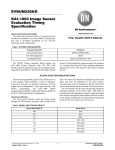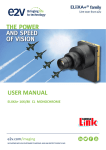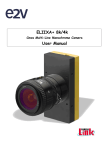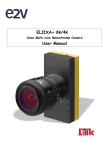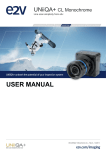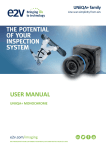Download ELIIXA+ 16k CoaXPress User Manual
Transcript
ELIIXA+ 16k CoaXPress
Cmos Multi-Line Monochrome Camera
User Manual
ELIIXA+® 16k CXP
Summary
1
CAMERA OVERVIEW............................................................................. 5
1.1
1.2
1.3
1.4
2
CAMERA PERFORMANCES....................................................................... 7
2.1
2.2
2.3
2.4
2.4.1
2.4.2
3
3.2.1
3.2.2
3.2.3
Mechanical Drawings............................................................................................................................ 10
Input/output Connectors and LED ................................................................................................... 11
Power Over CoaXPress .............................................................................................................................................12
Status LED Behaviour...............................................................................................................................................12
Trigger Connector .....................................................................................................................................................13
CE Conformity........................................................................................................................................ 14
FCC Conformity ..................................................................................................................................... 14
RoHs Conformity................................................................................................................................... 14
GETTING STARTED ........................................................................... 16
5.1
5.2
6
Quantum Efficiency ....................................................................................................................................................9
Spectral Response.......................................................................................................................................................9
STANDARD CONFORMITY.................................................................... 14
4.1
4.2
4.3
5
Camera Characterization ...................................................................................................................... 7
Image Sensor........................................................................................................................................... 8
Multi-Lines modes................................................................................................................................... 8
Response & QE curves ........................................................................................................................... 9
CAMERA HARDWARE INTERFACE ........................................................... 10
3.1
3.2
4
Features.................................................................................................................................................... 5
Key Specifications.................................................................................................................................. 5
Description ............................................................................................................................................... 6
Typical Applications ............................................................................................................................... 6
Out of the box ...................................................................................................................................... 16
Setting up in the system..................................................................................................................... 16
CAMERA SOFTWARE INTERFACE ........................................................... 17
6.1
6.2
Control and Interface ......................................................................................................................... 17
Camera Commands................................................................................................................................... 18
6.2.1
Device Control............................................................................................................................................................18
6.2.2 Image Format ........................................................................................................................................................... 20
6.2.2.1
Structure of the Sensor ........................................................................................................................... 20
6.2.2.2
Binning modes ...............................................................................................................................................21
6.2.2.3
Forward/Reverse ........................................................................................................................................ 22
6.2.2.4
Test Image Pattern Selector ................................................................................................................... 23
6.2.3 Acquisition Control ................................................................................................................................................... 24
6.2.3.1
External Triggers on GPIO Connector .................................................................................................... 25
6.2.3.2
CXP Trigger ................................................................................................................................................. 25
2
UM ELIIXA+ 16k CXP – Indice E - 06/13
e2v semiconductors SAS 2013
ELIIXA+® 16k CXP
6.2.3.3
Trigger Presets........................................................................................................................................... 27
6.2.3.4
Rescaler........................................................................................................................................................ 28
6.2.4 Digital I/O Control................................................................................................................................................... 30
6.2.5 Counters and Timers Control ...................................................................................................................................31
6.2.5.1
Counters ....................................................................................................................................................... 33
6.2.5.2
Timers .......................................................................................................................................................... 33
6.2.6 Gain and Offset ........................................................................................................................................................ 34
6.2.7 Flat Field Correction................................................................................................................................................ 37
6.2.7.1
Automatic Calibration ................................................................................................................................ 39
6.2.7.2
Manual Flat Field Correction..................................................................................................................... 40
6.2.7.3
Save & Restore FFC.................................................................................................................................... 40
6.2.8 Look Up Table ............................................................................................................................................................41
6.2.9 Statistics and Line Profile ...................................................................................................................................... 42
6.2.10
Privilege Level....................................................................................................................................................... 43
6.2.11
Save & Restore Settings .................................................................................................................................... 44
7
APPENDIX A: Test Patterns .................................................................. 45
7.1
7.2
Test Pattern 1: Vertical wave ............................................................................................................ 45
Test Pattern 2: Fixed Horizontal Ramps ........................................................................................ 45
7.2.1
7.2.2
7.2.3
8
In 8 bits (Full) format – No Binning (16384 pixels) ............................................................................................ 45
In 12 bits (Medium) format – No Binning (16384 pixels) ................................................................................... 46
In 8/12 bits Full/Medium format with Binning (8192 Pixels) ............................................................................ 47
APPENDIX B: Timing Diagrams ............................................................... 48
8.1
8.2
8.3
9
Synchronization Modes with Variable Exposure Time................................................................. 48
Synchronisation Modes with Maximum Exposure Time............................................................... 49
Timing Values ......................................................................................................................................... 50
APPENDIX C: Data Cables .................................................................... 51
10
APPENDIX D: Lenses Compatibility ........................................................ 52
11
APPENDIX E: COMMANDS SUMMARY.................................................... 54
11.1
11.2
11.3
11.4
11.5
11.6
11.7
11.8
11.9
11.10
11.11
11.12
11.13
3
Category “Device Control” (@0x8000 => 0x81FF) ........................................................................ 54
Image Format (@0x8200 => 0x83FF) ............................................................................................. 54
Synchro and Acquisition modes (@0x8400 => 0x85FF) .............................................................. 55
Scan Direction ....................................................................................................................................... 56
GenICam Trigger .................................................................................................................................. 56
Digital IO Control................................................................................................................................. 57
Counters.................................................................................................................................................. 58
Timers...................................................................................................................................................... 60
Rescaler................................................................................................................................................... 61
Gain & Offset (@0x8600 => 0x87FF) ......................................................................................... 61
Flat Field Correction (@0x8800 => 0x89FF without memory zone) .................................... 62
LUT (@0x8A00 => 0x8BFF without memory zone) .................................................................. 62
Save and restore User Configurations (@0x8C00 => 0x8DFF) ........................................... 63
UM ELIIXA+ 16k CXP – Indice E - 06/13
e2v semiconductors SAS 2013
ELIIXA+® 16k CXP
11.14
11.15
12
4
Camera Status (@0x8E00 => 0x8FFF) ........................................................................................ 63
Line Profile Average (@0x9000 => 0x91FF) .............................................................................. 64
APPENDIX F: Revision History ............................................................. 65
UM ELIIXA+ 16k CXP – Indice E - 06/13
e2v semiconductors SAS 2013
ELIIXA+® 16k CXP
1
1.1
CAMERA OVERVIEW
Features
1.2
Cmos Sensor 4x 16384 Pixels, 5 x 5µm
Multi-Line structure (1, 2 or 4 lines to adapt the sensitivity)
Interface :
o CoaXPress® (4x Links)
Line Rate :
o Up to 100000 l/s
Data Rate :
o Up to 1,6GB/s in CoaXPress®
CXP-3 : 4x3,125 Gbps
CXP-6 : 4x6,25 Gbps
Bit Depth : 8, 10 or 12bits
Flat Field Correction
Look Up Table
Low Power Consumption : <18W
Compliant with Standard Lenses of the Market
Full Exposure Control, even in 4S “TDE” mode
Key Specifications
Note : All values in LSB is given in 12 bits format
Characteristics
Typical Value
Unit
Sensor Characteristics at Maximum Pixel Rate
Resolution
4 x 16384
pixel size (square)
5x5
Max line rate
100
Pixels
µm
kHz
Radiometric Performance at Maximum Pixel Rate and minimum camera gain
Bit depth
Response (broadband)
Full Well Capacity
Response non linearity
PRNU HF Max
Dynamic range (1S / 2S / 4S mode)
5
UM ELIIXA+ 16k CXP – Indice E - 06/13
8, 10, 12
450
27300 (in 2S or 4S mode and MultiGain at 1/2)
Bits
LSB/(nJ/cm²)
electrons
0,3
%
3
%
67,6 / 70,7 / 68,7
dB
e2v semiconductors SAS 2013
ELIIXA+® 16k CXP
Functionality (Programmable via GenICam Control Interface)
Analog Gain
Offset
Trigger Mode
Up to 12 (x4)
-4096 to +4096
dB
LSB
Timed (Free run) and triggered (Ext Trig, Ext ITC) modes
Mechanical and Electrical Interface
Size (w x h x l)
Weight
Lens Mount
100 x 156 x 36
mm
700
g
M95 x 1
-
Sensor alignment ( see chapter 4 )
±100
µm
Sensor flatness
±35
µm
Power supply
Power dissipation – Typ. while grabbing
Power Over CoaXPress : 24
V
< 18
W
0 to 55 (front face) or 70 (Internal)
°C
-40 to 70
°C
General Features
Operating temperature
Storage temperature
Regulatory
1.3
CE, FCC and RoHS compliant
Description
e2v’s next generation of line scan cameras are setting new, high standards for line rate and image quality.
Thanks to e2v’s recently developed multi line CMOS technology, the camera provides an unmatched 100 000
lines/s in a 16k pixel format and combines high response with an extremely low noise level; this delivers
high signal to noise ratio even when short integration times are required or when illumination is limited. The
5µm pixel size is arranged in four active lines, ensuring optimal spatial resolution in both scanning and
sensor directions with off-the-shelf lenses. An outstanding data rate in excess of 1.6 Gpixels per second,
delivered via a new CoaXPress interface, allows for extremely high throughput and opens up an array of
new possibilities for the next generation of inspection systems for demanding applications such as flat
panel display, PCB and solar cell inspection.
1.4
Typical Applications
6
Flat Panel Display Inspection
PCB Inspection
Solar Cell Inspection
Glass Inspection
Print Inspection
UM ELIIXA+ 16k CXP – Indice E - 06/13
e2v semiconductors SAS 2013
ELIIXA+® 16k CXP
2
2.1
CAMERA PERFORMANCES
Camera Characterization
Unit
LSB
Dark Noise RMS
Mode 1S (0dB)
Min
Typ.
Max
-
1,7
2,2
Mode 2S (0dB)
Min
Dynamic Range
-
-
2394:1
-
-
Readout Noise
e-
-
5,7
-
-
Full Well Capacity
e-
-
13650
-
SNR
dB
-
40
Peak Response
(660nm)
LSB/
(nJ/cm2)
-
Non Linearity
%
Mode 4S (0dB)
Typ.
Max
2,4
3,1
(*)
3412:1
Min
Typ.
Max
3
4
(*)
-
-
2730:1
-
8
-
-
10
-
-
27300
-
-
27300
-
-
-
43(*)
-
-
43(*)
-
137
-
-
274
-
-
547
-
-
0,3
-
-
0,3
-
-
0,3
-
Without Flat Field Correction :
FPN rms
LSB
-
0,4
1,5
-
0,7
1,5
-
0,8
1,5
FPN pk-pk
LSB
-
3,2
15
-
5
15
-
5,6
15
PRNU hf (3/4 Sat)
%
-
0,13
0,25
-
0,1
0,25
-
0,1
0,25
PRNU pk-pk (3/4 Sat)
%
-
1
3
-
0,8
3
-
0,8
3
Test conditions :
Figures in LSB are for a 12bits format.
Measured at exposure time = 50µs and line period = 50µs in Ext Trig Mode (Max Exposure Time)
Maximum data rate
Stabilized temperature 30/40/55 °C (Room/Front Face/Internal)
SNR Calculated at 75% Vsat with minimum Gain.
(*) In mode 2S/4S, only with the use of the Multi-Line Gain
7
UM ELIIXA+ 16k CXP – Indice E - 06/13
e2v semiconductors SAS 2013
ELIIXA+® 16k CXP
2.2
Image Sensor
The Eliixa+ 16k sensor is composed of two
pairs of sensitive lines. Each pair of lines
use the same Analog to Digital Column
converter (ADC Column). An appropriate
(embedded) Time delay in the exposure
between each line this allows to combine
two successive exposures in order to
double the sensitivity of a single line.
This Time Delay Exposure is used only in
the 4S multi-line modes (4 Lines) as
described below.
The 16384 Pixels of the whole sensor are
divided in 4 blocks of 4096 pixels.
2.3
ADC Column
Memory Node
Pixel Line A
Pixel Line B
Pixel Line C
Pixel Line D
Memory Node
ADC Column
Multi-Lines modes
Multi-Lines Modes (16k Pixels Output)
Mode 1S = B
Mode 2S = B+C (FPGA)
Mode 4S = (A.B)+(C.D)
Note : (A.B) = summation in the sensor
a
b
c
d
a
b
c
d
a
b
c
d
B
B
C
A
B
C
D
Binning Modes (8k Pixels Output)
Mode 1SB = A
Mode 2SB = (A+B)
8
UM ELIIXA+ 16k CXP – Indice E - 06/13
a
b
c
d
a
b
c
d
A
A
B
e2v semiconductors SAS 2013
ELIIXA+® 16k CXP
2.4
Response & QE curves
2.4.1 Quantum Efficiency
ELIIXA+ 16k Quantum Efficiency
60.00%
50.00%
QE(%)
40.00%
30.00%
20.00%
10.00%
0.00%
350
450
550
650
750
850
950
(nm)
2.4.2 Spectral Response
Response (LSB12bits /(nJ/cm2))
Mode 4S
Mode 2S
Mode 1S
600
500
400
300
200
100
9
UM ELIIXA+ 16k CXP – Indice E - 06/13
10
80
10
50
10
20
99
0
96
0
93
0
90
0
87
0
84
0
81
0
78
0
75
0
72
0
69
0
66
0
63
0
60
0
57
0
54
0
51
0
48
0
45
0
42
0
39
0
36
0
0
e2v semiconductors SAS 2013
ELIIXA+® 16k CXP
3
3.1
CAMERA HARDWARE INTERFACE
Mechanical Drawings
Z
The Step file is available
on the web :
www.e2v.com/cameras
X
Y
10
UM ELIIXA+ 16k CXP – Indice E - 06/13
e2v semiconductors SAS 2013
ELIIXA+® 16k CXP
Sensor alignment
Z = -9.4 mm
X = 9 mm
Y = 50mm
Flatness
Rotation (X,Y plan)
Tilt (versus lens mounting plane)
3.2
±100µm
±100 µm
±100 µm
±25 µm
±0,1°
50µm
Input/output Connectors and LED
USB Connector
For Firmware
upgrade
Trigger Connector
Multi-Colored
LED for Status
and diagnostic
CoaXPress
Connectors
11
UM ELIIXA+ 16k CXP – Indice E - 06/13
e2v semiconductors SAS 2013
ELIIXA+® 16k CXP
3.2.1 Power Over CoaXPress
The ELIIXA+ CXP is compliant with the Power Over CoaXPress : There is no Power connector as the power
is delivered through the Coaxial Connectors 1 and 2.
In the Standard, the Power Over CoaXPress allows to deliver 13W (under 24V) per Channel.
The ELIIXA+ CXP requires 18W then two connectors are required for the power : The two first are used
for this purpose.
If you want to Power ON the Camera you have to connect the Coaxial connector output 1 of the
camera to the coaxial connector 1 of the Frame Grabber.
Note 1 : Only the connector 1 position is mandatory. They other 3 connectors can be inverted but the
camera still needs the 2 first connectors to get it power and be able to start up.
Note 2 : Removing the 2 first connectors will shut down the Camera : You can reset the Camera by quickly
(less than 1s) connect/disconnect the Connector CXP1 but after a longer shut down, you’ll have to reboot
the PC with the Camera full connected to the frame grabber in order to synchronize the discovery of each
power line.
Note 3 : With some frame grabber you have access to a specific command (from the Frame Grabber
interface) for shutting down/up the power of the CoaxPress : This solution, with the complete reboot, is
the better solution to ensure a complete power On of the Camera.
3.2.2 Status LED Behaviour
The Power LED behavior detail is the following :
Colour and State
Meaning
Off
No power
Solid orange
System booting
Fast flash green Shown for a minimum of 1s even if the
link detection is faster
Link detection in progress
Slow flash alternate red / green
Device / Host incompatible
Slow pulse green
Device / Host connected, but no data being transferred
Slow pulse orange
Device / Host connected, waiting for event (e.g. trigger,
exposure pulse)
Solid green whenever data transferred (i.e. blinks
synchronously with data)
500ms red pulse In case of multiple errors, there shall
be at least 200ms green before the next error is
indicated
Fast flash red
12
UM ELIIXA+ 16k CXP – Indice E - 06/13
Device / Host connected, data being transferred
Error during data transfer (e.g. CRC error, single bit
error detected)
System error (e.g. internal error)
e2v semiconductors SAS 2013
ELIIXA+® 16k CXP
3.2.3 Trigger Connector
Camera connector type:
Cable connector type:
Hirose HR10A-7R-5SB or compliant
Hirose HR10A-7P-5P (male) or compliant, Provided with the Camera
1
4 5 2
3
Receptacle viewed from ca mera back
Signal
LVDS IN1+ / TTL IN1
LVDS IN1LVDS IN2+ / TTL IN2
LVDS IN2GND
Pi
n
1
2
3
4
5
IN1/IN2 are connected respectively to Line0/Line1 and allow to get external line triggers or the
forward/Reverse “Live” indication.
On the Connector side, the 120Ω termination is validated only if the input is switched in LVDS or
RS422. The electrical schematic is detailed below :
13
UM ELIIXA+ 16k CXP – Indice E - 06/13
e2v semiconductors SAS 2013
ELIIXA+® 16k CXP
4
STANDARD CONFORMITY
The ELIIXA+ cameras have been tested using the following equipment:
• A shielded Trigger cable
• A 10m CoaXPress Cable for the data transfer, certified at 6Gb/s
e2v recommends using the same configuration to ensure the compliance with the following standards.
4.1
CE Conformity
The ELIIXA+ cameras comply with the requirements of the EMC (European) directive
2004/108/CE (EN50081-2, EN 61000-6-2) (see next page).
4.2
FCC Conformity
The ELIIXA+ cameras further comply with Part 15 of the FCC rules, which states that: Operation is
subject to the following two conditions:
• This device may not cause harmful interference, and
• This device must accept any interference received, including interference that may cause
undesired operation
This equipment has been tested and found to comply with the limits for Class A digital device, pursuant to
part 15 of the FCC rules. These limits are designed to provide reasonable protection against harmful
interference when the equipment is operated in a commercial environment. This equipment generates, uses
and can radiate radio frequency energy and, if not installed and used in accordance with the
instruction manual, may cause harmful interference to radio communications. Operation of this equipment in
a residential area is likely to cause harmful interference in which case the user will be required to correct
the interference at his own expense.
Warning: Changes or modifications to this unit not expressly approved by the party responsible for
compliance could void the user's authority to operate this equipment.
4.3
RoHs Conformity
ELIIXA+ cameras comply with the requirements of the RoHS directive 2002/95/EC.
14
UM ELIIXA+ 16k CXP – Indice E - 06/13
e2v semiconductors SAS 2013
ELIIXA+® 16k CXP
15
UM ELIIXA+ 16k CXP – Indice E - 06/13
e2v semiconductors SAS 2013
ELIIXA+® 16k CXP
5 GETTING STARTED
5.1
Out of the box
The contains of the Camera box is the following :
-
One Camera ELIIXA+
Trigger connector (Hirose HR10A-7P-5P-male or compliant)
There is no CDROM delivered with the Camera : This User Manual , and any other corresponding
documents can be dowlaoded on the Web site.
Main Camera page : www.e2v.com/cameras
Select the appropriate Camera Page (ELIIXA+)
5.2
Setting up in the system
w
Sensor Plan
f
Focal Plan
L
s
FOV
w
FOV
=
f
L
The Compliant Lenses and their accessories are detailed in Appendix E
16
UM ELIIXA+ 16k CXP – Indice E - 06/13
e2v semiconductors SAS 2013
ELIIXA+® 16k CXP
6
6.1
CAMERA SOFTWARE INTERFACE
Control and Interface
The ELIIXA+ CoaxPress Camera is compliant with GenICam 2.1 and the SFNC 1.5 standards.
This means that the Camera embeds its own definition and parameter description in an xml file.
Most of these Parameters are compliant with the SNFC. The specific parameters (non SNFC) are still
compliant with GenICam and can be detailed through the GenICam API process to the application.
The Frame Grabber software is supposed to propose a feature Brother, based on GenICam, which lists and
allows the modification of the parameters of the Camera.
This feature brother based on GenICam API uploads the xml file of the parameters description embedded in
the Camera.
Then the following description of the parameters and commands is based on the GenICam name of these
parameters. Behind each parameter is a register address in the Camera memory.
The mapping of these registers is not given in this manual because it can change from one version or the
firmware to the next one.
17
UM ELIIXA+ 16k CXP – Indice E - 06/13
e2v semiconductors SAS 2013
ELIIXA+® 16k CXP
6.2 Camera Commands
6.2.1 Device Control
These are Identification values of the Camera. They can be accessed in the “Device Control” section
Feature
DeviceVendorName
DeviceModelName
DeviceFirmwareVersion
DeviceVersion
DeviceManufacturerInfo
Description
Get camera vendor name as a string (including ‘\0’)
Get camera model name as a string (including ‘\0’)
Get camera synthetic firmware version (PKG version)
as a string (including ‘\0’)
Get camera version as a string (hardware version)
(including ‘\0’)
Get camera ID as a string (including ‘\0’)
DeviceUserID
DeviceID
ElectronicBoardID
Get device user identifier as a string (including '\0')
Read Serial Nb
DeviceSFNCVersionMajor
DeviceSFNCVersionMinor
DeviceSFNCVersionSubMinor
DeviceTemperatureSelector
1
5
0
Device Temperature selector
DeviceTemperature
Read Main board internal temperature (format signed Q10.2 = signed 8 bits, + 2 bits
below comma. Value from -512 to +511) in °C
Linescan
Disable : Standby mode (“False”)
Enable : Standby mode (“True”), no more video available but save power and
temperature
DeviceScanType
Standby
Read Electronic Board ID
Status Register
StatusWaitForTrigger
Status trigger too fast
Bit 0: true if camera waits for a trigger during more than 1s
Bit 1: true if camera trigger is too fast
Reserved for Factory Bit 2 to 7
Bit 8: true if a an overflow occurs during FFC calibration or Tap balance (available
StatusWarningOverflow
only for integrator/user mode)
Bit 9: true if a an underflow occurs during FFC calibration or Tap balance (available
StatusWarningUnderflow
only for integrator/user mode)
Reserved for Factory Bit 10
Bit 11: 0 : forward, 1: reverse
Scrolling direction
Bit 16 : true if hardware error detected
StatusErrorHardware
18
UM ELIIXA+ 16k CXP – Indice E - 06/13
e2v semiconductors SAS 2013
ELIIXA+® 16k CXP
Internal Temperature
A standby mode, what for ?
°C
75
Standby Off
70
The Standby mode stops all activity on the
sensor level. The power dissipation drops
down to about 6W. During the standby
mode, the grab is stopped
65
60
55
50
45
Once the Standby mode turned off, the
Camera recovers in less than 1ms to send
images again from the sensor.
40
Standby On
35
30
13
0
14
0
11
0
12
0
90
10
0
80
60
70
50
40
20
30
7
10
0
5
25
Time (mn)
19
UM ELIIXA+ 16k CXP – Indice E - 06/13
e2v semiconductors SAS 2013
ELIIXA+® 16k CXP
6.2.2 Image Format
Feature
SensorWidth
SensorHeight
WidthMax
HeightMax
Width
Height
InputSource
SensorMode
MultiLineGain
ReverseX
PixelFormat
PixelCoding
PixelSize
PixelColorFilter
PixelDynamicRangeMin
PixelDynamicRangeMin
TestImageSelector
6.2.2.1
Description
Get sensor physical width : 16384
1
Mapped on SensorWidth : 16384 or 8192 in binning mode
1
Mapped on SensorWidth : 16384 or 8192 in binning mode
1
Signal source from CMOS sensor, processing chain activated
1S: Set sensor mode to DualLine “1S” (outputted line = B).
2S: sensor mode to MultiLine “2S” (outputted line = B+C).,
4S: Set sensor mode to QuadriLine “4S” (outputted line = (A+B)+(C+D)).
1SB: Set sensor mode to MonoLine “1SB” (1S with binning A+B)),
2SB: Set sensor mode to DualLine “2SB” (2S with binning (A+B)+(C+D)),
x1: Set MultiLine gain to “x1”
x1/2: Set MultiLine gain to “x1/2” (not available if SensorMode = 0 (“1S” mode)
Reverse the output reading direction of the sensor
0ff: Set reverse reading to “disable”
On: Set reverse reading to “enable”
0x0101: Mono8
0x0102: Mono10
0x0103: Mono12
Mono
Bpp8, Bpp10 or Bpp12 depending on PixelFormat
None
0
255, 1023 or 4095 depending on PixelFormat
0ff: Image pattern disabled
Grey Horizontal Ramp: Set image pattern to a Grey Horizontal Ramp,
White: Set image pattern to a full White pattern.
Gray Pattern: Set image pattern to a gray pattern (Half Dynamic)
Black: Set image pattern to a full Black pattern,
GreyVerticalRampMoving: Set image pattern to Grey Vertical Ramp Moving
Structure of the Sensor
FPGA
Web Direction
ADC
In 2S Mode, the summation of the two
lines is done in the FPGA :
B+C
In 4S Mode, the summation of the two
double lines is done in the FPGA :
(AB )+ (BC)
Memory node
Pixel Line A
Exposure
delays
1S
Pixel Line B
2S 4S
Pixel Line C
Pixel Line D
Memory node
ADC
20
UM ELIIXA+ 16k CXP – Indice E - 06/13
e2v semiconductors SAS 2013
ELIIXA+® 16k CXP
Full Exposure Control
As the « 4S » mode is performing an internal Time delay exposure on the lines A & B and C &
D, normally, the variation of the Exposure time should not possible in this sensor mode.
Thanks to an e2v licensed solution, two of the Exposure controlled mode (Ext Trig with
internal or External exposure control) are still available in 4S sensor TDE mode.
This is possible only with a firmware version starting at 1.0.13A..
6.2.2.2
Binning modes
Web Direction
ADC
The two binning modes give an output of
8k pixels 10x10µm.
As for the 2S mode, the sensor manages
the delay between the exposure
necessary for a good acquisition when
the double binning (2SB) mode is used.
Memory Node
Pixel Line A
1SB
Exposure
delay
2SB
2SB
Pixel Line B
Pixel Line C
Pixel Line D
Memory Node
ADC
Why Using a Multi-Line Gain of x0,5 ?
Web Direction
When the Light source is enough to use
the “1S” mode of the Sensor (one single
line), the best is to use 2 lines (“2S”
mode) and then to divide the result by
two by using the Multi-Line Gain set at
“x0,5” :
In this case, the Full Well capacity is
multiplied by x2 (two output registers
are used) but the noise divided by √2
therefore the SNR is improved by a
factor of √2.
21
UM ELIIXA+ 16k CXP – Indice E - 06/13
ADC
Memory Node
Pixel Line A
Exposure
delays
1S
Pixel Line B
2S
Pixel Line C
Pixel Line D
Memory Node
ADC
e2v semiconductors SAS 2013
ELIIXA+® 16k CXP
6.2.2.3
Forward/Reverse
Forward/reverse information has to be set correctly as soon as one of the following modes : “2S”, “4S”
or 2SB of the sensor is set.
In these modes, the sensor/Camera need to know what is the real order of the lines for the exposure
delays.
The Forward direction is defined as detailed below :
Note : The minimum delay for the Camera to take in
account a change in the ScanDirection value is :
- Using CC3 (I/O) signal : 120ms.
- Using serial (register) command(*) : 180ms
(*)
Web
Direction
After reception of the Command on the camera side
If the Camera is in 4S Sensor mode, after changing of the
scanning direction, the 5 first following triggers will be
ignored in order to reinitialize the “Full Exposure Control”
mode. Then the 3 following lines acquired will be more or less
black because in 4S, 4 lines are required for a complete
exposure.
First
Pixel
Readout
Direction
In 2S or 2SB Sensor modes, no Trigger will be lost after
the change of scanning direction but the first line acquired
will be more or less black as in 2S, 2 lines are required for a
complete exposure.
In 1S or 1SB modes, nothing is lost an all lines received
after the delay are correct.
This positioning takes also in account that the mode “Reverse X” is “Off” (Normal readout direction)
22
UM ELIIXA+ 16k CXP – Indice E - 06/13
e2v semiconductors SAS 2013
ELIIXA+® 16k CXP
6.2.2.4
Test Image Pattern Selector
This selection Defines if the data comes from the normal Sensor operation and FPGA Chain or from
digital patterns generated at the end of the FPGA. This is mainly useful to detect some interfacing or
connection issues.
To switch to Cmos sensor image
Grey Horizontal Ramp (Fixed) : See AppendixA
White Pattern (Uniform white image : 255 in 8Bits or 4095 in 12bits)
Grey Pattern (Uniform middle Grey : 128 in 8bits or 2048 in 12 bits)
Black Pattern (Uniform black : 0 in both 8 and 12 bits)
Grey vertical Ramp (moving)
When any of the Test pattern is enabled, the whole processing chain of the FPGA is disabled.
23
UM ELIIXA+ 16k CXP – Indice E - 06/13
e2v semiconductors SAS 2013
ELIIXA+® 16k CXP
6.2.3 Acquisition Control
The Acquisition Control section describes all features related to image acquisition, including the
trigger and exposure control. It describes the basic model for acquisition and the typical behavior of
the device.
An Acquisition is defined as the capture of a sequence of one or many Frame(s). This Acquisition mode
and its command is managed by the Frame Grabber.
A Frame is defined as the capture of Width pixels x Height lines.
As for the Acquisition Mode, the Frame Management (Start, stop …) is also manage by the Frame
Grabber.
The ELIIXA+ CXP Camera is considered as a LineScan Camera (as in the CameraLink version) then only
deals with the Line/Exposure Triggers.
A Line starts with an optional Exposure period and ends with the completion of the sensor read out.
The Line/Exposure Triggers can be connected :
- Either on the GPIO connector of the Camera (2x Lines Triggers : Line0/1 available if
Forward/reverse command is controlled by software)
- Or by the CoaxPess Cable : Only one Trigger available (Line2).
If the single CoaxPress Trigger is used, the Synchronization mode using 2xTriggers can’t be used.
Camera
Line0
Line1
CXP
modu
HW Trigger
source
Trigger
module
GPIO
module
Line2
Logical
Unit
IO control
- Debounce
- Inverter
- rescaler
Line0
Line0 Line1
Line0 + Line1
&
≥1
Line0
Line1
Line1
CXP module
Line2
24
UM ELIIXA+ 16k CXP – Indice E - 06/13
Line2
e2v semiconductors SAS 2013
ELIIXA+® 16k CXP
6.2.3.1
External Triggers on GPIO Connector
An External GPIO connector allows the camera to used 2 lines for triggering (Line0 and Line1)
The end-user has the responsibility of the definition of the triggering system.
The mapping describes all features available to define a trigger system
6.2.3.2
CXP Trigger
CXP specification allows the frame grabber to send triggers through the low speed link0 (@20MHz)
The CXP specification describes the behavior of the trigger, where only the edge of the signal and a
timer to limit the latency is described.
For the camera, the CXP trigger is consider to be the “line2”. The Frame grabber itself can also manage
several lines, timers, counter and finally send this single CXP trigger to the camera.
25
UM ELIIXA+ 16k CXP – Indice E - 06/13
e2v semiconductors SAS 2013
ELIIXA+® 16k CXP
Feature
AcquisitionMode
AcquisitionStart
AcquisitionStop
LinePeriod
LinePeriodMin
ExposureTime
Synchronisation Mode
(non SFNC)
ExposureMode
Description
Continuous (on Line Scan side)
Start the acquisition
Stop the acquisition
Set line period, from 10µs to 6553,5µs, by step 0,1µs
Get current line period min : 10µs
Set exposure time, from 1,5µs to 6553,5µs, by step 0,1µs
These are preset for the Camera Synchronization mode (detailed above) :
Mode 0 : Internal Line Trigger with Exposure Time internally controlled (*)
Mode 1 : External Line Trigger with Exposure Time internally controlled (**)
Mode 2 : External Line Trigger with maximum Exposure Time
Mode 3 : One External Line Trigger Exposure Time Externally controlled (**)
Mode 4 : Two External Line Trigger Exposure Time Externally controlled (*)
Mode 5 : Internal Line Trigger with maximum Exposure Time
Operation mode for the exposure control:
- Off
- Timed
- TriggerWidth
- TriggerControlled
Triggers
TriggerSelector
- ExposureStart,
- ExposureEnd,
- ExposureActive
The 3 following parameters are relative to the selection of the TriggerSelector above
TriggerMode
TriggerSource
TriggerActivation
Enable the Trigger :
- Off
- On
Specifies the source for the trigger :
- Software
- Line0
- Line1
- Line2 : CoaxPress Trigger
- TimerEnd1
- TimerEnd2
- CounterStart1
- CounterStart2
- CounterEnd1
- CounterEnd2
- Line0 OR line1
- Line0 AND Line1
- RescalerLine
Specifies the activation mode of the trigger :
- RisingEdge
- FallingEdge
- AnyEdge,
- LevelHigh
- LevelLow
Scanning Direction
ScanDirectionMode
ExternalLine
(*)
(**)
26
Forward: Set scan direction to “forward”
Reverse: Set scan direction to “reverse”
Externally controlled: Set scan direction to Externally controlled direction via the selected
Trigger Input (0=forward, 1=reverse)
Select the Hardware source (Ext Trigger connector) of the Forward/Reverse indication :
- Line0
- Line1
Disabled is managed internally (ScanDirectionMode parameter)
Not available when Sensor mode is set in “4S” (whatever the firmware version)
Available when Sensor mode is set in “4S” but only starting at firmware version 1.0.13A
UM ELIIXA+ 16k CXP – Indice E - 06/13
e2v semiconductors SAS 2013
ELIIXA+® 16k CXP
6.2.3.3
Trigger Presets
Several triggers are pre-defined to help the user to define its trigger configuration.
For external trigger, 5 modes are available (Same than in the Camera Link version) :
Exposure
Mode
TriggerSelector
Acquisition
Mode
ExposureActive
Timed
Mode 0
Continuous
Timed
Mode 1
Continuous
Mode 2
Off
Continuous
Mode 3
TriggerWidth
Continuous
TriggerMode
Off
TriggerMode
Off
TriggerSource
NA
TriggerSource
NA
TriggerSource
NA
TriggerActivation
NA
TriggerActivation
NA
TriggerActivation
NA
TriggerMode
Off
TriggerMode
On
TriggerMode
Off
TriggerSource
NA
TriggerSource
TriggerSource
NA
TriggerActivation
NA
TriggerActivation
TriggerMode
TriggerSource
TriggerActivation
Off
NA
NA
TriggerMode
TriggerMode
On
TriggerSource
TriggerSource
Line0
TriggerActivation RisingEdge TriggerActivation
Off
NA
NA
TriggerMode
Off
TriggerMode
Off
TriggerSource
NA
TriggerSource
NA
TriggerActivation
NA
TriggerActivation
NA
On
TriggerMode
TriggerSource
TriggerActivation
TriggerControled
Off
Mode 5
Continuous
Continuous
ExposureStop
Off
TriggerMode
Mode 4
ExposureStart
TriggerMode
On
Line0
LevelLow
TriggerMode
Off
TriggerMode
TriggerSource
NA
TriggerSource
Line0
RisingEdge
TriggerActivation
TriggerSource
Line0
On
Line1
TriggerActivation
NA
TriggerActivation
TriggerMode
Off
TriggerMode
Off
TriggerMode
Off
TriggerSource
NA
TriggerSource
NA
TriggerSource
NA
TriggerActivation
NA
TriggerActivation
NA
TriggerActivation
NA
RisingEdge
TriggerActivation
NA
RisingEdge
For CXP triggers, only one line is available where only the rising and falling edge is defined.
Mode 0 :
Mode 1 :
Tint
Tint
CxpTrig
CXP Trig
Tper
Mode 2 :
CXP Trig
CXP Trig
Mode 3 :
Mode 4 :
Not available because only 1 Trigger CXP
Mode 5 :
CXP Trig
Tper
The Timing diagrams associated to each Synchronization mode and the Timing values associated
are detailed in the APPENDIX B of this document.
27
UM ELIIXA+ 16k CXP – Indice E - 06/13
e2v semiconductors SAS 2013
ELIIXA+® 16k CXP
Rescaler
Feature Name
Description
TriggerRescalerSource
Selection of the input source of the Rescaler :
- Line0
- Line1
- Bypass Rescaler
Multiplier factor :
1 to 4096
Divider factor :
1 to 4096
- 20 ns
- 80 ns
- 320 ns
- 5120 ns
count_int overflow
TriggerRescalerMultplier
TriggerRescalerDivider
TriggerRescalerGranularity
TriggerRescalerCountInt
TriggerRescalerCountIntOverflow count_int counter of rescaler bloc
count between 2 input trig
6.2.3.4
Rescaler
The camera has two registers per line which can define a rescaler: a multiplier and a divider.
With these two registers, the end-user can change the frequency of the line.
Trigger
Divider
Multiplier
The generated line has always a 50% duty cycle. With the combination of a multiplier and divider, the
system can generate any frequency
The system must sample the input signal to compute its frequency.
Two parameters define the sample settings:
- RescalerSize
- Granularity
The Rescaler Size defines the maximum number of samples. Two values are possible: 12bit (4096
samples) or 16bit (65536 samples).
The Granularity allows the rescaler to generate the sample periodicity. Four values are possible: 1, 4, 16
or 256 system clock cycles.
The system clock period is 20ns. So the time between samples is (Granularity x 20ns)
With these two parameters, the user must determine the best sample range. It is the user responsibility
to configure the rescaler.
28
UM ELIIXA+ 16k CXP – Indice E - 06/13
e2v semiconductors SAS 2013
ELIIXA+® 16k CXP
Trigger
Rescaler
samples
MaxSampledPeriod
20ns x granularity
The MaxSampledPeriod must be as close as possible to the trigger period while still being longer
MaxSampledPeriod = 20ns x granularity x 2rescalerSize
The array below gives the MaxSampledPeriod in millisecond
RescalerSize
granularity
1
4
16
256
12
16
8,19E-02
3,28E-01
1,31E+00
2,10E+01
1,31E+00
5,24E+00
2,10E+01
3,36E+02
The trigger frequency is calculated at each Trigger pulse.
29
UM ELIIXA+ 16k CXP – Indice E - 06/13
e2v semiconductors SAS 2013
ELIIXA+® 16k CXP
6.2.4 Digital I/O Control
Feature Name
Description
LineStatusAll
LineSelector
Return the current status of all lines (bit0 for Line0, bit1 for Line1, bit2 for Line2) A VOIR
- Line0,
- Line1
The 5 following parameters are relative to the selection of the LineSelector above
LineMode
LineInverter
LineDebounceFilter
LineStatus
LineFormat
30
UM ELIIXA+ 16k CXP – Indice E - 06/13
Define the physical line as input {Input}
- Input
- Output
Define the signal inversion:
- False
- True
Activate debounce filter
- False
- True
Return the current status of the selected :
- False
- True
Select the electrical format of the selected line :
- TTL
- LVDS
- RS422
e2v semiconductors SAS 2013
ELIIXA+® 16k CXP
6.2.5 Counters and Timers Control
Counters
CounterSelector
Select which counter to be configured
- Counter1,
- Counter2
All the following parameters are relative to the selection of the CounterSelector above
CounterDuration
Select the signal that start (reset) the counter:
0: Off
9: ExposureStart
10: ExposureEnd
11: Line0
12: Line1
13: Line2
16: Counter1End
17: Counter2End
18: Timer1End
19: Timer2End
Select the type of activation for the trigger to start (reset) the counter :
0: RisingEdge
1: FallingEdge
2: AnyEdge,
3: LevelHigh
4: LevelLow
Select the event that will be the source to increment the counter :
0: Off
9: ExposureStart
10: ExposureEnd
11: Line0
12: Line1
13: Line2
16: Counter1End
17: Counter2End
18: Timer1End
19: Timer2End
21: MissedTrigger
Select the type of activation for the event that increment the counter :
0: RisingEdge
1: FallingEdge
2: AnyEdge,
3: LevelHigh
4: LevelLow
Get counter status :
0: CounterIdle
1: CounterTriggerWait
2: CounterActive,
3: CounterCompleted
4: CounterOverflow
Set the counter duration (or number of events) before CounterEnd event is generated
CounterReset
Reset the selected counter
CounterValue
Read the current value of the selected counter
CounterTriggerSource
CounterTriggerActivation
CounterEventSource
CounterEventActivation
CounterStatus
CounterValueAtReset
31
Read the value of the selected counter, when the counter was reset by a trigger or by an
explicit CounterReset.
UM ELIIXA+ 16k CXP – Indice E - 06/13
e2v semiconductors SAS 2013
ELIIXA+® 16k CXP
Counters
Select the signal that reset the counter:
0: Off
1: Software
2: Line0,
3: Line1
4: Line2
Select the type of activation for the counter reset source :
0: RisingEdge
1: FallingEdge
2: AnyEdge,
3: LevelHigh
4: LevelLow
CounterResetSource
CounterResetActivation
Timers
Select which timer to be configured
- Timer1,
- Timer2
TimerSelector
All the following parameters are relative to the selection of the TimerSelector above
TimerTriggerSource
TimerTriggerActivation
TimerDelay
TimerStatus
TimerDuration
Select which internal signal will trigger the timer:
0: Off
9: ExposureStart
10: ExposureEnd
11: Line0
12: Line1
13: Line2
16: Counter1End
17: Counter2End
18: Timer1End
19: Timer2End
Select the type of signal that will trig the timer:
0: RisingEdge
1: FallingEdge
2: AnyEdge,
3: LevelHigh
4: LevelLow
Set the delay in µs from the TimerTrigger to the actual Timer pulse output ( (0,31/30MHz,
step 1/30MHz)
Get counter status
0: TimerIdle
1: TimerTriggerWait
2: TimerActive,
3: TimerCompleted
Set the length of the ouput pulse in µs (0,6553.5, step 0.1)
TimerValue
32
UM ELIIXA+ 16k CXP – Indice E - 06/13
Return the actual value of the selected timer (0,65535/30MHz, step 1/30MHz)
e2v semiconductors SAS 2013
ELIIXA+® 16k CXP
6.2.5.1
Counters
Here is a following description of the counters :
Clock
CounterEventSource
Start /
Reset
6.2.5.2
Counter
Event
CounterDuration
CounterEnd
CounterTriggerSource + polarity
Timers
Here is a following description of the counters :
Start /
Reset
Timer
TimerTriggerSource + Polarity
+ TimerDelay before start
counting
TimerDuration
TimerEnd
Event
TimerActive
Trigger source
TimerEnd
TimerActive
Timer
Delay
33
UM ELIIXA+ 16k CXP – Indice E - 06/13
Timer
Duration
Timer
Delay
Timer
Duration
e2v semiconductors SAS 2013
ELIIXA+® 16k CXP
6.2.6 Gain and Offset
Sensor FPGA
Preamp
Gain
Pixel
FFC
Offset Gain
+
X
X
Action on whole line
Action per pixel
Action per Sensor’s Quarter
FFC
Adjust
Amp
Gain
ROI
Gain
X
X
X
Quarter
(Tap)
Gains
LUT or
Contrast Exp.
Offset
+
X
Gain
X
(Not available on BA0 models)
Analog Gain in the ADC
The only analog Gain available in the ELIIXA+ is located at the sensor level, in the ADC converter.
This “Preamp Gain” is in fact a variation of the ramp of the comparator of the ADC.
Then 3 Values are available : x1, x2 and x4. A gain x1 in a 12 bits conversion is equivalent to x4 in 10 bits.
electrons
FWC
x1
Comparator Ramps
at different Gains
or Format
x1
x2
x2
x4
x4
LSB
Clamp (Black Ref)
Setting
34
1024
(10bits conversion)
UM ELIIXA+ 16k CXP – Indice E - 06/13
4096
(12bits conversion)
e2v semiconductors SAS 2013
OUT
ELIIXA+® 16k CXP
Feature
PreampGain
Gain
Digital Quarter Gain Selector
Digital Quarter Gain
Quarter Balance Enable
Digital Gain
Offset
ROI Gain
ROI Set
Description
Set pre amplifier gain (analog gain) to:
x1: (0dB)
x2: (6dB)
x4: (12dB)
Set Adjustment gain from 0dB to +8 dB
Select the Quarter Gain (1-4) to be set by Digital Quarter Gain
Value of the Quarter Gain selected by the Digital Quarter Gain Selector (-128 to +127)
Enables the quarter Gains (0 : Gains disabled).
Set contrast expansion digital gain from 0dB to +13,95 dB
Set common Offset from -4096 to 4095
Set the value of the gain for the define ROI
Value from 0 to 1024 (0 to 6dB)
Format: U1.10 : (1+coeff/1024) => x1..x1.999877 step 1/1024
Defines the ROI for the ROI Gain an applies it :
XXXX: start ROI (from 0 to 3FFF in hexa)
YYYY: Stop ROI (from 0 to 3FFF in hexa)
The Contrast Expansion (both Digital Gain & Offset) will be automatically disabled if the LUT is
enabled..
35
UM ELIIXA+ 16k CXP – Indice E - 06/13
e2v semiconductors SAS 2013
ELIIXA+® 16k CXP
ROI Gain : How does it works
The ROI Gain feature comes in addition with the FFC (it’s applied and calculated after).
The maximum complementary Gain ix x2.
It can be applied in 2 commands :
- First set the ROI Gain value : command address is : 0x8624
- Second, set the ROI (Region of Interest) : Command address is 0x8628
This second command applies the Gain on the ROI in memory and this is immediately
activated.
The ROI Gain is a “online” function that can be overlapped but can’t be saved.
Here is an example to apply a complementary gain of x1,5 between the pixels #5263 and
#9002 (pixels are included). The two commands are :
- “w 0x8624 512”
- “w 0x8628 0x148F232A”
Result with FFC activated :
ROI gain
x1.5
FFC
FFC
5263
9002
Pi xels
Result with FFC not activated :
ROI gain
x1.5
5263
36
UM ELIIXA+ 16k CXP – Indice E - 06/13
9002
Pi xels
e2v semiconductors SAS 2013
ELIIXA+® 16k CXP
6.2.7 Flat Field Correction
How is performed the Flat Field Correction ?
What is the Flat Field correction (FFC) ?
The Flat Field Correction is a digital correction on each pixel which allows :
To correct the Pixel PRNU (Pixel Response Non Uniformity) and DSNU (Dark Signal Non Uniformity)
To Correct the shading due to the lens
To correct the Light source non uniformity
Before
After
How is calculated / Applied the FFC ?
The FFC is a digital correction on the pixel level for both Gain and Offset.
Each Pixel is corrected with :
o An Offset on 8 bits (Signed Int 5.3). They cover a dynamic of ±16LSB in 12bits with a resolution of
1/8 LSB 12bits.
o A Gain on 14 bits (Unsigned Int 14) with a max gain value of x5(*)
o The calculation of the new pixel value is : P’ = ( P + Off).(1 + Gain/1024(*))
The FFC processing can be completed with an automatic adjustment to a global target. This function is
designed as “FFC Adjust”. This adjustment to a User target is done by an internal hidden gain which is recalculated each time the FFC is processed while the FFC adjust function is enabled.
The FFC is always processed with the max pixel value of the line as reference. If enabled, the FFC adjust
module (located at the output of the FFC module) calculates the adjustment gain to reach the target
defined by the User.
When the FFC result is saved in memory, the adjust gain and target are saved in the same time in order to
associate this gain value with the FFC result.
(*) : Before the firmware version 1.0.15B, the Gain resolution was : 1 + Gain/8192 with a range limited at x3
37
UM ELIIXA+ 16k CXP – Indice E - 06/13
e2v semiconductors SAS 2013
ELIIXA+® 16k CXP
User Target value
Adjustment gain
3020
Standard FFC computed on
the max of the line
Pi xels
How to perform the Flat Field Correction ?
FPN/DSNU Calibration
Cover the lens
Launch the FPN Calibration : Grab and calculation is performed in few seconds
PRNU Calibration
The User must propose a white/gray uniform target to the Camera (not a fixed paper).
The Gain/Light conditions must give a non saturated image in any Line.
The Camera must be set in the final conditions of Light/ Gain and in the final position in the System.
I f required, set a user target for the FFC adjust and enable it.
White uniform (moving) target
Launch the FFC
Enable the FFC
You can save the FFC result (both FPN+PRNU in the same time) in one of the 4 x FFC User Banks.
The user target and Gain are saved with the associated FFC in the same memory.
Advices
The ELIIXA+ Cameras have 4 x FFC Banks to save 4 x different FFC calibrations. You can use this feature
if your system needs some different conditions of lightning and/or Gain because of the inspection of
different objects : You can perform one FFC per condition of Gain/setting of the Camera ( 4 Max) and
recall one of the four global settings (Camera Configuration + FFC + Line Balance) when required.
38
UM ELIIXA+ 16k CXP – Indice E - 06/13
e2v semiconductors SAS 2013
ELIIXA+® 16k CXP
Feature
FFCEnable
FPNReset
PRNUReset
FPNValueAll
FPNValueSize
PRNUValueAll
PRNUValueSize
FFCCalibrationCtrl
FPNCalibrationCtrl
FFCAdjust
FFCAutoTargetLevel
FFCGainAdjust
Description
- Disable Flat Field Correction
- Enable Flat Field Correction
Reset FPN coefficients of the RAM memory
Reset PRNU coefficients of the RAM memory
Memory containing FPN
Format: S9.1 => -256..+255.5 step ½
Integer providing FPN value size in byte
Memory containing PRNU
Value from 0 to 4095
Format: U2.10 : (1+coeff/1024) => x1..x4.999877 step 1/1024
Integer providing PRNU value size in byte
FFC calibration
0 = Abort PRNU calibration by setting it to “Off” (no effect if already stopped)
1 = Launch PRNU calibration by setting it to “Once” (no effect if already launched)
FPN calibration
0 = Abort FPN calibration by setting it to “Off” (no effect if already stopped)
1 = Launch FPN calibration by setting it to “Once” (no effect if already launched)
- Disable FFC adjust
- Enable FFC adjust
Set FFC target adjust level, from 0 to 4095, step 1
FFC Gain Adjust
FFC Adjust : A good usage.
When there are several Cameras to set up in a system on a single line, the most difficult is to have a
uniform lightning whole along the line.
If each Camera performs its own Flat field correction, relative to the max of each pixel line, the result
will be a succession of Camera lines at different levels.
=> The FFC Adjust function allows to set the same target value for all the Cameras in the system and
then to get a perfect uniform line whole along the system with a precision of 1 LSB to the Target.
The Maximum correction is x2 the highest value of the line.
The reasonable value for the User Target is not more than around 20% of the max value of the line.
6.2.7.1
Automatic Calibration
Some Warnings can be issued from the PRNU/FPN Calibration Process as “pixel Overflow” of “Pixel
Underflow” because some pixels have been detected as too high or too low in the source image to be
corrected efficiently.
The Calculation result will be proposed anyway as it’s just a warning message.
The Status Register is the changed and displayed in Device Control Status section.
39
UM ELIIXA+ 16k CXP – Indice E - 06/13
e2v semiconductors SAS 2013
ELIIXA+® 16k CXP
6.2.7.2
Manual Flat Field Correction
The FFC Coefficients can also be processed outside of the Camera or changed manually by accessing directly
their values in the Camera : This is the “Manual” FFC.
This will allow the user to upload/download out/in the Camera the FFC coefficients in/from a binary or text
file that can be processed externally.
6.2.7.3
Save & Restore FFC
The new-processed FFC values can be saved or restored in/from 4 x User banks.
Both Gains and Offsets in the same time but also the FFC Adjust User target and associated gain.
These functions are available in the Flat Field correction/Save & Restore FFC section :
Feature
Description
FFC bank selector
Restore current FFC (including FPN and FFCGain)
from FFC bank number <val>, from 1 to 4; <val> comes from FFC SetSelector
0: Factory Bank
1,2,3,4: User Bank
Save current FFC (including FPN and FFCGain)
to FFC bank number <val>, from 1 to 4; <val> comes from FFC SetSelector
1,2,3,4: User Bank
FFCSetSelector
RestoreFFCFromBank
SaveFFCToBank
FFC User Bank Usage
At the power up :
User
- Last User Bank used is
loaded in RAM
Save
User1
User2
Load
Ram Memory
- Reset the RAM
(FPN/PRNU individually)
- Save in the bank to
reset
User3
Reset FPN
40
UM ELIIXA+ 16k CXP – Indice E - 06/13
Reset a User bank :
Reset PRNU
e2v semiconductors SAS 2013
ELIIXA+® 16k CXP
6.2.8 Look Up Table
The User can define an upload a LUT in the Camera that can be used at the end of the processing.
The LUT is defined as a correspondence between each of the 4096 gray levels (in 12 bits) with another
outputted value. For example, a “negative” or “reverse” LUT is the following equivalence :
Real value
Output value
0
4095
1
4094
2
4093
…
Then the size of each value is 12bits but the exchanges with the Application/PC are done on 16 bits :
For 4096 gray levels (from 0 to 4095) the total file size for a LUT is 8Ko.
If this LUT is enables, the “Contrast Expansion” feature (digital Gain and Offset) will be disabled
Feature
Description
0: Disable LUT (“False”)
1: Enable LUT (“True”)
Memory containing LUT on 12 bits
Size=212 x 2
Integer providing LUT value size in byte
LUTEnable
LUTValueAll
LUTValueSize
LUT User Bank Usage
Upload/load from/to a Txt file
User
Save
User1
User2
Load
Ram Memory
User3
User4
At the power up :
- Last User Bank used is loaded in RAM
41
UM ELIIXA+ 16k CXP – Indice E - 06/13
e2v semiconductors SAS 2013
ELIIXA+® 16k CXP
6.2.9 Statistics and Line Profile
This function allows the User to get some statistics on a pre-defined ROI. On request, the Camera
acquires and then calculates some key values as the min, the max, the average or the standard deviation
in this Region of Interest.
The grab and calculation command and also the collection of the results is not performed in real time as
it is done through the serial connection.
This function and the results are available in the “Line Profile Average” Section :
The Calculated values are detailed as following :
•
Pixel average Value (PixelROIMean) : Average gray level value calculated on whole Region of
interest
Pixel Standard deviation (PixelROIStandardDeviation) : standard deviation of all the pixel gray
•
level values of Region of interest
•
Pixel Min value (PixelROIMin) : Minimum gray level pixel value on the whole region of interest.
Pixel Max Value (PixelROIMax) : Maximum gray level pixel value on the whole region of interest
•
Feature
LineAverageProfile
PixelAccessLineNumer
PixelRoiStart
PixelRoiWidth
PixelROIMean
PixelROIStandardDeviation
PixelROIMin
PixelROIMax
42
Description
Launches the Line Profile calculation on the selected ROI
0 = Abort the Line Average Profile
1 = Run the Line Average Profile
Set the number of line to accumulate
- <val> : 1,256,512,1024
Roi start for pixel statistic computing (0 to SensorWidth -1-1)
Roi width for pixel statistic computing (1 to SensorWidth)
Get ROI Mean, Unsigned format value : U12.4
Get ROI Stand deviation, Unsigned format value : U12.4
Get ROI Min, Unsigned format value : U12.4
Get ROI Max , Unsigned format value : U12.4
UM ELIIXA+ 16k CXP – Indice E - 06/13
e2v semiconductors SAS 2013
ELIIXA+® 16k CXP
6.2.10 Privilege Level
There are 3 privilege levels for the camera :
Factory (0) : Reserved for the Factory
Integrator (1) : Reserved for system integrators
User (2) : For all Users.
The Cameras are delivered in Integrator mode. They can be locked in User mode and a specific
password is required to switch back the Camera in Integrator mode. This password can be generated
with a specific tool available from the hotline ([email protected])
Feature
PrivilegeLevel
43
UM ELIIXA+ 16k CXP – Indice E - 06/13
Description
Get camera running privilege level
- In Read Mode:
0 = Privilege Factory
1 = Privilege Advanced User
2 = Privilege User
- In Write Mode:
1 = Lock camera o “Advanced User”
2 = Lock camera to “User”
other values = Unlock camera privilege depending on <val> (min=256;
max=232-1)
e2v semiconductors SAS 2013
ELIIXA+® 16k CXP
6.2.11 Save & Restore Settings
The settings (or Main configuration) of the Camera can be saved in 4x different User banks and one
Integrator bank. This setting includes also the FFC and LUT enable parameters
This function is available in the User Set Control section :
Feature
Description
UserSetSelector
UserSetLoad
User bank selector
Restore current UserSet from UserSet bank number <val>, from 0 to 5; <val> comes
from UserSetSelector
Default: Factory Bank
User Set1,2,3,4: User Banks
User Set5: Integrator Bank
UserSetSave
Save current UserSet to UserSet bank number <val>, from 1 to 5; <val> comes from
UserSetSelector
User Set1,2,3,4: User Bank
User Set5: Integrator Bank (Not available in User Mode)
The integrator bank (User Set5) can be written only if the Camera is set in integrator mode
(Privilege level = 1). This integrator bank can be used as a « Factory default » by a system
integrator.
Configuration Bank Usage
User
User1
Save
User2
Load
Ram Memory
Factory
Load
User3
Integrator
User4
Save
At the power up : Last User Bank used is loaded in RAM
“Integrator” Bank (5) can be locked by switching the Camera in “User” mode (cf : Privilege feature).
Then it can’t be saved any more without switching back the Camera in “Integrator” Mode.
44
UM ELIIXA+ 16k CXP – Indice E - 06/13
e2v semiconductors SAS 2013
ELIIXA+® 16k CXP
7
7.1
APPENDIX A: Test Patterns
Test Pattern 1: Vertical wave
The Test pattern 1 is a vertical moving wave : each new line will increment of 1 gray level in regards with the
previous one.
In 12 bits the level reaches 4095 before switching down to 0
In 8 bits the level reaches 255 before switching down to 0
7.2
Test Pattern 2: Fixed Horizontal Ramps
7.2.1 In 8 bits (Full) format – No Binning (16384 pixels)
250
200
150
100
50
0
0
2048
4096
6144
8192
10240
12288
14336
19
18
An increment of 1 LSB is made every 16 pixels
When it reaches 255, turns back to 0 and starts again
17
16
15
14
250
45
260
270
UM ELIIXA+ 16k CXP – Indice E - 06/13
280
290
e2v semiconductors SAS 2013
ELIIXA+® 16k CXP
7.2.2 In 12 bits (Medium) format – No Binning (16384 pixels)
4096
3072
2048
1024
0
0
2048
4096
6144
8192
10240
12288
14336
300
295
An increment of 1 LSB is made for each pixel. When it
reaches 4095, turns back to 0 and starts again
290
285
280
275
270
265
260
255
250
250
46
260
270
UM ELIIXA+ 16k CXP – Indice E - 06/13
280
290
e2v semiconductors SAS 2013
ELIIXA+® 16k CXP
7.2.3 In 8/12 bits Full/Medium format with Binning (8192 Pixels)
260
250
240
230
220
210
200
190
180
170
160
150
140
130
120
110
100
90
80
70
60
50
40
30
20
10
0
0
500
1000
1500
2000
2500
3000
3500
4000
70
65
60
55
50
45
40
35
30
0
47
100
200
UM ELIIXA+ 16k CXP – Indice E - 06/13
300
400
500
4500
Pixel
Pixel
…
Pixel
Pixel
Pixel
…
Pixel
Pixel
…
Pixel
Pixel
Pixel
…
Pixel
Pixel
…
5000
5500
6000
6500
7000
7500
8000
0 : 32
1 : 32
15 : 32
16 : 33
17 : 33
31 : 33
32 : 34
511 : 63
512 : 96
513 : 96
2047 : 255
2048 : 32
e2v semiconductors SAS 2013
ELIIXA+® 16k CXP
8 APPENDIX B: Timing Diagrams
8.1
Synchronization Modes with Variable Exposure Time
Td
Synchro
Mode
Th
Tper
Line Trigger
Sync = 0
Sync = 1
CC1 or Internal
Tint
(Exposure Time)
ITC Trigger
Exposure Time
Programmed
Exposure Time
Programmed
Tht
TintProg
Sync = 3
CC1
Line Triggers
CC1
Sync = 4
CC2
Exposure Time
Tintreal
Internal
In the
Camera /
sensor
Tx
Tpix
Digital Conversion
No Exposure start before this point
Tpix : Timing Pixel. During this uncompressible period, the pixel and its black reference are read out to the
Digital converter. During the first half of this timing pixel (read out of the black reference), we can consider
that the exposure is still active.
Digital Conversion : During the conversion, the analog Gain is applied by the gradient of the counting ramp
(see next chapter : Gain & Offset). The conversion time depends on the pixel format :
- 8 or 10 bits : 6µs
- 12 bits : 18µs
This conversion is done in masked time, eventually during the next exposure period.
Td : Delay between the Start exposure required and the real start of the exposure.
48
UM ELIIXA+ 16k CXP – Indice E - 06/13
e2v semiconductors SAS 2013
ELIIXA+® 16k CXP
If Tper is the Line Period (internal or external coming from the Trigger line), in order to respect
this line Period, the Exposure Time as to be set by respecting : Tint + Tpix <= Tper
Then, the real exposure time is : Tintreal = Tint + Tx - Td.
In the same way, The high level period of the Trig signal in sync=3 mode, Tht >= Tpix
For a Line Period of LinePer, the maximum exposure time possible without reduction of line rate
is : Tintmax = Tper-Tpix (Tpix is defined above) but the effective Exposure Time will be about
Tintreal = Tint + Tx. - Td
8.2
Synchronisation Modes with Maximum Exposure Time
Td
Synchro
Mode
Th
Line Trigger
Sync = 2
Sync = 5
CC1 or Internal
Tper = Tint
Tintreal
Exposure Time
In the
Camera /
sensor
Internal
Tx
Tx
Tpix
Tpix
Digital Conversion
Digital Conversion
In these modes, the rising edge of the Trigger (internal or External) starts the readout process (Tpix) of the
previous integration. The Real exposure time (Tintreal) is finally equal to the Line Period (Tper ) even if it’s delayed
from (Tx + Td ) from the rising edge of the incoming Line Trigger.
49
UM ELIIXA+ 16k CXP – Indice E - 06/13
e2v semiconductors SAS 2013
ELIIXA+® 16k CXP
8.3
Timing Values
Tper min
Label
Min
Unit
Tpix
5
µs
Tx
3,1
µs
Th
0,120
µs
Tht
Tpix
µsec
Td
1,1
µs
Tint real
10µs
7µs
2,5µs
1,5µs
50
UM ELIIXA+ 16k CXP – Indice E - 06/13
5µs
Tintprog
e2v semiconductors SAS 2013
ELIIXA+® 16k CXP
9 APPENDIX C: Data Cables
•
•
CXP cables and the separate lanes of a CXP-multi-cable shall be coaxial with a characteristic impedance
of 75Ω ± 4 Ω. When a series connection of CXP-cables is considered, all of the BNC connectors used
have to be of the 75Ω type, including any inline couplers.
A CXP cable and the separate lanes of a CXP-multi-cable shall have a return loss better than or equal to :
•
•
•
Return Loss
• -20dB
• -15dB
The maximum length of a CoaXPress cable is the lowest figure from three different requirements:
power supply voltage drop, high speed link requirements and low speed link requirements.
o
Power Supply Voltage Drop : A CXP cable and the separate lanes of a CXP multi-cable shall
each have a total DC roundtrip resistance of less than 4.98Ω for each of the coax cables.
o
High Speed Link Requirement : A CXP cable and the separate lanes of a CXP-multi-cable that
are specified for a given bit rate shall have an attenuation that is less or equal to the
following attenuation at its corresponding frequency (example with Belden 1694A Cable) :
Bit Rate
(Gbps)
1.250
2.500
3.125
5.000
6.250
o
Maximum Attenuation
(dB)
-21.2
-26
-26.8
-20.9
-15.8
@ Frequency
(GHz)
0.625
1.25
1.5625
2.5
3.125
Belden 1694A
(m)
130
110
100
60
40
Low Speed Link Requirement : A CXP cable and the separate lanes of a CXP-multi-cable shall
have a signal attenuation at 30 MHz of less than, or equal to, -4.74dB.
•
Cable Current Capacity : A CXP cable and the separate lanes of a CXP-multi-cable shall each be
designed to carry 1A in normal operation.
•
A CXP-cable and the separate lanes of a CXP-multi-cable shall have attenuation versus frequency
characteristic exhibiting cable-like behaviour over the frequency ranges as indicated in the table
below. A series connection of cables shall also fulfil this requirement as if it is one cable including all
of its connectors and inline couplers.
Cable Rating
(Gbps)
1.250
2.500
3.125
5.000
6.250
51
•
Frequency Range
• 0-500MHz
500MHz – 3.2GHz
UM ELIIXA+ 16k CXP – Indice E - 06/13
Frequency Range
From
1
1
1
1
-15.8
To
0.625
1.25
1.5625
2.5
3.125
e2v semiconductors SAS 2013
ELIIXA+® 16k CXP
10
APPENDIX D: Lenses Compatibility
QIOPTICS (LINOS)
Nominal
Magnification
Magnification
Range
M95 Focus tube
Reference
Lens Reference
Part number
Inspec.x. L 5.6/105
0,33 X
0,25 – 0,45 X
2408-012-000-41
0703-085-000-20
Inspec.x. L 5.6/105
0,5 X
0,4 – 0,65 X
2408-012-000-41
0703-084-000-20
Inspec.x. L 5.6/105
0,87 X
0,6 – 0,9 X
2408-012-000-43
0703-083-000-20
Inspec.x. L 5.6/105
1 X
0,85 – 1,2 X
2408-012-000-43
0703-082-000-20
Inspec.x. L 4/105
3 X
2,8 – 3,3 X
2408-012-000-46
0703-104-000-20
Inspec.x. L 4/105
3,5 X
3,3 – 3,7 X
2408-012-000-44
0703-095-000-21
Inspec.x. L 3.5/105
5 X
4,8 – 5,2 X
2408-012-000-45
0703-102-000-20
SCHNEIDER KREUZNACH
Nominal
Magnification
Magnification
Range
Working Distance
(at nom. Mag.)
Reference
Part number
SR 5.6/120-0058
1 X
0,88 – 1,13 X
212 mm
1002647
SR 5.6/120-0059
0,75 X
0,63 – 0,88 X
252 mm
1002648
SR 5.6/120-0060
0,5 X
0,38 – 0,63 X
333 mm
1002650
SR 5.6/120-0061
0,33 X
0,26 – 0,38 X
453 mm
1004611
Accessories
V mount 25mm macro-extension tube
20179
Necessary to
combine the
whole lens system
V mount to Leica adapter
Unifoc 76
Adapter M58x0.75 – M95x1
Extension tube M95x1, 25mm
Extension tube M95x1, 50mm
Extension tube M95x1, 100mm
20054
13048
1062891
To be combined
to reach the
appropriate
magnification
1062892
1062893
1062894
MYUTRON
52
Nominal Magnification
Working Distance
XLS03-E
x0,3
477mm
XLS53-E
x0,5
324mm
XLS75-E
x0,75
246mm
XLS010-E
x1
197mm
XLS014-E
x1,4
170mm
XLS203-E
x2
146mm
UM ELIIXA+ 16k CXP – Indice E - 06/13
M95 Custom Mount available
Aperture (∞) : 4.7
e2v semiconductors SAS 2013
ELIIXA+® 16k CXP
EDMUND OPTICS
TechSpec F4
1 X
Working Distance
(at nom.
Mag.)
151 mm
TechSpec F4
1,33 X
158,5 mm
NT68-223
TechSpec F4
2,0 X
129 mm
NT68-224
TechSpec F4
3,0 X
110 mm
NT68-225
Nominal Magnification
Accessories
Reference
Part
number
NT68-222
Large Format Tip/Tilt Bolt Pattern Adapter, 2X
NT69-235
Large Format Focusing Module
NT69-240
Large Format Adapter Set
NT69-241
NAVITAR
1 X
Extension Tubes on request
1 - 17494
0,05 X – 0,5 X
1820,4mm – 230,3mm
Rayfact ML90mm F4
Raptar Pro 4/86
NIKON
Rayfact F4
53
UM ELIIXA+ 16k CXP – Indice E - 06/13
e2v semiconductors SAS 2013
ELIIXA+® 16k CXP
11
APPENDIX E: COMMANDS SUMMARY
11.1 Category “Device Control” (@0x8000 => 0x81FF)
Feature
DeviceVendorName
DeviceModelName
DeviceFirmwareVersion
DeviceVersion
DeviceManufacturerInfo
DeviceUserID
DeviceID
CXP @
0x02000
Boostrap
0x02020
Boostrap
0x02090
Boostrap
0x02070
Boostrap
0x02040
Boostrap
0x020C0
Boostrap
Size
in
bytes
32
Get camera vendor name as a string (including ‘\0’)
“e2v”
32
Get camera model name as a string (including ‘\0’)
See R5 document
32
“1.0.0”
48
Get camera synthetic firmware version (PKG version)
as a string (including ‘\0’)
Get camera version as a string (hardware version)
(including ‘\0’)
Get camera ID as a string (including ‘\0’)
16
Get device user identifier as a string (including '\0')
32
Description
16
Read Serial Nb
ElectronicBoardID
0x020B0
Boostrap
0x08000
32
Read Electronic Board ID
ElectronicBoardTestStatus
0x08020
16
Read Electronic board status
DeviceSFNCVersionMajor
DeviceSFNCVersionMinor
DeviceSFNCVersionSubMinor
Xml
Xml
Xml
By default
"": to update by
bench
"": to update by
bench
“camera
identification
user purpose”
"": to update by
bench
"": to update by
bench
"" to update by
bench
1
5
0
test
test
for
test
test
test
11.2 Image Format (@0x8200 => 0x83FF)
Feature
Width
Height
AcquisitionMode
AcquisitionStart
AcquisitionStop
PixelFormat
SensorWidth
SensorHeight
WidthMax
HeightMax
54
CXP @
0x07000
0x07004
0x07008
0x0700C
0x07010
0x07014
0x08200
Xml
Map on
SensorWidth
Xml
UM ELIIXA+ 16k CXP – Indice E - 06/13
Size
in
bytes
4
4
4
4
Description
By default
Depends on SensorWidth
1: Continuous
0: Start the acquisition
0: Stop the acquisition
0x0101: Mono8
0x0102: Mono10
0x0103: Mono12
Get sensor physical width.
0
Given by the sensor
Value of
SensorWidth
e2v semiconductors SAS 2013
ELIIXA+® 16k CXP
Feature
CXP @
SensorMode
0x08204
Size
in
bytes
4
MultiLineGain
0x08208
4
ReverseReading
0x08210
4
TestImageSelector
0x08214
4
InputSource
0x08218
4
Description
By default
0: Set sensor mode to DualLine “1S”
1: sensor mode to MultiLine “2S”
2: Set sensor mode to QuadriLine “4S”
3: Set sensor mode to Binning MonoLine “1SB”
4: Set sensor mode to Binning DualLine “2SB
0: Set MultiLine gain to “x1”
1: Set MultiLine gain to “x1/2” : not available if
SensorMode = 0 (“1S” mode)
0: Set reverse reading to “disable”
1: Set reverse reading to “enable”
0:Set test (output FPGA) image pattern to “Off”,
processing chain activated
1: Set test (output FPGA) image pattern to
“GreyHorizontalRamp”, processing chain disabled
2: Set test (output FPGA) image pattern to “White
pattern”, processing chain disabled
3: Set test (output FPGA) image pattern to “gray
pattern”, processing chain disabled
4: Set test (output FPGA) image pattern to “Black
pattern”, processing chain disabled
5: Set test (output FPGA) image pattern to
“GreyVerticalRampMoving”, processing chain disabled
0: Set signal source to CMOS sensor, processing chain
activated
1
0
0
0
0
11.3 Synchro and Acquisition modes (@0x8400 => 0x85FF)
Feature
LinePeriod
0x08400
Size
in
bytes
4
LinePeriodMin
0x08404
4
AcquisitionLineRate
ExposureTime
Xml
0x08408
4
TriggerPreset
0x0840C
4
55
CXP @
UM ELIIXA+ 16k CXP – Indice E - 06/13
Description
By default
Set line period, from from 1 (0,1µs) to 65535
(6553,5µs), step 1 (0,1µs)
Get current line period min (0..65535 step 0,1µs)
500
Depends on Sensor
mode
= 1 / LinePeriod en Hertz
Set exposure time, from 1 (0,1µs) to 65535
(6553,5µs), step 1 (0,1µs)
0: Set trigger preset mode to Free run timed mode,
with exposure time and line period programmable d
1: Set trigger preset mode to Triggered mode with
exposure time settings
2: Set trigger preset mode to Triggered mode with
maximum exposure time
3: Set trigger preset mode to Triggered mode with
exposure time controlled by one signal
4: Set trigger preset mode to Triggered mode with
exposure time controlled by two signals
5: Set trigger preset mode to Freerun mode, with max
exposure time and programmable line period
500
5
e2v semiconductors SAS 2013
ELIIXA+® 16k CXP
11.4 Scan Direction
Feature
CXP @
ScanDirectionMode
0x0820C
Size
in
bytes
4
ExternalLine
0x08570
4
Description
By default
0: Set scan direction to “forward”
1: Set scan direction to “reverse”
2: Set scan direction to “Externally controlled
direction via CC3 Camera Link (CC3=0 forward, CC3=1
reverse)”
0: Line0
1: Line1
0
0
11.5 GenICam Trigger
Feature Name
ExposureMode
TriggerSelector
TriggerSelector =
ExposureActive
TriggerMode
CXP @
0x08414
Size
bytes
4
Bit field Description
[31-30]
Not a register
0x08420
4
[31]
TriggerSource
[30-26]
TriggerActivation
[25-23]
TriggerDelayAbs
[20-16]
56
UM ELIIXA+ 16k CXP – Indice E - 06/13
By default
Operation mode for the exposure control:
0: Off
1: Timed
2: TriggerWidth
3: TriggerControlled
Select the trigger to control { ExposureStart,
ExposureEnd, ExposureActive}
Specifies the operation mode of the trigger for the
acquisition :
0: Off
1: On
Specifies the source for the trigger :
0:Software
1: Line0
2: Line1
3: Line2
4: TimerStart1
5: TimerStart2
6: TimerEnd1
7: TimerEnd2
8: CounterStart1
9: CounterStart2
10: CounterEnd1
11: CounterEnd2
17: Line0 OR line1
18: Line0 AND Line1
19: RescalerLine
Specifies the activation mode of the trigger :
0: RisingEdge
1: FallingEdge
2: AnyEdge,
3: LevelHigh
4: LevelLow
Specifies the absolute delay in µs to apply after the
trigger reception before effectively activating it
(0,31/30MHz,step 1/30MHz µs)
Timed
ExposureStart
Off
Software
RisingEdge
e2v semiconductors SAS 2013
ELIIXA+® 16k CXP
Feature Name
TriggerSoftware
TriggerSelector = ExposureEnd
TriggerMode, …
TriggerSoftware
TriggerSelector = ExposureStart
TriggerMode, …
TriggerSoftware
CXP @
0x08424
Size
bytes
4
Bit field Description
0x08430
0x08434
4
4
Same as above
0x08440
0x08444
4
4
Same as above
By default
Generate a software trigger to start the acquisition
when trigger mode is active and trigger source is
software
11.6 Digital IO Control
Feature Name
CXP @
LineStatusAll
0x08460
LineSelector
Not a register
LineSelector = Line0
LineMode
0x08470
Size
bytes
4
4
Bit field Description
Return the current status of all lines (bit0 for
Line0, bit1 for Line1, bit2 for Line2)
Select which physical line of the external device
connector to configure {Line0, Line1, Line2 }
[31]
LineInverter
[30]
LineDebounceFilter
LineStatus
[29]
[28]
LineFormat
By default
[25-24]
Define the physical line as input {Input}
0: Input
1: Output
Define the signal inversion:
0: False
1: True
Activate debounce filter {True, False}
Return the current status of the selected :
0: False
1: True
Select the electrical format of the selected line
(line0 or line1):
0: TTL
1: LVDS
2: RS422
Line0
Input
False
False
TTL
Off
LineSelector = Line1
LineMode
LineInverter
LineDebounceFilter
LineStatus
LineFormat
LineSelector = Line2
LineMode
LineInverter
LineDebounceFilter
LineStatus
LineFormat
57
0x08480
Same
Same
Same
Same
Same
as above
as above
as above
as above
as above
0x08490
Same
Same
Same
Same
Same
as above
as above
as above
as above
as above
UM ELIIXA+ 16k CXP – Indice E - 06/13
e2v semiconductors SAS 2013
ELIIXA+® 16k CXP
11.7 Counters
Feature Name
CounterSelector
CounterSelector = Counter1
CounterTriggerSource
CXP @
Size
bytes
Bit field Description
Not a register
0x084B0
Select which counter to configure {Counter1,
Counter2}
4
[31-27]
CounterTriggerActivation
[26-24]
CounterEventSource
[23-19]
CounterEventActivation
[18-16]
CounterStatus
[15-13]
CounterDuration
0x084B4
4
[31-0]
CounterReset
CounterValue
CounterValueAtReset
0x084B8
0x084BC
0x084C0
4
4
4
[31-0]
[31-0]
58
UM ELIIXA+ 16k CXP – Indice E - 06/13
By default
Select the signal that start (reset) the counter:
0: Off
9: ExposureStart
10: ExposureEnd
11: Line0
12: Line1
13: Line2
16: Counter1End
17: Counter2End
18: Timer1End
19: Timer2End
Select the type of activation for the trigger to
start (reset) the counter :
0: RisingEdge
1: FallingEdge
2: AnyEdge,
3: LevelHigh
4: LevelLow
Select the event that will be the source to
increment the counter :
0: Off
9: ExposureStart
10: ExposureEnd
11: Line0
12: Line1
13: Line2
16: Counter1End
17: Counter2End
18: Timer1End
19: Timer2End
20: TimeStampTick
21: MissedTrigger
Select the type of activation for the event that
increment the counter :
0: RisingEdge
1: FallingEdge
2: AnyEdge,
3: LevelHigh
4: LevelLow
Get counter status :
0: CounterIdle
1: CounterTriggerWait
2: CounterActive,
3: CounterCompleted
4: CounterOverflow
Set the counter duration (or number of events)
before CounterEnd event is generated
Reset the selected counter
Read the current value of the selected counter
Read the value of the selected counter, when the
counter was reset by a trigger or by an explicit
CounterReset.
Counter1
RisingEdge
Off
RisingEdge
100
e2v semiconductors SAS 2013
ELIIXA+® 16k CXP
Feature Name
CounterResetSource
CXP @
0x084C4
Size
bytes
4
CounterResetActivation
CounterSelector = Counter2
CounterTriggerSource
CounterTriggerActivation
CounterEventSource
CounterEventActivation
CounterStatus
CounterDuration
CounterReset
CounterValue
CounterValueAtReset
CounterResetSource
CounterResetActivation
59
Bit field Description
[31-27]
[26-24]
0x084D0
4
0x084D4
0x084D8
0x084DC
0x084E0
0x084E4
4
4
4
4
4
UM ELIIXA+ 16k CXP – Indice E - 06/13
By default
Select the signal that reset the counter:
0: Off
1: Software
2: Line0,
3: Line1
4: Line2
Select the type of activation for the counter reset
source :
0: RisingEdge
1: FallingEdge
2: AnyEdge,
3: LevelHigh
4: LevelLow
Same
Same
Same
Same
Same
Same
Same
Same
Same
Same
Same
RisingEdge
as above
as above
as above
as above
as above
as above
as above
as above
as above
as above
as above
e2v semiconductors SAS 2013
ELIIXA+® 16k CXP
11.8 Timers
Feature Name
TimerSelector
TimerSelector = Timer1
TimerTriggerSource
CXP @
Size
bytes
Bit field Description
Not a register
0x08500
4
[31-27]
TimerTriggerActivation
[26-24]
TimerDelay
[23-19]
TimerStatus
[18-17]
TimerDuration
0x08504
4
[31-0]
TimerValue
0x08508
4
[31-0]
0x08510
4
0x08514
4
0x08518
4
TimerSelector = Timer2
TimerTriggerSource
TimerTriggerActivation
TimerDuration
TimerDelay
TimerValue
60
UM ELIIXA+ 16k CXP – Indice E - 06/13
By default
Select which timer to configure {Timer1, Timer2}
Timer1
Select which internal signal will trigger the timer:
0: Off
9: ExposureStart
10: ExposureEnd
11: Line0
12: Line1
13: Line2
16: Counter1End
17: Counter2End
18: Timer1End
19: Timer2End
Select the type of signal that will trig the timer:
0: RisingEdge
1: FallingEdge
2: AnyEdge,
3: LevelHigh
4: LevelLow
Set the delay in µs from the TimerTrigger to the
actual Timer pulse output ( (0,31/30MHz, step
1/30MHz)
Get counter status
0: TimerIdle
1: TimerTriggerWait
2: TimerActive,
3: TimerCompleted
Set the length of the ouput pulse in µs (0,6553.5,
step 0.1)
Return the actual value of the selected timer
(0,65535/30MHz, step 1/30MHz)
Off
Same
Same
Same
Same
Same
RisingEdge
0
100
as above
as above
as above
as above
as above
e2v semiconductors SAS 2013
ELIIXA+® 16k CXP
11.9 Rescaler
Feature Name
TriggerRescalerSource
CXP @
0x08540
Size
bytes
4
TriggerRescalerMultplier
Bit field Description
[31-30]
[29-18]
TriggerRescalerDivider
[17-6]
TriggerRescalerGranularity
[5-4]
TriggerRescalerCountInt
TriggerRescalerCountIntOverflow
0x08544
[31-16]
[15]
By default
RescalerSize (see 6.2.3.4)
Bit0:
0: line0 selected for rescaler
1: line1 selected for rescaler
Bit1: Bypass Rescaler
mult factor for rescaler function
Rescaler will create "mult" pulse between input trig
div factor for rescaler function
Rescaler will take 1 pulse each "div" pulse
0: 1 *20 = 20 ns
1: 4 *20 = 80 ns
2: 16 *20 = 320 ns
3: 256 *20 = 5120 ns
count_int overflow
count_int counter of rescaler bloc
count between 2 input trig
11.10 Gain & Offset (@0x8600 => 0x87FF)
Feature
GainAbs
GainSelector= AnalogAll
0x08600
Size
in
bytes
4
GainAbs
GainSelector= gainAll
Gain Abs
GainSelector=DigitalAll
BlackLevelRaw
BlackLevelSelector=All
GainAbs
GainSelector=QuarterGain<j>
0x08604
4
0x08608
4
0x0860C
4
0x08610
to 0x0861C
4*4
Quarter Gain enable
0x08620
ROIGainR
ROIGainR
61
CXP @
Description
By default
Set pre amplifier gain to:
0: (-12dB)
1: (-6dB)
2: (0dB) (analog gain)
Change balances and compensation
Set gain from 0dB(0) to +8 dB (6193)
0
0
Set contrast expansion digital gain from 0 (0 dB) to 255 (+14
dB), step 1 (TBD dB)
Set common black from -4096 to 4095, step 1
0
0
tap<j> digital gain from -128 to 127 by step 1 (0.0021dB).
Dynamically updated on AnalogAll gain changes
0
4
Enable the QuarterGain<j>
0
0x08624
4
0
0x08628
4
Set the value of the gain for the define ROI
Value from 0 to 1024 (0 to 6dB)
Defines the ROI for ROI Gain an applies it :
XXXX: start ROI (from 0 to 3FFF in hexa)
YYYY: Stop ROI (from 0 to 3FFF in hexa)
Parameter : “XXXXYYYY”
UM ELIIXA+ 16k CXP – Indice E - 06/13
0
e2v semiconductors SAS 2013
ELIIXA+® 16k CXP
11.11 Flat Field Correction (@0x8800 => 0x89FF without memory zone)
Feature
CXP @
FFCEnable
0x08800
Size
in
bytes
4
FPNReset
PRNUReset
FPNValueAll
0x08804
0x08808
0x10000
4
4
32K
FPNValueSize
PRNUValueAll
Xml
0x20000
2
32K
PRNUValueSize
FFCCalibrationCtrl
Xml
0x0880C
2
4
FPNCalibrationCtrl
0x08810
4
FFCAdjust
0x08814
4
FFCAutoTargetLevel
FFCGainAdjust
0x08818
0x0881C
4
4
Description
By default
0: Disable Flat Field Correction (“False”)
- In user/integrator mode : the factory FFC bank is
written into the FPGA and the FFC stays enabled
1: Enable Flat Field Correction (“True”)
0: Reset FPN coefficients
0: Reset PRNU coefficients
Memory containing FPN
Format: S9.1 => -256..+255.5 step ½
Size=CCDSize*2
Integer providing FPN value size in byte
Memory containing PRNU
Format: U1.13 (1+coeff/1024) => x1..x4.999877 step
1/1024
Size=CCDSize*2
Integer providing PRNU value size in byte
FFC calibration
- In Read Mode:
0 = finished
1 = running
- In Write Mode:
0 = Abort PRNU calibration by setting it to
“Off” (no effect if already stopped)
1 = Launch PRNU calibration by setting it to
“Once” (no effect if already launched)
FPN calibration
- In Read Mode:
0 = finished
1 = running
- In Write Mode:
0 = Abort FPN calibration by setting it to
“Off” (no effect if already stopped)
1 = Launch FPN calibration by setting it to
“Once” (no effect if already launched)
0: Disable ffc adjust
1: Enable ffc adjust
Set FFC target adjust level, from 0 to 4095, step 1
FFC Gain Adjust
0
0
0
0
3000
11.12 LUT (@0x8A00 => 0x8BFF without memory zone)
Feature
LUTEnable
0x08A00
Size
in
bytes
4
LUTValueAll
0x30000
8K
Xml
2
LUTValueSize
62
CXP @
UM ELIIXA+ 16k CXP – Indice E - 06/13
Description
0: Disable LUT (“False”)
1: Enable LUT (“True”)
Memory containing LUT on 12 bits
Size=2^12 * 2
Integer providing LUT value size in byte
By default
0
e2v semiconductors SAS 2013
ELIIXA+® 16k CXP
11.13 Save and restore User Configurations
Feature
CXP @
UserSetLoad
0x08C00
Size
in
bytes
4
UserSetSave
0x08C04
4
UserSetControl
RestoreLUTFromBank
Xml
0x08C08
4
SaveLUTToBank
0x08C0C
4
LUTSetSelector
RestoreFFCFromBank
Xml
0x08C10
4
SaveFFCToBank
0x08C14
4
FFCSetSelector
Xml
(@0x8C00 => 0x8DFF)
Description
By default
Restore current UserSet from UserSet bank number
<val>, from 0 to 5; <val> comes from UserSetSelector
0: Factory Bank
1,2,3,4: User Bank
5: Integrator Bank
Save current UserSet to UserSet bank number <val>,
from 1 to 5; <val> comes from UserSetSelector
1,2,3,4: User Bank
5: Integrator Bank (Not available in User Mode)
User bank selector
Restore current LUT from LUT bank number <val>,
from 1 to 4; <val> comes from LUTSetSelector
1,2,3,4: User Bank
Save current LUT to LUT bank number <val>, from 1 to
4; <val> comes from LUTSetSelector
1,2,3,4: User Bank
LUT bank selector
Restore current FFC (including FPN and FFCGain) from
FFC bank number <val>, from 1 to 4; <val> comes from
FFC SetSelector
1,2,3,4: User Bank
Save current FFC (including FPN and FFCGain) to FFC
bank number <val>, from 1 to 4; <val> comes from FFC
SetSelector
1,2,3,4: User Bank
FFC bank selector
0
1
1
11.14 Camera Status (@0x8E00 => 0x8FFF)
Feature
PrivilegeLevel
0x08E00
Size
in
bytes
4
DeviceTemperature
0x08E04
4
DeviceTemperatureSelector
63
CXP @
Xml
UM ELIIXA+ 16k CXP – Indice E - 06/13
Description
By default
Get camera running privilege level
- In Read Mode:
0 = Privilege Factory
1 = Privilege Advanced User
2 = Privilege User
- In Write Mode:
1 = Lock camera o “Advanced User”
2 = Lock camera to “User”
other values = Unlock camera privilege
depending on <val> (min=256; max=232-1)
Read Main board internal temperature (format signed
Q10.2 = signed 8 bits, plus 2 bits below comma. Value
from -512 to +511) in °C
Device Temperature selector
NA
e2v semiconductors SAS 2013
ELIIXA+® 16k CXP
Standby
0x08E08
4
0 :Disable standby mode (“False”)
1 :Enable standby mode (“True”), no more video
available but save power and temperature
StatusWaitForTrigger
0x08E0C
4
Bit 0: true if camera waits for a trigger during more
than 1s
Bit 1: true if camera trigger is too fast
Bit 2: true if sensor pattern checking has failed
Bit 3: true if 3V7 failure
Bit 4: true if 3V3 failure
Bit 5: true if 1V0 failure
Bit 6: true if 1V8 failure
Bit 7: true if 1V8ANA failure
Bit 8: true if a an overflow occurs during FFC
calibration or Tap balance (available only for
integrator/user mode)
Bit 9: true if a an underflow occurs during FFC
calibration or Tap balance (available only for
integrator/user mode)
Bit 10: true if 2V5 failure
Bit 11: 0 : forward, 1: reverse
Bit 16 : true if hardware error detected
Status trigger too fast
StatusSensorConnexion
Status3V7
Status3V3
Status1V0
Status1V8
Status1V8ANA
StatusWarningOverflow
StatusWarningUnderflow
Status2V5
CC3 Scrolling direction
StatusErrorHardware
0
11.15 Line Profile Average (@0x9000 => 0x91FF)
Feature
LineAverageProfile
0x09000
Size
in
bytes
4
PixelAccessLineNumer
0x09004
4
PixelValueAll
0x40000
32K
PixelRoiStart
0x09008
4
PixelRoiWidth
0x0900C
4
PixelROIMean
PixelROIStandardDeviation
PixelROIMin
PixelROIMax
0x09010
0x09014
0x09018
0x0901C
4
4
4
4
64
CXP @
UM ELIIXA+ 16k CXP – Indice E - 06/13
Description
Camera running privilege level
- In Read Mode:
0 = finished
1 = running
- In Write Mode:
0 = Abort the Line Average Profile
1 = Run the Line Average Profile
Set the number of line to accumulate
- <val> : 1,256,512,1024
Pixel Values
Size=SensorWidth * 2
Roi start for pixel statistic computing (0 to
SensorWidth -1-1)
Roi width for pixel statistic computing (1 to
SensorWidth)
Get ROI Mean (format U12.4)
Get ROI Stand deviation (format U12.4)
Get ROI Min (format U12.4)
Get ROI Max (format U12.4)
By default
0
1
0
SensorWidth
0
0
0
0
e2v semiconductors SAS 2013
ELIIXA+® 16k CXP
12
APPENDIX F: Revision History
Manual Comments / Details
Revision
65
Firmware version
Rev A
First release
1.0.10A
Rev B
Full Exposure Control
Lens compatibility list extension.
Cable specifications (Standard)
1.0.13A
Rev C
Quarter Balance Gains
1.0.14C
Rev D
Mode “STB” (Full Exposure control”) adjusted
FFC Gains changed from x3 to x5
ROI Gain Feature
Detail of the manual Access to FFC area in memory
Command List summary with register addresses.
1.0.15B
Rev E
Characterization of the Forward / Reverse feature
1.0.17
UM ELIIXA+ 16k CXP – Indice E - 06/13
e2v semiconductors SAS 2013
ELIIXA+® 16k CXP
Whilst e2v has taken care to ensure the accuracy of the information contained herein it accepts no responsibility for the consequences of any use thereof
and also reserves the right to change the specification of goods without notice. e2v accepts no liability beyond that set out in its standard conditions of sale
in respect of infringement of third party patents arising from the use of tubes or other devices in accordance with information contained herein.
66
UM ELIIXA+ 16k CXP – Indice E - 06/13
e2v semiconductors SAS 2013