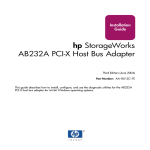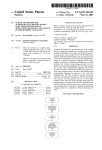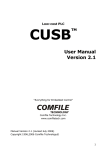Download TIP114-SW-95
Transcript
TIP114-SW-95 QNX4 Device Driver 10 Channel Absolute Encoder Interface (SSI) on SBS PCI40A Carrier Version 1.0 Issue 1.0 August 20, 2001 TEWS DATENTECHNIK GmbH Am Bahnhof 7 D-25469 Halstenbek Germany Tel.: +49 (0)4101 4058-0 Fax.: +49 (0)4101 4058-19 Email: [email protected] WEB: http://www.tews.com This document contains information, which is proprietary to TEWS DATENTECHNIK GmbH. Any reproduction without written permission is forbidden. TIP114-SW-95 10 Channel Absolute Encoder interface (SSI) on SBS PCI40A Carrier QNX4 Device Driver TEWS DATENTECHNIK GmbH has made any effort to ensure that this manual is accurate and complete. However TEWS DATENTECHNIK GmbH reserves the right to change the product described in this document at any time without notice. This product has been designed to operate with IndustryPack compatible carriers. Connection to incompatible hardware is likely to cause serious damage. TEWS DATENTECHNIK GmbH is not liable for any damage arising out of the application or use of the device described herein. 2001 by TEWS DATENTECHNIK GmbH IndustryPack is Computers, Inc a registered trademark of GreenSpring Issue Description Date 1.0 First Issue August 20, 2001 TIP114-SW-95 – QNX4 Device Driver page 2 Table of Contents 1 INTRODUCTION .................................................................................................. 4 2 INSTALLATION.................................................................................................... 5 2.1 2.2 3 CALLING DRIVER FUNCTIONS.......................................................................... 6 3.1 3.2 4 Build the device driver .......................................................................................... 5 Start the driver process ........................................................................................ 5 qnx_name_locate() ................................................................................................ 6 Send() ..................................................................................................................... 8 USING THE DRIVER FUNCTIONS .................................................................... 10 4.1 Send and Reply buffer......................................................................................... 10 4.1.1 TIP114_IN_STRUCT ......................................................................................... 10 4.1.2 TIP114_OUT_STRUCT ..................................................................................... 11 4.2 Driver functions ................................................................................................... 12 4.2.1 TIP114_READ ................................................................................................... 12 4.2.2 TIP114_SIMREAD ............................................................................................. 13 4.2.3 TIP114_CONFSET ............................................................................................ 14 4.2.4 TIP114_CONFGET ............................................................................................ 16 5 APPENDIX ......................................................................................................... 18 5.1 Defined Values..................................................................................................... 18 5.1.1 Function Codes.................................................................................................. 18 5.1.2 Flags.................................................................................................................. 18 5.2 Status and Error Codes....................................................................................... 18 TIP114-SW-95 – QNX4 Device Driver page 3 1 Introduction The TIP114-SW-95 QNX4 device driver software allows the operation of a TIP114 10 Channel Absolute Encoder Interface IP with QNX4 operating systems with Intel and Intel-compatible x86 CPU and a PCI40A compatible carrier. Supported features: ! Read absolute value from a specified channel ! Configure and read configuration of channel ! Synchronous read from all (enabled) channels TIP114-SW-95 – QNX4 Device Driver page 4 2 Installation The software is delivered on a PC formatted 3½" HD diskette. Following files are located on the diskette: tip114.c isr.c tip114.h tip114def.h tpxxxhwdep.c tpxxxhwdep.h makefile example/* Driver source code Interrupt function source code Driver and application include file Driver include file Hardware dependent functions Include file for hardware dependent functions Makefile to compile the driver task Example application For installation copy these files into a desired target directory. 2.1 Build the device driver 1. Change to the target directory 2. Execute the Makefile make 2.2 Start the driver process For starting the driver process, you have to call the executable file ‘tip114’: ./tip114 Now the driver process will start a search for the first TIP114 module and will use this. If you want to use a second TIP114 you have to specify this when starting the process. The flag –I<index> will specify the index of the module. If you want to start a process using the 3rd module, you have to call: ./tip114 –I2 The process will be started with a default priority of 19, if you want to use an other priority you have to specify this when starting the process with the flag –P<prio>. TIP114-SW-95 – QNX4 Device Driver page 5 3 Calling Driver Functions Your application must use the ‘Send()’ function to communicate with the device driver process. Before you can use the ‘Send()´ function you have to locate the process ID of the driver process, this will be done with the ‘qnx_name_locate()’ function. 3.1 qnx_name_locate() Synopsis: pid_t qnx_name_locate ( nid_t nid, char *name, unsigned size, unsigned *copies ) Description: The qnx_name_locate() function locates a process that has registered itself under the given name using the qnx_name_attach() function. The argument nid should always be 0, name specifies the process name of the driver process. size shall be set to 0 and the number of copies shall be set NULL. The first thing the application has to do, is to locate the name of the device driver process, because we need the process ID to make the Send() calls. The TIP114 driver processes will be installed as “tip114/<index>”. <index> specifies the index number of the TIP114 (see 2.2 Start the driver process). For example the process ID of the 3rd TIP114 will be “tip114/2”. Returns: The qnx_name_locate() function returns a process id if successful; otherwise it returns (-1), and errno is set. Errors: ESRCH There is no process that has attached this name. See also the description of errno in the Watcom C Library Reference See also: Watcom C Library Reference (qnx_name_locate) Includes: <sys/name.h> TIP114-SW-95 – QNX4 Device Driver page 6 Example: pid_t tip114_procid; … tip114_procid = qnx_name_locate( 0, “tip114/0”, 0, NULL); if (tip114_procid != -1) { /* device driver process found */ } else { /* device driver process not found */ } … TIP114-SW-95 – QNX4 Device Driver page 7 3.2 Send() Synopsis: int Send ( pid_t void void unsigned unsigned ) pid, *smsg, *rmsg, *snbytes, *rnbytes Description: The kernel function Send() sends a message pointed to by smsg to the process identified by pid. Any reply is placed in the message buffer pointed to by rmsg. The size of the sent message is snbytes, while the size of the reply message is truncated to a maximum of rnbytes. The TIP114 device driver process always waits for the same message buffer type (TIP114_IN_STRUCT) and always will receive the same reply buffer (TIP114_OUT_STRUCT). The different functions will use different parts of a union within these structures. The structures will be described in the device driver functions. (see 4 Using the Driver Functions) Returns: The Send() function returns a zero on success; On error, it returns (-1), and errno is set. Errors: EAGAIN EFAULT EHOSTUNREACH EINTR EINVAL ENOMEM ESRCH No more Process Manager to Network Manager queue packets available. In order to complete the message exchange the current process would have incurred a segment violation. Your buffer(s) may be invalid or too small. The destination node is not in the net mapping, or a physical I/O error occurred trying to communicate to the node. Call interrupted by signal The virtual circuit buffer cannot be grown due to an invalid message length. The virtual circuit buffer cannot be grown because no memory is available. The process pid does not exist. See also the description of errno in the Watcom C Library Reference See also: Watcom C Library Reference (Send) Includes: <sys/kernel.h> TIP114-SW-95 – QNX4 Device Driver page 8 Example: /* ** Read the actual value of channel 2 */ pid_t tip114_procid; TIP114_IN_STRUCT in_par; TIP114_OUT_STRUCT out_par; int retval; … in_par.command = TIP114_READ; in_par.u.chanNo = 2; retval = Send( tip114_procid, &in_par, &out_par, sizeof(in_par), sizeof(out_par)); if (retval == 0) { if(out_par.cmdStat == 0) { /* Send successful completed */ printf( "Value: %Xh\n", out_par.u.value); } else { /* Read command failed */ } } else { /* Send failed */ } … TIP114-SW-95 – QNX4 Device Driver page 9 4 Using the Driver Functions 4.1 Send and Reply buffer This chapter describes the use of the TIP114 driver functions. These driver functions are using the Send() function (described in the chapter 3.2 Send()). All the driver function calls are using the same send and reply buffer. The send buffer has the structure of TIP114_IN_STRUCT and the reply buffer has the structure of the TIP114_OUT_STRUCT. These structures will be described below. 4.1.1 TIP114_IN_STRUCT typedef struct { int union { int struct { int int int int } config; command; /* I/O command */ chanNo; /* channel number */ chanNo; clock; databits; flags; /* channel number /* clock rate in us /* number of data bits /* use definitions */ */ */ */ } u; } TIP114_IN_STRUCT; Arguments: command This argument specifies the driver function that shall be executed. The values of the driver functions and the use of the send buffer will be described below in the chapter “Driver functions”. u This union shares the buffer depending on the specified function. The following arguments are all part of the union and must be used as a part of it. chanNo This value specifies the channel Number where the value should be read from. This union selection will be used by TIP114_READ and TIP114_CONFGET. config This union selection is a structure which has four values that are used for the TIP114_CONFSET function (4.2.3 TIP114_CONFSET). TIP114-SW-95 – QNX4 Device Driver page 10 4.1.2 TIP114_OUT_STRUCT typedef struct { int union { unsigned long unsigned long struct { int int int int } config; } u; } TIP114_OUT_STRUCT; cmdStat; /* I/O command status */ value; svalue[10]; /* input value /* simultaneous values */ */ chanNo; clock; databits; flags; /* channel number /* clock rate in us /* number of data bits /* use definitions */ */ */ */ Arguments: cmdStat This argument returns the function status or error code. These codes are described in the chapter “Status and Error codes”. u This union shares the buffer depending on the specified function. The following arguments are all part of the union and must be used as a part of it. value This union selection is used by TIP114_READ command and returns actual value of the specified channel. svalue[] This union selection is a array of values which will be used when calling the TIP114_SIMREAD command. A value for all channels will be returned, the index identifies the channel number. Values returned for disabled channels are not valid. config This union selection is a structure which returns the actual setup of the specified channel. This selection is used with the TIP114_CONFGET command (4.2.4 TIP114_CONFGET). TIP114-SW-95 – QNX4 Device Driver page 11 4.2 Driver functions 4.2.1 TIP114_READ This function reads the actual value of the specified channel. The union u is used with the selection chanNo with the Send buffer. chanNo specifies the channel which shall be read. The Reply buffer will be used with the selection value in the union u, the actual value of the specified channel will be placed in this selection. Example: /* ** Read the actual value from channel 2 */ pid_t tip114_procid; TIP114_IN_STRUCT in_par; TIP114_OUT_STRUCT out_par; int retval; … in_par.command = TIP114_READ; in_par.u.chanNo = 2; retval = Send( tip114_procid, &in_par, &out_par, sizeof(in_par), sizeof(out_par)); if (retval == 0) { if(out_par.cmdStat == 0) { /* Send successful completed */ printf( "Value: %Xh\n", out_par.u.value); } else { /* Read command failed */ } } else { /* Send failed */ } … TIP114-SW-95 – QNX4 Device Driver page 12 4.2.2 TIP114_SIMREAD This function reads the actual value of all 10 channels simultaneously. The union u is not used with the Send buffer. The Reply buffer will be used with the selection array svalue in the union u, the actual values of the channels will be placed in this array. Example: /* ** Read the actual value from all channels */ pid_t tip114_procid; TIP114_IN_STRUCT in_par; TIP114_OUT_STRUCT out_par; int retval; … in_par.command = TIP114_SIMREAD; retval = Send( tip114_procid, &in_par, &out_par, sizeof(in_par), sizeof(out_par)); if (retval == 0) { if(out_par.cmdStat == 0) { /* Send successful completed */ for (I = 0; I < 10; I++) { printf( "Value %d: %Xh\n", x, out_par.u.svalue[x]); } } else { /* Read command failed */ } } else { /* Send failed */ } … TIP114-SW-95 – QNX4 Device Driver page 13 4.2.3 TIP114_CONFSET This function reads the actual value of the specified channel. The union u is used with the selection conf with the Send buffer. The values of conf are described below. The Reply buffer will not use the union u. The structure conf includes the following four parameters. chanNo specifies the channel which shall be configured. clock specifies the clock rate which shall be used, this value is specified in steps of 1µs. Valid values are ‘1’..’15’ and ‘0’, if the channel shall be disabled. databits specifies the number of data bits that shall be used. Allowed values are ‘1’..’31’ and ‘0’ for 32 bits. The last parameter flags is a bit field which is ORed value of the defines from the following categories: The parity mode is selected with: TIP114_FL_NOP no parity mode TIP114_FL_ODP odd parity mode TIP114_FL_EVP even parity mode The zero flag mode is selected with: TIP114_FL_NOZERO don’t use the zero flag TIP114_FL_ZERO use the zero flag The gray code mode is selected with: TIP114_FL_NOGRAY The input will be interpreted binary TIP114_FL_GRAY The input will be interpreted as gray coded (More details about configuration can be found in the TIP114 User manual.) TIP114-SW-95 – QNX4 Device Driver page 14 Example: /* ** configure channel 2 ** 24 data bits ** 5 us clock rate ** gray coded ** no zero flag ** no parity */ pid_t TIP114_IN_STRUCT TIP114_OUT_STRUCT int with the following parameters: tip114_procid; in_par; out_par; retval; … in_par.command in_par.u.conf.chanNo in_par.u.conf.databits in_par.u.conf.clock in_par.u.conf.flags = = = = = TIP114_CONFSET; 2; 24; 5; TIP114_FL_NOP | TIP114_FL_NOZERO | TIP114_FL_GRAY; retval = Send( tip114_procid, &in_par, &out_par, sizeof(in_par), sizeof(out_par)); if (retval == 0) { if(out_par.cmdStat == 0) { /* Send successful completed */ } else { /* Configure command failed */ } } else { /* Send failed */ } … TIP114-SW-95 – QNX4 Device Driver page 15 4.2.4 TIP114_CONFGET This function reads the actual configuration of the specified channel. The union u is used with the selection chanNo with the Send buffer. chanNo specifies the channel where the configuration shall be read from. The Reply buffer will be used with the selection config in the union u, the config structure contains four values, chanNo is not used. clock returns the actual chosen clock rate in steps is 1 µs, a value of ‘0’, signals that the channel is disabled. databits returns the number of data bits that are actually used. ‘0’ is returned for 32 bits. The last parameter flags is a bit field which is an ORed value of the defines from the following categories: The parity mode is indicated with: TIP114_FL_NOP no parity mode TIP114_FL_ODP odd parity mode TIP114_FL_EVP even parity mode The zero flag mode is indicated with: TIP114_FL_NOZERO don’t use the zero flag TIP114_FL_ZERO use the zero flag The gray code mode is indicated with: TIP114_FL_NOGRAY The input will be interpreted binary TIP114_FL_GRAY The input will be interpreted as gray coded (More details about configuration can be found in the TIP114 User manual.) TIP114-SW-95 – QNX4 Device Driver page 16 Example: /* ** Read the actual configuration of channel 2 */ pid_t tip114_procid; TIP114_IN_STRUCT in_par; TIP114_OUT_STRUCT out_par; int retval; … in_par.command = TIP114_CONFGET; in_par.u.chanNo = 2; retval = Send( tip114_procid, &in_par, &out_par, sizeof(in_par), sizeof(out_par)); if (retval == 0) { if(out_par.cmdStat == 0) { /* Send successful completed */ printf( "Clockrate: %Xh\n", out_par.u.conf.clock); … } else { /* Read command failed */ } } else { /* Send failed */ } … TIP114-SW-95 – QNX4 Device Driver page 17 5 Appendix 5.1 Defined Values 5.1.1 Function Codes TIP815_READ TIP815_SIMREAD TIP815_CONFSET 0x01140001 0x01140002 0x01140003 TIP815_CONFGET 0x01140004 Read the value of a specified channel Read the values of all channels Set the configuration of a specified channel Read the configuration of a specified channel 5.1.2 Flags TIP114_FL_NOP TIP114_FL_ODP TIP114_FL_EVP TIP114_FL_NOZERO TIP114_FL_ZERO TIP114_FL_NOGRAY TIP114_FL_GRAY (0<<0) (1<<0) (2<<0) (0<<2) (1<<2) (0<<3) (1<<3) no parity bit used odd parity bit used even parity bit used no zero flag used zero flag used no gray code used no gray code used 5.2 Status and Error Codes This values are returned in the Reply buffer in the argument cmdStat. This values is only valid if the Send() function returns successful, error numbers are defined in the QNX-header file ‘error.h.’. The following additional status codes are defined in ‘tip114.h’. TIP114_ERR_ICHAN 0x01140101 TIP114_ERR_CLKZERO 0x01140102 TIP114_ERR_PERR 0x01140103 TIP114_ERR_IPARA 0x01140104 TIP114-SW-95 – QNX4 Device Driver An illegal channel number has been specified The specified channel is disabled, or all channels are disabled A parity error is indicated by the TIP114 An invalid parameter values has been specified page 18