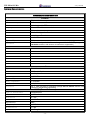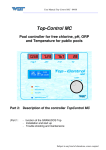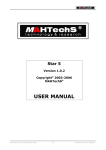Download TELEPOOL Professional
Transcript
TELEPOOL PRO ver b_05 del 03/08 TECHNICAL MANUAL ( Installation, Set Up and Maintenance ) TELEPOOL Professional version 2.9 Via S. Allende ,9 - 41051 Castelnuovo R.(MO) - Italy Tel 0039 059 537765 fax 0039 059 5332058 info @ engineeringcorporation.it - www.engineeringcorporation.it Azienda Certificata UN EN ISO 9001 -1- - CERT. N° 4247 TELEPOOL PRO ver b_05 del 03/08 DISCLAIMER………..…………………………………………………………………………….. -3 GENERALITY……………………………………………………………………………………… -4 CONVENTIONS …………………………………………………………………………………... -5 SAFETY…………………………………………………………………………………………….. -6 RECYCLING……………………………………………………………………………………….. -8 CE DECLARATION……………………………………………………………………………….. -9 MANUAL OF INSTALLATION…………………………………………………………………… - 10 CHARACTERISTICS TOOL……………………………………………………………………… - 13 CHARACTERISTICS TECHNICAL MEASUREMENTS………………………………………. - 13 HARDWARE CHARACTERISTICS …………………………………………………………….. - 14 SOFTWARE CHARACTERISTICS……………………………………………………………… - 15 SOFTWARE DESCRIPTION TELEPOOL VER. 2_3………………………………………….. - 16 DESCRIPTION RUNSCREEN:……….………………………………………………………….. - 16 FUNCTION FEELS:……………………………………………………………………………….. - 17 MAIN MENU:……...……………………………………………………………………………….. - 18 DESCRIPTION MENU:……………………………………………………………………………. - 19 1.0 SECTION CHLORINE………………………………………………………………………… - 19 1.1 THRESHOLDS………………………………………………………………………………… - 19 1.2 BREAKPOINT…………………………………………………………………………………. - 20 1.3 CALIBRATION….……………………………………………………………………………… - 23 1.4 SETUP ANALISIS…………………………………………………………..…………………. - 23 2.0 PH SECTION…………………………………………………………………………………… - 24 2.1 THRESHOLD…………………………………………………………………………………… - 24 3.0 SECTION REDOX………………………………………………………………………………. - 25 3.1 THRESHOLDS………………………………………………………………………………….. - 25 3.2 CALIBRATION…….……………………………………………………………………………. - 25 4.0 CONDUCTIBILITIES…………………………………………………………………………… - 25 4.1 THRESHOLDS………………………………………………………………………………….. - 25 4.2 CALIBRATION……….…………………………………………………………………………. - 26 5.0 TEMPERATURE……………………………………………………………...…………………. - 26 5.1 OFFSETS…………………………………………………………………………...……………. - 26 6.0 VISUALIZE DATA………………………………………………………………………………. - 26 7.0 COMMON DATA…………………………………………………………..……………………. - 27 7.1 CLOCK……………………………………………………………………………...…………….. - 27 7.2 DATA SYSTEM…………………………………………………………………………………… - 27 7.3 ALARM…………………………………………………………………………………..………… - 27 7.4 FILE………………………………………………………………………………………………… - 28 7.5 CHANGE PASSWORD…………………………………………………………...…………….. - 28 8.0 SERVICE………………………………………………………………………………………….. - 28 8.1 RELAYS…………………………………………………………………………………………… - 29 8.3 INFOS……………………………………………………………………………………………… - 30 9.0 EXIT……………………………………………………………………………………………....... - 30 MAINTENANCE MANUAL………………………………………………………………………...... - 31 -2- TELEPOOL PRO ver b_05 del 03/08 DISCLAIMER Although maximum care has been taken in the preparation of this document, ENGINEERING CORPORATION cannot guarantee the accuracy of all the information contained herein and cannot be held responsible for any errors or damage that could result from the use of or from the application this equipment. ENGINEERING CORPORATION reserves the right to change without warning the product and its materials, the software and the services introduced in this document for whatever reason it deems necessary. COPYRIGHT Partial or total reproduction or copying of this manual is forbidden and through any procedure. AUTHORISED TECHNICAL ASSISTANCE CENTRES ENGINEERING CORPORATION SRL Via S.Allende, 9 41051 Castelnuovo R. MO ITALY -3- TELEPOOL PRO ver b_05 del 03/08 GENERALITY INFORMATION ON THE MANUAL This document contains information of reserved ownership. Information contained herein is subject to changes and updating without warning. Chronology of press: Before edition: Telepool Professional For version b October 2010 The present manual is an integral part of the equipment. Prior to installation, the operator should read thoroughly the complete contents of this manual to fully understand the operational requirements and functionality of the instrument. In the case of the manual being damaged, incomplete or inadequate, a further copy can be requested from ENGINEERING CORPORATION srl. The official versions of the manual, of which ENGINEERING CORPORATION srl is directly responsible are those in Italian and English language only. ENGINEERING CORPORATION srl will not take any responsibility where translations to different languages are performed by distributors or end users. The observance of the operational procedures and the instructions, described in this manual are essential requirements for the correct operation of the instrument and to optimise the safety of the operator. It is advised that the whole of the manual should be read in conjunction with manually operating the equipment to understand clearly the functionalities and effects of operational changes effected by manual interception and commands made by the operator as recommended in this manual. The manual should be stored in its entirety in a safe and accessible place to allow the operator speedy revision at times of necessity. -4- TELEPOOL PRO ver b_05 del 03/08 IMPORTANT NOTICES DISPLAYED The present “user manual” uses the following logos : NOTE The notes contain important and relevant information to support the rest of the text. They generally contain useful information to the operator to perform in a correct manner and to optimize the operational procedures of the instrument. WARNING The advertising message appears in the manual before procedures or of operations that must be observed for avoiding the possibility of possible loss of data or damage to the equipments. ATTENTION Messages in the manual that advise the operator to proceed with caution are intended to protect the operator from risk of injury. Following the advice and procedural description will allow safe operations to be carried out. DECLARATION OF RESPONSIBILITY OF THE MANUFACTURER ENGINEERING CORPORATION srl is considered responsible for the effects of the safety, reliability and performances of the instrument only if used in the respect of the followings conditions: "Settings, changes or reparations must be effected by qualified and expressly authorized by the firm ENGINEERING CORPORATION srl.” "The opening of the instrument and access to internal parts must only be effected from persons qualified for such maintenance and when authorized by the firm ENGINEERING CORPORATION srl.” "The environment in which the instrument is used should conform to the safe conditions recommended.” "The electrical supply to the equipment should conform with current IEE regulations and norms.” "The substitution of parts or components in the instrument and accessories must be of the same type and have the same characteristics.” "The operation and maintenance of the instrument and relative accessories must conform and adhere to the instructions described in the present manual.” "The manual must be maintained in its entirety and legible in all of its parts.” -5- TELEPOOL PRO ver b_05 del 03/08 LIMITS OF USE AND PRECAUTIONS FOR THE SAFETY With the intention of guaranteeing the safety of the operator and correct operation of the instrument, it is necessary to operate in the advised parameters and to adopt all the precautions listed here: ATTENTION Verify before use that all safety requirements advised are satisfied. The instrument must not be connected to other instruments in any way that does not satisfy safe conditions. ELECTRIC SAFETY ATTENTION All the present connections on the controller are grounded (non isolated mass). Do not connect any of these connections to the mass. With the purpose to guarantee conditions of maximum safety for the operator it is recommended that all indications listed in the manual are followed. • Supply electricity to the instrument exclusively through its own electrical plug. • Replace immediately any damaged parts. Cables, connectors, accessories or other parts of the instrument that result in damage or incorrect performance must be immediately replaced. Contact in such case the nearest authorised technical support centre. • Use only accessories and peripherals specified by the firm ENGINEERING CORPORATION srl. To guarantee all the safety requisites it is necessary to use exclusively accessories specified in this manual which have been manufactured specifically for use with the instrument. • The use of accessories and materials of consumption of other producers or not specifically recommended by ENGINEERING CORPORATION srl does not guarantee the safety and the correct performance of the instrument. • • Use exclusively peripherals conforming to the norms of his/her own category of affiliation. Replace immediately damaged parts. Cables, connectors, accessories or other parts of the instrument that are damaged or not working correctly must be immediately replaced. • If in doubt on any such case, contact the nearest authorised technical support centre. • Use only accessories and peripherals specified by the ENGINEERING CORPORATION srl. To guarantee total safety requisites, it is necessary to exclusively use the accessories specified in this manual which are selected and manufactured for use with the instrument. -6- TELEPOOL PRO ver b_05 del 03/08 SAFETY OF THE OPERATIONAL ENVIRONMENT The panel of the controller, the containing box and the electronic part and connection of the hydraulic supply are protected against the entry of liquids. Please avoid using the instrument in environments where there is a risk of liquid dripping or spraying at or on the equipment or immersion in liquids is a possibility. Instruments in which liquids have accidentally penetrated the enclosure must be cleaned immediately and checked by authorized and qualified persons. Use the instrument within the environmental limits of temperature, moisture and atmospheric conditions specified. The instrument is designed and built to operate in the following environmental conditions: Operational environmental temeperature +5°C / +45°C Operational relative humidity 5% / 95% RH - Not Condensed ATTENTION The water treatment plant in which the system is installed should meet functional requirements and standards imposed by current legislation. Water feed to and from the instrument must be made via correctly placed and fitted inserts in the plant circulation lines employing correct and quality parts to ensure consistent and adequate flow to and from the unit. Water feed to and from the unit should be free of obstructions except as specified and where appropriate. The water treatment plant must be maintained operationally in full respect of the foreseen safety regulations. The parameters set in the controller of analyses must conform to the current local legislative regulations governing such matters. The commands to prevent damage to the controller must be put in a place and are constantly under the responsibility and control of the operator. Failure to respect of one or more of the conditions can force the "logic" of the controller to exceed recommended parameters creating potentially dangerous conditions for bathers. We recommend operators of this equipment to service and/or maintain the instrument with the maximum diligence to minimise prolonged adverse bathing conditions which may be potentially dangerous to bathers. The manufacturer is not considered responsible for any adverse effects to people and / or equipment caused by any malfunctions of the equipment. -7- TELEPOOL PRO ver b_05 del 03/08 INFORMATION ON THE RECYCLING MATERIAL ENGINEERING CORPORATION srl, in accordance with specific European directives is committed to improvement in its own production procedures in manufacturing systems, with the purpose to reduce ideally the negative impact on the environment concerning the management of components, spare parts, materials of consumption, packaging and working life of the instrument. Packaging is conceived and produced to allow re-employment or recovery, included the recycling of the majority of materials and to reduce ideally the quantity of waste or residuals which cannot be recycled. To guarantee a correct environmental impact the instrument has been built with the maximum circuit miniaturization possible, with the least possible differentiation of the materials and components, with a selection of substances that guarantee the optimum recyclability and the maximum re-use of parts and disposal with minimum ecological risks. The instrument is built to guarantee the easy separation and / or replacement of materials containing polluting substances in comparison to the others, particularly during the operation of maintenance and substitution of the parts. ATTENTION The recycling of the packaging, of the materials of consumption and of the instrument at the end of its working life, must be effected in accordance with current laws of the country in which the instrument is used. -8- TELEPOOL PRO ver b_05 del 03/08 DECLARATION of CONFORMITY EC STATEMENT OF COMPLIANCE Producer: Engineering Corporation srl Address: Via Allende, 14 – 41051 Castelnuovo Rangone (MO) ITALY Declares that the equipment: Hereby state that the device known as: MODEL: Telepool Professional (analyser multiparameter) E’ conforme alle seguenti direttive CE: 73/23CE, 89/336CE, 92/31CE, 93/68CE, come modificate e recepite dalla legislatura italiana. The machinery meets the requirements set by the following EEC Directives: Directives 73/23CE, 89/336CE, 92/31CE, 93/68CE, as amended and implemented under Italian law Sono state applicate le seguenti Norme Nazionali, che traspongono le Norme Armonizzate CE : The following national standards and technical specifications, conforming to EEC Harmonized Regulations, were followed: EN 61000-6-4 (2002/10), EN 61000-6-2 (2002/02), EN 55011 (1999/05) CEI EN 61000-3-2 (2002/04), CEI EN 61000-33 (1977/06), EN 61010-1 (2001/11) Castelnuovo Rangone 20/01/2006 _______________________________ ( Responsabile Tecnico ENGINEERING Corporation srl ) Barani Dr Corrado TELEPOOL INSTALLATION MANUAL -9- TELEPOOL PRO - - - ver b_05 del 03/08 The wall to where the unit will be fitted should be smooth and level and free of protrusions to allow perfect adhesion of the various parts of the equipment. There must be water no possibility of spray from nearby areas. An uninterrupted and continuous power supply of between 85 and 265Vac-50/60Hz should be available. Reconstructed connections must never be used. For example with the aid of transformers where the supply is also feeding other systems over the controller (even inductive type), a spike of as much as 1000 Volts can be created which cannot be avoided. The electrical supply must be provided with an adequate earth in respect of the good standards of installation. In every case it always good practice to check the quality of the ground connection. The controller should be installed on a wall allowing enough space for the passage of wires and tubes and to be able to see easily the display panel showing necessary data. Connecting the electric supply: - 10 - TELEPOOL PRO ver b_05 del 03/08 In accordance with recommendations mentioned in the previous paragraph, connect the electric line using the supplied special cable. Connector for 220V ac female 1 - Common 2 - S1 Bromine 3 - S2 Bromine 4 - S4 De-chlorination 5 - S3 pH 6 – not connect 7 - Allarm Connector Exit Signals Serial Connector Connectors Position - 11 - TELEPOOL PRO ver b_05 del 03/08 Water connections: WATER SUPPLY Water connection Rapid Connection for 8 x 10mm tubing Discharge For sample discharge Temperature of the water sample from 15°C to 40 °C Working Temperature from 10°C to 45 °C - 12 - TELEPOOL PRO ver b_05 del 03/08 EQUIPMENT CHARACTERISTICS: TECHNICAL CHARACTERISTICS BROMINE Type of measurement Photometric Monoray Pick of absorption 515nm Method used Colorimetric with DPD Display Green LED with narrow emission Sensor Silicon photosensor Range of measurement 00.00 – 5.00 ppm for Bromine Resolution +/- 0.01 ppm Bromine Precision +/- 2% F.s. Repeatability 98% Nr. 3 with relay exit: Nr. 2 in exchange and Nr.1 ON/OFF (charge max Set-Point 1A 230Vac resistive, with varistors of interference suppression) PH Type of measurement Potentiometric Range of measurement 00.00 ÷ 14.00 pH Resolution ± 0.01 pH Precision ± 0.2% F.s. Repeatability 98% Entry Impedance > 10 Gohm Polarization < 1 pA Nr. 1 with exit relay in exchange (charge max 1A 230Vac resistive, with Set-Point varistors of interference suppression) O.R.P. (REDOX POTENTIAL) Type of measurement Potentiometric Range of measurement ± 1000 mV Resolution ± 1 mV Precision ± 0.2% F.s. Repeatability 98% Entry Impedance > 10 Gohm Polarisation < 1 pA Set-Point Nr. 2 Logic - 13 - TELEPOOL PRO ver b_05 del 03/08 CONDUCTIVITY Type of measurement Conductimetric Sensor Probe with stainless steel electrodes Range of measurement 0 – 2000 µS Resolution 1 µS Precision ± 2% F.s. Repeatability 98% Compensation of temperature Automatic TEMPERATURE Type of measurement Thermoresistence Sensor Probe NTC 100K@ 25 Range of measurement 0.0 – 50.0 °C Resolution ± 0.1 °C Precision ± 2% F.s. Repeatability 98% HARDWARE CHARACTERISTICS Cell of measurement Open light Plexiglas protection IP67 Washing Electrovalve Membrane of acid separation Display Backlighted LCD 128 x 240 pixel Keyboard Nr. 6 membrane function button CPU µProcessor 8 bit 8Mhz - 128KB Flash – 8KB Ram – 8KB EEprom Archive Memory Flash 512KB serial Clock calendar with backup battery Clock frequency of 32,768 Khz RS485 galvanic separation Date serial Interface Alimentation Nr. 2 In Exchange for Bromine Nr. 1 ON/OFF for Bromine measure (De-chlorination) Nr. 1 in exchange for pH measurement (charge max 1A 230Vac resistive, with varistors of interference suppression) Nr. 1 of exchange (Cumulative for all alarms) - (charge max 1A 230Vac resistive, with varistors of interference suppression) Nr. 1 Active Digital Entry Fast multi-polar connectors with IP67 protection Nr.1 – 3+PE Male Alimentation Nr.1 – 6+PE Male Relay Exit Nr.1 – 6+PE Female Digital Entry + Serial Host 85-265Vac 50/60 Hz Absorbtion Max 15 VA Protection Degree IP65 Container 700x650x300 mm (LxHxP) Weight 10Kg Dosing Relays Alarm Relays Qualification Dosing Connections - 14 - TELEPOOL PRO ver b_05 del 03/08 SOFTWARE CHARACTERISTICS Safety Respect and equipment regulations. Safety concerning: - Feeding anomalies (both external and internal) - Equipment measurements - Incorrect calibrations - Equipment damage Alarms available RUNSCREEN with the last 13 alarms shown, available at each moment. Each alarm is shown on the display and will activate the alarm relay. Created Alarms: - Lack of analysis water - Dirty cell - Broken cell - Failed projector - Lack of reagent - Timeout Bromine - Timeout pH - Error 21 Language The use of a graphic display (240x128) allows an intuitive and immediate graphic representation of the measurements, of alarm icons and main menu, allowing complete management of the equipment. Easy and fast for each operator. Internal data logger on flash memory. Memorisation of all the analogic measurements (Bromine, pH, Redox, Conductivity and Temperature) with changeable recording intervals from 1 to 60 minutes. Visual graphical displays of all measurements selecting intervals of 2, 6 or 24 hours. Instrument Setup protected with password to allow only unauthorised access. Select from: Italian (default), English, French, Spanish, German Protocol MOD BUS RTU with dedicated functions to download the archive. Visualisation Archive Graphics Password - 15 - TELEPOOL PRO ver b_05 del 03/08 SOFWARE DESCRIPTION TELEPOOL VER. 2.5 RUN SCREEN DESCRIPTION: VISUALISATION OF: ¾ ¾ ¾ ¾ ¾ ¾ ¾ ¾ Bromine measurement pH measurement Rx measurement Conductivity measurement Temperature measurement Analysis phases Exit Relay Status System Date / Hour ¾ Graphic alarms for: Lack Of Reagent, Time Out for Br2 and pH, Data Logger Full ¾ Analysis phase Chlorine Method VISUALISATION OF: ¾ ¾ Last 13 created alarms Analysis phase Bromine Method VISUALISATION OF: ¾ ¾ ¾ ¾ Last / State phase of Breakpoint Minimum value of reached Bromine on phase 3 Maximum Pick of reached ORP Date / Hour last Breakpoint If the Breakpoint Phase is not activated the shown data refers to last created phase of breakpoint. Visualised ICONS “Timeout Bromine” section Reagent expired or peristaltic tube broken “Timeout pH” section “System Error” Please Contact Assistance “Fatal Error” - Equipment locked out Contact Assistance!! Alarm relay active Archive memory full FUNCTION BUTTON: - 16 - TELEPOOL PRO ver b_05 del 03/08 - Confirm data - Keep button depressed to enter the “contrast” function (notified by 3 beeps) - Erase the last change made - Keep depressed for more than 3 seconds to enter “Setup” - Increase value - Modify “Setup” - Decrease value - Modify “Setup” - Keep depressed to enter the function of “Upgrade SW” (notified by 1 beep) - Manual activation of peristaltic pump (DPD1) (START) - Manual activation of peristaltic pump (DPD3) Keeping the ESC button depressed for more than 3 seconds allows entry to the instrument “Setup”, putting the first 4 letters password. With the arrows With the point. you can adjust the voices of the menu. button the preferred voice can be selected. The arrows allow change of values or set Pushing again allows the changes selected in setup to be confirmed, otherwise pushing cancel the modification. - 17 - will TELEPOOL PRO ver b_05 del 03/08 MAIN MENU : 1.0 BROMINE SECTION 1.1 1.2 1.3 1.4 THRESHOLDS BREAKPOINT CALIBRATION ANALYSIS SETUP 2.0 pH SECTION 2.1 THRESHOLDS 2.2 CALIBRATION 3.0 ORP SECTION 3.1 THRESHOLD 3.2 CALIBRATION 4.0 CONDUCTIVITY 4.1 THRESHOLD 4.2 CALIBRATION 5.0 TEMPERATURE 5.1 OFFSET 6.0 SHOW DATA 6.1 SHOW 6.2 INTERVAL 6.3 DATA 7.0 COMMON DATA 7.1 7.2 7.3 7.4 - 18 - SYSTEM DATA ALARM ARCHIVE PASSWORD CHANGE TELEPOOL PRO ver b_05 del 03/08 8.0 SERVICE 8.1 RELAY 8.2 ENTRY 8.3 INFO 9.0 EXIT DESCRIPTION MENU: 1.0 BROMINE SECTION In this Menu all parameters concerning the measurement, dosing and calibration of Bromine can be set. 1.1 Thresholds S1 dos. type S1 Value S1 Delta S2 dos. type S2 Value S2 Delta S4 Dechloration Alarm Timeout S1 BR2 DOS.: THRES. / PWM / IMPULSI x.xx ppm ±0.50 ppm THRESH. / PWM / IMPULSI x.xx ppm ±0.50 ppm 5.00 ppm 0 min ÆRELAY S1 OFF Æ RELAY S1 ON Setup Parameter of the first threshold of Br2. Hysteresis fixed at ± 0.1ppm. The value of S1 must be lower or equal to the threshold of S2. It cannot have a superior value to the threshold S2. Logic: if the value of the Bromine goes down below S1, the Relay S1 will be closed until the value of the chlorine is not above the threshold of S1. S2 BR2 DOS: Æ RELAY S2 OFF Æ RELAY S2 ON Setup Parameter of the second threshold of Br2. Fixed hysteresis to ± 0.1ppm. The value of S2 must be greater or equal to the threshold of S1. It cannot have an inferior value to the S1 threshold. Logic: if the value of the Bromine is lower than S2, the Relay S2 will be closed and remained closed until the value of the chlorine does not exceed the threshold of S2. S4 DE-CHLORINATION: Æ RELAY S4 OFF Æ RELAY S4 ON Setup Parameter of the De-chlorination threshold. Fixed hysteresis to ± 0.1ppm. The value of S4 must be greater or equal to the threshold of S2. It cannot have inferior value to the S2 threshold. This SECURITY avoids the accidental dosage of Bromine and De-chlorination incompatible products. Logic: if the value of the Bromine is greater than the value of S4, the Relay S4 will be closed and remained closed until the value of the Bromine will not come down under the threshold of S4. TIMEOUT ALARM: Security Parameter concerning the dosage of the “Bromine Section”. If set to 0 min, the function is disabled. If any of the three Bromine thresholds (S1, S2 or S4) remains active for a greater time than the set up time, the instrument will stop all dosing and activate the alarm Relay. - 19 - TELEPOOL PRO ver b_05 del 03/08 On the monitor will appear: This alarm will be reappear automatically; the instrument will carry out the analysis of the values, when the Bromine value will deactivate the Timeout threshold, the dosages will resume their normal operation and the Relay of the alarm will be deactivated. This security Parameter allows the instrument to control the dosage conducted externally and the reliability of the Bromine measurements. 1.2 BREAKPOINT State Rx end chlorine Chlorination Waiting De-chlorination Start Finish Disabled 700 mV 00:00 HH:MM 00:00 HH:MM 00:00 HH:MM 00:00 HH:MM 00:00 HH:MM The Breakpoint function can be periodically used to carry out a shock treatment of the pool water in order to eliminate most of the organic substances present in the water, therefore, reducing the combined chlorine value. The Breakpoint function is constituted by three phases: the first one is “Chlorination”, the second one is “Waiting” and the last one is “De-chlorination”. The timing for the three phases are set as following: Software 2.2: from a minimum of 30 minutes to a maximum of 120 minutes (2h), in 15 minutes steps. Software 2.3: from a minimum of 5 minutes to a maximum of 120 minutes (2h), in 5 minutes steps. The Start and Finish time are the hours when the Breakpoint must start ant finish, and can be set from 00:00 to 23:59, in 1 minute steps. The end of the Breakpoint depends on the duration of the “Chlorination”, “Waiting” and “De-chlorination”. Usually stops before the “Finish” time. Therefore, the “Finish” time set indicates a maximum limit after which the Breakpoint stops. Phase of “Chlorination”: the instrument will activate the Relays S1 and S2 for the duration of the set time. When the chlorination starts, the machine will memorise the finishing time. This security system allows precise halting of the chlorination phase at the set time, even in the case of prolonged blackouts. Phase of “Waiting”: the instrument will deactivate the S1 and S2 Relays for the set time and will cease analysis actions. This phase allows the dosed chlorine to react in the water. Phase of “De-chlorination”: the instrument will activate the S4 Relay. When the Redox potential value decreases below the threshold, the machine will activate the chlorine measurement. From this moment all the results will be filtered through an algorithm that will determine the reliability and trend. Once the reliability of the chlorine measurement is assured, if the chlorine value decreases under the S4 threshold, the Breakpoint phase will be terminated and the icon will appear on the screen. Conversely, if the reliability of the measurements cannot be assured and/or the chlorine value does not decrease under the S4 threshold within the “De-chlorination” set time, the Breakpoint will stop. The icon will appear on the screen and the instrument will await the operator’s confirmation before terminating the Breakpoint phase and restart the chlorine analysis. In any case, the instrument will terminate the Breakpoint phase when the “Finish” time is reached or if it doesn’t receive the operator’s confirmation. Then the chlorine analysis will restart. STATE: Flashing: Breakpoint Phase active Software step used to activate or deactivate the Breakpoint Phase. In order to modify the Breakpoint Parameters the status must be on “Deactivated”. Attention: Activate the Breakpoint function only when nobody is in the pool!! - 20 - TELEPOOL PRO ver b_05 del 03/08 Setting “ENABLED”: the Breakpoint phase will be activated as soon as a return to “RUN” MODE is made and the “Start” time is reached. If the Breakpoint phase is active and “DISABLED” is set, it will be permanently cancelled. When the machine enters the “RUN” MODE (switching on the instrument or exiting the setup) will start the Breakpoint phase if the “Start” time has been passed but not the “Finishing” time calculated as follows: T_START_THRESHOLD = T_FINISH – (T_PHASE1 + T_PHASE2 + T_PHASE3). If the “Finish” time is reached the Breakpoint will be permanently cancelled. If the set “Start” time is higher than the “Finish” time, the machine assumes that the “Finish” time is for the next day. For example: Start = 23:00 and Finish = 03:00, the Breakpoint starts at 23:00 today and finishes tomorrow at 03:00. The instrument won’t allow a set up duration (between “Start” and “Finish”) inferior to the sum of the durations set for the three phases. RX END CHLORINE: Threshold of Redox potential, in which the first phase of chlorination terminates in any case. The phase of Chlorination can finish either at the expiry time set up on Chlorination or at the attainment of the Redox threshold set up here. CHLORINATION: First Phase of the Breakpoint in which the S1 and S2 Relays are switched ON for the maximum time set up. Attention: The phase of Chlorination can finish before the set up time, if the Redox threshold previously set up is reached!! WAITING: Second Phase of the Breakpoint in which the S1 and S2 Relays are switched OFF for the set up time. DE-CHLORINATION: Third Phase of the Breakpoint in which the S4 Relay is switched ON and the de-chlorination is monitored. Here a maximum time for the de-chlorination is set up. Exceeding this time, the 3° phase terminates showing an anomaly on the display and the instrument awaits confirmation from the operator in order to re-enter in the normal operation. EXECUTION OF THE BREAKPOINT: Every time “ENABLED” is selected, the execution of the phase of Breakpoint, in compliance with the value of the parameters, is enabled. Entering in RUN MODE once the “Start” time is reached, the blinking icon appears. On display 2 it is possible to visualise the Breakpoint state (see the following example) BREAKPOINT PHASE 1 [ PHASE 2 [ PHASE 3 [ Cl2 #.## 26/02/07 23:30 ] 00:30 ] 00:60 ] 00:30 Rxmax ###mV The example shows the Breakpoint starting time set up at 23:30; the duration of phases 1, 2, 3 are respectively 30, 60, 30 minutes. At the bottom of the display it appears the value of the measured Cl2 and the highest value of the Redox. Supposing that the “finish” time has been set up at 02:30 (that means the Breakpoint must terminate, in any case, the 27/02/07 at 02:30), the maximum limit time in which the phase of Breakpoint could be started will be: T_START_LIMITE = T_FINISH - 120 min == 00:30 on the 27/02/07. Supposing that the Telepool is momentarily OFF (phase 1 hasn’t begun yet) and it is switched ON (entering in RUN mode) on the 27/02/07 at 00:10; since this time is inferior to T_START_LIMITE the Breakpoint starts immediately with the phase 1. - 21 - TELEPOOL PRO ver b_05 del 03/08 1) Phase 1 The Relay S1 and S2 are active. The following outline represents display 2 during the 1st phase. BREAKPOINT 27/02/07 00:10 PHASE 1 ->[*********** PHASE 2 [ PHASE 3 [ Cl2 #.## ] 00:30 ] 00:60 ] 00:30 Rxmax ###mV On the right top corner the start time of phase 1 is showed. The blinking arrow “- >” indicates that the C+ dosage is active. The Chlorine measurement will be executed according to set up step. The Phase 1 terminates if the Redox reaches the threshold of <Rx end chlorine> or if the time of Chlorination is exceeded. The bar graph indicates the effective dosage in phase 1 in analogical mode. 2) Phase 2 The Relays S1, S2 and S4 are deactivated. The blinking arrow “- >” indicates that this phase is active. The Cl2 measurements are executed according to the set up step. Phase 2 terminates when the T_PHASE2 time is over. 3) Phase 3 The Relay S4 is activated. The following outline represents display 2 during the 3rd phase. BREAKPOINT 27/02/07 00:10 PHASE 1 [*************** ] 00:30 PHASE 2 [****************************] 00:60 PHASE 3 ->[******* ] 00:30 Cl2 #.## Rxmax ###mV The blinking arrow “- >” indicates that the dosage C- is active. The Cl2 measurements are continuously executed (the set up step is not considered). Phase 3 has two possible ways of execution. The duration of the phase of De-chlorination is proportional to the effective time of dosage of the chlorination phase. The logic is: T_DOS1_EFF is the effective time of dosage executed in phase of Chlorination k = T_DOS1_EFF/T_PHASE1 Subsequently, the time T = k * T_PHASE3 is calculated and T is estimated. If T is inferior to 15 minutes, a C- dosage is executed within a time T, on the contrary, the dosage is executed based on the Cl2 measure and the threshold S4. In this second case the Cl2 measures are considered. When a sequence of 5 not increasing measurements are found, and all of them higher than 0.30 ppm, the free chlorine measure is considered valid. Then the Cl2 measured is compared to the threshold S4. As soon as the chlorine decreases under the S4 threshold the phase of Dechlorination terminates. When the Breakpoint phase finishes, it automatically enters in “DISABLED” and won’t be executed again until the setup is re-enabled. On the screen appears the picture of the last executed Breakpoint. - 22 - TELEPOOL PRO ver b_05 del 03/08 The Cl2 value on the bottom indicates the value of the last measure executed during the Breakpoint. The Redox value, also at the bottom of the screen, indicates the highest level reached during the Breakpoint. 1.2 Calibration This phase is the function of alignment of the Free Chlorine to a fixed value. The instrument, after having asked confirmation to proceed with the calibration, will carry out a Free Chlorine analysis. At the completion of analysis two values will appear on the display: - Free Chlorine Value with the K factor of reference (K_factor = 4,25) - Free Chlorine Value with the K factor of the analysis . Using the arrows it will be possible to modify the second value of free chlorine and once set up click on to confirm. Usually, the two values are close to each other within a range. If this is not the case, we recommend verifying the correct kinetics of the instrument before confirming the new calibration, in order to avoid anomalous calibrations. In any case, the Telepool Professional will check the K factor every time a Free chlorine calibration is executed. The instrument will give an error and won’t execute the calibration if the K factor equals values exceeding the parameters set up. 1.3 Setup Analysis Interval Initial Wash Injection DPD1+3 Reaction Br2 0 60 1.0 30 min sec sec sec In this menu the timing of the Bromine processes are set up. If tampered with by unauthorised staff, these parameters may compromise the measures of the instrument. Therefore, we advise that qualified staff must execute any alterations of these parameters. The parameters of the Setup Analysis are: Interval: Setting of the waiting time between each analysis. (Ex. Setting up 2min; it will execute an analysis every 5 minutes. 3minutes of analysis + 2 minutes waiting). Initial Wash: Setting of the cell washing time at the beginning of the analysis expressed in seconds. Default: 60 seconds. Injection DPD1+2: Setting of the peristaltic cycle time of the reagents dosage 1 and 2. Default: 1,0 second. Br2 reaction: Setting of the reaction time for the Bromine measurement. Default: 30 seconds. - 23 - TELEPOOL PRO ver b_05 del 03/08 2.0 pH Section In this section you will find all the parameters for pH measurement, dosage and calibration. 1.4 Threshold Measured Product S3 Threshold Timeout alarm ON S3 ACIDIC 7.00 0 min OFF MEASURED PRODUCT Setting of the type of product used for the pH correction. The choice is either Basic or Acidic. Setting up Acidic, the threshold will work in an ascending way: if the pH value is higher than the S3 threshold, the instrument will activate the S3 relay and it will remain active until the value decreases under the S3 threshold. Setting up Basic, the threshold will work in a descending way: if the pH value is below the S3 threshold, the instrument will activate the S3 relay and it will remain active until the value overcomes the S3 threshold. S3 THRESHOLD: Æ RELAY S2 OFF Æ RELAY S2 ON Parameter of pH threshold setting. Hysteresis fixed at ± 0.05pH. Example: setting up the parameters as in the above display, the dosage will be carried out as follows: when the pH value exceeds 7.00pH, the dosage is activated and remains active until the value decreases under 6.90pH. If ‘Measured Product’ has been set up as Acid it will work as follows: if the pH value is higher than the S3 threshold, the instrument will activate the relay of S3 and it will remain active until the value decreases under the S3 threshold - 0.1pH. If ‘Measured Product’ has been set up as Basic it will work as follows: if the pH value of is smaller than the S3 threshold, the instrument will activate the relay of S3 and it will remain active until the value exceeds the threshold S3 + 0.1pH. TIMEOUT ALARM: Security parameter concerning the dosage of the “pH Section”. If it is set up on 0 minute the function is deactivated. If the pH threshold (S3) remains active for a period of time higher than that chosen, the instrument will stop all the dosages and will activate the alarm relay. The icon will appear on the screen. This alarm reappears automatically when the pH value will deactivate the threshold in Timeout. Once the alarm reappears the dosages will resume to their normal operation and the alarm relay will become deactivated. This security parameter allows the instrument to control the correct operation of the dosing part controlled externally and also the reliability of the pH measure. 1.5 Calibration Sample 1 sample 2 7.00 9.00 - 24 - TELEPOOL PRO ver b_05 del 03/08 Calibration function of pH measure carried out on two points or a single point, using buffer solutions of known pH. Two points Calibration: Sample 1: pH Offset calibration - Calibration with buffer solution pH 7 Sample 2: pH Slope Calibration - Calibration with buffer solution pH 4 or pH 9. The choice between 4 and 9 depends on the working pH. One point Calibration: Sample 1: pH Offset calibration - Calibration with Solution of known pH. The calibration can be used to some extent to align the value of pH to a sample of the water to be analysed. 2.0 REDOX SECTION In this section can be found all parameters concerning the Redox potential measurement and calibration. 2.1 Threshold S5 Threshold 400 mV S5 Threshold: Setting parameter of the logical Rx threshold. The S5 threshold of Rx potential is used to deactivate the Bromine measurements. If the Rx potential value is higher than the S5 threshold, the instrument will automatically deactivate the measurement of Bromine and on the display will appear: Subsequently, if the Redox value decreases below the S5 threshold the instrument automatically resumes the measurements of the Bromine. 1.2 Calibration Sample 425 mV Calibration function of the Rx potential carried out on a single point with a solution of known voltage. Sample: Rx Offset Calibration - Calibration with a solution of know voltage 475mV. 3.0 Conductivity In this section can be found all parameters concerning the conductivity measurement and calibration. 3.1 Threshold - 25 - TELEPOOL PRO Threshold ver b_05 del 03/08 0 µS THRESHOLD: Setting Parameter of logical Conductivity threshold related to the lack of analysis water. The threshold of the Conductivity is used to discover the lack of analysis water. If the threshold is set up on 0 µS, the “Lack of Water” function is deactivated. If the conductivity value decreases below the threshold set up, the instrument will switch on the alarm “Lack of Water” by activating the alarm Relay and will deactivate all the measurements and all the dosages. When the water returns, the instrument will automatically resume to normal operation. 3.2 Calibration Sample 1 (air) Sample 2 0 µS 800 µS Function of Conductivity calibration carried out on two points with salt Solutions of known conductivity. Two points calibration: Sample 1 (air): Offset calibration - put the probe in the air and dry it completely. Sample 2: Gain calibration - Calibration with Salt Solution of known conductivity. The choice of the value of such solution will be decided based upon the value of the conductivity in which the probe will normally work. 4.0 TEMPERATURE Temperature Offset setting. 4.1 Offset Offset 0.0 °C Parameter used to align the temperature reading to a known instrument. 5.0 VISUALIZE DATA In this section you will be able to graphically examine, at fixed periods of time, the trend of all the parameters measured by the instrument. - 26 - TELEPOOL PRO Visualize Interval Date ver b_05 del 03/08 >>> 2 h 01/01/06 VISUALISE: By clicking on You enter the graphic visualising according to the following parameters: It is possible to scroll the measures achieve using the arrows: It is possible to change the visualised option by clicking on pH, Redox, conductivity and temperature. . The sequence is: free chlorine, combined chlorine, INTERVAL: Interval of time for the visualisation of the data which can be set to every 2h, 6h or 24 h. DATE: Set up the starting date for the visualisation of the data. 6.0 DATA In this section it is possible to set up all the system parameters. 5.1 Clock Day Month Year Hour Minute 11 12 2006 11 18 Day and hour set up. 5.2 System Data Language Address Baud Rate Display Contrast English 1 9600 Normal 45 % Language: Setting up of the language (Italian, English, French or Spanish) Address: Numeric address between 1 and 255, used for the instrument connection in BUS RS485. - 27 - TELEPOOL PRO ver b_05 del 03/08 Baud Rate: Setting up of the speed of the serial communication host port with protocol MOD BUS RTU. It can be: 9600, 19200 or 38400. Display: Setting up of the visualisation mode of the display. It can be: Normal or Reversed. Contrast: Setting up of the display contrast, between 1 and 100%. 5.3 Alarm The relay alarm is cumulative of all the errors. It will be possible to visualize the single errors by entering the RUN display with the last 13 alarms activated. Logic CLOSED Setting up of the working logic for the alarm relay. Setting up Closed: if the instrument is in alarm the alarm relay will be activated, instead if it is in normal operation it will be deactivated. Setting up Opened: if the instrument is in alarm, the alarm relay will be deactivated. If it is in normal operation it will be activated. Important: Setting up Opened there will be the security to activate an alarm in case the instrument breaks down or switches off. 5.4 Archive This menu feature allows all parameters concerning the data storage to be adjusted. Considering that the archive can contain a maximum of 15000 recording, increasing the recording step will increase the number of data stored. Step Type Used % Reset 3 min 0 % >>>> STEP: Period of time between each recording. During each recording the instrument memorizes: Date, Hour, and value of: free chlorine, combined chlorine, pH, redox; conductivity and temperature. TYPE: Memorisation mode. By setting this option it will use a circular storage. When the archive is full, the instrument will record over the oldest data. By setting up → it will use a filling storage. When the archive is full, the instrument will stop the recording and it will appear on the display. USED: Percentage of used memory. RESET: This function allows to delete all the stored data. - 28 - TELEPOOL PRO ver b_05 del 03/08 5.5 Modify Password New Password [****] In this menu is possible to modify the system password. Once confirmed with , the new password will be memorised after which only the new password will allow entry to the programme. 7.0 SERVICE This menu is used to manually verify external operator navigations and to verify the correct operation of the instrument. We advise the use of this function only by expert staff. 5.6 Relay S1 (Cl+) S2 (Cl+) S3 (Ph) S4 (Cl-) ALARM OFF OFF OFF OFF OFF S1 (Cl+): Clicking the ‘ON’ repeatedly switches Relay S1 alternately between on and off. S2 (Cl+): Clicking the ‘ON’ repeatedly switches Relay S2 alternately between on and off. S3 (pH): Clicking the ‘ON’ repeatedly switches Relay S3 alternately between on and off. S4 (Cl-): Clicking the ‘ON’ repeatedly switches Relay S4 alternately between on and off. Alarm: Clicking the ‘ON’ repeatedly allows the Relay Alarm to be switched on and off. ATTENTION: The relays set up on ‘ON’, will stay this way until ‘OFF’ is selected and the menu “Relay” exited. 5.7 ENTRIES CELL pH Redox Conductivity Temperature Dosages Com OK 980 712 625 1516 25.8 ON mV mV LSB °C - 29 - TELEPOOL PRO ver b_05 del 03/08 CELL: The value indicates the state of the cell. In normal condition the value stays between 700 and 800. The lowest values indicate that the cell is getting dirty. With values below 250, the instrument activates the alarm “dirty cell”. pH: Value expressed in mV and read by the pH probe. REDOX: Value expressed in mV and read by the Rx probe. CONDUCTIVITY: DIGIT value read by the conductivity probe. TEMPERATURE: Value of temperature read by the NTC probe without offset correction. DOSAGES: Digital entering state of the dosage. ON indicates that the dosages are active OFF indicates that the dosages are inactive. COM OK: Indicates the connection of the hydraulic card. 5.8 Information Val K Cl pH-Gain pH-Offset Rx-Offset 4.25 -57.14 mV 0.10 mV 0 mV Val k Cl: K factor value used for the chlorine measurement. The default K factor is: 4.25. pH-Gain: Value expressed in mV of the pH probe. Ideal value - 57mV pH-Offset: Value expressed in mV of the pH probe offset. Ideal value 0mV Rx-Offset: Value expressed in mV of the Rx probe offset. Ideal value 0mV. 6 EXIT before exiting the menu, the instrument will ask for confirmation to save or not the data set up. Clicking on the data will be saved and you re-enter the RUN mode. Clicking on the data won’t be saved and the instrument remains in SETUP. - 30 - TELEPOOL PRO ver b_05 del 03/08 TELEPOOL MAINTENANCE HANDBOOK CONTROL POSSIBLE SYMPTOMS/GENERATED PROBLEM ORDINARY MAINTENANCE Verify the cleaning of the reaction cell. Alarm Verify the electrodes cleaning Misleading values reading Verify the probes port cleaning Misleading values reading Verify the cleaning of the reagents connecting pipes Misleading values reading Verify the lubrication of the peristaltic pump pipes Verify the reagents presence Removal of peristaltic pipes and misleading values reading Error Verify the reagents colouration: ideal colouration transparent Misleading values reading Verify that the reagents reach the reaction cell through the manual activation of the peristaltic pumps. Misleading values reading Verify the presence of water in the reaction cell Misleading values reading Verify the connection between the electrode cable and the probe CORRECTIVE ACTION Pour into the cell a little amount of F21 Barchemicals using the lid as a dipsenser and leave to work for at least 15 minutes with the circuit off. Then open the hydraulic circuit again. Immerse the probes in F21 Barchemicals for 5 minutes, then wash and dry with a cloth. Pour 200ml of F21 Barchemicals into the probes container and leave to work for at least 15 minutes with the circuit off. Then open the hydraulic circuit again. Check the reagents colouration. Clean the connections and replace the reagents. Monthly Monthly Weekly Monthly Integrate Replace the reagents if the colouration is not transparent and clean the peristaltic pump pipes and the reaction cell. Verify the presence of the reagents and that the connection pipes are complete and functional, that the reagents pass into the reaction cell. If not successful contact technical assistance. Verify the presence of alarms. Reset and eventually contact assistance Daily Ensure a good connection of the cable - 31 - Weekly Lubricate with Vaseline Rx reading “0” pH reading “0” FREQUENCY OF CONTROL Daily Daily Daily Problem detection Problem detection