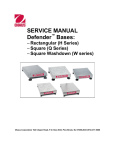Download Check Stab Alfa 2012 LIFE
Transcript
Delta Acque del Dott.A.Cavallucci Via della Treccia N°37 - 50145 Firenze - Italy Tel. (+39),055,319554/5 E-mail: [email protected] Web: www.checkstab.com © Copyright by L.Maggiorelli Fax.(+39),055,316441 Check Stab Alfa 2012 LIFE Instruction Manual 2012 LIFE Manual for NET – ENG 1 V_2_01 – 01/13 INDICE 1 General Instructions and Information for the Consignee ................................ 3 1.1 1.2 1.3 1.4 1.5 2 Instrument presentation ...................................................................................... 5 2.1 2.1.1 2.1.2 2.1.3 2.1.4 2.1.5 2.2 2.2.1 2.2.2 2.2.3 2.3 3 Warning. ............................................................................................................................. 6 Units of measurements....................................................................................................... 7 Technical characteristics ................................................................................................... 8 Accessories .......................................................................................................................... 8 Conductivity probe ............................................................................................................ 8 Thermometer of the bath .................................................................................................. 9 Thermometer of the wine .................................................................................................. 9 Refrigerant liquid............................................................................................................... 9 Storing and conservation conditions .............................................................................. 10 Transport .......................................................................................................................... 10 Moving............................................................................................................................... 10 Putting in place the instrument....................................................................................... 10 Links and start ................................................................................................................. 10 Filling the refrigerant bath.............................................................................................. 11 Placing the conductivity probe........................................................................................ 11 Link to the electric line .................................................................................................... 11 Switching on...................................................................................................................... 12 Proceed with the installation of the instrument. ........................................................... 12 Cleaning the instrument .................................................................................................. 15 Special Cleaning Procedures ........................................................................................... 15 Demolition ......................................................................................................................... 17 Replacements ...................................................................................................... 18 7.1 8 User interface ......................................................................................................................................... 6 Analyses graphic representation............................................................................................................. 6 Registration of the data .......................................................................................................................... 6 Cleaning and Demolition ................................................................................... 15 6.1 6.2 6.3 7 Description of the software’s functions and hardware’s performance ......................... 6 Installation........................................................................................................... 10 5.1 5.2 5.3 5.4 5.5 5.6 5.7 5.8 5.9 5.10 6 Analysis’ principle and measurement of conductivity ........................................................................... 5 Conductivity Sensor ............................................................................................................................... 5 Thermometer sensor ............................................................................................................................... 5 Refrigerating assembly........................................................................................................................... 6 Washing system ..................................................................................................................................... 6 Data and Technical Features ............................................................................... 8 4.1 4.2 4.3 4.4 4.5 4.6 5 Description of the function:............................................................................................... 5 Presentation of the Content Organization ......................................................... 7 3.1 4 Warranty............................................................................................................................. 3 Direttive europee ................................................................................................................ 3 General and safety instructions ........................................................................................ 3 To avoid fires and physical damage ................................................................................. 4 Contacts and useful address .............................................................................................. 4 Replacing the sensor from the sensor assembly ............................................................ 18 Shipment of instrument by forwarding agent ................................................. 22 2012 LIFE Manual for NET – ENG 2 V_2_01 – 01/13 1 General Instructions and Information for the Consignee 1.1 Warranty 1. The Check Stab a2012 Life® is guaranteed against the manufacture defects and against the possible damages during the normal use within a year since the purchasing date. 2. We call “normal use” conditions the ones foreseen by the specific technical documentation, by the possible changes (the user will be informed about them) and by the user guide delivered with the instrument. 3. Electrodes, and the damage caused by an improper use of the instrument or by natural events (lightning, floods, fires, etc…) are not included in the warranty. 4. In this guarantee, DELTA ACQUE will repair or will replace the instrument or some parts of them in its factory (only the parts mentioned in the part 1, 2 and 3). The user has only to pay the transportation charge. 5. The guarantee is not valid if the instrument is damaged by an unauthorized person. 1.2 Direttive europee The Check Stab a2012 Life®, like all the DELTAACQUE’ instruments, was designed observing the current law about the emissions and the electro-magnetic compatibility requested by the Euuropean Union’s rules. The Check Stab 2012 Life® respects the following rule: CEM: EU89/336CE; Emission: EN50081-1:1992, EN55011:1991 Class B Group 1; Exemption: EN50082-1:1992, CEI801-2:1991 4KV CD, 8KV AD, CEI801-3:1984 3V/m CEI801-4:1988 Feed line 1KV Signal line 0,5KV 1.3 General and safety instructions The user must observe the following rules to avoid some injuries and prevent the damages to the product or the connected ones. To prevent the potential dangers the user must use the instrument how we have described. Only the qualified personnel can do the upkeep procedure. 2012 LIFE Manual for NET – ENG 3 V_2_01 – 01/13 1.4 To avoid fires and physical damage Use an appropriate power supply. The user must use only the specified power cable and the certified one for the country where the instrument is being used. Connect and disconnect correctly. The user does not have to connect or disconnect the electrodes when the instrument is turned on. Link the instrument to ground. This instrument must be linked to ground by the appropriate conductor of the feed line. Look at all the nominal values. To prevent fires or shocks, the user must read all the nominal values and the marks on the product. He must read the guide to have information about them before connecting something to the instrument. Do not use the instrument without the covers. The user must not use the instrument if a cover is removed. Use the appropriate fuses. Use only the appropriate fuses with the specified nominal value. Don’t use the instrument if you suspect there could be damage. If the user thinks that a part of the instrument could be damaged, he must contact the constructor to verify it. Supply the appropriate ventilation. Read the appropriate chapter of the guide for the details about the installation of the instrument to have good ventilation. Don’t use the instrument in a damp or wet condition. Don’t use the instrument in an explosive environment. Keep a clean and dry surface. 1.5 Contacts and useful address The user can call DELTAACQUE Dott. A. Cavallucci, in Florence (Italy) to get technical service, or spare parts or other information about the instrument. DELTAACQUE del Dott. A. Cavallucci Via della Treccia N°37 50145 Firenze Tel.+39,055,319555 Fax.+39,055,316441 Sito Internet: www.checkstab.com E-mail: [email protected] E-mail: [email protected] 2012 LIFE Manual for NET – ENG 4 V_2_01 – 01/13 2 Instrument presentation The storage of the wines at low temperature could be the cause of the formation of a precipitate in the bottles. This does not change the wine’s characteristics but could be the cause of an unpleasant appearance. In the last several years new technologies for the control and the treatment of the wine were developed to remove these problems. Delta Acque is now the leader in the field of the construction of the laboratory instrument which can do an analysis and find the appropriate treatment to solve these problems. We designed and constructed some innovative instruments thanks to several years spent in research. The last innovation is the Check Stab a2012 Life®. This instrument was designed and constructed to calculate, in a simple and fast way, if the wine has tartaric stability or not. It is possible to use the machine with the systems for the continual tartaric stabilization or with the simple systems like the refrigerating silos. As more and more pressing necessities in the acquisition and recording of measurement data, DeltaAcque has developed a new software of management of the analyses that is installed in an external PC and connected by means of a serial cable or LAN which permits a user friendly approach to study, file, and comment on analysis with extreme ease. The high immunity of the instrument from problems is guaranteed by the integrated RESET controller: it controls that the functions of the instrument are always done in the right way; otherwise it does a reset of the instrument. The instrument has got a filter for the external parts, so it’s totally trustworthy and immune to problems. 2.1 Description of the function: 2.1.1 Analysis’ principle and measurement of conductivity The circuit for the acquisition of conductivity is captured by a new technology, called “variable frequency”: It changes the frequency of the power supply of the sensor automatically according to the scale we are using. It’s useful to measure the conductivity without the problem of the sensor’s polarization, so this instrument has a high level of accuracy and stability because the measurement of the conductivity is the most important part of the analysis. In fact the principle of the analysis is the difference of electric conductivity in 100cc of wine with the addition of 1 gr. of BTK for the white wines and 2gr. for the red wines. 2.1.2 Conductivity Sensor The conductivity sensor is a cell with two electrodes of Platinated Platinum with constant 1,00 sp. The instrument has a high level of accuracy and precision because every sensor has been tested and the constant certified. 2.1.3 Thermometer sensor Temperature is measured by a PT100 sensor, and the calibration of the instrument is made between -10°C and 20°C to guarantee the minimum measurement of 0,1°C within this range of temperature. 2012 LIFE Manual for NET – ENG 5 V_2_01 – 01/13 2.1.4 Refrigerating assembly The Check Stab a2012Life® has state of the arts electronic technology, but is equally important mechanically and electro mechanically. The refrigerating assembly is made up of: a refrigerator 1/3 Hp for a continuous running of the instrument and a diffuser which is inside the refrigerant’s container, to have a perfect thermal contact with the thermo static bath. 2.1.5 Washing system The Check Stab a2012 Life® has a manual system for washing probes. Therefore the operator will have to clean up very well, especially the sensor assembly. For the periodic washing of the conductivity probe, Delta Acque has supplied "an appropriate cleaning solution” for washing the probe. 2.2 Description of the software’s functions and hardware’s performance 2.2.1 User interface The user interface of Check Stab a2012 Life® is easy to use thanks to the use of icons and intelligent windows that is visualized on the display. This allows the management of the instrument in a simple and direct way. By using the mouse, the user can act directly when a dialogue appears on the windows. 2.2.2 Analyses graphic representation The user can visualize graphics representations of the analysis’ result on the computer display. This function permits the user to interpret the results easier. 2.2.3 Registration of the data The analyses can print results under graphical shape and text: that allows storing the analyses for successive consultations. It is also possible to export digital archives thanks to Check Stab a2012 Life®, that has a specific function in the software for the retrieval and the consultation of the analyses. 2.3 Warning. Important: • Power Supply M.F. 230 Vac 50 Hz (or other voltage by specific request). • Good connection with ground. • Clean the sensor with distilled water after every analysis (conductivity feeler =0,0µS). • Clean the sensor periodically by denatured alcohol. • Control the sensor periodically using the calibration solution (supplied with the instrument). • Fill the thermo static bath with the refrigerating liquid (alcohol-glycol or anti-freeze) from time to time. 2012 LIFE Manual for NET – ENG 6 V_2_01 – 01/13 3 Presentation of the Content Organization The contents of this guide are written in according to the Italian Regulation UNI-10893 (technical product’s documentation, Use instructions, expositive order of the contents). For a correct use of the instrument the user must respect the contents of the guide. The consultation order is progressive so Delta Acque suggests reading the chapters in the numerical order (1.00, 2.00 ...). 3.1 Units of measurements µS, mS: microsiemens is the measurement unit of the electric conductivity. °C: the temperature is expressed in centigrade degrees. 2012 LIFE Manual for NET – ENG 7 V_2_01 – 01/13 4 Data and Technical Features 4.1 Technical characteristics Display Keyboard Interface Conductivity cell Thermometer Sample Mixer Bath Mixer Heater Refrigerant unit Bath Power Container Dimension LWeight 4.2 Graphic LCD 16x2 Pixel 5 Soft Touch Keys - Watertight RS232c, 9600 Baud. 2 Electrods Platinated Platinum Kost. 1,00 PT100 1/3 Din 3 Cables. By Stepper Motor Armoured, by Motor CC Inox 900 Watt 1/6 Hp, Internal Inox Evaporator Inox 1,5 Litres 230Vca 50 Hz – 500 Watt ** Steel sheet – Metallized paint 240 x 500 x 405 mm – b x l x h 27 Kg Accessories Feed cable Solution for probe calibration Test solution Beaker Accessories for cleaning Supplied Supplied Supplied Supplied Supplied 4.3 Conductivity probe The conductivity probe of Check Stab α2012 Life has been purposely studied to measure the conductivity in wines and in particular is adapted for the analyses of the tartaric stability. The system of measurement of conductivity uses a cell of 2 electrodes. Data acquisition is collected between the two electrodes, positioned opposite each other. This new system studied by Delta Acque has succeeded to eliminate problems of interferences, guaranteeing excellent precision and repeatability of measurements. The system has two scales of measure: 2999,9μS with resolution of measure of 0,1μS and 29999μS with resolution of measure of 1μS. The type of conductivity cell used has two electrodes in platinum platinized to constant 1,00. **or other voltages by specific request 2012 LIFE Manual for NET – ENG 8 V_2_01 – 01/13 4.4 Thermometer of the bath Thermometer PT100 with PT100 probe to 3 spins. Field of measurement: from -20°C to +80°C with measurement resolution ±0,1°C Diameter probe: Ø4mm 4.5 Thermometer of the wine Thermometer PT100 with PT100 probe to 3 spins. Field of measure: from -20°C to +80°C with measure resolution ±0,01°C Diameter probe: Ø3mm. The smaller diameter allows for a greater precision for measuring during the saturation analysis. 4.6 Refrigerant liquid The instrument contains approximately 1,5 liters of refrigerant liquid inside of the thermostatic bath. Persian Flu Antifreeze is an anti freezing protecting liquid for circuits of cooling of vehicles of every make. It is made of Glicole and is free from amines, nitrites and phosphates. It must be mixed with water in the right proportions and is coloured in blue in order to facilitate of the identification. Characteristics: Specific weight to 20°C ASTM D1298 Kg/L Point of boiling (solution 50% in water) pH (solution 33% in water) ASTM D1287 Colour Percentages of mix: Temperature -10°C -15°C -20°C -25°C -30°C -38°C 1,1130 +108°C 7,5/8,5 Blue Blue Persian Antifreeze 20 30 35 40 45 50 WARNING USE ONLY ANTI-FREEZE LIQUID SUPPLIED BY DELTA ACQUE. DELTA ACQUE IS NOT RESPONSIBLE FOR DAMAGE CAUSED BY THE USE OF ANY OTHER TYPE OF ANTI-FREEZE SOLUTION NOT SUPPLIED BY DELTA ACQUE. 2012 LIFE Manual for NET – ENG 9 V_2_01 – 01/13 5 Installation 5.1 Storing and conservation conditions The user must keep the Check Stab a2012 Life in a dry place and between 5,0°C and 80,0°C. It’s very important to read the following advice to preserve the sensor in the best condition. To keep the sensor in the best condition: - Clean it at the end of the analysis by distilled water every time. - Clean the conductivity sensor periodically, by an immersion into cleaning solution and rinse it with distilled water. - DO NOT use, for sensor cleaning, objects or material dangerous for the platinum-plating of the electrodes. 5.2 Transport If possible, put the instrument in the original wooden case to prepare for transport. The conductivity probe should be disconnected as explained in the user guide section 8. Put it into a sturdy case. It is important to avoid moving with a heavy load if you do not use the appropriate packing materials. 5.3 Moving To move the instrument it’s important to disconnect it from the power source, empty the bath of the refrigerating liquid and remove the hydraulic connections. For a new installation follow the instructions in the chapter 5.5 Link and start. 5.4 Putting in place the instrument Put the instrument on a stable surface with the right dimensions (the minimum measurements are 100 cm x 50 cm) with an appropriate support for the instrument’s weight, in a dry place and far from a heating source. 5.5 Links and start The user must read the following instructions to link the hydraulic system. REFRIGERANT LIQUID OVERFLOW DRAIN: connect the drain tube (supplied with instrument) to a container for collecting the refrigerant liquid overflow. After the connection, use a clamp to avoid leaks. (The excess overflow of the refrigerating liquid of the bath is deposited in the container). BATH DRAIN TAP: this tap does not have to be connected to a drain. The user uses the tap to empty the bath for moving the instrument or for upkeep and cleaning. This tap must be closed during the normal operation of the instrument. 2012 LIFE Manual for NET – ENG 10 V_2_01 – 01/13 5.6 Filling the refrigerant bath The user must fill the tank with refrigerant liquid with low volatility. Fill the tank until you reach the maximum level (above the last cooling ring). For the proper functioning of the instrument, it is necessary to use the refrigerant liquid supplied by Delta Acque. It is very important to fill the bath to the level indicated in the figure below. If the level is too low, the instrument will signal low liquid level. Level probe Thermostatic bath Thermostatic bath 5.7 Placing the conductivity probe If the conductivity probe has not be mounted on the probe assembly at delivery, put the conductivity probe in its appropriate position, being careful to connect to assembly with extreme care. 5.8 Link to the electric line Link the power cables (issued) to the electric line 230Vca 50/60 Hz + GROUND (or other voltages by specific request). To avoid problems with power supply variations in the laboratory, Delta Acque recommends connecting the instrument to a voltage stabilizer for a correct power supply. 2012 LIFE Manual for NET – ENG 11 V_2_01 – 01/13 5.9 Switching on To switch instrument on: Lift the switch ON at the back of the instrument and on the display will appear “CHECK STAB OFF”. 5.10 Proceed with the installation of the instrument. These are the correct instructions for the first installation of the check stab. • Put the instrument on the rigid surface with the appropriate dimensions. • Control that the tap on the back of the instrument is closed (Back view). • Put the rubber tube on “too full” nipple, and connect it with an appropriate antifreeze container for recovery. (Back view, picture 1). RS232 Serial Switch On-OFF Overflow plug Power supply Tap bath drain Picture 1 - Back View • Raise the probes group to the appropriate position and turn it of 90° until put it as in picture “2” • Put in the bath reservoir the supplied antifreeze liquid, approximately 1,5Lt. Fill up the thermostatic bath (see Front View picture 2). If the liquid level is low, the machine will indicate insufficient level, and therefore the bath must be filled. (Important once a year empty the entire bath using the tap and to clean the tank with warm water). !!! ATTENTION !!! PUT NEVER THE PROBES GROUP INTO THE THERMOSTATIC BATH WITHOUT THE BEAKER, BECAUSE ANTIFREEZE IS VERY HARMFULL TO THE CONDUCTIVITY PROBE 2012 LIFE Manual for NET – ENG 12 V_2_01 – 01/13 • Connect the power supply cable at the back of the instrument to the power supply (Back view, Picture 1). KHT Dispenser “OPTIONAL” Probe PT100 Probe Conductivity probe Anti freeze fill Mixer Picture 2 - Front View 2012 LIFE Manual for NET – ENG 13 V_2_01 – 01/13 The supply includes: • Feed cable 220V 50Hz. • A bottle by 250ml of BTK (Code D5251) • Measuring spoon 1gr. / 2Gr. For BTK • Calibration solution 1278.0 µS. (Code D5205) • Test solution 500µS/10°C (Code D5254) • Cleaning solution • Beaker Schoot /Duran 150ml (Code D5217) • Sprinkler for cleaning 500ml • Bucket for cleaning • Antifreeze bottle 1,5 Lt. • Rubber tube for “Overflow” - 10x14 1,5 mt. • Cork for thermostatic bath • Kit fusible 5x20 Amp. • User guide Manual • User guide software • Check Stab2008 software (CD) • Adaptor RS232/LAN • Cable LAN 1,5 mt. • Hub LAN multi input *** **Or other cable for other vaoltages by special request ***Only for Master Machine 2012 LIFE Manual for NET – ENG 14 V_2_01 – 01/13 6 Cleaning and Demolition 6.1 Cleaning the instrument Disconnect the instrument from the power supply (230Vca 50/60 Hz. or other voltages by special request ), clean with a damp cloth moistened by a common solvent. Wait until the instrument is dry before reconnecting it to the power supply. The conductivity sensor must stay in perfect condition. It is important to clean it properly 1. Move the sensor up and out of the hole in the case 2. Put a little container under the sensor to catch the distilled water dripping off the sensor 3. Clean with distilled water all the parts of the sensor 4. Wait until the sensor is dry DON’T use cleaning agents or objects which could damage the platinum electrodes. 6.2 Special Cleaning Procedures Disconnect the instrument from the power supply (230Vca 50/60 Hz. or other voltages by special request), clean with a damp cloth moistened by a common solvent. Wait until the instrument is dry before reconnecting it to the power supply. In addition, it is advisable to clean the thermostatic bath once per year To clean the bath, take off the black PVC cover and having completely emptied the bath of antifreeze, clean with hot water Once completed, put the cover back on and lock down with the screws. To clean the conductivity sensor, follow the instructions that follow. This is important to preserve the optimal condition of the sensor Clean well with distilled water after each analysis. Every so often, clean the sensor in special manner as described below: 1. Fill a beaker 150ml with a cleaning solution (3% hypochlorite solution) 2. Put the sensor assembly in the beaker and let the mixer turn for about 30 seconds. The mixer will stop turning after a few seconds. 3. Take the sensor assembly out of the beaker and clean with distilled water. The sensor has two small holes at the bottom, It is important to squirt water through the little holes to be sure to clean the electrodes well. 4. Repeat point 2 if the sensor does not appear clean and rinse again with distilled water. ATTENTION: NEVER USE OBJECTS OR TOOLS THAT CAN DAMAGE THE PLATINATURE OF THE ELECTRODES. 2012 LIFE Manual for NET – ENG 15 V_2_01 – 01/13 It is very important to clean the automatic KHT dispenser from time to time. Check Stab recommends that at the end of each day, the user remove residual powder left on the KHT tray. Use a soft brush to clean. Keep the tray dry, as it is possible that humidity coming from the bath can make the tray damp, causing the accumulation of excess powder. Protective Cover Vibrator Tray Automatic KHT Dispenser Assembly To clean the automatic dispenser more easily, it is possible to lift, vibrate, and lower the dispenser tray when the instrument is in the position “Check Stab α2012 LIFE”, as shown in the following figure. To do this operation, the instrument must be in the position “Check Stab α2012 LIFE”. 2012 LIFE Manual for NET – ENG 16 V_2_01 – 01/13 By pressing and holding for a few seconds the following button, the dispenser tray will lift. With the dispenser in this position, it is possible to start the vibrator function for a few seconds by pressing the button “FUN” shown in the figure to the right. After using the vibrator command and after thoroughly cleaning at the back of the dispenser tray the operator can put the tray back to its resting position by pressing the button shown in the figure to the right. The dispenser returns to its normal resting position. We recommend cleaning the automatic dispenser thoroughly at the end of each working day. We also recommend using low pressure compressed air to thoroughly clean the dispenser area from excess KHT powder. Delta Acque can provide a compressed air bottle for this use. 6.3 Demolition Instruments that cannot be repaired must be demolished by the appropriate legal organizations. 2012 LIFE Manual for NET – ENG 17 V_2_01 – 01/13 7 Replacements The instrument does not need particular interventions. Eventual replacements of the sensor PT100 and the conductivity sensor can be done without the intervention of technicians from Delta Acque. As previously mentioned, the conductivity sensor has a life span of approximately 1000-1500 analysis (if correctly cleaned at the end of each analysis). It is advisable to calibrate at least once per month. The sensor PT100 should be verified once per year with another certified thermometer. In this way we are sure that the sensors are correctly functioning. In case there is a problem, it needs to be replaced. Below are indications for the replacement of the sensors. 7.1 Replacing the sensor from the sensor assembly The Sensor assembly has both the sensorPT100 for temperature and the conductivity sensor. Follows is how to replace the sensors. The conductivity sensor should be replaced after a maximum of 1500 analysis. After checking that the power switch is OFF, the machine is off, and the sensor assembly is in a non working position, do as follows: • • Unscrew the 4 screws “A” that hold the protective casing (see Fig.1). Take off the protective casing pulling upwards. Fig. 1 – Seen from top • • • Once the casing is removed we see the electric board. The cable of the sensor is connected to the connectors. In figure “Replace sensor” the sensor PT100 is shown and the conductivity sensor in the order in which they are connected. Disconnect the cables of the sensor to be replaced by loosening the screws at the connector. Now we can replace the sensor. 2012 LIFE Manual for NET – ENG 18 V_2_01 – 01/13 The sensors are fixed to a plate in black PVC under the board. Once the cables have been disconnected, proceed with the replacement of the sensors (Connector view). ִ Connector view To replace temperature sensor PT100: • Loosen the screw “B” using an Allen key. • Pull out the sensor and replace. • The sensor supplied by Delta Acque has the cables already measured. After positioning it, tighten the screws that were previously loosened. • Connect the cables in order as shown in figure “Replace sensor” To replace the conductivity sensor: After disconnecting the cables do as follows: • Loosen the 2 screws “C” being careful not to let the plastic PVC bushing fall. This bushing is located under the instrument’s surface plate. Inside the bushing, there is an O ring gasket necessary to protect the sensor. • Pull out the sensor and replace it with a new one. • The sensor supplied by Delta Acque has the cables already measured. After positioning it, tighten the screws that were previously loosened. • Connect the cables to the connector in the proper order as shown in figure “connector view” and record the data of the new conductivity sensor in the software, cell history. ! " ִ "# $ # Replace Sensor • To register a new sensor click see the software check stab NET user manual. 2012 LIFE Manual for NET – ENG 19 V_2_01 – 01/13 • The new conductivity cell must be recorded in the NET software. The information is found in the window “PARAMETERS”. These fuctions are protected by a password. Below is view of Parameter window. • To modify parameters click on icon “MODIFY” below right. • The password window opens. Type in password. The factory set password is “1234”, but can be changed at any time. 2012 LIFE Manual for NET – ENG 20 V_2_01 – 01/13 • Insert the new serial number of the cell by clicking on “SET” Cell serial as in the figure below: • Insert the serial number of the new cell and click on confirm (green tick). • Insert the Cell Constant of the new cell by clicking on “SET” Cell constant as indicated in the figure below: • Insert the constant of the new cell and click on confirm (green tick). • The new probe has been recorded and memorie in the “Cell History” archive. The unit remembers to calibrate the new probe. • Confirm and do a calibration of the probe (chapter 7 of the “check stab NET” manual). Click here Click here 2012 LIFE Manual for NET – ENG 21 V_2_01 – 01/13 8 Shipment of instrument by forwarding agent Instructions for the correct shipment of a check stab instrument. After disconnecting the power cables and the serial cable that connects the instrument to a PC: - Empty well the anti freeze bath by opening the tap located at the back of the instrument checking visually that the bath is empty. - Close the tap. - Protect the sensor assembly with a nylon bag - Insert the sensor assembly inside the hole of the bath and put a protective paper (cardboard) between the sensor assembly casing and the fixed casing on the instrument such that they do not make direct contact. - Box the instrument in a wooden case of appropriate size. - At the side, put in a bag all the accessories and then put the sack in the wooden case. The accessories should be the following: • Feed cable 220V 50Hz. • A bottle by 250ml of BTK • Doses spoon 1gr. / 2Gr. For BTK • Calibration solution 1278.0 µS. • Test solution 500µS/10°C • Cleaning solution • Beker Schoot /Duran 150ml • Sprinkler for cleaning 500ml • Bucket for cleaning • Antifreeze bottle 1,5 Lt. • Rubber tube for “Overflow” - 10x14 1,5 mt. • Cork for thermostatic bath • Kit fusible 5x20 Amp. • User guide Manual • User guide software • Check Stab2008 software (CD) • Adapter RS232/LAN • Cavo LAN 1,5 mt. • Hub LAN multi-imput - Pack well, close the wooden case and put on the address of : DELTA ACQUE del Dr. A. Cavallucci Via della Treccia, 37 - 50145 FIRENZE NB: IMPORTANT FOLLOW INSTRUCTION FOR PACKING TO AVOID DAMAGE DURING TRANSPORT 2012 LIFE Manual for NET – ENG 22 V_2_01 – 01/13




























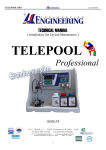

![j:j_"Xt$l"j:]:":,lg]:"r/Human Resources have been duty - e](http://vs1.manualzilla.com/store/data/005657435_1-26d97049bf04f0fd92265d73e45a9ab3-150x150.png)