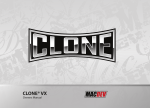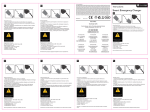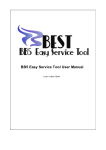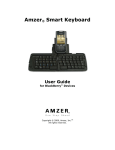Download Mobile PowerTube
Transcript
Mobile PowerTube MX-LSB160 Aluminum-housing, Anti-explosion User Manual Thank you for purchasing our Mobile PowerTube. This product is specifically designed for charging and supplying power for iPad, iPhone, iPod, Galaxy Tab, Mobile phones, MP3, MP4, digital camera etc. With compact size, large capacity and metallic appearance, it can be as a friend when you are on traveling, tourism, outdoor sport and work. It brings you a brand-new concept of charging, whenever and wherever, it will be an energy security for your charging devices contacting with your friends and family. Product features Aluminum metallic housing, firmly using, safe and reliable Using 18550 Li-ion cell, exchangeable and economical Smart size, very portable, power whenever and wherever Fit for iPhone, iPad, iPod, Galaxy Tab, Mobile phones, MP3, MP4, PSP, digital camera, GPS etc. Charging indicator in red and working in blue, visual and reliable High-light LED light, torch use, a necessary friend for outdoor traveling Power conversion efficiency is nearly two times than others Automatic detecting the charging current and choose the best way to your mobile phones Support charging and discharging simultaneously Built with short circuit protection, over charge protection, over discharge protection and over temperature protection Product specification Name Model Capacity Input Output Mobile PowerTube MX-LSB160 1600mAh DC 5V 1A (Micro USB) 5V 1A USB Charging time Battery cell type Size N. W. 2.5hours (with 5V 1A Charger) Li- ion ø23mm*90mm 74.5g Product Diagram Function Button Power indicator USB Output LED Torch DC input (Micro USB) Operating instruction Charge or supply power for mobile phones / digital products Firstly, please choose the right mobile phone / digital product’s DC tip and connect it to the USB cable (or use original USB cable), insert the connected tip to your mobile phone/digital products. Then connect USB plug to PowerTube output port. Press the function button to turn on the PowerTube. PowerTube starts charging your device. When your mobile phone / digital product is charged fully, the indicating light will turn off automatically. The PowerTube will turn off in 10 seconds if no device is connected and the LED light is not in use. LED torch Press the function button for 3 seconds to turn on, another short press will turn off the LED light. It can provide 55~88 hours’ illumination with full capacity. Charging the PowerTube Connect the MIC04 (micro USB) with USB cable to the PowerTube’s input port. Connect the other end to USB charger’s output port. It is being charged when the LED light is red. The indicating light will turn off when the PowerTube is fully charged. Checking power capacity Before use, press the function button to turn on the PowerTube, the LED light will show the power capacity. If the light is not on when you press the button, please charge the PowerTube. Mobile phone tips: P/N Brand Compatible model number N70, N71, N72, N73, N76, N77, N78, N80, N81, N82, N90, N91, N93, N93i, N95, E50, E51, E61, E61i, E62, E65, E71, E90, 1200, 1208, 1209, 1650, 1680c, 1681c, 2505, 2630, 2600c, 2660, 2680s, 2760, 2865, Nokia 3109c, 3110c, 3120c, 3250, 3500c, 3600s, 5000, 5070, 5200, 5208, 5220XM, 5300, 5310XM, 5320, 5500, 5610, 5700, 6070, 6080, 6085, NK01 2 mm 6088, 6110n, 6111, 6120c, 6122c, 6125, 6131, 6131i, 6151, 6210s, 6212C, 6220c, 6233, 6234, 6268, 6270, 6275, 6280, 6288, 6290, 6300, 6500s, 6600F, 7070, 7088, 7210c, 7310c, 7310s, 7360, 7373, 7370, 7390, 7500, 7510a, 7610S, 8800s... Fit for all of mobile phones which have mini USB port, some of the compatible models as below: Motorola: V3i, V3x, L2, L6, L7, U6, E2, E6, Z3, K1... Samsung: G810, i8510, M8800... MiN03 Mini USB HTC: 568, 838, 830, 585, 818... Blackberry: 6210, 6220, 6230, 6280, 6510, 7100g, 7100i, 7100r, 7100t, 7100v, 7100x, 7105t, 7130c, 7130e, 7130g, 7130v, 7210, 7230, 7250, 8700c, 8700f, 8700g... Fit for all of mobile phones which have Mirco USB port, some of the compatible models as below: Nokia: N97, N85, N86, 8800... MIC04 Micro Samsung: S7350, S8300, S7220, i8910... HTC: HD7, Desire HD, Desire Z, HD2 T8585, HD mini T5555, A9292, G5, USB G6, G7, G8... Sony Ericsson: U1 IDOU, U5 U5I, X10, X10i, X8... AP10 SM12 Apple 30-pin iPad, iPhone, iPod touch, iPod classic, iPod nano... Samsung Galaxy Tab P1000, P1010, P7500, P7510, P7300, P7310... Note: The compatible models are for your reference only. Instructions Please fully charge the battery in the first use and refer to the user manual carefully. If the product is not in use for long time, please charge it every 3 or 4 months at least to make the product maintain a certain capacity to keep the best use life. Do not expose the battery to heat or fire source, it may result in a fire or exploding. Do not expose the product to moisture or rain. In order to avoid unnecessary destroy, do not put necklaces, keys or other metal items together with the product to avoid them from inserting the input or output port to cause dangers. Do not knock the product on metal or sharp tool or drop the product from a high place. Don’t try to disassemble, repair or change the battery pack, which would cause over-hearting, fire or exploding. If the product occurs unusual odor, high temperature (normal temperature is not too hot), changes in color or sharp, please immediately stop using the product. Do not insert or pull out the plug forcibly when you choose the right tips, to avoid the outlet or the DC port damaged. Do not use the strong chemistry or strong detergent to clean the product. Please use the computer’s USB port or the USB charger from your mobile device to charge the PowerTube. If you use poor quality charger to charge the PowerTube and cause any damage or other accident, we won’t be responsible for it. Mark: If you pick the cell out from the PowerTube, you need to charge the PowerTube after you put the cell back.










![Rii Mini [Bluetooth]](http://vs1.manualzilla.com/store/data/005730343_1-53cd9486bcc3b780c33a2a4f5175af21-150x150.png)