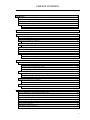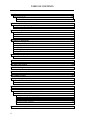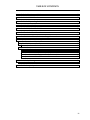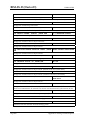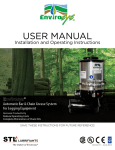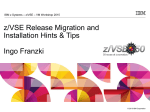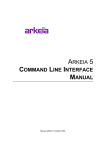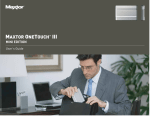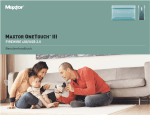Download BIM-Dr.D - CSI International
Transcript
BIM-Dr.D
(also known as 'Doctor D')
DISK UTILITY SYSTEM
USERS GUIDE
Release 6.5.4
(COPYRIGHT © 1998, B I MOYLE ASSOCIATES, INC.)
BIM-Dr.D is a proprietary product of B I Moyle Associates, Inc. It cannot be reproduced,
changed, copied, or stored in any form (including, but not limited to, copies on magnetic media)
without the express prior written permission of B I Moyle Associates, Inc.
This documentation applies to Release
6.5.4 of the program product BIM-Dr.D.
Original Printing............................09/04/98
Last Revised ...................................09/27/99
TABLE OF CONTENTS
Introduction ................................................................................................................................1
Overview ................................................................................................................................... 1
Job Control Language Examples......................................................................................... 3
How to Save, Restore, or Copy ............................................................................................. 6
Dr.D CICS Interface (Dr.D/ON-LINE) ..................................................................................... 8
How Dr.D/ON-LINE Works................................................................................................. 8
Dr.D/ON-LINE Operating Procedures ............................................................................ 8
Installation...................................................................................................................................10
VSAM Data File Functions .........................................................................................................13
VSAM Catalog Logical Feature ............................................................................................ 13
Saving, Restoring, or Copying VSAM Files ........................................................................... 23
VSAM Auto Definition Feature............................................................................................... 28
IDCAMS Override Feature ............................................................................................... 29
Dr.D LISTCAT Function.............................................................................................................. 31
VSAM LISTCAT FUNCTION................................................................................................. 31
VSAM File Delete Function ..................................................................................................... 33
VSAM TUNING ........................................................................................................................... 35
VSAM File VERIFY Function ..................................................................................................... 38
VSAM Build Alternate Index Feature .................................................................................... 39
Building Alternate Indexes............................................................................................... 39
Build AIX Record Selection .............................................................................................. 46
Volume Functions ......................................................................................................................49
Saving, Restoring, Copying Volumes ................................................................................... 49
Saving disk volumes to tape. .......................................................................................... 49
Restoring disk volumes from tape.................................................................................. 52
Compacting/Reorganizing disk or pools...................................................................... 55
Copying volumes disk to disk.......................................................................................... 57
Physical SAVE/RESTORE/COPY .............................................................................................. 60
Saving, Restoring, Copying Physical Operations ........................................................ 60
Saving, Restoring, Copying VM Mini-Disk ..................................................................... 64
Save/Restore/Copy Physical Addon/Update............................................................. 65
Standalone Restore Procedures ........................................................................................... 67
Standalone Restore- native or VM ................................................................................ 67
Standalone restore under VM/CMS .............................................................................. 70
Volume Logical ........................................................................................................................ 71
Disk Pool Backup and Restore........................................................................................ 71
NON-VSAM SD and DA Data Files............................................................................................80
Saving, Restoring, Copying SD, DA Data files .................................................................... 80
Added Facility for SD and DA FILES ...................................................................................... 83
Added Facility for SD and DA Files Using the 'SYNC=YES' Operand. ............................. 84
Dr.D LISTVTOC Function .......................................................................................................... 87
VTOC Move Function.............................................................................................................. 89
VTOC File Delete Function ..................................................................................................... 90
Dr.D Punch Function................................................................................................................ 92
MINI-DISK Create Function ..................................................................................................... 94
VTOC Expiration Date Modify................................................................................................ 96
I
TABLE OF CONTENTS
User Exits......................................................................................................................................98
User Exit Functions.....................................................................................................................98
User Exit Type 1. ..................................................................................................................98
Expanded function user exit............................................................................................100
VSE-SP Library Functions............................................................................................................105
Saving, Restoring, Copying VSE-SP Libraries........................................................................105
VSE-SP List Directory Function.................................................................................................110
Miscellaneous Functions ...........................................................................................................113
Creating a Format-1 Label .....................................................................................................113
Erasing a Disk .............................................................................................................................114
Altering the Access, Creation, or Expiration date of a File. .............................................115
Miscellaneous Operations ........................................................................................................117
Posting a Message to the Operator .....................................................................................117
Specifying a Control Card Count .........................................................................................118
Altering the Blocksize ...............................................................................................................118
Specifying Tape Compression ...............................................................................................119
Specifying Disk Volume Serial Numbers ...............................................................................119
Working With Tape Files ...........................................................................................................121
Emulate Tape..............................................................................................................................129
DR.D Emulate Tape Feature ...................................................................................................129
Alien-Backup-Tape Restore......................................................................................................130
Dr.D Data Tape Feature .............................................................................................................133
GETTAPE Sub-Program ...............................................................................................................136
Sort Function for Backup Files...................................................................................................145
Dr.D Listtape Function ................................................................................................................147
Dr.D Tape Copy Feature............................................................................................................148
Dr.D Logical Tape Copy Feature...........................................................................................148
Dr.D Image Mode Tape Copy Feature................................................................................149
Dr.D Tape Test Feature...............................................................................................................151
Stabilized Components .............................................................................................................153
Saving, Restoring, Copying ISAM Data Files........................................................................153
Non VSE-SP Library Functions..................................................................................................157
Saving, Restoring, Copying System Libraries ................................................................157
Saving, Restoring, Copying SYSRES ................................................................................160
Saving Private Libraries (VSE I).........................................................................................161
Restoring Private Libraries.................................................................................................163
Member Selection .............................................................................................................168
Appendix I - Summary of Dr.D Keywords ...............................................................................172
II
TABLE OF CONTENTS
Appendix II - Setting Assumed Options ..................................................................................199
Appendix III - Dr.D POOLS Feature...........................................................................................202
Appendix IV - Dr.D Operating Environment ...........................................................................203
Appendix V - Setting UPSI Bits ..................................................................................................204
Appendix VI - DOS/VSE OPERATIONS......................................................................................205
Appendix VII - Control Card Format .......................................................................................206
Appendix VIII - Table of Save, Restore, or Copy Commands ..............................................207
Appendix IX - Dr.D Conversion Utility......................................................................................210
How The Conversion Utility Works ......................................................................................... 210
Using The DR.D Conversion Utility.......................................................................................... 210
Conversion Control Statement....................................................................................... 211
Conversion Examples .............................................................................................................. 213
Example 1. Maxback conversion................................................................................... 213
Example 2. Maxback conversion with unique EOD specification .......................... 213
Example 3. Convert multiple Maxback jobs for a VM/CMS user............................. 214
Example 4.Convert Westinghouse Dump/Restore job. ............................................. 215
Example 5. Convert Faver JCL ....................................................................................... 215
Appendix X - Dr.D Messages ..................................................................................................216
Conversion Utility Messages................................................................................................... 244
Appendix XI - Sample Reports .................................................................................................246
III
TABLE OF CONTENTS
IV
BIM-Dr.D (Doctor D)
USERS GUIDE
Introduction
Overview
BIM-Dr.D, also known as Doctor D, is referred to throughout this manual as
Dr.D.
Dr.D is a fast and flexible disk utility system. It provides the fastest backup and
restore functions currently available.
A very flexible package, Dr.D can be used to satisfy the needs of users in the
following situations:
•
Disaster recovery backup with standalone/VM restore
•
Disk compacting
•
Library backup and reorganization
•
Convert files and libraries to different disk types
•
VSAM/ISAM/PSAM reorganize
•
Test file creation
•
VSAM listcat, file definition, file delete and verify
•
Tape copy and tape test
•
Disk manager pool reorganization/defragmentation
•
Disk manager pool backup/restore
•
Individual and pool list VTOC
Dr.D is especially useful and fast for a wide range of SAVE, RESTORE, and
COPY functions. Dr.D can:
BACKUP - Dr.D allows you to save any volume, logical disk file, or library to
tape or disk file.
RESTORE tape to disk- Dr.D allows you to restore any volume, logical disk file,
or library from tape (or disk file) to disk.
COPY from disk to disk- Dr.D allows you to copy any volume, logical disk file,
or library from disk to disk.
Dr.D manipulates the three entities most needed of a disk utility: disk volumes,
data files, and libraries. In addition, it also provides a number of miscellaneous
functions.
Volumes:
Introduction
Dr.D SAVES, RESTORES, or COPIES the entire or just active
portions of a disk. It can also create IPL records on the save tape so
the tape may later be IPLed and restored in a standalone fashion or
under VM.
Page 1
BIM-Dr.D (Doctor D)
USERS GUIDE
Data Files: Dr.D Saves, Restores, or Copies entire logical disk files. These files
may be VSAM, direct access, sequential or indexed sequential,
multivolume, multiextent, contain user labels, be split cylinder, or
any combination thereof. For maximum flexibility, the restored or
copied file does not need to be restored to the same disk location; it
need not be the same size; it need not contain the same number of
extents; and it need not reside on the same type of disk as the saved
file. Moreover, a DA file may be restored or copied as an SD and vice
versa. VSAM or ISAM files will be automatically reorganized upon
being restored or copied.
Libraries:
Dr.D SAVES, RESTORES, or COPIES all DOS libraries. Libraries may
be System or Private-Source, Relocatable, Procedure, or Core. The
restored or copied library does not need to be restored to the same
disk location; it need not be the same size; nor need it reside on the
same disk type as the saved library. A system library may be
restored or copied as a private library and vice versa. Also, a library
may be restored in a manner so as to add its contents to an already
existing library, again without regard to it being a system or private
library. All libraries are automatically condensed upon being
restored or copied. Dr.D offers a reorganize feature which alters
SYSRES allocations just prior to restoring system libraries.
Miscellaneous: Dr.D offers several features for handling a variety of tasks.
These include:
•
Clear Disk- all or a portion
•
Create a Format-1 Label
•
SAVE, RESTORE or COPY a physical extent. Specify starting and ending
cylinder and head to delimit the extent. As always, the restored or copied
extent doesn't have to 1) be restored or copied to the same location, 2) be the
same size, or 3) even reside on the same type of disk as the saved extent.
Examples
A wide range of examples are provided to cover most SAVE/RESTORE/ COPY
situations. The user should note, however, that these examples and JCL
statements are for illustrative purposes only. Users are expected to modify them
as required by their specific requirements and environment.
Compatibility
Dr.D is compatible with any IBM system ES90xx, 30xx, 43xx, or plug compatible
CPU operating under the VSE-ESA, VSE-SP, VSE, or DOS-MVT-VSE operating
systems, and any disk or tape device supported by those operating systems.
Page 2
Introduction
BIM-Dr.D (Doctor D)
USERS GUIDE
Job Control Language Examples
The examples in the following section illustrate the JCL setup for Dr.D. Note: For
specific JCL follow the examples.
// JOB NONAME
// ASSGN SYS007,...
// TLBL TAPETWO
// TLBL TAPE003
// TLBL TAPEOUT
OR
// DLBL TAPEOUT
// EXTENT SYS......
// ASSGN SYS008,...
// ASSGN SYS006,...
// ASSGN SYS005,...
// TLBL TAPEIN
OR
// DLBL TAPEIN
// EXTENT SYS......
// DLBL ANYFILE,'ETC.'
// EXTENT ETC.
// EXTENT ETC.
// EXEC DRD,SIZE=200K
CONTROL STATEMENTS
/*
/&
(01)
(02)
(03)
(04)
(05)
(06)
(07)
(08)
(09)
(10)
(11)
General Notes:
If neither SAVING nor RESTORING, steps 01-04 may be omitted.
Dr.D reads and writes to the SYSLOG console. It reads control cards from any
SYSIPT unit record card reader, tape drive or disk extent. SYSIPT data may also
be included in a procedure library.
Dr.D control statements may be printed on log or list (see 'LST' keyword in
keyword section and 'UPSI' settings).
Specific Notes:
(01,02) These statements are not required if you are not saving.
If a save is required in this job step, either a DLBL or TLBL for TAPEOUT must
be provided.
If a TLBL is used:
SYS007 must be assigned to the save tape. There is one standard label tape file
TAPEOUT created per execution of Dr.D, regardless of the number of files,
packs, libraries, etc. saved during this run. If multiple save tapes are to be created
simultaneously, see the section below.
Introduction
Page 3
BIM-Dr.D (Doctor D)
USERS GUIDE
If a DLBL is used:
A DLBL and EXTENT must be provided to define a disk file large enough to
contain the data to be saved. If an FBA disk is used, no CISIZE or BLOCK SIZE
parameter is needed on the DLBL. If a CKD disk is used, the BLOCK SIZE
parameter should be used to set the disk blocks to an efficient size (use track
length if possible).
(03,04) Unless you are restoring, these statements are not required.
However, if a restore is required in this job step, then either a TLBL or DLBL for
TAPEIN is necessary.
If a TLBL is used:
SYS008 must be assigned to the restore tape. This standard label tape's file name
is TAPEIN.
If a DLBL is used:
A DLBL and EXTENT must be provided matching that used during backup with
the appropriate BLOCK SIZE DLBL parameter. (05-07) Use DLBLS and
EXTENTS as required. Note: That DLBLs and EXTENTS may reside as a system
or partition standard label and in that case are not needed in the JCL itself. The
'SYSNO' of the EXTENT card is not required if the 'VOLSER' is present.
(08) Execute Statement. For VSE type systems, ',SIZE=' should be used to insure
both adequate partition size for tables, buffers, etc., while leaving enough
memory for functions requiring 'GETVIS' space (VSAM, FBA library
copy/backup). Generally, 100K will allow most functions to be performed, using
the 16K tape block size, or 200K if the maximum 65K tape block size is used.
NEVER EXECUTE Dr.D WITH SIZE=AUTO
(09) This is the place for Dr.D control cards. These cards specify what actions are
to be taken by the programs. Any number of permutations of saves, copies, or
restores may be defined. (For more information on Control Cards see "Appendix
VI - DOS/VSE OPERATIONS" on page 205).
(10) End of data to Dr.D control cards. Note that if file or member selection is
used (MEMBER/AREA/PARTIAL=SELECT/REJECT) that an additional /* is
required to terminate the selection process (/@ is also acceptable for selection
termination).
Creation of Multiple Copies of Backup Tapes
Up to three tapes can be created simultaneously- production of the second tape is
controlled by setting the 'UPSI' switch 3 (UPSI xxx1) in either the JCL UPSI or by
the Dr.D UPSI= keyword. Since all eight UPSI switches have been given Dr.D
functions, it was necessary to add a ninth UPSI to designate the production of the
third tape. This ninth UPSI is a pseudo UPSI and must be entered on the Dr.D
control card (UPSI=XXX1XXXX1), not by the JCL UPSI statement. The third tape
TLBL/DD name is TAPE003.
Page 4
Introduction
BIM-Dr.D (Doctor D)
USERS GUIDE
Example - Create multiple copies of a single backup tape.
// JOB BACKUP TO THREE TAPES
// TLBL TAPEOUT,'FIRST TAPE OUT'
// TLBL TAPETWO,'SECOND TAPE OUT'
// TLBL TAPE003,'THIRD TAPEOUT'
// ASSGN SYS007,180 TAPEOUT
// ASSGN SYS006,181 TAPETWO
// ASSGN SYS005,182 TAPE003
// EXEC DRD,SIZE=200K
SAVE=NO,UP=111100001,PRINT=LIST,CP=YES,BLOCK=65496
SAVE=CURRENT,SV=DOSRES,EOF=YES
SAVE=NO,TAPE=RUN
/*
The 'TD=' keyword (Tape Ddname) keyword can be used to allow the
TAPEOUT/TAPETWO/TAPE003 names to be varied. All three names can be
specified- TD=TAPEOUT/TAPETWO/TAPE003, or any combination as long as
the '/' is present- TD=//TAPEXXX for instance would specify the name for the
third tape while TD=/TAPEYYY would specify the name for the second tape. If
the TD= keyword is used to specify the name for either TAPETWO or TAPE003,
then the UPSI setting is not needed to invoke the creation of the additional
tape(s). Invoking the creation of the third tape always implies creation of the
second tape, i.e. specifying UPSI=XXXXXXXX1 is equivalent to
UPSI=XXX1XXXX1 and specifying TD=//TAPE003 is the same as
TD=/TAPETWO/TAPE003.
Introduction
Page 5
BIM-Dr.D (Doctor D)
USERS GUIDE
How to Save, Restore, or Copy
To SAVE disk files to tape, specify 'SAVE=' on the control card.
To RESTORE files back to disk, specify the 'RESTORE=' parameter.
In some cases, SAVE or RESTORE is used when no user data is involved. For
example, 'SAVE=IPL' is used to place the Dr.D standalone supervisor on a
backup tape, 'RESTORE=ERASE' is used to specify that areas of disk are to be
cleared, and 'RESTORE=PUTLABEL' is used to put a label in a VTOC.
The 'SAVE/RESTORE=NOPERATION' command is used to tell Dr.D that there
will be no save/restore operation performed. The 'SA/RE=NOP' statement is
used before and after the actual save/restore operation, on it Global Keywords
are specified such as block size, upsi bits, tape compression and print options just
to name a few. On the second 'NOP' statement the tape operation to be
performed is specified as 'TA=REwind, TA=NORewind, or TA=RUn (unload)'.
This is usually followed by a (/*) and (/&) which terminates the Dr.D execution.
The 'NOPERATION' command like other commands in the manual may be
abbreviated to 'NOP' or 'NO' to prevent lengthy JCL coding.
In order to accomplish a Copy (Disk to Disk) simply list all the operands
necessary to perform a SAVE and a RESTORE on the same control card.
Example 1. Save Disk to Tape
SAVE=CURRENT,SVOLSER=111111,EXPIRED=YES
Example 2. Restore to Disk
RESTORE=CURRENT,RVOLSER=111111
Example 3. Copy Disk to Disk (No Tape Involved)
SAVE=CURRENT,RESTORE=CURRENT,SVOLSER=111111,RVOLSER=222222,
EXPIRED=YES
Note: Whenever a SAVE and RESTORE operand are identical, the COPY
operand may be substituted to save time in filling out control cards.
Example 4. Using COPY to reduce parameter coding.
SVOLSER=111111,RVOLSER=111111 is equivalent to CVOLSER=111111
SBEGIN=43210,RBEGIN=43210 is equivalent to CBEGIN=43210
SAVE=CURRENT,RESTORE=CURRENT is equivalent to COPY=CURRENT
Page 6
Introduction
BIM-Dr.D (Doctor D)
USERS GUIDE
The control card:
SAVE=CURRENT,RESTORE=CUR,SVOLSER=111111,RVOLSER=111111,EXPIRED=YES
could be shortened to:
COPY=CURRENT,CVOLSER=111111,EXPIRED=YES
Introduction
Page 7
BIM-Dr.D (Doctor D)
USERS GUIDE
Dr.D CICS Interface (Dr.D/ON-LINE)
Dr.D provides an interactive interface (Dr.D/ON-LINE) through CICS/VSE.
Dr.D/ON-LINE allows the user to generate job streams that will execute Dr.D in
a batch environment. The user can control the type of job stream to be built and
tailor the job control for their specific environment. Most Dr.D batch facilities are
available through the Dr.D/ON-LINE system. Dr.D/ON-LINE also provides
centralized processing for other interactive online Dr.D facilities. A main menu
panel allows the user to not only select Dr.D/ON-LINE processing, but also the
online DRZAP, the new improved DRDITTO, and various other online services.
How Dr.D/ON-LINE Works
Dr.D/ON-LINE is a set of programs written in CICS command level code that
interactively builds job streams to perform batch Dr.D services. The Dr.D/ONLINE programs use the CICS basic mapping facility to perform terminal displays
and interact with the user.
Dr.D/ON-LINE provides panels that the user can fill out to provide information
for the Dr. D job stream to be built. The user can specify the I/O device
information, the VSE and POWER job information, as well as the Dr.D function
to be provided through these panels.
The Dr.D/ON-LINE interface does not actually perform the Dr.D function, it
builds a job stream that can be submitted to a batch partition for execution. The
job stream created can also be pulled into an online editor and used as a skeleton
for future Dr.D processing.
Dr.D/ON-LINE Operating Procedures
Once you have updated CICS for the Dr.D/ON-LINE transaction, programs, and
maps, you can activate the Dr.D/ON-LINE interface.
Running Dr.D/ON-LINE as a Transaction
A single transaction called 'DRD' will activate the CICS interface for Dr.D/ONLINE. Enter the 'DRD' transaction ID to bring up the main menu panel and
choose the Dr.D service to be performed. Program function key 3 will get you out
of the current panel and terminate the transaction from the main menu panel.
Diagnostics and errors that occur during the Dr.D/ON-LINE interactive
processing will be displayed on the terminal, usually at line 24. The Dr.D/ONLINE messages are documented in the Dr.D user manual and are assigned the
range of 401 through 449. Transaction abends and dumps may accompany the
diagnostic messages to provide useful information for system debugging. The
Dr.D/ON-LINE transaction dumps can be identified via 'DRDn'. These dumps
only occur when a message will not suffice and should be sent to your Dr.D
technical support department for further action.
Page 8
Introduction
BIM-Dr.D (Doctor D)
USERS GUIDE
Running Dr.D/ON-LINE under VSE Interactive Interface
Once you have setup Dr.D/ON-LINE to run under the VSE Interactive Interface
you may activate the Dr.D/ON-LINE interface via a VSE Interactive Interface
panel. When the Dr.D/ON-LINE interface has completed, control will be
returned to the VSE interactive interface panel.
Introduction
Page 9
BIM-Dr.D (Doctor D)
USERS GUIDE
Installation
Dr.D is shipped on an unlabeled tape or cartridge containing a POWER offload
of a RDR queue job. When this tape is loaded into your RDR Queue, there will
be one POWER job (INSTALL) which will catalog Dr.D to your libraries.
Step 1 - Load Distribution Tape
Mount the distribution tape on a tape drive and enter the following
POWER/VSE command on the console:
S RDR,cuu
where “cuu” is the address of the tape drive.
Step 2 - Release Install Job
Alter the POWER job (INSTALL) that was loaded in the RDR Queue to run in a
partition that has labels established for link editing.
A RDR,INSTALL,DISP=D,CLASS=?
Step 3a - Installation in VSE/SP and VSE/ESA
When job INSTALL starts up, it will pause allowing you to enter required JCL to
catalog Dr.D to your VSE/SP or VSE/ESA system.
Note that the required responses are in lower case (BG partition '0' assumed).
// JOB INSTALL DR.D
*
THIS IS DR.D VER-X.X.X EXPIRATION DATE-YY/DDD
// PAUSE ENTER 'TO' LIBDEFS FOR CL
0 libdef *,catalog=vsesp.drdlib
0 (HIT ENTER AFTER THE LIBDEF IS ACCEPTED- THEN WAIT FOR THE PAUSE)
* THEN ENTER: EXEC LIBR,PARM='ACCESS SUBLIB=LLLLLLL.SSSSSSSS'
// PAUSE
ENTER COMMANDS
0 exec libr,parm='access sublib=vsesp.drdlib'
0 input sysipt
0 (HIT ENTER)
// PAUSE CATALOGING COMPLETE, APPLY ANY FIXES NOW
0
// PAUSE DR.D INSTALL COMPLETED
0
// PAUSE TYPE CANCEL TO BYPASS MANUAL PRINTING
cancel bg
EOJ INSTALL
Page 10
Installation
BIM-Dr.D (Doctor D)
USERS GUIDE
Step 3B - Installation in VSE and MVT/ESA (not VSE/SP or VSE/ESA)
When job INSTALL starts up, it will pause allowing you to enter required JCL to
catalog Dr.D to your VSE or MVT system.
Note that the required responses are in lower case (BG partition '0' assumed).
// JOB INSTALL DR.D
*
THIS IS DR.D VER-X.X.X EXPIRATION DATE-YY/DDD
// PAUSE ENTER 'TO' LIBDEFS FOR CL
0 libdef cl,to=usrcl1
0 (HIT ENTER AFTER THE LIBDEF IS ACCEPTED- THEN WAIT FOR THE PAUSE)
* THEN ENTER LIBDEF FOR RELO, THEN ENTER: EXEC MAINT
// PAUSE
ENTER COMMANDS
0 libdef rl,to=usrrl1
0 exec maint
0 (HIT ENTER)
// PAUSE CATALOGING COMPLETE, APPLY ANY FIXES NOW
0
EOJ INSTALL
Step 4 - Dr.D Example Library Installation
A number of example job streams are contained on the Dr.D installation tape.
These should be loaded into an editor (ICCF, CMS, BIM-EDIT, etc.) for reference
and use. This can be accomplished by first positioning the Dr.D installation tape
to the 5th file (// MTC FSF,180,4), and then punching the tape to the punch
queue using the DITTO function 'TC'. The entry in the punch queue can then be
extracted by the editor of your choice. This tape file contains 80 byte records
blocked 200.
Step 5 - Preparing CICS For Dr.D/ON-LINE
You must update your CICS system before you can utilize Dr.D/ON-LINE.
Entries must be made to the CICS PPT and PCT for the Dr.D/ON-LINE
programs, BMS maps, and the transaction ID (DRD).
Dr.D/ON-LINE utilizes the basic feature of the CICS Basic Mapping Support
(BMS). Dr.D/ON-LINE also uses the CICS SPOOL interface which is generated
via the SIT SPOOL specifications. No additional CICS support is required for
Dr.D/ON-LINE.
Step 5A - Updating The CICS PCT
Add the following copy statement to your PCT source, reassemble and catalog it:
COPY DRD$PCT
Step 5B - Updating The CICS PPT
Add the following copy statement to your PPT source, reassemble and then
catalog it:
Installation
Page 11
BIM-Dr.D (Doctor D)
USERS GUIDE
COPY DRD$PPT
Step 5C - Adding Dr.D/ON-LINE to the VSE Interactive Interface
The Dr.D/ON-LINE interface will also support the VSE Interactive Interface. The
following steps illustrate the changes required to implement the Interactive
Interface support for Dr.D/ON-LINE:
1.
Activate the Interactive Interface
2.
Select the 'Resource Definition' panel
3.
Select the 'User Interface Tailoring' panel
4.
Add Dr.D/ON-LINE selection via 'Maintain Selection Panels':
Name=DRDCICS
Type=1
Text='Dr.D/ON-LINE Interface'
5.
Add Dr.D/ON-LINE selection via 'Maintain Application Profiles':
Name=DRDCICS
Activate=DRD
Code=1
Case=1
Data=IESDRD$
Show=2
Page 12
Installation
BIM-Dr.D (Doctor D)
USERS GUIDE
VSAM Data File Functions
VSAM Catalog Logical Feature
The Dr.D VSAM LOGICAL feature is designed to enable some or all of the
objects within a 'VSAM' catalog to be saved or restored with a single Dr.D
statement. At the same time, the feature allows individual objects to be selected
for restoration, if desired.
Tapes produced by this feature are fully compatible with all Dr.D functions. You
can combine other Dr.D saves such as volumes or libraries on the same tape and
you can use the 'FIND' and 'SKIP' parameters in the usual way. To help you,
Dr.D will print a list of the files that it saves, if the print options are set.
Example 1. Save contents of two catalogs.
This example saves the contents of two VSAM catalogs to tape.
// JOB VSAM LOGICAL SAVE
// ASSGN SYS007,TAPE
// TLBL TAPEOUT
// DLBL UCAT1,'VSAM.USER.CATALOG.ONE',,VSAM
// DLBL UCAT2,'VSAM.USER.CATALOG.TWO',,VSAM
// EXEC DRD,SIZE=200K
SAVE=NOP,BL=65496,UPSI=111,CP=YES SET TAPE BLOCKSIZE & UPSI
SAVE=LOGICAL,SCAT=UCAT1,FAST=YES
SAVE FILES IN UCAT1
SAVE=LOGICAL,SCAT=UCAT2,FAST=YES
SAVE FILES IN UCAT2
SAVE=NO,TAPE=RUN
UNLOAD THE TAPE AT COMPLETION
/*
/&
The example above will save all objects defined in each catalog in alphabetical
order of name within catalog. 'DLBL' statements are not required for the VSAM
files being saved.
It is possible to be much more selective about which objects are saved by adding
more parameters to the 'SAVE=LOGICAL' statement.
'TSTAMP=XXXXX' can be used to select files whose time stamp is greater than,
less than, or equal to the date-time specified. See section "Appendix I - Summary
of Dr.D Keywords" on page 172 for a full explanation of this parameter.
The 'PARTIAL=' parameter allows selection or rejection of objects based on all or
part of the object names. It also allows file selection based on the file condition
(see section "VSAM TUNING" on page 35).
VSAM Data File Functions
Page 13
BIM-Dr.D (Doctor D)
USERS GUIDE
PARTIAL=SELECT
PARTIAL=REJECT
If either of these keywords is used, the 'SAVE=LOGICAL' statement is followed
by one or more statements containing names of objects to be selected from the
'VSAM' catalog.
One name is specified per statement, contained in positions one to 44, or if a
string search is desired, '=S=' is entered in positions one to three, followed by the
search argument. If the phrase '@REVERSE@' is added after the select
parameters, with one or more spaces separating, the selection result is reversed.
That is, if 'PA=SE' is in effect, a match will be rejected. If 'PA=RE' is in effect, a
match will be selected. In both cases, the order of entry of selector cards
determines which takes effect.
If a selection name is entered that begins with "%" or "%%", then the name is
expanded in accordance with the VSAM definition of partition/cpu dependent
files.
All objects in the catalog are compared against all specified names. Only those
objects which are selected are saved.
Additional selection is allowed by use of the 'SVOLSER=' parameter to limit the
selection process to those files that fully or partially reside on a particular disk.
Two facilities are available to allow 'GENERIC' specification of names.
A '/' character in any position is a 'wild' character. Dr.D does not examine that
position in selecting a name.
A '*' character indicates that the remainder of the specification is 'wild' - any
name matching up to the character to the left of the '*' will be selected without
further checking.
The following examples illustrate this point:
////////VSAM.WORK.FILE
Selects any object whose name ends with the characters 'VSAM.WORK.FILE'
starting in position 9.
PAYROLL*
Selects any object whose name starts with the characters 'PAYROLL'.
////////PARTS.LIST*
Selects any object whose name has the characters 'PARTS.LIST' in positions 9 to
18.
=S=PAYROLL
Selects any object where 'PAYROLL' occurs in any ID position.
Page 14
VSAM Data File Functions
BIM-Dr.D (Doctor D)
USERS GUIDE
The 'PARTIAL=REJECT' keyword can be used to produce the opposite effect. All
objects are saved unless their names match the selection criteria.
The 'VSAM' automatic definition feature is always invoked for all objects saved
by a 'SAVE=LOGICAL' statement, to save 'VSAM' catalog definitions along with
the data.
Users may specify what Dr.D will do when it finds 'VSAM' object in use in
another partition, by means of the 'VUSE=' keyword.
VUSE=NULL
VUSE=IGNORE
VUSE=CANCEL
VUSE=OPERATOR
VUSE=SAVE
REQUIRED)
WILL BACKUP A FILE AS NULL
BYPASS ANY FILE THAT IS OPEN
CANCEL THE JOB
LET OPERATOR SPECIFY OPTION
SAVE
THE
FILE
ANYWAY
(FAST=YES
Example 2. Selective VSAM logical save.
This example saves all payroll and accounts files from 'VSAM.USER.CATALOG'
but does not save any files which have expired. It ignores
'ACCOUNTS.RECEIVE.ABLE*'. It also selects 'GL.TRAN.FILE' based on its
DLBL.
//
//
//
//
//
//
JOB VSAM LOGICAL SAVE - SELECTIVE
ASSGN SYS007,TAPE
TLBL TAPEOUT
DLBL IJSYSUC,'VSAM.USER.CATALOG',,VSAM
DLBL SELECTD,'GL.TRAN.FILE',,VSAM
EXEC DRD,SIZE=200K
SAVE=NOPERATION,UPSI=111,BLOCKSIZE=65496
SA=LOGICAL,SCAT=IJSYSUC,PARTIAL=SELECT,EXPIRED=NO,FAST=YES
PAYROLL*
ACCOUNTS.RECEIVE.ABLE*
@REVERSE@
ACCOUNTS*
DD=SELECTD
/@
SAVE=NOP,TAPE=RUN
/*
/&
VUSE=CANCEL (Default)
This is the default action of 'VUSE=' parameter. Dr.D cancels the whole job after
issuing the message below.
DOCTOR 175 DATASET 'FILE-ID' IN USE - SAVE RUN CANCELED
If 'VUSE=' is specified, the following options are available.
VUSE=IGNORE
If 'VUSE=IGNORE' is specified, Dr.D will completely ignore any object which is
in use. The message below then appears on the console:
VSAM Data File Functions
Page 15
BIM-Dr.D (Doctor D)
USERS GUIDE
DOCTOR 175 DATASET 'FILE-ID' IN USE - SAVED AS NULL
VUSE=NULL
Dr.D will save the object as a null file without issuing any message.
VUSE=SAVE
If 'FAST=YES' is specified, the file is saved, but results may be unpredictable if
the file is being updated by another task.
VUSE=OPERATOR
Dr.D requests that the operator enter the VUSE option. If the 'VSAM' file is null
(no data) it will be saved as such unless the 'VNULL=' parameter indicates a
different action.
VNULL=YES/NO
Unless 'VNULL=NO' is specified, Dr.D will save null files. If null files are not to
be saved Dr.D issues the following message.
DOCTOR 176 - DATASET - 'FILE-ID' EMPTY - IGNORED
The VSAM catalog feature (unless otherwise instructed) saves all objects within a
catalog in alphabetical order, but does not save any 'PATH'. Dr.D may be
instructed to recognize the associations between 'VSAM' objects such as 'PATHS
and ALTERNATE INDEXES' by specifying the following parameter.
ASSOC=YES
This causes Dr.D to save 'ALTERNATE INDEX' clusters following their
associated base clusters, and 'PATHS' following the clusters to which they relate.
Thus, on restoring, the various types of object will be restored in the correct
order.
When the 'PARTIAL=' keyword is also specified, 'ASSOC=YES' causes Dr.D to
apply selection or rejection criteria to the base clusters only. If a base cluster is
selected or rejected, all associated clusters will also be selected or rejected,
regardless of whether or not the names of these associated clusters match the
selection criteria.
When restoring associated clusters, 'ESDS' base clusters must be restored with
the same 'CISIZE' and 'RECSZ' definitions as when they were saved to ensure
that any alternate index remains valid.
Example 3. VSAM logical save with associations.
In this example, assume that all application files are defined in the 'VSAM'
master catalog. This example saves all the files together with any associated
'ALTERNATE INDEXES' and 'PATHS'.
Page 16
VSAM Data File Functions
BIM-Dr.D (Doctor D)
//
//
//
//
USERS GUIDE
JOB VSAM LOGICAL SAVE WITH ASSOCIATIONS
ASSGN SYS007,TAPE
TLBL TAPEOUT
EXEC DRD,SIZE=200K
SAVE=NOP,BLOCKSIZE=65496,UPSI=111,PRINT=YES
SAVE=LOG,SCAT=IJSYSCT,ASSOC=YES,VUSE=CA,VNULL=IGNORE,FAST=YES
SAVE=NOP,TAPE=RUN
/*
/&
Example 4. VSAM logical restore.
The 'RESTORE=' operation is almost a direct reversal of the 'SAVE=' operation,
as this example illustrates. It restores the contents of the two 'VSAM' catalogs
saved in Example 3. The 'VSAM' catalog into which you restore is determined by
the 'RCAT=' parameter and its label.
//
//
//
//
//
//
JOB VSAM LOGICAL RESTORE
ASSGN SYS008,TAPE
TLBL TAPEIN
DLBL UCAT1,'VSAM.USER.CATALOG.ONE',,VSAM
DLBL UCAT2,'VSAM.USER.CATALOG.TWO',,VSAM
EXEC DRD,SIZE=200K
RESTORE=NOPERATION,BLOCKSIZE=65496,UPSI=111
RESTORE=LOGICAL,RCATDDNAME=UCAT1
RESTORE=LOGICAL,RCATDDNAME=UCAT2
RESTORE=NOP,TAPE=RUN
/*
/&
The 'PARTIAL=' parameter has the same meaning for 'RESTORE=' as for
'SAVE='.
The 'VUSE=' parameter has no meaning during restore and will be ignored if
specified. If an attempt is made to restore to a 'VSAM' file in use, the restore will
be canceled.
The 'VNULL=' parameter also has no meaning on restore and will be ignored. If
a null object was saved it will be restored as a null object.
The 'ASSOC=' parameter has a slightly different meaning when restoring data.
ASSOCIATIONS=NO
Any 'PATHS' found on the tape will be ignored and not restored.
ASSOCIATIONS=YES
All 'PATHS' will be restored when the 'ASSOC=YES' is specified. If you save the
contents of more than one catalog to the same tape, you need some method of
identifying which catalog you wish to restore.
VSAM Data File Functions
Page 17
BIM-Dr.D (Doctor D)
USERS GUIDE
When you do a 'SAVE=LOGICAL', Dr.D saves a catalog header record before
any clusters from the catalog. This record is identified by the 44 character file
identifier provided in the label information for the catalog identified by the
'SCAT=' parameter.
On a 'RESTORE=LOGICAL', Dr.D uses the 'RCAT=' parameter to access the label
information for the catalog into which you are restoring, and scans the tape
forward from the present position to locate the matching catalog header record.
If the saved catalog had a different name from the restored catalog, then the
saved catalog is identified on the 'RESTORE=LOGICAL' statement by using the
'SCAT=' parameter.
Example 5. VSAM catalog selective restore.
This example is similar to Example 4, except it bypasses the restore of
'VSAM.USER.CATALOG.ONE', and restores the saved contents of
'VSAM.USER.CATALOG.TWO' into another catalog called
'NEW.VSAM.USER.CATALOG'.
//
//
//
//
//
//
JOB VSAM CATALOG SELECTIVE RESTORE
ASSGN SYS008,TAPE
TLBL TAPEIN
DLBL NEWCAT,'NEW.VSAM.USER.CATALOG',,VSAM
DLBL UCAT2,'VSAM.USER.CATALOG.TWO',,VSAM
EXEC DRD,SIZE=200K
RESTORE=NOPERATION,BLOCKSIZE=65496,UPSI=111
RESTORE=LOGICAL,SCATDDNAME=UCAT2,RCATDDNAME=NEWCAT
RESTORE=NOP,TAPE=RUN
/*
/&
File Rename Feature
During restore, file IDs may be altered by several methods, in conjunction with
the 'PARTIAL=SE/RE' parameter. The IDs may be fully replaced, transformed,
prefixed, or any combination of these functions, by the addition of rename
control cards following the selector card used to select the file for restore.
The three possibilities are as follows:
Page 18
1.
Starting in column 1 code '=T=' followed by a search string an '=' and a
replace string (or space if the search string is to be removed). Only the first
occurrence of the string is replaced, so use multiple '=T=' cards if you wish to
transform multiple occurrences.
2.
Starting in column 1 code '=P=' followed by a string to be added to the front
of the generated ID.
3.
Code the replacement ID starting in column one and '@RENAME@' to the
right of the replacement (separated by at least one space). Use the '*' to halt
character replacement, or the '/' to prevent replacement of individual
characters.
VSAM Data File Functions
BIM-Dr.D (Doctor D)
USERS GUIDE
Note: That the selection and rename process is applied to the file associations as
well as to each file restored. If file 'CUR.STAT.FILE' is transformed to
'TEST.CUR.STAT.FILE'
and
it
has
an
alternate
index
named
'CUR.STAT.FILE.AIX',
then
the
associated
file
is
named
'TEST.CUR.STAT.FILE.AIX'. If the associated file is not selected, then the file
define may fail.
VSAM Data File Functions
Page 19
BIM-Dr.D (Doctor D)
USERS GUIDE
Example 6. VSAM selective restore with Rename.
This example restores certain files from the backup tape, and for test purposes,
renames them. At the same time, it standardizes the names of
'EMPLOYEE.PRMASTER', 'YTD.PRMASTER', and 'QTD.PRMASTER', so that
each file starts with 'PAYROLL.MASTER'.
//
//
//
//
//
//
JOB VSAM LOGICAL RESTORE WITH RENAME
ASSGN SYS008,TAPE
TLBL TAPEIN
DLBL UCAT1,'VSAM.USER.CATALOG.ONE',,VSAM
DLBL UCAT2,'VSAM.USER.CATALOG.TWO',,VSAM
EXEC DRD,SIZE=200K
RESTORE=NOP,BLOCKSIZE=65496,UPSI=111
RESTORE=LOGICAL,RCATDDNAME=UCAT1,PARTIAL=SELECT,ASSOC=YES
CUR.STAT.FILE*
=P=TEST.
=S=PRMASTER
=T=.PRMASTER=
=P=PAYROLL.MASTER.
/@
/*
/&
Note: That the word 'PRMASTER' may appear anywhere in the ID and that the
'=T=' card removes it, followed by prefixing of 'PAYROLL.MASTER.'.
CAUTION: If the ID generated by the rename process matches an existing file in
the target catalog, that file will be replaced by the renamed file. If you are unsure
of the outcome, restore to a test catalog first.
Example 7. VSAM save selecting with 'SVOLSER='
Use of the 'SVOLSER=' parameter allows files within a catalog to be selected if
they fully or partially reside on a particular disk.
//
//
//
//
//
JOB VSAM SELECTION BY VOLUME SERIAL NUMBER
ASSGN SYS007,TAPE
TLBL TAPEOUT
DLBL UCAT2,'VSAM.USER.CATALOG.TWO',,VSAM
EXEC DRD,SIZE=200K
SAVE=NOPERATION,BLOCKSIZE=65496,UPSI=111
SAVE=LOGICAL,SCAT=UCAT2,SVOL=VSAM01,ASSOC=YES,PARTIAL=SELECT
*
/@
SAVE=NOP,TAPE=RUN
/*
/&
Page 20
VSAM Data File Functions
BIM-Dr.D (Doctor D)
USERS GUIDE
Example 8. Restore one disk of a full catalog.
A full catalog backup may be restored so that only files that fully or partially
resided on a particular disk (at save time) are restored.
//
//
//
//
//
JOB VSAM SELECTION BY VOLUME SERIAL NUMBER
ASSGN SYS008,TAPE
TLBL TAPEIN
DLBL UCAT2,'VSAM.USER.CATALOG.TWO',,VSAM
EXEC DRD,SIZE=200K
RESTORE=NOP,BLOCKSIZE=65496,UPSI=111
REST=LOGICAL,RCAT=UCAT2,SVOL=VSAM01,ASSOC=YES,PARTIAL=SELECT
*
/@
RESTORE=NOP,TAPE=RUN
/*
/&
Unique File Backup/Restore
VSAM 'UNIQUE' files can be saved/restored by either the catalog driven
'SAVE/RESTORE=LOGICAL' function or the 'SAVE/RESTORE=VSAM'
function. In either case, additional DLBL and EXTENT JCL statements are
required in order for the file to be defined. If the 'RESTORE= LOGICAL' function
is used the generated DTF/DDNAME is altered replacing the first character.
Thus the name is changed from 'FILnnnn' to 'DILnnnn' and 'XILnnnn'. If the
'RESTORE=VSAM' function is used, the first character of the 'RFILE=' name is
changed in the same way (do not start the 'RFILE=' name with 'D' or 'X').
Example 9. Unique File backup using 'SAVE=LOGICAL'.
This example shows the backup of a UNIQUE file from a VSAM Catalog.
// JOB V9 UNIQUE FILE BACKUP
// TLBL TAPEOUT
// EXEC DRD,SIZE=200K
SAVE=NOP,UPSI=111,BLOCKSIZE=65496,PRINT=YES,WS=MCATPASS
SAVE=LOGICAL,SCAT=IJSYSCT,PARTIAL=SELECT,ASSOC=YES,FAST=YES
UNIQUE.KSDS.FILE
/*
SAVE=NOP,TAPE=REW
/*
/&
VSAM Data File Functions
Page 21
BIM-Dr.D (Doctor D)
USERS GUIDE
Example 10. Unique File restore using 'RESTORE=LOGICAL'.
This example shows the Restore of a Unique file.
//
//
//
//
//
//
//
JOB V10 UNIQUE FILE RESTORE USING RESTORE=LOGICAL
TLBL TAPEIN,'TAPEOUT'
DLBL DIL0001,'UNIQUE.KSDS.FILE',,VSAM,CAT=IJSYSCT
EXTENT ,FBA341,1,0,26982,1121
DLBL XIL0001,'UNIQUE.KSDS.FILE',,VSAM,CAT=IJSYSCT
EXTENT ,FBA241,1,0,26782,200
EXEC DRD,SIZE=200K
RESTORE=NOP,UPSI=111,BLOCKSIZE=65496,PRINT=YES,WR=MCATPASS
RESTORE=LOGICAL,RCAT=IJSYSCT,PARTIAL=SELECT,ASSOC=YES,FD=DELETE
UNIQUE.KSDS.FILE
/@
RESTORE=NOP,TAPE=RUN
/*
/&
Page 22
VSAM Data File Functions
BIM-Dr.D (Doctor D)
USERS GUIDE
Saving, Restoring, or Copying VSAM Files
When using VSAM files, specify 'SAVE/COPY/RESTORE=VSAM/LOGICAL'.
The file name must be specified for all files being Saved, Copied, or Restored.
DLBL and extents must be provided (as standard labels or JCL) for each
'RFNAME/SFNAME='.
If copying, the 'RFNAME= and SFNAME=' must differ. If variable length records
are used, the 'VARIABLE=YES' parameter must be used when saving. The
'VARIABLE=YES' parameter is not needed when restoring.
Note: That Dr.D considers any file in which the catalog entry record length
differs from the actual to be in variable format and requires the 'VA=YES'
parameter.
Associated passwords must be entered using the 'SW/RW=' parameter. Non-CI
format files may be saved or restored by specifying 'VS/VR=N', but due to
unknown format of the NON-CI file, the file must be restored to the same
(FBA/CKD) architecture from which it is saved/copied.
Before RESTORING/COPYING, the output disk file must be defined by either
Dr.D or IDCAMS. If the file is defined with the 'REUSABLE' attribute Dr.D will
reset the file and restore to it. Otherwise, either IDCAMS must be used to set the
file to 'EMPTY' status or the automatic definition feature must be invoked to
redefine the file as 'EMPTY'.
When SAVING/COPYING/RESTORING non-keyed files, an open error
message (decimal 160) will be logged by DOS-VS, unless the VSAM file type is
specified through the use of the 'VS/VR=' parameter. This error can be ignored
without penalty.
Keyed files may be restored as non-keyed, and non-keyed as keyed, provided
they are in key sequence.
Null files (empty) may be Saved, Restored, or Copied and the null file will be
initialized by writing a dummy record into the file and then deleting it. This
allows the file to then be opened for any type of access (not just sequential
output). The first and only record on a backup of a null file will contain
'DOCTOR VSAM NULL FILE' beginning in position 1 for fixed length records or
position 5 for variable length records. This record should be taken into
consideration for data tape. The data tape option allows tapes to be produced in
standard fixed blocked or variable blocked format. Fixed blocked data tapes from
keyed files can be input to Dr.D to produce ISAM files. More importantly, ISAM
saves may be restored as VSAM files, greatly facilitating conversion efforts.
Additionally, user created data tapes may be restored by Dr.D, but must be in
key sequence (if keyed) and in either standard fixed or variable format.
VSAM Data File Functions
Page 23
BIM-Dr.D (Doctor D)
USERS GUIDE
Example 1. Save VSAM file to tape.
This example saves VSAM file to tape.
//
//
//
//
//
JOB V1 SAVE INDIVIDUAL VSAM FILE
DLBL VSAMFLE,'MASTER',,VSAM
TLBL TAPEOUT
ASSGN SYS007,280
EXEC DRD,SIZE=200K
SAVE=VSAM,SFILE=VSAMFLE,SWORD=PASSWORD
/*
/&
Example 2. Restore VSAM file.
This example restores the file saved in Example 1.
//
//
//
//
//
JOB V2 RESTORE INDIVIDUAL VSAM FILE
DLBL VSAMFLE,'MASTER',,VSAM
TLBL TAPEIN
ASSGN SYS008,280
EXEC DRD,SIZE=200K
RESTORE=VSAM,RFILE=VSAMFLE,RWORD=PASSWORD
/*
/&
Note: The file is reusable, so 'REDEF' is not needed.
Page 24
VSAM Data File Functions
BIM-Dr.D (Doctor D)
USERS GUIDE
Example 3. Restore ISAM file as VSAM.
This example restores an ISAM file as a VSAM file. It uses IDCAMS to create a
catalog entry before restoring.
//
//
//
//
//
//
//
//
//
//
//
//
/*
//
*
//
//
JOB V3
DLBL OLDFILE,'ISAM FILE',,ISE
EXTENT SYS001,000001,4,1,12,12
EXTENT SYS002,000002,1,2,12,1200
EXTENT SYS003,000003,1,3,12,1200
EXTENT SYS001,000001,2,4,24,600
TLBL TAPEOUT
ASSGN SYS007,280
ASSGN SYS001,DISK,VOL=000001
ASSGN SYS002,DISK,VOL=000002
ASSGN SYS003,DISK,VOL=000003
EXEC DRD,SIZE=200K
SAVE=DATA,SFILE=OLDFILE
MTC REW,SYS007
CREATE NEW FILE
DLBL NEWFILE,'NEW.VSAM',,VSAM
EXEC IDCAMS,SIZE=AUTO
DEFINE CLUSTER (NAME(NEWFILE)BUFFERSPACE(6144) FREESPACE(0 5) REUSEKEYS(5 0) RECORDSIZE(80 80)SPEED VOLUMES(V00001) SHAREOPTIONS(2))DATA (CISZ(2048) CYL(1) FILE(DFILE) NAME(NEW.DATA))INDEX (CYL(1) FILE(XFILE) NAME(NEW.INDEX))
/*
* RESTORE AS VSAM
// ASSGN SYS008,SYS007
// DLBL VSAMFLE,'NEW.VSAM',,VSAM
// TLBL TAPEIN
// EXEC DRD,SIZE=200K
RESTORE=VSAM,RFILE=VSAMFLE,VRTYPE=K
/*
/&
Unique File Backup/Restore
VSAM 'UNIQUE' files can be saved/restored by either the catalog driven
'SAVE/RESTORE=LOGICAL' function or the 'SAVE/RESTORE=VSAM'
function. In either case, additional DLBL and EXTENT JCL statements are
required in order for the file to be defined. If the 'RESTORE= LOGICAL' function
is used the generated DTF/DDNAME is altered replacing the first character
portion if the file is indexed. Thus the name is changed from 'FILnnnn' to
'DILnnnn' and 'XILnnnn'. If the 'RESTORE=VSAM' function is used, the first
character of the 'RFILE=' name is changed in the same way (do not start the
'RFILE=' name with 'D' or 'X').
VSAM Data File Functions
Page 25
BIM-Dr.D (Doctor D)
USERS GUIDE
Example 4. Unique File backup.
This example shows a UNIQUE file backup using 'SAVE=VSAM'
//
//
//
//
JOB V4 VSAM SAVE OF A UNIQUE FILE USING SAVE=VSAM
TLBL TAPEOUT
DLBL AIL0001,'UNIQUE.KSDS.FILE',,VSAM,CAT=IJSYSCT
EXEC DRD,SIZE=200K
SAVE=NOP,UPSI=111,BLOCKSIZE=65496,PRINT=YES,WS=MCATPASS
SAVE=VSAM,SCAT=IJSYSCT,SFILE=AIL0001,AUTO=YES,VUSE=SAVE,FAST=YES
/@
SAVE=NOP,TAPE=REW
/*
/&
Example 5. Unique File restore.
This example is a restore of the previously saved UNIQUE file.
//
//
//
//
//
//
//
//
//
JOB V5 VSAM RESTORE OF A UNIQUE FILE USING 'RESTORE=VSAM'
TLBL TAPEIN,'TAPEOUT'
DLBL AIL0001,'UNIQUE.KSDS.FILE',,VSAM,CAT=IJSYSCT
EXTENT ,FBA241,1,0,26982,1121
DLBL DIL0001,'UNIQUE.KSDS.FILE',,VSAM,CAT=IJSYSCT
EXTENT ,FBA241,1,0,26982,1121
DLBL XIL0001,'UNIQUE.KSDS.FILE',,VSAM,CAT=IJSYSCT
EXTENT ,FBA241,1,0,26782,200
EXEC DRD,SIZE=200K
RESTORE=NOP,UPSI=111,BLOCKSIZE=65496,PRINT=YES
RESTORE=VSAM,RFILE=AIL0001,AUTO=YES,RCAT=IJSYSCT,WR=MCATPASS
/@
RESTORE=NOP,TAPE=RUN
/*
/&
Page 26
VSAM Data File Functions
BIM-Dr.D (Doctor D)
USERS GUIDE
Summary of Control Card Format for VSAM Data Files
Save Data File
SAVE=VSAM,SFILE=FFFFFFF(,SWORD=WWWWWWWW,VARIABLE=YES,DTAPE=YES,
VUSE=IGNORE/NULL/SAVE/OPERATOR/CANCEL(default),WS=MCATPASS,
VSTYPE=K/E/R/N,AUTO=YES)
(SAVE=LOGICAL)(,CPRESS=YES)(,FAST=YES)
Restore Data File
RESTORE=VSAM,RFILE=FFFFFFF(,RWORD=WWWWWWWW,DTAPE=YES,FIND=XXXXXX,
SKIP=NNN,VRTYPE=K/E/R/N,AUTO=YES/OVERRIDE,WR=MCATPASS,XL=YES/NO,
VCOMPRESS=YES)
(RESTORE=LOGICAL)
Copy Data File
COPY=VSAM,SFILE=FFFFFFF,RFILE=FFFFFFF(,VARIABLE=YES,XL=YES/NO,
VSTYPE/VRTYPE=K/E/R/N,AUTO=YES)(,SWORD=WWWWWWWW,RWORD=WWWWWWWW,
VCOMPRESS=YES)
(SAVE=VSAM,RESTORE=VSAM)
VSAM Data File Functions
Page 27
BIM-Dr.D (Doctor D)
USERS GUIDE
VSAM Auto Definition Feature
The Dr.D VSAM automatic definition feature is designed to simplify saving and
restoring of 'VSAM' clusters by eliminating the need for a separate 'IDCAMS' run
to delete and/or define the clusters in most circumstances.
The VSAM catalog definition for each cluster is saved by Dr.D along with the
data. This definition is then used as the basis for defining the cluster during the
restore. The use of this feature is optional. The default is AUTO=YES.
During the restore, Dr.D examines the file identifier in the 'DLBL' for the cluster
and uses the name to override the name of the saved cluster. Using the new
cluster name, Dr.D examines the target 'VSAM' catalog and selects one of the
following actions.
A. If the cluster does not exist in the target catalog then Dr.D defines a new
cluster using the saved definition.
B. If a cluster of the same name does exist and it contains no records, Dr.D
restores into the empty cluster ignoring the saved definition.
C. If a cluster of the same name exists but is not empty, Dr.D will reuse the file
if possible (even if the file is not defined as reusable). If it can't be reused,
Dr.D deletes the cluster and defines a new one using the saved definition.
Note: That use of the 'FD=' parameter allows this logic to be altered so that a file
is deleted and redefined, and its extents consolidated if desired. An IDCAMS
printout can be obtained by use of the 'IDCAMS=PRINT' parameter.
This technique provides maximum flexibility to enable cluster definitions to be
changed while at the same time providing maximum automation for regular
backup and reorganization functions. It is also fully compatible with existing
Dr.D job streams using 'IDCAMS'.
Device Independence
The Dr.D VSAM automatic definition feature fully supports device
independence between saved and restored clusters. The catalog device type is
examined during a restore and is compared with the save device type. If they are
different, the space allocations for the restored cluster are adjusted in proportion
to the relative track capacities (or 'FBA' blocksize) of the two device types. Full
independence between 'CKD' and 'FBA' devices is supported.
Copying VSAM Clusters
The feature is fully supported during copying of a 'VSAM' cluster.
COPY=VSAM,SFILE=FILE001,RFILE=FILE002,AUTO=YES
Copying between the same or different 'VSAM' catalogs is allowed.
Page 28
VSAM Data File Functions
BIM-Dr.D (Doctor D)
USERS GUIDE
Multivolume VSAM Catalogs
When a VSAM catalog controls more than one volume, the automatic definition
feature can restore the volumes in a number of ways.
When a 'VSAM' cluster is saved, the volume on which it resided (both prime and
candidate) are recorded in its saved definition.
When restoring, these volumes are compared to the volumes owned by the
catalog. If all volumes recorded for the cluster are owned by the catalog then
they are used in its definition. If any of the cluster volumes are not owned by the
catalog all the cluster volumes are ignored and the catalog volumes are used in
the definition.
Volume allocations can be influenced in two ways:
(A) Use the IDCAMS Override Feature discussed in the following section.
(B) Use the 'RV=' parameter to direct the definition to a particular volume serial
number.
RESTORE=VSAM,RFILE=FILEA,AUTO=YES,RVOLSER=SYSWK3,FD=D
IDCAMS Override Feature
Users of the VSAM automatic definition facility (AUTO=YES) can override the
automatic definition on 'RESTORE=VSAM' by means of the 'IDCAMS' override
feature. This feature is invoked by specifying 'AUTO=OVERRIDE' (instead of
AUTO=YES) with the 'RE=VS', and then supplying IDCAMS type parameters
following the 'RE=VS' statement:
//
//
//
//
//
JOB RESTORE WITH OVERRIDE
TLBL TAPEIN
ASSGN SYS008,TAPE
DLBL FILEA,'VSAM.FILE',,VSAM
EXEC DRD,SIZE=200K
RESTORE=NOPERATION,UPSI=111,PRINT=YES
RESTORE=VSAM,RFILE=FILEA,AUTO=OVERRIDE,IDCAMS=PRINT
CLUSTER(TO (99365))
INDEX (CISZ(512))
DATA(CISZ(4096) RECORDS(250 0))
DATA(VOLUMES(FBA240 FBA241 FBA242 FBA243 FBA244 FBA245))
DATA(VOLUMES(FBA251 FBA252 FBA253 FBA254 FBA255))
/@
RESTORE=NOP,TAPE=RUN
/*
/&
Each override statement must begin with either 'CLUSTER', 'DATA', or 'INDEX',
and keywords and their values must be wholly contained within positions 1 to
72 of each statement. More than one keyword and value can be contained on one
statement but a keyword and its value may not be split across statements.
IDCAMS continuation marks are allowed but have no effect. If the 'VOLUME'
parameter cannot be contained on one 72 column statement, use multiple
VSAM Data File Functions
Page 29
BIM-Dr.D (Doctor D)
statements,
each
beginning
'INDEX(VOLUMES('.
USERS GUIDE
with
either
'DATA(VOLUMES('
or
The override statements for each file are terminated by a '/*' before the next
restore statement.
Keywords are checked for correct spelling and then passed with parameter
values to IDCAMS. Unknown or incorrectly spelled keywords are ignored.
Keywords are not cross checked for consistency, and values are passed to
IDCAMS without verification. IDCAMS validates and reports on the resultant
definition. The definition is printed along with any IDCAMS messages on
SYSLST if 'IDCAMS=PRINT' is used. When deleting existing clusters, the logic
changes slightly if 'AUTO=OV' is used. Normally, with 'AUTO=YES', a cluster
will only be deleted if it contains records, not if it is empty. With 'AUTO=OV',
the cluster is deleted even if it is empty, and a new cluster is defined using the
definition from the backup together with the override specifications. Not all
keywords can be specified at each level (cluster, data, index). If an override
keyword is specified at a level to which it does not apply, it will be ignored. For
example, if 'VOLUMES' is specified at the cluster level it will have no effect since
it is only recognized at the data and index levels.
The IDCAMS override feature cannot be used at the same time as the
'RESTORE=LOGICAL' feature. However, it is still possible to restore individual
files (with overrides) from a 'SAVE=LOGICAL' tape, by using
'RESTORE=VSAM' with a 'FIND=' parameter.
Page 30
VSAM Data File Functions
BIM-Dr.D (Doctor D)
USERS GUIDE
Dr.D LISTCAT Function
VSAM LISTCAT FUNCTION
The DR.D LISTCAT function provides a compact (but complete) report of the
objects (files, paths, alternate indexes, etc.) in a specified user or master VSAM
catalog. This function is almost identical to the DR.D VSAM 'SAVE LOGICAL'
feature with the same file selection capability. The only difference is that no files
are saved, and 'FUNCTION=LCAT' is specified instead of 'SAVE=LOGICAL'. At
the end of file/object listing, a space map is printed showing how much space is
allocated and available on each disk assigned to the specified catalog. Files may
be selected by file ID, disk, time stamp, and file condition (see section "VSAM
TUNING" on page 35, and to limit the size of the printouts see the 'FORMAT='
parameter in the keyword section).
Example 1. List all objects in a catalog.
// JOB DR.D LISTCAT ALL
// EXEC DRD,SIZE=200K
FUNCTION=LCAT,SCATDDNAME=IJSYSCT
/*
/&
Example 2. List selected files.
// JOB DR.D LISTCAT SELECTIVE
// EXEC DRD,SIZE=200K
FUNCTION=LCAT,SCATDDNAME=IJSYSCT,PARTIAL=SELECT
PAYROLL.SYS*
/@
TERMINATE SELECTION
/*
TERMINATE EXECUTION
/&
Example 3. List files associated with a disk.
// JOB DR.D LISTCAT FILES USING DISK VOLSER=CKD201
// EXEC DRD,SIZE=200K
FUNCTION=LCAT,SCATDDNAME=IJSYSCT,SVOLID=CKD201
/*
/&
VSAM Data File Functions
Page 31
BIM-Dr.D (Doctor D)
USERS GUIDE
Example 4. List no objects, just the Space Map.
// JOB DR.D LISTCAT NO FILES, JUST THE SPACE MAP
// EXEC DRD,SIZE=200K
FUNCTION=LCAT,SCATDDNAME=IJSYSCT,PARTIAL=REJECT
*
REJECT ALL FILES
/@
TERMINATE SELECTION
/*
TERMINATE EXECUTION
/&
THE LISTCAT REPORT
The LISTCAT report is for the most part self-explanatory, but some fields and
codes may require further explanation:
CISIZE
The first occurrence of cisize for a file is always the data cisize, while the second
is always the index cisize and is indicated by an 'I' suffix.
ALLOCATIONS
Primary and secondary allocations are shown as tracks or blocks, indicated by a
'T' or 'B' suffix followed by a one digit number representing the VSAM use class.
FREE SPACE
CI (control interval) and CA (control area) are shown as whole percent. KBYTE is
shown as thousands of bytes of free space available.
EXTENT INFORMATION
Extent start and size are shown as relative track or relative block, and tracks or
blocks. Percent used is shown once for data and once for index regardless of the
number of extents. The data extents are listed first followed by the index extents,
with a relative extent number for each.
SPACE MAP AND GAP MAP
At the end of file listing for each VSAM catalog, the space owned by the catalog
is displayed by disk volume, showing the extent location, size and available
space. The gap map shows how the available space is distributed on the disk(s),
so that space requirements can be satisfied. The gap map is also a measure of the
disorganization of the space, and indicates the need for reorganization.
Page 32
VSAM Data File Functions
BIM-Dr.D (Doctor D)
USERS GUIDE
VSAM File Delete Function
The VSAM delete function allows files to be deleted or reset to empty status
using
the
same
flexible
selection
process
used
in
the
'SAVE/RESTORE=LOGICAL' and 'LISTCAT' functions. This can be useful when
reorganizing VSAM space or when moving files from one catalog to another, or
anytime single/groups of files are to be deleted. Like the other VSAM catalog
driven functions, file selection may be by time stamp (TSTAMP=), allowing
deletion of obsolete files.
To prevent the accidental deletion of files, this function uses a slightly different
approach to file selection- no file is reset or deleted unless
'PARTIAL=SELECT/REJECT' is entered. IF the 'PARTIAL' parameter is not
entered, the only action taken is the listing of the files that would be
deleted/emptied. Additionally, the 'FD=TEST' parameter should be used
initially to produce a list of files to be deleted/reset. Once the list has been
checked for correctness, then 'FD=DELETE' or 'FD=RESET' can be used to
actually delete/empty the file.
Example 1. Test Run of the DELETE Function, (no files will be deleted).
The following example produces a list of files in a 'PAYROLL' system that have
been moved to a new catalog (using 'SAVE=LOGICAL' and
'RESTORE=LOGICAL'), and now must be deleted from the source catalog.
// JOB DELETE VSAM (TEST RUN, NO FILES DELETED)
// DLBL IJSYSUC,'VSAM.USER.CATALOG',,VSAM
// EXEC DRD,SIZE=200K
FUNCTION=DELETE,RCAT=IJSYSUC,FDELETE=TEST,PARTIAL=SELECT
PAYROLL*
/@
TERMINATES FILE SELECTION
/*
TERMINATES EXECUTION
/&
After checking the file list, the job is resubmitted as follows:
// JOB DELETE VSAM
// DLBL IJSYSUC,'VSAM.USER.CATALOG',,VSAM
// EXEC DRD,SIZE=200K
FUNCTION=DELETE,RCAT=IJSYSUC,FDELETE=DELETE,PARTIAL=SELECT
PAYROLL*
/@
TERMINATES FILE SELECTION
/*
TERMINATES EXECUTION
/&
VSAM Data File Functions
Page 33
BIM-Dr.D (Doctor D)
USERS GUIDE
Example 2. Deleting files by their time stamp
In this example, files that have not been changed in one year are to be deleted.
// JOB DELETE OBSOLETE FILES
// DLBL IJSYSUC,'VSAM.USER.CATALOG',,VSAM
// EXEC DRD,SIZE=200K
FUNCTION=DELETE,RCAT=IJSYSUC,FD=DELETE,PA=SEL,TSTAMP=<-365
*
/@
TERMINATES FILE SELECTION
/*
TERMINATES EXECUTION
/&
Example 3. The DELETE Function in conjunction with Space Reorganization.
In this example, a full reorganization of the space assigned to the catalog is
desired to eliminate fragmentation and excessive secondary allocations. First, all
the files in the catalog are saved using 'SAVE=LOGICAL' and the duplicate
backup tape feature, in case of tape failure. Then the catalog is emptied
(following example), and 'RESTORE=LOGICAL' is used to reload the files (using
'FDEF=CONSOLIDATE' to eliminate excessive secondary allocations).
// JOB DELETE ALL FILES IN VSAM CATALOG
// DLBL IJSYSUC,'VSAM.USER.CATALOG',,VSAM
// EXEC DRD,SIZE=200K
FUNCTION=DELETE,RCAT=IJSYSUC,FDELETE=DELETE,PARTIAL=SELECT
*
/@
TERMINATES FILE SELECTION
/*
TERMINATES EXECUTION
/&
Note that 'PARTIAL=SELECT' is used even though all files are to be deleted, and
that the '*' selector then selects all files. Also be aware that if no 'FDELETE=' is
entered, that 'FDELETE=TEST' is assumed and no files or records are deleted.
An additional use of the 'FUNCTION=DELETE' feature is to empty the specified
files of data records rather than delete them (use 'FDELETE=RESET' instead of
'FDELETE=DELETE'). This can be useful in limited cases, such as test files, where
an empty file is desired. Although it would be nice to be able to use this
approach for catalog space reorganization (the delete/define function is fairly
inefficient), this is not possible at this time for several reasons: (1) the primary
allocation is not released, (2) Files exceeding 16 extents can't be reset, (3) Non-CI
format files cannot be reset.
Page 34
VSAM Data File Functions
BIM-Dr.D (Doctor D)
USERS GUIDE
VSAM TUNING
Dr.D provides features that allow VSAM files to be reorganized and/or altered
to improve efficiency and/or disk utilization. This is achieved by selecting files
for backup by their condition (CI/CA splits and allocations) and/or definition
characteristics, and then restoring them to eliminate splits and excessive
secondary allocations and/or altering catalog definitions.
During backup or listcat, additional file selector keywords are provided to select
files by number of CA/CI splits, number of allocations, percent of file space in
use, and CI size. These keywords must be entered in the same manner as file ID
selectors, must not be abbreviated, and cannot be entered on the
SAVE/RESTORE/COPY/FUNCTION control card. They also must be used in
conjunction with PARTIAL=SEL/REJ, and are always used to select files, i.e. files
must first be selected by the 'file condition' selectors before other
selection/rejection criteria are considered.
These additional 'file condition' selectors are:
ALLOCS=NNN
CISPLIT=NNN
CASPLIT=NNN
CISIZE=NNNNN
FREESPACE>NN
SELECTS FILES BY NUMBER OF ALLOCATIONS
SELECTS FILES BY NUMBER OF CI SPLITS
SELECTS FILES BY NUMBER OF CA SPLITS
SELECTS FILES BY DATA CISIZE
SELECTS FILES BY FILE FREESPACE %
Once the files are selected and saved, additional generic/global keywords are
provided to cause file definition modification and a reorganizing restore. These
keywords are entered on the RESTORE= LOGICAL control card, and affect each
file restored.
These additional restore keywords are:
FDEFINE=C
FDEFINE=M
FDEFINE=D
FREESPACE=CI/CA
CN=DATA/INDEX
BUFF=NNNN
CD=PS
CX=PS
SO=DATA/INDEX
Causes primary allocation size recomputation
Causes primary allocation size recomputation
Use if FDEFINE=C is not entered and redefinition is
required.
Alters CI and CA freespace
Alters data and index CI size
Alters buffer space
Alters file primary, secondary allocation class
Alters index primary, secondary allocation class
Alters data and index share options
Buffer space and CI sizes are entered as either an absolute value (greater than
256) or as a multiplier of each file's buffer or CI size (BUFF=4096 sets each file's
buffer to 4096 while BUFF=2 would double each file's existing buffer size).
VSAM Data File Functions
Page 35
BIM-Dr.D (Doctor D)
USERS GUIDE
Example 1. Save and Reorganize files with the 'CA' and 'CI' parameters.
Save and reorganize files in a catalog that have more than one CA split or more
than five CI splits, or more than four allocations. The catalog has one large file
spanning five disks that cannot have its allocations reduced, so reject it during
the backup.
// JOB SAVE AND REORGANIZE SELECTED FILES
// TLBL TAPEOUT
// EXEC DRD,SIZE=200K
SAVE=NOP,UPSI=111,PRINT=LIST,CP=YES
SAVE=LOGICAL,SCAT=IJSYSUC,PARTIAL=REJECT,ASSOCIATES=YES
CASPLIT=1
CISPLIT=5
ALLOCS=4
VERY.BIG.VSAM.FILE
/@
SAVE=NOP,TAPE=REWIND
/*
// TLBL TAPEIN
// EXEC DRD,SIZE=200K
RESTORE=NOP,UPSI=111,PRINT=LIST
RESTORE=LOGICAL,RCAT=IJSYSUC,FDEFINE=C
RESTORE=NOP,TAPE=RUN
/*
/&
Example 2. Save a number of files with a defined CI size of 2048 or smaller, and
then increase the CI size on the restore.
In the same catalog, a number of files have been defined with small CI sizes,
causing poor performance and poor disk track capacity utilization. Save all files
with CI size 2048 or smaller, and then restore increasing CI size to 11,476.
// JOB SAVE AND REORGANIZE SELECTED FILES
// TLBL TAPEOUT
// EXEC DRD,SIZE=200K
SAVE=NOP,UPSI=111,PRINT=LIST,CP=YES
SAVE=LOGICAL,SCAT=IJSYSUC,PARTIAL=SELECT,ASSOCIATES=YES
CISIZE=2048
*
/@
SAVE=NOP,TAPE=REWIND
/*
// TLBL TAPEIN
// EXEC DRD,SIZE=200K
RESTORE=NOP,UPSI=111,PRINT=LIST
RESTORE=LOGICAL,RCAT=IJSYSUC,FDEFINE=D,CNSIZE=11476
RESTORE=NOP,TAPE=RUN
/*
/&
Page 36
VSAM Data File Functions
BIM-Dr.D (Doctor D)
USERS GUIDE
Example 3. Save all files in a catalog that have excessive 'CA' and 'CI' splits due
to inadequate freespace. Then restore increasing the 'CA' freespace to 20% and
the 'CI' freespace to 10%.
In the same catalog, some files have high activity with frequent addition of
records throughout the key range of the file. The Dr.D LISTCAT report reveals
that the files are having excessive CA and CI splits due to inadequate free space.
Save the selected files and restore them increasing the CI freespace to 10% and
the CA freespace to 20%.
// JOB LIST FILES FOR FREE SPACE CHANGES
// EXEC DRD,SIZE=200K
FUNCTION=LCAT,SCAT=IJSYSUC,PARTIAL=SELECT,ASSOCIATES=YES
CASPLIT=1
CISPLIT=1
*
/@
/*
/&
// JOB SAVE AND REORGANIZE SELECTED FILES
// TLBL TAPEOUT
// EXEC DRD,SIZE=200K
SAVE=NOP,UPSI=111,PRINT=LIST,CP=YES
SAVE=LOGICAL,SCAT=IJSYSUC,PARTIAL=SELECT,ASSOCIATES=YES
VSAM.KSDS.FILE.ONE
VSAM.KSDS.FILE.TWO
VSAM.KSDS.FILE.THREE
/@
SAVE=NOP,TAPE=REWIND
/*
// TLBL TAPEIN
// EXEC DRD,SIZE=200K
RESTORE=NOP,UPSI=111,PRINT=LIST
RESTORE=LOGICAL,RCAT=IJSYSUC,FDEFINE=C,FREESPACE=10/20
RESTORE=NOP,TAPE=RUN
/*
/&
VSAM Data File Functions
Page 37
BIM-Dr.D (Doctor D)
USERS GUIDE
VSAM File VERIFY Function
The VSAM VERIFY function allows files to be VERIFIED using the same flexible
selection process used in the 'SAVE/RESTORE=LOGICAL' and 'LISTCAT'
functions. This can be useful after system failure to insure that all files can be
opened before restarting online systems, thereby preventing further system
failure.
Example 1. This example will do a selected file verify on a VSAM catalog.
// JOB VERIFY SELECTED FILES
// DLBL IJSYSUC,'VSAM.USER.CATALOG',,VSAM
// EXEC DRD,SIZE=200K
FUNCTION=VERIFY,SCAT=IJSYSUC,PARTIAL=SELECT
PAYROLL*
/@
TERMINATES FILE SELECTION
/*
TERMINATES EXECUTION
/&
Example 2. This example will verify all the files in a VSAM catalog.
// JOB VERIFY ALL FILES IN VSAM CATALOG
// DLBL IJSYSUC,'VSAM.USER.CATALOG',,VSAM
// EXEC DRD,SIZE=200K
FUNCTION=VERIFY,SCAT=IJSYSUC
/*
/&
Page 38
VSAM Data File Functions
BIM-Dr.D (Doctor D)
USERS GUIDE
VSAM Build Alternate Index Feature
The VSAM build alternate index feature allows the user to build alternate
indexes automatically with Dr.D. Alternate indexes can be built while a VSAM
cluster is being saved, restored, or copied. The Dr.D VSAM build alternate index
feature:
•
Builds up to 99 separate alternate indexes via a single pass of the base cluster
•
Builds alternate indexes up to 10 times faster than the IDCAMS BLDINDEX
facility.
•
Builds alternate indexes for KSDS and ESDS files
•
Allows cluster records for build to be selected using record selector
statements.
•
Allows non-unique aix keys to be made unique by the addition of a binary
suffix to each key.
Building Alternate Indexes
The alternate indexes to be built by Dr.D must first be defined by IDCAMS. The
Dr.D BUILD function is then used to build the alternate indexes. If the AIX is
defined but not empty, Dr.D will reset it to empty status, even if it is not defined
as reusable. While the build function is being performed, the base cluster may
also be saved, restored, or copied, using the Dr.D parameters for those functions.
Whether save, restore, or copy is performed is determined by the key words used
on the BUILD statement- if 'SF' only is present, a backup is assumed; if 'RF' only
is present, a restore is assumed; if both are present, a copy is assumed and the
AIX is built from the output cluster. This allows a file to be reorganized at the
same time AIX(s) are being created.
The BUILD function is dependent on information generated by the Dr.D auto
define feature, so 'AUTO=YES' must be in effect during the BUILD (if a restore is
being performed, the corresponding backup must have used 'AUTO').
Partition and execute size will vary depending on which sort program is used
and whether SVA eligible phases are in the SVA. If a RESTORE/COPY method is
used, more GETVIS space is needed for VSAM buffers. For best performance, use
the largest partition possible and the Dr.D 'VB' and 'AB' parameters.
Along with the 'SF' and 'RF' keywords, the 'AF' keyword must be used to specify
the DD/DLBL name(s) for the AIX(s) to be built. If a one or two digit number is
entered, then it specifies the number of alternate indexes to be built and causes
Dr.D to generate DD/DLBL names in the following format: AIXaabb where 'aa'
is the number of the 'FUNCTION=BUILD' command, and 'bb' is the aix file
number. The 'aa' is a sequential number that is reset at each Dr.D execution. The
'bb' is a sequential number that is reset for every 'FUNCTION=BUILD'
command.
VSAM Data File Functions
Page 39
BIM-Dr.D (Doctor D)
USERS GUIDE
If the 'AF=' operand is not a one or two digit numeric, then it is assumed to be
the actual DD/DLBL name to be used, and to represent a standard or user DLBL.
The cluster records used to build the AIX may be selected by adding
'PARTIAL=SELECT' to the FUNCTION control card and including a record
selector card for each AIX to be built selectively. If multiple AIX's are built, then
each selector must be prefixed by the relative AIX number (the first AIX is 1, the
2nd is 2, etc.). See section "Build AIX Record Selection" on page 46 for more about
the record selection language.
Non-contiguous key AIX's may be built by specifying PARTIAL=SELECT on the
FUNCTION=BUILDAIX control card and then including one or more KEY
definition statements having the following format:
KEY=P1,L1,P2,L2,..Pn,Ln
The 'P' represents the relative position in the base cluster while the 'L' is the
length of the key data at the 'P' position, relative to one (1,3 means position 1
length 3). Since IDCAMS and VSAM do not support non-contiguous keys
directly, the AIX must be defined as 'NOUPGRADE', and the key specified need
only have a length great enough to contain the total length of key segments
specified. Please note that a patch to VSAM module IKQVRM is required to
allow use of non-contiguous key AIX's.
AIX records may be made 'unique' by use of the 'UNIQUE' keyword. This is
achieved by appending a four byte key suffix to each AIX key. The suffix is a
sequential binary number that thereby makes each key unique. The defined size
of the AIX key must therefore be four bytes larger to accommodate the suffix,
and must be defined as 'NOUPGRADE'. If UNIQUE=A is specified and the AIX
is defined as UNIQUE, then duplicate keys are dropped.
If specified on the 'FUNCTION=BUILD' control statement, 'UNIQUE' then
applies to each of the AIX's created by that statement. If 'PARTIAL=SELECT' is
specified, then each AIX can have its own 'UNIQUE=' keyword, allowing for
instance, all to be 'UNIQUE=YES' with some being 'UNIQUE=NO' or
'UNIQUE=A' and vice versa.
Page 40
VSAM Data File Functions
BIM-Dr.D (Doctor D)
USERS GUIDE
Example 1. Define alternate index and associated path.
// JOB DEFINE ALTERNATE INDEX AND PATH
// DLBL IJSYSUC,'VSAM.USER.CATALOG',,VSAM
// EXEC IDCAMS, SIZE=AUTO
DEFINE AIX ( NAME(DATA.MASTER.AIX)
RELATE(DATA.MASTER.BASE) BLOCKS(1000 1000)
KEYS(14 7)
RECORDSIZE(10 2048)
NONUNIQUEKEY
DATA (NAME(DATA.MASTER.AIX.D)))
DEFINE PATH ( NAME(DATA.MASTER.AIX.PATH))
/*
/&
Example 2. Build alternate index during save of base cluster.
This example builds a single alternate index(AIX0101) during the save of the base
cluster(BASE). A sort work file(SORTWK1) is required and may need to be
assigned to SYS010 (DR.D specifies SYS010 to the sort but the number of sort
work files and the SYSNOs used can be varied by use of the DRD 'WORK'
keyword).
//
//
//
//
//
//
//
//
//
//
//
//
//
JOB SAVE BASE CLUSTER & BUILD AIX
DLBL IJSYSUC,'VSAM.USER.CATALOG',,VSAM
DLBL AIX0101,'DATA.MASTER.AIX',,VSAM
DLBL BASE,'DATA.MASTER.BASE',,VSAM
TLBL TAPEOUT,'DATA.MASTER.BASE'
ASSGN SYS007,280
(output tape)
DLBL SORTWK1,,0
EXTENT SYS001,WORK01......
ASSGN SYS001,DISK,VOL=WORK01,SHR
DLBL SORTWK2,,0
EXTENT SYS002,WORK01......
ASSGN SYS002,DISK,VOL=WORK02,SHR
EXEC DRD,SIZE=1400K
FUNCTION=BUILDAIX,SF=BASE,AF=1,VA=YES,AB=200,WORK=2/1
/*
/&
Example 3. Build alternate index during dummy save of base cluster.
This example illustrates how to build an alternate index by just reading the base
cluster. The output tape is assigned to ignore to indicate to Dr.D that this a
dummy save.
VSAM Data File Functions
Page 41
BIM-Dr.D (Doctor D)
//
//
//
//
//
//
//
//
//
USERS GUIDE
JOB BUILD AIX BY READING BASE CLUSTER
DLBL IJSYSUC,'VSAM.USER.CATALOG',,VSAM
DLBL AIX0101,'DATA.MASTER.AIX',,VSAM
DLBL BASE,'DATA.MASTER.BASE',,VSAM
ASSGN SYS007,IGN
(output tape)
DLBL SORTWK1,,0
EXTENT SYS010,WORK01......
ASSGN SYS010,DISK,VOL=WORK01,SHR
EXEC DRD,SIZE=1400K
FUNCTION=BUILDAIX,SF=BASE,AF=1,VA=YES,AB=200
/*
/&
Page 42
VSAM Data File Functions
BIM-Dr.D (Doctor D)
USERS GUIDE
Example 4. Build alternate index during restore of base cluster.
This example builds an alternate index(AIX0101) during the restore of the base
cluster(BASE).
//
//
//
//
//
//
//
//
//
//
JOB RESTORE BASE CLUSTER & BUILD AIX
DLBL IJSYSUC,'VSAM.USER.CATALOG',,VSAM
DLBL AIX0101,'DATA.MASTER.AIX',,VSAM
DLBL BASE,'DATA.MASTER.BASE',,VSAM
TLBL TAPEIN,'DATA.MASTER.BASE'
ASSGN SYS008,280
(input tape)
DLBL SORTWK1,,0
EXTENT SYS010,WORK01.....
ASSGN SYS010,DISK,VOL=WORK01,SHR
EXEC DRD,SIZE=1400K
FUNCTION=BUILDAIX,RF=BASE,AF=1,VA=YES,AB=500
/*
/&
Example 5. Build alternate index during copy of base cluster.
This example builds an alternate index(AIX0101) during the copy of the base
cluster(BASEIN).
//
//
//
//
//
//
//
//
//
JOB COPY BASE CLUSTER & BUILD MULTIPLE AIX'S
DLBL IJSYSUC,'VSAM.USER.CATALOG',,VSAM
DLBL AIX0101,'DATA.MASTER.AIX',,VSAM
DLBL BASEIN,'DATA.MASTER.BASE',,VSAM
DLBL BASEOUT,'DATA.MASTER.BASE.SAVE',,VSAM
DLBL SORTWK1,,0
EXTENT SYS010,WORK01........
ASSGN SYS010,DISK,VOL=WORK01,SHR
EXEC DRD,SIZE=1400K
FUNCTION=BUILDAIX,SF=BASEIN,RF=BASEOUT,AF=1,VA=YES,AB=500
/*
/&
VSAM Data File Functions
Page 43
BIM-Dr.D (Doctor D)
USERS GUIDE
Example 6. Build multiple alternate indexes during restore.
The number of alternate indexes to be built is specified via the 'AF=' keyword
('AF=3').
//
//
//
//
//
//
//
//
//
//
//
//
JOB RESTORE AND BUILD MULTIPLE AIX'S
DLBL IJSYSUC,'VSAM.USER.CATALOG',,VSAM
DLBL AIX0101,'DATA.MASTER.AIX.ONE',,VSAM
DLBL AIX0102,'DATA.MASTER.AIX.TWO',,VSAM
DLBL AIX0103,'DATA.MASTER.AIX.THREE',,VSAM
DLBL BASE,'DATA.MASTER.BASE',,VSAM
TLBL TAPEIN,'DATA.MASTER.BASE'
ASSGN SYS008,280
(input tape)
DLBL SORTWK1,,0
EXTENT SYS010,WORK01......
ASSGN,DISK,VOL=WORK01,SHR
EXEC DRD,SIZE=1400
FUNCTION=BUILDAIX,RF=BASE,AF=3,VA=YES,AB=500
/*
/&
Example 7. Build multiple alternate indexes via multiple builds.
In this example AIX0101 and AIX0102 are built from the save of VSAM base
cluster BASE1. AIX0201 and AIX0202 are built from the save of VSAM base
cluster BASE2.
//
//
//
//
//
//
//
//
//
//
//
//
//
//
JOB SAVE TWO BASE CLUSTERS AND BUILD MULTIPLE AIX'S
DLBL IJSYSUC,'VSAM.USER.CATALOG',,VSAM
DLBL AIX0101,'DATA.MASTER.AIX.ONE',,VSAM
DLBL AIX0102,'DATA.MASTER.AIX.TWO',,VSAM
DLBL AIX0201,'EMP.MASTER.AIX.ONE',,VSAM
DLBL AIX0202,'EMP.MASTER.AIX.TWO',,VSAM
DLBL BASE1,'DATA.MASTER.BASE',,VSAM
DLBL BASE2,'EMP.MASTER.BASE',,VSAM
TLBL TAPEOUT,'MASTER.BACKUP'
ASSGN SYS007,280
(output tape)
DLBL SORTWK1,,0
EXTENT SYS010,WORK01.....
ASSGN SYS010,DISK,VOL=WORK01,SHR
EXEC DRD,SIZE=1400K
FUNCTION=BUILDAIX,SF=BASE1,AF=2,VA=YES,AB=200
FUNCTION=BUILDAIX,SF=BASE2,AF=2,VA=YES,AB=200
/*
/&
Page 44
VSAM Data File Functions
BIM-Dr.D (Doctor D)
USERS GUIDE
Example 8. Build multiple alternate indexes via multiple builds and using record
selection.
In this example AIX0101 and AIX0102 are built from the save of VSAM base
cluster BASE1. AIX0201 and AIX0202 are built from the save of VSAM base
cluster BASE2.
//
//
//
//
//
//
//
//
//
//
//
//
//
//
JOB SAVE TWO BASE CLUSTERS AND BUILD MULTIPLE AIX'S
DLBL IJSYSUC,'VSAM.USER.CATALOG',,VSAM
DLBL AIX0101,'DATA.MASTER.AIX.ONE',,VSAM
DLBL AIX0102,'DATA.MASTER.AIX.TWO',,VSAM
DLBL AIX0201,'EMP.MASTER.AIX.ONE',,VSAM
DLBL AIX0202,'EMP.MASTER.AIX.TWO',,VSAM
DLBL BASE1,'DATA.MASTER.BASE',,VSAM
DLBL BASE2,'EMP.MASTER.BASE',,VSAM
TLBL TAPEOUT,'MASTER.BACKUP'
ASSGN SYS007,280
(output tape)
DLBL SORTWK1,,0
EXTENT SYS010,WORK01.....
ASSGN SYS010,DISK,VOL=WORK01,SHR
EXEC DRD,SIZE=1400K
FUNCTION=BUILDAIX,SF=BASE1,AF=2,VA=YES,AB=200,PA=SE
01 SELECT C2 = '
'
02 SELECT C2 < 00400
/@
FUNCTION=BUILDAIX,SF=BASE2,AF=2,VA=YES,AB=200,UNIQUE=YES,PA=SE
02 SELECT C2 = A
/@
/*
/&
VSAM Data File Functions
Page 45
BIM-Dr.D (Doctor D)
USERS GUIDE
Example 9. Build multiple alternate indexes via multiple builds and with noncontiguous keys. Use the 'UNIQUE' keyword to cause each key to be made
unique by adding a key suffix.
In this example AIX0101 and AIX0102 are built from the save of VSAM base
cluster BASE1. AIX0201 and AIX0202 are built from the save of VSAM base
cluster BASE2.
//
//
//
//
//
//
//
//
//
//
//
//
//
//
JOB SAVE TWO BASE CLUSTERS AND BUILD MULTIPLE AIX'S
DLBL IJSYSUC,'VSAM.USER.CATALOG',,VSAM
DLBL AIX0101,'DATA.MASTER.AIX.ONE',,VSAM
DLBL AIX0102,'DATA.MASTER.AIX.TWO',,VSAM
DLBL AIX0201,'EMP.MASTER.AIX.ONE',,VSAM
DLBL AIX0202,'EMP.MASTER.AIX.TWO',,VSAM
DLBL BASE1,'DATA.MASTER.BASE',,VSAM
DLBL BASE2,'EMP.MASTER.BASE',,VSAM
TLBL TAPEOUT,'MASTER.BACKUP'
ASSGN SYS007,280
(output tape)
DLBL SORTWK1,,0
EXTENT SYS010,WORK01.....
ASSGN SYS010,DISK,VOL=WORK01,SHR
EXEC DRD,SIZE=1400K
FUNCTION=BUILDAIX,SF=BASE1,AF=2,VA=YES,AB=200,PA=SE
01 KEY=1,4,100,10,150,5
02 UNIQUE=YES
/@
FUNCTION=BUILDAIX,SF=BASE2,AF=2,VA=YES,AB=200,UNIQUE=YES,PA=SE
02 KEY=10,2,1,3,25,6
02 UNIQUE=NO
/@
/*
/&
Build AIX Record Selection
Starting with DR.D version 6.2.6, selection of base cluster records for the build
AIX function has been improved to allow selection based on fields not included
in the AIX data fields. Selection takes place before the AIX records are passed to
the sort, greatly improving the efficiency of the sort process both in processing
time and sort work area requirements.
Record selection is specified by use of the DRD SELECT statement rather than
the sort INCLUDE/OMIT statements. One SELECT statement is allowed for each
AIX to be built and has the following format:
Bytes 0-1
Bytes 2-7
Bytes n-80
A two digit number indicating the AIX being selected. IF blank,
01 is assumed.
SELECT (or just SEL)
The record selection formula.
The record selection formula consists of one or more field selectors, each made
up of three sub-fields: the field locator, a logical operator, and a constant for
comparison. The field locator consists of a one byte type field allowing character
Page 46
VSAM Data File Functions
BIM-Dr.D (Doctor D)
USERS GUIDE
(C), hexadecimal (X), or packed decimal (P). Following the type field is a number
specifying the starting position in the record (relative to one). Some examples
are:
P12 - specifies a packed decimal field starting at position 12
C5 - specifies a character field starting at position 5
X37 - specifies a hexadecimal field starting at position 37
Logical Operators
The logical operator specifies the type of comparison to be made between the
record field and a specified constant. It may be the '=' sign for comparing equal,
the '<' for less than, the '>' for greater than, and 'NE' for not equal.
Following the logical operator is the constant data to be compared to the record
field. This constant must be of an appropriate format to match the type field
specified by the field locator. If packed decimal is specified, the length of the
record field is determined by scanning for the sign in the rightmost position. If a
character field includes blanks, enclose the constant in quotes ('). Hexadecimal
fields must have an even number of proper hexadecimal digits (0-F).
The following are examples of the SELECT statement:
1.
Select records containing 'FLORIDA' starting in position 45:
SELECT C45 = FLORIDA
2.
Select records having a value greater than 512 in the packed decimal field
starting in position 12:
SELECT P12 > 512
3.
Select records having a value less than x'0000B800' in the field starting in
position 138:
SELECT X138 < 0000B800
4.
Select records that do not have 'DEAD' in position 1000:
SELECT C1000 NE DEAD
VSAM Data File Functions
Page 47
BIM-Dr.D (Doctor D)
USERS GUIDE
Complex Record Selection
Complex record selection can be specified by using the logical connectors 'V' (or)
and '&' (and), and if necessary, parentheses to insure correct evaluation of the
expression. Some examples are:
1.
Select records having 'FLORIDA' in position 45 and a value greater than 512
in position 12:
SELECT C45 = FLORIDA & P12 > 512
2.
Select records having either 'FLORIDA' or 'GEORGIA' in position 45:
SELECT C45 = FLORIDA V C45 = GEORGIA
3.
Select records having 'A' in positions 5 and 10, or where the packed decimal
field in position 20 is in the range 100 through 499:
SELECT (C5 = A & C10 = A) V (P20 > 99 & P20 < 500)
Note that spaces must separate field locators, logical operators, constants and
logical connectors, but spaces are not required after the '(' or before the ')'.
Page 48
VSAM Data File Functions
BIM-Dr.D (Doctor D)
USERS GUIDE
Volume Functions
Saving, Restoring, Copying Volumes
Dr.D SAVES, RESTORES, or COPIES the entire or just active portions of a disk. It
can also create IPL records on the save tape so the tape may later be IPL'd and
restored in a standalone fashion or under VM. Two volume
backup/restore/copy methods are provided, 'ALL' and 'CURRENT'. The 'ALL'
method saves every block/track on the disk, while the 'CURRENT' method is
'VTOC driven' saving only the allocated space on the disk, the IPL track/block
and the VTOC.
For speed and flexibility, the 'CURRENT' method should be used in most cases,
while the 'ALL' method should be reserved for disks lacking a VSE type VTOC
(the VM sysres for example).
At this time, functionality is more limited for the Fixed Block Architecture (FBA)
disk, while functionality for Count Key Data (CKD) disk is more complete. If an
example has 'CKD DISK ONLY' or 'FBA DISK ONLY' indicated, you must be
sure that your disk is of the correct type. If you are not sure of the disk type, note
that FBA disk space is allocated in blocks and uses relative block addressing
while CKD disk are allocated in tracks/cylinders and use cylinder-head-record
or relative track addressing.
For RESTORE=ALL/CURRENT, backup & restore disk must be same type.
Only SAVE=ALL/CURRENT/PHYSICAL backups can be restored standalone.
Saving disk volumes to tape.
Dr.D will save an entire volume if 'SAVE=ALL' is specified, but the 'SHALT'
parameter can be used to set the upper/ending disk address to be saved.
Dr.D will save any unexpired file extents, IPL track, and VTOC if
'SAVE=CURRENT' is specified. Expired files may be included or excluded by use
of the 'EXP=YES/NO/+NNN/YYDDD' parameter. If 'YES' is specified, expired
files are saved. If the assumed value 'NO' is used, only those files that are
unexpired as of the IPL date are saved. If '+NNN' is specified, the 'NNN' is
added to the IPL date for expiration checking. If 'YYDDD' is specified, it is used
for expiration checking instead of the IPL date.
If neither 'SVOLSER' nor 'SSYSNO' is specified then the disk having the assumed
SYSNO assigned to it is used as input to backup or copy. The assumed SYSNO as
supplied is SYS001 but see "Appendix II - Setting Assumed Options" on page 199
for more information.
To save a volume or disk area for standalone restoration:
'SAVE=IPL' followed by 'SAVE=ALL/CURRENT/PHYSICAL'.
Volume Functions
Page 49
BIM-Dr.D (Doctor D)
USERS GUIDE
Example 1. SAVE=CURRENT VTOC driven backup disk to tape.
This job stream saves the SYSWK1 disk volume by the SAVE=CURRENT
method. Expired files are saved, the tape is compressed, and the saving of each
sequential (SD) file ceases on reading the end-of-file (EOF) after the last data
block.
//
//
//
//
//
set global options->
save the disk------>
unload the tape---->
JOB EXAMPLE 1 SAVE=CURRENT DISK BACKUP
ASSGN SYS007,280
MTC REW,SYS007
TLBL TAPEOUT,'MY PACK SAVE'
EXEC DRD,SIZE=200K
SAVE=NOP,UPSI=111,PRINT=LIST,CP=YES
SAVE=CURRENT,SV=SYSWK1,EXPIRED=YES,EOF=YES
SA=NOP,TAPE=RUN
/*
/&
Example 2. Save ALL tracks/blocks of disk to tape
This job stream saves a VM sysres that occupies the first 100 cylinders of a 3380.
The disk is defined as a full/native 3380 to VSE.
//
//
//
//
//
set global options->
save the disk------>
unload the tape---->
JOB EXAMPLE 2 SAVE=ALL VOLUME BACKUP
ASSGN SYS007,280
MTC REW,SYS007
TLBL TAPEOUT,'MY PACK SAVE'
EXEC DRD,SIZE=200K
SAVE=NOP,UPSI=111,PRINT=LIST,CP=YES
SAVE=ALL,SV=VMSRES,SHALT=9914
SA=NOP,TAPE=RUN
/*
/&
Page 50
Volume Functions
BIM-Dr.D (Doctor D)
USERS GUIDE
Example 3. Selective VTOC driven backup. (CKD DISK ONLY)
Save a 3380 disk, VOLSER CKD801, excluding VSAM data spaces and any files
in cylinders 0-10. Also exclude any files whose ID's are prefixed with 'SORT' or
contain the word 'TEMP'
//
//
//
//
//
set global options->
save the disk------>
limit disk area---->
reject SORT* files->
reject TEMP's------>
end of selectors--->
unload the tape---->
JOB EXAMPLE 3 SAVE=CURRENT VOLUME BACKUP
ASSGN SYS007,280
MTC REW,SYS007
TLBL TAPEOUT
EXEC DRD,SIZE=200K
SAVE=NOP,UPSI=111,PRINT=LIST,CP=YES
SAVE=CUR,SV=CKD801,EX=YES,VSAM=NO,PART=REJECT
1100-999999
SORT*
=S=TEMP
/@
SA=NOP,TAPE=RUN
/*
/&
Example 4. Save DOSRES for standalone restore.
This example assumes that a tape manager is used, and so uses two TLBL
statements. This is necessary due to the fact that DR.D closes the tape after the
SAVE=IPL is completed and re-opens it for the actual backup. The format of the
TLBL should be set to conform to the tape manager being used. Note that the
TD= is used to point the backup to the correct TLBL.
first file on tape--->
2nd file on tape----->
//
//
//
//
DRD programs to tape->
set global options--->
save the disk-------->
JOB EXAMPLE 4A STANDALONE WITH TAPE MANAGER
TLBL TAPEOUT,'DRD.STANDALONE',,,,1
TLBL BACKUP,'DOSRES.BACKUP',,,,2
EXEC DRD,SIZE=200K
SAVE=IPL
SAVE=NOP,UPSI=111,PRINT=LIST,CP=YES
SAVE=CUR,SV=DOSRES,EX=YES,TD=BACKUP
/*
/&
//
//
//
//
//
DRD programs to tape->
set global options--->
save the disk-------->
unload the tape------>
JOB EXAMPLE 4B STANDALONE WITHOUT TAPE MANAGER
ASSGN SYS007,280
MTC REW,SYS007
TLBL TAPEOUT
EXEC DRD,SIZE=200K
SAVE=IPL
SAVE=NOP,UPSI=111,PRINT=LIST,CP=YES
SAVE=CUR,SV=DOSRES,EX=YES
SA=NOP,TAPE=RUN
/*
/&
Volume Functions
Page 51
BIM-Dr.D (Doctor D)
USERS GUIDE
Restoring disk volumes from tape.
A disk may be restored to a disk whose size and location of VTOC differs from
the save disk. However, at the conclusion of the RESTORE the restore disk's
volume label, size and location of the VTOC will be identical to the save disk. If a
'CURRENT' function is done instead of an 'ALL' function, the VTOC of the
restore disk will contain all of the labels from the saved disk even though all files
weren't restored. Unwanted files can be removed from the VTOC using a DR.D
'FUNCTION=DELETE'.
Use the 'VOLOUT/VOLSER=' (VO=XXXXXX) keyword to set the serial the
volume being restored to a value different from the volume number of the saved
disk.
If neither 'RVOLSER=' nor 'RSYSNO=' is specified then the disk having the
assumed SYSNO assigned to it is used as the output device. The assumed
SYSNO as supplied is SYS002 but see "Appendix II - Setting Assumed Options"
on page 199. Use of 'RVOLSER=' is recommended to avoid the possibility of
restoring to the wrong disk.
Volumes saved to be restored standalone may also be restored non-standalone
by either forward spacing the tape three tape marks (two if LABEL=NO was
used during backup), and/or using a TLBL for the tape specifying file number
two.
Example 5. Restore tape to disk.
This example restores a SAVE=ALL method backup tape to a disk having
VOLSER CKD1C2. Note that the VOLSER of the target disk will be the same as
the saved disk, when the restore is completed. (Use 'VOLOUT=' to either retain
the target volser or set a new one.)
//
//
//
//
//
set globals--------->
restore whole disk-->
unload the tape----->
JOB EXAMPLE 5 RESTORE SAVE=ALL VOLUME
ASSGN SYS008,280
MTC REW,SYS008
TLBL TAPEIN
EXEC DRD,SIZE=200K
RESTORE=NOP,UPSI=011,PRINT=YES
RESTORE=ALL,RVOLSER=CKD1C2
RESTORE=NO,TA=RU
/*
/&
Page 52
Volume Functions
BIM-Dr.D (Doctor D)
USERS GUIDE
Example 6. Restore tape to disk.
This example restores a disk volume from an IPLable backup tape. The
'VOLSER/VOLOUT=' of the output disk is set to 'OLDRES'.
skip ipl part------->
assign output disk-->
//
//
//
//
//
//
//
restore the disk---->
unload the tape----->
JOB EXAMPLE 6
ASSGN SYS008,280
MTC REW,SYS008
MTC FSF,SYS008,3
TLBL TAPEIN,'SYSRES SAVE',,,,2
ASSGN SYS002,137
EXEC DRD,SIZE=200K
RESTORE=CURRENT,UPSI=011,VOLOUT=OLDRES
RE=NO,TA=RU
/*
/&
Example 7. Restore Mini Disks.
This example uses a tape created by the SAVE=ALL method. The tape contains a
number of VM mini disks and will be used to selectively restore mini disks 1 , 2
and 3. The 3rd disk is to be relocated to a new physical location.
//
//
//
//
//
set global options->
restore the disk--->
cyl 100 thru 130--->
cyl 200 thru 249--->
cyl 300 to cyl 400->
end selection------>
unload the tape---->
JOB EXAMPLE 7
ASSGN SYS008,280
MTC REW,SYS008
TLBL TAPEIN
EXEC DRD,SIZE=200K
REST=NOP,UPSI=111,PRINT=LIST
REST=ALL,RV=VMSRES,AREA=SELECT
10000-13014
20000-24914
30000-30014 TO=K40000
/@
RE=NOP,TAPE=RUN
/*
/&
Note: That the 3rd mini disk that was saved from cylinder 300 is restored to
cylinder 400 and that the virtual cylinder number is retained (Kept). Whenever
using the 'AREA=SELECT/REJECT' parameter that comments must not be
added to the area selector card(s).
Volume Functions
Page 53
BIM-Dr.D (Doctor D)
USERS GUIDE
Example 8. Individual file restore. (FBA DISK ONLY)
This example performs an individual file restore from an FBA disk
'SAVE=CURRENT' BACKUP.
DLBL for file------->
FBA extent---------->
assign an FBA disk-->
//
//
//
//
//
//
//
//
set globals--------->
restore the file---->
unload the tape----->
JOB EXAMPLE 8 RESTORE & RELOCATE FROM SA=CURRENT
TLBL TAPEIN
ASSGN SYS008,280
MTC REW,SYS008
DLBL SDFILE,'NEW VERSION OF FILE'
EXTENT SYS002,,1,0,557000,500
ASSGN SYS002,223
EXEC DRD,SIZE=200K
RESTORE=NOP,UPSI=011
REST=CUR,RFILENAME=SDFILE,SIDENT=SAVED.FILE.ID
RESTORE=NOPERATION,TAPE=RUN
/*
/&
Individual files may be restored from the backup produced by the Volume
'SAVE=CURRENT' method by specifying the file ID of the saved file (SIDENT=).
The file may be relocated to a new location by use of the 'RF=' parameter, but
even if restoring to the original location, the 'RFILENAME=' is required to avoid
the possibility of restoring to the wrong area.
*WARNING* IF 'RF' AND 'SI' ARE NOT ENTERED, A VOLUME RESTORE
OCCURS.
Example 9. Individual file restore from 'SAVE=CURRENT' backup. (CKD DISK ONLY)
Individual files may be restored from the backup produced by the volume
'SAVE=CURRENT' method by specifying the 'PARTIAL=' parameter and the
ID(s) of the file(s) to be restored.
//
//
//
//
//
//
//
//
//
//
//
set globals--------->
restore the files--->
select file 1------->
select file 2------->
end selection------->
unload the tape----->
JOB EXAMPLE 9 RESTORE & RELOCATE FILE
TLBL TAPEIN
ASSGN SYS008,280
MTC REW,SYS008
DLBL SDFILE1,'NEW.VERSION.OF.FILE1'
EXTENT SYS002,,1,0,15,500
DLBL SDFILE2,'NEW.VERSION.OF.FILE2'
EXTENT SYS003,,1,0,15,500
ASSGN SYS002,223
ASSGN SYS003,224
EXEC DRD,SIZE=200K
RESTORE=NOP,UPSI=011,PRINT=YES
RESTORE=CURRENT,PARTIAL=SELECT
OLD.VERSION.OF.FILE1
@SDFILE1@
OLD.VERSION.OF.FILE2
@SDFILE2@
/@
RESTORE=NOP,TAPE=RUN
/*
/&
Page 54
Volume Functions
BIM-Dr.D (Doctor D)
USERS GUIDE
Note: The DLBL name is coded on the file selector within the "@" signs, and that
SYS002 must be assigned to the first disk being restored to.
*WARNING* IF 'PARTIAL=SELECT' IS NOT ENTERED, A VOLUME RESTORE
OCCURS.
Starting with DR.D version 6.1.9, files save from CKD disk using the
SAVE=CURRENT method may also be restored by the RESTORE=SD or the
RESTORE=DATA method. The backup must have been produced by V619 or
later.
//
//
//
//
//
//
//
//
//
//
//
set globals--------->
restore thru liocs-->
restore thru piocs-->
unload the tape----->
JOB EXAMPLE 9A RESTORE FILES FROM SAVE=CURRENT
TLBL TAPEIN
ASSGN SYS008,280
MTC REW,SYS008
DLBL SDFILE1,'NEW.VERSION.OF.FILE1.'
EXTENT SYS002,,1,0,15,500
DLBL SDFILE2,'NEW.VERSION.OF.FILE2'
EXTENT SYS003,,1,0,15,500
ASSGN SYS002,223
ASSGN SYS003,224
EXEC DRD,SIZE=200K
RESTORE=NOP,UPSI=111,PRINT=YES
RESTORE=SD,RF=SDFILE1,FI='OLD.VERSION.OF.FILE1'
RESTORE=DA,RF=SDFILE2,FI='OLD.VERSION.OF.FILE2'
RESTORE=NOP,TAPE=RUN
/*
/&
Compacting/Reorganizing disk or pools.
Reorganization/compacting of disk manager pool space on CKD disk can be
achieved
with
a
minimal
impact
on
processing,
using
the
RESTORE=CURRENT,AREA=COMPACT method. This method can be used
with the three major disk management systems- CA-DYNAM, EPIC, and CASYSTEM-MANAGER. This method is preferable to the RESTORE=LOGICAL
method for a number of reasons:
1.
It is substantially faster.
2.
Because the files are not opened, critical information in the VTOC such as
generation numbers, creation dates, etc. are not changed.
3.
One disk at a time can be compacted even though there may be files on the
disk that have extents on other disks, allowing easier management of the
compacting operation.
For this method to operate correctly, several aspects must be considered:
1.
At this time, this method can only be used with the CKD disk type.
2.
During SAVE or RESTORE of the disk being compacted, no files on that disk
can be allocated or deleted, and none accessed during the RESTORE
compacting operation. The HV= keyword can be used to prevent problems
Volume Functions
Page 55
BIM-Dr.D (Doctor D)
USERS GUIDE
in this area, or the disk can be detached from the disk manager while
compacting.
3.
If a VTOC index is used, it must be regenerated after compacting is
completed.
4.
The System Manager Verify function must be run against the compacted disk
to update the System Manager extent information.
5.
If EPIC cataloged files are used, the job should be set up so that DR.D can
update the EPIC catalog (see example).
Example 10. Disk reorganization using 'RESTORE=CURRENT'. (CKD DISK ONLY)
This example reorganizes cylinders 1-300 and 600-849 of a 3380 disk previously
saved by 'SAVE=CURRENT'. No cylinder boundary alignment is needed.
//
//
//
//
set global options-->
restore the disk---->
cyl 1-300----------->
cyl 600-849--------->
end area specs------>
unload the tape----->
JOB EXAMPLE 10 REORGANIZE SELECTED AREAS
TLBL TAPEIN
ASSGN SYS008,280
EXEC DRD,SIZE=200K
RESTORE=NOPERATION,UPSI=111,PRINT=YES
REST=CURRENT,RV=MYVSER,AREA=COMPACT,ALIGN=NO
100-30014
60000-84914
/@
RESTORE=NOP,TAPE=RUN
/*
/&
Example 11. Compacting EPIC pool space. (CKD DISK ONLY)
EPIC pool space can be compacted by DRD, one disk at a time using the
'SAVE=CURRENT' volume backup and restore as follows:
DLBL for EPIC cat--->
assgn for EPIC cat-->
//
//
//
//
//
//
//
//
//
//
set global options-->
save the disk------->
rewind the tape----->
restore & compact--->
pool area cyl 1-883->
end area specs------>
unload the tape----->
JOB EXAMPLE 11 COMPACT EPIC POOL SPACE
TLBL TAPEOUT
TLBL TAPEIN
ASSGN SYS007,XXX
MTC REW,SYS007
ASSGN SYS008,SYS007
DLBL IJSYSDS,'EPIC.DSN'
EXTENT SYS003
ASSGN SYS003,YYY
EXEC DRD,SIZE=200K
SA=NO,UP=111,CP=YES
SA=CU,SV=DISK01,EX=YES,HV=YES
SA=NO,TA=RE
RE=CU,RV=DISK01,DM=EPIC,ALI=NO,HV=HOLD,AR=COMPACT
100-88314
/@
RE=NO,TAPE=RUN
/*
/&
Page 56
Volume Functions
BIM-Dr.D (Doctor D)
USERS GUIDE
The DLBL for the EPIC catalog must be present here or in standard labels. Its
extent must be assigned to the correct disk.
Specify the area of the disk to be compacted in cylinder and head notation. If the
catalog is on this disk, exclude it from the area.
DR.D will lock the disk while the backup and restore is taking place as indicated
by use of the 'HV=' (HOLD VTOC) keyword, and will lock the EPIC catalog
while the catalog is being updated. When first using this feature, you should stop
system activity that would cause the EPIC catalog to be updated, get a backup of
the catalog, and thoroughly check the catalog after the compacting to insure that
the catalog and VTOC of the compacted disk are in agreement. Then if any
problems are evident, the catalog can be restored, and the compacted disk can be
restored without 'AREA=COMPACT'.
Copying volumes disk to disk.
A disk may be copied to a disk whose VTOC is of a different size and location
from the save disk. However, at the conclusion of the COPY the restore disk's
volume label, size and location of the VTOC will be identical to the save disk. If a
'CURRENT' function is done instead of an 'ALL' function, the VTOC of the
restore disk will contain all of the labels from the saved disk even though all
weren't copied. If you do not want those labels in the VTOC, use the DR.D
'FUNCTION=DELETE' to remove them.
Use the 'VOLSER/VOLOUT=' (VO=XXXXXX) keyword to set the serial number
of the output disk to a value different from the volume serial number of the input
disk.
If neither 'RVOLSER=' nor 'RSYSNO=' is specified then the disk having the
assumed SYSNO assigned to it is used as the output device. The assumed
SYSNO as supplied is SYS002 but see "Appendix II - Setting Assumed Options"
on page 199. Use of 'RVOLSER=' is recommended to avoid the possibility of
copying to the wrong disk.
Example 12. Copy Current areas disk to disk.
This example copies the active areas of a disk (VOLSER 111111) to another disk
(VOLSER 222222), retaining the volser of the target disk (VOLOUT=222222).
Expired files are not copied- add 'EXPIRED=YES' to include expired files.
set globals--------->
copy the disk------->
Volume Functions
// JOB EXAMPLE 12 COPY DISK TO DISK
// EXEC DRD,SIZE=200K
COPY=NOP,UPSI=011,PRINT=YES
COPY=CUR,SVOL=111111,RVOL=222222,VOLOUT=222222
/*
/&
Page 57
BIM-Dr.D (Doctor D)
USERS GUIDE
Example 13. Copy all blocks/tracks from one disk to another.
This example copies a 3380 from 151 to a 3380 at 152.
//
//
//
//
set globals--------->
copy the disk------->
JOB EXAMPLE 13 COPY ALL TRKS/BLKS DISK TO DISK
ASSGN SYS001,151
ASSGN SYS002,152
EXEC DRD,SIZE=200K
COPY=NOP,UPSI=011,PRINT=YES
COPY=ALL,VO=NEWVOL
/*
/&
Summary of Control Card Format for Dr.D Volume Operations
IPLable Tape
Creates an IPLable tape for standalone volume restore.
SAVE=IPL(,LABEL=NO)
Save Entire Disk
Saves entire disk.
SAVE=ALL(,SSYSNO=SYSXXX)(,BLOCKSIZE=NNNNN)(,CPRESS=YES)(,SHALT=X)
Save Active Areas
Saves active areas of a disk.
SAVE=CURRENT(,SSYSNO=SYSXXX)(,EOF=YES)(,EXPIRED=YES/NO/+NNN/YYDDD)
(,BLOCKSIZE=NNNNN)(,CPRESS=YES)
Restore from SAVE=ALL backup
RESTORE=ALL(,RSYSNO=SYSXXX)/(,RVOLSER=VVVVVV)(,AREA=SELECT/REJECT)
(,FIND=(XXXXXX))(,TI=SYSXXX)(,BLOCKSIZE=NNNNN)
(,VOLSER/VOLOUT=VVVVVV)
Page 58
Volume Functions
BIM-Dr.D (Doctor D)
USERS GUIDE
Restore from SAVE=CURRENT backup
RESTORE=CURRENT(,RSYSNO=SYSXXX)/(,RVOLSER=VVVVVV)(,TI=SYSXXX)
(,AREA=SELECT/REJECT/COMPACT)(,ALIGN=NO/YES/ALL)(,RFILE=XXXXXXX)
(,FIND=(XXXXXX))(,SIDENT=II..II)(,BLOCKSIZE=NNNNN)
(,VOLSER/VOLOUT=VVVVVV)
Copy Entire Disk
COPY=ALL(,SSYSNO=SYSXXX)(,RSYSNO=SYSXXX)(,SHALT=X)
(,SVOLSER=VVVVVV)(,RVOLSER=XXXXXX)(,VOLSER/VOLOUT=VVVVVV)
Copy Active Areas
COPY=CUR(,SSYSNO=SYSXXX)(,RSYSNO=SYSXXX)(,EOF=YES
(,SVOLSER=VVVVVV)(,RVOLSER=XXXXXX)(,VOLSER/VOLOUT=VVVVVV)
(,EXPIRED=YES/NO/+NNN/YYDDD)
Default Values for Volumes (See appendix II)
SSYSNO=SYS001
RSYSNO=SYS002
Volume Functions
Page 59
BIM-Dr.D (Doctor D)
USERS GUIDE
Physical SAVE/RESTORE/COPY
Saving, Restoring, Copying Physical Operations
Dr.D enables users to SAVE/COPY/RESTORE portions of a disk on a physical
track/block basis, independent of Volumes, Data Files, or Libraries.
This function is valuable for its ability to manipulate data at the physical level.
This poses some risk in terms of security and possible inadvertent damage to
critical data. For that reason, it may be wise to limit its use to qualified
authorized personnel. This can be achieved by limiting access to one DR.D
module- DOCTOR02. If a security package is available, the use of DOCTOR02
can be easily controlled, otherwise DOCTOR02 can be placed in a restricted
library, or kept on tape and only restored by authorized persons.
This function offers some useful benefits. For example, consider a disk where the
third track in the VTOC has been corrupted. All of the VTOC labels are in the
first two tracks, but even though the files are accessible, no new files can be
added. If we could copy track 4 to track 3, then the VTOC would be fixed and
usable.
Using Dr.D on a physical track basis, the VTOC can be repaired quickly without
unloading/reloading the disk's files. Specifying 'SAVE/COPY/RESTORE=PH'
(PHYSICAL) will cause Dr.D to operate in a track/block physical mode. The save
disk is assumed to be assigned to SYS001, but can be overridden by setting
'SSYSNO=SYSxxx'. The restore disk is assumed to be assigned to SYS002 but may
be overridden by setting 'RSYSNO='. (They may both be replaced by using
'CSYSNO='.) Anytime the 'SV=' or 'RV=' volsers are entered, assignments are not
needed provided that an assignment already exists or a temporary assignment
can be made by Dr.D.
Dr.D starts by using the 'SBEGIN=' and 'RBEGIN=' operands (for saving and
restoring). The 'SHALT=' and 'RHALT=' operands dictate when the saving and
restoring cease. The disk addresses entered are one to eight numeric digits in
length, with the suffix 'Rnnn' if record (block) level processing is invoked by
'RMODE=A/U'.
If the target disk is a CKD type, the two digits at the extreme right are assumed
to be the head number, with the rest of the number as the cylinder number. If the
target disk is an FBA type, the whole number is the FBA block number. In any
case, leading zeros are not required. If an ending address is not entered, it is
made equal to the start address and a single track/FBA block operation is
performed. If copying and the input and output disk addresses are the same they
may be entered just once using the 'CBEGIN=' and 'CHALT=' operands.
Whenever you are copying or restoring in the physical sense (CO/RE=PH), you
must specify the Restore Mode parameter 'RM=', if the assumed value is
unsatisfactory (Image mode is assumed).
Page 60
Volume Functions
BIM-Dr.D (Doctor D)
USERS GUIDE
Setting 'RM=S' (Squeeze) will cause Dr.D to restore the extent putting the
maximum number of records it can fit on each track. Consider the following: A
user saves three tracks of a 3380 that looked like this:
TRACK 1
TRACK 2
TRACK 3
15000-BYTE REC, 15000-BYTE REC
NO RECORDS - ERASED TRACK
15000-BYTE REC, 5000-BYTE REC
Copying or Restoring those three tracks with 'RM=I' would yield the exact same
layout:
TRACK 1
TRACK 2
TRACK 3
15000-BYTE REC, 15000-BYTE REC
NO RECORDS - ERASED TRACK
15000-BYTE REC, 5000-BYTE REC
However, if the same operation is done with 'RM=S', the Copied/Restored tracks
would look like:
TRACK 1
TRACK 2
TRACK 3
15000-BYTE REC, 15000-BYTE REC, 15000-BYTE REC
5000-BYTE REC
UNTOUCHED
Two additional values may be entered for the RMODE ('A' and 'U'). Setting
'RM=A' (Addon) will cause Dr.D to restore/copy the input blocks adding them
at the CCHHR address specified by the 'RBEGIN=' parameter, in 'Squeeze' mode.
If 'RM=U' is specified, then the contents of each input block is 'UPDATED' into
the existing blocks of the output extent, allowing individual blocks on a track to
be updated without erasing other blocks on that track.
Example 3. Physically copy tracks.
This example corrects the problem with the VTOC as described earlier.
set global options->
copy one track----->
// JOB P3
// EXEC DRD,SIZE=200K
COPY=NOP,UPSI=111,PRINT=YES
COPY=PHYSICAL,CVOL=CKD476,SBEGIN=4,RB=3,RM=S
/*
/&
*WARNING*: You should never copy the first track of the VTOC of one disk
to the same track of a VTOC on another disk unless neither disk has alternate
tracks assigned. If either disk has alternate tracks, it could result in two or
more defective tracks assigned to the same alternate.
Volume Functions
Page 61
BIM-Dr.D (Doctor D)
USERS GUIDE
Example 4. Physically copy tracks from a 3380 to a 3380.
This example copies tracks 100 through 119 from a 3380 on 131 to tracks 100
through 119 on a 3380 on 132.
input disk--------->
output disk-------->
//
//
//
//
set global options->
copy the area------>
JOB P4
ASSGN SYS001,131
ASSGN SYS002,132
EXEC DRD,SIZE=200K
COPY=NOP,UPSI=011,PRINT=YES
COPY=PHYSICAL,RMODE=IMAGE,CBEGIN=610,CHALT=714
/*
/&
Example 5. Physically copy tracks from a 3350 to a 3350.
This example copies tracks 100 through 119 from a 3350 on 131 to tracks 120
through 139 on a 3350 on 132.
input disk--------->
output disk-------->
//
//
//
//
set global options->
copy the disk area->
JOB P5
ASSGN SYS001,131
ASSGN SYS002,132
EXEC DRD,SIZE=200K
COPY=NOP,UPSI=011,PRINT=YES
COPY=PH,RMODE=I,SB=310,SH=329,RB=400,RH=419
/*
/&
Page 62
Volume Functions
BIM-Dr.D (Doctor D)
USERS GUIDE
Example 6. Physical Save and Restore.
Assume a physical control file which does not have a label in the VTOC. This
example saves the area on the back of a 3375 disk on 231. Then it restores the area
to the end of a 3380 on 1C1. The file is accessed in a sequential manner to fit the
maximum number of records per track on the 3380.
//
//
//
//
//
set global options->
save the disk area->
rewind the tape---->
JOB P6 SAVE
ASSGN SYS007,280
TLBL TAPEOUT,'PHYSAVE'
ASSGN SYS001,131
EXEC DRD,SIZE=200K
SAVE=NOP,UPSI=111,PRINT=YES
SAVE=PH,SB=19600,SH=19800,EOF=YES,SVOLID=CKD231
SAVE=NOP,TAPE=REWIND
/*
/&
//
//
//
//
set global options->
restore area------->
unload the tape---->
JOB P6 RESTORE
ASSGN SYS008,280
TLBL TAPEIN,'PHYSAVE'
EXEC DRD,SIZE=200K
REST=NOP,UPSI=111,PRINT=YES
RE=PH,RB=39900,RH=40100,RMODE=S,RVOLID=CKD1C1
RE=NOP,TAPE=RUN
/*
/&
Example 9. Copy a Physical control file.
This examples copies a 'Physical' control file from a 3380 on 131 to one on 132.
input disk--------->
output disk-------->
//
//
//
//
set global options->
copy the disk area->
JOB P9 COPY
ASSGN SYS001,131
ASSGN SYS002,132
EXEC DRD,SIZE=200K
COPY=NOP,UPSI=011,PRINT=YES
COPY=PHY,CBEGIN=105,CHALT=9907,RMODE=IMAGE
/*
/&
Volume Functions
Page 63
BIM-Dr.D (Doctor D)
USERS GUIDE
Saving, Restoring, Copying VM Mini-Disk
Example 10. Physically save selected VM Mini disks.
This example saves areas of a disk containing VM mini disks. The disk is a 3390
VM sysres with a number of CMS mini-disks after the sysres area.
//
//
//
//
set global options->
save the disk area->
rewind the tape---->
JOB P10 SAVE VM MINI DISKS
TLBL TAPEOUT
ASSGN SYS007,280
EXEC DRD,SIZE=200K
SAVE=NOP,UPSI=111,PRINT=YES,CP=YES
SAVE=PHYSICAL,SVOL=VMPRES,SBEGIN=27100,SH=45714
SAVE=NOPERATION,TAPE=REW
/*
/&
Example 11. Physically restore selected VM Mini disks.
This example restores the selected mini disks from the tape saved in example 10.
The mini-disk at cylinder 271-273 is restored to its original location, while the one
cylinder mini at cylinder 288 is moved to cylinder 101, keeping its original virtual
disk count areas as backed up.
//
//
//
//
//
set global options->
restore------------>
select cyl 271-273->
cyl 288 to cyl 101->
end selection------>
JOB P11 SELECTIVE RESTORE OF VM MINI DISKS
TLBL TAPEIN
ASSGN SYS008,280
ASSGN SYS002,352
EXEC DRD,SIZE=200K
RESTORE=NOP,UPSI=011,PRINT=YES
RE=PHYS,RBEGIN=27100,RHALT=45714,AREA=SELECT
27100-27314
28800-28814 TO=K10100
/@
/*
/&
Page 64
Volume Functions
BIM-Dr.D (Doctor D)
USERS GUIDE
Save/Restore/Copy Physical Addon/Update
The SAVE/RESTORE/COPY=PHYSICAL method can also allow individual disk
blocks to be gathered/added or updated. This can be very helpful when a need
to repair/manipulate data/files arises. Because of the physical (as opposed to
logical) nature of this function, it may be wise to test the outcome by first
copying the receiving disk area to a scratch area, running the copy to the scratch
area and then examining the affected disk blocks.
Example 12. Physically copy in addon mode (RM=A).
This example copies a single block from cylinder 6 head 1 record 5, adding it to
cylinder 9 head 2 at record 7. The rest of the receiving track is erased. Using this
method, it is possible to gather blocks from various disk locations and put them
together at a desired location. If SHALT and RHALT are used, multiple blocks
can be copied by one command.
set global options->
copy the one block->
// JOB P12 COPY
// EXEC DRD,SIZE=200K
COPY=NOP,UPSI=011,PRINT=YES
CO=PH,CV=CKD476,SB=601R5,RB=902R7,RM=ADDON
/*
/&
Example 13. Physically copy in update mode (RM=U).
This example copies the data in a single block at cylinder 6 head 1 record 5 into
the single block at cylinder 9 head 2 record 7. No other blocks on the receiving
track are affected. If SHALT and RHALT are used, multiple blocks can be
updated by one command. If the copied block is larger than the updated block,
only the data that will fit is copied. If it is smaller, then the remainder of the
receiving block is left as found.
set global options->
update one block--->
Volume Functions
// JOB P13 COPY
// EXEC DRD,SIZE=200K
COPY=NOP,UPSI=111,PRINT=YES
CO=PH,CV=CKD476,SB=601R5,RB=902R7,RM=UPDATE
/*
/&
Page 65
BIM-Dr.D (Doctor D)
USERS GUIDE
Summary of Control Card Format for Physical (CYL-HEAD) Operations
Save an Area of a Disk:
CKD!
SAVE=PHYSICAL(,EOF=YES)(,SSYSNO=SYSXXX)(,SBEGIN=CCCHH)
(,SHALT=CCCHH)(,STLOWER=HH)(,SUPPER=HH)(,VM=YES)
FBA!
SAVE=PHYSICAL(,SSYSNO=SYSXXX)(,SBEGIN=BBBBBB)(,SHALT=BBBBBB)
Restore an Area Of a Disk:
CKD!
RESTORE=PHYSICAL,RMODE=X(,RSYSNO=SYSXXX)(,RBEGIN=CCCHH)
(,RHALT=CCCHH)(,RTLOWER=HH)(,RUPPER=HH)(,VM=YES)(,AREA=X)
FBA!
RESTORE=PHYSICAL(,RSYSNO=SYSXXX)(,RBEGIN=BBBBBB)(,RHALT=BBBBBB)
(,AREA=XX)
Copy an Area of a Disk:
CKD!
COPY=PHYSICAL,RMODE=X(,EOF=YES)(,SSYSNO=SYSXXX)(,RSYSNO=SYSXXX)
(,SBEGIN=CCCHH,RBEGIN=CCCHH )(,CSYSNO=SYSXXX)(,CBEGIN=CCCHH )
,SHALT=CCCHH,RHALT=CCCHH(,STLOWER=HH)(,RTLOWER=HH)(,SUPPER=HH)
(,RUPPER=HH)(,CHALT=CCCHH )(,CTLOWER=HH )(,CUPPER=HH )
FBA!
SAVE=PHYSICAL,RESTORE=PHYSICAL(,SSYSNO=SYSXXX)(,RSYSNO=SYSXXX)
(,SBEGIN=BBBBBB)(,RBEGIN=BBBBBB)(,SHALT=BBBBBB)(,RHALT=BBBBBB)
(,CBEGIN=BBBBBB,CHALT=BBBBBB )
Default:
SSYSNO=SYS001
RSYSNO=SYS002
Page 66
Volume Functions
BIM-Dr.D (Doctor D)
USERS GUIDE
Standalone Restore Procedures
Standalone Restore- native or VM
The
standalone
restore
function
allows
volume
type
backups
(SAVE=CURRENT/ALL/PHYSICAL) to be restored under VM or in Native
Mode. Multiple disks may be restored from one or more backup tape sets, using
one or two tape drives. The 'SAVE=IPL' function is not required on each tape setit may be loaded from any tape, and another tape mounted once the 'DOCTOR
35' message appears. Multiple disks may be restored and other backup types
may be present, intermixed with the volume backups.
The following procedure is used:
1.
Load the save tape on any tape drive, use any disk drive. (If running under
VM, do not put disk and tape on same virtual channel.)
2.
The standalone supervisor must operate in 3270 console mode if in native
mode, either 3215 or 3270 mode under VM, or 3215 if running under
VM/CMS. Use the VM 'TERM CON' command to change console mode
under non-CMS VM.
3.
Set the IPL load address in the load screen (or load dial/ switches if
appropriate). Skip this step if restoring under VM.
4.
Press the enter key/load key four times. (For some tape drives, three hits on
the enter key works better). Since the tape has standard labels this will space
the tape over the VOL, HDR(s),and TAPE MARK preceding the Dr.D
standalone supervisor. For 4300 type systems, an error message will appear
until the supervisor loads. If the 'LABEL=NO' parameter is used, only one
load is needed since the VOL and HDR records are not present. If under VM,
enter 'I CUU' as many times as needed to space over the tape labels (until the
DOCTOR 35 message appears).
5.
After waiting for load to complete, hit the PA1/enter key if using a 3270 type
console, or hit the request key. If running under VM, this step is not needed.
6.
Message 35 appears: <-DOCTOR 35 ENTER RESTORE DISK TYPE
Reply with:
2311
2314
3330
334A
334B
3350
3375
3380
3390
9340
FBA
for 2311 disk
for 2314,2319 disk
for 3330 disk
for 3340 disk mod 35
for 3340 disk mod 70
for 3350 disk
for 3375 disk
for 3380 disk
for 3390 disk
for 9340 disk
for any FBA disk type
7.
MESSAGE 997 APPEARS: <-DOCTOR 997 ENTER ALTERNATE TAPE CUU
.. If you do not wish to use an alternate tape drive and will restore from the
Volume Functions
Page 67
BIM-Dr.D (Doctor D)
USERS GUIDE
drive you ipl'd, hit enter to continue. If you want to use the ipl drive as the
primary and another drive as the alternate, enter just the CUU of the
alternate drive and restore will begin from the ipl'd drive. If you wish to
begin restoring from a drive other than the ipl drive enter either 'CUU,CUU'
for the primary and alternate drives, or enter 'CUU,' to indicate that restoring
is to be done using the one drive. Note that this can allow the ipl'd drive to
be released for other use once restoring begins.
8.
Message 36 appears: <-DOCTOR 36 ENTER RESTORE DISK CUU Enter the
CUU of the disk to be restored to and overwritten by the saved disk. If the
VOLSER of the restored disk is to be changed from that saved, enter
CUU,VOLSER.
9.
Message 996 appears:<-DOCTOR 996 ENTER VOLSER OF DISK TO
RESTORE If the disk to be restored is not the next thing on the tape you must
enter the VOLSER of the saved disk as a search argument. (Enter it anyway if
you're not sure.)
10. Message 16 appears: DOCTOR 16 RESTORING TO PACK VOL SER NO....
Hit enter to RESTORE, type 'C' to terminate.
11. Message 66 appears: DOCTOR 66 SAVE TAPE CREATED ON........ Hit enter
to RESTORE, type 'C' to terminate.
12. The RESTORE continues until an EOJ MSG appears: <-DOCTOR 40
VOLUME RESTORE COMPLETED-TYPE END OR HIT ENTER.. If another
disk is to be restored, hit enter, or type 'END' to terminate processing. If you
wish to restore from another tape, mount it on the drive currently in use. You
may also type 'U' (for unload) if you want DR.D to unload the tape just
completed before restoring from another tape you mount on the same drive.
*Warning* Remember that only SAVE=ALL/CUR/PHYS backups may be
restored standalone.
Page 68
Volume Functions
BIM-Dr.D (Doctor D)
USERS GUIDE
Example 1. Save DOSRES for Standalone Restore
This job stream saves the DOSRES for use in a possible standalone restore
situation.
first file on tape--->
2nd file on tape----->
//
//
//
//
DRD programs to tape->
set global options--->
save the disk-------->
JOB EXAMPLE 1A STANDALONE WITH TAPE MANAGER
TLBL TAPEOUT,'DRD.STANDALONE',,,,1
TLBL BACKUP,'DOSRES.BACKUP',,,,2
EXEC DRD,SIZE=200K
SAVE=IPL
SAVE=NOP,UPSI=111,PRINT=LIST,CP=YES
SAVE=CUR,SV=DOSRES,EX=YES,TD=BACKUP
/*
/&
//
//
//
//
//
DRD programs to tape->
set global options--->
save the disk-------->
unload the tape------>
JOB EXAMPLE 1B STANDALONE WITHOUT TAPE MANAGER
ASSGN SYS007,280
MTC REW,SYS007
TLBL TAPEOUT
EXEC DRD,SIZE=200K
SAVE=IPL
SAVE=NOP,UPSI=111,PRINT=LIST,CP=YES
SAVE=CUR,SV=DOSRES,EX=YES
SA=NOP,TAPE=RUN
/*
/&
Note: No other control statements should precede the 'SA=IPL' and there should
be no other parameters specified on the same line as the 'SA=IPL' control card.
See section "Restoring disk volumes from tape." on page 52 For NONSTANDALONE restore of standalone tape
Note: Whenever possible the restore should be run under VM or VSE to insure
the greatest possible recovery from non-permanent disk errors.
Volume Functions
Page 69
BIM-Dr.D (Doctor D)
USERS GUIDE
Standalone restore under VM/CMS
The following job stream creates a "SAVE=IPL" tape containing the DRD
standalone supervisor and restore programs. The tape is punched into TEXT
cards into the VM reader of the user (JIM in the example). The reader file can
then be "received" into CMS, then renamed to be DRDVMIPL TEXT A1. Once
this is done, a CMS LOAD and START can be used to execute the DRD
standalone restore. 3215 TERM CON and MACHINE (370) must be in effect.
* $$ JOB JNM=DRDVMIPL,DISP=D,CLASS=0
* $$ LST CLASS=X,DISP=K,JSEP=0
* $$ PUN CLASS=V,DEST=(*,JIM),JSEP=0
// JOB DRDVMIPL PUNCH SA=IP TAPE INTO TEXT CARDS
// TLBL TAPEOUT
// TLBL TAPEIN
assgn scratch tape---> // ASSGN SYS007,????
// MTC REW,SYS007
// EXEC DRD,SIZE=200K
put DRD on tape------>
SAVE=IPL
/*
// PAUSE PUNCH TEXT CARDS TO VM USER
// ASSGN SYS008,SYS007
// MTC REW,SYS008
punch TEXT cards-----> // EXEC DRDPUNVM,SIZE=600K
/*
/&
* $$ EOJ
Page 70
Volume Functions
BIM-Dr.D (Doctor D)
USERS GUIDE
Volume Logical
Disk Pool Backup and Restore
The Dr.D Volume Logical Function allows non-VSAM files to be saved or
restored on a logical file basis without having to specify either the disk or disk
track/block address, allowing users to selectively save files on one or more disks
in a manner that will allow individual files to be selectively restored. For save
logical VTOC, up to 30 volsers may be entered to designate the pool of disks
from which individual files are to be saved. Users may also reorganize the files
and/or the entire disk or pool of disks. The files saved by this method may also
be restored as specified in section 4. The following section provides general
information about the use of logical volume operations.
When Saving, the 'SV=' parameter must be entered and if restoring, both 'SV='
and 'RV=' must be specified to allow processing and distinguish VTOC from
VSAM Catalog processing. During Restore, the 'SV' is required for tape
positioning. In either case, the 'VO' (Volselect) may be used to select the
volume(s) used to determine whether a file is to be Saved/Restored, as follows: If
saving, any file that fully or partially resides on a selected volume is saved in its
entirety. If restoring, the 'VO' refers to the Volume Serial(s) of the saved disk(s),
and the selection logic is the same as when saving.
Starting with Dr.D version 6.5.1, files are saved in file-id sequence instead of the
unpredictable order as found in the VTOC(s)
The files saved by this method may also be restored as specified in section 4. The
following section provides general information about the use of the logical
volume operations.
When Saving, the 'SV=' parameter must be entered and if restoring, both 'SV='
and 'RV=' must be specified to allow processing and distinguish VTOC from
VSAM Catalog processing. During Restore, the 'SV=' is required for tape
positioning. In either case, the 'VO=' (VOLSELECT) may be used to select the
volume(s) used to determine whether a file is to be Saved/Restored, as follows: If
saving, any file that fully or partially resides on a selected volume is saved in its
entirety. If restoring, the 'VO=' refers to the Volume Serial(s) of the saved disk(s),
and the selection logic is the same as when saving.
The first backup file contains file information extracted from the VTOC(s), and is
used to generate label information for the restore.
During the restore operation, the beginning relative track number for the
generated extent cards can be set through use of the 'EB=NNNNN' (Extent
Begin) parameter. One purpose of this is to set the 'trigger' for disk managers
since each generated extent begins at the value entered, thus allowing the disk
manager to allocate space for files being restored.
Data secured files and VSAM data spaces are automatically excluded from
backup unless included by 'FSECURED=YES' or by 'VSAM=YES' being specified.
Volume Functions
Page 71
BIM-Dr.D (Doctor D)
USERS GUIDE
(VSAM files should normally be saved as VSAM files using 'SAVE=LOGICAL'
VSAM or 'SAVE=VSAM', to have any real usefulness.)
During the backup, the files being saved may be limited through use of the
'EXPIRED=' parameter, the 'PARTIAL=YES' parameter, the 'VOLSEL='
parameter, or the 'AREA=' parameters.
The 'EX=' parameter may be used in four different ways:
1.
2.
EXPIRED=YES
EXPIRED=NO
3.
EXPIRED=+/-NNNNN
4.
EXPIRED=YYDDD
Saves all files (the default value).
Saves only those files that are unexpired when
compared to the IPL date.
Saves only those files that are unexpired when
compared to the IPL DATE +/-NNNNN.
Saves only those files that are unexpired when
compared to the Julian date (YYDDD).
The 'PARTIAL=SELECT' parameter allows files to be selected during either the
backup or restore operation. The files may be selected on either an individual or
generic (group) basis. The control cards for the selection follow the function
control card, with the desired file I.D. in 1-44. You may also use the 'DD='
parameter to specify a file to be selected/rejected by the file id in a DLBL
statement. The 'FILESIZE=' selector may also be used with 'PARTIAL=' to select
files by their sizes (see 'FILESIZE=' in the keyword section).
To select files on a generic basis, replace any I.D. positions to be ignored with a
null character. The assumed null character is the '/', but can be set to any value
through use of the 'NULL=X' parameter. If an asterisk (*) is coded, the portion of
the I.D. to the right of that position is considered null.
Files may also be selected by scanning the ID for a specified string by coding
'=S=' in columns 1-3 preceding the search string field. Additionally, the effect of
any selector card can be reversed by coding '@REVERSE@' to the right of the
selection data (with at least one space separating), i.e., if the effect of the selector
card is to select the file, it would instead be rejected and vice versa. Remember,
however, that the first match of an ID to a selector card is used to either select or
reject a file, so enter them in proper order to get the desired effect.
'PARTIAL=REJECT' allows the selective rejection of files on the same basis as
'PA=SE'.
The 'AR=' parameter allows you to limit the area of the disk(s) being saved or
restored. If saving, only files whose first/only extent is within the specified disk
limits are included in the file selection process. If restoring, this parameter
indicates that a reorganizing restore is to be done, and specifies the disk area(s)
to contain the restored files.
If restoring under the control of a disk manager, use the 'DM=' parameter to
allow the disk manager to allocate file space, and the 'PI' (Pool ID) to specify the
pseudo volser for disk manager use. Do not specify 'DM=' unless the disk
manager is to allocate the space.
Page 72
Volume Functions
BIM-Dr.D (Doctor D)
USERS GUIDE
The 'DC=' (Dr.D Control) parameter is used to pass additional control
parameters to Dr.D during the save/restore operation. The information within
the parentheses is appended to the generated control card and is not checked
until save/restore begins. By specifying an asterisk after the last comma
delimiter, you can continue the control statement on another card, but the 'SV='
parameter must be entered on the first control card of the group and 'PARTIAL'
parameters must be entered on the last control card of the group.
Example 1. Save all files.
This example saves all the files except those files that are expired, on the disks
having volser 111111 and 222222.
// JOB VL1
// ASSGN SYS007,280
// TLBL TAPEOUT
// EXEC DRD,SIZE=200K
SAVE=LOGICAL,UPSI=111,SVOLSER=(111111,222222),EXPIRED=NO
SAVE=NOP,TAPE=REW
/*
/&
Example 2. Restore after interruption.
Restores the tape produced in Example 1. This example assumes the restore was
interrupted after restoring 15 files. It now begins with the sixteenth restore.
// JOB VL2
// TLBL TAPEIN
// ASSGN SYS008,280
// ASSGN SYS002,131
// EXEC DRD,SIZE=200K
RESTORE=LOGICAL,SVOLSER=111111,RVOLSER=111111,SKIP=015
RESTORE=NOP,TAPE=REW
/*
/&
Volume Functions
Page 73
BIM-Dr.D (Doctor D)
USERS GUIDE
Example 3. Restore specific file.
Restores from the tape produced in Example 1. This example restores the file
with I.D. 'DATA.FILE1' and any files starting with 'GL.SYS', but does not restore
'GL.SYS.GARBAGE'. It starts each extent at relative track 1 to allow a disk
management system to allocate disk space.
// JOB VL3
// TLBL TAPEIN
// ASSGN SYS008,280
// EXEC DRD,SIZE=200K
RESTORE=LOGICAL,SVOL=111111,RVOL=111111,PARTIAL=SELECT,EBEGIN=1
DATA.FILE1
GL.SYS.GARBAGE
@REVERSE@
GL.SYS*
/*
RE=NO,TA=RE
/*
/&
Example 4. Restore of files from one volume to a contiguous area on another
volume.
From the tape produced in the first example, this example restores the files saved
from the disk on 132 (VOLSER 222222) to another disk on 133 (VOLSER 333333).
It then restores the files to the contiguous area starting with track 12.
// JOB VL4
// TLBL TAPEIN
// ASSGN SYS008,280
// EXEC DRD,SIZE=200K
RESTORE=LOGICAL,SVOL=111111,VOLSEL=222222,RVOL=333333,EBEGIN=R12
RESTORE=NOP,TAPE=REW
/*
/&
Example 5. Save files less than a week old.
Save all the files from disk volser 111111 except those that will be expired seven
days from the IPL date.
// JOB VL5
// ASSGN SYS007,280
// TLBL TAPEOUT
// EXEC DRD,SIZE=200K
SAVE=LOGICAL,SVOLSER=111111,UPSI=111,EXPIRED=+7
SAVE=NOP,TAPE=REW
/*
/&
Page 74
Volume Functions
BIM-Dr.D (Doctor D)
USERS GUIDE
Example 6. Single file restore.
Restore file 3 from the volume backup using the single file type Dr.D operation.
// JOB VL6
// TLBL TAPEIN
// ASSGN SYS002,131
// ASSGN SYS008,280
// DLBL FILE3,'FILE3'
// EXTENT SYS002,222222,1,0,20,1000
// EXEC DRD,SIZE=200K
RESTORE=DATA,RFILENAME=FILE3,SKIP=002
RESTORE=NOP,TAPE=REW
/*
/&
NOTE: The first backup file contains VTOC file information. All files following
this file are user files.
Example 7. Save selected files.
Save the files residing in a pool of disk space on three 3380 disks having volume
serial numbers 'VOLSR1,VOLSR2, and VOLSR3'. Save only the files that fully or
partially reside on 'VOLSR2, and VOLSR3'.
// JOB VL7
SAVE SELECTIVELY FROM POOL OF DISK FILES
// ASSGN SYS007,181
// MTC REW,SYS007
// TLBL TAPEOUT
// EXEC DRD,SIZE=200K
SAVE=NOPERATION,UPSI=111
SAVE=LOGICAL,SVOL=(VOLSR1,VOLSR2,VOLSR3),VOLSEL=(VOLSR2,VOLSR3)
SAVE=NOPERATION,TAPE=REW
/*
/&
Example 8. Save selected files.
Save the files residing in a pool of disk space on three 3380 disks having volume
serial numbers 'VOLSR1,VOLSR2, and VOLSR3'. The space on the first disk is in
cylinder 1 through 100, the second and third, 100 through 600.
// JOB VL8
SAVE POOL OF DISK FILES
// ASSGN SYS007,181
// MTC REW,SYS007
// TLBL TAPEOUT
// EXEC DRD,SIZE=200K
SAVE=NOP,UPSI=111
SAVE=LOG,SV=(VOLSR1,VOLSR2,VOLSR3),AREA=(15-1500,1500-9000,R)
SAVE=NOP,TAPE=REW
/*
/&
Volume Functions
Page 75
BIM-Dr.D (Doctor D)
USERS GUIDE
Note: That the 'AR' ranges are stated in tracks or FBA blocks, and the cylinder
addresses have been converted accordingly.
Example 9. Restore and Reorganize.
This example restores and reorganizes the pool of disk space saved in example
eight, keeping each extent of each file on its original disk. It changes the
expiration date of each file being replaced on disk so that no 'overlap' messages
occur and no operator intervention is needed.
// JOB VL9
REORGANIZE DISK POOL
// ASSGN SYS008,181
// MTC REW,SYS008
// TLBL TAPEIN
// EXEC DRD,SIZE=200K
RESTORE=NOP,UPSI=111
RESTORE=LO,SV=VOLSR1,RV=(VOLSR1,VOLSR2,VOLSR3),DELETE=YES,*
AREA=(15-1500,1500-9000,R),EBEGINEXTENT=RS
RESTORE=NOP,TAPE=REW
/*
/&
Example 10. System Manager restore.
Restore the files from Example 8. Let System Manager allocate the files during
the restore. The files were saved from a 3340 disk and are being restored to space
on CKD 3380 disks, so the tracks to be allocated must be adjusted using the 'CF'
parameter. We know that five 3340 track length records can fit on each 3380
track, so a ratio of one to five is needed to adjust the 3380 allocation, or 'CF=020'.
// JOB VL10 SYSTEM MANAGER RESTORE
// ASSGN SYS008,181
// MTC REW,SYS008
// TLBL TAPEIN
// DLBL SYSIN,'IJSYSIN',NEW,TRACKS=15,SYS001
// EXEC DRD,SIZE=200K
RESTORE=NOP,UPSI=111
RESTORE=LOGICAL,SVOL=VOLSR1,RVOL=VOLSR1,DMAN=SM,CFACTOR=020,*
PID=VOLSR1
/*
// ASSGN SYS000,SYSRDR
// MTC REW,SYS008
// TLBL TAPEIN
// DLBL IJSYSIN,'IJSYSIN',OLD,SYSIN
Note: that the 'PID=' (POOL ID) parameter is used to direct the files to a
particular disk (V=VOLSR1 is added to the DLBL(s) ).
Page 76
Volume Functions
BIM-Dr.D (Doctor D)
USERS GUIDE
File Rename
During restore, file IDs may be altered in conjunction with the PARTIAL=SE/RE'
parameter. Several methods are available. The IDs may be fully replaced,
transformed, prefixed, or any combination, by the addition of rename control
cards following the selector card used to select the file for restore. The three
possibilities are as follows:
1.
Starting in column 1, code '=T=' followed by a search string, an '=', and a
replace string (or space if the search string is to be removed). Only the first
occurrence of the string is replaced, so use multiple '=T=' cards if you wish to
transform multiple occurrences.
2.
Starting in column 1, code '=P=' followed by a string to be added to the front
of the generated ID.
3.
Code the replacement ID starting in column 1 and '@RENAME@' to the right
of the replacement (separated by at least one space). Use the '*' to halt
character replacement, or the '/' to prevent replacement of individual
characters.
Example 11. File Rename restore.
Restore the files from Example 8. The files are to be used for testing, so rename
them appropriately, and restore them to a test disk, starting at track 15.
// JOB VL11
FILE RENAME RESTORE
// ASSGN SYS008,181
// MTC REW,SYS008
// TLBL TAPEIN
// EXEC DRD,SIZE=200K
RESTORE=NOP,UPSI=111
RESTORE=LOG,SVOL=VOLSR1,RVOL=VOLSRT,EBEGIN=R15,PARTIAL=SELECT
=S=PAYROLL
=P=TEST.
=S=COST
=T=COST=CA
=P=TEST1.
/*
RESTORE=NOP,TAPE=REW
/*
Volume Functions
Page 77
BIM-Dr.D (Doctor D)
USERS GUIDE
Example 12. File Rename restore.
Restore the files from Example 8. The files are to be used for testing, so rename
them appropriately, and restore them to a test disk, starting at track 15.
// JOB VL12
FILE RENAME RESTORE
// ASSGN SYS008,181
// MTC REW,SYS008
// TLBL TAPEIN
// EXEC DRD,SIZE=200K
RESTORE=NOP,UPSI=111
RESTORE=LOG,SVOL=VOLSR1,RVOL=VOLSRT,EBEGIN=R15,PARTIAL=SELECT
PAYROLL*
=P=TEST.
COSTS*
BUCKS*
@RENAME@
=P=TEST1.
/*
/*
/&
Page 78
Volume Functions
BIM-Dr.D (Doctor D)
USERS GUIDE
Summary of Control Card Formats for Volume Logical Operations
Logical Save/Restore from a Volume.
SAVE/RESTORE=LOGICAL
AREA=(S1-E1,S2-E2,R),
DELETE=YES,
DMANAGER=X,
EBEGIN=NNNNNN, OR EBEGIN=RNNNNNN, OR EBEGIN=RS
CF=NNN,
FSECURED=YES,
(NO ASSUMED)
NULL=X,
PARTIAL=SELECT/REJECT
RVOLSER=SSSSSS, OR RVOLSER=(VOLSN1,VOLSN2,...),
SVOLSER-SSSSSS, OR SVOLSER=(VOLSN1,VOLSN2,...),
VOLSEL=SSSSSS, OR VOLSEL=(VOLSN1,VOLSN2,...),
VSAM=YES, (NO ASSUMED)
Disk Reorganization: The RESTORE/LOGICAL (VTOC) feature allows the
elimination of disk fragmentation and/or relocation of files by three methods:
1.
Full Reorganization: Each file is restored contiguously starting with the first
(or only) disk, filling each disk (or disk area) as fully as possible. This
method is invoked by specifying either 'EB=Rnnnnnn' for single volume
restore or 'AR=' for multiple volume restores. (This method may leave
existing file extents in unused areas of a disk pool.)
2.
Full In Place Reorganization: All disks in the pool are reorganized while
keeping each file's extents in place on its original disk(s). This method is
invoked by specifying 'EB=RS' and 'AREA='.
3.
Partial In Place Reorganization: Selected disks are reorganized keeping each
file's extents in place on its original disk(s). This method is invoked by
specifying 'EB=RS', 'AREA=', and 'VOLSEL='.
Volume Functions
Page 79
BIM-Dr.D (Doctor D)
USERS GUIDE
NON-VSAM SD and DA Data Files
Saving, Restoring, Copying SD, DA Data files
To work with a data file, specify 'SAVE/COPY/RESTORE=DATA'.
'SFILENAME=' must always be specified when 'SAVE/COPY=DATA' to inform
Dr.D of the file to be read. Likewise, 'RFILENAME' must always be specified
when 'COPY/RESTORE=DATA'. Additionally DLBL and extents must be
provided for either in the standard labels or JCL for those files. If 'COPY=DATA',
both 'SF=' and 'RF=' must be specified and they must be unique.
Dr.D will interrogate the DLBL to ascertain whether it is SD, DA, or ISAM. For
CKD disk, an 'SD' file may be restored as a 'DA' and vice versa. The restore file's
extents are completely independent of the save file's- they may differ in size,
placement, split file's, split cylinder specifications, and types of disks.
Usually all sequential files and some direct access files have an EOF record after
the last data record of the last prime data extent. If this is so, specifying
'EOF=YES' will cause Dr.D to stop saving after reading an EOF record. This will
result in a faster save since that entire extent does not need to be saved.
For 'SD' files, a logical record count may be obtained through use of the 'LR='
(LOGICAL RECORD LENGTH) and the '// UPSI XX1'. For variable blocked
files, only the upsi is required.
When restoring 'SD' files to FBA disk, specify 'LR=XXXX' (logical record length)
for fixed length records. If this is not done, fixed length records will be restored
as undefined. For variable blocked records, use 'LB=' (LOGICAL BLOCK=nnnnn
max variable block).
If restoring to CKD disk, Dr.D uses physical IOCS (PIOCS) to write the data to
disk. This may not be satisfactory if a disk manager is installed for several
reasons: file truncation may not occur, and the disk manager catalog may not be
updated. To overcome this problem, use 'RESTORE=SD' instead of
'RESTORE=DA'. This will cause a DTFSD to be used during the restore/copy,
allowing the disk manager to function normally when the file is closed. This will
also allow file reblocking if the 'LB' or 'LR'/'NR' parameters are used.
Page 80
NON-VSAM SD and DA Data Files
BIM-Dr.D (Doctor D)
USERS GUIDE
Example 1. Save 'SD' and 'DA' files.
This example saves an 'SD' and a 'DA' file to tape. It also generates a logical
record count for the 'SD' file.
// JOB D1
// DLBL SEQFILE,'DISK FILE 01',99/360,SD
// EXTENT ,737723,1,0,20,3980
// EXTENT ,737724,1,1,20,2000,8
// DLBL RANFILE,'DISK FILE 02',99/360,DA
// EXTENT ,434729,1,0,20,2320
// TLBL TAPEOUT,'SAVE TAPE'
// ASSGN SYS007,280
// EXEC DRD,SIZE=200K
SAVE=NOP,PRINT=YES,UPSI=111
SAVE=DATA,SFILE=SEQFILE,EOF=YES,LRECORD=100,CPRESS=YES
SAVE=DATA,SFILE=RANFILE
/*
/&
Example 2. Restore 'SD' and 'DA' files.
This example restores the files from Example 1.
// JOB D2
// DLBL FILEONE,'DISK FILE 01',99/360,SD
// EXTENT ,737723,1,0,20,3980
// EXTENT ,737724,1,1,20,2000,8
// DLBL FILETWO,'DISK FILE 02',99/360,DA
// EXTENT ,434729,1,0,20,2320
// TLBL TAPEIN,'SAVE TAPE'
// ASSGN SYS008,280
// EXEC DRD,SIZE=200K
RESTORE=NOP,PRINT=YES,UPSI=111
RESTORE=DATA,RFILE=FILEONE
RESTORE=DATA,RFILE=FILETWO
/*
/&
NON-VSAM SD and DA Data Files
Page 81
BIM-Dr.D (Doctor D)
USERS GUIDE
Summary of Control Card Formats for Data Files (SD,DA)
Save Data File (SD or DA)
SAVE=DATA,SFILE=FFFFFFF(,EOF=YES)(,CPRESS=YES)
Restore Data File (SD or DA)
RESTORE=DATA,RFILE=FFFFFFF(,R0=YES)
Copy Data File (SD or DA)
SAVE=DATA,RESTORE=DATA,SFILE=FFFFFFF,RFILE=FFFFFFF(,EOF=YES)
(,R0=YES) ( COPY=DATA )
Page 82
NON-VSAM SD and DA Data Files
BIM-Dr.D (Doctor D)
USERS GUIDE
Added Facility for SD and DA FILES
Using The 'RMODE' Operand
The 'RMODE' (Restore Mode) is an internal switch in Dr.D that is set and used
when writing to the disk. Set 'RMODE' to either an 'I' for image or 'S' for squeeze.
When set to 'I', Dr.D exactly mirrors the saved extent during the restore. Partially
used tracks, unused tracks, records out of sequence on a track, all appear
restored in the same format.
When restoring a DA data file, 'RMODE' is internally set to 'I' to accommodate
just these types of things which are likely to occur in a DA file. Thus, if relative
track addressing is used, the DA file may be relocated and still accessed. The DA
file may also be exactly mirrored on another type of disk, and changing the
'DTF', 'SELECT', or 'WHATEVER' in a program - may still be accessed.
When RMODE is set to 'S', the full track capacity of the restore disk is employed
(Squeeze). If there are any partial or unused tracks in the saved extent, that
unused area is dropped and ignored. As many data records as can be
accommodated are written on each track. Also, any records that are out of
sequence on a saved track are written in the physical order they appear on the
saved track. However, all records written on a track are sequentially numbered.
When restoring an SD file, RMODE is set to 'S' if it is restored to a new disk type.
This operation allows the file to be moved to another type of disk and still be
accessed by the same program after changing the 'DTF', 'SELECT', or
'WHATEVER' for the new device. The reason behind this digression is that
exceptional conditions may arise where you might need to change the assumed
default. Knowing how and what each does aids in deciding on which code to
use.
Specifying 'RM=I or S' on the CTL card will override the assumed default. The
only reason for specifying this override is in conversion of direct access from one
disk type to another.
Example 1. Transfer DA file.
Example 1 assumes a DA file organized in the following manner: While the
records are randomly scattered throughout the disk, the entire extent has been, in
fact, originally pre-formatted with 'X' number of 'EMPTY' blocks per track. As a
result, there are only 'EMPTY' blocks containing no data. Each record is accessed
by randomizing its key to a relative track and record address. One file resides on
a 3350. The example transfers it to a 3380.
Note: If 'RM=S' is not on the control card, it will produce the same number of
blocks per track on both devices. This program is modified to use the full
capacity of the 3380 track. As a result, the example squeezes as many blocks per
track as possible onto the 3380.
NON-VSAM SD and DA Data Files
Page 83
BIM-Dr.D (Doctor D)
USERS GUIDE
// JOB R1 TRANSFER DA FILE
// ASSGN SYS001,132
// ASSGN SYS002,1C2
// DLBL F3350,'F3350',99/365,DA
// EXTENT SYS001,111111,1,0,20,380
// DLBL F3380,'F3380',99/365,DA
// EXTENT SYS002,111111,1,0,19,380
// EXEC DRD,SIZE=200K
COPY=DATA,SFILE=F3350,RFILE=F3380,RMODE=SQUEEZE
/*
/&
Further Note: When converting SD files from one disk type to another the 'EOF'
parameter must be used to insure that the end of file record is positioned
properly. If 'EOF=YES' is used, Dr.D will write an 'EOF' after the last block and
on the next track (unless the last block is on the last track). Some
languages/access methods will detect the EOF only if it is written in a location
which would accommodate a block, even though an EOF would fit.
Summary of Control Card Format for RMODE Operand
Alter RMODE
RESTORE=DATA(,...ETC...),RMODE=SQUEEZE
COPY=DATA
RMODE=IMAGE
Added Facility for SD and DA Files Using the 'SYNC=YES' Operand.
Dr.D processes multi-extent data files as normally expected under DOS. The size
and number of extents of the save file and restore file are independent of each
other. Upon restoring, Dr.D will fill each extent in order, switching to the next
extent as the current one becomes full (the input and output extents are treated
asynchronously).
Example 1. Copy Three extents to One.
This example creates a job stream to copy a three extent file over to a one extent
file.
// JOB S1 MERGE THREE EXTENTS TO ONE
// DLBL THREE
// EXTENT SYS001,111111,1,0,20,20
// EXTENT SYS001,111111,1,1,40,20
// EXTENT SYS001,111111,1,2,60,20
// DLBL ONE
// EXTENT SYS001,111111,1,0,1000,60
// EXEC DRD,SIZE=200K
COPY=DATA,SFILE=THREE,RFILE=ONE
/*
/&
Page 84
NON-VSAM SD and DA Data Files
BIM-Dr.D (Doctor D)
USERS GUIDE
Example 2. Split One extent into Three.
This example splits a one extent file into three.
// JOB S1 SPLIT ONE EXTENT INTO THREE
// DLBL ONE
// EXTENT SYS001,111111,1,0,1000,60
// DLBL THREE
// EXTENT SYS001,111111,1,0,20,20
// EXTENT SYS001,111111,1,1,40,20
// EXTENT SYS001,111111,1,2,60,20
// EXEC DRD,SIZE=200K
COPY=DATA,SFILE=ONE,RFILE=THREE
/*
/&
However, sometimes you might want to switch output extents before each fills
up. Putting 'SYNC=YES' on a Restore/Copy for an 'SD or DA' data file will cause
the save and restore files' extents to become 'SYNCHRONIZED'.
If there were 100 and 200 records respectively in the first and second extents of a
save file, then there will be exactly 100 and 200 records, respectively, in the first
and second extents of the restore file (even though they might be able to hold
more). Whenever 'SYNC=YES' is specified, the restore file must have as many
extents as the save file and each restore extent must be able to accommodate at
least as many records as its corresponding save extent. Putting 'SYNC=YES' for
an ISAM file will be ignored.
Example 3. Transfer file to 3-extent.
Example 3 takes a 3-extent random file on a 3350 and transfers it over to three
larger extents on a 3380. At the same time, it keeps all the records in their
corresponding extents.
// JOB S2 COPY ILLUSTRATING USE OF SYNC=YES
// DLBL INPUT,'F3350',99/365,DA
// EXTENT SYS001,654321,1,0,20,100
// EXTENT SYS001,654321,1,1,120,100
// EXTENT SYS001,654321,1,2,220,100
// DLBL OUTPUT,'F3380',99/365,DA
// EXTENT SYS001,987654,1,0,19,114
// EXTENT SYS001,987654,1,1,133,114
// EXTENT SYS001,987654,1,2,247,114
// EXEC DRD,SIZE=200K
COPY=DATA,SFILE=INPUT,RFILE=OUTPUT,SYNC=YES
/*
/&
NON-VSAM SD and DA Data Files
Page 85
BIM-Dr.D (Doctor D)
USERS GUIDE
Summary of Control Card Format for SYNC Operand
Synchronize Output Extents with Input
RESTORE=DATA(,...ETC...),SYNC=YES
COPY=DATA
Page 86
NON-VSAM SD and DA Data Files
BIM-Dr.D (Doctor D)
USERS GUIDE
Dr.D LISTVTOC Function
The DR.D LISTVTOC function provides a compact (but complete) report of the
files in the VTOC of one or more disks. This function is almost identical to the
DR.D VTOC 'SAVE LOGICAL' feature with the same file selection capability.
The only difference is that no files are saved, and 'FUNCTION=LVTOC' is
specified instead of 'SAVE=LOGICAL'. Like 'SAVE LOGICAL', either single or
multiple disks may be processed. For DR.D LISTVTOC, up to 30 volsers may be
entered to designate the pool of disks from which individual files are to be listed.
The report is produced in FILE ID sequence, with all files selected sorted
together, allowing a complete alphabetic list of all files in a single/pool of disks.
At the end of file listing, a space map is printed showing the location and size of
each available space on each disk in the pool of disks specified.
The FORMAT= keyword can be used to affect the report in several ways. If
FORMAT=A is specified, no space map is printed. If FORMAT=B is specified,
individual files are not listed. If an extent listing is desired, a two character
operand is used where the second is an 'E', i.e. FORMAT=AE, FORMAT=BE OR
FORMAT=XE (if neither option 'A' OR 'B' is desired).
Example 1. List all VTOC entries of a disk.
// JOB DR.D LISTVTOC ALL
// EXEC DRD,SIZE=200K
FUNCTION=LVTOC,SVOLSER=DISK01
/*
/&
Example 2. List selected files.
// JOB DR.D LISTVTOC SELECTIVE
// EXEC DRD,SIZE=200K
FUNCTION=LVTOC,SVOLSER=DISK01,PARTIAL=SELECT
PAYROLL.SYS*
/*
TERMINATE SELECTION
/*
TERMINATE EXECUTION
/&
Example 3. List files associated with a disk.
// JOB DR.D LISTVTOC FILES USING DISK VOLSER CKD201
// EXEC DRD,SIZE=200K
FUNCTION=LVTOC,SVOLSER=(DISK01,CKD201),VOLSELECT=CKD201
/*
/&
NON-VSAM SD and DA Data Files
Page 87
BIM-Dr.D (Doctor D)
USERS GUIDE
Example 4. List no files, just the Space Map.
// JOB DR.D LISTVTOC NO FILES, JUST THE SPACE MAP
// EXEC DRD,SIZE=200K
FUNCTION=LVTOC,SVOLSER=DISK01,PARTIAL=REJECT
*
REJECT ALL FILES
/*
TERMINATE SELECTION
/*
TERMINATE EXECUTION
/&
Page 88
NON-VSAM SD and DA Data Files
BIM-Dr.D (Doctor D)
USERS GUIDE
VTOC Move Function
The usual method of VTOC relocation or resizing is to save the individual files,
reinitialize the disk, and then restore the files. This function allows the VTOC of a
disk to be quickly and easily moved to a new location and/or resized. All that is
required is that any files in the specified location be deleted or moved to a new
location, before the VTOC move is attempted. If the size of the VTOC is being
reduced, check to see that no labels exist in the part of the VTOC being dropped.
Before moving the VTOC, Dr.D checks the new location against the VTOC to be
sure that no files (expired or unexpired) exist in the new location, and that the
new location is within the disk limits and will not overlap either the VOL1 record
or the old VTOC. If the size of the VTOC is being reduced, the part of the VTOC
being dropped is checked to insure no loss of labels. If any conflict is detected,
the job is canceled, otherwise the operator is informed that the VTOC is about to
be moved or resized, and given one last chance to abort the procedure.
Example 1. Move VTOC on a CKD device from one area of a disk to another.
// JOB VTOC MOVE TO CYLINDER 500 HEAD 00
// EXEC DRD,SIZE=200K
FUNCTION=VTOCMOVE,RVOLSER=CKD111,RBEGIN=50000
/*
/&
Example 2. Move VTOC on a FBA device to a new location.
// JOB VTOC MOVE TO FBA BLOCK 250,000
// EXEC DRD,SIZE=200K
FUNCTION=VTOCMOVE,RVOLSER=FBA111,RBEGIN=250000
/*
/&
Example 3. Move and resize a VTOC on a CKD device.
// JOB VTOC MOVE TO CYLINDER 50, ADDING A CYLINDER
// EXEC DRD,SIZE=200K
FUNCTION=VTOCMOVE,RVOLSER=CKD111,RBEGIN=5000,RHALT=5114
/*
/&
Example 4. Resize a VTOC on a CKD device.
// JOB REDUCE VTOC FROM 15 TRACKS TO 5 TRACKS
// EXEC DRD,SIZE=200K
FUNCTION=VTOCMOVE,RVOLSER=CKD111,RBEGIN=88400,RHALT=88404
/*
/&
NON-VSAM SD and DA Data Files
Page 89
BIM-Dr.D (Doctor D)
USERS GUIDE
VTOC File Delete Function
The VTOC delete function allows files to be deleted using the same flexible
selection process used in the 'SAVE/RESTORE=LOGICAL' and 'LISTVTOC'
functions. This can be useful when reorganizing DISK space or when moving
files from one DISK to another, or anytime single/groups of files are to be
deleted.
To prevent the accidental deletion of files, this function uses a slightly different
approach to file selection- no file is deleted unless 'PARTIAL=SELECT/REJECT'
is entered. IF the 'PARTIAL' parameter is not entered, the only action taken is the
listing of the files that would be deleted. Additionally, the 'FD=TEST' parameter
should be used initially to produce a list of files to be deleted. Once the list has
been checked for correctness, then 'FD=DELETE' can be used to actually delete
the file(s).
Example 1. Test run of the DELETE function, (no files will be deleted).
The following example produces a list of files in a 'PAYROLL' system that have
been moved to a new disk pool (using 'SAVE=LOGICAL' and
'RESTORE=LOGICAL'), and now must be deleted from the source disk(s).
// JOB DELETE (TEST RUN, NO FILES DELETED)
// EXEC DRD,SIZE=200K
FUNCTION=DELETE,RVOLSER=DISK01,FDELETE=TEST,PARTIAL=SELECT
PAYROLL*
/* TERMINATES FILE SELECTION
/* TERMINATES EXECUTION
/&
After checking the file list, the job is resubmitted as follows:
// JOB DELETE FILES
// EXEC DRD,SIZE=200K
FUNCTION=DELETE,RVOLSER=DISK01,FDELETE=DELETE,PARTIAL=SELECT
PAYROLL*
/* TERMINATES FILE SELECTION
/* TERMINATES EXECUTION
/&
Please note that any file can be deleted with this function, even if it is secured
or is VSAM space (use VSAM=YES, FSECURED=YES), also that some VSE
system files have VSAM VTOC designations.
Page 90
NON-VSAM SD and DA Data Files
BIM-Dr.D (Doctor D)
USERS GUIDE
Example 2. Test run of the DELETE function with REVERSE specified, (no files will be
deleted).
The following example produces a list of files that have been slotted for deletion,
the first run will not delete the files but will show the file id's that would have
been if FD=D had been specified instead of FD=T.
// JOB TEST OF DELETE FUNCTION WITH REVERSE
// EXEC DRD,SIZE=200K
FUNCTION=DELETE,RVOL=111111,PARTIAL=SELECT,FDELETE=TEST
DATA.FILE1
GL.SYS.PERMANENT
@REVERSE@
GL.SYS*
/@
/*
/&
After checking the file list, the job is resubmitted as follows:
// JOB TEST OF DELETE FUNCTION WITH REVERSE
// EXEC DRD,SIZE=200K
FUNCTION=DELETE,RVOL=111111,PARTIAL=SELECT,FDELETE=DELETE
DATA.FILE1
GL.SYS.PERMANENT
@REVERSE@
GL.SYS*
/@
/*
/&
Please note that when using the REVERSE feature in conjunction with the
delete, that all of the files that have GL.SYS in their file id's will be deleted,
except for the one that has @REVERSE@ beside it. Also please note that
reversal cards must precede other selectors.
NON-VSAM SD and DA Data Files
Page 91
BIM-Dr.D (Doctor D)
USERS GUIDE
Dr.D Punch Function
The Dr.D Punch function provides a quick and easy method for creating
IDCAMS control statements for defining VSAM files, and DLBL and EXTENT
JCL statements. In either case, the statements are 'punched' to the punch queue
where they may then be extracted for editing and further use. This may be
particularly useful if the statements are not available for some reason and need to
be recreated, or in the case of VSAM where a file needs to be defined that is
similar to an existing file.
This function is almost identical to the Dr.D 'SAVE=LOGICAL' feature with the
same file selection capability. The only difference is that no files are saved, and
'FUNCTION=PUNCH' is used instead of 'SAVE= LOGICAL'.
Example 1. Punch IDCAMS definitions selectively.
// JOB DR.D PUNCH SELECTIVE
// EXEC DRD,SIZE=200K
FUNCTION=PUNCH,SCATDDNAME=IJSYSCT,PARTIAL=SELECT,ASSOC=YES
COBOL.TEST*
PAYROLL.SYS*
/*
TERMINATE SELECTION
/*
TERMINATE EXECUTION
/&
Example 2. Punch IDCAMS definitions for a full catalog.
// JOB DR.D PUNCH ENTIRE CATALOG
// EXEC DRD,SIZE=200K
FUNCTION=PUNCH,SCATDDNAME=IJSYSCT
/*
/&
You may also Punch DLBL and EXTENT JCL statements from the VTOC of one
or more disks. This is almost identical to 'SAVE=LOGICAL' VTOC with the same
file selection capability. The only difference is that no files are saved and
'FUNCTION=PUNCH' is used instead of 'SAVE=LOGICAL'.
Example 3. Punch the VTOC of a selected disk.
// JOB PUNCH THE VTOC OF A SELECTED DISK
// EXEC DRD,SIZE=200K
FUNCTION=PUNCH,SVOLSER=111111
/*
/&
Page 92
NON-VSAM SD and DA Data Files
BIM-Dr.D (Doctor D)
USERS GUIDE
Example 4. Punch only files associated with a disk.
// JOB PUNCH ONLY FILES USING DISK VOLSER=CDK201
// EXEC DRD,SIZE=200K
FUNCTION=PUNCH,SVOLSER=(DISK01,CKD201),VOLSELECT=CDK201
/*
/&
Example 5. Punch selected files.
// JOB DR.D PUNCH SELECTED FILES
// EXEC DRD,SIZE=200K
FUNCTION=PUNCH,SVOLSER=DISK01,PARTIAL=SELECT
PAYROLL.SYS*
/*
TERMINATE SELECTION
/*
TERMINATE EXECUTION
/&
NON-VSAM SD and DA Data Files
Page 93
BIM-Dr.D (Doctor D)
USERS GUIDE
MINI-DISK Create Function
The usual method of MINI-DISK creation requires that the DSF utility be used to
initialized the mini, a function not currently in VSE. This function eliminates that
limitation by creating the mini-disk directly under VSE.
The real disk that is to contain the new mini-disk(s) must be attached to VSE in
read/write mode and be in a device-up state so that an assignment can be made
to it by VSE. The user must define the mini-disk 'real' start and end addresses via
the RBEGIN and RHALT keywords. A VSE/MVS type VTOC is created at the
end of the disk with a one cylinder size for CKD or a one CI size for FBA. The
VOLSER of the created mini-disk is specified via the 'VOLOUT' keyword. If the
size or location of the created mini-disk VTOC is inadequate, use the
FUNCTION=VTOCMOVE to adjust it once the mini is attached to VSE.
For this function to be most effective, the VSE system destined to use the created
mini-disk should have a number of 'dummy' PUBS (physical unit blocks) that
can be used for attaching the newly created mini-disk(s). The VM 'USERDIRECT'
can be updated without a re-ipl of VSE, but if no spare PUBS are available, a reipl after update of the VSE 'ADD' statements would be required. If spare PUBS
are available, the new mini-disk(s) can be linked to VSE, readied by use of the
VSE 'DVCUP' command, and then be used by VSE (adjust the VTOC at that time
if desired).
Before each mini-disk is created, the DOCTOR 190 warning message is issued,
and an operator response is required before the mini is created. Double check the
RV, RB, and RH parameters to avoid the accidental destruction of mini-disks or
user files.
Example 1. Create four 100 cylinder mini-disk on a CKD device.
// JOB CREATE FOUR CKD MINI-DISKS
// EXEC DRD,SIZE=200K
FUNC=MC,RVOLSER=CKD111,VO=MINI01,RBEGIN=00100,RHALT=10014
FUNC=MC,RVOLSER=CKD111,VO=MINI02,RBEGIN=10100,RHALT=20014
FUNC=MC,RVOLSER=CKD111,VO=MINI03,RBEGIN=20100,RHALT=30014
FUNC=MC,RVOLSER=CKD111,VO=MINI04,RBEGIN=30100,RHALT=40014
/*
/&
Example 2. Create four 10,000 block mini-disk on an FBA DEVICE
// JOB CREATE FOUR FBA MINI-DISKS
// EXEC DRD,SIZE=200K
FUNC=MC,RVOLSER=FBA111,VO=MINI01,RBEGIN=00020,RHALT=10019
FUNC=MC,RVOLSER=FBA111,VO=MINI02,RBEGIN=10020,RHALT=20019
FUNC=MC,RVOLSER=FBA111,VO=MINI03,RBEGIN=20020,RHALT=30019
FUNC=MC,RVOLSER=FBA111,VO=MINI04,RBEGIN=30020,RHALT=40019
/*
/&
Page 94
NON-VSAM SD and DA Data Files
BIM-Dr.D (Doctor D)
USERS GUIDE
Example 3. Move and resize a mini-disk VTOC.
// JOB VTOC MOVE TO CYLINDER ZERO
// EXEC DRD,SIZE=200K
FUNCTION=VTOCMOVE,RVOLSER=MINI02,RBEGIN=1,RHALT=6
/*
/&
NON-VSAM SD and DA Data Files
Page 95
BIM-Dr.D (Doctor D)
USERS GUIDE
VTOC Expiration Date Modify
This function allows the expiration date of selected files to be set to 99/366 so
that the files will be considered permanent by the operating system. Files are
selected using the same logic as the other VTOC driven functions, with one
additional selection parameter- the 'DATE=' keyword can be used to specify a
date for selecting files by their existing expiration date (99/365 is assumed). If a
file's expiration date is equal to or greater than the 'DATE=', and any other
selection criteria is satisfied, then the file is selected, and its expiration date is
changed to 99366.
This function was created to solve the problem of files having expiration dates of
99/365 to indicate permanent, non-expiring. Those files will be considered
expired in the year 2000 unless their dates are changed to 99/366.
Example 1. Update the expiration date of all files in a pool of disks.
The following example updates the expiration date of all files in the VTOCs of
the disks in a disk manager pool defined by the POOL-ID POOL01. Any file
having an expiration date greater than 99/364 has its expiration set to 99/366
(permanent non- expiring).
// JOB DATEFIX1
// EXEC DRD,SIZE=200K
FUNCTION=DFIX,RV=POOL01,FSECURED=YES,VSAM=YES
/* TERMINATES EXECUTION
/&
Example 2. Update the expiration date of files expiring in 1999.
The following example updates the expiration date of all files in the VTOC of the
disk SYSWK1. Any file having an expiration date equal to or greater than 99/001
has its expiration date set to 99/366 (permanent non-expiring).
// JOB DATEFIX2
// EXEC DRD,SIZE=200K
FUNCTION=DFIX,RV=SYSWK1,FSECURED=YES,VSAM=YES,DATE=99001
/* TERMINATES EXECUTION
/&
Page 96
NON-VSAM SD and DA Data Files
BIM-Dr.D (Doctor D)
USERS GUIDE
Example 3. Update the expiration date of selected files.
The following example updates the expiration date of all files in the VTOCs of
the disks DISK01 and DISK02, having file ids starting with 'PAYROLL' and
expiration dates starting in 1990.
// JOB DATEFIX3
// EXEC DRD,SIZE=200K
FUNCTION=DFIX,RV=(DISK01,DISK02),DATE=90001,PARTIAL=SELECT
PAYROLL*
/@
/* TERMINATES EXECUTION
/&
NON-VSAM SD and DA Data Files
Page 97
BIM-Dr.D (Doctor D)
USERS GUIDE
User Exits
User Exit Functions
Two types of user exits are provided by Dr.D- the first allows user programs to
Inspect, Modify, or Delete logical records during backup or restore of files in
logical record format. This method should be used in most situations. If records
are to be created, see the following section.
User Exit Type 1.
Dr.D loads the user program into the partition (use an EXEC size large enough
for both Dr.D and the user program) and before each logical record is processed
by Dr.D, it is passed to the user exit along with three one-byte flags to indicate
end of file, whether backup or restore is in operation, and a user supplied record
delete flag. The EOF flag is set to 'E' to indicate end of file, while the function flag
is set to 'B' to indicate backup or 'R' to indicate restore. On return to Dr.D, the
user exit may place a 'D' in the delete flag to request that the current record be
deleted. (If saving, the record is not written to the tape. If restoring, the record is
not restored.)
Dr.D passes five address constants to the user exit as pointers to the logical
record, the 'EOF' flag, the function indicator, the delete flag, and the logical
record length. This means that the user exit must have a 'USING' or 'ENTRY'
type statement that establishes the addressability of these five items.
If the user exit is written in ANS COBOL, the GSIDMNS0 module supplied on
the DRD install tape must at link edit time be substituted for the IBM supplied
ILBDMNS0 module. This is most easily achieved by adding an INCLUDE to the
link edit. DO NOT REPLACE THE IBM MODULE!
Page 98
User Exits
BIM-Dr.D (Doctor D)
USERS GUIDE
Examples of User Exit Operations
Example 1. ANS COBOL
// JOB MYJOB
// OPTION CATAL
PHASE USERPROG,*
// EXEC FCOBOL
IDENTIFICATION DIVISION.
PROGRAM-ID
USERPROG.
AUTHOR.
DATE WRITTEN.
REMARKS.
ENVIRONMENT DIVISION.
INPUT-OUTPUT SECTION.
FILE-CONTROL.
DATA DIVISION.
LINKAGE SECTION.
01 LOG-REC.
10 USER-DATA.
15 USER-FILED1
01 EOF-FLAG
01 FUNC-IND
01 DELETE-FLAG
01 REC-LENGTH
PIC
PIC
PIC
PIC
PIC
......
X.
X.
X.
S9(8) COMP.
PROCEDURE DIVISION USING LOG-REC EOF-FLAG FUNC-IND
DELETE-FLAG REC-LENGTH.
IF EOF-FLAG = 'E' THEN GOTO END-OF-JOB.
IF ......... THEN GO TO DELETE-RTN.
DELETE-RTN.
MOVE 'D' TO DELETE-FLAG.
END-OF-JOB. GOBACK.
GOBACK.
/*
INCLUDE GSIDMNS0
// EXEC LNKEDT
Example 2. Run JCL Example.
This example saves and flags a record for deletion with the use of user exit
processing.
// JOB U16 BACKUP WITH DELETE
// DLBL A.'VSAM.FILE'..VSAM,CAT=IJSYSCT
// TLBL TAPEOUT
// ASSGN SYS007,...
// EXEC DRD,SIZE=200K
SAVE=NOP,UPSI=111,BLOCKSIZE=65496
SAVE=VSAM,SFILE=A,VARIABLE=YES,FAST=YES,USEREXIT=NF/USERPROG,*
DTAPE=YES
SAVE=NOP,TAPE=REWIND
/*
/&
User Exits
Page 99
BIM-Dr.D (Doctor D)
USERS GUIDE
Example 3. Job save with User Exit.
This example saves three VSAM files, with user exit processing on the 2nd and
3rd file. The user exits are named 'USER1' and 'USER2'.
// JOB SAVE WITH USER EXIT
// TLBL TAPEOUT
// ASSGN SYS007,...
ASSGN SYS007 TO TAPE IF NECESSARY
// DLBL A,'ORDER.DATA.BASE',,VSAM
// DLBL B,'MASTER.CARTON.DATA.BASE',,VSAM
// DLBL C,'FILLED.ORDER.DATA',,VSAM
// EXEC DRD,SIZE=300K
SAVE=NOP,UPSI=111,PRINT=YES,BLOCKSIZE=65496
SAVE=VSAM,SFILE=A,VARIABLE=YES,FAST=YES,AUTO=YES
SAVE=VSAM,SFILE=B,VA=YES,FAST=YES,AUTO=YES,USEREXIT=NF/USER1
SAVE=VSAM,SFILE=C,VA=YES,FAST=YES,AUTO=YES,USEREXIT=NF/USER2
SAVE=NOP,TAPE=REWIND
/*
/&
Example 4. Job restore with User Exit.
Example 2 restores the files saved in Example 1 with identical user exit
processing.
// JOB RESTORE WITH USER EXIT
// TLBL TAPEIN
// ASSGN SYS008,...
ASSGN SYS008 TO TAPE IF NECESSARY
// DLBL A,'ORDER.DATA.BASE',,VSAM
// DLBL B,'MASTER.CARTON.DATA.BASE',,VSAM
// DLBL C,'FILLED.ORDER.DATA',,VSAM
// EXEC DRD,SIZE=300K
RESTORE=NOP,UPSI=111,PRINT=YES,BLOCKSIZE=65496
RESTORE=VSAM,RFILE=A,AUTO=YES
RESTORE=VSAM,RFILE=B,AUTO=YES,USEREXIT=NF/USER1
RESTORE=VSAM,RFILE=C,AUTO=YES,USEREXIT=NF/USER2
RESTORE=NOP,TAPE=RUN
/*
/&
Expanded function user exit
If the user exit is to generate some or all of the records to be restored by Dr.D, the
following user exit format should be used. Two basic types of user exits are
provided.
In 'I/O' mode, there is no Dr.D tape involved. The user program receives from or
presents to the Dr.D operation the logical record and accomplishes any other
desired processing.
In 'EX' mode, a Dr.D format tape is involved and the user program is presented
with the logical record as it is in transit to or from the disk file.
Page 100
User Exits
BIM-Dr.D (Doctor D)
USERS GUIDE
Note: That the user-exits to examine a data tape being saved or restored are not
provided. Further, there is no provision for deleting or adding a logical record in
'EX' mode, and no data alteration is possible. These provisions must be made in a
program to invoke user-exits:
1.
An entry point named 'USEREXIT' must be provided and linkage established
to a common area for Dr.D control data. This area consists of 256 bytes in the
following format:
The Dr.D parameter card for this operation
DTF name
Disk file identification field
Date (current if 'IO', as saved if 'EX')
Julian Day (current if 'IO', as saved if 'Ex')
Time (current if 'IO', as saved if 'EX')
DLBL type (S=SEQ, D=DAM, C=ISC, E=ISE)
Error Flag
Reserved
- 80
7
- 44
8
3
8
1
1
- 104
bytes
bytes
bytes
bytes
bytes
bytes
byte
byte
bytes
2.
A command to Dr.D in the form of a call to send, receive, or look at a record
and establish linkage to the data area. 'PUTREC' sends a logical record to
Dr.D ('IO' only). 'GETREC' receives a logical record from Dr.D ('IO') or
inspects a logical record being processed by Dr.D ('EX').
3.
When using 'PUTREC', a signal is required to Dr.D that all is complete. This
is accomplished by using 'PUTREC' to send Dr.D the data string 'END OF
DATA FILE'.
4.
An exit from the user program to Dr.D.
Additional Dr.D parameters and control cards are required:
On the Save/Restore card, 'USER=PHASENAM/MM/TZZZZZZ' is present.
Phasename is the cataloged name of the user program with provisions as stated
above.
'MM' is the mode- 'IO' to Send/Receive logical records, 'EX' to inspect logical
records.
'T' is the core image type catalog- 'L' for relocatable or self relocating programs,
'A' for absolute address programs.
'ZZZZZZ' is either the decimal length for type 'L' programs, or the hexadecimal
load address for absolute address programs.
An 'EXIT' parameter card is also required:
For VSAM files: 'EXITVSAABBBCCCDDDDDEEEEE' (refer to Appendix VII
(Summary of Dr.D Commands) for an explanation of the values of AA through
EEEEE).
For SAM or DAM files fixed blocked: 'EXITFBFFFFFHHH' where 'FFFFF' is the
exact physical blocksize and 'HHH' is the number of logical records per block.
User Exits
Page 101
BIM-Dr.D (Doctor D)
USERS GUIDE
For SAM or DAM files fixed unblocked: 'EXITFUFFFFFGGG' where 'FFFFF' is
the same as above and 'GGG' is the key length. If a key is present, it must start in
the first position of the logical record.
The 'EXIT' cards for FB/FU are for proper de-blocking and disk writing.
Examples of User-Exit Functions
Example 1. ANS COBOL
// JOB MYJOB
// OPTION CATAL
PHASE MYPROG,*
INCLUDE GETREC
// EXEC FCOBOL
IDENTIFICATION DIVISION.
PROGRAM-ID. MYPROG.
.
WORKING-STORAGE SECTION.
77 DATA-END PIC X(16) VALUE 'END OF DATA FILE'.
01 MY-RECORD.
.
.
LINKAGE-SECTION.
01 DOCTOR-AREA.
05 DOCTOR-CARD
PIC X(80).
05 DOCTOR-DTF-NAME
PIC X(7).
05 DOCTOR-DISK-ID
PIC X(44).
05 DOCTOR-DATE
PIC X(8).
05 DOCTOR-JULIAN-DAY
PIC 999.
05 DOCTOR-TIME
PIC X(8).
05 DOCTOR-DLBL-TYPE
PIC X.
05 DOCTOR-ERROR-FLAG
PIC X.
05 FILLER
PIC X(104).
PROCEDURE DIVISION.
ENTRY 'USEREXIT' USING DOCTOR-AREA.
.
.
READ-DOCTOR.
CALL 'GETREC' USING MY-RECORD.
IF MY-RECORD = DATA-END
GO TO END-OF-INPUT.
(or)
WRITE-DOCTOR.
CALL 'PUTREC' USING MY-RECORD.
IF DOCTOR-ERROR-FLAG = HIGH-VALUE
GO TO KEY-SEQUENCE-ERROR.
.
.
END-OF-JOB.
.
CALL 'PUTREC' USING DATA-END.
GOBACK.
Page 102
User Exits
BIM-Dr.D (Doctor D)
USERS GUIDE
Example 2. Run JCL Example.
This example restores file from Job D3 with user-exit processing.
// JOB U15
// UPSI 00100000
LOG FILE COUNTS
// DLBL ISAMFLE,'MASTER',99/365,ISC
// EXTENT SYS001,111111,4,1,40,20
// EXTENT SYS002,222222,1,2,20,3980
// TLBL TAPEIN
// ASSGN SYS008,280
// EXEC DRD,SIZE=200K
RESTORE=DATA,RFILE=SAMFLE,FAST=YES,USER=MYPROG/IO/L104000
EXITIS000040090010100001 (USER-EXIT FILE DEFINITION)
** 06/29/74 498 1 1
(USER-EXIT PROGRAM DATA CARD)
/*
(FOR USER-EXIT PROGRAM)
/*
(FOR Dr.D )
/&
Additional Notes:
If user programs use UPSI switches, the 'UPSI=' must be used on the Dr.D
control card to override that in the JCL. 'GETREC' and 'PUTREC' are mutually
exclusive.
Card input for user programs must follow immediately after the appropriate
'EXIT' card and must be terminated by a '/*' card in addition to the '/*' required
for Dr.D.
Multiple Dr.D functions may be performed in one execution of Dr.D, including
more than one user-exit program (or the same user-exit program more than
once), with or without card data to one or more of the user-exit programs.
User programs can be any mix of 'IO' or 'EX' modes in any single execution of
Dr.D.
In order for user-exit programs to execute properly, 'GETREC' or 'PUTREC' must
be the first entry points in the link-edited program. This is most easily
accomplished by placing 'INCLUDE PUTREC' or 'INCLUDE GETREC'
immediately after the 'PHASE...' card.
The only current use for DOCTOR-ERROR-FLAG is when an ISAM create
encounters a key not greater than the previous key written. High-value is
returned in the DOCTOR-ERROR-FLAG.
User-exit programs must not use 'STOP RUN' statements, use 'GOBACK'
statements instead.
User Exits
Page 103
BIM-Dr.D (Doctor D)
USERS GUIDE
Summary of Control Card Formats for User-Exit Functions
Enable User-Written Programs
To enable user-written programs to access, modify, or delete logical records
during backup and restore.
RESTORE=DATA(,...ETC...),USEREXIT=NF/PPPPPPPP
To enable user-written programs to generate intercept or inspect logical records
during Dr.D runs
RESTORE=DATA(,...ETC...),USER=PHASENAM/MM/TZZZZZZ
EXITISAABBBCCCDDDDDEEEEE
EXITFUFFFFFGGG
EXITFBFFFFFHHH
Page 104
User Exits
BIM-Dr.D (Doctor D)
USERS GUIDE
VSE-SP Library Functions
Saving, Restoring, Copying VSE-SP Libraries
Dr.D can save/restore/copy all/selected members of a VSE-SP library. Member
selection is based on sub-library, type, member name, and time stamp. Generic
groups of members can be selected by use of the ('/') character. Sub-library and
type selectors are prefixed by the plus ('+') and exclamation ('!'). Members of one
sub-library may be restored to another sub-library by use of the 'TO' sub-library
designation. This is accomplished by prefixing the sub-library name with the
ampersand ('&'). If the 'TO' sub-library does not exist in the receiving library,
Dr.D will create it before adding the selected members.
Restore Method
Dr.D uses two different methods for restoring library members. The assumed
method ('LIB=PHYSICAL') uses Dr.D's own member and directory output
routines. If 'LIB=LIBR' is specified, then Dr.D invokes the LIBR functions for
member and directory output. The two methods differ in several aspects: 1) The
LIBR method requires more GETVIS memory and more free space in the library,
but may be suitable for libraries in active use. 2) The LIBR method changes the
date of the member while 'LIB=P' retains the date as saved.
Timestamp Selection and Incremental Backup
Use of the 'TSTAMP=' keyword allows Dr.D to do incremental backup of
libraries to greatly reduce backup time for daily backup. This is accomplished by
doing full backups periodically (weekly, monthly etc.) and then doing
incremental backups more frequently (daily, twice daily, etc.). The incremental
backup would use a time stamp selector that would cause all members changed
since the last full backup to be saved each time the backup is run. Recovery of the
library then becomes a matter of restoring the last full backup and then restoring
the last incremental backup.
Specifying the Library
The assumed 'DLBL' name is 'SYSLIB', but may be changed by use of the 'SF' and
'RF' parameters. Dr.D does not distinguish between VSE-SP system and private
libraries, and label information is always required.
VSE-SP Library Functions
Page 105
BIM-Dr.D (Doctor D)
USERS GUIDE
Controlling Print Output
Listing of sub-library and member names can be controlled by use of the
'FORMAT=' keyword as follows:
FORMAT=A
FORMAT=B
FORMAT=C
FORMAT=D
FORMAT=E
MEMBER NAMES PRINT
ON LOG
ON LIST
YES
YES
NO
YES
NO
YES
YES
NO
NO
NO
SUB-LIBRARY NAMES PRINT
ON LOG
ON LIST
YES
YES
YES
YES
NO
YES
YES
NO
NO
NO
Examples of VSE-SP Library Functions
Example 1. Save a library.
This example saves an entire library.
//
//
//
//
//
//
JOB SAVE A VSE-SP LIBRARY
ASSGN SYS007,180
TLBL TAPEOUT
DLBL SYSLIB,'VSE-SP LIBRARY'
EXTENT ,FBA250
EXEC DRD,SIZE=200K
SAVE=LIBRARY,UPSI=111,PRINT=BOTH
SAVE=NOP,TAPE=REW
/*
/&
Example 2. Restore a library.
Example 2 restores an entire library.
//
//
//
//
//
//
JOB RESTORE A VSE-SP LIBRARY
ASSGN SYS008,180
TLBL TAPEIN
DLBL SYSLIB,'VSE-SP LIBRARY'
EXTENT ,FBA250
EXEC DRD,SIZE=200K
RESTORE=LIBRARY,UPSI=111
RESTORE=NOP,TAPE=RUN
/*
/&
Page 106
VSE-SP Library Functions
BIM-Dr.D (Doctor D)
USERS GUIDE
Example 3. Save selected Members.
This example saves selected members of a VSE-SP library, but only members
changed in the preceding 7 days.
//
//
//
//
//
JOB SAVE SELECTED MEMBERS OF A VSE-SP LIBRARY
TLBL TAPEOUT
DLBL SYSLIB,'VSE-SP LIBRARY'
EXTENT SYS001
EXEC DRD,SIZE=200K
SAVE=LIBRARY,UPSI=111,MEMBER=SELECT,TSTAMP=>-6
+PR$260
SUB-LIBRARY SELECTOR
!PHASE
MEMBER TYPE SELECTOR
////////
SELECT ALL MEMBERS OF PR$260.PHASE
!E
SELECT ANOTHER TYPE
DTF/////
SELECT DTF'S IN PR$260.E
/@
END OF SELECTORS
SAVE=NOP,TAPE=REW
/*
/&
Example 4. Restore selected Members.
This example restores selected members to a new sub-library.
//
//
//
//
//
JOB RESTORE SELECTED MEMBERS
TLBL TAPEIN
DLBL SYSLIB,'VSE-SP LIBRARY'
EXTENT SYS001
EXEC DRD,SIZE=200K
RESTORE=LIBRARY,UPSI=111,MEMBER=SELECT
+PR$260
SUB-LIBRARY PR$260
&PR$261
RESTORE-TO PR$261
!PHASE
SELECT TYPE 'PHASE'
IJZ/////
SELECT MEMBERS PREFIXED BY 'IJZ'
/@
RESTORE=NOP,TAPE=RUN
/*
/&
Both 'LIB=NEW' and 'LIB=ADD' are supported. 'LIB=ADD' is assumed with
restored members always re-using their space if they are in the receiving library.
If the 'LIB=OLD' function is needed, either allow 'LIB=NEW' to empty the library
or use the IBM LIBR program to delete the desired library/sub-library member.
In any case, if 'LIB=OLD' is specified, 'LIB=ADD' will be used instead.
If 'PRINT=YES' is specified along with UPSI XX1, a list of all members saved,
restored, or copied is produced on SYSLST. If 'PRINT=BOTH' and UPSI XX1 are
specified the member list is produced on SYSLOG and SYSLST.
VSE-SP Library Functions
Page 107
BIM-Dr.D (Doctor D)
USERS GUIDE
Library Space Considerations
In estimating library space requirements, a good rule of thumb is about 10% of
the library will be needed for directory and high level indexes. If the library fills
up during RESTORE/COPY, the members up to the one noted in message 74 are
restored and the library is intact (use the 'LIB=EXTEND' feature if you wish to
enlarge the library). When determining whether a member will fit, an estimate is
made of the number of additional directory blocks and higher level indexes
needed. This estimate insures the successful completion of the RESTORE/COPY
but may allow one or two more blocks than are actually needed for the
operation. If library space is limited, always issue a LIBR 'RELEASE' command
before attempting the restore.
Library Create/Extend
Dr.D can add extents to libraries in either VSAM or NON-VSAM space, but VSESP does not allow the SYSRES library to have more than one extent. These
functions are independent of any other library function, therefore a follow-on
restore/copy operation is required if members are to be added to the library. If
the library is in NON-VSAM space, Dr.D will issue an open for each JCL
EXTENT card presented, with the corresponding VSE 'EQUAL FILE ID IN
VTOC' message, even if the library is being extended.
Note: That the 'RFILENAME=' parameter is required; RF=SYSLIB is NOT
assumed.
The operator should respond with 'DELETE' after verifying that the correct file
ID is listed. If the library is in VSAM space and 'LIBRARY=CREATE' is specified,
a single open is issued to allocate the first extent. If 'LIBRARY=EXTEND' is
specified, the library is checked to determine the number of existing extents
before opening as output to allocate a new extent.
Example 5. Create Non-VSAM library.
This example creates a NON-VSAM Library.
//
//
//
//
JOB CREATE NON-VSAM
DLBL SYSLIB,'VSE-SP NON-VSAM LIBRARY'
EXTENT SYS001,222222,1,0,15,1500
EXEC DRD,SIZE=200K
RESTORE=LIBRARY,UPSI=111,LIBRARY=CREATE,RFILENAME=SYSLIB
/*
/&
Page 108
VSE-SP Library Functions
BIM-Dr.D (Doctor D)
USERS GUIDE
Example 6. Extend a Non-VSAM library.
This job stream extends a non-VSAM library.
//
//
//
//
//
JOB EXTEND NON-VSAM
DLBL SYSLIB,'VSE-SP NON-VSAM LIBRARY'
EXTENT SYS001,222222,1,0,15,1500
EXTENT SYS001,222222,1,1,6000,750 (extent to be added)
EXEC DRD,SIZE=200K
RESTORE=LIBRARY,UPSI=111,LIBRARY=EXTEND,RFILE=SYSLIB
/*
/&
Example 7. Create a VSAM library.
This example creates a VSAM library.
// JOB CREATE VSAM
// DLBL SYSLIB,'VSE-SP VSAM LIBRARY',,VSAM,CAT=IJSYSUC,DISP=(OLD,KEEP)
// EXEC DRD,SIZE=200K
RESTORE=LIBRARY,UPSI=111,LIBRARY=CREATE,RFILE=SYSLIB
/*
/&
Example 8. Extend a VSAM library.
This example extends a VSAM library.
// JOB EXTEND VSAM
// DLBL SYSLIB,'VSE-SP VSAM LIBRARY',,VSAM,CAT=IJSYSUC,DISP=(OLD,KEEP)
// EXEC DRD,SIZE=200K
RESTORE=LIBRARY,UPSI=111,LIBRARY=EXTEND,RFILE=SYSLIB
/*
/&
Summary of Control Card Format for VSE-SP Libraries
Save a VSE-SP Library
SAVE=LIBRARY,SFILENAME=XXXXXXXX(,MEMBER=SELECT/REJECT,TSTAMP=XXXXX
Restore a VSE-SP Library
RESTORE=LIBRARY,RFILENAME=XXXXXX(,MEMBER=SELECT/REJECT,TSTAMP=XXXXX
FIND=XXXXXX/SKIP=XXX,LIBRARY=CREATE/EXTEND)
VSE-SP Library Functions
Page 109
BIM-Dr.D (Doctor D)
USERS GUIDE
VSE-SP List Directory Function
The Dr.D list directory function (FUNCTION=LDIR) provides a method for
producing a compact (two up format) directory listing with a high degree of
selectivity. Members can be selected for listing by their library, sub-library, type,
specific or generic member name, and by the 'last update' time stamp. A library
recap is produced giving statistics by library, sub-library, and member type.
The report format is mostly self-explanatory. The report heading shows the 'time
stamp' used to select the members for listing, the library file ID, the size of the
library in blocks, and the number of free blocks and %. For each member is listed
its date and time created and last changed (military time), its blocks used and
contiguous, and its size. For PHASE member type, the size is the size in bytes
while for other types the size is the number of logical records used by the
member. Two library recaps are produced (unless suppressed), one by sublibrary and another by overall library. Both recaps show by member type the
number of members, number of blocks and % library share. And, finally, a
library efficiency rating is listed to give an estimate of library disorganization on
a scale of 1-100 with 100 indicating the highest efficiency and least
disorganization. For information on how to use the 'FORMAT=' parameter
please refer to the keyword section of this manual.
Example 1. Using the LDIRECTORY function list all members in Lib. PRD2.
List all members of the PRD2 library.
// JOB LIST ALL MEMBERS
// EXEC DRD,SIZE=200K
FUNCTION=LDIRECTORY,SFILE=PRD2
/*
/&
Example 2. List members changed or added to the library.
List all members changed/added to the library in the last two days.
// JOB LIST MEMBERS ADDED/CHANGED
// EXEC DRD,SIZE=200K
FUNCTION=LDIRECTORY,SFILE=PRD2,TSTAMP=>-1
/*
/&
Page 110
VSE-SP Library Functions
BIM-Dr.D (Doctor D)
USERS GUIDE
Example 3. List all phases in the library regardless of sub-library.
List all members of type 'PHASE' regardless of their sub-library.
// JOB LIST MEMBER TYPE PHASE
// EXEC DRD,SIZE=200K
FUNCTION=LDIRECTORY,SFILE=PRD2,MEMBER=SELECT
+////////
SELECT ALL SUB-LIBRARIES
!PHASE
SELECT PHASES
////////
SELECT ALL MEMBERS
/@
TERMINATE SELECTION
/*
/&
Example 4. List all phases that have changed in sub-library 'TEST'.
List all PHASE type members changed since MAY 1,1991 AT 9 AM, but only
those in sub-library 'TEST'.
// JOB LIST MEMBER TYPE PHASE
// EXEC DRD,SIZE=200K
FUNCTION=LDIRECTORY,SFILE=PRD2,MEM=SELECT,TSTAMP=91121.0900
+TEST
SELECT SUB-LIBRARY 'TEST'
!PHASE
SELECT PHASES
////////
SELECT ALL MEMBERS
/@
TERMINATE SELECTION
/*
/&
Example 5. List library statistics without member listing.
List just library statistics only, with no member printout.
// JOB LIST LIBRARY STATS ONLY
// EXEC DRD,SIZE=200K
FUNCTION=LDIRECTORY,SFILE=PRD2,FORMAT=B
/*
/&
VSE-SP Library Functions
Page 111
BIM-Dr.D (Doctor D)
USERS GUIDE
Example 6. List all members in sub-library 'TEST' whose names begin with 'DRD'
regardless of type.
List all members in sub-library 'TEST' whose names begin with 'DRD' regardless
of their type. Suppress the library statistics recap.
// JOB LIST SELECTED MEMBERS WITHOUT LIBRARY RECAP STATISTICS
// EXEC DRD,SIZE=200K
FUNCTION=LDIRECTORY,SFILE=PRD2,MEMBER=SELECT,FORMAT=A
+TEST
SELECT SUB-LIBRARY 'TEST'
!////////
SELECT ALL TYPES
DRD/////
SELECT ALL 'DRD' MEMBERS
/@
TERMINATE SELECTION
/*
/&
Page 112
VSE-SP Library Functions
BIM-Dr.D (Doctor D)
USERS GUIDE
Miscellaneous Functions
Creating a Format-1 Label
Dr.D creates an SD or DA file label by specifying 'RE=PU' (put Format-1) and
'RF=' (specify filename).
Sometimes you know you have valid data on a pack but you can't access it
because the Format-1 Label isn't there. It could have been accidentally deleted or
the File-ID incorrectly specified, or it may have never existed.
Example 1. Put Format-1 Label.
Assuming a corrupted label for a random master file, this example recreates it.
// JOB P1
// DLBL RANMAS,'MASTER FILE',99/360,DA
// EXTENT SYS001,777771,1,0,20,3980
// EXTENT SYS002,777772,1,1,20,3980
// ASSGN SYS001,131
// ASSGN SYS002,132
// EXEC DRD,SIZE=200K
RESTORE=PUTLABEL,RFILENAME=RANMAS
/*
/&
Summary of Control Card Format for Put Format-1 Label
Put a Format-1 Label:
RESTORE=PUTLABEL,RFILENAME=XXXXXXX
Miscellaneous Functions
Page 113
BIM-Dr.D (Doctor D)
USERS GUIDE
Erasing a Disk
Sometimes it would be nice to be able to clear or erase a portion of a disk.
Specifying 'RESTORE=ERASE' will accomplish this goal. Standard CKD R0
records are written and the tracks are erased; FBA blocks are cleared.
The disk is assumed to be at SYS002, but this may be overridden by entering
'RSYSNO=SYSXXX' or 'RVOLID=SSSSSS' (SSSSSS=VOLSER). The area of the
disk to be erased/cleared is defined by use of the 'RBEGIN' and 'RHALT'
parameters. These parameters are one to eight numeric digits in length. For CKD
disk types, the two digits are assumed to be the head number and those to the
left are the cylinder (CCCCCCHH). For FBA disk types, the whole number is an
FBA relative block number. In any case, no leading zeros are needed. If no
ending ('RHALT') disk address is entered, the ending is made equal to the
beginning so that only one track/FBA block is erased/cleared.
Example 2. Erase Disk.
Assume two 3380's on 131 and 132. This example erases all of the pack on 131
and the last half of the pack on 132. It also erases cylinder 705 of a 3375 on 155.
// JOB E2
// ASSGN SYS002,131
// ASSGN SYS003,132
// ASSGN SYS004,155
// EXEC DRD,SIZE=200K
RESTORE=ERASE,RBEGIN=101,RHALT=84500
RESTORE=ERASE,RBEGIN=40000,RHALT=84500,RSYSNO=SYS003
RESTORE=ERASE,RBEGIN=70500,RHALT=70518,RSYSNO=SYS004
/*
/&
Summary of Control Card Format for Erasing the Disk
Erase Disk:
CKD!
RE=ERASE(,RSYSNO=SYSXXX)(,RBEGIN=CCCHH)(,RHALT=CCCHH)(,MOD11=YES)
FBA!
RE=ERASE(,RSYSNO=SYSXXX)(,RBEGIN=BBBBBB)(,RHALT=BBBBBB)
Default:
RSYSNO=SYS002
Page 114
Miscellaneous Functions
BIM-Dr.D (Doctor D)
USERS GUIDE
Altering the Access, Creation, or Expiration date of a File.
Using the 'RESTORE=EXPIRDATE' facility of Dr.D does not really restore
anything, but does update the expiration date of a file on a pack. This is the
assumed default value if not specified on the control card.
The correct file is communicated to Dr.D via the 1-44 alphanumeric 'RIDENT='
file identification parameter or by use of the 'RF=' parameter.
Note: If an operand has embedded blanks, it must be enclosed in quotes (').
The disk is assumed to be at SYS002, but can be altered by specifying the
'RSYSNO=' or 'RVOLSER=' parameter.
The desired expiration date is specified by the 'DATE=NNNNN' parameter.
'NNNNN' is a 5-digit number representing the Julian date in the form of
'YYDDD'. A file may be retained indefinitely by specifying 'DATE=RETAIN'
(equivalent to 'DATE=99367). A file may be deleted by putting 'DATE=DELETE'
(equivalent to 'DATE=00001').
Example 12. Alter expiration date.
Assume a file on 131 whose file ID is 'TEST FILE' which expires today (January 1,
1990). This example alters the expiration date to a week from today.
// JOB E12
// ASSGN SYS002,131
// EXEC DRD,SIZE=200K
RESTORE=EXPIRATIONDATE,RIDENT='TEST FILE',DATE=90008
/*
/&
This function can also be used to set the time stamp and flags in a VTOC format
one label to the values needed for a VSAM data space. This might be needed if
the data space was saved and then restored as a direct access file.
Example 12a. Change restored VSAM space from direct access to VSAM.
//
//
//
//
JOB E12A
ASSGN SYS002,131
DLBL VSPACE,'Z9999992.VSAMDSPC.TA593912.T437E5BA'
EXEC DRD,SIZE=200K
RE=EX,RFILE=VSPACE,DATE=RETAIN,VSAM=SET,TS=80000000
/*
/&
Note that the time stamp is entered as hex code.
Miscellaneous Functions
Page 115
BIM-Dr.D (Doctor D)
USERS GUIDE
Example 13. Selective Save.
Assume a 3375 SYSRES with three files that never expire: SYSTEM residence,
SYSTEM recorder, and POWER/VS queue. This example executes a
'SAVE=CUR' on the SYSRES pack but ignores the POWER/VS queue.
// JOB E13
// ASSGN SYS007,280
// TLBL TAPEOUT,'SYSRES SAVE'
// EXEC DRD,SIZE=200K
RESTORE=EXPIRED,RIDENT='POWER/VS QUEUE',RSYSNO=SYSRES,DATE=DELETE
SAVE=IPL
SAVE=CURRENT,SSYSNO=SYSRES
RESTORE=EXPIRDATE,RIDENT='POWER/VS QUEUE',RSYSNO=SYSRES,DATE=RETAIN
/*
/&
Summary of Control Card Format for Alter Expiration Date
Alter Expiration Date:
RESTORE=EXPIRDATE,RIDENT=XXX...XXX(,RSYSNO=SYSXXX),DATE=YYDDD
DATE=DELETE
DATE=RETAIN
Default:
RSYSNO=SYS002
Page 116
Miscellaneous Functions
BIM-Dr.D (Doctor D)
USERS GUIDE
Miscellaneous Operations
This section discusses the following operands:
•
•
•
•
•
Posting a message to the operator.
Specifying a control card count.
Altering the blocksize.
Specifying tape compression
Specifying Disk Volume Serial Numbers
Posting a Message to the Operator
Specifying 'OP=SOME MESSAGE' causes Dr.D to log out an operator message on
SYSLOG. This operand may appear on a control card in conjunction with a
'SAVE/RESTORE/COPY=' function or all by itself. If any Dr.D operand contains
embedded blanks it must be enclosed in quotes.
Wrong:
Right:
OP=MOUNT pack 222222 on 131
OP='MOUNT pack 222222 on 131'
To cancel Dr.D at this point, type 'C'. To continue, perform an 'EOB' operation.
Example 1. Post a Message.
This example posts an informational message telling the operator to save SYSRES
only after all links have been done. Two alternate job streams for achieving this
goal follow:
//
//
//
//
JOB O1 ONE WAY
ASSGN SYS007,280
TLBL TAPEOUT,'SYSRES SAVE'
EXEC DRD,SIZE=200K
SA=NOP,OPERATOR='SAVE SYSRES IF LINKS ARE DONE'
SAVE=IPL
SAVE=CURRENT,SSYSNO=SYSRES
/*
/&
// JOB O1 ANOTHER WAY
// TLBL TAPEOUT,'SYSRES SAVE'
// ASSGN SYS007,280
// EXEC DRD,SIZE=200K
SAVE=IPL,OPERATOR='SAVE SYSRES IF LINKS ARE DONE'
SAVE=CURRENT,SSYSNO=SYSRES
/*
/&
Miscellaneous Operations
Page 117
BIM-Dr.D (Doctor D)
USERS GUIDE
Specifying a Control Card Count
To prevent accidental loss or insertion of control cards into the JCL, a card count
feature is provided. All cards that have 'SAVE/RESTORE/COPY=' on them are
countable cards. Not included in the count are their logical continuation cards if
they have any '$$$$$$' cards or the '/*'. The card count is communicated to Dr.D
by the operand 'CARDCOUNT=NN'. It may appear anywhere in the sequence of
control cards, but may only appear once. The count starts with the card on which
'CA=NN' appears and ends with the last one. The following are some correct
examples of saving five data files.
A
// EXEC DRD
SA=DA,SF=FIL01,CA=05
SA=DA,SF=FIL02
SA=DA,SF=FIL03
SA=DA,SF=FIL04
SA=DA,SF=FIL05
/*
B
// EXEC DRD
SA=DA,SF=FIL01
SA=DA,SF=FIL02
SA=DA,SF=FIL03
SA=DA,SF=FIL04,CA=02
SA=DA,SF=FIL05
/*
In example A, the operator would be informed if any card was missing or added.
In example B, the same holds true with the last two cards. Insertions or deletions
before card number four would go undetected.
Altering the Blocksize
BLOCKSIZE=
The assumed tape blocksize is 65K (double buffered), but may be altered by
specifying 'BLOCKSIZE=NNNNN' on the control card, where 'NNNNN' is a 5digit number less than 65,496 and equal to or greater than the largest physical
disk block +16, to be saved/copied.
Once specified, the blocksize is in effect for the remainder of the program's
execution, or until another 'BLOCKSIZE=' is submitted. The blocksize may be
increased in order to get more data on a tape. However, if the tape is read back in
during a restore, a 'BLOCKSIZE=' must be put on the tape so Dr.D can
accommodate the bigger blocksize.
When used with a data file save and 'DT=YES', NNNNN specifies the blocksize
of the tape record. It must be less than 65496 and at least as large as the logical
record length plus 10. In no event will other than full logical records be written to
tape.
When used during copy operations, memory requirements may be reduced or
increased with a resulting change in performance. For VSE machines with
limited memory, performance may actually be improved by a reduction in
blocksize through elimination of excessive paging. With adequate real memory, a
larger block size should prove beneficial. Do not use this parameter on the same
Page 118
Miscellaneous Operations
BIM-Dr.D (Doctor D)
USERS GUIDE
control card as 'FIND', 'SKIP' or 'POSITION'. Instead use a preceding 'RE=NOP'
control card to set the desired blocksize.
Specifying Tape Compression
CP=YES/NO
When saving to tape, 'CP=YES' causes tape output to be compressed, thereby
reducing tape usage and channel access, with improvement in backup speed
(provided CPU time is adequate). Once invoked, it remains in effect until
'CP=NO' is specified, or execution ends.
Example 3. Specify Tape Compression.
This example describes a specific tape compression.
// JOB O3
// ASSGN SYS007,280
// TLBL TAPEOUT,'RELO'
// EXEC DRD,SIZE=200K
SAVE=PCORE,BLOCKSIZE=65496,CPRESS=YES
SAVE=PRELO,CPRESS=NO
/*
/&
Specifying Disk Volume Serial Numbers
SVOLSER,RVOLSER,CVOLSER=
The 'SV/RV/CV' operands are used to specify the disk volume serial number(s)
for operations where normal LIOCS processing is not used. Whenever the
operand is entered, Dr.D checks to see if there is a usable assignment for the
disk(s), and attempts to make an assignment if necessary, thereby eliminating the
need for JCL assign statements. If a proper assignment cannot be made, or the
disk volser specified cannot be located, an error message is produced. Dr.D will
attempt to make necessary disk assignments anytime the disk volser is known
from the 'SV/RV/CV, or EXTENT statement'.
Example 4. Specify disk Volume Serial number.
This example is for the operator that needs to save a pack whose serial number is
654321, but is unsure of the physical disk address.
// JOB O4 SAVE DISK VOLSER 654321
// ASSGN SYS007,280
// TLBL TAPEOUT
// EXEC DRD,SIZE=200K
SAVE=ALL,SVOLSER=654321
/*
/&
Miscellaneous Operations
Page 119
BIM-Dr.D (Doctor D)
USERS GUIDE
Example 5. Copy entire Cylinder.
This example copies the entire second cylinder from 3380 on 131 (serial ABCDEF)
to 3380 on 132 (serial 123456).
// JOB O5 FIRST
// EXEC DRD,SIZE=200K
COPY=PHYS,CBEGIN=100,CHALT=114,RMODE=IMAGE,RVOLSER=123456,SV=ABCDEF
/*
/&
Summary of Control Card Formats for Miscellaneous Operands
Log Message on Console:
OPERATOR=XXX...XXX
FUNCTION: LOG MSG PRIOR TO SAVE/RESTORE/COPY
SAVE/RESTORE/COPY=XX,(,...ETC...),OPERATOR=XXX...XXX
Specify Control Card Count:
SAVE/RESTORE/COPY=XX,(,...ETC...),CARDCOUNT=NN
Alter Blocksize:
SAVE/RESTORE/COPY=XX,(,...ETC...),BLOCKSIZE=NNNNN
Invoke Compression on Tape:
SAVE=SOMETHING(,...ETC...),CPRESS=YES
Specify Input Disk Volume Serial Number:
SAVE/COPY=XX,(,...ETC...),SVOLSER=XXXXXX
Specify Output Disk Volume Serial Number:
RESTORE/COPY=XX,(,...ETC...),RVOLSER=XXXXXX
Page 120
Miscellaneous Operations
BIM-Dr.D (Doctor D)
USERS GUIDE
Working With Tape Files
Summary of Control Card Formats for Tape Functions
Set Tape DDNAME To Other Than Assumed:
SAVE/RESTORE=SOMETHING(,...ETC...),TDDNAME=DDDDDDD
Set Tape SYSNOS To Other Than Assumed:
SA/RE=SOMETHING(,...ETC...),TAPEOUT=SYSXXX,TAPETWO=SYSYYY,
TAPEIN=SYSZZZ
Check Control Card Sequence:
SAVE=SOMETHING(,...ETC...),SEQUENCE=NN
RESTORE=SOMETHING
COPY=SOMETHING
Close Output Tape Prior To Saving:
SAVE=SOMETHING(,...ETC...),TAPE=REW
TAPE=RUN
TAPE=NOREWIND
Close Input Tape Prior to Restoring:
RESTORE=SOMETHING(,...ETC...),TAPE=REWIND
TAPE=RUN
TAPE=NOREWIND
Position Input Tape Prior to Restoring:
RESTORE=SOMETHING(,...ETC...),SKIPFILES=NNN
FINDFILE=XXXXXXX
In some cases, users may wish to use tape 'SYSNOS or DDNAMES'
(TAPEIN/TAPEOUT) other than the assumed values. To do so, add the
'TO=(TAPEOUT=)', and/or 'TT=(TAPETWO=)', and/or 'TI=(TAPEIN=)'
keywords to the control card.
Note: If the first is 'SAVE=IP', you must repeat on the next card, as well.
Miscellaneous Operations
Page 121
BIM-Dr.D (Doctor D)
USERS GUIDE
Use the operand 'TD=DDDDDDD' to change the tape 'DDNAME' from
TAPEIN/TAPEOUT. TAPEIN is changed if doing a restore; TAPEOUT if doing a
save. Except for the case of SA=IP, the values entered will hold throughout an
execution of Dr.D.
You can do any combination of Saves, Restores, and Copies within one execution
of Dr.D. All Dr.D save/restore tapes have standard labels, unless 'LABEL=NO' is
specified. To illustrate, consider a user has saved three data files in a row:
// EXEC DRD,SIZE=200K
SAVE=DATA,SFILE=FILEX
SAVE=DATA,SFILE=FILEY
SAVE=DATA,SFILE=FILEZ
/*
The save tape would have the following format:
VOL1 LABEL
(DOS)
HDR1 LABEL
(DOS)
TAPEMARK
Dr.D HDR REC FOR FILE X SEQUENCE NUMBER IS 001
Dr.D DELIMITER
DATA RECS FOR FILE X
Dr.D DELIMITER
Dr.D EOF REC FOR FILE X
Dr.D DELIMITER
Dr.D HDR REC FOR FILE Y SEQUENCE NUMBER IS 002
Dr.D DELIMITER
DATA RECS FOR FILE Y
Dr.D DELIMITER
Dr.D EOF FOR FILE Y
Dr.D DELIMITER
Dr.D HDR REC FOR FILE Z SEQUENCE NUMBER IS 003
Dr.D DELIMITER
DATA RECS FOR FILE Z
Dr.D DELIMITER
Dr.D EOF REC FOR FILE Z
Dr.D DELIMITER
TAPEMARK
EOF1 LABEL
(DOS)
TAPEMARK
The control stream for restore would appear as follows:
// EXEC DRD,SIZE=200K
RESTORE=DATA,RFILE=FILEX
RESTORE=DATA,RFILE=FILEY
RESTORE=DATA,RFILE=FILEZ
/*
It is very important to keep the save and restore control cards in the same
sequence. In order to prevent accidental permutation of the control cards, use the
'SEQUENCE=NN' operand. On the save side the sequence number (if specified)
Page 122
Miscellaneous Operations
BIM-Dr.D (Doctor D)
USERS GUIDE
is checked against the one internally generated for the Dr.D HDR record. A no
match indicates an error.
// EXEC DRD,SIZE=200K
SAVE=DATA,SFILE=FILEX,SEQUENCE=01,CARDCOUNT=03
SAVE=DATA,SFILE=FILEZ,SEQUENCE=03 <---ERROR INDICATED
SAVE=DATA,SFILE=FILEY,SEQUENCE=02
/*
Likewise, on the restore side, the sequence number (if specified) is checked
against the one in the Dr.D HDR record.
// EXEC DRD,SIZE=200K
RESTORE=DATA,RFILE=FILEX,SEQUENCE=01,CARDCOUNT=03
RESTORE=DATA,RFILE=FILEZ,SEQUENCE=03 <---ERROR INDICATED
RESTORE=DATA,RFILE=FILEY,SEQUENCE=02
/*
While many different types of saves may be performed during the execution of
Dr.D, they are all embedded within one DOS tape file.
The use of 'SKIP=NNN' or 'FIND=XXXXXX' allows users to specify which file
within a Dr.D save (single execution) with which to begin restoring. This
operation allows a user to restore selective files from the save tape.
The SKIP command starts with the first file saved and reads until the skip 'NNN'
is satisfied. The 'FIND=' command searches the Dr.D file until either the end of
file is reached, or the find search argument matches the tape.
The search argument may be the DLBL name used during the save, the file ID, or
the volume serial number of the saved disk/disk segment. If 'FIND=XXXXXXX'
is specified, the DLBL name is the search argument. If the object of the 'FIND=' is
enclosed in quotes ('), the search argument is the 44 character file ID field.
If 'FIND=(SSSSSS)' is specified, the volume serial of the saved disk/disk segment
is searched. For multivolume tape files, 'SKIP' requires the tape volumes to be
mounted in order, whereas 'FIND' allows searching to begin with any volume. If
'FIND' is used beginning with other than the first volume, the user must keep
track of which files are on which volume. See 'DOCTOR 616' in the message
section for additional tape positioning.
Miscellaneous Operations
Page 123
BIM-Dr.D (Doctor D)
USERS GUIDE
Example 1. Restore of First and Third files using the FIND parameter.
In this example, 'FIND=SSSSSS' is specified and is restoring the first and third
files only.
// JOB RESTORE FIRST AND THIRD USING FIND=
// ASSGN SYS025,280
// TLBL TAPEIN,'SOME SAVES'
// EXEC DRD,SIZE=200K
RESTORE=NOP,TINPUT=SYS025
RESTORE=DATA,RFILE=FILEX,CARDCOUNT=2,FIND=FILEX
RESTORE=DATA,RFILE=FILEZ,FIND='FILE ID OF 3RD FILE'
/*
/&
Example 2. SKIP before restoring.
In this example, 'SKIP=NNN' will skip over NNN saved items on the tape before
restoring.
// JOB RESTORE FIRST AND THIRD
// ASSGN SYS008,280
// TLBL TAPEIN,'SOME SAVES'
// EXEC DRD,SIZE=200K
RESTORE=DATA,RFILE=FILEX,CARDCOUNT=2
RESTORE=DATA,RFILE=FILEZ,SKIP=001
/*
/&
Example 3. Stack multivolume files.
An alternative method is to allow DOS to do the positioning. Dr.D opens and
closes both input and output with 'NO REWIND'. Therefore you may stack
multivolume files with multiple executions of Dr.D.
// JOB SAVE THREE FILES
// ASSGN SYS007,280
// TLBL TAPEOUT,'FILEX SAVE',,,,1
// EXEC DRD,SIZE=200K
SAVE=DATA,SFILENAME=FILEX
/*
// TLBL TAPEOUT,'FILEY SAVE',,,,2
// EXEC DRD,SIZE=200K
SAVE=DATA,SFILE=FILEY
/*
// TLBL TAPEOUT,'FILEZ SAVE',,,,3
// EXEC DRD,SIZE=200K
SAVE=DATA,SFILE=FILEZ
/*
/&
Page 124
Miscellaneous Operations
BIM-Dr.D (Doctor D)
USERS GUIDE
Example 4. Restore of multivolume file tape created in Example 3.
This examples restores all three files from example 3.
// ASSGN SYS008,280
// TLBL TAPEIN,'FILEX SAVE'
// EXEC DRD,SIZE=200K
RESTORE=DATA,RFILE=FILEX
/*
// TLBL TAPEIN,'FILEY SAVE'
// EXEC DRD,SIZE=200K
RESTORE=DATA,RFILE=FILEY
/*
// TLBL TAPEIN,'FILEZ SAVE'
// EXEC DRD,SIZE=200K
RESTORE=DATA,RFILE=FILEZ
/*
/&
Example 5. Restore First and Third files of a multivolume file backup.
This job stream restores only the first and third files.
// JOB RESTORE STACKED FIRST AND THIRD
// ASSGN SYS008,280
// TLBL TAPEIN,'FILEX SAVE',,,,1
// EXEC DRD,SIZE=200K
RESTORE=DATA,RFILE=FILEX
/*
// TLBL TAPEIN,'FILEZ SAVE',,,,3
// EXEC DRD,SIZE=200K
RESTORE=DATA,RFILE=FILEZ
/*
/&
VSE will automatically position the tape if it is at load point. To restore just the
second file:
// JOB RESTORE SECOND FILE
// ASSGN SYS008,280
// TLBL TAPEIN,'FILEY SAVE',,,,2
// EXEC DRD,SIZE=200K
RESTORE=DATA,RFILE=FILEY
/*
/&
To further facilitate tape handling you may specify 'TAPE=XX'. Dr.D will not
open the tapeout file until it hits a 'SAVE='. Likewise, Dr.D will not open the
'TAPEIN' file until it hits a 'RESTORE='. When Dr.D reads a '/*' denoting the end
of control cards, it will close any open tape files before terminating. You may
override the normal sequence of events by specifying:
TAPE=REW
Miscellaneous Operations
Page 125
BIM-Dr.D (Doctor D)
USERS GUIDE
TAPE=RUN
TAPE=NOR
in conjunction with 'SAVE=' or 'RESTORE='. If specified with 'SAVE=', the
tapeout tape will be closed with the appropriate REWIND, REWIND and
UNLOAD, or NO REWIND, and reopened before saving. Likewise, specifying
'TAPE=' on a 'RESTORE=' control card will close the tapein tape with the
specified option and reopen the tape prior to restoring.
Example 6. Save two packs.
This job stream performs two backups and closes the tape out, informing the
operator to mount the next tape.
// JOB SAVE TWO PACKS
// ASSGN SYS003,131
// ASSGN SYS004,132
// ASSGN SYS010,280
// TLBL TAPEOUT,'SAVE'
// EXEC DRD,SIZE=200K
SAVE=ALL,SSYSNO=SYS003,TOUT=SYS010
SAVE=ALL,SSYSNO=SYS004,TAPE=RUN,OPERATOR='MOUNT NEXT TAPE'
/*
/&
It is important to remember that if 'TA=XXX' is specified on a control card, the
tape is closed immediately with the appropriate option before anything is saved
or restored. By putting 'TA=XXX' on the next card, the user can close a tape after
the save or restore.
This raises some questions. In the cases where there is no next card or the user
wants to rewind the tape after a save but the next card is a restore card, a dummy
function 'NOP' is employed.
Specifying 'RE=NO' or 'SA=NO' will put the program in the restore or save
mode, but does not restore or save anything. It is intended to be used in
conjunction with 'TA=XXX' only.
Example 7. Save and unload tape.
These examples demonstrate a correct and incorrect approach to saving a disk on
131 to a tape on 280 and then unloading the tape.
Correct:
Page 126
// JOB RUN USED RIGHT
// TLBL TAPEOUT
// ASSGN SYS001,131
// ASSGN SYS007,280
// EXEC DRD,SIZE=200K
SAVE=ALL
SAVE=NOP,TAPE=RUN
/*
/&
Miscellaneous Operations
BIM-Dr.D (Doctor D)
Incorrect:
USERS GUIDE
// JOB RUN USED WRONG
// TLBL TAPEOUT
// ASSGN SYS001,131
// ASSGN SYS007,280
// EXEC DRD,SIZE=200K
SAVE=ALL,TAPE=RUN
/*
/&
Example 8. Copy using intermediary scratch tape.
Copy a disk on 131 to one on 132 and a disk on 133 to one on 134. Don't go disk
to disk, instead use a scratch tape as an intermediary.
// JOB DISK TO TAPE TO DISK
// TLBL TAPEOUT,'SCRATCH'
// TLBL TAPEIN,'SCRATCH'
// ASSGN SYS010,131
// ASSGN SYS011,132
// ASSGN SYS012,133
// ASSGN SYS013,134
// ASSGN SYS007,280
// ASSGN SYS008,280
// EXEC DRD,SIZE=200K
SAVE=ALL,SSYSNO=SYS010
SAVE=NOP,TAPE=REW
RESTORE=ALL,RSYSNO=SYS011
RESTORE=NOP,TAPE=REW
SAVE=ALL,SSYSNO=SYS012
SAVE=NOP,TAPE=REW
RESTORE=ALL,RSYSNO=SYS013
/*
/&
If multiple volume backups are made on the same tape or set of tapes, the tape
may be positioned for restore by use of the 'SKIP' or 'FIND' parameters.
If 'SKIP=NNN' is used, positioning must begin with the first tape of the set, but if
'FIND=(SSSSSS)' is used, positioning may begin with any volume, as long as the
user mounts a volume containing the desired backup, or one preceding it.
Miscellaneous Operations
Page 127
BIM-Dr.D (Doctor D)
USERS GUIDE
Example 9. Save multiple volumes.
This example demonstrates the use of multiple volume backups on the same
tape.
// JOB SAVE MULTIPLE VOLUMES
// TLBL TAPEOUT
// ASSGN SYS007,280
// EXEC DRD,SIZE=200K
SAVE=ALL,SVOLSER=111111
SAVE=ALL,SVOLSER=222222
SAVE=ALL,SVOLSER=333333
SAVE=NOP,TAPE=REW
/*
/&
Example 10. Restore from multiple volume save.
This example demonstrates how to position the tape when you have multiple
volume backups on the same tape.
// JOB RESTORE FROM MULTIPLE VOLUME SAVE
// TLBL TAPEIN
// ASSGN SYS008,280
// EXEC DRD,SIZE=200K
RESTORE=ALL,RVOLSER=222222,FIND=(222222)
RESTORE=NOP,TAPE=RUN
/*
/&
NOTE: Once the tape is positioned, any appropriate restore function may be
specified.
Page 128
Miscellaneous Operations
BIM-Dr.D (Doctor D)
USERS GUIDE
Emulate Tape
DR.D Emulate Tape Feature
Dr.D has the ability to use a disk file in place of tape. This feature can be useful in
a number of situations, each of which will be discussed in detail:
•
•
•
Unattended Backup
Generic Processing
VSAM-to-SAM or SAM-to-VSAM Conversion
Invoke the Tape Emulation feature by using DLBL/EXTENT JCL statements
instead of TLBL. 'TAPEIN' and 'TAPEOUT' are the only 'DD' names allowed (the
'TDDNAME=' parameter is ineffective). If 'DTAPE' is used, only one file should
be saved/restored in each Dr.D execution.
UNATTENDED BACKUP: The backup can take place after hours with no
mounting or dismounting of tapes required, avoiding the necessity to stop online
processing for backups. Additionally, VSAM reorganization can be accomplished
without operator intervention. Later, the disk file can be copied to tape for
archival storage while online processing continues.
GENERIC PROCESSING: Certain functions require the use of tape as
intermediate storage, often preventing the use of those functions due to the
unavailability of tape drives. For example, the 'SAVE/RESTORE=LOGICAL'
function does not operate in 'COPY' mode, but is useful for creating test files
with its 'RENAME' capability.
VSAM-TO-SAM OR SAM-TO-VSAM CONVERSION: If the 'TAPEIN' or
'TAPEOUT' file is disk and the 'DTAPE' (data tape) option is in effect, the file is
created or read as a user format file (Fixed block or Variable block format). This
allows files to be copied from one format to another. If 'DTAPE' is not specified,
the file is created in Dr.D 'segmented' format and cannot be processed by user
programs, and is expected to be in that format if being input to Dr.D.
For a CKD disk, use the 'DLBL BLOCK SIZE' parameter to specify an appropriate
disk blocksize (use track length if possible). The disk block size is independent of
the assumed or specified Dr.D 'BLOCKSIZE=' parameter (continue to use
BLOCKSIZE as though tape was in use), and tape compression (CP=YES) will
reduce the size of the disk file required to contain the backup. Standard IBM
LIOCS is used, allowing disk manager control of the TAPEIN/TAPEOUT disk
file.
Dr.D provides a disk-to-tape program (DOCTOR58) to copy the disk file to tape
using 'DLBL TAPEIN' and 'TLBL TAPEOUT (SYS007)'. If 'UPSI 111' is set,
DOCTOR58 will log information about each file/object copied to tape (see
messages DOCTOR 250-252).
Emulate Tape
Page 129
BIM-Dr.D (Doctor D)
USERS GUIDE
Alien-Backup-Tape Restore
Dr.D has the ability to restore backup tapes created by certain other disk utility
systems, with certain restrictions. At this time, tapes can be restored that are
produced by the Westinghouse disk utility (DUS, hereafter known as 'F2') and
disk utility system product (DUSP, hereafter known as 'F1'), and the Computer
Associates DYNUTIL (hereafter known as 'F3') and disk utility systems product
(DUSP 2.0.1 / MAXBACK restore utility hereafter known as 'F4'), and the Legent
FAVER VSAM utility (hereafter known as 'F5'). File types supported are VSAM,
SAM, and Direct Access. Volume backups are supported for 'F1', and volume
backups can be restored standalone without Dr.D involvement. VSAM files can
be 'auto-defined' if produced by 'F1', 'F4' or 'F5', but must be user defined if
produced by 'F2'. The 'Fn' format must be designated on a 'RESTORE=NOP'
control card preceding the first 'RESTORE=VSAM/ DATA/SD' control card.
Once the type is established, all other applicable Dr.D commands and keywords
are effective, just as though the tape was produced by Dr.D (but
RESTORE=LOGICAL is not supported- use individual restore control cards). The
intent of this feature is to support all tape formats created by F1, F2, F4 or F5, but
due to the chaotic nature of the development of the products, variations in tape
format might require additional development within Dr.D.
Example 1. Restore from 'F1' format tape.
//
//
//
//
//
//
//
//
//
//
//
//
//
JOB RESTORE ALIEN F1
ASSGN SYS008,181
MTC REW,SYS008
TLBL TAPEIN
DLBL X,'IM.IM.P03.IMBCRM.V12.BCR',,VSAM,CAT=IJSYSCT
DLBL A,'F1.SD',0,SD CISIZE=30720
EXTENT SYS001,,1,.,9435,1590
DLBL B,'F1.SD2',0,SD
EXTENT SYS001,,1,0,7012,500
DLBL C,'F1.SD3',0,SD
EXTENT SYS001,,1,0,7512,500
ASSGN SYS001,472
EXEC DRD,SIZE=200K
RESTORE=NOP,UPSI=111,PRINT=YES,TAPE=F1
RESTORE=VSAM,RFILE=X,AUTO=YES,FDELETE=DELETE
RESTORE=SD,RFILE=A,LR=905,NREC=8
RESTORE=DATA,RFILE=B
RESTORE=DATA,RFILE=C
/@
/&
Page 130
Alien-Backup-Tape Restore
BIM-Dr.D (Doctor D)
USERS GUIDE
Example 2. Restore from 'F2' format tape.
//
//
//
//
//
//
//
//
//
JOB RESTORE ALIEN F2
MTC REW,181
ASSGN SYS008,181
TLBL TAPEIN
DLBL X,'F2.VSAM',,VSAM,CAT=IJSYSUJ
DLBL A,'F2.SD',1,SD,CISIZE=30720
EXTENT SYS001,,1,0,12,16000
ASSGN SYS001,26B
EXEC DRD,SIZE=200K
RESTORE=NOP,UPSI=111,PRINT=YES,BLOCKSIZE=65496,TAPE=F2
RESTORE=VSAM,RFILE=X,FIND=SFFLE1,VRTYPE=ESDS
RESTORE=DATA,RFILE=A,FIND=WISCRN,LB=2420
/@
/&
Example 3. Restore from 'F3' format tape.
//
//
//
//
//
//
//
//
JOB RESTORE ALIEN F3
MTC REW,181
ASSGN SYS008,181
TLBL TAPEIN
DLBL A,'F3.SD',1,SD,CISIZE=30720
EXTENT SYS001,,1,0,12,16000
ASSGN SYS001,26B
EXEC DRD,SIZE=200K
RESTORE=NOP,UPSI=111,PRINT=YES,BLOCKSIZE=65496,TAPE=F3
RESTORE=DATA,RFILE=A,FIND='F3.SD'
/@
/&
Example 4. Restore from 'F4' format tape.
//
//
//
//
//
//
//
//
//
JOB RESTORE ALIEN F4
ASSGN SYS008,181
MTC REW,SYS008
TLBL TAPEIN
DLBL X,'IM.IM.P03.IMBCRM.V12.BCR',,VSAM,CAT=IJSYSCT
DLBL A,'F4.SD',0,SD CISIZE=30720
EXTENT SYS001,,1,.,9435,1590
ASSGN SYS001,472
EXEC DRD,SIZE=200K
RESTORE=NOP,UPSI=111,PRINT=YES,TAPE=F4
RESTORE=VSAM,RFILE=X,AUTO=YES,FDELETE=DELETE
RESTORE=SD,RFILE=A,LR=905,NREC=8
/@
/&
Alien-Backup-Tape Restore
Page 131
BIM-Dr.D (Doctor D)
USERS GUIDE
Example 5. Restore from 'F1' volume backup.
//
//
//
//
//
JOB RESTORE ALIEN F1 VOLUME BACKUP
ASSGN SYS008,181
MTC REW,SYS008
TLBL TAPEIN
EXEC DRD,SIZE=200K
RESTORE=NOP,UPSI=111,PRINT=YES,TAPE =F1
RESTORE=CURRENT,RV=DISK6T
RESTORE=NO,TA=RU
/*
/&
Example 6. Restore from 'F5' format tape.
//
//
//
//
//
//
JOB RESTORE ALIEN F5
ASSGN SYS008,181
MTC REW,SYS008
TLBL TAPEIN
DLBL X,'IM.IM.P03.IMBCRM.V12.BCR',,VSAM,CAT=IJSYSCT
EXEC DRD,SIZE=200K
RESTORE=NOP,UPSI=111,PRINT=YES,TAPE=F5
RESTORE=VSAM,RFILE=X,FIND='AAA.DRD.TEST.FILE'
RESTORE=NO,TA=RU
/*
/&
Page 132
Alien-Backup-Tape Restore
BIM-Dr.D (Doctor D)
USERS GUIDE
Dr.D Data Tape Feature
The Data Tape feature (keyword DTAPE=YES), somewhat similar to the
IDCAMS program REPRO function, allows users to SAVE or RESTORE data files
in user format with standard labels. The disadvantages to using this feature are
loss of the VSAM automatic definition feature during the restore process, loss of
the SAVE/RESTORE=LOGICAL function, and each file being saved stored in a
unique save file. The file label being saved is identified with the SFILENAME
keyword. The file label being restored is identified with the RFILENAME
keyword. Specification of DTAPE=YES on a restore function is only allowed
when the save file was created with DTAPE=YES. (See the Sort Function for Save
Files to create a data file in user format from a save file not created with
DTAPE=YES).
When using the Data Tape feature and saving to or restoring from disk, only one
save/restore request per execution of Dr.D is allowed. When using the Data
Tape feature and saving to or restoring from tape, multiple save/restore requests
per execution of Dr.D are allowed since the tape is closed at the completion of
each save/restore then re-opened at the start of the next file.
For the first tape file only, you may specify a unique filename using the
TDDNAME keyword or allow Dr.D to use the default TAPEIN/TAPEOUT
filename. Thereafter the filenames are generated in the format of 'TDInnnn'
(input tape) or 'TDOnnnn' (output tape) allowing Dr.D to stack multiple files on
the tape, if so desired. In either case the 'nnnn' represents a sequential number
starting at 0001. This technique may be applied to any file type that is in fixed
(blocked or unblocked) or variable (blocked or unblocked) format, VSAM, SAM,
or any other file organization processed by Dr.D on a logical block or logical
record basis.
Once saved, the data may be restored to any desired file type, allowing, for
example, conversion of SAM files to VSAM files. When restoring, both the LR
and NR keywords must be specified for fixed length records and the LB and
VARIABLE=YES keywords must be specified for variable length records. When
restoring to SAM files, reblocking may be accomplished by adjusting the value
specified for the NR keyword (for fixed length records) or the LB keyword (for
variable length records).
Using the SAVE file.
Although intended for use by Dr.D only, user written programs can read the
SAVE file created with the Data Tape feature. The actual blocksize found in the
SAVE file will approach the value specified (or defaulted) for the BLKSIZE
keyword, but never actually reach that value. Dr.D always builds internal buffers
with all potential control information, which varies with the file organization and
file format as well the device type on which the file resides. All that control
information, however, is removed before the buffer is actually written to the save
file. If you choose to read the SAVE file for fixed length records, choose a
blocksize value equal to the largest multiple of the logical record size that does
not exceed the value specified (or defaulted) for the BLKSIZE keyword. If you
Dr.D Data Tape Feature
Page 133
BIM-Dr.D (Doctor D)
USERS GUIDE
choose to read the SAVE file for variable length records, choose a blocksize value
equal to the value specified (or defaulted) for the BLKSIZE keyword. Use of
these techniques will always satisfy Logical IOCS requirements.
Example 1. Save four VSAM files to tape with Data Tape feature.
This example saves four VSAM files using the Data Tape feature. It assumes the
files are all defined with fixed length records.
// JOB P01 SAVE VSAM USING THE DATA TAPE FEATURE
// ASSGN SYS007,181
// MTC REW,181
// DLBL FIL1,'AR.CUST.NA',,VSAM,CAT=IJSYSUJ
// DLBL FIL2,'ASSISAM',,VSAM,CAT=IJSYSUJ
// DLBL FIL3,'CAMAST.FOUR.SIX',,VSAM,CAT=IJSYSUJ
// DLBL FIL4,'LABS.SAMPLES.FILE',,VSAM,CAT=IJSYSUJ
// TLBL TAPEOUT,'AR.CUST.NA'
// TLBL TDO0001,'ASSISAM'
// TLBL TDO0002,'CAMAST.FOUR.SIX'
// TLBL TDO0003,'LABS.SAMPLES.FILE'
// EXEC DRD,SIZE=200K
SAVE=VSAM,SFILE=FIL1,DTAPE=YES,FAST=YES,TAPE=REW,UPSI=111
SAVE=VSAM,SFILE=FIL2,DTAPE=YES,FAST=YES
SAVE=VSAM,SFILE=FIL3,DTAPE=YES,FAST=YES
SAVE=VSAM,SFILE=FIL4,DTAPE=YES,FAST=YES
SAVE=NOP,TAPE=REW
/*
/&
Example 2. Restore four VSAM files with Data Tape feature.
This example restores four VSAM files saved in example 1. It assumes all the
VSAM files are either null or have been defined as reusable.
// JOB P02 RESTORE VSAM USING THE DATA TAPE FEATURE
// ASSGN SYS008,181
// MTC REW,181
// TLBL TAPEIN,'AR.CUST.NA'
// TLBL TDI0001,'ASSISAM'
// TLBL TDI0002,'CAMAST.FOUR.SIX'
// TLBL TDI0003,'LABS.SAMPLES.FILE'
// DLBL FIL1,'AR.CUST.NA',,VSAM,CAT=IJSYSUJ
// DLBL FIL2,'ASSISAM',,VSAM,CAT=IJSYSUJ
// DLBL FIL3,'CAMAST.FOUR.SIX',,VSAM,CAT=IJSYSUJ
// DLBL FIL4,'LABS.SAMPLES.FILE',,VSAM,CAT=IJSYSUJ
// EXEC DRD,SIZE=200K
RESTORE=VSAM,RFILE=FIL1,DTAPE=YES,TAPE=REW,UPSI=111
RESTORE=VSAM,RFILE=FIL2,DTAPE=YES
RESTORE=VSAM,RFILE=FIL3,DTAPE=YES
RESTORE=VSAM,RFILE=FIL4,DTAPE=YES
RESTORE=NOP,TAPE=RUN
/*
/&
Page 134
Dr.D Data Tape Feature
BIM-Dr.D (Doctor D)
USERS GUIDE
Example 3. Save two SD Files with Data Tape feature.
This example saves two SD files using the Data Tape feature.
// JOB SAVE AND RESTORE SD FILES USING THE DATA TAPE FEATURE
// ASSGN SYS007,181
// MTC REW,181
// DLBL FIL1,'FIXED.BLOCKED.SAM.FILE',,SD
// EXTENT SYS001,,1,0,15,300
// DLBL FIL2,'VARIABLE.BLOCKED.SAM.FILE',,SD
// EXTENT SYS001,,1,0,4500,6000
// TLBL TAPEOUT,'FIXED.BLOCKED.SAM.FILE'
// TLBL TDO0001,'VARIABLE.BLOCKED.SAM.FILE'
// EXEC DRD,SIZE=200K
SAVE=DATA,SFILE=FIL1,DTAPE=YES,TAPE=REW,UPSI=111
SAVE=DATA,SFILE=FIL2,DTAPE=YES
SAVE=NOP,TAPE=REW
/*
/&
Example 4. Restore SD files saved with the Data Tape feature.
This example restores the two SD files saved in example 3 reblocking each file.
// JOB RESTORE SD FILES USING THE DATA TAPE FEATURE
// ASSGN SYS008,181
// MTC REW,181
// DLBL FIL1,'FIXED.BLOCKED.SAM.FILE',,SD
// EXTENT SYS001,,1,0,15,300
// DLBL FIL2,'VARIABLE.BLOCKED.SAM.FILE',,SD
// EXTENT SYS001,,1,0,4500,6000
// TLBL TAPEIN,'FIXED.BLOCKED.SAM.FILE'
// TLBL TDI0001,'VARIABLE.BLOCKED.SAM.FILE'
// EXEC DRD,SIZE=200K
RE=DATA,RFILE=FIL1,DTAPE=YES,TA=REW,UPSI=111,LREC=100,NRECDS=100
RESTORE=DATA,RFILE=FIL2,DTAPE=YES,VARIABLE=YES,LBLOCK=16000
RESTORE=NOP,TAPE=REW
/*
/&
Dr.D Data Tape Feature
Page 135
BIM-Dr.D (Doctor D)
USERS GUIDE
GETTAPE Sub-Program
The GETTAPE subroutine can be called from a user program to access a data file
found on a Dr.D save file. The save file must be on tape – this subroutine will fail
trying to open a save file stored on disk. This user program into which this
subroutine is included can be relocatable, self-relocating, or linked at a fixed
address as long as standard calling protocol is observed, such as produced by
COBOL and ASSEMBLER. Use of this subroutine eliminates any need to
understand the complexities of the Dr.D save tape, including identification of
embedded control information and compression techniques.
There are 4 functions included in the GETTAPE subroutine:
•
•
•
•
SETTAPE
PASSCARD
GETTAPE
CLOSTAPE
SETTAPE Function
The SETTAPE function provides for specifying the programmer logical unit
number to be used to read the Dr.D save tape, for specifying the filename to be
used to identify the save tape, and to identify the data file residing on the save
tape. If used, the SETTAPE function must be called prior to the first call to the
GETTAPE function and all fields must be supplied. If no call is made to the
SETTAPE function, this subroutine will default to programmer logical unit
SYS008 for filename TAPEIN and will read the first data file found on the save
tape. The data area passed when calling the SETTAPE function is as follows:
Page 136
Start Position
Length
Field Description
1
6
Programmer logical unit number in the form
SYSnnn where nnn is a numeric value from 000
through 255.
7
7
Filename of the TLBL used to identify the save
tape, left justified and padded with blanks if less
than 7 characters.
14
46
Filename or file-id of data file residing on the save
tape. If specifying a filename, use only the first 7
positions of this field and pad with blanks if less
than 7 characters. If specifying a file-id, place a
single quote in the first position, the 44-character
file-id in the next 44 positions (left justified and
padded with blanks if less than 44 characters),
and a single quote in the last position.
GETTAPE Sub-Program
BIM-Dr.D (Doctor D)
USERS GUIDE
Assembler Example of call to SETTAPE with FIND for File-ID:
CALL
.
.
.
DS
DC
DC
DC
DC
DC
NEWOPTS
SETTAPE,(NEWOPTS)
0CL59
CL6’SYS010’
CL7’SVTAPE ’
C’’’’
CL44’MY DATASET FILE-ID’
C’’’’
Assembler Example of call to SETTAPE with FIND for Filename:
CALL
.
.
.
NEWOPTS DS
DC
DC
DC
SETTAPE,(NEWOPTS)
0CL20
CL6’SYS010’
CL7’SVTAPE ’
CL7’DISKFLE’
COBOL Example of call to SETTAPE with FIND for File-ID:
01
NEW-OPTIONS.
03 FILLER
PIC X(6)
VALUE
03 FILLER
PIC X(7)
VALUE
03 FILLER
PIC X
VALUE
03 FILLER
PIC X(44)
VALUE
03 FILLER
PIC X
VALUE
.
.
.
CALL ’SETTAPE’ USING NEW-OPTIONS.
’SYS010’.
’SVTAPE’.
QUOTE.
’MY.DATASET.FILE-ID’.
QUOTE.
COBOL Example of call to SETTAPE with FIND for Filename:
01
NEW-OPTIONS.
03 FILLER
PIC X(6)
VALUE ’SYS010’.
03 FILLER
PIC X(7)
VALUE ’SVTAPE’.
03 FILLER
PIC X(7)
VALUE ’DISKFLE’.
.
.
.
CALL ’SETTAPE’ USING NEW-OPTIONS.
GETTAPE Sub-Program
Page 137
BIM-Dr.D (Doctor D)
USERS GUIDE
PASSCARD Function
The PASSCARD function provides for identifying the format of the data file to be
read from the save tape. If used, the PASSCARD function must be called prior to
the first call to the GETTAPE function. If no call is made to the PASSCARD
function prior to the first call to the GETTAPE function, a control card will be
read from SYSIPT (using a standard DTFDI) to obtain this information, using the
exact same format as described below. The data area passed when calling the
PASSCARD function is as follows:
Start Position
Length
1
4
TAPE
5
2
Identifier
7
8
Field Description
File Format
VS
VSAM
IS
ISAM
FB
Fixed Length Blocked
FU
Fixed Length Unblocked
VB
Variable Length Blocked
VU
Variable Length Unblocked
UN
Undefined
Identifier
Value(s)
VS
Not used
IS
Not used
FB
bbbbb
5-digit unsigned zoned decimal
blocksize
lll
3-digit unsigned zoned decimal
blocking factor (i.e., number of
logical records per block)
bbbbb
5-digit unsigned zoned decimal
blocksize
FU
kkk
VB
bbbbb
xxx
VU
bbbbb
kkk
UN
Page 138
3-digit unsigned zoned decimal key
length (Use 000 if no key)
5-digit unsigned zoned decimal
blocksize
Not used
5-digit unsigned zoned decimal
blocksize
3-digit unsigned zoned decimal key
length (Use 000 if no key)
Not used
GETTAPE Sub-Program
BIM-Dr.D (Doctor D)
USERS GUIDE
Assembler Example of call to PASSCARD for Fixed Blocked Records:
CALL
.
.
.
FILEINFO DS
DC
DC
DC
DC
PASSCARD,(FILEINFO)
0CL14
CL4’TAPE’
CL2’FB ’
CL5’00800’
CL3’010’
Assembler Example of call to PASSCARD for VSAM records:
CALL
.
.
.
FILEINFO DS
DC
DC
PASSCARD,(FILEINFO)
0CL6
CL4’TAPE’
CL2’VS ’
COBOL Example of call to PASSCARD for Fixed Blocked Records:
01
FILE-INFO.
03 FILLER
03 FILLER
03 FILLER
03 FILLER
.
.
.
CALL ’PASSCARD’
PIC
PIC
PIC
PIC
X(4)
X(2)
X(5)
X(3)
VALUE
VALUE
VALUE
VALUE
’TAPE’.
’FB’.
’00800’.
’010’.
USING FILE-INFO.
COBOL Example of call to PASSCARD for VSAM Records:
01
FILE-INFO.
03 FILLER
PIC X(4)
VALUE ’TAPE’.
03 FILLER
PIC X(2)
VALUE ’VS’.
.
.
.
CALL ’PASSCARD’ USING FILE-INFO.
GETTAPE Sub-Program
Page 139
BIM-Dr.D (Doctor D)
USERS GUIDE
GETTAPE Function
The GETTAPE function yields the next logical record from the data file identified
(or defaulted to) in a preceding call to the SETTAPE function and described
either by a preceding call to the PASSCARD function or by a control card
provided as SYSIPT input. The first call to the GETTAPE function will
accomplish opening of the save tape without any repositioning. Therefore, the
save tape must have already been properly positioned. Data from each call to
the GETTAPE function is stored in your program’s receiving area in the
following formats:
VSAM KSDS and ESDS with Fixed Length Records saved with
SAVE=VSAM and VARIABLE=NO
Start
Length
1
x
Field Description
Actual Record
VSAM KSDS and ESDS saved with SAVE=LOGICAL or VSAM KSDS
and ESDS saved with SAVE=VSAM and VARIABLE=YES
Start
Length
Field Description
1
2
Actual Record Length + 4 (Binary)
3
2
Binary Zeros
5
x
Actual Record
VSAM RRDS with Fixed Length Records saved with SAVE=VSAM
and VARIABLE=NO
Start
Length
Field Description
1
2
Relative Record Number (Binary)
3
x
Actual Record
VSAM RRDS saved with SAVE=LOGICAL or VSAM RRDS saved
with SAVE=VSAM and VARIABLE=YES
Start
Length
Field Description
1
2
Actual Record Length + 8 (Binary)
3
2
Binary Zeros
5
4
Relative Record Number (Binary)
9
x
Actual Record
Blocked Fixed Length Records
Page 140
Start
Length
1
x
Field Description
Actual Record
GETTAPE Sub-Program
BIM-Dr.D (Doctor D)
USERS GUIDE
VSAM KSDS and ESDS with Fixed Length Records saved with
SAVE=VSAM and VARIABLE=NO
Start
Length
Field Description
Unblocked Fixed Length Records
Start
Length
Field Description
1
k
Key (If any)
1+k
x
Actual Record
Blocked and Unblocked Variable Length Records
Start
Length
Field Description
1
2
Key Length (Zero if no key)
3
2
Binary Zeros
5
2
Actual Record Length + 4 (Binary)
7
2
Binary Zeros
9
k
Key (If any)
9+k
x
Actual Record
Undefined Length Records
Start
Length
Field Description
1
2
Key Length (Zero if no key)
3
2
Binary Zeros
5
2
Actual Record Length (Binary)
7
2
Binary Zeros
9
k
Key (If any)
9+k
x
Actual Record
Regardless of file organization or record format, end of data file is always
indicated by the 16-character literal ‘END OF DATA FILE’ placed in positions 1
through 16 of your program’s receiving area. Once end of data file has been
indicated, only a single call to the CLOSTAPE function is allowed.
Assembler Example of call to GETTAPE:
DATAREA
CALL
CLC
BE
.
.
.
DS
GETTAPE Sub-Program
GETTAPE,(DATAREA)
=CL16’END OF DATA FILE’,DATAREA
DFILEOF
CL..
Page 141
BIM-Dr.D (Doctor D)
USERS GUIDE
COBOL Example of call to GETTAPE:
01
DATA-AREA.
.
.
.
FILLER REDEFINES DATA-AREA.
03 FILLER
PIC X(16).
88 DA-END-OF-DATA-FILE
VALUE ’END OF DATA FILE’.
03 FILLER
PIC X(…).
.
.
.
CALL ’GETTAPE’ USING DATA-AREA.
IF DA-END-OF-DATA-FILE
GO TO END-OF-DATA-FILE.
01
CLOSTAPE Function
The CLOSTAPE function closes the save tape and should be the final call made
to this sub-program.
The tape is not repositioned when the close is
accomplished. No data area is passed when call the CLOSTAPE function.
Assembler Example of call to CLOSTAPE:
CALL
CLOSTAPE
COBOL Example of call to CLOSTAPE:
CALL
Page 142
’CLOSTAPE’.
GETTAPE Sub-Program
BIM-Dr.D (Doctor D)
USERS GUIDE
GETTAPE Example 1.
Using COBOL, read a file to display the total of the values found in a certain
field. The file has been saved by Dr.D and contains fixed 100-byte logical length
records blocked 4 giving 400-byte physical records.
COBOL Source:
ID DIVISION.
PROGRAM-ID. 'SUMTAPE'.
ENVIRONMENT DIVISION.
DATA DIVISION.
WORKING-STORAGE SECTION.
01 CHANGE-THE-SYSNUM-AND-FILENAME.
02 SYSNUM
PIC X(6) VALUE 'SYS003'.
02 FILENAME
PIC X(7) VALUE 'MASTER'.
02 FINDNAME
PIC X(7) VALUE 'DDNAME '.
01 THE-SUM
PIC 9(7) COMP-3 VALUE ZERO.
01 THE-RECORD-FROM-GETTAPE.
02 A-CERTAIN-FIELD
PIC 9(5).
02 OTHER-STUFF
PIC X(95).
01 FILLER REDEFINES THE-RECORD-FROM-GETTAPE.
02 FILLER
PIC X(16).
88 EOD VALUE 'END OF DATA FILE'.
PROCEDURE DIVISION.
CALL 'SETTAPE' USING
CHANGE-THE-SYSNUM-AND-FILENAME.
GETTAPE-LOOP.
CALL 'GETTAPE' USING
THE-RECORD-FROM-GETTAPE.
IF NOT EOD
ADD A-CERTAIN-FIELD TO THE-SUM
GO TO GETTAPE-LOOP.
DISPLAY THE-SUM UPON CONSOLE.
CALL 'CLOSTAPE'.
STOP RUN.
Execution JCL:
// JOB SUMTAPE
// TLBL MASTER
// ASSGN SYS003,280
// EXEC SUMTAPE
TAPEFB00400004
/*
/&
GETTAPE Sub-Program
Page 143
BIM-Dr.D (Doctor D)
USERS GUIDE
GETTAPE Example 2.
Using COBOL, read a file to display the total number of salesmen that have sold
more widgets than a figure supplied on a SYSIPT input transaction. This KSDS
file contains fixed 90-byte length records and has been saved by Dr.D using
SAVE=VS and VARIABLE=NO.
COBOL Source:
IDENTIFICATION DIVISION.
PROGRAM-ID. 'CNTIT'.
ENVIRONMENT DIVISION.
DATA DIVISION.
WORKING-STORAGE SECTION.
77
NUMBER-OF-SALESMEN
PIC X(6) COMP-3 VALUE 0.
01
THE-CARD.
02
WIDGETS
PIC X(5)
02
FILLER
PIC X(75).
01
THE-MASTER-RECORD.
02
KEY-IS-SALESMAN PIC X(5).
02
SALESMAN-NAME
PIC X(30).
02
SALESMAN-ADR
PIC X(50).
02
WIDGETS-SOLD
PIC X(5).
02
A-BUNCH-OF-OTHER-FIELDS PIC X(100).
01
FILLER REDEFINES THE-MASTER-RECORD.
02 FILLER
PIC X(16).
88 EOD VALUE 'THE END OF DATA FILE'.
PROCEDURE DIVISION.
ACCEPT THE-CARD.
CALL-GETTAPE-LOOP.
CALL 'GETTAPE' USING THE-MASTER-RECORD.
IF EOD GO TO THE-END-OF-FILE.
IF WIDGETS-SOLD GREATER THAN WIDGETS
ADD 1 TO NUMBER-OF-SALESMEN.
GO TO CALL-GETTAPE-LOOP.
THE-END-OF-FILE.
DISPLAY 'SALESMEN WHO SOLD MORE THAN'
WIDGETS 'WIDGETS IS' NUMBER-OF-SALESMEN
UPON CONSOLE.
STOP RUN.
Execution JCL:
// JOB CNTIT
// TLBL TAPEIN
// ASSGN SYS008,280
// EXEC CNTIT
07500
TAPEVS
/*
/&
Page 144
GETTAPE Sub-Program
BIM-Dr.D (Doctor D)
USERS GUIDE
Sort Function for Backup Files
The Dr.D sort function allows the data portion of a saved file on a tape or disk
backup file (created by Dr.D) to be extracted and passed as input to the user’s
SORT program. Multiple sort functions may be requested within a single Dr.D
execution but only one data file is extracted per request. This function operates
much like a Dr.D restore function, and restore functions may be intermixed with
the sort function as well as other functions.
The RFILENAME keyword is used to designate the file to be specified as
'SORTOUT' to the user's SORT program. Use the FIND keyword to position to
the desired saved file. The files must be processed in the order that they were
saved, and the use of UPSI XXXXXX1 is not allowed.
The SORT program control statements must immediately follow the Dr.D sort
function request where each occupies up to the leading 79 positions of each 80byte length record with no control statement continuation and properly
terminated by either a ‘/*’ or ‘/@’. The output file format reflected on the TYPE=
parameter value required on the SORT program RECORD control statement
must match the format of the saved data or the results will be unpredictable.
Only the following SORT program control statements are allowed (others are
ignored):
•
•
•
•
•
•
•
•
•
•
•
ALTSEQ
ANALYZE
INCLUDE
INREC
OMIT
OPTION
OUTFIL
OUTREC
RECORD
SORT
• A copy will result with FIELDS=COPY
• A sort will result with FIELDS=(p,m,…)
SUM
Partition and GETVIS requirements will vary depending on the user’s SORT
program and whether SVA eligible phases have been loaded into the SVA.
Sort Function for Backup Files
Page 145
BIM-Dr.D (Doctor D)
USERS GUIDE
Example 1. Create five data files from backup tape.
This example creates five data files from a Dr.D backup tape.
//
//
//
//
//
//
//
//
//
//
//
//
//
//
//
JOB SORT FILES ON BACKUP TAPE
TLBL TAPEIN...............
DLBL SORTWK1,'SORT.WORK.1'
EXTENT ..............................
DLBL SORTOUT,'SORT.OUTPUT.FILE.1'
EXTENT ..............................
DLBL
SORT2,'SORT.OUTPUT.FILE.2'
EXTENT ..............................
DLBL
SORT3,'SORT.OUTPUT.FILE.3'
EXTENT ..............................
DLBL
SORT4,'SORT.OUTPUT.FILE.4'
EXTENT ..............................
DLBL
SORT5,'SORT.OUTPUT.FILE.5'
EXTENT ..............................
EXEC DRD,SIZE=320K
FUNCTION=SORT,RFILENAME=SORTOUT,FIND=FIL0001
SORT FIELDS=(4,10,A),FORMAT=BI,WORK=1
RECORD TYPE=V,LENGTH=(200,,,100,170)
OUTFIL BLKSIZE=8192
OPTION PRINT=ALL
/@
FUNCTION=SORT,RFILENAME=SORT2,FIND='PARTS.MASTER'
SORT FIELDS=(4,10,A),FORMAT=BI,WORK=1
RECORD TYPE=V,LENGTH=(200,,,100,170)
OUTFIL BLKSIZE=8192
OPTION PRINT=ALL
/@
FUNCTION=SORT,RFILENAME=SORT3,FIND=FIL0006
SORT FIELDS=(4,10,A),FORMAT=BI,WORK=1
RECORD TYPE=F,LENGTH=40
OUTFIL BLKSIZE=8120
OPTION PRINT=ALL
/@
FUNCTION=SORT,RFILENAME=SORT4,FIND=FIL0100
SORT FIELDS=COPY
RECORD TYPE=F,LENGTH=196
OUTFIL BLKSIZE=8232
OPTION PRINT=ALL
/@
FUNCTION=SORT,RFILENAME=SORT5,FIND=FIL0101
SORT FIELDS=(4,10,A),FORMAT=BI,WORK=1
RECORD TYPE=V,LENGTH=(200,,,100,170)
OUTFIL BLKSIZE=8192
OPTION PRINT=ALL
/@
/*
/&
Page 146
Sort Function for Backup Files
BIM-Dr.D (Doctor D)
USERS GUIDE
Dr.D Listtape Function
Example 1. List contents of suspect tape.
This job stream reports on the contents of suspect tapes in terms of files,
volumes, libraries, etc.
// JOB SCAN A SAVE TAPE
// ASSGN SYS008,...
TAPE
// TLBL TAPEIN
// UPSI 0
ALLOW SYSLOG OUTPUT
// UPSI 1
PREVENT SYSLOG OUTPUT
// EXEC DRD,SIZE=200K
RESTORE=NOP,BLOCKSIZE=65496,PRINT=YES
FUNCTION=LTAPE
/*
/&
All of the following is noted on the printer and/or SYSLOG:
(1) presence of standalone IPL records on the front of the tape,
(2) the time and date the tape was created,
(3) a description of each save that was done to create the tape.
If '// UPSI 1' is used, the report is produced on SYSLST only. If execution is
abnormally terminated via an illegal SVC 255, there is a format error on the save
tape. This probably means the tape has been scratched or it's not a save tape.
Dr.D Listtape Function
Page 147
BIM-Dr.D (Doctor D)
USERS GUIDE
Dr.D Tape Copy Feature
Dr.D can copy tapes in two different modes. The first copies at the logical tape
file level, with an open and close for each input and output tape. The second
copies in 'image' mode- does not open or close tapes, and expects each input tape
to fit within the limits of its corresponding output tape. In either mode, tape
blocks can be modified by supplying pairs of scan and replace control cards.
Dr.D Logical Tape Copy Feature
The logical tape copy function allows single or multi-volume tapes to be copied,
and if desired, reblocked in the process. Normal Dr.D tape commands are used
to REWIND/UNLOAD tapes, and stacked (multi- file) tapes may be processed
since tapes are normally opened and closed with NO REWIND. Input and
output tapes are assumed to have standard labels, but input may be unlabeled if
the 'NO VOL1' message is 'ignored'.
Example 1. Tape Copy without Reblock.
//
//
//
//
//
//
JOB TAPE COPY WITHOUT REBLOCK
ASSGN SYS007,181
OUTPUT TAPE DRIVE
ASSGN SYS008,180
INPUT TAPE DRIVE
TLBL TAPEIN
TLBL TAPEOUT
EXEC DRD,SIZE=200K
FUNCTION=CTAPE
RESTORE=NONE,TAPE=RUN
UNLOAD INPUT TAPE
SAVE=NONE,TAPE=RUN
UNLOAD OUTPUT TAPE
/*
/&
Example 2. Tape Copy- Fixed Blocked with Reblock.
//
//
//
//
//
//
JOB TAPE COPY FIXED BLOCKED WITH REBLOCK
ASSGN SYS007,181
OUTPUT TAPE DRIVE
ASSGN SYS008,180
INPUT TAPE DRIVE
TLBL TAPEIN
TLBL TAPEOUT
EXEC DRD,SIZE=200K
FUNCTION=CTAPE,LRECORDSIZE=80,NRECORDS=100
RESTORE=NONE,TAPE=RUN
UNLOAD INPUT TAPE
SAVE=NONE,TAPE=RUN
UNLOAD OUTPUT TAPE
/*
/&
Page 148
Dr.D Tape Copy Feature
BIM-Dr.D (Doctor D)
USERS GUIDE
Example 3. Tape Copy- Variable Blocked with Reblock creating two copies.
//
//
//
//
//
//
//
//
JOB TAPE COPY VARIABLE BLOCKED WITH REBLOCK
ASSGN SYS007,181
OUTPUT TAPE DRIVE
ASSGN SYS006,182
2ND OUTPUT TAPE DRIVE
ASSGN SYS008,180
INPUT TAPE DRIVE
TLBL TAPEIN
TLBL TAPEOUT
TLBL TAPETWO
EXEC DRD,SIZE=200K
FUNCTION=CTAPE,LBLOCKSIZE=8000,UP=0001
RE=NONE,TAPE=RUN
UNLOAD INPUT TAPE
SA=NONE,TAPE=RUN
UNLOAD OUTPUT TAPES
/*
/&
Dr.D Image Mode Tape Copy Feature
The Dr.D 'image' mode tape copy makes an exact copy of input tapes including
any 'VOL' 'HDR' or trailer labels. Since the tapes are not opened, a warning
message (DOCTOR 610) is issued before the first copy begins so that the operator
will know to be especially careful to insure that only scratchable tapes are
mounted on the output drive(s). The user should be aware that the VOL label is
copied exactly so that there is then more than one tape with the same volume
serial number, and be aware of possible problems if a tape management system
is in use. This copy method copies data and tapemarks until: 1) the EOT reflector
is sensed on input or output or 2) a tape error occurs on the input tape. If end of
output occurs, the operator will be asked whether to treat as end of input or to
continue on another tape. If end of input (or tape error) occurs, it is treated as
end of copy. For information on how to use the 'FORMAT=' parameter please
refer to the keyword section of this manual.
Example 4. Image Tape Copy.
//
//
//
//
JOB IMAGE TAPE COPY
ASSGN SYS007,181
OUTPUT TAPE DRIVE
ASSGN SYS008,180
INPUT TAPE DRIVE
EXEC DRD,SIZE=200K
FUNCTION=CTAPE,FORMAT=IMAGE,TAPES=2
/*
/&
Dr.D Tape Copy Feature
Page 149
BIM-Dr.D (Doctor D)
USERS GUIDE
Example 5. Image Tape Copy- Dual output.
//
//
//
//
//
//
JOB IMAGE TAPE COPY WITH TWO OUTPUT
ASSGN SYS006,182
SECOND OUTPUT TAPE DRIVE
ASSGN SYS007,181
OUTPUT TAPE DRIVE
ASSGN SYS008,180
INPUT TAPE DRIVE
UPSI 1111
EXEC DRD,SIZE=200K
FUNCTION=CTAPE,FORMAT=IMAGE,TAPES=1
/*
/&
Example 6. Image or logical tape copy with modification. MODIFY=YES is
specified along with pairs of search and replace control cards.
//
//
//
//
//
//
JOB COPY TAPE WITH MODIFY
ASSGN SYS006,182
SECOND OUTPUT TAPE DRIVE
ASSGN SYS007,181
OUTPUT TAPE DRIVE
ASSGN SYS008,180
INPUT TAPE DRIVE
UPSI 1111
EXEC DRD,SIZE=200K
FUNCTION=CTAPE,MODIFY=YES
C'OLD DATA'
C'NEW DATA'
X'05060708'
X'AABCDEFF'
/@
search-->
replace->
search-->
replace->
/*
/&
Page 150
Dr.D Tape Copy Feature
BIM-Dr.D (Doctor D)
USERS GUIDE
Dr.D Tape Test Feature
This feature allows tapes to be tested by writing the chosen blocksize
continuously over the length of the reel or cartridge. A report is produced
showing the number of 'erase gaps' and 'unrecoverable errors' encountered for
each cartridge or reel. If a VOL1 is found on the tape, it is printed on the report
and retained on the tape. If no VOL1 is found, one is created using the sequence
number listed on the report as the VOLUME SERIAL number of the tape. If the
starting VOLSER is entered using 'VOLSER=nnnnnn', then each tape volume
serial number is generated starting at the entered number, and is incremented by
one for each tape processed.
For each tape tested, a map is printed showing how the errors are distributed
over the tape. Each position of the map is a percentage point for showing the
relative position and the number of errors occurring at that point. Thus if 5 errors
occurred at the mid-point of the tape, a '5' would appear under the '50' heading.
If more than 9 errors occur at any point, then multiple lines are printed, for
example:
occurred at that point.
8
1
9
indicates that 819 errors
Either one or two tape drives can be used, so that tape rewind can be overlapped
with tape testing. Since the tapes are not OPEN'd, a warning is issued stating the
drives to be used, allowing the operator to cancel if a conflict exists.
The number of tapes to be tested can be controlled by specifying 'TAPES=NNN'
on the control card, or by operator communication with Dr.D. The operator may
also force early 'end of tape' by entering 'MSG PI' (PI is the partition ID, I.E. BG,
F1, etc.) and then entering 'EOV'. To terminate tape testing at the end of current
tape, enter 'ENDTEST' after entering the 'MSG' command.
Example 1. Tape Test using only one tape drive.
// JOB TAPE TEST USING ONE TAPE DRIVE
// ASSGN SYS007,180
ASSIGN DRIVE TO USE
// EXEC DRD,SIZE=200K
FUNCTION=TAPETEST,TAPES=1
/*
/&
Dr.D Tape Test Feature
Page 151
BIM-Dr.D (Doctor D)
USERS GUIDE
Example 2. Tape Test using two tape drives.
//
//
//
//
//
JOB TAPE TEST USING TWO TAPE DRIVES
ASSGN SYS007,180
ASSIGN 1ST DRIVE
ASSGN SYS006,181
ASSIGN 2ND DRIVE
UPSI 1111
EXEC DRD,SIZE=200K
FUNCTION=TAPETEST,TAPES=10
/*
/&
Page 152
Dr.D Tape Test Feature
BIM-Dr.D (Doctor D)
USERS GUIDE
Stabilized Components
Saving, Restoring, Copying ISAM Data Files
To work with an ISAM file, specify 'SAVE/COPY/RESTORE=DATA/ISAM'.
Specify 'SFILENAME=' when 'SAVE/COPY=DATA' is specified to inform Dr.D
of the files to be read. Likewise, specify 'RFILENAME' when
'COPY/RESTORE=DATA' is specified.
DLBL and extents must be provided for either in the standard labels or JCL for
those files. If 'COPY=DATA', both 'SF=' and 'RF=' must be specified and they
must be unique. 'FA=YES' invokes the special feature for fast ISAM writes which
requires about 20K of additional memory.
The restore file's extents are completely independent of the save file's. They may
differ in size, placement, split cylinder specifications, and types of disk drives.
Additionally, ISAM files may be rebuilt with or without a master cylinder index just by the extent card's presence or absence. By the use of 'NRECDS=XX', the
blocking factor of an ISAM file may be altered upon restoration. Further, using
'CYLOFLO=XX' as the operand, will alter the file's cylinder overflow option
upon restoring. Records may be deleted from an ISAM file by specifying
'DELETE=PPPPHH' where PPPP is the position (relative to one) of a one byte
delete code and HH represents the code in hexadecimal. To delete all records
having the character 'D' in position 15 of the record, use 'DE=0015C4'. For
UNBLOCKED files, the relative location within the record must include the key
area. If 'SAVE=ISAM' is used, logical IOCS is used to save the file. This allows
PSAM files to be saved/copied by Dr.D.
A DTF is initialized as follows:
1.
If SYS001 is assigned to disk, its device type is used for the prime data
device.
2.
If SYS000 is assigned to disk, its' device type is used for the master index
device type when using a master index.
3.
If SYS000/SYS001 is not assigned to disk, the SYSRES device type is used in
either case.
Data tapes may be saved and restored for ISAM files instead of Dr.D format
tapes. When saving, specify 'DT=YES' and the Data Tape will be produced in
fixed block format. The blocksize will be the largest possible for the assumed or
specified blocksize 'BL=NNNNN'. To change the blocking factor on the tape,
specify 'BL=NNNNN' where 'NNNNN' is less than 32752 and is the blocking
factor times the logical record length plus 10. The extra ten spaces are needed for
boundary considerations and will not be used. Only as many complete logical
records as can be placed in the size 'NNNNN' will be written to the tape. When
restoring a Data Tape to an ISAM file, considerably more information is required
than if a Dr.D save file is used. 'NR=' and 'CY=' parameters may not be used
when restoring ISAM files from data tapes. The required parameter is
Stabilized Components
Page 153
BIM-Dr.D (Doctor D)
USERS GUIDE
'DT=AABBBCCCDDDDDEEEEE' where 'AA' is the number of tracks for
Cylinder Overflow, 'BBB' is the number of logical records per Physical Block,
'CCC' is the length of the key, 'DDDDD' is the length of the Logical Record, and
'EEEEE' is the position in the logical record where the key begins (counting from
one). With either Dr.D or Data Tape input to a restore, FAST ISAM write may be
invoked with 'FA=YES'.
For ISAM restores, the DLBL file type must be 'ISC', for SAVES it may be 'ISC' or
'ISE'(ISE only, if SAVE=ISAM).
ISAM files are reorganized when restored. If duplicate or out-of- sequence
records are encountered, you have the option of 'IGNORE' or 'CANCEL'.
During save operations, out of sequence records are counted and the count
displayed on SYSLOG if // UPSI XX1 is set.
Example 6. Save ISAM file to tape.
This example saves an ISAM file to tape.
//
//
//
//
//
//
//
JOB D6
DLBL ISAMFLE,'MASTER',99/365,ISC
EXTENT SYS001,111111,4,1,40,20
EXTENT SYS002,222222,1,2,20,3980
TLBL TAPEOUT
ASSGN SYS007,280
EXEC DRD,SIZE=200K
SAVE=DATA,SFILE=ISAMFLE
/*
/&
Example 7. Restore ISAM file.
This example restores the file saved in example 6.
//
//
//
//
//
//
//
JOB D7
DLBL ISAMFLE,'MASTER',99/365,ISC
EXTENT SYS001,111111,4,1,40,20
EXTENT SYS002,222222,1,2,20,3980
TLBL TAPEIN
ASSGN SYS008,280
EXEC DRD,SIZE=200K
RESTORE=DATA,RFILE=ISAMFLE
/*
/&
Page 154
Stabilized Components
BIM-Dr.D (Doctor D)
USERS GUIDE
Example 8. Copy Multivolume ISAM File from a 3350 to a 3375.
This example copies a multivolume ISAM file from a 3350 to a single 3375. It
deletes all records having a HEX 'FF' in position 12 and changes the blocking
from unblocked to three records per block. Assume the 3350 file has no cylinder
overflow but has an independent overflow area. The job stream makes the
cylinder overflow two tracks and removes the independent overflow area. The
3350 file has no master cylinder index. The job stream creates one for the 3375
file.
//
//
//
//
//
//
//
//
//
//
//
//
//
//
//
JOB D8
DLBL OLDFILE,'3350 ISAM',99/360,ISE
EXTENT SYS001,000001,4,1,40,20
EXTENT SYS002,000002,1,2,20,3980
EXTENT SYS003,000003,1,3,20,3980
EXTENT SYS001,000001,2,4,60,1000
DLBL NEWFILE,'3375 ISAM',99/360,ISC
EXTENT SYS004,888888,4,0,12,12
EXTENT SYS004,888888,4,1,24,24
EXTENT SYS004,888888,1,2,48,7200
ASSGN SYS001,131
ASSGN SYS002,132
ASSGN SYS003,133
ASSGN SYS004,1C1
EXEC DRD,SIZE=200K
CO=DA,SF=OLDFILE,RF=NEWFILE,DELETE=0012FF,CYLOFLO=02,NRECDS=03
/*
/&
Example 9. Save Multivolume ISAM File
Using logical IOCS, this job stream saves the ISAM file created in example 8.
SYSRES is on a 3350. Employ SYS000 and SYS001 to set proper device types.
//
//
//
//
//
//
//
//
//
//
//
JOB D9
DLBL A,'3375 ISAM',99/360,ISE
EXTENT SYS004,888888,4,0,12,12
EXTENT SYS004,888888,4,1,24,24
EXTENT SYS004,888888,1,2,48,7200
ASSGN SYS000,1C1 insure MASTER INDEX is valid device
ASSGN SYS001,1C1 insure PRIME DATA is valid device
ASSGN SYS004,1C1
TLBL TAPEOUT
ASSGN SYS007,280
EXEC DRD,SIZE=200K
SAVE=ISAM,SFILE=A
/*
/&
Stabilized Components
Page 155
BIM-Dr.D (Doctor D)
USERS GUIDE
Summary of Control Card Format for Data Files (ISAM)
Save Data File (ISAM):
SAVE=DATA,SFILE=FFFFFFF
(IS)
Restore Data File (ISAM):
RESTORE=DATA,RFILE=FFFFFFF(,DELETE=PPPPHH(,FAST=YES)(,NRECDS=NN)
(,CYLOFLO=NN)(,DT=AABBBCCCDDDDDEEEEE)
Copy Data File (ISAM):
SAVE=DATA,RESTORE=DATA,SFILE=FFFFFFF,RFILE=FFFFFFF
(,DELETE=PPPPHH)(,NRECDS=NN) (,CYLOFLO=NN)(,FAST=YES)
(, COPY=DATA )
Page 156
Stabilized Components
BIM-Dr.D (Doctor D)
USERS GUIDE
Non VSE-SP Library Functions
The following section discusses Core Image, Relocatable, Source Statement,
Procedure, and DOS Private libraries.
A system library may be restored as a private library and vice versa. In other
words, once a library is saved or copied it loses any attributes regarding private
or system per se). Specifying the type of library to be built reassigns these
attributes. Also, the restored library is independent of the saved library in the
following parameters: size, location on disk, and types of disks.
Upon restoration, the library is automatically condensed. Also, you may tell Dr.D
to specifically include or exclude certain members from the library when
restoring (see Section "Member Selection" on page 168 for more information on
'MEMBER=SELECT/REJECT').
Since a restore condenses a library, Dr.D may be used as a high speed library
backup and condense system.
*Warning* NEVER RESTORE A CORE IMAGE LIBRARY TO THE SYSRES
YOU ARE CURRENTLY IPLed FROM
Saving, Restoring, Copying System Libraries
How to Save a System Library
Specifying 'SAVE/COPY=SC, SR, SS, SP' will SAVE/COPY a system CORE,
RELO, SOURCE, OR PROC library, respectively.
The SYSRES on which these libraries reside is assumed to be on the drive where
SYSRES is assigned. This may be overridden by specifying an alternate:
'SSYSNO=SYSXXX'. Thus you may save a system library from which a SYSRES is
not IPLed.
Example 9. Save Source Statement Library from SYSRES.
This example saves the system source statement library from SYSRES, and then
from a non-resident SYSRES pack on 131.
//
//
//
//
//
JOB L9
ASSGN SYS007,280
TLBL TAPEOUT,'SSL'
ASSGN SYS015,131
EXEC DRD,SIZE=200K
SAVE=SSOURCE
SAVE=SSOURCE,SSYSNO=SYS015
/*
/&
Stabilized Components
Page 157
BIM-Dr.D (Doctor D)
USERS GUIDE
Restoring A Library as a System Library
Specifying 'COPY/RESTORE=SC, SR, SS, SP' will COPY/RESTORE a system
CORE, RELO, SOURCE, or PROC library, respectively.
In order to restore a system library, you must have a 'SYSRES' pack (resident or
non-resident) to restore to.
Specifying 'LIB=O' (OLD) will restore the library on top of the old corresponding
library on the SYSRES pack, using the same library size and number of directory
tracks.
Specifying 'LIB=A' (ADD) will add the saved library to the old corresponding
library on the SYSRES pack. The default is 'LIB=O'.
If you are restoring a system core image library, Dr.D assumes it will reside on
the pack pointed to by SYS002.
If you are restoring any other type of system library, Dr.D will assume the target
disk to be pointed to by SYSRES. Having the default of SYS002 for system core
will reduce the chances of accidentally corrupting SYSRES. You may override
these assumed default 'SYS' numbers by specifying a 'RSYSNO=SYSXXX' on the
control card.
Example 10. Save System Relocatable library.
This example saves a system relocatable library.
//
//
//
//
JOB L10 SAVE SYSTEM RELO
ASSGN SYS007,280
TLBL TAPEOUT,'MY RELO'
EXEC DRD,SIZE=200K
SAVE=SRELO
/*
/&
Example 11. Restore System Relocatable library.
This example restores a system relocatable library.
//
//
//
//
JOB L11
ASSGN SYS008,280
TLBL TAPEIN,'MY RELO'
EXEC DRD,SIZE=200K
RESTORE=SRELO
/*
/&
Note: That the preceding two examples have also created a back-up of the
relocatable library and condensed it.
Page 158
Stabilized Components
BIM-Dr.D (Doctor D)
USERS GUIDE
Example 12. Merge 3380 System Source library to 3350 pack.
This example assumes a system is IPLed from a 3380 SYSRES. A non- resident
3350 SYSRES pack exists on 131. The job merges the 3380 system source
statement library to the library on the 3350 pack.
// JOB L12
// ASSGN SYS004,131
// EXEC DRD,SIZE=200K
COPY=SSOURCE,RSYSNO=SYS004,LIB=ADD
/*
/&
Summary of Control Card Format for System Libraries
Save a System Library
SAVE=SCORE(,SSYSNO=SYSXXX)
SRELO
SSOURCE
SPROC
Restore a System Library
RESTORE=SCORE(,RSYSNO=SYSXXX)(,LIBRARY=OLD)
SRELO
(,LIBRARY=ADD)
SSOURCE
SPROC
PPROC
Copy a System Library
SA=SCORE,RE=SCORE(,SSYSNO=SYSXXX)(,RSYSNO=SYSXXX)(,LIBRARY=OLD)
( COPY=SCOR
)
(,LIBRARY=ADD)
SAVE=SRELO,RESTORE=SRELO
( COPY=SRELO )
SAVE=SSOURCE,RESTORE=SSOURCE
( COPY=SSOURCE )
SAVE=SPROC,RESTORE=SPROC
( COPY=SPROC )
Stabilized Components
Page 159
BIM-Dr.D (Doctor D)
USERS GUIDE
Default:
SSYSNO=SYSRES
RSYSNO=SYSRES
RSYSNO=SYS002
LIBRARY=OLD
EXCEPT FOR SYSTEM CORE
FOR SYSTEM CORE
IS ASSUMED UNLESS OTHERWISE SPECIFIED
Saving, Restoring, Copying SYSRES
Example 13. Save a SYSRES.
This example saves a SYSRES that has a CORE and RELO library on it. It then
creates a condensed version of the SYSRES on a work pack on 131.
//
//
//
//
JOB L13
ASSGN SYS007,280
TLBL TAPEOUT,'MY SYSRES'
EXEC DRD,SIZE=200K
SAVE=SCORE
SAVE=SRELO
/*
/&
Example 14. Restore SYSRES.
This example creates a new SYSRES pack with library functions on it- use the
IBM CORGZ program to create an empty sysres before doing the restore.
//
//
//
//
//
//
//
//
JOB L14
ASSGN SYS008,280
TLBL TAPEIN,'MY SYSRES'
ASSGN SYS005,131
DLBL NEWSYS,'SYSRES PACK REL 00',99/365,SD,CISIZE=512(FBA)
EXTENT SYS005,111111,1,0,1,3979
CKD
EXTENT SYS005,111111,1,0,2,3978
FBA
EXEC DRD,SIZE=200K
RESTORE=SCORE,RSYSNO=SYS005
RESTORE=SRELO,RSYSNO=SYS005
/*
/&
Example 15. Condense without creating backup tape.
// JOB L15B EASY
// ASSIGN SYS005,131
// EXEC DRD,SIZE=200K
COPY=CURRENT,SSYSNO=SYSRES,RSYSNO=SYS005
COPY=SCORE,RSYSNO=SYS005
/*
/&
Page 160
Stabilized Components
BIM-Dr.D (Doctor D)
USERS GUIDE
Saving Private Libraries (VSE I)
Specifying 'SAVE/COPY=PC,PR,PS,PP' will SAVE/COPY a 'Private-CORE,
RELO,SOURCE, or PROC Library', respectively. Dr.D will find the particular
library by opening the files: 'IJSYSCL', 'IJSYSRL', 'IJSYSSL', 'IJSYSPL',
respectively.
This may be overridden by supplying DLBL/EXTENTS and specifying
'SFILENAME='.
Example 16. Save a Private Source library.
This example saves a private source statement library.
//
//
//
//
//
//
//
//
//
//
JOB L16
ASSGN SYS007,280
TLBL TAPEOUT,'SSL SAVE'
DLBL IJSYSSL,'SOURCE',99/360,SD
EXTENT SYSSLB,123456,1,0,20,1000
DLBL MYSORCE,'SOURCE',99/360,SD
EXTENT SYS020,123456,1,0,20,1000
ASSGN SYSSLB,131
ASSGN SYS020,131
EXEC DRD,SIZE=200K
SAVE=PSOURCELIB
SAVE=PSOURCELIB,SFILENAME=MYSORCE
/*
/&
Sometimes due to the way a system is configured, it is difficult to supply label
information for a library. An alternative way of telling Dr.D where the library is,
is to specify 'SIDENT='. Dr.D will find the library on SYSCLB, SYSRLB, or
SYSSLB (corresponding to SAVE/COPY=PC, or PS) that has a file identification
equal to the one specified in 'SIDENT='. Further, the default SYS-numbers
(SYSCLB, SYSRLB, SYSSLB, SYSPLB) may be overridden by specifying
'SSYSNO=SYSXXX'.
Example 17. Save a Private Source library.
This example provides another way to save the source statement library in
Example 16.
//
//
//
//
//
//
JOB L17
ASSGN SYS007,280
TLBL TAPEOUT,'PSL SAVE'
ASSGN SYSSLB,131
ASSGN SYS020,131
EXEC DRD,SIZE=200K
SAVE=PSOURCELIB,SIDENT=SOURCE
SAVE=PSOURCELIB,SIDENT=SOURCE,SSYSNO=SYS020
/*
/&
Stabilized Components
Page 161
BIM-Dr.D (Doctor D)
USERS GUIDE
Summary of Control Card Format for Saving a Private Library (VSE I)
Save a Private Library using DLBL/EXTENTS:
SAVE=PCORE(,SFILE=XXXXXXX)
SAVE=PRELO
SAVE=PSOURCE
SAVE=PPROC
Default:
IF 'SF=' IS NOT SPECIFIED Dr.D WILL OPEN THESE FILENAMES INSTEADFOR SAVE=PCORE,
FOR SAVE=PRELO,
FOR SAVE=PSOURCE,
FOR SAVE=PPROC,
IJSYSCL
IJSYSRL
IJSYSSL
IJSYSPL
Save a Private Library Using FILE-ID and SYSNO:
SAVE=PCORE,SIDENT=XXX...XXX(,SSYSNO=SYSXXX)
SAVE=PRELO
SAVE=PSOURCE
SAVE=PPROC
Default:
IF 'SS=' IS NOT SPECIFIED Dr.D WILL ASSUME THE FILE-ID ENTERED IN
'SI=' WILL BE FOUND ON THE PACK POINTED TO BY THE FOLLOWING
SYSNOFOR SAVE=PCORE,
FOR SAVE=PRELO,
FOR SAVE=PSOURCE,
FOR SAVE=PPROC,
Page 162
SYSCLB
SYSRLB
SYSSLB
SYSPLB
Stabilized Components
BIM-Dr.D (Doctor D)
USERS GUIDE
Restoring Private Libraries
Specifying 'COPY/RESTORE=PC, PR, PS, PP' will rebuild a Private- CORE,
RELO, SOURCE, or PROC library, respectively.
The library may be restored on top of an existing library, completely overlaying
its contents but having the same size and number of directory tracks. This is
done by putting 'LIB=O' (OLD).
The library may be restored adding its contents to a library. This is done by
setting 'LIB=A' (ADD). In either case the restored library already exists and may
be communicated to Dr.D by any of the four optional ways shown below.
1.
Default filename (IJSYSCL, IJSYSRL, IJSYSSL, IJSYSPL)
2.
Specified filename ('RFILE=').
3.
Specified file-ID ('RIDENT=') with default SYSNO (SYSCLB, SYSRLB,
SYSSLB, SYSPLB).
4.
Specified file-ID ('RIDENT=') and specified SYSNO ('RSYSNO=') the default
is 'LIB=OLD'.
Example 18. Backup, Condense, Private Source library.
This example condenses a Private Source statement library on 131. Assume
SYSSLB is permanently assigned to 131. Also assume DLBL/EXTENTS for
IJSYSSL are in the label area.
//
//
//
//
JOB L18 BACK-UP PSL
ASSGN SYS007,280
TLBL TAPEOUT,'SAVE PSL'
EXEC DRD,SIZE=200K
SAVE=PSOURCELIB
/*
/&
//
//
//
//
JOB L18 CONDENSE PSL
ASSGN SYS008,280
TLBL TAPEIN,'SAVE PSL'
EXEC DRD,SIZE=200K
RESTORE=PSOURCELIB
/*
/&
Sometimes it is necessary to change the size of the directory, or library, or create
a private library on a pack where there wasn't one before. To accomplish this
specify 'LIB=N' (NEW). It will create and format an empty private library before
Copying/Restoring. The library will have a total size equal to that specified in
the DLBL and extents defining the library. The rebuilt library will have a number
of directory blocks or tracks in exact proportion to the ratio of directory size to
the total size of the original library (i.e., if the original library has 100 cylinders
and 10 directory tracks and the rebuilt one has 150 cylinders, it will have fifteen
Stabilized Components
Page 163
BIM-Dr.D (Doctor D)
directory tracks). This may
'DIRTRKS=NN' or 'NNN'(FBA).
USERS GUIDE
be
overridden
by
explicitly
specifying
For 'LIB=NEW' only two methods are available to specify to Dr.D where the new
library is to be located.
1.
Default filenames- DLBL/EXTENTS for IJSYSCL, IJSYSRL, IJSYSSL and
IJSYSPL are supplied in JCL or standard labels and Dr.D will open the file
IJSYSCL, IJSYSRL, IJSYSSL or IJSYSPL for 'COPY/RESTORE=PC, PR, PS, PP'
respectively.
2.
Explicit filenames - DLBL/EXTENTS for the library are supplied and the
filename is specified in 'RF='.
Example 19. Create Private Relocatable library.
This example assumes a tape, a 3350 with a RELO library of 50 cylinders and 20
directory tracks. It creates a private relo library on a 3380 with 100 cylinders and
19 directory tracks. Two methods of achieving this goal are shown.
//
//
//
//
//
//
//
JOB L19 ONE
ASSGN SYS008,280
TLBL TAPEIN,'RELO'
ASSGN SYSRLB,1C1
DLBL IJSYSRL,'IJSYSRL',99/360,SD
EXTENT SYSRLB,222222,1,0,19,1900
EXEC DRD,SIZE=200K
RESTORE=PRELOLIB,DIRTRKS=19,LIBRARY=NEW
/*
/&
//
//
//
//
//
//
//
JOB L19 TWO
ASSGN SYS008,280
TLBL TAPEIN,'RELO'
ASSGN SYS013,1C1
DLBL AFILE,'IJSYSRL',99/360,SD
EXTENT SYS013,222222,1,0,19,1900
EXEC DRD,SIZE=200K
RESTORE=PRELO,DIRTRKS=19,LIBRARY=NEW,RFILENAME=AFILE
/*
/&
Note: It is not a good idea for any other partition to be accessing a private library
when it is being restored. Nor is it beneficial when restoring a Private Core
Image library to have SYSCLB assigned to it in any partition (including the one
assigned to Dr.D).
Page 164
Stabilized Components
BIM-Dr.D (Doctor D)
USERS GUIDE
Example 20. Save and Restore Private Core library.
This example creates three job streams: The first saves a Private Core Library.
The second restores it condensed. The third increases the directory tracks to 20.
Assume:
// DLBL IJSYSCL,'PVT CORE',99/360,SD
// EXTENT SYSCLB,111112,1,0,20,1000
are in the standard label area and that:
ASSGN SYS007,280
ASSGN SYS008,280
ASSGN SYSCLB,132
are permanent assignments.
// JOB L20 ONE
// TLBL TAPEOUT,'SAVE CORE'
// EXEC DRD,SIZE=200K
SAVE=PCORE
/*
/&
//
//
//
//
//
JOB L20 TWO
TLBL TAPEIN,'SAVE CORE'
ASSGN SYS020,132
ASSGN SYSCLB,UA
EXEC DRD,SIZE=200K
RESTORE=PCORE,RIDENT='PVT CORE',RSYSNO=SYS020
/*
// ASSGN SYSCLB,132
/&
//
//
//
//
//
//
//
JOB L20 THREE
TLBL TAPEIN,'SAVE CORE'
ASSGN SYS020,132
ASSGN SYSCLB,UA
DLBL IJSYSCL,'PVT CORE',99/360,SD
EXTENT SYS020,111112,1,0,20,1000
EXEC DRD,SIZE=200K
RESTORE=PCORE,DIRTRKS=20,LIBRARY=NEW
/*
/&
Remember that a library may be restored/copied as a system or private library
independent of what it was when saved.
Stabilized Components
Page 165
BIM-Dr.D (Doctor D)
USERS GUIDE
Example 22. Save a System Relocatable library.
This example saves a system relocatable library on a SYSRES pack from which
the system was not IPLed. It then restores this tape, creating a 3350 private
library with and 50 cylinders and 20 directory tracks on a scratch pack on 133.
//
//
//
//
//
JOB L22 SAVE
ASSGN SYS007,280
TLBL TAPEOUT,'RELO'
ASSGN SYS012,132
EXEC DRD,SIZE=200K
SAVE=SRELO,SSYSNO=SYS012
/*
/&
//
//
//
//
//
//
//
JOB L23 RESTORE
ASSGN SYS008,280
TLBL TAPEIN,'RELO'
DLBL IJSYSRL,'RELO LIB',99/360,SD
EXTENT SYS003,121212,1,0,20,1000
ASSGN SYS003,133
EXEC DRD,SIZE=200K
RESTORE=PRELO,LIB=NEW,DIRTRKS=20
/*
/&
Page 166
Stabilized Components
BIM-Dr.D (Doctor D)
USERS GUIDE
Summary of Control Card Format for Restoring a Private Library
Restore Private Library Using DLBL/EXTENTS:
RESTORE=PCORE(,RFILE=XXXXXXX)(,LIBRARY=OLD)
RESTORE=PRELO
(,LIBRARY=NEW)(,DIRTRKS=NN)
RESTORE=PSOURCE
(,LIBRART=ADD)
RESTORE=PPROC
Default:
IF 'RF=' IS NOT SPECIFIED Dr.D WILL OPEN THESE FILENAMES INSTEAD:
FOR RESTORE=PCORE,
FOR RESTORE=PRELO,
FOR RESTORE=PSOURCE,
FOR RESTORE=PPROC,
IJSYSCL
IJSYSRL
IJSYSSL
IJSYSPL
IF 'LIBRARY=' IS NOT SPECIFIED Dr.D WILL ASSUME 'LIBRARY=OLD'.
Restore Private Library Using FILE-ID and SYSNO:
RESTORE=PCORE,RIDENT=XXX...XXX(,RSYSNO=SYSXXX)(,LIBRARY=OLD)
RESTORE=PRELO
(,LIBRARY=ADD)
RESTORE=PSOURCE
RESTORE=PPROC
Default:
IF 'RS=' IS NOT SPECIFIED Dr.D WILL ASSUME THE FILE-ID ENTERED IN
'RI=' WILL BE FOUND ON THE PACK POINTED TO BY THE FOLLOWING
SYSNOFOR SAVE=PCORE,
FOR SAVE=PRELO,
FOR SAVE=PSOURCE,
FOR SAVE=PPROC
SYSCLB
SYSRLB
SYSSLB
SYSPLB
IF 'LIBRARY=' IS NOT SPECIFIED Dr.D WILL ASSUME 'LIBRARY=OLD'.
Stabilized Components
Page 167
BIM-Dr.D (Doctor D)
USERS GUIDE
Member Selection
When you are saving, copying, or restoring a library it would be helpful to have
the facility for including or excluding certain members. This can be done with
Dr.D by specifying 'MEMBER=S' (Select) or 'MEMBER=R' (Reject), respectively
on the Dr.D control statement.
A member of a library is either a 'Phase, Module, Book, Macro, or Procedure'
depending on whether the library is 'Core, Relo, Source, or Proc'.
Member selection can be used to limit both members read (Saved) and those
written (Restored/Copied). You must inform Dr.D of the members to be
considered by supplying 'Member' cards (immediately following the library
Copy/Restore control card) with the member name punched in the first eight
positions. If you're working with a source statement library, the sub-library goes
into position one of the card and the book name goes into positions two to nine.
The '.' is omitted. Overlapping or subset cards may be entered to allow some
members of a Selected/Rejected group to be treated in the opposite manner of
the rest of the group (see example 27). A '/*' denotes the end of the 'member'
cards. Do not confuse this '/*' with the one denoting the end of input for Dr.D. If
'MEMBER=' is specified you need them both.
Example 23. Selective restore.
This example restores the relocatable library as in example 22, but does not
restore module 'IJKL4'.
//
//
//
//
//
//
JOB L23 RESTORE
ASSGN SYS008,280
TLBL TAPEIN,'RELO'
DLBL IJSYSRL,'RELO LIB',99/360,SD
EXTENT ,121212,1,0,20,1000
EXEC DRD,SIZE=200K
RESTORE=PRELO,LIBRARY=NEW,DIRTRKS=20,MEMBER=REJECT
IJKL4
/*
(END OF MEMBER CARDS)
/*
(END OF Dr.D CONTROL CARDS)
/&
Page 168
Stabilized Components
BIM-Dr.D (Doctor D)
USERS GUIDE
Example 24. Merge Member.
This example retrieves an accidentally corrupted book on the System Source
statement library (named 'A.PROG1234') from the save tape. It then merges the
uncorrupted version with the current library.
//
//
//
//
JOB L24 MERGE MEMBER
ASSGN SYS008,280
TLBL TAPEIN,'SOURCE SAVE'
EXEC DRD,SIZE=200K
RESTORE=SSOURCE,LIB=ADD,MEMBER=SELECT
A.PROG1234
/*
/*
/&
A '/' in any position of a member control card removes that position in the name
from consideration in the selection or rejection process. To select or reject all
library members beginning with IJK from a save tape, supply the member card:
IJK/////
Likewise, to select or reject all members with an '8' in the fifth position of the
name:
////8///
Note: This important distinction: a card such as: ABCD will only select or reject
the member 'ABCD' while one such as: ABCD//// will select or reject not only
the member 'ABCD' but also any of its cousins such as 'ABCD0001', 'ABCDxxxx',
etc.
Stabilized Components
Page 169
BIM-Dr.D (Doctor D)
USERS GUIDE
Example 25. Save Core Image library.
This example creates a Private Core Image library, whose only contents are the
thirteen phases and three transients of the ANSI COBOL COMPILER (360N-CB482). Following are two alternative job streams to accomplish the same goal.
//
//
//
//
//
//
JOB L25 LONG
ASSGN SYS008,280
TLBL TAPEIN,'CORE LIB'
DLBL IJSYSCL,'PCIL',99/360,SD
EXTENT ,111111,1,0,20,1000
EXEC DRD,SIZE=200K
RESTORE=PCORE,LIB=NEW,DIRTRKS=20,MEMBER=SELECT
FCOBOL
FCOBOL11
FCOBOL12
FCOBOL20
FCOBOL21
FCOBOL22
FCOBOL30
FCOBOL40
FCOBOL50
FCOBOL51
FCOBOL60
FCOBOL61
FCOBOL70
$$BCOBER
$$BCOBR1
$$BFCMUL
/*
/*
/&
//
//
//
//
//
//
JOB L25 SHORT
ASSGN SYS008,280
TLBL TAPEIN,'CORE LIB'
DLBL IJSYSCL,'PCIL',99/360,SD
EXTENT ,111111,1,0,20,1000
EXEC DRD,SIZE=200K
RESTORE=PCORE,LIB=NEW,DIRTRKS=20,MEMBER=SELECT
FCOBOL//
$$BCOB//
$$BFCMUL
/*
/*
/&
Page 170
Stabilized Components
BIM-Dr.D (Doctor D)
USERS GUIDE
Example 26. Rebuild Private Core Image Library.
This example rebuilds the Private Core Image library as in example 25, restoring
all the phases except the FCOBOL ones.
//
//
//
//
//
//
JOB L26
ASSGN SYS008,280
TLBL TAPEIN,'CORE LIB'
DLBL IJSYSCL,'PCIL',99/360,SD
EXTENT ,111111,1,0,20,1000
EXEC DRD,SIZE=200K
RESTORE=PCORE,LIB=NEW,DIRTRKS=20,MEMBER=REJECT
FCOBOL//
/*
/*
/&
Example 27. Rebuild Private Core Image library.
Same as above, except this example adds the FCOBOL members to USRCL1 and
excludes FCOBOL50.
//
//
//
//
//
//
JOB L27
ASSGN SYS008,280
TLBL TAPEIN,'CORE LIB'
DLBL USRCL1,'USER PCL'
LIBDEF CL,TO=USRCL1
EXEC DRD,SIZE=200K
RESTORE=PCORE,LIB=ADD,MEMBER=SELECT
FCOBOL//
FCOBOL50
@REVERSE@
/*
/*
/&
Summary of Control Card Format for Member Select.
Select or Reject Members of a Library:
RESTORE=XX(,...ETC...),MEMBER=SELECT (OR MEMBER=REJECT)
COPY=XX Where XX is either SC,SR,SS,SP,PC,PR,PS,PP
Stabilized Components
Page 171
BIM-Dr.D (Doctor D)
USERS GUIDE
Appendix I - Summary of Dr.D Keywords
To further illustrate the operation of Dr.D operands, the following is a summary
of all keywords and their allowable operand values.
Global Keywords Note: That global keywords, once entered, remain in effect
until changed (or execution terminates). Global keywords are indicated by
'(GLOBAL)'. We recommend that Global operands be specified on 'NOP' control
statements preceding SAVE/RESTORE/COPY statements.
ABUFF=nnn
This keyword is used to specify the buffer size for the VSAM BUILD AIX
function, where nnn is a one to three digit specifying the buffer size in thousands
(K).
AFILE=nn/ddddddd
This keyword is used with the VSAM alternate index BUILD feature to specify
either the DD/DLBL name of the AIX or the number of AIX files to be created. If
the value entered is a one or two digit numeric it is assumed to be the number of
AIX files to be created, otherwise it is assumed to be the DD/DLBL name.
ALIGN=YES/NO/ALL
This operand is used during a reorganizing restore (CKD disk only) of a
'SAVE=CURRENT' volume backup, to specify how files are to be cylinder
aligned. The assumed value is 'YES' indicating that files that were cylinder
aligned will remain aligned. If 'NO' is entered, no files within the reorg area will
be cylinder aligned. If 'ALL' is entered, each file within the reorg area of the disk
will be aligned.
ALLOCS=NN
(Do Not Abbreviate)
This operand is used with the SAVE=LOGICAL (VSAM) backup to select files
based on the number of allocations for each file. It is used as a 'selector card' in
conjunction with PARTIAL=SELECT/REJECT and causes files to be selected (not
rejected) if they have allocations equal or greater than that entered. If ALLOCS=0
is entered, only files having no allocations are selected.
AREA=SELECT/REJECT/COMPACT
or
AREA=(S1-E1,S2-E2,...)
For use during restore/copy of data areas by ALL,CURRENT, or PHYSICAL
save methods. This allows restore to be selective down to the track or FBA block
level. Like library member selection, control cards are entered to define the areas
to be restored to. As many Select/Reject cards may be entered as will fit in
partition memory and have the following format:
000000-0001111
123456-7890123
BBBBBB-BBBBBBX
Page 172
(for FBA disk)
Appendix I - Summary of Dr.D Keywords
BIM-Dr.D (Doctor D)
CCCHH-CCCHH
X
USERS GUIDE
(for CKD disk)
In each case, beginning and ending disk address is specified as either FBA block
number or CKD cylinder and head(track). Column 13 is optional and may be
used to override the 'AREA=SE/RE' specified (for that control card only).
Overlapping specification is allowed with subsets processed first, for example:
RE=PH,RB=000001,RH=100000,AR=SE
1-1000
11-11R
/*
This would restore FBA blocks to 1-10 and 12-1000 with block 11 rejected. The
same results from:
RE=PH,RB=000001,RH=100000,AR=SE
1-10
12-1000
/*
Relocation of disk areas is possible with use of 'RB' and 'RH' parameters. Area
selection is based on the addresses restored to, not the addresses saved from. In
the example above, if the area being saved from was 100001-200000 then the
blocks restored to 1-10 and 12-1000 would have originally been located at 100001100010 and 100012-101000.
AREA=(S1-E1,S2-E2,...)
This form of the AREA parameter is used to define the area(s) of disk to be saved
from or restored to during SAVE=LOGICAL (VTOC) processing. Each set of
parameters is a starting and ending track or FBA block number separated by a
dash '-'. If the specification is a repeat of the last entered, a single 'R' may be
entered. The entries are assumed to be in one to one correspondence with the
'SV=' entries if saving or the 'RV=' entries if restoring.
ASSOC=YES/NO
When Saving/Restoring VSAM with SAVE/RESTORE=LOGICAL, indicates
whether associated files are to be Saved/Restored.
Note: That this does not apply to SAVE=VSAM type backups, only those
produced by SAVE=LOGICAL.
AUTO=YES/NO/OVERRIDE/ROTATE
For VSAM, indicates whether automatic file definition is to be invoked, and to
allow the definition to be altered by user override statements. 'ROTATE' is used
to cause file and file component(s) to be 'rotated' among the candidate volumes
of the target catalog, allowing the index component to be on a different volume
from the data component and files to be more evenly spread over the candidates.
BLOCKSIZE=NNNNN
(GLOBAL)
'BLOCKSIZE=NNNNN' where 'NNNNN' is a five digit decimal number
representing the Dr.D blocksize. It may be specified during Saves, Restores, or
Appendix I - Summary of Dr.D Keywords
Page 173
BIM-Dr.D (Doctor D)
USERS GUIDE
Copies. It may be smaller than the default value (useful in sending tapes to
smaller installations) or larger (faster execution times and less tape used). It may
not be set to a value less than the largest disk block (+16) in the disk area being
saved, nor may it exceed 65496. Once a blocksize has been set it is in effect for the
remainder of the Dr.D execution or until another 'BL=' operand is submitted.
When used with the Data Tape (DT=YES) option, 'NNNNN' specifies the
Blocksize of the tape record.
It must be less than 65497 and at least as large as the logical record length plus
nine. In no event will other than full logical records be written to tape. If used
during copy operations, memory requirements, performance and paging rates
will be affected in most cases.
NOTE: This parameter should not be used in conjunction with 'FIND=' 'SKIP=',
or 'POSITION=. Instead, set the blocksize in a preceding 'RE=NOP' control card.
BUFFERSPACE=NNNNNN
(GLOBAL)
The 'BUFFERSPACE=' keyword is used to override the buffer space for each
VSAM file being defined by the Dr.D auto-define feature. If a number greater
than 256 is entered, it is used as the buffer space for each file. If it is less than 257,
it is used to multiply each file's existing buffer space. If 'BU=1' is entered then no
buffer space will be generated during the restore when a delete/ define takes
place for a VSAM file. This is a global parameter, and remains in effect
throughout the execution or until re-entered (enter 'BU=N' to discontinue its
use).
CARDCOUNT=XX
'CARDCOUNT=XX' where XX is a two digit decimal number (leading zero)
representing a count of Saves, Copies, and Restores. While this operand, if
specified, does not have to appear on the first control card, it can't appear more
than once. It represents a count of control cards including the one it appears on
until the last one that should be in the job stream. This count excludes
continuation cards, '$$$$$$' cards, and the '/*' card. If the specified count is
either exceeded or not fulfilled, the operator is informed.
CASPLIT=NN
The CASPLIT=NN keyword is used with the SAVE=LOGICAL (VSAM) backup
in conjunction with PARTIAL=SELECT/REJECT to select files having a number
of CA splits equal to or greater than the number specified. This keyword may not
be abbreviated and is entered as a file 'selector' card. (See also CISPLIT=NN).
CBEGIN=CCCCCCHH/BBBBBBBB
The 'CCCCCC' is a zero to six digit decimal number representing a cylinder and
'HH' is a two digit decimal number (leading zero) representing a head. It is used
with COPY=PHYSICAL. If the starting tracks for the save and restore extents are
equal, 'SBEGIN' and 'RBEGIN=' may be replaced by 'CBEGIN='.
For FBA disks, this becomes a one to eight decimal digit field representing the
starting block number.
Page 174
Appendix I - Summary of Dr.D Keywords
BIM-Dr.D (Doctor D)
CDATA=PRIMARYCLASS/SECONDARYCLASS
USERS GUIDE
(GLOBAL)
The 'CD=PCLASS/SCLASS' keyword is used to override the data allocation
classes of VSAM files being defined by the Dr.D auto- define feature (see also
CX=). This is a global parameter and stays in effect throughout the current
execution of Dr.D or until changed by a new entry (enter 'CD=N' to discontinue
its effect).
CFACTOR=NNNN
CFACTOR=NNNN may be specified, when RESTORE=LOGICAL is used, to
increase or decrease the space occupied by a file. The 'NNNN' is a percentage or
multiplying factor of the form 'NN.NN' so that 'CF=110' would increase the file
allocation by 10% and 'CF=90' would decrease by 10%.
CHALT=CCCCCCHH/BBBBBBBB
The 'CCCCCC' is a zero to six digit decimal number representing a cylinder and
'HH' is a two digit decimal number (leading zero) representing a head. It is used
with 'COPY=PHY' or 'COPY=ALL'. If the starting tracks for the save and restore
extents are equal, 'SHALT' and 'RHALT' may be replaced by 'CHALT'.
For FBA disks, this becomes a one to eight decimal digit field representing the
ending block number.
CISPLIT=NN
The 'CISPLIT=NN' keyword is used with the 'SAVE=LOGICAL' (VSAM) backup
in conjunction with 'PARTIAL=SELECT/REJECT' to select files having a number
of CI splits equal to or greater than the number specified. This keyword may not
be abbreviated and is entered as a file 'selector' card. (See also CASPLIT=NN).
CK=YES/NO(yes assumed)
'CK=NO' is used to ignore CKD disk count area errors during backup of files or
volumes (such as VM Mini-Disks) where the count area may not reflect the true
location of the physical blocks, preventing issuance of message 76.
CLIBRARY=CCCTT
'CLIBRARY=CCCTT' where 'CCC' is a three digit decimal number (leading
zeros) representing the number of cylinders to be allocated to a SYSTEM CORE
IMAGE library and 'TT' is a two digit decimal number (leading zero)
representing the number of tracks for that SYSTEM library's directory. This
operand is only specified on 'COPY/ RESTORE=REORG'. 'CLIBRARY=' specifies
the allocation for the new SYSRES library. Specifying 'S' (same) in place of the
'CCCTT' operand causes Dr.D to use the saved library's allocation. In any case,
'CL=' must be specified, since you can't build a SYSRES without a core image
library.
For FBA disks, this becomes a nine digit number consisting of a six digit number
as the total library size (in blocks) and a three digit directory block field.
Appendix I - Summary of Dr.D Keywords
Page 175
BIM-Dr.D (Doctor D)
CN=DATA/INDEX
(CISIZE=DATA/INDEX)
USERS GUIDE
(GLOBAL)
The 'CN=DATA/INDEX' keyword is used to override the cisize(s) of VSAM files
being defined by the Dr.D VSAM auto definition feature. If a number greater
than 256 is entered, it is used to replace each file's DATA/INDEX cisize. If less
than 257, it is used to multiply each file's existing cisize. This is a global
parameter that remains in effect throughout the current execution or until a new
value is entered (enter 'N' to terminate its effect). If both data and index cisizes
are entered, they are separated by the '/' (CN=4096/512 for instance).
COPY=XX
To make the program operate in the copy mode (Disk to Disk), it is only
necessary to put both the 'SAVE=XX' and 'RESTORE=XX' keyword pairs on the
same card. In most cases the operand of both keywords are identical and can
then be replaced by 'COPY=XX'. One exception is in copying a SYSTEM to
PRIVATE (or vice versa) library.
Here, 'SAVE=XX' and 'RESTORE=YY' must be specified to denote the differing
type of libraries. See "Appendix VIII - Table of Save, Restore, or Copy
Commands" on page 207.
CP=YES/NO (TAPE COMPRESSION)
(GLOBAL)
If 'CP=YES' is specified during backup to tape, data compression is used to
reduce tape usage and channel access time. Once invoked, compression is in
effect for the duration of the execution, or until 'CP=NO' is entered.
This feature will increase backup speed while reducing tape and channel usage
provided enough CPU power is available. Files containing few repeating
characters, or already compressed (Source or Relo libraries for instance) will not
benefit from this feature. This parameter is not required for restore.
CSYSNO=SYSXXX
'CSYSNO=SYSXXX' where 'SYSXXX' is any valid SYSTEM number (see
'SSYSNO='). When copying from one portion of a disk to another (i.e. SSYSNO
and RSYSNO point to the same disk), this operand may be specified in place of
the SSYSNO and RSYSNO operands. This is applicable to copies: 'PC, PS, PR, PP,
SC, SR, SP, SS, and PH'.
CTLOWER=XX
'CT=XX' where 'XX' is a two digit decimal number (leading zero) representing a
lower head limit. It may be used to replace both 'ST=' and 'RT=' parameters when
copying a physical extent.
CUPPER=XX
'CU=XX' where 'XX' is a two digit decimal number (leading zero) representing an
upper head limit. It may be used to replace both 'SU=' and 'RU=' parameters
when copying a physical extent.
Page 176
Appendix I - Summary of Dr.D Keywords
BIM-Dr.D (Doctor D)
USERS GUIDE
CVOLID=XXXXXX
'CVOLID=XXXXXX' where 'XXXXXX' is six alphanumeric characters
representing a volume serial number. If 'SVOLID=' and 'RVOLID=' are both
specified and are equal, the two of them may be replaced with the single operand
'CVOLID='.
CX=PRIMARYCLASS/SECONDARYCLASS
(GLOBAL)
The 'CX=PCLASS/SCLASS' keyword is used to override the index allocation
classes of VSAM files being defined by the Dr.D auto- define feature (see also
CD=). This is a global parameter and stays in effect throughout the current
execution of Dr.D or until changed by a new entry (enter CX=N to discontinue its
effect).
CYLOFLO=XX
'CYLOFLO=XX' where 'XX' is a two digit decimal number (leading zero)
denoting the number of tracks per cylinder to be allocated to cylinder overflow.
If omitted, the number of CYLOFLO tracks for the saved file is used. If no
CYLOFLO tracks are desired, set 'CYLOFLO=00'. When 'CY=XX' is used in
conjunction with a volume backup the 'CY=' parameter limits the number of
tracks read during each I/O.
DATE=XXXXXXX
The DATE= keyword is used to set the expiration date for VSAM and non-VSAM
files during file restore or the RESTORE=EXPIRATION date function. The
entered field is usually a five digit number of the form 'YYDDD' as a Julian date,
but may also take several other formats/options. For VSAM files, specifying
DATE=0 causes no 'TO' date to be generated when IDCAMS file definition is
invoked by Dr.D. For non-VSAM files, using the RESTORE=EXPIRATION
function, the entered date can be prefixed with 'C' or 'A' if a creation or last
access date is to be set.
DCONTROL=
The 'DC=' (Dr.D Control) parameter is used to pass additional control
parameters to Dr.D during the SAVE/RESTORE operation. The information
within the parentheses is appended to the generated control card and is not
checked until the SAVE/RESTORE begins.
DD=DDNAME
The 'DD=' parameter can be used whenever file selection by file- id is desired,
but the file id is to be obtained from a DLBL. The DLBL name specified is used to
find the DLBL from the label area, and may be a standard or user label. The
'DD=' must be coded with the DLBL/DTF name as the keyword operand. This
parameter is coded as a 'selector' card with 'PARTIAL=SELECT/REJECT', and
not on the 'SAVE/RESTORE=LOGICAL' control card.
Appendix I - Summary of Dr.D Keywords
Page 177
BIM-Dr.D (Doctor D)
USERS GUIDE
DELETE=YES
'DELETE=YES' is used to cause the 'RESTORE=LOGICAL' (VTOC) function to
change the expiration date of files about to be restored, so that no overlap
messages are produced, and the operator is not required to enter 'DELETE' as
each file is restored.
Note:
That
the
files
on
disk
are
not
deleted,
but
the
'RESTORE=EXPIRATIONDATE' function is invoked to alter their expiration
dates to '00000'.
DELETE=PPPPXX
'DELETE=PPPPXX' where 'PPPP' is a four digit decimal number (leading zero)
less than 4097, denoting the position in a record (relative to one) of a one byte
delete code and 'XX' is a two character field representing that delete code in
hexadecimal. Each 'X' may be one of the following codes: '0123456789ABCDEF'.
This operand is only used on 'COPY/RESTORE=DATA/VSAM/ISAM/PSAM'
for VSAM/ISAM/PSAM files. If omitted, all records will be restored.
DIRTRKS=XX(CKD)/XXX(FBA)
'DIRTRKS=XX' where 'XX' is a two/three digit (leading zero if necessary)
decimal number. This operand may only be specified when
'COPY/RESTORE=PR, PC, PS, PP, and LI=N'. When restoring a private library
(PR, PC, PS, PP) and you are creating a library on a pack (LI=N - 'CORGZ' step)
the total size of the library is exactly the number of tracks/blocks specified on the
DLBL/EXTENT cards for the library. The number of tracks/blocks for the
directory of that library is computed by making it in the same ratio to total
library blocks as the saved library. This value may be overridden by specifying
'DIRTRKS=XX/XXX'.
DM=S/E/D
This parameter is used during 'RESTORE=LOGICAL' (VTOC) processing to
specify the name of a 'Disk Manager' in effect to allocate space for the restore
process. If 'DM=S' is entered, a sysin file is produced with Space Manager JCL,
otherwise DLBL and extent entries are in normal VSE format with a constant
starting track or FBA block number. If 'DM=E' is entered, the disk manager is
EPIC, while 'DM=D' is used to specify DYNAM/D.
DTAPE=YES
'DTAPE=YES' is specified when saving/restoring data files in data-tape format.
The DTAPE parameter may be used for multiple file saves in a single execution,
producing multiple standard labeled tape files (stacked or single).
'DTAPE=AABBBCCCDDDDDEEEEE' is specified when restoring VSAM or
ISAM files from a data tape. Parameter values are:
AA
BBB
CCC
Page 178
=
=
=
NO. Tracks cylinder overflow ('00' VSAM)
NO. Logical records/physical block ('000' VSAM)
Key length
Appendix I - Summary of Dr.D Keywords
BIM-Dr.D (Doctor D)
DDDDD
EEEEE
=
=
USERS GUIDE
Logical record length
Starting position of key (counting from 1)
EB=XXXXX
'EB=XXXXX' (extent begin) is used during volume logical restore to set the
relative track starting address for all generated extent cards. If 'EB=NO' is
specified, no extent cards are generated.
If 'EB=RNNNNNN' is specified, extent cards are generated so the first starts at
the 'NNNNNN', and each succeeding file is contiguous with the last, allowing
relocation and reorganization of disk space.
If 'EB=RS' is specified, an 'inplace' reorganization is indicated where each file
stays on the disk(s) it resided on during backup.
'EB=RS' requires the use of the 'AREA=' parameter to define the area(s) of the
disk(s) being reorganized.
EOF=YES/S
'EOF=YES' is used to indicate that the saving/copying of an extent of a nonVSAM file on a CKD disk is to cease once the hardware EOF is detected. For
VSAM files, 'EOF=S' can be used to specify that file saving/copying is to
continue until a 'software' EOF is found, without regard to the file's high used
RBA (relative byte address).
ERROR=IGNORE
This parameter is used in conjunction with 'PARTIAL=' to prevent cancellation
when no files are selected for backup/restore. See DOCTOR 171 and DOCTOR
316 error messages.
EXITISAABBBCCCDDDDDEEEEE
EXITFBFFFFFHHH
EXITFUFFFFFGGG
EXIT... Statements are individual director cards required immediately after an
operation director card containing the 'USER=...' parameter.
'EXITISAABBBCCCDDDDDEEEEE' is specified when user-exits are processing
ISAM files. Parameter values are:
IS
AA
BBB
CCC
DDDDD
EEEEE
=
=
=
=
=
=
Indicates ISAM organization
No. Tracks cylinder overflow
No. Logical records per physical block
Key length
Logical record length
Starting position of key (counting from 1)
'EXITFBFFFFFHHH' is specified when user-exits are processing fixed blocked
SAM or DAM files. Parameter values are:
FB
FFFFF
=
=
Indicates fixed blocked
Exact physical blocksize
Appendix I - Summary of Dr.D Keywords
Page 179
BIM-Dr.D (Doctor D)
HHH
=
USERS GUIDE
No. Logical records per block
'EXITFUFFFFFGGG' is specified when user-exits are processing fixed unblocked
SAM or DAM files. Parameter values are:
FU
FFFFF
GGG
=
=
=
Indicates fixed unblocked
Exact physical blocksize
Key length
If a key is present, it must start in position one of the record. Only one exit... Card
permitted per operation card. This parameter is invalid for other functions or
operations.
EXPIRED=YES/NO/ONLY/+NNN/-NNN/YYDDD
This keyword is used when files are to be selected according to their expiration
dates. If 'EXPIRED=YES' is specified, files are selected without regard to their
expiration dates. If 'NO' is entered, only files unexpired as of the 'IPL' or
'SYSTEM' date are selected. If 'O' is entered, only expired files are selected, and if
a date is to be specified, it must be coded as 'O' with the date specification
appended (EX=O-10 for instance). If the IPL/SYSTEM date is not to be used to
determine whether or not a file is expired, the actual Julian date (YYDDD) can be
entered, or the IPL/SYSTEM date can be adjusted forward or backward by
entering a '+' or '-' followed by a 1-3 digit number. 'EXPIRED=YES' is assumed
for all functions except the 'SAVE/COPY= CURRENT' volume functions where
'EXPIRED=NO' is assumed.
FAST=YES/NO
'FAST=YES' may be specified when saving a VSAM or FBA SD file to invoke
high speed backup using physical IOCS rather than the slower logical IOCS. The
output is identical in either case. If specified with 'SAVE=LOGICAL', it then
applies to all files saved. 'FAST=YES' may also be specified when restoring an
ISAM file to invoke high speed restore.
FD=R/D/N/C/M
(GLOBAL)
This parameter is used during VSAM restore (AUTO=YES), to specify the
method used to delete/define the output file. The assumed value is 'R' meaning
that the existing definition is to be reset and reused if the file exists (if it doesn't,
it is defined). If 'D' is specified, the file is always deleted and redefined. If 'N' is
specified, the file is deleted/defined unless it is reusable or empty. If 'C' is
specified, the file is deleted and redefined, with the primary allocation increased
so that the restored file will be contained within the primary extent (the
secondary size allocation is retained). If 'M' is specified, the primary size is
recomputed based on the high-used RBA of the file and its other attributes so
that the primary will be the Minimum size needed to contain the data (the
secondary size is retained).
Page 180
Appendix I - Summary of Dr.D Keywords
BIM-Dr.D (Doctor D)
USERS GUIDE
FILESIZE=NNNNNN
FILESIZE>NNNNNN
FILESIZE<NNNNNN
The 'FILESIZE' keyword is used in conjunction with the 'VTOC LOGICAL'
functions and 'PARTIAL=SELECT/REJECT' to select non-VSAM files by the total
number of tracks/FBA blocks in the extents the non-VSAM file has as defined in
the VTOC(s) of the disk(s) being accessed by DR.D. It is entered as a 'selector'
card (not as a keyword on the function control card). The functions that use this
keyword are BACKUP, LISTVTOC, PUNCH, and DELETE.
FILETYPE=K/E/S/R
The 'FILETYPE=KESR' keyword is used in conjunction with the 'VSAM
LOGICAL' functions and 'PARTIAL=SELECT/REJECT' to select files by their
type. It is entered as a 'selector' card (not as a key- word on the function control
card), and each position can be one of the following:
K- KSDS file type
E- ESDS file type
S- SAM file type
R- RRDS file type
FIND=XXXXXXX or FIND= ‘XXX........XX’ or FIND=(SSSSSS)
The FIND= function allows tape positioning based on the DLBL name, the file
ID, or the disk volume serial number of the file or disk previously saved to tape.
If searching is to be based on the 44 character file ID, enclose the ID in quotes (').
If searching is to be based on the volume serial number enclose the volser within
parentheses. In searching by volser, only backups created by save all, current, or
physical, are examined in the search. The save tape is scanned starting at its
current position forward until either the search argument is found or the end of
tape occurs. If the user knows which volume of multivolume files to mount,
searching may begin with any volume. See message: 'DOCTOR 616' in the
message section for additional information.
FORMAT=XXXX
(GLOBAL)
The 'FORMAT=XXXX' key word is used to control the format of Dr.D reports
and log output, and specify tape copy method.
**************** LIST DIRECTORY FUNCTION *****************
FORMAT=A
member list only (no recap)
FORMAT=B
no member list, recap only
******************** LISTCAT FUNCTION ********************
FORMAT=A
minimum number of extents is listed
FORMAT=M
minimal file information is listed
FORMAT=n
'n' is the maximum number of lines 0 - 9 to print for each file
**************** LIST VTOC FUNCTION **********************
FORMAT=A
file list only (no recap)
Appendix I - Summary of Dr.D Keywords
Page 181
BIM-Dr.D (Doctor D)
USERS GUIDE
FORMAT=B
no file list, recap only
FORMAT=X
full list (assumed option)
If the 2nd character of the entry is 'E' (XE, AE, BE) then an extent list is produced.
******************** TAPE COPY FUNCTION *******************
FORMAT=IMAGE
tape copied in image mode- output tape is not opened and
is exactly like the input tape, including tape volser and
label information.
**************** LIBRARY SAVE/RESTORE/COPY ***************
MEMBER NAMES PRINT
SUB-LIBRARY NAMES PRINT
ON LOG
ON LIST
ON LOG
ON LIST
FORMAT=A
YES
YES
YES
YES
FORMAT=B
NO
YES
YES
YES
FORMAT=C
NO
YES
NO
YES
FORMAT=D
YES
NO
YES
NO
FORMAT=E
NO
NO
NO
NO
FREESPACE=XX/XX
(GLOBAL)
The 'FREESPACE=CI/CA' keyword is used to override the VSAM FREESPACE
file definition for each file defined by the 'AUTO DEFINITION' feature. the '/'
separates the CI freespace from the CA freespace. This remains in effect during
the execution of Dr.D unless changed by entering a new value (enter 'FR=N' to
terminate this override before end of execution).
FREESPACE>NN (File condition selector)
The 'FREESPACE>NN' file condition selector is used to select VSAM files by the
% of used space in each file. Unlike the keyword 'FREESPACE' defined above,
the file condition selector must be entered like a file ID selector in conjunction
with the key word 'PARTIAL='.
FSECURED=YES
This parameter specifies that 'SAVE=LOGICAL' (VTOC driven) should save
secured files (NO assumed). An operating system message may be issued as each
secured file is opened, respond with 'YES' to proceed.
FUNCTION=XX
The function command is used in place of 'SAVE/RESTORE/COPY' to invoke
certain other functions. At this time the available 'FUNCTIONS' are:
Page 182
LTAPE
-
(LISTTAPE) function lists the contents of a backup tape.
LCAT
-
(LISTCAT) function provides a compact (but complete) report of
the objects (files, paths, alternate indexes, etc.) in a specified user
or master VSAM catalog.
DELETE
-
(VSAM/VTOC DELETE) function allows files to be deleted or
reset to empty status using the same selection process used in
the 'SAVE/RESTORE=LOGICAL','LISTCAT' and 'LISTVTOC
functions.
Appendix I - Summary of Dr.D Keywords
BIM-Dr.D (Doctor D)
USERS GUIDE
LVTOC
-
(LISTVTOC) function provides a compact (but complete) report
of the files in the VTOC of one or more disks.
VTMOVE
-
(VTOC MOVE) function allows the VTOC of a disk to be quickly
and easily moved to a new location.
TAPETEST -
(TAPETEST) function allows tapes to be tested by writing the
chosen blocksize continuously over the length of the reel or
cartridge. A report is produced showing the number of 'Erase
Gaps' and 'Unrecoverable Errors' encountered for each reel or
tape cartridge.
CTAPE
-
The (TAPECOPY) function allows single or multi-volume tapes
to be copied, and if desired, reblocked in the process.
PUNCH
-
The (Punch) Function provides a quick and easy method for
creating IDCAMS control statements for defining VSAM files,
and DLBL and EXTENT JCL statements.
LDIR
-
The (LIST DIRECTORY) produces a library directory report
similar to the list directory function of the VSE LIBR program
with a number of improvements- a compact 'two up' format is
used and0 members may be selected by sub-library, member
type, generic member name, and last change date (time stamp).
MCREATE -
The mini-disk create function allows the user to create a VSE
Mini-Disk under VSE without the use of the IBM DSF utility.
VERIFY
-
Generates IDCAMS verify for file or groups of files.
BUILD
-
Invokes the Dr.D VSAM build alternate index feature. This
feature will also save, restore, or copy a VSAM cluster during the
alternate index build.
SORT
-
The sort function allows one or more files on a tape or disk
backup file (processable by Dr.D) to be extracted and sorted.
DFIX
-
This function allows the expiration date of selected files to be set
to 99/366 so that the files will be considered permanent by the
operating system.
GENERATION=L/F/nnn
The 'GENERATION=' parameter is used to select disk manager files for
backup/restore by the generation number of each file. The allowable values are
'L' for the last (most current) generation, 'F' for the first (oldest) generation, or a
number for a specific generation number.
GR=nnn
(GLOBAL)
The 'GR=' (GETVIS Reserve) parameter is used to reserve GETVIS memory so
that GETVIS failure will not occur when non-DRD software needs partition
GETVIS to perform functions such as tape end of volume or closing of files. The
size of the area is specified in thousands of bytes (K)- GR=100 reserves 104,000
bytes of storage. This memory is released before any DRD initiated OPEN,
CLOSE, Tape EOV, or end of job.
Appendix I - Summary of Dr.D Keywords
Page 183
BIM-Dr.D (Doctor D)
HIGHKEY=
USERS GUIDE
(GLOBAL)
The 'HI=' parameter is used to specify the highest key of a file to restore (see
'LOWKEY=' also). If the key contains spaces, enclose it in quotes ('), if you wish
to enter the key in hexadecimal, enter it as HI=X'......'. Once entered, it applies to
the next file restored only. The key should be entered as a contiguous string and
be totally contained on one Dr.D control statement.
HV=NO/YES/HOLD (HOLD VTOC)
The 'HV=' parameter is used during volume backup/restore to lock the VTOC of
the disk thereby preventing the addition/deletion of files on the disk. This is
especially important during compacting of disk manager pool space. HV=NO is
assumed. HV=YES should be used on the first disk save/restore within an
execution of DR.D and then HV=HOLD should be used to continue to hold the
lock on following functions within that DR.D execution.
IDCAMS=PRINT
(GLOBAL)
This parameter is used in conjunction with the 'PRINT' keyword to cause the
printing of IDCAMS VSAM file definition commands and print output when
files are auto defined by Dr.D.
INSEQUENCE=NO
This parameter is used with 'SAVE=VSAM' or 'COPY=VSAM' (FAST=YES must
be in effect) to cause KSDS files to be saved/copied without using the 'sequence
set' of the file. This is useful for re- covering files whose sequence sets have been
corrupted. The user should be aware that this may cause the file to be
saved/copied out of sequence, and that for this reason the file will probably need
to be sorted and purged of duplicate records (if duplicates exist) before
reloading. This can be accomplished by either saving the file to tape (DT=YES
specified) or copying to an ESDS file followed by sorting and either copying back
from ESDS to KSDS or restoring from tape (DT=YES specified).
LABEL=NO
(GLOBAL)
'LABEL=NO' allows the creation of a backup tape without standard labels. This
should be used only when a specific need for an unlabeled tape occurs since
additional operator responses are required during restore.
LBLOCK SIZE=XXXXX
'LB=XXXXX' where 'XXXXX' is a one to five digit field specifying maximum
logical blocksize. This allows variable blocked files to have their logical blocksize
adjusted up or down during restore operations. LIBRARY=X
'LIBRARY=X' where 'X' may be 'N' (new),'O' (old),or 'A' (add). For VSE-SP
libraries two additional values are allowed- C (create) and 'E' (extend). This entry
applies for 'COPY/RESTORE= SC, SR, SP, SS, PC, PR, PS, or LI'. 'N' means create
a new library (equivalent to doing a CORGZ)- 'O' means restore to an already
existing library on a pack, overlaying its contents- and an 'A' means restore to an
already existing library on a pack merging with what's already there. If you add
an entry to a library which already has a member with the same name, that
Page 184
Appendix I - Summary of Dr.D Keywords
BIM-Dr.D (Doctor D)
USERS GUIDE
member is deleted and replaced by the new one. 'LIB=N' is invalid for VSE
SYSTEM libraries.
The VSE-SP CREATE and EXTEND modes assume that no restoring/ copying
are to take place, but that a library is to be Created or Extended (Copy/Restore
may follow if desired).
If 'LIB=LIBR' is specified, the restore function will use 'LIBR' facilities, rather than
Dr.D physical IOCS routines. (LIB=PH is assumed).
LOWKEY=
(GLOBAL)
The 'LO=' parameter is used to specify the lowest key of a file to restore (see
'HIKEY=' also). If the key contains spaces, enclose it in quotes ('), if you wish to
enter the key in hexadecimal, enter it as LO=X'......'. Once entered, it applies to
the next file restored only. The key should be entered as a contiguous string and
be totally contained on one Dr.D control statement.
LRECSIZE=XXXXX
'LR=XXXXX' where 'XXXXX' is a one to five digit field specifying the logical
record length for SD files, so that a logical record count may be produced if used
in combination with // UPSI XX1. Also required to properly restore fixed length
'SD' files to disk (not required for undefined or variable).
LST=SYSNNN
LST=NNN
The 'LST=' parameter is used to specify a 'SYS' number for listing the Dr.D
control statements as entered. It should be entered on an initial 'NOP' statement,
and a POWER 'LST' card must be included in the JCL- '* $$ LST
CLASS=X,DISP=K,LST=SYS005'.
MEMBER=X
'MEMBER=X' where 'X' is either 'S' (Select) or 'R' (Reject). It may be specified
whenever saving, copying or restoring a library. If specified, it tells Dr.D to select
only those members of the library (Books, Phases, Modules, or Procedures) that
meet (Select) or don't meet (Reject) the selection criteria.
Following the control card containing the 'ME=SE/RE' parameter, are the
selection control cards having the following formats:
SOURCE STATEMENT
NON-SOURCE STATEMENT
(S IS SUB-LIBRARY)
123456789
12345678
(MMMMMMMM IS MEMBER) SMMMMMMMM
MMMMMMMM
An 'S' (Select) or 'R' (Reject) may be placed in column 13 of any control card to
override the 'ME=SE/RE' specification, thus allowing subsets of selected groups
to be rejected.
Appendix I - Summary of Dr.D Keywords
Page 185
BIM-Dr.D (Doctor D)
USERS GUIDE
MODIFY=YES
MODIFY=YES is used to indicate that tape blocks are to be modified during the
tape copy function. If specified, one or more pairs of modifier control statements
are entered after the FUNCTION=CTAPE, the first of each pair specifying the
scan argument and the second specifying the replacement data. The
search/replace data can be either character (c'xxxx') or hex (x'xxxx') format.
MRECORDS=nnnnnnnn
(GLOBAL)
'MRECORDS' is used to specify the maximum number of logical records to be
either saved or restored and may be any number in the range 0-99999999. This
can be useful for creating test files, or for VSAM, saving or restoring just the
definition of a file (MR=0). Once entered, this parameter stays in effect until
changed by another 'MR=', I.E. entering 'MR=100' would cause all subsequent
files to have no more than 100 records saved/restored/copied. At this writing,
this parameter only applies to VSAM files.
NAME=GEN/NOGEN
This keyword is used to tell the VSAM file definition function to let IDCAMS
generate the data and index names instead of using the data and index names as
saved/copied.
NRECDS=nnn
'NRECDS=nnn' where 'nnn' is a decimal number specifying a blocking factor.
This operand is used to specify the number of logical records per block on disk or
tape output.
NULL=X
'NULL=X' is used to set the null character used in partial restore control cards.
The assumed value is the '/'.
OPERATOR=XXX...XXX
'OP=XXX...XXX' where 'XXX...XXX' is a 1 to 80 position message. This optional
parameter will log out on SYSLOG. The operator then has the opportunity to
'EOB' and continue processing or hit 'CANCEL' to cancel the job.
This operand may be specified in conjunction with a Save, Copy, or Restore
function, in which case it will log out immediately before any processing is done,
or it can be on a card all by itself. If the message contains imbedded
blanks/commas/equal signs, it must be enclosed in quotes.
PARTIAL=SELECT/REJECT
For volume logical Save/Restore, indicates that files are to be selected or rejected
by individual and/or generic file ID.
PID=XXXXXX/NONE
For volume logical (VTOC) restore, specifies the disk manager 'pool identifier'
into which files are to be allocated. Used in conjunction with the 'DM=' (disk
Page 186
Appendix I - Summary of Dr.D Keywords
BIM-Dr.D (Doctor D)
USERS GUIDE
manager) parameter. In some cases, 'PI=NONE' should be used to allow the disk
manager to properly process 'cataloged' files.
PL=CCCTT(CKD)/BBBBBBBBB(FBA)
For 'CKD PL=CCCTT' where 'CCC' is a three digit decimal number (leading
zeroes) representing the number of cylinders to be allocated to a SYSTEM
procedure library and 'TT' is a two digit decimal number (leading zero)
representing the number of tracks for that SYSTEM library's directory.
For 'FBA PL=BBBBBBDDD' specifies total library blocks and directory blocks for
the library. This operand is only required for 'CO/SA/RESTORE=REORG'. It
specifies the allocation for the new SYSRES library. If it is omitted, the allocation
default is zero and the library is not created. Specifying 'S' (Same) in place of the
'CCCTT/BBBBBBDDD' operand causes Dr.D to use the saved library's allocation.
PRINT=YES/NO/LIST/BOTH
(GLOBAL)
This option allows the user to reverse the assumed/previously specified SYSLST
print option. If 'PR=YES/LIST/BOTH' is in effect, a formatted report is produced
on SYSLST. If 'PR=LIST' is in effect, non-critical output is directed to SYSLST
only. 'PR=BOTH' is used by SP2 library functions to direct member lists to both
SYSLST and SYSLOG. In some cases, the print option and upsi settings must be
set in advance of the actual Save/Restore operation, so it is best to set the options
on a 'NOP' statement immediately after the 'EXEC' statement.
(Note: That UPSI settings are required in conjunction with the print parameteruse UPSI x11xxxxx.)
R0=YES/NO
'R0=YES' specifies that the data portion of R0 is to be saved or restored. If the R0
records are in standard format, then it is usually not necessary to restore them,
and restore time can be reduced substantially. Certain file types (COBOL direct
access and DBOMP) do use the data portion of R0, so care should be used in
using this keyword, even though those file types are rarely used, having been
replaced by VSAM in most cases.
RBEGIN=CCCCCCHH(CKD)/BBBBBBBB(FBA)
The 'CCCCCC' is a zero to six digit decimal number representing a cylinder and
'HH' is a two digit decimal number (leading zero) representing a head. For FBA,
the 'BBBBBBBB' is a one to eight digit block number. 'RBEGIN' is required with
'RESTORE/COPY=PHY/ ERASE', specifying a starting cylinder and head
number or block at which to begin restoring or erasing. For CKD disk, you may
also append 'R' and a 1-3 digit record number in conjunction with
'RMODE=U/A' during COPY/RESTORE=PHYSICAL.
RCAT=XXXXXXX
Used during restore of VSAM files using the VSAM catalog logical feature.
Specifies the DLBL name (not file ID) of the catalog used to restore into.
RESTORE=XX
Appendix I - Summary of Dr.D Keywords
Page 187
BIM-Dr.D (Doctor D)
USERS GUIDE
This keyword is specified when a tape to disk function is required. 'XX' is the
operation desired (see "Appendix VIII - Table of Save, Restore, or Copy
Commands" on page 207). Only the first two characters of the operand need to be
specified.
RFILENAME=XXXXXXX
'RF=XXXXXXX' are one to seven alphanumeric characters, the first of which is
non-numeric. Whenever it is necessary to specify the name of a file being
restored or copied to Dr.D this entry must be included. 'XXXXXXX' is the
filename as specified in the DLBL/EXTENT cards. The 'DLBL/EXTENT' cards
must be present in either the job stream or the label area. This entry is applicable
for 'COPY= or RESTORE=Data', PU, Reorganize, PC, PS, and PR.
NOTE: For copies, 'SFILE= and RFILE=' must be unique or the file copied on top
of itself.
RHALT=CCCCCCHH(CKD)/BBBBBBBB(FBA)
For CKD disk, 'CCCCCC' is a one to six digit decimal number representing a
cylinder and 'HH' is a two digit decimal number (leading zero) representing a
head. For FBA Disk, 'BBBBBBBB' is the ending block number. This is required
with 'RESTORE/COPY= PHY/ERASE' and denotes an ending track/block at
which to terminate restoring or erasing. For CKD disk, you may also append an
'R' and a 1-3 digit record number in conjunction with 'RMODE=U/A' during
COPY/RESTORE=PHYSICAL.
RIDENT=XXX.....XXX
'RIDENT=XXX...XXX' are 1-44 characters. This specifies the file ID of a library to
be copied/restored. This operand may be used in place of 'RFILE=' in certain
cases where it might be more advantageous or easier to specify a file-ID instead
of using DLBL and extents and specifying the filename. This keyword applies to
'RESTORE= or COPY= PC, PS, PP, or PR'. It is also used to identify the file on the
'RESTORE=EXPIRDATE' function.
RL=CCCTT(CKD)/BBBBBBDDD(FBA)
For CKD, 'RL=CCCTT' where 'CCC' is a three digit decimal number (leading
zeroes) representing the number of cylinders to be allocated to a SYSTEM
relocatable library and 'TT' is a two digit decimal number (leading zero)
representing the number of tracks for that SYSTEM libraries directory. For FBA
disk, 'BBBBBB' is the total library size in blocks, 'DDD' is the number of directory
blocks.
This operand is only specified on 'COPY/RESTORE=REORG' to allocate the new
SYSRES library. If it is omitted, the allocation default is zero and the library is not
created. Specifying 'S' (Same) in place of the 'CCCTT' or 'BBBBBBDDD' operand
causes Dr.D to use the saved libraries allocation.
RMODE=X (CKD DISK ONLY)
'RMODE=X' where X is 'I' (Image), 'S' (Squeeze), 'U' (Update) or 'A' (Addon).
Page 188
Appendix I - Summary of Dr.D Keywords
BIM-Dr.D (Doctor D)
USERS GUIDE
This keyword is used to indicate how DR.D is to arrange the data being written
on the tracks of the output disk during restore or copy of non-VSAM data files
and physical extents. If 'IMAGE' is assumed/specified, the output mirrors the
input. If 'SQUEEZE' is assumed/specified, as many blocks as possible are written
to each output track. If 'U' is specified, the input block's data is updated into the
blocks of output tracks. The 'U' mode is only allowed with
RESTORE/COPY=PHYSICAL, and requires the addition of the starting and
ending record numbers on the SB/SH and RB/RH parameters. If 'A' is specified,
the input blocks are added to the output tracks starting at the record specified by
the 'RB' parameter. Squeeze mode is assumed. The 'A' mode is also only allowed
with RESTORE/COPY=PHYSICAL, and requires the addition of the starting and
ending record numbers on the SB/SH and RB/RH parameters.
This operand is only required with 'COPY/RESTORE=PHY', since it is implied
in all other types of saves and restores (i.e. 'RM=I' for volumes, 'RM=I' for Data
(DA), and 'RM=S' for data (SD) if Restoring/Copying to a different disk type).
Specifying 'RM=I' tells Dr.D to make the restored extent an exact image of the
saved one.
Suppose you saved an area from a 3375 and restored it to a 3380. If the 3375
extent had five disk blocks per track, by putting 'RM=I', the 3380 extent will also
have five records per track even though it can contain more.
Likewise, if the 3375 had a completely blank track, so will the 3380. In other
words, 'RM=I' restores on a track by track basis exactly mirroring the saved
extent. On the other hand, specifying 'RM=S' informs Dr.D to use the full track
capacity of the restoring device.
In this mode, unused tracks or portions of track on the saved extent are skipped
over, and all data records are squeezed on the restoring device, using the full
capacity of the track.
While 'RM=' defaults to 'I' unless the file type is SD and the disk type changes, it
may be necessary to override that assumption due to a peculiarity in the nature
of the file. Therefore, 'RM=' may also be specified on 'COPY/RESTORE=DATA'
to override the default.
RP=YES (Return code Processing)
(GLOBAL)
This keyword is used to allow program execution to terminate with a return code
even when abnormal termination occurs. This allows conditional JCL to be used
in conjunction with the Dr.D return code.
RSYSNO=SYSXXX
'RSYSNO=SYSXXX' where 'SYSXXX' is any valid SYSTEM number (see
SSYSNO=). This entry is specified when Dr.D needs a 'SYSNO' for an output disk
for a Copy or Restore operation- 'ALL, CUR, PC, PS, PR, PP, SC, SS, SR, SP, ER,
PH, or ER'.
Appendix I - Summary of Dr.D Keywords
Page 189
BIM-Dr.D (Doctor D)
USERS GUIDE
RTLOWER=XX
'RT=XX' where 'XX' is a two digit decimal number (leading zero) representing a
lower head limit. It may only be used in conjunction with Copying/Restoring a
physical (CO/RE=PHY) when you don't want to restore to an entire extent, but
just a split cylinder portion of it.
RUPPER=XX
'RU=XX' where 'XX' is a two digit decimal number (leading zero) representing an
upper head limit. It may only be used in conjunction with copying/restoring a
physical extent (CO/RE=PHY) when you don't want to restore to an entire extent
but just a split cylinder portion of it.
RVOLID=XXXXXX
RVOLID=(AAAAAA,BBBBBB,CCCCCC,DDDDDD......)
'RV=XXXXXX' where 'XXXXXX' is 6 alphanumeric characters representing a
volume serial number. If specified when restoring or copying, Dr.D will locate
the disk having the specified volser(s) and make appropriate assignments if
possible. If an assignment cannot be made, or the sysno has been specified, and
the assumed/specified sysno is assigned to a disk, Dr.D will read the volser and
compare it to that specified, requesting that the correct disk be mounted if
possible.
For RESTORE=LOGICAL VTOC, up to 30 volsers may be entered to designate
the pool of disks to which individual files are to be restored. The pool of disks
specified is assumed to be in one to one correspondence with the 'SV=' volsers.
If used during VSAM restore (with auto definition), it allows the user to specify
which volumes (of those assigned to the catalog) is to receive the file rather than
the normal volume allocation process (see "VSAM Auto Definition Feature" on
page 28). If 'RV=NO' is entered, the file definition will exclude any data or index
volume specification.
RWORD=XXXXXXXX
'XXXXXXXX' are one to eight characters representing the password of the VSAM
file being restored to.
SAVE=XX
This keyword is specified when a disk to tape function is required. 'XX' is the
operation desired. Only the first two (2) characters of the operand need to be
specified.
SBEGIN=CCCCCCHH(CKD)/BBBBBBBB(FBA)
The 'CCCCCC' is a zero to six digit decimal number representing a cylinder and
'HH' is a two digit decimal number (leading zero) representing a head. For FBA,
the 'BBBBBBBB' is a one to eight digit block number. Leading zeros are not
required. For CKD disk, you may also append an 'R' and a 1-3 digit record
number
in
conjunction
with
'RMODE=UPDATE'
during
COPY/RESTORE=PHYSICAL.
Page 190
Appendix I - Summary of Dr.D Keywords
BIM-Dr.D (Doctor D)
USERS GUIDE
SCAT=XXXXXXX
Specifies the DLBL name (not file ID) of the VSAM catalog to be saved from
during 'SA=LO' VSAM backup. During 'RE=LO', it specifies the DLBL having the
filed ID of the catalog saved from.
SEQNO=XX
'SEQNO=XX' where 'XX' is a two digit decimal number (leading zero). This
operand may be specified on any or all Saves, Copies, or Restores. If specified, it
checks to see if what is specified equals the sequence number on the output
(Save, Copy) or input (Copy, Restore) file. During each save, a sequence number
associated with each saved file, pack, library, etc., is incremented by one from its
prior save value.
At the initialization of Dr.D, the sequence number is one. During saves and
copies, this operand can be used to insure that the control cards are in proper
order. During restores, this also insures that the cards are in proper order,
matching up with the order of files on the tape.
SFILENAME=XXXXXXX
'SF=XXXXXXX' are one to seven alphanumeric characters, the first of which is
non-numeric. Whenever it is necessary to specify the name of a file being saved
or copied to Dr.D, this entry must be included. 'XXXXXXX' is the filename either
as specified in the DLBL/EXTENT cards. The 'DLBL/EXTENT' cards must be
present either in the job stream or in the label area. This entry applies to 'SAVE=
or COPY=DATA, PC, PS, and PR'.
SHALT=CCCCCCHH(CKD)/BBBBBBBB(FBA)
The 'CCCCCC' is a zero to six digit decimal number representing a cylinder and
'HH' is a two digit decimal number (leading zero) representing a head. For FBA,
the 'BBBBBBBB' is a one to eight digit block number. Leading zeros are not
required. This keyword is used with 'SAVE/COPY=ALL/PHYSICAL' to set the
ending disk address of the disk/area being saved/copied. For CKD disk, you
may also append an 'R' and a 1-3 digit record number in conjunction with
'RMODE=UPDATE' during COPY/RESTORE=PHYSICAL.
SIDENT=XXX.....XXX
'SI=XXX...XXX' are 1-44 characters. This specifies the file ID of a library to be
saved/copied. The operand may be used in place of 'SFILE=' in certain cases
where it might be more advantageous or easier to specify a file ID instead of
using DLBL and extents and specifying the filename. The keyword applies only
to 'Save or COPY= PC, PS, PP, or PR', unless used in conjunction with 'FI='
during the restore operation.
NOTE: Any operand containing embedded blanks (most file-ID's do) must be
enclosed in quotes:
SI=DOS PRV CORE
SI='DOS PRV CORE'
NO GOOD
GOOD
Appendix I - Summary of Dr.D Keywords
Page 191
BIM-Dr.D (Doctor D)
USERS GUIDE
SKIP=XXXXX
'SKIP=XXXXX' where 'XXXXX' is a three digit decimal number (leading zeros).
(Do not use in conjunction with the 'BLOCKSIZE' parameter set the blocksize on
a preceding 'NOP'). This operand may be specified for restore functions only.
Before restoring DR.D will skip over 'XXXXX' number of files on the tape.
SLIBRARY=CCCTT(CKD)/BBBBBBDDD(FBA)
For 'CKD-SL=CCCTT' where 'CCC' is a three digit decimal number (leading
zeroes) representing the number of cylinders to be allocated to SYSTEM source
statement library and 'TT' is a two digit decimal number (leading zero)
representing the number of tracks for that SYSTEM libraries directory.
For 'FBA Disk- BBBBBB' is the total library size in blocks, 'DDD' the directory size
in blocks. This is only specified on 'CO/RE=REORG'. It specifies the allocation
for the new SYSRES library. If it is omitted, the allocation default is zero and the
library is not created.
Specifying 'S' (Same) in place of the 'CCCTT/BBBBBBDDD' operand causes Dr.D
to use the saved libraries allocation.
SMODE=XXX
The 'SM=' (SELECT MODE) keyword is used to change the selection logic when
files or library members are selected for processing. At this time, only the 'VTOC
driven' functions use this keyword, with 'SMODE=A' used to cause files to be
selected only if they begin on one of the specified volumes.
SOPTION=DATA/INDEX
(SHARE OPTION)
(GLOBAL)
The 'SOPTION=DD/II' keyword is used to override the VSAM share options
used to define files by the Dr.D auto define feature. The data share options are
entered first, and the index next, with the '/' separating them. This is a global
option and remains in effect throughout the execution or until reentered (use
SO=N to terminate its use).
SPACE=n
This parameter is used to control spacing on the LISTCAT and the LISTVTOC
reports. The report normally prints one blank line in between files, so enter a
value from 2-9 to cause additional blank lines between files.
SPLIT=NO
Used during NON-VSAM RESTORE=LOGICAL to prevent 'SD' files from being
split into multiple extents when a reorganizing restore is performed. ('DA' files
are never split).
SSYSNO=SYSXXX
'SSYSNO=SYSXXX' where 'SYSXXX' is any valid SYSTEM number, (SYSRDR,
SYSIPT, SYSPCH, SYSLST, SYSLOG, SYSRES, SYSRLB, SYSSLB, SYSUSE,
SYSREC, SYSLNK, SYSCLB, SYSVIS, SYSCAT, or SYS000, SYS001, etc.). This
Page 192
Appendix I - Summary of Dr.D Keywords
BIM-Dr.D (Doctor D)
USERS GUIDE
entry is specified when Dr.D needs a 'SYSNO' for an input disk for a save or copy
operation.
STLOWER=XX
'ST=XX' where 'XX' is a two digit decimal number (leading zero) representing a
lower head limit. It may only be used in conjunction with saving/copying a
physical extent (SA/CO=PHY) when you don't want to save the entire extent,
but just a split cylinder portion of it.
SUPPER=XX
'SU=XX' where 'XX' is a two digit decimal number (leading zero) representing an
upper head limit. It may only be used in conjunction with Saving/Copying a
physical extent (SA/CO=PHY) when you don't want to save the entire extent but
just a split cylinder portion of it.
SVOLID=XXXXXX
SVOLID=(AAAAAA,BBBBBB,CCCCCC,DDDDDD......)
'SV=XXXXXX' where 'XXXXXX' is 6 alphanumeric characters representing a
volume serial number. If specified when saving or copying, Dr.D will locate the
disk having the specified volser(s) and make appropriate assignments, if
possible. If an assignment cannot be made, or the sysno has been specified, and
the assumed/specified sysno is assigned to a disk, Dr.D will read the volser and
compare it to that specified, requesting that the correct disk be mounted if
possible.
For save logical VTOC, up to 30 volsers may be entered to designate the pool of
disks from which individual files are to be saved.
SWORD=XXXXXXXX
'XXXXXXXX' are one to eight characters representing the password of the VSAM
file being saved.
SYNC=YES
'SYNC=YES' ('YES' is the only valid operand) is specified when 'COPY= or
RESTORE=DATA' (SD and DA files). Normally Dr.D will treat a multi-extent
output disk area as one contiguous prime data area. Specifying 'SYNC=YES' will
cause the same number of records to be written in each extent as were read from
the saved extent (the save and restore extents are synchronized). Thus, when
'SYNC=YES' parameter is used the number of extents in the saved and restored
files must be the same and each restore extent must be large enough to contain
the number of records to contain its corresponding save extent.
TAPE=XXX
'TAPE=XXX' where 'XXX is either REW, RUN, or NOR'. Not valid if 'TAPEIN or
TAPEOUT' are disk files.
'TAPE=XXX' when used in conjunction with 'FUNCTION=TAPETEST', 'XXX' is
the number of tapes to be tested at any given execution of the Tapetest function.
Appendix I - Summary of Dr.D Keywords
Page 193
BIM-Dr.D (Doctor D)
USERS GUIDE
It may be specified for either Saves or Restores and is ignored for copies. If
specified, the input (Restore) or output (Save) tapes are closed. Normally Dr.D
will open with 'NORWD' when called for, and close with 'NORWD' at
termination for both input and output tapes.
This operand allows you to Read/Write multiple DOS tape files for one
execution of Dr.D. 'XXX' represents the disposition of the tape at close time.
TDDNAME (tape DD or DTF symbolic name)
(GLOBAL)
'TDDNAME=DDDDDDD' where 'DDDDDDD' is the desired name (rather than
'TAPEIN/TAPEOUT' or the Data Tape generated name). If the specified function
is 'SAVE' then the TAPEOUT name is replaced. If restoring, then the TAPEIN
name is replaced. In either case, if the name being replaced is open, it is closed
prior to replacement and subsequent open of the tape file.
Multiple DD names may be entered by separating them with the '/' character. All
three
names
can
be
specified,
for
instance,
TD=TAPEOUT/TAPETWO/TAPE003, or any combination as long as the '/' is
present- TD=//TAPEXXX for instance would specify the name for the third tape
while TD=/TAPEYYY would specify the name for the second tape. If the TD=
keyword is used to specify the name for either TAPETWO or TAPE003, then the
UPSI setting is not needed to invoke the creation of the additional tape(s).
Invoking the creation of the third tape always implies creation of the second
tape, i.e. specifying UPSI=XXXXXXXX1 is equivalent UPSI=XXX1XXXX1 and
specifying TD=//TAPE003 is the same as TD=/TAPETWO/TAPE003.
TI/TO/TT/T3=SYSXXX
(TAPEIN/TAPEOUT/TAPETWO/TAPE003)
(GLOBAL)
To specify a tape SYSNO different from that assumed. This parameter must be
used on the first control card or repeated on the 2nd if the 1st card is 'SAVE=IPL'.
It is then effective throughout an execution of Dr.D.
TO=cccchh (CKD disk only)
For RESTORE=ALL/CURRENT with AREA=SELECT, this allows the selected
area to be restored to a new cylinder and head location. If the 'cccchh' is preceded
by the letter 'K', the cylinder number of the SAVED area is retained. This
parameter
is
added
to
the
AREA
selector
card,
not
the
RESTORE=ALL/CURRENT statement.
TSTAMP=XXXXXXXX (TIME STAMP)
(GLOBAL)
The 'TSTAMP=XXXXXX' keyword is used to select VSAM files or library
members based on their time stamps. At this time, it applies to:
SAVE/RESTORE=LOGICAL,
FUNCTION=LCAT,
FUNCTION=DELETE,FUNCTION=LDIR,
SAVE/RESTORE=LIB.
The operand is either an absolute date or a date relative to today (the machine
IPL date). If an absolute date, the format is YYDDD where YY is the year and
Page 194
Appendix I - Summary of Dr.D Keywords
BIM-Dr.D (Doctor D)
USERS GUIDE
DDD is the Julian day of year. If the date is relative, the format is -DDD and
DDD is the number of days relative to the IPL date. In either case, the entered
date may be suffixed with '.HHMM' where HH is the hour of the day (00-23) and
MM is the minute of the hour (00-59). If the '.HHMM' is not entered, the hour
and minute are set to '0000'. If the date is prefixed by '>' (greater than) then the
member/file is selected only if its time stamp is greater than that entered. If the
date is prefixed by '<' (less than) then the member/file is selected only if its time
stamp is less than that entered. If neither '<' or '>' is used, then the member/file
is selected only if its time stamp year and day are equal to that entered, and the
hour and minute are not used for selection. Examples:
TS=-0
TS=>-1.1200
TS=>-6
TS=91100
TS=>91100.1450
TS=<91100
select if stamped today
select if stamped after yesterday at 12 noon
select if stamped in the last seven days
select if stamped on the 100th day of 1991
select if stamped after 2:50 pm on 91/100
select if stamped before 91/100
In order to fully understand this keyword, it is suggested that you first use it
with the FUNCTION=LDIRECTORY and FUNCTION=LCAT, since both reports
list the time stamp of the file/member.
UPSI=NNNNNNNN
(GLOBAL)
For Dr.D, this allows the UPSI to be specified on the control card rather than in
the job stream.
UNIQUE=YES/NO/A
UNIQUE=YES is specified with the BUILDAIX function to indicate that a four
byte binary sequential number is to be appended to each AIX key generated to
insure that each key is unique. UNIQUE=NO is the assumed value. UNIQUE=A
is used to specify that duplicate keys are to be dropped if the AIX is defined as
UNIQUE. This keyword may be added to the FUNCTION=BUILD control
statement, or if PARTIAL=SELECT is specified, for each AIX of a multiple build.
USER=PHASENAM/MM/TZZZZZZ
'USER=PHASENAM/MM/TZZZZZZ' is specified when user-exits are to be
invoked and the user-exit special feature is installed. Parameter values are:
'PHASENAM' is the cataloged name of the user-program.
'MM'
is the mode- 'IO' to send/receive logical records 'EX' to inspect
logical records.
'T'
is the core image type catalog- 'L' for relocatable or self
relocating programs- 'A' for absolute address programs.
'ZZZZZZ'
is program size- decimal length for type 'L' programshexadecimal load address for type 'A' programs.
Appendix I - Summary of Dr.D Keywords
Page 195
BIM-Dr.D (Doctor D)
USERS GUIDE
VARIABLE=YES
When saving VSAM files, if the records of the file are variable, 'VA=YES' must be
specified.
VBUFF=NNN
(GLOBAL)
For VSAM restore operations, this allows the buffer space to be increased to
enhance performance. The NNN is a one to three digit number specifying the
size in thousands of bytes-'VB=100' sets the buffer to 100,000. If not specified, the
buffer space is set to three times the assumed or specified tape blocksize (see 'BL'
parameter). For VSAM save the 'FAST=YES' function normally uses a buffer
equal to the tape blocksize, but the 'VB=' parameter can be used to increase the
buffer size with possible enhanced performance.
VCOMPRESS=YES
When restoring VSAM files to VSE-ESA with the VSAM compression feature,
DR.D will specify the compression attribute for any file it defines/redefines if the
file qualifies for compression. Dr.D will determine whether the file qualifies by
using the rules specified in VSAM documentation. This allows files to be restored
or copied into compressed format without the need to pre-qualify those files.
The 'FD=' keyword should be used to insure that file re-definition is performed.
VNULL=YES/NO/ALL
Specifies action to be taken when null VSAM files are encountered. 'YES' (the
assumed option) indicates that null files are to be considered for selection. 'NO'
indicates that null files are not to be considered for selection. If used in
conjunction with selection by volume (SV=xxxxxx), VNULL=ALL causes null
files to be treated as though they are selected by volume.
VOLSER=XXXXXX
'VOLSER=XXXXXX' is used to set the serial number of the disk being restored or
copied to (using 'SA=ALL' or 'SA=CUR'), to a different value than that
Saved/Copied.
VOLSELECT=SSSSSS
VOLSELECT=(VOLSR1,VOLSR2,...)
This form of the 'VO' parameter is used with SAVE LOGICAL VTOC to select
files that fully or partially reside on the specified disk(s) during backup, and
likewise to select the files for restore based on the disk(s) they resided on during
backup.
VRTYPE=K/E/R/S
'VR=' specifies the VSAM file type for restoring VSAM files as follows:
K
E
N
R
Page 196
Keyed files (the assumed value)
Entry sequenced files
Non-CI format files
Relative record files
Appendix I - Summary of Dr.D Keywords
BIM-Dr.D (Doctor D)
S
P
USERS GUIDE
VSAM managed sequential
PATH
VSAM=YES
If specified during 'SAVE=LOGICAL (VTOC)' processing, VSAM data areas are
saved as 'DA' files. (VSAM=NO is assumed). This method of saving VSAM files
is not recommended as the VSAM area is saved as a DA file and must be restored
as DA. Use 'SAVE=LOGICAL VSAM' instead. VSAM=NO
If specified during 'SAVE=CURRENT' processing (CKD disk only), the VSAM
space is not saved ('VSAM=YES' is assumed).
VSAM=SET
If specified with 'RESTORE=EXPIRATIONDATE', the format one label for the
specified file is changed to designate VSAM file type.
VSTYPE=K/E/R/S
'VS=' specifies the VSAM file type for saving VSAM files are as follows:
K
E
N
R
S
P
Keyed files (the assumed value)
Entry sequenced files
Non-CI format files
Relative record files
VSAM managed sequential
PATH
VUSE=CA/IG/NU/SA/OP
'VU=' specifies the option to be taken if VSAM files being saved are not
shareable.
The assumed value is 'CA' (Cancel) Dr.D will cancel with File Id in use. 'IG'
(Ignore) will cause any file in use to be ignored. 'NU' (NULL) Dr.D will save the
object as a null file without issuing any message. If 'FAST=YES' is specified, then
two additional options are available 'SA' (SAVE) causes Dr.D to attempt to save
the file even though it may be in use by another task, while 'OP' (Operator)
allows the operator to specify the action to be taken. If 'VUSE=SAVE' is specified
and the file is being updated by another task, results are unpredictable and may
cause the backup to fail.
WAIT=NNNN
(GLOBAL)
In order to lessen interference with heavily I/O bound teleprocessing systems,
the 'WAIT' parameter allows the user to specify a pause between each tape I/O,
so that teleprocessing disk I/O is not locked out. Wait time is specified in 300ths
of a second. Thus 'WAIT=0300' would cause a one second delay after each tape
I/O.
WORK=XXXXXX
(GLOBAL)
This keyword is used to specify the number of sort work files and their starting
SYSNO's for the VSAM AIX build function. The first one or two digits specify the
Appendix I - Summary of Dr.D Keywords
Page 197
BIM-Dr.D (Doctor D)
USERS GUIDE
number of work files to be used. If the starting SYSNO is specified, a '/' is coded
next, followed by a one to three digit number in the range of 1-253. Example:
WORK=2/1 indicates that two sort work files are used with SYS001 and SYS002
assigned respectively.
WR=PPPPPPPP
(GLOBAL)
This keyword is used to enter the VSAM catalog password for the catalog being
restored to or deleted from.
WS=PPPPPPPP
(GLOBAL)
This keyword is used to enter the VSAM catalog password for the catalog being
saved or listed from.
XL=YES/NO
For VSAM restore, this keyword specifies whether KSDS files are to be defined
with the 'EXTRALARGEDATASET' attribute. If 'NO' is specified, then the
attribute is suppressed even if it was present in the saved file. This keyword is
effective only if an IDCAMS define is initiated- use the 'FD=' keyword to force
delete/define in case the file exists in the receiving catalog.
XS=N
For RESTORE=LOGICAL (VTOC), this keyword allows the starting extent
sequence number for each file to start at other than the assumed value zero.
Page 198
Appendix I - Summary of Dr.D Keywords
BIM-Dr.D (Doctor D)
USERS GUIDE
Appendix II - Setting Assumed Options
Dr.D assumed options can be customized by the user through the DRZAP phase
modifier utility. These options are stored in the phase DRD and in the past were
customized by DRZAP or other utilities such as the IBM MSHP program.
DRZAP can now do this customization in a more 'user friendly'/interactive
fashion, either under CICS or in batch mode. If a corresponding DR.D keyword
exists for any option, the value entered will be the same as those specified in the
keyword section. As each existing option is displayed, enter the desired change
or nothing to proceed to the next option or enter an asterisk (*) to backup to the
preceding option.
It is usually prudent to make a copy of phase DR.D in a test sub-library before
changing any options, in case any errors are made that could cause problems
with jobs that might execute while the options are being changed.
Once DRZAP begins execution, enter the library, sublibrary and 'DRD'. Example'PRD2.DRDTST.DRD'. Then enter the command 'OPT'. DRZAP will respond as
follows:
..........DRZAP DISPLAY...............
....ALLOWABLE ENTRY....
OLD PRINT OPTION: NO , ENTER NEW
NO YES LIST
This option changes the assumed value for keyword 'PRINT'
OLD UPSI SETTINGS: 00000000 ,ENTER NEW
00000000-11111111
Changes the assumed value for keyword 'UPSI''
OLD UPSI MASK:
11111111 ,ENTER NEW
00000000-11111111
Specifies the UPSI setting to be used from the JCL // UPSI statement. I.E. if 11111111 is set,
all JCL UPSI switches will be used, but if 00000000 is set, no JCL UPSI switches will be used.
OLD TAPE BLOCKSIZE: 065496 ,ENTER NEW
016000-065496
Changes the assumed value for keyword 'BL'.
OLD REWIND OPTION: NOREWIND ,ENTER NEW
REWIND NOREWIND RUN
Changes the assumed tape rewind option (NOREWIND)
OLD TAPEIN SYS NUMBER: SYS008 ,ENTER NEW
SYS000-SYSnnn
Changes the assumed value for keyword 'TI'. (SYSnnn is the user system limit.)
OLD TAPEIN DDNAME: TAPEIN ,ENTER NEW
1-7 CHARACTER STRING
Changes the assumed tape 'DD' name.
OLD TAPEOUT SYS NUMBER: SYS007 ,ENTER NEW
SYS000-SYSnnn
Changes the assumed value for keyword 'TO'. (SYSnnn is the user system limit.)
OLD TAPEOUT DDNAME: TAPEOUT ,ENTER NEW
1-7 CHARACTER STRING
Changes the assumed tape 'DD' name.
Appendix II - Setting Assumed Options
Page 199
BIM-Dr.D (Doctor D)
USERS GUIDE
..........DRZAP DISPLAY...............
....ALLOWABLE ENTRY....
OLD TAPETWO SYS NUMBER: SYS006 ,ENTER NEW
SYS000-SYSnnn
Changes the assumed value for keyword 'TT'. (SYSnnn is the user system limit.)
OLD TAPETWO DDNAME: TAPETWO ,ENTER NEW
1-7 CHARACTER STRING
Changes the assumed tape 'DD' name.
OLD TAPE003 SYS NUMBER: SYS005 ,ENTER NEW
SYS000-SYSnnn
Changes the assumed value for keyword 'T3'. (SYSnnn is the user system limit.)
OLD TAPE003 DDNAME: TAPE003 ,ENTER NEW
1-7 CHARACTER STRING
Changes the assumed tape 'DD' name.
OLD FAST OPTION: YES ,ENTER NEW
YES NO
Changes the assumed value for keyword 'FAST'.
OLD COMPRESS OPTION: NO ,ENTER NEW
YES NO
Changes the assumed value for keyword 'CP'.
OLD VSAM FILE DELETE FUNCTION: RESET ,ENTER
NEW
RESET DELETE CONSOLIDATE
Changes the assumed value for keyword 'FD'.
OLD AUTO ASSIGNMENT OPTION: YES ,ENTER NEW
NO YES
This option should be 'NO' if a disk manager system is used.
OLD VARIABLE OPTION: NO ,ENTER NEW
NO YES
Changes the assumed value for keyword 'VA'.
OLD SYS001 SYS NUMBER: SYS001 ,ENTER NEW
SYS000-SYSnnn
Changes the assumed value for keyword 'SS'. (SYSnnn is the user system limit.)
OLD SYS002 SYS NUMBER: SYS002 ,ENTER NEW
SYS000-SYSnnn
Changes the assumed value for keyword 'RS'. (SYSnnn is the user system limit.)
OLD VUSE OPTION: CANCEL ,ENTER NEW
CANCEL OPERATOR IGNORE
SAVE NULL
Changes the assumed value for keyword 'VU'.
OLD CONTROL TABLE SIZE: 004088 ,ENTER NEW
4088-65496
Changes the size of the table used to store control statements when UPSI xxxxxx1 is set.
Allows more statements to be entered. The execute size must increase by the increase in size.
OLD REPORT SYS NUMBER: SYSLST ,ENTER NEW
SYS000-SYSnnn or SYSLST
Changes the assumed 'SYS' number for print output. (SYSnnn is the user system limit.)
OLD DOCTOR 126 PRINT OPTION: YES ,ENTER NEW
YES NO
Determines whether the DOCTOR 126 message prints.
OLD DOCTOR 149 PRINT OPTION: YES ,ENTER NEW
YES NO
Determines whether the DOCTOR 149 message prints.
Page 200
Appendix II - Setting Assumed Options
BIM-Dr.D (Doctor D)
USERS GUIDE
..........DRZAP DISPLAY...............
....ALLOWABLE ENTRY....
OLD DRD POOL OPTION: NO
YES NO
,ENTER NEW
Determines whether the DRD DISK POOL feature is to be invoked for non-VSAM file
functions.
OLD ASSOCIATIONS OPTION: NO ,ENTER NEW
YES NO
Changes the assumed value for keyword 'AS'.
OLD GETVIS RESERVE SIZE (K): 00000 , ENTER
NEW
000-999
Changes the assumed value for keyword 'GR'.
OLD RETURN CODE OPTION:
,ENTER NEW
YES NO
Changes the assumed value for keyword 'RP'.
OLD CTL LST SYS NUMBER: NONE ,ENTER NEW
SYS000-SYSnnn
Changes the assumed value for keyword 'LS'. (SYSnnn is the user system limit.)
At this point you may restart the process by entering 'R' or hit enter to end the
session.
You may also at any time during the session enter 'END' to terminate the session
and save the changes made, or you may enter 'QUIT' to terminate without saving
the changes.
Appendix II - Setting Assumed Options
Page 201
BIM-Dr.D (Doctor D)
USERS GUIDE
Appendix III - Dr.D POOLS Feature
For non-VSAM file functions, the DRDPOOLS feature allows up to ten pool
identifiers, each with up to thirty disks assigned to it. Once established, and the
DRD pool option is set, DRD will convert any pool id, entered via the SVOLSER
or RVOLSER keywords, to the disk volsers defined by the user.
The pool-ids and their associated disk volsers are entered via the DRZAP utility
in much the same way that the assumed options are set, described earlier in this
section. The entered data is stored in a PHASE called DRDPOOLS, provided
with DRD.
To update the pool information in the DRDPOOLS PHASE, invoke DRZAP and
enter the usual library.sublibrary.phase information, for example
PRD2.DRDV643.DRDPOOLS. Then enter the command "POOL". DRZAP will
then display the existing pool and ask for a pool update command. The "ADD"
command is used to initially define a pool id, and to add additional disk volsers
later. The "DELETE" command is used to fully delete a pool by entering
"DELETE POOLID,ALL" or to delete individual disk volsers by entering
"DELETE POOLID,VOLSR1,VOLSR2,....". No more than seven volsers may be
added or deleted in each command, and the pool id and volsers must each be six
characters long. The command "DELETE" may also be entered as "DEL".
To allow use of the entered pools, you must set the DRD POOLS option as
specified in the preceding page(s).
Page 202
Appendix III - Dr.D POOLS Feature
BIM-Dr.D (Doctor D)
USERS GUIDE
Appendix IV - Dr.D Operating Environment
Dr.D is compatible with any IBM system ES90xx, 30xx, 43xx, or plug compatible
CPU operating under the VSE-ESA, VSE-SP, VSE, or DOS-MVT-VSE operating
systems, and any disk or tape device supported by those operating systems.
Dr.D will operate with or without the following system options:
a.
Seek separation
b.
DASD file protect
c.
Asynchronous processing (AP=YES - FOR MULTITASKING)
d. RPS support (VS)
e.
PFIX support (VS)
f.
Spooling systems (POWER, GRASP, SPRINT, etc.)
Dr.D may be invoked in any partition such as:
a.
From the console (SYSLOG) where it will begin reading control cards from
SYSLOG.
b.
From the card reader (SYSRDR) where it will begin reading control cards
from SYSIPT.
c.
Or from the PROC library where it will begin reading control cards from the
procedure if present, else from SYSIPT.
Appendix IV - Dr.D Operating Environment
Page 203
BIM-Dr.D (Doctor D)
USERS GUIDE
Appendix V - Setting UPSI Bits
Dr.D tests all eight UPSI bits to determine if any special action is required.
If bit 0 (// UPSI 1) is on, Dr.D does not wait for an operator reply after messages
16 or 66.
If bit 1 (// UPSI x1) is on, Dr.D will log all the control cards it reads onto
SYSLOG (and SYSLST if the print option is set).
If bit 2 (// UPSI xx1) is on, Dr.D will log out statistics about the save, restore, or
copy at its conclusion, on SYSLOG (AND SYSLST if desired).
If bit 3 (// UPSI xxx1) is on during a save, a duplicate backup tape will be
created on SYS006, // TLBL TAPETWO.
If bit 4 (// UPSI xxxx1) is on during volume SAVE/COPY operations, data
checks during read data operations are noted on the console log. The operator is
then given the option to RETRY, CANCEL, or IGNORE the error.
If bit 5 (// UPSI xxxxx1) is on during volume SAVE/COPY operations, data
checks during read data operations are noted on the console log. The error is
automatically ignored but is noted on the console.
NOTE: Ignoring data checks may produce unpredictable results and is not
generally recommended. Data integrity is usually lost, and files having pointers
may be unusable.
If bit 6 (// UPSI xxxxxx1) is on during file restore operations, a table of control
cards is built allowing restore control cards matched against files on the input
save tape using either the 'RF=' name or 'FIND=' name. Note: This UPSI should
be set in the job control statement.
Only individual file restores are allowed, and are limited in number to those that
will fit in the control card table ( See "Appendix II - Setting Assumed Options" on
page 199). To determine the maximum number, use the sum of the truncated
card length plus one.
Bit 7 (// UPSI xxxxxxx1) is used to override the 'PRINT=LIST' option that directs
all printed output to SYSLST with no SYSLOG output. If on, control cards are
printed on SYSLOG even though 'PRINT=LIST' is specified.
Dr.D allows the UPSI bits to be specified on the control card as well as the JCL.
The same character specification 1, 0 and X apply. A default UPSI specification is
included with the utility and can be changed at installation time.
Page 204
Appendix V - Setting UPSI Bits
BIM-Dr.D (Doctor D)
USERS GUIDE
Appendix VI - DOS/VSE OPERATIONS
The following are
DOS/VSE/ESA:
some
considerations
for
operating
Dr.D
under
A. Dr.D may be executed in real - // EXEC DRD,REAL - or virtual storage - //
EXEC DRD
B. Dr.D should be executed with size=nnnK where 'nnn' is at least 200, and
should be increased by 2 for each 1,000 byte increase in tape blocksize above
the assumed 65,496 byte tape blocksize. Increasing the EXEC size beyond
200K is of no benefit and may degrade performance due to reduction in
partition GETVIS.
C. If Dr.D is executing in the virtual mode, and 'PFIX' support is generated into
the supervisor, it will attempt to fix as much as possible of the I/O buffers
and frequently used code in real storage.
The Dr.D system consists of the following phases:
DRD
DRVIS
DRZAP
DRZAPC
DUMPSERV
$$BGSI01
$$BGSI02
$$BGSI03
$$BGSI07
$$BGSI08
$$BGSI09
$$BGSI10
$$BGSI11
$$BGSI12
$$BGSI13
$$BGSI14
$$BGSI15
$$BGSI16
$$BGSI17
$$BGSI18
$$BGSI19
$$BGSI20
$$BGSIAV
$$BGSIVS
$OCTOR95
$OCTOR96
$OCTOR99
**
*
DMANPRNT
DOCTOR00
DOCTOR01**
DOCTOR02**
DOCTOR03**
DOCTOR04**
DOCTOR05
DOCTOR06**
DOCTOR07**
DOCTOR08
DOCTOR09**
DOCTOR10
DOCTOR11**
DOCTOR12**
DOCTOR13
DOCTOR14
DOCTOR15
DOCTOR16
DOCTOR17
DOCTOR18**
DOCTOR19**
DOCTOR20**
DOCTOR21**
DOCTOR22
DOCTOR23
DOCTOR24
DOCTOR25
DOCTOR26
DOCTOR27**
DOCTOR29*
DOCTOR31*
DOCTOR33*
DOCTOR34
DOCTOR35
DOCTOR36*
DOCTOR37*
DOCTOR38*
DOCTOR39*
DOCTOR40*
DOCTOR41*
DOCTOR42*
DOCTOR43*
DOCTOR44*
DOCTOR45*
DOCTOR46**
DOCTOR47
DOCTOR48
DOCTOR49
DOCTOR50
DOCTOR51
DOCTOR52**
DOCTOR53**
DOCTOR54**
DOCTOR55*
DOCTOR56*
DOCTOR57*
DOCTOR58
DOCTOR59
DOCTOR60
DOCTOR61
DOCTOR62
DOCTOR63
DOCTOR64
DOCTOR67
DOCTOR68
DOCTOR69
DOCTOR70
DOCTOR71
DOCTOR72
DOCTOR73
DOCTOR74
DOCTOR75
DOCTOR76
DOCTOR97
DOCTOR98
DOCTORCN
DOCTORMS
DOCTORPC
DOCTORSF
DOCTORVL
DOCTORWW
CKD ONLY PHASES
FBA ONLY PHASES
Appendix VI - DOS/VSE OPERATIONS
Page 205
BIM-Dr.D (Doctor D)
USERS GUIDE
Appendix VII - Control Card Format
Dr.D performs one operation per 'logical' card. Any number of 'logical' cards
may be submitted on one execution of Dr.D, If an operand contains embedded
blanks it must be contained within quotes. The keyword pairs on a card do not
have to be in any particular order.
Dr.D reads 80-position control statements from either SYSIPT or SYSLOG. If the
'// EXEC DRD' is read from SYSRDR then Dr.D starts reading from SYSIPT. If
the '// EXEC DRD' was keyed in on SYSLOG, it reads from SYSLOG.
To switch reading from SYSIPT to SYSLOG (or vice versa), insert a control
statement with '$$$$$$' in the first six positions of the control card. A '/*' from
either SYSIPT or SYSLOG terminates execution.
All other control statements have the following format which always begins in
column one (CC1).
Col--> 1........10........20........30........40........50....
Data-> KEYWORD1=OP1,KEYWORD2=OP2,KEYWORD3=OP3,...,KEYWORDX=OPX
Each keyword is followed by '=' followed by its operand. A comma must follow
each keyword pair except the last which must be followed by a blank.
Continuation Cards
Cards may be continued by specifying an asterisk (*) as the last keyword (i.e.
after the last comma). This step may be repeated as many times as necessary.
Abbreviations
Since Dr.D only looks at the first two positions of each keyword, the statement:
SAVE=CURRENT,SSYSNO=SYS005,EXPIRED=YES,OPERATOR=HELLO
and
SA=CU,SS=SYS005,EX=YES,OP=HELLO
are equivalent.
Page 206
Appendix VII - Control Card Format
BIM-Dr.D (Doctor D)
USERS GUIDE
Appendix VIII - Table of Save, Restore, or Copy Commands
Save (Only) Command
SAVE=
IP
STANDING FOR:
IPL Tape
MEANING:
Writes IPL records on front of
tape for subsequent standalone
restore.
Combination of Save, Restore, or Copy Commands
SA/RE/COPY=
AL
CU
STANDING FOR:
ALL
CUrrent
DA
DAta
SD
SDisk
VS
IS
VSam
ISam
LO
LOgical
PH
PHysical
NO
NO-operation
LI
RE
VSE-SP LIbrary
REorganize
MEANING:
SA/RE/COPY an entire disk.
SA/RE/COPY active portions of
a disk plus VTOC and IPL track.
SA/RE/COPY a DATA file
utilizes 'PIOCS' for I/O.
SA/RE/COPY a SEQUENTIAL
DISK file utilizes 'LIOCS' for I/O.
SA/RE/COPY a VSAM file.
SA/RE/COPY a ISAM file using
logical IOCS.
(SA/RE ONLY) VSAM catalog or
VTOC logical backup.
SA/RE/COPY a PHYSICAL area
of a disk.
SA/RE/COPY for entry of
various tape and GLOBAL
functions.
SA/RE/COPY VSE-SP library.
SA/RE/COPY IPL track,
SYSTEM directories and label
area. (VSE. 1.3.5 ONLY)
(VSE 1.3.5 Only) Commands
SA/RE/COPY=
SC
SR
SS
SP
PC
PR
PS
PP
STANDING FOR:
System Core
System Relo
System Source
System Proc
Private Core
Private Relo
Private Source
Private Proc
Appendix VIII - Table of Save, Restore, or Copy Commands
MEANING:
SA/RE/COPY CORE library.
SA/RE/COPY RELO library.
SA/RE/COPY SOURCE library.
SA/RE/COPY PROC library.
SA/RE/COPY CORE library.
SA/RE/COPY RELO library.
SA/RE/COPY SOURCE library.
SA/RE/COPY PROC library.
Page 207
BIM-Dr.D (Doctor D)
USERS GUIDE
Restore (only) Commands
RESTORE=
PU
STANDING FOR:
PUt format-1
ER
EX
ERase
EXpiration date
MEANING:
CREATES a format-1 label for DA
or SD files.
CLEARS areas of a disk.
ALTERS expiration date of a file.
(Function= Commands)
FUNCTION=
LCAT
STANDING FOR:
LISTCAT
DE
DELETE
LVTOC
LISTVTOC
VTMOVE
VTOCMOVE
TAPETEST
TAPETEST
CTAPE
TAPECOPY
LTAPE
LISTTAPE
PUNCH
PUNCH
LDIRECTORY
LIST DIRECTORY
VERIFY
VERIFY
Page 208
MEANING:
Compact listing of (files, paths,
alternate indexes, etc...)
Allows files to be deleted or reset
to empty status.
Provides a compact (but
complete) report of the files in the
VTOC of one or more disks.
Allows the VTOC of a disk to be
quickly and easily moved to a
new location.
Allows tapes to be tested by
writing the chosen blocksize
continuously over the entire
length of the reel or cartridge. The
report shows the number of erase
gaps and unrecoverable errors
encountered on each cartridge or
reel.
Allows single or multi-volume
tapes to be copied, and if desired,
reblocked in the process.
Lists the contents of a backup
tape.
Provides a quick and easy
method for creating IDCAMS
control statements for defining
VSAM files, and DLBL for
EXTENT JCL statements.
Provides a library directory
listing similar to the LIBR
directory listing but with a
number of improvements such as
a 'two up' format. Members may
be selected by sub-library,
member type, generic member
name, and last change date (time
stamp).
Generates IDCAMS verify for file
Appendix VIII - Table of Save, Restore, or Copy Commands
BIM-Dr.D (Doctor D)
BUILD
BUILDAIX
SORT
SORT
MC
MCREATE
DFIX
DATEFIX
USERS GUIDE
or group of files.
Invokes the Dr.D VSAM build
alternate index feature. This
feature will also save, restore, or
copy a VSAM cluster during the
alternate index build.
The DR.D sort function allows
one or more files on a tape or disk
backup file (processable by DR.D)
to be extracted and sorted.
The mini-disk create function
allows the user to create a VSE
Mini-Disk under VSE without the
use of the IBM DSF utility.
This function allows the
expiration date of selected files to
be set to 99/366 so that the files
will be considered permanent by
the operating system.
NOTE: 1
Specifying 'RE=AL' or 'RE=CU' are equivalent. Whether the disk is
restored in its entirety or just the active portions depends on whether
'SA=AL' or 'SA=CU' was in effect when it was saved.
NOTE: 2
SAVE=ERASE
COPY=ERASE
SAVE=CCF
COPY=CCF
SAVE=PUT FORMAT-1 LABEL
COPY=PUT FORMAT-1 LABEL
SAVE=EXPIRDATE
COPY=EXPIRDATE
RESTORE=IPLTAPE
COPY=IPLTAPE
COPY=LOGICAL
ARE ALL UNDEFINED AND INVALID
NOTE: 3
Only the first two (2) characters of the keyword and operand are
examined SA=IP or SAVE=IPLTAPE
SA12345=IPXYZ
are equivalent and acceptable.
Appendix VIII - Table of Save, Restore, or Copy Commands
Page 209
BIM-Dr.D (Doctor D)
USERS GUIDE
Appendix IX - Dr.D Conversion Utility
This Appendix describes how to use the Dr.D conversion utility that will convert
OEM Dump/Restore job control to Dr.D format. Westinghouse Disk Utility
System is a registered trademark of Westinghouse, Inc. Maxback, DUSP are
registered trademarks of Blueline Software. Faver is a registered trademark of
Computer Associates Inc.
A set of programs have been developed that will allow users of various OEM
Backup/Restore utility packages to implement Dr.D without manually
converting their existing Backup/Restore job streams. The Dr.D conversion
utility automatically converts job streams, of various OEM Backup/Restore
products, to the Dr.D format. The Dr.D conversion utility will allow users of
other OEM Backup/Restore package to implement Dr.D immediately,
eliminating the need to convert existing Backup/Restore jobs.
How The Conversion Utility Works
To convert existing jobs to Dr.D format, the user simply executes the DR.D
conversion utility with the existing jobs as input. Each job supplied in the input
must have a /* delimiter. An end-of-data (EOD) statement is used to indicate
end of input file to DRDCNVCU. The DR.D conversion utility will read the
input, convert it to Dr.D format, and punch a new set of JCL. The DR.D
conversion utility will not read the existing JCL from any source other than
SYSIPT. Several examples of how to create the conversion job are included with
this documentation. A report listing the input statements processed and the
diagnostic errors generated is produced during the conversion run.
Using The DR.D Conversion Utility
The batch program 'DRDCNVCU' is executed to perform the actual conversion.
The jobs to be converted are placed after the // EXEC statement along with a
conversion control statement. DRDCNVCU reads all of the input statements,
converts the utility control statements to Dr.D format, modifies the // EXEC
statements for Dr.D execution, and outputs the new job streams to the punch
queue. Power JECL statements must be changed from '* $$' to '* **' if they are to
be included in the conversion job stream. SYS004 must be assigned to the reader
and SYSPCH must be assigned to the punch.
Page 210
Appendix IX - Dr.D Conversion Utility
BIM-Dr.D (Doctor D)
USERS GUIDE
Conversion Control Statement
This must be the first control statement in the conversion job stream unless
specified via a '// EXEC statement parm'.
CONVERT=aaaaaa,EOD=bbb,EOJ=NO/YES,PWREOJ=NO/YES,CMS=ccc,SAVE=,TFNI=,TFNO=
COVERT=aaaaaa
specifies the name of the OEM product to be
converted:
WEST
specifies Westinghouse Disk Utility
System
DUSP
specifies Blueline Disk Utility System
MAXBACK specifies Blueline Maxback System
FAVER
specifies Faver System
EOD=bbb
specifies the end of input delimiter statement.
The default delimiter is a /+ statement. You may
specify any character string for the delimiter as
long as:
EOJ=YES
PWREOJ=YES
CMS=ccc
CMS=YES
CMS=POWER
SAVE=LOGICAL
Appendix IX - Dr.D Conversion Utility
•
no imbedded blanks are included
•
bbb doesn't start with '* $$'
•
bbb doesn't exceed column 72
specifies that a /& job control statement is to be
added after the end of job (/*) is encountered for
each job to be converted. 'NO' is the default.
specifies that a '* $$ EOJ' Power JECL statement is
to be added after the end of job (/*) is
encountered for each job to be converted. 'NO' is
the default.
provides a conversion interface for VM/CMS
users. CMS='FN FT' specifies that the conversion
output on SYSPCH be preceded with a CMS
:READ statement with a specific filename and
filetype. The CMS filename and filetype
specification must be enclosed within quotes.
will cause a CMS :READ statement to be
generated for each job in the input stream. The
filename generated will be extracted from each
// JOB statement encountered. The CMS
filetype of 'JCL' will be used for each CMS file.
performs the same function as CMS=YES except
the filename will be extracted from each POWER
* $$ JOB statement encountered.
indicates that you wish to have SAVE=LOGICAL
Page 211
BIM-Dr.D (Doctor D)
TFNI=xxxxxxx
TFNO=xxxxxxx
USERS GUIDE
Dr.D statements generated for the
backup/restore of VSAM files.
specifies the TLBL filename for the input tape to
be used.
specifies the TLBL filename for the output tape to
be used.
The following CMS commands will retrieve the SYSPCH output from the RDR
and place it on CMS files:
Page 212
Order RDR nnn
(place rdr file on tape of queue)
Readcard *
(build CMS files from rdr file)
Appendix IX - Dr.D Conversion Utility
BIM-Dr.D (Doctor D)
USERS GUIDE
Conversion Examples
The following examples illustrate various ways to convert existing jobs to Dr.D:
Example 1. Maxback conversion
This example illustrates the jobstream required to convert a Maxback jobstream
to Dr.D:
// JOB CONVERT --- CONVERT MAXBACK TO DR.D --// ASSGN SYSPCH,PUNCH
// ASSGN SYS004,SYSIPT
// EXEC DRDCNVCU
CONVERT=MAXBACK,EOJ=YES,PWREOJ=YES
* ** JOB JNM=BUSYSRES,CLASS=A,DISP=L
* ** LST CLASS=A, DISP=L
// JOB MAXBAK --- BACKUP SYSRES TO TAPE --// ASSGN SYS000,TAPE
// ASSGN TLBL SYS000, 'SYSRES.BACKUP'
// EXEC MAXBACK
SET LOG=ON,MTC=RUN,LIST=ON,CONFIRM=ON ;
DUMP IJSYSRES(LIB) ;
/*
/+
/&
Example 2. Maxback conversion with unique EOD specification
This example illustrates the use of the EOD= specification
// JOB CONVERT --- CONVERT MAXBACK TO DR.D --// ASSGN SYSPCH,PUNCH
// ASSGN SYS004,SYSIPT
// EXEC DRDCNVCU
CONVERT=MAXBACK,EOJ=YES,PWREOJ=YES,EOD=%%
* ** JOB JNM=BUSYSRES,CLASS=A,DISP=L
* ** LST CLASS=A,DISP=L
// JOB MAXBAK --- BACKUP SYSRES TO TAPE --// ASSGN SYS000,TAPE
// TLBL SYS000,'SYSRES.BACKUP'
// EXEC MAXBACK
SET LOG=ON,MTC=RUN,LIST=ON,CONFIRM=ON ;
DUMP IJSYSRS(LIB) ;
/*
%%
/&
Appendix IX - Dr.D Conversion Utility
Page 213
BIM-Dr.D (Doctor D)
USERS GUIDE
Example 3. Convert multiple Maxback jobs for a VM/CMS user
This example illustrates how to convert several jobs via a single execution of
DRDCNVCU, returning the punched output to the CMS users reader queue. A
CMS :READ statement will be generated for each job, using the * $$ JOB name as
the filename:
* $$ JOB JNM=CONVERT,CLASS=A,DISP=D
* $$ PUN CLASS=V,DEST=(*,USER),JSEP=O
// JOB CONVERT --- CONVERT MULTIPLE MAXBACK JOBS --// ASSGN SYSPCH,PUNCH
// ASSGN SYS004,SYSIPT
// EXEC DRDCNVCU
CONVERT=MAXBACK,CMS=POWER
* ** JOB JNM=BUSYRES,CLASS=A,DISP=L
* ** LST CLASS=A,DISP=LUSYSRES,CLASS=A,DISP=L
* ** LST CLASS=A,DISP=L
// JOB MAXBAK --- BACKUP SYSRES TO TAPE --// ASSGN SYS001,TAPE
// TLBL SYS001,'SYSRES.BACKUP'
// EXEC MAXBACK
SET LOG=ON,MTC=RUN,LIST=ON,CONFIRM=ON ;
DUMP IJSYSRS(LIB) ;
/*
/&
* ** EOJ
* ** JOB JNM=RSSYSRES,CLASS=A,DISP=L
* ** LST CLASS=A,DISP=L
// JOB MAXBAK --- RESTORE SYSRES FROM TAPE --// ASSGN SYS000,TAPE
// TLBL SYS000,'SYSRES.BACKUP'
// EXEC MAXBACK
SET LOG=ON,MTC=RUN,LIST=ON,CONFIRM=ON ;
RESTORE IJSYSRS(LIB) ;
/*
/&
* ** EOJ
/+
/&
* $$ EOJ
Page 214
Appendix IX - Dr.D Conversion Utility
BIM-Dr.D (Doctor D)
USERS GUIDE
Example 4.Convert Westinghouse Dump/Restore job.
This example illustrates the conversion of a Westinghouse job specifying the
Convert control statement via the // exec statement Parm :
// JOB CONVERT --- CONVERT WESTINGHOUSE TO DR.D --// ASSGN SYSPCH,PUNCH
// ASSGN SYS004,SYSIPT
// EXEC DRDCNVCU,PARM='CONVERT=WEST,EOJ=YES,PWREOJ=YES'
* ** JOB JNM=BUSYSRES,CLASS=A,DISP=L
* ** LST CLASS=A,DISP=L
// JOB WESTI --- BACKUP SYSRES TO TAPE --// ASSGN SYS000,TAPE
// ASSGN SYS003,DISK,VOL=DOSRES,SHR
// TLBL SYS000,'SYSRES.BACKUP'
// EXEC COPYDT
IJSYSRES.SD
/*
/+
/&
Example 5. Convert Faver JCL
This example illustrates the conversion of a Faver Restore job specifying the
Convert control statement via the // EXEC statement Parm:
// JOB CONVERT --- CONVERT FAVER TO DR.D --// ASSGN SYSPCH,PUNCH
// ASSGN SYS004,SYSIPT
// EXEC DRDCNVCU,PARM='CONVERT=FAVER,EOJ=YES,PWREOJ=YES'
* ** JOB JNM=FAVER,CLASS=0,DISP=L
* ** LST CLASS=A,DISP=D
// JOB FAVER
// ASSGN SYS000,180
// DLBL TESTFLE,'VSAM.TEST.FILE',,VSAM
// TLBL FVRIN,'VSAM.BACKUP'
// EXEC GVRESTOR,SIZE=AUTO
RESTORE
CATDEF=USER.CATALOG.ONE
CLUSTER
CL=CICS.TEMP.STOR
CLDD=TESTFLE
/*
/+
/&
Appendix IX - Dr.D Conversion Utility
Page 215
BIM-Dr.D (Doctor D)
USERS GUIDE
Appendix X - Dr.D Messages
The following error and write-to-operator messages are issued by Dr.D. Each
message includes the probable reason for the message, any action recommended,
and the disposition. The messages are listed by the two- or three-digit DOCTOR
number. If return code processing is in effect, (see the RP= keyword), then any
message that would cause cancellation will cause termination with return code
128. Any other message will cause termination with a return code of 1-7
depending on the severity of the condition causing the message. The return code
is printed on each message number line where applicable.
DOCTOR 00 ID='XXX...XX NOT ON SYSXXX=CUU
RC128
Where:
XXX...XXX is the file identification
Cause:
The stated file identification is not in the VTOC of the disk on the unit. This file-id is
obtained either explicitly through the 'SIDENT=' or 'CIDENT' or 'RIDENT=' operands or
from the DLBL card pointed to by a default or explicit file name ('SFILE=' or 'RFILE=').
Action:
Correct the control statement or DLBL card and rerun the job.
Dispo:
The job is canceled.
DOCTOR 01 INVALID KEYWORD ON CTLCRD XXXXX
Where:
XXXXX is an unidentifiable keyword 'XXXXX=' on the control statement.
Cause:
XXXXX is an invalid keyword.
Action:
Please refer to Appendix I for the appropriate keyword to use.
Dispo:
The job is canceled.
RC128
DOCTOR 02 INVALID OPERAND SAVE/RESTORE=XXX
RC128
Where:
XXX was the subject of a 'SAVE=', 'COPY=', or 'RESTORE=' operand on the control
statement.
Cause:
SAVE, RESTORE, or COPY was not one of the following.
Action:
Please refer to Appendix VII for summary of allowable SAVE, RESTORE, and COPY
commands.
Dispo:
The job is canceled.
DOCTOR 03 INVALID OPERAND SYSNO=XXXXXX
RC128
Where:
XXXXXX is the subject of a 'SSYSNO=', 'CSYSNO=', or 'RSYSNO=' on the control statement.
Cause:
The specified SYS number was either non-numeric or not one of the following:
SYSRDR
SYSSLB
SYSIPT
SYSRLB
SYSPCH
SYSUSE
SYSLST
SYSREC
SYSLOG
SYSCLB
SYSLNK
SYSVIS
SYSRES
SYSCAT
Action:
None.
Dispo:
The job is canceled.
DOCTOR 04 SYSXXX IS ASSIGNED IGN, UA, OR NON-DASD
RC128
Where:
SYSXXX is either a default or explicit SYS number.
Cause:
Dr.D has determined that the SYS number of the disk to be saved/copied/restored is either
assigned UA, IGN, or a non-disk type device.
Action:
Correct the assignment and rerun the job.
Dispo:
The job is canceled.
Page 216
Appendix X - Dr.D Messages
BIM-Dr.D (Doctor D)
USERS GUIDE
DOCTOR 05 REST=PUTLABEL BUT FILXXXX NOT SD OR DA
Where:
FILXXXX was the filename specified in 'RF='.
Cause:
RE=PU was specified, but the file's organization is not SD or DA.
Action:
None.
Dispo:
The job is canceled.
RC128
DOCTOR 06 NO DLBL/EXTENTS FOR FILXXXX
RC128
Where:
FILXXXX is the filename subject of either an 'SF=' or 'RF=' operand of the control statement.
Cause:
There are no DLBL/EXTENT cards either in JCL or standard labels for the file.
Dispo:
The job is canceled.
DOCTOR 07 FILE NAME UNSPECIFIED FOR SAVE/RESTORE=XXX
Where:
XXX is DATA, REORG, or PS, PR, PC, PP
Cause:
For
SAVE=DATA 'SFILE=' must be specified
RESTORE=DATA, 'RFILE=' must be specified
COPY=DATA, 'SF=' and 'RF=' must be specified
COPY/RESTORE=REORG 'RF=' must be specified
COPY/RESTORE=PS, PR, PC and LIB=NEW, 'RF=' must be specified.
Dispo:
The job is canceled.
RC128
DOCTOR 08 RESTORING VOLUME FROM A XXXX TO A YYYY
RC128
Where:
XXXX is the save disk type, YYYY is the restore disk type
Cause:
The saving and restoring disk types differ for volume SAVE/REST/COPY (i.e. A 3375 was
saved, and is being restored to a 3380).
Dispo:
The job is canceled.
DOCTOR 09 INVALID OPERAND SAVE=XXX,BUT RESTORE=YYY
RC128
Where:
XXX was the subject of 'SAVE=' YYY is the subject of 'RESTORE=' on the control statement.
Cause:
An attempt is made to restore one type of save as another type of restore, (i.e. Save=PR but
RESTORE=PS, or SAVE=APP but RESTORE=DATA).
Dispo:
The job is canceled.
DOCTOR 10 RESTORING FILXXXX OVERFLOWS ALLOCATED DISK AREA
Where:
FILXXXX is a default or explicit file name
Cause:
For COPY/RESTORE=PH Dr.D has exceeded the 'RH=' disk
COPY/RESTORE=DA, Dr.D has exceeded the allocated extent (SD or DA).
Dispo:
The job is canceled.
RC128
address.
For
DOCTOR 11 INVALID OPERAND RMODE=X RC128
Where:
X is the operand of 'RMODE=', specified on the control statement.
Cause:
RMODE may either be 'I' for image, 'S' for squeeze, 'U' for update, or 'A' for addon.
Dispo:
The job is canceled.
DOCTOR 12 INVALID PHYSICAL ADDRESSES CCCHH,CCCHH FOR SYSXXX=CUU A YYYY
RC128
Where:
CCCHH are the extent start and stop addresses where CCC the cylinder and HH is the
head number SYSXXX is the default or explicit SYS number CUU is the device address
pointed to by the SYS number YYYY is the type of disk, either a:
2311 for a 2311 disk
2314 for a 2314 or 2319 disk
3330 for a 3330 disk
334a for a 3340 m35 disk
334b for a 3340 m70 disk
3350 for a 3350 disk
3375 for a 3375 disk
Appendix X - Dr.D Messages
Page 217
BIM-Dr.D (Doctor D)
Cause:
Dispo:
USERS GUIDE
3380 for a 3380 disk
FBA for an FBA disk
Either you have exceeded the cylinder or head capacity of the particular type of disk drive,
or the ending address physically comes before the starting address.
The job is canceled.
DOCTOR 13 PUTLABEL SPECIFIED IN COPY/SAVE MODE
RC128
Cause:
'COPY=PUTLABEL' or 'SAVE=PUTLABEL' was specified on the control statement.
Action:
Correct control statement to read 'RESTORE=PU'.
Dispo:
The job is canceled.
DOCTOR 15 ERASE DISK SPECIFIED IN COPY/SAVE MODE
Cause:
SAVE=ERASE or COPY=ERASE was specified on the control statement.
Action:
Correct to RESTORE=ERASE.
Dispo:
The job is canceled.
RC128
DOCTOR 16 SAVING FROM/RESTORING TO PACK VOL SER NO NNNNNN SYSXXX=CUU
RC128
Where:
NNNNNN is the volume serial number, SYSXXX is the default or explicit SYS number,
CUU is the device address pointed to by the SYS number.
Cause:
Dr.D will gain information about a particular SAVE/COPY/ RESTORE either by accessing
the information itself or letting LIOCS do it by performing open/close routines. Examples
of the first are volumes, and some library and miscellaneous functions. Examples of the
latter are data files and some types of library save/copy/restores. Whenever the control
information is garnered in the former fashion, this message is issued to confirm your
intentions. For the latter types of access, the normal DOS/LIOCS procedures and messages
insure against errors and this message is not issued. Action: If the correct pack is in the
correct drive, hit the EOB key to continue or else type 'C' to cancel Dr.D.
DOCTOR 17 LINKED PHASE EXCEEDS LIMIT* TAPE NOT IPLABLE!
RC128
Cause:
During SAVE=IPL, the standalone supervisor and phases exceeds the size limit.
Action:
Check that the tape blocksize is within limits. If it is not within limits, contact product
support.
Dispo:
The job is canceled.
DOCTOR 18 ERROR ON IPL CREATION * TAPE NOT IPLABLE!
RC128
Cause:
During a 'SAVE=IPL' a questionable condition has occurred during the tape I/O. Since it is
imperative that the beginning portion of the tape (IPL records) be error-free (no ERP
during IPL), the slightest aberration from the norm will prompt this message.
Dispo:
The job is canceled.
DOCTOR 19 CORE DUMP DESIRED
Cause:
A questionable condition has occurred while running in the diagnostic mode.
Action:
Reply 'Y' to obtain a core dump of the Dr.D partition or else reply with an 'N'.
DOCTOR 20 EXECUTION TO RESUME
RC001
Cause:
A questionable condition has occurred during a DOCTOR execution requiring an operator
decision.
Action:
Reply 'Y' to ignore the error, 'I' to ignore the error and any other out of sequence errors that
may occur for that file, or 'N' to cancel.
DOCTOR 21 RECORD DUMP DESIRED
Cause:
An ISAM sequence check or duplicate record condition has occurred.
Action:
Reply 'Y' if current record is to be displayed, otherwise type an 'N'.
Page 218
RC001
Appendix X - Dr.D Messages
BIM-Dr.D (Doctor D)
USERS GUIDE
DOCTOR 22 PAGE FIX STAT IN BYTES XXXXX FIXED YYYYY NOT FIXED
Where:
XXXXX represents the total number of fixed decimal bytes. YYYYY represents the total
number of bytes not fixed in decimal. The sum of XXXXX and YYYYY is the total number
of bytes Dr.D attempted to fix.
Cause:
When executing in the virtual mode with PFIX support in the supervisor Dr.D will attempt
to fix the above mentioned portions in real storage. When there is insufficient real core for
this, the message is logged.
Dispo:
As many as possible pages are fixed and the job continues.
DOCTOR 23 SYSXXX IS ASSIGNED IGN OR UA
RC128
Where:
SYSXXX is a default or explicit SYS number
Cause:
While trying to set DASD file protect limits for a particular SYS number, Dr.D has
determined that the SYS number is assigned UA or IGN.
Action:
Make the correct assignment and rerun the job.
Dispo:
The job is canceled.
DOCTOR 24 SYSXXX IS ASSIGNED TO NON-DASD
RC128
Where:
SYSXXX is a default or explicit SYS number
Cause:
While trying to set DASD file protect limits for a particular SYS number, Dr.D has
determined that the SYS number is assigned to a non-disk type device.
Action:
Make the correct assignment and rerun the job.
Dispo:
The job is canceled.
DOCTOR 26 NO MATCH ON SYSRES END CYL, ALLOC=XXX BUT LABEL=YYY
RC128
Where:
XXX is the sum of the specified or default library allocations plus begin cylinder (subdirectories, etc.) plus end cylinder (label area). YYY is the number of cylinders as computed
from the extent card for the filename supplied in 'RF='.
Cause:
The allocated number of cylinders exceed the number of cylinders from label information.
Dispo:
The job is canceled.
DOCTOR 27 INVALID ALLOCATIONS CL=CCCTT RL=CCCTT SL=CCCTT PL=CCC
RC128
FBA type disk use code-> BBBBBBDDD in place of CCCTT
Where:
CCCTT are the allocations for CORE IMAGE, RELO, SOURCE, and PROCEDURE libraries
respectively. CCC is the number of cylinders in the library. TT is the number of directory
tracks. BBBBBBDDD is FBA library & directory blocks.
Cause:
CCCTT/BBBBBBDDD was neither 'S', or numeric, or the core image allocation was zero.
Dispo:
The job is canceled.
DOCTOR 28 PHYSICAL DISK ADDRESS MISSING/INVALID
RC128
Cause:
A function requiring the entry of disk start and end address is being performed and a
required disk address is invalid or not entered. A disk address may be invalid for three
reasons: 1) the start address exceeds the end address, 2) the end address exceeds the device
limit, 3) for CKD disks the head number is not within assumed/specified limits.
Dispo:
The job is canceled.
DOCTOR 30 REST=XXX BUT FILXXXX NOT ON CYL BOUNDARY FILE START=CCCHH,STOP=CCHH
RC128
Where:
XXX is the subject of the 'COPY/RESTORE=' operand FILXXXX is the default or explicit
filename of a private library or SYSTEM residence file. CCCHH represents the file start and
stop extents. CCC is the cylinder. HH is the head.
Cause:
When copying/restoring either a private library (PS, PR, PC, PP) or a SYSTEM residence
file (reorg), the files must be on a cylinder boundary.
Dispo:
The job is canceled.
DOCTOR 31 DIRTRKS=XX NOT NUMERIC RC128
Where:
XX is the subject of the 'DIRTRKS=' operand
Appendix X - Dr.D Messages
Page 219
BIM-Dr.D (Doctor D)
Cause:
Dispo:
USERS GUIDE
The specified 2-digit directory tracks is non-numeric or zero. Or the specified 3 digit
directory blocks is non-numeric or zero.
The job is canceled.
DOCTOR 32 SAVE/REST=XXX ON SYSXXX=CUU BUT LIBRARY NON-EXISTENT
RC128
Where:
XXX is PS, PR, PC, PP, SS, SR, SC, SP SYSXXX is the default or specified SYS number. CUU
is the device address pointed to by SYSXXX.
Cause:
'REST/COPY=' with 'LIB=O' or 'LIB=A' or 'SAVE=' was specified for a library, but the
target library is either non-existent or not of the type specified.
Dispo:
The job is canceled.
DOCTOR 33 LIBRARY=X INVALID OPERAND
RC128
Where:
X is the subject of 'LIB=' on the control statement.
Cause:
'LIB=' was neither 'N' (new), 'O' (old), 'A' (add), nor 'C' (create SP-n) nor 'E' (extend SP-n).
Dispo:
The job is canceled.
DOCTOR 34 RESTORE=XXX BUT LIBRARY=NEW INVALID FOR A SYSTEM LIBRARY
Where:
XXX is either SC, SP, SR, SS.
Cause:
'LIB=N' is invalid when restoring a SYSTEM library.
Action:
To create a new SYSTEM library, use the 'REORG' function.
Dispo:
The job is canceled.
DOCTOR 35 ENTER RESTORE DISK TYPE
Cause:
During a standalone restore Dr.D needs to know the type of restore disk.
Action:
Respond with any of the following:
2311 for 2311
2314 for 2314, 2319
3330 for 3330
334A for 3340 M35
334B for 3340 M70
3350 for 3350
3375 for 3375
3380 for 3380
3390 for 3390
FBA for FBA
DOCTOR 36 ENTER RESTORE DISK CUU
Cause:
During a standalone restore, Dr.D needs to know the device address of the restore disk.
Action:
Respond with the 3-digit channel and unit number of the disk drive. If CUU,VOLSER is
entered, the restored disk will have its volser changed to the 'VOLSER' value.
DOCTOR 37 PROGRAM CHECK
Cause:
A software error has occurred during a standalone restore.
Action:
Rerun. If the problem recurs take a standalone core dump and contact product support.
Dispo:
The job enters permanent wait state.
DOCTOR 38 MACHINE CHECK
Cause:
An unexpected machine check has occurred during a standalone restore.
Action:
Rerun the job.
Dispo:
The job enters permanent wait state.
DOCTOR 39 UNRECOVERABLE ERROR ON TAPE
Cause:
A tape read error occurred during a standalone restore.
Action:
Clean the tape drive or use another drive and rerun.
Dispo:
The job enters permanent wait state.
Page 220
Appendix X - Dr.D Messages
BIM-Dr.D (Doctor D)
USERS GUIDE
DOCTOR 40 VOLUME RESTORE COMPLETED-TYPE END OR HIT ENTER TO CONTINUE
Cause:
The standalone restore of a disk is completed.
Dispo:
If more disks are to be restored, hit enter. If finished, type 'END'.
DOCTOR 41 UNRECOVERABLE ERROR ON DISK
Cause:
A non-correctable disk I/O error has occurred during a restore.
Action:
None.
Dispo:
The job is canceled.
DOCTOR 42 IPL SPECIFICATION IN SAVE/COPY MODE
Cause:
'RESTORE=IPL' or 'COPY=IPL' was specified on the control statement.
Action:
Correct control statement to 'SAVE=IPL'.
Dispo:
The job is canceled.
DOCTOR 43 UNABLE TO FIND SPECIFIED FILE
RC128
Cause:
During restore operation, the specified file name could not be found on the save tape. Or
the name is incorrect, precedes the point at which searching began, or the wrong tape is
mounted. If doing a 'RESTORE=LOGICAL' operation check to see if 'SCAT=' needs to be
added when restoring to a catalog other than that saved, or that the 'SVOLSER=' parameter
is correct for non-VSAM.
Action:
None.
Dispo:
The job is canceled.
DOCTOR 44 CYLOFLOW=XX INVALID OPERAND
RC128
Where:
XX is the subject of the 'CYL=' operand.
Cause:
The specified 2 digit cylinder overflow is either non-numeric or exceeds the capacity for the
particular restoring disk:
DISK
MAXIMUM CYLOFLO
2311
08
2314
18
3330
17
3340
10
Action:
None.
Dispo:
The job is canceled.
DOCTOR 45 NRECDS=XX INVALID OPERAND
Where:
XX is the subject of the 'NRECDS=' operand.
Cause:
The specified 'NRECDS=' blocking factor is either zero or non-numeric.
Action:
None.
Dispo:
The job is canceled.
RC128
DOCTOR 46 DELETE CODE=PPPPHH INVALID OPERAND
RC128
Where:
PPPPHH is the subject of the 'DELETE=' operand. PPPP is a 4-digit position number
(relative to one). HH is a 2-digit position field representing the hexadecimal form of the
delete code.
Cause:
The specified position PPPP was non-numeric, 0, or greater than 4096 or HH wasn't one of
the following: 0,1,2,3,4,5,6,7,8,9,A,B,C,D,E,F
Action:
None.
Dispo:
The job is canceled.
DOCTOR 47 CARDCOUNT=XX INVALID OPERAND
RC128
Where:
XX is the subject of the 'CARDCOUNT=' operand on the control statement.
Cause:
Either the 2-digit 'CARDCOUNT=' operand was non-numeric or zero, or the operand
appeared twice during the execution of Dr.D.
Appendix X - Dr.D Messages
Page 221
BIM-Dr.D (Doctor D)
Action:
Dispo:
USERS GUIDE
None.
The job is canceled.
DOCTOR 48 CARDCOUNT=XX EXCEEDED
RC128
Where:
XX is the subject of the 'CARDCOUNT=' operand on a submitted control statement.
Cause:
XX number of cards was specified to be in the JCL, but Dr.D read the XX+1 card.
Dispo:
The job is canceled.
DOCTOR 49 WARNING! CARDS MISSING FROM JCL CARDCOUNT SHOULD BE XX BUT WAS YY
RC128
Where:
XX is the subject of the 'CARDCOUNT=' operand on a submitted control statement. YY is
the actual number of cards read since and including the card with the 'CARDCOUNT='
operand on it until, but not including the /*.
Cause:
The actual count YY is smaller than it should be.
Action:
Replace YY with XX.
Dispo:
The job is canceled.
DOCTOR 50 SEQNO=XX INVALID OPERAND
Where:
XX is the subject of the 'SEQNO=' operand on the control statement.
Cause:
The 2-digit sequence number is either zero or non-numeric.
Action:
None.
Dispo:
The job is canceled.
RC128
DOCTOR 51 SEQNO=XX BUT FILE IS ACTUALLY 'YY' ON INPUT/OUTPUT
RC128
WHERE:
XX is the subject of the 'SEQNO=' and operand on the control statement. YY is the sequence
number internally generated by Dr.D.
Cause:
The specified and actual sequence numbers do not match. For restores this indicates a tape
positioning problem or for saves/copies this indicates one or more control cards out of
sequence.
Action:
None.
Dispo:
The job is canceled.
DOCTOR 52 WRONG LENGTH RECORD ON TRACK CYL=CCC HEAD=HH ON CUU
RC002
Where:
CCC is the cylinder number. HH is the head number. CUU is the disk device address.
Cause:
When saving/copying a library, Dr.D has encountered a track with bad records on it. It is
imperative that the track at least be properly formatted immediately, in case DOS accesses
this area. (See miscellaneous functions - physical track copy).
Action:
None.
Dispo:
The member(s) of the library that resides on this track is no good. However, the save tape
has been formatted with dummy data so that this track may be restored okay. The library
SAVE then continues.
DOCTOR 53 TAPE=XXX INVALID OPERAND
RC128
Where:
XXX is the subject of a 'TAPE=' operand on a control statement.
Cause:
The specified tape parameter was not acceptable. The allowable parameters are REW,
RUN, NOR, for tape control; or F1, F2, F3, F4, and F5 to specify ALIEN tape format; or a
numeric value to specify the number of tapes to be processed. Refer to the keyword section
for more information.
Action:
Correct the parameter and resubmit the job.
Dispo:
The job is canceled.
DOCTOR 54 POSITION=XXX INVALID OPERAND
RC128
Where:
XXX is the subject of the 'POSIT=' operand on a control statement.
Cause:
The specified 3-digit position operand was either zero, non-numeric, or less than the
current file number on the restore tape (backward positioning is not allowed).
Action:
None.
Page 222
Appendix X - Dr.D Messages
BIM-Dr.D (Doctor D)
Dispo:
USERS GUIDE
The job is canceled.
DOCTOR 55 SKIP=XXX INVALID OPERAND
Where:
XXX is the subject of the 'SKIP=' operand on the control statement.
Cause:
The 3-digit specified skip operand was non-numeric.
Action:
None.
Dispo:
The job is canceled.
RC128
DOCTOR 56 ISAM RESTORE FILXXXX DASD ERROR at MBBCCHHR=DDDDDDDDDDDDDDDD
RC128
Where:
FILXXXX is the filename of the restored/copied ISAM file DDD...DD is the 8-byte
hexadecimal record ID of the form
M
= EXTENT SEQUENCE NUMBER
BB
= BIN NUMBER
CC
= CYLINDER NUMBER
HH
= HEAD NUMBER
R
= RECORD NUMBER
Cause:
ISAM LIOCS detected a disk error at the specified location.
Action:
Rerun the job.
Dispo:
The job is canceled.
DOCTOR 57 ISAM RESTORE FILXXXX WRONG LENGTH RECORD AT MBBCCHHR=DDDDDDDDDDDDDDDD
RC128
Where:
FILXXXX is the filename of the restored/copied ISAM file DDD...DDD is the 8-byte
hexadecimal record ID of the form
M
= EXTENT SEQUENCE NUMBER
BB
= BIN NUMBER
CC
= CYLINDER NUMBER
HH
= HEAD NUMBER
R
= RECORD NUMBER
Cause:
ISAM LIOCS detected a wrong length record at the specified location.
Action:
Rerun the job.
Dispo:
The job is canceled.
DOCTOR 58 ISAM RESTORE FILXXXX PRIME DATA AREA FULL
Where:
FILXXXX is the filename of the restored/copied ISAM file.
Cause:
The prime data area is too small to contain all of the file.
Action:
Enlarge prime data area and rerun the job.
Dispo:
The job is canceled.
RC128
DOCTOR 59 ISAM RESTORE FILXXXX CYLINDER INDEX AREA FULL
Where:
FILXXXX is the filename of the restored/copied ISAM file.
Cause:
The cylinder index area is too small to contain all of cylinder indexes.
Action:
Enlarge the cylinder index area extent and rerun the job.
Dispo:
The job is canceled.
RC128
DOCTOR 60 ISAM RESTORE FILXXXX MASTER INDEX AREA FULL
Where:
FILXXXX is the filename of the restored/copied ISAM file.
Cause:
The master index is too small to hold all the master index records.
Action:
Enlarge master index extent and rerun the job.
Dispo:
The job is canceled.
RC128
DOCTOR 61 ISAM RESTORE FILXXXX PRIME DATA AREA OVERFLOW
Where:
FILXXXX is the filename of the restored/copied ISAM file.
Cause:
The prime data area is just one track too small. (It can't contain the EOF record).
Action:
Enlarge the prime data area extent and rerun the job.
RC128
Appendix X - Dr.D Messages
Page 223
BIM-Dr.D (Doctor D)
Dispo:
USERS GUIDE
The job is canceled.
DOCTOR 62 ISAM RESTORE FILXXXX DUPLICATE RECORD
Where:
FILXXXX is the filename of the restored/copied ISAM file.
Cause:
A duplicate key was encountered when restoring or copying an ISAM file.
Action:
None.
Dispo:
Messages 21 and 20 follow.
DOCTOR 63 ISAM RESTORE FILXXXX SEQUENCE CHECK
Where:
FILXXXX is the filename of the restored/copied ISAM file.
Cause:
An out-of-sequence key was encountered while restoring or copying an ISAM file.
Action:
None.
Dispo:
Messages 21 and 20 follow.
DOCTOR 64 BLOCK SIZE=XXXXX INVALID OPERAND
Where:
XXXXX is the blocksize specified as the subject of the 'BLOCKSIZE=' operand.
Cause:
The 5-digit blocksize was non-numeric.
Action:
None.
Dispo:
The job is canceled.
RC128
DOCTOR 65 UNPAIRED QUOTE ON CONTROL CARD
RC128
Cause:
A '/*' was encountered while scanning for the ending quote mark on the control
statements.
Action:
Eliminate extraneous '/*'.
Dispo:
The job is canceled.
DOCTOR 66 SAVE TAPE CREATED ON DD/DD/DD AT TT-TT-TT
Where:
DD/DD/DD is the date. TT-TT-TT is the time.
Cause:
When restoring, the date and time that the save tape was created is logged out.
Action:
Hit ENTER/EOB to continue, type 'C' to cancel Dr.D.
RC128
DOCTOR 67 MEMBERLIST=X INVALID OPERAND
Where:
X is either 'S' for select or 'R' for reject.
Cause:
The specified operand is neither 'S' nor 'R'.
Action:
None.
Dispo:
The job is canceled.
RC128
DOCTOR 68 PARTITION TOO SMALL FOR MEMBERLIST
Cause:
There is insufficient core for the member list.
Action:
'ALLOC' the partition with the next 2K increment in size and rerun job.
Dispo:
The job is canceled.
RC128
DOCTOR 69 SAVING FROM/ PACK VOL SER NO NNNNNN SYSXXX=CUU MOUNT MMMMMM restoring to.
RC128
Where:
NNNNNN is the volume serial number of the mounted disk. SYSXXX is the default or
explicit SYS number. CUU is the device address pointed to by the SYS number.
MMMMMM is the volume serial number of the requested disk.
Cause:
SVOLID, RVOLID, or CVOLID=MMMMMM was specified on a control card but the pack
is not mounted.
Action:
Mount the right pack on the right drive, hit EOB to continue, or else type 'C' to cancel Dr.D.
DOCTOR 70 ISAM DLBL FOR XXXXXXX NOT ISC
Where:
XXXXXXX is the filename specified in 'RF='
Cause:
'RESTORE=DATA' is specified but the DLBL type for the file is ISE.
Page 224
RC128
Appendix X - Dr.D Messages
BIM-Dr.D (Doctor D)
Action:
Dispo:
USERS GUIDE
Correct the DLBL card to read ISC and rerun the job.
The job is canceled.
DOCTOR 71 RTRACK/STRACK=NN NON-NUMERIC
Where:
NN is the object of a 'RT/ST/CT=OPERAND'
Cause:
The specified two decimal digit lower head limit is non-numeric.
Action:
None.
Dispo:
The job is canceled.
RC128
DOCTOR 72 RUPPER/SUPPER=NN NON-NUMERIC
Where:
NN is the object of a 'RU/SU/CU=OPERAND'
Cause:
The specified two decimal digit upper head limit is non-numeric.
Action:
None.
Dispo:
The job is canceled.
RC128
DOCTOR 73 INVALID OPERAND R/STRACK=NN R/SUPPER=MM FOR SYSXXX=CUU A DDDD
RC128
Where:
NN is the subject of a 'RT/ST/CT=OPERAND' MM is the subject of a
'RU/SU/CU=OPERAND' SYSXXX is a default or explicit SYS number. CUU is the device
address pointed to by the SYS number. DDDD is the type of disk:
either a
2311 for 2311
2314 for 2314, 2319
3330 for 3330
334A for 3340 M35
or
334B for 3340 M70
3350 for 3350
3375 for 3375
3380 for 3380
3390 for 3390
Cause:
During a 'SAVE/RESTORE/COPY=PHY', you have either 1) specified an upper or lower
head limit that exceeds the capacity of the disk, or 2) your specified lower head limit
exceeds the upper head limit.
Action:
None.
Dispo:
The job is canceled.
DOCTOR 74 LIBRARY FILLED UP WITH MEMBER=XXXXXXXX
RC002
Where:
XXXXXXXX is the name of a member of the restore library. YYY is the subject of a
'RESTORE=' or 'COPY=' operand on the control statement.
Cause:
While restoring/copying the indicated library, Dr.D ran out of room in the library area.
The indicated member was the first one that could not fit.
Action:
Enlarge the library and rerun the restore/copy process.
Dispo:
The restore/copy continues. However, the indicated member and all following members
are not restored or copied.
DOCTOR 75 DIRECTORY FILLED UP WITH MEMBER=XXXXXXXX
RC002
Where:
XXXXXXXX is the name of a member of the restore library. YYY is the subject of a
'RESTORE=' or 'COPY=' operand on the control statement.
Cause:
While restoring/copying the indicated library, Dr.D ran out of directory tracks. The
indicated member was the first one that couldn't fit.
Action:
Enlarge the directory and rerun.
Dispo:
The restore/copy continues. However, the indicated member and all following members
are not restored or copied.
DOCTOR 76 RECORD RRR ON TRACK CYL-CCC HEAD-HH THINKS IT IS ON CYL-XXX HEAD YY
Where:
RRR is the record number. CCCHH is the cylinder and head number of the track the
records reside on. XXX/YY is the cylinder and head number in the count field of the
record. All fields are decimal.
Appendix X - Dr.D Messages
Page 225
BIM-Dr.D (Doctor D)
Cause:
Action:
Dispo:
USERS GUIDE
While saving/copying a disk, Dr.D has encountered a record whose count area does not
reflect the actual track it resides on.
None.
While the incorrect count area remains on the save disk, the correct count area is reflected
on the save tape or copied disk. The SAVE/COPY continues. NOTE: If you ditto-dump the
bad track, you may or may not see the bad record(s).
DOCTOR 77 RESTORE TAPE NOT A Dr.D TAPE
RC128
Cause:
The tape input to Dr.D is not recognizable as a Dr.D tape. Either the wrong tape is
mounted, or the right tape is positioned wrong.
Action:
Mount the correct tape and hit enter or type cancel.
DOCTOR 78 INPUT BLOCKSIZE=XXXXX EXCEEDS Dr.D BLOCKSIZE=YYYYY
RC128
Where:
XXXXX is the blocksize of the input tape. YYYYY is the current blocksize of the Dr.D
program.
Cause:
An input file's blocksize is larger than Dr.D's buffer.
Action:
Rerun with a 'BLOCKSIZE=' parameter on the control card to enlarge the buffer.
Dispo:
The job is canceled.
DOCTOR 79 CTL FILE NOT PRESENT
RC128
Cause:
During either a save or restore, a 'DSN=' parameter was specified. However, Dr.D cannot
locate the control file due to three reasons: 1) No DLBL/extents for file named 'Dr.D', 2)
SYSNO on extent card not pointing to DASD, or 3) VTOC of disk does not contain file
information.
Action:
Reply 'I' to ignore and continue, or else reply 'C' to cancel.
DOCTOR 80 CTL ENTRY NOT PRESENT FOR DSN=XXXXXXXX
RC128
Where:
XXXXXXXX is the subject of a 'DSN=' operand
Cause:
During a restore, a 'DSN=' was specified, but it has no corresponding entry in the control
file.
Action:
Reply 'I' to ignore and continue, or else reply 'C' to cancel.
DOCTOR 81 LAST SAVE FOR DSN=XXXXXXXX WAS ON DD/DD/DD AT TT-TT-TT ON TAPE NNNNN
RC128
Where:
XXXXXXXX is the subject of a 'DSN=' operand. DD/DD/DD is the date of the last save
according to the control file. TT-TT-TT is the time of the last save according to the control
file. NNNNNN is the volume serial number of the last save tape.
Cause:
During a restore with 'DSN=' specified, the date and time of the last save disagrees with the
date and time on the input tape.
Dispo:
Reply 'I' to ignore and continue, or else reply 'C' to cancel.
DOCTOR 82 NO ROOM LEFT IN CTL FILE TO ENTER DSN=XXXXXXXX OF DISK
Where:
XXXXXXXX is the subject of a 'DSN=' operand.
Cause:
During a save, a 'DSN=' was specified, but there is no room left in the control file.
Action:
Enlarge the control file. Reply 'I' to ignore and continue, or else reply 'C' to cancel.
RC128
DOCTOR 83 RESTORE=REORG FILXXXX DOES NOT BEGIN ON FIRST TRACK
RC128
Where:
FILXXXX is the filename of the SYSRES file.
Cause:
The file specified in the 'RF=' operand does not begin on relative track one of the CKD disk
or block 2 of the FBA disk.
Action:
Correct the extent card and rerun.
Dispo:
The job is canceled.
DOCTOR 84 RESTORING ISAM/VSAM DATA TAPE PARAMETERS NON-NUMERIC DT=XXX.XXX
Where:
XXX...XXX is the 18-digit subject of a 'DT=' operand.
Cause:
The specified data tape parameter is non-numeric.
Page 226
RC128
Appendix X - Dr.D Messages
BIM-Dr.D (Doctor D)
Action:
Dispo:
USERS GUIDE
None.
The job is canceled.
DOCTOR 85 DATE=XXXXX INVALID, NON-NUMERIC OR OMITTED
RC128
Where:
XXXXX is the subject of the 'DATE=' operand
Cause:
During an 'RE=EXPIRDATE' function, the required date parameter was either omitted or
invalid.
Action:
Enter a 5-digit number of the Julian form YYDDD or a 'D' (for delete) or 'R' (for retain).
Dispo:
The job is canceled.
DOCTOR 86 DISK READ ERROR
DOCTOR 86 DISK READ ERROR IGNORED
Cause:
A disk read error has occurred, or has occurred and has been ignored.
Action:
None.
RC002
DOCTOR 87 CONTROL CARD TABLE OVERFLOW
RC128
Cause:
UPSI bit 7 (// UPSI XXXXXX1) is on and more control cards have been entered than will fit
in memory.
Action:
None.
Dispo:
The job is canceled.
DOCTOR 88 CONTROL CARD HAS NEITHER FIND= OR RF=
RC128
Cause:
UPSI bit 7 (// UPSI XXXXXX1) is on and a control card was entered that had neither the
FIND= or RF= PARAMETER
Action:
None.
Dispo:
The job is canceled.
DOCTOR 89 Dr.D SOFTWARE ERROR
RC128
Cause:
Dr.D has detected an illogical condition during processing which it assumes to be an error
it has created.
Action:
If option dump was not in effect, re-submit the job with the dump option. A memory dump
will be produced (SVC 255). Please contact your Dr.D representative.
DOCTOR 90 WRONG LENGTH RECORD AT CCCHHR (HEX)=CCCHHR
Cause:
A wrong length record has been detected at the listed CCCHHR.
Action:
None.
RC002
DOCTOR 91 ASSUMED/SPECIFIED BLOCK SIZE (AAAAA) LESS THAN BLOCK
RC128
SIZE(BBBBB) found at cylinder CCCC, head HH, record RRR.
Cause:
Dr.D has encountered a physical block greater than the assumed or specified blocksize.
Action:
Increase the blocksize to at least track capacity and rerun (use BL=). In case of some disk
errors, a count area may be read that indicates a physical block exceeding track capacity,
usually in an unused area of the disk. The erase function can in some cases be used to clear
the bad count area.
Dispo:
The job is canceled.
DOCTOR 92 LOGICAL RECORD TOO LARGE FOR SPECIFIED BLOCK SIZE RECORD LENGTH
RC128
Cause:
A logical record has been read that is larger than the assumed or specified blocksize.
Action:
Increase the blocksize (see BL parameter) and rerun the job.
Dispo:
The job is canceled.
DOCTOR 93 BLOCK SIZE NOT EVENLY DIVISIBLE BY SPECIFIED LOGICAL
RC128
Cause:
The logical record length was specified and the file block size is not evenly divisible by it.
Action:
None.
Appendix X - Dr.D Messages
Page 227
BIM-Dr.D (Doctor D)
Dispo:
USERS GUIDE
The job is canceled.
DOCTOR 94 UPSI XXXXXX1X IS SPECIFIED, BUT SAVE AND RESTORE BOTH SPECIFIED
RC128
Cause:
The UPSI setting indicates that a 'MATCHING RESTORE' is to be performed, but a mixture
of restore/save/ copy control cards have been entered.
Action:
None.
Dispo:
The job is canceled.
DOCTOR 95 LIBR UNABLE TO DEFINE SPECIFIED LIBRARY
RC128
Cause:
The IBM LIBR program has been called to define an SP2 library when LIB=NEW has been
specified, and the library cannot be defined.
Action:
Review LIBR output on SYSLST.
Dispo:
The job is canceled.
DOCTOR 96 SP2 LIBRARY DISK ERROR/INVALID LIBRARY FORMAT
RC128
Cause:
An unformatted track has been detected or an unrecoverable disk error has occurred
within an area of the library being read or written.
Action:
Run the IBM LIBR test function to test the library for errors
Dispo:
The job is canceled.
DOCTOR 97 DIRECTORY ERROR PROCESSING SUB-LIBRARY SSSSSSSS
RC002
Cause:
During VSE-SP library backup, an error in the directory has caused processing of the sublibrary listed to be aborted.
Action:
Run the LIBR test function to determine library condition.
Dispo:
Backup continues with the next sub-library, if possible.
DOCTOR 98 BACKUP NOT SAVE ALL/CUR OR WRONG DEVICE TYPE
Cause:
During standalone restore, DR.D has found tape data not consistent with the required
backup type or device type. This could be caused by tape errors, wrong tape mounted, etc.
Action:
Make sure that the correct tapes are mounted in the right order. If the problem persists, try
using different tape drives. If the VSE system is operational, try the restore under VSE. If a
VM operating system is available, try the standalone under VM.
DOCTOR 99 INADEQUATE MEMORY ALLOCATED TO PARTITION
RC128
Cause:
Not enough partition memory is available to allow allocation of buffers & tables for
specified function.
Action:
Allocate more partition memory size either by use of the appropriate allocate command or
the SIZE= PARAMETER on the EXEC control card.
DOCTOR 100 SAVE/RESTORE TYP=XXX PARM1=AAA PARM2=BBB PARM3=CCC..etc.
Where:
TYP=XXX is one of the following:
VOL=ALL
LIB=SC
VOL=CUR
LIB=SR
DATA=DA
LIB=SS
DATA=SD
LIB=SP
DATA=ISAM
LIB=PC
DATA=VSAM
LIB=PR
DATA=LOGICAL
LIB=PS
PHYSICAL
LIB=PP
REORG
LIB=LI
PARMX=YYY is one of the following:
(CYLOFLOW=)
(CYLINDER OVERFLOW)
NRECDS=
BLOCKING FACTOR
KEYLEN=
KEY LENGTH
DATALEN=
DATA LENGTH
Page 228
Appendix X - Dr.D Messages
*V
*S
*A
BIM-Dr.D (Doctor D)
USERS GUIDE
LOG RECDS RD/WRTTN=
LOG RECDS DELETED=
BLKS RD/WRTTN=
Cause:
Action:
Dispo:
NUMBER LOGICAL RECORDSREAD/WRITTEN
NUMBER LOGICAL RECORDS DELETED
NUMBER OF PHYSICAL BLOCKS READ
OR WRITTEN (INCLUDING EOF RECDS)
EOF=CCC/HH/RRR ON CUU
THE DISK AND DEVICE ADDRESSES OF
THE FIRST EOF RECD READ/WRITTEN
DIRTRKS=
NUMBER TRACKS IN DIRECTORY
LIBCYL=
NUMBER CYLINDERS IN LIBRARY MEMBERS
RD/WRTTN=
NUMBER OF MEMBERS READ OR WRITTEN
ACTIVE BLKS RD/WRTTN=
NUMBER OF BLKS OCCUPIED BY MEMBERS
DELETED BLKS READ=
NUMBER OF BLKS THAT CAN BE RECOVERED
BY CONDENSING LIBRARY
NUMBER SYNONYMS=
NUMBER OF MEMBERS REPLACED BY A LIB=A
NUMBER SYNONYM BLKS=
NUMBER OF BLKS THEY OCCUPIED
CL=LLLDD
CORE ALLOCATION LLL-LIBCYL
RL=
RELO ALLOCATION DD -DIR TRKS
SL=
SOURCE ALLOCATION
PL=
PROC ALLOCATION
LABCYL=
LABEL CYLINDER ADDRESS
By specifying a '// UPSI XX1' in the job stream, various facts regarding the Dr.D execution
will be written to SYSLOG. (If applicable MSG 22 regarding page fixing will also be
logged). At the conclusion of a save, restore, or copy, various statistics pertinent to the
operation just performed will be logged, starting with a message number of 100 and
incrementing by one until complete.
None.
The job continues normally.
DOCTOR 106 UNABLE TO ACCESS LIBRARY/SUBLIBRARY
RC128
Cause:
Library or Sub-Library not accessible for restore by invoking LIBR functions. Possible JCL
error or library locked by some other task.
Dispo:
Check the JCL for the library and that no other task has exclusive control of the target
library.
DOCTOR 107 UNABLE TO CREATE SUB-LIB
RC128
Cause:
Dr.D has invoked LIBR to create a new sub-library, but LIBR is unable to do so.
Dispo:
Check JCL for library and that adequate space exists in the target library. See that no other
task has exclusive control of the library.
DOCTOR 109 SPECIFIED BLOCK SIZE EXCEEDS TRACK CAPACITY
RC128
Cause:
While restoring a 'Data Tape' the specified Physical Block size exceeds the track capacity of
the target disk. This blocksize is either the result of multiplying the logical record size by
the number of records per block ('LR' times 'NR') or the maximum blocksize specified for
variable blocked format ('LB').
Action:
None.
Dispo:
The job is canceled.
DOCTOR 110 BLOCK COUNT ERROR-BLOCKS READ=XXXXXXX,
RC002
BLOCK CONTROL=XXXXXXX,FILE=FFFFFFF,'FILE ID'
Cause:
While reading a backup tape, a block count error was detected in the file and file ID
indicated.
Action:
None.
Dispo:
The operator has the option to cancel or continue. This is usually the result of a hardware
failure.
Appendix X - Dr.D Messages
Page 229
*M
**
*PAC
*HLU
*YLR
*S
BIM-Dr.D (Doctor D)
USERS GUIDE
DOCTOR 111 VSAM RECORD COUNT DISCREPANCY DATASET='DDDDDDD'
SAVED=NNNNNN CATALOG=NNNNNN
Cause:
Fast VSAM backup saved record count disagrees with the catalog.
Dispo:
Backup continues but user should investigate for cause.
RC001
DOCTOR 112 VSAM SEQUENCE ERROR
RC002
Cause:
Fast VSAM backup has detected a key out of sequence in a KSDS file as the result of file
corruption or a possible Dr.D logic error.
Action:
Retry the backup changing the 'FAST=YES' parameter to 'FAST=NO'. If the file saves
successfully with 'FAST=NO', call product support.
DOCTOR 113 INCONSISTENT PARAMETERS SPECIFIED
RC128
Cause:
Parameters have been specified that do not logically go with the function being performed.
An example would be specifying file type parameters with non-file type operations.
Action:
None.
Dispo:
The job is canceled.
DOCTOR 114 LIBRARY HAS OVER 16 EXTENTS
RC128
Cause:
The VSE-SP library create/extend feature has detected that the target library in VSAM
space already has 16 or more extents, or that a non-VSAM library will have more than 16
extents after creation/extension.
Action:
If the library is in VSAM space, a listcat will show how many extents exist. If the Library is
in non-VSAM space, list VTOC and examine JCL EXTENT cards.
Dispo:
The job is canceled.
DOCTOR 115 LIBRARY HAS NO ADDITIONAL EXTENTS
RC128
Cause:
The VSE-SP library extend feature has determined that target library cannot be extended.
Action:
If the library is in VSAM space, a listcat will show how many extents exist. If the Library is
in non-VSAM space, list VTOC and examine JCL EXTENT cards.
Dispo:
The job is canceled.
DOCTOR 116 CONTROL INTERVAL FORMAT ERROR IN FILE (file id)
RC002
Cause:
During the backup of a VSAM file, one or more control intervals have been found to be in
incorrect format possibly due to VSAM CI split processing.
Action:
Check to see that the file is valid. If the file is usable, the backup can be used to restore the
file, reorganizing and correcting any format errors.
Dispo:
The backup continues.
DOCTOR 119 RMODE=UPDATE SPECIFIED BUT NO RECORD FOUND
RC255
Cause:
COPY/RESTORE=PHYSICAL WITH RM=U is specified, but no disk block has been found
on the CKD disk at the specified cylinder-head-record.
Action:
Check the disk address to see that it is correct. If it is, then print the disk track to insure that
a block exists at that location.
Dispo:
The job is canceled.
DOCTOR 120 NO AIX DD-NAME/NUMBER ENTERED FOR AIX BUILD FUNCTION (AF=)
Cause:
FUNCTION=BUILD has been invoked, but no AF= parameter has been entered.
Action:
Add the AF= parameter and rerun the job.
Dispo:
The job is canceled.
DOCTOR 121 NEITHER SFNAME NOR RFNAME ENTERED FOR AIX BUILD FUNCTION
Cause:
FUNCTION=BUILD has been invoked, but the base cluster has not been specified by either
'SF=' or 'RF='.
Action:
Add the SF/RF= parameter(s) and rerun the job.
Dispo:
The job is canceled.
Page 230
Appendix X - Dr.D Messages
BIM-Dr.D (Doctor D)
USERS GUIDE
DOCTOR 122 BUILD INDEX FUNCTION ABNORMAL TERMINATION ERROR CODE-XXX.
Cause:
Abnormal termination of build aix function. The error code specifies the cause as follows:
002
Invalid cluster type.
003
Aix is not defined in VSAM catalog.
004
JCL or CATALOG error Check to see that 'AF=' parameter matches the DLBL for the AIX.
005
Build file specified not defined as AIX.
006
AIX open error.
007
The AF= parameter specifies more than 99 files.
008
Sort initialization error.
009
Invalid AIX key length.
010
GETVIS failed.
011
VSAM AIX write (put) error.
012
AIX maximum record length exceeded.
013
VSAM AIX MODCB failure.
014
VSAM AIX OPEN/CLOSE failure.
015
Product Expired
016
VSAM Catalog read error
017
VSAM Catalog write error
018
Aix key defined to small
019
Invalid KEY= control statement
020
Invalid UNIQUE= control statement
021
Invalid SELECT statement record field
022
Invalid SELECT statement expression
023
Invalid SELECT statement compare field
024
Invalid SELECT statement equation symbol
025
Select statement group compare not ended
Action:
Fix indicated problem and rerun the job.
Dispo:
The job is canceled.
DOCTOR 123 NONUNIQUE KEY FOUND FOR AIX=AAAAAAA
Cause:
The VSAM AIX build function has found non-unique keys while building an AIX defined
for unique keys.
Action:
Check to see that the AIX is defined correctly.
Dispo:
Processing continues, but the AIX is not created. If other AIX(s) are to be built, building
continues with the next.
DOCTOR 124 MISSING AIX KEY FIELD, AIX=XXXXXXX
Cause:
The VSAM AIX build function has read a logical record that is too short to contain the
specified keys.
Action:
Check to see that the AIX is defined correctly, and that the correct base cluster is used. If a
compression package is in use, see that decompressed records are passed to DR.D.
Dispo:
Processing continues, but records may be dropped from the AIX.
DOCTOR 125 ENTERED WORK= PARAMETER INVALID
Cause:
The parameter entered by the 'WORK' keyword is not valid.
Action:
Correct the parameter and resubmit the job if it cancels.
Dispo:
Processing continues if possible.
DOCTOR 126 FILE SELECTION COMPLETE, OK TO INTERRUPT
Cause:
A RESTORE=LOGICAL function with PARTIAL=SE/RE is being performed and the file
selection process is complete.
Action:
If you wish to skip to a new tape volume, you can now request that DRD force end-ofvolume (see DOCTOR 616 message).
Dispo:
Processing continues.
DOCTOR 130 DEVICE NNNN SUBCHANNEL NUMBER NOT KNOWN
Cause:
During standalone restore a subchannel is specified that is invalid or not available.
Appendix X - Dr.D Messages
Page 231
BIM-Dr.D (Doctor D)
Action:
USERS GUIDE
Restart the standalone process entering a usable number.
DOCTOR 131 SUBCHANNEL NNNN DEVICE NUMBER NOT KNOWN
Cause:
During standalone restore a device is specified that is invalid or not available.
Action:
Restart the standalone process entering a usable number.
DOCTOR 132 SUBCHANNEL IS DISABLED FOR DEVICE
Cause:
During standalone restore a device is specified that is not enabled.
Action:
Restart the standalone process entering a usable number.
DOCTOR 133 DISK COMMAND REJECT I/O FAILURE
Cause:
During standalone restore a disk i/o has failed. The most likely cause is that the receiving
disk is too small to contain the disk being restored.
Action:
Check to see that the receiving disk is at least as large as the saved disk, and that the device
type is the same. If restoring under VM, see that the virtual disk is defined at least as large
as the saved disk.
DOCTOR 147 TRACK CAPACITY EXCEEDED AT CYLINDER CCCCC, HEAD HH,
RC128
RECORD RRR.
Cause:
While restoring data to a CKD type disk, a block being restored will not fit in the remaining
space on the track.
Action:
If the backup is from a disk of the same type and track capacity, check to see that the tape
has no errors and that the correct backup is on the tape by running the Dr.D
FUNCTION=LTAPE. If no problems are found, contact product support.
Dispo:
The job is canceled.
DOCTOR 148 FILE SAVED FROM FBA DISK IN NON-CI FORMAT CANNOT
RC002
BE RESTORED TO CKD DISK- NO DATA RESTORED
Cause:
A file saved from FBA disk was in non-CI format so the logical blocksize cannot be
determined for restore to a CKD type disk.
Action:
None.
Dispo:
The file is opened, creating a format 1 label in the VTOC, but no data is restored and
processing continues. (It may be possible to restore this file type using the 'DATA TAPE'
feature.)
DOCTOR 149 LAST EXTENT FOR DISK FILE 'TAPEOUT', AT DISK ADDRESS
(CKD OR FBA ADDRESS HERE), LAST ADDRESS WRITTEN IS (DISK ADDRESS)
Cause:
The tape file 'TAPEOUT' has been directed to disk, and at end of job, this message allows
the user to see how much of the disk file has been used up.
Dispo:
None, normal end of job follows.
DOCTOR 150 UNABLE TO OPEN VSAM FILE. VSAM ERR CODE=XXX
Cause:
The VSAM file could not be opened. See VSAM messages.
Action:
None.
Dispo:
The job is canceled.
RC128
DOCTOR 151 UNRECOVERABLE ERROR ON VSAM FILE. VSAM CODE=XXX
Cause:
See VSAM messages.
Action:
None.
Dispo:
The job is canceled.
RC128
DOCTOR 152 VSAM FILE IS VARIABLE, BUT VA=YES NOT SPECIFIED
RC128
Cause:
While saving a VSAM file, a logical record is encountered whose length varies from the
defined size, but the backup is defined for fixed block.
Action:
Put VA=YES on the save control card and rerun.
Page 232
Appendix X - Dr.D Messages
BIM-Dr.D (Doctor D)
Dispo:
USERS GUIDE
The job is canceled.
DOCTOR 153 GETVIS UNABLE TO ALLOCATE
RC128
Cause:
Not enough memory is available for GETVIS.
Action:
Allocate more memory (virtual or real) or reduce the size specified on the execute card
(minimum 64K).
DOCTOR 154 SA/RE=LO SPECIFIED WITHOUT SVOL/RVOL OR SCAT/RCAT
RC128
Cause:
The SV/RV and SC/RC parameters are used to determine whether SA/RE= LOGICAL is
to be driven by a VTOC or VSAM catalog.
Action:
Put SVOL/RVOL or SCAT/RCAT parameters on the control card and resubmit the job.
Dispo:
The job is canceled.
DOCTOR 159 NUMBER OF TRACKS TO BE SAVED- NNNNNNN, NOT EQUAL
RC128
TO NUMBER SAVED- NNNNNNN
Cause:
The number of tracks to be saved in an extent backed up is not equal to the number
actually passed to the output buffer.
Dispo:
This is probably due to a disk I/O failure. Rerun the backup to see if the failure is
consistent. Run the IBM DSF analyze function if the problem recurs.
DOCTOR 160 INVALID TIME STAMP ENTERED
RC128
Cause:
The time stamp entered (TSTAMP=) for file or member selection is either invalid or
inconsistent with the IPL date, i.e. is a future date or more than five years before the IPL
date.
Dispo:
The job is canceled. Correct the time stamp and rerun.
DOCTOR 161 INVALID EXPIRATION PARAMETER ENTERED
Cause:
The expiration parameter entered (EX=xxx) for file selection is invalid.
Dispo:
The job is canceled. Correct the parameter and rerun.
RC128
DOCTOR 170 CATALOG ERROR WHILE DEFINING DATASET 'XXXXXXXXXX
RC128
Cause:
VSAM returned an error to Dr.D while defining a VSAM cluster.
Dispo:
The job is canceled. Consult the IBM manual 'VSE/VSAM' messages and codes for an
explanation of the IDC message that follows this one.
DOCTOR 171 NO CATALOG INFORMATION FOR VSAM FILE XXXX CAT=XXXX
RC128
Cause:
Dr.D could find no entry in the VSAM catalog for the VSAM file. If a 'SAVE=VSAM'
function is used, a JCL error is the likely cause. If a 'SAVE=LOGICAL' function is used, the
file has probably been deleted by another job or task.
Action:
Enter 'CANCEL' to cancel the job, or 'IGNORE' to treat the file as null (the file will be
skipped during restore). If 'ERROR=IGNORE' is specified for 'SAVE=LOGICAL', the
backup will proceed as though 'IGNORE' was the response to this message.
DOCTOR 172 NO LABEL INFORMATION FOR VSAM FILE XXXXXX
Cause:
Dr.D was unable to locate any label information for the VSAM file.
Action:
Check JCL.
Dispo:
The job is canceled.
RC128
DOCTOR 173 UNSUPPORTED VSAM OBJECT TYPE X
Cause:
Dr.D encountered a VSAM object which it did not recognize.
Action:
Check JCL. If problem persists, call product support.
Dispo:
The job is canceled.
RC128
DOCTOR 174 VSAM CATALOG OPEN ERROR
Cause:
VSAM returned an error when Dr.D tried to open the catalog for reading.
RC128
Appendix X - Dr.D Messages
Page 233
BIM-Dr.D (Doctor D)
Action:
Dispo:
USERS GUIDE
Check the IBM manual 'VSE/VSAM' messages and codes' for an explanation of the VSAM
message which precedes this one. Check JCL.
The job is canceled.
DOCTOR 175 DATASET 'XXXXX' IN USE
RC128
Cause:
During a VSAM logical save Dr.D encountered a file open in another partition.
Dispo:
Depending on the VUSE parameter.
A. The job is canceled.
B. The file is ignored and not saved.
C. The file is saved.
D. The operator is given the opportunity to respond 'IGNORE', 'CANCEL', 'NULL',
'SAVE', or Enter to retry open.
DOCTOR 176 DATASET 'XXXXXXX' EMPTY - IGNORED
Cause:
The 'VNULL' parameter in a VSAM logical save was set to 'IGNORE' and Dr.D
encountered an empty file.
Action:
None.
Dispo:
The file is ignored and processing continues.
DOCTOR 179 (DEFINING) VSAM DATASET 'XXXXXXX' (DELETING)
Cause:
An information message issued during a VSAM automatic definition.
Action:
None.
Dispo:
Processing continues.
DOCTOR 181 NO AVAILABLE PROGRAMMER LOGICAL UNITS
RC128
Cause:
Temporary assignment(s) cannot be made due to lack of unassigned programmer logical
unit(s). If 'SAVE/RESTORE= LOGICAL' (VTOC) is in operation, a contiguous set of sysno's
is required, one for each disk in the disk pool specified by the 'SV/RV' parameter.
Action:
Use the IBM LISTIO command to display the partition assignments. If possible, unassign
enough programmer logical units to allow the assignments to be made and re-run the job.
Dispo:
The job is canceled. Note: The logical units must be permanently unassigned.
DOCTOR 182 VSAM VOLUME 'XXXXXX' REQUIRED
RC128
Cause:
SA=VS has determined that this volume contains data for the cluster being saved, but the
volume is not currently mounted.
Action:
Mount the correct volume and press 'ENTER' or type 'CANCEL' to cancel the job.
Dispo:
The SYSTEM waits for an operator response.
DOCTOR 183 NON-EXISTENT VOLSER ENTERED
RC128
Cause:
A disk VOLSER entered via SVOL= or RVOL= cannot be located.
Action:
Check to see that the VOLSER(s) entered by 'SV', 'RV' are valid and that the required
disk(s) is online and ready.
Dispo:
The job is canceled.
DOCTOR 184 CATALOG ERROR (nn) DETECTED, TYPE C TO CANCEL; I TO SKIP THE FILE.
RC128
Cause:
THE VSAM catalog being accessed appears to be corrupted and required information
cannot be found.
Action:
Type C to cancel the job, or I to ignore the file and continue with the backup.
DOCTOR 186 CANADATE OR SPECIFIED VOLUME DOES NOT EXIST OR IS NOT ONLINE.
Action:
Enter 'R' to RETRY after readying, 'D' to DROP volser from file candidates, or 'C' to cancel.
Page 234
Appendix X - Dr.D Messages
BIM-Dr.D (Doctor D)
USERS GUIDE
DOCTOR 187 WARNING - VTOC ON DISK VOLSER xxxxxx IS ABOUT TO
RC128
BE MOVED TO (OR RESIZED AT) DISK ADDRESS nnnnnnnn, IS THIS CORRECT?
Action:
Check to see that the disk listed is not being used in any way that would cause the VTOC
to be updated while it is being moved (this could happen anytime a file is closed). Then
reply 'YES' if the move can be safely accomplished, or 'NO' to abort the move.
DOCTOR 188 NEW LOCATION SPECIFIED FOR VTOC IS INVALID OR
RC128
ALREADY ALLOCATED OR NEW SIZE IS IMPROPER
Cause:
The VTOC move Function has discovered that the new VTOC location is occupied by a file,
the current VTOC, the VOL1 of the disk, or is outside the range of the disk. If the size of
the VTOC is being reduced, there could be labels in the VTOC that would be lost.
Action:
Check a VTOC list to see if a file occupies the new location and either move the file or
delete (see DELETE FUNCTION). Otherwise, choose a new location for the VTOC. If the
size of the VTOC is being reduced, print the VTOC to see if labels exist in the part of the
VTOC being dropped.
Dispo:
Job is canceled
DOCTOR 189 EARLY EOF OCCURED WHILE PROCESSING FILE- (FILE ID)
RC002
Cause:
A control interval has been input that is not in proper CI format, possibly due to file
corruption or file not closed.
Dispo:
The BACKUP/COPY continues. But the file should be checked for validity.
DOCTOR 190 WARNING - MINI-DISK MMMMMM, ON DISK VOLSER VVVVVV
RC128
IS ABOUT TO BE CREATED AT DISK ADDRESS AAAAAA, IS THIS CORRECT?
Action:
Check to see that the correct 'real' disk is specified and that the RBEGIN and RHALT
addresses are correct. Then reply 'YES' to proceed, or 'NO' to abort the function.
DOCTOR 199 INVALID AREA=COMPACT PARAMETERS ENTERED
RC128
Cause:
The Area Compact function has found that a file extent will overlap the limits of the area
being compacted.
Dispo:
Check to see that the area(s) specified are correct, I.E. that no file within an area extends
beyond that area.
DOCTOR 200 WORD 'EXIT' NOT IN COLUMNS 1-4
Cause:
The user's first call to either GETREC or PUTREC caused it to read a control card from
SYSIPT, which it did. However, the control card was either not supplied or was incorrect.
A GETREC or PUTREC control card always has 'EXIT' in the first four card columns.
Action:
None.
DOCTOR 201 RECFORM UNRECOGNIZED IN COLUMNS 5-6
Cause:
A control card for either GETREC, GETTAPE, or PUTREC has an illegal record format
code. The only valid ones are:
VS
VSAM
IS
VSAM
FB
FIXED BLOCKED
FU
FIXED UNBLOCKED
VB
VARIABLE BLOCKED
VU
VARIABLE UNBLOCKED
UN
UNDEFINED
Action:
None.
DOCTOR 202 FIX/UNB-DATA SIZE WRONG (MESSAGE GENERATED BY GETTAPE, GETREC)
Cause:
A record has just been encountered that is not the length specified on the control card.
Action:
None.
Appendix X - Dr.D Messages
Page 235
BIM-Dr.D (Doctor D)
USERS GUIDE
DOCTOR 203 FIX/UNB-KEY SIZE WRONG (MESSAGE GENERATED BY GETTAPE GETREC)
Cause:
A record has just been encountered whose key is not equal to the length on the control
card.
Action:
None.
DOCTOR 204 INVALID PHASE NAME USEREXIT=XXX...XXX
Where:
XXX...XXX is the subject of the USEREXIT=KEYWORD or a save/restore data file control
card.
Cause:
The first sub-field of user exit is a user exit phase name. The supplied phase name does not
conform to DOS rules (illegal character, or length) or it is absent. Also, are slashes (/)
separating the sub-fields.
Action:
None.
DOCTOR 205 INVALID TYPE EXIT USEREXIT=XXX...XXX
Where:
XXXXX is the subject of the USEREXIT=KEYWORD or a save/restore data file control card.
Cause:
The second subfield of USEREXIT=IS the type of exit. The only permissible characters are
IO or EX.
Action:
None.
DOCTOR 206 INVALID LOAD ADDRESS USEREXIT=XXX...XXX
Where:
XXX...XXX is the subject of the USEREXIT=KEYWORD or a save/restore data file control
card.
Cause:
The third subfield of user exit is the load information. The first character can only be an 'A'
or 'L'. Six characters must follow it. If the first was an 'L' the following six must be 0-9. If
the first was an 'A' the following six must be 0-9 or A-F.
Action:
None.
DOCTOR 207 INVALID FORMAT/SOFTWARE ERROR
Cause:
The routine has lost its way, probably in GETTAPE, GETREC, PUTREC. If the user is
satisfied that: (a) the correct disk file is saved, if applicable or (b) the correct save tape is
read, and (c) the control card reflects reality, then Dr.D is at fault.
Action:
Call product support.
DOCTOR 208 USER NOT FINISHED READING FILE
Cause:
User program failed to read to end of input file before returning to Dr.D interface.
Action:
Users should wait for the 'EOD' before returning.
Dispo:
The job is canceled .
DOCTOR 209 USER CALLING FOR MORE RECORDS AFTER FILE END
Cause:
User program requested more input records after end of file was indicated.
Action:
None.
Dispo:
The job is canceled.
DOCTOR 210 FIX/BLK BLOCK SIZE NOT EVENLY DIVISIBLE BY BLOCKING FACTOR
Cause:
Control card in error as the block/record size.
Action:
Correct control card and rerun job.
Dispo:
The job is canceled.
DOCTOR 211 FIX/BLK RECORD WITH KEY ENCOUNTERED
Cause:
Control card specified fix-blk but record has a key
Action:
None.
Dispo:
The job is canceled.
Page 236
Appendix X - Dr.D Messages
BIM-Dr.D (Doctor D)
USERS GUIDE
DOCTOR 213 NON-NUMERIC FIELD ON CONTROL CARD
Cause:
Control card error.
Action:
Correct control card and rerun job.
Dispo:
The job is canceled.
DOCTOR 214 VAR/UNB TOO LARGE A RECORD READ
Cause:
Logical record length exceeds block length.
Action:
None.
Dispo:
The job is canceled.
DOCTOR 215 VAR/UNB WRONG LENGTH KEY
Cause:
Actual key length disagrees with control card.
Action:
None.
Dispo:
The job is canceled.
DOCTOR 216 VAR/UNB BLOCK PREFIX NOT EQUAL ACTUAL BLOCK SIZE
Cause:
Actual block length not equal to prefix.
Action:
None.
Dispo:
The job is canceled.
DOCTOR 217 VAR/UNB RECORD PREFIX INCORRECT
Cause:
Prefix agrees with block length but not the logical record length.
Action:
None.
DOCTOR 221 USER PARAMETER PASSED TO SETTAPE INVALID
Cause:
Invalid parameter passed to user exit routine.
Action:
None.
Dispo:
The job is canceled.
DOCTOR 222 PARTIAL SELECT/REJECT SPECIFIED, BUT NO SELECTION DATA ENTERED
Action:
None.
Dispo:
The job is canceled.
RC128
DOCTOR 223 LOAD FAILED FOR USER EXIT PHASE- XXXXXXXX
RC128
Action:
Check to see that the correct user exit program name is specified by the USEREXIT=NF/
keyword.
Dispo:
The job is canceled.
DOCTOR 250 BACKUP FILE DISK TO TAPE- BACKUP FILE WAS CREATED ON MM/DD/YY AT HH:MM:SS
Cause:
The emulated 'TAPEOUT' file is being copied from disk to tape. The disk backup file was
created on the date and time printed.
Action:
None.
Dispo:
The disk to tape function proceeds.
DOCTOR 251 SAVE=XX XXX SF=XXXXXXX/VOL=XXXXXX ID=XXX...XXX/START=X, STOP=Y
Cause:
Information about each saved object is printed during copy of emulated 'TAPEOUT' file to
tape.
Action:
None.
Dispo:
The disk to tape function proceeds.
DOCTOR 252 TOTAL NUMBER OF FILES SAVED-NNNN
Cause:
The copy of the emulated 'TAPEOUT' file from disk to tape is completed.
Action:
None.
Appendix X - Dr.D Messages
Page 237
BIM-Dr.D (Doctor D)
USERS GUIDE
DOCTOR 300 SYS001 IS NOT VALID DEVICE
Cause:
During DOCTORVL operation. SYS001 is not assigned to a disk device.
Action:
None.
Dispo:
The job is canceled.
DOCTOR 302 FUNCTION NOT 'SAVE' OR 'RESTORE'
Cause:
During DOCTORVL operation the function specified is not SAVE/RESTORE.
Action:
None.
Dispo:
The job is canceled.
DOCTOR 303 TAPE IS NOT OUTPUT FROM SAVE LOGICAL
Cause:
The input tape to DOCTORVL is not a DOCTORVL format tape.
Action:
None.
Dispo:
The job is canceled.
DOCTOR 304 SA/RE LOGICAL CONTROL CARD INVALID/OMITTED
Cause:
Invalid control card input.
Action:
Check to see that SCAT/RCAT or SVOL/RVOL are present.
Dispo:
The job is canceled.
DOCTOR 305 UNABLE TO OPEN VSAM CATALOG
Cause:
Probable user JCL error. The VSAM catalog is opened as a logical VSAM file and the JCL
must be specified as such.
Action:
None.
Dispo:
The job is canceled.
DOCTOR 306 ISAM FILE NOT SAVED DUE TO MULTI-VOL EXTENTS, FILE ID IS 'X'
Cause:
An ISAM file resides on multiple volumes and 'AV' was not specified or 'AV' was specified
and the missing extents were not found on the alternate volume.
Action:
The operator can continue with the backup or cancel. If a pool of disks is being saved,
check to see that all disks in the pool have been specified, or that the file can be excluded
and the job continues.
Dispo:
The message is displayed and the job continues.
DOCTOR 307 VOLUME SEQUENCE ERROR PROCESSING FILE-ffffffffffff
RC001
Cause:
During SAVE=LOGICAL (VTOC) a file has been selected for backup, but an extent is
missing, and the file cannot be saved.
Action:
The operator can 'EOB' the message and the job will continue or can enter 'CANCEL' to
cancel the job.
Dispo:
The message is displayed and the job pauses for operator input.
DOCTOR 308 RESTORE OVERFLOWS DISK OR DISK POOL
RC128
Cause:
During a reorganizing RESTORE=LOGICAL (VTOC) the current file being restored cannot
fit into the available space.
Action:
Increase the disk space or reduce the space required, if possible.
Dispo:
The job is canceled.
DOCTOR 310 INVALID KEYWORD/KEYWORD OPERAND
Cause:
SAVE/RESTORE LOGICAL
combination.
Action:
None.
Dispo:
The job is canceled.
Page 238
(VTOC)
has
detected
an
invalid
RC128
keyword-operand
Appendix X - Dr.D Messages
BIM-Dr.D (Doctor D)
USERS GUIDE
DOCTOR 311 DUPLICATE VOLSER ENTERED
RC128
Cause:
During SAVE/RESTORE LOGICAL (VTOC) processing, a duplicate VOLSER was entered
via the SV/RV parameter.
Action:
None.
Dispo:
The job is canceled.
DOCTOR 312 NO OUTPUT VOLSER ENTERED
RC128
Cause:
During RESTORE LOGICAL (VTOC) processing, no output VOLSER has been entered via
the 'RV' parameter.
Action:
None.
Dispo:
The job is canceled.
DOCTOR 313 ERROR IN FILE SEQUENCE SET
Cause:
VSAM backup has failed due to an error in the file's sequence set.
Action:
None.
Dispo:
The job is canceled.
RC128
DOCTOR 316 NO FILES SELECTED FOR BACKUP/RESTORE
Cause:
Save/Restore Logical (VSAM or VTOC) has selected no files.
Action:
Correct and rerun job or add 'ERROR=IGNORE' parameter.
Dispo:
Job is canceled
RC128
DOCTOR 317 WARNING- UNMATCHED SELECTOR(S) ENTERED
RC001
Cause:
A function using selector cards has one or more selectors that are unmatched. The
unmatched selectors are printed on the report for analysis. This message will appear on the
log along with the report if a backup/restore/copy function is in use. If ERROR=IGNORE
is used, the log output is suppressed.
Action:
If necessary, correct and rerun the job.
Dispo:
Processing continues.
DOCTOR 401 Dr.D/ON-LINE INTERFACE TERMINATED
Cause:
The current function completed or was terminated.
Action:
The Dr.D/ON-LINE transaction terminates.
DOCTOR 402 BMS MAP FAIL OCCURED
Cause:
An I/O error occurred during the sending/receiving of a Dr.D/ON-LINE BMS map.
Action:
Retry Dr.D/ON-LINE transaction on another terminal. If the problem continues contact
Dr.D Technical Support.
DOCTOR 403 BMS MAP WAS NOT FOUND
Cause:
A Dr.D/ON-LINE BMS map is unknown to this CICS systems.
Action:
Make sure the CICS installation procedures have been followed and the library containing
the Dr.D/ON-LINE feature is available.
DOCTOR 404 BMS LOGIC ERROR OCCURED
Cause:
A CICS error occurred during a Dr.D/ON-LINE mapping function.
Action:
This is probably a CICS error. Make sure the appropriate CICS BMS support has been
generated.
DOCTOR 405 PROGRAM CONTROL LINK FAILED FOR: xxxxxxxx
Cause:
The program named in the message cannot be located.
Action:
Make sure the program is in the PPT and the library containing the program is available to
CICS.
Appendix X - Dr.D Messages
Page 239
BIM-Dr.D (Doctor D)
USERS GUIDE
DOCTOR 406 TERMINAL RESET NO ALLOWED HERE
Cause:
A request to reset the terminal has been made.
Action:
Request ignored.
DOCTOR 407 TERMINAL RESET FAILURE nnn
Cause:
An error occurred during the terminal reset processing.
Action:
Contact the Doctor D technical support group.
DOCTOR 408 SELECTION NOT VALID-PLEASE RETRY
Cause:
An incorrect function selection was entered.
Action:
The system waits for another selection to be made.
DOCTOR 409 HIGHLIGHTED FEILDS ARE INVALID
Cause:
Invalid fields have been entered in the selection map.
Action:
Correct the fields and enter the data.
DOCTOR 410 NO DATA ENTERED IN PANEL-PLEASE RETRY
Cause:
There was no data entered in the selection panel.
Action:
The systems waits until data is entered into the selection map.
DOCTOR 411 DUPLICATE FILENAMES HAVE BEEN SPECIFIED
Cause:
Two or more file selection entries have the same filename.
Action:
Filename must be unique. Correct the duplicate filename entries and re-enter the data.
DOCTOR 412 NO DYNAMIC USER STORAGE AVAILABLE
Cause:
A request for dynamic CICS storage failed.
Action:
Increase the dynamic CICS storage by increasing the partition size or run this CICS in a
larger partition.
DOCTOR 413 FUNCTION IS NOT AVAILABLE
Cause:
The code for the function is not available with this release.
Action:
Select another function.
DOCTOR 414 ERROR DURING Dr.D CTL STMT BUILD
Cause:
An internal logic error occurred during the building of the Dr.D control statements in
module DRD$BDRD.
Action:
A CICS transaction dump will occur with a dump code of 'Dr.D2'. Contact the Dr. D
technical support group. Please have a dump available for problem analysis.
DOCTOR 415 ERROR DURING JOB STREAM BUILD
Cause:
An logic error occurred during the building of the VSE job stream in module DRD$BJOB.
Action:
A CICS transaction dump will occur with a dump code of 'DRD2'. Contact the Dr.D
technical support group. Please have a dump available for problem analysis.
DOCTOR 416 JOB SUBMIT FAILURE, FUNCTION= nnn RC =nnn/nnn
Cause:
A CICS/POWER error occurred during the submit of the Dr.D VSE job stream in module
DRD$BJOB.
Action:
Contact the Dr.D technical support group. Please note the function and return code values
in the message. These fields provide additional information on the failure.
DOCTOR 417 JOB HAS BEEN SUBMITTED
Cause:
The Dr.D Batch job stream has been submitted to power.
Action:
The current Dr.D/ON-LINE function has completed.
Page 240
Appendix X - Dr.D Messages
BIM-Dr.D (Doctor D)
USERS GUIDE
DOCTOR 418 DUPLICATED VOLIDS HAVE BEEN SPECIFIED
Cause:
A DASD volid has been specified more than once in the DASD volume copy information
panel.
Action:
The DASD VOL id's must be unique. Correct panel and then re-enter it.
DOCTOR 419 NO COPY INFORMATION TO PROCESS
Cause:
The PF5 key has been depressed yet no copy information has been supplied.
Action:
Either enter copy information on the current panel or use the PF5 key to exit this function.
DOCTOR 420 SOURCE/TARGET LIBRARIES ARE THE SAME
Cause:
The filename of the target library is identical to the filename of the source filename.
Action:
Dr.D does not support copying to the same library. Correct the panel or press PF3 to cancel
the function.
DOCTOR 610 *WARNING* TAPE COPYING ABOUT TO BEGIN- TAPES WILL NOT BE OPENED, AND OUTPUT TAPES ARE
OVERWRITTEN DESTROYING ALL DATA ON THEM, YOU ARE SET TO USE INPUT TAPE DRIVE CCUU AND
OUTPUT TAPE IS THIS CORRECT?
Cause:
The TAPECOPY FUNCTION is in use, and about to start.
Action:
Be sure that only expendable tapes are mounted on the output tape drive(s) listed. Be sure
that everyone is aware of the use of the drives and that no tapes are accidentally mounted
(a sign on the drive(s) might be prudent). Then enter 'YES' to begin copying or 'NO' to
cancel.
DOCTOR 612 ASSIGNMENTS INCORRECT FOR TAPE COPY FUNCTION
Cause:
The tape assignments for tape copying are incorrect.
Action:
Check the assignments, insuring that SYS007 is assigned to tape and if UPSI xxx1 is set that
SYS006 is assigned to a different tape. Also check that SYS008 is assigned to the input tape
drive.
DOCTOR 613 END OF OUTPUT TAPE REACHED BEFORE END OF INPUT TAPE- HIT ENTER TO CONTINUE ON ANOTHER TAPE
OR TYPE END TO TREAT AS END OF INPUT.
Cause:
While copying a tape in image mode, end of tape was reached on the output tape before it
was reached on input.
Action:
If you determine that all needed data was copied, type 'end', otherwise hit enter to continue
on another tape.
DOCTOR 614 ASSIGNMENTS INCORRECT FOR TAPE TEST FUNCTION
Cause:
The tape assignments for tape testing are incorrect.
Action:
Check the assignments, insuring that SYS007 is assigned to tape and if UPSI xxx1 is set that
SYS006 is assigned to a different tape.
DOCTOR 615 *WARNING* TAPE TESTING ABOUT TO BEGIN- TAPES WILL NOT BE OPENED, AND ARE OVERWRITTEN
DESTROYING ALL DATA ON THEM. YOU ARE SET TO USE TAPE DRIVE IS THIS CORRECT?
Cause:
The TAPETEST FUNCTION is in use, and about to start.
Action:
Be sure that no non-expendable tapes are mounted on the tape drive(s) listed. Be sure that
everyone involved is aware of the use of the drives and that no tapes are accidentally
mounted (a sign on the drive(s) might be prudent). Then enter 'YES' to begin testing or
'NO' to cancel.
DOCTOR 616 ENTER YOUR REQUEST
Cause:
Operator has entered VSE MSG command to partition.
Action:
Early EOV (end of volume) can be requested for any input or output tape by entering 'EOV
TAPEIN', 'EOV TAPEOUT' or 'EOV TAPETWO'. This can be useful in several situations:
For backup, the operator may observe that the output tape is experiencing a high error
level, reducing throughput. This allows the backup to continue on another reel. For the
'RESTORE=LOGICAL' function, the restore must begin with the reel containing the VTOC
Appendix X - Dr.D Messages
Page 241
BIM-Dr.D (Doctor D)
Dispo:
USERS GUIDE
or VSAM CATALOG contents (first backup file). After the contents info is read, a search for
the selected file(s) is started, and EOV may be forced and the reel containing the file(s)
mounted.
The job will continue normally with the next reel. The user must insure that the correct reel
is mounted at the appropriate time when restoring or the search may fail.
DOCTOR 617 UNRECOVERABLE ERROR HAS OCCURRED ON OUTPUT TAPE WHILE SAVING .......(OBJECT BEING SAVED).....
CAT=CCCCCC (CUU=VVVVVV) ENTER CANCEL TO ABORT, OR YES TO RECOVER BY FORCED END OF
TAPE VOLUME.
Action:
Enter Cancel to Abort, or Yes to recover by forced end of tape volume.
Dispo:
If CANCEL is entered the job is canceled. If YES is entered the tape is positioned and forced
to EOV (end of volume) allowing a correct backup to be produced in spite of the tape error.
The operator should schedule the reel or cartridge for cleaning or disposal.
Note: The error message contains information on the type of file or disk that was in the process of being
saved, when the unrecoverable error occurred.
DOCTOR 666 PRODUCT WILL EXPIRE in 'xxx' DAYS
Cause:
The product has started a count down- when the number of days reaches zero the product
will cease functioning.
Action:
If you are a customer, please call product support to get a permanent password for this
product. If you are a trial and are still testing the product, then you must call product
support to get a password to extend the trial period.
Dispo:
The job continues- the product will continue to function until the number of days is zero.
DOCTOR 992 INTERVENTION REQUIRED ON CCUU, READY DEVICE AND PRESS ENTER
Cause:
A required device must be readied so that the standalone restore can continue. Ready the
device and then press the enter key.
DOCTOR 993 STANDALONE RESTORE PROCESSING COMPLETED
Cause:
All standalone restore processing is complete, and no more restores can be invoked
without a re-ipl of the DR.D standalone supervisor.
DOCTOR 994 NEED TAPE VOLUME SEQUENCE xx, TAPE MOUNTED WAS yy
Cause:
During standalone restore, a tape was mounted that was not the next tape in volume
sequence order.
Action:
The rejected tape (yy) is unloaded, mount the correct tape (xx).
DOCTOR 996 ENTER VOLSER OF DISK TO RESTORE
Cause:
Standalone restore inquiry.
Action:
Enter the VOLSER of the saved disk to be restored, or hit enter if the disk is the next on the
tape.
DOCTOR 997 ENTER ALTERNATE TAPE CUU IF DESIRED
Cause:
Standalone restore function inquiry.
Action:
Hit enter if no alternate tape is to be used, or enter either 'CUU' (the alternate) or
'CUU,CUU' (primary, alternate) or 'CUU,' (primary, no alternate) if a drive other than the
ipl'd drive is to be used for restoring. See standalone restore section for more explanation.
DOCTOR 998 STANDALONE RESTORE- MOUNT REEL 'nn'
Cause:
During a standalone restore, end of volume has been reached and the next volume is
needed.
Action:
Mount the next tape volume. If an alternate tape drive is in use, be sure to use the right
drive. Hit enter when the next tape is mounted. If the tape label sequence number does not
match the 'nn', the tape is unloaded and the message is repeated.
Page 242
Appendix X - Dr.D Messages
BIM-Dr.D (Doctor D)
USERS GUIDE
DOCTOR 999 COMPONENT PROGRAM LOGIC ERROR XXXX
Cause:
Dr.D has diagnosed an internal error.
Action:
Call Dr.D software support.
Dispo:
The job is canceled.
Appendix X - Dr.D Messages
Page 243
BIM-Dr.D (Doctor D)
USERS GUIDE
Conversion Utility Messages
The following messages are produced by the Dr.D Conversion Utility:
DRDCNVCU-01 CONVERT CONTROL STATEMENT MISSING
Cause:
The mandatory Convert control statement is not the first input statement or what not
passed via the EXEC parameter facility.
DRDCNVCU-02 INPUT I/O ERROR OCCURRED
Cause:
A physical I/O error occurred during the reading of the input statements.
DRDCNVCU-03 INVALID CONVERSION TYPE
Cause:
The specification for the CONVERT= keyword is unknown.
DRDCNVCU-04 LOAD FAILURE FOR XXXXXXXX
Cause:
The phase xxxxxxxx is not resident on any of the current libraries referenced.
DRDCNVCU-05 INVALID COMMAND OPERAND
Cause:
An invalid value was specified for one of the CONVERT keywords.
DRDCNVCU-06 OPEN FAILED FOR XXXXXX
Cause:
An OPEN request failed for the file xxxxxx.
DRDCNVCU-07 NO INPUT RECORDS PROCESSED
Cause:
No control statements were found in the input file.
DRDCNVCU-08 CONVERSION FAILED, RC=nnn
Cause:
Based upon the RC=nnn code:
001
Invalid calling function
002
Insufficient virtual storage
003
Conversion module failed
004
No control statements to convert
005
// Exec statement conversion failure
006
Unknown conversion error code
007
Print I/O error occurred
DRDCNVCU-10 INVALID CONVERT STATEMENT KEYWORD
Cause:
An invalid keyword was specified in the Convert control statement.
DRDCNVCU-11 INPUT RECORDS READ: NN,NNN
Cause:
All of the input records have been read.
DRDCNVCU-12 OUTPUT RECORDS WRITTEN: NN,NNN
Cause:
The conversion completed successfully and a count of the records written to the punch file
is being displayed.
DRDCNVRS-02 INVALID STATEMENT FORMAT
Cause:
The format of this statement is not valid.
DRDCNVRS-03 INVALID COMMAND NAME - ccc
Cause:
The command (ccc) is not valid for this type of conversion.
Page 244
Appendix X - Dr.D Messages
BIM-Dr.D (Doctor D)
USERS GUIDE
DRDCNVRS-04 INVALID SPEC, FIELD='XXXXXXXXXXXXXXXX'
Cause:
An invalid specification was encountered in this control statement.
DRDCNVRS-05 CONVERT LOGIC ERROR NNN
Cause:
A logic error occurred during the conversion. Please contact BIM if this message appears.
DRDCNVRS-06 UNSUPPORTED CONVERSION OPTION='xxxxxxxxxxxxxxxx'
Cause:
The conversion system cannot determine how to convert the specified statement or
statement option.
Appendix X - Dr.D Messages
Page 245
BIM-Dr.D (Doctor D)
USERS GUIDE
Appendix XI - Sample Reports
1V654 DR.D LIST VTOC
DOSRES SYSWK1
TIME STAMP SELECTOR:NONE
--FILE-------------FILE IDENTIFICATION----------- TYPE SEC CREATED
DOS.LABEL.FILE.FF230FFF7490.AREA1
DOS.PAGING.FILE.FF230FFF7490
DA
DA
N
N
ICCF.LIBRARY
INFO.ANALYSIS.DUMP.MGNT.FILE
INFO.ANALYSIS.EXT.RTNS.FILE
SYS.NEW.RES
VSE.DUMP.LIBRARY
VSE.HARDCOPY.FILE.DEVTEPIC.ESA23
VSE.HARDCOPY.FILE.DEVTEPI2.ESA23
VSE.HARDCOPY.FILE.DEVTEPI3.ESA23
VSE.HARDCOPY.FILE.TECHEPIC.VSE23
VSE.HARDCOPY.FILE.VSE22.111111
VSE.POWER.ACCOUNT.FILE
VSE.POWER.DATA.FILE
VSE.POWER.QUEUE.FILE
VSE.RECORDER.FILE
VSE.SYSRES.LIBRARY
VSE.SYSTEM.HISTORY.FILE
VSESP.JOB.MANAGER.FILE
VTAM.TRACE.FILE
WORK.HIST.FILE
Z9999992.VSAMDSPC.TAFDB902.TB9BE89D
Z9999992.VSAMDSPC.TAFDB902.TCA5F0CE
Z9999992.VSAMDSPC.TAFDB902.T7B50BCE
Z9999992.VSAMDSPC.TAFDB902.T834F4BA
Z9999992.VSAMDSPC.TAFDB902.T9082927
Z9999994.VSAMDSPC.TAFDB902.TA4631FF
Z9999996.VSAMDSPC.TAFDB902.T65B6CD8
DA N
SD N
SD N
DA N
SD N
DA N
DA N
DA N
DA N
DA N
DA N
DA N
DA N
DA N
DA N
DA N
SD N
SD N
DA N
VSAM
VSAM
VSAM
VSAM
VSAM
VSAM
VSAM
1/13/1998
1/14/1998
EXPIRES
LAST
ACCESSED
1999/366
1999/366
12/11/1998 PAGE 001
01:46 PM
BLK OR ------------EXTENT INFORMATION-----------CISIZE VOLSER
START
END
START
SIZE SEQ
421376 DOSRES
421376 DOSRES
DOSRES
DOSRES
SYSWK1
1/13/1998 1999/366
1/13/1998 1/13/1998
1/13/1998 1999/366
8/17/1998 8/24/1998
1/13/1998 1999/366
4/06/1998 1999/366
4/06/1998 1999/366
4/30/1998 1999/366
5/12/1998 12/31/1999
4/06/1998 1999/366
1/13/1998 1999/366
1/13/1998 1999/366
1/13/1998 1999/366
5/12/1998 1999/366
8/24/1998 1999/366
8/24/1998 1999/366
8/17/1998 1999/366
9/17/1998 1999/366
8/24/1998 8/31/1998
1/13/1998 1999/366
1/13/1998 1999/366
1/13/1998 1999/366
1/13/1998 1999/366
1/13/1998 1999/366
1/13/1998 1999/366
1/13/1998 1999/366
2048
512
512
512
512
512
512
512
512
512
0
0
0
512
512
2048
1024
2560
2048
0
0
0
0
0
0
0
SYSWK1
SYSWK1
SYSWK1
SYSWK1
SYSWK1
SYSWK1
SYSWK1
SYSWK1
SYSWK1
SYSWK1
SYSWK1
SYSWK1
DOSRES
SYSWK1
DOSRES
DOSRES
SYSWK1
SYSWK1
SYSWK1
DOSRES
SYSWK1
DOSRES
SYSWK1
SYSWK1
SYSWK1
DOSRES
59136
125568
315072
331456
376704
306688
478912
479104
2
196672
485168
482168
479168
754048
467776
465600
393600
59456
472832
2
310016
467648
473856
59136
63104
236608
142464
64192
489088
233728
60224
FILES LISTED=
1V654 DR.D LIST VTOC
SPACE MAPS
DOSRES SYSWK1
---DISK--VOLSER CUU
------VTOC-----START
END
DOSRES 140
921570
921599
TOTAL FREE SPACE ON
SYSWK1 141
921722
921751
TOTAL FREE SPACE ON
DISK
SIZE
GAP
SIZE
921600
384
64
12032
475426
DOSRES
921752
SYSWK1
TOTAL FREE SPACE ON FBA DISK
Page 246
487906
64
2056
920
162618
59455
142463
331455
446143
393599
FILE
376703
479103
479167
59135
233727
488167
485167
482167
759103
472831
467647
465599
59839
473855
59135
315071
467775
476855
64191
125503
306623
297983
196671
754047
236607
63103
28
59136
125568
315072
331456
376704
TOTAL
306688
478912
479104
2
196672
485168
482168
479168
754048
467776
465600
393600
59456
472832
2
310016
467648
473856
59136
63104
236608
142464
64192
489088
233728
60224
320
16896
16384
114688
16896
164864
70016
192
64
59134
37056
3000
3000
3000
5056
5056
2048
72000
384
1024
59134
5056
128
3000
5056
62400
70016
155520
132480
264960
2880
2880
59840
125504
297984
446144
----GAP END---TRK/BLK CYL-HD
60223
125567
310015
921569
52%
306624
476856
488168
759104
165658
17%
653564
35%
1
1
1
1
1
1
1
1
1
1
1
1
1
1
1
1
1
1
1
1
1
1
1
1
1
1
1189724
12/11/1998
---GAP START--TRK/BLK CYL-HD
1
1
2
3
4
306687
478911
489087
921721
Appendix XI - Sample Reports
PAGE 002
01:46 PM
BIM-Dr.D (Doctor D)
USERS GUIDE
1V654 DR.D LISTCAT
LISTING OF VSAM CATALOG-VSESP.USER.CATALOG
12/11/1998 PAGE 001
TIME STAMP SELECTOR:NONE
01:46 PM
SHR --KEY--- ---LRECL-----ALLOCATIONS--- -FREE-SPACE- SPLITS
--------LOGICAL RECORDS--------- ----EXTENT INFORMATION---OPT LEN RKP AVERAGE MAX CISIZE PRIMARY SECONDRY CI CA
KBYT CI CA
TOTAL DELETD INSRTD UPDTED READ VOLSER
START SIZE %USD #
CICS.AUTO.STATS.A (MSAM,CREATED-1998/013 EXPIRES-1998/013 TIME STAMP-1998/013 00:00AM)
1,3
0
0
304
304
2048
64B0
64B0 0 0
32
0 0
0
0
REUSE SPEED
99%
EXCPS=0
0
0
BUFFSPACE=
0 DOSRES
4096
78208
64
1
CICS.AUTO.STATS.B (MSAM,CREATED-1998/013 EXPIRES-1998/013 TIME STAMP-1998/013 00:00AM)
1,3
0
0
304
304
2048
64B0
64B0 0 0
32
0 0
0
0
REUSE SPEED
99%
EXCPS=0
0
0
BUFFSPACE=
0 DOSRES
4096
78272
64
1
2982
24 75678 DOSRES
BUFFSPACE=
5120 DOSRES
INDEX LEVELS= 002
79744
80768
1024 99
64 16
1
1
80832
4800
1
CICS.CSD (KSDS,CREATED-1998/013 TIME STAMP-1998/344 10:07PM)
2,3 22
0
100
500
2048
1024B0
256B0 0 0
0 121 2
1760
1024I
64B0
64B0
%
EXCPS=12080
CICS.DUMPA (MSAM,CREATED-1998/013 EXPIRES-1998/013 TIME STAMP-1998/229 03:54PM)
1,3
0
0 7161 7161
7168
4800B0
B0 0 0
2444
0 0
0
REUSE SPEED
99%
EXCPS=0
CICS.DUMPB (MSAM,CREATED-1998/014 EXPIRES-1998/014 TIME STAMP-1998/229 04:33PM)
1,3
0
0 7161 7161
7168
1920B0
B0 0 0
974
0 0
0
REUSE SPEED
99%
EXCPS=0
CICS.RSD (KSDS,CREATED-1998/013 TIME STAMP-1998/229 04:33PM)
2,3 22
0 2000 2000
2048
1344B0
448B0 20 20
229
1536I
64B0
64B0
33%
56
1
1299
EXCPS=43380
CICS.TD.INTRA (ESDS,CREATED-1998/013 TIME STAMP-1998/229 04:33PM)
2,3
0
0 4089 4089
4096
832B0
832B0 0 0
0
0
%
0
0
EXCPS=138
DEFAULT.MODEL.ESDS.SAM (MSAM,CREATED-1998/013 TIME STAMP-1998/013 00:00AM)
1,3
0
0 2000 2000
2048
111B0
111B0 0 0
0
0 0
0
REUSE FIXBLKSPEED
NOALOC
%
EXCPS=0
DFHTEMP (ESDS,CREATED-1998/013 TIME STAMP-1998/229 04:33PM)
2,3
0
0 4089 4089
4096
832B0
832B0 0 0
0
%
0
0
0
EXCPS=192
1582
0
0
604
0
0
BUFFSPACE=
0
0
BUFFSPACE=
0 DOSRES
14336
SYSWK1
0 SYSWK1 236736
1920 1
14336
DOSRES
NO ALLOCATION
1902 35948 72901 DOSRES
BUFFSPACE=
5632 DOSRES
INDEX LEVELS= 002
0
0
0
BUFFSPACE=
0 DOSRES
8192
0
0
0
BUFFSPACE=
0 DOSRES
4096 SYSWK1
0
0
0
BUFFSPACE=
0 DOSRES
8192
0
0
BUFFSPACE=
0 DOSRES
65536 DOSRES
DOSRES
SYSWK1
DRD.MASTER.WORK (MSAM,CREATED-1998/261 EXPIRES-1991/033 TIME STAMP-1998/261 04:17PM)
1,3
0
0 16000 16000 32768
6720B0
1920B0 0 0
983
0 0
0
0
REUSE SPEED
18%
EXCPS=0
NO ALLOCATION
78336
79680
1344 67
64 14
1
1
76544
832 99
1
NO ALLOCATION
NO ALLOCATION
77376
832 99
1
85696
6720 82
92416
1920
94336
1920
NO ALLOCATION
1
2
3
VSAM.COMPRESS.CONTROL (KSDS,CREATED-1998/013 EXPIRES-1999/366 TIME STAMP-1998/261 04:17PM)
4,4 44
0
128
500
2048
64B0
64B0 0 0
0
0 0
0
1
0
0
1 SYSWK1 236608
512I
64B0
64B0
%
EXCPS=20
BUFFSPACE=
4608 SYSWK1 236672
INDEX LEVELS= 001
VSE.CONTROL.FILE (KSDS,CREATED-1998/013 EXPIRES-1999/366 TIME STAMP-1998/229 04:33PM)
4,3 12
0
100 1000
4096
64B0
64B0 0 0
0 11 1
199
1
512I
64B0
64B0
%
EXCPS=1261
Appendix XI - Sample Reports
191
1
BUFFSPACE=
723 DOSRES
8704 DOSRES
1
71424
85632
64 99
64 2
1
1
64 99
64
1
2
Page 247
BIM-Dr.D (Doctor D)
USERS GUIDE
1V654 DR.D LISTCAT
LISTING OF VSAM CATALOG-VSESP.USER.CATALOG
12/11/1998 PAGE 002
TIME STAMP SELECTOR:NONE
01:46 PM
SHR --KEY--- ---LRECL-----ALLOCATIONS--- -FREE-SPACE- SPLITS
--------LOGICAL RECORDS--------- ----EXTENT INFORMATION---OPT LEN RKP AVERAGE MAX CISIZE PRIMARY SECONDRY CI CA
KBYT CI CA
TOTAL DELETD INSRTD UPDTED READ VOLSER
START SIZE %USD #
2 DOSRES
71488
VSE.MESSAGE.ROUTING.FILE (KSDS,CREATED-1998/013 EXPIRES-1999/366 TIME STAMP-1998/229 04:33PM)
2,3 16
0
500 4080
4096
256B0
256B0 15 7
0
0 0
1
0
0
0
0 DOSRES
512I
64B0
64B0
%
EXCPS=27
BUFFSPACE=
8704 DOSRES
INDEX LEVELS= 001
INDEX LEVELS=
64
5
1
76224
76480
256 99
64 2
1
1
VSE.ONLINE.PROB.DET.FILE (KSDS,CREATED-1998/013 TIME STAMP-1998/229 04:33PM)
2,3
2
0 4000 4089
4096
2496B0
832B0 0 0
425
0 0
202
1024I
64B0
64B0
33%
EXCPS=6182
0
0
58
5974 DOSRES
BUFFSPACE=
9216 DOSRES
INDEX LEVELS= 002
68864
71360
2496 67
64 9
1
1
VSE.PRIMARY.LIBRARY (MSAM,CREATED-1998/013 TIME STAMP-1998/013 10:54PM)
3,3
0
0 4089 4089
4096
5760B0 17280B0 0 0
0
0 0
0
SPEED
%
EXCPS=0
0
0
0
BUFFSPACE=
63104
5760 99
1
0 DOSRES
8192
SYSWK1
VSE.TEXT.REPSTORY.FILE (KSDS,CREATED-1998/013 EXPIRES-1999/366 TIME STAMP-1998/229 04:33PM)
2,3 12
0
500 4080
4096
4608B0
256B0 0 0
917
2 2
2712
0
0
2709
2919 DOSRES
512I
64B0
64B0
39%
EXCPS=3288
BUFFSPACE=
8704 DOSRES
INDEX LEVELS= 002
FILES/OBJECTS LISTED-
16
NO ALLOCATION
71552
76160
4608 61
64 19
1
1
35200
1V654 DR.D LISTCAT
***SPACE MAP***
LISTING OF VSAM CATALOG-VSESP.USER.CATALOG
12/11/1998 PAGE 003
TIME STAMP SELECTOR:NONE
01:46 PM
DISK
EXTENT ---TRACKS OR BLOCKS--- -------------------------------------G A P
M A P-------------------------------------VOLSER
BEGIN
TOTAL
AVAILABLE
(LISTING OF GAP SIZE X NUMBER OF OCCURENCES OF THAT SIZE)
DOSRES
DISK TOTAL
SYSWK1
63104
62400
62400
29248 46%
29248 46%
29248X1
233728
236608
2880
70016
72896
0 0%
67968 97%
67968 93%
67968X1
135296
97216 71%
DISK TOTAL
CATALOG TOTAL
Page 248
Appendix XI - Sample Reports
BIM-Dr.D (Doctor D)
USERS GUIDE
1DR.D V654
LIBRARY DIRECTORY LISTING FOR
12/11/98 PAGE 001
TIME STAMP SELECTOR:NONE
BIM.LIBRARY.CURRENT.VERSION
01:46 PM
LIBRARY SIZE (BLOCKS)
40320
20636(51.1%) FREE
-----MEMBER----- ---------DATE-TIME----------- --BLOCKS------MEMBER----- ---------DATE-TIME----------- --BLOCKS-NAME
TYPE
...CREATED.... ...CHANGED.... TOTAL CNTG
SIZE
NAME
TYPE
...CREATED.... ...CHANGED.... TOTAL CNTG
SIZE
***************BIM.LIBRARY.CURRENT.VERSION.DRD*******************
DOCTOR
PHASE
98/08/13 9:59 98/09/18 8:57
71
71 69888
DOCTORCN PHASE
98/08/13 9:59 98/08/13 10:00
7
7
6240
DOCTORMS PHASE
98/08/13 9:59 98/08/13 10:00
10
10
8956
DOCTORPC PHASE
98/08/13 9:59 98/08/13 10:00
47
47 46096
DOCTORSF PHASE
98/08/13 9:59 98/08/13 10:00
2
2
1966
DOCTORTC PHASE S 98/08/13 9:59 98/08/13 10:00
2
2
1224
DOCTORUP PHASE
98/08/13 9:59 98/08/13 10:00
73
73 71925
DOCTORVL PHASE
98/08/13 9:59 98/08/13 10:00
33
33 32294
DOCTORWW PHASE
98/08/13 9:59 98/08/13 10:00
1
1
152
DOCTORZZ PHASE
98/08/13 9:59 98/08/13 10:00
5
5
4388
DOCTOR00 PHASE
98/08/13 9:59 98/08/14 7:45
71
71 69888
DOCTOR01 PHASE
98/08/13 9:59 98/08/13 10:00
3
3
2312
DOCTOR02 PHASE
98/08/13 9:59 98/08/13 10:01
20
20 19140
DOCTOR03 PHASE
98/08/13 9:59 98/08/13 10:01
3
3
2952
DOCTOR04 PHASE
98/08/13 9:59 98/08/13 10:01
1
1
604
DOCTOR05 PHASE
98/08/13 9:59 98/08/13 10:01
2
2
1320
DOCTOR06 PHASE
98/08/13 9:59 98/08/13 10:01
9
9
8776
DOCTOR07 PHASE
98/08/13 9:59 98/08/13 10:01
2
2
1922
DOCTOR08 PHASE
98/08/13 9:59 98/08/13 10:01
20
20 19140
DOCTOR09 PHASE
98/08/13 9:59 98/08/13 10:01
4
4
3872
DOCTOR10 PHASE
98/08/13 9:59 98/08/13 10:01
5
5
4568
DOCTOR11 PHASE
98/08/13 9:59 98/08/13 10:01
1
1
760
DOCTOR12 PHASE
98/08/13 9:59 98/08/13 10:01
3
3
2537
DOCTOR13 PHASE
98/08/13 9:59 98/08/13 10:01
8
8
7550
DOCTOR14 PHASE
98/08/13 9:59 98/08/13 10:01
27
27 25780
DOCTOR15 PHASE
98/08/13 9:59 98/08/14 7:45
17
17 16384
DOCTOR16 PHASE
98/08/13 9:59 98/08/14 7:45
18
18 17653
DOCTOR17 PHASE
98/08/13 9:59 98/08/13 10:01
10
10
9588
DOCTOR18 PHASE
98/08/13 9:59 98/08/13 10:01
7
7
6316
DOCTOR19 PHASE
98/08/13 9:59 98/08/13 10:01
7
7
6672
DOCTOR20 PHASE
98/08/13 9:59 98/08/13 10:01
1
1
48
DOCTOR21 PHASE
98/08/13 9:59 98/08/13 10:01
3
3
2024
DOCTOR22 PHASE
98/08/13 9:59 98/08/13 10:01
5
5
4000
DOCTOR23 PHASE
98/08/13 9:59 98/08/13 10:01
3
3
2576
DOCTOR24 PHASE
98/08/13 9:59 98/08/13 10:01
1
1
478
DOCTOR25 PHASE
98/08/13 9:59 98/08/13 10:01
9
9
8696
DOCTOR26 PHASE
98/08/13 9:59 98/08/13 10:01
3
3
2340
DOCTOR27 PHASE
98/08/13 9:59 98/08/13 10:01
5
5
4094
DOCTOR29 PHASE
98/08/13 9:59 98/08/13 10:01
4
4
3271
DOCTOR31 PHASE
98/08/13 9:59 98/08/13 10:01
4
4
3948
DOCTOR32 PHASE
98/08/13 9:59 98/08/13 10:01
8
8
7589
DOCTOR33 PHASE
98/08/13 9:59 98/08/13 10:01
6
6
5183
DOCTOR34 PHASE
98/08/13 9:59 98/08/13 10:01
13
13 11981
DOCTOR35 PHASE
98/08/13 9:59 98/08/13 10:01
1
1
464
DOCTOR36 PHASE
98/08/13 9:59 98/08/13 10:01
2
2
1152
DOCTOR37 PHASE
98/08/13 9:59 98/08/13 10:01
2
2
1680
DOCTOR38 PHASE
98/08/13 9:59 98/08/13 10:01
6
6
5127
DOCTOR39 PHASE
98/08/13 9:59 98/08/13 10:01
3
3
2447
DOCTOR40 PHASE
98/08/13 9:59 98/08/13 10:01
2
2
1104
DOCTOR41 PHASE
98/08/13 9:59 98/08/13 10:01
3
3
2751
DOCTOR42 PHASE
98/08/13 9:59 98/08/13 10:01
5
5
4332
DOCTOR43 PHASE
98/08/13 9:59 98/08/13 10:01
9
9
8040
DOCTOR44 PHASE
98/08/13 9:59 98/08/13 10:01
5
5
4660
Appendix XI - Sample Reports
DOCTOR45 PHASE
98/08/13 9:59 98/08/13
DOCTOR46 PHASE
98/08/13 9:59 98/08/13
DOCTOR47 PHASE
98/08/13 9:59 98/08/13
DOCTOR48 PHASE
98/08/13 9:59 98/08/13
DOCTOR49 PHASE
98/08/13 9:59 98/08/13
DOCTOR50 PHASE
98/08/13 9:59 98/08/13
DOCTOR51 PHASE
98/08/13 9:59 98/08/13
DOCTOR52 PHASE
98/08/13 9:59 98/08/13
DOCTOR53 PHASE
98/08/13 9:59 98/08/13
DOCTOR54 PHASE
98/08/13 9:59 98/08/13
DOCTOR55 PHASE
98/08/13 9:59 98/08/13
DOCTOR56 PHASE
98/08/13 9:59 98/08/13
DOCTOR57 PHASE
98/08/13 9:59 98/08/13
DOCTOR58 PHASE
98/08/13 9:59 98/08/13
DOCTOR59 PHASE
98/08/13 9:59 98/08/13
DOCTOR60 PHASE
98/08/13 9:59 98/08/13
DOCTOR61 PHASE
98/08/13 9:59 98/08/13
DOCTOR62 PHASE
98/08/13 9:59 98/08/13
DOCTOR63 PHASE
98/08/13 9:59 98/08/13
DOCTOR64 PHASE
98/08/13 9:59 98/08/13
DOCTOR65 PHASE
98/08/13 9:59 98/08/13
DOCTOR66 PHASE
98/08/13 9:59 98/08/13
DOCTOR67 PHASE
98/08/13 9:59 98/08/13
DOCTOR68 PHASE
98/08/13 9:59 98/08/13
DOCTOR69 PHASE
98/08/13 9:59 98/08/13
DOCTOR70 PHASE
98/08/13 9:59 98/08/13
DOCTOR71 PHASE
98/08/13 9:59 98/08/13
DOCTOR72 PHASE
98/08/13 9:59 98/08/13
DOCTOR73 PHASE
98/08/13 9:59 98/08/13
DOCTOR74 PHASE
98/08/13 9:59 98/08/13
DOCTOR75 PHASE
98/08/13 9:59 98/08/13
DOCTOR76 PHASE
98/08/13 9:59 98/08/13
DOCTOR78 PHASE
98/08/13 9:59 98/08/13
DOCTOR80 PHASE
98/08/13 9:59 98/08/13
DOCTOR81 PHASE
98/08/13 9:59 98/08/13
DOCTOR82 PHASE
98/08/13 9:59 98/08/13
DOCTOR85 PHASE
98/08/13 9:59 98/08/13
DOCTOR86 PHASE
98/08/13 9:59 98/08/13
DOCTOR87 PHASE
98/08/13 9:59 98/08/13
DOCTOR88 PHASE
98/08/13 9:59 98/08/13
DOCTOR93 PHASE
98/08/13 9:59 98/08/13
DOCTOR97 PHASE
98/08/13 9:59 98/08/13
DOCTOR98 PHASE
98/08/13 9:59 98/08/13
TYPE TOTAL
MEMBERS=
96
SUB-LIBRARY:DRD
MEMBERS=
96
REPORT TOTAL
MEMBERS=
96
10:01
10:01
10:01
10:01
10:01
10:01
10:01
10:01
10:01
10:01
10:01
10:01
10:01
10:01
10:01
10:01
10:01
10:01
10:01
10:01
10:01
10:01
10:01
10:01
10:01
10:01
10:01
10:01
10:01
10:01
10:01
10:01
10:01
10:01
10:01
10:01
10:01
10:01
10:01
10:01
10:01
10:01
10:01
2
4
13
13
5
14
8
3
9
5
2
2
7
3
69
1
1
9
16
8
1
3
7
2
9
2
13
7
5
10
4
5
8
13
3
7
8
10
3
3
4
6
5
924
924
2
4
13
13
5
14
8
3
9
5
2
2
7
3
69
1
1
9
16
8
1
3
7
2
9
2
13
7
5
10
4
5
8
13
3
7
8
10
3
3
4
6
5
924
Page 249
1920
2980
11981
12464
4528
13495
7604
2859
8168
4499
1976
1504
6482
2288
68012
712
672
8168
15668
7792
870
2593
6288
1076
8101
1437
12214
6828
4744
9456
3808
4760
7444
12056
2672
6064
7504
9740
2869
2395
3272
5150
4726
BIM-Dr.D (Doctor D)
1DR.D V654
TIME STAMP SELECTOR:NONE
LIBRARY SIZE (BLOCKS)
40320
USERS GUIDE
LIBRARY DIRECTORY LISTING FOR
BIM.LIBRARY.CURRENT.VERSION
SUB
LIBRARY
MEMBER
TYPE
MEMBER
COUNT
BLOCK
COUNT
LIBRARY
SHARE
CONFIG
CONFIG
PHASE
*TOTAL*
4
4
9
9
.0%
.0%
CURRPTF
CURRPTF
CURRPTF
CURRPTF
CURRPTF
CURRPTF
CURRPTF
CURRPTF
CURRPTF
A
C
E
OBJ
PHASE
PROC
SAMPJOB
Z
*TOTAL*
27
10
9
10
153
6
185
13
413
72
71
43
73
5125
2724
610
472
9190
.1%
.1%
.1%
.1%
12.7%
6.7%
1.5%
1.1%
22.7%
DRD
DRD
DRD
A
PHASE
*TOTAL*
4
214
218
14
2314
2328
.0%
5.7%
5.7%
DRDOBJ
DRDOBJ
DRDOBJ
OBJ
PHASE
*TOTAL*
569
1
570
6719
71
6790
16.6%
.1%
16.8%
DRT
DRT
DRT
DRT
DRT
DRT
A
C
E
OBJ
PHASE
*TOTAL*
35
5
26
21
82
169
122
19
90
35
778
1044
.3%
.0%
.2%
.0%
1.9%
2.5%
1374
19361
48.0%
323
.8%
LIBRARY TOTAL
LIBRARY OVERHEAD BLOCKS
LIBRARY DIRECTORY LISTING FOR
BIM.LIBRARY.CURRENT.VERSION
12/11/98
PAGE 003
01:46 PM
20636(51.1%) FREE
**LIBRARY RECAP**
MEMBER
TYPE
MEMBER
COUNT
BLOCK
COUNT
LIBRARY
SHARE
66
15
35
600
454
6
185
13
1374
208
90
133
6827
8297
2724
610
472
19361
.5%
.2%
.3%
16.9%
20.5%
6.7%
1.5%
1.1%
48.0%
323
.8%
A
C
E
OBJ
PHASE
PROC
SAMPJOB
Z
LIBRARY TOTAL
LIBRARY OVERHEAD BLOCKS
LIBRARY EFFICIENCY RATING
Page 250
PAGE 002
01:46 PM
20636(51.1%) FREE
**LIBRARY RECAP**
1DR.D V654
TIME STAMP SELECTOR:NONE
LIBRARY SIZE (BLOCKS)
40320
12/11/98
92
Appendix XI - Sample Reports
Index
A
Abbreviations...............................................206
ABUFF= ........................................................172
AFILE=..........................................................172
Alien-Backup-Tape Restore .......................130
ALIGN= ........................................................172
ALLOCS= .....................................................172
Altering File Dates.......................................115
Altering the Blocksize .................................118
AREA= ..................................................172, 173
ASSOC= ..................................................16, 173
ASSOCIATIONS= .........................................17
AUTO=..........................................................173
B
Backup Files
Sort Function ............................................145
BLOCKSIZE= .......................................118, 173
BUFFERSPACE=..........................................174
C
CARDCOUNT= ...........................................174
CASPLIT=.....................................................174
CBEGIN= ......................................................174
CDATA=.......................................................175
CFACTOR= ..................................................175
CHALT= .......................................................175
CICS Interface ..................................................8
CISPLIT= ......................................................175
CK=................................................................175
CLIBRARY= .................................................175
CN= ...............................................................176
Compression ................................................119
Continuation Cards.....................................206
Control Card Format...................................206
Copy Command Summary ........................207
COPY= ..........................................................176
CP= ........................................................119, 176
Creating a Format-1 Label..........................113
CSYSNO= .....................................................176
CTLOWER= .................................................176
CUPPER=......................................................176
CVOLID=......................................................177
CVOLSER=...................................................119
CX=................................................................177
CYLOFLO=...................................................177
D
DA Data Files
BIM-Dr.D
Saving and Restoring ................................80
Summary of Control Card Formats.........82
Using RMODE ...........................................83
Data Tape Feature........................................133
DATE= ..........................................................177
DCONTROL=...............................................177
DD= ...............................................................177
DELETE= ......................................................178
DIRTRKS= ....................................................178
Disk Pools .......................................................55
Backup and Restore...................................71
DM=...............................................................178
DOS/VSE Operations .................................205
Dr.D/ON-LINE
Installation ..................................................11
Introduction..................................................8
DTAPE= ........................................................178
E
EB=.................................................................179
Emulate Tape Feature .................................129
EOF=..............................................................179
Erasing a Disk ..............................................114
Summary of Control Card Formats.......114
ERROR= ........................................................179
Examples
Copy Disk to Disk........................................6
JCL .................................................................3
Restore to Disk .............................................6
Save Disk to Tape ........................................6
EXIT. Statement ...........................................179
EXPIRED=.....................................................180
F
FAST=............................................................180
FD= ................................................................180
FILESIZE=.....................................................181
FILETYPE= ...................................................181
FIND=............................................................181
FORMAT= ....................................................181
FREESPACE= ...............................................182
FREESPACE> ...............................................182
FSECURED=.................................................182
FUNCTION=................................................182
G
GENERATION= ..........................................183
GETTAPE......................................................136
GR=................................................................183
Page 251
Index
H
N
HIGHKEY=.................................................. 184
How to
Copy ............................................................. 6
Restore.......................................................... 6
Save............................................................... 6
HV= .............................................................. 184
NAME= ........................................................ 186
Non VSE-SP Library Functions................. 157
Non-VSAM
Saving and Restoring................................ 80
Summary of Control Card Formats........ 82
NRECDS= .................................................... 186
NULL= ......................................................... 186
I
IDCAMS= .................................................... 184
Image Tape Copy Feature.......................... 149
INSEQUENCE= .......................................... 184
Installation ..................................................... 10
ISAM
Saving, Restoring, Copying................... 153
Summary of Control Card Formats...... 156
K
Keyword Summary .................................... 172
L
LABEL=........................................................ 184
LBLOCK=..................................................... 184
LIBRARY= ................................................... 160
Listtape Function ........................................ 147
LISTVTOC Function..................................... 87
Logical Tape Copy Feature........................ 148
LOWKEY= ................................................... 185
LRECSIZE=.................................................. 185
LST=.............................................................. 185
M
Member Select
Summary of Control Card Formats...... 171
MEMBER= ................................................... 185
Message to Operator .................................. 117
Messages ...................................................... 216
MINI-DISK Create Function:....................... 94
Miscellaneous Functions
Altering File Dates .................................. 115
Creating a Format-1 Label ..................... 113
Erasing a Disk.......................................... 114
Miscellaneous Functions:........................... 113
Miscellaneous Operations
Message to Operator............................... 117
Miscellaneous Operations: ........................ 117
MODIFY= .................................................... 186
MRECORDS= .............................................. 186
Multiple Copies of Backup tapes.................. 4
Page 252
O
ON-LINE Interface.......................................... 8
Operand Summary ..................................... 172
Operating Environment ............................. 203
OPERATOR=............................................... 186
P
PARTIAL= ............................................. 14, 186
Physical Save/Restore/Copy
Addon/Update ......................................... 65
Summary of Control Card Formats........ 66
VM Mini Disk ............................................ 64
Physical Save/Restore/Copy:..................... 60
PID= .............................................................. 186
PL=................................................................ 187
Pools Feature ............................................... 202
PRINT=......................................................... 187
Private Libraries
Member Selection.................................... 168
Restoring .................................................. 163
Saving ....................................................... 161
Summary of Control Card Formats...... 167
Private Library
Summary of Control Card Formats...... 162
Punch Function: ............................................ 92
R
RBEGIN=...................................................... 187
RCAT=.......................................................... 187
Restore Command Summary .................... 207
RFILENAME= ............................................. 188
RHALT=....................................................... 188
RIDENT=...................................................... 188
RL=................................................................ 188
RMODE=...................................................... 188
RO= ............................................................... 187
RP=................................................................ 189
RSYSNO=..................59, 66, 114, 116, 160, 189
RTLOWER= ................................................. 190
RUPPER= ..................................................... 190
RVOLID= ..................................................... 190
BIM-Dr.D
Index
RVOLSER= ...................................................119
RWORD=......................................................190
S
Sample Reports ............................................246
Save Command Summary..........................207
SAVE=...........................................................190
SBEGIN=.......................................................190
SCAT=...........................................................191
SD Data Files
Saving and Restoring ................................80
Summary of Control Card Formats ........82
Using RMODE ...........................................83
SEQNO= .......................................................191
Setting Assumed Options...........................199
Setting UPSI Bits ..........................................204
SFILENAME= ..............................................191
SHALT= ........................................................191
SIDENT=.......................................................191
SKIP=.............................................................192
SLIBRARY= ..................................................192
SMODE=.......................................................192
SOPTION=....................................................192
Sort Function for Backup Files...................145
SPACE= ........................................................192
Specifying a Control Card Count ..............118
Specifying Disk Volume Serial Numbers.119
Specifying Tape Compression ...................119
SPLIT=...........................................................192
SSYSNO= ..................................59, 66, 160, 192
Standalone Restore
native or VM...............................................67
STLOWER= ..................................................193
Summary of Control Card Formats
Erasing a Disk ..........................................114
ISAM .........................................................156
Member Select..........................................171
Miscellaneous Operands ........................120
Non-VSAM, SD, DA..................................82
Physical Save/Restore/Copy ..................66
Private Libraries...............................162, 167
RMODE Operand ......................................84
System Libraries ......................................159
Tape Functions.........................................121
User Exits:.................................................104
Volume Functions......................................58
Volume Logical..........................................79
VSAM ..........................................................27
VSE-SP Library Function........................109
SUPPER= ......................................................193
BIM-Dr.D
SVOLID=.......................................................193
SVOLSER=....................................................119
SWORD=.......................................................193
SYNC=...........................................................193
Syntax of Control Cards..............................206
SYSRES
Saving, Restoring, Copying....................160
System Libraries
Summary of Control Card Formats.......159
T
T3= .................................................................194
Tape Copy Feature ......................................148
Tape Functions
Summary of Control Card Formats.......121
Tape Test Feature.........................................151
TAPE= ...........................................................193
TDDNAME= ................................................194
TI=..................................................................194
TO=................................................................194
TSTAMP= .....................................................194
TT=.................................................................194
U
UNIQUE= .....................................................195
UPSI Bits .......................................................204
UPSI=.............................................................195
User Exits ........................................................98
USER= ...........................................................195
V
VARIABLE= .................................................196
VBUFF=.........................................................196
VCOMPRESS= .............................................196
VM Mini Disk
Copying.......................................................64
Restoring .....................................................64
Saving..........................................................64
VNULL= .................................................16, 196
VOLSELECT= ..............................................196
VOLSER=......................................................196
Volume Functions
Compacting/Reorganizing ......................55
Copying.......................................................49
Copying disk to disk .................................57
Restoring .....................................................49
Restoring from tape...................................52
Saving..........................................................49
Saving to tape.............................................49
Summary of Control Card Formats.........58
Page 253
Index
Volume Logical ............................................. 71
Summary of Control Card Formats........ 79
Volume Serial Numbers............................. 119
VRTYPE= ..................................................... 196
VSAM
AIX Record Selection................................ 46
Alternate Index Feature ........................... 39
Auto Definition Feature ........................... 28
Build Alternate Index Feature................. 39
Catalog Logical Feature ........................... 13
Complex Record Selection....................... 48
Copying.................................................23, 28
Data File Functions ................................... 13
Device Independence ............................... 28
File Delete Function.................................. 33
File Rename Feature ................................. 18
File Verify Function .................................. 38
IDCAMS Override Feature...................... 29
IDCAMS Punch Function: ....................... 92
LISTCAT Function.................................... 31
Logical Operators...................................... 47
Multivolume Catalogs.............................. 29
Restoring .................................................... 23
Saving ......................................................... 23
Summary of Control Card Formats........ 27
Tuning Features ........................................ 35
Unique File Backup/Restore..............21, 25
VSAM=......................................................... 197
VSE-SP Library Function
Examples .................................................. 106
Library Create/Extend........................... 108
Library Space Considerations ............... 108
Saving, Restoring, Copying................... 105
Summary of Control Card Formats...... 109
VSE-SP List Directory Function: ............... 110
VSTYPE=...................................................... 197
VTOC Expiration Date Modify ................... 96
VTOC File Delete Function:......................... 90
VTOC Move Function: ................................. 89
VUSE= ...............................................15, 16, 197
XS= ................................................................ 198
W
WAIT=.......................................................... 197
WORK= ........................................................ 197
Working With Tape Files........................... 121
WR= .............................................................. 198
WS=............................................................... 198
X
XL=................................................................ 198
Page 254
BIM-Dr.D