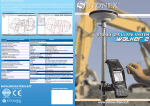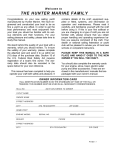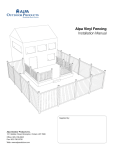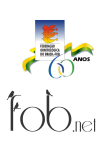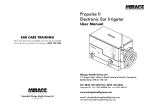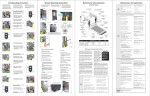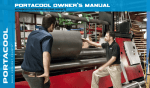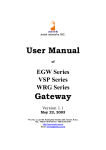Download A3 GNSS Receiver User Manual - Measurement Systems Limited
Transcript
A3 GNSS Receiver User Manual Ve r s i o n 1 . 0 Suzhou FOIF Co.,Ltd. A3 User manual Introduction Congratulations! You have just acquired the latest static receiver A3 GNSS Surveying System from FOIF! GNSS has revolutionized control surveys, topographic data collection and construction surveying. Purchasing the right tools for a professional job is essential in today's competitive business environment. Learning to put these tools to work quickly and efficiently will be the focus of the present manual. In addition because it's easy to use, you will be able to focus on your job and forget almost everything about the technical aspects of your equipment. No more cables, no more clip-on modules: A3 will be the reliable tool you are expecting for all your GNSS survey operations! A3 User manual Safety Information This manual describes the A3 GNSS Receiver. Before you use your receiver make sure that you have read and understood this manual, as well as all safety requirements. Ignoring this indication and making an ! WARNING operation error could possibly result in death or serious injury to the operator. Ignoring this indication and making an !CAUTION operation error could possibly result in personal injury or property damage. Rechargeable Lithium-ion batteries This receiver uses a rechargeable Lithium-ion battery. ! WARNING-Do not damage the rechargeable Lithium -ion battery. A damaged battery can cause an explosion or fire, and can result in personal injury and /or property damage. To prevent injury or damage: - Do not use or charge the battery if it appears to be damaged. Signs of damage include, but are not limited to, discoloration, warping, and leaking battery fluid. - Do not expose the battery to fire, high temperature, or direct sunlight. - Do not immerse the battery in water. - Do not use or store the battery inside a vehicle during hot weather. - Do not drop or puncture the battery. -Do not open the battery or short-circuit its contacts. A3 User manual ! ! WARNING-Avoid contacting with the rechargeable Lithium -ion battery if it is appeared to be leaking. Battery fluid is corrosive, and contacting with it can result in personal injury and/or property damage. To prevent injury or damage: - If the battery leaks, avoid contacting with the battery fluid. - If battery fluid gets into your eyes, immediately rinse your eyes with clean water and seek medical attention. Do not rub your eyes! - If battery fluid gets onto your skin or clothing, immediately use clean water to wash off the battery fluid. WARNING- Charge and use the rechargeable Lithium-ion battery only in strict accordance with the instructions. Charging or using the battery in unauthorized equipment can cause an explosion or fire, and can result in personal injury and/or equipment damage. To prevent injury or damage: - Do not charge or use the battery of it appears to be damaged or leaking. - Charge the Lithium-ion battery only in FOIF product that is specified to charge it. Be sure to follow all instructions that are provided with the battery charger. - Discontinue charging a battery that gives off extreme heat or a burning odor. - Use the battery only in FOIF equipment that is specified to use it. - Use the battery only for its intended use and according to the instructions in the product documentation. A3 User manual Other Warnings WARNING-Operating or storing the receiver outside the ! specified temperature range can damage it. For more information, refer to 9. Specifications. A3 User manual Content 1.Summary ............................................................................................1 2. Overview ...........................................................................................2 2.1 Use and Care............................................................................2 3. Unpacking the Container ...................................................................3 4. Setting Up the Receiver.....................................................................4 4.1 Set Up ......................................................................................4 4.2 Measuring the Antenna Heights...............................................5 4.2.1 Description ...................................................................5 4.2.2 Measuring the Antenna Heights for a Tripod Setup......5 5. General Operation .............................................................................6 5.1 Front Panel...............................................................................6 5.2 Button Functions .....................................................................6 5.3 The LED Behavior...................................................................7 5.4 The Batteries and Power..........................................................7 5.4.1 Battery Charging and Storage.......................................7 5.4.2 Charging the Lithium-ion Battery.................................8 5.4.3 Disposing of the Rechargeable Lithium-ion Battery ....8 6. Static Surveying.................................................................................9 6.1 Process.....................................................................................9 6.2 Data Downloading and Format Converting...........................10 6.3 Ways of Outdoors Working for Static Surveying................... 11 6.4 GPS Network.........................................................................12 6.4.1 Network Designing.....................................................12 6.4.2 Accuracy Standard in Static Surveying.......................13 6.4.3 GPS Network..............................................................13 6.4.4 Shapes of GPS Network .............................................14 6.4.5 Principles of GPS Network Designing .......................16 7. Factory Settings ...............................................................................18 8. Optional Accessories .......................................................................19 A3 User manual 9. Specifications ..................................................................................20 9.1 Physical Specifications ..........................................................20 9.2 Positioning Accuracy.............................................................20 9.3 Technical Specifications ........................................................20 A3 User manual 1.Summary A3 is regarded as a highly integrated, semi-open structure and modular designed Static surveying system independently researched by FOIF. GNSS antenna, mainboard, Li-ion battery, memory device, etc. are all focused in one receiver. Moreover, GNSS antenna and battery are independently modules which are easy to replace thus which is convenient in the products maintainance and upgrade. With high accuracy, fast tracking function of inner GNSS mainboard, A3 can track the satellite signals quickly and simultaneously. Highly sealed, waterproof, dustproof, shockproof, low power consumption are its basic inspecting rules. With super bright and weatherable OLED screen built on A3 receiver, the real time information of the receiver can be shown on the screen. 4 lights and 4 buttons are easily used to set the receiver, and the sound reminder is helpful to the outdoors surveying. Downloading and storing of the static data could be convenient because of the inner MicroSD card, thus resolves your trouble causing by the insufficient memory. Due to its advanced compatibility, static surveying with GNSS products of other companies is no problem. Attribute to its semi-open structure, the components can easily be upgraded in order to be compatible with GNSS products of other companies in the surveying field. The electric power design for A3 is also very advanced, large capacity of Li-Ion batteries(5800mAh) made by FOIF. These batteries are depended on both external and internal charging ways. A3 can also be used by external DC power(7-18V). A3 is widely used for control survey, engineering survey, topographic survey, GIS, boundries location, area survey, deformation monitoring etc. And from the education subjects based on GNSS products, you can also find A3. 1 A3 User manual 2. Overview The receiver incorporates a GPS antenna, receiver and battery in a light-weight unit. 2.1 Use and Care ● Make sure always carry the product in its transport container and secure it. ●Operating or storing the receiver outside the specified temperature range can damage it. For more information, refer to 9. Specifications. ●Only use a clean, soft, lint-free cloth for cleaning. If necessary, moisten the cloth with water or pure alcohol. Do not use other liquids. ●Dry the product, the transport container, the foam inserts and the accessories at a temperature not greater than 40℃/108℉ and clean them. Do not repack until everything is completely dry. 2 A3 User manual 3. Unpacking the Container G A B F C D E No. Code Description A A3 A3 Receiver B FDQ7-03 Charger for Li-Ion battery used on the car C FG-CON-F Connector D BT91Lv2.0 Li-Ion battery(5800mAh) E FDQ7D-02,FDQ7D-01-E Charger F G18-804B Connecting line G FG-TAP-5 Tape Detailed information can check from A3 equipment list. 3 A3 User manual 4. Setting Up the Receiver 4.1 Set Up 1. Set up the tripod mount and level the tribrach onto the tripod. 2. Check that the tribrach is correctly centred over the marker. 3. Place and lock the receiver on the tribrach. 4. Check that the tribrach is still correctly positioned and leveled. Notice: z z z When plugging in a cable with LEMO plug, make sure that the red dots on the receiver port and the cable connector line up. Do not use force to plug cables in, as this may damage the connector pins. When disconnecting a cable with LEMO plug, grasp the cable by the sliding collar or lanyard and then pull the cable connector straight out of the port. Do not twist the connector or pull on the cable itself. Avoid the following sources of electrical and magnetic noise: a) Gasoline engines (spark plugs) b) Televisions and PC monitors c) Alternators and generators d) Electric motors e) Equipment with DC-to-AC converters 4 A3 User manual z f) Fluorescent lights g) Switching power supplies Avoid exposure to extreme including: a) Water b) Heat than 65℃ c) Cold less than -30℃ d) Corrosive fluids and gases environmental conditions, 4.2 Measuring the Antenna Heights 4.2.1 Description The height of A3 receiver above the point consists of three components: z The vertical height reading z The vertical offset z The vertical phase centre variations For most operations, pre-configured standard settings in controller can be used. 4.2.2 Measuring the Antenna Heights for a Tripod Setup Ways: Use your tapeline from the buckle to the ground point where your base is setting up, thus the reading on tapeline is the height of A3. 5 A3 User manual 5.1 Front Panel General Operation 5.2 Button Functions The receiver has six buttons, Power, Hot Button, ESC, ENT, Up and Down. 【PWR】-Power button To... Power button... Turn on the receiver Press until A3 screen displayed Three LEDs lit together Turn off the receiver Press until seeing “Release Key” shown on screen Three LEDs off For more information about static collection, please refer to 6. Static Surveying 6 A3 User manual 5.3 The LED Behavior The LEDs on the front panel of the receiver indicate various operating states. The following table details the possible flash patterns to indicate various states of the receiver operation. A3 Battery(BAT) Satellite(SAT) Record(REC) Receiver OFF OFF OFF OFF Receiver ON: ON ∕ ∕ capability≤10% A3 speaks to you. Capability10%-100% light flash 1 time per second Tracking SVs Flash* (1) Green light Record data flash*(2) * (1) Green light fast flash times means the tracking SVs(usable) numbers. *(2) Flash interval means the interval of record. 5.4 The Batteries and Power The receiver can be powered by taking out its battery to the charger or by an external power source connected to Power Port directly. If an external power source is connected to Power Port, it is used in preference to the internal battery. The battery charge sequentially and take approximately five hours each to fully charge. 5.4.1 Battery Charging and Storage All battery types discharge over time when they are not being used. Batteries also discharge faster in colder temperatures. If a Lithium-ion battery is to be stored for long periods of times, make sure it is fully charged before storing and re-charged at least every three months. 7 A3 User manual 5.4.2 Charging the Lithium-ion Battery Charge the battery completely before using it for the first time. If the battery has been stored for longer than six months, charge it before use. A battery that has reached the deep discharge level can’t be recharged and must be replaced. The following recommendations provide optimal performance and extend the life of your batteries: z Fully charge all new batteries prior to use. z Keep all batteries on continuous charge when not in use. Batteries may be kept on charge indefinitely without damage to the receiver or batteries. z Do not store batteries in the receiver or external charger unless power is applied. z If you must store the batteries, fully charge them before storing and then recharge them at least every three months. 5.4.3 Disposing of the Rechargeable Lithium-ion Battery Discharge the Lithium-ion battery before disposing of it. When disposing of the battery, be sure to do so in an environmentally sensitive manner. Adhere to any local and national regulations concerning battery disposal or recycling. 8 A3 User manual 6. Static Surveying 6.1 Process 1) Fix A3 on tripod. 2) Measure the height of A3. 3) Turn on A3 while more than 4 satellites are tracked by this instrument, then start the static surveying from the buttons of A3 screen. Detailed ways are: a、Turn on A3, “Set” menu, b、Press Up or Down button to choose GNSS—Static Then static collection is starting. Number of satellites State of A3 COM Static is starting Power indicator Number of records Current accuracy 4) It is necessary to record the surveying time, SN of A3, height of A3, etc. on a notebook while this receiver is doing the static surveying. 5) When outdoors surveying is over, turn off A3. Notice: The data recorded on Flash can be copied via USB cable. 9 A3 User manual 6.2 Data Downloading and Format Converting 1) Connecting A3 and PC for data downloading. 2) File name given should according to the notes of outdoors surveying conditions made by yourself, for your easy distinction, it is recommended to indicate the file name from SN of A3, surveying time and point name. For example, A3, the detailed information is, A30000086(SN of receiver) for the first time surveying at 9am to 10am on CPI0023(point name), so we can give its name as 0023086A . Further more, still this receiver for the second time surveying at 11am to 12am on point CPI0027. So then we can give its name as 0027086B which is different from 0023086A, although we use the same receiver to do the job. (The front 4 numbers are point name, the later numbers are SN of receiver, the last capital letter is surveying order.) 3) Convert these data to RINEX format and input the height of A20. You can finish this by the software FOIFGNSS shown below. 4) Click “Import raw files for translated to RINEX”, choose the files that need to be converted. (These files are downloaded from receivers.) This software can convert as much as 16 files at the same time. 5) Choose the files that you want to convert, then click “Open”. The converted files are saved at the same path as your original files on your PC. 10 A3 User manual Detailed pictures are shown below, 7) When you have seen the window information “RINEX Translation finished”, then press “OK”, you can see the network and baselines for your static surveying. 8) Using FOIF post processing software “FGO Geomatic Office 2008” to do the office work. Detailed ways are shown in the user manual of “FOIF Geomatics office 2008”. 6.3 Ways of Outdoors Working for Static Surveying 1) Surveyors should give a general understanding about their surveying district, such as point position, difficulties of making point and also includes the economic level, culture custom, traffic situation etc. at that place. 2) Ephemeris forecast: Good surveying opportunities should depend on the surveying position and the latest satellite ephemeris. The satellite 11 A3 User manual ephemeris includes many aspects e.g. visibility of satellites, satellite constellation, PDOP etc. If big building is beside the point, then you should give a conclusion on whether this big object would influence the static surveying on that point. 3) Give a detailed surveying procedures on the paper. 4) Field surveying: Comply with the surveying rules and related receiver user manual to lead your job. 5) Data transferring: Check the consistency between field nodes and receiver recording by PC. 6) Process baselines to determine the accuracy of your surveying thus leading your next working plan. 7) Finish working if there has no problem in step 6) and then print your adjusted results report. 6.4 GPS Network 6.4.1 Network Designing 1) The baselines should be closed. Single baseline is not accepted in the designing. 2) It is not right to say that the more the baselines, the better the results are. Three baselines for one point is suitable for the reliability of network. 3) For getting the higher accuracy of the point, one point for two times surveying is suggested. 4) In order to convert GPS system to your local coordinate system, you should have at least 3 to 5 higher accuracy known point that are equally spread in the district for your good coordinate converting. At the same time, if you want to get your good elevation of the surveying points, then you should have certain leveling points for your research on the elevation of your surveying district. 12 A3 User manual 5) Considering the convenience of static surveying, it is suggested for you to design your points in the filed place where you are easy-going. 6.4.2 Accuracy Standard in Static Surveying Accuracy standard in static surveying is judged by the “rms” of distance in the adjacent two points. The surveying accuracy for GPS is divided into 6 levels by Surveying Standard for GPS published in 2001 (AA, A, B, C, D, E). AA, A, B are for country’s GPS control surveying. Level C is mainly in engineering surveying of big or middle cities. D and E are for control surveying in middle or small cities. 6.4.3 GPS Network There are many kinds of GPS network designing such as tracking, alternately observation, multi-base, single-base, normal. Tracking: Several receivers fixing at the certain points for a long time observation (such as 1 year without stop), which is suitable for level AA control survey or permanent monitoring network. Alternately observation: Several receivers fixing at the points of certain district, they also need long time surveying (several days), after this procedure, change the receivers to the other 13 A3 User manual points of this district, then use the same surveying way. This mean can eliminate the influence of SA. It is suitable for the GPS network of level A and B survey. Multi-base: While several receivers are fixing at the base points (like CORS) with long time surveying, then we can use other rovers working in this net simultaneously. It is suitable for level C and D survey. Single-base: Use one receiver fixing at the base point working continuously, then use rovers to do the surveying job around base point. These rovers do not need synchron. As a rover fix at one point, one baseline is formed. Several rovers then can form many baselines which have the same base point like a star. It is suitable for level D and E survey. Normal: This way is just the general way for customers. You just follow the user manual and do not need to have many professional knowledge. Detailed way is, using 3 or more receivers fixing on points to do the static surveying for a certain while (usually 40-60 minutes) simultaneously. This moment, one polygon is formed by these receivers. After the first surveying time is over, move these receivers to other points doing the same surveying job (another polygon is formed by the second time surveying) but make sure that the two polygons should have common side. The whole GPS network is formed by these polygons. It is suitable for level C and D survey. We will introduce the GPS network in the following chapter. 6.4.4 Shapes of GPS Network Depend on different applications, shapes of GPS network can be divided into several types: Radial network, Point connecting network, Side connecting network, Polygon connecting network and Mixed 14 A3 User manual connecting network. Radial network is a simple geomatic figure, but it is very difficult to check the accuracy because all the sides of that network are not closed. The advantages for this type is: only need 2 receivers, which is regarded as an easy-working, fast-tracking way. It is widely used in low precision engineering surveying, cadastra survey, mapping and so on. Point connecting network is defined as a figure connecting two adjacent shapes by only one common point. The advantages for this type is high efficiency, fast extending, but it also can not confirm the high precision surveying. So it is not suggested in precise working. On the left is 3 receivers working simultaneously in the Point connecting network. Side connecting network is defined as a figure connecting two adjacent shapes by their common side. It is as same as normal GPS network designing shown in the last paragraph and is widely used in the surveying field because of its high precision. 15 A3 User manual Polygon connecting network is defined as a figure connecting the two adjacent shapes by at least 3 common points. So this network at least needs 4 receivers. It is better than side connecting network in accuracy but not working time. So it is only suggested for high precision control surveying. Mixed connecting Because every type of network has its own disadvantage, so we can use Mixed connecting network which can combine the advantages of these types to achieve higher efficiency working but lower investment both in time and money. Mixed connecting network is also the common type in doing the surveying job. 6.4.5 Principles of GPS Network Designing Principles for GPS network designing include 3 parts, point position, reliability and accuracy. Point position 1)Widely place is suggested because of good satellites’ signals, big buildings are not allowed at the range of 10°~15° in elevation mask. 2)Keep 200m away from high power WiFi object, e.g. radio, powerline etc. 3)It is better to be removed from the large water area, high building etc. to avoid or reduce the effects of multipath. 4)The place for point position should be easy-going and also steady for further applications. 16 A3 User manual Reliability 1)Longer surveying time. 2)Repeated station setting is suggested. 3)Comfirm that one point should be involved at least 3 baselines. 4)The sides for every part of the network should not exceed 6. Precision 1)Synchronous surveying is suggested in the adjacent points. 2)GPS network designing is suggested. 3)The sides for every part of network should not exceed 6. 4)High precision EDM instrument is recommended to use together with GPS receivers. 5)Leveling points should be equally spread in the district for better elevation fitting. 6)Surveying time (times) could be added appropriately for higher precision surveying. 7)Known points should be equally spread in the district for better precision surveying. 17 A3 User manual 7. Factory Settings All receiver settings are stored in receiver. Whenever the receiver is rest to its factory defaults, the current settings are reset to the factory values. You can’t modify the factory settings. Function Factory default Elevation mask 5° PDOP mask 7 Point ID 1234 The frequency of getting data 1Hz Record time every 5 seconds The Minimum record SVs 4 Health Number≠0 None record Coordinate standard WGS-84 Longitude: DDD ° MM'SS. SSSSS " E/W, Position data format Latitude: DD ° MM'SS. SSSSS" N/S, elevation: 18 ± HHHH.HHH M A3 User manual 8. Optional Accessories z Tribrach (YGFDQ2B) z Tripod YGM170H: Wooden tripod YGMJ170: Aluminum tripod 19 A3 User manual 9. Specifications 9.1 Physical Specifications Feature Specification Dimensions 197×101mm (Φ*H) Weight 1.5kg(Include battery) Operating time ≥12 hours Operating temperature -30℃ to +65℃ Storage temperature -40℃ to +75℃ Humidity 100% condensing Water/Dust proof IP67 (IEC529) Drops 2M(6.56ft) fall down onto cement 9.2 Positioning Accuracy Feature Specification (Post process) Horizontal ±5mm+1ppm Vertical ±10mm+1ppm 9.3 Technical Specifications Feature Specification Tracking 12 channels (2SBAS) Communication RS232&USB Position update 1Hz (20 Hz maximum) Internal memory 4GB 20 A3 User manual SUZHOU FOIF CO., LTD. ADD:18 Tong Yuan Road, Suzhou 215006, P.R. China TEL: +86 512 65224904 FAX: +86 512 65220619 http://www.foif.com E-mail: [email protected] 21