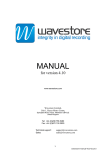Transcript
Please note that a basic technical competence is assumed in this quick start guide. For more detailed information, customers should consult the full user manual for each specific model. If help is still required, please use our live support facility at www.revader.com These instruction assumes your Revader product has been preconfigured and has a SIM card installed. Ensure the Transit has been powered up and left for at least 5 minutes to allow a full startup. 1. Insert the Wavestore CD/DVD into the optical drive on your computer. 2. Right click on the CD/DVD drive in the My Computer screen and left click ‘Open’ 3. A list of the files contained on the DVD will now appear: 4. Local the file WaveView-5.xx.xx-win32.exe and double left click on it. 5. On the ‘Welcome’ screen that appears, click on ‘Next’ 6. On the ‘License Agreement’ screen, click ‘Next’ 7. On the ‘Install Options’ screen, select the path options that are is best for you, tick the box “Create WaveView Icon” , click ‘next’. 8. On the ‘Choose Install Location’ screen, select a different destination folder if required, then click ‘next’ 9. On the ‘Choose Start Menu Folder’, select a different folder if required, then click ‘install’. 10. A progress bar will fill as the installation process progresses: Once the installation process has completed, click on ‘Finish’ to close the Install Wizard. A WaveView shortcut icon will now appear on your desktop. Click on the desktop shortcut to launch the program. Enter the following details in the login screen and click on “OK”. Server: IP address of your SIM card (e.g. 81.123.86.45 or your dynamic IP address e.g. wales.dyndns.org) Username: install Password: a Pull Down Menus Device Tree Playback Controls PTZ Controls Video Display Area Display Area Toolbar Status Indicator It is acceptable to shut down the product simply by removing power. The Wavestore software is designed to be robust when power fails unexpectedly, therefore no data is lost (other than the last second or two which might not have been flushed to disk). The Wavestore software will recover and fully check its storage in less than a second when power is reapplied. 10-2014