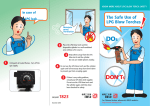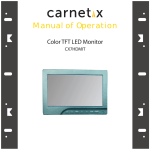Download SOUND LEVEL METER
Transcript
MULTIFUNCTIONAL SOUND LEVEL METER This Sound level meter is small in size, light in weight, easy to carry. Although complex and advanced, it is convenient to use and operate. Its ruggedness will allow many years of use if proper operating techniques are followed. Please read the following instructions carefully and always keep this manual within easy reach. Can only be shut down manually in such a case. 9.CALIBRATION The standard method to calibrate the meter requires an external ND9 calibrator in addition to a small screw-driver. 9.1 Calibrate the meter by the ND9 a. Turn the meter ON b. Put the meter in the 'A' weighting mode c. Put the meter in the 'SLOW' response mode d. Place the microphone into the calibrator. Turn the calibrator ON. e. Adjust the meter's CAL potentiometer so that the meter's display matches the output of the calibrator. 9.2 Calibrate the meter by the built in signal To enter the calibration state, just switch on the meter, depress the FUNCTION key till the icon "CAL" is on the display. Then use a screwdriver to adjust the meter's CAL potentiometer so that the meter displays 94dB. 10. CONSIDERATIONS 10.1 Wind blowing across the microphone increases the noise measurement. Use the supplied windscreen to cover the microphone when applicable. 10.2 Do not attempt to dismantle the meter yourself. There are no user-serviceable parts 1. FEATURES "Compatible with standards of IEC 651 Type 2, ANSI 1.4 Type 2. "Widely used to test the sound level of environment, machinery, vehicle, ship and other noise. "Multifunctional. It offers 4 measurement parameters: Lp (sound level), Leq (Equivalent Continuous A Sound Level), Lmax (Maximum Sound Level) and L N (Percent of all readings over alarm value set). "With alarm set and alarm output. "This meter permits choice of 'A', 'C', or 'Flat' weighting and 'Slow' / 'Fast' response times. "DC output: 0~1.3V10mV/dB. "Auto range selection and digital display with no guessing errors. "Manual or automatic shut down. The tester can be switched off by pressing the power key at any time. On the other hand, The tester can be set to auto power off between 1 to 9 minutes or disable auto power off. "The tester can memorize 30 groups of measurement results and measuring conditions for later use or download to PC. "Can communicate with PC computer for statistics, printing and analysing by the optional cable and the software for RS232C interface. 8 1 TABLE OF CONTENTS 1.FEATURES ............................................ 1 2. SPECIFICATIONS..... ..... .... ..... ..... ..... .. .. 2 3. FRONT PANEL DESCRIPTIONS.......... 3 inside. 11.BATTERY REPLACEMENT 11.1 When battery voltage less than approx. 5v, it is necessary to replace the batteries. 11.2 Install a the batteries 4x1.5v AAA (UM-4) correctly into the case. 11.3 If the instrument is not to be used for any extended period, remove batteries. Note: If AC adapter is used, batteries should be taken away. 4. MEASURING PROCEDURE................ 4 5. STORING AND RECALLING READINGS ..................... 6 6. HOW TO SET THE LEQ TIME ............. 6 7. HOW TO SET THE ALARM VALUE..... 7 8.HOW TO SET THE TIME OF AUTO POWER OFF ...... ... ...... ............... 7 9. CALIBRATION .......................... ..... ... ... 8 10.CONSIDERATIONS..... ... ...... ............... 8 11.BATTERY REPLACEMENT................ 9 9 2.SPECIFICATIONS Display:14mm (0.55") LCD with backlight Parameters measured: Lp, Lmax, Leq , L N. Measurement range: Lp: 30~130dB (A) 35~130dB (C) 35~130 dB (F) Leq: 30-130dB (10s, 1min, 5min, 10min, 15min, 30min , 1hour, 8hour, 24hour) LN : 0-100% Resolution: 0.1 dB Accuracy: ± 1dB Frequency weighting:'A', 'C', 'F' (Flat) Time weighting :Fast (125ms) Slow (1 second) Microphone:1/2 inch electret condenser type Memory: 30 groups with measuring conditions Built in calibration signal: 94dB at 1kHz (sinusoidal) Frequency range: 20 to 12,500 Hz Alarm value set: 30-130 dB Alarm output: LED and optional relay contact (NC) PC interface: RS232C Low battery indication Power supply: 4x1.5v AAA (UM-4 battery) 2 the period of measurement time, just press DEL MENU for about 8 seconds till "Leq" is on the display, release the key, then select the set time among 10s, 1min, 5min, 10min, 15min, 30min, 1hour, 8hour, 24hour by depressing Up or Down key. To quit, just depress any key except SAVE or READ key. 7.HOW TO SET THE ALARM VALUE? The alarm LED is on when the instant measurement value is larger than or equal to the alarm value set. The default setting value at the factory is 85dB. Users can change it to any value between 30-130dB by following DEL steps. Depress MENU for about 5 seconds, release it after "AL" shows on display, then press SAVE key or READ key to preset the alarm value as desired. To quit, just depress any key except SAVE or READ key. 8.HOW TO SET THE TIME OF AUTO POWER OFF The default setting for auto power off at the factory is 5 minutes. That means the meter will auto power off 5 minutes from the time of last key operation. Users can change it to any value between 1-9 minutes by following DEL steps. Depress MENU for about 10 seconds, release it after "AUГO" shows on display, then press SAVE or READ key to preset the time as desired. To disable the function of auto power off, just preset the time to 0. It will 7 5.STORING AND RECALLING READINGS 5.1 When in `M`state, you can save the reading together with measuring conditions to the memory of the meter by pressing the SAVE key. Then the icon`M`changes to 'M' automatically while the number of memorized readings increases 1. 5.2 No matter in `M` state or 'M' state, the memorized data can be browsed by depressing the READ key. The browsing state is marked in 'R' on display. When in 'R' state, all the readings memorized can be recalled by depressing the SAVE key or READ key. 5.3 To delete the memorized value in memory, just enter the browsing state and locate the reading to be deleted by the SAVE key or READ DEL key. If there is an key, then depress the MENU "Err0" on the display, it indicates there is no reading to delete any more. 6.HOW TO SET THE LEQ TIME? Leq is used to assess the rms average noise level over a preset period of time, often the starting point of a noise assessment. To take a Leq measurement , the period of time over which it is to be made must be selected. The longer the period of measurement time, the more accurate the Leq reading will be. To set 6 3-11 Microphone 3-12 Display 3-13 Alarm LED 3-14 Weighting key 3-15 Fast /Slow key 3-16 Up/Save key 3-17 Down/Read key 3-18 Function key 3-19 Max hold key 3-12 3-20 Power key 3-21 Delete/Menu 3-22 Cal adjusting 3-13 3-23 Jack for RS-232C 3-18 interface 3-19 3-24Jack for output 3-20 3-25 Jack for AC 3-21 3-26 Battery Compartment/Cover External DC power supply: 6 V DC, 100mA Size: 236x63x26 mm / 9.3x2.5x1.0inch Weight: 170g (including batteries) Standard delivery: 1pc 1.Main Unit ........................... 2.Carrying Case . . . . . . ....... 1pc. . . . . ... ......... ...... .. 3.Operation Manual 1pc ........ . .. . ............. 4.Windscreen 1pc Optional Accessories: 1. ND9 sound level meter calibrator 2. Cable and software for RS232C 3. External relay 4. AC adapter 3.FRONT PANEL DESCRIPTIONS 3-6 3-1 3-2 3-7 3-8 3-3 3-4 3-9 3-5 3-10 3-1 Calibration Mark 3-2 Time Weighting 3-3 Memory state 3-4 Mark for L N 3-5 Weighting Icon 3-6 Function Mark 3-7 Battery indicator 3-8 Max Hold 3-9 Number Memorized 3-10 Browsing Icon 3 4.1Press the key (Fig.1, 3-20) and release to switch on the power. 4.2Check whether the function selected is right. If not, change it by depressing the FUNCTION key. The default setting is Lp, weighting A, Fast. Lp - current sound pressure level Leq- Equivalent Continuous A Sound pressure Level, i.e. Arithmetically mean value in a period of time set. L N- Statistic analysis, i.e. What percent of all measurement values are larger than or equal to the alarm value set by the user. For setting the alarm value, please see page 7. 4.3 Check whether the weighting is right. If not, change it by depressing the WEIGHTING key to select 'A', 'C' or 'Flat'. With 'A' weighting selected, the frequency response of the meter is similar to the response of the human ear. 'A' weighting is commonly used for environmental or hearing conservation programs such as OSHA regulatory testing and noise Ordinance law . 'C' weighting is a much flatter response and is suitable for the sound level analysis of machines, engines, etc. NOTE: Weighting 'A' will be automatically selected when measuring Leq. FAST 4.4 Use the SLOW key to select a Fast (125 ms) or a Slow (1 second) response time. Select Fast to capture noise peaks and noises that occur very quickly. Select the Slow response to monitor a sound source that has a consistent noise level or to average quickly changing levels. Select Slow response for most applications. 4.5 The reading is the peak one if the icon `max` appears on the Display. The reading is an instant value if `max` does not show up. The appearance of symbol `max` is controlled by depressing the MAX HOLD key in the process of measurement. 4 5 3-11 d B 3-22 3-23 3-24 3-14 3-25 3-15 3-16 3-17 3-26 ax R 4.MEASURING PROCEDURE