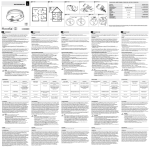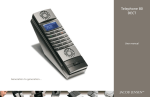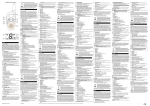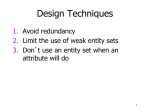Download Brugermanual - Jacob Jensen Design
Transcript
Brugermanual VÆR OPMÆRKSOM PÅ , AT DET ALTID ER FØRERENS ANSVAR AT SIKRE SIG, AT BÅDE UR OG PARKERINGSTIDSPUNK T ER INDSTILLET KORREK T, INDEN BILEN FORL ADES. BEMÆRK, AT P-SKIVEN AUTOMATISK SKIFTER MELLEM SOMMER- OG VINTERTID. BEMÆRK, AT DER I FØLGE DANSK LOV KUN MÅ FINDES ÉN P-SKIVE I BILEN. SØRG FOR AT FJERNE EVENTUELLE ANDRE P-SKIVER INDEN JACOB JENSEN™ ELECTRONIC PARKING DISC II MONTERES. Dansk Introduktion 4 Produktoverblik5 Aktivering & indstil klokkeslæt 6 Montering7 Manuel indstilling 8 Fejlfinding & gode råd 9 Vedligeholdelse10 Garanti 10 Certificeringer & godkendelser 11 JACOB JENSEN™ produkter 24 Ægthedsbevis 27 DK Introduktion JACOB JENSEN™ Electronic Parking Disc II registrerer og viser automatisk hvornår bilen er blevet parkeret. Produktet monteres på indersiden af bilens forrude. Parkeringstidspunktet vises automatisk på LCD-displayet, men kan om nødvendigt også indstilles manuelt . Læs mere side 8. JACOB JENSEN™ Electronic Parking Disc II bærer det karakteristiske rene formsprog, som er udviklet af Jacob Jensen og forædlet af hans søn, Timothy Jacob Jensen – et formsprog, der har gjort Jacob Jensen Design anerkendt og berømt verden over. De to generationer af danske designere har gennem mere end 50 år bevist at ure, røgalarmer, telefoner, køkkenapparater og andre ting vi omgiver os med i hverdagen, kan være fyldt med inspiration, æstetik og ren skønhed. Læs mere på jacobjensen.com 4 | DK Produktoverblik Set inde fra bilen LED-indikator Set ude fra bilen Klæbepuder, som holder produktet fast på forruden. LCD-display, der viser klokkeslæt eller parkeringstidspunkt. ‘P’-ikon på venstre side af displayet indikerer parkering. Under frontpladen Taster til indstilling (læs mere side 6 og side 8). Batterirum DK | 5 Aktivering & indstil klokkeslæt Montering 1. Tag frontpladen af. Herefter aftages batteridækslet. 2. Fjern plasticstrimlerne fra batterirummet. 3. Nu blinker LCD-displayet på årstal. Indstil korrekt årstal ved hjælp af eller . 4.Tryk SET for at skifte til måned (‘M’), og indstil korrekt måned ved hjælp af eller . 5.Tryk SET for at skifte til dag (‘D’), og indstil korrekt dag ved hjælp af eller . 6.Tryk SET for at skifte til tidspunkt, og indstil timer og minutter ved hjælp af eller . 7.Tryk SET for at afslutte. Nu er P-skiven indstillet og klar til montering. 1. Gør ruden ren med den medfølgende pudseklud. Undgå at bruge vinduespudsemidler, da de kan indeholde voks eller olier. 2. Fjern forsigtigt den røde beskyttelsesfilm fra klæbepuderne ved hjælp af den medfølgende lille kniv. 3.Placer P-skivens frontplade i nederste hjørne af forrudens passagerside. Sæt den i passende afstand fra rudens kanter, så P-skiven kan aflæses udefra uden problemer. Tryk let på pladen for at fjerne eventuelle luftbobler under klæbepuderne. Sæt derpå selve P-skiven fast på frontpladen, og fjern til sidst beskyttelsesfilmen fra P-skivens bagside. Se tid: Tryk kort på SET og tid ses i 3 sekunder. Stil tid: Tryk på SET til display blinker. Tryk SET kort 3 gange. Timer blinker Følg pkt. 6. og 7 ovenfor. Fremtving P-tid: Tryk på enten eller . 6 | DK Placeringen er vigtig Produktet er ifølge Trafikstyrelsen kun gyldigt som P-skive, hvis det er monteret korrekt i nederste højre hjørne af bilens forrude. Nulstilling Tryk + . P-skiven nulstilles nu til sine oprindelige indstillinger. Se afsnittet om aktivering for at indstille P-skiven på ny (side 6). DK | 7 Manuel indstilling Hvis parkeringstidspunktet afviger fra det automatisk angivne tidspunkt, kan parkeringstidspunktet ændres manuelt ved hjælp af eller . Parkeringstidspunktet vises straks i displayet. Se Quick Guide. Når bilen flyttes Når motoren startes og bilen begynder at køre, skifter LCD-displayet tilbage til det aktuelle klokkeslæt, så snart kørslen registreres. LCD-displayet slukker efter et minut, og tændes ikke igen, før bilen atter parkeres. Tidsregistrering P-skiven registrerer automatisk, når bilen køres og parkeres. Vær opmærksom på, at du måske skal indstille parkeringstidspunktet manuelt, hvis du kun har kørt et ganske kort stykke. Når bilen parkeres Når bilen parkeres og motoren slukkes, vil P-skivens LED-indikator blinke blåt fire gange og derpå automatisk sætte parkeringstidspunktet frem til nærmeste kvarter. Hvis bilen f.eks. parkeres kl. 14:05, vil LCD-displayet sætte parkeringstidspunktet til 14:15. 8 | DK Fejlfinding & gode råd Hvis frontpladen ikke kan sættes fast på forruden, kan det skyldes følgende: 1. Forruden er snavset. Gør i så fald ruden grundigt ren (se side 7). 2. At ruden er for kold eller fugtig. Klæbepuderne hæfter bedst ved temperaturer over 10°C. Skal forruden skiftes eller produktet flyttes fra en bil til en anden, blæses varm luft på ydersiden af forruden med f.eks. en hårtørrer, inden frontpladen fjernes. Det gør det nemmere at frigøre den og efterlader ikke mærker efter klæbepuderne. Batteriskift LED-indikatoren blinker rødt 5 gange, når batterierne løber tør for strøm, og LCD-displayet viser . Åbn batteridækslet. Vip batterierne ud ved hjælp af f.eks. en lille flad skruetrækker. Sæt to nye batterier (CR2450-knapcellebatterier) korrekt i som vist på indersiden af batterirummet. Gentag processen fra trin 3 på side 6. NB Husk at indstille ur og parkeringsfunktion igen, hver gang du skifter batterier! DK | 9 Vedligeholdelse Certificeringer & godkendelser 1. Undgå at udsætte produktet for hårdhændet behandling eller voldsomme stød, støv, fugt eller ekstreme temperaturer (≤ -20°C eller ≥ +70°C). 2. Undgå at udsætte produktet for vand. 3. Rens ikke produktet med slibende eller ætsende midler. 4. Produktet er designet til at gå i stykker, hvis nogen forsøger at pille ved det. 5. Brug kun nye batterier (CR2450-knapceller) – undlad at blande brugte og nye batterier. 6. Af miljømæssige årsager bør produktet ikke smides i skraldespanden, men i stedet afleveres på nærmeste genbrugsplads. Produktet er godkendt af Trafikstyrelsen med henvisning til Bekendtgørelse nr. 327 af 29/4 2003 angående parkeringsskiver med ændring at 1/2 2012. WEEE Elektrisk og elektronisk udstyr (WEEE) indeholder materialer, komponenter og stoffer, der kan være farlige og skadelige for menneskers sundhed og for miljøet, hvis affaldet af elektrisk og elektronisk udstyr (WEEE) ikke bortskaffes korrekt. Garanti Produkter, der er mærket med den “overkrydsede skraldes pand” (t.v.), er elektrisk og elektronisk udstyr. Den over krydsede skraldespand symboliserer, at affald af elektrisk og elektronisk udstyr ikke må bortskaffes sammen med usorteret husholdningsaffald, men skal indsamles særskilt. Læs mere om garanti i afsnittet “Ægthedsbevis” side 27. Indholdet i denne brugsanvisning kan ændres uden varsel. NB Eventuelle bødeforlæg refunderes ikke af udbyderen. 10 | DK DK | 11 User manual PLEASE BE AWARE THAT IT IS ALWAYS THE DRIVER’S RESPONSIBILITY TO ENSURE THAT THE CLOCK AND THE TIME OF PARKING ARE SET CORRECTLY BEFORE LEAVING THE CAR. PLEASE NOTE THAT THE PARKING DISC AUTOMATICALLY SWITCHES BETWEEN SUMMER TIME AND WINTER TIME. PLEASE NOTE THAT DANISH REGULATION DICTATES THAT A CAR MUST NOT FEATURE MORE THAN ONE PARKING DISC. MAKE SURE TO REMOVE ANY OTHER PARKING DISC PRIOR TO INSTALLING THE JACOB JENSEN ELECTRONIC PARKING DISC. English Introduction16 Product overview 17 Activation & clock setting 18 Mounting the device 19 Manual setting 20 Troubleshooting & good advice 21 Maintenance 22 Warranty 22 Certificates & approvals 23 JACOB JENSEN™ products 24 Certificate of Authenticity 27 UK Introduction JACOB JENSEN™ Electronic Parking Disc II automatically registers and displays when your car was parked. The disc is attached to the inside of the windscreen. The time of parking is shown on the LCD display but may also be set manually if needed. See page 20 for details. The JACOB JENSEN™ Electronic Parking Disc II expresses the characteristic clean form language developed by Jacob Jensen and refined by his son Timothy Jacob Jensen – a form language that has brought the company recognition and distinction all over the world. For more than 50 years, these two generations of Danish designers have proved that watches, clocks, smoke alarms, phones, kitchen appliances and all the other things that we surround ourselves with in our daily lives may be full of inspiration, serene aesthetics and pure beauty. For further information, please visit jacobjensen.com 16 | UK Product overview Seen from inside the car LED Indicator Seen from outside the car Adhesive pads holding the product in place on the windscreen. LCD display showing the clock or time of parking. ‘P’ icon next to the displayed time indicates parking mode. Under the front cover Keys for setting (See page 18 to 20 for details). Battery compartment UK | 17 Activation & clock setting Mounting the device 1. Remove the front cover, then remove the battery cover. 2. Remove the plastic strips from the battery compartment. 3. The LCD display now flashes the year, set the correct year using or . 4. Press SET to change the month (‘M’), set the correct month using or . 5. Press SET to change the day (‘D’), set the correct date using or . 6. Press SET to change the time, set the hour and minutes using or . 7. Press SET to exit. Now the parking disc is set and ready for mounting. 1. Clean the window using the cleaning cloth provided. Do not use any window cleaning solutions as they may contain lubricants. 2. Carefully remove the red film from the adhesive pads using the slicer provided. 3.Mount the front cover of the parking disc in the corner of the passenger side windscreen. Keep it at a fair distance from the edges to ensure readability from the outside. Apply light pressure to remove air bubbles from the adhesive pads. Then mount the parking disc on the front cover and finally, remove the protective film from the backside of the parking disc. View the current time: Press the SET and time will be shown for 3 seconds. Set the clock: Press SET until display flashes. Promptly press SET 3 times and follow steps 6 and 7 above. Force parking time: Press either or . Positioning is important For the product to serve as a valid parking disc, the Danish Road Safety and Transport Agency requires that it is correctly fitted in the lower right-hand corner on the windscreen of the car. Reset Press + . The parking disc resets to default. To reactivate the disc, please read the activation section on page 18. 18 | UK UK | 19 Manual setting If the time of parking is different from the automatically set time, the parking time can be manually adjusted by or . The time of parking will be displayed on the unit immediately. See Quick Guide. When the car is moved When you start the engine and drive the car, the LCD display will change back to clock time once driving mode is detected. The LCD display will switch off one minute later and remain so till the next parking. Time Registration The electronic Parking disc automatically registers when the car is being driven and parked. When the car is parked Every time the car is parked and the engine switched off, the Electronic Parking Disc LED indicator will flash blue four times and the time of parking automatically rounded up to the next quarter hour. For example, if you park the car at 14:05, the LCD display will set the time of parking at 14:15. 20 | UK Troubleshooting & good advice If the frontplate cannot be attached to the windscreen, it may be because: 1. The windscreen is dirty. Clean the windscreen thoroughly (See page 19). 2. The windscreen is exposed to extreme temperatures or moisture. For best results temperature should exceed 10°C. If you need to change the windscreen or if the parking disc needs is to be moved from one car to another, blow hot air on the outside of the windscreen, e.g. with a hairdryer before removing the frontplate. This makes it easier to release the disc and ensures that no marks from the adhesive pads remain. Change of batteries When the batteries are out of power, the LED indicator will flash red for 5 times and the LCD screen display . Open the battery cover. Flip out the batteries using e.g. a small flat-head screw driver. Insert two new batteries (CR2450 batteries) correctly as shown in the battery compartment. Repeat from step 3 from page 18. Note You will have to reset the clock and reactivate the parking function every time you replace the batteries! UK | 21 Maintenance Certificates & approvals 1. Avoid handling the product roughly or exposing it to violent impact, dust, moisture or extreme temperatures (≤ -20°C or ≥ +70°C). 2. Avoid exposing the product to water. 3. Do not clean the product with abrasive or corroding agents. 4. The product is designed to break if tampered with. 5. Use only new batteries (CR2450 batteries). Do not mix old and new batteries. 6.For environmental reasons, the product should not be disposed of together with domestic waste. It should be taken to the nearest recycling plant. The product is certified by the Danish Road Safety and Transport Agency with reference to Order no. 327, 2003 on parking discs with change to 1/2 2012. Warranty Find out more about warranty in the “Certificate of Authenticity” section on page 27. WEEE Electrical and electronic equipment (WEEE) contains materials, components and substances that may be dangerous and hazardous to human health and to the environment when waste from electrical and electronic equipment (WEEE) is not disposed of correctly. Products labelled with the ‘crossed-out rubbish bin’ logo (left) constitute electrical and electronic equipment. The crossed-out rubbish bin logo means that waste from electrical and electronic equipment should not be disposed of together with unsorted domestic waste, but should be disposed of separately. The contents of this manual may change without notice. Note The provider will not reimburse any parking fines. 22 | UK UK | 23 JACOB JENSEN™ Products The first product to bear the brand JACOB JENSEN™ was a wrist watch. Shortly after its introduction on the market it was included in the Design Study Collection of The Museum of Modern Art in New York. This was more than 30 years ago. The JACOB JENSEN™ 510 and 520 watches are still in production today, and their enduring character continues to appeal. The range of JACOB JENSEN™ products currently includes collections of watches and clocks, telephones, weather station displays, timer clocks, smoke alarms, kitchen appliances and smart home products. JACOB JENSEN™ Classic watch series | Model No. 510 & 520 | 1986 Smoke Alarm Strata watch series Toasters Electric kettles Certificate of authenticity This is your guarantee of an authentic JACOB JENSEN™ product. Your product has gone through rigorous testing in order to live up to the highest quality standards and carries a 2-year limited international warranty. This warranty is only valid with the stamp of an authorized JACOB JENSEN™ dealer, as well as the date of purchase. Dealer’s stamp: Product ID number can be found on the product. Date of purchase: Product: For more information about our products, please visit our website jacobjensen.com JACOB JENSEN™ is trademark of JACOB JENSEN HOLDING A/S and is used under license by JACOB JENSEN DESIGN A/S. © 2015 JACOB JENSEN HOLDING A/S