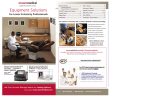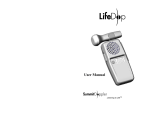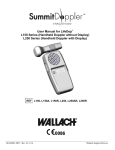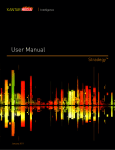Download User Manual - Tiger Medical, Inc
Transcript
Vista ABI TM ________________________________________________________________ USER’S MANUAL Listening to LifeTM TABLE OF CONTENTS Section 1: Introduction 3 Section 2: Safety Information 4 Section 3: Description of Product and Controls 7 Section 4: Preparation for Use 12 Section 5: Menu Configuration and Set Up 14 Section 6: The Ankle Brachial Index (ABI) Exam 19 Section 7: The Toe Brachial Index (TBI) Exam 26 Section 8: The Seated ABI Exam 28 Section 9: File Management 31 Section 10: Peripheral Arterial Waveform Interpretation 34 Section 11: Maintenance and Cleaning 37 Section 12: Battery Recharging and Replacement 39 Section 13: Specifications 41 Section 14: Accessories 45 Section 15: Troubleshooting, Service, and Warranty 46 Section 16: Clinical References 48 Section 17: AVS Report Software 49 ________________________________________________________________________ Summit Doppler Systems, Inc. Vista ABI User Manual Page 2 MAN0024C SECTION 1: Introduction Thank you for choosing the Vista ABI from Summit Doppler Systems. We believe you have purchased one of the finest arterial examination systems available. Your total satisfaction is our highest priority. We strive to continually improve our products and services. Please contact us with any suggestions. We look forward to enjoying a long-term relationship with you! Summit Doppler Systems, Inc. 4680 Table Mountain Dr., #150 Golden, CO 80403 USA Phone: 1-800-554-5090 or 1-303-423-7572 Fax: 1-303-940-7165 Email: [email protected] Visit our website at www.summitdoppler.com Important: Please read this manual carefully and become familiar with the features, operation, care, and safety requirements of the Vista ABI prior to use. Please note that while operating the Vista ABI, step-by-step instructions are shown on the display to assist you through the examination. Summit Doppler Systems, Inc. provides general reimbursement information related to the diagnosis of peripheral arterial disease as an overview for our customers. It is important to understand that reimbursement is a complex process and requirements are subject to change without notice. It is the responsibility of the healthcare provider to determine and submit appropriate codes, charges, and modifiers for services that are rendered. Prior to filing any claims, customers are advised to contact their third-party payers for specific coverage, coding and payment information. Summit Doppler Systems, Inc. makes no promise or guarantee of reimbursement by Medicare or any other third-party payer. © 2007, 2008, 2009, 2010, 2011 Summit Doppler Systems, Inc. All rights reserved. No one is permitted to copy or reproduce, in any form, all or any portion of this manual without the permission of Summit Doppler Systems, Inc. Vista ABI, Vista TIP, AVS Report, and Listening to Life are trademarks of Summit Doppler Systems, Inc. CPT is a registered trademark of the American Medical Association. Transeptic is a registered trademark of Parker Laboratories, Inc. Precise is a registered trademark of Caltech Laboratories, Inc. Microsoft Word, Excel, and Windows are registered trademarks of Microsoft Corporation in the United States and other countries. Adobe is a registered trademark of Adobe Systems Incorporated. Authorized Representative NOVAMEDICA U.S. Patent Pending Ign. Tsakalidis S.A. 6th klm. Thermi-Charilaou Str. Thessaloniki GREECE ________________________________________________________________________ 0470 Summit Doppler Systems, Inc. Vista ABI User Manual Page 3 MAN0024C SECTION 2: Safety Information Intended Use: This device is intended for detection of blood flow in veins and arteries and as an aid for the diagnosis of peripheral vascular disease. Contraindications: WARNING: The ultrasound probes are not to be used on or near the eyes. WARNING: This device is for use only on intact skin. WARNING: This device is not intended for use with HF surgical equipment. WARNING: This device is not intended for fetal use. General Warnings: WARNING: The Vista ABI is for use by qualified personnel only. Read the User’s Manual before use. WARNING: Carefully route all cables and tubing to reduce the possibility of patient entanglement or strangulation. WARNING: Do not allow the patient to operate any portion of the equipment, including the hand-held controller. WARNING: Do not place the equipment in any position that would allow it to roll, fall, or collide with a user or patient. WARNING: Do not use equipment that is damaged or malfunctioning. Seek appropriate service when needed. Inspect equipment regularly for signs of damage. Use alternate equipment if needed. WARNING: Do not connect Luer fittings from Summit Doppler equipment into any other equipment. WARNING: Confirm the setting of the real-time clock prior to saving patient data. WARNING: Any equipment connected to the USB data port must be configured to comply with IEC 60601-1. By connecting additional equipment to the USB data port, the user is configuring a medical system and the user is responsible for ensuring the overall system compliance. Connected equipment must be certified to the applicable ________________________________________________________________________ Summit Doppler Systems, Inc. Vista ABI User Manual Page 4 MAN0024C IEC standard (i.e. IEC 950 for data processing equipment, IEC 60601-1 for medical equipment). Contact the technical service department for more information. General Cautions: CAUTION: Do not plug the probe cables into a telephone system, computer, or any equipment other than the Vista ABI. CAUTION: Read the Maintenance and Cleaning Section of this manual (Section 11) before cleaning. CAUTION: Federal law restricts this device to sale by or on the order of a licensed practitioner. CAUTION: Do not drop or mishandle the Vista ABI main unit, probes, hand controller or other accessories. Damage may occur. Limitations of Noninvasive Vascular Tests: In Current Noninvasive Vascular Diagnosis (Chapter 13, Page 208), Ali F. AbuRahma and Edward B. Diethrich note the following limitations of arterial leg Doppler examinations. • Falsely high segmental pressure readings in areas with calcified arteries • Artificially elevated high-thigh pressure in very large or obese patients • Difficult interpretation of segmental pressures in patients with multilevel occlusive disease • Difficulty in interpretation of high-thigh readings • False-negative results in patients with mild vascular occlusive disease who have normal resting ankle pressures Safety of Ultrasound: The Vista ABI Doppler probes were designed to be safe and effective. However, the risk from some hazards cannot be eliminated completely. Instead, they are reduced to a level that is As Low As Reasonably Achievable (ALARA). Prudent use of this device in accordance with the principle of ALARA includes minimizing the duration of the patient’s exposure to ultrasound to the extent practical. ________________________________________________________________________ Summit Doppler Systems, Inc. Vista ABI User Manual Page 5 MAN0024C Clinical Safety Approved by the American Institute of Ultrasound - March 1997, October 1982 Diagnostic ultrasound has been in use since the late 1950s. Given its known benefits and recognized efficacy for medical diagnosis, including use during human pregnancy, the American Institute of Ultrasound in Medicine herein addresses the clinical safety of such use: There are no confirmed biological effects on patients or instrument operators caused by exposures from present diagnostic ultrasound instruments. Although the possibility exists that such biological effects may be identified in the future, current data indicates that the benefits to patients of the prudent use of diagnostic ultrasound outweigh the risks, if any, that may be present. Safety in Training and Research Approved by the American Institute of Ultrasound - March 1997, March 1983 Diagnostic ultrasound has been in use since the late 1950s. There are no confirmed adverse biological effects on patients resulting from this usage. Although no hazard has been identified that would preclude the prudent and conservative use of diagnostic ultrasound in education and research, experience from normal diagnostic practice may or may not be relevant to extended exposure times and altered exposure conditions. It is therefore considered appropriate to make the following recommendation: In those special situations in which examinations are to be carried out for purposes other than direct medical benefit to the individual being examined, the subject should be informed of the anticipated exposure conditions, and of how these compare with conditions for normal diagnostic practice. ________________________________________________________________________ Summit Doppler Systems, Inc. Vista ABI User Manual Page 6 MAN0024C SECTION 3: Description of Product and Controls Description of Unit The Vista ABI is a physiologic exam system designed to aid the clinician in the diagnosis of peripheral arterial disease (P.A.D.). The unit includes a sensitive, bi-directional Doppler system, and a pressure system that provides inflation, controlled deflation, and pulse volume recording (PVR) capabilities. A PPG package (model # L450PG) for obtaining both toe and limb pressures is sold separately. This package includes an arterial photoplethysmograph (PPG) and a digit cuff. The Vista ABI is well suited for the ankle brachial index (ABI) examination, the gold standard for the diagnosis of P.A.D. The ABI compares the systolic blood pressure at the ankles with the systolic pressure at the brachial arteries. A significantly reduced ankle pressure results in a low (<0.9) ABI value, which indicates P.A.D. Systolic ankle pressures are obtained with a pressure cuff and audio Doppler probe. ABI measurements are discussed in detail in Section 6 of this manual. A single level, lower extremity arterial exam (CPT® 93922) includes the ABI pressures, calculated index, and arterial physiologic waveforms. Two types of waveform modalities are provided on the Vista ABI: continuous-wave (CW), bi-directional Doppler and PVR. Both of these waveform modalities meet the requirements of CPT 93922. Although both modalities have significant clinical utility, it is generally not necessary to include both PVR and Doppler waveforms in reimbursement documentation for CPT 93922 - either one is sufficient. Waveform analysis is discussed in Section 10 of this manual. The Doppler waveform is a graph with a vertical axis (Doppler frequency shift, or pitch) proportional to the velocity of arterial blood flow. Flow toward the probe is indicated above the baseline. Flow away from the probe is indicated below the baseline. The 8 MHz, bi-directional probe is best for superficial vessels and all-around use. The optional 5 MHz, bi-directional probe is used for deeper vessels and with some obese patients. Pulse Volume Recording (PVR) is a form of plethysmography, which is an indirect method of limb volume measurement. A pressure cuff is applied to the limb and inflated to 65 mmHg to detect the minute fluctuations in limb volume that occur with each heart beat. The PVR waveform’s contour is a qualitative indicator of presence or absence of peripheral arterial disease. This type of PVR does not permit calibration by injection of a known air volume and is used for arterial waveform analysis. Photoplethysmography (PPG) is an optoelectronic technique for detecting the small changes of blood volume that occur in the capillary bed. Infrared (IR) light is emitted by the PPG probe into the skin. Light reflected from the under-lying tissue is received by a detector and converted to an electrical signal. Since blood attenuates IR light at a higher ________________________________________________________________________ Summit Doppler Systems, Inc. Vista ABI User Manual Page 7 MAN0024C level than the surrounding tissue, the signal’s pulse contours are determined by the arterial blood supply. This type of PPG system is primarily for arterial pulse detection. In conjunction with a digit cuff, arterial PPG is quite useful for toe pressure measurement, which is an additional diagnostic tool when the arteries at the ankle are noncompressible (ABI > 1.30) due to calcification. Calcified arteries are prevalent among patients with diabetes or kidney disease, but the small arteries of the toes seldom become calcified. When the Vista ABI is configured for PPG, the system automatically calculates the toe brachial index (TBI). A low TBI (<0.65) indicates an arterial obstruction. The TBI is discussed in Section 7 of this manual. The Vista ABI includes everything that is needed to conduct fast, efficient ABI examinations including display, printer, Doppler probe, pressure hose, and limb pressure cuffs. The instrument operates from either its internal battery pack or from an external medical grade power supply at 100-240VAC. Controls and Indicators: Main Unit ON/OFF - Turns the unit on or off with momentary actuation FEED - Printer feeds paper while pressed CHARGING - On: Charging - Flashing: Charging complete (trickle charging while flashing) LOW BATT - Flashing: Low battery PAPER RELEASE - Blue button under paper dispenser: Opens printer cover ________________________________________________________________________ Summit Doppler Systems, Inc. Vista ABI User Manual Page 8 MAN0024C Display Screen - Protocol Location and Markers Pressure Gauge (mmHg) Right & Left ABI Right & Left Brachial Sites Waveform Sites (Right & Left PT or DP) Right & Left Ankle Sites (PT or DP) (Toe Sites when in PPG Mode) Date and Time Step-By-Step ABI Instructions Hand-Held Controller PUMP Pump runs while pressed SAVE During deflation- Stores current cuff pressure and deflates Active waveform- Stores waveform data Frozen waveform- Stores the frozen waveform 2nd button press- Confirms the stored pressure or waveform FREEZE Active waveform- Freezes the displayed waveform Frozen waveform- Starts new waveform acquisition SITE Moves the protocol marker to the next location Saves data before leaving old protocol location SCALE Changes the waveform scaling MUTE Enables/disables Doppler speaker output PUMP SAVE FREEZE SITE SCALE MUTE ________________________________________________________________________ Summit Doppler Systems, Inc. Vista ABI User Manual Page 9 MAN0024C PRINT Prints out the waveform on adhesive-backed label paper ENTER/MENU Enters the displayed value or makes a menu selection - also used to open the OPTIONS screen UP Navigates through the menu in the up direction & Moves the caliper tool to adjust the pressure values DOWN Navigates through the menu in the down direction & Moves the caliper tool to adjust the pressure values PRINT ENTER/MENU UP DOWN Numeral Mode Character Mode 1 Numeral 1 2 Numeral 2 A, B, C 3 Numeral 3 D, E, F 4 Numeral 4 G, H, I 5 Numeral 5 J, K, L 6 Numeral 6 M, N, O 7 Numeral 7 P, Q, R 8 Numeral 8 S, T, U 9 Numeral 9 V, W, X 0 Numeral 0 Y, Z Space Space Hyphen Hyphen SPACE See Section 5 for information on how to change between character and numeral modes. ________________________________________________________________________ Summit Doppler Systems, Inc. Vista ABI User Manual Page 10 MAN0024C Package Contents The Vista ABI unit includes all of the following. - Manual - ABI Chart - Hand Controller - Ultrasound Gel - 10 cm Cuffs (2) - 12 cm Cuffs (2) - Printer Paper - Hose Set - ABI Report Forms - Stand with Basket & Knobs - Training Video - 8 MHz Bi-Directional Probe - Doppler Cable - USB Cable - Tape Measure - Power Supply (+7VDC) & Cable The following are optional and sold separately from the Vista ABI. - 5 MHz Bi-Directional Probe Carrying case Digit Cuff PPG AVS Report Software Connectors Doppler PPG Hand Controller USB + 7VDC (Power) Cuff ________________________________________________________________________ Summit Doppler Systems, Inc. Vista ABI User Manual Page 11 MAN0024C SECTION 4: Preparation for Use Tools required: Phillips head screwdriver 1. Unpack the Vista ABI and inspect the unit for external damage. 2. Verify that you have received each of the contents listed on the packing list. 3. Assemble the rolling stand (if applicable) using the instructions provided. 4. Use a Phillips head screwdriver to attach the Vista ABI mounting bracket to the end of the rolling stand’s pole. Be sure to fit the pole’s alignment pin through the alignment hole on the bracket. 5. Use the two stand mounting knobs to attach the mounting bracket to the Vista ABI. 6. Review the unit and locate each of the controls and connectors (see Section 3 of this manual). 7. Plug the external power supply into the + 7VDC (Power) connector. ________________________________________________________________________ Summit Doppler Systems, Inc. Vista ABI User Manual Page 12 MAN0024C VISTA TIPTM: o For first time use, allow the unit to charge for at least one hour before operating the Vista ABI from its battery. 8. Plug the power cord into the external power supply and then into a properly grounded wall outlet. 9. Plug the Doppler cable into the Doppler probe. 10. Plug the Doppler cable into the Doppler connector. (Blue port) 11. Plug the PPG probe (if applicable) into the PPG connector. (Black port) VISTA TIP: o The Doppler and PPG connectors are color coded and physically interchangeable. If you fail to connect the proper probe, no damage will occur. 12. Attach a cuff to the Luer style hose fitting. 13. Plug the hose quick connect style fitting into the CUFF connector on the connector panel. 14. Plug the hand-held controller into the HAND CONTROLLER connector. VISTA TIP: o To maintain patient safety, it is not possible to conduct an examination while the Vista ABI is connected to a PC via the USB port. ________________________________________________________________________ Summit Doppler Systems, Inc. Vista ABI User Manual Page 13 MAN0024C SECTION 5: Menu Configuration and Set Up Loading Paper: The Vista ABI is shipped with paper pre-loaded. To load a new roll of paper, press the printer release button. Remove any remaining paper from the old roll and drop in the new roll as shown below. Close the paper door and push firmly enough to latch the door into position. Press the FEED button to ensure proper paper alignment. WARNING: Printer components become hot during printing. Do not touch the metal pieces inside the paper holder immediately after printing. After loading paper, press the ON/OFF switch to begin using the instrument. Configuring the Examination The Vista ABI can be configured to perform P.A.D. testing in four different automated modes. Pressure can be obtained using either the Doppler at the ankle for typical ABI testing described in Section 6 or using a PPG at the toes for TBI testing described in Section 7. Additionally, waveforms used to complete the physiologic study can be performed with either a Doppler or the Pulse Volume Recording (PVR) mode. 1. Press the ENTER/MENU key to open the OPTIONS menu. 2. Press the number 1 key to select the CONFIGURE EXAMINATION. 3. Select the desired configuration for the examination by pressing the appropriate number: 1 – ABI with PVR Waveform 2 – ABI with Doppler Waveform 3 – TBI with PVR Waveform 4 – TBI with Doppler Waveform 5 – Segmental with PVR Waveform 6 – Segmental with Doppler Waveform NOTE: Options 5 and 6 are not available for use with the Vista ABI system. ________________________________________________________________________ Summit Doppler Systems, Inc. Vista ABI User Manual Page 14 MAN0024C VISTA TIP ° The current configuration mode will be displayed at the bottom of the waveform upon returning to the main screen. Setting the Date and Time 1. Press ENTER/MENU to open the OPTIONS menu. 2. Press the number 2 key to select SYSTEM SETTINGS. 3. Press the number 1 key to set the clock. 4. The clock setting format is: MM DD YY HH MM SS (Month-Day-Year-Hours-Minutes-Seconds) 5. Use the UP key to move the * cursor over the field that needs to be changed. 6. Use the numerals on the hand-held controller to set the date and time. 7. Press ENTER/MENU or move the * cursor to the end to exit the CLOCK menu. 8. Press the ENTER/MENU key to exit the OPTIONS menu. Contrast Adjust To modify the contrast level on the Vista ABI screen: 1. Press the ENTER/MENU key to open the menu. 2. Press the number 2 key to select the SYSTEM SETTINGS. 3. Press the number 2 key to increase CONTRAST ADJUST LEVEL one level. 4. Continue to press the number 2 key until desired level is reached. VISTA TIP •° If there is flickering or shadowing on the text, the contrast is adjusted too high. Readjust contrast level by pressing the number 2 key until contrast level starts over at 1 and slowly increase the contrast level. ________________________________________________________________________ Summit Doppler Systems, Inc. Vista ABI User Manual Page 15 MAN0024C Setting the Power Down Status The Vista ABI can be set to turn off automatically to save battery power. If the automatic power down is set to ON, the unit will turn off after 20 minutes automatically after the last key press. If the automatic power down is set to OFF, the unit will not turn off until either the user presses the ON/OFF button or the battery becomes low. 1. Press ENTER/MENU to open the OPTIONS menu. 2. Press the number 2 key to select SYSTEM SETTINGS. 3. Press the number 3 key to toggle the power down value to ON and OFF. 4. After setting the desired value, press ENTER/MENU to exit the OPTIONS menu. Setting the Ankle Protocol The Vista ABI can be set to accommodate protocols that use either one pressure measurement or two pressure measurements from each ankle. The DUAL ANKLE PRESSURE mode will be set to OFF for a single ankle pressure. For protocols that use measurements from both the dorsalis pedis (DP) and the posterior tibia (PT) arteries, select HIGH or LOW to select the desired protocol with second ankle pressure. 1. Press ENTER/MENU to open the OPTIONS menu. 2. Press the number 2 key to select SYSTEM SETTINGS. 3. Press the number 5 key to toggle the ankle value between OFF, HIGH or LOW. 4. After setting the desired value, press ENTER/MENU to exit the OPTIONS menu. File Annotation The File Management SAVE function can use either alpha or numeric characters for saving a patient filename. To configure the system to the desired function: 1. Press the ENTER/MENU key to open the OPTIONS menu. 2. Press the number 2 key to select the SYSTEM SETTINGS. 3. Press the number 4 key to toggle between NAME or NUMBER modes. ________________________________________________________________________ Summit Doppler Systems, Inc. Vista ABI User Manual Page 16 MAN0024C 4. To enter a filename, use the alphanumeric keys on the hand-held controller. Use the DOWN key to backspace and the UP key to move between different letters on the same button. 5. Press the SAVE key to save the filename and begin the exam. Selecting a Modality for Obtaining Pressures Choose between the Doppler probe or if purchased separately, the photoplethysmography (PPG) probe to obtain pressure values for ankle brachial index (ABI) exams, toe brachial index (TBI) exams or segmental studies: 1. Press the ENTER/MENU key to open the OPTIONS menu. 2. Press the number 2 key to select the SYSTEM SETTINGS. 3. Press the number 6 key to toggle between DOPPLER or PPG. The selected pressure modality is indicated in the lower right corner of the display (DOP or PPG will appear depending on which is selected) as shown below. Modality – Doppler probe VISTA TIP • If you’re trying to obtain pressures or waveforms using the Doppler probe but it is not audible when rubbing the probe tip, the system is probably set in PPG mode. To change the setting, go to the System Settings menu and select Doppler for obtaining pressures and waveforms. ________________________________________________________________________ Summit Doppler Systems, Inc. Vista ABI User Manual Page 17 MAN0024C Entering a Filename Prior to Beginning an Exam If beginning a new exam by pressing the number 6 key for NEW EXAM – CLEAR ALL under the OPTIONS screen, the system will display the ENTER FILENAME message. This message ensures that the user is aware that the patient data will not be automatically saved. After completing the exam, the user can save the data by following the instructions provided in the “Saving a File” paragraph of Section 9. If a current exam is not saved and the user selects either NEW EXAM - CLEAR ALL or NEW EXAM – KEEP BRACHIALS under the OPTIONS screen, the system will display the UNSAVED DATA message below to let the user know they have not saved the previous data. Press the ENTER/MENU key to ignore this message and start a new exam (the ENTER FILENAME will appear), or press the SAVE key to save the data and the SAVE FILE menu will appear. ________________________________________________________________________ Summit Doppler Systems, Inc. Vista ABI User Manual Page 18 MAN0024C SECTION 6: The Ankle Brachial Index (ABI) Examination Preparing the Patient In a warm room, have the patient take off their shoes and socks and rest in a supine position for approximately 5 minutes prior to taking pressures. The patient should wear thin, loose fitting clothing. Avoid rolling up sleeves or pant cuffs in such a manner that it obstructs blood flow. Bulky items such as sweaters should be removed. Wrap the cuffs snuggly around the arms and ankles as shown below. The edge of the cuff should be placed approximately 1 to 2 inches above the site of examination. Select the proper cuff width, equivalent to 40% of the patient’s limb circumference. In general, average sized adults use 10 cm cuffs, while larger adults use 12 cm cuffs. The most efficient way to conduct the exam is to wrap all four limbs prior to taking any pressures. Arm Cuff Leg Cuff While applying the cuffs, it may be a good time to explain the examination to the patient and answer any questions. NOTE: It is very important that the patient remain still and in a supine position for the duration of the exam. VISTA TIP: o The Vista ABI performs the ABI exam in the following order: Right Brachial Pressure (R-BRA), Right Ankle Waveform (R-WAV), Right Ankle Pressure (RANK), Left Ankle Waveform (L-WAV), Left Ankle Pressure (L-ANK), and Left Brachial Pressure (L-BRA). You may override this order by using the SITE key to move between protocol locations. o Notice that the patient’s right hand side is shown on the left side of the Vista ABI's screen in order to match what you see when you face the patient. ________________________________________________________________________ Summit Doppler Systems, Inc. Vista ABI User Manual Page 19 MAN0024C Getting Started Press the ENTER/MENU key to open the OPTIONS menu. Press the number 6 key to start a new exam. You may enter a filename at this time by using the keypad. Refer to Section 5 of this manual for File Annotation instructions. VISTA TIP: To start a new study on the current patient, press the number 5 key to clear the ° data except for brachial pressures. This is useful when it is determined a TBI will be required following an ABI with noncompressible arteries. Obtaining the Right Brachial Pressure Connect the pressure hose to the fitting on the right brachial cuff. Apply a small amount of gel over the right brachial artery and place the Doppler probe at approximately 45 degrees, pointing in the direction toward the shoulder as shown below. Slide the probe laterally across the arm to find the brachial artery and obtain the best signal possible. Adjust the volume knob to acquire a proper audio level. Once the best signal is obtained, brace the hand holding the probe against the patient’s arm to ensure a stable position. Be careful not to apply too much pressure against the skin. Excessive pressure could occlude the artery. Next, press and hold the PUMP key to inflate the cuff. Release the key once the pressure reaches about 20 mmHg above the occlusion pressure. After the pump stops the Vista ABI automatically bleeds the cuff at the correct rate. Press the SAVE key at the moment flow returns. This will store the brachial pressure value in the R BRA protocol location. This is the systolic pressure. In general, the audible Doppler signal is a slightly more sensitive indicator of the systolic pressure than the Doppler waveform display. ________________________________________________________________________ Summit Doppler Systems, Inc. Vista ABI User Manual Page 20 MAN0024C Doppler Waveform During Acquisition of Systolic Pressure The cuff deflates automatically when SAVE is pressed. If needed, press PUMP again to repeat the measurement, or use the arrow keys or numeric keypad to adjust the pressure value before confirming the value by pressing the SAVE or SITE key. Press SITE or SAVE again to confirm the right brachial pressure and move to the next protocol location. VISTA TIP: Once a satisfactory pressure has been obtained, pressing SAVE or SITE will confirm the stored value and move to the next protocol location. o During deflation, pressing PUMP again will re-inflate the cuff and allow a new pressure to be taken. o OBTAINING PRESSURES USING THE PPG PROBE (Please note the PPG probe is sold separately in the PPG Package (model # L450PG) which includes a digit cuff for obtaining toe pressures.): In the supine position, ABI pressures can also be obtained using the PPG probe. For obtaining pressures, apply the PPG probe to an index finger for brachial pressures or the great toe for ankle pressures. It is important the patient is still and the fingers and toes are reasonably warm. To obtain brachial pressures, wrap the cuffs around the arms at the brachial artery site. Place the PPG on the index finger with the blue side of the probe against the skin. It should be snug to ensure contact, but not too tight to occlude blood flow as shown below. It will take a few seconds for the waveform to stabilize on the display after applying the probe. You may want to consider changing the scale of the display to get a better view of ________________________________________________________________________ Summit Doppler Systems, Inc. Vista ABI User Manual Page 21 MAN0024C the waveform by pressing the SCALE key. Once the waveform is stable, press the PUMP key to inflate the cuff to a pressure approximately 20 mmHg above the pressure until the PPG pulsations disappear. The arm cuff will begin to deflate automatically once the pump stops. After the first, consistent pulsation returns press the FREEZE key to freeze the waveform on the display. Use the caliper tool by pressing the UP or DOWN arrow keys to adjust the pressure reading. Move the caliper to the beginning of the first upward slope at the start of the pulsation as shown below. This is the systolic pressure. Press the SAVE key to save the pressure and move to the next site to be measured. Refer to Section 7 for instructions for using the PPG probe to obtain toe pressures. Right Ankle Waveform Verify that the protocol marker is on R WAV. VISTA TIP: o A single level lower extremity arterial examination normally consists of the ABI value and either bi-directional Doppler waveforms or PVR waveforms. The following shows how to set the waveform mode. See Section 10 of this manual for information on waveform interpretation. Note that arterial tests documented with PPG waveforms are not reimbursable as opposed to Doppler or PVR waveforms. The Vista ABI can acquire bi-directional Doppler waveforms, pulse volume recording (PVR) waveforms and photoplethysmography (PPG) waveforms if the PPG probe is purchased separately with the PPG Package. See Section 5 of this manual for configuring the desired waveform mode. OBTAINING DOPPLER WAVEFORMS: Apply a small amount of coupling gel over the site of the artery, either the PT or DP artery. Place the probe over the artery at an angle of approximately 45 degrees, pointing the probe tip in the direction toward the calf and knee. Slide the probe slowly across the artery until the best signal is obtained. PT DP ________________________________________________________________________ Summit Doppler Systems, Inc. Vista ABI User Manual Page 22 MAN0024C Once the waveform is optimized, press the SCALE button one or more times as needed to adjust the vertical scaling to obtain a waveform as large as possible without clipping at the top. If the probe is pointed in the correct direction (approximately 45 degrees “upstream”) the majority of the waveform will be above the baseline. Press PRINT to print the waveform or FREEZE to freeze or pause the waveform. When frozen, the UP or DOWN keys will scroll the waveform. Press SAVE to store the waveform, and then use the UP key to adjust the site label (PT, DP, TOE, BRA, ***). Press SITE or SAVE again to store these values and move to the R-ANK (right ankle) location. OBTAINING PVR WAVEFORMS: VISTA TIP: • If you pump over 75 mmHg pressure, the unit will automatically deflate to 65 mmHg. Note that the audio will be off or muted while in the PVR mode. • You may want to consider setting the scale to PVR x 2 to view the waveform. This is done by pressing SCALE on the hand-held controller to change the view of the display. To obtain the PVR waveform from the ankle, wrap the proper size cuff (see Section 7 for Preparing the Patient for proper cuff selection) around the ankle. Move the cursor to the Right WAV site and use the PUMP control to inflate the ankle cuff to 65 mmHg or slightly higher. It will take several seconds for the position of the waveform to “settle out” and return to the center of the display. After the waveform stabilizes, press the FREEZE key. Here, you have two options: if the waveform is acceptable, press SAVE to record it. Or, you can use the UP or DOWN key to scroll to the optimum waveform. Press SITE or SAVE again to move to the R ANK (right ankle) location. PVR Waveform Right Ankle Pressure Verify that the protocol marker is on the R ANK location. VISTA TIP: • The system can be configured for exam protocols that use either one or two (DP and PT) ankle pressure measurements. See Section 5 of this manual for information on how to set the Ankle Protocol. ________________________________________________________________________ Summit Doppler Systems, Inc. Vista ABI User Manual Page 23 MAN0024C Ensure that the pressure hose is connected to the fitting on the right ankle cuff. Position the Doppler probe over the PT or DP artery. Be sure to use ample gel. Obtain an adequate signal, then press and hold the PUMP key to inflate the cuff. Release the key once the pressure reaches about 20 mmHg above the occlusion pressure. After releasing the PUMP key, the Vista ABI automatically deflates or bleeds the cuff at the correct rate. Press the SAVE key at the moment flow returns to store ankle pressure value in the RANK location. The cuff fully deflates automatically when the pressure is saved. If needed, press PUMP again to repeat the measurement, or use the UP or DOWN keys or numeric keypad to adjust the pressure value before confirming the value by pressing the SAVE or SITE key. Protocol for Two Ankle Pressures If the protocol configuration is set to HIGH or LOW press SAVE while deflating the PT pressure, then press SAVE again to confirm this pressure. The site will change to DP. Press PUMP to repeat the pressure cycle. Both pressures will be stored and displayed, but the displayed ABI will be either the higher or the lower value depending on the setting. VISTA TIP • When conducting the ABI exam on an amputee, use the SITE key to select the appropriate pressure/waveform locations. ________________________________________________________________________ Summit Doppler Systems, Inc. Vista ABI User Manual Page 24 MAN0024C Left Ankle Waveform Repeat the procedure described previously for the right ankle waveform. When the left ankle waveform is stored in the L WAV site, the site cursor moves to L ANK (left ankle pressure) site. Left Ankle Pressure Move the cuff hose to the left ankle cuff and repeat the procedure described for the right ankle on the left ankle. When the left ankle pressure is stored in the L ANK site, the site cursor moves to L BRA (left brachial pressure) site. Left Brachial Pressure Move the cuff hose to the left arm cuff and repeat the procedure described for the right brachial on the left brachial. The greater of the two arm pressures will be used to calculate the ABI. A difference of 20 mmHg or more between the two brachial pressures is a possible indication of upper extremity stenosis. In this case, the arm pressures should be repeated and if the result still indicates a difference of 20 mmHg or more, upper extremity testing should be considered. After the left brachial pressure is stored in the L BRA site, the site cursor moves to R BRA (right brachial pressure) site. At this point, the exam data is ready for saving, printing and/or downloading. Assessment of the Ankle Brachial Index (ABI) The Vista ABI automatically calculates the ankle brachial index (ABI) for both sides. The right and left ABI are both calculated using the higher of the two brachial pressures. ABI Assessment Above 1.30 1.00 to 1.29 0.91 to 0.99 0.41 to 0.90 0.00 to 0.40 Noncompressible Artery Normal Borderline (equivocal) Moderate Disease Severe Disease See Section 9 of this manual for File Management information including saving, printing, recalling patient data, & for information on how to reset for new patient data. ________________________________________________________________________ Summit Doppler Systems, Inc. Vista ABI User Manual Page 25 MAN0024C SECTION 7: The Toe Brachial Index (TBI) Examination Please note that an arterial PPG probe and digit cuff (sold separately in the PPG package – model # L450PG) are needed to perform TBI exams. Toe pressures are useful in the assessment of diabetic patients with noncompressible arteries (ABI > 1.30), and patients with Raynaud’s syndrome, or with advanced peripheral arterial occlusive disease including the smaller distal vessels. Most clinicians do not perform toe pressures on patients with normal ABI results. Preparing the Patient Patient preparation for the TBI exam is similar to preparation for the ABI exam, however the need to obtain PPG signals from the toes requires consideration of patient temperature. It may be more difficult to obtain PPG waveforms if the patient is cold. If needed, consider laying a blanket over the patient or wrapping a warm towel around the patient’s foot. Some clinicians prefer to leave the patient’s socks on until they are ready to take the toe pressures. Brachial Pressures Brachial pressures are conducted in the manner described in Section 6 of this manual for the ABI examination. Ankle Waveforms Either Doppler or PVR waveforms may be used accurately on patients with noncompressible arteries. In some cases, calcification may result in reduced ultrasound penetration and weak Doppler signals. Refer to Section 5 for details on switching to Doppler or PVR waveforms. Obtaining ankle waveforms are described in Section 6 of this manual. Toe Pressures Refer to Section 5 of this manual for details on configuring the system for TBI using PPG. Wrap the great toe with a 2.5 cm or 1.9 cm digit cuff and attach the pressure hose. The cuff should be 40% of the toe circumference. Place the cuff at the base of the toe and attach the PPG probe to the distal phalanx with the blue side of the probe against the skin as shown in the photos below. NOTE: The ankle cuff is not used while taking toe pressures. ________________________________________________________________________ Summit Doppler Systems, Inc. Vista ABI User’s Manual Page 26 MAN0024B Wait a few seconds for the PPG waveform to stabilize after applying the probe. Once a stable PPG waveform is obtained, press the PUMP key to inflate the digit cuff. Continue to inflate to a pressure approximately 20 mmHg above the pressure where the PPG pulsations disappear. The digit cuff will begin to deflate automatically once the pump stops. To get a better view of the waveform on the display, press the SCALE key. After the first pulsation returns press the FREEZE key to freeze the waveform on the display. Use the caliper tool by pressing the UP or DOWN arrow keys to adjust the pressure reading. Move the caliper to the beginning of the first upward slope at the start of the pulsation as shown below. This is the toe systolic pressure. Press the SAVE key to save the pressure and move to the next site to be measured. Systolic Pulse Reappearance NOTE: A substantial shift in the baseline may occur when blood flow returns. This is a useful indicator of pulse reappearance. Press SAVE or SITE to confirm the value and move to the next exam location. Assessment of the Toe Brachial Index The Vista ABI automatically calculates the toe brachial index (TBI) for both sides. The right and left TBI are both calculated using the higher of the two brachial pressures. TBI Assessment Above 0.70 0.64-0.70 Below 0.64 Normal Borderline Abnormal ________________________________________________________________________ Summit Doppler Systems, Inc. Vista ABI User’s Manual Page 27 MAN0024B SECTION 8: The Seated ABI Performing the ABI in the seated position makes it possible to assess patients who are not able to lay in the supine position for ABI determination. These patients may be physically disabled or wheel chair bound, patients with degenerative disease of the spine or severe back pain, patients with advanced cardiopulmonary disease and orthopnea. The Vista ABI is able to calculate ABI values for seated patients by compensating for the effects of gravity on the lower extremity pressures based on the vertical distance between the arm and ankle cuffs. To begin the exam, have the patient sit erect in a chair with knees at a 90-degree angle. Their feet should rest flat on the floor or on an elevated platform - feet should not be dangling. Wrap the cuffs around the arms and ankles. To determine the difference in height between the two cuffs, use a tape measure or yardstick, measure the distance in centimeters between the middle of the arm cuff to the floor and the middle of the ankle cuff to the floor as shown below. Next, subtract the ankle distance from the arm distance to get the vertical distance to be entered for the hydrostatic correction. Press the ENTER/MENU key on the hand-held controller to open the OPTIONS menu. Press the number 1 key to CONFIGURE EXAMINATION. You will press the number 1 key to select “ABI with PVR Waveform”. Press the ENTER/MENU key to open the OPTIONS menu again and press number 2 key for SYSTEM SETTINGS. Press the number 6 key to use the Doppler probe for obtaining pressures. Press the ENTER/MENU key to exit. Press the ENTER/MENU key again to open the OPTIONS menu. You will then press the number 7 key for HYDROSTATIC CORRECTION and using the keypad, enter the vertical height between the cuffs in centimeters. Press the SAVE key when finished. ________________________________________________________________________ Summit Doppler Systems, Inc. Vista ABI User’s Manual Page 28 MAN0024B Start at the right brachial by applying the gel and placing the Doppler probe over the artery site to listen to the blood flow. While holding the probe steady on the artery, press and hold the PUMP key to about 20 mmHg above the occlusion pressure. Release the PUMP key and the cuff will automatically start to deflate. Press the SAVE key when you hear the first pulsation return. If you were late pressing the SAVE key, you can adjust the pressure reading by using the UP or DOWN key. You will then press the SAVE key again to record the systolic pressure and the marker will move to the next protocol location. Move the hose to the from the arm cuff to the ankle cuff to obtain the ankle waveform using PVR. Press and hold the PUMP key to inflate the cuff to 75 mmHg and release the key when the inflation automatically stops. Pressure will deflate to 65 mmHg for optimum PVR. Wait for the “cuff deflating” message on the display to disappear. If needed, use the scale key to optimize the waveform. After the waveform stabilizes, press the FREEZE key and if the waveform is acceptable, press the SAVE key to record. Or, use the UP or DOWN key to scroll to the optimum waveform and press the SAVE key to record it. Press the SAVE key again to move to the next protocol location. Now, obtain the ankle pressure. The hose should be connected to the ankle cuff. Apply gel to either the dorsalis pedis artery or the posterior tibia artery and use the Doppler probe to listen to the blood flow. While holding the probe steady on the artery, press and hold the PUMP key to about 20 mmHg above the occlusion pressure. Release the PUMP key and the cuff will automatically start to deflate. Press the SAVE key when you hear the first pulsation return. If you were late pressing the SAVE key, adjust the pressure reading by using the UP or DOWN key. Press the SAVE key again to record the systolic pressure and the marker will move to the next protocol location. Continue these steps for the remaining sites to complete the exam. The Vista ABI makes the hydrostatic correction based on the vertical distance entered prior to obtaining pressures. The corrected pressure values will be displayed. ________________________________________________________________________ Summit Doppler Systems, Inc. Vista ABI User’s Manual Page 29 MAN0024B VISTA TIP: • If the calculation for the hydrostatic correction factor results in an ankle pressure that is equal to or less than zero, the result is displayed as "---" and the associated Seated Index (SI) is "0.0". • The PPG probe is not suitable for obtaining pressures in the seated position. The Doppler probe is available and recommended. • The two pressure modes, high or low, are not available for the Seated ABI. ________________________________________________________________________ Summit Doppler Systems, Inc. Vista ABI User’s Manual Page 30 MAN0024B SECTION 9: File Management VISTA TIP: o Exam reports can be configured for either numeric or alpha character filenames. To change the filename configuration, use the SYSTEM SETTINGS option (see Section 5 for details). o It is not possible to alter exam data after a file is saved. Saving a File To save an exam, press the ENTER/MENU key to open the OPTIONS screen. Press the number 3 key to select FILE MANAGEMENT. Press the number 1 key to save the current exam. There are 10 storage locations that retain data if all power is lost. Select the number of an unused file storage location (this location will be highlighted). Use the alphanumeric keys on the hand-held controller to enter a patient filename. Use the DOWN key to backspace. Use the UP key to move between different letters on the same button. Press SAVE to save the file. After saving, the system returns to the main screen. If the system was powered down prior to saving data, the FILE RESTORE message will appear on the display upon power up (see image below). Pressing the ENTER/MENU key will remove the message and allow the user to start a new exam or recall the previous unsaved patient data by accessing “Restore Data”. Powering down a second time will not repeat the message even if the restored file is still stored. NOTE: When saving an exam, the SAVE and ENTER/MENU keys perform the same function. Either key can be pressed to save an exam file. If the user saves an exam under FILE MANAGEMENT by entering a patient name or ID and turns off the power before pressing the SAVE or ENTER/MENU key, the system will automatically complete the save function before the power is turned off. NOTE: Powering off by unplugging the system will not activate this feature. ________________________________________________________________________ Summit Doppler Systems, Inc. Vista ABI User’s Manual Page 31 MAN0024B Recalling a File To recall an exam, press the ENTER/MENU key to open OPTIONS screen. Press the number 3 key to select FILE MANAGEMENT. Press the number 3 key to recall an exam from a file storage location. Select the number of the file to be recalled using the numeric keypad. To return to the existing file without recalling one of the saved files, press the ENTER/MENU key to exit FILE MANAGEMENT. The Vista ABI automatically stores a backup copy of patient data in the “Restore Data” each time a new name, pressure or waveform is saved. The exam stored in the “Restore Data” is purged upon entering patient data (name, pressure or waveform) for a new exam. In other words, once new patient data is entered for a new exam, the previous exam in the “Restore Data” is deleted and the new exam is stored in the “Restore Data”. It is important to note that the power down and clear exam functions do not erase the previously stored exam in the “Restore Data”. To access the exam stored in the “Restore Data”, press the ENTER/MENU key to open the OPTIONS screen. Press the number 3 key to open FILE MANAGEMENT and press the number 3 key again to open RECALL EXAM FROM FILE. Next, press the UP key to highlight RESTORE DATA and press the ENTER/MENU key to open the exam. Printing a File The PRINT key prints the patient data in the exam screen. Use the RECALL function described above to recall a saved file if needed. When only one waveform has been saved, the saved pressures, ABI’s, and one waveform will print. If no waveform has been saved, only the pressures and ABI’s will print. The printout will show 4 seconds of recorded waveform data although the display only shows 3 seconds. NOTE: It is not possible to print directly from the FILE menu. ________________________________________________________________________ Summit Doppler Systems, Inc. Vista ABI User’s Manual Page 32 MAN0024B Deleting a File To delete an exam, press the ENTER/MENU key to open the OPTIONS screen. Press the number 3 key to select FILE MANAGEMENT. Press the number 2 key to delete an exam from a file storage location. Select the file number on the numeric keypad to delete the file, which will be highlighted. Press that number again to confirm or press any other key to cancel. To return to the exam screen, press the ENTER/MENU key to exit. To delete all files, use the UP or DOWN keys to navigate to DELETE ALL and press ENTER/MENU. Press the ENTER/MENU key again to confirm deletion or press any other key to cancel. Downloading a File to a PC (current exam has NOT been saved) Please note that the AVS Report software – model # L450SF (sold separately) is needed to download files to a personal computer (PC). To download patient data to a PC, open the OPTIONS screen using the ENTER/MENU key. Press the number 3 key to select FILE MANAGEMENT. Press the number 5 key to download the current exam. Current patient data will be transferred automatically, or press the ENTER/MENU key to cancel. See Section 19 of this manual for more information about the AVS Report software. VISTA TIP: o When downloading data, the current exam screen is transferred to the PC. o Downloading is only possible if the USB cable is connected between the Vista AVS and the PC. o AVS Report software must be installed on the PC in order to transfer data. Downloading Exam from File (current exam has been saved) To download patient data to a PC, open the OPTIONS screen using the ENTER/MENU key. Press the number 3 key to select FILE MANAGEMENT. Press the number 4 key to download an exam that has been previously saved. Using the numeric keypad, select the number of the file to recall and download. Saved patient data will be transferred automatically or press the ENTER/MENU key to cancel. You may also download all of the saved exams at once by using the UP or DOWN arrow keys to select DOWNLOAD ALL and pressing the ENTER/MENU key. VISTA TIP mode is useful to help expedite downloads of saved files by eliminating the ° This need to recall the file first. ________________________________________________________________________ Summit Doppler Systems, Inc. Vista ABI User’s Manual Page 33 MAN0024B SECTION 10: Peripheral Arterial Waveform Interpretation Bi-Directional Waveform Interpretation: Continuous-wave, bi-directional Doppler waveforms are useful for assessment of lower extremity P.A.D. severity and progression and are a valuable addition to the ABI particularly for patients with noncompressible arteries. The normal Doppler signal is pulsatile and multi-phasic. Below is a normal waveform from the PT artery. The systolic acceleration and deceleration are rapid. These waveforms are tri-phasic with two diastolic components. The waveform’s rise and fall times lengthen as disease progresses. A long deceleration is a sensitive indicator of P.A.D. As disease progresses, the diastolic components are lost and the waveform becomes mono-phasic. In addition, the weak signals associated with diminished flow produce waveforms that are often more jagged in appearance. Above is a waveform with the characteristics of abnormal PT flow. The acceleration and deceleration times are slow, the diastolic components are absent, and the waveforms have a somewhat diminished height. These waveforms are typical of a patient with mild to moderate arterial disease. ________________________________________________________________________ Summit Doppler Systems, Inc. Vista ABI User’s Manual Page 34 MAN0024B The characteristics of waveforms acquired at the DP are similar. Below is an example of normal DP waveforms. This is a bi-phasic waveform from a normal patient. The signal is pulsatile with a pronounced diastolic component. Absence of the second diastolic component without additional evidence is not an indication of disease. Continuous-wave, Doppler waveforms are often considered to be the most useful type of physiological waveform for detecting P.A.D. Doppler waveforms are given a Recommendation of Class I in the ACC/AHA P.A.D. Guidelines (Hirsch, 2005). Pulse Volume Recording (PVR) Waveform Interpretation: PVR serves as a qualitative aid in the assessment of peripheral hemodynamics. The waveform contour is useful to confirm the results of the ABI and is a valuable diagnostic tool for patients with noncompressible vessels (ABI > 1.30). Additionally, the PVR can be used to monitor limb perfusion after revascularization. Normal plethysmographic waveforms resemble the arterial pressure pulse. The normal PVR waveform (shown below) has a sharp systolic upstroke, and a somewhat narrow peak. After peaking, the waveform drops quickly during diastole with its slope bowing in toward the baseline. Normal waveforms usually have a dicrotic notch between the peak and baseline. However, the dicrotic notch may become less noticeable with vasodilation or may become more pronounced during vasoconstriction. Distal to an arterial occlusion, the waveform becomes more rounded with a more gradual up slope, and the down slope may bow away from the baseline. Amplitude of the ________________________________________________________________________ Summit Doppler Systems, Inc. Vista ABI User’s Manual Page 35 MAN0024B abnormal waveform (shown below) is usually diminished, but this condition is not sufficient for diagnosis because amplitude is influenced by additional factors such as blood pressure, arrhythmia, vasomotor tone, and limb position. Dicrotic notch is missing – bows away from the baseline. Again, note that the waveform contour may be altered during vasodilation or vasoconstriction. Improper cuff size, over- or under-inflation, low cardiac stroke volume, and improper cuff application may affect the waveform contour. PVR waveforms are given a Recommendation of Class IIb in the ACC/AHA P.A.D. Guidelines (Hirsch, 2005). NOTE: Although Doppler waveforms are given a higher recommendation than PVR waveforms, PVR waveforms may be easier to obtain. PPG Waveforms: By using the optional PPG probe, PPG waveforms are made available on the Vista ABI. PPG waveforms are similar to the interpretation of PVR waveforms. However, because the PPG waveform is obtained at a digit, distortion of the PPG contour due to vasoconstriction or vasodilation is more common. PPG waveforms are not acceptable for meeting reimbursement criteria for the lower extremity arterial exam, however PPG is useful for obtaining pressures as described in Section 7 of this manual. Toe pressures obtained with PPG meet reimbursement criteria if accompanied by either Doppler or PVR waveforms. For these reasons, Summit Doppler Systems recommends using PVR and Doppler modes for waveform analysis. ________________________________________________________________________ Summit Doppler Systems, Inc. Vista ABI User’s Manual Page 36 MAN0024B SECTION 11: Maintenance and Cleaning Cleaning Precautions: WARNING: The Vista ABI is not designed for liquid immersion. Do not soak or drop the probes or main unit in liquids. Do not use solvent cleaners. Use only the recommended spray or wipe cleaners and disinfectants (see “Cleaning and Disinfection” below). WARNING: The Vista ABI is not designed for sterilization processes such as autoclaving or irradiation. WARNING: The Vista ABI is not intended for use on open skin. If there is evidence of open wound contamination, disinfect the probes before using again as described below. Cleaning and Disinfection: Excess gel should be wiped off the ultrasound probes after every examination. Probes and main unit should be cleaned with a cloth dampened by warm water or with presaturated isopropyl alcohol wipes or spray such as Transceptic® from Parker Laboratories, Inc. Be sure to clean carefully along any seams, but do not allow liquids to enter the unit through connectors or speaker grill. To disinfect the unit, use commercially available spray or wipe disinfectants that are registered with the U.S. Environmental Protection Agency (EPA), such as Precise® QTB from Caltech Industries, Inc. Follow the instructions provided with the disinfectant and be sure to wipe the unit dry when finished. Vista ABI users should wash hands and change gloves after every exam. Refer to local and hospital policies regarding cleaning and disinfection. Store the unit in a clean area free of dust and debris. Follow the temperature and humidity storage requirements as specified in Section 13 of this manual. Maintenance: CAUTION: If the unit is to be stored for longer than 90 days without use, remove the battery pack prior to storage. Replace the battery pack annually or when its capacity is noticeably diminished. A qualified technician must verify the accuracy of the pressure readout annually. Return the unit to Summit Doppler Systems for calibration if needed. See Section 13 of this manual for applicable pressure specifications. ________________________________________________________________________ Summit Doppler Systems, Inc. Vista ABI User’s Manual Page 37 MAN0024B Periodically -- not less than annually -- inspect the main unit and probes for signs of cracks or breakage. Inspect cables, tubing, and connectors for signs of wear or failure. Inspect labels for damage. The user should discontinue use of the unit or probes if any loss of housing integrity is detected. Check the tightness of the screw that attaches the mounting bracket to the rolling stand’s pole (if applicable) at least annually. In order to preserve, protect and improve the quality of the environment, protect human health and utilize natural resources prudently and rationally – do not dispose of waste electrical or electronic equipment (WEEE) as unsorted municipal waste. Contact local WEEE disposal sites or Summit Doppler Systems to dispose of equipment. ________________________________________________________________________ Summit Doppler Systems, Inc. Vista ABI User’s Manual Page 38 MAN0024B SECTION 12: Battery Recharging and Replacement The external power supply (Summit Catalog #B200) becomes the power source when the Vista ABI is operated while the supply is connected. When the external power supply is connected while Vista ABI is off, the supply provides power for recharging. Plug the supply into the + 7VDC (POWER) connector. The green CHARGING indicator is held ON during charging. The indicator flashes during trickle charge. The CHARGING indicator will turn off when charging is complete. The Vista ABI uses a 7.2V six-cell Nickel Medal Hydride (NiMH) battery pack. This battery pack has sufficient capacity to allow the product to be used for 12 ABI exams. The system charges a fully depleted battery in 3 hours. After the charging is completed, a maintenance charge (sometimes called a “trickle charge”) is applied. When the remaining battery life is less than 15 minutes, the yellow LOW BATT indicator on the front panel will flash. When the battery life is severely depleted, the flashing rate will increase. At this point, plug in the external power supply immediately to avoid losing any unsaved exam data. NOTE: The Vista ABI will not print when the battery is low to ensure that there is no loss of data. VISTA TIP: o Once the LOW BATT indicator begins to flash, the battery may become depleted rapidly if a mode that requires additional power is selected such as PUMP. Plug in the external power supply as soon as possible once the LOW BATT indicator begins to flash. When operating from the external power supply, the Vista ABI will switch over to battery power automatically if there is a power outage. NOTE: Charging will not begin if the battery temperature is less than 0°C (32°F). NOTE: It is important not to unplug the Vista ABI from the wall during an exam. This may result in system reset. ________________________________________________________________________ Summit Doppler Systems, Inc. Vista ABI User’s Manual Page 39 MAN0024B Replacing the battery: Tool required: Philips head screwdriver To replace the battery, use a Philips head screwdriver to remove the battery compartment screw. Press the latch on the side of the battery connector and unplug the old battery. Plug in the new battery and close the battery door. Tighten the screw firmly but do not over tighten. Charge the new battery for 2 hours before use. CAUTION: The battery pack contains a temperature measurement component that is matched to the cell type and to the product requirements. Use only replacement battery packs as specified by Summit Doppler Systems, Inc. CAUTION: Unauthorized battery substitutions will void the warranty and may cause overheating. CAUTION: Used NiMH batteries must be recycled or disposed of properly. Do not incinerate. ________________________________________________________________________ Summit Doppler Systems, Inc. Vista ABI User’s Manual Page 40 MAN0024B SECTION 13: Specifications Note: Unless otherwise indicated, all specifications are subject to change without notice. System Functionality: Ankle Brachial Index o Ankle and Arm Systolic Pressures o Automatic ABI Calculation o Automatic Selection of Arm Pressure (higher of the two) o Configurable for one or two Ankle Pressures Toe Brachial Index (Please note that the PPG Package (model # L450PG) is needed to obtain toe pressures.) o Arm and Toe Systolic Pressures o Automatic TBI Calculation o Automatic Selection of Arm Pressure (higher of the two) Seated ABI o Ankle and Arm Systolic Pressures o Automatic Hydrostatic Correction and ABI Calculation o Automatic Selection of Arm Pressure (higher of the two) o Configurable for one or two Ankle Pressures Waveforms o Bi-Directional Doppler o Pulse Volume Recording (PVR) o Photoplethysmography (PPG) Reporting o Index and Waveform Printing on Summit Label Paper o Optional Download Capability to PC o Ten patient examination storage locations Doppler: Doppler Type: Bi-Directional, Continuous-Wave (CW) Audio Bandwidth: >4 KHz Waveform Display: Digital Mean Frequency Estimator Separate Forward and Reverse Flow Waveforms Available Probe Frequencies: 8.43MHz, 5.5 MHz Displayed Waveform Amplitude Accuracy: +/-10% Speaker Output: > 0.25 W Speaker Type: 2 inch, 5 W Cable length: 6.5 ft Volume Control: Continuously variable with mute ________________________________________________________________________ Summit Doppler Systems, Inc. Vista ABI User’s Manual Page 41 MAN0024B Photoplethysmography (PPG): Optional feature Wavelength: 940 nm Artifact Rejection: Synchronous demodulation, AC coupled output Operating Frequency: 1KHz Cable length: 6.5 ft Pressure: Range: 0 – 265 mmHg Accuracy: +/-3 mmHg 0 – 200 mmHg, +/-2% above 200mmHg Safety: Pressure released if greater than 280 mmHg Pressure released if held above 100 mmHg beyond 3 minutes Pressure released if held between 30-100 mmHg beyond 5 minutes* (*Operator may over-ride for exam purposes) Redundant Control Bleed Rate: 2.5 mmHg/sec nominal PVR: 0.16 to 12.5 Hz bandwidth, AC Coupled Display: Size: 5.7 inch, ¼ VGA (320 x 240 dot) Backlight: LED Backlight Type: Transflective Monochrome Printer: Type: High Speed Thermal Array Paper Width: 58 mm Print Width: 48 mm Resolution: 8 dots/mm Paper Type: Thermal, K180 Adhesive Backed Label or Thermal, Archival, 58mm CAUTION: Use only the specified paper. Use of improper paper may damage the print mechanism. Data Storage and Transfer: Storage: 10 storage locations, 16 numeric or 24 alpha character length filenames Type: USB 2.0 Connector: Peripheral Output: Optional AVS Report Software (model # L450SF) – Adobe PDF or comma delimited Power (External Supply): Type: Medical Grade Supply Rated Mains Supply Voltage: 100-240VAC, 50-60Hz, 1.2A Output: +7V, 5A ________________________________________________________________________ Summit Doppler Systems, Inc. Vista ABI User’s Manual Page 42 MAN0024B Battery: Type: 6-cell NiMH pack Rating: 7.2V, 2000 maHr Replacement Part No: B200 Battery Life: 3 hours continuous use or minimum of 12 ABI Exams Replacement Interval: 1 year Charge Time: 3 hours Mechanical and Environmental: Dimensions: 10” H x 12” W x 3.6” D Weight: 4.75 lbs. Stand height: 47” Operating Conditions: Temp. 10 to 30°C, Humidity 30 to 75% non -condensing Transport & Storage Conditions: Temp. –20 to 50°C, Humidity 5 to 90% non-condensing Safety Degree of protection against electric shock: Type B Applied part Classification: Class II Equipment - when externally connected Internally Powered Equipment - when not externally connected (battery powered) Degree of protection against ingress of water: Ordinary (not rated) Designed and tested to meet: IEC601-1, IEC60601-1-2, IEC60601-1-4, IEC60601-2-37. EMC Classification: Class A This equipment was tested to applicable standards for electromagnetic interference. If interference occurs, attempt to eliminate the source of the interference or increase the distance between the Vista ABI and the source of the interference. WARNING: Connect the Vista ABI only to equipment that meets the appropriate standards. The Vista ABI and its External Power Supply are a medical system. The External Power Supply must meet IEC60601-1 construction requirements for Reinforced Insulation at minimum in order for the system to comply with the appropriate safety standards. Attention: Consult Accompanying Documents Additional technical information is available upon customer request. ________________________________________________________________________ Summit Doppler Systems, Inc. Vista ABI User’s Manual Page 43 MAN0024B Transducer Model: LifeDopTM 5 MHz Bi-Dir Operating Mode: Continuous-Wave (cw) Application(s): Peripheral Vascular ISPTA.3 ISPPA.3 ACOUSTIC OUTPUT MI 2 2 Global Maximum Value Pr.3 wo fc Associated Acoustic Parameter zsp (Mpa) (mW) (MHz) (cm) x-6 (mW/cm ) (W/cm ) 500 0.5 32.7 32.7 5.50 0.85 0.4 0.6 0.4 0.8 5.50 0.85 0.4 0.6 0.05 0.12 5.50 0.85 (cm) Beam Dimensions y-6 (cm) Az (cm) EBD Ele. (cm) Transducer Model: LifeDopTM 8 MHz Bi-Dir Operating Mode: Continuous-Wave (cw) Application(s): Peripheral Vascular ISPTA.3 ISPPA.3 ACOUSTIC OUTPUT MI 2 2 Global Maximum Value Pr.3 wo Associated Acoustic Parameter ISPTA.3 ISPPA.3 MI Pr.3 Wo fc zsp x-6, y-6 EBD fc zsp (mW/cm ) (W/cm ) 365 0.37 15.7 8.43 0.63 0.42 0.14 0.6 0.3 15.7 8.43 0.63 0.42 0.14 0.04 0.116 (Mpa) (mW) (MHz) (cm) 8.43 0.63 Beam Dimensions x-6 y-6 (cm) (cm) EBD Az (cm) Ele. (cm) the derated spatial-peak temporal-average intensity (mwatts per cm2). the derated spatial-peak pulse-average intensity (watts per cm2). the Mechanical Index. the peak rarefactional pressure (megapascals) associated with the transmit pattern giving rise to the value reported for MI. the total time-average ultrasonic power (mwatts). the probe center frequency (MHz). the axial distance at which the reported parameter is measured (cm). are the –6dB beam dim. in the x-y plane where zsp is found (cm). the entrance beam dimensions (cm). These dimensions are the same as the dimensions of the transmit crystal. Measurement Uncertainties: Power: Pressure: Intensity (ISPTA): Frequency: +34, -42% +11, -16% +23, -26% +/- 5% Acoustic Output Parameters are measured in water. Derated values, denoted by the subscript “.3”, take into account a conservative level of attenuation that would be encountered in the human body. The derated intensity values (I.3) are obtained from water values of intensity (Iw) at a depth of z calculated by: I.3 = exp(-0.23*0.3*f*z)*Iw (where f is the probe frequency in MHz and z is the depth in centimeters) The derated peak rarefactional pressure is calculated from the value of measure water (pr) by: Pr.3 = exp(-0.115*0.3*f*z)*pr (where pressure is given in megapascals) Additional Output Reporting Information for IEC 61157 8 MHz: Iob < 112 mW/cm2 Note that parameter zsp (in the probe reporting tables) is the same parameter as Ip in IEC 61157. Operating Conditions: There are no user controls, which affect the ultrasound output. ________________________________________________________________________ Summit Doppler Systems, Inc. Vista ABI User’s Manual Page 44 MAN0024B SECTION 14: Accessories The following accessories and replacement items are available from Summit Doppler Systems. Contact us at 1-800-554-5090 or (303) 423-7572, or order on-line at www.summitdoppler.com Packages PPG Package – includes PPG probe & digit cuff AVS Software Package – PC download capability L450PG L450SF Cuffs and Tubing: Cuff, 10 cm Cuff, 12 cm Cuff, 1.9 cm Cuff, 2.5 cm Hose Set, Vista ABI CUF0002 CUF0003 CUF0004 CUF0005 ASY0008 Cables: (serial numbers required) Doppler, Vista ABI USB, 6 ft CBL0018 CBL0024 Printer Paper: ABI Printer Label Paper, Box of 5 rolls K180 Gel: Ultrasound Gel, 250 g Ultrasound Gel, 60 g G155 G150 Probes: (serial numbers required) Bi-Directional Probe, 8MHz (for L250AB/L250AC) Bi-Directional Probe, 5MHz (for L250AB/L250AC) Bi-Directional Probe, 8 MHz (for Vista AVS/Vista ABI) Bi-Directional Probe, 5 MHz (for Vista AVS/Vista ABI) PPG SD8B SD5B SD8V SD5V SPPG Battery Pack: Battery, Vista ABI, 7.2V Roll-stand with Basket B200 K270 ________________________________________________________________________ Summit Doppler Systems, Inc. Vista ABI User’s Manual Page 45 MAN0024B SECTION 15: Troubleshooting, Service, and Warranty Troubleshooting: WARNING: Use alternate equipment in case of unit failure. Call Summit Doppler Systems’ Service Department if the unit or probes malfunction. WARNING: Risk of Electric Shock - the Vista ABI contains no user serviceable components. Only qualified personnel should attempt to service the unit. CAUTION: Do not drop or mishandle the Vista ABI probes. Damage may occur. Vista ABI Troubleshooting Guide Symptom: Check for: Doppler is not audible when user rubs probe tip Doppler mode is not selected (see pg. 16 for selecting modalities) Mute is selected Probe cable is not plugged into the main unit or plugged into an incorrect part USB cable is connected to PC TBI mode is not selected Probe cable is not plugged into main unit Verify PPG signal can be obtained on a finger – if yes, try warming the foot Printer out of paper Paper coming off roll too loosely – tighten roll Incorrect paper type Paper roll inserted improperly Verify that the site cursor is at a BRA or ANK position or at WAV with PVR (i.e. not in Doppler waveform mode) – also ensure that the hose connection is secure Verify that both ends of the cuff hose is plugged in correctly to Vista ABI and the cuff Verify that Host PC is running AVS Report Software, Software key has been entered properly, USB cable is connected Verify that DUAL ANKLE PRESSURES is not set to OFF. Power Down is set to ON or battery is low There is normally a slight noise threshold that must be overcome prior to a waveform being displayed The printed waveform always includes two additional seconds of waveform data Verify proper exam configuration. Cannot obtain PPG signal at toe (PPG PKG. IS OPTIONAL) Unit will not print Unit will not pump Pump runs but cuff does not inflate Unit will not download (SOFTWARE IS OPTIONAL) Cannot save 2nd ankle pressure Unit shuts off Faint Doppler signal audible, but waveform is not displayed Printed waveform differs from displayed waveform Doppler Audio cuts out when attempting to take an ankle pressure or waveform Unit pumps too slow (PPG PKG. IS OPTIONAL) PPG using digit cuffs automatically inflate slowly – switch to a digit cuff ________________________________________________________________________ Summit Doppler Systems, Inc. Vista ABI User’s Manual Page 46 MAN0024B Warranty and Service Information: Summit Doppler Systems, Inc. is pleased to offer our customers with a 30-day, no hassle evaluation return policy in the event that you are not satisfied with our product. The Vista ABI is warranted against defects in material and workmanship for 12 months from the original sale of the device. This includes all parts and labor required to repair or replace the unit to original specifications and shipping costs associated with sending the product back to the customer. The customer is responsible for providing adequate packaging materials and shipping costs to Summit Doppler Systems. Products shall be repaired or replaced in a reasonable amount of time. Summit Doppler Systems’ liability for any claim is limited to materials and labor associated with repair or replacement. In no event shall Summit Doppler Systems be liable for incidental or consequential losses or damages in connection with the purchase of this product. Summit Doppler Systems disclaims all expressed or implied warranties, agreements or arrangements other than issued in this warranty unless specified in writing and signed by the President of Summit Doppler Systems. Summit Doppler Systems is not responsible for damages to the device that occur as a result of the inadequate shipping to Summit Doppler Systems, improper maintenance or cleaning as described in the user manual, misuse, abuse, alteration of the equipment from its original specifications, or dismantling the unit (other than by Summit Doppler Systems approved service technicians). If you need to return the Vista ABI or one of its components or accessories for repair: 1) Call Summit Doppler Systems at 1-800-554-5090 to obtain a Return Authorization (RA) and any special instructions prior to shipping. 2) Clean the product before shipping. 3) Ensure the product is well packaged and suitable for shipment. Note: The customer is responsible for any damage incurred during return shipment associated with improper packaging. After contacting Summit Doppler, send the product to: Service Department Summit Doppler Systems, Inc. 4680 Table Mountain Dr., Unit 150 Golden, CO 80403 ________________________________________________________________________ Summit Doppler Systems, Inc. Vista ABI User’s Manual Page 47 MAN0024B SECTION 16: Clinical References Clinical References: Aburahma AF, Diethrich, EB (eds): Current Noninvasive Vascular Diagnosis. Littleton MA, PSG Publishing, 1988. American Diabetes Association: Peripheral Arterial Disease in People with Diabetes (Consensus Statement). Diabetes Care 26:3333-3341, 2003. American Heart Association: Human Blood Pressure Determination by Sphygmomanometry, 2001. Daigle RJ: Techniques in Noninvasive Vascular Diagnosis – an Encyclopedia of Vascular Testing. Littleton, CO: Summer Publishing, 2002:137-153. Gerlock AJ, Giyanani VL, Krebs C: Applications of Noninvasive Vascular Techniques. Philadelphia, W.B. Saunders, 1988:299-332,413-434. Hirsch AT, Haskal ZJ, Hertzer NR, Bakal CW, Creager MA, Halperin JL, Hiratzka LF, Murphy WRC, Olin JW, Puschett JB, Rosenfield KA, Sacks D, Stanley JC, Taylor LM Jr, White CJ, White J, White RA. ACC/AHA Guidelines for the Management of Patients with Peripheral Arterial Disease (Lower Extremity, Renal, Mesenteric, and Abdominal Aortic): A Collaborative Report from the American Association for Vascular Surgery/Society for Vascular Surgery, Society for Cardiovascular Angiography and Interventions, Society of Interventional Radiology, Society for Vascular Medicine and Biology, and the American College of Cardiology/American Heart Association Task Force on Practice Guidelines, 2005. Olin JW. Clinical Evaluation and Office-Based Detection of Peripheral Arterial Disease, Contained in: Hirsch, AT (Ed). Primary Care Series: Peripheral Arterial Disease and Intermittant Claudication, Hillsborough, NJ: Excerpta Medica, Inc., A Reed Elsevier Co. General Information about P.A.D: National Institute of Health (NIH) Stay in Circulation Campaign: www.aboutpad.org P.A.D. Coalition: www.padcoalition.org The Vascular Disease Foundation (VDF): www.vdf.org Summit Doppler Systems, Inc. Vista ABI User’s Manual Page 48 MAN0024B SECTION 17: AVS ReportTM – Report Generation Software NOTE: If the software is not purchased with the Vista ABI (model # L450VA), 5 trial downloads will be included so you can try it out prior to purchase. The AVS Report software allows a clinician to download examination results from the Vista AVS and annotate patient data, add clinician interpretation and comments, store and print a patient examination report. WARNING: User supplied external hardware used to operate the AVS Report software should conform to recognized standards for safety such as IEC601-1, IEC60065, UL2601-1 or UL544. WARNING: The Vista AVS shall not be connected to the user supplied external hardware during an examination. WARNING: The Vista AVS and AVS Report software shall be operated by trained personnel who have read all manufacturer supplied labeling. WARNING: The AVS Report software does not provide an interpretation of the examination results. Results should be verified prior to performing additional procedures on the patient. CAUTION: In the event of AVS Report software transmission error, the data is invalid and shall be re-transmitted. CAUTION: To ensure integrity of data on the user supplied external hardware, the equipment should be backed up frequently. CAUTION: To ensure proper operation of the user supplied external hardware, the equipment should run virus checking software and system diagnostics frequently. CAUTION: When the AVS Report application is running the Windows® Standby and Hibernate functions are disabled. Getting Started: Minimum Requirements: Operating system supported only with a 64 or 32-bit Windows® 7 Home Premium or better, a 32-bit Windows® XP Professional, and a 32-bit Windows® Vista Home Premium or better. Installation instructions: Insert AVS Report installing disk into CD ROM Drive. Installation will start automatically and the following screen will appear: Summit Doppler Systems, Inc. Vista ABI User’s Manual Page 49 MAN0024B NOTE: The standard installation does not include DICOM formatted file option. To install the DICOM feature, contact Summit Doppler. 1. When you begin to install the AVS Report software, this screen will appear. 2. Select “Next” to continue the installation. 3. Select “Install” to load to the AVS Report software program to your computer. Summit Doppler Systems, Inc. Vista ABI User’s Manual Page 50 MAN0024B 4. This screen will appear as the installation is in process. 5. This screen will be displayed briefly just before the Installshield Wizard is complete. 6. When this screen appears, the AVS Report software has been successfully installed. Select “Finish” to complete the installation process. Connecting to Vista AVS: Using the USB cable provided, connect the equipment end of the cable to the Vista AVS and the computer end of the cable to an unused USB Port on the PC. Once the cable is connected to both devices, turn on the Vista AVS. When the computer successfully recognizes the device, the following message will appear: Summit Doppler Systems, Inc. Vista ABI User’s Manual Page 51 MAN0024B Starting AVS Report: If the installation was completed properly, an application icon is already on your computer desktop. Double click on the icon to start the software. Generating a Report: USB Communication: When the Vista AVS is on and connected to the computer while the AVS Report software is running, the bottom of the screen will indicate “Connected”. The “Read Success” indicates that the communication channel is open and operating properly. If the indication is “Disconnected” then the software was started without the Vista AVS connected. PLEASE NOTE: The software can be operated without the device connected for opening previously generated files, printing or importing as described below. If the indication is “Write Call Failed” then the AVS Report has lost communication with the Vista AVS. Check to ensure the cables are connected at both ends and ensure the unit is on. Data Download: On the Vista AVS OPTIONS menu, select FILE and DOWNLOAD to transfer data that is currently active. The AVS Report software will briefly indicate “Upload Success” to verify that the data was accepted. Summit Doppler Systems, Inc. Vista ABI User’s Manual Page 52 MAN0024B If a transmission error occurs, the report software screen will indicate that the data verification failed. Check to ensure the USB cable is securely connected on both ends and download the file again. Contact Summit Doppler Systems if the error continues to occur. Report data is segmented into 4 Sections of the software and separated by tabs at the top of the application. Select the appropriate tab to access or enter information. Patient Info – User editable information regarding the patient, general comments and the examiner identification. Pressures/Waveforms – Non-editable pressure, waveform and ABI information from the Vista AVS downloaded file. CPT-ICD9 Codes – User editable billing information to appear on the report. Patient Information (“Patient Info” Tab): Patient Name or ID will be transferred from the Vantage ABI file information and are shown in the Patient Info Tab. Other information can be annotated at this time such as: Patient Name Date of Birth Age Sex I.D. Number – Date/Time – Referring Physician – Interpreting Physician – Summit Doppler Systems, Inc. Vista ABI User’s Manual Page 53 MAN0024B Patient Name or Patient ID will be downloaded directly from the Vista AVS file information if it was saved on the device. Risk Factors – Check the appropriate boxes to enter the patient’s P.A.D. risk factors. The “Other” section can be used for extra details such as pack years of smoking or date of previous CV event. Current Symptoms – Check appropriate boxes to enter the patient’s P.A.D. symptoms and the location of the symptoms. The “Other” section can be used for extra details such as when or how often symptoms occur. Examiner Comments – General comments and interpretation sections are provided for extended comments from the interpreting clinician or from the examiner. Pressures, Waveforms and ABI Values (“Pressures/Waveforms” Tab): The ankle and brachial pressures download from the Vista AVS are included in the Pressure/ABI Tab along with the modality used to take the pressures, Doppler or PPG. A reference table is also displayed for either ABI or TBI clinically accepted values as an aid for the clinician in determining a diagnosis. Summit Doppler Systems, Inc. Vista ABI User’s Manual Page 54 MAN0024B ABI Exam Arm and Ankle Pressures Reference ABI Table ABI Value Modality Seated ABI Exam Arm and Ankle Pressures Reference ABI Table Hydrostatic Correction Modality Summit Doppler Systems, Inc. Vista ABI User’s Manual Page 55 MAN0024B CPT - ICD-9 Codes (“CPT - ICD-9 Codes” Tab): The CPT and ICD-9 Codes Tab allows the user to select a billing option to be displayed on the report. Select the tabs at the bottom of the page to choose either CPT or ICD-9. Select the appropriate code on each screen or type a code in the “Other” section if the desired code is not available. Only one selection can be valid on any given report. Managing a Report: File Menu: Open: Allows the user to open a previously saved report. Save/Save As: Allows the user to select the report name and location for later recovery and backup. Close: Allows the user to close out of the currently opened file. Export: Allows user to generate an Adobe® PDF file, DICOM file or Comma Delimited file for export. See below for further explanation on exporting files. Summit Doppler Systems, Inc. Vista ABI User’s Manual Page 56 MAN0024B Print: Allows the user to print the report on the selected printer. Print Preview: Allows the user to view the completed report prior to printing. Zoom in and out, scroll pages or print directly from the preview window. Printer Select: Allows the user to change the default printer. Exit: Allows the user to exit the application. Preferences Menu: Allows the user to enter facility information that will be included in the report such as facility name and address. This information will be stored in the application and used on each subsequent report that is generated until the information is changed. The File Paths menu allows the user to select a default directory for each file format to save exams. The screen above allows the user to enter facility information that will be included in the report such as the facility name and address. This information will be stored in the application and used on each subsequent report that is generated until the information is changed. Summit Doppler Systems, Inc. The File Paths menu allows the user to select a default directory for each file format to save exams. Vista ABI User’s Manual Page 57 MAN0024B The screen above allows the user to enter physician names to be used for referring or interpreting physician on the patient information tab. Select “Add” to enter a new name. Enter the information in the fields and click “OK”. The screen to the left allows a user to customize the severity table shown in the report. The default is from the ACC/AHA guidelines. To customize, select “Custom”. To edit the text line, double-click the text line. To delete the text line, rightclick the text line. To add a new line, click on “New Line” and left-click and drag to a new location. Press “OK” when editing a line of text. Summit Doppler Systems, Inc. Vista ABI User’s Manual Page 58 MAN0024B The screen to the left will appear. Click “OK” when complete. Exporting a Report: There are three file export types that are supported: Adobe PDF, DICOM and Comma Delimited files (CSV). NOTE: The saved files will default directly into the folder initially created in the File Path menu to store the AVS Report software. Adobe PDF (2 Options): 1. Select File>Export>Adobe Acrobat (.pdf)>Export and Launch Acrobat to immediately view the PDF file on your computer screen. 2. Select File>Export>Adobe Acrobat (.pdf)>Export Report File Only to save/store the file to view at a later time. - Enter a file name and save it to convert the current file to this format and the Adobe application (if it is currently loaded on the PC) will automatically start. - If the application is not loaded, a free reader version can be downloaded from the website: www.adobe.com - Once the file has been converted and opened into the Adobe application, all features and functions of that application are supported. The file can be saved, printed, e-mailed, etc. Summit Doppler Systems, Inc. Vista ABI User’s Manual Page 59 MAN0024B Comma Delimited Files: Select File>Export>Comma Delimited (.csv). Enter a file name and save it to convert the current file to a delimited format that can be read using any software application for viewing text files, such as Microsoft Word®, Microsoft Excel® and Notepad. These applications do not automatically open once the file has been saved. This file can be used to configure data into EMR systems. Special programming may be required by the system administrator. DICOM (Digital Imaging and Communications in Medicine) Select File>Export>DICOM (.dcm). Enter a file name and save it to convert the current file to a DICOM format that can be connected to a DICOM system (i.e. PACS). A DICOM viewer must be used to open and review these files. AVS ReportTM DICOM Conformance Statement: The DICOM portions of the AVS Report application were developed using software tools supplied by Lead Technologies, Inc., a leading supplier of industrial medical imaging applications. DICOM files created by AVS Report use the Secondary Capture Image Storage SOP Class. These files have been evaluated using the conformance test supplied by Lead Technologies and meet all applicable criteria of this SOP Class. Additionally, AVS Report files have been successfully evaluated using several independent DICOM viewing applications. As these standards are constantly evolving, all efforts have been made to verify the DICOM files and data elements conform to the latest published DICOM standards for this SOP Class. Summit Doppler Systems, Inc. Vista ABI User’s Manual Page 60 MAN0024B Completed Sample ABI Report in PDF File Format Summit Doppler Systems, Inc. Vista ABI User’s Manual Page 61 MAN0024B Completed Sample Seated ABI Report in PDF File Format Summit Doppler Systems, Inc. Vista ABI User’s Manual Page 62 MAN0024B Example of data from a comma-delimited file: SubTitle PatientName PatientID Severity Severity1 Severity2 Severity3 Severity4 Results Comments CPTCode ICD9Code RightSite LeftSite RightProbe LeftProbe ABIRightArm ABILeftArm ABIRightToeAnkle ABIRightTA ABILeftToeAnkle ABILeftTA LeftTAP RightTAP LeftTAPVal RightTAPVal HAPValue1 HAPValue2 LeftABIValue RightABIValue PatientAge Date RiskOther SymptomOther HospitalName HospitalAddr SummitAddr Phone: Fax: Toll Free: Examiner Modality Ankle Brachial Index Assessment Form John Smith 123-45-6789 ABI Severity 0.90 - 1.30 - Normal 0.70 - 0.89 - Mild 0.40 - 0.69 - Moderate 0.0 - 0.39 - Severe ABI Results Right side P.A.D. Spoke to patient re: life style modifications Recommend further evaluation 93922 Non-invasive physiologic studies of upper or lower extremity arteries, single level, bilateral 440.21 Atherosclerosis of native arteries of the extremities with intermittent claudication PT PT 8 MHZ 8 MHZ 154 148 Right Ankle 96 Left Ankle 158 Left Ankle Pressure Right Ankle Pressure 158 96 154 154 1.02 0.62 67 12/27/06 10:02:54 2 pack per day smoker Max walking distance - 1 block St. Joseph 1234 Main Golden 4680 Table Mountain Drive #150 Golden, CO 80403 303.423.7572 303.940.7165 800.554.5090 Kathy C. - RVT Pressures – Doppler Summit Doppler Systems, Inc. Vista ABI User’s Manual Page 63 MAN0024B