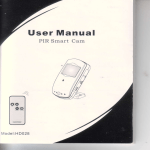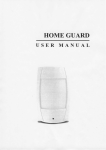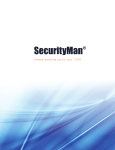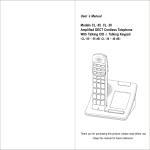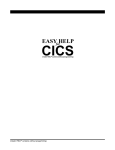Download User Manual - Security & Self Defense
Transcript
User Manual Clock Smart Cam m Welcome! Thank you for choosingHD029.It is a hidden audio & video recorder with multifunctional features,such as motion detectionrecording,pre-recordingand remoterecording. This product supportslarge-capacityMini SD card extension which is easyfor-acces.und dutureading. I l Safety instructions Pleaseread theseinstructionsbefore using the product. . Sincethis product is controlledby a microcomputerchip, it is normal that systemhalt may occur if usersoperateit incorrectly.In this case,re-startthe device . r This product is neitherwaterproofnor dust proof, and thereforeit can not be usedoutdoorsor in adverseenvironment. o Pleaseadoptoriginal DC power supply,to avoid causing device damageor electric shockor fire. o Unauthorizeddismantlementof the device or replacement ofdevice parts is forbidden.The manufacturerwill not be responsiblefor any loss arising from such actions. I Do not put the device into fire, oven or microwave oven, in order to avoid explosion. . As a result of version changes,the user manualmay be different from the real product.Pleasetake the real product as the standard. I Productaccessories W a l l - C l o c k C a m * I R e m o t ec o n t r o l l e r *l A d a p t e r xl @E@E AV Line* I U S B c a b l e *I S c r e w s *I U s e rm a n u a l xI T F C a r d ( O p t i o n a r1 Structure Hourhand Minutehand S e c o n dh a n d Camera Clock R e c e i v e ro f l R r e m o t ec o n t r o l TF card slot USB port AV Out l-Power jack Power on/off Power indicator Detect indicator Quick start I . I n s e r tT F c a r d 2 . I n s e r tt h e s u p p l i e dp o w e rs u p p l yp l u g i n t o t h e D C s o c k e t ,a n d p l a c et h e p o w e rs w i t c ht o " O N " t o s t a r tt h e u n i t ; t h e p o w e r i n d i c a t o ra n d s t a n d b yi n d i c a t o rw i l l l i g h t u p . ,lqPo"*.. 3 . N o w y o u m a y u s et h e r e m o t ec o n t r o l l e rt o c o n t r o li t . O r ' ,p r e s s t h e " t r i g g e r "b u t t o no n t h e b a c k o f c o l o c k t os t a r tM D f u n c t i o n , t h e s t a n d b yi n d i c a t o rg o e so u t . W h e nt h e r e c o r d i n gi s t r i g g e r e d , s t a n d b yi n d i c a t o r f l a s h e so n c e .P r e s st h e b u t t o na g a i nt o d i s a b l e M D r e c o r d i n ga n d t h e s t a n d b yi n d i c a t o rw i l l l i g h t u p a g a i n . When using the remote control, press the "REC"button,the standby indicator goes out . press the "STOP"button again, t h e s t a n d b yi n d i c a t o rw i l l l i g h t u p . Unit setting Connectthe unit to your computer,andturn on the power turn on the power Connect the computer 2. Open "My Computer" and you will find a mobile hard disk; click the "DvXSet.exe", thenfollow the following setting: O . . . j , ; - ! H I ' f t';.- ' d I . t / ' fl---I t*| t:i""*' rI I | | ltu t r*, | @o,.'. I ----l w" I lffi=l ltrHl Il*ru1 .-----: I Settinginstruction: turning in blue A. Date: Click "yearlmonth/date"first,after to adjust. background,thenclick B. Time: Click "hour/minute/second"first, after turning in blue background,then click "A"or "W" to adjust. C. StampDateFormat: Click "V" to choosethe "YY/MM/DD" or DD/MM/YY or MM/DD/YY. D.MotionDetecSensitive:Click "W"to choosemotion sensitivity from 1-5.(5is the most sensitivityand 3 is suggested) E. LightFrequence(Hz):Click "V"to choosethe light frequency in your country.Normally it is 5OHzin Europeand China,60Hz in AmericaandJapan. F. ImageQuality: Click " V'jto chooseresolution:High-HD, Standard-DI ,Low-VGA, (the defaultvalue is High) G. OverWrite: "ON" meansit overwriteswhen the memory card is full. "OFF" meansno overwrite(the defaultvalue is ON). H. Bell: "ON" means when you set the product by pressing or remote control, it produce a sound. "OFF" means no sound. A f t e r s e t t i n g , s a v et h e " D v X s e t . e x e " w i t h o u t d i s c o n n e c tf r o m P C . A n d p l e a s ep r e s s " S E T " o n t h e b a c k o f t h e c a m e r a f o r 3 - 5 s e c o n d s , t h e n r e l e a s ei t . N o w t h e R e m o v a b l e d i s k d i s a p p e a r s i n y o u r computer for a while and settingfinishes. Unit Installation I .Insert an AA battery (not included) into the battery compartment locatedon the back of the wall-clock. Adjust to current time by turning the clock adjusterturner clockwise or counter-clockwise. to curreDttime ,,@---@-Adjust ,n*.f o**oV (not included) 2.Find a desire location to mount the ClockCam. Recommended to installT-8 ft high above floor level in areas intended for surveillance. For better viewing angle coverage, the hidden camera has a fixed I 7 degree downward angle by defdult. 7-8ft high above rloor level 3.Connect the power adapterjack to the ClockCam power socket and plug the other end into an electrical power outlet. l fr, n ffi\w r-]sll rFr v 6 6Y-, =l Testthe unit after installation,view the recordedfiles to determinewhetherthe installationansle meetsthe requirements. A Important I . Pleasecheckthe machineregularly.If any abnormal performanceis detected,pleasecheck the power or r e s t a r t t h em a c h i n e . 2 . W h e nt h e d e v i c ei s c o n n e c t e d t o t h e T V , t h ef o l l o w r n s screen will appear: . D B C " " m e a n st h e d e v i c ei s u n d e rr e c o r d i n gm o d e; tr " l-ol "meansthe deviceis underphoto mode(optional); " C " m e a n st h e d e v i c e i s r e c o r d i n g . B : P r e s e ntti m e a n d d a t e . C : R e c o r d i n gt i m e . D: Motiondetection A: Note: After connectingthe device to TV ifthe picture is black and white, we suggestyou changethe TV system to be "N358" or "AUTO". Then it will be color. Any of adjustmenton TV won't changethe device's setting and video. beforethetriggerand ft 3.Startrecordingfrom 3 seconds -t\ 15 seconds afte;he trigger,with a minimum . h e n t h e o b j e c t i s d e t e c t e dt o r e c o r d i n gt i m e o f 1 8 s e c o n d sW m o v e c o n t i n u o u s l yM , D r e c o r d i n gw i l l g o o n f o r a n o t h e r1 5 s e c o n d sa n d t h e n c o n t i n u et o r e c o r dv i d e o s .T h e r e c o r d i n g t i m e o f a n y s i n g l ef i l e s h o u l dn o t e x c e e d1 5 m i n u t e s . 4. When you pressthe buttons, the unit will make sound " t i c k " , a n d t h e n t h e i n d i c a t o rl i g h t s t o i n d i c a t ea p p r o p r i a t e functions. Remote operation g n " Buttondescription: B u t t o nA : m a n u a lr e c o r d i n g B u t t o nB : s t o pr e c o r d i n g B u t t o n C : e n a b l eM D m o d e B u t t o n D : d i s a b l eM D m o d e l . W h e n u s i n g t h e r e m o t ec o n t r o l ,a i m t h e e m i s s i o nh e a do f t h e remote control to the receiver module of the main unit; press A. C. buttons. and the unit will make two "tick" sounds after receiving instructions; press B, D, buttons, and the unit will make one "tick" sound after receiving instructions. The unit will enableappropriatefunctions. 2 . W h e nm a n u a lr e c o r d i n gi s e n a b l e d t, h e u n i t w i l l c o n t i n u o u s l yr e c o r du n t i l y o u p r e s st o s t o pi t o r T F c a r d i s o u t o f m e m o r y( r e c o r d i n gw i l l s t o pw h e n i n n o n - o v e r w r i t t e n r n o d ei . e . " O v e r w r i t e : O F F " ) . N e w f i l e s w i l l b e g e n e r a t e d w h e n r e c o r d i n gt i m e e x c e e d s1 5 m i n u t e s . Tips: o T h i s r e m o t ec o n t r o li s b a s e do n i n f r a r e dr e m o t ec o n t r o l . s o t h e r e c e i v e rm o d u l eo n l y r e c e i v e st h e l i g h t w a v e e r n i t t e d b y s t r a i g h te m i s s i o nl i n e . W h e n t h e e m i s s i o nh e a do r r e c e i v e r r n o d u l ei s b l o c k e d ,o r t h e l i g h t w a v e e m i t t e db y t h e e m i s s i o n h e a dc a n ' t b e r e c e i v e d t. h e r e m o t ec o n t r o lw i l l f a i l t o function. . L o w v o l t a g eo f t h e b a t t e r i i si n s t a l l e di n t h e r e r n o t e c o n t r o lw i l l s h o r t e nt h e r e m o t ec o n t r o ld i s t a n c eP . lease r e p l a c et h e b a t t e r i e si n t i m e . A . When the remote control is out of servicefor a long ,/I\ t i m e , r e m o v et h e b a t t e r i e st o a v o i d c i r c u i t d a m a g e Connect to PC and read files 1 . Connectthe unit to PC with a cable.turn on the unit, and then y o u w i l l s e ea m o b i l e h a r dd i s k i n " M y C o m p u t e r " ;o p e nt h e d i s k and you can copy, delete,move files and format the disk. 2 . Y o u c a n a l s o c h o o s et o r e m o v et h e T F c a r d .S e l e c ta p r o p e r card readerto read the data storedin the card. Notes: o Do not remove the TF card during recording or when the unit is starting, to avoid damaging the TF card, unit or files. . This unit has an auto file-overwriting function. Andwhen the memory is full, it will automatically delete the earliest dated files to continue to record. Ifyou have any important t1les,pleaseread and copy them in time. o To avoid false motion-triggering, please avoid not putting the product straightly to strong light. .If the product is used to watch out of the window. the motion sensitivity may be decreased,or there will be false triggering due to glisten ofthe glass. .In low-light condition, or the moving object being same color as background, the sensitivity may be decreased. t0 Product Specification Video format A V I H D / D l / V G A 3 0 F P Sw i t h a u d i o C a m e r aL e n s Color -pinhole Focal distance 0.6m-infinity TV system NTSC/PAL Memory extension supported Up to 32 GB USBport U S B2 . 0 Auto file-overwriting Available Resolution HD, D1, VGA(optional) D e t e c t i o ns e n s i t i v i t y S o f t w a r es e t t i n gL e v e l s 1, 2 , 3 , 4 , 5 P r e - r e c o r dt i m e 3 s e c o n d sb e f o r e m o t i o n d e t e c t e d R e c o r dt i m e d i s p l a y Available R e m o t ec o n t r o l d i s t a n c e l0 meters S i z eo f v i d e o f i l e Approx.3sM/Min( HD ) Minimum Illumination 1 0L u x ViewAngle About 45" Powerconsumption Max 350mA 6V Powersupply Input: 100-240V, output:6V, 800mA Operation temperature 10 - s 0c O p e r a t i n gh u m i d i t y 20%-80% Dimensions 0365mm 11