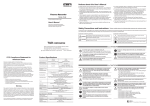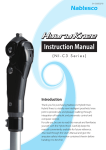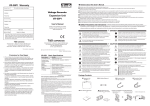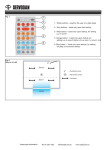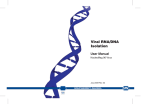Download Instruction Manual
Transcript
User manual for SWL/SWL-H series scale Art.nr *208.060 - *208.061 *208.065 - *208.066 208060-61-65-66 en ma 2014 1 User manual for SWL/SWL-H series scale 1. Introduction 1. Loaded measurement component equipped with high accuracy load-cell. 2. Large liquid crystal display. 3. Operating temperature: 15~30°C. 4. Quick display of weight. 5. Auto power 0ff to conserve battery power. 6. Auto calibration via keypad. 7. TARE function. 8. Low battery indication 9. Overload indication. 10. Multi-function on weighing and parts counting, PLATFORM LCD KEYPAD 2. Battery installation (1) Battery specification: C size X 3 pieces (2) Installation procedure 1. Remove battery cover from the compartment under the scale. 2. Install batteries with correct polarity. 3. Close battery cover. 208060-61-65-66 en ma 2014 2 3. Operation (1) Keypad functions : Press this key to turn the scale on and off. When the scale is turned on, LCD shows as figure below and auto zero after 3 seconds. : Use this key to switch the weight unit such as kg, Ib, oz or pcs. 1. Press this key to proceed tare & zero function when power is on (You can use tare function to eliminate container weight then you can get net weight when a container is used. 2. When power is off, press this key for 3 seconds to go into calibration procedure. Counting function SWL/SWL-H series counting procedure to select unit in “p c s”. 1. When the power is on, press to select sample size of 10, 20, 50, 100 and 200 pieces. 2. Press * The larger the sample size, the more accurate unit weight registered. 3. Based on the size selected, place the selected number of sample pieces on the platform. , LCD will show “CAL first then quantity of sample pieces 4. Press placed on the platform. * If the item to be counted is too light, select a higher quantity to obtain more accurate average. 5. Place the items to be counted on the platform after a moment the display will show the count. 6. After turning the power off, unit weight of sample size will be memorized. To measure the same item, turning the scale on and select “pcs” to start counting operation to count a different item , please repeat steps above. 1. Over load: If the weight of object is over maximum capacity, LCD will show “- - - - ”, please remove the object from the platform and refer to the user manual to operate scale properly. 2. Low battery warning symbol “Lo” will appear on LCD when the battery power is insufficient. Please replace with new ones to ensure best performance. 3. Auto-off function: The scale will turn off automatically if not being used for a period of time. 208060-61-65-66 en ma 2014 3 4. CaIibration 1. When the power is off, press and hold key till LCD shows a value, wait until the value stabilizes. key again , LCD reads “ ”, later LCD will show another value “xxxx” 2. Press 3. According to the value shown on LCD (EX:5000), place the same value calibration weight (5000 g) on the platform. key again, LCD will show “CAL” then “PASS”. Press 4. Remove the calibration weight from the platform and turn off the power. 5 .Warranty We offer one year limited Warranty if the scale is under proper use. Under the following conditions, we will charge components cost even though the scale is within warranty period: 1. Damage/defective caused by misuse and negligence. 2. Damage/defective due to repair by unauthorized persons. 3. Damage/defective due to improper environment such as damp, crush, corrosion etc. 4. Damage/defective due to the factors of force majeure (fire, earthquake etc.). 208060-61-65-66 en ma 2014 4